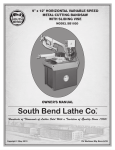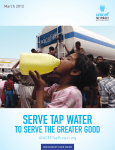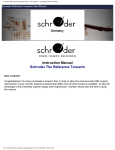Download 2013 HSC IPT exam BOS
Transcript
2013 H I G H E R S C H O O L C E R T I F I C AT E E X A M I N AT I O N Information Processes and Technology Total marks – 100 Section I General Instructions • Reading time – 5 minutes • Working time – 3 hours • Write using black or blue pen Black pen is preferred • Draw diagrams using pencil Pages 2–8 20 marks • Attempt Questions 1–20 • Allow about 40 minutes for this section Section II Pages 9–12 40 marks • Attempt Questions 21–24 • Allow about 1 hour and 10 minutes for this section Section III Pages 13–16 40 marks • Attempt TWO questions from Questions 25–28 • Allow about 1 hour and 10 minutes for this section 2480 Section I 20 marks Attempt Questions 1–20 Allow about 40 minutes for this section Use the multiple-choice answer sheet for Questions 1–20. 1 An organisation employs a project team to update a system. Which of the following techniques could the team use to understand the needs of the organisation? (A) Testing the solution (B) Refining the prototype (C) Interviewing the participants (D) Scheduling the tasks to be completed 2 This context diagram represents an online retailer. Order details Order details Online Purchasing System Customer Invoice Warehouse Transaction receipt Which row in the table identifies a process and an external entity in the diagram? Process External entity (A) Online purchasing system Warehouse (B) Order details Transaction receipt (C) Online purchasing system Transaction receipt (D) Order details Warehouse –2– 3 A company is considering implementing a new system. Which of the following should be included in the feasibility study? (A) An operation manual (B) Results from testing the new system (C) A working model of the new system (D) Risks associated with the new system 4 A worker uses a hand-held device to scan the barcodes of items in a warehouse. Which information process best describes the activity of scanning? (A) Collecting (B) Displaying (C) Storing (D) Transmitting 5 The diagram shows a household network. Broadband modem (to internet connection) Ethernet router Printer Computer 1 Wireless access point Computer 2 Games console Smartphone Which network topology is represented in this diagram? (A) Bus (B) Hybrid (C) Star (D) Wireless –3– 6 Which of the following converts analog sound into digital data? (A) OLAP (B) RSS (C) TCP (D) VOIP 7 Which of the following would be LEAST effective in identifying problems in an existing system? (A) Surveying users (B) Interviewing participants (C) Observing participants using the system (D) Writing a troubleshooting guide for users 8 A new EFTPOS method of payment for purchases requires customers to simply place an enabled credit card close to a terminal at the checkout. Which of these is used to transfer data from the credit card to the EFTPOS terminal? (A) 3G (B) Infrared (C) NIC (D) Radio 9 In a transmission system, when the message ‘TOP MARKS’ was sent as a secured message it appeared as ‘XSTDQEVON’. Which security measure was used? (A) Checksum (B) Encryption (C) Modulation (D) Synchronisation –4– Use this email to answer Questions 10 –11. To: Patricia Jones, James Nguyen, Kevin Wang Cc: Kerrin Jacobson Bcc: Fred Stevenson Subject: Meeting Notes From: Brian Clarkson ! Dear All, Please find attached a copy of the meeting notes from our 10:00am meeting. Regards Roberto Meeting Notes (24.6KB) 10 Who would receive this email without all the other recipients knowing? (A) Patricia Jones, James Nguyen and Kevin Wang (B) Kerrin Jacobson (C) Fred Stevenson (D) Brian Clarkson 11 What may raise concerns as to whether the email message is legitimate? (A) The attachment may contain a virus. (B) The message is being sent to three recipients. (C) There are obvious spelling mistakes in the message. (D) It is signed by a person who does not own the email account. 12 A prospective employer asks a job applicant for their ‘social network’ login details. The applicant should consider this request as (A) an invasion of privacy. (B) the employer’s legal right. (C) a freedom of information request. (D) a breach of the applicant’s ownership of data. –5– 13 A database developer would create different data views for users to show (A) the metadata. (B) the data structures. (C) data relevant to their work. (D) data in response to their queries. 14 This is part of the PRODUCT table in a relational database. PRODUCT Product_ID Product_Name Price Supplier_ID SB1296 Cheese grater 4.55 SX43 SB1297 Salad spinner 11.25 SX43 SB1298 Knife block 45.00 SD18 Which of the following would be valid data types for the fields Price and Supplier_ID? 15 Price Supplier_ID (A) Boolean Text (B) Text Real (C) Real Text (D) Currency Real This HTML code is found in the source of a web page. <html> <head> <title>Cinema Releases of 2013</title> <meta name=“description” content=“the best movies that were released in 2013”> <meta name=“keywords” content=“pictures, films, videos”> </head> </html> Which of the following words would NOT locate this web page when entered into a search engine? (A) 2013 (B) films (C) movies (D) title –6– 16 A company is designing backup procedures for very important data. The main server is located in the head office and connected to a network of thin clients in remote offices. Which of the following backup options is the most appropriate? (A) Daily backup of the main server (B) Daily backup of the thin clients (C) Weekly backup of the thin clients (D) Weekly backup of the main server 17 A business employs a project team to develop a new system. The development approach they use is represented in the diagram below. Understanding the initial requirements Planning a solution Refining the solution Developing and testing the solution User testing and evaluating Yes Is another feature requested? No System completed Which development approach is used by the business? (A) Agile (B) Traditional (C) Participant development (D) Participant customisation 18 Which of the following is an example of live data testing? (A) A programmer reviewing the code of a game prior to releasing it (B) A business offering free goods to customers who order from an online store in its trial period (C) A web designer requesting feedback about a website from the company for which it was developed (D) A data entry operator investigating the maximum number of records that can be stored in a database –7– 19 Janice entered the following SQL command to retrieve information about the products in her store. SELECT Products.ProductNumber FROM Products WHERE Products.Quantity < minimum stock ORDER BY Products.Quantity ASC Which list would be produced as a result of this query? (A) All products in alphabetical order (B) Products due to be delivered in order of urgency (C) Products sold in the last month in order of popularity (D) Products that need to be reordered based on stock levels 20 A large insurance company wishes to integrate all data in its current information systems to create an enterprise-wide system within the next three months. Research into similar companies indicates that there are already successful systems available, although they do not fulfil all the specific needs of the company. Which of the following would be the most appropriate solution for this company? (A) Identify a developer who can apply agile methods to develop the new enterprise-wide system (B) Use prototyping to show the modifications that the company requires of their new enterprise-wide system (C) Use a traditional approach to develop the new enterprise-wide system in-house to meet the company’s specific needs (D) Identify an appropriate supplier, purchase an enterprise-wide system from them and have the system customised to meet the needs of the company –8– Section II 40 marks Attempt Questions 21–24 Allow about 1 hour and 10 minutes for this section Answer each question in the appropriate writing booklet. Extra writing booklets are available. If you include diagrams in your answer, ensure that they are clearly labelled. Question 21 (8 marks) Use the Question 21 writing booklet. A legal firm is planning to implement a file storage and sharing system. This system will allow employees in different locations to communicate and work together simultaneously. Depending on the position they hold, different staff members have access to different documents. Employees in this firm are inexperienced in the use of information technology and are not comfortable with the introduction of the new system. (a) Outline a method that could be used to provide different employees with different levels of access to the documents. 2 (b) Compare the use of printed user manuals with providing face-to-face training classes to prepare employees for the introduction of the new system. 3 (c) Describe technologies needed for employees in different locations to view, discuss and edit shared documents. 3 –9– Question 22 (9 marks) Use the Question 22 writing booklet. An information system in context diagram is shown for an online coffee house. Users Environment Travelling public Online Coffee House Purpose Information system The system will allow commuters to purchase coffee using a mobile device. The coffee is ordered and paid for electronically and can be picked up at the coffee shop closest to their location. Information processes Collecting, processing, analysing, displaying, transmitting/receiving, organising, storing/retrieving Participants Data/information Information technology Employees Customer data Order details Geographical data File server Communication equipment Boundary (a) Describe the information process of collecting in this coffee house information system. 3 (b) Describe TWO different software applications used in this information system. 3 (c) Explain what hardware is needed to ensure the uninterrupted availability of the system during periods of high demand. 3 – 10 – Question 23 (11 marks) Use the Question 23 writing booklet. A website is to be created for a travel agency to answer customer enquiries. (a) The following tasks and suggested time frames have been identified for the development of this website: 3 • Requirements Gathering will begin immediately and continue for three weeks • Cost-Benefit study will follow for two weeks • Design will begin one week into the Requirements Gathering stage and end one week after the Cost-Benefit study • Building and testing the website will follow the Design stage and continue for three weeks. Create a Gantt chart showing the minimum time required to complete the above tasks. (b) In the user manual of the proposed website, the following example is used to show how to locate tourist information for a customer who wishes to visit Ha Long Bay, Da Nang, Na Trang, Vinh Long and Vinh Thuan: 3 *Long* or *ang* or *Vinh* Explain how this search works. (c) The homepage of this website needs to allow travel agents to collect customers’ travel details for flight bookings, and to provide links to information about destinations, travel insurance and safety advice. Draw a labelled diagram that identifies the main features of this homepage. – 11 – 5 Question 24 (12 marks) Use the Question 24 writing booklet. A wholesale lighting company has three sales staff that travel to various businesses to sell their products. When a purchase occurs, the sales staff enter the sale into a central database via a wireless network. The company then prepares the order and ships it to the customer. The table shows part of the data and how it is linked to other tables within the database. Invoice table Primary key fields Foreign key fields Other fields Invoice No Order ID Customer ID Employee ID Date ordered Date required 10121345 73826 JAPE A4 19/05/13 19/06/13 10121346 93825 KING C6 26/05/13 16/06/13 10121347 93836 MOTO A2 10/06/13 29/06/13 10121348 87465 KING B9 12/06/13 01/07/13 10121349 43528 LOVE C6 18/06/13 08/07/13 (a) Draw a labelled diagram to represent the communication technologies required for this system. In your diagram, include the communication media and hardware devices. 3 (b) Construct a schema representing the invoice table and the three related tables. Show primary keys, foreign keys and relationships. 4 (c) The company is considering outsourcing the hosting of its database. However, this will have financial and technical implications, and will affect the ownership and control of data. 5 Discuss the issues associated with this outsourcing proposal. – 12 – Section III 40 marks Attempt TWO questions from Questions 25–28 Allow about 1 hour and 10 minutes for this section Answer each question in a SEPARATE writing booklet. Extra writing booklets are available. If you include diagrams in your answer, ensure that they are clearly labelled. Question 25 — Transaction Processing Systems (20 marks) Use a SEPARATE writing booklet. (a) (b) (c) (i) Identify a strength and a weakness of an online ticketing system. 2 (ii) Using an example, explain the importance of data quality in a transaction processing system. 3 (i) Describe how batch processing and real time processing are applied in an automatic teller machine transaction. 3 (ii) Explain why the alternative procedures for a transaction processing system need to be periodically tested. 4 A ‘smart’ house with a semi-automated kitchen includes a ‘smart’ refrigerator. The residents scan the food and drink items before placing them in the refrigerator. The item’s barcode identifies product details which are recorded in the refrigerator’s database. As each item is used, it is scanned again and the database is updated. A weekly order is automatically placed by the refrigerator to a supermarket based on quantities remaining, or a resident can choose to send an order to the supermarket. Purchases are debited from the resident’s bank account. (i) Describe the shifting of workload for both residents and supermarket staff as a result of the ‘smart’ refrigerator system. 3 (ii) Construct a data flow diagram that represents the ordering of food and drinks by the refrigerator. 5 – 13 – Question 26 — Decision Support Systems (20 marks) Use a SEPARATE writing booklet. (a) (b) (c) (i) What are the advantages of using graphs to represent data in spreadsheets? 2 (ii) Describe the effects on the participants when their decision making is automated. 3 (i) Distinguish between structured and unstructured decision making, giving an example of each. 3 (ii) Discuss the role of the expert in the development of an expert system. 4 A ‘smart’ house has an expert system that controls the temperature and comfort levels within the house. This expert system monitors the internal areas of the building and informs the controller how to adjust the temperature in the house using fans, air conditioning and heating units. The controller can also open and close windows. (i) Describe the effects on the residents of the house if the ‘smart’ house experiences a power failure. 3 (ii) This decision tree shows part of the expert system’s logic. 5 Inside temperature > 30°C Actions 15–30°C < 15°C Humidity Fan Cooling Heating Window > 50% High On Off Closed ≤ 50% Medium On Off Closed > 50% Medium On Off Closed ≤ 50% Medium Off Off Open > 50% Low Off Off Open ≤ 50% Medium Off On Closed Using examples of facts and if-then rules, explain how a method of chaining could be applied in this system. – 14 – Question 27 — Automated Manufacturing Systems (20 marks) Use a SEPARATE writing booklet. (a) (b) (c) (i) Describe an application that uses a movement sensor. 2 (ii) What are the disadvantages for workers of an automated manufacturing system? 3 (i) Distinguish between discrete and continuous processing, giving an example of each. 3 (ii) Using an example, describe how RFID (Radio Frequency IDentification) tags can assist in inventory tracking. 4 A ‘smart’ house has an automated drip watering system for indoor plants, similar to an agricultural irrigation system. A central controller accepts input from sensors in the pot plants and turns the water on when the sensors indicate a low moisture level. When the moisture reaches a suitable level for the plants, the drip system is turned off. Nutrients for the plants are added to the water automatically. (i) What are the benefits for residents of the automated drip watering system over a manual system? 3 (ii) This diagram shows an incomplete block diagram of the system that maintains moisture levels in the ‘smart’ house’s pot plants. 5 Incomplete section of block diagram Programmable controller Required moisture level (turn water on or off to maintain moisture levels) Using a refined block diagram, explain the technical problems that could occur with this continuous monitoring system. Please turn over – 15 – Question 28 — Multimedia Systems (20 marks) Use a SEPARATE writing booklet. (a) (b) (c) (i) Identify different devices that are used to display multimedia. 2 (ii) How can a developer ensure that a multimedia project does not breach copyright? 3 (i) Describe the process of converting analog sound to digital data. 3 (ii) Explain the role of a multimedia system designer when developing a system. 4 A ‘smart’ house allows the residents to adjust settings of the many different services in the eight rooms of the house, including: • lighting – on, off and dimming • shutters and curtains – open or closed • watering system for indoor plants • air conditioning and heating • smart refrigerator in the kitchen • home entertainment system • security system • fire safety sprinklers. The central controller is a wall-mounted touch-screen tablet that uses multimedia formats in the display. The display includes the use of text, sound, graphics, animation and live video feeds. Residents can also use their smart phones as an alternative remote-controller in other rooms. (i) How could the visually-based multimedia interface be adapted to cater for the needs of residents with sight impairment? 3 (ii) Design a storyboard showing screens of the central controller that control THREE aspects of the ‘smart’ house that make good use of the multimedia capabilities of the touch-screen tablet. Label the key features of each screen. 5 End of paper – 16 – © Board of Studies NSW 2013 2013 HSC Information Processes and Technology Marking Guidelines Section I Multiple-choice Answer Key Question 1 2 3 4 5 6 7 8 9 10 11 12 13 14 15 16 17 18 19 20 Answer C A D A B D D D B C D A C C D A A B D D –1– 2013 HSC Information Processes and Technology Marking Guidelines Section II Question 21 (a) Criteria • Demonstrates an understanding of a method that could be used to provide different employees with different levels of access to the documents • Identifies a feature of allowing different levels of access Marks 2 1 Sample answer: Login username and password: users are allocated into groups with set permissions (security). These permissions grant access based on security rules that are set by the system administrator. Question 21 (b) Criteria • Provides similarities and/or differences between the use of printed user manuals and the provision of face-to-face training classes in order to prepare employees for the introduction of the new system, demonstrating a clear understanding of the scenario • Demonstrates some understanding of the use of printed user manuals and/or providing face-to-face training classes • Identifies a feature of a printed user manual or face-to-face training classes Marks 3 2 1 Sample answer: Given that the employees are not comfortable with information technology, a more personal approach to training is provided in the face-to-face training classes. This forum gives employees a chance to ask any questions relating to their specific roles and practise using the information technology under the guidance of an instructor. A printed user manual is different to face-to-face training classes as it provides the opportunity for employees to travel at their own pace, as there is no time limit imposed. However, their unfamiliarity with the technology would mean that they might not persist when they encounter problems. –2– 2013 HSC Information Processes and Technology Marking Guidelines Answers could include: Training methods Similarities Differences – Printed user manual – Face-to-face training classes – Employees learn how to use the system – Both detail information related to jobs/uses – Both methods explain the changes to the employees – Manuals will contain information that may not be relevant to all employees – Manuals are technical and contain much information which may not be understood by all employees – Training classes are faceto-face and allow for a constructive relationship between the employees and trainers enabling employees to become comfortable with the changes to the legal firm – Training classes give employees the opportunity to ask questions relevant to their needs – Training classes enable trainers to ease employees into the changes and using the new system –3– 2013 HSC Information Processes and Technology Marking Guidelines Question 21 (c) Criteria • Describes technologies demonstrating an understanding of document sharing and communication within the scenario • Outlines technologies demonstrating an understanding of document sharing AND/OR communication • Identifies a characteristic/feature of a suitable technology Marks 3 2 1 Sample answer: Due to the different locations of employees that are still expected to work together simultaneously, a range of technologies is required. These could include portable laptops with built in cameras and chat software, to allow employees to view each other and discuss the documents. A microphone and a headset would also be required to help them discuss the project effectively. With documents being saved to an online central server in a database, FTP software is required to upload and download files. Editing software, such as a word processor or even graphics software may be used to manipulate the documents. A high-speed internet connection is required in order to maintain a good quality image, sound and file transfers. Question 22 (a) Criteria • Describes the information process of collecting demonstrating a clear understanding of the scenario • Describes the information process of collecting demonstrating some understanding of the scenario • Identifies a feature of collecting Marks 3 2 1 Sample answer: The registration process would require commuters to provide their account, personal and contact details. This would be collected using an online or electronic form provided on either a Mobile App or traditional computer. A customer’s order details would also be collected using the Mobile App when the user selects their choice on the provided menu. The travelling customer’s location would be detected by the Mobile App so that navigation instructions could be accurately calculated. Each participating coffee house would also provide their permanent location to enable customers to navigate successfully to the store. The collecting of each coffee house’s account details would ensure the coffee house receives payment for the orders they fill from each travelling customer. –4– 2013 HSC Information Processes and Technology Marking Guidelines Question 22 (b) Criteria • Describes TWO different software applications used in the information system • Identifies TWO relevant software applications OR • Provides description of a relevant software application • Identifies a relevant software application Marks 3 2 1 Sample answer: An online database that captures orders would be used. The date and time data would also determine the sequence in which orders would need to be filled. This database would also contain details of customers when they register, enabling an email and/or SMS to be sent to confirm an order, purchase and send a receipt. The receipt could also be bar-coded so that it could be shown and scanned at the collection window to ensure the correct order is handed to the customer. The Mobile App would include the facility to make an order using either a 3G or wi-fi network. A confirmation message would be received from the website when an order has been successfully placed, including the receipt with the barcode. The barcode would then be displayed on the mobile screen to facilitate scanning at the collection window. Answers could include: Database – ordering and storing details of the transaction Communications – connecting the customer to the website online – web browsers App – for ordering via mobile devices GPS/GIS – to locate nearest store or stores along the intended route –5– 2013 HSC Information Processes and Technology Marking Guidelines Question 22 (c) Criteria • Identifies hardware components and explains how they would ensure uninterrupted availability of the system during periods of high demand • Identifies a hardware component and explains how it can ensure the uninterrupted availability of the system during periods of high demand OR • Identifies hardware components relevant to the scenario • Identifies a relevant hardware component Marks 3 2 1 Sample answer: Technology considerations could include placing additional servers and data storage on the host. Negotiating an increase in bandwidth with the internet provider would also ensure data traffic can flow smoothly through the system and that there is minimal delay in orders arriving at the nearby café. Optic fibre cabling could also facilitate speed of data transmission. As a backup measure, fat clients could exist at the participating cafes to ensure continued operation if one or more servers become unavailable. Answers could include: The systems analyst would need to ensure connection to the online café could cope with mornings, afternoons and weekends where demand of café-style drinks is much higher than at other times. • mirror site, hardware to backup data and software • 3G wireless backup • redundancy broadband/optic fibre • UPS • RAID • switches and nodes –6– 2013 HSC Information Processes and Technology Marking Guidelines Question 23 (a) Criteria • A correct Gantt chart that shows the minimum time required • Gantt chart with some correct features • Identifies a feature of a Gantt chart Marks 3 2 1 Sample answer: Question 23 (b) Criteria • Provides an explanation showing a clear understanding of features of free text searching relating to the scenario • Demonstrates some understanding of free text searching • Identifies a feature of free text searching Marks 3 2 1 Sample answer: The text search provided makes use of the ‘*’ wild card which would extract multiple characters before and/or after the partial text string eg *ang would return Da Nang and Na Trang. The logic operator ‘or’ would ensure each of the cities would be returned from the search. –7– 2013 HSC Information Processes and Technology Marking Guidelines Question 23 (c) • • • • • Criteria Draws a clearly labelled diagram that identifies all the requirements of the scenario, demonstrating comprehensive understanding of homepage design Draws a labelled diagram that identifies most of the requirements of the scenario, demonstrating good understanding of homepage design Draws a labelled diagram that identifies some of the requirements of the scenario, demonstrating some understanding of homepage design Attempts a design with few relevant features demonstrating limited understanding of webpage design Attempts a design that identifies at least a feature Sample answer: –8– Marks 5 4 3 2 1 2013 HSC Information Processes and Technology Marking Guidelines Question 24 (a) Criteria • Produces a labelled diagram which indicates a clear understanding of the communication technologies required for this system • Produces a labelled diagram which indicates some understanding of communication technologies • Indentifies a feature of communication technologies –9– Marks 3 2 1 2013 HSC Information Processes and Technology Marking Guidelines Question 24 (b) • • • • Criteria Constructs a substantially correct schema representing all related tables and showing the primary and foreign keys and relationships Constructs a schema that identifies most of the related tables and keys Constructs a schema that identifies some tables demonstrating some understanding of relational databases Attempts a schema OR indicates a feature of a schema Marks 4 3 2 1 Sample answer: [Note: Students may identify a one-to-one relationship between the Invoice and Order table based on the sample data. This will be an acceptable answer.] – 10 – 2013 HSC Information Processes and Technology Marking Guidelines Question 24 (c) • • • • • Criteria Provides a discussion demonstrating clear understanding of the issues associated with the outsourcing proposal Provides a discussion demonstrating understanding of some of the issues associated with the outsourcing proposal Describes some issues related to the outsourcing proposal Identifies issues demonstrating a limited understanding of outsourcing Identifies a feature of outsourcing Marks 5 4 3 2 1 Sample answer: Outsourcing the hosting of the database can be cost efficient due to a third party managing the security, ongoing maintenance and backup procedures. The outsourcing company would house the information technology including laptops, servers, application software and communications hardware. Licensing of software would also be held by the outsourcing company meaning another ongoing cost saving. As the servers and hence data is held offsite the likelihood of malicious damage or theft is reduced. In addition, the outsourcing company would also have employees with the relevant technical skills to effectively manage the database resulting in significant cost savings to the company. Outsourcing draws control away from decision makers in the company meaning that any changes requested may not be completed in a timely manner. It also means the process of changing access levels to various parts of the system is in the hands of the outsourcing company and could involve a lengthy approvals process. While the company owns the data, its management is in the hands of the outsourcing company meaning they have complete access to it. Any exposure of data could include sensitive details about employees, customers and management and could present a privacy and security issue. In the event of a server outage at the outsourcing company, trading at the company could be at a standstill until appropriate data recovery and alternate hosting arrangements are finalised. This could result in loss of income and customer faith in the reliability of the business. – 11 – 2013 HSC Information Processes and Technology Marking Guidelines Section III Question 25 (a) (i) Criteria • Identifies a strength and a weakness of an online ticketing system • Identifies a strength OR weakness of an online ticketing system Marks 2 1 Sample answer: Strength: Tickets can be purchased anywhere anytime. Weakness: An understanding and availability of technology is required to use the system. Question 25 (a) (ii) Criteria • Clearly explains the importance of data quality in a TPS using an example • Describes data quality OR • Provides an example with some elaboration on data quality • Identifies a feature of data quality Marks 3 2 1 Sample answer: If the data in a transaction processing system has errors or duplication, then people using the system will be affected because of the incorrect data. Their work will be incorrect or incomplete. For example, if stock levels in a transaction processing system database are incorrect, or not up-to-date, staff will not reorder items that have low stock levels. – 12 – 2013 HSC Information Processes and Technology Marking Guidelines Question 25 (b) (i) Criteria • Correctly describes how batch and real time processing are applied in an ATM transaction • Provides a description of batch and/or real time processing in relation to ATM transactions • Identifies a feature of batch or real time processing Marks 3 2 1 Sample answer: Real time processing for an ATM transaction includes adjustment of the account balance and the levels of cash left in the ATM containers. Batch processing includes storing the details of the transaction for the customer account, so that at the end of each month, statements containing the itemised transactions can be generated and sent to customers. Question 25 (b) (ii) • • • • Criteria Provides an explanation demonstrating a clear understanding of the importance of periodically testing the alternative procedures for a TPS Provides an explanation demonstrating some understanding of the importance of testing the alternative procedures for a TPS Demonstrates a limited understanding of the importance of testing the alternative procedures for a TPS Identifies a feature of testing or alternative procedures Marks 4 3 2 1 Sample answer: Periodic testing is necessary to ensure these alternative procedures work. As online TPS procedures change due to system/database upgrade, alternative procedures need to be redesigned to reflect these changes. Periodic testing also allows staff to carry out the alternative procedures confidently. As staff leave and are replaced, periodic testing also facilitates training of new staff in the latest alternative procedures. Periodical testing of alternative procedures ensures the correct recording of transactions and allows the business to continue their operations uninterrupted. Periodically testing these procedures would ensure the smooth updating of the master database when the TPS is operational. – 13 – 2013 HSC Information Processes and Technology Marking Guidelines Question 25 (c) (i) Criteria • Describes the shifting of workload for both residents and supermarket staff as a result of the ‘smart’ refrigerator system • Describes the shifting of workload for residents OR supermarket staff OR • Outlines the shifting of workload for residents and supermarket staff • Identifies a shift in workload for residents OR supermarket staff Marks 3 2 1 Sample answer: A process that was previously undertaken by residents, such as compiling shopping lists, is now automated and carried out by the smart refrigerator. The residents maintain control of the system by either selecting automatic by scanning items in and out or by initiating a manual order of products that are in high demand. The sales process that was typically carried out by a cashier will no longer be needed as this is now shifted to the customer/smart refrigerator. This also streamlines the payment and delivery process. A person at the supermarket would pick the items requested off the shelf and package in preparation for delivery instead of the residents doing this. This clerk now scans the item instead of the customer. A delivery driver would transport the goods instead of the residents driving to and from shopping centres. – 14 – 2013 HSC Information Processes and Technology Marking Guidelines Question 25 (c) (ii) • • • • • Criteria Provides a substantially correct data flow diagram including processes, external entities, data stores and data flows Provides a mostly correct data flow diagram demonstrating a sound understanding of the problem Provides a dataflow diagram indicating some relevance to the problem Provides an attempt indicating a limited understanding of a data flow diagram Attempts data flow diagram Sample answer: [Note: This is one of many possible solutions.] – 15 – Marks 5 4 3 2 1 2013 HSC Information Processes and Technology Marking Guidelines Question 26 (a) (i) Criteria • Identifies advantages of using graphs to represent data in spreadsheets • Identifies a feature of spreadsheet graphs Marks 2 1 Sample answer: Graphs can be used to easily identify trends and clustering of data, representing a large amounting of data simply. You can use different graphs to represent different data in different formats. Graphs are better for people who work visually. Question 26 (a) (ii) Criteria • Clearly describes the effects of automated decision making on participants indicating a clear understanding of decision support systems • Describes an effect of automated decision making on a participant indicating an understanding of decision support systems • Identifies a feature of automated decision making Marks 3 2 1 Sample answer: Automated decision making, as used in a call centre, would make the work of participants more routine, repetitive, and likely faster. Participants would be required to follow set scripts and enter data, after which the automated DSS would recommend a decision. This would require lower skill levels from participants and likely make their work less interesting. Participants would not need to make decisions, but assess the recommendation of the DSS and take appropriate action. – 16 – 2013 HSC Information Processes and Technology Marking Guidelines Question 26 (b) (i) Criteria • Clearly distinguishes the differences between structured and unstructured decision making providing an example of each • Describes structured or unstructured decision making OR • Outlines structured and unstructured decision making • Identifies a feature of either structured or unstructured decision making Marks 3 2 1 Sample answer: An example of a structured decision is whether to offer a home loan to a customer. It is structured because there are clear conditions that need to be met, and an offer can be made if a customer meets all the conditions. This type of decision is often made rationally. An example of an unstructured decision would be, whether to start a business. There are lots of variables that are unknown, and a previous decision to open a business in one location cannot be directly applied in a new situation. Note: Other examples could include: Structured decisions: product reorder triggered by reorder levels; offer of an insurance policy at a particular price Unstructured decision: whether to purchase stocks and shares; Triage of patient in an emergency situation. Question 26 (b) (ii) • • • • Criteria Provides a discussion demonstrating a clear understanding of the role of the expert in the development of an expert system Demonstrates some understanding of the role of the expert in the development of an expert system Demonstrates limited understanding of the role of the expert in the development of an expert system Identifies a role in the development of an expert system Marks 4 3 2 1 Sample answer: Experts possess extensive knowledge and experience in a particular area. This knowledge and experience is used in the development of the expert system. They can also make a judgement when unusual results are produced from the expert system. Experts can offer the probability of conditions resulting in a particular outcome, based on their experience. Experts should be able to solve the problem and should be available so that the designers can create the system using knowledge engineering. Experts can be consulted to ensure that the goals of the expert system are met. – 17 – 2013 HSC Information Processes and Technology Marking Guidelines Question 26 (c) (i) Criteria • Describes the effects on the residents of the ‘smart’ house if a power failure occurs • Identifies some effects on the residents of the ‘smart’ house if a power failure occurs • Identifies an effect if a power failure occurs Marks 3 2 1 Sample answer: If the main controller experienced a power failure then the fans, air conditioning and heating lights may not function correctly or work at all. Windows will need to be manually opened and closed. These can all pose issues to the comfort levels within the house as the temperature will not be controlled to be at a comfortable level causing it to be too warm or too cold within the house. If the main controller fails while the user is not home, it may be difficult for the user to manually restore comfortable temperature levels on returning. Also, the controller needs to be able to open and close windows depending on whether it is raining and if it is raining and the controller fails while the user is not home then damage may be caused to the inside of the house. – 18 – 2013 HSC Information Processes and Technology Marking Guidelines Question 26 (c) (ii) • • • • • Criteria Correctly explains how a method of chaining could be applied using relevant examples of facts and rules Shows a good understanding of a method of chaining using examples of facts and rules Shows some understanding of a method of chaining using examples of facts and/or rules Shows a basic understanding of a method of chaining Identifies a feature of an expert system Marks 5 4 3 2 1 Sample answer: Application of forward chaining: If the inside temperature is 32°C and the humidity is 30%, these facts will be stored in the database of facts. The inference engine will use these facts to search for relevant if-then rules in the knowledge base. It will apply the rules to determine appropriate actions. In this case, the following rules will apply: If (Inside temperature > 30°C) and (Humidity < = 50%) then Set Fan to ‘Medium’ If (Inside temperature > 30°C) and (Humidity < = 50%) then Set Cooling to ‘On’ If (Inside temperature > 30°C) and (Humidity < = 50%) then Set Heating to ‘Off’ If (Inside temperature > 30°C) and (Humidity < = 50%) then Set Window to ‘Closed’ This means that the fan will be set to medium, the heating will be turned off or remain off, and the window will be closed or remain closed. – 19 – 2013 HSC Information Processes and Technology Marking Guidelines Question 27 (a) (i) Criteria • Describes an application that uses a sensor which reacts to movement • Identifies a feature of a sensor or an application Marks 2 1 Sample answer: An automatic sliding door would contain motion sensors that would respond to movement by opening and closing their doors. Answers could include: • • • • • • • Automatic sliding doors Traffic lights sensor pads Entry to gated areas Sensor lights Sprinkler systems Baggage handling systems Conveyer belt on checkouts Question 27 (a) (ii) Criteria • Identifies disadvantages for workers of an automated manufacturing system demonstrating clear understanding • Identifies disadvantages for workers of an automated manufacturing system demonstrating some understanding • Identifies a disadvantage of an automated manufacturing system Marks 3 2 1 Sample answer: Automated manufacturing systems (AMS) disadvantage workers by making them redundant due to systems carrying out repetitive tasks. This can lead to higher unemployment and require these workers to cross train or learn tasks that require higher skill levels. (retrain) – 20 – 2013 HSC Information Processes and Technology Marking Guidelines Question 27 (b) (i) Criteria • Clearly distinguishes the differences between discrete and continuous processing providing an example of each • Describes discrete or continuous processing OR • Outlines discrete and continuous processing • Identifies a feature of either discrete OR continuous processing Marks 3 2 1 Sample answer: Discrete processing manufactures one item – possibly a customised order (eg furniture, car) while continuous processing manufactures high volume similar items (eg tinned fruit) in a production line Question 27 (b) (ii) • • • • Criteria Clearly describes the use of RFID tags to assist in inventory tracking using an example Demonstrates some understanding of the use of RFID tags to assist in inventory tracking Demonstrates a limited understanding of the use of RFID tags Identifies a feature of RFID tags Marks 4 3 2 1 Sample answer: A replacement part of a machine for an automated assembly line is initially delivered and receipted with an RFID tag at the distribution centre. The RFID tag would then be scanned and assigned a shelf location within the distribution centre. The database is updated with the new shelf location. When an order for the item being tracked is placed, the database is consulted and the part retrieved and sent to dispatch. The RFID tag is scanned to reflect the new status and delivered to the required destination. When the part malfunctions, it is extracted, the RFID tag scanned and sent to the repairer for fixing. The database is updated to reflect the new status. Once repaired, the RFID tag is scanned and repair information updated on the database. The part is then sent back to the distribution centre and re-scanned in the event of future orders for the part. The database is updated with the new shelf location. A history of the movements of the item is present in the database for the life of the part. – 21 – 2013 HSC Information Processes and Technology Marking Guidelines Question 27 (c) (i) Criteria • Identifies the benefits for residents of the automated drip watering system over a manual system with reference to the scenario • Identifies benefits of the automated drip watering system demonstrating some understanding • Identifies benefits of the automated drip watering system demonstrating limited understanding Marks 3 2 1 Sample answer: The automated watering system benefits the plants by maintaining constant and consistent levels of moisture and nutrients. The automated system can update the settings to suit the climate/season without the need for continuous checking. It provides more flexible opportunities for residents to leave the plants unattended for longer periods of time. They can go on holiday and in excessively hot weather the system can adjust to suit the climate. It can potentially save the costs associated with replacing plants that have died due to lack of care. Consistency in quality control. – 22 – 2013 HSC Information Processes and Technology Marking Guidelines Question 27 (c) (ii) Criteria • Correctly explains the technical problems that could occur with the monitoring system AND clearly labels a refined block diagram • Explains some of the technical problems that could occur with the monitoring system AND shows a labelled block diagram • Describes technical problems that could occur with the monitoring system OR • Provides a clearly labelled block diagram that attempts to address the technical problems in the scenario • Provides a basic understanding of a technical problem that could occur with the monitoring system OR • Shows a some understanding of block diagrams • Shows a feature of a block diagram OR • Identifies a technical problem that could occur with the monitoring system Marks 5 4 3 2 1 Sample answer: Technical problems that can arise from a continuous monitoring system, such as this one, are overdamping and under damping. Over and under damping in this scenario would result from the level of drainage from the pot plants and the rate at which water is added. If the pot plants were too well drained then they would dry out quickly, water would be added and then drain away quickly. The system would be underdamped, with water being rapidly turned on and off with little chance of reaching the ideal moisture level. If there were too much water added to pot plants that have little drainage, the system would rely on evaporation to remove the excess water. This would result in it taking a long time to move towards the ideal moisture levels. This system would be overdamped. [Note: This block diagram is one of many possible answers for this scenario.] – 23 – 2013 HSC Information Processes and Technology Marking Guidelines Question 28 (a) (i) Criteria • Identifies different devices that are used to display elements of multimedia • Identifies a display device Marks 2 1 Sample answer: Multimedia displays could include visual displays such as LCD screens, audio displays such as speakers, touch feedback displays such as moving platforms and a combination such as head-up displays. Answers could include: Any of the following: • Screens including CRT displays, LCD displays, plasma displays and touch screens, 3D screens • Digital projection devices • Speakers, sound systems • Head-up displays and head-sets • Touch feedback displays including vibrations, moving platforms • 3D printer, printer, plotter Question 28 (a) (ii) Criteria • Clearly explains how a developer can ensure that a multimedia project does not breach copyright • Demonstrates some understanding of copyright laws • Demonstrates a limited understanding of copyright Marks 3 2 1 Sample answer: A developer can ensure that a website observes copyright law by using a combination of: • Using original material • Seek permission from creators of non-original material and paying any fees required • Acknowledgment of sources • Provide links to other websites that have copyright material rather than putting a copy of copyright material on their website • Seek permission to add copyright material to their multimedia system. – 24 – 2013 HSC Information Processes and Technology Marking Guidelines Question 28 (b) (i) Criteria • Provides a description demonstrating a clear understanding of the process taken to digitise analog sound • Demonstrates an understanding of the process taken to digitise analog sound • Identifies a feature of analog to digital conversion Marks 3 2 1 Sample answer: Data would be captured in analog format using a microphone and recording the data in its analog format as a continuous wave signal. The analog signal would digitised by sampling the audio signal at regular intervals and converting each sample to a numerical value. The numerical value would be converted and stored as binary values. – 25 – 2013 HSC Information Processes and Technology Marking Guidelines Question 28 (b) (ii) • • • • Criteria Provides an explanation demonstrating a clear understanding of the role of a multimedia system designer when developing a system Provides a description demonstrating an understanding of the role of a multimedia system designer Describes the role of a multimedia system designer Identifies a feature of the role of a system designer Marks 4 3 2 1 Sample answer: Multimedia systems designers (MSD) need to take on a number of roles requiring a range of skills. The first is the role of a project manager to oversee the preparation of specifications, design and determining the best development approach. To do this the MSD must possess strong organisation, team building and time management skills. The need for creativity in developing an intuitive system for late adopters of technology as well as advanced users would also be advantageous. This aspect of their role also requires deep knowledge of hardware, software and communications technologies required to effectively contain and operate the multimedia system. Knowledge in operating and troubleshooting this technology is also an essential skill. For example a multimedia system with high visual and audio processing demands requires the purchase of computers or servers with powerful processors to cater for both. – 26 – 2013 HSC Information Processes and Technology Marking Guidelines Question 28 (c) (i) Criteria • Clearly explains how the visually-based multimedia interface could be adapted to cater for the needs of residents with sight impairment • Demonstrates some understanding of how the interface could be adapted • Identifies a feature of a multimedia interface OR one way to adapt the interface Marks 3 2 1 Sample answer: Sight-impaired residents may have a diminished capacity to utilise the visual components of the multimedia display. They may not be able to read text size, distinguish colours, identify boundaries or in fact even see the display. The multimedia display can be adapted to suit the special needs of the individual user in a number of ways: • Larger visual displays • Personalised Accessibility settings, eg larger fonts, variation of colours and brightness, voice control and voice recognition • Alternative I/O devices, eg Braille displays • Gesture control • Emphasis on audio capabilities of the multimedia interface • Sight-impaired users will benefit from the provision of audio, sound voice or gesture controls. – 27 – 2013 HSC Information Processes and Technology Marking Guidelines Question 28 (c) (ii) • • • • • Criteria Designs a storyboard with appropriate use of media formats, clearly labels the key features needed for THREE aspects of the smart house and utilises a non-linear structure Draws a storyboard that uses appropriate media formats and labels key features of aspects Draws a basic storyboard that uses different media and utilises a non-linear structure Attempts to draw a storyboard with minimal features Provides features of a storyboard Marks 5 4 3 2 1 Sample answer: There are a number of approaches the candidate may take in order to answer this question. Note: Students may organise the three aspects of the controller according to rooms (eg bedrooms, kitchen, lounge etc) or services (eg entertainment system, watering system, fans etc). Storyboards should contain rich multimedia use, such as a live video for security system, animation showing fans are running, or volume levels, sounds for alarms, etc. – 28 – 2013 HSC Information Processes and Technology Marking Guidelines Information Processes and Technology 2013 HSC Examination Mapping Grid Section I Question Marks Content Syllabus outcomes 1 1 9.1 Project Management H5.1 2 1 9.1 Project Management H6.2 3 1 9.1 Project Management H6.1 4 1 9.2 Information Systems and Databases H1.2, H2.1 5 1 9.3 Communication Systems H1.1 6 1 9.3 Communication Systems H1.1, H5.1 7 1 9.1 Project Management H6.1 8 1 9.3 Communication Systems H1.1 9 1 9.3 Communication Systems H1.2, H2.1 10 1 9.3 Communication Systems H1.1 11 1 9.3 Communication Systems H1.1, H3.1 12 1 9.2 Information Systems and Databases H3.1, H3.2 13 1 9.2 Information Systems and Databases H2.2, H6.1 14 1 9.2 Information Systems and Databases H1.1 15 1 9.2 Information Systems and Databases H1.1 16 1 9.3 Communication Systems H2.1, H1.1 17 1 9.1 Project Management H5.1 18 1 9.1 Project Management H5.1, H6.2 19 1 9.2 Information Systems and Databases H1.1, H2.1 20 1 9.1 Project Management H5.1 Section II Question Marks Content Syllabus outcomes 21 (a) 2 9.3 Communication Systems H1.1 21 (b) 3 9.1 Project Management H6.1, H6.2, H7.1 21 (c) 3 9.3 Communication Systems H6.2 22 (a) 3 9.2 Information Systems and Databases H2.1 22 (b) 3 9.2 Information Systems and Databases H1.1, H1.2 22 (c) 3 9.3 Communication Systems H2.2, H4.1, H6.1 23 (a) 3 9.1 Project Management H5.1, H5.2 23 (b) 3 9.2 Information Systems and Databases H1.1, H2.1 23 (c) 5 9.1 Project Management H5.1, H6.1 – 29 – 2013 HSC Information Processes and Technology Marking Guidelines Question Marks Content Syllabus outcomes 24 (a) 3 9.3 Communication Systems H1.1, H1.2 24 (b) 4 9.2 Information Systems and Databases H1.2, H6.2 24 (c) 5 9.2 9.3 Information Systems and Databases Communication Systems H1.1, H3.1, H4.1 Section III Question Marks Content Syllabus outcomes 25 (a) (i) 2 9.4.1 Transaction Processing Systems H1.1 25 (a) (ii) 3 9.4.1 Transaction Processing Systems H2.1 25 (b) (i) 3 9.4.1 Transaction Processing Systems H1.2 25 (b) (ii) 4 9.4.1 Transaction Processing Systems H1.1, H1.2, H2.1, H3.1 25 (c) (i) 3 9.4.1 Transaction Processing Systems H3.1, H7.2 25 (c) (ii) 5 9.4.1 Transaction Processing Systems H6.2 26 (a) (i) 2 9.4.2 Decision Support Systems H1.1, H1.2 26 (a) (ii) 3 9.4.2 Decision Support Systems H2.1, H3.1 26 (b) (i) 3 9.4.2 Decision Support Systems H2.1 26 (b) (ii) 4 9.4.2 Decision Support Systems H7.2 26 (c) (i) 3 9.4.2 Decision Support Systems H3.1 26 (c) (ii) 5 9.4.2 Decision Support Systems H6.2 27 (a) (i) 2 9.4.3 Automated Manufacturing Systems H1.1 27 (a) (ii) 3 9.4.3 Automated Manufacturing Systems H3.1 27 (b) (i) 3 9.4.3 Automated Manufacturing Systems H2.1 27 (b) (ii) 4 9.4.3 Automated Manufacturing Systems H3.1, H7.2 27 (c) (i) 3 9.4.3 Automated Manufacturing Systems H1.2, H2.1 27 (c) (ii) 5 9.4.3 Automated Manufacturing Systems H6.2 28 (a) (i) 2 9.4.4 Multimedia Systems H1.1 28 (a) (ii) 3 9.4.4 Multimedia Systems H3.2, H3.1 28 (b) (i) 3 9.4.4 Multimedia Systems H2.1 28 (b) (ii) 4 9.4.4 Multimedia Systems H7.2 28 (c) (i) 3 9.4.4 Multimedia Systems H3.1 28 (c) (ii) 5 9.4.4 Multimedia Systems H6.2 – 30 –