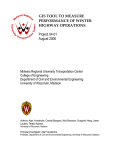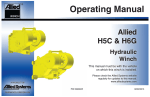Download web shop floor controller for a flexible manufacturing cell
Transcript
ABCM Symposium Series in Mechatronics - Vol. 3 - pp.679-687 c 2008 by ABCM Copyright ° WEB SHOP FLOOR CONTROLLER FOR A FLEXIBLE MANUFACTURING CELL Evandro Leonardo Silva Teixeira Autotrac Commerce and Telecommunication S/A, Department of Hardware Development (DDH), CEP 70910-901, Brasília, DF. [email protected] Alberto José Álvares University of Brasilia, Department of Mechanical Engineering, Automation and Control Group (GRACO), CEP 70910-900, Brasília, DF. [email protected] Abstract. The aims of this work is to present the implementation’s aspects of a Web Shop Floor Controller for a Flexible Manufacturing Cell. The FMC consist of a Turning Center ROMI Galaxy 15M, a robot manipulator ASEA IRB6, a micrometer lazer Mitutoyo LSM-6100, an AGV and a pallet to store the blank and finished parts. The functional model serves as a basic modeling to implement the real system. In this model are shown the internal modules and their relationship that compound the functional modeling of the web shop floor controller. After that is present the proposed implementation architecture based on the object oriented technology. The package and component diagram were built considering the most important implementation aspects related to the program language (Java technology). In results are shown the Graphical User Interface (GUI) of the Web Shop Floor Controller implemented. This GUI’s promotes the interaction among the human operator and the FMC workstations. Keywords:Flexible Manufacturing Cell, ShopFloor Controller, Control Systems, Client-Server Architecture, Java. 1. INTRODUCTION Facing the new reality imposed by globalization and the concurrence, the companies are working to optimize their production process. One of the proposed philosophy actually studied (e-manufacturing philosophy) consist into integrate the manufacturing operations to the functional objectives of the company using the Internet resources and the associated technology (Lee et at, 2003). This integration promotes the management of information flow among the company hierarchical level resulting in more visibility on entire production process and promotes better definition of the business strategy. With the support offered by the information technology associates with the internet resources available (instantaneous communication, sharing information, etc), besides the physical and philosophical barriers, the companies are breaking the challenge of integrate the information flow on a unique network communication. Commercial solutions as INM (Integrated Networked Manufacturing) and the IA (Integrated Architecture) offered by Cisco (Cisco, 2006) and Rockwell Automation (Rockwell, 2006) respectively are some approaches that promote the integration of the administration production systems with the company shop floor. In this context, this paper describes the main implementation’s aspect of a Web Shop Floor Controller for a Flexible Manufacturing Cell that uses the World Wide Web resources to promote the remote manufacturing of parts. The Flexible Manufacturing Cell receives instructions from the Web Shop Floor Controller and convert them on the process operations necessary to manufacture the parts. The Web Shop Floor Controller, as a computational system, should support the production planning (on operation planning horizon), should have functions to verify the availability of the production resources allowing the instruction loading on the workstations, should control and monitor the production process reacting on abnormal condition that can hinder the fulfillment of the activities established previously on the production planning. 2.FLEXIBLE MANUFACTURING CELL The Flexible Manufacturing Cell (FMC) consists of a process unit (Turning Center Romi Galaxy 15M – CNC Fanuc 18i-ta) , a material and handling unit (ASEA IRB6 robot), a inspection unit (micrometer laser Mitutoyo LSM 6100), a storage unit (pallet), a tool transport unit (AGV) and a control system (in this case, the Web Shop Floor Controller). The figure 1 shows the FMC communication structure and describes the method used by the human operator to access the FMC resources. Hub/Switch Internet Hub/Switch RS232C r .b ) IP nb P/ .u C o r (T ac .b r gr o. nb .b di .u nb ra co .u ra co r.g ra pe r.g up we lo (F TC O P/ C IP A S1 ) I/O 24V I/O 24V Turning Center Micrometer Laser AGV I/O 24V Communication interface I/O 24V Schunk ASEA IRB6 Figure 1. FMC communication structure. The Turning Center (Romi Galaxy 15 M) communication is established by an Ethernet interface, using the TCP/IP protocol, linked to the programming library (FOCAS1). The API FOCAS1 drivers and programming library promotes the communication and programmable access to PC based on CNC System (GEFanuc, 2006). This programming library supplies about 300 function call that can be implemented by the customer applications. The Ethernet/Radio system is used to establish the AGV communication. This system possesses a Proxin RangeLan2 interface to connect the robot on the computer network and to communicate with the bridge server. This server connects the robot on the local network using the TCP/IP protocol (Álvares, et at, 2004). This configuration mode promotes the access to the main network mechanisms and patterns (ftp, telnet, TCP/IP, sockets) and the robot can be operated as a network workstation. The micrometer communication is established by means of a RS232C interface. The communication process is restricted to 23 programmed commands defined by the micrometer manufacturer (Mitutoyo). These commands promote since the remote programming of geometric parameters (diameter and tolerances) of a part’s feature until the conditions in which the inspection will be done. The material and handling communication is limited to 13 digital I/O’s (7 inputs and 6 outputs). This restriction resulted in design (in partnership with the manufacture of the Turning Center) of a dedicated interface to establish the indirect communication with the robot based on CNC/PMC/Robot controller architecture (Teixeira, 2006). 3. GENERIC SHOP FLOOR CONTROLLER FUNCIONALITIES The Shop Floor Controller relates management and control of the shop floor physical activities to the execution of the production plans (Leitão, 2004). It receives the information from the upper hierarchical levels, process these information using the heuristic approach previously defined, selects the task that must be dispatched to the shop floor and monitors the fulfillment of the execution task. The Shop Floor Control functionalities can be subdivided in (Wysk et at, 1995): 9 9 9 Planning; Scheduling; Execution task. ShopFloor Controller Planning Objectives Scheduling Production Orders Information to market Execution tasks Operation Reaction to disturbance Monitoring Status Instructions Finished part Raw material ShopFloor Plant Figure 2. Functional model of a Generic Shop Floor Controller. The figure 2 shows the function model of a generic Shop Floor Controller. The planning module is responsible to select the orders that must be processed and the production resource allocated. The scheduling module defines the sequence (according to the performance criteria selected by the operator) in which the task should be executed. The execution task relates operation, monitor and reaction to the abnormal conditions dispatching the tasks to the shop floor, monitoring the fulfillment of the tasks and reaction under disturbance that hinder the task execution. 4. WEB SHOP FLOOR CONTROLLER IMPLEMENTATION Defined the Shop Floor Controller functional model, the next step consist of to design the implementation architecture of the real system. The design of the implementation architecture must encompass the main functionality that the real system should offer (from the human operator to the workstations). Besides to incorporate some specific aspects of the program language selected (in this case the Java technology), the implementation architecture was built based on object oriented technology. Therefore, this architecture can be used as a model to implement the Web ShopFloor Controller (WSFC) using any program language that supports the object oriented technology. 4.1. Implementation architecture – Package and component diagram The package and the component diagram of the Unified Modeling Language (UML) were used to design and to document the implementation architecture. The WSFC modules possess their responsibility distributed on packages. One package is a basic mechanisms used to organize and classify the elements of a group (Booch et at, 2000). Class, interfaces and components that possess similar functionality were grouped on package. MgU initialization commands builder model view controller persistence interfaces Figure 3. Web Shop Floor Controller package diagram. The figure 3 shows the WSFC package diagram. Each package is compounded by an element group that encapsulate a particular functionality of the real system. The initialization package possesses only one class (the Initialization class). This class has only one method (the main method) invoked every time that the WSFC is initialized. The main method is responsible to instance the WSFC Navigator Controller. The package Controller groups all the Controller class. Any Controller class encapsulates the logical approach of the system. It can be classified as FrameController or LayerController class. One FrameController class listeners every user interaction with the GUI’s, formatting and encapsulating user information to be processed while one LayerController class manage the system navigability and the service changes among the software layers. BuilderScheduler, BuilderDispatcher and BuilderMonitor are the main class stored on Builder package. These classes are responsible to build the WSFC modules and their interconnections respectively. The WSFC build process consist of to instance all the FrameController and LayerController objects that compound the WSFC modules and connects them by means of relationships. According to Gamma (Gamma et at, 2000), the unique function of a Build object is to create objects and complex systems. Furthermore, these objects must be destroyed after their execution task are completed. The Interface package groups the entire interfaces used on WFSC. One interface is a powerful mechanisms used to reduce the degree of couple among objects. When a software layer is connected by interfaces, the modification of the one layer do not expands to the others. Afterward, this mechanism promotes the easiest expansibility and maintenance of the system. The Command package groups the entire Command class. The instance of a Command class encapsulates any request as an object, consequently, the object that invokes the operation do not need to know how the request should be executed. For example, when the SQLInsertWorkOrder (one Command object) is initialized, it receives one WorkOrderData object (that encapsulates the WorkOrder attributes such as due date, priority, etc). After that the execute method is invoked, a String contain the SQL instruction is created and used to insert one new WorkOrder on the database. The View package aggregates the entire GUI’s developed for the WSFC. These GUI’s promotes the user interaction to the workstations. Some customer objects, such as DateChooseButton are built considering the principle to modularize the information (encapsulates all the common functionalities), besides to prevent the code repetition. In the Persistence package are the entire classes that establish the communication with the external devices. The instance of DBConnection, MicrometerConnection TurningCenterConnection, RobotConnection and AGVConnection class establishes the connection with the database, with the micrometer, with the robot, with the Turning Center and with the AGV respectively. Internet Hub/Switch Remote user TC (S P/ Q IP L) Hub/Switch MgU Server DataBase view JAR controller JAR controller JAR persistence JAR MgU Client model JAR TCP/IP (Socket) .br P) P/I unb (TC aco. r g . io rad view JAR persistence JAR MgU Server model JAR ... interfaces JAR T (FO CP/I CA P S1 ) 2C 23 RS interfaces JAR AGV Turning center Micrometer Web Shop Floor Controller (Client Module) Web Shop Floor Controller (Server Module) Figure 4. The component diagram of Web Shop Floor Controller. ShopFloor The figure 4 shows the component diagram of the WSFC based on the client-server architecture. The GUI’s and the upper level functionality are available on the client module, while the lower level functionality (direct connection with the workstations, etc) are available on the server module. The communication between these modules is established by sockets, using the TCP/IP communication protocol. The client (any remote user) connects to the FMC server by means of URL : http://webfmc.graco.unb.br/mgu/mgu.jnlp. This link points to the JNLP archive, one XML document (Extended Markup Language) that specify how to the JAR’s archive from the client module should be downloaded to the remote computer user. When the download of files (specified on the XML document) are finished, the WSFC is ready to be executed. Besides to incorporate all the advantages offered by applets (to execute the application via Web without to install it, restriction policy, etc), the use of the Java Network Launch Protocol (JNLP) technology permits to do the incremental download of application (JNLP, 2006). It means that every time that the application to be executed on the client computer, only the modified JAR’s archives from the Web server will be downloaded against. 4.2 Implementation under the distributed architecture To offer the remote access to the workstations (via Web) maintain the portability that the system should be offer, was necessary to implement the Web Shop Floor Controller based on distributed architecture (the client-server architecture). In this architecture, the system was designed in two modules: the client and server module. The figure 5 shows the component diagram of WSFC designed under the client-server architecture. Web Shop Floor Controller (Client Module) Dispatcher Controller Scheduler Controller Persistence ControllerInterface TurningCenter ControllerInterface Monitor Controller Robot ControllerInterface Micrometer ControllerInterface Persis tence Controller TCP/IP (Socket) Web Shop Floor Controller (Server Module) Persistence Controller JDBC API JNI javax.comm cnclib.dll WebFMC Figure 5. Component diagram under the client-server architecture. The client module encapsulates the upper level functionality that do not be access the directly the operational system resources (maintain the system portability) and communicates with the logical controller of server module. In this module, the instance of SchedulerController, DispatcherController and MonitorController class encapsulates the upper level functionality (such as requestMasterPlanningScheduling(), sendWorkstationCommands(), verifyWokstationStates(), etc) and establishes the communication with the workstation’s logical controller by means of their respective interfaces. The server module, designed under the multithread environment, implements the upper level functionalities offered to the client module and establishes the direct communication with the workstation controllers. In this module, the communication with the Turning Center is established using the JNI technology (Java Native Interface). The Java Native Interface promotes that the code executed into the JVM (Java Virtual Machine) to interact with another applications and libraries written in other programming languages, as C, C++, etc (JNI, 2006). Afterward, by means of this interfaces was possible that the WSFC (written in Java technology) to communicate with the library developed in C++ (cnclib.dll) that encapsulates some programming functions offered by API FOCAS1 (used on CNC communication). The Java Communication is the Application Programming Interface (API) used to establish the communication with the micrometer. This API promotes the serial (RS232 interface) and parallel port (IEE-1284) port access (Java Communication, 2006). To access the WebFMC database was used the API Java Database Connectivity (JDBC). This API is a industrial pattern established to connect the Java technology and some databases, using the Structured Query Language (SQL) (JDBC technology, 2006). It is necessary to maintain the Java portability and permits to change the database without modify the server module from the WSFC. 5. RESULTS 5.1 Inspection and production planning The inspection plan joints the information used to plan, to control and to monitor the inspection of the parts. This plan is compounded by a set of inspection programs previously recorded on the database. Each program possess the part’s geometry information (diameter and tolerance of each feature that will be inspected), as well as the inspection conditions (unit system, reference, scale, etc). The GUI InspectionPlan (figure 6) was implemented to offer the possibility to add, to edit and to delete the inspection programs of the inspection plan. Each inspection program can be used to group until 10 feature’s geometric information, consequently, the same production program can be used to inspect several parts without to modify the current micrometer program, since the inspection conditions used to inspect the parts being the same. GUI InspectionPlan GUI ProductionPlan Figure 6. GUI InspectionPlan and ProductionPlan. The Master Scheduling Planning (MPS) joints the Works Orders recorded on the database. One Work Order possesses a set of attributes (priority, due date, process time, etc) that will be used by other WSFC modules. The GUI ProductionPlan (figure 6) was implemented, as the GUI InspectionPlan, to offer the possibility to add, to edit and to delete the Work Orders from the database. Each work order possesses an attribute STATUS that defines the Work Order situation for the system (To produce, In production and Produced). Therefore, to program the production the operator should selects the Work Orders that will be produced setting the Work Order status attribute as InProduction. 5.2 Scheduling production and dispatching Defined the production plan, the next step consist of to establish the sequence in which the Work Orders will be manufacture. The scheduling method adopted in this work is based on priority rules (Starbek, 2003). The figure 7 shows the GUI GanttGraph used to offer the support necessary to establish the operation sequence of the Work Orders selected from the Production Plan. When the operator selects the scheduling manual mode, a JDialog shows the Work Orders planned and the human operator can scheduler the Work Orders manually. On the other hand, if the automatic mode is selected, the automatic scheduler algorithm verify the program method (Forward or Backward) and the sequence rule (Priority, Earliest Due Date, First In First Out or Shortest Process Time) choosed to schedule the Work Orders. The automatic scheduler algorithm is based on the unified architecture framework collection supplied by Java 2 platform. This architecture represents and manipulates objects collections allows that these objects could be manipulated independent their representations (Sun Microsystem, 2006). After to define the task list (the work order operations sequence), the human operator should have to dispatch the task list to the workstation. This action is compounded by two phases: to verify the workstation status and to load the task list on the workstations. The GUI VerifyWorkstationStatus (figure 7) was implemented to promote the operation interaction necessary to verify the workstation status. GUI Gantt Graph GUI VerifyWorkstationStatus Figure 7. GUI GanttGhaph and VerifyWorkstationStatus. The WSFC communicates with each workstation to available the possibility to upload the task. While the WSFC is checking the workstation status, a report (log) of the executed command is printed (on right side to the GUI). If any fault occurs during the verification process, the human operator could not dispatch the task list to the workstations. 5.3 Production monitor and quality control The VirtualMonitorFrame (figure 8) promotes the virtual monitoring of the workstations. The tab monitor (at left side) shows the PMC tags from the Turning Center allocated to the workstation integration. On center are present the virtual images from the workstations manufacturing a part. On right, a JPanel shows the report (log) of each occurred event from the shop floor. The GUI QualitControl (figure 8) promotes the human operation interaction with the quality control process. The statistical method selected to control the process is the pre-control (Steiner, 1998) . The method’s approach is based on three steps: to qualify the process, operation and sample frequency. The inspection of a part starts with the positioning of the manufactured part on the micrometer’s read unit. After to position the part on the micrometer and the inspection time programmed (DataOutputTimer) expire, the micrometer sends the inspection result to the WFSC (by RS232 interface). The response command has the following format (Mitutoyo, 2003): Pp, (GO / NG subjugment result ) ± ddd .dddd desviation Where: Pp = Program Number;–NG, GO or +NG. ±ddd.ddd = Desviation value (measured value – reference). (1) GUI Virtual Monitor GUI Quality Control Figure 8. GUI Virtual Monitor and the real inspection The program number is the geometric information from the feature inspected (diameter and tolerance). If the judgment criteria was activated, the micrometer process unit evaluates the inspection result and check if the measured value is inside on the tolerance limits (previously defined). The result can be –NG (if the measurement value is lower than lower tolerance limit), G0 (if the measured is inside of tolerance limits) and +NG (if the measured value is upper than upper tolerance limit). The figure 9 shows the virtual monitoring of the real time activity. Virtual monitoring Real inspection Figure 9. Virtual monitoring and real time inspection 6. CONCLUSIONS The Web Shop Floor controller is a computational system that uses the Internet resources to promote the remote manufacturing of part. Besides of the portability and the remote access via Internet, the Web Shop Floor Controller programs, controls and monitors the activity on the shop floor. The first computational version of the WSFC can be executed from the URL: http://webfmc.graco.unb.br/mgu/mgu.jnlp. Although all the functionally are not implemented yet, the algorithms created and the other UML diagram supplied are an important documentation for the future changes can be done (http://webfmc.graco.unb.br/downloads/documentations). The design and documentation of the implementation architecture using the UML diagrams result in a detailed description, architecture centre that promotes the interactive and incremental implementation. These diagram was designed based on object oriented technology, therefore can be applied to any object oriented programming language. The package and component diagrams serves as a model to the future alterations could be done easiest. The implementation based on Java technology promotes the WSFC run on the internet without to necessary to install the application. The client must be possesses only the Java Runtime Environment (JRE) installed that support Java 2 platform. The implementation based on client-server architecture, encapsulates entire services that calls the operational system functions (CNC communication and micrometer communication) on the server module. Therefore, the portability inherited from Java technology is maintain and the WSFC can be executed on different operational systems (client module), since the server module being installed on the Windows platform. 7. REFERENCES Álvares, A. J. and Andriolli, G. F. and Dutra P. R. C. and Sousa, M. M. and Ferreira, J. C. E., 2004, “A navigation and path planning system for the nomad XR4000 mobile robot with remote web monitoring”, ABCM Symposium Series in Mechatronics, vol. 1, pp. 18-24. Rockwell, 2006. “Integrated Architecture”. 16 Nov. 2006, < http://www.cisco.com/web/strategy/docs/manufacturing_ettf_overview0808.pdf/> Booch, B. e Rumbaugh, J. e Jacobson, I., 2000, “UML – User guide”, ed. Campus, Rio de Janeiro, Brazil, 472p. Cisco, 2006. “Cisco Ethernet to the Factory”. 16 Nov. 2006, < http://www.rockwellautomation.com/solutions/integratedarchitecture/> Gamma, E., Helm, R., Johnson, R. and Vlissides, J., 2000, “Design Patterns: Elements of Reusable Object-Oriented Software”, Ed. Bookman, Porto Alegre, Rio Grande do Sul, Brazil, 364p. GEFanuc , 2006. “Application Development - FOCAS1 (Drivers & Programming Libraries)”. 04 Sep. 2006, < http://www.geindustrial.com/cwc/products?pnlid=2&id=cnc_mec_39> Java Communication., 2006, “Java SE - Java Database Connectivity (JDBC)” 30 Nov. 2006, < http://java.sun.com/javase/technologies/database/index.jsp> JDBC technology, 2006, “Java Communications.” 21 Jul. 2006, < http://java.sun.com/products/javacomm/> Sun Microsystem., 2006, “Collections Framework Overview.” 25 Nov. 2006, < In: http://java.sun.com/j2se/1.4.2/docs/guide/collections/overview.html> JNI ., 2006, “Java Native Interface Overview”. 15 Jan. 2006, < http://java.sun.com/j2se/1.4.2/docs/guide/jni/spec/intro.html#wp725> JNLP ., 2006, “JNLP Specification & API Documentation”. 15 Jan. 2006, < http://java.sun.com/products/javawebstart/download-spec.html> Lee, J., 2003. “E-manufacturing: fundamental, tools and transformation”. Robotics and Computer Integrated Manufacturing 19, p. 501-507. Leitão, P., 2004, “An Agile and Adaptive Holonic Architecture for Manufacturing Control”, PhD Thesis, Faculty of Engineering, University of Porto, Portugal, 273p. Mitutoyo, 2003, “Laser Scan Micrometer (Display Unit - LSM 6100)”. User Manual. Starbek, M. and Kušar, J. and Brezovar, A., 2003, “Optimal Scheduling of Jobs in FMS”, Proceedings of CIRP Journal of Manufacturing Systems vol. 32, nº 5. Steiner, S. H. 1998, “Pre-control and Some Simple Alternatives.” Quality Engineering 10, pp. 65-74. Teixeira, E. L. S., 2006, “Development of a Managent Unit for a Flexible Manufacturing Cell integrated to a CAD/CAPP/CAM System”, Master dissertation, Department of Mechanical Engineer, University of Brasilia, Brazil, 178p. Wysk, R. A. and Smith, J. S., 1995, “A formal function characterization of shop floor control”, Computer Industry Engineering, vol. 28, nº 3, pp. 631-643. 8. RESPONSIBILITY NOTICE The authors are the only responsible for the printed material included in this paper.