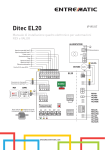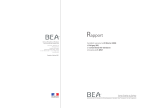Download AC Servo System Quick Set_up Guide
Transcript
AC Servo System Frequency Response 3.0kHz Quick Set-up Guide AMP & MOONS’ Automation MSHD Quick Set_up Guide Important Notice All rights reserved. No part of this work may be reproduced or transmitted in any form or by any means without prior written permission of . Disclaimer The information in this manual was accurate and reliable at the time of its release. MOONS’. reserves the right to change the specifications of the product described in this manual without notice at any time. Trademarks All marks in this manual are the property of their respective owners. Customer Service is committed to delivering quality customer service and support for all our products. Our goal is to provide our customers with the information and resources so that they are available, without delay, if and when they are needed. In order to serve in the most effective way, we recommend that you contact your local sales representative for order status and delivery information, product information and literature, and application and field technical assistance. If you are unable to contact your local sales representative for any reason, please use the most relevant of the contact details below: For technical support, contact: [email protected] Part Number For ordering the MSHD, refer to the following diagram: MSHD - 006 - 2A AF 1 - XX Custom specifications (If applicable) Analog Input 1- One Analog input, 16bit 2- Two Analog, 14bit Series Rating Cont/Peak(A) 1D5 1.5/4.5 003 3.0/9.0 4D5 4.5/18.0 006 6.0/18.0 008 8.0/28.0 010 10.0/28.0 013 13.0/28.0 Rev. 1.0 4/10/2012 Interface Options AP- Analog/Pulse RS-232 AF- Analog/Pulse Rs-232/CANopen®/USB EC- EtherCAT AC Power 200V Single Phase 115VAC(-15%~10%)50/60Hz Single Phase 230VAC(-15%~10%)50/60Hz Three Phase 120-240 L-L VAC +10% -15% 50/60 Hz 2 MSHD Quick Set_up Guide Contents Safety.........................................................................................................4 Preparation................................................................................................4 Installation Overview..................................................................................5 Step 1 Mount the MSHD............................................................................9 Step 2 Connect Motor..............................................................................10 Step 3 Connect STO................................................................................ 11 Step 4 Connect Regen ...........................................................................12 Step 5 Connect Motor Feedback.............................................................12 Step 6 Connect Controller I/Os................................................................13 Step 7 Connect Machine I/Os .................................................................15 Step 8 Connect AC Input Voltage ...........................................................17 Step 9 Set the Drive Address...................................................................19 Step 10 Connect to PC ...........................................................................19 Step 11 Install ServoStudio Software......................................................20 Step 12 Power Up....................................................................................20 Step 13 Configure the Drive....................................................................21 Drive Status.............................................................................................22 MSHD System Wiring - Pin Assignments................................................28 Contacting MOONS’................................................................................31 3 Rev. 1.0 4/10/2012 MSHD Quick Set_up Guide Safety Only qualified persons may perform the installation procedures. You do not need to be an expert in motion control to install and operate the drive system. However, you must have a basic understanding of electronics, computers, mechanics, and safety practices. The MSHD utilizes hazardous voltages. Be sure the drive is properly grounded. Before you install the MSHD, review the safety instructions in this manual. The manual is available as a PDF file that can be downloaded from the MOONS’ website. Failure to follow the safety instructions may result in personal injury or equipment damage. Preparation Hardware The following hardware is required for installation. • Mating connectors and the associated crimp pins for interfaces P1, P2, P3, and P4 (all models) and P5 (only for MSHD-008, MSHD-010 and MSHD 013). • Mating connectors for interfaces C2, C3 and C4: • Connector C2 (Controller I/O): Plug 3M 10136-3000PE and shell 3M 10336-52F0-008 • Connector C3 (Machine I/O): Plug 3M 10120-3000PE and shell 3M 10320-52F0-008 • Connector C4 (Motor Feedback): Plug 3M 10126-3000PE and shell 3M 10326-52F0-008 • Wires for connectors: • Connector P1: 26–28 AWG for all models. • Connectors P2, P3, and P4: 18 AWG – for MSHD-1D5 and MSHD-003 16 AWG – for MSHD-4D5 and MSHD-006 14 AWG – for MSHD-008, MSHD-010 and MSHD-013 • Connector P5 (only for MSHD-008, MSHD-010 and MSHD-013): 16 AWG • Connectors C2 (Controller I/O), C3 (Machine I/O) and C4 (Motor Feedback): 24–28 AWG. • Crimping tools, if you are not using ready-made cable assemblies: • Connector P1: Molex crimper 0638190000 • Connectors P2, P3, P4, P5: JST crimper YRF-1070. If a crimp pin extraction tool is needed, use JST extraction tool EJ JFAJ3. • M4 ring or spade terminal. • A small slotted screwdriver for setting the drive address switches. • For connection to the host computer, use one of the following: • USB 2.0 A to Mini-B cable (USB interface) • 4p4c plug and cable (RS232 interface) Rev. 1.0 4/10/2012 4 MSHD Quick Set_up Guide Computer System The following computer system and software are required: • 2 GHz CPU • 1 MB RAM • 1000 MB available on hard drive (after .net 4 is installed) • USB port for connecting to the drive • Operating system: Windows XP-SP3, or Windows 7 • ServoStudio, the graphical software interface for configuring and testing the drive. Download from the MSHD product page on the Servotronix website. • .Net4 (for details, refer to .NET Framework System Requirements). If .NET 4 is not installed on the computer, ServoStudio will guide you through the installation, but will not install it automatically. Installation Overview Perform the following steps to install and setup a MSHD system. The steps are described in detail in the following pages (See figure below). 1. Mount the MSHD. 2. Connect the motor to P2. 3. Connect safe torque off (STO) to P1, or use jumpers to bypass. Refer to Step 3. Connect STO. 4. Connect regen resistor to pins B1+ and B2 on P3, if required. 5. Connect motor feedback to C4. 6. Connect machine I/Os to C3 and/or controller I/Os at C2. 7. Connect AC input voltage. Note: This interface varies among models. Refer to Step 8. Connect AC Input Voltage. 8. Set the drive address using the rotary switches. 9. Connect the drive to the PC. 10.Power up the drive and the PC. 11.Install ServoStudio software. 12.Using ServoStudio, configure and test the drive. 5 Rev. 1.0 4/10/2012 MSHD Quick Set_up Guide MSHD Servo System Wiring Using single-phase 230 VAC Daisy Chain RS232 Connection optional connection to PC Mains Single-Phase 230VAC Rotary switches Drive addressing Circuit Breaker or Fuses STO Safe Torque Off Connect to *24VDC power supply OR use bypass plug Line Filter (optional) Connection to Host Controller Connection to Additional IOs 5x digital inputs 3x digital outputs 1x fault relay Secondary feedback Motor Feedback Magnetic Contactor *Regenerative resistor (optional) Voltage reference input Pulse&Direction input 6x digital inputs 3x digital outputs 1x analog output Ground (Protective Earth) Motor Power Brake output Motor brake (optional) *Relay *24VDC power supply Note: Refer to section EMI Suppression in MSHD User Manual *- To be supplied by customer AC supply for the main power input(L1 L2) and for the logic power input(L1C L2C) must be from the same AC phase input, as show in the diagram. MSHD-1D5/MSHD-003 Servo System Wiring, Single-Phase 230 VAC Rev. 1.0 4/10/2012 6 MSHD Quick Set_up Guide Daisy Chain RS232 Connection optional connection to PC Mains Single-Phase 230VAC Rotary switches Drive addressing Circuit Breaker or Fuses STO Safe Torque Off Connect to *24VDC power supply OR use bypass plug Line Filter (optional) Connection to Host Controller *Regenerative resistor (optional) Connection to Additional IOs 5x digital inputs 3x digital outputs 1x fault relay Secondary feedback Motor Feedback Magnetic Contactor Voltage reference input Pulse&Direction input 6x digital inputs 3x digital outputs 1x analog output Ground (Protective Earth) Motor Power Brake output Motor brake (optional) *Relay *24VDC power supply Note: Refer to section EMI Suppression in MSHD User Manual *- To be supplied by customer AC supply for the main power input(L1 L2) and for the logic power input(L1C L2C) must be from the same AC phase input, as show in the diagram. MSHD-4D5/MSHD-006 Servo System Wiring, Single-Phase 230 VAC 7 Rev. 1.0 4/10/2012 MSHD Quick Set_up Guide Mains Single-Phase 230VAC Daisy Chain RS232 Connection optional connection to PC Rotary switches Circuit Breaker or Fuses Drive addressing STO Line Filter Safe Torque Off Connect to *24VDC power supply OR use bypass plug (optional) Connection to Host Controller *Regenerative resistor (optional) Magnetic Contactor Voltage reference input Pulse&Direction input 6x digital inputs 3x digital outputs 1x analog output Connection to Additional IOs Ground (Protective Earth) Motor Power Motor Feedback 5x digital inputs 3x digital outputs 1x fault relay Secondary feedback Brake output Motor brake (optional) *Relay *24VDC power supply Note: Refer to section EMI Suppression in MSHD User Manual *- To be supplied by customer AC supply for the main power input(L1 L2) and for the logic power input(L1C L2C) must be from the same AC phase input, as show in the diagram. MSHD-008/MSHD-010/MSHD-013 Servo System Wiring, Three-Phase 230 VAC Rev. 1.0 4/10/2012 8 MSHD Quick Set_up Guide Step 1 Mount the MSHD Using the bracket on the back of the MSHD, mount the MSHD on a grounded conductive metal panel. 2 Holes for M4 of #8 Screws 164 152.4 173 150 143.7 43.2 MSHD-1D5/MSHD-003 Dimensions (in mm) Note: MSHD-1D5 does not have fan. M4 2p1s (for screws M4 UN #8) 150 173 167.5 164 48.5 MSHD-4D5/MSHD-006 Dimensions (in mm) 9 Rev. 1.0 4/10/2012 MSHD Quick Set_up Guide Φ4.5 for Screw M4 or Imp,#8 170 195 182 185 60 MSHD-008/MSHD-10/MSHD-013 Dimensions (in mm) Step 2 Connect Motor Motor uses interface P2 on all MSHD models. Connect the motor interface. Motor Interface Pin 1 2 3 4 Rev. 1.0 4/10/2012 Pin Label PE U V W Function Protective ground (motor housing) Motor Phase U Motor Phase V Motor Phase W 10 MSHD Quick Set_up Guide Step 3 Connect STO STO uses interface P1 on all MSHD models. Safe torque off (STO) is a safety function that prevents the drive from delivering power to the motor, which can generate torque. STO Enable and STO Return must be connected to enable MSHD operation. The STO Enable signal voltage must be 24 VDC. Connect the STO interface. Note: If the application does not require STO control, jumper pin 4 to pin 1, and pin 3 to pin 2, to bypass the STO. STO Interface Pin 1 2 3 4 Pin Label 24V GND Function STO Enable STO Return 24V Return, provided by the drive for use with emergency stop circuit 24V Supply, provided by the drive for use with emergency stop circuit 11 Rev. 1.0 4/10/2012 MSHD Quick Set_up Guide Step 4 Connect Regen Regen uses interface P3 on all MSHD models. Note: On models MSHD-1D5 and MSHD-003, Regen and AC Input Voltage are combined on one connector. If the application requires a regeneration (regen) resistor, use the P3 interface. Connect the regen resistor between terminals B1+ and B2. Table 3-5. Regen Interface Pin 1 2 Pin Label B1+ B2 Function DC bus + Regen bus - Step 5 Connect Motor Feedback Motor Feedback uses interface C4 on all MSHD models. Wire the motor feedback interface according to the type of feedback device to be used in your application. Refer to the guidelines following the pinout table below. Pins 1, 2, 14 and 15 have dual functionality. Pin 25 for the motor temperature sensor is connected internally in the drive to MSHD ground. Unused pins must remain unwired. Rev. 1.0 4/10/2012 1 14 13 26 12 MSHD Quick Set_up Guide Motor Feedback Interface Pin Function Pin Function 1 Incremental encoder A + or SSI encoder data + 11 5V supply 2 Incremental encoder B + or SSI encoder clock + 12 Motor temperature sensor 3 Incremental Encoder Z + 13 5V supply 4 Hall U + 14 Incremental encoder A or SSI encoder data - 5 Hall W + 15 Incremental encoder B or SSI encoder clock - 16 Incremental encoder Z - 17 Hall V+ 24 Ground 25 Motor temperature sensor 26 Shield Wiring Guidelines • For incremental encoder with Halls, use pins 1, 14, 2, 15, 3, 16, 4, 17, 5, 11, 12, 24, 25, 26 Step 6 Connect Controller I/Os Controller I/Os uses interface C2 on all MSHD models. Wire the digital and analog inputs and outputs according to the requirements of your application. Wire the digital and analog inputs and outputs according to the requirements of your application. Unused pins must remain unwired. To preserve isolation of the digital I/Os, connect a 24 VDC source to pin 19. Connect the return of the 24 VDC supply to pin 1, which functions as the ground path for the outputs. Note: The 24 VDC supply and return can be connected on either the Controller interface (C2) or the Machine interface (C3), but it is not necessary to connect it on both. 1 19 18 36 Controller I/O Interface 13 Rev. 1.0 4/10/2012 MSHD Quick Set_up Guide Pin Function Description Pin Function Description 1 24 VDC return Return of the user-supplied 24 VDC 19 24 VDC User supplied 24V, for I/O biasing 2 Digital output 1 Opto-isolated programmable digital output. Read using OUT1 20 Digital input 2 Opto-isolated programmable digital input. Read using IN2 3 Digital input 1 Opto-isolated programmable digital input. Read using IN1 21 4 Equivalent encoder output A- ALow side of the equivalent encoder output signal (RS422) 22 5 Channel B- out Low side of the equivalent 23 encoder output signal B (RS422) Channel B+ out High side of the equivalent encoder output signal B (RS422) 6 Channel Z- out Low side of the equivalent encoder output index (RS422) 24 Channel Z+ out High side of the equivalent encoder output index (RS422) Reserved for future use 25 Ground Digital ground Analog input 1+ High side of the differential analog command input (±10 VDC) 26 Analog input 1- Low side of the differential analog command input (±10 VDC) Direction input+ High side of the direction signal (RS422), or High side of the master encoder signal B, or High side of the down count signal Direction input- Low side of the direction signal (RS422), or Low side of the master encoder signal B, or Low side of the down count signal 7 8 9 27 Reserved for future use Equivalent High side of the equivalent encoder encoder output signal A output A+ (RS422) 10 Ground Digital ground 28 Pulse input+ High side of the pulse signal (RS422), or High side of the master encoder signal A, or High side of the up count signal 11 Pulse input- Low side of the pulse signal (RS422), or Low side of the master encoder signal A, or Low side of the up count signal 29 Ground Digital ground Reserved for future use 30 12 Reserved for future use 13 Ground Digital ground 31 Digital input 3 Opto-isolated programmable digital input. Read using IN3 14 Digital input 4 Opto-isolated programmable digital input. Read using IN4 32 Digital input 5 Fast opto-isolated programmable digital input. Read using IN5 15 Digital input 6 Fast opto-isolated programmable digital input. Read using IN6 33 Digital output 2 Opto-isolated programmable digital output. Read using OUT2 16 Digital output 3 Fast opto-isolated programmable digital output. Read using OUT3 34 Reserved for future use 35* Analog input 2- Low side of the second differential analog input (±10 VDC) High side of the second differential analog input (±10 VDC) 36 Analog output Analog output, referenced to digital ground (0-10 VDC) 17 18* Rev. 1.0 4/10/2012 Analog input 2+ 14 Reserved for future use MSHD Quick Set_up Guide Controller Interface Wiring Step 7 Connect Machine I/Os Machine I/Os uses interface C3 on all MSHD models. Wire the machine inputs and outputs according to the requirements of your application. Unused pins must remain unwired. To preserve isolation of the digital I/Os, connect a 24 VDC source to pin 9. Connect the return of the 24 VDC supply to pin 19, which functions as the ground path for the outputs. Note: The 24 VDC supply and return can be connected on either the Controllerinterface (C2) or the Machine interface (C3), but it is not necessary to connect it to both. 1 11 10 20 Machine I/O Interface 15 Rev. 1.0 4/10/2012 MSHD Quick Set_up Guide Pin Function Description Pin 1 Secondary High side of the secondary enencoder coder input signal A (RS422), or 11 A+ High side of the pulse signal Secondary Low side of the secondary encoder input signal A (RS422), encoder A or Low side of the pulse、signal 2 Secondary High side of the Secondary enencoder coder input signal B (RS422), or 12 B+ High side of the direction signal Low side of the secondary enSecondary coder input signal B (RS422), encoder or Low side of the direction Bsignal 3 Secondary High side of the secondary enencoder coder input index (RS422) Z+ 13 Secondary Low side of the secondary enencoder Z- coder input index (RS422) 4 Secondary 5 VDC supply for the secondary encoder encoder 5V 14 Secondary Ground of the 5 VDC encoder supply for the secondary ground encoder. 5 Digital input 7 Opto-isolated programmable digital input. Read using IN7 15 Digital input 8 Opto-isolated programmable digital input. Read using IN8 6 Digital input 9 Opto-isolated programmable digital input. Read using IN9 16 Digital input 10 Opto-isolated programmable digital input. Read using IN10 7 Digital input 11 Fast opto-isolated programmable digital input. Read using IN11 17 Digital output 4 Opto-isolated programmable digital output. Read using OUT4 8 Digital Opto-isolated programmable 18 digital output. Read using OUT5 Digital output 6 Fast opto-isolated programmable digital output. Read using OUT6 9 output 5 User supplied 24V, for I/O biasing 19 24 VDC return Return of the usersupplied 24 VDC 10 Fault relay 1 Terminal 1 of the dry contact fault relay 20 Fault relay 2 Terminal 2 of the dry contact fault relay Machine Interface Wiring Rev. 1.0 4/10/2012 16 Function Description MSHD Quick Set_up Guide Step 8 Connect AC Input Voltage Note: The AC Input interfaces and connectors vary among MSHD models. • MSHD-1D5 and MSHD-003: One connector for bus power and logic power uses interface P3. • MSHD-006: One connector for bus power and logic power uses interface P4. • MSHD-013: Two connectors – a connector for bus power uses interface P4, and another connector for logic power uses interface P5. Make the following connections: 1. Connect L1, L2 and L3 (for bus power). • If the main voltage is from a single-phase source, connect line and neutral to L1 and L2. • If the main voltage is from a three-phase source, connect the phases to L1, L2 and L3. 2. Connect the AC input voltage ground wire to the PE terminal, located on the MSHD front panel. Use an M4 ring or spade terminal. 3. Connect L1C and L2C (for logic power). • If the main voltage is from a single-phase source, connect line and neutral to L1C and L2C. • If the main voltage is from a three-phase source, connect any two phases to L1C and L2C. Make sure the main voltage rating matches the drive specification. Applying incorrect voltage may cause drive failure. Make sure that the AC supply for the main power input (L1 and L2), and the logic power input (L1C and L2C) are from the same AC phase input, as shown in Figure 3-2. Do not apply power until all hardware connections are complete. 17 Rev. 1.0 4/10/2012 MSHD Quick Set_up Guide AC Input Voltage Interface Note: On models MSHD-1D5 and MSHD-003, Regen and AC Input Voltage are combined on one connector. Since these models support only singlephase AC, they do not have a L3 terminal for bus power. MSHD-1D5 MSHD-003 Pin Pin Label Function P3 3 4 5 6 L1 L2 L1C LC2 AC Phase 1 AC Phase 2 Logic AC Phase 1 Logic AC Neutral MSHD-4D5 MSHD-006 Pin Pin Label Function P4 1 2 3 4 5 L1 L2 L3 L1C LC2 AC Phase 1 AC Phase 2 AC Phase 3 Logic AC Phase 1 Logic AC Neutral MSHD-008 MSHD-010 MSHD-013 Pin Pin Label Function 1 2 3 1 2 L1 L2 L3 L1C LC2 AC Phase 1 AC Phase 2 AC Phase 3 Logic AC Phase 1 Logic AC Neutral P4 P5 Rev. 1.0 4/10/2012 18 MSHD Quick Set_up Guide Step 9 Set the Drive Address Use the two rotary switches to set the drive address for both CAN and serial communication. For Ethernet-based motion buses, the switch has no functional use for either the drive or the network. It can be used at the application level to identify specific drives on a network. Each switch has 10 positions: • The upper switch positions are set as tens: 10, 20, 30 … 90 • The lower switch positions are set as ones: 0, 1, 2 … 9 Note: If two or more drives are connected to the network, address 0 cannot be used. A singular drive may have the address 0. Step 10 Connect to PC To connect the drive to the host computer, use either one of the following interfaces: • USB port. The interface is labeled C1 on all MSHD models. Use a USB 2.0 A to Mini-B cable. 19 Rev. 1.0 4/10/2012 MSHD Quick Set_up Guide • RS232 port. The interface is labeled C7 on all MSHD models. Use a 4p4c plug. RS232 Interface – 4P4C Pin 1 2 3 4 Pin Label RX GND ISO TX Function Receive Ground Transmit Unused Step 11 Install ServoStudio Software 1. Install ServoStudio software on the host computer. 2. When installation is complete, start ServoStudio from the Windows Start menu or the shortcut on your desktop. Step 12 Power Up 1. After completing the hardware connections, turn on power to the drive. Note: If logic and bus AC supplies are separate, it is recommended that logic AC be turned on before bus AC. 2. The first time the drive is connected to the host computer on the USB port, Windows detects the device and displays a Found New Hardware wizard. Browse to and select the Drivers folder. The path will vary, depending on the computer’s operating Rev. 1.0 4/10/2012 20 MSHD Quick Set_up Guide system and the location selected for software installation; for example: • \Program Files (x86)\\ServoStudio\Drivers • \Program Files\\ServoStudio\Drivers The wizard will automatically select and install the driver file STX-MSHD.inf from the folder. 3. Look at the 7-segment display on the MSHD front panel. Upon initial power up, the status display shows a flashing e, indicating a Parameter Memory Checksum Failure. This fault will be cleared once the drive is configured and the parameters are saved in the drive’s non-volatile memory. The digital display provides various indications of drive operation, such as operation modes, drive enable status, and fault conditions. For more information, refer to the section Drive Status 7-Segment Display. Step 13 Configure the Drive 1. In ServoStudio, select the Setup Wizard option from the navigation menu. 2. Follow the prompts to configure the MSHD for your particular motor and application. Note: The wizard performs a basic drive configuration. For more advanced configuration options and procedures, refer to the MSHD User Manual. 21 Rev. 1.0 4/10/2012 MSHD Quick Set_up Guide Drive Status The 7-segment display provides various indications of drive status, such as operation modes, drive enable status, and fault conditions. The display uses the following conventions: • Decimal point –Enable/Disable status; if displayed, the drive is enabled. • Steadily lit digit – Operation mode (OPMODE). • Steadily lit letter – Warning. • Sequential display of letters and digits – Fault. Other Status Indications • During the motor setup (At1) and current loop tuning (At2) procedures, three characters are displayed in sequence. • During the encoder initialization, a digit flashing at half-second intervals indicates the operation mode (OPMODE) currently in effect. Normal Operation Codes After the drive is configured and ready for operation, the display shows a steadily lit single digit, indicating the operation mode. Display . 0 1 2 3 4 8 E Name OPMODE 0 OPMODE 1 OPMODE 2 OPMODE 3 OPMODE 4 OPMODE 8 Ember Mode Description Drive enabled Serial velocity control Analog velocity control Serial current control Analog current control Master/slave gearing control Position control Drive is in Ember mode; firmware is being downloaded to the drive. Warning Codes Warning conditions are indicated by one steadily lit character. Display Warning Name Description Action Required F Foldback Drive average current exceeds rated drive continuous current. Current foldback is active. Check the drive-motor sizing. This warning can occur if the drive is under-sized (under-powered) for the application. t Over-Temperature The temperature on the power board and/or on the control board has exceeded the preset limit. Check if the ambient temperature exceeds the drive specification. Otherwise contact technical support. u Under-Voltage The bus voltage is below Check that the main AC voltage the minimum value. supply is connected to the drive and is switched on. Verify that the setting of UVMODE is correct. Rev. 1.0 4/10/2012 22 MSHD Quick Set_up Guide Fault Codes Fault conditions are indicated by one flashing character, or a sequential display of multiple characters. The following table will help you interpret the fault codes, and respond appropriately. • Display is the code that appears on the drive’s 7-segment display. • Fault Name is the text message displayed in ServoStudio. • A D indicates whether the Active Disable (controlled stop) function can be triggered by the fault. (NA indicates Not Applicable.) Display Fault Name Description AD = Watchdog Fault Generally occurs due to an unNo foreseen circumstance. The drive is inoperable until power is cycled. Contact technical support. -1 Not Configured Drive configuration required. NA Set drive parameters and execute CONFIG. -5 Motor Setup Failed Motor Setup procedure failed (MOTORSETUPST will show the reason) No Check phase and motor wiring. Make sure to choose the correct feedback type. And follow the clues given in MOTORSETUPST. -6 Current Loop Autotune Failed One of the steps in the Current No Loop Autotune process has failed. Check CLTUNEST for the failed step. A4 CAN Supply Fault A problem with the internal voltage supply for the CANbus. Yes The drive probably needs repair. Contact technical support. b Drive Locked Security code and key do not match. Fatal fault; drive cannot be operated. NA Contact technical support. b1 PLL (phase-locked loop) Synchronization Failed Controller synchronization signal is missing or not stable. The fault is detected only when synchronization is enabled by SYNCSOURCE command. No Check if controller provide synchronization signal. Check the cable connection and wiring. C1 CAN Heartbeat Lost Drive identified a disconnection in Yes CAN master/drive connection. Reconnect master/slave connection and power cycle the drive. e Parameter Memory Checksum Failure The non-volatile memory used to store drive parameters is empty or the data is corrupted. Reconfigure the drive, or download the parameter set, and save the parameters. E Failure Writing to Flash Memory An internal problem accessing the NA flash memory. Fatal fault; drive cannot be operated. Contact technical support. e101 FPGA Config Fail The code for the FPGA did not load. Fatal fault; drive cannot be operated. NA Contact technical support. e105 Self Test Fail The power-up self test failed. Fa- NA tal fault; drive cannot be operated. Contact technical support. e106 Digital EEPROM Fault A problem accessing the EEPROM on the digital board. Fatal fault; drive cannot be operated. NA Contact technical support. e107 Power EEPROM Fault A problem accessing the EEPROM on the power board. Fatal fault; drive cannot be operated. NA Contact technical support. 23 NA Action Required Rev. 1.0 4/10/2012 MSHD Quick Set_up Guide e108 Vbus Measure Circuit Fail A failure occurred in the circuit that measures bus voltage. Yes Reset faults. If the fault persists, the drive probably needs repair. Contact technical support. e109 Current-Sensors Offset Out-ofRange The calculated offsets for the current sensors are out of range. No Reset faults. If the fault persists, the drive probably needs repair. Contact technical support. F1 Drive Foldback Drive average current exceeds Yes rated drive continuous current. It occurs after the Foldback warning has occurred. Check motor-drive sizing. This warning can occur if the drive is under-sized (under-powered) for the application.Check that the commutation angle is correct (i.e., commutation is balanced) F2 Motor Foldback Motor average current exceeds Yes rated motor continuous current. It occurs after the Foldback warning has occurred. Check the drive-motor sizing. This warning can occur if the motor is under-sized (under-powered) for the application. H Motor Over-Temperature Either the motor has overheated, or the drive is not set up correctly for the motor temperature sensor. Yes Check that the drive is configured properly (using THERMODE, THERMTYPE, THERMTHRESH and THERMTIME), and that the motor temperature sensor is properly connected to the drive if needed.If the drive is configured and wired properly, check whether the motor is under-sized for the application. j Velocity OverSpeed Exceeded Actual velocity exceeded 1.2 times the velocity limit. The velocity limit is set using VLIM. Yes Check that VLIM is set to match the application requirements. Using velocity loop tuning, check for excessive overshoot. j1 Exceeded Maximum Position Error The position error (PE) has exceeded the position error limit (PEMAX) Yes Change drive tuning to improve position tracking, or increase PEMAX to allow a greater position error. n STO Fault The STO signal is not connected. No Check that the STO connector (P1) is wired correctly. n1 Regen Over- Current The preset current limit for regen current has been exceeded. Yes Increase the value of the regen resistor. n2 Brake Fault o Over-Voltage The bus voltage exceeded the maximum value. No Check whether a regen resistor is required for the application. o15 Plus 15V Out of Range The internal +15 V supply is out of range. Yes The drive probably needs repair. Contact technical support. o-15 Minus 15V Out of Range The internal -15 V supply is out of range. Yes The drive probably needs repair. Contact technical support. P Over-Current Over current at the drive output No has been detected.The drive allows this fault to occur up to 3 times in succession. After 3 faults, the drive forces a delay of 1 minute before it can be reenabled. Rev. 1.0 4/10/2012 Yes 24 Check for a short circuit on the motor connection. Check for excessive overshoot in the current loop. MSHD Quick Set_up Guide r10 Sine Feedback Communication problem between Communication Fail the drive and the EnDat encoder. No Check that the data and clock signals to the EnDat encoder are connected properly. The cable must be shielded. r14 Sine Encoder Quadrature Fault Mismatch between calculated and actual encoder quadrature information. No Check the feedback device wiring. Check that the correct encoder type (MENCTYPE) is selected. r15 Sin/Cos Calibration Invalid The sine/cosine calibration parameters are out of range. This fault is related to resolver and sine encoder feedback. No Re-execute the sine/cosine calibration process. r16 Feedback 5V OverCurrent The current supplied by the drive No on the 5V primary encoder supply has exceeded the preset current limit. The drive allows this fault to occur up to 3 times in succession. After 3 faults, the drive forces a delay of 1 minute before it can be reenabled. The MSHD can source a maximum current of 250 mA to the primary encoder. Check for a short-circuit at the encoder. Check if the encoder is drawing more than the current limit. r17 Secondary Feedback Index Break Secondary encoder index line not connected. Yes Check whether the drive is configured for working with the index signal on the secondary encoder, and check if the index signal is connected. r18 Secondary Feedback A/B Line Break One of the secondary feedback signals is not connected. Yes Check that all signals from the secondary encoder are properly connected to the drive. r19 Secondary Feedback 5V OverCurrent The preset current limit for current No supplied by the drive on the 5 V secondary encoder supply has been exceeded. The MSHD can source a maximum current of 250 mA to the secondary encoder. Check for a short-circuit at the encoder. Check if the encoder is drawing more than the current limit. r20 Feedback Communication Error Communication with the feedback Yes device did not initialize correctly. Check that the feedback device is wired correctly. Check that the correct encoder type (MENCTYPE) is selected. r21 Sanyo Encoder Operational Fault Communication with the Sanyo Denki feedback device did not initialize correctly. Check that the feedback device is wired correctly. Check that the correct encoder type (MENCTYPE) is selected. r23 Phase Find Failed Commutation initialization has No failed. This fault occurs in systems that do not have commutation information (e.g., Hall signals) in the motor feedback device. Check whether the motor feedback type and the phase-finding parameters are set correctly for the application. r24 Tamagawa Init Failed The initialization process with the Tamagawa feedback device has failed. No Check that the wiring to the encoder is correct. r25 Pulse & Direction Input Line Break One of the Pulse & Direction signals is not connected. No Check that all signals to the P&D inputs are properly connected to the drive. 25 No Rev. 1.0 4/10/2012 MSHD Quick Set_up Guide r26 Tamagawa Abs Operational Fault Several faults are indicated by the No feedback device and include one or more of the following: battery low/error, over-speed, counting error, multi-turn error Check the battery voltage and feedback wiring. Make sure the motor did not move at a high velocity during encoder initialization. r27 Motor Phases Disconnected One of the motor phases is disconnected. The current of one of the motor phases is effectively zero for more than 160 electrical degrees while the current command is greater than 100. Yes Check the wiring of the motor phases. r28 Resolver Initialization Failed The drive could not detect the proper gain setting or sampling point for the sine/cosine signals. No Check resolver wiring and gain value. r4 A/B Line Break One of the primary feedback signals is not connected. This fault occurs in incremental encoder, resolver and sine encoder feedback types. No Check whether all signals from the primary feedback device are properly connected to the drive. r5 Index Line Break Encoder index line is not connected. Yes Check that the drive is configured for working with the index signal (using MENCTYPE), and check if the index signal is connected. r6 Illegal Halls The drive has detected either 000 Yes or 111 state on the Hall feedback signals. Check that the Hall signals are all properly connected. While turning the motor, read the Halls state (using HALLS) to see which signal is not connected. If the feedback type is Tamagawa, check that the feedback wiring is correct r8 A/B Out of Range Feedback analog signal is out of range. This fault is related to resolver and sine encoder feedback. The drive checks that the amplitudes of the sine and cosine signals are correct, based on the calculation sin2 + cos2 = 1 No Check the amplitudes of the sine and cosine signals. r9 Encoder Simulation The computed equivalent encodFreq Too High er output frequency exceeds the upper limit for this signal, which is 4 MHz. Yes Check the parameters used for setting up the equivalent encoder output. If using a sine encoder, check the ENCOUTRES parameter settings. t1 Power Stage OverTemperature Yes Check if the ambient temperature exceeds the drive specification. Otherwise contact technical support. Rev. 1.0 4/10/2012 The temperature on the power board has exceeded the preset limit. 26 MSHD Quick Set_up Guide t2 Power Module Over-Temperature The temperature inside the inteYes grated power module has exceeded the preset limit. Check if the ambient temperature exceeds the drive specification. Otherwise contact technical support. t3 Control Board Over-Temperature The temperature on the control board has exceeded the preset limit. Check if the ambient temperature exceeds the drive specification. Otherwise contact technical support. u Under-Voltage The bus voltage is below the mini- No mum value. 27 Yes Check that the main AC voltage supply is connected to the drive and is switched on. The under-voltage limit can be read with the UVTHRESH command. Note: Fault if flashing; warning only if lit steadily Rev. 1.0 4/10/2012 MSHD Quick Set_up Guide MSHD System Wiring - Pin Assignments Daisy Chain C8:10 PIN RS232 C7: 4p4c 1 2 3 4 1 19 18 36 0.1" IDC Female NELTRON 4401-10SR OR COXOC 304A-10PSAAA03 (STX PN CONr00000010-67 Rx GND ISO TX STO Safe Torque OFF P1: Molex 4 (JMP to #1) 3 (JMP to #2) 2 24V RTN 1 24V STO Mating Connector type Crimp Housing PN 436450400 (STX PN CONr1000004-09) 4x Crimp PN 0430300001 (STX PN PINr43030000-00) Motor P2: JST J300 1 PE Protective Earth 2 U U Phase 3 V V Phase 4 W W Phase Mating Connector type Crimp Housing PN F32FSS-04V-KX (STX PN CONr10000004-13) 4x Crimp PN SF3F-71GF-P2.0 (STX PN PINrSF3F71GF-00) 1 10 Feedback C4: MDR 26 Plug AC Input and Regeneration P3: JST J300 B1+ B2 L1 L2 L1C L2C DC BUS + Regen BUS AC Phase 1 AC Phase 2 Logic AC Phase 1 Logic AC Phase 2 Mating Connector type Crimp Housing PN F32FSS-06V-KX (STX PN CONr10000006-91) 5x Crimp PN SF3F-71GF-P2.0 (STX PN PINrSF3F71GF-00) Mating Connector type Spring PN 06JFAT-SBXGF-I PE Protective Ground Terminal M4 * Optional, check ordering information ** Manufacturing setting STX- MOONS’ 1 14 13 26 28 Machine I/F C3: MDR 20 Plug 11 20 1 Secondary encoder A+ 11 Secondary encoder A- 2 Secondary encoder B+ 12 Secondary encoder B- 3 Secondary encoder Z+ 13 Secondary encoder Z- 4 Secondary encoder 5V 1 Incremental encoder A+ 14 Incremental encoder A2 Incremental encoder B+ 15 Incremental encoder B3 Incremental encoder Z+ 16 Incremental encoder Z4 Hall U+ 17 Hall V+ 5 Hall W+ 11 5V supply 24 Ground 12 Motor Temperature sensor 25 Motor Temperature sensor 13 5V supply 26 Shield Mating Connector type Solder 3M solder Plug connector PN 10126-3000PE (STX PN CONr0000026-31) 3M solder plug Junction shell PN 10326-52F0-008 (STX PN HODr00000026-00) 18 OUT 6 9 User supplied 24V 19 Return user supplied 24 VDC 10 Fault Relay 1 20 Fault Relay 2 Mating Connector type Solder 3M solder Plug connector PN 10120-3000PE (STX PN CONr0000020-28) 3M solder plug Junction shell PN 10320-52F0-008 (STX PN HODr00000020-00) Mating Cable (STX PN CBLrxM900026-00 x –1,2,3 meter) Mating Cable (STX PN CBLrxM900020-00 x –1,2,3 meter) Pin Assignments on MSHD-1D5/MSHD-003 Rev. 1.0 4/10/2012 1 Return user supplied 24 VDC 19 User supplied 24V 2 OUT 1 20 IN 2 3 IN 1 21 4 Equivalent encoder output A22 Equivalent encoder output A+ 5 Equivalent encoder output B23 Equivalent encoder output B+ 6 Equivalent encoder output Z24 Equivalent encoder output Z+ 7 25 Ground 8 ANIN 1 + 26 ANIN 1 9 Direction input + 27 Direction input 10 Ground 28 Pulse input + 11 Pulse input 29 Ground 12 30 13 Ground 31 IN 3 14 IN 4 32 IN 5 15 IN 6 33 OUT 2 16 OUT 3 34 **AX417 **AX4+ 35 *ANIN 2 18 *ANIN 2 + 36 ANOUT Mating Connector type Solder 3M solder Plug connector PN 10136-3000PE (STX PN CONr0000036-01) 3M solder plug Junction shell PN 10336-52F0-008 (STX PN HODr00000036-00) Mating Cable (STX PN CBLrxM900036-00 x –1,2,3 meter) Mating Connector type Spring PN 04JFAT-SBXGF-I 1 2 3 4 5 6 Controller I/F C2: MDR 36 Plug 14 Secondary encoder GND 5 IN 7 15 IN 8 6 IN 9 16 IN 10 7 IN 11 17 OUT 4 8 OUT 5 MSHD Quick Set_up Guide Daisy Chain C8:10 PIN RS232 C7: 4p4c 1 2 3 4 0.1" IDC Female NELTRON 4401-10SR OR COXOC 304A-10PSAAA03 (STX PN CONr00000010-67 Rx GND ISO TX 1 19 18 36 USB C1: Mini-B STO Safe Torque OFF P1: Molex 4 (JMP to #1) 3 (JMP to #2) 2 24V RTN 1 24V STO Mating Connector type Crimp Housing PN 436450400 (STX PN CONr1000004-09) 4x Crimp PN 0430300001 (STX PN PINr43030000-00) Motor P2: JST J300 1 PE Protective Earth 2 U U Phase 3 V V Phase 4 W W Phase Mating Connector type Crimp Housing PN F32FSS-04V-KX (STX PN CONr10000004-13) 4x Crimp PN SF3F-71GF-P2.0 (STX PN PINrSF3F71GF-00) Mating Connector type Spring PN 04JFAT-SBXGF-I (STX PN CONr10000004-19) 1 Return user supplied 24 VDC 19 User supplied 24V 2 OUT 1 20 IN 2 3 IN 1 21 4 Equivalent encoder output A22 Equivalent encoder output A+ 5 Equivalent encoder output B23 Equivalent encoder output B+ 6 Equivalent encoder output Z24 Equivalent encoder output Z+ 7 25 Ground 8 ANIN 1 + 26 ANIN 1 9 Direction input + 27 Direction input 10 Ground 28 Pulse input + 11 Pulse input 29 Ground 12 30 13 Ground 31 IN 3 14 IN 4 32 IN 5 15 IN 6 33 OUT 2 16 OUT 3 34 **AX417 **AX4+ 35 *ANIN 2 18 *ANIN 2 + 36 ANOUT Mating Connector type Solder 3M solder Plug connector PN 10136-3000PE (STX PN CONr0000036-01) 3M solder plug Junction shell PN 10336-52F0-008 (STX PN HODr00000036-00) Mating Cable (STX PN CBLrxM900036-00 x –1,2,3 meter) Regeneration P3: JST J300 1 1 B1+ DC BUS + 2 B2 Regen BUS Mating Connector type Crimp Housing PN F32FSS-02V-KX (STX PN CONr10000002-10) 2x Crimp PN SF3F-71GF-P2.0 (STX PN PINrSF3F71GF-00) 10 Feedback C4: MDR 26 Plug Mating Connector type Spring Not Available AC Input P4: JST J300 1 L1 AC Phase 1 2 L2 AC Phase 2 3 L3 AC Phase 3 4 L1C Logic AC Phase 1 5 L2C Logic AC Phase 2 Mating Connector type Crimp Housing PN F32FSS-05V-KX (STX PN CONr10000005-03) 5x Crimp PN SF3F-71GF-P2.0 (STX PN PINrSF3F71GF-00) Mating Connector type Spring PN 05JFAT-SBXGF-I (STX PN CONr10000005-04) Controller I/F C2: MDR 36 Plug 1 14 13 26 PE Protective Ground Terminal M4 * Optional, check ordering information ** Manufacturing setting STX- MOONS’ 1 Incremental encoder A+ 14 Incremental encoder A2 Incremental encoder B+ 15 Incremental encoder B3 Incremental encoder Z+ 16 Incremental encoder Z4 Hall U+ 17 Hall V+ 5 Hall W+ 11 5V supply 24 Ground 12 Motor Temperature sensor 25 Motor Temperature sensor 13 5V supply 26 Shield Mating Connector type Solder 3M solder Plug connector PN 10126-3000PE (STX PN CONr0000026-31) 3M solder plug Junction shell PN 10326-52F0-008 (STX PN HODr00000026-00) Mating Cable (STX PN CBLrxM900026-00 x –1,2,3 meter) Machine I/F C3: MDR 20 Plug 11 20 1 Secondary encoder A+ 11 Secondary encoder A- 2 Secondary encoder B+ 12 Secondary encoder B- 3 Secondary encoder Z+ 13 Secondary encoder Z- 4 Secondary encoder 5V 14 Secondary encoder GND 5 IN 7 15 IN 8 6 IN 9 16 IN 10 7 IN 11 17 OUT 4 8 OUT 5 18 OUT 6 9 User supplied 24V 19 Return user supplied 24 VDC 10 Fault Relay 1 20 Fault Relay 2 Mating Connector type Solder 3M solder Plug connector PN 10120-3000PE (STX PN CONr0000020-28) 3M solder plug Junction shell PN 10320-52F0-008 (STX PN HODr00000020-00) Mating Cable (STX PN CBLrxM900020-00 x –1,2,3 meter) Pin Assignments on MSHD-4D5/MSHD-006 29 Rev. 1.0 4/10/2012 MSHD Quick Set_up Guide RS232 C7: 4p4c 1 2 3 4 Rx GND ISO TX Daisy Chain C8:10 PIN 1 19 18 36 0.1" IDC Female NELTRON 4401-10SR OR COXOC 304A-10PSAAA03 (STX PN CONr00000010-67 STO Safe Torque OFF P1: Molex 4 (JMP to #1) 3 (JMP to #2) 2 24V RTN 1 24V STO Mating Connector type Crimp Housing PN 436450400 (STX PN CONr1000004-09) 4x Crimp PN 0430300001 (STX PN PINr43030000-00) Motor P2: JST J400 1 2 3 4 PE U V W Protective Earth U Phase V Phase W Phase Mating Connector type Crimp Housing PN J43FSS-04V-KX (STX PN CONr10000004-18) 4x Crimp PN SJ4F-71GF-M3.0 (STX PN CRPrSJ4F71GF-00) Regeneration P3: JST J400 1 2 B1+ B2 DC BUS + Regen BUS 1 10 AC Phase 1 AC Phase 2 AC Phase 3 Mating Connector type Crimp Housing PN J43FSS-03V-KX (STX PN CONr10000003-19 ) 3x Crimp PN SJ4F-71GF-M3.0 (STX PN CRPrSJ4F71GF-00 ) Logic powerAC Input P5: JST J300 1 2 L1C L2C Logic AC Phase 1 Logic AC Phase 2 Mating Connector type Crimp Housing PN F32FSS-02V-KX (STX PN CONr10000002-10) 2x Crimp PN SF3F-71GF-P2.0 (STX PN PINrSF3F71GF-00) PE Protective Ground Terminal M4 1 14 13 26 * Optional, check ordering information ** Manufacturing setting STX- MOONS’ 20 30 1 Secondary encoder A+ 11 Secondary encoder A- 2 Secondary encoder B+ 12 Secondary encoder B- 3 Secondary encoder Z+ 13 Secondary encoder Z- 4 Secondary encoder 5V 1 Incremental encoder A+ 14 Incremental encoder A2 Incremental encoder B+ 15 Incremental encoder B3 Incremental encoder Z+ 16 Incremental encoder Z4 Hall U+ 17 Hall V+ 5 Hall W+ 11 5V supply 24 Ground 12 Motor Temperature sensor 25 Motor Temperature sensor 13 5V supply 26 Shield Mating Connector type Solder 3M solder Plug connector PN 10126-3000PE (STX PN CONr0000026-31) 3M solder plug Junction shell PN 10326-52F0-008 (STX PN HODr00000026-00) 18 OUT 6 9 User supplied 24V 19 Return user supplied 24 VDC 10 Fault Relay 1 20 Fault Relay 2 Mating Connector type Solder 3M solder Plug connector PN 10120-3000PE (STX PN CONr0000020-28) 3M solder plug Junction shell PN 10320-52F0-008 (STX PN HODr00000020-00) Mating Cable (STX PN CBLrxM900026-00 x –1,2,3 meter) Mating Cable (STX PN CBLrxM900020-00 x –1,2,3 meter) Pin Assignments on MSHD-008/MSHD-010/MSHD-013 Rev. 1.0 4/10/2012 Machine I/F C3: MDR 20 Plug 11 Feedback C4: MDR 26 Plug Main AC Input P4: JST J400 L1 L2 L3 1 Return user supplied 24 VDC 19 User supplied 24V 2 OUT 1 20 IN 2 3 IN 1 21 4 Equivalent encoder output A22 Equivalent encoder output A+ 5 Equivalent encoder output B23 Equivalent encoder output B+ 6 Equivalent encoder output Z24 Equivalent encoder output Z+ 7 25 Ground 8 ANIN 1 + 26 ANIN 1 9 Direction input + 27 Direction input 10 Ground 28 Pulse input + 11 Pulse input 29 Ground 12 30 13 Ground 31 IN 3 14 IN 4 32 IN 5 15 IN 6 33 OUT 2 16 OUT 3 34 **AX417 **AX4+ 35 *ANIN 2 18 *ANIN 2 + 36 ANOUT Mating Connector type Solder 3M solder Plug connector PN 10136-3000PE (STX PN CONr0000036-01) 3M solder plug Junction shell PN 10336-52F0-008 (STX PN HODr00000036-00) Mating Cable (STX PN CBLrxM900036-00 x –1,2,3 meter) Mating Connector type Crimp Housing PN J42FSC-02V-KX (STX PN CONr10000002-14) 2x Crimp PN SJ4F-71GF-M3.0 (STX PN CRPrSJ4F71GF-00 ) 1 2 3 Controller I/F C2: MDR 36 Plug 14 Secondary encoder GND 5 IN 7 15 IN 8 6 IN 9 16 IN 10 7 IN 11 17 OUT 4 8 OUT 5 MSHD Quick Set_up Guide Contacting MOONS’ Service Center +86-400-820-9661 Headquarters No. 168 Mingjia Road Industrial Park North Minhang District Shanghai 201107, P.R. China Tel: +86(0)21-52634688 Fax: +86(0)21-62968682 E-mail: [email protected] MOONS' Industries (Europe) S.r.l. Via Torri Bianche n.1 20059 Vimercate(MB) Italy Tel: +39 039 62 60 521 Fax: +39 039 96 31 409 MOONS' Industries (South-East Asia) Pte Ltd. 33 Ubi Avenue 3 #08-23 Vertex Singapore 408868 Tel: +65 6634 1198 Fax: +65 6634 1138 Shenzhen Branch Office Room 2209, 22/F, Kerry Center,No. 2008 Renminnan Road Shenzhen 518001 P. R.China Tel: +86 (0)755 25472080 Fax: +86 (0)755 25472081 Beijing Branch Office Room 202, Unit 2, 7th Building,Huilongsen International Science & Technology Industry Park, No.99, Kechuang 14th Street,Beijing 101111 P. R.China Tel: +86 (0)10 59755578 Fax: +86 (0)10 59755579 Qingdao Branch Office Room 10E, No.73 Wangjiao Mansion, mid. Hongkong Road Qingdao 266071 P. R.China Tel: +86 (0)532 85879625 Fax: +86 (0)532 85879512 Wuhan Branch Office Room 3001, World Trade Tower, No.686 Jiefang Avenue, Jianghan District, Wuhan 430022 P.R.China Tel: +86 (0)27-85448742 Fax: +86 (0)27-85448355 Nanjing Branch Office Room 302, Building A, Tengfei Creation Center,55 Jiangjun Avenue, Jiangning District,Nanjing 211100 P. R.China Tel: +86 (0)25 52785841 Fax: +86 (0)25 52785485 31 Rev. 1.0 4/10/2012