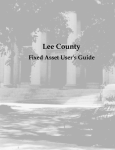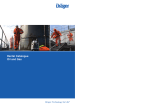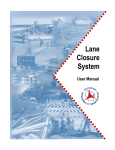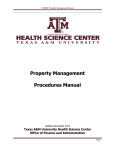Download Final Report - Wisconsin Transportation Center
Transcript
GIS TOOL TO MEASURE
PERFORMANCE OF WINTER
HIGHWAY OPERATIONS
Project 04-01
August 2006
Midwest Regional University Transportation Center
College of Engineering
Department of Civil and Environmental Engineering
University of Wisconsin, Madison
Authors: Alan Vonderohe, Carola Blazquez, Nick Brezovar, Sungchul Hong, Jason
Lauters, Teresa Adams;
University of Wisconsin, Madison
Principal Investigator: Alan Vonderohe;
Professor, Department of Civil and Environmental Engineering, University of Wisconsin, Madison
DISCLAIMER
This research was funded by the Midwest Regional University Transportation Center.
The contents of this report reflect the views of the authors, who are responsible for the facts and
the accuracy of the information presented herein. This document is disseminated under the
sponsorship of the Department of Transportation, University Transportation Centers Program, in
the interest of information exchange. The U.S. Government assumes no liability for the
contents or use thereof. The contents do not necessarily reflect the official views of the Midwest
Regional University Transportation Center, the University of Wisconsin, the Wisconsin
Department of Transportation, or the USDOT’s RITA at the time of publication.
The United States Government assumes no liability for its contents or use thereof. This
report does not constitute a standard, specification, or regulation.
The United States Government does not endorse products or manufacturers. Trade and
manufacturers names appear in this report only because they are considered essential to the
object of the document.
ii
Acknowledgements
The authors wish to thank the Highway Departments and Land Information Offices of Columbia,
Kenosha, and Portage Counties, all of whom provided data and much assistance throughout
this project. The Marathon County Land Information Office provided data. The Bureau of
Highway Operations at the Wisconsin Department of Transportation is thanked for its continuing
enthusiastic support of the work reported herein. The Midwest Regional University
Transportation Center at the University of Wisconsin – Madison provided funding and
administrative support.
iii
EXHIBIT B
Technical Report Documentation Page
1. Report No.
2. Government Accession No.
04-01
3. Recipient’s Catalog No.
CFDA 20.701
4. Title and Subtitle
5. Report Date August, 2006
GIS Tool to Measure Performance of Winter Highway Operations
6. Performing Organization Code
Alan Vonderohe, Carola Blazquez, Nick Brezovar, Sungchul Hong, Jason Lauters, Teresa Adams
8. Performing Organization Report No.
MRUTC 04-01
9. Performing Organization Name and Address
10. Work Unit No. (TRAIS)
7. Author/s
Midwest Regional University Transportation Center
University of Wisconsin-Madison
1415 Engineering Drive, Madison, WI 53706
11. Contract or Grant No.
0092-05-22
12. Sponsoring Organization Name and Address
13. Type of Report and Period Covered
Wisconsin Department of Transportation
Hill Farms State Transportation Building
4802 Sheboygan Avenue
Madison, WI 53707
Final Report [01/01/05 –
08/31/06]
14. Sponsoring Agency Code
15. Supplementary Notes
Project completed for the Midwest Regional University Transportation Center with support from the Wisconsin Department of
Transportation.
16. Abstract
A five-year research effort (fifth-year funding through MRUTC) culminated in development, implementation, and installation of a GIS
application for assessing performance of winter highway applications. The software accepts data recorded on board winter maintenance
vehicles during operations and combines it with spatial data representing roadways and vehicle patrol sections. Analysts can then select
among a number of performance measures and decision management tools for outputs from the system. Outputs are categorized according to
labor, equipment, materials, and map displays that indicate vehicle routes and data collected along the way. The software, full user
documentation, and necessary spatial databases were installed in two Wisconsin county highway department offices and at Wisconsin DOT
headquarters. Training was provided to staff.
The spatial databases were developed, and scrutinized for quality, by the research team from data provided by the counties. FGDC-standard
metadata were included with the spatial databases. Documentation of the full system included internal and external technical documentation
for the software.
Final development of the application required refinement of performance measures, decision management tools, and the user interface. A
number of previously unsolved technical problems also needed to be addressed. These included the “map-matching” problem in which
moving vehicles must be tracked by roadway and patrol section by registering strings of two-dimensional vehicle coordinates to digital maps
(spatial databases). The problem is exacerbated by errors in the coordinates and in the maps. A decision-rule algorithm was developed and
tested against a number of available data sets. The algorithm resolves nearly all ambiguities encountered in the data. This algorithm is
embedded in the installed version of the software. Testing revealed the limit (1:24,000) on source-scale of the spatial databases, needed to
support the application.
Future maintenance of both the software and the data raise technical and institutional issues that were identified and described by the
research team. Recommendations concerning these issues are included in the final sections of this report.
17. Key Words
Winter Operations, Concept Vehicle, AVL, GPS
Application, GIS Application, Performance
Measures, Map Matching
18. Distribution Statement
19. Security Classification (of this report)
Unclassified
20. Security Classification (of this page)
Form DOT F 1700.7 (8-72)
No restrictions. This report is available through the Transportation Research
Information Services of the National Transportation Library.
21. No. Of Pages
22. Price
-0-
Unclassified
Reproduction of form and completed page is authorized.
iv
Table of Contents
Section
Page
Disclaimer
ii
Acknowledgements
iii
Exhibit B
iv
Table of Contents
v
Executive Summary
vii
1. Background
1
2. Summary of Years 1-4 Research
1
3. Objectives of Year 5 Research
3
4. The Spatial Ambiguity Problem and Its Solution
3
4.1. Map-Matching Algorithm
5
4.2. The Algorithm Applied to Actual Data
9
5. Development and Testing of Roadway Spatial Databases
11
5.1. Columbia County
12
5.2. Kenosha County
14
5.3 Portage County
16
6. Completion and Testing of Wiscplow Functionality
6.1. Wiscplow Functionality
19
19
6.1.1. Information and Password Tab
21
6.1.2. Winter Events Entry Tab
21
6.1.3. Material Data Entry Tab
22
6.1.4. Labor Data Entry Tab
23
6.1.5. Equipment Data Entry Tab
25
6.1.6. START - Process Datafiles Tab
25
6.1.7. Map Display Tab
27
v
6.1.8. REPORT: Material Tab
27
6.1.9. REPORT: Equipment Tab
`
6.1.10. REPORT: Labor Tab
30
32
6.2. Testing and Validation of Wiscplow
33
7. Technical and User Documentation
33
7.1. Technical Documentation
33
7.1.1. Internal Technical Documentation
33
7.2.2. External Technical Documentation
36
7.2. User Documentation
36
8. Installation and Training at County Highway Departments
38
9. Options for Maintenance of Wiscplow and Its Data
38
9.1. Data Requirements and Options
38
9.1.1. Roadway Spatial Databases
38
9.1.2. Vehicle Data
39
9.2. Institutional Options for Maintenance of Wiscplow Source Code
39
10. Summary and Conclusions
40
List of References
41
Appendix A. Wiscplow External Technical Documentation
42
vi
Executive Summary
During the winter of 1999-2000, the Wisconsin DOT (WisDOT), in conjunction with Highway
Commissioners from eight Wisconsin counties, embarked upon a 5-year research and
implementation program for Winter Maintenance Concept Vehicles. In the first two years,
concept vehicles were deployed in the Counties of Columbia, Florence, Manitowoc, Barron,
Kenosha, Trempealeau, Portage, and Taylor. These vehicles contain numerous on-board
sensing devices, including AVL/GPS, material spreader sensors, blade status sensors, vehicle
speed sensors, and air and pavement temperature sensors. Data from these sensors are not
only recorded in message sets on-board the vehicles, they are also telemetered in real time to
base stations in County Highway Offices for monitoring and operational purposes.
Data of this nature, in kind and in quantity, have never before been available to transportation
agencies in Wisconsin. All data coming from these vehicles are spatially and temporally
referenced and are, therefore, ideal for management and analysis with geographic information
systems (GIS) technology.
During years 1-4, of the Winter Maintenance Concept Vehicle Program, WisDOT contracted
with the University of Wisconsin-Madison to 1) conduct research on the nature of the data, its
quality, and its potential applications and 2) develop and test technology that exploits the data to
support decision making at local and state levels. The research reported herein was funded,
during year 5, by WisDOT through the Midwest Regional University Transportation Center. Year
5 was the concluding year of the overall project.
Year 5 work included refinement and comprehensive documentation of a GIS application
dubbed “Wiscplow”. The application computes performance measures and produces decision
management tools by post-processing data recorded on-board the vehicles and integrating it
with spatial databases depicted roadways, patrol sections, and their attributes. The necessary
spatial databases did not exist at the county level, so year 5 work included development and
testing of them. Ultimately, Wiscplow, its documentation (including tutorials), and all necessary
spatial databases were installed at the Columbia and Portage County Highway Departments
and at WisDOT headquarters. On-site training was provided to staff.
Successful development of Wiscplow required solutions for a number of technical problems, not
the least of which was the “map-matching” problem arising from spatial ambiguities in the data
caused by positional and representational errors. Vehicle locations are captured as twodimensional coordinates that must be associated with roadways and patrol sections by
overlaying them with digital maps. Because there are errors in both the coordinates and the
maps, vehicles can be computed to be on incorrect roadways. This results in incorrect values
for performance measures that are often computed by patrol section and based upon traveled
distance. The map matching problem was successfully addressed, during year 5, through
development, testing, and implementation of a new decision-rule algorithm.
Wiscplow is intended for use, by analysts and other technical staff, in a post-processing
environment. It is a standalone application, not an enterprise solution. It has no real-time
monitoring capability and is not portable, as it requires access to databases that are typically
only available on client-server networks. Its reporting functions are categorized by labor,
equipment, materials, and map display. Internal and external technical documentation were
developed for Wiscplow. FGDC-standard metadata were developed for all spatial databases.
Wiscplow’s source code, all documentation, and all spatial databases are included on a CD
vii
attached to the master copy of this report. A separate installation CD is also included with the
master copy of this report.
On-going maintenance of both Wiscplow and the necessary spatial databases raises a number
of institutional issues and options. Wiscplow requires roadway network shapefiles with source
scales of 1:24,000 or larger. These shapefiles must include patrol sections. They must also be
attributed with roadway functional class. “Custodianship” of these databases is a difficult issue.
Options include:
1. WisDOT’s local roads databases are maintained at headquarters in Madison. The
unit that does this work clearly has personnel with appropriate skills and technology
for maintaining Wiscplow spatial databases. However, such activities are not within
their mission.
2. WisDOT’s district offices use GIS as a matter of routine and could develop the
capability to maintain Wiscplow’s spatial databases. However, WisDOT district
offices typically do not maintain or manage data for county highway departments.
3. It is technically feasible for UW-Madison to maintain the necessary spatial
databases. However, the university is not in the practice of doing such things and
some mechanism would have to be developed for continuity beyond the tenure of
current Research Team members. Some level of continued funding would have to
be developed.
4. Consultants could be contracted to maintain the spatial databases. Such an
arrangement would, perhaps, be more institutionally stable than having UW-Madison
do the maintenance, but a continuing funding source would have to be identified.
5. The most attractive option is to have either the county highway departments or the
county land information offices take custodianship of the spatial databases. This
keeps both use and maintenance at the local level. Those who need the data
become responsible for it. Impediments include lack of skills in spatial database
maintenance at county highway departments and lack of resources at county land
information offices.
Options for maintenance of Wiscplow’s source code include:
1. WisDOT’s Bureau of Automation Services (BAS) has the skills necessary for
maintenance of Wiscplow. However, BAS has a long-standing policy of not
maintaining software developed by other parties.
2. The source code could be maintained at the county level, by land information offices
or IT units. However, they would have to agree to do this. Furthermore, each
installation of Wiscplow would evolve differently over time, as each would be
maintained separately. Eventually, data models and, therefore, databases would
become incompatible across installations.
3. UW-Madison could potentially maintain the source code. Some mechanism would
have to be developed for continuity beyond the tenure of current Research Team
members. Some level of continued funding would have to be developed.
viii
4. Consultants could be contracted to maintain the source code. A continuing funding
source would have to be identified.
5. The source code could be maintained, on a retainer basis, by a member or members
of the Research Team. A continuing, low-level funding source would have to be
identified.
ix
1. Background
During the winter of 1999-2000, the Wisconsin DOT (WisDOT), in conjunction with Highway
Commissioners from eight Wisconsin counties, embarked upon a 5-year research and
implementation program for Winter Maintenance Concept Vehicles. In the first two years,
concept vehicles were deployed in the Counties of Columbia, Florence, Manitowoc, Barron,
Kenosha, Trempealeau, Portage, and Taylor. These vehicles contain numerous on-board
sensing devices, including AVL/GPS, material spreader sensors, blade status sensors, vehicle
speed sensors, and air and pavement temperature sensors. Data from these sensors are not
only recorded in message sets on-board the vehicles, they are also telemetered in real time to
base stations in County Highway Offices for monitoring and operational purposes.
Data of this nature, in kind and in quantity, have never before been available to transportation
agencies in Wisconsin. All data coming from these vehicles are spatially and temporally
referenced and are, therefore, ideal for management and analysis with geographic information
systems (GIS) technology.
During years 1-4, of the Winter Maintenance Concept Vehicle Program, WisDOT contracted
with the University of Wisconsin-Madison to 1) conduct research on the nature of the data, its
quality, and its potential applications and 2) develop and test technology that exploits the data to
support decision making at local and state levels.
2. Summary of Years 1-4 Research
Research during Year 1 included (Vonderohe, et. al., 2000):
1. Interviews of personnel within all eight participating counties and key personnel at
WisDOT to identify needs.
2. Development of a draft model for the data, constituting a component of an
underlying framework for applications.
3. Development of core GIS functionality for conversion of point data, as collected by
differential Global Positioning System (DGPS) units aboard the vehicles, to data
associated with roadway centerlines and, therefore, with roadway names and patrol
sections.
4. Testing of the positional accuracy of the DGPS units.
Research during Year 2 included (Vonderohe, et. al., 2001):
1. Establishment of a permanent DGPS test facility on the UW campus.
2. Extension of a Microsoft Excel® application, initially written by Raven, Inc., for winter
storm reporting. This application was documented and distributed to participating County
Highway Departments.
3. Refinement and implementation of the model for detailed databases comprised of
decomposed message sets and other data.
1
4. Identification of goals, objectives, and performance measures for Machinery
Management and Winter Storm Report applications.
5. Development and implementation of a data model for summary databases
founded upon the identified performance measures.
6. Initial-stage development of a GIS-based prototype for Machinery Management and
Winter Storm Report applications.
7. Investigation of the feasibility of Real-Time Monitoring application development.
8. Examination of Local Roads Databases, being developed by WisDOT, with an eye
towards their ability to support GIS-based winter maintenance concept vehicle
applications.
Research during Year 3 included (Vonderohe, et. al., 2002):
1. Development of a methodology for building patrol section route systems in roadway
spatial databases and application of that methodology to state and US highway
representations in the Columbia County database.
2. Extension and refinement of the software to include a set of GIS-based applications
for winter maintenance operations, based upon the computation of performance
measures from raw data coming from the vehicles. The software system was dubbed
“Wiscplow”.
3. Field testing of Wiscplow in two Wisconsin counties.
4. Development of management decision tools for interpretation of computed
performance measures and their interrelationships.
5. Analysis of the sensitivity of selected performance measures for Winter Storm
Reports to temporal resolution and spatial noise in raw data coming from the
vehicles.
6. Description of editing functions necessary for management of spatial and
aspatial data supporting Wiscplow.
Research during Year 4 included (Vonderohe, et. al., 2003):
1. Identification and classification of spatial ambiguities between reported vehicle
coordinates and digital roadway centerline representations. Such ambiguities can lead
to incorrect determination of the roadway upon which a vehicle is traveling. They arise
from positional errors in the reported coordinates and in the digital cartography. Without
resolution, they result in incorrectly computed performance measures.
2. Conduct of two workshops for project participants. The first workshop introduced
participants to Wiscplow functionality and developed detailed concepts for refined
performance measures and decision management tools. The second workshop provided
hands-on use of Wiscplow, after it had been revised according to needs identified at the
first workshop. The second workshop also stressed implementation issues such as the
2
need for accurate roadway spatial databases and institutional support for Wiscplow in
business operations.
3. Evaluation of WisDOT videolog GPS coordinate strings, collected in 2001 and 2002,
as potential roadway centerline representations for use with Wiscplow. Analysis revealed
gaps, overlaps, errors, and missing segments (e.g., ramps), that rendered these data
unusable for roadway centerline representations. It was clear that the data would
require extensive editing before they could be made sufficient for use with Wiscplow.
4. Description of data requirements for the Wiscplow system. Roadway spatial
databases with 1:24, 000 or larger source scale are required. These spatial
databases must be maintained and kept current. They must include patrol
sections and functional class attributes. None of the participating counties
possessed such data at the end of Year 4. Therefore, it was proposed that the
Research Team, in conjunction with selected counties, develop the data during Year 5.
5. Description of options for short- and long-term institutional arrangements for
management of winter maintenance vehicle data, roadway spatial databases, and the
Wiscplow system. These options are re-articulated near the conclusion of this report.
3. Year 5 Research Objectives
Year 5 was envisioned as the concluding effort in 1) development of concepts, metrics, data,
and technologies for management and exploitation of the rich data streams arising from winter
maintenance concept vehicles and 2) planning for extended implementation, use, and
management of the developed data and technologies into the future. Overall objectives of the
Year 5 research were to:
1. Develop and implement a solution to the spatial ambiguity problem.
2. Develop and test the necessary roadway spatial databases for selected
participating counties.
3. Complete development and testing of Wiscplow functionality, including performance
measures, decision management tools, and spatial database management tools.
4. Develop complete technical and user documentation for the Wiscplow system.
5. Install and provide training on Wiscplow and the spatial databases at each selected
participating County Highway Department.
6. Re-articulate the options for short- and long-term institutional arrangements for
management of winter maintenance vehicle data, roadway spatial databases, and the
Wiscplow system.
4. The Spatial Ambiguity Problem and Its Solution
Automated vehicle tracking involves determination of the roadway upon which a vehicle is
traveling by registration of two-dimensional vehicle coordinate locations to cartographic
representations of roadway centerlines (i.e., digital roadway maps). Problems sometimes arise
due to errors in 1) the vehicle coordinates, collected by differential GPS and 2) the cartographic
3
representations, typically having a source scale that limits their positional quality. Because of
these errors, vehicle coordinates do not exactly register with roadway centerlines (see Figure 1).
This phenomenon can lead to ambiguities in that, by examination of single pairs of coordinates,
the vehicle can appear to be on the incorrect roadway.
Direction of Vehicle Travel
Vehicle Data Point
Patrol Section 2
Patrol Section 1
Figure 1.
Vehicle Data Points Do Not Register with
Cartographic Centerlines
Perhaps the simplest example occurs at at-grade intersections (see Figure 2). Spatial analysis
software typically associates a two-dimensional data point with the centerline that is nearest by
perpendicular measure. The mathematical process is referred to as “snapping”. In Figure 2, the
vehicle appears to be on the wrong roadway for the data point nearest the intersection. The
problem is exacerbated at diverging or converging roadways such as ramps (see Figure 3). At
complex interchanges, such as in Figure 4, multiple ambiguities can arise. The problem of
resolving these ambiguities is known as “map matching” and has been the subject of research
by a number of investigators for more than a decade (Blazquez and Vonderohe, 2005).
Patrol Section 2
Direction of Vehicle Travel
Data Point Assigned to
Incorrect Patrol Section
Patrol Section 1
Figure 2.
Incorrectly Assigned Data Point at Intersection
Direction of Vehicle Travel
Patrol
Section 1
Data Points Assigned to
Incorrect Patrol Section
Patrol Section 2
Figure 3.
Incorrectly Assigned Data Points at Ramp
4
Figure 4.
Multiple Ambiguities at a Complex Interchange
Many performance measures, computed by Wiscplow, are associated with patrol sections.
Clearly, if a vehicle data point is snapped to an incorrect patrol section, associated performance
measures will be erroneous. In addition, calculation of some performance measures requires
determination of traveled distances. A calculated traveled distance is grossly in error if one of a
pair of consecutive vehicle data points is snapped to an incorrect roadway.
4.1. Map-Matching Algorithm
The map-matching problem was addressed by one of the Research Team members (Blazquez).
Her algorithm examines strings of consecutive vehicle data points and uses recorded vehicle
speeds, computed traveled distances, and allowable turns and directions of travel for the
roadways (Blazquez, 2005). The algorithm selects all roadways within a buffer of specified
distance around a vehicle data point and snaps the point to the closest roadway by determining
the minimum perpendicular distance from the data point to each roadway. Consider a set of five
consecutive vehicle data points (0 – 4). As shown in Figure 5, points 1 and 2 are snapped to
ramp 2 because it is the closest roadway contained within the buffers around the points.
Subsequently, the shortest path, indicated with a bold arrow, is computed between the two
snapped data points (S1 and S2) using network topology and turn restrictions. The speed of
travel between S1 and S2 is computed from the length of the shortest path and the difference in
time stamps for the points. The computed speed is then compared to the average of the vehicle
speeds recorded at the data points. If the computed speed is within a specified tolerance of the
average recorded speed, then the obtained shortest path is viable and the snapped locations,
S1 and S2, are accepted as correct.
5
Figure 5.
Two Vehicle Data Points (1 and 2) and their Correctly
Snapped Locations (S1 and S2)
The algorithm advances to the next data point, 3, snaps it to the nearest roadway centerline
within its buffer, and calculates the shortest path between S2 and the newly-snapped data point,
S3. If the path between S2 and S3 is not feasible because the speed comparison yields a large
disparity, then the algorithm follows the flow chart illustrated in Figure 6. The algorithm
determines if feasible routes exist between the preceding and subsequent points bounding the
data points of concern. If a feasible route is found using either of the bounding points, the
intermediate data points not used to obtain the shortest path are snapped to the roadways along
the determined feasible path.
6
End
End
yes
2→4
alt 3
no
alt 2
no
no
yes
0→3
no
Stop
yes
yes
no
1→3
no
alt 1
Alternative Road
Search and
Feasibility Path
Check Algorithm
yes
alt 2
no
yes
3→4
End
1→3
yes
no
2→3
yes
yes
no
Start
End
yes
no
alt 3
yes
no
2→4
no
alt 1
yes
yes
End
no
0→3
no
Stop
yes
End
End
LEGEND
i→j
Is the path between snapped
points i and j feasible?
alt k
Is there an alternative roadway
centerline within the buffer
around point k?
Start
Start algorithm
Stop
End algorithm with spatial
ambiguity not solved
End
End algorithm with spatial
ambiguity solved
Figure 6.
Map-Matching Algorithm
For example, if there is no feasible path between S2 and S3, then the algorithm looks ahead by
snapping point 4 to the nearest roadway centerline within its buffer, and determines if the
shortest path between snapped points S3 and S4 is feasible. If the tested path is not feasible,
the algorithm snaps point 3 to the next nearest roadway centerline within its buffer, obtaining
point alt3. The algorithm illustrated in Figure 7 is initiated if an alternative roadway centerline
exists within the buffer. This algorithm verifies if a path is feasible between the alternative
snapped location for point 3 (where k = 3) and former and succeeding neighboring snapped
points 2 and 4 (where k - 1 = 2 and k + 1 = 4). If the shortest paths between these three points
are not feasible because the speed comparison fails, the algorithm searches for other roadway
centerlines, within the buffer around point 3, that have not already been used in a feasibility path
check. Finding a new candidate, point 3 is then snapped to it and the feasibility of shortest
paths between snapped points 2, 3, and 4 (k - 1, k, k + 1) is checked again. If these paths are
feasible, then the spatial ambiguity is resolved, and the algorithm in Figure 7 terminates.
7
Figure 7.
Alternative Road Search and Feasibility Path Check Algorithm
If no alternative roadway centerline exists within the buffer for point 3, the algorithm in Figure 7
stops without resolving the ambiguity, using the alternative snapped location for point 3, and
exits back to the algorithm presented in Figure 6. The feasibility of the shortest path between
snapped points 2 and 4 is then tested. If this path is not feasible, the algorithm continues by
snapping preceding points 2, 1, and 0, one at a time, to alternative roadways and determining if
feasible paths exist between these newly-snapped points and snapped point 3. If none of the
five consecutive points (0 through 4) aid in solving the spatial mismatch between the snapped
points for points 2 and 3, then it is likely that no roadway centerlines within their buffers yield a
feasible path and larger buffers and / or more consecutive data points need to be utilized by the
algorithm. Once a feasible path is obtained, intermediate points not used during the mapmatching process are snapped to the roadway along that feasible path.
On the other hand, if a path is feasible between snapped points 3 and 4, then, following the flow
chart in Figure 6, alternative roadway centerlines are sought within the buffer for point 2. The
algorithm in Figure 7 checks for feasibility of paths between the newly-snapped point 2 and the
previous and subsequent snapped points. If there are no remaining alternative roadways within
the buffer for point 2, or if there is no feasible path between point alt2 and the neighboring
points, then the algorithm in Figure 6 checks the feasibility of the path between snapped points
1 and 3. If this path is feasible, point 2 is snapped to the roadway along that path and the
spatial ambiguity is resolved. Otherwise, the algorithm loops back to point 3 and begins
repetitions by examining the next nearest roadway within the buffer for point 3. The
combination of both algorithms illustrated in Figures 6 and 7 calculates shortest paths between
8
neighboring data points and alternative snapped locations for data points until a feasible path is
obtained or until a specified number of consecutive points have been examined.
4.2. The Algorithm Applied to Actual Data
The example illustrated in Figure 8 includes a set of vehicle data points collected every five
seconds by a winter maintenance concept vehicle during the 2002-2003 winter season in
Columbia County, Wisconsin. Columbia County’s roadway centerline spatial database has a
nominal scale of 1:4,800. The spatial mismatch, occurring at the diverging roadways in Figure
8, is resolved by the map-matching algorithm. In this example, points 0, 2, 3, and 4 are
snapped to the nearest roadway within their buffers, resulting in points S0, S2, S3, and S4,
shown as rectangles. Points S0, S3, and S4 are on the Interstate 39 centerline, while point S2
is on the ramp centerline. No roadways are contained within the buffer for point 1, thus this
point is not used in determining the feasible path. However, point 1 is snapped to the correct
roadway once the shortest path between the adjacent data points is determined to be feasible.
Figure 8.
Resolution of Spatial Ambiguities at a Ramp
The shortest path between points S0 and S2 is computed. Subsequently, the speed
comparison shown in Table 1 is performed to determine if this path is feasible. In this case, the
obtained path is feasible since the difference between the average calculated and recorded
speeds (26 and 31 mph, respectively) is within tolerance (20 mph). Therefore, the current
snapped positions for points 0 and 2 are initially assumed to be correct. The algorithm
continues by finding the shortest path between the next pair of snapped points, S2 and S3. This
path is not feasible because if the vehicle was at S2, it would have to exit down the ramp and
travel approximately 5,126 feet in 5 seconds at an average speed of 699 mph to reach S3.
9
Thus, S2 or S3 or both were snapped to an incorrect roadway centerline. The algorithm now
looks ahead to S3 and S4 and determines that the difference between calculated (29 mph) and
average recorded speeds (35 mph) is within tolerance. Therefore, an alternative roadway
centerline is sought within the buffer around point 2. Interstate 39 is found to be the next
nearest roadway, resulting in point alt2, shown as a triangle in Figure 8. Feasibility is now
checked for paths between the preceding S0 and alt2, and between alt2 and its successor, S3.
As indicated in Table 1, both computed shortest paths are feasible. Calculated speeds along
these paths are within 20 mph of their respective average recorded speeds for the vehicle.
Therefore, the spatial ambiguity at the diverging roadway is resolved and the correct roadway
for point 2 is Interstate 39. Point S1 is then obtained by snapping point 1 to the Interstate 39
centerline.
Table 1.
Speed Comparison for Determining Feasibility of Shortest Paths
Data Points
S0 → S2
S2 → S3
S3 → S4
S0 → alt2
alt2 → S3
Shortest Path
Distance
(feet)
392
5125
213
392
215
Calculated
Speed (mi/hr)
26
699
29
26
29
Average
Recorded Speed
(mi/hr)
31
33
35
31
33
Feasible Path?
YES
NO
YES
YES
YES
The algorithm resolves spatial ambiguities at converging roads, divided highways, and
intersections in a similar manner. Figure 9 presents results for vehicle data points at an
interchange in Columbia County, Wisconsin. Circles indicate original measured vehicle data
points. Incorrectly snapped locations for these points are depicted as asterisks, and correctly
snapped locations, determined after the algorithm was executed, are shown as rectangles.
Bold arrows represent shortest feasible paths between correctly snapped points. Eleven of 28
vehicle data points were initially snapped to incorrect roadways. All of these spatial mismatches
were resolved by the map-matching algorithm.
The appropriate buffer size for the algorithm depends on the quality and geometry of the spatial
data (i.e., vehicle data points and roadway centerline spatial databases). Testing of Columbia
County data indicated that buffer sizes from 30 to 45 feet correctly snapped all vehicle data
points. Separate testing of Portage County, Wisconsin data indicated an appropriate buffer
size of 45 to 50 ft. The source scale of the Portage County roadway centerline spatial database
is 1:12,000, while that of Columbia County is 1:4,800.
The map-matching algorithm is very effective. However, it is based upon certain assumptions
which, if violated, will cause it to fail. Spatial ambiguities due to the vehicle moving against
allowable directions of travel or making disallowed turns cannot be resolved. It is also assumed
that all actual roadways are represented in the roadway spatial database and that vehicles must
travel on roadways (not, for example, parking lots). If the roadway spatial database is
incomplete or incorrect, or if the vehicle travels other than on roadways, ambiguities cannot be
resolved and the associated collected vehicle data are ignored by Wiscplow. See Blazquez
(2005) for an in-depth analysis of the algorithm’s controlling parameters (i.e., buffer size, speed
comparison tolerance, and number of consecutive data points to be examined).
10
Figure 9.
All Eleven Spatial Ambiguities at This Interchange Were Resolved
5. Development and Testing of Roadway Spatial Databases
The map-matching algorithm requires roadway spatial databases to be structured as “network
shapefiles” that contain not only cartographic lines but also have connected topological
structures with no gaps or overlaps. Such an underlying network structure, consisting of nodes
and directed links, is necessary for pathfinding between vehicle data points, calculation of
distances along paths, and representation of allowable turns and directions of travel. Network
shapefiles must be attributed with roadway functional class because US and state highways
must be distinguished from county and local roads. They must also be attributed with roadway
names to support map-based queries. Network shapefiles must also include patrol sections
with appropriate identifiers. In addition, earlier analysis had indicated that the positional
accuracy requirements of Wiscplow necessitated a source scale for the cartography of 1:24,000
or larger. No participating county maintained a topologically-structured network shapefile of its
roadways, although all of them had some digital roadway representation. The counties’ roadway
spatial databases were of varying accuracy and currency. Subsequently, the Research Team
undertook development of network shapefiles, building upon data available from the counties,
including existing roadway spatial databases and digital orthophotos.
Initially, this work was expected to entail development of network shapefiles for interstate, US,
and state highways only. These are the roadways upon which the counties perform
reimbursable winter maintenance for WisDOT. Five counties were initially selected for
development: Columbia, Kenosha, Manitowoc, Portage, and Trempealeau. Shortly after work
began, Manitowoc and Trempealeau Counties asked to be excused from the project, citing
concerns over potential future costs for vehicle and spatial database maintenance. Given a
11
reduction in the number of participating counties, it was decided to expand the scope of network
shapefile development to include not only interstate, US, and state highways but also all local
roads within each remaining county (Columbia, Kenosha, and Portage). Work for each county
entailed 1) data capture and editing, 2) data structuring, 3) quality control, 4) testing with
Wiscplow, and 5) development of metadata.
5.1. Columbia County
The original Columbia County roadway centerline spatial database had been compiled
photogrammetrically at a source scale of 1:4,800. During 2004 and early 2005, the Columbia
County Land Information Office made major updates to the database, resulting from on-theground additions and changes to roadways. They also inserted patrol sections with identifiers in
the updated spatial database. An example of updates made by the Columbia County Land
Information Office appears in Figure 10.
Figure 10.
Old Roadway Centerlines (Left) and Updated Roadway Centerlines (Right)
in Columbia County Spatial Database
The Research Team had been working with the original roadway spatial database, having
appropriate attributes for use with Wiscplow. Therefore, it was necessary to develop a new
network shapefile that had the updated cartography, the attributes of the original spatial
database, and the topology necessary to support Wiscplow. A “spatial join” function was used
to initiate this. Spatial joins merge attributes from two spatial databases, but only for features
that coincide. Since there were non-coincident features in the two databases, due to the
updates, attributes of the updated features were added manually by interpretation of a hardcopy roadway map and overlay of the network shapefile with a county-wide digital orthophoto.
During this process, the entire network shapefile was visually examined for registration with the
orthophoto. Testing of the topology, or network integrity, of the network shapefile, with a
pathfinding engine and with Wiscplow, revealed a few topological inconsistencies that were
subsequently corrected.
The cartography of the final Columbia County network shapefile is shown in Figure 11. There
are two layers: 1) Roadways and 2) Patrol Sections. In Figure 11, patrol sections are highlighted
in bold red. Metadata for the network shapefile, including descriptions of all attributes, were
prepared according to Federal Geographic Data Committee Content Standards for Geospatial
Metadata. These metadata are embedded within the network shapefile database (see Figure
12). The complete Columbia County network shapefile was installed, along with Wiscplow, at
12
13
Figure 11.
Columbia County Network Shapefile (Patrol Sections in Bold Red)
Figure 12.
A Page of Metadata for the Columbia County Network Shapefile
the Columbia County Highway Department Office (see Section 8). The network shapefile, along
with its metadata, are included on a CD attached to the master copy of this report.
5.2. Kenosha County
The original Kenosha County roadway centerline spatial databases had been compiled from
large-scale cadastral maps by digitizing centerlines. For a number of years the Kenosha County
Land Information Office had been updating the spatial database using survey plans and
14
coordinate geometry (COGO) software. That office estimated the accuracy of the roadway
centerlines to be 5-10 feet.
The roadway centerlines were provided in five shapefiles, one each for interstate highways,
other US highways, state trunk highways, county trunk highways, and minor roads. Roadway
names were provided as annotation, not as attributes. The network shapefile was generated by
merging and editing the five separate shapefiles, manually entering roadway names (from the
annotation) and other necessary attributes for Wiscplow, and manually entering topological
structures for allowable turns and travel directions. Editing consisted of 1) adjusting or redigitizing centerlines that did not register with the countywide high-resolution orthophoto and 2)
making small corrections for topological consistency. Figure 13 shows three examples requiring
adjustment or re-digitizing of roadway centerlines. Figure 14 shows two examples requiring
editing for topological consistency.
Figure 13.
Roadway Centerlines (Yellow) Requiring Adjustment or Re-Digitizing
Figure 14.
Topological Problems: An Overshoot (Left) and An Undershoot (Right)
The spatial reference system used by the Kenosha County Land Information Office is the State
Plane Coordinate System referenced to the North American Datum of 1927 (NAD (1927)).
Concept vehicle coordinates, captured by differential GPS, are latitude and longitude,
referenced to the North American Datum of 1983 (NAD (1983)). The vehicle coordinates are
transformed, by Wiscplow, from latitude and longitude into state plane map projection
coordinates, but Wiscplow cannot perform datum transformations. Thus, the network shapefile
was transformed into NAD (1983) HARN State Plane Wisconsin South, placing it on the same
datum as the vehicle coordinates.
15
Patrol sections were embedded in the network shapefile by manually inserting their boundaries
based upon a hardcopy map provided by the County Highway Department. Attributes for patrol
section identifiers were manually entered.
After editing of the cartography by one of the Research Team members, a second Team
member visually inspected the entire data set for registration with the countywide orthophoto.
The network integrity, or topological structure, of the network shapefile was checked with a
pathfinding engine and with Wiscplow.
The cartography of the final Kenosha County network shapefile is shown in Figure 15. There are
two layers: 1) Roadways and 2) Patrol Sections. In Figure 15, patrol sections are highlighted in
bold red. Metadata for the network shapefile, including descriptions of all attributes, were
prepared according to Federal Geographic Data Committee Content Standards for Geospatial
Metadata. These metadata are embedded within the network shapefile database.
The complete Kenosha County network shapefile was delivered to the Kenosha County Land
Information Office. The network shapefile, along with its metadata, is included on a CD attached
to the master copy of this report.
5.3. Portage County
The original Portage County roadway spatial database was digitized from United States
Geological Survey Digital Orthophoto Quarter Quads at a source scale of 1:12,000. Since initial
data capture, alignment changes had taken place on one of the major highways and the County
Land Information Office had recently completed the corresponding updates of the spatial
database. The Research Team was provided with a copy of the updated database and with a
countywide, high-resolution digital orthophoto. The County Highway Department provided a
hardcopy map of patrol sections.
Portage County performs winter maintenance on a stretch of a state highway extending north
into Marathon County. The Marathon County Land Information Office provided a digital
cartographic representation of this roadway segment, which was then transformed into the
Portage County coordinate system and merged with the Portage County roadway spatial
database.
Patrol sections were embedded in the network shapefile by manually inserting their boundaries
based upon the hardcopy map. Attributes for patrol section identifiers were manually entered.
Other attributes and the topological structure required by Wiscplow were manually entered.
Topological testing with a pathfinding engine and with Wiscplow revealed numerous problems
that had to be addressed by editing to ensure network integrity. One type of problem existed at
a number of highway interchanges. Crossing highway segments might represent overpasses,
underpasses, or at-grade intersections. Nodes must be inserted at at-grade intersections to
allow turns. Nodes must be removed at overpasses and underpasses to disallow turns. The
orthophoto served as a visual reference in resolving these problems.
In some places, roadway segments were missing from the database and were manually
digitized from the orthophoto (see Figure 16). In other places, all topologically necessary
roadway segments existed, but did not allow for all possible ways of travel through the network.
These segments had to be modified or re-digitized to correct the problems (see Figure 17).
16
17
Figure 15.
Kenosha County Network Shapefile (Patrol Sections in Bold Red)
.
BEFORE: Roadway centerlines necessary
to allow turns on and off of ramps are
omitted from dataset. Two small segments
of the freeway are omitted.
AFTER: Roadway centerlines are digitized
from orthophotos, allowing travel on the
highway and all possible turns on and off
the highway.
Figure 16.
Missing Roadway Segments
BEFORE: Travel from off-ramps directly
back to on-ramps is not permitted.
AFTER: Travel from off-ramps directly
back to on-ramps is permitted, and all
other necessary topology is preserved.
Figure 17.
Roadway Segments Require Modification
In other places, the manner in which roadways were represented could not be integrated
into an accurate roadway network. The most common problem of this nature was
encountered when a single roadway centerline was used to represent two adjacent,
unconnected lanes of traffic flowing in opposite directions. This often occurred on ramps
18
(see Figure 18). There were also a number of undershoots and overshoots, as with the
Kenosha County data.
BEFORE: Two lanes of on-ramp/offramp structure, separated by a physical
barrier, are improperly represented as
one linear feature with bidirectional traffic
flow.
AFTER: The single linear feature is redigitized as two features (using
orthophotos), each allowing only
unidirectional flow.
Figure 18.
Ramp Requires Re-Digitizing to be Topologically Correct
After editing of the cartography by one of the Research Team members, a second Team
member visually inspected the entire data set for registration with the countywide orthophoto.
The network integrity of the final network shapefile was confirmed with a pathfinding engine and
with Wiscplow.
The cartography of the final Portage County network shapefile is shown in Figure 19. There are
two layers: 1) Roadways and 2) Patrol Sections. In Figure 19, patrol sections are highlighted in
bold red. As with Columbia and Kenosha Counties, metadata for the network shapefile,
including descriptions of all attributes, were prepared according to Federal Geographic Data
Committee Content Standards for Geospatial Metadata. These metadata are embedded within
the network shapefile database.
The complete Portage County network shapefile was installed, along with Wiscplow, at the
Portage County Highway Department Office (see Section 8). The network shapefile, along with
its metadata, is included on a CD attached to the master copy of this report.
6. Completion and Testing of Wiscplow Functionality
6.1. Wiscplow Functionality
Wiscplow is intended for use, by analysts and other technical staff, in a post-processing
environment. It is a standalone application, not an enterprise solution. It has no real-time
monitoring capability and is not portable, as it requires access to databases that are typically
only available on client-server networks. Wiscplow presents users with a ten-tab interface (see
Figure 20). The tabs control data entry, data analysis and reporting, and display functions.
19
Figure 19.
Portage County Network Shapefile (Patrol Sections in Bold Red)
Figure 20.
Wiscplow User Interface with Ten Tabs
20
6.1.1. Information and Password Tab
Figure 20 shows the Information and Password Tab. The tab displays acknowledgements and
disclaimers, presents users with a “Help” button, and has functions for entering and changing
passwords. The “Help” button opens a 109-page Microsoft Word® file of user documentation
(see Section 7.2). There is no searchable index or “help” wizard.
Entry of a password allows entry and modification of material, equipment, and labor data. After
entry or modification of these data, users may lock the database for security by returning to the
Information and Password Tab and pushing the appropriate button.
6.1.2. Winter Events Entry Tab
The Winter Events Entry Tab appears in Figure 21. Here, users enter data on storm events,
incidents, and anti-ice events. Wiscplow automatically assigns identifiers to all events. For each
type of event, displayed data tables contain start dates and times, end dates and times, and
codes describing events. Modifications to existing data require deletion of appropriate records
and entry of new data. Data in the tables can be selected for deletion, but they cannot be edited
by typing on a keyboard.
Figure 21.
Winter Events Entry Tab
When new data are entered by pushing, for example, the “Enter New Storm” button, a data
entry screen appears (see Figure 22). Here, dates are picked from calendars, times are picked
from scrolled lists, and codes are chosen from descriptive “pick lists”. Distinctions are made
between routine and forecasted anti-ice events.
21
Figure 22.
Storm Data Entry Screen
6.1.3. Material Data Entry Tab
The Material Data Entry Tab appears in Figure 23. The tab displays data for dry agents and
liquid agents. Existing data can be modified by deletion of existing, and entry of new, full data
records. Pushing the “Enter New Product” button causes a data entry screen to appear, where
new agents and associated codes can be chosen from pick lists.
Figure 23.
Material Data Entry Tab
22
6.1.4. Labor Data Entry Tab
The Labor Data Entry Tab appears in Figure 24. Data on operators and operating days are
displayed, along with a “View Labor Rates Information” button. Data in the tables can be
modified by deletion of existing, and entry of new, full records.
Figure 24.
Labor Data Entry Tab
Pushing the “Enter New Operator Details” button cause the screen in Figure 25 to appear. Here,
users identify operators by name and ID and pick the associated hiring date from a calendar.
Hiring dates are necessary because some labor rates depend upon seniority.
Figure 25.
Operator Information Screen
23
Pushing the “Enter New Operating Day” button on the Labor Data Entry Tab causes the screen
in Figure 26 to appear. Here, the start and end times for an operating day, and the effective
start and end dates for that operating day are picked from scrolled lists and calendars,
respectively. This information is necessary to assign regular and overtime wages to work times
reported by the vehicles.
Figure 26.
Enter New Operating Day Screen
Pushing the “View Labor Rates Information” button on the Labor Data Entry Tab causes a
county-dependent labor rates entry screen to appear. The screen for Columbia County is shown
in Figure 27. Data in the table can be modified by deletion of existing, and insertion of new, full
records. Effective start and end dates for labor rates are chosen from calendars, and hourly
wages, (in Columbia County’s case) by seniority, are typed into appropriate boxes. The Labor
Rate Setup screen is tailored to each county’s labor contract.
Figure 27.
Labor Rate Setup Screen for Columbia County
24
6.1.5. Equipment Data Entry Tab
The Equipment Data Entry Tab appears in Figure 28. Tables of data on equipment
configurations and costs are displayed. These tables contain data on how vehicles are
configured, by equipment class, and costs per hour for equipment classes, respectively. The
costs-per-hour table includes effective start and end dates because these costs vary over time.
Existing data can be modified by deleting full records and entering new data. Pushing the “Enter
New Data” button, for either configuration or cost, causes an appropriate data entry screen to
appear.
Figure 28.
Equipment Data Entry Tab
6.1.6. START - Process Datafiles Tab
The START – Process Datafiles Tab appears in Figure 29. At this tab, users select vehicle data
files for processing and associate vehicle data with vehicles, materials, operators, and winter
events. Vehicle data files are recorded on-board the vehicles on PCMCIA cards that are later
downloaded for processing by Wiscplow. The first few records of a typical vehicle data file
appear in Figure 30. The records contain information on time, date, latitude, longitude, vehicle
speed, material spreading rates, equipment status, and air and pavement temperature. These
records are formatted according to Raven’s DCS710 or DCS710A console standard.
When the “Add a file to process list” button is pushed, a browsing screen appears and the user
navigates to the appropriate folder and selects the data file to add to the list. This activates the
“Details” box on the START – Process Datafiles Tab (see Figure 31). The user then associates
information with the selected vehicle data file by choosing from pick lists in the “Details” box.
When all details have been picked, the user presses the “Apply Details” button, invoking
indicated relationships among the data and displaying them in the updated list of data files to
25
process. Any number of data files can be added to the process list in this manner. Wiscplow is
structured in this way because large data files require significant processing time. After a long
storm event, analysts might have many large data files to process. These can be placed in a
long list that can then be processed in batch mode overnight. Data files can be deleted from the
process list. It is also possible to remove, from the existing database, other data files that have
been previously processed.
Figure 29.
START – Process Datafiles Tab
6/5/0,-,104A
DCS710A
M10,ResDrvC,ResDrv,AgDrvC,AgDrv,CommDrvC,CommDrv,Bridge,Culvert,StopSgn,OtrSgn,NoPass,Rd
Rpr,ShldRpr,Asph,Seal,Estimate
M12,89
M13,8:17:41,0.00000,0.00000,0.0,A,N
M1,8:17:41, , ,0, , , , , , ,0,0.00000,0.00000,0.0
M19,8:17:41,mt,52,52,0,off,off,off,0,off,off,off,off,off,off
M22,8:17:41,s1,off,off,off,off,off,0,off,off,off,off,off,5,5,0,2
M23,8:17:41,ps,down,no,no,down,down,down,down,down,down,down,no,no,no,no,0.00000,0.00000,0.0
M13,8:17:41,0.00000,0.00000,0.0,A,N
M6,8:17:41,c1,2500,1200,20,260,20,20,3350,143,136
M7,8:17:41,c2,200,200,600,800,1000,1200,1400,1600,1800,2000,12
M8,8:17:41,c3,100,200,300,400,500,600,700,800,900,1000,12,0
M17,8:17:45,c4,1500,0,200,200,600,800,1000,1200,1400,1600,1800,2000,12
M18,8:17:45,c5,1500,0,200,200,600,800,1000,1200,1400,1600,1800,2000,12
M20,8:17:45,c6,60,0,143,20,25,30,35,40,45,50,55,60,65
M21,8:17:46,c7,10,0.0,0.0,12,144,144,144
Figure 30.
The First Few Records of a Typical Vehicle Data File
26
Figure 31.
Associating a Vehicle Data File with a Vehicle, an Operator, a Storm Event, and Materials
Pressing the “Process file(s) in list” button initiates a sequence of operations on each data file in
the list. The records are parsed and placed in a database that includes the associations with
vehicle, operator, storm event, and materials indicated earlier by the user. Latitudes and
longitudes of vehicle data points are transformed into the map projection coordinates of the
roadway network shapefile. The map-matching algorithm then associates the vehicle data
points with roadways and patrol sections. These associations are stored in the database. A
point shapefile of the vehicle data points is also produced. The vehicle data points can then be
viewed and queried at the Map Display Tab.
6.1.7. Map Display Tab
At the Map Display Tab, users can display the roadway network shapefile, the patrol section
shapefile, and any number of vehicle data shapefiles. Each shapefile is considered to be a
“layer” that can be added, turned on and off, or deleted from the display. Figure 32 shows the
Map Display Tab with Columbia County’s roadway network and patrol sections. There are a set
of function buttons just above and to the left of the map. These include pan and zoom, add and
remove layers, print, measure distance, and identify functions. The “identify” function can be
used to query any feature in the map display for its underlying attributes. For example, in Figure
33 the user has added a vehicle data shapefile, zoomed in, “identified” a particular vehicle data
point, and obtained the names of the roadway and patrol section upon which the vehicle was
traveling, vehicle speed, operator name, environmental data, date and time, equipment status,
and material spreading rates. Multiple vehicle data files can be viewed simultaneously, showing
relationships between vehicle tracks and activities.
6.1.8. REPORT: Material Tab
The REPORT: Material Tab appears in Figure 34. At this tab users can request reports on up to
19 performance measures: ten for application rates, seven for inventory, and one each for
27
Figure 32.
Map Display Tab with Function Buttons and Columbia County Roadway Network
and Patrol Sections
Figure 33.
Zoomed Map Display with Vehicle Data Points and Result of a Query
Using the “Identify” Function
28
Figure 34.
REPORT: Material Tab
blasts and pavement temperature. Users may also request up to five analytical decision tools
(i.e., charts) that show relationships among performance measures over time and space. Start
date and end date calendars are included for selection of time periods to be covered by the
reports and analytical decision tools. An example report is shown in Figure 35 and an example
analytical decision tool is shown in Figure 36. Reports can be printed or stored as rich text
format (.rtf) files.
Columbia
Automated Winter Storm Reports: Total Salt used for each Patrol Section for
each Storm For the Period of 1/9/2001 through 2/19/2001
StormID
PtrlSctnID
Total Salt used in Tons
S0012
106
16.79
S0012
107
0.32
S0012
110
0.82
S0023
106
8.02
S0023
107
0.14
S0023
110
0.23
S0031
107
0.00
S006
106
4.01
S006
107
0.07
S006
110
0.11
Figure 35.
Example Material Report
29
Material Application Rates and Pavement Temperature
30
350
25
250
20
200
15
150
10
100
Average Temperature (F)
Average Application Rate
(lbs/lanemile)
300
5
50
0
0
101
102
103
105
107
108
109
112
113
114
115
Patrol Section
Salt
Sand
Pavement Temperature
Figure 35.
Example Material Analytical Decision Tool
Analytical decision tools can be printed or stored as Microsoft Excel® spreadsheets.
6.1.9. REPORT: Equipment Tab
The REPORT: Equipment Tab appears in Figure 36. Users can request up to ten reports and
Figure 36.
REPORT Equipment Tab
30
Up to two analytical decision tools. Figure 37 shows an example report and Figure 38 shows
and example analytical decision tool.
Figure 37.
Example Equipment Report
Weekly Cumulative Operating Hours for Units of an Attachment Class
500
450
400
9161
350
9188
9261
9263
250
9266
9278
9289
200
9470
9494
150
9497
100
Figure 38.
Example Equipment Analytical Decision Tool
31
4/25
4/18
4/4
Week Ending
4/11
3/28
3/21
3/14
3/7
2/28
2/21
2/7
2/14
1/31
1/24
1/17
1/3
1/10
12/27
12/20
12/8
12/13
11/29
11/22
11/8
0
11/15
50
11/1
Operating Hours
9260
300
6.1.10. REPORT: Labor Tab
Figure 39 shows the REPORT: Labor Tab. Users can request reports on up to five performance
measures. Figure 40 shows an example labor report.
Figure 39.
REPORT: Labor Tab
Figure 40.
Example Labor Report
32
6.2. Testing and Validation of Wiscplow
Two series of tests were applied to Wiscplow’s functionality. The first series was used to
validate the system’s computational integrity, to ensure that performance measures were being
computed correctly, and that decision management tools were producing correct results. This
was done by selecting a few small vehicle data files for Columbia and Portage Counties.
Wiscplow was used to parse the data files into database tables. Then, the data in the tables
were used in hand computations and spreadsheets to produce check values for performance
measures and inputs to decision management tools. These check values were then compared
to corresponding values produced automatically by Wiscplow. Due to hardware difficulties,
Kenosha County had not collected any vehicle data files. Therefore, the Research Team
generated fictitious, but representative, vehicle data files for Kenosha, developed check values
from them, and compared the check values to Wisplow’s results when using the Kenosha
County Roadway network shapefile and patrol sections.
The second series of tests was used to ensure the integrity of the user interface, to prevent or
trap user errors, and to ensure that execution-time errors, due to invalid data values, would not
occur. This was done by having a member of the Research Team, who was not involved in
development of Wiscplow source code, attempt to make the program fail by simulating as many
user mistakes as could be identified. When error-trapping or user interface flaws were detected,
the source code was modified to correct them.
7. Technical and User Documentation
Detailed technical documentation is necessary not only to describe the internal workings of
software to interested readers but also to ensure that the system can be maintained in the future
by other than the original developers. Detailed user documentation is necessary to ensure
utility of software in the business place.
7.1. Technical Documentation
Wiscplow’s technical documentation has an internal component and an external component.
7.1.1. Internal Technical Documentation
Wiscplow’s internal technical documentation consists of extensive comments inserted within the
Visual Basic® source code. Figure 41 shows a small portion of Wiscplow’s source code with
comments highlighted in bold type face. Figure 42 shows how comments and source code
relate to Wiscplow’s user interface. The source code consists of 23 rich-text-formatted files that
are included on a CD along with the master copy of this report.
Wiscplow’s spatial analytical functionality is based upon Environmental Systems Research
Institute’s (ESRI) Map Objects®. The installed version of Wiscplow consists of a large
executable module and a number of dynamic linked libraries, text files, and bitmaps. A full
installation CD for Wiscplow is included with the master copy of this report.
Wiscplow requires access to the following Microsoft products:
1. Excel® (for decision management tools).
2. Access® (for database management).
33
Command1: OK
Private Sub Command1_Click() 'OK button
On Error Resume Next
Dim addedInformation As Boolean
addedInformation = False
Set newdbinfo = DBEngine.Workspaces(0).OpenDatabase(DirPathInfoDbase)
Set newtblinfo1 = newdbinfo.OpenRecordset("AgentLiquid")
Set newtblinfo2 = newdbinfo.OpenRecordset("AgentDry")
'Check to make sure that liquid agent and code both exist, if one exists
If (DataCombo2.Text = "") And (DataCombo3.Text <> "") Then
MsgBox "You must select a liquid agent.", vbExclamation, "WiscPlow"
Exit Sub
End If
If (DataCombo3.Text = "") And (DataCombo2.Text <> "") Then
MsgBox "You must select a code for the liquid agent.", vbExclamation, "WiscPlow"
Exit Sub
End If
'If dry agent has been selected, add it to database
If DataCombo1.Text <> "" Then
With newtblinfo2
.AddNew
.Fields("DryAgent") = DataCombo1.Text
Figure 41.
Example Internal Source Code Documentation for “OK” Button
(Comments are in Bold Type)
DBGrid2
DBGrid1
Data6
Data7
Command28
Command23
Figure 42.
Source Code Related to Material Data Entry Tab
34
Command23: Enter New Product
'Ok button that takes into effect changes to the dry and liquid agent, Products tab
Private Sub Command23_Click()
'Check the Password by calling function
If CheckPassword = False Then
Exit Sub
End If
'Bring up material entry form
Form5.Show
'Refresh Grids after done entering records
DBGrid1.Refresh
DBGrid2.Refresh
End Sub
Command28: Delete Selected Agent(s):
'Delete selected agent in Products tab
Private Sub Command28_Click()
'Check the Password by calling function
If CheckPassword = False Then
Exit Sub
End If
Dim response As Integer
Dim count As Integer
count = DBGrid1.SelBookmarks.count + DBGrid2.SelBookmarks.count
'Show message if no record is selected
If count = 0 Then
response = MsgBox("You must first select a record to delete.", vbExclamation, "WiscPlow")
Exit Sub
End If
'Ask the user if they are sure they want to delete record(s)
If count > 0 Then
response = MsgBox("Are you sure you would like to delete the selected record(s)?", vbExclamation +
vbYesNo, "WiscPlow")
End If
'If they answer no, then exit procedure
If response = 7 Then
Exit Sub
End If
'If they answer yes, delete records and display message that record(s) were deleted
If response = 6 Then
'If none value is not selected, delete the selected value
If Data7.Recordset.Fields("LiquidAgent").Value <> "None" And
Data7.Recordset.Fields("LiquidAgent").Value <> "none" And Data6.Recordset.Fields("DryAgent").Value <>
"None" And Data6.Recordset.Fields("DryAgent").Value <> "none" Then
'Delete record(s) from DBGrid1
If DBGrid1.SelBookmarks.count <> 0 Then
For n = 0 To DBGrid1.SelBookmarks.count - 1
Data6.Recordset.Bookmark = DBGrid1.SelBookmarks(n)
Data6.Recordset.Delete
Next n
35
DBGrid1.Refresh
Data6.Refresh
End If
'Delete record(s) from DBGrid2
If DBGrid2.SelBookmarks.count <> 0 Then
For n = 0 To DBGrid2.SelBookmarks.count - 1
Data7.Recordset.Bookmark = DBGrid2.SelBookmarks(n)
Data7.Recordset.Delete
Next n
DBGrid2.Refresh
Data7.Refresh
End If
'Display message that record(s) were deleted
MsgBox "The selected record(s) have been deleted", vbInformation, "WiscPlow"
End If
'Message to notify none value in Dryagent and Liquid agent is default value
If Data7.Recordset.Fields("LiquidAgent").Value = "None" Or
Data7.Recordset.Fields("LiquidAgent").Value = "none" Or Data6.Recordset.Fields("DryAgent").Value = "none" Or
Data6.Recordset.Fields("DryAgent").Value = "None" Then
MsgBox "None is default value", vbExclamation, "Wiscplow"
Data7.Refresh
Data6.Refresh
End If
End If
End Sub
Figure 42 (continued).
Source Code Related to Material Data Entry Tab (Comments in Bold Type Face)
3. Word® (for access to the users’ manual).
7.1.2. External Technical Documentation
Wiscplow’s external technical documentation consists of:
1. A procedure map, a graphical representation of the procedure map, and the
Wiscplow folder structure. These appear in Appendix A of this report.
2. A data dictionary that describes each item in each table in each Wiscplow database.
The data dictionary runs to 42 pages and is included on a CD along with the master
copy of this report.
7.2. User Documentation
The users’ manual for Wiscplow runs to 109 pages and is not included in the text of this report.
It exists as a Microsoft Word® document, embedded within Wisplow and accessible through the
system’s “Help” button. The users’ manual is also included on a CD that accompanies the
master copy of this report.
36
The table of contents for the Wiscplow users’ manual appears in Figure 43. A full Wiscplow
installation includes a tutorial with associated vehicle data files, databases, and network and
patrol section shapefiles. A walk-through of the tutorial is included in Appendix A of the users’
manual.
Wiscplow Users’ Manual Table of Contents
1. Introduction
2. Installation and Setup
2.1. System Requirements
2.2. Installing Wiscplow
2.3. Initial Setup
3. Data Entry
3.1. Information and Password
3.2. Winter Events Entry
3.2.1. New Storm Information
3.2.2. New Incident Information
3.2.3. New Anti-Ice Information
3.3. Equipment Data Entry
3.3.1. New Equipment Costs
3.3.2. New Equipment Configuration
3.4. Material Data Entry
3.4.1. New Product
3.5. Labor Data Entry
3.5.1. New Operator Details
3.5.2. New Operating Day
3.5.3. New Labor Rates
4. Processing Data Files
4.1. Procedures to Process Data Files
4.2. Remove Data Files in List of Data Files to Process
4.3. Remove Data Files from Database
5. Report and Chart Generation
5.1. Material Report
5.1.1. Generating Reports
5.1.2. Generating Charts
5.2. Labor Report
5.2.1. Generating Reports
5.3. Equipment Report
5.3.1. Generating Reports
5.3.2 Generating Charts
6. Map Display
6.1. Roadway Centerlines and Patrol Section Map
6.2. Vehicle Route Display
6.3. Map Display Tools
Appendix A: Wiscplow Tutorials
Appendix B: Creating a Network for Wiscplow
Figure 43.
Table of Contents for Wiscplow Users’ Manual
37
4
5
5
5
7
12
12
13
14
15
16
17
18
19
20
21
22
23
24
25
27
27
30
31
32
32
33
34
38
38
40
40
42
45
45
46
47
49
107
8. Installation and Training at County Highway Departments
The Wiscplow system, including user documentation, tutorials, test data, and roadway
centerline network shapefiles, were installed at the Columbia and Portage County Highway
Department Offices. County Information Technology staff were on-hand for the installation, as
were County Highway Department personnel. Training was provided at each installation site.
Wiscplow is now in the hands of local-level analysts for use in business operations. The system
was also installed at WisDOT Headquarters, in the Bureau of Highway Operations Office.
Due to hardware problems, Kenosha County has never collected any vehicle data files.
Moreover, near the conclusion of this project, all data collection equipment had been removed
from Kenosha’s concept vehicle and there were no immediate prospects for having it reinstalled. Consequently, it was decided to postpone installation of Wiscplow at Kenosha County
until a later date. The network shapefile, developed by the Research Team, was delivered to the
Kenosha County Land Information Office.
The installation CD for Wiscplow includes a wizard that guides installers through the process.
That CD is included along with the master copy of this report.
9. Options for Maintenance of Wiscplow and Its Data
There are a number of options for future maintenance of Wiscplow and the required databases.
There are technical requirements and institutional needs. Full-scale implementation of Wiscplow
across participating counties is expected to be incremental as more instrumented vehicles
become available over time.
9.1. Data Requirements and Options
9.1.1. Roadway Spatial Databases
Wiscplow requires roadway network shapefiles with source scales of 1:24,000 or larger. These
shapefiles must include patrol sections. They must also be attributed with roadway functional
class. Such spatial databases were developed for Columbia, Kenosha, and Portage counties,
but to remain useful, they must be maintained over time to keep them current. For example,
modifications will be necessary whenever alignments change, new roadways are built, or patrol
section boundaries are changed. “Custodianship” of these databases is a difficult issue.
Options include:
6. WisDOT’s local roads databases are maintained at headquarters in Madison. The
unit that does this work clearly has personnel with appropriate skills and technology
for maintaining Wiscplow spatial databases. However, such activities are not within
their mission.
7. WisDOT’s district offices use GIS as a matter of routine and could develop the
capability to maintain Wiscplow’s spatial databases. However, WisDOT district
offices typically do not maintain or manage data for county highway departments.
8. It is technically feasible for UW-Madison to maintain the necessary spatial
databases. However, the university is not in the practice of doing such things and
some mechanism would have to be developed for continuity beyond the tenure of
38
current Research Team members. Some level of continued funding would have to
be developed.
9. Consultants could be contracted to maintain the spatial databases. Such an
arrangement would, perhaps, be more institutionally stable than having UW-Madison
do the maintenance, but a continuing funding source would have to be identified.
10. The most attractive option is to have either the county highway departments or the
county land information offices take custodianship of the spatial databases. This
keeps both use and maintenance at the local level. Those who need the data
become responsible for it. Impediments include lack of skills in spatial database
maintenance at county highway departments and lack of resources at county land
information offices.
9.1.2. Vehicle Data
Management of large volumes of vehicle data over time might become problematic. Current file
naming conventions include acquisition date and vehicle identifier. This convention should be
adequate for identification of individual files. However, as the number of instrumented vehicles
grows and the stream of in-coming data increases, the shear volume of information might
become unmanageable without careful procedures. It is recommended that vehicle data be
archived on a seasonal basis so that data at hand for Wiscplow operations is for the current
season only. If there is need to analyze data for multiple seasons, for example, to compare
performance measures from year to year, the necessary data can be removed from its archive
on an as-needed basis.
9.2. Institutional Options for Maintenance of Wiscplow Source Code
On-going maintenance of Wiscplow’s source code, beyond Year 5, is problematic. Options
include:
6. WisDOT’s Bureau of Automation Services has the skills necessary for maintenance
of Wiscplow. However, BAS has a long-standing policy of not maintaining software
developed by other parties.
7. The source code could be maintained at the county level, by land information offices
or IT units. However, they would have to agree to do this. Furthermore, each
installation of Wiscplow would evolve differently over time, as each would be
maintained separately. Eventually, data models and, therefore, databases would
become incompatible across installations.
8. UW-Madison could potentially maintain the source code. Some mechanism would
have to be developed for continuity beyond the tenure of current Research Team
members. Some level of continued funding would have to be developed.
9. Consultants could be contracted to maintain the source code. A continuing funding
source would have to be identified.
39
10. The source code could be maintained, on a retainer basis, by a member or members
of the Research Team. A continuing, low-level funding source would have to be
identified.
10. Summary and Conclusions
A GIS-based decision-support system for winter highway maintenance has been developed,
tested, documented, and installed at two county highway department offices and WisDOT
headquarters. Wiscplow computes performance measures and produces reports and decisionmanagement tools based upon them. Testing included both computational validation and
integrity of the user interface.
Wiscplow requires accurate network shapefiles of roadway centerlines and patrol sections.
These were developed, along with associated metadata, tested, and delivered to three
Wisconsin counties. Control procedures were used to ensure quality in the network shapefiles.
The “map-matching” problem, arising from errors in DGPS vehicle coordinates and in roadway
centerline representations, was addressed through development, testing, and implementation of
a decision-rule algorithm. Wiscplow now associates nearly all vehicle data points with correct
roadway centerlines.
Detailed internal and external technical documentation was developed for Wiscplow. Such
documentation is necessary for on-going maintenance of Wiscplow beyond the tenure of the
Research Team.
Detailed user documentation, including tutorials and test data, was developed and delivered to
participating parties. Such documentation is necessary to ensure Wiscplow’s utility in the
workplace. Training was provided to county highway department personnel at the two
installation sites.
Wiscplow was developed as a single-user “standalone” system because its use at the local level
was envisioned this way. Wiscplow is not an enterprise solution. Under its current configuration,
data from more than one county cannot be combined.
Five options for maintenance of roadway network shapefiles were described. The most
attractive of these options is to have county highway departments or land information offices
take custodianship of the data. However, there are impediments, including lack of resources
and inexperience with GIS (and, therefore, lack of track record with land information offices) on
the part of many county highway departments.
Institutional arrangements concerning maintenance of Wiscplow source code might be the most
difficult problem to address while ensuring longevity of the products of this research. Five
options were described. Perhaps the most feasible is a low-level retainer for a member or
members of the Research Team to take custodianship of the source code.
This report describes activities and accomplishments during the concluding fifth year of a
significant research and development relationship among WisDOT, a number of county highway
departments and land information offices, and the Midwest Regional University Transportation
Center and the Department of Civil and Environmental Engineering at the University of
Wisconsin – Madison. It seems valid to assert that all parties have benefited. WisDOT and the
40
counties received advanced technology and training in analysis and management of winter
maintenance concept vehicle data. They participated in development of an understanding of
these data and in development of tools for exploitation of the data in decision making. The
University of Wisconsin – Madison saw this research form the basis for seven M.S. degrees and
two PhD degrees. The research produced six published papers and nine formal presentations
at national and statewide conferences and workshops.
List of References
Blazquez, C., (2005), “Decision-Rule Algorithm for Map Matching in Transportation”, PhD
Dissertation, University of Wisconsin – Madison.
Blazquez, C. and A. Vonderohe, (2005), “Simple Map-Matching Algorithm Applied to Intelligent
Winter Maintenance Vehicle Data”, Transportation Research Record, Journal of the
Transportation Research Board, No. 1935, pages 68-76.
Vonderohe, A., Malhotra, A., Sheth, V., Mezera, D., and T. Adams, (2000), Wisconsin Winter
Maintenance Concept Vehicle: Data Management Year 1, Final Project Report, Submitted to the
Wisconsin Department of Transportation.
Vonderohe, A., Adams, T., Malhotra, A., Sheth, V., Manchikanti, K., and D. Mezera, (2001),
Wisconsin Winter Maintenance Concept Vehicle: Data Management Year 2, Final Project
Report, Submitted to the Wisconsin Department of Transportation.
Vonderohe, A., Adams, T., Malhotra, A., Stanuch, G., and C. Blazquez, (2002), Wisconsin
Winter Maintenance Concept Vehicle: Data Management Year 3, Final Project Report,
Submitted to the Wisconsin Department of Transportation.
Vonderohe, A., Adams, T., Blazquez, C., and J. Maloney, (2003), Wisconsin Winter
Maintenance Concept Vehicle: Data Management Year 4, Final Project Report, Submitted to the
Wisconsin Department of Transportation.
41
Appendix A.
Wiscplow External Technical Documentation
42
WiscPlow Version 3.0
(Technical Documentation)
Developed at
The Department of Civil and Environmental Engineering
University of Wisconsin–Madison
Funded by the
Wisconsin Department of Transportation
&
Midwest Regional University Transportation Center
December, 2005
43
<Table of Contents>
1. Procedure Map ............................................................................
2. Graphical Representation of Procedure Map...........................
3. WiscPlow Folder Structure ...........................................................................
44
1. PROCEDURE MAP
PURPOSE: This document is intended to aid in the understanding of WiscPlow’s
source code. It attempts to show the hierarchical structure of WiscPlow’s procedures. Each
section, beginning with a bold header, corresponds to a button pressed by the user in the
WiscPlow interface. What follows is the hierarchical progression of procedures within
WiscPlow that are called when that button is pushed. Only the most complicated procedures,
which involve calls to other subsequent procedures, are mapped out in this document. Other
commands and procedures in WiscPlow that are not discussed here can be easily understood by
anyone with programming experience in Visual Basic, and therefore are not required in this
document.
Loading the Main Form: The Form_Load() procedure runs automatically every time
WiscPlow’s main form is loaded.
Form_Load() – For the Main Form – This procedure reads in all the data required on
the main form. It reads in global variables from the current.ini file in the pathways subfolder of
WiscPlow. It also creates and configures the map objects used to create the Map Display in
WiscPlow. It populates the Storm, Incident, and Antiicing tables in the current database and a
few tables in the info database by making calls to the following procedures:
1. CombineAllEvents() – Populates the AllWinterEvents table in the current database
using Storm, Incident, and Antiicing tables.
2. CombineAllIndexes() – Populates the AllEventIndexes table in the info database
using StormIndex, AntiIcingIndex, and IncidentIndex tables.
START: Process Datafile(s) Tab: Most of WiscPlow’s most complicated code is
contained within procedures called from the user interface in the “START: Process Datafile(s)”
tab, contained in the main form. Each bold header below contains the name of the initial
procedure called in Visual Basic, as well as the caption contained on the button in the WiscPlow
user interface.
AddNewFileButton_Click() – “Add New File To Process List” Button – This
procedure runs when the user clicks the “Add New file to Process List” button. The procedure
clears all the variables used to read raw datafiles before calling the following procedure.
1. Readfilename() – Goes through many checks of the data, then decodes the new
datafile. It checks if a database already exists for the specified file and also checks to
make sure that the file contains information meaningful to WiscPlow. It contains
calls to the following procedures:
a. DecodeMessages() – This procedure is called if all of the above checks of the
data are passed. It extracts information from the raw datafile and stores it in
arrays.
b. bFileExists(sFile As String) – This procedure is called to determine if a file
exists. It is used a few times throughout the Readfilename() procedure.
45
Command1_Click() – “Apply Details” Button – After the user has entered information
in the appropriate combo boxes, they push the “Apply Details” button and this procedure runs. It
calls the following procedure to make sure that all the information added by the user is valid.
1. verifyInformation() – This procedure checks to make sure that all the appropriate data
has been entered by the user, and then checks to make sure that all the information
necessary to process the datafile exists in the databases. For example, it checks to see
that there is a labor rate for the specified operator and checks to make sure that costs exist
in the database for all attachments on the specified truck.
Command11_Click() – “Remove file from database” Button – This procedure runs
when you remove a file (selected from a drop-down menu by the user) from the database. It
searches through the current database and deletes all records associated with the specified
datafile. It also deletes the database for that specific file from the datafile_databases subfolder of
WiscPlow. Lastly, it deletes the shapefile used in the map display for the specified file from the
datafile_shapefiles subfolder of WiscPlow.
Command8_Click() – “Remove file from process list” Button – Removes the
specified file (selected by the user from a drop-down menu) from the Process List by removing
its record from the Batch Process table in the current database.
Command12_Click() – “Process File(s) in List” Button – When the user is ready to
process datafiles, they press the “Process File(s) in List” button, and this procedure runs.
Everything that follows is looped through for every datafile to be processed. Files to be
processed are listed in BatchProcess table of current database.
2. erasemessage() – erases all arrays containing decoded messages (i.e. Message14)
3. decodemessagefor12() – Decodes raw data and stores the results in arrays.
4. BuildDatabase() – First, this procedure calls CreateDatabase() to create a database for
each datafile and appends tables to the database. Then it calls PopulateDatabase() to
populate the tables using values stored in arrays.
a. CreateDatabase() – Calls all of the following procedures to create specified
tables, then appends all of the tables to one database.
i. CreateOperator
ii. CreateOprtngDay
iii. CreateTnkVol
iv. CreateBrdCrmbs
v. CreateGPSStatus
vi. CreateApplZone
vii. CreateBlstCal
viii. CreateVehicle
ix. CreateRectnTime
x. CreatePrwtMtrCal
xi. CreateSpdCal
xii. CreateSndCal
xiii. CreateSltCal
xiv. CreateAntIceCal
xv. CreatePrd1Cal
46
xvi. CreatePrd2Cal
xvii. CreateLnWdthCal
xviii. CreateSndRt
xix. CreatePrwtSndRt
xx. CreateSltRt
xxi. CreatePrwtSltRt
xxii. CreatePrd1Rt
xxiii. CreatePrwtPrd1Rt
xxiv. CreatePrd2Rt
xxv. CreatePrwtPrd2Rt
xxvi. CreateAntIceRt
xxvii. CreateSpnrRPM
xxviii. CreateTmprtr
xxix. CreateSpeed
xxx. CreateAlarm
xxxi. CreateWyPntID
xxxii. CreateAttFrontPlow
xxxiii. CreateDmpBdy
xxxiv. CreateAttLeftWing
xxxv. CreateAttRightWing
xxxvi. CreateAttScraper
xxxvii. CreateSprdr
xxxviii. CreateAttSpreader
xxxix. CreateAttSprayBar
xl. CreateAttTruck
xli. CreateBrdCrmbsData
xlii. CreateEquipUsage
b. PopulateDatabase() – Calls all of the following procedures to populate the
tables in each datafile’s database using the arrays containing the decoded
messages from decodemessagesfor12().
i. FillBrdCrmbs
ii. FillOperator
iii. FillOprtngDay
iv. FillGPSStatus
v. FillTnkVol – Commented Out Right Now
vi. FillApplZone
vii. FillBlstCal
viii. FillVehicle
ix. FillRectnTime
x. FillPrwtMtrCal
xi. FillSpdCal
xii. FillSndCal
xiii. FillSltCal
xiv. FillAttFrontPlow
xv. FillDmpBdy
xvi. FillAttLeftWing
47
xvii. FillTmprtr
xviii. FillSprdr
xix. FillPrd1Cal
xx. FillPrd2Cal
xxi. FillWyPntID
xxii. FillAlarm
xxiii. FillSpeed
xxiv. FillLnWdthCal
xxv. FillAntIceCal
xxvi. FillSndRt
xxvii. FillSltRt
xxviii. FillPrwtSndRt
xxix. FillPrwtSltRt
xxx. FillPrd1Rt
xxxi. FillPrd2Rt
xxxii. FillPrwtPrd1Rt
xxxiii. FillPrwtPrd2Rt
xxxiv. FillAntIceRt
xxxv. FillSpnrRPM
xxxvi. FillAttScraper
xxxvii. FillEquipUsage
5. CombineBrdcrmbEquip() – Combines data from BrdCrmbsData table and
EquipUsage table to create BrdCrmbs table in each datafile database.
6. DoProjection() – Converts GPS coordinates to county coordinates and then populates
the X and Y columns in BrdCrmbs table in database. It calls the following procedure
in order to do so.
a. projection() – This procedure actually converts the GPS coordinates into the
appropriate county map coordinates using the projection parameters stored in
the CoordinateConversion table of the Info database.
7. addpnteventshp() – Adds the breadcrumbs from BrdCrmbs table into a new map
layer.
8. totalsecfeet() – Populates the SectionFeet table in current database, showing total
distance of each patrol section in county.
9. poppatroldist() – Populates the PatrolDistance table in current database, showing
distances traversed in each patrol section for processed data.
10. addmeasure() – This procedure is the map-matching algorithm used by WiscPlow to
determine what road a given GPS point is on. It contains calls to the following
procedures, and sometimes these procedures call one another, to perform the mapmatching algorithm. Ultimately, this procedure determines what road the given GPS
points are on, and uses that data to populate the patrol section, roadway class, and
distance fields in BrdCrmbs table.
a. try1tolast
b. correctWrongSnap
c. passingArrays
d. getpath
e. tryaltprev
48
f. tryaltnext
g. try2to4
h. try2to5
i. try1to3
j. speedonepoint
k. speedzero
l. GetOther
m. CheckSpeed
n. GetMinDist
o. QueryID
p. PercentAlong
q. PatrolDistance
r. FindPath
s. OpenShapeFile
11. Amit() – This procedure populates tables in the current database using data from the
datafile database, which was created earlier. The tables in the current database are
used directly by WiscPlow to compute performance measures. The following
procedures are called, and they populate different tables in the current database using
information extracted from the datafile’s database.
a. Laborhours() – Calculates number of hours an operator worked and populates
OperatorHours table of current database.
b. Laborpatrol() – Calculates normal and overtime hours worked and populates
OperatorPatrolHours table in current database.
c. wntreport1() – Populates PaveTemp table in current database.
d. wntreport2() – Populates tables related to salt rate in current database.
e. wntreport3() – Populates tables related to sand rate in current database.
f. wntreport4() – Populates tables related to pre-wet salt in current database.
g. wntreport5() – Populates tables related to pre-wet sand in current database.
h. wntreport6() - Populates tables related to anti-ice in current database.
12. MMcall() – Populates tables in current database related to machinery management.
a. MM(table) – This procedure is called several times while populating the table
called MMQuery. Each time it is called, it takes one of many tables beginning
with Att (e.g. AttSpreader) as its argument.
b. MMReportCost() – Populates MMReportCost table using MMQuery and
AllWinterEvents tables.
c. MMReportAvgProd() – Populates the MMReportAvgProd table using the
MMQuery table.
d. MMReportPercentUse() – Populates the MMPUQuery table using MMQuery.
i. Pucontinue() – Populates MMPercentUse & MMPercentUseState
using the other MM tables.
13. DatafilesUpdate() – Updates the Datafiles table in the current database to include the
datafile just processed and the information associated with it.
49
2. GRAPHICAL REPRESENTATION OF PROCEDURE MAP
50
3. WISCPLOW FOLDER STRUCTURE
PURPOSE: This chart shows the general structure of WiscPlow Version 3, beginning
with the main WiscPlow folder and moving down into the contents of the folders and files
within.
WiscPlow
pathways Folder
current_database Folder
Contains the two text files shown below.
This folder contains the two databases
below. They are crucial to WiscPlow.
current.ini file
This file tells WiscPlow where certain files are
located, as well as the buffer tolerance to be used. When
county parameters are changed, this file is rewritten.
current.mdb database
Tables contain information sorted from
specified datafiles in datafile_databases Folder. These
tables are used when calculating performance measures.
password.ini file
This file contains the current password used in
WiscPlow. When the password is changed, this file is
itt
info.mdb database
Tables contain information such as county
projection parameters and labor rates.
Bitmaps Folder
Contains images used in WiscPlow.
Datafiles Folder
Contains raw, unprocessed
datafiles. (e.g. 01040389.003) It is not
necessary to keep datafiles here, but is
provided as an option to the user.
Help Folder
Contains user manual for
WiscPlow, which includes a tutorial. The
manual is titled UserManualVersion3.doc.
datafile_databases
Folder
Network Shapefile Folders
One folder will exist for each roadway
network (e.g. columbiaroads.nws). In addition,
a temporary network (xxxxtmp.nws) will also
exist. These network folders should never be
modified.
Contains Access databases
specific to each processed datafile.
(e.g. 10210418.807.mdb)
These databases are built and
datafile_shapefiles Folder
County Shapefiles
Contains shapefiles of points from
GPS data for each datafile that has been
processed. These shapefiles are added to the
map display in WiscPlow. Each shapefile
consists of 6-7 files with a variety of
extensions. (.shp, .dbf, .shx, .sbx, .sbn, .prj)
Two shapefiles exist for each county
to be used with WiscPlow. (e.g.
columbiaroads and columbiapatrolsections)
Each shapefile consists of 6-7 files with a
variety of extensions. (.shp, .dbf, .shx, .sbx,
.sbn, .prj) These files should never be
modified or deleted.
51