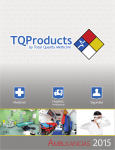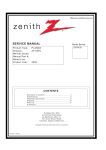Download User`s Manual TQM5329 - TQ
Transcript
For Technology in Quality User's Manual TQM5329 TQM5329 UM 201 24.05.2012 User's Manual TQM5329 UM 201 Table of contents 1. 1.1 1.2 1.3 1.4 1.5 1.6 1.7 1.8 2. 3. About this manual ............................................................................................................ 7 Tips on safety ................................................................................................................. 7 Terms and conventions .................................................................................................. 7 Handling and ESD tips ................................................................................................... 8 Registered trademarks ................................................................................................... 8 Imprint ............................................................................................................................ 9 Copyright ........................................................................................................................ 9 Disclaimer ...................................................................................................................... 9 Acronyms and definitions.............................................................................................. 10 Brief description ............................................................................................................ 11 Technical data ................................................................................................................ 12 3.1 Overview ...................................................................................................................... 12 3.1.1 3.1.2 4. Electronics specification ............................................................................................... 13 CPU ............................................................................................................................. 13 Pin multiplexing ............................................................................................................ 13 Reset system................................................................................................................ 13 Power-On configuration ................................................................................................ 14 4.4.1 4.5 4.6 4.6.1 4.7 Supported memory .................................................................................................................17 Connection to the MCF5329 ..................................................................................................18 Flash ............................................................................................................................ 18 4.8.1 4.8.2 4.8.3 4.8.4 4.8.5 4.9 4.10 4.11 4.12 FlexBus DRAM interface ........................................................................................................17 SDR SDRAM ................................................................................................................ 17 4.7.1 4.7.2 4.8 Default configuration of the MCF5329 ...................................................................................15 Clock concept ............................................................................................................... 16 FlexBus ........................................................................................................................ 16 Supported memory .................................................................................................................18 Connection to the MCF5329 ..................................................................................................19 Address map flash..................................................................................................................19 Usable chip selects ................................................................................................................20 Flash CS definitions ...............................................................................................................20 RTC, watchdog............................................................................................................. 20 EEPROM...................................................................................................................... 21 Temperature sensor ..................................................................................................... 21 USB .............................................................................................................................. 21 4.12.1 4.12.2 USB host ................................................................................................................................21 USB OTG ...............................................................................................................................22 Page 2 2012 by TQ-Systems GmbH 4.1 4.2 4.3 4.4 Block diagram .........................................................................................................................12 System components ...............................................................................................................12 User's Manual TQM5329 UM 201 Table of contents (continued) 4.13 4.14 4.15 4.16 4.17 4.18 4.19 4.20 4.21 4.22 4.23 4.24 4.25 4.26 LCD controller ............................................................................................................... 22 Fast Ethernet controller ................................................................................................. 22 UARTs .......................................................................................................................... 23 Serial interfaces ............................................................................................................ 23 I²C................................................................................................................................. 24 FlexCAN ....................................................................................................................... 24 QSPI, SSI, PWM, DMA ................................................................................................. 24 External interrupt ports .................................................................................................. 24 BDM, JTAG................................................................................................................... 25 GPIO............................................................................................................................. 25 Diagnosis LED .............................................................................................................. 25 Supply........................................................................................................................... 25 Module plug connectors ................................................................................................ 26 Pins assignment of module plug connectors ................................................................. 26 4.26.1 4.26.2 2012 by TQ-Systems GmbH 5. 5.1 5.2 5.3 6. 6.1 Mechanics specification ................................................................................................ 32 Mounting ....................................................................................................................... 32 Top View TQM5329 ...................................................................................................... 33 Bottom View TQM5329 ................................................................................................. 33 Appendix ......................................................................................................................... 34 Safety requirements and protective regulations ............................................................ 34 6.1.1 6.1.2 6.1.3 6.2 6.3 6.4 6.5 6.6 EMC ....................................................................................................................................... 34 ESD ........................................................................................................................................ 34 Operational safety and personal security............................................................................... 34 Climate conditions and operational conditions .............................................................. 35 Reliability and product life ............................................................................................. 35 RoHS conformity ........................................................................................................... 35 Environment protection ................................................................................................. 36 Requirements for the superior system........................................................................... 37 6.6.1 6.6.2 6.6.3 7. Module plug connector X1 ..................................................................................................... 26 Module plug connector X2 ..................................................................................................... 29 Protection against external influences ................................................................................... 37 Thermal management ............................................................................................................ 37 Stability requirements............................................................................................................. 37 Software specification ................................................................................................... 37 Page 3 User's Manual TQM5329 UM 201 Illustration directory Illustration 1: Illustration 2: Illustration 3: Illustration 4: Illustration 5: Illustration 6: Illustration 7: Illustration 8: Illustration 9: Illustration 10: Illustration 11: Illustration 12: Illustration 13: Simple block diagram of the TQM5329............................................................ 11 Block diagram of the TQM5329 ....................................................................... 12 Diagram reset system ..................................................................................... 13 Detailed diagram Power-On configuration ....................................................... 15 Clock concept.................................................................................................. 16 Connection of data / addresses to the FlexBus ............................................... 16 Connection SDR SDRAM ................................................................................ 18 Connection flash ............................................................................................. 19 Address map of the flash ................................................................................. 19 Connection of USB OTG charge pump............................................................ 22 TQM5329 dimensions ..................................................................................... 32 TQM5329 top view .......................................................................................... 33 TQM5329 bottom view .................................................................................... 33 2012 by TQ-Systems GmbH Page 4 User's Manual TQM5329 UM 201 Table directory Terms and conventions .......................................................................................... 7 Acronyms ............................................................................................................. 10 Default Power-On configuration ........................................................................... 15 Operation mode of the DRAM interface ................................................................ 17 Memory devices SDR SDRAM ............................................................................. 17 Flash memory devices ......................................................................................... 18 Usable chip selects .............................................................................................. 20 CS definitions flash .............................................................................................. 20 Technical parameters battery for RTC ISL12028.................................................. 20 Signals serial interface ......................................................................................... 23 I²C address map................................................................................................... 24 Truth-table diagnosis LED .................................................................................... 25 Current consumption TQM5329 ........................................................................... 25 Module plug connector and mating connectors .................................................... 26 Pin assignment module plug connector X1........................................................... 28 Pin assignment module plug connector X2........................................................... 31 2012 by TQ-Systems GmbH Table 1: Table 2: Table 3: Table 4: Table 5: Table 6: Table 7: Table 8: Table 9: Table 10: Table 11: Table 12: Table 13: Table 14: Table 15: Table 16: Page 5 User's Manual TQM5329 UM 201 Revision history Rev. Date Name Pos. Modification 100 16.04.2009 Petz MM Document created 101 13.05.2009 Petz MM Translated text in illustrations 200 05.11.2010 Petz Illustration 6 Illustration 7 Illustration 12 Illustration 13 Table 6 Table 16 4.7.1 4.8.1 4.8.3 4.21 201 24.05.2012 Petz Section 7 Document reformatted Modified Modified Updated Updated Modified Supplier changed Stated more precisely Updated "128 Mbyte" added Note for J-Link debugger removed "Treatment and archiving information" removed Content updated 2012 by TQ-Systems GmbH Page 6 User's Manual TQM5329 UM 201 1. About this manual 1.1 Tips on safety Improper or incorrect handling of the product can substantially reduce its life span. 1.2 Terms and conventions Symbol / Tag Meaning This symbol represents the handling of electrostatic-sensitive modules and / or components. These components are often damaged / destroyed with the transmission of a voltage higher than about 50 V. A human body usually only experiences electrostatic discharges above approximately 3,000 V. 2012 by TQ-Systems GmbH This symbol indicates the possible use of voltages greater than 24V. Please note the relevant statutory regulations in this regard. Non-compliance with these regulations can lead to serious damage to your health and also cause damage / destruction of the component. This symbol indicates a possible source of danger. Acting against the procedure described can lead to possible damage to your health and / or cause damage / destruction of the material used. This symbol represents important details or aspects for working with TQproducts. Filename.ext This specification is used to state the complete file name with its corresponding extension. Examples of an application. e.g., Instructions / Examples Reference Table 1: • specifying memory partitions • processing a script • .............................. Cross-reference to another section, figure or table. Terms and conventions Page 7 User's Manual TQM5329 UM 201 1.3 Handling and ESD tips General handling of your TQ-products The TQ-product may only be used and serviced by certified personnel who have taken note of the information, the safety regulations in this document and all related rules and regulations. A general rule is: not to touch the TQ-product during operation. This is especially important when switching on, changing jumper settings or connecting other devices without ensuring beforehand that the power supply of the system was switched off. Violation of this guideline may result in damage / destruction of the module and be dangerous to your health. Improper handling of your TQ-product would render the guarantee invalid. Proper ESD handling Always wear antistatic clothing and use ESD-safe tools, packing materials etc. and operate your TQ-product in an ESD-safe environment. Especially when you switch modules on, change jumper settings, or connect other devices. 1.4 Registered trademarks TQ-Components GmbH aims to adhere to the copyrights of all the used graphics and texts in all publications and strives to use original or license-free graphics and texts. All the brand names and trademarks mentioned in the publication, including those protected by a third party, unless specified otherwise in writing, are subjected to the specifications of the current copyright laws and the proprietary laws of the present registered proprietor without any limitation. One should conclude that brands and trademarks are protected through the rights of a third party. Page 8 2012 by TQ-Systems GmbH The electronic components of your TQ-product are sensitive to electrostatic discharge (ESD). User's Manual TQM5329 UM 201 1.5 Imprint TQ-Components GmbH Gut Delling, Mühlstraße 2 D–82229 Seefeld Tel.: Fax: +49 (0)81 53 – 93 08-0 +49 (0)81 53 – 93 08-134 Email: Web: [email protected] http://www.tq-group.com/ 1.6 Copyright Copyright protected © 2012 by TQ-Components GmbH. 2012 by TQ-Systems GmbH This manual may not be copied, reproduced, translated, changed or distributed, completely or partially in electronic, machine readable, or in any other form without the written consent of TQComponents GmbH. 1.7 Disclaimer TQ-Components GmbH does not guarantee that the information in this manual is up-to-date, correct, complete or of good quality. Nor does TQ-Components assume guarantee for further usage of the information. Liability claims against TQ-Components GmbH, referring to material or idea related damages, caused due to usage or non-usage of the information given in the manual, or caused due to usage of erroneous or incomplete information, are exempted, as long as there is no proven, intentional or negligent fault of TQ-Components GmbH. TQ-Components GmbH explicitly reserves the rights to change or add to the contents of this manual or parts of it without special notification. Page 9 User's Manual TQM5329 UM 201 1.8 Acronyms and definitions The following terminology and abbreviations are used: Acronym Table 2: Background Debug Mode Ball Grid Array Controller Area Network Clock/Control Register Central Processing Unit Direct Memory Access Dynamic Random Access Memory Electrically Erasable Programmable Read-Only Memory Electromagnetic Compatibility Electrostatic Discharge Fast Ethernet Controller Failure In Time Flame Retardant-4 General Purpose Input/Output Human-Machine Interface Inter-Integrated Circuit Joint Test Action Group Liquid Crystal Display Light Emitting Diode Least Significant Bit Module extractor (Modulzieher) Most Significant Bit Mean operating Time Between Failures On-The-Go Printed Circuit Board Phase Locked Loop Pulse Width Modulation Queued Serial Peripheral Interface Random Access Memory Reset Configuration Register Radio Frequency Reserved for Future Use Read Only Memory Real Time Clock Restriction of Hazardous Substances Single Data Rate Synchronous Dynamic Random Access Memory Serial Peripheral Interface Synchronous Serial Interface Universal Asynchronous Receiver/Transmitter Universal Serial Bus Watchdog Acronyms Page 10 2012 by TQ-Systems GmbH BDM BGA CAN CCR CPU DMA DRAM EEPROM EMC ESD FEC FIT FR-4 GPIO HMI I²C JTAG LCD LED LSB MOZI MSB MTBF OTG PCB PLL PWM QSPI RAM RCON RF RFU ROM RTC RoHS SDR SDRAM SPI SSI UART USB WD Meaning User's Manual TQM5329 UM 201 2. Brief description The TQM5329 is a TQC module with TQ-standard dimensions of 54 mm × 44 mm. It is equipped with the Freescale CPU MCF5329. The available pin-compatible CPU MCF5328 has no CAN controller. The ColdFire CPU MCF5329 distinguishes itself from other CPUs by its low power dissipation and attractive price with extensive functionality. This product is especially suited for small display solutions for visualisation and HMI. The CPU MCF5329 contains functional units such as Ethernet, CAN controller, SPI, UART, timer, memory controller and LCD controller. These functional units are complemented by an address/data bus called FlexBus. Not all available functional units can be used independently of each other. The I/Os of the individual functional units are switched to the CPU pins by CPUinternal multiplexers. The CPU is complemented with SDR SDRAM and flash memory. Further peripheral units on the module are the ISL12028, which contains the supervisor, watchdog, RTC and EEPROM. Another peripheral unit, the MAX3353, contains the charge pump, which is necessary for the USB On-TheGo mode, as well as pull-up / pull-down resistors for the USB signals. 2012 by TQ-Systems GmbH The supply voltage for the TQM5329 is 3.3 V. The core voltage for the CPU is provided by a switching regulator on the module. All CPU pins, which can be used on the target hardware, are led to the module plug connectors. The control signals of the SDR SDRAM controller are not available at the module plug connectors, as they are only needed locally. Due to signal integrity and EMC no additional SDR SDRAM should be connected on the target hardware. SuperSupervisoren visors 1.5V Switching regulator 1.5V Flash SDR SDRAM 3.3V Temperature sensor FlexBus MCF5329 I²C WD / RTC / EEPROM Periphery USB X1, X2, board-to-board connector Illustration 1: Clock Simple block diagram of the TQM5329 Page 11 Ethernet LCD User's Manual TQM5329 UM 201 3. Technical data 3.1 Overview 3.1.1 Block diagram 1.5 V Supervisor Flash SDR SDRAM Clock TPS3801-01 16 bit / 8...128 MB 32 bit / 16...128 MB 16 MHz FlexBus Supervisor TPS3803G33 FlexBus 32 bit Address / 32 bit Data / Control Temperature sensor Switching regulator LTC3411 LM73 MCF5329 I²C EEPROM 240 MHz / 32 Bit M24C32 3.3 V WD / RTC / EEPROM Periphery USB 2.0 Ethernet LCD CAN 2.0B / UART / PWM / DMA / SPI / SSI Host / Device / OTG FEC 10/100 Mbit / MII 18 bit Data / Control ISL12028 I²C MAX3353E X1, X2, board-to-board connector 2 x 120 pins 0,8 mm pitch Illustration 2: Block diagram of the TQM5329 3.1.2 System components Module comes with • Freescale CPU MCF5329 or MCF5328 • SDR SDRAM 16 Mbyte, 32 Mbyte (default), 64 Mbyte or 128 Mbyte • Flash ROM 8 Mbyte, 16 Mbyte (default), 32 Mbyte, 64 Mbyte or 128 Mbyte • USB OTG charge pump • Watchdog / RTC / EEPROM • Temperature sensor • Power supply 1.5 V • Voltage supervision 1.5 V and 3.3 V Page 12 2012 by TQ-Systems GmbH 32.768 kHz User's Manual TQM5329 UM 201 4. Electronics specification 4.1 CPU Attention: Malfunction! Please pay attention to the current errata of the individual Freescale CPU. 4.2 Pin multiplexing The pin multiplexing enables, depending on the configuration, pins to be allocated for different purposes. 2012 by TQ-Systems GmbH Attention: Destruction or malfunction! Many of the CPU pins permit the use of up to four different configurations. Concerning the wiring of these pins please consult the MCF5329 Reference Manual before integration / start-up of your target hardware / Starterkit. 4.3 Reset system The following illustration shows the generation and the utilisation of the reset signals of the TQM5329. VCC_3V3 VCC_3V3 Supervisor 3.3 V MCF5329 TPS3803G33 MR# RESET# RESET# RSTOUT# Supervisor 1.5 V TPS3801-01 FLASH BAT54 RESET# RESET# RTC/WD/EEPROM ISL12028 PORESET# RESET# RST_IN# RSTOUT# Module connector Illustration 3: Diagram reset system Page 13 User's Manual TQM5329 UM 201 The reset inputs of the MCF5329 and the flash remain low and therefore in reset until all supervisors and the watchdog supply a high level. RSTOUT# is a CPU signal and is available at the module plug connector. The correct use of this signal is described in the Freescale data sheet. This information should be adhered to. During power up (before the set operating voltage thresholds are reached or with their undercut) the voltage supervision circuits of the power supply trigger the Power-On reset. This signal is also available at the module plug connector and should be loaded with no more than 20 mA. PORESET# is also set if the watchdog is not served and, therefore, triggers. By means of supervision of PORESET# the state of the CPU can be monitored. The signal RST_IN# from the module plug connector allows an external reset of the module. To trigger a valid reset, RST_IN# must be low for at least 100 ns. Attention: Malfunction! 4.4 Power-On configuration The data pins of the Power-On configuration are actively driven by an 8-fold bus driver SN74LVC245A. Its inputs are connected by means of pull-up / pull-down configuration according to the entries in Table 3. The inputs of the driver are designed with two resistors with a common pad, to enable changes of the configuration by an alternative assembly. During Power-On reset the configuration data is read and written in CPU registers. The relevant CPU registers are RCON (Reset Configuration Register) and CCR (Chip Configuration Register), which are read-only registers, during normal operation. If an 8 Mbyte flash is used, RCON[9:8] can be configured to "10", to make the signal CS5# available on the module plug connector. The following principle diagram displays the implementation of the bus driver to generate the Power-On configuration of the MCF5329. Page 14 2012 by TQ-Systems GmbH It is to be taken into consideration that the I/O pins can supply any value during the reset phase. Thereby the data of non-volatile memory is endangered if, e.g., the chip select of a battery-buffered RAM is selected unintentionally. To avoid undesirable effects, these circumstances have to be taken into consideration during the design of a customised target hardware. User's Manual TQM5329 UM 201 4.4.1 Default configuration of the MCF5329 Default configuration RCON[1] = 1 D1 RCON[2] = 0 D2 RCON[4:3] = 01 2012 by TQ-Systems GmbH Override pins in reset D[4:3] RCON[5] = 0 D5 RCON[6] = 0 D6 Function PLL mode: 0 = 180/60 MHz operation 1 = 240/80 MHz operation Oscillator mode: 0 = Crystal oscillator mode 1 = Oscillator bypass mode Boot device: 00 = External with 32 bit port 01 = External with 16 bit port 10 = External with 8 bit port 11 = External with 32 bit port Output pad drive strength: 0 = Low drive strength 1 = High drive strength Limp mode: 0 = PLL mode 1 = Limp mode Chip select configuration: 00: A[23:22] = A[23:22] RCON[9:8] = 00 D[9:8] 01: Reserved 10: A23 = FB_CS5 and A22 = A22 11: A[23:22] = FB_CS[5:4] Table 3: Pin(s) affected None None None All output pins None Size flash: 16 Mbyte / 32 Mbyte / 64 Mbyte / 8 Mbyte / A[23:22] / FB_CS[5:4] Default Power-On configuration Pull-Up/-Down Power-On-Config Pull-Up A[1:8] B[1:8] D[9:8,6:1] DIR MCF5329 74245 RSTOUT# Illustration 4: OE# Pull-Down RCON# Detailed diagram Power-On configuration Attention: Destruction or malfunction! An altered Power-On configuration can lead to an unusable module! Page 15 User's Manual TQM5329 UM 201 4.5 Clock concept As displayed in the following illustration, the clock sources required by the MCF5329 are provided on the module. The basic CPU clock is 16 MHz. The clock frequency of the core (up to 240 MHz) is generated by a PLL. The RTC of the ISL12028 is operated with a quartz crystal (32.768 kHz). The USB clock is derived from the system clock. The SDRAM clock SDR SDCLK is generated by the RAM controller. The powered FBCLK is provided for external function units at the FlexBus. 16 MHz EXTAL SDCLK SDR SDRAM FBCLK ISL12028 32.768 kHz MCF5329 RTC USBCLKIN VBAT SSICLKIN Module connector Clock concept 4.6 FlexBus The SDR SDRAM is 32 bit wide and the flash is 16 bit wide connected to the MCF5329 via the FlexBus. To be able to connect external peripheral devices, the corresponding address and data lines are available at the module plug connector. If external peripheral devices are connected the maximum allowed fan out and the reflecting behaviour of the lines have to be taken into consideration. If bus drivers have to be used, they have to be provided on the target hardware. D[31:0] A[23:0] D[31:0] A[12:0] CTRL SDR SDRAM 32 bit MCF5329 D[15:0] A[23:1] (CS#[3:1]) D[31:0] A[23:0] (CS#[3:1]) Module connector Illustration 6: Connection of data / addresses to the FlexBus Page 16 FLASH 16 bit 2012 by TQ-Systems GmbH Illustration 5: User's Manual TQM5329 UM 201 4.6.1 FlexBus DRAM interface The DRAM interface of the MCF5329 is configurable. It is not independent of the FlexBus and, therefore, must always be taken into consideration. The following configuration was selected: Type of memory Width SDRAMSEL FlexBus data FlexBus address SDR SDRAM 32 bit 1 D[31:0] A[12:0] Table 4: Operation mode of the DRAM interface 4.7 SDR SDRAM 4.7.1 Supported memory 2012 by TQ-Systems GmbH As an alternative the following devices can be assembled on the TQM5329: Manufacturer 64 Mbit (16 bit bus) 128 Mbit (16 bit bus) 256 Mbit (16 bit bus) 512 Mbit (16 bit bus) ISSI IS42S16400D-7TL IS42S16800D-7TL IS42S16160B-7TL IS42S16320B-7TL Samsung K4S641632K-UC75 K4S281632I-UC75 K4S561632H-UC75 K4S511632D-UC75 MT48LC4M16A2P-75 MT48LC8M16A2P 75 MT48LC16M16A2P 75 MT48LC32M16A2P 75 Micron Hynix Table 5: HY57V641620ET HY57V281620ET(P) HY57V561620CT – Memory devices SDR SDRAM The 128 Mbit IS42S16800D-7TL of ISSI is the default device. To provide a memory width of 32 bits, two memory devices are assembled on the TQM5329. A memory size of 32 Mbyte is achieved in this way. Page 17 User's Manual TQM5329 UM 201 4.7.2 Connection to the MCF5329 MCF5329 A[12:0] A[12:0] BA[1:0] BA[1:0] RAS# RAS# CAS# CAS# WE# WE# CLK CLK CKE CKE SD_A[12:0] SD_BA[1:0] SD_SRAS# SD_SCAS# SD_WE# SD_CLK SD_CKE SD_SDR_DQS SD_DQS[3:2] SD_CS0# CS# CS# SD_D[31:16] DQ[15:0] 16 x 33R SD_DQM[3] DQMH SD_DQM[2] DQML SDR SDRAM 1 16 x 33R 2012 by TQ-Systems GmbH SD_D[15:0] DQ[15:0] SD_DQM[1] DQMH SD_DQM[0] DQML SDR SDRAM 2 SDRAMSEL Illustration 7: Pull-Up Connection SDR SDRAM 4.8 Flash 4.8.1 Supported memory Different sizes of flash are available. The flash devices are NOR flash. Manufacturer Numonyx Table 6: 64 Mbit (16 bit bus) 128 Mbit (16 bit bus) 256 Mbit (16 bit bus) 512 Mbit (16 bit bus) 1 Gbit (16 bit bus) PC28F064M29EWL PC28F128M29EWL PC28F256M29EWL PC28F512M29EWL PC28F00AM29EWL Flash memory devices Numonyx 128 Mbit PC28F128M29EWL is assembled by default, to achieve a memory size of 16 Mbyte. In order to achieve a memory width of 32 bit, two memory modules are assembled on the TQM5329. Page 18 User's Manual TQM5329 UM 201 4.8.2 Connection to the MCF5329 MCF5329 FLASH A[23:1] A[22:0] A24 (FB_CS3#) 1 256 Mbit: A23 A25 (FB_CS2#) 1 512 Mbit: A24 A26 (FB_CS1#) 1 1 Gbit: D[31:16] DQ[15:0] FB_CS0# CE# OE# OE# RST# RSTOUT# WE# R/W# Pull-Up NA Pull-Down NA 2012 by TQ-Systems GmbH Pull-Up float Illustration 8: A25 VPP / WP# BYTE# RY / BY# Connection flash 4.8.3 Address map flash Illustration 9 shows the creation of the additional address signals A[26:24] of the CPU, if the module is equipped with 32 Mbyte, 64 Mbyte or 128 Mbyte of flash memory. 0x07FF_FFFF 16 MByte 32 MByte 0x06FF_FFFF 64 MByte 0x05FF_FFFF 16 MByte 0x04FF_FFFF 128 MByte 0x03FF_FFFF 16 MByte 0x02FF_FFFF 32 MByte 0x01FF_FFFF 16 MByte 0x00FF_FFFF CS0# Illustration 9: A26 (CS1#) A25 (CS2#) Address map of the flash Page 19 A24 (CS3#) 0x0000_0000 User's Manual TQM5329 UM 201 4.8.4 Usable chip selects The following table shows the chip select signals usable at the module plug connectors as a function of the size of the available flash memory. Size of flash [Mbit] Size of flash [Mbyte] 64 8 A22 free 1 free free free 128 16 A22 A23 free free free 256 32 A22 A23 A24 free free 512 64 A22 A23 A24 A25 free 1024 128 A22 A23 A24 A25 A26 Table 7: FB_CS4 FB_CS5 FB_CS3 FB_CS2 FB_CS1 FB_CS0 CS flash Usable chip selects 4.8.5 Flash CS definitions Chip select Mask type Address mask Remark CS0 BA BAM 0x0000 0x07FF 128 Mbyte from 0 CS1 BA BAM 0x0400 0x03FF 64 Mbyte from 64 Mbyte CS2 BA BAM 0x0200 0x05FF 32 Mbyte from 32 Mbyte, 96 Mbyte CS3 BA BAM 0x0100 0x06FF 16 Mbyte from 16 Mbyte, 48 Mbyte, 80 Mbyte, 112 Mbyte Table 8: CS definitions flash 4.9 RTC, watchdog The RTC and the watchdog are implemented by the ISL12028 of Intersil. VBAT voltage range 1.8 V to 5.5 V Max. current consumption 1.2 µA Time deviation (with 20 ppm crystal) ±10 min / year Table 9: 1 Technical parameters battery for RTC ISL12028 Free according to assembly option of the Power-On configuration Page 20 2012 by TQ-Systems GmbH Table 8 shows the address masks for the respective chip select signals. User's Manual TQM5329 UM 201 A necessary capacity of at least 10.51 mAh per year results from these parameters. Furthermore, the voltage may not drop below 1.8 V. The backup battery is not a part of the TQM5329 and must be implemented on the target hardware. To be able to signal a malfunction in case of clock generation failure of the CPU of the superior assembly, the watchdog function is implemented externally. The CPU internal watchdog cannot be used, as it is out of order if no clock is available. The I²C address of the EEPROM is 0b1010111, the address of the clock / control unit is 0b1101111 (address map I²C bus see Table 11). 4.10 EEPROM 2012 by TQ-Systems GmbH Besides the 512 byte EEPROM contained in the ISL12028 (RTC, WD), an additional EEPROM type M24C32-WDW6TP of 4 Kbyte size is implemented on the TQM5329. It is connected via the local I²C bus. On the target hardware further EEPROMs can be connected via I²C. The I²C address of the EEPROM is set to 0b1010000 (address map I²C bus see Table 11). Pull-up resistors are provided as an assembly option at the inputs E[0:2] of the EEPROM, which represent the three LSBs of the I²C address. The I²C address of the EEPROM can thereby be configured afterwards. 4.11 Temperature sensor A temperature sensor LM73CIMK-0/NOPB is used, which can be read via I²C. The I²C address of the sensor is set to 0b1001000 (address map I²C bus see Table 11). A pull-up and a pull-down resistor are provided as an assembly option at the input ADDR of the sensor, which influences the last two LSBs of the I²C address. The I²C address of the sensor can thereby be configured afterwards. The temperature sensor is placed on the component side of the module and is in the area of the CPU (see Illustration 12: D9). 4.12 USB 4.12.1 USB host Table 16 on page 31 shows the pinout of the module plug connector X2 with the signals of the USB host interface. The signals D+ and D- are directly connected via series resistors between MCF5329 and X2 (see Illustration 10). Pull-up or pull-down resistors, which could be necessary, are marked as a footnote in the column "Dir". The value of the resistor is described in section 4.26 on page 26. Page 21 User's Manual TQM5329 UM 201 4.12.2 USB OTG On the target hardware additional filtering and EMC protection circuitry has to be provided for the USB signals. Tips and hints can be found in the USB standard and in the data sheet of the MCF5329 from Freescale. A MAX3353EEUE+ (USB On-The-Go charge pump with switchable pull-up / pull-down resistors) is assembled on the TQM5329. It enables the USB OTG operation modes. I²C bus MCF5329 MAX3353E I²C float I²C VBUS ID_OUT ID_IN INT# D+ IRQ1# OTG D- OTG D+ 33R Host D+ D- 33R 33R Module connector Illustration 10: Connection of USB OTG charge pump The signals VBUS, ID_IN, D+, D– are standard USB signals (see USB standard). The I²C address of the MAX3353EEUE+ is 0b0101100 (address map I²C bus see Table 11). A pull-up resistor is provided as an assembly option at the input ADD of the MAX3353EEUE+, which represents the LSB of the I²C address. The I²C address of the MAX3353EEUE+ can thereby be configured afterwards. If not assembled (default) the input is interpreted as (0). 4.13 LCD controller Table 15 on page 28 shows the pinout of the module plug connector X1 with the signals of the LCD controller. The signals are directly connected between the MCF5329 and X1. Pull-up or pulldown resistors, which could be necessary, are marked as a footnote in the column "Dir". The value of the resistor is described in section 4.26 on page 26. 4.14 Fast Ethernet controller Table 15 on page 28 shows the pinout of the module plug connector X1 with the signals of the FEC. The signals are directly connected between the MCF5329 and X1. Pull-up or pull-down resistors, which could be necessary, are marked as a footnote in the column "Dir". The value of the resistor is described in section 4.26 on page 26. Page 22 2012 by TQ-Systems GmbH 33R Host D- User's Manual TQM5329 UM 201 4.15 UARTs Table 15 on page 28 shows the pinout of the module plug connector X1 with the signals of the UART. The signals are directly connected between the MCF5329 and X1. Pull-up or pull-down resistors, which could be necessary, are marked as a footnote in the column "Dir". The value of the resistor is described in section 4.26 on page 26. 4.16 Serial interfaces Table 10 shows the configuration possibilities of the serial interfaces provided by the MCF5329. To complete the table UART0 is also listed. The highlighted entries show the chosen configuration. With it the assignment to the corresponding signals of the CPU pins are fixed. In Table 10, the interfaces, which can be used simultaneously, are also shown. Signal 2012 by TQ-Systems GmbH UART0 UART1 I²C QSPI SSI FEC DT LCD BGA ball UART2 I²C FlexCAN SSI U0CTS# R15 U0RTS# T15 U0RXD R14 U0TXD T14 U1CTS# D11 SSI_BCLK U1RTS# E10 SSI_FS U1RXD E12 SSI_RXD U1TXD E11 SSI_TXD I2C_SCL F3 1_U2TXD I2C_SDA F2 1_U2RXD QSPI_CS2 T12 1_U2RTS# QSPI_CLK R12 QSPI_DIN N12 QSPI_DOUT P12 SSI_BCLK F4 2_U2CTS# SSI_FS G3 2_U2RTS# SSI_RXD G2 2_U2RXD 2_CANRX SSI_TXD G1 2_U2TXD 2_CANTX FEC_MDC C1 3_I2C_SCL FEC_MDIO C2 3_I2C_SCL DT2IN E1 3_U2TXD DT3IN F1 3_U2RXD LCD_D17 C9 3_CANTX LCD_D16 D9 3_CANRX 1_I2C 1_CANTX 1_CANRX 2_I2C_SCL 1_U2CTS# 2_I2C_SDA Table 10: Signals serial interface Page 23 2_SSI User's Manual TQM5329 UM 201 4.17 I²C Table 15 on page 28 shows the pinout of the module plug connector X1 with the signals of the I²C bus. The signals are directly connected between the MCF5329 and X1. Pull-up or pull-down resistors, which could be necessary, are marked as a footnote in the column "Dir". The value of the resistor is described in section 4.26 on page 26. The following table shows the I²C address map. If a device offers an address setting, corresponding pull-up or pull-down resistors are provided at the address inputs. Device Address range of the device Chosen address USB-OTG MAX3353 0x2C…0x2D 0x2C / 0b0101100 2 0x50 / 0b1010000 EEPROM M24C32 0x50…0x57 Temperature sensor LM73 0x48…0x4A 0x48 / 0b1001000 ISL12028 (EEPROM) 0x57 0x57 / 0b1010111 ISL12028 (CCR) 0x6F 0x6F / 0b1101111 Table 11: I²C address map Table 15 on page 28 shows the pinout of the module plug connector X1 with the signals of the FlexCAN. The signals are directly connected between the MCF5329 and X1. Pull-up or pull-down resistors, which could be necessary, are marked as a footnote in the column "Dir". The value of the resistor is described in section 4.26 on page 26. FlexCAN is only available with CPU type MCF5329. 4.19 QSPI, SSI, PWM, DMA Table 15 and Table 16 on pages 28 and 31 show the pinout of the module plug connectors X1 and X2 with the signals of the corresponding function units. The signals are directly connected between the MCF5329 and X1 or X2. Pull-up or pull-down resistors, which could be necessary, are marked as a footnote in the column "Dir". The value of the resistor is described in section 4.26 on page 26. 4.20 External interrupt ports Table 16 on page 31 shows the pinout of the interrupt signals at the module plug connector X2. The signals are directly connected between the MCF5329 and X2. Pull-up or pull-down resistors are marked as a footnote in the column „Dir“. All pull-up resistors at the interrupt port are provided by the CPU. On the TQM5329 IRQ1# is used as the USB OTG interrupt. 2 Attention: 0x57 is already used by the EEPROM ISL12028. Page 24 2012 by TQ-Systems GmbH 4.18 FlexCAN User's Manual TQM5329 UM 201 4.21 BDM, JTAG Table 16 on page 31 shows the pinout of the BDM/JTAG signals at the module plug connector X2. The signals are directly connected between MCF5329 and X2. Pull-up or pull-down resistors, which could be necessary, are marked as a footnote in the column "Dir". The value of the resistor is described in section 4.26 on page 26. 4.22 GPIO As a second configuration or multiple configurations in combination with other function units the CPU MCF5329 offers GPIO ports for a large number of pins. For the configuration please refer to the Freescale reference manual. 4.23 Diagnosis LED 2012 by TQ-Systems GmbH A red LED is implemented. It serves to indicate the state of the signal PORESET#. PORESET# LED H OFF L ON Table 12: Truth-table diagnosis LED 4.24 Supply The TQM5329 is supplied with 3.3 V via the module plug connectors of the target hardware. The maximum tolerance of the supply voltage is ±5 %. The power consumption distribution (worst case values) of the components can be estimated as follows: Device 3.3 V 1.5 V MCF5329 (@ 240 MHz; memory clock 80 MHz) 48 mA 133 mA MCF5329 SDRAM-IF 34 mA - SDR SDRAM 221 mA - Flash (programming) 90 mA - RTC/WD/EEPROM 4 mA - USB OTG charge pump 25 mA - 422 mA 133 mA Total: Table 13: Current consumption TQM5329 No driver currents for external signals (FlexBus, FEC,) and no USB supply currents were taken into account for the estimation. Page 25 User's Manual TQM5329 UM 201 4.25 Module plug connectors The TQM5329 is connected by a total of 240 pins on two module plug connectors to the target hardware. The board is held with a considerable holding force by the plug connectors. It is advisable to use an extraction tool like the available MOZI8xx). Module No. of pins Qty Supplier 120 2 tyco Order No. 5177985-5 Target hardware connector Supplier Order No. Board-to-board distance tyco 5177984-5 5 mm tyco 5179029-5 6 mm tyco 5179030-5 7 mm tyco 5179031-5 8 mm Table 14: Module plug connector and mating connectors 4.26 Pins assignment of module plug connectors 4.26.1 Module plug connector X1 Pin No. module connector X1-1 X1-2 X1-3 X1-4 X1-5 X1-6 X1-7 X1-8 X1-9 X1-10 X1-11 X1-12 X1-13 X1-14 X1-15 X1-16 X1-17 X1-18 X1-19 X1-20 X1-21 Port name module CPU pin function 1 CPU pin function 2 CPU pin function 3 CPU pin function 4 PBGA pin Dir RFU RFU RFU FEC_MDIO GND FEC_MDC FEC_TXD3 FEC_TXD2 FEC_TXD1 FEC_TXD0 FEC_TXEN GND FEC_TXER FEC_TXCLK GND FEC_CRS GND FEC_COL FEC_RXD3 FEC_RXD2 FEC_RXD1 FEC_MDIO FEC_MDC FEC_TXD3 FEC_TXD2 FEC_TXD1 FEC_TXD0 FEC_TXEN FEC_TXER FEC_TXCLK FEC_CRS FEC_COL FEC_RXD3 FEC_RXD2 FEC_RXD1 PFECCI2C2 PFECCI2C3 PFECL7 PFECL6 PFECL5 PFECH5 PFECH6 PFECL4 PFECH7 PFECH0 PFECH4 PFECL3 PFECL2 PFECL1 I2C_SDA I2C_SCL ULPI_DATA3 ULPI_DATA2 ULPI_DATA1 ULPI_DATA0 ULPI_DIR ULPI_CLK ULPI_DATA7 ULPI_DATA6 ULPI_DATA5 - C2 C1 D3 D2 D1 E4 B2 B1 A2 B8 A8 E7 A6 B6 I/OPU P I/OPU-CPU I/OPU I/OPU I/OPU I/OPU O P O IPU P IPU P I/OPU I/OPU I/OPU I/OPU Page 26 2012 by TQ-Systems GmbH The multiple configuration of the CPU pins by different CPU internal function units has to be taken note of. Whether a pull-up or pull-down resistor is already implemented on the TQM5329 is noted in column „Dir“. The abbreviation “CPU” in column „Dir“ indicates that the corresponding resistor is provided by the MCF5329. The resistance value for the I²C signals is 4.7 k and 10 k in all other cases. User's Manual TQM5329 UM 201 2012 by TQ-Systems GmbH Pin No. module connector X1-22 X1-23 X1-24 X1-25 X1-26 X1-27 X1-28 X1-29 X1-30 X1-31 X1-32 X1-33 X1-34 X1-35 X1-36 X1-37 X1-38 X1-39 X1-40 X1-41 X1-42 X1-43 X1-44 X1-45 X1-46 X1-47 X1-48 X1-49 X1-50 X1-51 X1-52 X1-53 X1-54 X1-55 X1-56 X1-57 X1-58 X1-59 X1-60 X1-61 X1-62 X1-63 X1-64 X1-65 X1-66 X1-67 X1-68 X1-69 X1-70 Port name module CPU pin function 1 CPU pin function 2 CPU pin function 3 CPU pin function 4 PBGA pin Dir FEC_RXD0 FEC_RXDV GND FEC_RXER FEC_RXCLK GND U0CTS# GND U0RTS# RFU U1CTS# U0RXD U1RTS# U0TXD GND U1RXD SCL U1TXD SDA GND SSI_FS SSI_MCLK SSI_RXD SSI_TXD SSI_BCLK SPI_SOUT GND SPI_SIN SPI_SCK SPI_CS1 SPI_CS2 GND SPI_CS0 TIN3 TIN2 TIN1 TIN0 LCD_PS GND LCD_REV LCD_LSCLK LCD_SPL_SPR LCD_CONTRAST GND LCD_CLS LCD_FLM/LCD_ VSYNC LCD_ACD/ LCD_OE LCD_LP/LCD _HSYNC LCD_D16 FEC_RXD0 FEC_RXDV FEC_RXER FEC_RXCLK U0CTS# U0RTS# U1CTS# U0RXD U1RTS# U0TXD U1RXD I2C_SCL U1TXD I2C_SDA SSI_FS SSI_MCLK SSI_RXD SSI_TXD SSI_BCLK QSPI_DOUT QSPI_DIN QSPI_CLK QSPI_CS1 QSPI_CS2 QSPI_CS0 DT3IN DT2IN DT1IN DT0IN LCD_PS LCD_REV LCD_LSCLK LCD_SPL_SPR LCD_CONTRAST LCD_CLS LCD_FLM/LCD_ VSYNC LCD_ACD/LC D_OE LCD_LP/LCD_ HSYNC LCD_D16 PFECH1 PFECH2 PFECL0 PFECH3 PUARTL3 PUARTL2 PUARTL7 PUARTL0 PUARTL6 PUARTL1 PUARTL4 PFECI2C1 PUARTL5 PFECI2C0 PSSI2 PSSI4 PSSI1 PSSI0 PSSI3 PQSPI0 PQSPI1 PQSPI2 PQSPI4 PQSPI5 PQSPI3 PTIMER3 PTIMER2 PTIMER1 PTIMER0 PLCDCTLL2 PLCDCTLL1 PLCDCTLL3 PLCDCTLL0 PLCDCTLL6 PLCDCTLL7 ULPI_DATA4 ULPI_STP ULPI_NXT SSI_BCLK SSI_FS SSI_RXD CANTX SSI_TXD CANRX U2RTS# U2RXD U2TXD U2CTS# I2C_SDA U2CTS# I2C_SCL PWM7 U2RTS# PWM5 DT3OUT DT2OUT DT1OUT DT0OUT - U2TXD U2RXD PWM5 CANRX CANTX PWM7 - C6 D8 D4 C8 R15 T15 D11 R14 E10 T14 E12 F3 E11 F2 G3 G4 G2 G1 F4 P12 N12 R12 T13 T12 P11 F1 E1 E2 E3 A11 B11 A10 C11 D10 A9 I/OPU IPU P IPU IPU P IPU P O I/OPU IPU I/OPU O P IPU I/OPU O I/OPU P I/OPU I/OPU IPU O I/OPU I/OPU-CPU P IPU I/OPU-CPU I/O O P O I/OPU I/OPU I/OPU I/OPU O P O O O O P O PLCDCTLL5 - C10 O PLCDCTLH0 - B9 O PLCDCTLL4 - B10 O PLCDDH0 CANRX D9 I/OPU Page 27 USBOTG_PU_EN U2RXD U2TXD DACK1# DREQ0# - - User's Manual TQM5329 UM 201 Pin No. module connector LCD_D17 GND LCD_D15 LCD_D14 LCD_D13 LCD_D12 GND LCD_D10 LCD_D11 LCD_D8 LCD_D9 LCD_D6 LCD_D7 GND LCD_D5 LCD_D4 LCD_D3 LCD_D2 GND LCD_D0 LCD_D1 A22 A23 A20 A21 GND A19 A18 A17 A16 GND A14 A15 A12 A13 A10 A11 GND A9 A8 A7 A6 GND A4 A5 A2 A3 A0 A1 GND CPU pin function 1 CPU pin function 2 CPU pin function 3 LCD_D17 LCD_D15 LCD_D14 LCD_D13 LCD_D12 LCD_D10 LCD_D11 LCD_D8 LCD_D9 LCD_D6 LCD_D7 LCD_D5 LCD_D4 LCD_D3 LCD_D2 LCD_D0 LCD_D1 A22 A23 A20 A21 A19 A18 A17 A16 A14 A15 A12 A13 A10 A11 A9 A8 A7 A6 A4 A5 A2 A3 A0 A1 - PLCDDH1 PLCDDM7 PLCDDM6 PLCDDM5 PLCDDM4 PLCDDM2 PLCDDM3 PLCDDM0 PLCDDM1 PLCDDL6 PLCDDL7 PLCDDL5 PLCDDL4 PLCDDL3 PLCDDL2 PLCDDL0 PLCDDL1 - CANTX FB_CS4# FB_CS5# SD_BA0 SD_BA1 SD_A12 SD_A13 Table 15: Pin assignment module plug connector X1 Page 28 SD_A11 SD_A9 SD_A8 SD_A7 SD_A6 SD_A4 SD_A5 SD_A2 SD_A3 SD_A0 SD_A1 - CPU pin function 4 - - - - - PBGA pin Dir C9 A7 B7 C7 D7 E6 D6 B5 A5 D5 C5 A4 A3 B4 C4 C3 B3 D13 C13 A14 E13 B14 C14 A15 B15 B16 D14 C16 C15 D16 D15 E14 E15 E16 F13 F15 F14 G16 F16 G14 G15 - O P O O O O P O O O O O O P O O O O P O O O O O O P O O O O P O O O O O O P O O O O P O O O O O O P 2012 by TQ-Systems GmbH X1-71 X1-72 X1-73 X1-74 X1-75 X1-76 X1-77 X1-78 X1-79 X1-80 X1-81 X1-82 X1-83 X1-84 X1-85 X1-86 X1-87 X1-88 X1-89 X1-90 X1-91 X1-92 X1-93 X1-94 X1-95 X1-96 X1-97 X1-98 X1-99 X1-100 X1-101 X1-102 X1-103 X1-104 X1-105 X1-106 X1-107 X1-108 X1-109 X1-110 X1-111 X1-112 X1-113 X1-114 X1-115 X1-116 X1-117 X1-118 X1-119 X1-120 Port name module User's Manual TQM5329 UM 201 4.26.2 Module plug connector X2 2012 by TQ-Systems GmbH Pin No. module connector Port name module CPU pin function 1 CPU pin function 2 CPU pin function 3 CPU pin function 4 PBGA pin Dir X2-1 VCC3V3 - - - - - P X2-2 VCC3V3 - - - - - P X2-3 VCC3V3 - - - - - P X2-4 VCC3V3 - - - - - P X2-5 VCC3V3 - - - - - P X2-6 VCC3V3 - - - - - P X2-7 VCC3V3 - - - - - P X2-8 VBAT - - - - - P X2-9 GND - - - - - P X2-10 GND - - - - - P X2-11 GND - - - - - P X2-12 GND - - - - - P X2-13 GND - - - - - P X2-14 GND - - - - - P X2-15 GND - - - - - P X2-16 GND - - - - - P X2-17 GND - - - - P X2-18 IRQ6# IRQ6# PIRQ6 - J14 I/OPU-CPU X2-19 IRQ7# IRQ7# PIRQ7 USBHOST_ VBUS_EN - - J13 IPU-CPU X2-20 IRQ4# IRQ4# PIRQ4 - J16 I/OPU-CPU X2-21 IRQ5# IRQ5# PIRQ5 - J15 IPU-CPU X2-22 IRQ2# IRQ2# PIRQ2 SSI_MCLK USBHOST_ VBUS_OC USB_CLKIN - K15 IPU-CPU X2-23 IRQ3# IRQ3# PIRQ3 - K14 IPU-CPU X2-24 GND - - - - - P X2-25 IRQ1# IRQ1# PIRQ1 DREQ1# SSI_CLKIN K16 IPU-CPU X2-26 RFU - - - - - - X2-27 RFU - - - - - - X2-28 DDATA2 DDATA2 - - - P9 O X2-29 GND - - - - - P X2-30 DDATA0 DDATA0 - - - P10 O X2-31 DDATA3 DDATA3 - - - N9 O X2-32 PST2 X2-33 DDATA1 X2-34 PST2 - - - T10 O DDATA1 - - - N10 O PST0 PST0 - - - T11 O X2-35 PST3 PST3 - - - R10 O X2-36 GND - - - - - P X2-37 PST1 X2-38 JTAG_EN X2-39 DSCLK PST1 - - - R11 O JTAG_EN - - - M13 IPD-CPU DSCLK - TRST# - P15 IPU Page 29 User's Manual TQM5329 UM 201 Pin No. module connector Port name module CPU pin function 1 CPU pin function 2 CPU pin function 3 CPU pin function 4 PBGA pin Dir DSI DSI - TDI - N14 IPU X2-41 GND - - - - - P X2-42 DSO DSO - TDO - N11 O X2-43 RSTIN# X2-44 BKPT# X2-45 RSTOUT# X2-46 PSTCLK X2-47 PORESET# X2-48 GND - - - - - P X2-49 USBOTG_VBUS - - - - - P X2-50 USBOTG_D- USBOTG_M - - - L15 I/O X2-51 USBOTG_ID - - - - - I X2-52 USBOTG_D+ USBOTG_P - - - L16 I/O X2-53 GND - - - - - P X2-54 GND - - - - - P X2-55 RFU - - - - - - X2-56 USB_D- USBHOST_M - - - M15 I/O X2-57 PWM7 X2-58 USB_D+ X2-59 PWM5 X2-60 GND X2-61 PWM3 X2-62 CLKOUT X2-63 PWM1 X2-64 RFU X2-65 GND - - - - - P X2-66 CS4# FB_CS4# PCS4 - - A13 O X2-67 CS5# FB_CS5# PCS5 - - B13 O X2-68 CS2# FB_CS2# PCS2 - - B12 O X2-69 CS3# FB_CS3# PCS3 - - A12 O X2-70 CS0# FB_CS0# - - - D12 O X2-71 CS1# FB_CS1# PCS1 - - C12 O X2-72 GND - - - - - P X2-73 TA# TA# PBUSCTL2 - - G13 IPU X2-74 R/W# R/W# PBUSCTL1 - - N8 O X2-75 TS# TS# PBUSCTL0 DACK0# - H4 O X2-76 OE# OE# PBUSCTL3 - - R9 O X2-77 GND - - - - - P X2-78 BE#/BWE2# BE#/BWE2# PBE2 SD_DQM2# - P6 O X2-79 BE#/BWE3# BE#/BWE3# PBE3 SD_DQM3# - L4 O X2-80 BE#/BWE0# BE#/BWE0# PBE0 SD_DQM0# - N6 O - - - - IPU BKPT# - TMS - R16 IPU RSTOUT# - - - P14 O PSTCLK - TCLK - T9 I/OPU - - - - N15 O PWM7 PPWM7 - - H13 I/OPU USBHOST_P - - - M16 I/O PWM5 PPWM5 - - H14 O - - - - - P PWM3 PPWM3 DT3OUT DT3IN H15 I/OPU FB_CLK - - - T2 O PWM1 PPWM1 DT2OUT DT2IN H16 I/OPU - - - - - - Page 30 2012 by TQ-Systems GmbH X2-40 User's Manual TQM5329 UM 201 2012 by TQ-Systems GmbH Pin No. module connector Port name module CPU pin function 1 CPU pin function 2 CPU pin function 3 CPU pin function 4 PBGA pin Dir X2-81 BE#/BWE1# BE#/BWE1# PBE1 SD_DQM1# - L3 O X2-82 D30 D30 - SD_D30 - M2 I/OPU X2-83 D31 D31 - SD_D31 - M1 I/OPU X2-84 GND - - - - - P X2-85 D29 D29 - SD_D29 - M3 I/OPU X2-86 D28 D28 - SD_D28 - M4 I/OPU X2-87 D27 D27 - SD_D27 - N1 I/OPU X2-88 D26 D26 - SD_D26 - N2 I/OPU X2-89 GND - - - - - P X2-90 D24 D24 - SD_D24 - N4 I/OPU X2-91 D25 D25 - SD_D25 - N3 I/OPU X2-92 D22 D22 - SD_D22 - P4 I/OPU X2-93 D23 D23 - SD_D23 - T3 I/OPU X2-94 D20 D20 - SD_D20 - T4 I/OPU X2-95 D21 D21 - SD_D21 - R4 I/OPU X2-96 GND - - - - - P X2-97 D19 D19 - SD_D19 - N5 I/OPU X2-98 D18 D18 - SD_D18 - P5 I/OPU X2-99 D17 D17 - SD_D17 - R5 I/OPU X2-100 D16 D16 - SD_D16 - T5 I/OPU X2-101 GND - - - - - P X2-102 D14 D14 - FB_D30 - J2 I/OPU X2-103 D15 D15 - FB_D31 - J3 I/OPU X2-104 D12 D12 - FB_D28 - K4 I/OPU X2-105 D13 D13 - FB_D29 - J1 I/OPU X2-106 D10 D10 - FB_D26 - K2 I/OPU X2-107 D11 D11 - FB_D27 - K3 I/OPU X2-108 GND - - - - - P X2-109 D9 D9 - FB_D25 - K1 I/OPU X2-110 D8 D8 - FB_D24 - L2 I/OPU X2-111 D7 D7 - FB_D23 - R6 I/OPU X2-112 D6 D6 - FB_D22 - N7 I/OPU X2-113 GND - - - - - P X2-114 D4 D4 - FB_D20 - R7 I/OPU X2-115 D5 D5 - FB_D21 - P7 I/OPU X2-116 D2 D2 - FB_D18 - P8 I/OPU X2-117 D3 D3 - FB_D19 - T7 I/OPU X2-118 D0 D0 - FB_D16 - T8 I/OPU X2-119 D1 D1 - FB_D17 - R8 I/OPU X2-120 GND - - - - - P Table 16: Pin assignment module plug connector X2 Page 31 User's Manual TQM5329 UM 201 5. Mechanics specification • Dimensions (W × D × H): 54 mm × 44 mm × 7.5 mm • Mounting holes: none • Board-to-board distance: 5 mm • Maximum stack height: 9 mm • Weight: 15 g ±1 g 5.1 Mounting 2012 by TQ-Systems GmbH Illustration 11: TQM5329 dimensions View from top through the board. Attention: Destruction or malfunction! To avoid damages due to mechanical stress, the module may only be extracted from the target hardware by use of the extraction tool MOZI8xx. Therefore an area of 2.5 mm width has to be kept free on the target hardware along the longitudinal edges on both sides of the module for the extraction tool MOZI8xx. Page 32 User's Manual TQM5329 UM 201 2012 by TQ-Systems GmbH 5.2 Top View TQM5329 Illustration 12: TQM5329 top view 5.3 Bottom View TQM5329 Illustration 13: TQM5329 bottom view Page 33 User's Manual TQM5329 UM 201 6. Appendix 6.1 Safety requirements and protective regulations 6.1.1 EMC The module was developed carefully according to the requirements of electromagnetic compatibility (EMC). Depending on the target system, anti-interference measures may still be necessary to guarantee the adherence to the limits for the overall system. Following measures are recommended: Robust ground planes (adequate ground planes) on the printed circuit board • With metal casings, a good (at least according to RF) connection to the printed circuit board or to the potential of the housing • A sufficient number of blocking capacitors in all supply voltages • Fast or permanent clocked lines (e.g., clock) should be kept short; avoid interference of other signals by distance and/or shielding • Filtering of all signals, which can be connected externally (also "slow" signals and DC can radiate RF indirectly) 6.1.2 ESD In order to avoid interspersion on the signal path from the input to the protection circuit in the system, the protection against electrostatic discharge should be arranged directly at the inputs of a system. As these measures always have to be implemented on the base board, no special preventive measures were planned on the module. According to the data sheets, the used devices already have some protection; however, this is generally not sufficient to fulfil the legal requirements without any further measures. Following measures are recommended: • Generally applicable: Shielding of the inputs (shielding connected well to ground / housing on both ends) • Supply voltages: Protection by suppressor diode(s) • Slow signal lines: RC filtering, perhaps Z-diode • Fast signal lines: Integrated protective devices (suppressor diode arrays) 6.1.3 Operational safety and personal security Due to the occurring voltages (≤5 V DC) tests with respect to the operational and personal safety haven’t been carried out. Page 34 2012 by TQ-Systems GmbH • User's Manual TQM5329 UM 201 6.2 Climate conditions and operational conditions Protection class IP00 Relative air humidity (operation / storing): 10 % to 90 % (not condensing) The possible temperature range strongly depends on the installation situation, (heat dissipation by conduction and convection). Hence, no fixed value can be given for the whole assembly. Reliable operation is generally given when the following conditions are met: • Model standard temperature range: 0 °C to +70 °C • Model extended temperature range: –40 °C to +85 °C 6.3 Reliability and product life No detailed MTBF calculation has been done for the TQM5329. According to experience the MTBF will be in the range of MTBF = 1 / FIT = 1 / (800 ∗ 10-9 / h) = 1,250,000 h (40 °C). 2012 by TQ-Systems GmbH Middle grade connectors, which guarantee at least 100 mating cycles, were used for the module. 6.4 RoHS conformity The module is manufactured RoHS compliant. • All used components and assemblies are RoHS compliant • RoHS compliant soldering processes are used Page 35 User's Manual TQM5329 UM 201 6.5 Environment protection By environmentally friendly processes, production equipment and products, we contribute to the protection of our environment. To be able to reuse the product, it is produced in such a way (a modular construction) that it can be easily repaired and disassembled. The energy consumption of this subassembly is minimised by suitable measures. Printed pc-boards are delivered in reusable packaging. Modules and devices are delivered in an outer packaging of paper, cardboard or other recyclable material. Due to the fact that there is presently still no technical equivalent alternative for printed circuit boards with bromine-containing flame protection (FR4 material), such printed circuit boards are still used. No use of PCB containing capacitors and transformers (polychlorinated biphenyls). These points are an essential part of the following laws: The law to encourage the circular flow economy and assurance of the environmentally acceptable removal of waste as at 27.9.94 (source of information: BGBl I 1994, 2705) • Regulation with respect to the utilization and proof of removal as at 1.9.96 (source of information: BGBl I 1996, 1382, (1997, 2860) • Regulation with respect to the avoidance and utilization of packaging waste as at 21.8.98 (source of information: BGBl I 1998, 2379) • Regulation with respect to the European Waste Directory as at 1.12.01 (source of information: BGBl I 2001, 3379) This information is to be considered as remarks. There are no considerations for tests or certifications concerning this matter. Page 36 2012 by TQ-Systems GmbH • User's Manual TQM5329 UM 201 6.6 Requirements for the superior system 6.6.1 Protection against external influences As an installation module the module is not protected against dust, external influences and direct contact (IP00). Appropriate protection has to be guaranteed by the surrounding system. 6.6.2 Thermal management For the cooling of the TQM5329 a maximum of approximately 1.85 W has to be dissipated. The power dissipation originates primarily from the CPU and the SDR SDRAM. The customer is responsible for the power dissipation in his application. In most cases a passive cooling should be sufficient. 2012 by TQ-Systems GmbH In a warm environment (more than approximately 40 °C) it can be necessary to mount the TQM5329 "upright" (vertical module plug connectors), to enable a sufficient airflow on both sides of the module for passive cooling. Attention: Destruction or malfunction! The CPU belongs to a performance category, which needs to be cooled in certain applications. It is the customer’s responsibility to define a suitable heat sink according to the specific operation situation (e.g., by clock frequency, stack height and airflow). 6.6.3 Stability requirements The TQM5329 is held by the holding force of the pins (a total of 240) in the module socket. If high requirements concerning vibration and shock firmness are essential in the final application a plastic module holder, which holds the module in place, has to be used. TQ-Components offers a standard solution. No further requirements are given, because no heavy and big components are used. 7. Software specification The TQM5329 is supplied with a preinstalled boot loader. Page 37