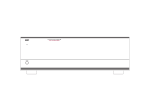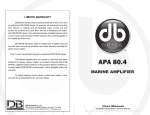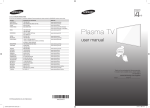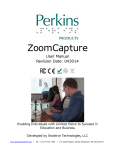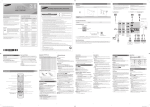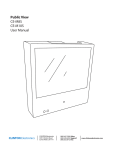Transcript
FAQs Q. Why do I need a Boost amplifier? A. The Boost amplifier helps pick up channels that your non-amplified antenna alone may not be able to pick up. Additionally, the amplifier minimizes pixelization and drop-outs. Q. Does the Boost amplifier work with any antenna? A. The Boost amplifier works with any passive/non-amplified antenna. Q. Does the Boost amplifier work with VHF & UHF signals? A. Yes. Typical gain for VHF is 15 dB and for UHF is 20 dB. Q. Does the Boost amplifier have an FM trap? A. Yes. The Boost amplifier has a built-in FM trap that attenuates FM signal so that it does not interfere with digital TV channels. Q. What parts are included with the Boost amplifier? A. Included with the Boost amplifier are a 3’ USB cable and 110 V wall adapter. Q. What is the noise figure of the Boost amplifier? A. The Boost amplifier has a typical noise figure of 1 dB. Q. How do I set up the Boost amplifier? A. 1.) Connect the coax running from the antenna to the “ANT/AMP” port of the amplifier. 2.) Connect the cable running from the “TV/TUNER” port of the amplifier to the “Antenna In” port on the back of the TV. 3.) Plug the mini USB into the “USB PWR” port of the amplifier. 4.) Power the amplifier by plugging the regular USB into a USB port on the TV or 110 V adapter. If plugging into a 110 V adapter, then plug the 110 V adapter into a 110 V outlet. 5.) Run a channel scan. Q. How do I run a channel scan? A. Using the television remote, select “Menu.” Then, select “Channel Setup.” Select “Antenna” or “Off-Air Mode” or “Autoscan,” depending on your TV. Select “Channel Search” or “Channel Scan.” Keep in mind that steps to perform a channel scan may vary. If the wording in your TV differs from the options shown, refer to your TV user manual for help. Tip: Running a channel scan is NOT the same as pressing Channel UP/DOWN on your remote. Q. When do I need to run a channel scan? A. To receive maximum programming, you have to run a channel scan after setting up the Boost amplifier with your antenna. To keep your channel line-up up-to-date, it is a good idea to run a channel scan monthly and anytime a channel is lost. Q. What should I do if the light on the amplifier does not turn on when plugging in to a USB port on the TV? A. Try plugging in to the USB port on the 110 V adapter instead; the USB port on the TV may not be providing power to the Boost amplifier. Q. Can I use the Boost amplifier as a distribution amplifier? A. Yes. The Boost amplifier can be used to distribute signal to multiple TVs. Q. How do I use the Boost amplifier to distribute signal to multiple TVs? A. Connect the coax running from the antenna to the “ANT/AMP” port of the amplifier, and connect the cable running from the “TV/TUNER” port of the amplifier to a splitter. Then, use the provided USB cable to connect the amplifier to power. Q. Is there anywhere that the amplifier shouldn’t be used? A. The amplifier is designed for indoor use only. To prevent fire or shock hazard, do not expose the amplifier to moisture.