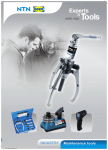Download User Manual for Student (p.1 – p.9) - Young Post
Transcript
User Manual for Student (p.1 – p.9) (for User Manual for Teacher, see p.10-p.19) November 2013 to June 2014 Contents Activating the account..................................................................................................................... 2 Basic Navigation .............................................................................................................................. 3 News Archive............................................................................................................................... 3 NSS English Language .................................................................................................................. 3 Liberal Studies ............................................................................................................................. 3 Exercises ...................................................................................................................................... 3 Photos and cartoons.................................................................................................................... 3 Latest Offer.................................................................................................................................. 3 Basic Functionalities ........................................................................................................................ 4 Full text search ............................................................................................................................ 4 Discussion .................................................................................................................................... 4 Bookmarks................................................................................................................................... 5 Dictionary .................................................................................................................................... 5 Assignments ................................................................................................................................ 6 Exercise........................................................................................................................................ 7 My profile .................................................................................................................................... 8 Frequently answered questions ...................................................................................................... 9 ©2013 South China Morning Post Publishers Limited Page 1 Activating the account a. Visit http://library.yp.scmp.com b. Enter the Username and password assigned to you. c. Click “Login” d. Choose your school from the menu. If you cannot find your school, please contact us by email to [email protected], with your username and school name. e. Enter the other details as requested. f. For your profile picture, please keep it as 80 x 80 pixels. You can choose not to upload it which does not affect the account activation. You can always upload it again later. g. Click “Save” h. Your account is now activated. Note: Please keep your password safe. You can modify the passwords at anytime during the valid period. If you have lost your password, please visit the forgot password page with the email address you registered. If you have any troubles, please send us an email to [email protected], with your name, school and user ID. Please write “Student Library – Login failure” as the subject. ©2013 South China Morning Post Publishers Limited Page 2 Basic Navigation News Archive Contains the latest news stories which provide further readings to the topics listed in “NSS English Language” and “Liberal Studies”. NSS English Language News articles rewritten by our editors which will help you to learn English through: 1. Drama 5. Debating 2. Poems and songs 6. Workplace communications 3. Short stories 7. Sports communications 4. Popular culture 8. Social issues Liberal Studies News articles selected for studying Liberal Studies in the following syllabus 1. Personal development and interpersonal relationship 2. Hong Kong today 3. Modern China 4. Globalisation 5. Energy technology and the environment 6. Public health Exercises Contains “NSS English Language” and “Liberal Studies” articles, each with a set of questions and answers, strategically selected and created by a team of highly respected and experienced teaching professionals Photos and cartoons Selected photos and political cartoons for more sources of information Latest Offer Listing current offers related to Young Post and Student Library if any ©2013 South China Morning Post Publishers Limited Page 3 Basic Functionalities Full text search - You can search for the content of the Student Library by entering any words in the search box Discussion - All articles under NSS English Language and Liberal Studies come with the discussion forum functions. Teachers and students can post any of their comments about the issues covered in the articles and share with other Student Library users. ©2013 South China Morning Post Publishers Limited Page 4 Bookmarks - You can add bookmarks to any article you want to read again. - The list of bookmarked articles can be found in “My Bookmark”. Dictionary - The Student Library has a built-in function with MacMillan Dictionary. You can double click on any words to have the definitions of that particular word. - A new page will appear which direct you to MacMillan’s website. Please close the page afterwards. ©2013 South China Morning Post Publishers Limited Page 5 Assignments - Answering assignments o Teachers can create assignments based on the “NSS English Language” and “Liberal Studies” articles for you. o You will receive email alerts of the assignments teachers created. The assignment can be accessed from “My Assignment” in “My Profile”. You will be told to submit your answers on or before the specific deadline. o Your answer can be entered at the bottom of the page, below the article. o After the deadline, teachers will be able to rate and comment on each answer. o Once the assignment has been rated, you will receive an email notification. o Teachers can also share the best answered assignments to “My School”, so every teacher and students in the same school can read them. ©2013 South China Morning Post Publishers Limited Page 6 Exercise - Answering exercises o Each article under “Exercises” comes with a set of questions related to “NSS English Language” and “Liberal Studies”. Teachers can assignment these exercises to you. o You will receive email alerts of the assignments assigned to you. You will be told to submit the answers on or before the deadline. o Once the deadline is reached, the answers to the exercises will be released for you to view. o o Questions like multiple choice, true/false and fill-in-blanks come with answers. The answers can be set to be released on a specific date by teachers. Once you have submitted your answers, you will be automatically scored. Your teacher can also rate your answers to the exercises. ©2013 South China Morning Post Publishers Limited Page 7 My profile - You can update your profile, including names, Email, profile picture and password. - You can also view your bookmarked articles, assignments and exercises from the profile box. - This is also where you can answer the assignments and exercises set by your teacher. ©2013 South China Morning Post Publishers Limited Page 8 Frequently answered questions 1. Why I cannot access the full articles? a. You must login and activate your account by filing in the basic information of your profile, before you can have access to the full articles 2. I have read some articles from your paper, but why I cannot find it in the Student Library? a. The Student Library contains selected articles from both South China Morning Post and Young Post only, which cannot be seen as a complete archive. If you wish to read more of our articles, please visit www.scmp.com. 3. Will my answers to the assignments and exercises be seen by everyone? a. No. Only your teacher who assigned these tasks to you will be able to see your answers. If your teacher shares your answers to other teachers and students within your school, then they will also be able to view your answers. 4. Why are my answers to the long question exercises not automatically scored? a. Long question exercises do not come with a pre-set correct answer which is why this type of questions cannot be automatically scored. Your teachers can rate and comment on your answers. 5. I have some comments about the website, who should I contact? a. We welcome all comments and suggestions. Please contact our Customer Relationship Representatives at [email protected], with the subject as “Student Library comments”. 6. Can I change the details of my profile or passwords? a. Yes, you can change your personal information and password at any time during the valid period. ©2013 South China Morning Post Publishers Limited Page 9 User Manual for Teacher (p.10 – p.19) (for User Manual for Student, see p.1-p.9) November 2013 to June 2014 Contents Activating the account................................................................................................................... 11 Basic Navigation ............................................................................................................................ 12 News Archive............................................................................................................................. 12 NSS English Language ................................................................................................................ 12 Liberal Studies ........................................................................................................................... 12 Exercises .................................................................................................................................... 12 Photos and cartoons.................................................................................................................. 12 Latest Offer................................................................................................................................ 12 Basic Functionalities ...................................................................................................................... 13 Full text search .......................................................................................................................... 13 Discussion .................................................................................................................................. 13 Bookmarks................................................................................................................................. 14 Dictionary .................................................................................................................................. 14 Assignments .............................................................................................................................. 15 Exercise...................................................................................................................................... 16 My profile .................................................................................................................................. 17 Frequently answered questions .................................................................................................... 19 ©2013 South China Morning Post Publishers Limited Page 10 Activating the account i. Visit http://library.yp.scmp.com j. Enter the Username and password assigned to you in our letter. k. Click “Login” l. Choose your school from the menu. If you cannot find your school, please contact us by email to [email protected], with your username and school name. m. Enter the other details as requested. n. For your profile picture, please keep it as 80 x 80 pixels. You can choose not to upload it which does not affect the account activation. You can always upload it again later. o. Click “Save” p. Your account is now activated. Note: Please keep your password safe. You can modify the passwords at anytime during the valid period. If you have lost your password, please visit the forgot password page with the email address you registered. If you have any troubles, please send us an email to [email protected], with your name, school and user ID. Please write “Student Library – Login failure” as the subject. ©2013 South China Morning Post Publishers Limited Page 11 Basic Navigation News Archive Contains the latest news stories which provide further readings to the topics listed in “NSS English Language” and “Liberal Studies”. NSS English Language News articles rewritten by our editors which will help in learning English through: 1. Drama 5. Debating 2. Poems and songs 6. Workplace communications 3. Short stories 7. Sports communications 4. Popular culture 8. Social issues Liberal Studies News articles selected for studying Liberal Studies in the following syllabus 7. Personal development and interpersonal relationship 8. Hong Kong today 9. Modern China 10. Globalisation 11. Energy technology and the environment 12. Public health Exercises Contains “NSS English Language” and “Liberal Studies” articles, each with a set of questions and answers, strategically selected and created by a team of highly respected and experienced teaching professionals Photos and cartoons Selected photos and political cartoons for more sources of information Latest Offer Listing current offers related to Young Post and Student Library if any ©2013 South China Morning Post Publishers Limited Page 12 Basic Functionalities Full text search - You can search for the content of the Student Library by entering any words in the search box Discussion - All articles under NSS English Language and Liberal Studies come with the discussion forum functions. Teachers and students can post any of their comments about the issues covered in the articles and share with other Student Library users. ©2013 South China Morning Post Publishers Limited Page 13 Bookmarks - You can add bookmarks to any article you want to read again. - The list of bookmarked articles can be found at “My Bookmark”. Dictionary - The Student Library has a built-in function with MacMillan Dictionary. You can double click on any words to have the definitions of that particular word. - A new page will appear which direct you to MacMillan’s website. Please close the page afterwards. ©2013 South China Morning Post Publishers Limited Page 14 Assignments - Creating assignments o Once you have found any content you wish to use as assignments for your students, you can click on the button “Create Assignment” which can be found at the bottom of each article under “NSS English Language” or “Liberal Studies”. o “Assignment title” and “Content” can be entered. If you have any reference websites, the website address(es) can be entered in the “Link 1”, “Link 2” and “Link 3” fields. o Your students will receive email alerts of the assignments you created. They will be told to submit their answers on or before the deadline. o Each exercise can also be accessed by selected teachers and assigned to specific class(es) and/or student(s). o After the deadline, you can then rate and comment on each answer. o Once the assignment has been rated by you, the corresponding students will receive an email notification. o Each exercise can also be accessed and rated by selected teachers and assigned to specific class(es) and/or student(s), according to the selection you make at the bottom of the page. o You can also share the best answered assignments to “My School”, so every teacher and students in the same school can read them. ©2013 South China Morning Post Publishers Limited Page 15 Exercise - Creating assignments o Each article under “Exercises” comes with a set of questions related to “NSS English Language” and “Liberal Studies”. If you wish to assign these exercises to your students, you can click on the button “Create Exercise” which can be found at the top of each article under “Exercises”. o Your students will receive email alerts of the assignments you created. They will be told to submit their answers on or before the deadline. After the submission, the answers will be scored automatically. o Once the deadline is reached, the answers to the exercises will be released for students to view. o Questions like multiple choice, true/false and fill-in-blanks come with answers. The answers can be set to be released on a specific date by you. The answers will be released instantly as the questions are answered by default. This default setting can also be modified in “Global setting” of “My profile”. o Each exercise can also be accessed by selected teachers and assigned to specific class(es) and/or student(s), according to the selection you make at the bottom of the page. o You can rate each student’s exercise, view their status, scores at “My Exercises”, where you could also export the list to an Excel document. ©2013 South China Morning Post Publishers Limited Page 16 My profile - You can update your profile, including names, Email, profile picture and password. - You can also view your bookmarked articles, created assignments, created exercises from the profile box. - The exercises created can also be searched by keyword, class and status. Below is an example for the list of exercises assigned to class 1A, which are to be answered by students. - The list of exercises can be exported to an Excel document and can be saved in your computer for further study. Make your selection of the exercises, click on the “Export” button, you will be asked to view or save the Excel document which contains all content relating to the exercises, including student names, answers, answered dates, etc. ©2013 South China Morning Post Publishers Limited Page 17 - The Global setting button allows you to set the default exercise release date. You can choose to release the answers to the exercise instantly, in 7 days, 15 days or 30 days respectively. ©2013 South China Morning Post Publishers Limited Page 18 Frequently answered questions 7. Why I cannot access the full articles? a. You must login and activate your account by filing in the basic information of your profile, before you can have access to the full articles 8. I have read some articles from your paper which I want to share with my students, but why I cannot find it in the Student Library? a. The Student Library contains selected articles from both South China Morning Post and Young Post only, which cannot be seen as a complete archive. If you wish to read more of our articles, please visit www.scmp.com. 9. Why I cannot create any assignments? a. In order to create assignment, your teacher account must be linked with corresponding student accounts. 10. I have some comments about the website, who should I contact? a. We welcome all comments and suggestions. Please contact our Customer Relationship Representatives at [email protected], with the subject as “Student Library comments”. 11. Can I change the details of my profile or passwords? a. Yes, you can change your personal information and password at any time during the valid period. ©2013 South China Morning Post Publishers Limited Page 19