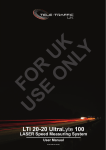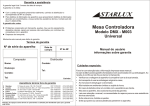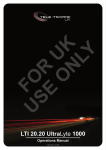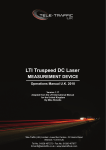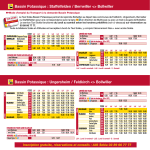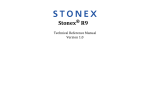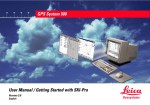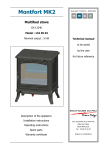Download User Manual v1.5 - Montfort Werbung Online Brochure Order System
Transcript
User Manual Montfort Werbung Webshop Version 1.5 July 31, 2014 2 Table of Contents 1 About 3 2 Registration and login 3 2.1 New customers 4 2.2 Registered customers 7 2.3 Retrieving your password 8 3 Start page 9 4 Finding the right products 10 4.1 Setting attributes 10 4.2 Full text search 11 5 Product overview 12 5.1 Resetting attributes 13 5.2 Sorting products 13 5.3 Product information 14 5.4 Adding products to your shopping cart 15 5.5 Overview of shopping cart and checkout 16 6 Checkout 17 6.1 Check your order 18 6.2 Shipping details 18 6.3 Delivery address 19 6.4 Comments 19 6.5 Place order 20 7 My account 21 7.1 Account overview 21 7.2 Account information (username and password) 22 7.3 Address book 23 7.4 My orders and order status 24 UID-‐Nr. ATU 38329000, Gerichtsstand Feldkirch, FN 131044m, DVR-‐Nr. 1018060 3 1 About The Montfort Werbung Webshop is an online service which enables our customers to browse and order relevant marketing material for their individual needs. 2 Registration and login You can access the Montfort Werbung Webshop by navigating to https://shop.montfortwerbung.com. The following screenshot shows the homepage of the Montfort Werbung Webshop: UID-‐Nr. ATU 38329000, Gerichtsstand Feldkirch, FN 131044m, DVR-‐Nr. 1018060 4 2.1 New customers • If you are a new customer, you first have to create an account by clicking on „Create Account“: • On the next screen, please fill out all of the data required (first and last name, emailaddress, gender and a secure password): • To finish the registration process please click „Submit“: UID-‐Nr. ATU 38329000, Gerichtsstand Feldkirch, FN 131044m, DVR-‐Nr. 1018060 5 • Your registration process is now complete and you will receive a confirmation email: • You will not be able to browse for products and place orders until your account has been confirmed by an administrator: UID-‐Nr. ATU 38329000, Gerichtsstand Feldkirch, FN 131044m, DVR-‐Nr. 1018060 6 • As soon as the account has been confirmed you will receive a seperate email: • Once the registration process is complete and the account has been confirmed, you have full access to the Webshop. For further instructions on how to use the shop please begin at chapter 3 on page 9. UID-‐Nr. ATU 38329000, Gerichtsstand Feldkirch, FN 131044m, DVR-‐Nr. 1018060 7 2.2 Registered customers • As a registered customer please enter your registered email address and password directly at https://shop.montfortwerbung.com and click the „Login“ button: UID-‐Nr. ATU 38329000, Gerichtsstand Feldkirch, FN 131044m, DVR-‐Nr. 1018060 8 2.3 Retrieving your password • If you have forgotten your password, you can retrieve it by resetting your account. To do so, please click on „Forgot Your Password?“ at https://shop.montfortwerbung.com: • By entering your email address and clicking the „Submit“ button you will receive a link to reset your password: UID-‐Nr. ATU 38329000, Gerichtsstand Feldkirch, FN 131044m, DVR-‐Nr. 1018060 9 3 Start page If you have logged in successfully, you will be directed to the webshop homepage. Here, you have access to: • • • • (1) filtering the attributes of the product catalogue (see page 10) (2) an overview of products in your shopping cart (your cart may not be empty if items remained from a prior session) (3) your specified contact and delivery details (editable via the address book, see page 23) (4) the header of the webshop: o Link to homepage o Link to your account profile („My account“ chapter 7, see page 21) o Logout of the Webshop o Full text search field UID-‐Nr. ATU 38329000, Gerichtsstand Feldkirch, FN 131044m, DVR-‐Nr. 1018060 10 4 Finding the right products There are two ways of finding the products you are looking for. You can either use the (1) attribute filters or the (2) full text search. 4.1 Setting attributes • On the Webshop homepage you can set multiple attribute filters for a refined search result: o Category: All products are grouped into topic categories (Turning, Milling, ULTRASONIC/LASERTEC, etc.). You can either filter all categories or an individual set by clicking on the relevant checkboxes UID-‐Nr. ATU 38329000, Gerichtsstand Feldkirch, FN 131044m, DVR-‐Nr. 1018060 11 o o o • Type: In addition to the thematical category you can filter the procuts by the type oft he item (mailing, magazine, journal, etc.) Languages: Moreover, you can filter the products by language. Reprint/Update: For further refinement, reprints and updates can be selected separately. When finished setting your filters, click on the „Go“ button: to display the results. If you don’t set any filters, all available products will be displayed. 4.2 Full text search • The full text search can be used from any webpage and is placed in the top right corner. It provides a search field in which you can type all or part of a product name or its attributes. UID-‐Nr. ATU 38329000, Gerichtsstand Feldkirch, FN 131044m, DVR-‐Nr. 1018060 12 5 Product overview After you have specified the product catalogue either by filtering the product attributes or using the full text search, the relevant products will be listed. On this page you can (1) reset the attribute filters, (2) sort your search results, (3) look up product details, (4) add products to your shopping cart and (5) proceed to checkout. UID-‐Nr. ATU 38329000, Gerichtsstand Feldkirch, FN 131044m, DVR-‐Nr. 1018060 13 5.1 Resetting attributes If you want to change or refine the search results of the displayed products, you can reset the attribute filters in the left column of the page. Every change will immediately reflect in the table. 5.2 Sorting products Click on the header of a column to sort the list by the value of that column. Each click toggles between an ascending sort and a descending sort. UID-‐Nr. ATU 38329000, Gerichtsstand Feldkirch, FN 131044m, DVR-‐Nr. 1018060 14 5.3 Product information Clicking on the name of a product provides you with more details: • • • • • • • • • • Thumbnail image of the front page/item Montfort ID Name of the document Language of the document Weight of 1 piece PDF download link for the document Internal ID Release date of the document (optional) Reprint/Update (optional) Additional information (optional) The pop-up window can be closed by clicking on the „close button“ (X) in the top right corner. UID-‐Nr. ATU 38329000, Gerichtsstand Feldkirch, FN 131044m, DVR-‐Nr. 1018060 15 5.4 Adding products to your shopping cart To add a product to your shopping cart, click on the „Add to Cart“ button: Your selected item(s) will then appear in the shopping cart in the right column. A note in a green box will inform you, if the action was successful: Important note! Every article has a defined packing unit, which can vary between 1 and 50. 1.) Orders above the packing unit can only be placed within multiples of it! When updating the quantity field, the system automatically rounds it up. Example: If an item has a packing unit of 50 and you want to order 60, the number will automatically be changed to 100 (2 x 50). 2.) Orders below the packing unit do not have any restrictions and can be placed individually (e.g. from 1 to 50 if the packing unit is 50). UID-‐Nr. ATU 38329000, Gerichtsstand Feldkirch, FN 131044m, DVR-‐Nr. 1018060 16 5.5 Overview of shopping cart and checkout When you have completed your order(s), please review the items and quantities in the right column of the page. You can still edit the quantity or remove an item from your shopping cart: If everything is correct, you can proceed to checkout by clicking the „Checkout“ button: Even if you are still on the checkout page, it still is possible to go back and place additional orders or change the quantity for an item. UID-‐Nr. ATU 38329000, Gerichtsstand Feldkirch, FN 131044m, DVR-‐Nr. 1018060 17 6 Checkout The Montfort Werbung Webshop offers a one-page checkout, which enables you to (1) check your order, (2) specify your shipment details and (3) delivery address as well as to leave a (4) comment. UID-‐Nr. ATU 38329000, Gerichtsstand Feldkirch, FN 131044m, DVR-‐Nr. 1018060 18 6.1 Check your order During checkout, you can still edit the quantity of an item or to remove it from your order list. If you wish to add an item, you can still go back to the product overview by clicking on the „Back“ button in the left column. 6.2 Shipping details In this section you can specify the delivery date and purpose of the delivery: Please note that the desired delivery date must be reviewed by our service team. You will be notified by email if the delivery can be shipped on time and in the requested amount. UID-‐Nr. ATU 38329000, Gerichtsstand Feldkirch, FN 131044m, DVR-‐Nr. 1018060 19 6.3 Delivery address If you have already specified a delivery address in your account profile (see page 21), it will be automatically set as your default address. However, you can still choose a different address or create a new one. 6.4 Comments For any comments on your order, please fill in the text field below: UID-‐Nr. ATU 38329000, Gerichtsstand Feldkirch, FN 131044m, DVR-‐Nr. 1018060 20 6.5 Place order To place your order simply click on the „Place order“ button: If your order has been processed successfully, you will receive an order # ID. Your shopping cart will now also be empty. Important note! Every order has to be reviewed by our service team. If there are any questions and/or issues, we will contact you as soon as possible. A confirmation email will be sent only if your order has been approved and processed. UID-‐Nr. ATU 38329000, Gerichtsstand Feldkirch, FN 131044m, DVR-‐Nr. 1018060 21 7 My account To edit your profile data simply click on „My Account“: 7.1 Account overview On the account overview page – like on the homepage (see page 9) – you can review your latest orders and delivery information. UID-‐Nr. ATU 38329000, Gerichtsstand Feldkirch, FN 131044m, DVR-‐Nr. 1018060 22 7.2 Account information (username and password) This is the data that you provided during registration. You can edit your name, email address, gender and password information at any time. UID-‐Nr. ATU 38329000, Gerichtsstand Feldkirch, FN 131044m, DVR-‐Nr. 1018060 23 7.3 Address book On this page you are enabled to manage existing addresses and add new ones. Your default address will automatically be set as your shipping address during the checkout process. There is no limit to the number of alternate addresses that you may have. UID-‐Nr. ATU 38329000, Gerichtsstand Feldkirch, FN 131044m, DVR-‐Nr. 1018060 24 7.4 My orders and order status Your order history is sorted by the order status: • Pending: o An order has been placed, but it has not yet been reviewed and approved by our service team. o The customer is informed via email UID-‐Nr. ATU 38329000, Gerichtsstand Feldkirch, FN 131044m, DVR-‐Nr. 1018060 25 • Processing: o An order has been approved by our service team and is being forwarded to the shipping center. o The customer is informed via email: • Exported: o An order is being prepared for shipment. • Complete: o The order has been transferred to a delivery company or shipping courier. o The customer is informed via email. If our shipping partner has provided a tracking code it will be included in the shipping confirmation email that is sent to you:: UID-‐Nr. ATU 38329000, Gerichtsstand Feldkirch, FN 131044m, DVR-‐Nr. 1018060