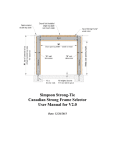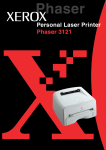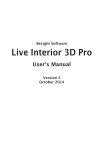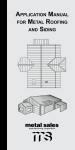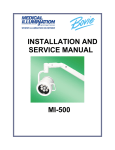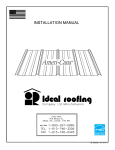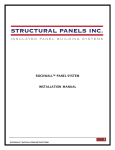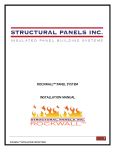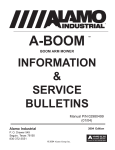Download Complete Custom Metal Building Design and Pricing Software
Transcript
Complete Custom Metal Building Design and Pricing Software The most advanced metal building design and pricing system on the planet! IQS Introduction Ladies and Gentlemen, we have arrived! Welcome to IQS – the most advanced metal building design and pricing system on the planet! I would like to personally thank you for your interest in our products and services! With IQS, the power is in your hands. You are at the command of the world’s first and only “real-time” design system, giving you the power to create an almost endless array of pre-engineered buildings in seconds. You will not find another system that gives you the flexibility to create structures for Add-On buildings, Lean-To buildings, Open Walled, Non-symmetrical shapes, Single Slopes, Gables, Modular buildings to 150,000 square feet and an almost endless array of aircraft hangar buildings can be created using IQS – including modular hangar structures with multiple hangar door openings. All of this is available to you in a fully-rendered 3D graphical interface with the power to produce a set of approval drawings, literally in seconds. If you’re thinking it sounds too good to be true, we are not surprised. Not a single company in the pre-engineered building business has accomplished this feat… until now. An enormous effort has been made to provide you with this revolutionary system. Not only do we have plans to continue the further development of IQS, it is our core focus. As an IQS user, you will have the power of design, but more importantly you will be able to use business logic built into the system. What this means to you is that you will be able to search jobs by customer name, city, zip, phone number or any other customer related data. In today’s fast paced world you need complete flexibility in your system, and we are bringing it all to you. Our future plans include a host of enhancements and by late 2008 we should be on track to release a new design add-on to IQS. This plug-in will allow you to combine projects together, like high-low roof step downs, or combining 2 to 10 different buildings together. It will produce Foundation Plans and specs on-the-fly by December of 2008 – bringing a force of value unmatched in our industry. Sincerely, Mark Moore Founder & Chairman ICON Building Systems Table of Contents IQS Introduction . . . . . . . . . . . . . . . . . . . . . . . . . . . . . . 1 Main Menu New . . . . . . . . . . . . . . . . . . . . . . . . . . . . . . . . . . . . . . . . . . . . . . . . . . . . . . . . . . . . . . . . 3 Open . . . . . . . . . . . . . . . . . . . . . . . . . . . . . . . . . . . . . . . . . . . . . . . . . . . . . . . . . . . . . . . . 3 Re-Open for Quoting . . . . . . . . . . . . . . . . . . . . . . . . . . . . . . . . . . . . . . . . . . . . . . 3 Quote . . . . . . . . . . . . . . . . . . . . . . . . . . . . . . . . . . . . . . . . . . . . . . . . . . . . . . . . . . . . . . . 4 Search . . . . . . . . . . . . . . . . . . . . . . . . . . . . . . . . . . . . . . . . . . . . . . . . . . . . . . . . . . . . . . 5 Tools . . . . . . . . . . . . . . . . . . . . . . . . . . . . . . . . . . . . . . . . . . . . . . . . . . . . . . . . . . . . . . . . 6 3D View . . . . . . . . . . . . . . . . . . . . . . . . . . . . . . . . . . . . . 7 Elevation . . . . . . . . . . . . . . . . . . . . . . . . . . . . . . . . . . . . 8 Customer . . . . . . . . . . . . . . . . . . . . . . . . . . . . . . . . . . . . 9 Site . . . . . . . . . . . . . . . . . . . . . . . . . . . . . . . . . . . . . . . . . 9 Job . . . . . . . . . . . . . . . . . . . . . . . . . . . . . . . . . . . . . 10-11 Building . . . . . . . . . . . . . . . . . . . . . . . . . . . . . . . . . 12-19 Options . . . . . . . . . . . . . . . . . . . . . . . . . . . . . . . . . 20-21 Walls . . . . . . . . . . . . . . . . . . . . . . . . . . . . . . . . . . . 22-24 Colors . . . . . . . . . . . . . . . . . . . . . . . . . . . . . . . . . . . . . . 25 Accessories . . . . . . . . . . . . . . . . . . . . . . . . . . . . . . . . . 26 Bays & Openings . . . . . . . . . . . . . . . . . . . . . . . . . . 27-29 Sample Approval Drawings . . . . . . . . . . . . . . . . . 30-36 System Requirements . . . . . . . . . . . . . . . . . . . . . . . . . 37 ICON Team Members . . . . . . . . . . . . . . . . . . . . . . . . . 38 Conversion Tables . . . . . . . . . . . . . . . . . . . . . . . . . . . . 39 Note: All prices and measurements reflected in this document are for sample purposes only and in no way reflect actual costs or measurements. Main Menu - New The New menu item opens a new window with a new job with a default building configuration. Main Menu - Open Opens an existing job based on the established job number. Use the check box to automatically retrieve the latest revision of the job number entered. Open an older version on the job number entered by selecting from the drop down menu. Main Menu - Re-Open For Quoting Once a purchase order is created for a job, IQS does not allow further modifications to the job. This is necessary because the purchase order should reflect the job’s current state, and if changes are made, the purchase order is no longer up to date. If changes are necessary, click the Re-open for quoting menu item and the job is unlocked. Any changes to the job effectively invalidate all prior purchase order documents for that job. Any revision of a job can be re-opened at any time. Quote 391644 - 40 x 60 x 14 8:12 - IQS New Open Quote Re-open for quoting Search Tools Help 3D view Elevation 20' 20' 12' 12 16' 12' 8.0 14' 14' Door opening Window opening Bay 1: Bay width 12.0 elevation 0.0 open Company Bay 2: width 16.0 elevation 0.0 open Address Bay 3: width 12.0 elevation 0.0 open Find duplicate customer Zip 78155 County City Seguin Phone 1&2 ( ) - Cell ( ) - State x Fax Guadalupe Texas ( ) - ( ) - x E-mail Lead source Phone Customer Distance unit: Imperial Lead status Site Revision: 9 Job Building None Options Status: Waiting for approval Walls Colors Sales person: Mark Moore Accessories Dealer: ICON 2' 4' Bays & Openings Name F/L 3' 3' 1' 6" 6' 6" 8' d5 40' 4' Customer d4 d3 6' 6" 3' 3' d2 1' 6" 2' d1 Wide opening Left wall Main Menu - Quote Click to generate a price list or to save changes to your currently open job. Note: a quote must be run in order to save any changes to your job to ensure all data related to this job is current In the quote window, you will have the following selections: Save - saves the current job with revisions Create a Purchase Order - generates a multi-page purchase order document in PDF format for the customer to review and sign, including approval drawings of the building. Once the purchase order is created it can still be downloaded later using the Download purchase order button Note: Once a PO is created, the job cannot be revised unless it is reopened for quoting. This option will appear in the main menu as an “open lock” if available to a job. The entire job will not need to be started over. Print - sends the pricing overview to the printer Print Preview - Preview the document as it will be printed prior to actually printing Quote 391644 - 40 x 60 x 14 8:12 - IQS New Open Quote Search Tools Help 3D view Elevation 20' 20' 12' 12 16' 12' 8.0 14' 14' 8.0 W : 12 L 40.0 Hb 60.0 Tapered Base Cond. RF Column Tapered SW Girt Bypass Angle Insets left 0 Loads Dead 2.5 Customer Distance unit: Imperial Insets right Live 0 Site Revision: 9 Job Bay 14.0 Gable Interior column editor Ground Snow 20.0 Hf 14.0 Profile Fully sheeted RF Rafter Building Collateral 12.0 Options Status: Waiting for approval 0.5 Walls Colors Sales person: Mark Moore Accessories Dealer: ICON 2' 3' 3' 1' 6" 6' 6" 8' 4' Bays & Openings Roof Pitch Type d5 40' 4' Building d4 d3 6' 6" 3' 3' d2 1' 6" 2' d1 Door opening Window opening Bay 1: width 12.0 elevation 0.0 Wide opening open Bay 2: width 16.0 elevation 0.0 open Bay 3: width 12.0 elevation 0.0 open Left wall Main Menu - Search Search for existing jobs using any of the information fields provided. Go directly to a specific job(s) by entering the customer’s name, or search all jobs from a certain sales person from within a designated zip code. Select from the options retrieved from your search and open the latest version or a previously saved revision. Note: Click on the column headers to organize the search results in ascending or descending order (ex: dates modified, city, state, etc.) Quote 391644 - 40 x 60 x 14 8:12 - IQS New Open Quote Search Tools Help 3D view Elevation 20' 20' 12' 12 16' 12' 8.0 14' 14' Wind MPH: IBC 00 Seismic Coef. Eng. Pkg. 0.197 90.0 Seismic Zone Exp. Bay B Measurements system Imperial Standard Package (No Cert.) ($0.00) Foundation plans Extra Items Price 0.00 Fees discount 0.00 Notes Customer Distance unit: Imperial Site Revision: 9 Job Building Options Status: Waiting for approval Walls Colors Sales person: Mark Moore Accessories Dealer: ICON 2' 4' Bays & Openings Code 3' 3' 1' 6" 6' 6" 8' d5 40' 4' Job d4 d3 6' 6" 3' 3' d2 1' 6" 2' d1 Door opening Window opening Bay 1: width 12.0 elevation 0.0 Wide opening open Bay 2: width 16.0 elevation 0.0 open Bay 3: width 12.0 elevation 0.0 open Left wall Main Menu - Tools Settings - In the settings, the 3D rendering type can be changed. By default the rendering type is DirectX, which is supported by most machines. Alternatively, OpenGL and GDI can be used. GDI rendering displays the building as a wire frame Save 3D screenshot - saves a PNG image file of the 3D rendering as it appears in the 3D view frame of the IQS interface Note: Save multiple images at different angles to email to clients. Note: PNG image files utilize RGB color format with a 72 dpi image resolution. Print 3D screenshot - sends the 3D rendering to your specified printer. The rendering prints as it appears in the 3D view frame of the IQS interface Note: The dark gray background of the 3D view will be omitted from the actual printout. Only the building will print. Sample building rendered using GDI wire frame. Quote 391644 - 40 x 60 x 14 8:12 - IQS New Open Quote Search Tools Help Settings 3D view Elevation Save 3D screenshot 20' Print 3D screenshot 20' 12' Disable internal interface 12 16' 12' 8.0 14' 14' 8.0 W : 12 L 40.0 Hb 60.0 Tapered Base Cond. RF Column Tapered SW Girt Bypass Angle Insets left 0 Loads Dead 2.5 Customer Distance unit: Imperial Insets right Live 0 Site Revision: 9 Job Bay 14.0 Gable Interior column editor Ground Snow 20.0 Hf 14.0 Profile Fully sheeted RF Rafter Building Collateral 12.0 Options Status: Waiting for approval 0.5 Walls Colors Sales person: Mark Moore Accessories Dealer: ICON 2' 3' 3' 1' 6" 6' 6" 8' 4' Bays & Openings Roof Pitch Type d5 40' 4' Building d4 d3 6' 6" 3' 3' d2 1' 6" 2' d1 Door opening Window opening Bay 1: width 12.0 elevation 0.0 Wide opening open Bay 2: width 16.0 elevation 0.0 open Bay 3: width 12.0 elevation 0.0 open Left wall 3D View Click, hold and drag anywhere within this frame to reposition the 3D rendering. Rotate the rendering by using the slider arrow directly underneath. Zoom in and out of the 3D rendering using the scroll-wheel on your mouse. Note: View a 3D elevation and the corresponding elevation drawing by selecting one of the four elevation views represented in the lower right corner of the 3D view frame. Note: To391644 print or save image Quote - 40 x 60an x 14 8:12 -file IQSof the 3D rendering, select “Tools” from the main menu. Open Quote Search Tools 3D view Elevation 14' 3' d2 1' 6" 3' 2' d1 4' Customer 8.0 Roof Pitch Type Site Job W : 12 40.0 L Options Hb 60.0 Open Quote Base Cond. Insets left Loads Dead Search Angle 3D view Insets right 0 Live 2.5 Walls RF Column Tools Help SW Girt Colors Hf 14.0 Profile Fully sheeted Rafter QuoteRF 391644 - 40 x Tapered 60 x 14 8:12 - IQS New Building 14.0 Gable Tapered Bypass Ground Snow 20.0 Revision: 9 Door opening Window opening Bay 1: width 12.0 elevation 12.0 Bay 2: width 16.0 elevation 16.0 Bay 3: width 12.0 elevation 12.0 Elevation Interior column editor 0 Bays & Openings Bay 20' Collateral 12.0 Status: Waiting for approval 20' 12' 0.5 Sales person: Mark Moore 16' 12' 8.0 12 Distance unit: Imperial Accessories Dealer: ICON 14' 14' Insulation Liner Door opening Window opening Wall None Wall None Bay 1: width 12.0 elevation 0.0 open Roof None Roof None Bay 2: width 16.0 elevation 0.0 open Bay 3: width 12.0 elevation 0.0 open Miscelaneous Base trim Sheet notch Gutter Cover trim Customer Distance unit: Imperial Site Revision: 9 Job Wainscot height Building 0.197 Options Status: Waiting for approval Walls Colors Sales person: Mark Moore Accessories Dealer: ICON 2' 4' Bays & Openings Bay 3' 3' 1' 6" 6' 6" 8' d5 40' 4' Options d4 d3 6' 6" 3' 3' d2 1' 6" 2' d1 Wide opening Left wall Wide opening Elevation Click, hold and drag anywhere within this frame to reposition the elevation drawing. Zoom in and out of the elevation drawing using the scroll-wheel on your mouse. Note: View an elevation drawing and the corresponding 3D elevation by selecting one of the four elevation views represented in the lower right corner of the 3D view frame. Elevation 14' d2 40' 4' rs Accessories 6' 6" 8' 6' 6" d3 3' 1' 6" 3' 2' d1 Bays & Openings Bay Door opening Window opening Bay 1: width 12.0 elevation 12.0 Bay 2: width 16.0 elevation 16.0 Quote 391644 x 14 8:12 -12.0 IQS Bay 3:- 40 x 60width elevation 12.0 New Open Quote Search Tools Wide opening Left wall Help 3D view Elevation 20' 20' 12' 12 16' 12' 8.0 Dealer: ICON 14' 14' 8.0 W : 12 L 40.0 Hb 60.0 Tapered Base Cond. RF Column Tapered SW Girt Bypass Angle Insets left 0 Loads Dead 2.5 Customer Distance unit: Imperial Insets right Live 0 Site Revision: 9 Job Bay 14.0 Gable Interior column editor Ground Snow 20.0 Hf 14.0 Profile Fully sheeted RF Rafter Building Collateral 12.0 Options Status: Waiting for approval 0.5 Walls Colors Sales person: Mark Moore Accessories Dealer: ICON 2' 3' 3' 1' 6" 6' 6" 8' 4' Bays & Openings Roof Pitch Type d5 40' 4' Building d4 d3 6' 6" 3' 3' d2 1' 6" 2' d1 Door opening Window opening Bay 1: width 12.0 elevation 0.0 Wide opening open Bay 2: width 16.0 elevation 0.0 open Bay 3: width 12.0 elevation 0.0 open Left wall Customer Input all relevant customer information in this window. If this project pertains to an existing customer, select “Find Duplicate Customer” to import the contact information from a previous or existing job. Entering the zip code will automatically populate the City, State and County fields. Also the- building code, seismic zone, seismic coefficient, Quote 391644 40 x 60 x 14 8:12 - IQS wind speed and ground snow load are set based on the zip code. These can be found in the job and building tabs. Open Quote Search Tools 3D view Elevation 20' To quote a job, at least the zip code and lead source have to be filled in. 20' 12' 12 16' 12' 8.0 Site 14' 14' Site Job Building Options Walls Colors Accessories Address: Zip: 78155 County: City: Seguin Guadalupe State: Texas Fax: ( Door opening Window opening Bay 1: width 12.0 elevation 12.0 Bay 2: width 16.0 elevation 16.0 Bay 3: width 12.0 elevation 12.0 ( ) - x Distance unit: Imperial Revision: 9 ) - Status: Waiting for approval Sales person: Mark Moore Dealer: ICON Quote 391644 - 40 x 60 x 14 8:12 - IQS New Open Quote Search Tools Help 3D view Elevation 20' 20' 12' 12 16' 12' 8.0 14' 14' 40' 4' Door opening Window opening Bay 1: Bay width 12.0 elevation 0.0 open Company Bay 2: width 16.0 elevation 0.0 open Address Bay 3: width 12.0 elevation 0.0 open Find duplicate customer Zip 78155 County City Seguin Phone 1&2 ( ) - Cell ( ) - State x Fax Guadalupe Texas ( ) - ( ) - x E-mail Lead source Phone Customer Distance unit: Imperial Lead status Site Revision: 9 Job Building None Options Status: Waiting for approval Walls Colors Sales person: Mark Moore Accessories Dealer: ICON 2' 4' Bays & Openings Name F/L 3' d5 1' 6" 6' 6" 8' 3' d4 d3 6' 6" 3' 3' d2 1' 6" 2' d1 Customer Wide opening Left wall 2' 3' 3' Left wall Wide opening Contact F/L: Phone: 1' 6" 6' 6" 8' 4' Bays & Openings Bay Project: Use customer data d5 40' 4' Customer d4 d3 6' 6" 3' d2 1' 6" 2' d1 3' Select “Use Customer Data” to apply the same information from the Customer Tab to the Site Tab. If the job site information is different, input all relevant data in this window. Job Much of this data will be automatically populated based on the Site information provided. The Measurement system by default is “Imperial”, which is standard for continental U.S. measurements. Building Code Building codes are intended to provide for the safe use of buildings and structures under “normal” conditions. The code describes exactly how each part of the building should be loaded and designed. These loads are based on Snow load, Wind Speed, Seismic Coefficient (earthquake), Collateral load and Exposure. These loads will be applied in various “Design Combination” to determine the most critical loading. From these combinations all member sizes and spacing will be determined. IQS determines the building code based on the job site’s zip code. The most common building code is IBC. For a more detailed explanation of building codes see topic Building Codes Explained. Wind Speed As wind blows it places pressure and suction on the building surfaced. The exact pressure/load is based not only on the formulas and tables contained in the specific building code chosen, but also the size and shape of your building. By entering the Wind Speed, IQS designs the optimum structural member sizes and their spacing. Wind Exposure The characteristics of ground surface irregularities (natural topography and vegetation as well as constructed features) for the site at which the building is to be constructed. Quote 391644 - 40 x 60 x 14 8:12 - IQS New Open Quote Search Tools Help 3D view Elevation 20' 20' 12' 12 16' 12' 8.0 14' 14' Wind MPH: IBC 00 Seismic Coef. Eng. Pkg. 0.197 90.0 Seismic Zone Exp. Bay B Measurements system Imperial Standard Package (No Cert.) ($0.00) Foundation plans Extra Items Price 0.00 Fees discount 0.00 Notes Customer Distance unit: Imperial Site Revision: 9 Job Building Options Status: Waiting for approval Walls Colors Sales person: Mark Moore Accessories Dealer: ICON 10 2' 4' Bays & Openings Code 3' 3' 1' 6" 6' 6" 8' d5 40' 4' Job d4 d3 6' 6" 3' 3' d2 1' 6" 2' d1 Door opening Window opening Bay 1: width 12.0 elevation 0.0 Wide opening open Bay 2: width 16.0 elevation 0.0 open Bay 3: width 12.0 elevation 0.0 open Left wall Job Wind Exposure (cont.) Exposure A: Large city centers with at least 50% of the buildings having a height in excess of 70 feet. Exposure B: Urban and suburban areas, wooded areas, or other terrain with numerous closely spaced obstructions having the size of single-family dwellings or larger. Exposure C: Open terrain with scattered obstructions. Exposure D: Flat, unobstructed areas exposed to wind flowing over open water (excluding shorelines in hurricane prone regions) for a distance of at least 1 mile. Seismic Coefficient This is the influence of earthquake activity on your steel building. The higher this number the more influence seismic has or the greater the seismic loading. Some building codes such as the Uniform Building Code (UBC) or the California Building Code (CBC) also use seismic zone. These also influence seismic design; Zone 0 having the least influence and Zone 4 having the greatest. Seismic Zone / Site Classification The seismic zone/site classification is a gauge of your soil’s capacity to transmit activity from the lower soil to the upper surface. Usually this data is provided by a local Geotechnical Engineer or the Local Project Engineer. If site soil conditions are not identified to establish the site class, IBC allows you to use site class “D”. Zone/Site Classification as follows: Soil Description • A = Hard Rock • B = Rock • C = Very dense soil and hard rock • D = Stiff Soil • E = Soft Soil • F = Weak Soil “E” and “F” are unique soil conditions and require special design considerations, which may result in increased engineering design and/or foundation cost. Contact a local Professional Engineer for foundation requirements and soil testing. Engineering Package You should determine if your building requires certified/stamped drawings and/or design calculations from a registered structural engineer licensed in your state. Please contact your local building official for this information prior to ordering a building. Load Reduction Allowed Determine the correct roof live load, if your local code stipulates that load reduction is not allowed un-check the “Load Reduction Allowed” checkbox. Foundation Plans Check this if you are required to have Engineer Stamped plans to satisfy your local permit office, or if you prefer to build your foundation according to specified plans. Notes to Customer A place to input Additional Notes about the job is available here. 11 Building Enter all data relating to size, dimension and overall building information. Width - Overall width of the building Length - Overall length of the building Hb - Eave height to the back of the building Hf - Eave height to the front of the building Type - Roof only to remain open, Roof only to be enclosed, Partially sheeted to remain open, Partially sheeted to be enclosed Interior Column Editor - See pgs. 18-19 Loads Dead - The dead load is the weight of the building itself, and is comprised of the roof panels, trim, mastic, screws, purlins, eave struts, bolts and the structural frame. Live - The roof live loads are produced (1) during maintenance by workers, equipment, and materials, and (2) during the life of the structure by movable objects such as planters and by people, but do not include wind, snow, seismic or dead loads. A clear distinction is made between “live” and “snow” loads. It is important that these two loads be treated separately because the probabilities of occurrence for snow loads are very different from those for roof live loads. Roof live load defined by the model codes is a reducible 20 pounds per square foot. Ground Snow - In the northern US, design of a building to withstand snow loading is critical. Snow loading is dependent on several factors. These factors include roof slope, if the structure is heated, if the structure is insulated, if the roof slope is slippery or if it contains high friction that will “hold” the snow on the roof. Collateral - Collateral loads are additional dead loads hung from the building, such as sprinkler systems; drop ceilings, HVAC equipment, lighting etc. Quote 391644 - 40 x 60 x 14 8:12 - IQS New Open Quote Search Tools Help 3D view Elevation 20' 20' 12' 12 16' 12' 8.0 14' 14' 8.0 W : 12 L 40.0 Hb 60.0 Tapered Base Cond. RF Column Tapered SW Girt Bypass Angle Insets left 0 Loads Dead 2.5 Customer Distance unit: Imperial Insets right Live 0 Site Revision: 9 Job Bay 14.0 Gable Interior column editor Ground Snow 20.0 Hf 14.0 Profile Fully sheeted RF Rafter Building Collateral 12.0 Options Status: Waiting for approval 0.5 Walls Colors Sales person: Mark Moore Accessories Dealer: ICON 12 2' 3' 3' 1' 6" 6' 6" 8' 4' Bays & Openings Roof Pitch Type d5 40' 4' Building d4 d3 6' 6" 3' 3' d2 1' 6" 2' d1 Door opening Window opening Bay 1: width 12.0 elevation 0.0 Wide opening open Bay 2: width 16.0 elevation 0.0 open Bay 3: width 12.0 elevation 0.0 open Left wall Building (continued) Roof Pitch Profiles IQS allow users to set a roof pitch value infinitely between 0.5:12 and 8:12 (provided the eave limits are not exceeded) IQS constrains the wall heights. Note: Currently wall heights up to 30 feet are supported. 1:12 Roof Pitch 2:12 Roof Pitch 3:12 Roof Pitch 4:12 Roof Pitch 5:12 Roof Pitch 6:12 Roof Pitch 7:12 Roof Pitch 8:12 Roof Pitch 13 Building Sheeting Condition Choices are: • Fully sheeted (default). • Roof only to remain open • Roof only to be enclosed • Partially sheeted to remain open • Partially sheeted to be enclosed Choose the proper building sheeting condition. “Enclosed” means the building is completely enclosed in some material. That material can vary from sheets, masonry, or even another enclosed building. “Partially Enclosed” means either the building is completely open to a given elevation, or that part of the building is open and part is enclosed. “Open” means that the building is completely open to remain open. Illustration of Roof Only To Remain Open Back Eave Height Eave height to the back of the building. Front Eave Height Eave height to the front of the building. Inset Defines the number of inset roof bays. At least one bay must remain not being inset. Asymmetrical Frame Profile Demonstrates Different Front and Back Eave Heights Elevation Drawing of an Inset 3D Rendering of an Inset 20' 20' 20' 60' 14 20' 20' 20' 24' Building (continued) Rigid Frame Types Rafters Choices are tapered and straight (tapered is default). Choosing a straight rafter over a tapered is typically to achieve a particular design style. There is little to no benefit of having a straight (constant depth) over tapered outside of architectural design considerations. Buildings utilizing constant depth rafter members usually have the rafters exposed and are a part of a design finish and allow a more consistent look throughout the roof system. Straight Rafter, Straight Column Constant depth rafters are usually more costly than tapered. Columns Column types are straight and tapered (tapered is default). Some projects may require the use of straight columns for a particular finish result. Tapered columns are the industry standard and are usually the optimum choice, and less costly than straight columns. The larger the building is the more economical tapered members become. Tapered Rafter, Tapered Column Large spans utilizing straight rafters will be more costly than with tapered members. Straight Rafter, Tapered Column Tapered Rafter, Straight Column 15 Building (continued) Rigid Frame Profiles The following profiles are supported: • Gable (default): This is a symmetrical building with equal eave heights and the peak in the center of the end wall. This the most common type of frame profile. • Single slope: Here the peak or high point of the building is at one end. Side wall eave heights will not be at the same height. • Asymmetrical: This building either has sidewalls that are not the same height or a peak that is not in the center of the end wall or both. • Lean-to: the building is a single slope building that will be attached to a large building. It will be connected on its front side. Multi-surface roofs are available via special quote. Note: Future plans for IQS development include Gambrel and Raised Center Aisle Buildings. Single Slope Frame Profile Lean-To Frame Profile Asymmetrical Frame Profile Double Slope (Gable) Frame Profile 16 Building (continued) Base Conditions Currently IQS provides 3 framing conditions, standard angle, base channel and base girt. Every metal building has some type of base connection along the building perimeter, allowing the connection of sheeting. This “base condition” determines exactly how the panels connect to the foundation. To prevent water and pests from entering the building at the base, panels extend below the finished floor of the building. Base girt elevation default is 6 inches above grade. Note: For partial wall conditions the default member is CEE. Base Condition - Angle (default) Base Condition - Channel Base Condition - Girt Note: Illustrations are shown with optional base trim and NO concrete notch in the foundation. Side Wall Girt Bypass sidewall girts are the most economical choice. However, applications require more clearance between columns. Choosing flush sidewall girts will inset the rigid frame into the girt cavity, thus creating a slightly larger clearance between the rigid frames. Many schools and retail applications utilize flush sidewall systems. Flush Bypass 17 Building (continued) Interior column editor When the building width is 165’ or higher, then the frames need to be supported by interior columns. The building is then referred to as a so-called modular building, whereas without interior columns it would be a clear span building. IQS warns the user when interior columns are not defined while they should be. Press the Interior column editor link in the Building tab to pop up the Frames editor dialog. IQS allows 4 different frames to be defined. By default only one frame is defined. To add a frame, press the Add frame button in the top menu. Each frame can have its own column spacing settings. To change the column spacing for a frame, press the Edit button for that frame, and the Frame Editor dialog will pop up. A frame can be assigned to a frame line. A frame line is a physical frame in the building, whereas a frame is a template for a frame line. To assign a frame to one or more frame lines, take the following steps: • Select the frame you want to assign in the Frames list. • Select the frame lines you want to assign the selected frame to in the bottom list. Multiple frame lines can be selected simultaneously by holding the Ctrl key while mouse clicking on a row to toggle a single frame line, or by holding the Shift key while mouse clicking on a row to select a range. • Click the Assign selected frame to selected frame lines button in the top menu An example of a 150 ft wide clear span building An example of a 200 ft wide modular building (with 2 interior columns per frame line) 18 Building (continued) Interior column editor The frame editor allows the user to define interior column spacings for a frame. It allows two ways of defining these spacings: • Equally spacing columns by specifying the number of interior columns. This is the easiest way, since the real column spacings will change automatically as the building width changes while designing the building. Click the Equally spaced columns radio button to use this type of spacing. • If the user chooses the User defined column spacing option, then he can specify exactly where the interior columns need to be placed. In the example below the spacings are 60’ and 70’, meaning that they are placed 60’ and 130’ from the back wall. 19 Options Select additional options for your building including wall and roof insulation thickness as well as full or 8 foot lining. Other options available include: Insulation The metal building is rapidly becoming more popular for a variety of reasons. They can be built very quickly and are extremely low in cost. They can easily adapt to any number of external architectural treatments without restricting their interior floor planning. A primary reason for this flexibility is the development of insulation specifically designed for metal buildings. The development of advanced insulation systems with more efficient thermal performance is so advanced that it has enabled metal buildings everywhere to evolve into many of the showrooms, retail outlets, schools, offices and shopping centers we see today. Today’s high-energy costs have made insulation a critical consideration during any construction planning. An insulation system that is properly selected and professionally installed will return more on its investment than any other building component. Insulation provides many benefits: • Improved appearance • Greater comfort • Substantial reductions in fuel and electricity costs • Condensation and noise control • Reduction of the amount of investment dollars and space needed for heating and cooling equipment. INSULATION WILL RETURN MORE ON ITS INVESTMENT THAN ANY OTHER BUILDING COMPONENT. Note: when insulation is added to a building, it is shipped separately and extra shipping costs are involved. IQS allows choosing the wall and roof insulation independently: Quote 391644 - 40 x 60 x 14 8:12 - IQS New Open Quote Search Tools Help 3D view Elevation 20' 20' 12' 12 16' 12' 8.0 14' 14' Insulation Liner Door opening Window opening Wall None Wall None Bay 1: width 12.0 elevation 0.0 open Roof None Roof None Bay 2: width 16.0 elevation 0.0 open Bay 3: width 12.0 elevation 0.0 open Miscelaneous Base trim Sheet notch Gutter Cover trim Customer Distance unit: Imperial Site Revision: 9 Job Wainscot height Building 0.197 Options Status: Waiting for approval Walls Colors Sales person: Mark Moore Accessories Dealer: ICON 20 2' 4' Bays & Openings Bay 3' 3' 1' 6" 6' 6" 8' d5 40' 4' Options d4 d3 6' 6" 3' 3' d2 1' 6" 2' d1 Wide opening Left wall Options (continued) • Wall: no wall insulation or three, four or six inch of insulation can be chosen (default is none). • Roof: no roof insulation or three, four or six inch of insulation can be chosen (default is none). Liner • Wall: choices for wall liner are none, eight foot or full (default is none). • Roof: choices for wall liner are none or full (default is none). Miscellaneous • Base Trim: specify whether base trim is included (by default not included). Gutter Wainscot Height Base Trim without Sheet Notch Base Trim with Sheet Notch • Gutter: specify whether gutter is included (by default not included). Gutters and downspouts are an optional accessory that serves as trim. Gutters dramatically improve the appearance of buildings, and we recommend them for most building applications. Downspouts control the water falling from the roof, preventing the water from splashing up on the sides of the building. • Sheet Notch: specify whether sheet notch is included (included by default). • Cover Trim: specify whether cover trim is included (included by default). Though common, the red-iron jamb and header around a door opening are normally exposed. Using jamb cover trim is an inexpensive way to improve the appearance of your steel building. Cover Trim - Window • Wainscot Height: specify the wainscot height (default the building has no wainscot). Sheet Metal Thickness Gauges By default a the sheet metal thickness gauge for wall and roof is 26. Optionally, the thicker 24 gauge can be chosen. Sheet Notch 21 Walls Wall Conditions The walls tab allows the user to add or modify a host of building features with just a few mouse clicks. Select from a variety of end wall frame conditions including bearing frame (default), hot-rolled rafter, non-expandable rigid frame or expandable rigid frame. A standard box building generally has bearing frame end walls. The bearing frame end wall consists of vertical columns that support the rafters. This type of end wall is also known as “post and beam” or non-expandable end wall. A hot-rolled rafter end wall utilizes a standard wide flange beam (I-beam) section as the rafter; this allows more headroom above the door. By setting directly on top of the end wall columns, instead of fastened to the back of the columns as would occur with a cold formed CEE rafter, the hot-rolled rafter allows for unobstructed clearance from the door header to the underside of the roof purlins. Note: If a lean-to building is attaching to the building we require a minimum of hot-rolled rafter for end wall frame that will have attaching lean-to building(s). We will NOT design a lean-to building using a cold-formed rafter (standard bearing frame). A non-expandable rigid frame is normally used when large or multiple doors or windows are placed in an end wall. IQS calculates the capacity of the end wall frame types and designs the appropriate end wall frame type required. If there are specific requirements that you desire you may input them, but please remember that if IQS detects that the end wall condition fails structurally, the program will automatically design an end wall to ensure proper design. Roof only buildings will have a nonexpandable rigid frame unless the user specifies fully loaded. We suggest using a non-expandable rigid frame if there is a lean-to building attaching at the corner of the side/end wall. An expandable rigid frame is used primarily when future expansion is desired. All hangar door buildings are designed utilizing a properly loaded rigid frame. In the case of the hangar door, the rigid frame is not considered expandable unless the hangar door system is removed, allowing the building to be expanded. Quote 391644 - 40 x 60 x 14 8:12 - IQS New Open Quote Search Tools Help 3D view Elevation 20' 20' 12' 12 16' 12' 8.0 14' 14' Roof extensions Wall Conditions Left Bearing Frame Right Bearing Frame Wall Open? 4.0 4.0 Roof extensions Bracing Type Open? Options Bay Door opening Window opening ... Bay 1: width 12.0 elevation 0.0 open ... Bay 2: width 16.0 elevation 0.0 open Options Bay 3: width 12.0 elevation 0.0 open Front Panel Shear 4.0 ... Back Panel Shear 4.0 ... Roof purlins Peak space Automatic spacing 1.64 Spacing 4.00 Miscelaneous Include soffit Customer Distance unit: Imperial Site Revision: 9 Job Building Options Status: Waiting for approval Walls Colors Sales person: Mark Moore Accessories Dealer: ICON 22 2' 4' Bays & Openings Wall 3' 3' 1' 6" 6' 6" 8' d5 40' 4' Walls d4 d3 6' 6" 3' 3' d2 1' 6" 2' d1 Wide opening Left wall Walls (continued) Roof Extension Users can add side wall and gable roof extensions to one or all sides of a building by mouse clicking or entering the desired size in the “Roof Extension” box. Sizes can vary per wall and soffit can be excluded by un-checking the “Include Soffit” checkbox. Note: Buildings have no roof extension by default. If desired, they will need to be added. The sample building below has 4 foot roof extensions on all sides. Maximum extensions are 8 ft for left and right end wall, and 5 ft for front and back sidewall. The “Open” feature allows for complete removal of any wall of the building. If the wall is to remain open permanently you must select “Partially Sheeted To Remain Open” under the “Type” option of the Building tab. If the wall is designed to be enclosed “By Others” IQS assumes that the wall system will be self supporting and NO lateral support of the wall is allowed. If the wall system being added by others requires lateral support please contact your salesperson for a special quote. Note: Future plans for IQS will allow the user to design a Spandrel Beam that will carry the entire or partial wall load. Options Users can use the option button to specify girt specific individual girt locations in all walls. When specifying one or more girt locations IQS will consider the specified locations as part of the design and optimize the balance of required framing members. Users can specify an Interval distance of girt spacing for use with alternate wall materials. Front and Back side wall eave extensions can be added per bay by clicking the Options button, otherwise the entire wall can be specified to have eave extensions by changing the dimensions in the Roof Extension box. 23 Walls (continued) Bracing Type Select from bracing types including Panel Shear (default), Diagonal Bracing, Wind Column or Portal Framing. Users can specify the type of bracing desired, or the minimum they desire. However if IQS detects there is not sufficient bracing, the program will add bracing to satisfy the requirement. Example, if a user specifies cable bracing, and there is not a sufficient number of bays that can be braced the program will attempt to place any number of combinations of bracing until the bracing requirement is met. If a user chooses diagonal bracing and a door opening is placed in every side wall bay the program will attempt to use one or more portal frames. In the event there is not enough room above the doors to ensure proper headroom clearance, the program will utilize one or more wind columns to meet the bracing requirement. End wall bracing is seldom used. There are many reasons IQS will not design using diagonal bracing in an end wall. Slots are required in the secondary framing to allow for diagonal bracing, thus weakening the girts and it is our interpretation that the end wall typically suffers the most from wind loading, and we do not use diagonal bracing in end walls with a flush girt condition. If IQS detects that there is not sufficient available panel shear, the program will select the minimum sized Rigid Frame to satisfy the design requirement. Roof Purlins IQS will design the roof system (secondary framing) in the most optimized manner. Roof Purlins are automatically sized and spaced; however, they can be manually spaced as necessary. If alternate roofing material is desired, i.e. shingles over plywood, then select the required spacing and add the material weight to the Dead Load on the Building Tab. Note: Peak spacing should be set to a minimum distance if wood sheeting is used for the roof material. To remove Roof Panels check Remove Sheeting on the under the Sheeting heading. To specify a specific panel shear capacity for materials supplied by others please contact your salesperson. Miscellaneous Options available are to include the soffit; the exterior panel applied to the underside of roof 24 Colors Our online system includes both Galvalume Plus® and SMP Colors. For a small price increase you can add a colored roof. Our standard colored panels consist of a Galvalume® sheet that has been primed and coated with Silicon Modified Polyester (SMP) paint. Hawaiian Blue Charcoal Gray Fern Green Light Stone Ash Gray Polar White Colony Green Desert Sand Saddle Tan Rustic Red Burnished Slate Galvalume Both panel types of panel are very tough, and both our Galvalume Plus® warranty and our paint warranty run for 25 and 30 years respectively. The Galvalume Plus® panels cost less, but the painted panels give your steel building a more refined look. Actual Colors May Vary Slightly From Printed Samples. Additional Colors Available. Quote 391644 - 40 x 60 x 14 8:12 - IQS New Open Quote Search Tools Help 3D view Elevation 20' 20' 12' 12 16' 12' 8.0 14' 14' Roof color Bay Wall color Roof trim color Wainscot color Wainscot trim color Primary frames color Customer Cover trim color galvanized Site Revision: 9 Job Gutters color Secondary frames color Building Options Status: Waiting for approval galvanized Walls Colors Sales person: Mark Moore Accessories Dealer: ICON 25 2' 3' 3' 1' 6" 6' 6" 8' 4' Bays & Openings Corner trim color Distance unit: Imperial d5 40' 4' Colors d4 d3 6' 6" 3' 3' d2 1' 6" 2' d1 Door opening Window opening Bay 1: width 12.0 elevation 0.0 Wide opening open Bay 2: width 16.0 elevation 0.0 open Bay 3: width 12.0 elevation 0.0 open Left wall Accessories Choose from a wide array of doors, windows and other accessories for your building. Click the green “plus sign” to add accessories or the red “X” to remove previously selected accessories. Prices displayed will vary depending on proposed building location, shipping charges and initial sizes of door and window openings. Note: All prices will vary depending on individual Dealer mark-up and location based on Zip Code. Adding an Accessory By clicking the + button in the menu a dialog pops up offering a choice of accessories. Multiple accessories can be added simultaneously. Quote 391644 - 40 x 60 x 14 8:12 - IQS New Open Quote Search Tools Help 3D view Elevation 20' 20' 12' 12 16' 12' 8.0 14' 14' Bay Customer Quantity Site Revision: 9 Job Building Piece Price Options Status: Waiting for approval Walls Colors Sales person: Mark Moore Accessories Dealer: ICON 26 2' 3' 3' 1' 6" 6' 6" 8' 4' Bays & Openings Description Distance unit: Imperial d5 40' 4' Accessories d4 d3 6' 6" 3' 3' d2 1' 6" 2' d1 Door opening Window opening Bay 1: width 12.0 elevation 0.0 Wide opening open Bay 2: width 16.0 elevation 0.0 open Bay 3: width 12.0 elevation 0.0 open Left wall Bays & Openings By default the IQS Software will break up the span of the building into Bays (ex: a 60 ft. building will have three 20 ft. bays). The default bay spacing will usually be optimized, please keep end wall bays to a maximum of 20 feet. Creating end wall bays larger than 20 feet can result in improper design. Please contact your salesperson if you require end wall bays over 20 feet wide. Select a Bay to edit by clicking on the blue label. The Bay will become highlighted with a gray box. To adjust the size of the Bay, use the arrows or key in the requested dimensions. The elevation measurement of a Bay allows for a permanent opening within that bay area. Note: Bay elevation must be set to “0” for the addition of doors and windows. To add a Bay, click the green “plus sign” next to the word “Bay” located in the blue bar directly above the Bay measurements. To add a door or window opening, first select the Bay for which the opening will be applied. The opening information will appear below the selected bay. Here you can select the type of door to be installed; type of opening required and edit the opening dimensions. Quote 391644 - 40 x 60 x 14 8:12 - IQS New Open Quote Search Tools Help 3D view Elevation 20' 20' 12' 12 16' 12' 8.0 14' 14' 8.0 W : 12 L 40.0 Hb 60.0 Tapered Base Cond. RF Column Tapered SW Girt Bypass Angle Insets left 0 Loads Dead 2.5 Customer Distance unit: Imperial Insets right Live 0 Site Revision: 9 Job Bay 14.0 Gable Interior column editor Ground Snow 20.0 Hf 14.0 Profile Fully sheeted RF Rafter Building Collateral 12.0 Options Status: Waiting for approval 0.5 Walls Colors Sales person: Mark Moore Accessories Dealer: ICON 27 2' 3' 3' 1' 6" 6' 6" 8' 4' Bays & Openings Roof Pitch Type d5 40' 4' Building d4 d3 6' 6" 3' 3' d2 1' 6" 2' d1 Door opening Window opening Bay 1: width 12.0 elevation 0.0 Wide opening open Bay 2: width 16.0 elevation 0.0 open Bay 3: width 12.0 elevation 0.0 open Left wall Bays & Openings (continued) Door Type (Door Opening) Currently there are 3 choices: 1. NONE: No door type is considered 2.ROLL-UP: Standard Roll-Up Door specifications are considered. 3.SECTIONAL: Standard Sectional Door specifications are considered. Note: IQS typically designs around common headroom constraints per door type. If you are unsure about your headroom requirements please check with your salesperson or consult the door manufacturer and headroom requirements. Opening Type (Door Opening) Currently there are 4 choices: 1. FACTORY LOCATE: Choose this option when you are sure of the framed openings location in the building. Selecting this will result in the door frame being designed into the wall chosen. All secondary framing (i.e. wall girts) will be cut to fit the opening. Installing the door frame with this selection will be much easier than a field located door. 2.FIELD LOCATE: Choose this option when you are unsure of the exact door location. This option will require the cutting of secondary framing members. Please note that you must never remove a column to place a door. !!! -REMOVING A COLUMN MAY RESULT IN A DANGEROUS SITUATION. PLEASE CONSULT THE MANUFACTURER PRIOR TO REMOVING A COLUMN OR VERTICAL FRAMING MEMBER. -!!! 3.SHEETED FOR FUTURE USE: Use this option when you would like the option of having a factory located framed opening in your building, but are not currently ready for its installation. Girts and sheeting will be provided to completely cover the opening. Note: trim will not normally come with this option. 4.INCLUDE SHEETING (no girts): Use this option when you require additional sheeting for a door that is to be built by others utilizing the same wall panel material. Note: Please confirm that the area of the actual opening will be sufficient to cover the door. If the door is oversized there will not be enough material to cover. Offset You can specify the location of the door by changing the offset location in the offset control. 28 Bays & Openings (continued) Width (Applies to all) You are able to specify the door width by adjusting the dimension in the WIDTH tab. Though it is not recommended, IQS will allow columns to be used for door jambs in the event the bay spacing is set properly to allow this. Normally a door can be placed in a bay and take up the entire width of that bay. Adjacent bays will have a minimum of 1 foot offset from the door edge. End wall corner columns will have 2 foot minimum edge clearance. See OFFSET for more details on end wall corner minimum spacing. Top (Applies to all) You are able to specify the door or window height by adjusting the TOP dimension. Constraints are place on framed openings to accommodate most door types. Currently IQS requires a 2 foot minimum distance ABOVE the door. This distance is calculated to the nearest roof edge on sidewalls and to the underside of roof purlins on end walls. Normally slide doors located on end walls are no higher than the side wall eave height unless there is sufficient space to accommodate a horizontal path wide enough to create clearance to the nearest roof line. Note: please call your sales rep if you are unsure about slide door requirements. Sill (Window) You are able to specify the sill height of a window opening by adjusting the dimension in the SILL tab. Note: adjusting the sill height will not adjust the TOP height. Wide Opening (Large Door) To place a wide opening in an END WALL (only) you must first adjust the end wall bay spacing to accommodate the door opening. Multiple wide openings can exist in each end wall, however we typically suggest a maximum of 3 wide openings per end wall with a collective opening width (per wall) of no more than 180 feet. We will use a single opening for our example of properly placing a wide opening in the end wall of a building. We will use a 60 foot wide building with a 50 foot wide (hangar) opening. There are 3 bays by default, therefore there is no need to remove any bays. If there were more than 3 bays, we would delete all but 3 for this example. FIRST we set the bays to (bay 1) 10 feet, 50 feet (bay 2) and 10 feet (bay 3) from left to right. SECOND we then highlight BAY 2 and mouse click the wide opening button. The wide opening fills the entire bay. The wide opening will always fill the bay selected unless there are adjacent doors restricting or enforcing an offset. THIRD Select the Wide Opening DOOR TYPE and adjust any accompanying requirements to suit your specific needs. All end wall doors (including wide openings) are restricted to default clearances. If your application requires a lesser clearance, you may need to get a special quotation. 29 30 DATE: CUST.#: JOB NUM.: Texas 78155 STATE: ZIP: 14' 8.0 : 12 EAVE HEIGHT, FRONT S.W: ROOF SLOPE: Fully sheeted 1 0.197 BLDG CAT: IMP. FACTOR, SEISMIC : SEISMIC COEFFICIENT: DOWNS RAKE EAVE CORNER ACCESS. IF SHOWN IF SHOWN IF SHOWN IF SHOWN IF SHOWN 26 GA. 26 GA. 26 GA. 26 GA. 26 GA. GUTTER IF SHOWN 26 GA. TRIM WALL See quote 26 GA ROOF 26 GA. See quote SIDEWALL ELEVATION - BACK ENDWALL ELEVATION - LEFT ENDWALL ELEVATION - RIGHT FLOOR PLAN Machine Bolts & Nuts HS Bolts 1" & Less HS Bolts >1" to 1-1/2" Anchor Bolts (if supplied) Hot rolled Steel Shapes Steel Pipes Structural Tubing Structural Web Plate Structural Flange Plates Cold Form Light Gauge Roof and Wall Sheets Cable Brace Rod Brace Mill Sections MATERIALS A307 A325 - Type 1 A325 - Type 1 A36/A307/F1554 A572 A500 A500 A572/A1011 A529/A572 A653/A1011 A792/A653 A475 - Type 1 A36 A36 ASTM DESIGNATION FABRICATION NOTES D- E2 E1 S2 DRAWING INDEX CS-1 COVER SHEET N1 GENERAL NOTES S1 SIDEWALL ELEVATION - FRONT MIN. YIELD Fu = 60 KSI Fu = 120 KSI Fu = 105 KSI Fu = 60 KSI MIN. TENSILE Fy = 50 KSI Fy = 42 KSI Fy = 46 KSI Fy = 50 KSI Fy = 55 KSI Fy = 50, 55 KSI Fy = 50, 80 KSI EX High Strength Fy = 36 KSI Fy = 36 KSI SKYLIGHTS NOTCH FL-CEE TRIM WHITE COLOR NONE SPC TRIM BASE CONDITION N/A DESCRIPTION WALL-LIGHTS WHITE NO. COLOR NO. See quote DESCRIPTION See quote See quote DESCRIPTION DOORS/WINDOWS See quote SIZE SPECIAL FRAMED OPENINGS VENTILATORS BY MFG WALLS: STD ROOF: STD SCREWS: WALL BY OTHERS BLANKET TYPE INSULATION Check P.O. See quote DESCRIPTION PAINT: RED OXIDE ROOF NONE NO. 26 GA. 26 GA. R.E.W. B.S.W. N/A Height MISC. ACCESSORIES "R" "R" "R" "R" TYPE LINER PANELS N/A DESCRIPTION 26 GA. F.S.W. NO. 26 GA. THICK L.E.W. WALL PW PW PW PW COLOR FIELD LOCATE ITEMS WILL NOT SHOW UP ON DRAWINGS: PERSONNEL DOORS, WINDOWS, WALL AND SKY LIGHTS ALONG WITH RIDGE VENTS AND OTHER ITEMS MAY NOT SHOW UP ON DRAWINGS. PLEASE CHECK YOUR PURCHASE ORDER FOR THESE ITEMS. Fabrication shall be in accordance with MFG's standard practices and in compliance with the applicable sections, relating to design requirements and allowable stresses of the latest edition of the "AWS Structural Welding Code D 1.1 and D 1.3 NOTES: PLEASE PUT SAFTEY FIRST! WE HAVE A COMMITMENT TO MANUFACTURE QUALITY BUILDINGS THAT CAN BE SAFELY ERECTED. HOWEVER, THE SAFETY COMMITMENT AND JOB SITE PRACTICES OF THE ERECTOR ARE BEYOND OUR CONTROL. IT IS STRONGLY RECOMMENDED THAT SAFE WORKING CONDITIONS AND ACCIDENT PREVENTION PRACTICES ARE THE TOP PRIORITY OF ANY JOB SITE. LOCAL, STATE, AND FEDERAL SAFETY AND HEALTH STANDARDS SHOULD ALWAYS BE FOLLOWED TO HELP INSURE WORKERS SAFETY. MAKE CERTAIN ALL EMPLOYEES KNOW THE SAFEST AND MOST PRODUCTIVE WAY OF ERECTING A BUILDING. ALL EMPLOYEES SHOULD KNOW EMERGENCY PROCEDURES. DAILY MEETINGS HIGHLIGHTING SAFETY PROCEDURES ARE ALSO RECOMMENDED. THE USE OF HARD HATS, RUBBER SOLE SHOES FOR ROOF WORK, PROPER EQUIPMENT FOR HANDLING MATERIAL, AND SAFETY NETS WHERE APPLICABLE, ARE RECOMMENDED. Approval/permit FAX 830-372-4267 www.metalbuildingdepot.com 888-372-4266 Seguin TX 78155 4340 I-10 West DESCRIPTION See quote DATE: N/A REV. NO.: 0 BUILD FROM DRAWINGS MARKED "FOR CONSTRUCTION" ONLY!!! CK'D BY THIS BUILDING MEETS OR EXCEEDS CODE/CLASS: IBC 00 Revision: 11 Page: 1/7 APPROVAL DRAWING PACKAGE ICON Building Systems DWG BY: ANGLE NO. NO. 0 SHEETING 1 SEISMIC ZONE: 12 SNOW LOAD: IMP. FACTOR, WIND : 20 90 1 COLLATERAL LOAD: LIVE LOAD: B 3 ROOF DEAD LOAD: WIND EXPOSURE: INCLUDED FRAME SELF WEIGHT: WIND SPEED: IBC 00 BUILDING CODE: DESIGN LOADS 60' 14' NOMINAL LENGTH: 40' EAVE HEIGHT, BACK S.W: NOMINAL WIDTH: BUILDING DESCRIPTION: DESIGN PARAMETERS CALCULATIONS CELL: Guadalupe COUNTY: EMAIL: FAX: Seguin JOB ADDR: CITY: PHONE: COMPANY: 391644 CUSTOMER: 31 NORMAL ERECTION OPERATIONS INCLUDE THE CORRECTIONS OF MINOR MISFITS BY MODERATE AMOUNTS OF REAMING, CHIPPING, WELDING OR CUTTING, AND THE DRAWING OF ELEMENTS INTO LINE THROUGH THE USE OF DRIFT PINS. ERRORS WHICH CANNOT BE CORRECTED BY THE FOREGOING MEANS OR WHICH REQUIRE MAJOR CHANGES IN MEMBER CONFIGURATION ARE TO BE REPORTED IMMEDIATELY TO MFG BY THE BUYER/END USE CUSTOMER, TO ENABLE WHOEVER IS RESPONSIBLE EITHER TO CORRECT THE ERROR OR THE APPROVE THE MOST EFFICIENT AND ECONOMIC METHOD OF CORRECTION TO BE USED BY OTHERS. (SECTION 7 AISC CODE OF STANDARD PRACTICE, 9TH EDITION) NEITHER THE FABRICATOR NOR THE BUYER/END USE CUSTOMER WILL CUT, DRILL OR OTHERWISE ALTER HIS WORK, OR THE WORK OF OTHER TRADES, TO ACCOMMODATE OTHER TRADES, UNLESS SUCH WORK IS CLEARLY SPECIFIED, THE BUYER/END USE CUSTOMER IS RESPONSIBLE FOR FURNISHING COMPLETE INFORMATION AS TO MATERIALS, SIZE LOCATION AND NUMBER OF ALTERATIONS PRIOR TO PREPARATION OF SHOP DRAWINGS. (SECTION 7 AISC CODE OF STANDARD PRACTICE, 9TH EDITION) IT IS RECOMMENDED THAT A PROFESSIONAL ENGINEER EXPERIENCED IN THE DESIGN OF SUCH STRUCTURES DESIGN THE ANCHORAGE AND FOUNDATION OF THE BUILDING. (SECTION A10 1996 MBMA LOW RISE BUILDING SYSTEMS MANUAL) UNLESS OTHERWISE PROVIDED IN THE ORDER DOCUMENTS, MFG DOES NOT DESIGN AND IS NOT RESPONSIBLE FOR THE DESIGN, MATERIAL AND CONSTRUCTION OF THE FOUNDATION OR FOUNDATION EMBEDMENT. THE END USE CUSTOMER SHOULD ASSURE HIMSELF THAT ADEQUATE PROVISIONS ARE MADE IN THE FOUNDATION DESIGN FOR LOADS IMPOSED BY COLUMN REACTIONS OF THE BUILDING, OTHER IMPOSED LOADS, AND BEARING CAPACITY OF THE SOIL AND OTHER CONDITIONS OF THE BUILDING SITE. MFG IS RESPONSIBLE FOR THE DESIGN OF THE ANCHOR BOLT TO PERMIT THE TRANSFER OF FORCES BETWEEN THE BASE PLATE AND THE ANCHOR BOLT IN SHEAR, BEARING AND TENSION, BUT IS NOT RESPONSIBLE FOR THE TRANSFER OF ANCHOR BOLT FORCES TO THE CONCRETE OR THE ADEQUACY OF THE ANCHOR BOLT IN RELATION TO THE CONCRETE. THE BUYER/END USE CUSTOMER IS RESPONSIBLE FOR SETTING OF ANCHOR BOLTS AND ERECTION OF STEEL IN ACCORDANCE WITH MFG "FOR CONSTRUCTION" DRAWINGS ONLY. TEMPORARY SUPPORTS SUCH AS GUYS, BRACES, FALSE WORK, CRIBBING OR OTHER ELEMENTS REQUIRED FOR THE ERECTION OPERATION SHALL BE DETERMINED FURNISHED AND INSTALLED BY THE ERECTOR. NO ITEMS SHOULD BE PURCHASED FROM A PRELIMINARY SET OF DRAWINGS, INCLUDING ANCHOR BOLTS. USE ONLY FINAL "FOR CONSTRUCTION DRAWINGS" FOR THE USE. (SECTION 7 AISC CODE OF STANDARD PRACTICE, 9TH EDITION) IT IS THE RESPONSIBILITY OF THE BUYER/END USE CUSTOMER TO INSURE THAT MFG PLANS COMPLIES WITH THE APPLICABLE REQUIREMENTS OF ANY GOVERNING BUILDING AUTHORITIES. THE SUPPLYING OF SEALED ENGINEERING DATA AND DRAWINGS FOR THE METAL BUILDING SYSTEM DOES NOT IMPLY OR CONSTITUTE AN AGREEMENT THAT MFG OR ITS DESIGN ENGINEERS ARE ACTING AS THE ENGINEER OF RECORD OR DESIGN PROFESSIONAL FOR A CONSTRUCTION PROJECT. THESE DRAWINGS ARE SEALED ONLY TO CERTIFY THE DESIGN OF THE STRUCTURAL COMPONENTS FURNISHED BY MFG. THE BUYER/END USE CUSTOMER IS RESPONSIBLE FOR OVERALL PROJECT COORDINATION. ALL INTERFACE, COMPATIBILITY, AND DESIGN CONSIDERATIONS CONCERNING ANY MATERIALS NOT FURNISHED BY MFG AND MFG STEEL SYSTEMS ARE TO BE CONSIDERED AND COORDINATED BY THE BUYER/END USE CUSTOMER. SPECIFIC DESIGN CRITERIA CONCERNING THIS INTERFACE BETWEEN MATERIALS MUST BE FURNISHED BEFORE RELEASE FOR FABRICATION OR MFG ASSUMPTIONS WILL GOVERN (SECTION 4 AND COMMENTARY, AISC CODE OF STANDARD PRACTICE 9TH EDITION) ONCE THE BUYER/END USE CUSTOMER HAS SIGNED MFG APPROVAL PACKAGE THE PROJECT IS RELEASED FOR FABRICATION, AND CHANGES SHALL BE BILLED TO THE BUYER/END USE CUSTOMER INCLUDING MATERIAL, ENGINEERING AND OTHER COSTS. AN ADDITIONAL FEE MAY BE CHARGED IF THE PROJECT MUST BE MOVED FROM THE FABRICATION AND SHIPPING SCHEDULE. APPROVAL OF MFG DRAWINGS AND CALCULATIONS INDICATES THAT MFG HAS CORRECTLY INTERPRETED AND APPLIED THE CONTRACT DOCUMENTS. THIS APPROVAL CONSTITUTES THE BUYER/END USE CUSTOMER ACCEPTANCE OF THE MFG DESIGN CONCEPTS, ASSUMPTIONS, AND LOADING. (SECTION 4 AISC CODE AND MBMA 3.3.3) MFG STANDARD SPECIFICATIONS APPLY UNLESS STIPULATED OTHERWISE IN THE CONTRACT DOCUMENTS. MFG DESIGN, FABRICATION, QUALITY CRITERIA, STANDARDS, PRACTICE, METHODS AND TOLERANCES SHALL GOVERN THE WORK WITH ANY OTHER INTERPRETATIONS TO THE CONTRARY NOTWITHSTANDING. IT IS UNDERSTOOD BY BOTH PARTIES THAT THE BUYER/END USE CUSTOMER IS RESPONSIBLE FOR CLARIFICATION OF INCLUSIONS OR EXCLUSIONS FROM THE ARCHITECTURAL PLANS AND/OR SPECIFICATIONS. IN CASE OF DISCREPANCIES BETWEEN MFG STRUCTURAL STEEL PLANS AND PLANS FOR OTHER TRADES, MFG PLANS SHALL GOVERN. (SECTION. 3 AISC CODE OF STANDARD PRACTICES, 9TH EDITION) 2/7 THE BUYER/END USE CUSTOMER IS RESPONSIBLE FOR SETTING OF ANCHOR BOLTS AND ERECTION OF STEEL BUILDING COMPONENTS IN ACCORDANCE WITH MFG 'S "FOR CONSTRUCTION" DRAWINGS. TEMPORARY SUPPORTS OR BRACING REQUIRED FOR THE BUILDING ERECTION WILL BE THE RESPONSIBILITY OF THE ERECTOR TO DETERMINE, FURNISH, AND INSTALL. MFG DOES NOT WARRANT STRUCTURAL INTEGRITY OF ANY COMPONENTS FIELD MODIFIED OR DESIGNED AND FABRICATED BY OTHERS. NEITHER DO WE ACCEPT DESIGN RESPONSIBILTY FOR THE EFFECTS NON STANDARD COMPONENTS DESIGNED BY OTHERS MAY HAVE ON THE SYSTEM IN GENERAL. THE BUYER/END USE CUSTOMER IS RESPONSIBLE TO INSURE THAT ALL OTHER PROJECT PLANS AND SPECIFICATIONS COMPLY WITH THE APPLICABLE REQUIREMENTS OF ANY GOVERNING BUILDING AUTHORITY. SUPPLYING DRAWINGS BY MFG DOES NOT IMPLY OR CONSTITUTE AN AGREEMENT THAT MFG OR ITS DESIGN ENGINEER IS ACTING AS THE ENGINEER OF RECORD OR DESIGN PROFESSIONAL FOR THE CONSTRUCTION PROJECT. THESE DRAWINGS AND DESIGN DATA ARE FURNISHED BY MFG IN COMPLIANCE WITH ALL REQUIREMENTS OF THE PURCHASE ORDER. THE BUYER/END USE CUSTOMER OR A/E FIRM IS RESPONSIBLE FOR THE OVERALL PROJECT CONDITION. ALL INTERFACE AND COMPATIBILITY CONCERNING ANY MATERIALS NOT FURNISHED BY MFG ARE TO BE CONSIDERED AND COORDINATED BY THE BUYER/END USE CUSTOMER OR A/E FIRM. MFG ASSUMPTIONS SHALL ALWAYS GOVERN. ONCE THE BUYER/END USE CUSTOMER OR A/E FIRM HAS SIGNED MFG 'S APPROVAL PACKAGE, CHANGES FROM THE PURCHASE ORDER BY THE BUILDER WILL BE BILLED TO THE BUYER/END USE CUSTOMER FOR MATERIAL, ENGINEERING AND HANDLING FEES. SUCH CHANGES MAY CAUSE THE PROJECT TO BE MOVED FROM THE FABRICATION AND / OR SHIPPING SCHEDULE. A PENALTY FEE MAY BE CHARGED IF THE PROJECT MUST BE MOVED FROM THE FABRICATION AND / OR SHIPPING SCHEDULE. IT IS THE RESPONSIBILITY OF THE BUYER/END USE CUSTOMER TO OBTAIN APPROPRIATE APPROVALS AND NECESSARY PERMITS FROM CITY, COUNTY, STATE, OR FEDERAL AGENCIES, AS REQUIRED. APPROVAL OF METAL MFG 'S DRAWINGS CONSTITUTES THE BUYER/END USE CUSTOMER'S ACCEPTANCE OF MFG 'S INTERPRETATION OF THE CONTRACT PURCHASE ORDER. MFG 'S STANDARD PRODUCT SPECIFICATIONS APPLY AND UNLESS STIPULATED OTHERWISE IN THE CONTRACT DOCUMENTS, MFG 'S DESIGN, FABRICATION, QUALITY CRITERIA STANDARDS AND TOLERANCES WILL GOVERN THE WORK. IN CASE OF DISCREPANCIES BETWEEN MFG 'S STRUCTURAL PLANS AND PLANS FOR OTHER TRADES MFG 'S PLANS SHALL GOVERN. BUILDERS RESPONSIBILITIES THE BUYER / END USER / BUILDER MUST SECURE ALL REQUIRED APPROVALS AND PERMITS FROM THE APPROPRIATE AGENCY AS REQUIRED. APPROVAL OF MFG DRAWINGS AND CALCULATIONS INDICATES THAT MFG HAS CORRECTLY INTERPRETED AND APPLIED THE REQUIREMENTS OF THE CONTRACT DRAWINGS AND SPECIFICATIONS. (SECT. 4.2.1 AISC CODE OF STANDARD PRACTICE, 9TH EDITION) WHERE DISCREPANCIES EXIST BETWEEN MFG STRUCTURAL STEEL PLANS AND THE PLANS OF OTHER TRADES, THE STRUCTURAL STEEL PLANS WILL GOVERN. (SECT. 33 AISC CODE OF STANDARD PRACTICE, 9TH EDITION). DESIGN CONSIDERATIONS OF ANY MATERIALS IN THE STRUCTURE WHICH ARE NOT FURNISHED BY MFG ARE THE RESPONSIBILITY OF THE BUILDER AND ENGINEERS OTHER THAN MFG ENGINEERING UNLESS SPECIFICALLY INDICATED. THE BUYER/END USE CUSTOMER IS RESPONSIBLE FOR ALL ERECTION OF STEEL AND ASSOCIATED WORK IN COMPLIANCE WITH MFG "CONSTRUCTION DRAWINGS". NOTES: APPROVAL DRAWINGS: * APPROVAL ORDERS MUST BE RELEASED FOR FABRICATION WITHIN FIVE (5) CALENDAR DAYS AFTER THE SUBMITTAL DRAWINGS ARE ISSUED OR THEY WILL BE SUBJECT TO ANY CURRENT PRICE INCREASES. SPECIAL ATTENTION SHOULD BE GIVEN IN APPROVING DIMENSIONS AND/OR DETAILS. 3. WORKERS SHALL NOT HAVE THEIR WEIGHT ON FRAMES OR INDIVIDUAL COLUMNS UNTIL THEY HAVE BEEN SECURED WITH GIRTS AND CROSS BRACING. 2. HARDWARE SUCH AS WINDOWS, OVERHEAD DOORS, AND ASSOCIATED ATTACHMENTS THAT ARE AND ASSOCIATED ATTACHMENTS THAT ARE SUPPLIED BY OTHERS MUST HAVE THE SAME LEVEL OF WIND RESISTANCE AS WALL PANELS. NOTES: APPLIES TO ALL ELEVATIONS 1.DO NOT CUT, REMOVE OR RELOCATE GIRTS OR X-BRACING. NO ADDITIONAL OPENINGS ALLOWED WITHOUT WRITTEN APPROVAL FROM THE STEEL BUILDING MANUFACTURER. SAFETY COMMITMENT MFG HAS A COMMITMENT TO MANUFACTURE QUALITY BUILDINGS THAT CAN BE SAFELY ERECTED. HOWEVER, THE SAFETY COMMITMENT AND JOB SITE PRACTICES OF THE ERECTOR ARE BEYOND THE CONTROL OF MFG. IT IS STRONGLY RECOMMENDED THAT SAFE WORKING CONDITIONS AND ACCIDENT PREVENTION PRACTICES ARE THE TOP PRIORITY OF ANY JOB SITE. LOCAL, STATE, AND FEDERAL SAFETY AND HEALTH STANDARDS SHOULD ALWAYS BE FOLLOWED TO HELP INSURE WORKERS SAFETY. MAKE CERTAIN ALL EMPLOYEES KNOW THE SAFEST AND MOST PRODUCTIVE WAY OF ERECTING A BUILDING. ALL EMPLOYEES SHOULD KNOW EMERGENCY PROCEDURES. DAILY MEETINGS HIGHLIGHTING SAFETY PROCEDURES ARE ALSO RECOMMENDED. THE USE OF HARD HATS, RUBBER SOLE SHOES FOR ROOF WORK, PROPER EQUIPMENT FOR HANDLING MATERIAL, AND SAFETY NETS WHERE APPLICABLE, ARE RECOMMENDED. IN NO CASE SHOULD GALVALUME STEEL PANELS BE USED IN CONJUNCTION WITH LEAD OR COPPER. BOTH LEAD AND COPPER HAVE HARMFUL CORROSIVE EFFECTS ON THE GALVALUME ALLOY COATING WHEN THEY ARE IN CONTACT WITH GALVALUME STEEL PANELS. EVEN RUN-OFF FROM COPPER FLASHING, WIRING, OR TUBING ONTO GALVALUME SHOULD BE AVOIDED. WARNING INSTALL THIS BUILDING AND ALL ITS PARTS PER THESE DRAWINGS. NO CHANGES SHOULD BE MADE TO THIS BUILDING SYSTEM UNLESS APPROVED IN WRITING BY THE MANUFACTURER'S ENGINEERS. UNAPPROVED CHANGES COULD RESULT IN UNSAFE BUILDING DESIGN AND COULD ENDANGER PUBLIC SAFETY. BUILDING SPECIFICATIONS THE STRUCTURE UNDER THIS CONTRACT HAS BEEN DESIGNED AND DETAILED FOR THE LOADS AND CONDITIONS STIPULATED IN THE CONTRACT AND SHOWN ON THESE DRAWINGS. ANY ALTERATIONS TO THE STRUCTURAL SYSTEM OR REMOVAL OF ANY COMPONENT PARTS OR THE ADDITION OF OTHER CONSTRUCTION MATERIALS OR LOADS MUST BE DONE UNDER THE ADVICE OF A REGISTERED ARCHITECT, CIVIL OR STRUCTURAL ENGINEER. MFG WILL NOT ASSUME RESPONSIBILITY FOR ANY LOADS NOT INDICATED. CORRECTIONS OF ERRORS AND REPAIRS (MBMA 6.10) CLAIMS FOR CORRECTION OF ALLEGED MISFITS WILL BE DISALLOWED UNLESS MFG SHALL HAVE RECEIVED PRIOR NOTICE THEREOF AND ALLOWED REASONABLE INSPECTION OF SUCH MISFITS. THE CORRECTION OF MINOR MISFITS BY THE USE OF DRIFT PINS TO DRAW THE COMPONENTS INTO LINE, MODERATE AMOUNTS OF REAMING, CHIPPING, SHIMMING AND CUTTING, AND THE REPLACEMENT OF MINOR SHORTAGES OF MATERIAL ARE A NORMAL PART OF ERECTION AND ARE NOT SUBJECT TO CLAIM. NO PART OF THE BUILDING MAY BE RETURNED FOR ALLEGED MISFITS WITHOUT THE PRIOR APPROVAL OF MFG. SHORTAGES ANY CLAIMS OR SHORTAGES BY BUYER MUST BE MADE TO MFG WITHIN SEVEN (7) DAYS AFTER DELIVERY, OR SUCH CLAIMS SHALL BE CONSIDERED WAIVED BY THE CUSTOMER AND DISALLOWED. ERECTION AND UNLOADING NOT BY MFG ERECTION NOTE: ALL BRACING, STRAPPING, & BRIDGING SHOWN AND PROVIDED BY MFG FOR THIS BUILDING IS REQUIRED AND SHALL BE INSTALLED BY THE ERECTOR AS A PERMANENT PART OF THE STRUCTURE. IF ADDITIONAL BRACING IS REQUIRED FOR STABILITY DURING ERECTION, IT SHALL BE THE ERECTOR'S RESPONSIBILITY TO DETERMINE THE AMOUNT OF SUCH BRACING AND TO PROCURE AND INSTALL AS NEEDED. INSIDE - UNDER ROOF PANELS AT EAVE OUTSIDE - BETWEEN END WALL PANELS AND RAKE TRIM UNDER CONTINUOUS RIDGE VENT SKIRTS CLOSURE STRIPS ARE FURNISHED ONLY IF NOTED ON SHIPPING DOCUMENTS ALL BOLTED CONNECTIONS UNLESS NOTED ARE DESIGNED AS BEARING TYPE CONNECTIONS WITH THREADS NOT EXCLUDED FROM THE SHEAR PLANE. STRUCTURAL BOLTS SHALL BE TIGHTENED BY THE TURN-OF-THE-NUT METHOD IN ACCORDANCE WITH THE 9TH EDITION AISC "SPECIFICATION FOR STRUCTURAL JOINTS" USING ASTM A 325 OR A490 BOLTS, WHEN SPECIFICALLY REQUIRED. A325-N BOLTS ARE SUPPLIED WITHOUT WASHER UNLESS NOTED ON THE DRAWINGS AS PROVIDED BY MFG. A325 BOLT TIGHTENING REQUIREMENTS ALL HIGH STRENGTH BOLTS ARE A325-N UNLESS NOTED OTHERWISE. A) EAVE STRUT CONNECTION - 1/2" X 0'-1-1/2" A307 B) B) END WALL RAFTER SPLICE - 5/8" X 0'-1-3/4" A325-N C) C) END WALL COL./RAFT. CONNECTION - -1/2" X 0' - 1-1/4" A325N D) D) MAIN FRAME CONNECTIONS - SEE CROSS SECTION ALL BOLTS ARE 0' 0-1/2" DIA. X 0'-1" A307 EXCEPT: GALVANIZED OR SPECIAL COATINGS SEE CONTRACT DOCUMENTS. PRIMER SHOP PRIMER PAINT IS A RUST INHIBITIVE PRIMER, WHICH MEETS THE END PERFORMANCE OF FEDERAL SPECIFICATION TT-P-636 AND IS MFG RED OXIDE COLOR. THIS PAINT IS NOT INTENDED FOR LONG-TERM EXPOSURE TO THE ELEMENTS. MFG IS NOT RESPONSIBLE FOR ANY DETERIORATION OF THE SHOP PRIMER PAINT AS A RESULT OF IMPROPER HANDLING AND/OR STORAGE. MFG SHALL NOT BE RESPONSIBLE FOR ANY FIELD APPLIED PAINT AND/OR COATINGS. (SECTION 6.5 AISC CODE OF STANDARD PRACTICE 9TH EDITION) NORMAL THICKNESS OF PRIMER SHALL BE 1 MIL UNLESS OTHERWISE SPECIFIED IN CONTRACT DOCUMENTS. WE HAVE A COMMITMENT TO MANUFACTURE QUALITY BUILDINGS THAT CAN BE SAFELY ERECTED. HOWEVER, THE SAFETY COMMITMENT AND JOB SITE PRACTICES OF THE ERECTOR ARE BEYOND OUR CONTROL. IT IS STRONGLY RECOMMENDED THAT SAFE WORKING CONDITIONS AND ACCIDENT PREVENTION PRACTICES ARE THE TOP PRIORITY OF ANY JOB SITE. LOCAL, STATE, AND FEDERAL SAFETY AND HEALTH STANDARDS SHOULD ALWAYS BE FOLLOWED TO HELP INSURE WORKERS SAFETY. MAKE CERTAIN ALL EMPLOYEES KNOW THE SAFEST AND MOST PRODUCTIVE WAY OF ERECTING A BUILDING. ALL EMPLOYEES SHOULD KNOW EMERGENCY PROCEDURES. DAILY MEETINGS HIGHLIGHTING SAFETY PROCEDURES ARE ALSO RECOMMENDED. THE USE OF HARD HATS, RUBBER SOLE SHOES FOR ROOF WORK, PROPER EQUIPMENT FOR HANDLING MATERIAL, AND SAFETY NETS WHERE APPLICABLE, ARE RECOMMENDED. BUYER/END USE CUSTOMER RESPONSIBILITIES MANUFACTURER HEREINAFTER REFERRED TO AS MFG IT IS THE RESPONSIBILITY OF THE BUYER/END USE CUSTOMER TO OBTAIN APPROPRIATE APPROVALS AND SECURE NECESSARY PERMITS FROM CITY, COUNTY, STATE, OR FEDERAL AGENCIES AS REQUIRED, AND TO ADVISE/RELEASE MFG TO FABRICATE UPON RECEIVING SUCH. SAFETY FIRST! 32 Approved by: 14' 4' Building Systems 12 8.0 20' DRN. BY LOCATION: CUSTOMER: SIZE: DESCRIPTION: 40' 4' CK'D BY SCALE None DATE 8/27/2007 Seguin, 78155 11 REVISION 391644 JOB NO. PROJECT: Left end wall 40' x 60' x eave height: 14', peak height: 27' 4" 20' 14' 3/7 SHEET NO. Approved by: 14' 4' 2' 33 3' d1 1' 6" 3' d2 Building Systems 12 8.0 12' 20' 6'6" DRN. BY LOCATION: CUSTOMER: SIZE: DESCRIPTION: 40' 8' d3 16' 3' d4 12' 3' d5 2' 4' CK'D BY SCALE None DATE 8/27/2007 Seguin, 78155 11 REVISION 391644 JOB NO. PROJECT: Right end wall 40' x 60' x eave height: 14', peak height: 27' 4" 6'6" 20' 1' 6" 14' ID d1 d2 d3 d4 d5 4/7 SHEET NO. Description 3’ x 6’ 3’ x 6’ 8’ x 8’ 3’ x 6’ 3’ x 6’ Approved by: 2' 3' 3' d2 3' d3 3' d4 34 1' 6" 1' 6" 1' 6" CUSTOMER: DRN. BY LOCATION: 3' d6 3' d7 20' 3' 2' d8 CK'D BY SCALE None DATE 8/27/2007 Seguin, 78155 11 REVISION 391644 JOB NO. PROJECT: Front side wall 40' x 60' x eave height: 14', peak height: 27' 4" 1' 6" SIZE: 3' d5 1' 6" DESCRIPTION: 60' 20' 20' 1' 6" Building Systems 4' d1 20' 1' 6" 1' 6" 4' ID d1 d2 d3 d4 d5 d6 d7 d8 5/7 SHEET NO. 14' Description 3’ x 6’ 3’ x 6’ 3’ x 6’ 3’ x 6’ 3’ x 6’ 3’ x 6’ 3’ x 6’ 3’ x 6’ 35 Approved by: Building Systems 4' 20' 20' DRN. BY LOCATION: CUSTOMER: SIZE: DESCRIPTION: 60' 20' 20' CK'D BY SCALE None DATE 8/27/2007 Seguin, 78155 11 REVISION 391644 JOB NO. PROJECT: Back side wall 40' x 60' x eave height: 14', peak height: 27' 4" 20' 20' 4' 6/7 SHEET NO. 14' Approved by: d8 Left end wall 36 CUSTOMER: DRN. BY LOCATION: d4 d9 d10 d11 d12 d13 4' 4' 4' CK'D BY SCALE None DATE 8/27/2007 Seguin, 78155 11 REVISION 391644 JOB NO. PROJECT: Floor plan 40' x 60' x eave height: 14', peak height: 27' 4" d3 SIZE: d2 DESCRIPTION: 60' Front side wall Back side wall d1 Building Systems 40' 4' Right end wall d5 d6 d7 ID d1 d2 d3 d4 d5 d6 d7 d8 d9 d10 d11 d12 d13 7/7 SHEET NO. Description 3’ x 6’ 3’ x 6’ 3’ x 6’ 3’ x 6’ 3’ x 6’ 3’ x 6’ 3’ x 6’ 3’ x 6’ 3’ x 6’ 3’ x 6’ 8’ x 8’ 3’ x 6’ 3’ x 6’ System Requirements • Processor: Pentium 4, 1 Ghz • Windows XP • Hard Drive Space: 50 Megabytes • RAM: 256 Megabytes • Graphics Card: Direct X9, OpenGL or GDI Rendering Compatible • Internet Connection Package Contents* • IQS Software CD ROM • IQS Overview Manual * IQS is primarily distributed as a software download from our website. However, should you require an actual CD containing the software, please contact our Dealer Specialists at 888.798.8794. 37 Phone: 830.372.4266 Toll Free: 888.798.8794 Fax: 888.377.4267 Corporate Office P.O. Box 1079 Seguin, TX 78156 Physical Address 4340 I-10 West Seguin, TX 78155 Copyright © 2008 ICON Building Systems - All rights reserved.