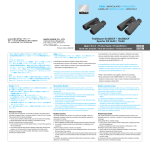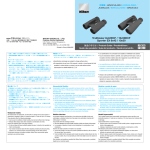Download Using SCT Banner Finance / Research Accounting / Chapter 25 / 5.0
Transcript
Chapter 25 RESEARCH ACCOUNTING Introduction .............................................................................................................................. 25-3 25 Research Accounting Research Accounting Master Elements............................................................................... 25-3 Menu Navigation Table .......................................................................................................... 25-4 Research Accounting Forms .................................................................................................. 25-13 Research Accounting Processes ........................................................................................... 25-14 Research Accounting Reports ............................................................................................... 25-14 25-1 Chapter 25 Research Accounting This page intentionally left blank 25-2 SCT Banner Release 5.0 Using SCT Banner Finance February 2001 Confidential Chapter 25 Research Accounting Introduction 25 Research Accounting The Research Accounting module enables you to track grants from the time you submit a proposal to a funding agency through the award and disbursement process. This module also enables you to perform accounting, reporting, and billing functions after you receive a grant award. Research Accounting SCT delivered the Research Accounting module using a three-phase approach. With Release 2.1.11, SCT delivered the Proposals enhancement. The Grants enhancement followed in Release 3.1. Clients received the final phase, Grant Billing, in Release 4.0. Proposals and Grants are maintenance and tracking tools primarily used by researchers and research administrators. These components enable you to set up proposals and/or grants that include information such as key personnel, funding agency contact, and funding agency address. You can also create proposal and/or grant budgets and perform indirect cost (F & A) and cost share calculations. Grant Billing enables users to track grant expenditures (billed and unbilled) and payments received from sponsoring agencies. It also enables you to generate bills and reports for sponsoring agencies in the standard formats (for example, 272) as well as in formats defined by your institution. In addition, you can use this component to process payments received from sponsoring agencies. Research Accounting Master Elements Several codes on the Proposal Maintenance Form are created through and validated against the System Data Maintenance Table (FTVSDAT). The following table depicts the field on the Proposal Maintenance Form (FRAPROP) and its cross reference to the values defined on this table. You will see February 2001 Confidential SCT Banner Release 5.0 Using SCT Banner Finance 25-3 Chapter 25 Research Accounting in the Optional #1 column that certain examples were created for your use. These codes may be altered, used as provided, or deleted at your site to suit your needs. Table 1: SDAT Entity/ Usage Code Form Field Attribute Code Optional #1 Short Title FRAPROP Status Code FRBPROP Status_Code A D N O R S Awarded Declined New Open Re-submitted Submitted Proposal Type FRBPROP Proposal_Type A C G Agreement Contract Grant Category FRBPROP Category F N R Federal Non Federal Other Restricted Sub Category FRBPROP Sub_Category CORP FNDT FRGN Corporation Foundation Foreign Indicator FRRPRPI ID_Indicator 001 002 Project Director Grant Analyst Menu Navigation Table If you know the seven-letter name of the form you want to access, you may use Direct Access to bypass the menus. To use Direct Access, enter the seven-letter name of a form at the Direct Access prompt. Instructions for accessing menus are in Chapter 2, Using Banner, of this manual. 25-4 Access this menu from the Finance System Menu (*FINANCE). *FINRESMAINT Research Accounting Table Maintenance Menu Provides access to the maintenance and validation forms within the Research Accounting module. *FINRESPROP Research Accounting Proposal Menu Provides access to the forms needed to create, maintain, and query proposals and proposal budgets. *FINRESGRANT Research Accounting Grants Menu Provides access to the forms needed to create, maintain, and query grants and grant budgets. *FINRESGRBILL Research Accounting Grant Billing Menu Provides access to the forms needed to create, maintain, and query bills and reports. SCT Banner Release 5.0 Using SCT Banner Finance February 2001 Confidential Chapter 25 *FINRESARGRBIL L Research Accounting Grant Billing Accounts Receivable Menu Provides access to the forms needed to enter payments received from sponsoring agencies and apply those payments to grants. Access this menu from the Research Accounting Menu (*FINRESEARCH). February 2001 Confidential FTMBASI Basis Definition Code Maintenance Form Enables you to define and establish the base for indirect cost (F & A) and cost sharing calculations.The basis may be linked to a proposal for calculations within the Proposal Budget Form (FRABUDP). FTMINDR Indirect Cost Rate Code Maintenance Form Enables you to define the indirect cost (F & A) rate. FRHINDR Indirect Cost Rate History Form Enables you to query a history of changes on indirect cost (F & A) rates. FTMINDA Indirect Cost Charge Code Maintenance Form Enables you to enter the accounts and percentages for overhead charge calculations. Indirect Cost Charge Accounts represent the debit side of the posting transaction for indirect costs (F & A) to the grant fund. FTMINDD Indirect Cost Distribution Maintenance Form Enables you to enter the FOAPAL distribution for the recovery of indirect charges. This form creates transactions used for the credit side of indirect costs (F & A) in the ledgers. All of the FOAPAL elements are defined on this form. FTMCSTR Cost Share Rate Code Maintenance Form Enables you to enter Cost Share Rate Codes and their related descriptions. This form is also used to record the rate or lump sum amount for cost share calculations. FTMCSTA Cost Share Credit Code Maintenance Form Enables you to enter the accounts to which cost share amounts are to be credited or to enter a fund code that can be used as an alternate fund to track cost share activity. FTMCSTD Cost Share Distribution Maintenance Form Enables you to define the FOAPAL elements used to reflect the cost (or debit) side of the cost share calculations on the unrestricted fund. SCT Banner Release 5.0 Using SCT Banner Finance 25-5 Chapter 25 Research Accounting FRASYSC Research Accounting System Control Form Enables you to create and maintain system control records that store general billing information about grants such as payee name, address, and other system-level defaults. FTMBECL Billing Exclusion Maintenance Form Enables you to create and define exclusion codes that automatically restrict billing and place non-allowable accounts on hold. FTMBFRM Grant Billing Format Form Enables you to define existing format codes that customize bills and reports. *FINRESVAL Research Accounting Table Validation Menu Provides access to all of the Research Accounting validation forms. Access this menu from the Research Accounting Table Maintenance Menu (*FINRESMAINT). 25-6 FRVBASI Basis Code Validation Form Provides a list of defined basis codes for query purposes. FRVCFDA Catalog of Federal Domestic Assistance Codes Form Enables you to view and define Federal Domestic Assistance Program Codes. These codes are directly related to federal proposals or grants. FRVEVNT Event Code Validation Form Provides a list of defined event codes for query purposes. FRVINDA Indirect Cost Charge Code Validation Form Enables you to view or select Indirect Cost Charge codes. This form is used for query and selection only. FRVINDD Indirect Cost Distribution Code Validation Form Enables you to view or select Indirect Cost Distribution Codes. This form is used for query and selection only. FRVINDR Indirect Cost Rate Code Validation Form Enables you to view or select Indirect Cost Rate Codes. This form is used for query and selection only. FRVISAC Institution/Sponsor Account Maintenance Form Enables you to cross reference Institution Account Codes and Institution Account Types to Sponsor Identified Account codes. By allowing this cross reference, reports and queries may be enhanced to view proposal budgets from an agency’s point of reference. SCT Banner Release 5.0 Using SCT Banner Finance February 2001 Confidential Chapter 25 Research Accounting FRVLCLA Grants Labor Clearing Accounts Validation Form Enables you to create clearing accounts for labor and grant transactions. FRVSACT Sponsor Account Code Maintenance Form Enables you to define and view Sponsor Account codes. FRVSDAT Research Accounting User Codes Validation Form Enables you to create user-defined literals and attributes on the Proposal Maintenance Form (FRAPROP) and the Grant Maintenance Form (FRAGRNT). FRVBECL Billing Exclusion Validation Form Provides a list of defined exclusion codes for query purposes. FRVPMSC Payment Management System Code Maintenance Form Enables you to create and maintain payment management system codes that link together grants that have the same reimbursement requirements and were received from the same sponsoring agency. FRVBFRM Billing Format Validation Form Enables you to create, view, and query format codes. Access this menu from the Research Accounting Menu (*FINRESEARCH). *FINPROPOSAL Proposal Maintenance Menu Provides access to the forms which allow you to create a proposal or enter budget iterations for a proposal. *FINPROPQUERY Proposal Query Menu Provides access to the query forms which allow you to retrieve proposal information. *FINPROPEVENT Proposal Events Menu Provides access to the forms which allow you to create and maintain proposal events. Access this menu from the Research Accounting Proposal Menu (*FINRESPROP). FRAPROP February 2001 Confidential Proposal Maintenance Form Enables you to enter or update proposal information. This form is also used to maintain information such as key personnel, agency information, and cost code information for indirect cost (F & A) and cost share calculations on the proposal. SCT Banner Release 5.0 Using SCT Banner Finance 25-7 Chapter 25 Research Accounting FRABUDP Proposal Budget Form Enables you to enter and track proposal budgets. This form supports budget iterations which may be developed for the entire length of the project or for each year within the project period. FOAETXT Entity Text Entry Form Enables you to view, add, change, or delete text associated with an event. Access this menu from the Research Accounting Proposal Menu (*FINRESPROP). FRIASTP Proposal Agency Inquiry Form Enables you to monitor proposal activity by agency. FRIBDSP Proposal Budget Distribution Inquiry Form Enables you to view proposal budget distributions. FRIBUDP Proposal Budget Codes Inquiry Form Enables you to view general information about proposal budgets. FRIBUDT Proposal Budget Totals Inquiry Form Enables you to perform an online query of summarized budget data by account number, sponsor account number, account title, or account types for each proposal budget code. FRIBUDT displays cost sharing and sponsor funded amounts information. FRIEVNP Proposal Events Inquiry Form Provides a list of proposal events for query purposes. FRIKPRO Proposal Title Search Form Enables you to search for a proposal by the words and/or characters in the proposal’s title. This form queries both the long and the short title of a proposal, but it only displays the 35 character short title. FRIPROP Proposal Codes Inquiry Form Enables you to display a list of all proposal codes. FRIPRST Proposal Status History Inquiry Form Enables you to view proposal status history information. FRIPSTP Proposal Personnel Inquiry Form Enables you to monitor proposal activity by Personnel ID. Access this menu from the Research Accounting Proposal Menu (*FINRESPROP). 25-8 SCT Banner Release 5.0 Using SCT Banner Finance February 2001 Confidential Chapter 25 Research Accounting FRVEVNT Event Code Validation Form Enables you to view, add, change, or delete an event. FRVEGRP Event Group Validation Form Enables you to group together defined event codes. FRAEVPA Proposal Events Assignment Form Enables you to assign defined event codes and event group codes to a proposal. FRAEVNP Proposal Event Action Form Enables you to monitor events associated with a proposal. Access this menu from the Research Accounting Menu (*FINRESEARCH). FRAGRNT Grant Maintenance Form Enables you to enter or update grant information. This form is also used to maintain information such as key personnel, agency information, and cost code information for indirect cost (F & A) and cost share calculations on the grant. FRABUDG Grant Budget Form Enables you to enter and track grant budgets. This form supports budget iterations which may be developed for the entire length of the project or for each year within the project period. FOAETXT Entity Text Entry Form Enables you to view, add, change, or delete text associated with an event. FRMFUND Research Accounting Fund Maintenance Form Enables you to associate indirect cost codes and cost share codes to a fund. *FINGRNTQUERY Grant Inquiry Menu Provides access to the query forms which allow you to retrieve grant information. *FINGRNTEVENT Grant Events Menu Provides access to the forms which allow you to create and maintain grant events. Access this menu from the Research Accounting Grants Menu (*FINRESGRANT). FRIASTG February 2001 Confidential Grant Agency Inquiry Form Enables you to monitor grant activity by agency. SCT Banner Release 5.0 Using SCT Banner Finance 25-9 Chapter 25 Research Accounting FRIBDSG Grant Budget Distribution Inquiry Form Enables you to view grant budget distributions. FRIBUDG Grant Budget Codes Inquiry Form Enables you to view general information about grant budgets. FRIBUTG Grant Budget Totals Form Enables you to perform an online query of summarized budget data by account number, sponsor account number, account title, or account types for each grant budget code. FRIBUTG displays cost sharing and sponsor funded amounts information. FRIEVNG Grant Event Inquiry Form Provides a list of grant events for query purposes. FRIGITD Grant Inception to Date Form Enables you to view account type information, including adjusted budgets, inception-to-date actual activity, encumbrance, and available balance amounts. FRIGRNT Grant Code Inquiry Form Enables you to display a list of all proposal codes. FRIGRST Grant Status History Inquiry Form Enables you to view grant status history information. FRIGTRD Grant Transaction Detail Form Provides a list of transactions from the Transaction Detail Table for query purposes. FRIKGNT Grant Title Search Form Enables you to search for a grant by the words and/or characters in the grant’s title. This form queries both the long and the short title of a grant, but it only displays the 35 character short title. FRIMEMO Grant Memo Ledger Inquiry Form Enables you to track the amount of lost overhead. FRIORGH Grant Organization Inquiry Form Enables you to view grants by organization. FRIPSTG Grant Personnel Inquiry Form Enables you to monitor grant activity by Personnel ID. Access this menu from the Research Accounting Grants Menu (*FINRESGRANT). FRVEVNT 25-10 Event Code Validation Form Enables you to view, add, change, or delete an event. SCT Banner Release 5.0 Using SCT Banner Finance February 2001 Confidential Chapter 25 Research Accounting FRVEGRP Event Group Validation Form Enables you to group together defined event codes. FRAEVGA Grant Events Assignment Form Enables you to assign defined event codes and event group codes to a grant. FRAEVNG Grant Event Action Form Enables you to monitor events associated with a grant. Access this menu from the Research Accounting Menu (*FINRESEARCH). February 2001 Confidential FRABDCN Research Accounting Unbilled Status Control Form Enables you to monitor unbilled grant expenditures and the associated grant overhead. This form also enables you to change the status of an item from unbilled to hold or from hold to unbilled. FRA134B Standard Billing 1034 Form Enables you to view and print bills in the standard 1034 format. You can also use this form to enter bills from your legacy system. FRA269R Standard Report 269 Form Enables you to view and print reports in the standard 269 format. You can also use this form to enter reports from your legacy system. FRA270B Standard Billing 270 Form Enables you to view and print bills in the standard 270 format. You can also use this form to enter bills from your legacy system. FRA272B Standard Billing 272 Form Enables you to view and print bills in the standard 272 format. You can also use this form to enter bills from your legacy system. FRA272R Standard Report 272 Form Enables you to view and print reports in the standard 272 format. You can also use this form to enter reports from your legacy system. FRAGENB Generic Bill Form Enables you to view and print bills in a user-defined format. You can also use this form to enter bills from your legacy system. SCT Banner Release 5.0 Using SCT Banner Finance 25-11 Chapter 25 Research Accounting FRAGENR Generic Report Form Enables you to view and print reports in a user-defined format. You can also use this form to enter reports from your legacy system. FRABRUN Run Standard Bills and Reports Form Enables you to print bills and reports. You can also use this form to enter bills and reports from your legacy system. *FINRESGRBILLQ Research Accounting Grant Billing Query Menu Provides access to the query forms which allow you to retrieve grant billing information. Access this menu from the Research Accounting Grant Billing Menu (*FINRESGRBILL). FRIBDET Research Accounting Billing Detail Inquiry Form Enables you to view billed expenditures, unbilled expeditures, and associated grant overhead throughout the billing cycle. FRI134B Standard Bill Inquiry 134B Form Enables you to view bills in the standard 1034 format. FRI272B Standard Bill Inquiry 272B Form Enables you to view bills in the standard 272 format. FRIGENB Generic Inquiry Bill Form Enables you to view bills in a user-defined format. FRIGENR Generic Inquiry Report Form Enables you to view reports in a user-defined format. FRI270B Standard Bill Inquiry 270B Form Enables you to view bills in the standard 270 format. Access this menu from the Research Accounting Menu (*FINRESEARCH). 25-12 TFADETC Detail Code Control Form Enables you to establish detail codes to process bills for sponsoring agencies and payments from those agencies. FRAAREV Research Accounting Payments Entry Form Enables you to enter payments received from sponsoring agencies. FRACOLL Grant Billing Collections Form Enables you to track collection efforts for specific bills on a grant. SCT Banner Release 5.0 Using SCT Banner Finance February 2001 Confidential Chapter 25 Research Accounting FRAUNAP Research Accounting Unapplication of Payments Form Enables you to unapply payments that have been applied incorrectly. *FINRESARGRBQ Grant Billing Accounts Receivable Query Menu Provides access to the query forms which allow you to retrieve payment information for grants. *FINRESARGBVA L Grant Billing Accounts Receivable Validation Menu Provides access to the form needed to view billing collection codes. Access this menu from the Grant Billing Accounts Receivable Menu (*FINRESARGRBILL). FRIAPPL Application of Payment History Inquiry Form Enables you to view information about payments that have been applied to charges. FRIGSUM Research Accounting Grant Summary Review Form Enables you to view summary information about charges and payments associated with a grant or payment management system code. FRIBILL Research Accounting Billing Inquiry Form Enables you to view billing information for a grant or payment management system code. Access this menu from the Grant Billing Accounts Receivable Menu (*FINRESARGRBILL). FRVCOLL Grant Billing Collections Validation Form Enables you to create and maintain collection codes. Research Accounting Forms Descriptions of Research Accounting forms appear in Banner online help. Introductory information about online help is found in Chapter 2, Using Banner, of this manual. Note: Documentation for the Detail Code Control Form (TFADETC) is available in the Accounts Receivable System User Manual. February 2001 Confidential SCT Banner Release 5.0 Using SCT Banner Finance 25-13 Chapter 25 Research Accounting Research Accounting Processes The following processes are available in the Research Accounting module. FGRGRBD Grant Rebuild Process-- Enables you to rebuild the grant ledger from the Transaction Detail Table (FGBTRND). FRRBILL Research Accounting Billing Process-- Enables you to generate billing amounts and post transactions to the ledgers. FRRBREV Research Accounting Billing Reversal Process-- Enables you to reverse, or undo, bills that you ran in Update mode (Execution Mode = U) in the Research Accounting Billing Process (FRRBILL). FRRGRNT Deferred Grant Process-- Enables you to define when you want Banner to perform indirect cost (F & A), cost share, and revenue recognition calculations. FRRGRPT Research Accounting Report Process-- Enables you to generate data for Grant Billing reports. TRRAPPL Application of Payment Process-- Enables you to apply payments to charges by grant. TRRUNAP Unapplication of Payments Process-- Enables you to reverse, or undo, payments that have been applied to grant charges. Refer to Chapter 26, Reports and Processes for descriptions, parameter listings, and sample output. Research Accounting Reports The following reports are available in the Research Accounting module. 25-14 FGRGLEX Grant Ledger Exception Report-- Prints a list of all transactions that exist in the Transaction Detail Table (FGBTRND), but not the Grant Ledger (FRRGRNL). FRR134B Standard 1034 Billing Form-- Prints a bill in the standard 1034 format. To run this bill, Oracle Reports must be installed on your computer. This bill will not run from a web-enabled form. FRR269R Standard 269 Report Form-- Prints grant billing information in the standard 269 format. To run this report, Oracle Reports must be installed on your computer. This report will not run from a webenabled form. SCT Banner Release 5.0 Using SCT Banner Finance February 2001 Confidential Chapter 25 February 2001 Confidential Research Accounting FRR270B Standard 270 Billing Form-- Prints a bill in the standard 270 format. To run this bill, Oracle Reports must be installed on your computer. This bill will not run from a web-enabled form. FRR272B Standard 272 Billing Form-- Prints a bill in the standard 272 format. To run this bill, Oracle Reports must be installed on your computer. This bill will not run from a web-enabled form. FRR272R Standard 272 Report Form-- Prints grant billing information in the standard 272 format. To run this report, Oracle Reports must be installed on your computer. This report will not run from a webenabled form. FRRABUD Agency Budget Report-- Prints a list of budget activity for grants received from the specified sponsoring agency. FRRBDEX Billing Detail Exception Report-- Prints a list of all documents that are stored in the Transaction Detail Table (FGBTRND), but not the Billing Detail Table (FRRBDET). FRRBEXC Billing Exception Report-- Prints a list of all grants that have exceptions associated with them. FRRBUDG Grant Budget Report-- Prints budget information, including indirect cost (F & A) and cost share amounts, for a specific grant. FRRCNSF Canadian Standard Report Form-- Prints grant billing information in a format customized for Canadian institutions. To run this report, Oracle Reports must be installed on your computer. This report will not run from a web-enabled form. FRRCONV Research Accounting Conversion Report-- Prints indirect cost (F & A) and cost share data from the Grants module to facilitate your conversion to the Research Accounting module. FRREVNG Grant Events Report-- Prints a list of events associated with a grant. FRREVNP Proposal Events Report-- Prints a list of events associated with a proposal. FRRFEXC Fund Exception Report-- Prints a list of all grant funds that do not have information stored in the Accrual Acct and Revenue Acct fields on the Fund Code Maintenance Form (FTMFUND). FRRGBFY Grant Budget Status Report-- Prints a list of grant activity within the specified fiscal year. FRRGENB Generic Bill Form-- Prints bills in a format customized by your institution on the Billing/Report Format Maintenance Form (FTMBFRM). To run this bill, Oracle Reports must be installed on your computer. This bill will not run from a web-enabled form. SCT Banner Release 5.0 Using SCT Banner Finance 25-15 Chapter 25 Research Accounting FRRGENR Generic Report Form-- Prints grant billing information in a format customized by your institution on the Billing/Report Format Maintenance Form (FTMBFRM). To run this report, Oracle Reports must be installed on your computer. This report will not run from a web-enabled form. FRIGITD Grant Inception to Date Report-- Prints grant account activity information from the General Ledger. FRRINDC Grant Expenditures Report-- Prints the total expenditures for the specified grant(s) by FOAPAL. FRRINVS Grant Billing Preview Report-- Prints a list of all grants that will be selected by the Research Accounting Billing Process (FRRBILL) when it’s run on the specified date. TRRAGES Grant Aging Analysis Report-- Prints information about the aging of billed receivables. TRRCOLL Collections Report-- Prints information about collection efforts that have been entered on the Grant Billing Collections Form (TRACOLL). TRRRCON Grant Reconciliation Report-- Reconciles data between the Accounts Receivable module and the Finance module for Grant Billing transactions only. TRRUNPL Unapplied Payments Listing-- Prints a list of all payments that have not been applied to charges and their corresponding fund codes. Refer to Chapter 26, Reports and Processes for descriptions, parameter listings, and sample output. 25-16 SCT Banner Release 5.0 Using SCT Banner Finance February 2001 Confidential