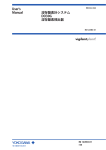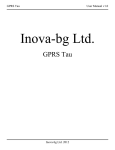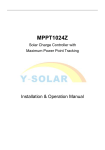Download eMPPT60 series solar charge controller User`s Manual
Transcript
eMPPT60 series solar charge controller User’s Manual Please read this carefully before you use it Contents 1. Safety precautions ...........................................................................................1 2. eMPPT series controller introduction ............................................................1 2.1 Features ..................................................................................................1 2.2 Functions ................................................................................................1 2.3 MPPT technology introduction .............................................................4 3. System planning...............................................................................................6 3.1 System voltage.......................................................................................6 3.2 Solar panels configuration ....................................................................6 3.3 Wiring ......................................................................................................7 3.4 Over current protection .........................................................................8 3.5 Lghtning protection ................................................................................8 3.6 Grounding ...............................................................................................9 3.7 System expansion .................................................................................9 4. Installation .........................................................................................................10 4.1 Product dimension .................................................................................10 4.2 System wiring diagram..........................................................................11 4.3 Wiring ......................................................................................................11 4.4 Installing process ...................................................................................11 5. Operation ..........................................................................................................13 5.1 Button function .......................................................................................13 5.2 LCD interface instruction ......................................................................14 5.3 Battery parameters viewing..................................................................16 5.4 View and clearing of PV generating data ...........................................16 5.5 View and setting for Absorption charging voltage ............................16 5.6 View and setting for float charging voltage ........................................16 5.7 View and setting for Language ............................................................17 5.8 View and setting Controller communication number ........................17 5.9 Parameters to the factory default value..............................................17 6. Troubleshooting ...............................................................................................18 6.1 Error code meaning and disposal .......................................................18 6.2 Common breakdown phenomena and disposal................................19 7. Technical Specifications .................................................................................20 8. Quality Assurance ............................................................................................21 eMPPT60 series solar charge controller user’s manual V1.0 1. Safety precautions ⑴Avoid any inflammable and explosive gases, corrosive gases, dust place when installing the controller. ⑵Avoid installing the controller directly under sunshine or rain. ⑶Please do not insert any object into the controller or spill liquid to the controller. ⑷Do not open or fix the controller by yourself. ⑸Do not touch the metal part on the controller when the system is working. 2. eMPPT series controller introduction 2.1 Features eMPPT main topology adopts in Buck conversion circuit, and uses MCU to adjust the solar panels working point intelligently in order to make the solar panels output its maximum power. When the circumstances change, the working point of solar panels deviate from the maximum power point,MCU will adjust the solar panels working point based on MPPT calculation to make the solar panels back to the maximum power point again(refer to 2.3 about MPPT technology introduction) Compared with PWM controller, eMPPT controller can increase the output of solar panels by 5%~30%. The output increasing proportion is affected by the factors such as solar panels property, humidity and light intensity. At the LCD interface, this product adopts in big LCD screen lattice to show the parameters and states, using vivid icon to show individual parameters. The controller uses 4 buttons to realize interfaces shifting and parameter setting. The LCD screen is simple and concise, and the whole machine wall-mount installing (refer to chapter 4.1). Nylon terminal makes the wiring area bigger and wiring loss less. 2.2 Functions ⑴Maximum power point tracking function Use Buck conversion circuit and MCU technology to track the maximum power point to realize the maximum output of solar panels in different light intensity and temperature, and this can gain more value for customers. 1 eMPPT60 series solar charge controller user’s manual V1.0 ⑵Charging process controlling The starting charging voltage of battery is different, eMPPT will use the different charging strategies to finalize the charging process. When starting charging voltage of battery is lower than 12.6V(for 12V battery), battery will go through three stages as Bulk, Absorption and Floating charging. When starting charging voltage of battery is higher than 12.6V(for 12V battery), battery will go through two stages as Bulk and Float charging. Bulk charging: Controller charges the battery by its maximum output current. It is at maximum power point tracking state at this phrase. Absorption charging: Controller begins to limit the charging current to make the battery voltage fixed at a settled absorption voltage(this voltage has temperature compensation) for 2 hours. This can increase t he charging saturation level of battery and prevent battery from leaking gas, and this can increase the longevity of battery. Float charging: Battery is at saturation state, and the controller charges the battery at a small current to make the battery voltage fixed at the settled float charging voltage(this voltage has temperature compensation). U Bulk 2h U Absorption Float Bulk 12.6V 12.0V t Figure2-1 3 Stages Process Figure2-2 Float t 2 Stages Process ⑶Charging voltage adjustable Users can adjust the float charging voltage within a certain range. And the default value is 13.8V(for 12V battery). Users can adjust the absorption charging voltage within a certain scope. And the default value is 14.4V(for 12V battery). 2 eMPPT60 series solar charge controller user’s manual V1.0 ⑷Temperature compensation for charging voltage eMPPT will compensate the setting Float charging voltage and Absorption charging voltage by -4mV/Cell/℃ based on the current battery temperature. For 12V battery, the compensated voltage U=(t-25)*6*(-0.004)V For 24V battery, the compensated voltage U=(t-25)*12*(-0.004)V For 48V battery, the compensated voltage U=(t-25)*24*(-0.004)V ⑸Temperature controlling fan eMPPT controller will detect the temperature of internal power module. When the module temperature exceeds a certain value, the controller will turn on the fan to take away the heat. It will turn off the fan when the temperature decreases to a certain value. ⑹In night to sleep When controller detects the voltage of the solar panels is lower than the battery voltage, it will turn off part of the internal circuit to decrease the standby loss. At sleep state, controller will wake up every 4 mins to detect the solar panels voltage and refresh the LCD data, so controller refreshes the data slowly at sleep state. If users need to check the current data, you can press any button to wake up the controller. If user haven’t press any button within 1 min and the solar panels voltage is still lower than battery voltage, the controller will be back to sleep state again. ⑺Battery reversed connection protection Connecting the battery to the controller by reversed polarity(under the circumstances of not connecting the solar panels) will not damage the controller. Controller can work normally after connecting right. ⑻Solar panels reversed connection protection Connecting the solar panels with the controller by reserved connection will not damage the controller. Controller can work normally after connecting right. 3 eMPPT60 series solar charge controller user’s manual V1.0 ⑼Protection for battery reversed discharging eMPPT controller can prevent battery from discharging to solar panels at night time. ⑽Internal over-heating protection When controller detects the temperature of internal power module is higher than a certain value, it will stop charging to the battery, and it will restart charging the battery again when the temperature decreases to a certain value. ⑾Over voltage protection for solar panels input When the input voltage of solar panels exceeds the maximum voltage permitted by the controller, it will enter into protection state automatically and stop charging the battery. When the input voltage recovers to the normal range, the controller will start charging the battery again. ⑿Power limiting for the input of solar panels When the power of solar panels is too big, eMPPT controller will deviate from the maximum power point to limit the output current to prevent the controller being damaged. 2.3 MPPT technology introduction Solar panels are nonlinear materials, and the output power is mainly affected by lighting intensity, solar panels temperature and load impedance. When the lighting intensity and solar panels temperature is fixed, the output power of solar panels is only affected by load impedance. Different load impedance will make the solar panels work at different point and put out the different power. The following figure will mark the four working points A, B, C, D, and the working point features as follows: Working point D: Output voltage is 22.3V, output power is 0W. This point is the open circuit point of solar panels. Working point C: Output voltage is 0V, output power is 0W. This point is the short circuit working point of solar panels. Working point A: Output voltage is 13V, output power is 74W.This working 4 eMPPT60 series solar charge controller user’s manual V1.0 point is the state when using normal controller, and the solar panels voltage is clamped to 13V by battery. Working point B: Output voltage 17.6V, output power 92W. This point is the state when using MPPT controller. Because of using power conversion technology, the solar panels voltage is not clamped by battery and still works at maximum power point. Compare working point A & B, it is easy to find using MPPT controller can increase the using efficiency of solar panels. Compared to normal controller, eMPPT controller can generate more power. I(A) 6 B A C 5 4 3 2 1 D 0 0 2 4 6 8 10 12 14 16 18 20 22 U(V) Figure3-1 Voltage-Current Cure 100 90 80 70 60 50 40 30 20 10 0 P(W) A B C 0 D 2 4 6 8 10 12 14 16 Figure3-2 Voltage-Power Cure 5 18 20 22U(V) eMPPT60 series solar charge controller user’s manual V1.0 MPPT means maximum power point tracking. It makes the solar panels work at maximum point(ext Point B) by using power conversion technology. eMPPT is the new charge controller researched and developed by our company, and it uses the MCU to track the maximum power point of solar panels intelligently to generate more power from the solar panels. 3. System planning 3.1 System voltage The common system voltage of solar DC system have 3 types: 12V, 24V and 48V. The higher the system voltage, the more power the system can handle. In reality application, users should consider the load power, and the voltage scope permitted by load, and then confirms which system voltage you should use. The power range for each system voltage is as follows: System voltage Suggested power range 12V <800W 24V <2000W 48V <6000W Table3-1 System voltage and suggested power 3.2 Solar panels configuration eMPPT series controller can be connected with mono solar panels and also thin film solar panels. When making the system, make sure the open circuit voltage of solar panels array is not higher than the maximum voltage permitted by the controller. Chart one is to introduce the models of mono solar panels and thin film panels and their parameters. Chart 2 is the configuration solution for 12V, 24V and 48V system for solar panels; Model Category Pmax Voc Isc Vpmax Ipmax STP140D12/TEA Monocry stalline Module 140W 22.4V 8.33A 17.6V 7.95A MS140GG02 Thin-film Module 140W 29.0V 7.12A 23.0V 6.52A 6 eMPPT60 series solar charge controller user’s manual V1.0 STP190S24/Ad+ Monocry stalline Module 190W 45.2V 5.65A 36.6V 5.2A NS-F130G 5 Thin-film Module 130W 60.4V 3.41A 46.1V 2.82A The above parameters are for condition of 25℃, AM1.5 spectrum, and 1000W/m2 lighting intensity. Table3-2 Solar panels Model and Parameters Model For 12V system For 24V system For 48V system STP140D12/TEA N in parallel two in series, N in parallel four in series, N in parallel MS140GG02 N in parallel two in series, N in parallel four in series, N in parallel STP190S24/Ad+ N in parallel N in parallel two in series, N in parallel NS-F130G 5 N in parallel N in parallel two in series, N in parallel “N” means the quantity number required by the current Table3-3 Solar panels model and system configuration solution 3.3 Wiring The maximum input current per channal is 30A. To ensure the cable temperature does not exceed the safety range, the copper cable’s area must be ≥6mm2. The maximum output current is 60A. To ensure the cable temperature does not exceed the safety range, the copper cable’s area must be ≥12mm2. In reality application, users can choose the appropriate cables according to the system voltage , permitted cable temperature, cable voltage drop and also cable material. We suggest customer to control the maximum battery voltage loss under 1.5%, and control the maximum voltage loss of solar panels under 2.5%. The following is the distance between controller and battery, and the suggested copper cables: 7 eMPPT60 series solar charge controller user’s manual Distance Suggested Cable Suggested Voltage Loss Cable at 60A Number (One pair) V1.0 Battery Voltage Loss 12V 24V 48V 1m 10mm2 #7 AWG 0.22V 1.8% 0.9% 0.45% 2m 2 #5 AWG 0.26V 2.2% 1.1% 0.55% 2 #3 AWG 0.33V 2.7% 1.4% 0.7% 4m 16mm 25mm Table3-4 Distance & Cable Voltage Drop The following is the distance between solar panels and controller, and also the suggested copper cables: Distance 2m 4m 8m Suggested Cable 2 6mm Suggested Solar Panels Voltage Loss Voltage Loss Cable at 30A Number (One pair) 17V 34V 68V #9 AWG 0.35V 2.1% 1.03% 0.5% 2 #7 AWG 0.42V 2.5% 1.25% 0.63% 2 #5 AWG 0.53V 3.1% 1.55% 0.77% 10mm 16mm Table3-5 Distance & Cable Voltage Drop 3.4 Over current protection The electrical equipment used in power circuit must be equipped with over current and short-circuit protection devices, and there is no exception for eMPPT controller. eMPPT controller adopts in the design of sharing positive pole inside. We suggest users to install over-current breaker or fuse on the negative loop of solar panels input, and also the negative loop of battery output. The capacity of over-current breaker or fuse is 1.25 times of the rated current. 3.5 Lghtning protection It is the same as other electrical devices that eMPPT controller will be damaged by lightning. eMPPT controller has limited surge absorption capacity. We strongly suggest users to install lightning surge absorption devices to increase the reliability of the system. 8 eMPPT60 series solar charge controller user’s manual V1.0 3.6 Grounding eMPPT controller has protection grounding terminal. Use 4 mm2 yellow and green lines to connect the grounding terminal of the controller to the ground bus of the system. This can decrease the electromagnetic interface in a certain value. 3.7 System expansion If users want to deploy bigger system, you can expand the system by paralleling several sets of controller. More controllers can share one battery group, but one controller must be connected with one independent solar panels array. 9 eMPPT60 series solar charge controller user’s manual 4. Installation 4.1 Product dimension Figure4-1 Product dimension Mounting hole pitch: 358mm*218mm Mounting hole diameter:Ф6mm Height*Width*Thickness:386mm*283mm*100mm Connecting Terminals:Solar Input M6,Battery Output M8 10 V1.0 eMPPT60 series solar charge controller user’s manual V1.0 4.2 System wiring diagram Figure4-2 System wiring diagram 4.3 Wiring A、 Choose the appropriate cables requested as chapter 3. Choose the appropriate connections(e.g, Copper cable lugs 2 2 6mm -Ф6, 10mm -Ф8,see Figure4-3) based on the cross-sectional area. Prepare 3 sets of M6 screw(used to fix the controller on the wall or other vertical things). cable lugs Figure4-3 Copper B、 Prepare cutting pliers and hydraulic clamps (used to press the Copper cable lugs),Copper cable lugs, screwdriver, wrench and multimeter etc. 4.4 Installing process Note: Please turn off the breakers of battery, solar panels array before installing the controller. Do not touch the positive and 11 eMPPT60 series solar charge controller user’s manual V1.0 negative pole of solar panels or battery at the same time when installing, otherwise you have the risk of electrical shock.. A、 Check whether the battery voltage and solar panels array voltage is within the requested range. B、 Open the over-current breaker or fuse of the battery and solar panels array. C、Use crimping to press the Copper cable lugs to the cables. Make sure laminated is matchable with the cables, and the Copper cable lugs is matchable with the cables, otherwise it will have the risk of over hot. D、Connect the battery with the battery terminal on controller by cables and fasten the screws; connect the solar panels array with the sola panel terminal on controller by cables and fasten the screws. E、 Connect the grounding terminal on the controller to the ground bus of the system. F、 Insert the incidental temperature sensor into the pole on the button of the controller; G、If you have choose to install RS232 remote monitoring function, you can connect the computer or remote monitor with the computer communication port on the controller. H、After getting through the over-current breaker or fuse of the battery, please check the LCD screen, at this time the LCD should show the battery voltage info. LCD showing normally means the connecting is right and you can go to the next step. Otherwise refer to chapter 6 for disposal. I、 After getting though the over-current breaker or fuse of the solar panels, check LCD screen, and controller will show the current voltage of the solar panels array. If the solar panels array voltage is higher than battery voltage, controller will start maximum power point tracking and the solar panels array voltage begins to drop. If the controller is at sleep state, press any button to wake up the controller. Note: Suggest you stall the controller on the vertical surface and make sure there are space about 10cm around the controller to make better cooling. Suggest you save 20cm on the bottom of the controller to make the connection of cables convenient. 12 eMPPT60 series solar charge controller user’s manual V1.0 5. Operation 5.1 Button function Button + - Operation Function Press Shortly Nonparametric setting state, short press forward flip menu. In the parameter setting state, short press this key can be setting increases. Press Long In the parameter setting state, long press can automatically increase the set value. Press Shortly Nonparametric setting state, short press reverse flip menu. In the parameter setting state, short press this key can be reduced setting. Press Long In the parameter setting state, long press can automatically reduce the set value. Press Shortly In the parameter setting state, it is used to switch to the different setting item of the same page. At the confirmation page, it used to confirm the current operation. Press this button shortly when there is breakdown, and you can enter into trouble shooting page. Press Long Parameter Settings page, long press to enter the parameter setting state, In the parameter setting state, long press to save the current parameters and exit the set state. Press Shortly In the parameter setting state, it is used to cancel the current parameter revising; At the confirmation page, it used to cancel the current operation. Nonparametric setting state, it is used to switch to the main page quickly. Press Long no meaning OK ESC 13 eMPPT60 series solar charge controller user’s manual V1.0 5.2 LCD interface instruction The showing interfaces consist of 5 interfaces. Each interface has 4 lines. The first line is the state indication line, and it indicates the working condition of the whole system or the breakdown information. The icon of the upper right corner of each interface is indication of the current interface. The first number means the current interface, and the second one means the whole interface. Please refer to the following form to check the functions of each interface (take 24V system as an example): Interface icon Interface instruction It shows the parameters of the system in general: charging mode, breakdown code, battery voltage, battery temperature, battery charging current(controller will show this interface after opening the system). It shows the total accumulative charging AH of channal 1. It shows the total accumulative charging AH of channal 2 It shows the accumulative charging AH today, the total accumulative charging AH. Operate at this interface to clear the accumulative charging AH. The setting interface for elevating charging voltage and float charging voltage. 14 eMPPT60 series solar charge controller user’s manual V1.0 System language choose and setting page for remote control’s number Controller’s model, Firmware version information and The factory default recovery Breakdown code indication and disposal indication. This interface does not exist if no breakdown. The interface comes after the main interface if the system has breakdown. Figure5-1 LCD main page ⑴ It means there are 7 pages, and now it is the first interface. ⑵ It means controller has internal breakdown; ⑶ It means the controller detects breakdown, and it will prompt to the users. And please refer the disposal to chapter 6. ⑷ It means the controller is in sleep state if this icon appears. ⑸ Means the current charging stages: MPPT means it is in Bulk charging stage; ABSB means it is in Absorption charging stage; FLOT means it is in Float charging stage. CLTD means the solar panels power is too big, and the controller starts to limit the current. ⑹ It means the current solar panels voltage; 15 eMPPT60 series solar charge controller user’s manual V1.0 ⑺ It means the current battery array is 24V and the battery voltage is 26.1V. ⑻ It means the total charging current for battery is 27.1A; ⑼ It means the accumulative charging AH is 13120AH; ⑽ It means the environmental temperature of controller is 25℃ ; ⑾ It means the charging power from controller to battery is 707W. 5.3 Battery parameters viewing Battery parameters will be showed at the first page of the main page. It includes the parameters as battery voltage, charging current, charging state, environmental temperature and accumulative charging AH. 5.4 View and clearing of PV generating data PV generating data is in the second page It includes the accumulative generating AH of the controller and the generating AH for yesterday. Press OK button for 5 seconds and it enters into the confirming page of clearing the accumulative generating AH. Press this OK button for 5 seconds again, you will clear this data. Press ESC for short can cancel the setting. No operation in 20s, it will exit this page automatically. 5.5 View and setting for Absorption charging voltage Absorption charging voltage data is in the third page. Press OK for 5 seconds, and it enters into parameter setting state. Wait until the pending setting parameter flicking, press +, - shortly to adjust the parameter, and the adjusting step is 0.1V. Press OK for 5 seconds can save the revised the parameter. Press ESC shortly to exit the page without saving the revised data. Press OK and it can switch to another setting parameter. No operation without 20s, the controller will exit the adjusting state. 5.6 View and setting for float charging voltage Float charging voltage data is in the third page. Press OK for 5 seconds, and it enters into parameter setting state. Wait until the pending setting parameter flicking, press+, - shortly to adjust the parameter, and the 16 eMPPT60 series solar charge controller user’s manual V1.0 adjusting step is 0.1V. Press OK for 5 seconds can save the revised the parameter. Press ESC shortly to exit the page without saving the revised data. Press OK and it can switch to another setting parameter. No operation without 20s, the controller will exit the adjusting state. 5.7 View and setting for Language Language selection page is the forth page. Press OK for 5 seconds, and it enters into language selection page. Press +,- to choose your target language. Press OK for 5 seconds to save the revised data. Press ESC shortly to exit the page without saving the revised data. No operation in 20s, the controller will exit the page. 5.8 View and setting Controller communication number The setting of the controller communications number is at the forth page. At this page, press OK for 5 seconds to enter into language setting state; press OK shortly to switch into controller tcommunication number setting state; use +,- to adjust the communication number; press OK for 5 seconds and the modified data can be saved. Press ESC shortly to exit the page without saving the modified data. The controller will exit the parameter adjusting state automatically if no operation on the controller in 20s. 5.9 Parameters to the factory default value Use +,- to switch the page to the fifth , Press OK for 5 seconds to enter into the page to recover the default. Press OK again for 5 seconds to confirm it. Press ESC shortly to exit the page. No operation within 20s, the controller will exit the page automatically. 17 eMPPT60 series solar charge controller user’s manual V1.0 6. Troubleshooting 6.1 Error code meaning and disposal Error Code Code meaning and Cause of breakdown Disposal EX01 Solar panels input over voltage protection: the voltage of solar panels array is over rated value, and the controller stop charging Check whether the solar panels model is right, check whether too much solar panels in series EX02 Internal over heating protection The temperature of internal power model is too high, controller stop charging. Check whether cooling holes blocked, Check whether the Environment temperature too high E003 Battery low voltage alarm battery can not get supplementary power for long time Check whether the solar panels or cables damaged, Check whether the load power too big EX04 Breakdown of internal power module Send back to distributor E005 Battery over voltage alarm, Other charging devices output voltage too high Disconnect other charging devices to battery X=1,means channal 1 was error! X=2,means channal 2 was error! 18 eMPPT60 series solar charge controller user’s manual V1.0 6.2 Common breakdown phenomena and disposal Breakdown Phenomena Possible Breakdown Reasons Disposal No showing on LCD Battery polarity connection reverse Check whether the connecting polarity of the battery is right Showing voltage on LCD ,does not coincide with the actual voltage Controller in hibernation state, slow data updating Press any button to wake up the controller Charging voltage fluctuate fast Controller and inverter share the cables Separate the cables for the controller and inverter Environmental temperature shows”? ” Did not connect the temperature sensor Insert the temperature sensor into the hole is the button of the controller The maximum power point of solar panels too low Do not affect using. Connect more solar panels in series to improve the working point of solar panles Controller in direct charging state 19 eMPPT60 series solar charge controller user’s manual 7. V1.0 Technical Specifications MODEL Input Output Others eMPPT3024Z eMPPT3048 Input Voltage Range of Solar Panels ≤70V ≤130V Maximum Power Point Tracking Range 12V~70V(12V) 24V~70V(24V) 48V~130V Input Route 2 channel 2 channel Nominal System Voltage 12V/24V Auto 48V Maximum Charging Current 60A 60A Self Consumption ≤50mA ≤50mA Charging Stages Bulk、Absorption、Float Float Charging Voltage 13.8V(12.8V~14.2V) ×1/×2/×4 Absorption Charging Voltage 14.4V(13.6V~15.2V) ×1/×2/×4 Temperature Compensation -4mV/Cell/℃ Maximum Efficiency 97% HMI LCD and Button Cooling Mode Temperature-controlled Active Cooling Connecting Way M6 and M8 Terminals Ambient Temperature Range -10℃~+50℃ Humidity 0~90%, No condensation Dimensions 380mm*283mm*100mm 5.7Kg Product Weight 5.9Kg Storage Temperature -30℃~+80℃ Optional Function Remote Monitoring (RS485 or RS232, DB9 Port) 20 eMPPT60 series solar charge controller user’s manual V1.0 8. Quality Assurance 8.1 Quality assurance should be carried out according to the following rules: ● The product is guaranteed of replacement, returning and repairing within 7 days after Sale. ● The product is guaranteed of replacement and repairing within 1 month after sale. ● The product is guaranteed of repairing within 12 months after sale. 8.2 If it is not possible to identify the using date of the controller, we would refer to the ex-work date, and prescribe 18 months as the warranty period. We need to charge beyond the warranty period. The controller can be repaired for life no matter when and where you use it. 8.3 If the controller is damaged by the following causes, we need to charge even if it is iIn the guarantee period: ● Do not operate according to the user's manual. ●Use the controller under the condition which is beyond the using standard and technical requirements. ● Repair by yourself or reform by yourself. ●The inappropriate environmental condition which can cause the breakdown and aging of the apparatus. ● Improper carrying or storage. ● Regarding to the service of replacement, returning and repairing, you need to retreat the product to our company, and we decide whether to replace or repair after we make clear who should be responsible. 8.4 We will not note if there is any change of this product. 21