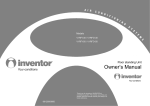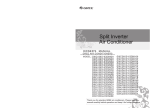Download User`s Manual MOB-GPC12AF - Inventor Air Conditioners
Transcript
MOB-GPC12AF MOBILE AIR CONDITIONER CONTENTS SUMMARY ................................................................................. 1 ..................................................................... 1 ................................................................................ 2 WORKING PRINCIPLE STRUCTURE OPERATING METHODS ................................................................ 3-7 NAMES AND FUNCTIONS OF THE REMOTE CONTROLLER ............... 8-10 OPE RATION OF THE REMOTE CONTROLLER ................................. 11-12 ACCESSORIES AND INSTALLATION OF HEAT EXHAUST HOSE .......... 13-15 CARE AND MAINTENANCE .............................................................16-17 TROUBLE SHOOTING USER NOTICES ....................................................................... 18 ............................................................................. 19 AFTER SERVICE ............................................................................ 20 CIRCUIT DIAGRAM ........................................................................ 21 SUMMARY INVENTOR MOBILE AIR CONDITIONER is a small, moveable air conditioner. It possess the functions of COOL, DRY and the Separate Ventilation, and depends on different places, it can be moved as will. It is fit for home and office use, especially fit for the house with many rooms. With the compact configuration, excellent workmanship, elegant appearance, it is convenient for moving,energy saving, and low noise. Note: Please read this manual carefully before operating the unit, the manual is used for reference, and the technical parameters are subject to change without notice. WORKING PRINCIPLE With the help of upper motor, the airflow of indoor passes through the evaporator becomes the cooling wind, but with the help of lower motor, the airflow of indoor passes through the condenser becomes the heating wind. It was designed two duct systems in its structure The heating wind is discharged by the rear outlet, the cooling wind is discharged by the front outlet, flow-guided by the louver, and it brings the gentle cooling airflow, and the low temperature environment is maintained. The Working Principle Cooling wind Evaporator Upper motor Airflow 1 Lower motor Capillary Heating wind Airflow 2 Condenser - 1- STRUCTURE Front Air outlet Controller panel Handle Remote box Rear Upper air inlet grille Air exhaust outlet Lower air inlet grille -2- OPERATING METHODS The working range of COOL mode,Heat mode and DRY mode. Location requirement The working range of COOL mode and HEAT modeis16℃ F . 30℃ ° At DRY mode,the static pressure range is 0~25 pa. ° F - The appliance is for indoor use only. The appliance shall be installed in accordance with national wiring regulations. When operating, the unit should be placed on the horizontal place, more than 50cm away from the wall or other obstructions. m 50cm 5 0c Power supply Before the unit is power-on, please check the following: The power supply is rated voltage ±10%. The power plugs and the sockets can be supported by the current that is more than 16A. The thread section of the lead wires and any continued use lead wire is no less than 1.5mm2. The air conditioner must be safety earthed. Earth wire must be connected to the special device of the building. In order to provide the good earthing for the air conditioner . The appliance must be positioned so that the plug is accessible, If the supply cord is damaged, it must be replaced by the manufacturer or its service agent or a similarly qualified person in order to avoid a hazard. The appliance shall not be installed in the laundry. The minimum clearance from the appliance to combustible surface is 50cm. When children use the appliance, it must be supervised by adults or supervisors. Including an air switch with suitable capacity, please note the following table. Air switch should be included magnet buckle and heating buckle function, it can protect the circuit-short and overload. (Caution: please do not use the fuse only for protect the circuit) Air-conditioner (W) Air switch capacity 16A 12K - 3- OPERATING METHODS ● Can not use the steel wire or the brass wire replace the fuse, the capability of the fuse must be appropriate. In order to avoid the power cord damaged and electrical leakage, do not fix the power supply on the knife edge or the sharp object. ● The wiring must be operated by the professional and according to the national regulations. -4 - OPERA TING METHODS COOL mode DRY mode Set TEMP. WATE full FAN mode ON/ OFF key MODE key " "" " key I1M-12 Control panel and the function 1. "ON/ OFF " key Press once to start and press once more to stop the unit. 2."MODE" key Press this button to change the operation mode in order of: COOL → DRY → FAN → HEAT(No Heat mode for the cooling only unit.) → COOL 3. " "" " key In "COOL"and "HEAT" mode, press " " once, the SET TEMP. will decrease 1 ℃(1° F) ° " ℃(1 ), F The SET TEMP. can will increase 1 " once, the SET TEMP. Press . F)~30℃(86° F). be selected from 16 ℃(61° -5- OPERATING METHODS COOL mode 1). To select a place near the door and window, install the exhaust duct. HEAT mode CAUTION DRY mode WATER DRAINAGE 2). Press "MODE" key to select "COOL" mode. 3). Press " " " " key to set the suitable temp.16℃( 61°F )~30℃ 86 ° F . 1). Press "MODE" key to select "HEAT" mode. 2). Press " " " " key to setthe suitabletemp.16 ℃( 61°F )~30℃ 86 ° F . When the unit is running in the COOL mode, in order to keep the good cooling effect, please pay more attention to: If there is thedirect sunlight near the window, please use the curtain to shield. When the unit running in cool mode,do not use other heat sources in the air conditioner room. Please close the door and window, in order to obtain the better dehumidifying effect: Press"M ODE" key, select the "DRY" mode, the unit will run in the "DRY" mode, at the same time, the upper motor is running at the low speed, it is not adjustable. When in COOL or DRY mode, the dew water will drain into the tank. When the tank gets full, the indicator will flash, and the buzzer will sound eight times, LED window shows error code “H8”,at the same time the unit stop running. When COOL or DRY is running, condensate will drain to water tank.When water tank is fillbuzer will sound 8 timers for warn,water tank green indicated light on panel on with H8 displayed on display window and whole unit stop running.Plug out plug on drainage hose and take off the hose fro-m fixing clamp,then drain out water in tank.After that,plug the pipe plug onto pipe to prevent leaka-ge of condensate and fix drainage pipe fixing clamp as shown in following figure.The unit will resume running when water filled protect released and compressor stops for 3 minutes. Install of drainage hose (as shown in following figure): Note Drainage hose must be installed before using otherwise block of drain may occur and affects normal run of unit. Drain Hose included: Drainage pipe Clamp Pipe clip Rubber plug Screw Install Drain Hose 1. Remove drain cap from drain port. Drain Cap Drain port Drain cap 2. Attach one end of the drain hose to the drain port with the clamp. See Drain Hose graphic. 3. Insert the drain plug into the other end of the drain hose and secure with clamp. See Drain Hose graphic. 4. Attach the drain hose clip to the back panel of the air conditioner near the drain port with the screw provided. -6- OPERATING METHODS Drain Hose Clip Drain port fixed clamp with screw 5. Snap the free end of the drain hose into the drain hose clip. Drain Hose Drain plug clip clip - 7- drain hose NAMES AND FUNCTIONS OF THE REMOTE CONTROLLER Note: Be sure that there are no obstructions between receiver and remote control; Don't drop or throw the remote control; Don't let any liquid in the remote control and put the remote control directly under the sunlight or any place where is very hot. (+/-) Signal transmitter ● FAN (+/-) button When press +button , the setting temp. will be increased by 1℃(1°F),When press-button,the setting temp. will be decreased by 1℃(1°F) The temp. will be changed quickly by pressing AUTO OPER AIR HEALTH X-FAN HUMIDITY the button continuously and setting temp. range is 16℃ °F ~30℃ °F FILTER TURBO TEMP. HOUR FAN ON/OFF FAN speed button ● ON/OFF Remote control MODE Press this button once, fan speed will change as below: Auto Low speed FAN ON/OFF X-FAN TEMP TIMER TURBO SLEEP LIGHT Middle speed High speed Note:Under the Dry mode, the fan speed isn't adjustable, low fan speed is imperative, but when operating this button, the wireless remote control will send this signal. Swing up and down button ON/OFF button ● Simpleness swing mode is defaulted for wireless remote control, in this mode, press this button, could turn on or turn off the Up and down swing function. ● When unit is turned off, synchronously press Mode button "+" and Up and down swing buttons, it could Press this button, the running mode will change as be switched between the simpleness swing below. mode and stationary swing mode, at this time, Press this button, the unit will be started or stopped, which can clear the timer or sleeping function of last time. MODE ● ● blinks 2 seconds. AUTO ● In Stationary swing mode, press this button,the angle for Up and down swing as show in below: ● When up and down swing louver is working, when turn off the unit, the siwng louver will immediately stop at current position. COOL DRY FAN HEAT (Note:no for coolling only unit As for cooling only unit, it won’t have any action when it receives the signal of heating operation. ) -8- shows up and down swing louver swings back and forth as show in the above figure. NAMES AND FUNCTIONS OF THE REMOTE CONTROLLER NOTE: This Remote control is universal, it could be used formany units, some buttons of this control which are not available to this unit will not be described below. TIMER OPER AIR HEALTH AUTO X-FAN FAN HUMIDITY ● FILTER TURBO HOUR ON/OFF ON/OFF MODE FAN Remote control X-FAN TEMP TIMER TURBO SLEEP LIGHT button ● ● ● Save energy function: this unit has no this function, press this button, the mian unit will click, "SE" will be displayed on the LCD of wireless remote control, fan speed automatically rotates, when repress this button, the fan speed will run at previous setting fan speed. ● On the status of the unit on, press this button to set timer off. On the status of the unit off, press this button to set timer off. Press this key once, words Hour on(off) will appear and flicker. In which case, press +/- button to adjust time (press+/- button continuously to change timing value quickly), the setting time range is from 0.5 to 24 hr.; press this key once again to fix the time, then remote controller will send out the signal immediately and hour on/off will stop flickering. If the time of that no press timer button under flickering status is above 5s,the timer setting will quit. If the timer has been set, press this button once again to quit it. Left and right swing button HEALTH function:there is no this function for this unit. If press this key, the main unit will click, but it also runs under original status. TEMP Timer button Temp. display button The key can be changed between setting temperature and surrounding temperature, and the main unit will click. - 9- There is no this function for this unit. If press this key, the main unit will click, but it also runs under original status. NAMES AND FUNCTIONS OF THE REMOTE CONTROLLER NOTE: This remote controller is universal, it could be used for many units, some buttons of this controller which are not available to this unit will not be described below. FAN AUTO OPER AIR HEALTH X-FAN HUMIDITY FILTER TURBO HOUR ON/OFF X-FAN Remote controller ON/OFF MODE ● FAN SLEEP ● ● ● X-FAN TEMP TIMER TURBO SLEEP LIGHT Sleep button Set X-FAN on (the character of X-FAN will appear)or off (the character of X-FAN disappear) by pressing this key under cool or dehumidify mode. Once energized,the unit will be defaulted to be X-FAN off. This function can not be set under auto, fan or heat mode, and the character of X-FAN won't appear. Note:X-FAN is the alternative expression of BLOW for the purpose of understanding. LIGHT Press this button, enter into SLEEP state, when repressed, it will quit. The sleep function will be canceled with the stop of the unit. There is no SLEEP function under AUTO and FAN mode. is the icon for sleep function. At COOL, DRY mode: the SLEEP mode runs after 1 hour, the setting temp. will be increased by 1℃(2° F ),2 hour later, setting temp. will be increased by 2℃ ( 4 °F ) and then will run at this setting temperature. ● X-FAN button Light button Press this button to select LIGHT on or off in the displayer. When the LIGHT is on, the icon will be displayed and the indi- cators' light in the displayer will be on. When the LIGHT is off, the icon will be disappeared and all the indicators' light in the displayer will be off. At HEAT mode: the SLEEP mode runs after 1 hour, the setting temp will be decreased by 1℃(2° F ),2 hours later setting temp. will be decreased by 2℃(4 ° F) then it will run at setting temperature. -10 - OPERATION OF THE REMOTE CONTROLLER Guide for operation-general operation 1.Press ON/OFF button to start the unit after powering the main unit on.(Note: Power the unit on every time, the big -guide louver and small-guide louver will be closed firstly.) ON/OFF MODE 2.Press MODE button to select desired running mode. 3.Press +/ - button to set the desired temperature. FAN (It is unable to set the temperature at AUTO mode) 4. Press FAN button to set fan speed, the AUTO FAN, LOW, MID or HIGH could be selected. 5. Press X-FAN TEMP TIMER TURBO SLEEP LIGHT button to set swing mode. Guide for operation-optional operation 1.Press SLEEP button, set the sleep mode. 2.Press TIMER button, then press +/- button, to set the ON/OFF MODE scheduled timer on or timer off. 3. Press LIGHT button to control displayer light on or off. FAN 4. Press X-FAN button to set X-FAN function on or off. 5. Press TURBO button to set this function on or off. X-FAN TEMP TIMER TURBO SLEEP LIGHT Introduction for special function About X-FAN function This function indicates that moisture on evaporator of indoor unit will be blowed after the unit is stopped to avoid mould. 1. Having set X-FAN function on: After turning off the unit by pressing ON/OFF button indoor fan will continue running for about 10 min. at low speed. In this period, press X-FAN button to stop indoor fan directly. 2. Having set X-FAN function off: After turning off the unit by pressing ON/OFF button, the complete unit will be off directly. -11- OPERATION OF THE REMOTE CONTROLLER ★ About AUTO RUN When AUTO RUN mode is selected, the setting temperature will not be displayed on the LCD, the unit will be in accordance with the room temp. automatically to select the suitable running method and to make ambient comfortable. ★ About turbo function If start this function, the unit will run at super-high fan speed to cool or heat quickly so that the ambient temp. approachs the preset temp. as soon as possible. ★ About lock Press +and - buttons simultaneously to lock or unlock the keyboard. If the remote controller will be displayed on it, in which case, press any button, the mark will is locked, the icon flicker for three times. If the keyboard is unlocked, the mark will disappear. ★ About switch between Fahrenheit and Centigrade Under status of unit off, press MODE and - buttons simultaneously to switch ℃ an d℉. ★ About new function of defrosting(The appliance of the defrosting function is unavailable) It indicates: after starting this function by remote controller and the unit has been under defrost status, If turn off the unit by remote controller, the unit will not stop defrosting until it is finished; if change setting mode by remote controller, the function ,which is set last time, won't be carried out until defrosting finished. Operation of this function on or off: If remote controller is under off status, press mode button and X-FAN button simultaneously in order to enter or cancel this new function. If the unit is under defrost mode, dual eight position on remote controller will display H1.If switch to heat mode, the position will display H1, which flickers for 5s, in which case, press +/- button, H1 will disappear and setting temp. be displayed. After remote controller is powered on, the new defrost function will be defaulted to be closed. Changing batteries and notices 1. Slightly to press the place with , along the arrow head direction to push the back cover of wireless remote control. (As show in figure) 2. Take out the old batteries. (As show in figure) 3. Insert two new AAA1.5V dry batteries, and pay attention to the polarity. (As show in figure) 4. Attach the back cover of wireless remote control. (As show in figure) ★ NOTE: ● When changing the batteries, do not use the old or different batteries, otherwise, it can cause the malfunction of the wireless remote control. ● If the wireless remote control will not be used for a long time, please take them out, and don't let the leakage liquid damage the wireless remote control. ● The operation should be in its receiving range. ● It should be placed at where is 1m away from the TV set or stereo sound sets. ● If the wireless remote control can not operate normally, please take them out, after 30s later and reinsert, if they cannot normally run, please change them. Sketch map for changing batteries -12 - ACCESSORIES AND INSTALLATION OF HEAT EXHAUST HOSE Length range of exhaust pipe should be 50~150cm. ● It is recommended to use it with shortest length. ● When installing, exhaust pipe should be as flat as possible. Don't prolong the pipe or connect it with other exhaust pipe, or it would cause abnormal operation. 130c m Correct installation is as shown in figure (When installing it on wall, height of hall should be about 130cm from floor). -13- ACCESSORIES AND INSTALLATION OF HEAT EXHAUST HOSE If the pipe are to be bent, please install it by considering following dimension. 55cm Wrong installation is shown in following figure (If the pipe is bent too much, it would easily cause malfunction.) -14- ACCESSORIES AND INSTALLATION OF HEAT EXHAUST HOSE PARTS INCLUDED Front plastic pipe end Rear plas tic pipe en d Window Exhaust Adapter -15-- Flexible Exhaust Hose CARE AND MAINTENANCE The mobile air conditioner WARNING There are castors in the bottom of the unit, according to the demand, it can be moved in the room very expediently . Tab Air inlet grille and filter(inside) Before maintenance, please ! pull out the power plug , and cut off power supply, in order to avoid the electric shock. Clean the air filter Recommended once every three weeks) If theusage environment of the unit has lots of dust , the cleaning of air filter should be more frequently. Disassembly and Cleaning: Pull out the tab of the filter, take out the air filter. Wash the filter solely, to spray ( like he spray in bath) and to shake the filter Or to immerse filter into the gentle soap water, then dry it in a shade. WARNING ! NOTE: F) to Never use water above 45 (113 ° wash thef ilters , or it could cause deformation ordiscoloration. -16- CARE AND MAINTENANCE Clean the air conditioner °F Please use a cloth slightly moistened with water below 40℃(104 ) (or the soap water or the water with cleanser),after wresting wipe the dirt. Do not use the gasoline, diesel oil or the congeneric substance to clean the unit. Before cleaning, please pull out the power plug. S GA -17- TROUBLE SHOOTING If the malfunction occur , please check the following before maintenance: Troubles Possible Causes Solutions The air conditioner doesn't start. The power supply is not connected well . 1. Insert the power plug tightly. The power plug is not inserted tightly . 2. Ask for the electrician to replace There is the malfunction of power plug the power plug or socket . . or socket. 3. Ask for the electrician to replace The fuse is broken. the fuse. Although it was set the COOL 1. The room temp is lower than 1. This is the normal phenomenon. . the set temp. 2. Unit is running in defrosting operation, mode, there is no cool wind. 2. The evaporator frosts. it will come back to run in original . operation after defrosting . 1. Unit is running in defrosting operation, it will come back to run in original operation after defrosting . Although it was set the DRY mode, there is no cool wind. 1. The evaporator frosts. The LED displays"E5". 1. The power supply is unstable. To cut off power supply, after 10 minutes turn on the unit, if the " E5" 2. The malfunction occurs.. still displays, please inform the maintenance man to maintain . 1.To pour out the water of the tank (please see the fig of P7) 2. If the malfunction still exists, please inform the maintenance man to maintain. The LED displays"H8". The water tank gets full. The LED displays"F1". The room air temprature sensor malfunction. Please inform the maintenance man to maintain. The LED displays"F2". The tube temprature sensor malfunction. Please inform the maintenance man to maintain. -18- USER NOTICES Location Others Do not install the unit in the confined place, and keep the well ventilation, in order to avoid malfunction occurs. Do not install the unit where it will be exposed to direct sunlight, in order to avoid fading and efficiency reducing. Do not install the unit in the moist place, it can cause the electrical leakage. Please do not install the unit to the following place: * The place of gas fire oil or it will cause the malfunction. Should take the consideration for the people of following: 1). Young children, patient. 2). The ailing people; the people who is hard to express. 3). The people who is very tired ;drunk or the people who had taken the soporifics. Do not step on or put something on the top of the unit, it will slop and can cause malfunction. Do not apply the cold wind to the body for a long time, it can cause the health problems. The unit should be placed about 1m or more away from the TV, or it will be effected by the electromagnetic wave. The air inlet/outlet can't be blocked by the obstruction, or it will cause the malfunction. Do not insert hands or stick into the air inlet or outlet, especially pay more attention to young children, or it can cause the accident easily. When water level switch works for water filled, water inside the tank is 1.5L. Unit of I1M -12 GWP:R410A (R32/125:50/50):1900 This appliance is not intended for use by persons (including children) with reduced physical,sensory or mental capabilities,or lack of experience and knowledge,unless they have been given supervision or instruction concerning use of the appliance by a person responsible for their safety. Children should be supervised to ensure that they do not play with the appliance. I1M -12 can be connected only to a supply with system impedance no more than 0.307 ohm. In case necessary, please consult your supply authority for system impedance information. -19 - USER NOTICES ● Do not incline or overturn. If the abnormal phenomenon occurred, please pull out the power plug at once, and inform the dealer to check and maintain. ● Do not use the insecticide or other sprays, it can cause deformation or crack.. DISPOSAL: Do not dispose this product as unsorted municipal waste. Collection of such waste separately for special treatment is necessary. AFTER SERVICE ● If any quality problems or any other problems exist, please contact with the local dealer. -20 - CIRCUIT DIAGRAM I1M-12: - 21- 66129910246