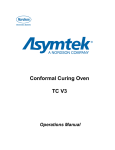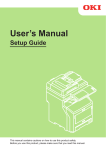Download User`s Manual
Transcript
User’s Manual English In-Line Destacker User´s Manual This manual is intended for the inline device specified on the previous page. The manual contains information to assist the operator to start and operate the device properly, and to maintain it. Hardware and software mentioned in this document are subjected to continuous development and improvement. Consequently, there may be minor discrepancies between the information in the document and the performance and design of the hardware and software. Specifications, dimensions and other statements mentioned in this document are subject to change without prior notice. Conventions In this manual angle brackets <> are used to indicate certain button names. Example: <Enter> stands for the ENTER button. Manufacturer and its suppliers shall not be liable for any damages related to the software or hardware, or for any other damages whatsoever caused of the use of or inability to use any manufacturer product. This is applicable even if manufacturer has been advised of the damage risk. Under any circumstances, manufacturer’s entire liability shall be limited to replace such defective software or hardware which was originally purchased from manufacturer. Printed in Sweden. MB760_061121u.doc/ 4/12/2007 2 User´s Manual Contents 1. SAFETY........................................................................................................................... 4 Warning sign ......................................................................................................................... 5 Warnings ................................................................................................................................ 5 2. ABOUT THE DOCUMENTATION ................................................................................ 6 User's manual......................................................................................................................... 6 3. INSTALLATION ............................................................................................................. 7 Setting up the machine for operation ................................................................................. 9 4. PRODUCT DESCRIPTION........................................................................................... 10 Main parts ............................................................................................................................ 10 Control system .................................................................................................................... 12 5. MAINTENANCE .......................................................................................................... 14 Maintenance schedule ........................................................................................................ 14 Maintenance instructions................................................................................................... 14 Figures Figure 1-1 Electric shock .......................................................................................................5 Figure 1-2 Attention..............................................................................................................5 Figure 4-1 Main parts..........................................................................................................10 Figure 4-1 Hand unit buttons.............................................................................................12 MB760_061121u.doc/ 4/12/2007 3 User´s Manual 1. Safety Before starting the machine it is essential that the operator, the foreman, and any other personnel involved in the machine operation understand the following: • Trained personnel must operate the machine only. • Anyone operating this machine must obey all warning signs. See the section entitled Warning Sign in this chapter. • Do not use chemicals or other substances which may have any influence on the operator or other personnel involved in the machine operation. • Apart from weekly and monthly maintenance as described in the Maintenance chapter of the User's Manual, the machine is to be serviced by authorized personnel only. • All covers and shields must be intact, mounted and closed while the machine is in operation. • Do not disable or disengage any built-in safety switches or sensors. • No hands or fingers are allowed in the vicinity of the moving parts of the machine. MB760_061121u.doc/ 4/12/2007 4 User´s Manual Warning sign The warning sign on the machine must be observed as this machine contains electrically live parts. The warning sign on the machine is placed on the cover of the electrical cabinet. The sign must be kept clean and readable. Figure 1-1 Electric shock If the sign is missing, it must be replaced immediately. This sign warns of electric shock. Units on which this sign is placed contain dangerous voltage levels. Power must be switched off before opening the unit. Only authorized service personnel are allowed to operate the machine when the unit is open. Warnings Throughout the manual this symbol is used to call your attention to commands that start machine movements. The symbol refers to the warning signs, which must be obeyed to eliminate the risk of injury. If there are instructions accompanying this symbol, they must be followed. Figure 1-2 Attention MB760_061121u.doc/ 4/12/2007 5 User´s Manual 2. About the documentation User's manual The User's Manual contains information to assist the operator to start and operate the machine properly. The User's Manual is divided into the following main parts: Chapter l: Safety instructions. Chapter 2: Information about the documentation. Chapter 3: Installation instructions. Chapter 4: Description of the machine and its basic operation. Chapter 5: Maintenance instructions. MB760_061121u.doc/ 4/12/2007 6 User´s Manual 3. Installation Delivery The machine is delivered fixed on a pallet. Preparation Before installation, prepare the location so that electric power and pressurized air is available. Ambient conditions The ambient air must be clean. Allowed humidity: 0 to 35'C 35 to 60'C 10 to 90 % noncondensing 10 to 60 % noncondensing Allowed temperature: Operating 5 to 40 'C (41 to 104 'F) Storage -40 to 60 'C (-40 to 104 'F) Technical data Weight Length Depending on actual size. 500 mm (19.7”) Voltage 100-240 VAC Frequency Power consumption, 50/60 Hz max. 300 W MB760_061121u.doc/ 4/12/2007 7 User´s Manual Lifting information The machine can be lifted with a forklift truck. Put some wooden boards between the forks and the bottom metal part. Installation Authorized service personnel must carry out the installation. The complete production line must be carefully levelled along the destacker belts. Use a spirit level across and along the destacker belts when adjusting the feet of the machine. The fundament must be rigid and sturdy. The machine must not rock. The machine must be placed in a manner that allows access to all parts of the machine and so that service actions are not obstructed. There must be a free space of one meter around the machine, except for the other machines included in the production line. Joining the units Frameworks of the units to be joined are bolted together with plates and screws. Mains supply To be connected by authorized electrician. Allowed primary voltage is 100 to 240 VAC 50/60 Hz. MB760_061121u.doc/ 4/12/2007 8 User´s Manual Setting up the machine for operation Fix the destacker to the preceding and/or subsequent machine. Connect power and smema cables. Set the width of the destacker. Make sure the PCB can be moved manually through the whole destacker length without getting stuck. The total PCB gap should be around 1 mm. See following pages for information on how to adjust the destacker for different board thicknesses. Put a bundle of boards in the destacker and set the destacking function to on. If PCBs are not destacked properly, try to adjust conveyor width and/or PCB thickness. The destacker is equipment with a green status indicator. The status indicator has three states. Light on, light off, or flashing. Light on: The machine is in production and no error has occurred. Flashing: Low stack or empty. Light off: Power off, PCB not destacked properly, or PCB jammed during infeed or outfeed. MB760_061121u.doc/ 4/12/2007 9 User´s Manual 4. Product description Main parts D A E B F C G Figure 4-1 Main parts A. B. C. D. E. F. G. MB760_061121u.doc/ 4/12/2007 Knob for board thickness adjustment Hand control unit Power On/Off switch Status indicator Moving rail Fixed rail Electrical cabinet 10 User´s Manual Function The Destacker (D) is designed to enable a stack of boards to be placed in the destacker’s magazine and then be destacked one by one from the bottom of the stack and lowered down to the conveyor which transports the PCBs to the subsequent machine. If the magazine becomes empty, or the destacking function on the hand unit is set to off, the D turns into a conveyor which transfers PCBs from one machine to another. When there is a board on the D, a signal is given to the upstream machine that says that the D is busy. When the subsequent machine signals that it is ready to receive a board, the board is fed out from the D. When the D is empty, the preceding machine gets a signal that says that the D is ready to receive a board. MB760_061121u.doc/ 4/12/2007 11 User´s Manual Control system Power switch Use the Power Off/On switch to turn the machine off or on. Off: Machine off. All electrically controlled movements are stopped and mains supply is disconnected. On: Machine on. (Production mode enabled.) Hand unit, manual width adjustment Use the two upper buttons to manually adjust conveyor width. Press and hold a button to run the width motor and position the moving rail. The movement stops immediately if the control switch is released or the machine is turned off. Figure 4-1 Hand unit buttons MB760_061121u.doc/ 4/12/2007 12 User´s Manual Hand unit, automatic width adjustment (option) Use the button marked ‘AUTO’ to turn automatic width adjustment off or on. An LED positioned above the button is lit when the function is ON. OFF: Automatic width adjustment off. Width information sent from previous machine is ignored. Manual width adjustments are enabled. ON: Automatic width adjustment on. Width is adjusted automatically based on width information received from previous machine, or based on width entered in the optional auto width control unit (K-017-0488). The two width adjustment buttons for manual width adjustments are disabled. Automatic width adjustment must always be set to ON when the optional auto width control unit (K-017-0488) is connected to the conveyor. Hand unit, destacking function Use the button marked ‘DESTACK’ to turn the destacking function off or on. An LED positioned above the button is lit when the function is ON. OFF: Destacking function off. The machine works as a standard conveyor. ON: Destacking function on. The machine destacks PCBs one by one from the bottom of the stack and transports them to the subsequent machine. If the destacking function is on and the magazine becomes empty, press the ‘OK’ button once to restart destacking after filling PCBs in the magazine. Board thickness adjustment Use the knob on top of the PCB magazine to adjust PCB thickness. Turn the knob clockwise to decrease PCB-gap and counter/clowckwise to increase. Set PCB-gap to approximately 1½ PCB thickness for optimal destacking function. MB760_061121u.doc/ 4/12/2007 13 User´s Manual 5. Maintenance The maintenance of the machine is an important task and must never be overlooked. Follow the maintenance schedule and keep the machine in a clean condition. Maintenance schedule Weekly: Keep the machine clean, See "Cleaning". Monthly: Check conveyor belt condition and replace worn out belts. Maintenance instructions Cleaning Photo sensors: • Keep the machine clean all over. The most sensitive parts are the photo sensors. If they become clogged by dust, the machine will not work properly. Wipe off dust from the sensors using a soft cotton rag. The destacker is equipped with one photo sensor in each end of the conveyor. MB760_061121u.doc/ 4/12/2007 14