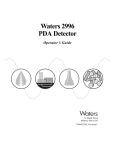Download Waters 996 PDA Detector
Transcript
Waters 996 PDA Detector Operator’s Guide 34 Maple Street Milford, MA 01757 053021TP, Revision 0 NOTICE The information in this document is subject to change without notice and should not be construed as a commitment by Waters Corporation. Waters Corporation assumes no responsibility for any errors that may appear in this document. This manual is believed to be complete and accurate at the time of publication. In no event shall Waters Corporation be liable for incidental or consequential damages in connection with, or arising from, the use of this manual. © 1997, 1993 WATERS CORPORATION. PRINTED IN THE UNITED STATES OF AMERICA. ALL RIGHTS RESERVED. THIS BOOK OR PARTS THEREOF MAY NOT BE REPRODUCED IN ANY FORM WITHOUT THE WRITTEN PERMISSION OF THE PUBLISHER. Millennium, PowerStation, and Waters are registered trademarks and busLAC/E is a trademark of Waters Corporation. All other trademarks are the sole property of their respective owners. The quality management system of Waters’ chromatography applications software design and manufacturing facility, Milford, Massachusetts, complies with the International Standard ISO 9001 Quality Management and Quality Assurance Standards. Waters’ quality management system is periodically audited by the registering body to ensure compliance. Attention: This is a highly sensitive instrument. Read this user's manual before using the STOP instrument. When you use the instrument, follow generally accepted procedures for quality control and methods development. If you observe a change in the retention of a particular compound, in the resolution between two compounds, or in peak shape, immediately take steps to determine the reason for the changes. Until you determine the cause of a change, do not rely upon the results of the separations. Caution: For continued protection against fire hazard, replace fuses with those of the same type and rating. Attention: Changes or modifications to this unit not expressly approved by the party STOP responsible for compliance could void the user’s authority to operate the equipment. Attention: This equipment has been tested and found to comply with the limits for a Class STOP A digital device, pursuant to Part 15 of the FCC rules. These limits are designed to provide reasonable protection against harmful interference when the equipment is operated in a commercial environment. This equipment generates, uses, and can radiate radio frequency energy, and, if not installed and used in accordance with the instruction manual, may cause harmful interference to radio communications. Operation of this equipment in a residential area is likely to cause harmful interference, in which case you must correct the interference at your own expense. Shielded cables must be used with this unit to ensure compliance with Class A FCC limits. Note: The Installation Category (Overvoltage Category) for this instrument is Level II. The Level II category pertains to equipment that receives its electrical power from a local level, such as an electrical wall outlet. Canadian Emissions Notice This digital apparatus does not exceed the Class A limits for radio noise emissions from digital apparatus set forth in the Radio Interference Regulations of the Canadian Department of Communications. Le présent appareil numérique n’émet pas de bruits radioélectriques dépassant les limites applicables aux appareils numériques de la classe A prescrites dans les règlements sur le brouillage radioélectrique édictés par le Ministère des Communications du Canada. Symbols Used on the Waters 996 Photodiode Array Detector Direct current Alternating current Protective conductor terminal Frame or chassis terminal Caution, risk of electric shock (high voltage) Caution or refer to manual Caution, hot surface Ultraviolet light UV Table of Contents How to Use This Guide..................................................................... 10 Chapter 1 Installation ....................................................................................... 14 1.1 Installation Site Requirements .............................................. 14 1.2 Power Connections ............................................................... 15 1.3 Millennium32 Workstation Connections................................. 16 1.3.1 Connecting the IEEE-488 Cable................................ 16 1.3.2 Setting the IEEE-488 Address ................................... 18 1.4 Non-IEEE-488 Communication Connections ........................ 19 1.4.1 Connecting Analog Output Cables ............................ 19 1.4.2 Connecting Event Cables .......................................... 20 1.5 Fluidic Connections............................................................... 22 1.6 Startup/Shutdown ................................................................. 24 Chapter 2 Diagnostics and Calibration ............................................................. 27 2.1 Startup Diagnostics............................................................... 27 2.2 User-Initiated Diagnostics ..................................................... 30 2.3 PDA Calibration..................................................................... 31 Table of Contents 5 Chapter 3 Maintenance .................................................................................... 33 3.1 Flow Cell Maintenance.......................................................... 33 3.1.1 Flushing the Flow Cell ............................................... 33 3.1.2 Removing the Flow Cell ............................................. 34 3.1.3 Disassembling and Cleaning the Flow Cell................ 36 3.1.4 Installing the Flow Cell Assembly .............................. 38 3.2 Replacing the Lamp .............................................................. 39 3.2.1 Checking Lamp Usage .............................................. 39 3.2.2 Removing the Lamp................................................... 41 3.3 Replacing the Fuses ............................................................. 43 Chapter 4 Principles of the 996 PDA Detector Optics ...................................... 44 4.1 996 Detector Optics .............................................................. 44 4.2 Resolving Spectral Data ....................................................... 46 4.3 Measuring Light at the Photodiode ....................................... 47 4.4 Computing Absorbance Data Points ..................................... 50 4.4.1 Calculating Absorbance............................................. 50 4.4.2 Resolution.................................................................. 52 4.4.3 Filtering Data ............................................................. 53 Chapter 5 Spectral Contrast Theory ................................................................. 54 5.1 Comparing Absorbance Spectra........................................... 54 5.2 Representing Spectra as Vectors.......................................... 55 5.2.1 Vectors Derived from Two Wavelengths..................... 56 5.2.2 Vectors Derived from Multiple Wavelengths .............. 56 6 Table of Contents 5.3 Spectral Contrast Angles ...................................................... 57 5.4 Nonidealities ......................................................................... 60 5.4.1 Detector Noise ........................................................... 60 5.4.2 Photometric Error ...................................................... 61 5.4.3 Solvent Changes ....................................................... 61 5.4.4 Threshold Angle......................................................... 61 Appendix A Detector Specifications............................................................... 63 Appendix B Spare Parts ................................................................................ 64 Appendix C Warranty Information .................................................................. 65 C.1 Limited Express Warranty..................................................... 65 C.2 Shipments, Damages, Claims, and Returns......................... 69 Appendix D Mobile Phase Absorbance .......................................................... 70 Index ................................................................................................ 74 Table of Contents 7 List of Figures 1-1 1-2 1-3 1-4 1-5 1-6 1-7 1-8 2-1 3-1 3-2 3-3 3-4 3-5 3-6 3-7 3-8 4-1 4-2 4-3 4-4 5-1 5-2 5-3 5-4 5-5 5-6 Waters 996 PDA Detector Dimensions.......................................... 15 Detector Rear Panel ...................................................................... 16 Example of IEEE-488 Cable Connections ..................................... 17 Locating the IEEE-488 Address Switches ..................................... 18 Analog Output Terminals ............................................................... 20 Event Input/Output Terminal Strip.................................................. 22 Compression Screw Assembly ...................................................... 24 996 Detector Indicator Lights......................................................... 25 996 PDA Detector Indicator Lights ................................................ 28 Flow Cell Access Door................................................................... 35 Removing the Flow Cell Assembly ................................................ 35 Flow Cell and Fluidic Connections Assemblies ............................. 36 Disassembling the Flow Cell.......................................................... 37 Lamp Access Door ........................................................................ 40 Lamp Usage Indicator.................................................................... 40 Lamp Power Cord and Mounting Screws....................................... 42 Fuse Block ..................................................................................... 43 Optics Assembly Light Path ........................................................... 45 Benzene Spectrum at 1.2 nm Resolution ...................................... 47 Photodiodes Discharged by Light .................................................. 48 Absorbance as a Function of Concentration.................................. 51 Comparing Spectra of Two Compounds ........................................ 55 Plotting Vectors for Two Spectra .................................................... 56 Spectra with a Large Spectral Contrast Angle ............................... 58 Spectra with a Small Spectral Contrast Angle ............................... 59 Absorbance Spectra of a Compound at Two Concentrations ........ 60 Effects of pH and Solvent Concentration on the Absorbance Spectrum of p-Aminobenzoic Acid ................................................. 62 Table of Contents 8 List of Tables 1-1 1-2 1-3 Site Requirements ........................................................................ 14 Event In (Inject Start) Terminal Specifications on TTL or Switch Closure .................................................................... 21 Event Out Terminal Specifications on Contact Closure ............ 21 2-1 996 Detector Troubleshooting ....................................................... 28 4-1 Optics Assembly Components................................................. 45 A-1 996 Detector Specifications..................................................... 63 B-1 Spare Parts ............................................................................. 64 C-1 Warranty Periods..................................................................... 68 D-1 Mobile Phase Absorbance Measured Against Air or Water ...... 70 Table of Contents 9 How to Use This Guide Purpose of This Guide The Waters 996 PDA Detector Operator’s Guide describes the procedures for installing, maintaining, and troubleshooting the Waters® 996 PDA Detector. It also describes detector 32 optics and the principles of Spectral Contrast used in the Millennium software for analyzing the data from the PDA detector. Also included is information on vector analysis, mobile phase absorbance, specifications, and the warranty. Audience This guide is intended for individuals who need to install, operate, maintain, and troubleshoot the Waters 996 PDA Detector. It is also intended for users who need to understand the Spectral Contrast principles underlying the processing of PDA detector 32 data by Millennium software. Structure of This Guide The Waters 996 PDA Detector Operator’s Guide is divided into chapters and appendixes. Each chapter and appendix page is marked with a tab and a footer to help you quickly access information. The following table describes the material covered in each chapter and appendix of this guide. Chapter/Appendix 10 Description Chapter 1, Installation Describes how to install and set up the 996 detector. Chapter 2, Diagnostics and Calibration Describes how to troubleshoot the 996 detector. Chapter 3, Maintenance Describes how to replace the flow cell, the lamp, and the fuse. Chapter 4, Principles of the 996 PDA Detector Optics Explains the principles involved in resolving spectral data, measuring light at the photodiode, verifying wavelengths, and computing absorbance data. Chapter 5, Spectral Contrast Theory Describes the calculations used for Spectral Contrast. How to Use This Guide Chapter/Appendix Description Appendix A, Detector Specifications Provides the specifications of the Waters 996 PDA detector. Appendix B, Spare Parts Provides a list of recommended and optional spare parts. Appendix C, Warranty Information Includes warranty and service information. Appendix D, Mobile Phase Absorbance Provides a table of absorbances at several wavelengths for common mobile phases. Related Documentation The table below lists other guides related to the Waters 996 PDA Detector Operator’s Guide. Title Description Millennium32 Online Help Describes all Millennium32 windows, menus, menu selections, and dialog boxes. Also includes reference information and procedures for performing all tasks required to use the Millennium32 software. Included as part of the Millennium32 software. Millennium32 Software Getting Started Guide Provides an introduction to the Millennium System. 32 Describes the basics of how to use Millennium software to acquire data, develop a processing method, review results, and print a report. Also covers basics for managing projects and configuring systems. 32 Millennium PDA Software Getting Started Guide 32 32 Describes the basics of how to use Millennium PDA software to develop a PDA processing method and to review PDA results How To Use This Guide 11 Title Description 32 Millennium32 System Installation/ Configuration Guide Describes Millennium software installation, including the stand-alone workstation, PowerStation™ system, and client/server system. Discusses how to configure the computer and chromatographic instruments as part of the 32 Millennium system. Also covers the installation, 32 configuration, and use of the busLAC/E card and LAC/E Acquisition Server. Waters 996 PDA Detector Qualification workbook Describes qualification procedures for the PDA detector. Related Adobe™ Acrobat Reader Documentation For detailed information about using the Adobe Acrobat Reader, refer to the Adobe Acrobat Reader Online Guide. This Online Guide covers procedures such as viewing, navigating and printing electronic documentation from Adobe Acrobat Reader. Printing From This Electronic Document Adobe Acrobat Reader lets you easily print pages, pages ranges, or the entire electronic document by selecting Print from the File menu. For optimum print quantity, Waters recommends that you specify a Postscript printer driver for your printer. Ideally, use a printer that supports 600 dpi print resolution. Conventions Used in This Guide This guide uses the following conventions to make text easier to understand. • Purple Text indicates user action. For example: Press 0, then press Enter for the remaining fields. • Italic text denotes new or important words, and is also used for emphasis. For example: An instrument method tells the software how to acquire data. 12 How to Use This Guide • Underlined, Blue Color text indicates hypertext cross-references to a specific chapter, section, subsection, or sidehead. Clicking this topic using the hand symbol automatically brings you to this topic within the electronic document. Right-clicking and selecting Go Back from the popup context menu brings you back to the originating topic. For example: Before you replace the detector lamp, check the lamp usage indicator located to the front of the lamp retainer, as described in Section 3.2.1, Checking Lamp Usage. Notes, Attentions, and Cautions • Notes call out information that is important to the operator. For example: Note: Record your results before you proceed to the next step. • Attentions provide information about preventing possible damage to the system or equipment. For example: STOP Attention: To avoid damaging the detector flow cell, do not touch the flow cell window. • Cautions provide information essential to the safety of the operator. For example: Caution: To avoid chemical or electrical hazards, always observe safe laboratory practices when operating the system. How To Use This Guide 13 1 Installation 1 ® The Waters 996 Photodiode Array (PDA) Detector operates in any standard laboratory environment. The detector requires electrical power, sample and waste fluidic lines, and the Millennium®32 Workstation. Optional connections on the detector rear panel allow communication with chart recorders, data integrators, and other instruments that are not compatible with Millennium software control. 1.1 Installation Site Requirements Install the Waters 996 PDA Detector (Figure 1-1) at a site that meets the specifications listed in Table 1-1. Table 1-1 Site Requirements Factor 14 Specification Ambient temperature 4 to 40° C (39 to 104° F) Relative humidity 20 to 80 percent, noncondensing Bench space Width: 11.5 in. (29 cm) Depth: 24 in. (61 cm) Height: 8.125 in. (22 cm) Bench support Capable of supporting 31.5 pounds (14.3 kg) Clearance At least 4 in. (10 cm) on the back and left sides for ventilation Installation 11.5 in. (29 cm) 1 WATERS 996 Photodiode Array 8.5 in. (22 cm) 24 in. (61 cm) LAMP Sample Inlet Sample Outlet Drain Line Figure 1-1 Waters 996 PDA Detector Dimensions 1.2 Power Connections Ensure that power connections for the 996 PDA Detector are made according to the procedures that follow. Operating Voltage The 996 PDA Detector has a universal input power supply that requires no voltage adjustment. The electrical power requirements for the Waters 996 PDA Detector are: • Voltage range: 95 to 240 Vac (±10%) • Frequency range: 50 to 60 Hz (±3 Hz) Fuses The Waters 996 PDA Detector is shipped with fuses rated for North American operation. If you operate the Waters 996 PDA Detector in another location, install the IEC-rated fuses (supplied in the Waters 996 Detector Startup Kit) in the fuse holder in the rear of the detector (refer to Section 3.3, Replacing the Fuses). Power Connections 15 Connecting the Power Cord Connect one end of the 996 detector power cord to the rear panel power receptacle (Figure 1-2) and the other end to a power outlet. 1 Power Cord Receptacle TP01452 Figure 1-2 Detector Rear Panel 1.3 Millennium 32 Workstation Connections 32 The 996 detector requires signal connections to the Millennium Workstation over the IEEE-488 bus. All detector control and data acquisition communications take place over the IEEE-488 bus. Note: If an inject start signal is not available over the IEEE-488 bus, you must provide a signal at the Event In terminals on the 996 detector rear panel (see Section 1.4.2, Connecting Event Cables). 1.3.1 Connecting the IEEE-488 Cable Note: If the 996 detector is to be rack-mounted or stacked on other instruments, use the right-angle adaptor included in the Startup Kit when you make the IEEE-488 connection. 16 Installation To connect the 996 detector to a Millennium 32 Workstation: 1. Connect one end of the IEEE-488 cable to the IEEE-488 receptacle on the rear panel of the 996 detector. Connect the other end of the cable (stackable connector for daisy-chaining additional instruments) to the IEEE-488 connector on any of the other instruments in your chromatographic system (Figure 1-3). Waters IEEE-488 Cable Millennium32 busLAC/E Card (on Workstation) IEEE-488 Cable IEEE-488 Connector Waters 2690 Separations Module Waters 996 Detector TP01544 Figure 1-3 Example of IEEE-488 Cable Connections Note: The order in which you connect IEEE-488 devices to the busLAC/E card on the workstation is not important. For example, you can connect the 2690 separations module before or after the 996 detector. 2. Use another IEEE-488 cable to connect to the stackable connector on the first instrument and the IEEE-488 connector on another instrument. 3. Repeat step 2 for each IEEE-488 instrument in your chromatographic system, up to a maximum of 14 IEEE-488 instruments. Note: Keep in mind cable-length limitations when you set up your system. For a list 32 of IEEE-488 interface guidelines, refer to the Millennium System Installation/Configuration Guide, Section 2.3.1, Connecting IEEE-488 Devices. 4. Ensure that all IEEE-488 cable screws are fastened finger-tight. Millennium 32 Workstation Connections 17 1 1.3.2 Setting the IEEE-488 Address To set the IEEE-488 address for the 996 detector: 1 1. Use a small screwdriver (or similar device) to set the DIP switches on the detector rear panel (Figure 1-4) to the IEEE-488 address of the 996 detector. The address must be a number from 2 to 29 and must be unique within your network. 32 Refer to the Millennium System Installation/Configuration Guide, Section 2.3.1, Connecting IEEE-488 Devices, for the correct IEEE-488 DIP switch settings. IEEE-488 Cable Connection 1 2 3 4 – OPEN – IEEE-488 Address Switches IEE 488 ADDRESS 5 TP01457 Figure 1-4 Locating the IEEE-488 Address Switches 2. To instruct the 996 detector to accept the new IEEE-488 address, power off, then power on the detector (see Section 1.6, Startup/Shutdown). 18 Installation 1.4 Non-IEEE-488 Communication Connections 1 Non-IEEE-488 communication connections on the 996 detector include: • Analog Outputs – The 996 detector provides two, unattenuated, 1 volt-per absorbance-unit analog output channels to integrators, chart recorders, or other components. • Event Inputs and Outputs – The 996 detector sends and receives contact closure signals to and from other instruments. You make all non-IEEE-488 communication cable connections to the 996 detector at the rear panel (see Figure 1-2). Attention: To meet the regulatory requirements of immunity from external electrical STOP disturbances that may affect the performance of this instrument, do not use cables longer than 9.8 feet (3 meters) when you make connections to the screw-type barrier terminal strips. In addition, ensure that you always connect the shield of each cable to chassis ground at one instrument only. 1.4.1 Connecting Analog Output Cables The values of the analog output signals generated by the 996 detector are specified 32 by parameter values set from the Millennium Workstation. For details, refer to the 32 “Waters 996 Detector Properties” topic in the Millennium Online Help Find tab. Required Materials • One small, flat-blade screwdriver • One electrical insulation stripping tool • Analog signal cables (from Startup Kit) Procedure To connect the Waters 996 detector to a device that receives analog output signals from the 996 detector 1. Pull off the Analog output terminal strip from the 996 detector rear panel (Figure 1-5). This step simplifies the following steps. Non-IEEE-488 Communication Connections 19 1 1 2 3 4 5 6 Removable Analog Output Terminal Strip + Analog Out 1 – IEE 488 ADDRESS + Analog Out 2 – TP01456 Figure 1-5 Analog Output Terminals 2. Insert the bare wires at one end of an analog signal cable into the positive (+) and negative (–) terminals of Analog Out 1 (see Figure 1-5). Tighten the two screws to secure the + and – wires. 3. Connect the other end of the analog signal cable to the appropriate analog input terminal on the external device, being sure to maintain negative-to-negative and positive-to-positive continuity. 4. Reinstall the Analog Output strip. 1.4.2 Connecting Event Cables The 996 detector has four terminal strip connections for contact closure signals: • Two input (inject start) signal terminals • Two output (programmable event table) signal terminals If an inject start signal is not available over the IEEE-488 bus, you must provide a signal at an Event In terminal on the 996 detector rear panel. Manual injectors such as the Rheodyne 7725i provide a cable that connects the injector to an Event In terminal on the 996 detector rear panel. 20 Installation The values of the event output signals generated by the 996 detector are specified by 32 parameter values set from the Millennium Workstation. For details, refer to the “Waters 32 996 Detector Properties” topic in the Millennium Online Help Find tab. Electrical Specifications Before you connect an external device to an event input or output terminal, refer to the electrical specifications in Table 1-2 and Table 1-3. Table 1-2 Event In (Inject Start) Terminal Specifications on TTL or Switch Closure Parameter Specification Low trigger <1.8 V High trigger >3.0 V Protected to ±30 V Minimum pulse width 30 msec Maximum current 5 mA Table 1-3 Event Out Terminal Specifications on Contact Closure Parameter Specification Maximum power 10 W Maximum current 0.5 A at 20 V Maximum voltage 24 V RMS Attention: To avoid damage to the 996 detector electronics, be sure you make the proper STOP electrical connections as outlined in this section. Required Materials • Small flat-blade screwdriver • One electrical insulation stripping tool • Event signal cables (in Startup Kit) Non-IEEE-488 Communication Connections 21 1 Making Event Input/Output Connections To connect the 996 detector to an external event input or output device: 1 1. Pull off the Event Input/Output terminal strip from the rear panel (Figure 1-6). This simplifies the following steps. 1 2 3 4 5 6 7 8 9 0 Removable Event Input/Output Terminal Strip Event Out 2 Event Out 1 IEE 488 ADDRESS – Event + In 2 – Event + In 1 TP01455 Figure 1-6 Event Input/Output Terminal Strip 2. Insert the bare wires at one end of the event signal cable into the positive (+) and negative (–) slots of the appropriate event input or output terminal (see Figure 1-6). Tighten the two screws to secure the + and – wires. 3. Connect the other end of the event signal cable to the appropriate event input or event output terminal on the external device. 4. Reinstall the Event Input/Output strip. 1.5 Fluidic Connections Caution: To avoid chemical hazards, always observe safe laboratory practices when handing solvents. Refer to the Material Safety Data Sheets for the solvents in use. 22 Installation Required Materials • 5/16-inch open-end wrench • 0.009-inch (0.23 mm) I.D. stainless steel tubing (in Startup Kit) • Stainless steel tubing cutter or scribing file • Pliers, plastic-covered, or with cloth • Compression screw assembles, three 1 Procedure To make fluidic connections to the 996 detector: 1. Measure the lengths of tubing needed to connect: • The column outlet to the 996 detector inlet. Note: Be sure that you keep the length of this tubing as short as possible to prevent band broadening. • The 996 detector outlet to a waste collection bottle. Note: Ensure the length of this tubing is at least 1 to 2 feet (30 to 60 cm) to prevent air bubbles from forming in the flow cell. 2. Cut the two lengths of tubing as follows: • Use a Waters 1/16-inch stainless steel tubing cutter or a file with a cutting edge to scribe the circumference of the tubing at the desired break point. • Grasp the tubing on both sides of the scribed mark with cloth- or plastic-covered pliers (to prevent marring the surface), then gently work the tubing back and forth until it separates. • File the tubing ends smooth and straight to minimize dead volume and band broadening. 3. Assemble a compression fitting (as shown in Figure 1-7) at both ends of the column outlet line and at one end of the detector outlet line. Fluidic Connections 23 Compression Screw Ferrule 1 End Must Be Straight and Smooth to Prevent Dead Volume Tubing TP01139 Distance Determined by the Union or Column Fitting Figure 1-7 Compression Screw Assembly 4. Bottom one end of the column outlet tubing in the fitting seat of the column outlet, then tighten the compression screw about 3/4-turn past finger-tight (using the 5/16-inch open-end wrench). 5. Bottom the other end of the tubing in the fitting seat of the detector inlet, then tighten the compression screw as in step 4. 6. Bottom one end of the detector outlet tubing with the compression fitting in the fitting seat of the detector outlet, then tighten the compression screw about 3/4-turn past finger-tight. Insert the other end of the tubing in the waste container. Attention: To avoid damage to the flow cell, avoid pressures approaching the maximum STOP pressure for the analytical flow cell, 1000 psi (70 kg/cm2). 1.6 Startup/Shutdown Follow the procedures in this section to ensure reliable detector performance. Startup To start up the 996 detector: 1. In your instrument method, set the solvent delivery system or pump to deliver 1 mL/min of degassed mobile phase. For details, refer to the “Waters 2690 Separations Module Properties” or the “Waters 600 Properties” topic in the 32 Millennium Online Help Find tab. 24 Installation Note: Use only thoroughly degassed HPLC-grade solvents. Gas in the mobile phase may form bubbles in the flow cell and cause the detector to fail the Reference Energy diagnostic. 1 2. Flush the detector for 10 minutes or until no bubbles appear in the outlet line. 3. Press the 0/1 (Off/On) switch on the front panel of the detector (Figure 1-8) to the 1 (On) position. 4. Observe the Lamp and Status indicator lights on the front panel of the detector (Figure 1-8). • If both lights remain illuminated, the detector passed the internal diagnostics. • If either indicator light blinks or is off, refer to the troubleshooting tables in Chapter 2, Diagnostics and Calibration. WATERS 996 Photodiode Array Detector On/Off Switch LAMP Status Indicator Lamp Indicator TP01460 Figure 1-8 996 Detector Indicator Lights 5. Wait 1 hour for the deuterium lamp to stabilize before you attempt to acquire data at low absorbances. Startup/Shutdown 25 Shutdown To shut down the 996 detector: 1 1. If the mobile phase contains buffers, set the solvent delivery system or pump to deliver 1 mL/min of HPLC-grade water for 10 minutes. Otherwise, set the solvent delivery system or pump to deliver 1 mL/min of degassed methanol for 10 minutes. 2. Press the 0/1 (Off/On) Switch on the front panel of the detector to the 0 (Off) position. 26 Installation 2 Diagnostics and Calibration The Waters 996 Photodiode Array Detector automatically runs a series of internal diagnostics upon start up. The indicator lights on the front of the detector and messages at the Millennium32 Workstation show the results of the start up internal diagnostics (Figure 2-1). If you need to determine the cause of a problem during operation of the detector, you can run the same internal diagnostics from the Millennium32 Workstation. Additional information about the performance of the detector is also available through the PDA Calibration window, accessed from QuickSet in the Millennium32 software. If you encounter a problem that you cannot troubleshoot (see Section 2.1, Startup Diagnostics), contact Waters Technical Service at (800) 252-4752, U.S. and Canadian customers only. Other customers, call your local Waters subsidiary or your local Waters Technical Service Representative, or call Waters corporate headquarters for assistance at 1-508-478-2000 (U.S.). 2.1 Startup Diagnostics Refer to Table 2-1 to troubleshoot problems encountered during startup diagnostics and during detector operation. Startup Diagnostics 27 2 WATERS 996 Photodiode Array Detector On/Off Switch LAMP 2 Status Indicator Lamp Indicator TP01460 Figure 2-1 996 PDA Detector Indicator Lights Table 2-1 996 Detector Troubleshooting Symptom Status light off Possible Cause No power. Corrective Action 1. Check line cord connections. 2. Check outlet for power. Status light blinks and lamp light off 28 Diagnostics and Calibration Blown fuse. Replace fuse (see Section 3.3, Replacing the Fuses). Detector is still performing diagnostics Wait for diagnostics to end. Failed startup diagnostics. 1. Check that lamp door is secure. 2. Replace lamp. If replacing the lamp fails to correct the problem, contact Waters Technical Service. Table 2-1 996 Detector Troubleshooting (Continued) Symptom Status light blinks and lamp light on Possible Cause Corrective Action Failed startup diagnostics. Flush the flow cell (see Section 3.1.1, Flushing the Flow Cell). Insufficient energy reaching photodiode array because of air bubble or dirty flow cell can cause shutter diagnostic to fail. Flush the flow cell (see Section 3.1.1, Flushing the Flow Cell). Weak lamp. Replace lamp (see Section 3.2, Replacing the Lamp). Shutter failure message. Shutter failure. Run the Shutter diagnostic. For details, refer to the “PDA Diagnostics Window” topic in the Millennium32 Online Help Find tab. Detector not responding to 32 Millennium Workstation Detector not connected to busLAC/E or to 32 LAC/E acquisition server in the 32 Millennium Workstation Check IEEE-488 cable connections, tighten connectors. Incorrect IEEE-488 address. 1. Ensure that the 996 detector IEEE-488 address is unique and within the range 2 to 29 (see the Millennium32 System Installation/Configuration Guide). To prevent air bubbles from forming, check that there is a 1- to 2-foot (30- to 60-cm) length of 0.009-inch (0.23-mm) I.D. tubing connected to the detector waste outlet. 2. Rescan the IEEE-488 bus. For details, see the “Scanning the bus/LAC/E Card for Serial Instruments” topic in the 32 Millennium Online Help Find tab. Startup Diagnostics 29 2 Table 2-1 996 Detector Troubleshooting (Continued) Symptom Change in reference spectrum Possible Cause Corrective Action Mobile phase contains gas or is contaminated. Prepare fresh mobile phase and degas thoroughly. Air bubbles trapped in flow cell. Flush the flow cell, or apply slight backpressure on the detector waste outlet. To prevent air bubbles, check that there is a 1- to 2-foot (30- to 60-cm) length of 0.009-inch (0.23-mm) I.D. tubing connected to the detector waste outlet. 2 Solvent in drain line Leak from flow cell gasket. Rebuild flow cell with a new gasket (see Section 3.1.3, Disassembling and Cleaning the Flow Cell). Leak from flow cell fittings. Check fittings for overtightening or undertightening, and replace fittings if necessary. 2.2 User-Initiated Diagnostics There are two types of user-initiated PDA diagnostic tests: • Internal Tests – Tests run by the instrument firmware that help you determine the source of a malfunction. These tests do not require connections to external devices. • Interactive Tests – Tests that check analog output and event input/output signal communications between the detector and connected external devices. These tests require connections to pump flow and/or test equipment. Note: You cannot perform diagnostics on a 996 detector while it is acquiring data. Note: The system administrator can restrict access to the 996 detector diagnostics by disabling user access to Quick Set. For details, refer to the “User Type Properties Dialog 32 Box” topic in the Millennium Online Help Find tab. 30 Diagnostics and Calibration 32 You can run all user-initiated diagnostics from QuickSet in the Millennium software. For more information on QuickSet and PDA diagnostics, refer to the “PDA Diagnostics 32 Window” topic in the Millennium Online Help Find tab. If you encounter a problem that you cannot troubleshoot (see Section 2.1, Startup Diagnostics), contact Waters Technical Service at (800) 252-4752, U.S. and Canadian customers only. Other customers, call your local Waters subsidiary or your local Waters Technical Service Representative, or call Waters corporate headquarters for assistance at 1-508-478-2000 (U.S.). 2.3 PDA Calibration 2 You can adjust, or calibrate, the 996 detector to ensure that wavelength readings are accurate. Recalibrate the 996 detector only if the Wavelength Accuracy diagnostic (in the Internal Diagnostics tests) fails. You calibrate the 996 detector using the PDA Calibration window, which you access from QuickSet and which allows you to: • View the effects of exposure time on photodiode saturation for a given wavelength range. • Verify the wavelength location of the deuterium spectrum Balmer lines (486.0 nm and 656.1 nm). • Recalibrate to set the 486-nm peak at the proper wavelength. • Ensure precise data for library matching. Note: The system administrator can restrict access to the PDA Calibration window. Recalibrating the wavelength requires that spectral libraries be reentered. Required Materials • HPLC-grade methanol • HPLC-grade water Preparing for Calibration Note: Ensure that the flow cell is clean before you check calibration. (See Section 3.1.1, Flushing the Flow Cell.) PDA Calibration 31 To prepare for calibration: 1. Set the pump to deliver 1 mL/min of degassed methanol for 10 minutes. If methanol is not miscible with the previous solvent, flush with a miscible sovent before switching to methanol. 2. If you have been using buffers, flush with HPLC-quality water at 1 mL/min for 10 minutes, then switch to methanol for 10 minutes. Note: Ensure that the solvent is miscible with the previous mobile phase. For information on performing calibration, refer to the “PDA Calibration Window” topic in 32 the Millennium Online Help Find tab. 2 32 Diagnostics and Calibration 3 Maintenance This chapter covers maintenance of the Waters 996 Photodiode Array Detector flow cell, lamp, and fuse. Caution: To avoid the possibility of electric shock, do not remove the 996 detector power supply covers. The power supply does not contain user-serviceable components. 3.1 Flow Cell Maintenance The flow cell requires maintenance when: • The reference spectrum changes. 32 • The Lamp diagnostic (in the Millennium lamp status light is on (see Table 2-1). PDA Diagnostics window) fails, and the 3 • The 996 detector causes high backpressure. Note: Conditions other than a dirty flow cell may cause decreased lamp intensity. For more information, refer to Chapter 2, Diagnostics and Calibration. Flow cell maintenance consists of: • Flushing the flow cell • Removing the flow cell • Cleaning the flow cell • Installing the flow cell assembly 3.1.1 Flushing the Flow Cell Required Materials • HPLC grade water • HPLC grade methanol If the flow cell requires cleaning, the first cleaning method to try is flushing the flow cell with solvent. Flow Cell Maintenance 33 To flush the flow cell: 1. Select a solvent compatible with the samples and mobile phases that you have been using. If you have been using buffers, flush with HPLC-grade water for 10 minutes at 1 mL/min, then switch to a low-surface-tension solvent such as methanol. STOP Attention: Ensure that the solvent is miscible with the previous mobile phase. 2. Set pump flow to 1 mL/min, then run the pump 10 minutes. 3. Test the lamp energy by performing the Lamp diagnostic test. For details, refer to 32 the “PDA Diagnostics Window” topic in the Millennium Online Help Find tab. If the lamp diagnostic fails and the lamp has not been used more than 1000 hours, disassemble the flow cell and clean the flow cell components using the procedure described in Section 3.1.2, Removing the Flow Cell. 3.1.2 Removing the Flow Cell Note: You do not need to shut down the 996 detector to remove and replace the flow cell. Required Materials 3 • 5/16-inch open-end wrench • Phillips screwdriver Procedure To remove the 996 detector flow cell: 1. Set the flow to 0.0 mL/min. 2. Power off the solvent delivery system or pump. Caution: To avoid the possibility of leaking mobile phase, do not disconnect the inlet or outlet fluidic lines while there is pressure in the chromatographic system. Always vent your system before disconnecting fluidic lines. 3. Use the 5/16-inch wrench to disconnect the fluidic lines at the front of the detector. 4. Lift up the 996 detector front cover and pull the front cover from the detector chassis. 5. Open the flow cell access door by pulling the black thumbtab, then pull the door gently toward you (Figure 3-1). 34 Maintenance Flow Cell Access Door Thumbtabs LAMP STAT US TP01461 Figure 3-1 Flow Cell Access Door 3 6. Use the Phillips screwdriver to loosen the two thumbscrews that hold the flow cell assembly to the optics bench and the thumbscrew that secures the bracket holding the fluidic connections, then detach the bracket (Figure 3-2). Thumbscrews Holding Flow Cell Assembly and Bracket Fluidic Connections (Inside Bracket) TP01462 Figure 3-2 Removing the Flow Cell Assembly Flow Cell Maintenance 35 7. Pull the flow cell assembly and fluidic connection bracket gently toward you to remove it from the detector (Figure 3-3). Flow Cell Body Lens Holder Assembly 3 Fluidic Connections Bracket TP01463 Figure 3-3 Flow Cell and Fluidic Connections Assemblies 3.1.3 Disassembling and Cleaning the Flow Cell The lens surface finish and the alignment of the lenses are critical to the performance of the 996 detector. Be careful not to touch or damage the lenses and the lens holders. Attention: To prevent contamination, use powder-free gloves when disassembling, STOP inspecting, cleaning, or replacing parts within the flow cell or when removing or replacing the flow cell within its assembly. Attention: To prevent contamination, use powder-free gloves when disassembling, STOP inspecting, cleaning, or replacing parts within the flow cell or when removing or replacing parts within the flow cell or when removing or replacing the flow cell within its subassembly. 36 Maintenance Required Materials • TORX T10 screwdriver • Small, flat-blade screwdriver • Lens tissue or nonparticulating swab • HPLC-grade methanol • Belleville spring washer • Flow cell gasket Procedure To disassemble and clean the flow cell (and lenses): 1. Use the TORX T10 screwdriver to remove the three screws that secure one of the lens holder assemblies (Figure 3-4). Screws Slot for Removing Lens Assembly Flow Cell Disk Lens Assembly 3 Flow Cell Body Lens Assembly Flow Cell Disk Spring Washer Gasket Belleville Spring Washer TP01464 Figure 3-4 Disassembling the Flow Cell 2. Use the small, flat-blade screwdriver to gently pry the lens assembly from the flow cell body at the slots. Flow Cell Maintenance 37 STOP Attention: Solvents other than methanol may damage a disassembled flow cell. In normal use, the gasket protects the lens holder from solvents. 3. Use a lens tissue or a nonparticulating swab to wipe the lens with methanol. 4. Remove and discard the gasket. 5. Repeat steps 1 through 4 to remove, disassemble, and clean the other lens holder assembly. 6. Use methanol and a nonparticulating swab to clean the flow cell body. Reassembling the Flow Cell To reassemble the flow cell (see Figure 3-4): 1. Insert a replacement gasket into one side of the flow cell body. 2. Align the screw holes of the lens assembly with the holes in the flow cell body. 3. Place the new Belleville spring washers (with the concave side facing out) onto the lens assembly. 4. Place the flow cell disk over the lens assembly. 5. Insert the three screws using the TORX T10 driver to gradually tighten each screw, alternating between the screws in a clockwise pattern. Tighten until the screws meet the flow cell disk, then tighten each screw 1/4-turn. If a torque screwdriver is available, tighten the screws to 16 in-oz (0.113 N-m). 3 STOP Attention: Be careful not to overtighten the screws. 6. Repeat steps 1 through 5 to reassemble the other side of the flow cell. 3.1.4 Installing the Flow Cell Assembly Attention: The alignment of the flow cell in the optics bench is critical to detector STOP operation. Be careful not to damage the flow cell body. To install the flow cell assembly: 1. While you hold the flow cell assembly in a vertical orientation (see Figure 3-3), insert the assembly into the optics bench. Note that the flow cell is self-aligning and uses the guide pins on the optics bench. 2. Gently push the front of the assembly until it seats on the front alignment pins. 3. Hand-tighten the thumbscrews. 4. Secure the fluidic connection bracket. 5. Reconnect the fluidic lines. 38 Maintenance 6. Replace the front cover. 7. Flush the flow cell (refer to Section 3.1.1, Flushing the Flow Cell). 3.2 Replacing the Lamp Replace the lamp in the 996 detector when either of the following conditions exists: • Intensity is low enough that sensitivity is not sufficient for your method. • The sampling rate requires an exposure time shorter than the minimum exposure time you can set with the current lamp. Before you replace the detector lamp, check the lamp usage indicator located to the front of the lamp retainer, as described in Section 3.2.1, Checking Lamp Usage. 3.2.1 Checking Lamp Usage The Waters 996 detector lamp is designed to provide adequate energy for more than 1000 hours of operation. You can monitor lamp usage by checking the lamp usage indicator, a mercury column with a scale of 0 to 10, where 10 represents 1000 hours. As the lamp ages, the bubble in the mercury column moves toward the 10. Caution: To avoid electrical hazards and exposure to UV light, turn off the power and disconnect the power cord before you begin this procedure. Note that the lamp and housing are extremely hot. To avoid the possibility of contacting hot surfaces, allow the lamp to cool for 15 minutes before you handle the lamp assembly or surfaces close to the lamp. Procedure To inspect the lamp usage indicator: 1. Power off the 996 detector, remove the power cord, and allow the lamp to cool for at least 15 minutes. 2. Lift up the front panel cover and pull it away from the chassis. 3. Open the lamp access door by pulling the thumbtab, then pulling the door toward you (Figure 3-5). Replacing the Lamp 39 3 Thumbtabs Lamp Access Door LAMP STAT US TP01461 Figure 3-5 Lamp Access Door 4. Examine the lamp usage indicator (Figure 3-6). 3 Lamp Usage Indicator TP01466 Figure 3-6 Lamp Usage Indicator 40 Maintenance Note: If lamp intensity is low, but the lamp has not been used for 1000 hours, you may be able to increase lamp intensity by cleaning the flow cell (see Section 3.1, Flow Cell Maintenance). Absorbance by the mobile phase also affects the apparent lamp intensity. For example, acetonitrile is more transparent than methanol at wavelengths under 220 nm. 3.2.2 Removing the Lamp Attention: Do not touch the lamp glass while unpacking or inserting the lamp. Touching STOP lamp glass damages the lamp and reduces life expectancy. Attention: To prevent contamination, use powder-free gloves when removing or replacing STOP the lamp. Required Materials TORX T20 screwdriver Caution: To avoid electrical hazards when you perform the following procedure, power off the 996 detector and disconnect the power cord. Procedure To replace the lamp in the 996 detector: 1. Power off the 996 detector, remove the power cord, and allow the lamp to cool for at least 15 minutes. Caution: To avoid the possibility of contacting hot surfaces, wait at least 15 minutes after powering off the detector before you handle the lamp. 2. Lift up the front panel cover and pull it away from the chassis. 3. Open the lamp access door by pulling the thumbtab, then pull the door toward you (see Figure 3-5). 4. Disconnect the lamp power connector (Figure 3-7). Replacing the Lamp 41 3 Lamp Alignment Notch Lamp Mounting Screws 3 Lamp Power Connector TP01467 Figure 3-7 Lamp Power Cord and Mounting Screws 5. Use the TORX T20 screwdriver to unscrew the two T20 lamp mounting screws. 6. Grip the metal base of the lamp, pull the lamp out, and set it aside. 7. Carefully unpack the replacement lamp. 8. While wearing powder-free gloves and holding the lamp by its base, orient the lamp so that the notch in the base aligns with the positioning pin in the optics bench. 9. Insert the lamp and secure it with the two T20 screws. Make sure that the lamp base is flush against the lamp housing. 10. Reconnect the lamp power connector (see Figure 3-7). 11. Close the lamp door and secure it with the thumbtab. 12. Install the front panel cover. 13. Reconnect the power cord and power on the 996 detector. 42 Maintenance 3.3 Replacing the Fuses Replace the fuses under the conditions indicated in the troubleshooting table (see Section 2.1, Startup Diagnostics). The 996 detector requires two 4 A, 250 V fuses (5 mm × 20 mm). Caution: To avoid electrical hazards, power off the 996 detector and disconnect the power cord before you perform the following procedure. Procedure To replace the two fuses in the 996 detector: 1. Power off the 996 detector and remove the power cord. 2. Locate the fuse block above the power cord plug (Figure 3-8) on the rear panel. Squeeze Side Clips to Access Fuses 3 Figure 3-8 Fuse Block 3. Squeeze the two side clips on the fuse block while you pull out the block. 4. Remove the fuses from the block, then install the new fuses. 5. Orient the fuse block with the small tab pointing down, then push in the block until the side clips engage. 6. Connect the power cord, then power on the 996 detector. Replacing the Fuses 43 4 Principles of the 996 PDA Detector Optics To use the Millennium32 PDA software effectively, you must be familiar with the principles of operation of the optics and electronics of the Waters 996 PDA Detector. 4.1 996 Detector Optics The 996 detector is an ultraviolet/visible light (UV/Vis) spectrophotometer with: • 512 diodes • Optical resolution of 1.2 nm per diode • Operating wavelength range from 190 nm to 800 nm The light path through the optics assembly of the 996 detector is shown in Figure 4-1. 4 44 Principles of the 996 PDA Detector Optics Photodiode Array Grating 50-mm Aperture Beamsplitter Assembly Shutter Assembly Spectrographic Mirror and Mask Reference Diode Flow Cell Assembly Lamp and Lamp Optics Figure 4-1 Optics Assembly Light Path Table 4-1 describes the optics assembly components in the 996 detector. Table 4-1 Optics Assembly Components Component 4 Function Lamp and lamp optics Focuses light from the deuterium source lamp through a beamsplitter to the flow cell. Beamsplitter and reference diode Reflects part of the light back to a reference diode, which measures the intensity of the light emitted by the lamp. The detector uses this measurement to keep the lamp output constant. 996 Detector Optics 45 Table 4-1 Optics Assembly Components (Continued) Component 4 Function Flow cell assembly Houses the segment of the flow path (containing eluent and sample) through which the polychromatic light beam passes. This arrangement of optical components, with the flow cell positioned between the lamp and the grating, is commonly called reversed optics. Spectrograph mirror and mask The mirror focuses light transmitted through the flow cell onto the aperture at the entrance to the spectrographic portion of the optics. The mirror mask defines the beam of light focused on the spectrograph mirror. Aperture Controls wavelength resolution and intensity of light striking the photodiodes. The width of the aperture is 50 µm. Shutter assembly Prevents light from reaching the photodiode array except during sampling and calibration. For details on the dark current, see Section 4.4.1, Calculating Absorbance. Grating Disperses the light into bands of wavelengths and focuses those wavelength bands onto the plane of the photodiode array. Second-order filter Reduces the contribution of second-order reflection of UV light (less than 350 nm) to the light intensity observed at visible wavelengths (greater than 350 nm). Photodiode array An array of 512 diodes arranged linearly. The diode width and spacing provide a single wavelength resolution of 1.2 nm. 4.2 Resolving Spectral Data The ability to distinguish similar spectra depends on photodiode spacing and the bandwidth of the light striking the photodiode. The bandwidth of the light striking the photodiodes depends on the aperture width. The aperture width determines: • Attainable wavelength bandwidth at the photodiode array • Intensity of the light reaching the photodiode array (optical throughput) 46 Principles of the 996 PDA Detector Optics The aperture creates a narrow beam that reflects from the grating to the photodiode array. The wavelength that strikes a particular diode depends on the angle of reflection from the grating. Absorbance Figure 4-2 shows an absorbance spectrum of benzene obtained from the 996 detector using the standard 50-µm aperture. In this spectrum, the wavelength resolution is sufficient to resolve five principal benzene absorption peaks. nm Figure 4-2 Benzene Spectrum at 1.2 nm Resolution 4 4.3 Measuring Light at the Photodiode The Waters 996 Photodiode Array Detector measures the amount of light striking the photodiode array to determine the absorbance of the sample in the flow cell. The array consists of 512 photodiodes arranged in a row. Each photodiode acts as a capacitor by holding a fixed amount of charge. Light striking a photodiode discharges the diode (Figure 4-3). The magnitude of the discharge depends on the amount of light striking the photodiode. Measuring Light at the Photodiode 47 Deuterium Lamp Sample in flow cell absorbs at specific wavelengths Grating Flow Cell Light from grating dispersed into 1.2 nm wavelength beams continuously discharges diodes. 100% Charge 0% Mirror Figure 4-3 Photodiodes Discharged by Light The 996 detector measures the amount of current required to recharge each photodiode. The current is proportional to the amount of light transmitted through the flow cell over the interval specified by the diode exposure time. 4 Exposure Time The 996 detector recharges each diode and reads the recharging current one diode at a time. The interval between two readings of an individual diode is the exposure time. The 996 detector requires 11 msec to sequentially read all of the diodes in the array. The minimum exposure time is 11 msec. You can set exposure time from 11 to 500 msec. For example, if an exposure time is set to 50 milliseconds, the Waters 996 detector: 1. Recharges diode 1 and reads the current required to recharge diode 1. 2. Recharges diode 2 and reads the current required to recharge diode 2. 3. Sequentially recharges and reads the current required to recharge all the remaining 510 photodiodes. 48 Principles of the 996 PDA Detector Optics 4. After all of the diodes have been recharged and read (11 msec), the detector waits 39 msec before beginning the recharge-and-reading sequence with diode 1. You set the exposure time parameter in the General tab of the 996 PDA Instrument Method Editor. You can specify either Auto Exposure or Exposure Time. For details, refer 32 to the “Waters 996 PDA Detector Properties” topic in the Millennium Online Help Find tab. Using the Auto Exposure Parameter The Auto Exposure time parameter allows the 996 detector optics to calculate the optimum exposure time needed to recharge the diodes based on lamp energy, lamp spectrum, mobile phase absorbance, and the chosen wavelength range. To minimize detector noise, Auto Exposure adjusts the exposure time to 80 to 90 percent of full scale. The Auto Exposure time setting ensures that the photodiodes are: • Not saturating due to overexposure • Operating above the range of normal, dark current discharge With auto exposure enabled, the 996 detector: • Calculates exposure time at the start of a run based on maximum light intensity within the wavelength range • Limits the exposure so that no diode within the given wavelength range is discharged more than 80% • Provides proper settings for signal-to-noise and dynamic range for each run The Auto Exposure time setting may not support certain sampling rates or wavelength ranges required for your analysis. If this is the case, you can set the exposure time manually to adjust the exposure time from experiment to experiment. 4 Using the Exposure Time Parameter The Exposure Time parameter enables you to manually set the length of time the photodiodes are exposed to light before they are read. The supported range is 11 to 500 msec. Be aware that increasing the Exposure Time parameter has the potential to saturate the photodiodes. A longer exposure time may cause the 996 detector to lose the signal at certain wavelengths because of diode saturation. When specifying the Exposure Time, select a value that provides settings for an optimum signal-to-noise ratio over the wavelength range of your analysis (see “Optimizing the Signal-to-Noise Ratio” below). Measuring Light at the Photodiode 49 Optimizing the Signal-to-Noise Ratio To optimize signal-to-noise ratios, choose an acquisition wavelength range that includes only the wavelengths of interest and over which the mobile phase absorbs minimally (see Appendix D, Mobile Phase Absorbance). 4.4 Computing Absorbance Data Points The 996 detector calculates absorbance values before transmitting the data to the Millennium32 database. To calculate absorbance, the 996 detector: • Computes the absorbance at each diode using the dark current and reference spectrum (see Section 4.4.1, Calculating Absorbance). • Averages the absorbances at a particular wavelength as specified in the spectra per second sample rate and reports the average as a single data point (see Section 4.4.2, Resolution). • Can apply a filter that acts like an analog filter (see Section 4.4.3, Filtering Data). 4.4.1 Calculating Absorbance The 996 detector computes absorbance by subtracting the dark current and reference spectrum from the acquired spectrum. Absorbance is based on the principles of Beer's Law. Beer’s Law The relationship between the quantity of light of a particular wavelength arriving at the photodiode and the concentration of the sample passing through the flow cell is described by the Beer-Lambert Law (commonly called Beer’s Law). Beer’s Law is expressed as 4 A = εlc Where: A = absorbance ε = molar absorptivity l = path length (1.0 cm in the 996 detector normal flow cell) c = molar concentration 50 Principles of the 996 PDA Detector Optics Beer’s Law applies only to well-equilibrated dilute solutions. It assumes that the refractive index of the sample remains constant, that the light is monochromatic, and that no stray light reaches the detector element. As concentration increases, the chemical and instrumental requirements of Beer's law may be violated, resulting in a deviation from (absorbance versus concentration) linearity (Figure 4-4). The absorbance of mobile phase can reduce the linear range by the amounts shown in Appendix D, Mobile Phase Absorbance. Ideal Actual Absorbance Working Range Background Absorbance Concentration Figure 4-4 Absorbance as a Function of Concentration Dark Current Photodiodes lose charge over time even when they are not exposed to light. The amount of charge lost is called dark current. At the start of a chromatographic run, the 996 detector closes the shutter to take a dark current reading for each diode. The shutter closes after the exposure time is calculated and stays closed for the same interval as the exposure time. The detector subtracts the dark current values from the current values recorded during absorbance measurements for both the sample and the reference spectra. Computing Absorbance Data Points 51 4 Reference Spectrum Immediately after the dark current measurement and before any components are eluted, the 996 detector records a reference spectrum. The reference spectrum is a measure of lamp intensity and mobile phase absorbance over the interval specified in the exposure time taken with the shutter open. Note: For best results, the reference spectrum should be representative of the initial mobile phase. Note: For extremely long exposure times, the dark current and reference spectrum readings may take several minutes to finish. Absorbance The 996 detector calculates the absorbance for each diode at the end of each exposure time using the following equation: ( Sn – Dn ) Absorbance = log ------------------------( Rn – Dn ) where: S = Signal obtained during sample analysis D = Signal obtained during the dark test R = Signal obtained from the reference spectrum n = Diode number 4.4.2 Resolution 32 The data reported by the 996 detector to the Millennium database can be the average of a number of data points. After calculating absorbance, the detector averages absorbance values based on: 4 • Spectral resolution • Sample rate Averaging Spectral Data Based on Resolution Spectral resolution (or bandwidth) is the wavelength interval (in nanometers) between data points in an acquired spectrum. The minimal resolution of the 996 detector is 1.2 nm. Spectral resolution with the 996 detector is always a multiple of 1.2 nm. For example, the 996 detector averages three diodes for each reported wavelength when the spectral 32 resolution is set in the Millennium software to 3.6 nm. 52 Principles of the 996 PDA Detector Optics Averaging Chromatographic Data Based On Sample Rate 32 Sample rate is the number of data points per second reported to the Millennium database. The number of times the photodiodes are read during the sample rate interval is dependent on the exposure time. For example, if exposure time is 25 msec, and sample rate is 1 second, then readings per data point are 1000 msec ------------------------- = 40 25 msec The readings are averaged and reported as a single data point. Combining Spectral Resolution and Sample Rate Spectral resolution and sample rate have opposite effects on noise and spectral detail. Increasing the value of the spectral resolution parameter and decreasing the number of spectra per second decrease the size of the data file. Note: The data storage rate is based on wavelength range, spectral resolution, and sample rate, which are set in the General tab of the 996 PDA Instrument Method Editor. For details, refer to the “Waters 996 PDA Detector Properties” topic in the Millennium32Online Help Find tab. 4.4.3 Filtering Data Use the Channel 1 tab of the 996 PDA Instrument Method Editor (for details, refer to the “Waters 996 Detector Properties” topic in the Millennium32 Online Help Find tab) to apply an optional noise filter (the Filter Response parameter) to the data sent to the Millennium 32 software database. A noise filter of 1 second is the default value, which provides a good signal-to-noise ratio for most chromatographic separations. Note the following with regard to filtering data: • The noise filter is similar in function to an analog RC filter. • The filter calculates a data point that is a modified rolling average for a wavelength over a number of readings. • The filter values are comparable to the effects of a 1-, 2-, or 3-second RC filter. Computing Absorbance Data Points 53 4 5 Spectral Contrast Theory This chapter explains the theory behind the Spectral Contrast technique, which is used to compare UV/Vis absorbance spectra collected by the 996 detector. Spectral Contrast makes use of the fact that different compounds have differently shaped absorbance spectra. This chapter describes how Spectral Contrast represents absorbance spectra as vectors. When applied to the UV/Vis absorbance data collected by the 996 detector, the Spectral Contrast technique determines whether differences between spectra are due to the presence of multiple compounds in the same peaks (coelution) or due to nonideal conditions such as noise, photometric error, or solvent effects. 5.1 Comparing Absorbance Spectra The shape of an absorbance spectrum is determined by the relative absorbance at different wavelengths. The shape of a compound’s absorbance spectrum is a characteristic of that compound at the solvent and pH conditions under which the absorbance spectrum is measured. Figure 5-1 shows the absorbance spectra for the two compounds, A and B. The ratio of the absorbance at 245 nm to the absorbance at 257 nm is approximately 2.2 for compound A and 0.7 for compound B. The absorbance ratios of two wavelength pairs is a limited spectral comparison. For more information, you need to compare the absorbance ratios of multiple wavelength pairs. 5 54 Spectral Contrast Theory 245 nm Compound A: Ab 245 -------------- = 2.2 Ab 257 Compound B: Ab 245 -------------- = 0.7 Ab 257 257 nm Compound A Compound B Figure 5-1 Comparing Spectra of Two Compounds 5.2 Representing Spectra as Vectors The Spectral Contrast technique uses vectors to quantify differences in the shapes of spectra. Spectral Contrast converts baseline-corrected spectra to vectors and then compares the vectors. Spectral vectors have two properties: • Length – Proportional to analyte concentration. • Direction – Determined by the relative absorbance of the analyte at all wavelengths (its absorbance spectrum). Direction is independent of concentration. Vector direction contributes to the identification of a compound, since the direction is a function of the absorbance spectrum of the compound. The ability of spectral vectors to differentiate compounds depends on the resolution of spectral features. As both wavelength range and spectral resolution increase, the precision of a spectral vector for the resultant spectrum increases. A vector derived from the Waters 996 PDA Detector can include absorbances in any range between 190 nm and 800 nm with a spectral resolution of 1.2 nm. Representing Spectra as Vectors 55 5 5.2.1 Vectors Derived from Two Wavelengths AU at 257 nm The Spectral Contrast algorithm uses vectors to characterize spectra (Figure 5-2). To understand the vector principle, consider two vectors (Figure 5-2) based on the spectra depicted in Figure 5-1. AU at 245 nm Figure 5-2 Plotting Vectors for Two Spectra The axes in Figure 5-2 are in absorbance units at the two wavelengths used to calculate the absorbance ratio shown in Figure 5-1. The head of the vector for Compound A is at the intersection of the absorbance values (for Compound A) at the two wavelengths represented by each axis. The other vector is similarly derived for the spectrum of Compound B. The vector for Compound B points in a direction different from that of the vector for Compound A. The difference in direction, which reflects the difference in the absorbance ratios of the two compounds at wavelengths 245 nm and 257 nm, is called the Spectral Contrast Angle. A Spectral Contrast angle (e.g., θ in Figure 5-2) greater than zero indicates a shape difference between spectra (see Section 5.3, Spectral Contrast Angles). The length of the vector is proportional to the concentration. 5.2.2 Vectors Derived from Multiple Wavelengths 5 When absorbance ratios are limited to two wavelengths, the chance that two different spectra will have the same absorbance ratio is much greater than if comparison is made using absorbance ratios at many wavelengths. Therefore, the Spectral Contrast technique uses absorbances from multiple wavelengths to form a vector in an n -dimensional vector space, where n is the number of wavelengths from the spectrum. 56 Spectral Contrast Theory To compare two spectra, the Spectral Contrast technique forms a vector for each spectrum in an n-dimensional space. The two spectral vectors are compared mathematically to compute the angle between the two vectors. Just as in the 2-wavelength comparison, a Spectral Contrast angle of zero in n-dimensional space means that all ratios of absorbances at corresponding wavelengths match. Conversely, if any comparison of ratios does not match, then the corresponding vectors point in different directions. 5.3 Spectral Contrast Angles Spectra that have the same shape have vectors that point in the same direction. Spectra that have different shapes have vectors that point in different directions. The angle between the two vectors of any two spectra, the Spectral Contrast angle, quantifies the magnitude of the shape difference between the spectra. The Spectral Contrast angle is the difference in direction between the spectral vectors of two spectra. A Spectral Contrast angle can vary from 0 degrees to 90 degrees. A Spectral Contrast angle near 0 degrees indicates little shape difference between the compared spectra. Matching a spectrum to itself produces a Spectral Contrast angle of exactly 0 degrees. The maximum Spectral Contrast angle, 90 degrees, indicates that the two spectra do not overlap at any wavelength. To illustrate the relationship between Spectral Contrast angle and spectral shape differences, consider the pairs of spectra shown in Figure 5-3, Figure 5-4, and Figure 5-5. Spectra with Different Shapes In Figure 5-3, the absorbance spectra of two compounds, A and B, are distinctly different, and therefore, have a large Spectral Contrast angle (62.3°). 5 Spectral Contrast Angles 57 Spectral Contrast Angle: 62.3° Compound B Normalized Absorbance Compound A Wavelength (nm) Figure 5-3 Spectra with a Large Spectral Contrast Angle Spectra with Similar Shapes In Figure 5-4, the absorbance spectra of two compounds, A and B, are similar, and therefore, have a small Spectral Contrast angle (3.0°). 5 58 Spectral Contrast Theory Normalized Absorbance Spectral Contrast Angle: 3.0° Compound A Compound B Wavelength (nm) Figure 5-4 Spectra with a Small Spectral Contrast Angle Differences Between Spectra of the Same Compound Small but significant differences between absorbance spectra can occur because of factors other than those due to the absorbance properties of different compounds. For example, multiple spectra of the same compound may exhibit slight differences because of detector noise, photometric error, high sample concentration, or variations in solvent conditions. The spectra in Figure 5-5, for example, show how instrument noise can affect the shape of an absorbance spectrum of one compound. This effect is most likely to occur at low concentrations where the signal-to-noise ratio is low. Note that the Spectral Contrast angle between these absorbance spectra of the same compound is 3.4°. 5 Spectral Contrast Angles 59 Normalized Spectra of a Compound at Different Concentrations Normalized Absorbance Spectral Contrast Angle: 3.4° Wavelength (nm) Figure 5-5 Absorbance Spectra of a Compound at Two Concentrations 5.4 Nonidealities Shape differences between absorbance spectra can be caused by one or more of the following nonideal phenomena: • Detector noise • Photometric error caused by high sample concentration • Variation in solvent composition These sources of spectral variation can cause chemically pure, baseline-resolved peaks to exhibit a small level of spectral inhomogeneity. You can assess the significance of spectral inhomogeneity by comparing a Spectral Contrast angle to a Threshold angle (see Section 5.4.4). 5.4.1 Detector Noise Statistical and thermal variations add electrical noise to the absorbance measurements made by the 996 detector. The noise manifests itself as fluctuations in the baseline, known as baseline noise. The magnitude of any absorbance differences caused by statistical and thermal variations can be predicted from the instrument noise in the baseline region of a chromatogram. 5 60 Spectral Contrast Theory 5.4.2 Photometric Error At high absorbances (generally greater than 1 AU), a combination of effects can produce slight departures (about 1%) from Beer’s Law due to photometric error. Although photometric errors at this level may have a negligible effect on quantitation, they can be a significant source of spectral inhomogeneity. To minimize the effects of photometric error for all Spectral Contrast operations, the maximum spectral absorbance of a compound should be less than 1 AU. Keep in mind that the absorbance of the mobile phase reduces the working linear dynamic range by the amount of mobile phase absorbance at each wavelength. For examples of mobile phase absorbance, see Appendix D, Mobile Phase Absorbance. Note: For more information about the effects of the photometric error curve, refer to Principles of Instrumental Analysis, third edition, by Douglas A. Skoog, Saunders College Publishing,1985, pp 168–172. 5.4.3 Solvent Changes As long as solvent concentration and composition do not change (isocratic operation), the background absorbance, if any, by the solvent remains constant. A change, however, in solvent pH or composition, such as occurs in gradient operation, can affect the intrinsic spectral shape of a compound, as shown in Figure 5-6. 5.4.4 Threshold Angle In addition to computing Spectral Contrast angles, the Spectral Contrast technique also computes a Threshold angle. The Threshold angle is the maximum Spectral Contrast angle between spectra that can be attributed to nonideal phenomena. Comparison of a Spectral Contrast angle to its Threshold angle can assist in determining if the shape difference between spectra is genuine, that is, generated by mixtures that are dissimilar. In general, a Spectral Contrast angle less than its Threshold angle indicates that shape differences can be attributed to nonideal phenomena alone, and that there is no evidence for genuine differences between the spectra. A Spectral Contrast angle greater than its Threshold angle indicates that the shape differences are due to genuine differences between the spectra. 5 Nonidealities 61 Effect pH Effect of ofpH p-Aminobenzoic Acid p - Aminobenzoic Acid pH 3.1 NH + 3 pH 5.1 COOH NH pH 6.9 COOH 2 NH 2 COO– COOH Absorbance pH 6.9 pH 5.1 pH 3.1 200 220 240 260 280 300 320 340 nM Effectof of Acetonitrile Acetonitrile Concentration Effect Concentration p-Aminobenzoic Acid p - Aminobenzoic Acid NH COOH 2 Absorbance 2–10% Acetonitrile Wavelength 5 200 220 240 260 Wavelength (nm) 280 300 320 340 Figure 5-6 Effects of pH and Solvent Concentration on the Absorbance Spectrum of p -Aminobenzoic Acid 62 Spectral Contrast Theory Appendix A Detector Specifications A Table A-1 lists the Waters 996 PDA Detector specifications. Table A-1 996 Detector Specifications Item Specification Dimensions 11.5 × 22 inches (29 × 56 cm) Weight 31 lbs (14.3 kg) Wavelength range 190 to 800 nm Wavelength accuracy ±1 nm Linearity range 1 5% at 2.0 AU, propylparaben, at 258 nm Spectral resolution 1.2 nm Baseline noise ±1.5 × 10 AU peak-to-peak, dry, at 254 nm Drift 1 × 10 AU/hour at 254 nm (after warmup) Flow cells Pathlength (mm): Tubing (I.D.) –5 –3 1 Standard 10 0.009 in Semi-preparative 3 0.040 in Microbore 3 0.005 in Inert 10 0.010 in Per ASTM 685-79 Appendix A 63 Appendix B Spare Parts The spare parts listed in Table B-1 are those parts recommended for customer installation. Damage incurred by performing unauthorized work on your 996 detector may invalidate certain warranties. B Table B-1 Spare Parts Item Part Number Flow cell, standard WAT057919 Flow cell, semi-preparative WAT057463 Flow cell, microbore WAT057462 Flow cell, inert WAT057461 Gasket, flow cell (2) WAT057924 Belleville washer (2) WAT057925 Lens mount and lens (2) WAT057923 Semi-prep lens kit WAT057968 Deuterium lamp WAT057760 Fuse, 4 A (5 × 20 mm) WAT057337 Waters Erbium Perchlorate Wavelength Accuracy Solution WAT042885 Waters Absorbance Detector Linearity Solution WAT042881 Waters 996 PDA Detector Qualification Workbooks WAT509-01 Appendix B 64 Appendix C Warranty Information This appendix includes information on: • Limited express warranty • Shipments, damages, claims, and returns C.1 Limited Express Warranty Waters® Corporation provides this limited express warranty (the Warranty) to protect customers from nonconformity in the product workmanship and materials. The Warranty covers all new products manufactured by Waters. Waters warrants that all products that it sells are of good quality and workmanship. The products are fit for their intended purpose(s) when used strictly in accordance with Waters’ instructions for use during the applicable warranty period. Limited Warranty Waters Corporation warrants that the Waters 996 PDA Detector is a Class I medical device under 21 CFR 862.2260, as now in effect, and is for general purpose use and is not for use in clinical diagnostic procedures, and that during the Warranty period, the performance of all components of the Waters 996 PDA Detector [other than Third-Party Components (non-Waters named)], will not deviate materially from the Specifications for such detectors. Warranties, if any, that may be applicable to Third-Party Components shall be provided by the respective manufacturers or suppliers of such Third-Party Components, and Waters Corporation shall use reasonable efforts to assist Customer in securing the benefits of any such warranties. Exclusions The foregoing warranty does not apply to any material deviation from the Specifications by any component of the Waters 996 PDA Detector that results from (a) use of the Waters 996 PDA Detector for any purpose other than general purpose use and specifically excluding use of the Waters 996 PDA Detector in clinical diagnostic procedures, or use of the Waters 996 PDA Detector for investigational use with or without confirmation of diagnosis by another, medically established diagnostic product or procedure, (b) errors or defects in any Appendix C 65 C Third-Party Component, (c) modification of the Waters 996 PDA Detector by anyone other than Waters Corporation, (d) failure by Customer to install any Standard Enhancement in accordance with an update procedure, release of firmware or any operating system release, (e) any willful or negligent action or omission of Customer, (f) any misuse or incorrect use of the Waters 996 PDA Detector, (g) any malfunction of any information system or instrument with which the Waters 996 PDA Detector may be connected, or (h) failure to establish or maintain the operating environment for the Waters 996 PDA Detector in accordance with the operator’s manual. Exclusive Remedy In the event of any failure of the Waters 996 PDA Detector to perform, in any material respect, in accordance with the warranty set forth herein, the only liability of Waters Corporation to Customer, and Customer’s sole and exclusive remedy, shall be the use, by Waters Corporation, of commercially reasonable efforts to correct for such deviations, in Waters Corporation’s sole discretion, replacement of the purchased Waters 996 PDA Detector, or refund of all amounts theretofore paid by Customer to Waters Corporation for the Waters 996 PDA Detector. Disclaimers C THE LIMITED WARRANTY SET FORTH HEREIN IS EXCLUSIVE AND IN LIEU OF, AND CUSTOMER HEREBY WAIVES, ALL OTHER REPRESENTATIONS, WARRANTIES AND GUARANTEES, EXPRESS OR IMPLIED, INCLUDING WITHOUT LIMITATION ANY IMPLIED WARRANTIES OF MERCHANTABILITY, FITNESS OF THE WATERS 996 PDA DETECTOR FOR A PARTICULAR PURPOSE, INCLUDING FITNESS FOR USE IN CLINICAL DIAGNOSTIC PROCEDURES OR FOR INVESTIGATIONAL USE WITH OR WITHOUT CONFIRMATION OF DIAGNOSIS BY ANOTHER MEDICALLY ESTABLISHED DIAGNOSTIC PRODUCT OR PROCEDURE, OR NONINFRINGEMENT, AND ANY WARRANTIES ARISING OUT OF COURSE OF DEALING OR COURSE OF PERFORMANCE. CUSTOMER EXPRESSLY ACKNOWLEDGES THAT BECAUSE OF THE COMPLEX NATURE OF THE WATERS 996 PDA DETECTOR AND ITS MANUFACTURE, WATERS CORPORATION CANNOT AND DOES NOT WARRANT THAT THE OPERATION OF THE WATERS 996 PDA DETECTOR WILL BE WITHOUT DEFECT. CUSTOMER EXPRESSLY ACKNOWLEDGES THAT CUSTOMER IS SOLELY RESPONSIBLE FOR USE OF THE WATERS 996 PDA DETECTOR IN CLINCIAL DIAGNOSTIC PROCEDURES OR FOR INVESTIGATIONAL USE WITH OR WITHOUT CONFIRMATION OF DIAGNOSIS BY ANOTHER MEDICALLY ESTABLISHED DIAGNOSTIC PRODUCT OR PROCEDURE. 66 Appendix C Warranty Service Warranty service is performed at no charge and at Waters’ option in one of three ways: • A service representative is dispatched to the customer facility. • The product is repaired at a Waters repair facility. • Replacement parts with appropriate installation instructions are sent to the customer. Nonconforming products or parts are repaired, replaced with new or like-new parts, or refunded in the amount of the purchase price, when the product is returned. Warranty service is performed only if the customer notifies Waters during the applicable warranty period. Unless otherwise agreed at the time of sale, warranty service is not provided by dispatching a service representative when the equipment has been removed from the initial installation location to a new location outside the home country of the selling company. Warranty service is provided during business hours (8 AM to 5 PM, EST, Monday through Friday). Service is not available when Waters offices are closed in observance of legal holidays. Warranty Service Exceptions Warranty service is not performed on: • Any product or part that has been repaired by others, improperly installed, altered, or damaged in any way. • Products or parts identified prior to sale as not manufactured by Waters. In such cases, the warranty of the original manufacturer applies. • Products that malfunction because the customer has failed to perform maintenance, calibration checks, or observe good operating procedures. • Products that malfunction due to the use of unapproved parts and operating supplies. Repair or replacement is not made: • For expendable items such as gaskets, windows, lenses, and fuses, if such items were operable at the time of initial use. • Because of decomposition due to chemical action. • For used equipment. • Because of poor facilities, operating conditions, or utilities. Appendix C 67 C Warranty Period The warranty period begins when the product is installed or, in the case of a customer installation, 15 days after shipment from Waters. In no case does the warranty period extend beyond 15 months from date of shipment. If an item is replaced during its warranty period, the replacement part is warranted for the balance of the original warranty period. Table C-1 summarizes the warranty periods for applicable components. Table C-1 Warranty Periods Item Waters 996 PDA Detector 1 year Deuterium lamp 1000 hours Gaskets Not warranted items Windows Lenses C Warranty Fuses Plunger seals Tubing and fittings Lamp Replacement Warranty The Waters 996 PDA Detector deuterium lamp is warranted to light and pass powerup verification tests for 1000 hours. 68 Appendix C C.2 Shipments, Damages, Claims, and Returns Shipments As all shipments are made Free On Board (FOB) shipping point, we suggest insurance be authorized on all shipments. Instruments and major components are packed and shipped via surface, unless otherwise required. Supplies and/or replacement parts are packed and shipped via United Parcel Service (UPS), UPS Blue, air parcel post, or parcel post unless otherwise requested. Damages The Interstate Commerce Commission has held that carriers are as responsible for concealed damage as for visible damage in transit. Unpack shipment promptly after receipt as there may be concealed damage even though no evidence of it is apparent. When concealed damage is discovered, cease further unpacking of the unit involved and request immediate inspection by local agent or carrier and secure written report of his findings to support claim. This request must be made within 15 days of receipt. Otherwise, the claim will not be honored by the carrier. Do not return damaged goods to the factory without first securing an inspection report and contacting Waters for a return merchandise authorization number (RMA). Claims After a damage inspection report is secured, Waters cooperates fully in supplying replacements and handling of a claim which may be initiated by either party. Returns No returns may be made without prior notification and authorization. If for any reason it is necessary to return material to Waters, please contact Waters Customer Service or your nearest Waters subsidiary or representative for a return merchandise authorization (RMA) number and forwarding address. Appendix C 69 C Appendix D Mobile Phase Absorbance This appendix provides a list of the absorbances at several wavelengths for commonly used mobile phases. Choose your mobile phase carefully to reduce baseline noise. The best mobile phase for your application is one that is transparent at the chosen detection wavelengths. Such a mobile phase ensures that any absorbance is due only to the sample. Absorbance by the mobile phase also reduces the linear dynamic range of the detector by the amount of absorbance that is autozeroed out. Wavelength, pH and concentration of the mobile phase will affect its absorbance. Examples of several mobile phases are provided below. Table D-1 Mobile Phase Absorbance Measured Against Air or Water Absorbance at Specified Wavelength (nm) 200 205 210 215 220 230 240 250 260 280 Acetonitrile 0.05 0.03 0.02 0.01 0.01 <0.01 — — — — Methanol (not degassed) 2.06 1.00 0.53 0.37 0.24 0.11 0.05 0.02 <0.01 — Methanol (degassed) 1.91 0.76 0.35 0.21 0.15 0.06 0.02 <0.01 — — Isopropanol 1.80 0.68 0.34 0.24 0.19 0.08 0.04 0.03 0.02 0.02 Unstablized Tetrahydrofuran (THF, fresh) 2.44 2.57 2.31 1.80 1.54 0.94 0.42 0.21 0.09 0.05 Unstablized Tetrahydrofuran (THF, old) >2.5 >2.5 >2.5 >2.5 >2.5 >2.5 >2.5 >2.5 2.5 1.45 Solvents D 70 Appendix D Table D-1 Mobile Phase Absorbance Measured Against Air or Water (Continued) Absorbance at Specified Wavelength (nm) 200 205 210 215 220 230 240 250 260 280 Acetic acid, 1% 2.61 2.63 2.61 2.43 2.17 0.87 0.14 0.01 <0.01 — Hydrochloric acid, 0.1% 0.11 0.02 <0.01 — — — — — — — Phosphoric acid, 0.1% <0.01 — — — — — — — — — Triufluoroacetic acid 1.20 0.78 0.54 0.34 0.22 0.06 <0.02 <0.01 — — Diammonium phosphate, 50 mM 1.85 0.67 0.15 0.02 <0.01 — — — — — Triethylamine, 1% 2.33 2.42 2.50 2.45 2.37 1.96 0.50 0.12 0.04 <0.01 Acids and Bases Buffers and Salts Ammonium acetate, 10 mM 1.88 0.94 0.53 0.29 0.15 0.02 <0.01 — — — Ammonium bicarbonate, 10 mM 0.41 0.10 0.01 <0.01 — — — — — — EDTA, disodium, 1 mM 0.11 0.07 0.06 0.04 0.03 0.03 0.02 0.02 0.02 0.02 HEPES, 10 mM, pH 7.6 2.45 2.50 2.37 2.08 1.50 0.29 0.03 <0.01 — — MES, 10 mM, pH 6.0 2.42 2.38 1.89 0.90 0.45 0.06 <0.01 — — — Appendix D D 71 Table D-1 Mobile Phase Absorbance Measured Against Air or Water (Continued) Absorbance at Specified Wavelength (nm) D 200 205 210 215 220 230 240 250 260 280 Potassium phosphate, monobasic (KH 2PO4 ), 10 mM 0.03 <0.01 — — — — — — — — Potassium phosphate, dibasic, (K2 HPO4 ), 10 mM 0.53 0.16 0.05 0.01 <0.01 — — — — — Sodium acetate, 10 mM 1.85 0.96 0.52 0.30 0.15 0.03 <0.01 — — — Sodium chloride, 1M 2.00 1.67 0.40 0.10 <0.01 — — — — — Sodium citrate, 10 mM 2.48 2.84 2.31 2.02 1.49 0.54 0.12 0.03 0.02 0.01 Sodium formate, 10 mM 1.00 0.73 0.53 0.33 0.20 0.03 <0.01 — — — Sodium phosphate, 100 mM, pH 6.8 1.99 0.75 0.19 0.06 0.02 0.01 0.01 0.01 0.01 <0.01 Tris HCl, 20 mM, pH 7.0 1.40 0.77 0.28 0.10 0.04 <0.01 — — — — Tris HCl, 20 mM, pH 8.0 1.80 1.90 1.11 0.43 0.13 <0.01 — — — — 72 Appendix D Table D-1 Mobile Phase Absorbance Measured Against Air or Water (Continued) Absorbance at Specified Wavelength (nm) 200 205 210 215 220 230 240 250 260 280 Waters PIC Reagents PIC A, 1 vial/L 0.67 0.29 0.13 0.05 0.03 0.02 0.02 0.02 0.02 <0.01 PIC B6, 1 vial/L 2.46 2.50 2.42 2.25 1.83 0.63 0.07 <0.01 — — PIC B6, low UV, 1 vial/L 0.01 <0.01 — — — — — — — — PIC D4, 1 vial/L 0.03 0.03 0.03 0.03 0.02 0.02 0.02 0.02 0.02 0.01 BRI J 35, 1% 0.06 0.03 0.02 0.02 0.02 0.01 <0.01 — — — CHAPS, 0.1% 2.40 2.32 1.48 0.80 0.40 0.08 0.04 0.02 0.02 0.01 SDS, 0.1% 0.02 0.01 <0.01 — — — — — — — Triton™ X-100, 0.1% 2.48 2.50 2.43 2.42 2.37 2.37 0.50 0.25 0.67 1.42 Tween™ 20, 0.1% 0.21 0.14 0.11 0.10 0.09 0.06 0.05 0.04 0.04 0.03 Detergents D Appendix D 73 Index A D Absorbance maximum 61 mobile phase 70 photometric error 61 solvent change effects 62 Waters 996 calculations 50 , 52 Acquisition Auto Exposure parameter 49 Exposure Time parameter 49 Address, setting 18 Analog output specifications 19, 21 Aperture width 47 Auto Exposure parameter 49 Damage, warranty 69 Dark current 51 Data acquisition Auto Exposure parameter 49 Exposure Time parameter 49 Derived vectors 56 , 56 Diagnostics 30 DIP switch, setting 18 E Electrical connections 15 Events connections 19 , 22, 22 electrical specifications 21 terminal strip connections 20 Exception to service warranty 67 Exclusive remedy 66 Exposure Time parameter 49 B Beer’s law 50, 61 C Calibration 31 Claims, warranty 69 Column, connecting 23 Compression fittings 23 Connections column 23 events 22 fluidic 23 non-IEEE-488 19 rear panel 16 terminal strip 22 Contact closures 19 Contacting Waters Technical Service I N D E X F 27, 31 Fittings 23 , 23 , 23 Flow cell access 35 cleaning 37 exploded view 37 flushing 33 maintenance 33 removing 34 Fluid connecting lines 23 fittings 23 Index 74 Fuses IEC-rated 15 maintenance 43 replacement 43 I IEC-rated fuses 15 IEEE-488 address, setting 18 Inputs 19 , 21, 22, 22 Installation electrical 15 fluidic 23 site selection 14 , 14 Instrument method Auto Exposure parameter 49 Exposure Time parameter 49 L Lamp hardware theory 45 replacement 39 , 41 replacement warranty 68 usage indicator 39 Liability 66 Limited express warranty 65 M Maintenance flow cell 33 fuse 43 lamp 39 PDA detector 33– 43 Match Angle, photometric error effects 61 Maximum absorbance 61 Millennium³² Chromatography Manager, connections 16 I N D E X Mobile phase absorbances 70 wavelengths 70 I N Network address 18 Noise effects 60 Nonidealities 60 Non-IEEE-488 connections 19 O Outputs 19, 21 , 22, 22 P Parts, spare 64 Photodiode array 47 Photometric error 61 , 61 Power connections 15 Purity Angle, photometric error effects 61 R Rear panel connections 16 Reference spectrum 52 Returns, warranty 69 S Service exceptions to warranty 67 warranty 67 Setting DIP switch 18 IEEE-488 address 18 Shipments 69 Index 75 I N D E X Shutdown, procedure 26 Solvent Angle, photometric error effects Solvent changes 61 Spare parts 64 Specifications analog output 19, 21 event inputs 21 event outputs 21 Waters 996 63 Spectra derived vectors 56, 56 spectral shape differences 60 vectors 55 Spectral Contrast derived vectors 56, 56 spectral shape differences 60 theory 54–62 vectors 55 Spectral resolution 47 Spectrum match, spectral shape differences 60 Start up, procedure 24 61 Warranty claims 69 damages 69 disclaimers 66 exclusions 65 information 65 –68 lamp replacement 68 limited 65 period 68 returns 69 service 67 service exceptions 67 Waters 996 absorbance calculations 50 , 52 aperture width 47 dark current 51 detector optics, overview 44 –46 hardware theory 44–53 photodiode array overview 47 reference spectrum 52 spare parts 64 specifications 63 spectral resolution 47 Waters liability 66 Waters Technical Service, contacting 27 , 31 Wavelength accuracy 31 derived vectors 56, 56 mobile phase absorbances 70 T Terminal strip connections 20 , 22 diagram 22 Threshold angle 60 Troubleshooting 27– 32 Tubing, cutting 23 V Vectors derived from multiple wavelengths derived from two wavelengths 56 spectra, representing 55 spectral contrast 55 76 Index W 56