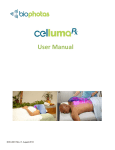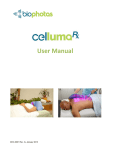Download User Manual
Transcript
User Manual DOC-0001 Rev. L Nov 2014 Table of Contents Intended Use and Device Description________________________________________3 Important Safety Instructions ______________________________________________ 4 Celluma Important Safety Information _______________________________________ 5 Preparing the Celluma® for Use ___________________________________________ 6 Celluma – Protocols for Use ______________________________________________ 6 Positioning Celluma _____________________________________________________7 Celluma - Instructions for Use ____________________________________________ 8 Caring for Your Celluma ________________________________________________10 Celluma Accessories ___________________________________________________10 Useful Tips and Frequently Asked Questions ________________________________ 11 Technical Support _____________________________________________________ 12 2 Intended Use: The Biophotas Celluma® device is intended to deliver heat in the IR spectrum to provide topical heating for the purpose of elevating tissue temperature; for the temporary relief of minor muscle and joint pain, arthritis and muscle spasm; relieving stiffness; promoting the relaxation of muscle tissue; and to temporarily increase local blood circulation. The blue spectrum is intended to reduce mild to moderate acne vulgaris. Device Description: The Celluma® is a lightweight device which uses specific wavelengths of light, produced by light emitting diodes (LEDs), to manage aesthetic and musculoskeletal conditions. Celluma produces light in the red (640 nm) and near infrared region of the spectrum (880 nm) intended to provide topical heating to tissue. Blue light (464 nm) is intended to help reduce the appearance of mild to moderate acne. Light Emitting Diode (LED) therapy is the application of low level light energy to the body to obtain therapeutic benefits. Light energy is emitted from the Celluma’s shape-taking light array panel and absorbed at the surface of the skin to help re-establish cellular health and function. A patented delivery system emits three specific wavelengths of modulated (pulsed) light controlled by proprietary software algorithms. All three wavelengths work synergistically in each of the Celluma’s programs to optimally address specific conditions. The benefit of using three wavelengths is that lightabsorbing molecules respond to different wavelengths of light energy, resulting in a targeted increase in cellular activity at different tissue depths. Celluma is a polychromatic device that delivers three different wavelengths of light energy simultaneously to manage a variety of skin and musculoskeletal conditions. Its unique flexible design and large light panel molds closely to the body to facilitate effective energy absorption by tissue. Contraindications: See pages 9-10 for precautions and safety information. There are no known contraindications at the present time. Disclaimer: The Celluma includes an unlabelled Red Light mode. The FDA has requested that we provide them with additional clinical data regarding the effectiveness of this mode of operation in treating Periorbital Wrinkles and Skin Spots. Until the FDA clears the Celluma for such Indications-ForUse, please be aware that the Red Light mode of operation is an “off-label” use of the device and BioPhotas makes no claims regarding the therapeutic benefit of this mode of operation. 3 Important Safety Instructions Read all instructions before using this device. Save these instructions for future reference. This manual contains important safety symbols and instructions. Please pay attention to these symbols and follow all instructions given. General Warning or Caution The Exclamation Symbol in the figure above appears in Warning and Caution statements in this document. This symbol designates an area where personal injury or damage to the equipment is possible. Electric Shock Symbol The Electrical Shock Symbol in the figure above appears throughout this manual. This symbol indicates a hazard arising from dangerous voltage. Any mishandling could result in irreparable damage to the equipment, and personal injury or death. Protective Conductor Terminal Symbol The protective conductor terminal symbol in the above figure identifies the location of the bonding terminal, which is bonded to conductive accessible parts of the enclosure for safety purposes. ~ Alternating voltage symbol This international symbol implies an alternating voltage or current. Fuses Symbol The fuse symbol in the figure above identifies the fuse location on the Celluma. | On Symbol The On Symbol in the figure above represents a power switch position on the Celluma. This symbol represents a Power On condition. O Off Symbol The Off Symbol in the figure above represents a power switch position on the Celluma. This symbol represents a Power Off condition. Waste Electrical and Electronic Equipment (WEEE) WEEE Directive Symbol This symbol on the product or on its packaging indicates that this product must not be disposed of with regular waste. Instead, it is the user responsibility to dispose of waste equipment according to the local laws. For information about where the user can drop off the waste equipment for recycling, please contact your local BioPhotas, Inc. representative. 4 Celluma® Product Safety Information 1. 2. 3. 4. 5. 6. 7. 8. 9. 10. 11. 12. 13. 14. 15. 16. 17. Read and keep these instructions. Follow instructions and heed all warnings. Install in accordance with the manufacturer’s instructions. Make sure that the Power Cord is unplugged from wall outlet before cleaning the apparatus. Do not use this device near water. Do not use this device near strong sources of electromagnetic radiation. Device may inadvertently shut off when operated in the presence of a high electromagnetic field. Do not use volatile solvents (such as toluene, alcohol, etc.) to clean the device. Such solvents may damage the housing and control surface. Clean with a soft dry cloth. If the housing or control surface is seriously contaminated, use a soft cloth moistened with a non-alcohol disinfectant to clean the device. Wring out cloth before cleaning to prevent any fluid from penetrating into the housing. Wipe the device with a clean, dry cloth after cleaning. Do not install near any heat source such as radiators, heat registers, stoves or other apparatus that produce heat. Protect the power cord from being walked on or pinched particularly at plugs, convenience receptacles, or matted with extension cord or the point where they exit from the device. Only use attachments/accessories specified by the manufacturer. Unplug this apparatus during lightning storms or when unused for long periods of time. There are no user-serviceable parts inside this device. Refer all servicing to the manufacturer. Servicing is required when the apparatus has been damaged in any way, such as when the power cord is damaged, liquid has been spilled or objects have fallen into the apparatus or the apparatus has been exposed to rain or if the apparatus does not operate normally or has been dropped. Operating and Storage Temperatures : 3 ~ 35oC, Relative Humidity: 10~80% (non-condensing) Do not fold, crease or crimp the Celluma beyond its design capabilities. When shaping the device around a body part - such as an arm - the inward curve should not be smaller than 6” in diameter. When bending the device convexly (lights facing outwards) the curve should not be less than 16” in diameter. Do NOT lie on top of, or place weight on the device. Minimum inward curvature 6” 5 Minimum outward curvature16” Preparing the Celluma® for Use: Inspect for Damage The Celluma is carefully packaged at the factory to minimize the possibility of damage during shipping. Inspect the box for external signs of damage or mishandling. Inspect the contents for damage. If there is visible damage to the instrument upon receipt, inform the shipping company and Biophotas immediately. WARNING BIOPHOTAS, INC. Do not attempt to operate this equipment if there is evidence of shipping 250 EL CAMINO REAL, damage or you suspect the unit is damaged. Damaged equipment may SUITE 110 present additional hazards to you. Contact technical support for advice TUSTIN, CA 92780 before attempting to plug in and operate damaged equipment. WARNING Only authorized personnel may service this equipment. See manual for safety information. (714) 838 1956 www.biophotas.com Celluma® – Protocols for Use NOTE: When making changes to your health and wellness routine, it may be advisable to consult with your physician before proceeding. Modes of Operation When should I use the Acne mode? Use the Celluma Acne mode at the first signs of acne breakout. The treatment consists of 8 treatment sessions spread over 4 weeks, allowing 2 treatments per week, once every three days. When should I use the Red Light mode? The Celluma includes an unlabelled Red Light mode. The FDA has requested that we provide them with additional clinical data regarding the effectiveness of this mode of operation in treating Periorbital Wrinkles and Skin Spots. Until the FDA clears the Celluma for such Indications-For-Use, please be aware that the Red Light mode of operation is an “off-label” use of the device and BioPhotas makes no claims regarding the therapeutic benefit of this mode of operation. When should I use “Aches & Pains”? Use the Aches & Pains mode for management and temporary relief of minor muscle and joint pain, stiffness, minor arthritis pain or muscle spasms and to provide a temporary increase in local blood circulation. Do this once every three days. 6 Suggested Product Positioning 7 Celluma®: Instructions for Use: Light Panel Product Assembly 1. Connect the power supply to the Celluma console by inserting the end of the power connector into the side of the console. 2. Insert the power supply into an electrical outlet. The perimeter lights on the console will illuminate and circle twice. Power Supply Console User Preparation 1. Assure that the user is properly positioned and the skin area to be treated is clean and dry. Make-up and other cosmetics should be removed. Many formulas contain minerals which can deflect the light and reduce energy absorption. 2. For best results, the Celluma should be positioned in close proximity to bare skin. Place the Celluma so that the light panel is no more than 1 inch (or as close as possible without touching) the skin. 3. Use the iGoggles provided with Celluma. iGoggles™ i Do not lie upon or lean against the Celluma. The Celluma is not designed to withstand full body weight or extreme pressure. Failure to follow this precaution could result in shock! When making changes to your health and wellness routines it may be advisable to consult with your physician before proceeding. Healthcare providers (doctors, nurses, estheticians, etc.) as well as patients should avoid looking directly into the light. Patients should wear eye protection during the treatment. Do not use if the patient is pregnant or breastfeeding. 8 Do not use if the patient or administrator has epilepsy. Avoid using when the patient is taking cortisone injections or any other kind of steroid injection(s). Avoid use if the patient is using photosensitive drugs. Do not look directly at the light, and wear the iGoggles provided or use appropriate eye protection. Select and Begin a Celluma Program 1. To begin a Celluma session, press the ON/OFF button. The device automatically defaults to the Acne program as indicated by the flashing blue light. Then depress the MODE button to select the desired program, if not Acne. Once a program is selected, the corresponding light and perimeter lights will turn on. 2. The Celluma may be used in either Pulse mode or without Pulse mode. Pulse mode causes pulsing lights. Each time the Celluma is turned on it defaults to the Pulse mode as shown by the amber light. To switch from Pulse mode, simply press the PULSE button once. The device will now run without the Pulse mode and the amber light will go off. To return to Pulse mode, press the PULSE button again. Selection of either mode is based on personal preference. Scientific research has shown that cells absorb light energy better when the light is delivered in pulse mode*. If for any reason you are uncomfortable with the pulsing lights, switch Pulse mode off. 3. With the Celluma in position, press the START button to begin the selected program. The corresponding indicator light will stay lit. Illumination will increase slowly over the first 20 seconds, and remain steady. 4. All programs run for 30 minutes and may be stopped by pressing the ON/OFF button. At the end of the program, the illumination will slowly decrease and the device will automatically switch off. If a program is interrupted, reselect the desired program and press the START button to begin over. For best results use the Celluma for a full 30 minutes. * Importance of pulsing illumination parameters in low level-light therapy. Journal of Biomedical Optics 15_4_, 048005 _July/August 2010_Daniel Barolet et al RoseLab Skin Optics Laboratory, 3333 Graham Boulevard, Montreal, Quebec, Canada, H3R 3L5 and McGill University, Department of Medicine, Dermatology Division, Montreal, Quebec, Canada, H3A 1A1 9 Caring for Your Celluma® If your Celluma requires spot cleaning, carefully follow the instructions below. 1. Do not use volatile solvents (such as toluene, alcohol, etc.) to clean the device. Such solvents may damage the housing and control surface. 2. Wipe softly with a very slightly water moist soft towel then dry with a dry soft towel. Do not use chemicals or cleaners. 3. If the console surface is seriously contaminated, use a soft cloth moistened with a non-alcohol based disinfectant to clean the device. Wring out cloth before cleaning to prevent any fluid from penetrating into the housing. Wipe the device with a clean, dry cloth after cleaning. Disposable hygienic barrier sleeves are available in Packs of 100 and may be purchased by contacting BioPhotas Customer Care at 1 (714) 838 1956 or visiting www.biophotas.com to place your order. Celluma Accessories The accessories listed below are available for purchase by calling 714-838-1956 or by contacting your authorized Celluma Distributor. Item Description COTC-001 HOTC-001 CCT-001 IAK-001 CCC-001 CPG-020 10 Celluma Disposable Hygienic Barrier Sleeves Celluma Carrying Tote International Adapter Kit Celluma DC Power Adapter for Car, Boat, RV Celluma Protective Goggles Qty Cost 1 Unit 1 x Bag (100) 1 1 1 1 x Bag (20) Call for pricing Call for pricing Call for pricing Call for pricing Call for pricing Call for pricing Useful Tips and Frequently Asked Questions Q: What is the intended use of the Celluma? A: The Biophotas Celluma® device is intended to deliver heat in the IR spectrum to provide topical heating for the purpose of elevating tissue temperature; for the temporary relief of minor muscle and joint pain, arthritis and muscle spasm; relieving stiffness; promoting the relaxation of muscle tissue; and to temporarily increase local blood circulation. The blue spectrum is intended to reduce inflammatory acne vulgaris. Q: Does the Celluma utilize UV light? A: No. Q: How long does a Celluma treatment session last? A: 30 minutes. Q: Are there any special preparations required before using the Celluma? The Celluma should be used as close as possible to the skin which should be free of clothing, make-up, or anything else which may deflect the light away from the skin. Do not look directly at the light, and wear the iGoggles provided or use appropriate eye protection. Q: Why is it recommended to remove make-up? A: Many make-up formulas contain minerals that may deflect the light. Clean, freshly washed skin is recommended for best results. Q: How close should the Celluma be placed to the skin? A: Position the Celluma as close to the surface of the skin as possible. The closer the Celluma is to the skin the more energy is absorbed by the cells. Do not look directly into the light, and protect your eyes with the iGoggles provided with the Celluma, or use other appropriate eye protection. Q: Can I travel with the Celluma? A: Yes. Celluma is lightweight and portable making it ideal for travel to or from the office or gym. For travel outside of the U.S. be sure to check for correct power source and electrical input. Q: What should I do if I cannot use the Celluma? A: If there is a medical problem, please contact your doctor. If there is a technical problem with the Celluma, please call BioPhotas, Inc. at the number listed in Technical Support (following). Q: Why do certain rows of diodes look like they are not emitting light? A: Each Celluma program utilizes 3 different wavelengths of therapeutic light. For example, The Acne program utilizes blue, red and infrared wavelengths but is blue dominant. Both blue and red wavelengths are visible to the human eye. However, infrared is not visible to the human eye. The circuit on the Celluma panel which appears to emit no light is the infrared circuit. Note: there is one green light emitting diode in each corner of the Celluma panel. These are NOT therapeutic diodes but act as indicator lights for the infrared circuit and let you know that the infrared circuit is on and operational. 11 Technical Support If the Celluma will not Power up If Celluma does not respond to controls For additional issues Check plug and electrical socket If the unit still has no power - call the number below and ask for support. First turn the main power switch off Wait five seconds Then switch back on If the problem persists call the number below and ask for support. Call the number below and ask for support. Contact Information Biophotas, Inc. 250 EL CAMINO REAL SUITE 110 TUSTIN, CA 92780 Telephone: (714) 858 – 1956 Fax: (714) 838 – 1447 E-mail: [email protected] Web Site: www.biophotas.com Only authorized personnel may service this equipment. See manual for safety information. 12