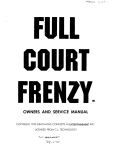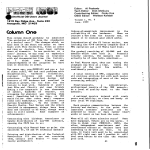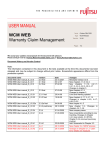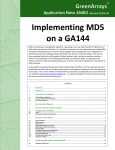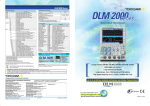Download Vol 1 No 11
Transcript
.EE.IIII
The Unofficial QSI Users Journal
P.O. Box 347 .
Owings Mills, Md. 21117
(301) 363-3267
Column One
As you can see immediately,
PEEK (65) has changed.
In response
to
the
expressed
desires of our readers, we
have gone to full size, 8 1/2
X 11 format.
This change is a
significant one, and has been
an adventure for us.
Let me
share some of it with you.
A number of readers have told
us our "funny" size was a
problem.
The first Hl issues
of PEEK (65) would not fit
into
a
standard
loose-leaf
binder, there was no place to
punch holes if it would, it
would not stack with other
magazines, etc., etc.
So we
decided to change.
Perhaps I should explain that
the reason for the odd size in
the first place was that we
owned a press which would not
take paper larger than 8 1/2 X
l~.
So going to the larger
Size meant that we had to find
a larger press at a reasonable
price, or the use of a larger
press, which is still harder,
considering that PEEK (65) is
not a gold mine.
Help came in
the form of the printshop of a
nearby
educational
institution, which was willing to
help out with this educational
project for a very reasonable
price.
Then, once the ove raIl page
size was decided, it remained
only to figure out how to fit
in the columns, the ads (some
of which were already on hand,
at the old size), the margins
(we were determined to leave
enough space in the center
margin for holes for looseleaf binders), to calculate
how many spaces per column
line, how many lines per
column page, how many pages
per, issue to retain the same
qu·antity of information (and
the same mailing rate) and to
lay it all out.
Now, after
days of hard work, the
calculations
are
done,
the
magazine is laid out (except
~f
course for the hole into
which Column One is to fit)
and the only casualty was our
own ad, for Good ies for 051
Users, which will be back next
month in its usual place with
a few new goodies!
Another change which has come
with our larger size is
larger size.
I mean larger ad
sizes, more square inches per
page, more room for oversize
listing and larger type in the
bargain. I am determined that
you, our readers, will retain
all the advantages you have
had, plus greater readability.
No more squinting at teeny ads
with 700 words of type in
them.
No more Basic lines
broken up onto 4 or 5 lines of
type.
Clearer, more proportionally spaced type.
All of this had required
conversion to another printer
(we hope to get a better
typing element for it, but
that will take some time) and
a complete reworking of ad
sizes and rates as well.
If
you have received a rate card
from us, it is now out of
date. Ask for a new one. And
take a look at the introductory special on the ad rate
sheet.
If you have anything
to offer to the 051 community,
you can afford an ad in PEEK
(65) •
Low ad rates encourage
communication and help us all
1 ear n m 0 r e a b 0 u t
0 u r
computers, even if they don't
make editors rich.
Now, it is up to you.
We are
prepared to present your
articles to the 051 public in
what I hope is a better, more
r·eadable and savable format.
Editor:
AI Peabody
Vol. I, No. 11 Nov. 15. 1980
We will print your computer
related cartoons with the best
ink we can find, on a new,
clearer press.
Bu t only if
you send them to us!
Dust off
that typewriter or consol~ and
send us your contribution.
If
you have WP-2, you will save
these tired fingers a lot of
exercise. We will return your
disk post haste.
A little
thought before listing out a
program will also save us a
lot of nasty error prone
typing.
Just keep in mind
that a PEEK (65) single column
is 30 characters wide and a
double column is 63 wide.
Better yet, send a disk and
know that your listing will be
just as you wrote it.
In
return, we will give you
instant fame and wealth beyond
the dreams of avarice (would
you believe $5 to $25,
depending on size and quality?) .
As always, I am proud of this·
month's issue.
We have received some complaints about
too little information for the
CIP/SII owner.
Herewith, page
after page of good hardware
and software dope for the 511
man.
PI us good informa tion
for the C3B owner, amd most
everyone in between.
If your
machine is not well represented, wait till next month.
And wait till January!
The
January
1981
issue
will
feature a complete cross index
to all 12 issues in 1980.
(There, I said it! Now I have
to do it!)
Look at the top
line of your address label.
EnCOded there is your expiration date,
the last PEEK
(65) you will receive;
for
example 8012 means that NEXT
MONTH will be your last PEEK
(65).
If your label says
8012, use the subscription for
on the last page to be sure
you will get the first annual
index!
i,
1
o
MODIFYING
THE
051
DISPLAY
by James Loos
750 S. Dickerson
Arlington, VA 22204
VIDEO
The CIP and its companion
Super board
11
from
Ohio
Scientific are certainly fine
machines. They offer a lot of
nice
features
at
a
very
attractive price.
My only
complaint is that the video
display is somewhat anemic.
The CIP displays 24 lines of
24 characters.
As a recent
graduation of LED type
displays, I was thrilled to
have any kind of video
display.
But in time the 24 X
24
format
became
rather
restrictive.
I
wanted
to
put more
information onto the screen
and so I considered three
possible approaches. At first
I considered buying one of the
many
5-100
video
boards
available and adapting it to
work with the CIP.
Besides
the
obvious
high
cost
involved, this approach would
mean that I would probably be
unable to use the character
generator supplied by 051
which features upper and lower
case
and
many
graphic
characters.
Except
for
premium boards most video
displays use a 5 X 7 dot
matrix.
Then I thought about
building my own video display
interface from scratch.
This
way I could retain the
features that I liked while
incorporating others that were
missing.
However the prospect
of duplicating perhaps 90% of
the circuitry that was already
on the board was not very
appealing.
Finally I turned
my attention to mOdifying the
video circuitry on the 600
board.
After studying the
situation I came up with a
modification that would double
the number of characters per
line.
My modified CIP can now
display 29 lines of 48
characters.
This is
certainly
not
the
ultimate
video display, but the
modification
route
has
the
advantage of being simple and
relatively inexpensive.
The
parts
needed
for
this
modification are: two TTL ICs,
two 2114 static RAMs, one 5V
2716 EPROM, two resistors, and
two capacitors.
The parts
cost me less than $50.
The CIP is billed as a starter
system and beginning hobbyists
may
have
some
reservations
All About
OSI
BASIC -IN-ROM
PEEK( 65): "goes far enough to hold
the interest of advanced programmers ... "
Aardvark Journal: "It is the book
you were hoping was packed with
your computer at the factory."
All statements and commands. Loops.
Arrays. Bugs. Tapes: BASIC, Autoload and homemade. USR(X).
Floating point. Variable tables.
Binary structure of source code.
Maps of pages $OO,Ol,02,FE,FF.
Location of routines in $AOOO to
$BFFF.
PEEK(65): " ... intend to re-read
this book periodically for a while,
and ... will learn a new trick or
two each time ... "
From your dealer or send check to
me: $8.95 postpaid.Edward H. Carlson
3872 Raleigh Dr.
Okemos MI 48864
about tackling a modification
such as this.
While the
modification does involve
cutting some foil traces and
doing a bit of rewiring, if
you
have
eve r
successfully
assembled a kit you should
have no trouble.
CAVEAT MODIFICATOR
•
Anyone
considering
this
modification should keep in
mind that there is a price to
be paid for putting more
characters on the screen.
The
modification
changes
the
display memory map, so some of
your programs will have to be
rewritten.
Programs
that
output with PRINT statements
should be OK, but those that
POKE
characters
or
graphic
elements
into specific
locations on the screen will
need to be rewritten.
If you
have a heavy investment in
this type of software, it may
not be worth while for you to
do this modification.
Hardware and software are
closely integrated in any
computer and the Clp is no
exception.
Some of
the
supporting firmware will need
to be changed for this
•
OSI'ers I
OSI DIDN'T FILL YOU IN ...
WE WILL...
With the
Complete,
New OS-6SD
V3.2
Disassembly
Manual.
• 60 pages of listings
• Includes full cross-reference
listing
, Order today. Send check for
$24.95 to Software Consultants,
7053 Rose Trail, Memphis, Tenn.
38134.901.377·3503. Postpaid.
Allow 2-3 weeks.
•
2
FOR AL~I· YOUR
OSI NEEDS:
SYSTEMS
The complete Ohio Scientific Line.
PERIPHERALS
Printers, Diskdrives, Data Streamers,
Terminals, and more.
SUPPLIES
A full line: Diskettes, Paper, Ribbons,
Custom Forms, Data Processing Accessories.
SUPPORT
Walk-in or on-site service (Southern
California area). Software problems
corrected in hours -- not days.
SOFTWARE
Enhanced 65U and system utilities:
All KEY/500 Applications
BILL OF ~~TERIALS INVENTORY
PROPERTY MANAGEMENT
REAL ESTATE ANALYSIS
"IvIINI-MARKET" ACCOUNTING
(grocery and gas sales)
CPA PACKAGE -- CLIENT WRITE UP
OPUS SYSTEMS, INC.
4220 Glencoe Avenue. Marina del Rey. California 90291
~.
Telephone:
(213) 398-0966
398-6022 (24 hrs.)
3
modification to work properly.
As mentioned previously, you
will need to buy and have
programmed a 5V 2716 EPROM.
Prices of these chips are
dropping, but this remains the
single biggest expense. and
hassle involved in the
mod if ica t ion.
The modi fica tion doubles the
video data rate so you will
need a monitor or converted TV
with a bandwidth of approximately 4MHz.
The characters
may not appear sharp or
legible if you are using a
color TV or a black and white
TV with an RF modulator.
IF YOU'RE STILL INTERESTED •••
For those who have not turned
to the next article let me
outline in general what .the
~odification does.
The CIP in
~tock
form has lK of display
memory located from D000-D3FF.
We will add another 1024 bytes
of RAM from D400 to D7FF' and
change the address decoding a
bit to make it work.
The 600
board increments
the
video
display memory address once
every two microseconds and
clocks out the resulting video
(lots at 4MHz.
We will modify
the circuitry so that the
address is incremented every
microsecond and the dots are
clocked out at a 8MHz rate.
Therefore 32 hor i zontal 1 i nes
of 64 characters will be
output.
Allowing time for
blanking
and
retrace,
something less than this will
be visible on the screen.
If
OSC is correct in claiming
that a stock CIP will display
a maximum of 30 lines of 30
characters, then a modified
one should give a maximum of
30 lines of 60 characters
depending on the monitor used.
Because of overscan I can
display 48 characters to leave
a little blank space on either
side.
We will also change the code
in the BASIC support ROM U13
to make it clear the entire 2K
of display memory on reset and
trick the video driver routine
into thinking that it is
working in a C4P with 2K of
video display RAM.
Now for
some preliminaries
before we get down to cases.
There are no identifying
legends on the board so it
will take some extra effort to
positively identify the IC or
foil trace before you cut or
solder a wire.
In some cases
the foil trace that we are
interested in runs under the
IC to the pin so you will not
4
be able to visually identify
it. You will need an ohmmeter
for these.
Try to cut the
foil
traces as close as
possible to the pin of the IC
involved
to
avoid
inadvertently affecting other
circuits.
If I had followed
my own advice my mod would
have worked the first time
that I turned it on.
As it
turned out, it worked the
second time.
to pin 12 of U55 (MCS2).
I
added the two RAMs to my board
by putting one 2114 right on
top of U39 and the other on
top of U40 and soldering each
pin of the new chips to its
corresponding number on U39
and U40.
Pin 1 was soldered
to pin 1, pin 2 to pin 2, and
so on with the exception of
pin 8.
If you use this
method, take care not to
damage the ICs when soldering.
Do not use an industrial
strength Weller soldering gun
The 2114 RAM chips that I used
for the display memory have an
access time of 450 ns.
The
chips supplied by OSI have an
access time of 550 ns. 550 ns
mayor may not be fast enough
depend ing on the access time
of
the
character generator
ROM.
There may not be enough
time to get valid data out of
both the
RAMs and the
character generator ROM before
the video shift register is
loaded using 550 ns RAMs.
Assuming that the character
genera~or
ROM has an access
time 1n the neighborhood of
500 ns, the timing gets a bit
close even for 450 ns RAMs. I
simply do not know, I have not
tried the slower chips.
My
450 ns RAMs do work fine,
however.
for soldering.
A 15 Watt
soldering pencil
should be
sufficient.
Do not drag your
feet across the carpet to see
how large an arc you can throw
when touching the board.
It
would be a good idea to touch
something else to dissipate
any static charges before you
touch the board itself.
HARDWARE MODIFICATIONS
Now disassemble your machine
so that you can get to both
sides of the board.
Locate
U20 on the board.
Identify
and cut the foil trace to pin
1 of U20.
I used a machinist's scribe to scratch
through the foil traces.
Remember that the IC pin
numbering is reversed when you
flip the board over.
Connect
pin 1 and pin 2 of U20
together. RVE and WVE now go
low for addreses D000-D7FF.
Cut the foil to pin 11 of U55.
Connect pin 11 of U55 to pin 9
of U21 (A10).
30 gauge wirewrap wire works very nicely.
MCS now become s MCSI and is
low for the address D000-D3FF.
It is used to enable the first
K of display RAM.
Connect pin 13 of U55 to pin
16 of U55.
This jumper is
used for test purposes and
will be removed later.
Connect pin 14 of U55 to pin 8
of U21 (A10).
Pin 12 of U55
now becomes MCS2 and will be
used to enable the second K of
display memory.
This signal
goes low for addresses
D400-D7FF.
Locate U56 on the board.
Identify and cut the foil
trace to pin 2 of U56.
Connect pin 1 and pin 2 of U56
together. VA now goes low for
addresses D0000-D7FF.
Add two 2114 RAMs to the
board.
All pins of the two
new RAMs are connected in
parallel to the existing
display memory chips U39 and
U40 except pin 8.
Pin 8 of
each new RAM chip is connected
I suggest that you stop here
and check out the work so far.
Any problems that arise will
be easier to identify and
cor rect now.
I ran the
following short BASIC program
to verify the address decoding
and enable signals:
10
20
30
40
50
60
70
80
90
100
FOR X=53248 T054271
POKE X,85
IF PEEK(X) <>85 THEN 100
NEXT X
FOR x=54272 TO 55295
POKE X,170
IF PEEK(X)<>170 THEN 100
NEXT X
PRINT "TEST COMPLETE":END
PRINT "ERROR IN";X:END
The screen will fill with
"U's".
The second K of
display RAM will fill with
another character but it will
not be visible on the screen.
You will, however, be able to
see the dashes on the screen
as the second K of display
memory is accessed. If you do
not get the "TEST COMPLETE~'
message, go back and check
over your work.
Using the proto pads provided
on. the board, wire the 74LS123
and 74LS00 as shown in figure
2.
These are the TTL ICs,
resistors and caps that must
be added.
The 74LS123 is a
dual
monostable.
One
monostable
tr iggers on the
C-2, C-3 Business Software
SERVICE BUREAU PAYROLL. ........•••.•............•.••........•••••.•• $100.00
Enter time cards hours-in, hours-out to yield paychecks on NEBS forms;
print quarterly reports, W-2's, payroll journal.
ASSET/DEPRECIATION PACKAGE ..........•••••...........•....••••.••.... $100.00
Handles various methods,
add'l
first
year depreciation,
investment
credit,
partial years,
fiscal
years other than calendar;
prints
depreciation schedules in IRS format.
ACCOUNTS RECEIVABLE ......•................•...•••..•••••....•••..... $100.00
Balance forward system; prepares sales journal for
up to 30 sales
accounts,
400 customers & 900 transactions on a floppy.
Easily
converted to hard disk; uses NEBS statements.
PROGRAMMING AIDS & SUB-ROUTINES . . . . . . . . . • . . . . . . . . . • . . . . . . . . . . . . • . . . . • $75.00
Sophisticated DMS header routine, machine language field pack,
numeric
formattins, easy-to-use OSI resequencer, 1420 screen & cursor control
routines, methods to apend program modules, more.
$5. e;.l. for user manuals
SIJPPORT SERVICES AGREEMENT AVAILABLE
HOTC: All systems require that you own the OS-OMS Nucleus!
SMALL BUSINESS SYSTEMS, INC.
Star Route (40-A-10), Gering, Ne 69341
(308) 436-2709
that it loads eight dots from
the character generator and
clocks them out in serial once
every micro-second.
Now back at U55, remove the
jumper a t pin 13 and cu t the
foil that grounds pin 10.
Connect pin 10 to pin 1 of the
74LS00 (CIS).
Connect pin 13
of U55 to pin 3 of the 74LS00
(CIS) •
•
At the display RAM address
multiplexers
(U53,
U54, and
U55) we must disconnect all
the signals from the counter
and reconnect them so that the
address is incremented each
microsecond.
At U53, cut the
foil traces to pins 3, 6, 10,
and 13. At U54 cut the traces
to pins 3, 6, 10, and 13. At
U55 cut the foils to pins 3
and 6.
Now at U53, connect
pin 3 to pin 12 of U30 (C2).
Connect pin 6 to pin 11 of U30
(C3) •
Connect pin 10 to pin
14 of U59 (C4).
Connect pin
13 to pin 13 of U59 (C5). At
U54 connect pin 3 to pin 12 of
U59 (C6).
Connect pin 6 to
pin 11 of U59 (C7).
Connect
pin 10 to pin 11 of U60 (Cll).
Connect pin 13 to pin 14 of
U61 (C12). At U55 connect pin
3 to pin 13 of U61 (C13).
leading edge of the CLK pulse
and the other triggers on the
trailing edge.
The negative
going 75 ns pulse from each
monos table is combined by the
NAND gate to give an output
that is twice the frequency of
the input.
This output of
approximately 8 MHz will be
our new video clock and is
used to clock the dots out of
the video shift register.
The
other two gates simply invert
the CLK and CIS signals.
Cut the foil to pin 2 of U42.
The trace to pin 2 or U42 runs
in under one end of the chip
and out the other.
You will
have to cut the foil on both
ends of the chip and then
provide a jumper around U42 to
maintain the continuity of the
foil trace.
Cut the foil to pin 1 of U43.
Connect the VIDEO CLK (pin 8
of the 74LS00) to both pin 2
of U42 and pin 1 of U43. Cut
the foil to pin 12 of U19.
Connect pin 12 of U19 to the
CLK signal that was generated
with one of the spare NAND
gates.
We have now modified
the video shift register so
Connect pin 6 to pin 12 of U61
(C14) •
The hardware portion of the
modification is now complete.
Look things over and when you
are satisfied that everything
is in order, power up the computer.
The screen will be
filled
with
random
characters.
Hi t the break key and
the top half of the screen
will clear.
"D/C/W/M" should
. appear somewhere in the middle
of the screen. We want to run
a program to fill the screen
with a recognizable character;
"X"s are ideal.
Remember that
the display memory now runs
from 53271 to 55295. You will
notice that the characters are
ha~f as wide as previously.
AdJust the vertical height and
linearity controls on your TV
or moni tor until the characters are of normal proportions.
I f you are sat isf ied wi th the
ap~eara~ce
of the display at
thlS pOlnt then skip on to the
firmware modifications.
However, I found that on my display the dots on a horizontal
1 ine would tend to merge
together and bloom objectionably.
Adjusting my TV
5
br ightness and contrast controls did not completely eliminate the problem.
A further
modification of U43 provided
the solution.
The signal T3
generated by U43 is simply a
delayed replica of the video
clock. T3 is used to load the
shift register and is also
routed to U56 to control the
width of the dots on the
screen.
Unfortunately T3 in
its present form is not much
help in providing for good
resolution when running at our
increased speed.
Figure lD
shows the changes that I made
to U43.
The NAND gate is the
one remaining in the 74LS00
package.
Cut
the
foils
between pins 9, 10, and 11 of
U43. Make sure that pin 11 of
U43 is still connected to U19.
Connect pin 11 of U43 to the
input of
the
NAND gate.
Connect the output to pin 9.
Connect pin 1 and pin 11" of
U43 together.
Cut the foil to
pin 13 of U56.
Connect pin 13
of U56 to pin 8 of U43 (T4).
The video dots will be "on"
for approximately 40 ns, the
amount of propagation delay
through the four gates.
This
will improve
the resolution
dramatically,
but will also
reduce the intensity of the
display considerably.
You may
find it necessary to adjust
R58 on the 600 board to bring
things back to normal.
FIRMWARE MODIFICATION
The
OSI 'BASIC-IN-ROM
is
written to accommodate both
the CIP and the C4P.
The
video driver routine looks to
the support ROM to find out
which machine it is in.
By
changing three words in the
ROM we can simu13t~ a C4P
which displays 32 lines of 64
characters.
These
changes
allow us to start the cursor
anywhere in the lower quarter
of the screen and print up to
60 characters per line if our
TV or monitor will allow it.
Figure 3 details the changes
that I made to the support ROM
U13.
FFEO holdS the starting
position of the cursor counting from D700.
In my case the
cursor starts at D78A.
The
value in FFEI is one less than
the number of characters at
which the display scrolls.
2F
gives 48 characters per lIne.
Refer to figure 1-1 in your
Challenger Character Graphics
Reference Manual.
This is the
display memory map for the 540
board in the 32 X 64 format.
The display memory map for
this modification is exactly
the same except tha t all the
locations
are
not
visible.
This figure will aid you in
determining the exact values
for FFE0 and FFEI to suit your
6
particular application.
FFE2
holds a flag to tell the video
routine that we have 2K of
display memory.
This value
must be 01.
There is the problem of how to
clear the entire 2K of display
memory on reset.
The CIP
normally will only clear from
D000 to D3FF. Since locations
FCD6 through FCFB are not used
in the original ROM, I located
a screen clear subroutine
there.
FF24 calls this subroutine on reset.
Locations
FF29 through FF34 are filled
in with NOP's.
An added
benefit to this approach is
that this screen clear subroutine can be called from
Basic with the USR function.
FEOD allows for clearing the
entire screen when "M" is
selected.
Changes to locations FEC4, FEC7 and FED6 move
the machine code monitor display seven positions to the
right on the screen.
The
monitor address display now
starts at D0D0.
Blank spaces
are inserted
into D0D4 and
D0D5. Once again you may wish
to adjust these values
slightly.
The socket for the support ROM
U13 is set up through the use
of jumpers to accommodate a
variety of ROMs and PROMs.
Check the socket and ve,rify
that it is configured for a 5V
2716.
Pin
18 must be
connected to MCS.
Pin 20 must
be connected to 02.
pi n 21
must be connected to +5V.
Once you have your EPROM
programmed, install it in its
socket and check out your
computer carefully.
If there
are any changes necessary, you
may 0 f
c o,u r s e e r a s e a n d
reprogram the 2716.
The photographs accompanying
this article were taken by
Mike LaBelle.
·····························**········,··....
1
! """'"
*
:
*
*
:*
'"" """ """""
"'cc"". ,. \t
TO DISPLAY 48 CHARACTERS
OR SUPERBOARO II
PER LINE,
POSSIBLE
UP TO 68 CHARACTERS PEP LINE IS
~ITH
THIS MODIFICATION, YOU WILL
NEED ONE 2716 [PROM.
ICS.
T~O
RESISTORS.
T~O
2114 RAMS. 2 TTL
AND T~O CAPS
READ ON
TO FINO OUT HOW EASILY THIS CAN BE DONE!!
••
••
:•
1..............................................1
Photo #1.
The
for themselves.
results speak
Photo #2.
A typical listing.
With 48 characters per line
you can fit a bigger slice of
the program onto the screen at
one time.
This modification is by no
means the most elegant nor
does it make the most efficient use of memory.
But it
is a solution and it works.
With careful work and attention to detail, any owner of a
CIP or Superboard II should be
able to at least double the
number of characters that they
can display.
Should anyone
experience
difficulties
in
getting this modification to
work
properly,
please
feel
free to drop me a line.
There
are no guarantees, of course,
but I will help if I can.
If you want to modify your TV
to accommodate direct video
entry or if you wish to learn
more about TV timing requirements, you will find a wealth
of
information
in
Don
Lancaster's TV !YE~~'£l:.!~.£
Cookbook.
t
t
Photo #3.
The display RAMs
are visible in the center of
the photo. The aditional RAMs
were soldered directly to the
existing chips.
Photo #4.
The 30 gauge wires
used for making connections
are just barely visible in
this photo.
U2¢
•
,.
,
*G
B
3 C
'
Go 6-1
I
S
6-2.B
Ii C:J2.p.
All.
Ali
.v
12-
Rvt.
J-,I(Yl
I
'10 LS
3
8
'1~
11
WKB
~7
7
WlJt
A l
S
'i3
---------*--~--~:
~~¢ ~~-------
1
Change
ROM
Location
to:
48
FE0D
FEC4
98
48
FEC7
A9
FED6
20
A0
00
FF24
99
FF2S
FF26
00
D0
FF27
99
FF.28
FF29
00
FF"2A
Dl
FF2R
99
00
FF2C
D2
FF2D
FF2E
99
00
FF2F
D3
FF30
. FF31
99
00' : ',., FF32
D4
FF33
FF34
99
00
DS
99
FFE0
00
D6
FFEI
99
FFE2
00
D7
C8
D0
ES
68
A8
68
60
Change
to:
D8
D4
DS
D0
20
D6
FC
A0
00
EA
EA
EA
EA
EA
EA
EA
EA
EA
EA
EA
EA
8A
2F
01
yA
Figure lAo
Modifications to
U20 and U6S.
Changes are
indicated by asterisks.
•
')N'h
ROM
Location
FCD6
FCD7
FCD8
FCD9
FCDA
FCDS
FCDC
FCDD
FCDE
FCDF
FCE0
FCEl
FCE2
FCE3
FCE4
FCES
FCE6
FCE7
FCE8
FCE9
FCEA
FCES
FCEC
FCED
FCEE
FCEF
FCF0
FCFl
FCF2
FCF3
FCF4
FCFS
FCF6
FCF7
FCF8
FCF9
FCFA
FCFS
CORRECTION!
In Kurt Gritter's letter to
ED, on page IS of the last
issue, the tenth 1 ine of the
DISK CHANGE UTILITY dump
should read:
"00003E0S
90 ? 04" NOT 8D.
7
UI~
CI ______~,.~'.~._):~%----~
.~
-m
T~
\.l5"i
U53
All
'IA
AI
5 ...
AZ
A'
.Ct
.0
.,"14
" ,~
1\
~A
I~ ~A
3
I~
L
,•
11 •
I
.5
11 1
'1
"A;
I/AI
V~1.
'c:. 36
•
M
AS
A.
A1
"".
.C1
" It
I~ ~&
\l~~
"1 '1..
vA~
~ IA
L.
5 ••
I
II
~A
'* ~A
l
I~
•5
~
11
'1 '
51 "
,,~~
~1
5 ..
vA1
Aq
.. Alo
• AiD
I~ qA
vA"
IO,U
• '.It
I! ~6
,
"i1 11
.A,
IA
" 5A
,\~
,
.. C\~
" It
.CII
.
•
Ii
L
~
~
I
,
5
.
VA,
vA4.
21
31 •
"lim
" 1i
• '\S
10 ~i!I
.[i1
I~ ~'O
~1
,
"
j;ffi
I
~
Figure lC. Modifications to
U19, U42, U43.
Changes are
indicated by asterisks.
Figure lB. Modifications to
U53, U54, and U55.
Changes"
are indicated by asterisks.
• II>
C.lK
Figure lD. Further Nodifications to U43
8
V\~o
q lA
Figure 2.
Circuits
added to the 600 board.
CI.It
to
be
BUS-][
BOOKKEEPING
&ACCOUNTING SYSTEM
VERSION 3.0
(C) 1979
(10/01/80)
Digital Technology, Inc.
dlglt.al t.echnologq
P.O. BOX 178590
SAN DIEGO, CA 92117
BUS-II
BOOKKEEPING & ACCOUNTING SYSTEM
(VERSION 3.0)
Digital Technology's BUS-II Version 3.0 is a turn-key accounting
system for microcomputers which combines sophisticated accounting
principles with an easy-to-operate general bookkeeping program.
Versions are presently available for OS-65U (Ohio SCientific,
Inc.) and CPIM (Digital Research, Inc.) operating systems.
BUS-II-DMS (optionally available) is compatible with OS-DMS
database management system. The package consists of three
interactive (self-updating) modules--GENERAL LEDGER, ACCOUNTS
PAYABLE, and ACCOUNTS RECEIVABLE--and a stand-alone PAYROLL which
can readily be integrated with the other modules. The system has
been in use for years and is thoroughly tested.
BUS-II is a batch-oriented accounting system--the simplest and
safest to use. The system is ideal for use by CPA firms,
bookkeeping services, or small businesses. The BUS-II package
provides the user with highly flexible formatting of financial
reports. The system allows branch accounting (or multiple profit
centers) within a firm. Client accounting for bookkeepers or CPA
firms allows up to 99 clients.
Hand-holding with error checking is provided between the modules
(GIL, Alp, AIR). PAYROLL is shipped in stand-alone configuration
for simplicity of operation. Optionally, PAYROLL can be
interfaced with the ACCOUNTS PAYABLE and the GENERAL LEDGER for
interactive operation.
Successful operation requires only basic bookkeeping skills. No
knowledge of debits and credits is required, except for recurring
journal entries. The package is menu-driven and user-oriented,
prompting the operator for correct entries. Complete operating
instructions in the form of extensive User Memos are on line at
all times.
Documentation is on-line in the form of optional instructions,
user memos, and detailed operator prompts. An extensive and
clearly written user's manual with sample reports is also
provided.
All BUS-II dealers and users receive software updates (fixes to
bugs, new product announcements, certain enhancements) at no
charge. Upgrades to new versions are encouraged and are provided
to all users and dealers at nominal charge.
-
dlgl~.1 ~ea"nDIDgq
P.O. BOX 1 78580
SAN DIEGO, CA 82117
(
Automatic data back-up is provided for floppy diskettes or
Winchester hard disks using either the ba~k-up routines provided
with the software or standard system util.ities or hard disk
managers.
A demonstration package is provided with every BUS-II order.
This "demo" files diskette contains an abbreviated but
illustrative Chart of Accounts which can be used to quickly and
effectively demons·trate the various features of the BUS-II
package. A second files diskette is also included containing an
extensive Model Chart of Accounts which can be adapted for use by
most small businesses.
All Digital Technology software systems allow the operator to
"set" the program to the type video terminal and printer used.
The operator selects the terminal and printer types from the list
provided in the "TERMINAL & PRINTER OPTION" program (option '~',
BUS-II System Selectors).
Nearly all popular video terminals, including those specified
below, are supported and are user-selectable from the Terminal
Options menu:
NULL (NO SCREEN FORMATTING)
MICRO-TERM ACT-IV
MICRO-TERM ACT-V
LEAR SIEGLER ADM-3A
BEEHIVE 15~/152
BEEHIVE 16~/162
HEATH WH9
HAZELTINE 142~
HAZELTINE 15~~
INFOTON I-I~~
INTERTEC INTERTUBE
ADDS REGENT
SOROC IQ-12~
TELEVIDEO TVI-912/92~
Currently supported output devices are user-selectable from the
Printer Ports menu:
SERIAL (RS-232) OSI 43~ OR D&N MICRO CA-6
STANDARD (CENTRONICS) PARALLEL INTERFACE
SPECIAL PARALLEL INTERFACE (DIABLO & NEC 55~~)
SERIAL (RS-232) OSI 55~ (CA-I~-X)
A number of additional features are provided by the terminal and
printer control program--'DEVSET', an exclusive feature of
Digital Technology software. DEVSET controls form length for all
BUS-II reports, so program modification is usually unnecessary.
For a full discussion, refer to DEVSET user notes and technical
information.
-
IIlglt.RI t.BabnBIBgq
P.O. BOX 111510
SAN DIEGO. CA "117
BUS-II
BOOKKEEPING & ACCOUNTING SYSTEM
GENERAL L EDG ER
Digital Technology's BUS-II General Ledger client accounting
system allows up to 99 clients. The General Ledger accepts a
maximum of see accounts in the Chart of Accounts. The system
permits up to 999 General Ledger transactions per month. The
General Ledger is interactive with the BUS-II Accounts
Receivable, Accounts payable, and optionally, with BUS-II
Payroll.
Complete operating instructions are on-line at all times in the
form of extensive "user memos".
Branch accounting permits up to S separate divisions or "profit
centers" with a combined balance sheet. Up to S multiple totals
for sub-groups within account categories are possible.
12-month or 13-period accounting year may be selected.
A Cash Receipts Journal, Cash Disbursements Journal, and a
General Journal are maintained within the General Ledger.
Chart of Accounts file maintenance: add, change, delete.
Highly flexible formatting of financial reports--title, subtotal,
and total account titles are maintained within the chart of
accounts.
Automatic posting to GIL accounts.
batches which are out-of-balance.
The system will not accept
The internal audit trail records the type of transaction, point
of origin, destination, date, and amount.
Using the inquiry routines, the operator may examine the audit
trail or account details at any time.
General Ledger Reports:
CHART OF ACCOUNTS
BALANCE SHEET
INCOME STATEMENT
TRANSACTION LISTING
DETAILED GENERAL LEDGER REPORT
CASH RECEIPTS JOURNAL REPORT
CASH DISBURSEMENTS JOURNAL REPORT
GENERAL JOURNAL REPORT
A CPA Extensions package for BUS-II is optionally available which
provides for the special needs of the public accountant.
Information will be provided upon request.
-.
dlglt.al t.eahRalagq
P.O. 80M 171510
SAN DIEGO. CA 8.'17
-It
BUS-II
BOOKKEEPING & ACCOUNTING SYSTEM
c
ACCOUNTS RECEIVABLE
Digital Technology's BUS-II Accounts Receivable module allows 4gg
customer accounts. Complete customer information including
address is maintained as part of the customer record. The system
allows 9gg open invoices per month. Additional Accounts
Receivable modules may be added- as needed providing expansion
capabilities for larger businesses.
'Interactive transaction entry provides automatic posting to the
General Ledger. The system checks invoice numbers, customer
names and numbers, and proper batch balance before posting to the
General Ledger. All transactions may be edited before posting to
the General Ledger. Optionally, multiple General Ledger income
account posting allows AIR posting to as many as 9 GIL Income
accounts for sales by "departments".
Complete operating instructions are on-line at all times in the
form of extensive "user memos".
Open invoices are carried forward until paid. A summary balance
is maintained and carried forward for each customer reflecting
current month and year-to-date totals.
The system prepares aging reports based on last date to be
considered. Thus aging reports may be prepared for arty required
time period.
The internal audit trail will provide both daily and monthly
listings.
Complete customer file maintenance: add, change, delete.
Detailed customer statements may be produced for all accounts or
for certain specified accounts. Statements show all invoice
amounts and dates, credits, adjustments, as well as past due
balances in 3g-,6g-, 9g-, and 12g-day categories. Optional
service charges on past due accounts--percentage or fixed amount.
Optional Order Entry Program prepares invoices automatically
using a "fill in the blank" format.
Accounts Receivable Reports:
DAILY TRANSACTION LISTING
MONTHLY TRANSACTION LISTING
DETAILED ACCOUNTS RECEIVABLE REPORT
AIR STATUS REPORT (ALL ACCOUNTS)
STATEMENTS (WITH PAST DUE NOTICES)
OPEN INVOICE LISTING
AIR ACCOUNT DETAIL
AGED ACCOUNTS RECEIVABLE (VARIABLE PERIOD)
AGED TRIAL BALANCE REPORT
AIRMAILING LABELS
dlgl~al ~eBbnDIDgq
....
P,O. BDI( 178580
SAN DIEGO. CA 12117
BUS-II
BOOKKEEPING & ACCOUNTING SYSTEM
ACCOUNTS PAYABLE
Digital Technology's BUS-II Accounts ~ayable module
to carry 200 vendor accounts. .199 Accounts Payable
are permitted monthly. Additional Accounts Payable
be added as needed, allowing expansion capabilities
businesseS.
is configured
transactions
modules may
for larger
Payables are entered using a "fill in the blank" format.
Interactive data entry with automatic posting to the General
Ledger allows the user to specify up to 5 General Ledger accounts
for each invoice. Data requested includes vendor number (or, if
temporary vendor, name and address), invoice number, date
received, date due, percent discount. Temporary vendors are
automatically removed from the files. All transactions may be
examined and edited before posting.
Complete operating instructions are on-line at all times in the
form of extensive "user memos".
Automatic check printing or manual check writing may be selected.
A check register is provided for both hand-written or computergenerated checks.
Checks are printed on standard "stub-over-check" pin-feed rolls.
Checks may be selected for payment by date or by vendor.
Discounts are taken into account when paying invoices. paying by
vendor allows the user to examine all invoices in detail and pay
only those which he chooses.
An audit trail, which may be examined by the operator at any
time, is maintained within the Accounts tayable module.
Complete vendor file maintenance: add, change, delete.
Accounts Payable Reports:
VENDOR LISTING
TRANSACTION LISTING
PAYABLE LISTING
PAYABLES DUE OR PAST DUE
SELECT CHECKS TO BE WRITTEN BY DATE
SELECT CHECKS TO BE WRITTEN BY VENDOR
PRINT CHECKS
CHECK REGISTER
Alp MAILING LABELS
1I1!l1t.81 t.B.lloOI0!lq
....
P,O. 80M 171510
SAN DIEGO. CA 1"11
BUS-II
BOOKKEEPING & ACCOUNTING SYSTEM
PAYROLL
Digital Technology's BUS-II payroll module allows complete
employee record keeping for up to 200 employees. The system
maintains complete employee information for all employees in the
master file. Use of multiple payroll modules allows operation to
handle any number of employees.
Complete operating instructions are on-line at all times in the
form of extensive "user memos".
Multi-state payroll deductions--up to 5 states that withhold
taxes and 10 states that do not withhold taxes.
Automatic check printing or manual check preparation may be
selected. Prints payroll checks, W-2 forms, 941 reports, etc.
Federal, state, city, and county tax withholding.
Calculates payroll according to pay period specified:
WEEKLY
BIWEEKLY
SEMIMONTHLY
MONTHLY
Withholding taxes may be computed on either tax tables or
percentage basis.
Payroll computation for both salaried employees and regular
employees, with overtime pay, special pay, and bonuses.
Complete employee file maintenance: add, change, delete.
Can be used in stand-alone or interactive mode (minor programming
required) in conjunction with BUS-II Accounts Payable and/or
BUS-II General Ledger.
The operator may examine the files at any time using.the Inquiry
routines.
Payroll Reports:
l~
W-2 FORMS
941 FORMS
PAYROLL CHECKS
PAYROLL CHECK REGISTER
PERIOD PAYROLL REPORT
QUARTERLY PAYROLL REPORT
EMPLOYEE FILE INQUIRY
EMPLOYEE STATUS REPORT
DETAILED PAYROLL REPORT
-
IIlalt.al t..chBalaa"
p,o, aox '71580 .
SAN DIEGO. CA 11117
BUS-II BOOKKEEPING & ACCOUNTING SYSTEM:
ce
VERSION 3.9 (19/91/89 RELEASE)
G/L, A/P, A/R, PAYROLL
DEMO SET
MODEL CHART OF ACCOUNTS
BUS-II V 3.9 OS-65U (STD)
MANUAL ONLY
$ 495
$ 49
BUSrII V 3.9 OS-DMS
MANUAL ONLY
$695
$ 49
BUS-II V 3.9 CP/M
MANUAL ONLY
$995
$ 69
, UPGRADE - BUS-II V 3.9 FROM ANY VERSION
(t
$195
MIMP - MICROSYSTEMS INFORMATION MANAGEMENT SYSTEM:
VERSION 2.3 (19/91/89 RELEASE)
COMPLETE DATABASE MANAGEMENT SYSTEM
OPTIONALLY INTERFACES TO ELECTRONIC CASH REGISTERS
MIMP V 2.3 OS-65U (STD)
MANUAL ONLY
$395
$ 29
MIMP PROGRAMMERS AIDS DISKETTE (REGULAR $199)
MIMP UNCRUNCHED SUBROUTINES & UTILITY PROGRAMS
$ 59
MIMP UNCRUNCHED SOURCE (Regular $295)
$199
UPGRADE - MIMP V 2.3 FROM ANY VERSION
$ 59
OS-PASCAL DRIVER
PRINTER DRIVERS FOR OS-PASCAL
$ 49
UTILITY - MODIFIED OS-65U UTILITIES PACKAGE
ENHANCED UTILITIES USED IN DIGITAL TECHNOLOGY SOFTWARE
$ 49
EXTENDED PROGRAMMERS AIDS FOR OS-65U
"SECRET" UTILITIES USED BY DIGITAL TECHNOLOGY
RESEQUENCER, PASSWORD DIRECTORY, PASSWORD DISABLE,
REBOOT, DISK CREATE, MUCH MORE
$125
CALL FOR THE NAME OF THE NEAREST OSI DEALER CARRYING DIGITAL
TECHNOLOGY SOFTWARE.
dlgl~al ~eDhnologq
Ilia.
P.O. BOX 178590
SAN DIEGO, CA 92117
(7141270-2000
I
••
c
t
FORTH ~
For Ohio Scientific disk-based systems (only). This machine-language
program runs under OS-65D and Includes the standard FORTH vocabulary •••
PLUS load and save to disk. DISK command sends any standard OS-65D
command to the DOS. Interfaced through the general 1/0 distributor to
allow use of S!.!UL standard 1/0 (polled or ASCII keyboard, serial,
cassettes, etc.). OSIFORTH Includes a 6502 assembler. Eight-Inch or
mini disk, with 25-page manual Is $34.95. Manual only Is $4.99 and
may be deducted from purchase price of software later.
'TCP' Terminal Control Pro~ram for polled keyboard disk system~ (only).
For data file manipulation and upload/download/tokenlze of Basic
programs! Dlskwlth16-page manual Is $39.95. Manual only is $2.99
OSI-SAMS Service Manuals ••• C1P $7.49
Send $1.00 for full-line catalog
(free with order from this ad) Dollar Is refunded on first orderl
--All prices above are postPald--
OHIO SCIENTIFIC
4' ,'.
«~lv~··
TEE-SHIRTS
C4P/C4P-MF $14.95
•
C3 $38.95
TECHNICAl.. PRODUCTS COMPANY
P. O. BOX 12983
GAINESVILLE. FLORIDA 32604
OSI SOFTWARE
A..~~~
&-~ BLACK
TEE-SHIrT PRINTED \'JITH
"OHIO SCIENTIFIC" IN VARIED
BLUE TONES TO WHITE.
BE THE FIRST! !
'c,
t;(
~O;0tlJ
75 postage
calif. residents add 6% tax
STATE SIZE: sm,med,lg,x19
T...
. . . . . . . ~\I.~:!{ !~~; :~:o~~~ba~~~:nll!!: =:t~.~.
•• arIR66
COMPUTER GUSINESS SERVICE
P.O. 130X 20384
SAN JOSE, CALIF.
95160
~~~~
Dealer inquiries invited
club discounts available
•
G
~lIt~e~~ 1~::;~~~~~r~~~~i:*~:~:E!::!~ ;;!!~~.
.. (aat pacllli. -.mI
rrantlc. cba•• around tb. aor.a. tl"J'lDS M
I_ ~n~~ l;::r:~:~~~:~'ilil ~~~~t=!~::;hr::!a:r~~:=7u
Loo •• 51
••••••
Iln' HSW-
understand the
nuut
when 1'011 tZ"J'
1
7."
,""e !arth 18 in • panic I Sauoan .,.. 0001", to 0,.. • •_
EARTH ......
Peoplebu.rger (....nehi .. , Can 1011 atop the.' or.o lew1a or
FllwflNG SRUCERS !~~~l~~~;Y~n;h~:t~~~ ~: :~:~~e~!o 1~~::r a:~ ::~t:~:'=challenge.
• •••• 16.50
a
All pricea are poetp.i<1_no -hidd,n- handUna charpa. All nan in
eM . ,
001 Cl, C2 or C4 tape bIleen computer. All are recordl4 tne, oa each ta. .
and. are Qoveren by a Ll111ten raplaoa.ent _rrant,. retU:nl tor n1t1ao ....t.
BDBAETELLE
_WHITTAKEA Aa.,v..-LAIITI. . ......,
9
COMPUTER SCIENTIST
(C) 198~, Wallace Kendall
I don't propose to give yet
another
definition
of
"profession" or of "science,"
but a while back I met a
computer scientist who made an
impression on me, and I think
you'd like to know him.
I know that there have been
changes in my computer
scientist fr iend since I last
saw him, but I will tell you
what I saw then.
Time deals
inexorably with us all, and at
some stages of life it seems
to rush us along helterskelter.
Although I don't propose to
define what a science "really
is", I'll mention some of the
things I think about when I
hear the word.
First, of course, a scientist
has a body of knowledge about
his subject.
Second, that knowledge is
urganized.
It is not a collection of bits of information,
of answers for trivia quizzes.
The manner
in which
the
information is organized is
the key for access and
communication, and thus the
organization is an important
part of the science itself.
Communicaton is basic; until
information
is
shared,
the
researcher gets no credit for
it, and ,until his research is
successfully
repeated
by
someone else, his credit is
only tentative.
A scientist, like the rest of
us, has ~lenty of grourids for
humility about his knowledge.
Of all he knows, 99% was
taught to him by other people.
That's not a rounded figure -round it off,
and it's likely
to turn out to be 1~0%.
Any
of us can be very proud to
have learned well from others,
and exceedingly proud indeed
of any original ideas we have
had -- that is, we can be
proud of them if we followed
up on them, proved that they
were correct, and then
communicated them to others.
And
communication
requires
both a sender and a receiver,
each with the appropriate
skills.
The name of the computer
scientist who started these
reflections is Jonathan. When
I first m~t him, a few months'
ago, his age was
22 months.
I
had stopped to get a
computer program from his
father, and while his father
and I were busy on the other
side of the room, Jonathan
told his mother that he wanted
to use the computer.
She
turned the C8-P on for him,
called up one of the programs
his father
had written for
him, and left him at the
console.
Exactly as any child caresses
a familiar toy, Jonathan caressed the keyboard.
Each
time he pressed a character
key, the program would display
the
character,
greatly
enlarged, on the monitor, and
Jonathan would pronounce it.
He had control keys to make
the
displayed
characters
larger or smaller. There were
some characters he couldn't
name, and occasionally he
would call for help.
After
about ten minutes,
Jonathan's father and I were
ready to copy a program from
one disk to another.
His
father told him that we were
ready, and without any comment
Jonathan slipped off the stool
and went away to play with
something else -- which brings
6Hl
EXPANDER
BOARD
(never
usecfj ;--pllis:--Superb-o a r d
CHANCE OF A LIFETIME
Hardware - C2-4P 4K
~399
C20EM 48K $2,~4~; AC-9TP $899
C4PMF 24K $l,lQ~; AC-16Ppr.$3~
AC14A
$1,95~
Software-AMCAP
$500
OSDMS $25
5" DISKS @ $17.5~:
BDl, EDl, POI;
@$23.5~: BD2;
@ $23.~~: GD2,
GRAPHICS 1
WPIB $6~.~~: 8" DIS'KS @ $17.5~
; GDl, GD7, GO'S:
WP-2 $12~
Everything must g,o. Quantities
very limited.
prease carl for
details.
THE COMPUTER STORE
l6~A E. Plumb Lane,
Reno, NV
S95~2,
10
(7~2)
S26-5~55
II ,
extensive
Documentation,
software
(games,
chess,
ex tended moni to r) 16k total $325
Paul Savard,
4~6
W. Taylor,
McAlester, OK 745~1
DEMO C4P WITH OSI MONITOR
Auror Software joysticks,
several original Aurora &
Aardvark cassettes, manuals.
New warranty. VISA/MC. $595.
plus shipping.
Tom Stover - Consultant,
Star Rt 40Al~
Gering, NE 69341
me to one final characteristic
of a scientist: discipline.
Every scientist yearns to
discover
a
new field
of
knowledge, to open up undiscovered territory for exploration.
And everyone, or
nearly everyone, plows an old
field, trying to extend just a
bit further a weathered furrow
that someone else opened long
ago.
A
distinguishing
characteristic of a scientist is that
he asks small questions of
Nature -- not large ones.
The
scientist who reaches too far
into the unknown and brings
back too sweeping an answer is
likely to find himself in some
difficulty with his peers.
Time deals inexorably with us
all -- but not always harshly.
The young seem to have the
knack of using it well.
They
ask small questions of Nature,
but they remember her answers,
and they ask the questions
incessantly.
In less than two years
Jonathan became fluent in the
English language,
learned a
d e a 1 abo u t
the
g rea t
complicated culture we live
in, and mastered enough of a
complicated computer technology to control equipment that
intimidates many grownups.
I reflect:
Have I accomplished that much in the last
two years? The last ten?
How about you?
*
LETTERS
ED:
To expand a little on Ed
Carlson's tidbit in the Sept.
issue, I have found that the
CHR (96) blank is a good way
to detect when an object is
leaving (or about to leave)
the playing field in a
graphics game.
'For instance,
in a pinball game, you can put
a row of 96s across the bottom
of the "table".
To you, it
looks no different than any
blank space, but to the ball,
i t is a solid barrier.
When
the ball detects a 96, it has
left the game.
Another good application is in
writing games for the C2/C4 in
the 32 char acter mode.
By
putting columns of 96s at the
edges, you can
detect when
your spaceship is about to go
into the "no man's land" or
the right-hand side of the
unused display memory and put
it back at the beginning of
the row, so it "wraps around"
properly.
It is
good to use
the 96s instead of some other
character
because of the
varying widths of different
CRT displays.
No matter what
the screen display width is,
the bar r ier s are inv i sible to
the player.
In answer to a question from
Ed in an earlier issue, the
characters from 211 to 214 are
profiles of a "WWII" prop
airplane.
In a manner similar
to the Enterprise characters,
211 & 212 are the right facing
plane and 213 & 214 are the
left facing plane. Credit for
this revelation must go to
Steve Jones.
As soon as he
told me -about them, I went
right out and wrote "Red
Baron," a dogfight game.
some fixes were sent in for
the DMS programs INSERT and
REMOVE.
In the October issue
of OSlO, the fixes are also
listed.
Since credit is given
to the same person, why are
the fixes different? Line 485
isn't even close to being the
same.
In the changes to
INSERT
section,
lines
605,
611, and 615 do not match
either.
In the changes to
REMOVE section, line 701 is
different,
and
the
OSlO
version does not even show a
line 710.
In my opinion, the purpose of
publishing a fix to a program
is to save other people the
time and effort of finding and
correcting a similar problem.
If we must debug a fix
published in a magazine, its
effectiveness
is
greatly
diminished.
I would like to
see the corrected version of
Mr. Compton's program change.
James S. Isabella
Poland, OH
James:
When conve r t ing a board game,
I like Checkers or Othello,
use CHR (232) for the White
pieces and CHR (226) for the
Black. You'll be amazed
how
much better they look than *
and + or Band W.
We
pub 1 ished
Mr.
Compton's
letter as we received it.
He
apparently
sent
another
version to OSlO. Mr. Compton,
what is the latest version?
Send it in and we will print
it! !
AL
Finally, not to be plugging
anyone company ove r anothe r ,
but
1n the
interests of
answering as many questions as
possible,
many
of
the
questions and problems I've
read in PEEK (65) can be
answered simply by reading the
catalog and journal available
from
Aardvark
Technical
Services.
All the "where can
I get--" (a Cl cursor program;
a Garbage Collector Fix ROM; a
Modem
Program;
a
memory
expansion board; a better
Monitor ROM; etc.) can be
answered right there.
Bob Retelle
Ypsilanti, MI.
* * * * *
ED:
Being an OSI Dealer, I am
naturally interested in all
aspects of
information
concern1ng
OSI
products.
Therefore, I subscribe to both
OSlO and PEEK (65).
I find
them both interesting and
informative.
Now for the problem.
In the
September issue of PEEK (65),
* * * * *
ED:
I have just completed modifying my Cl to 64 ch/line. To
do so, I purchased a kit from
Progressive Computing in Canada.
The kit includes a cassette of
the new video driver software,
an 11.8MHz crystal, some
sockets and TTL IC' s (one of
which proved to be defective).
The documentation has all the
facts you need, but they are
not arranged very well.
At
$40.00, I feel the kit is over
pr iced.
It does not include
any RAM, nor does it mention
the price of their new monitor
ROM
(which they claim is
ready)
containing the video
driver software.
This project taught me how
durable the Cl 1S.
I'm still
amazed that I could solder in
all those jumpers and piggyback the IC's without burning
a one!
I had visions of
unseen static changes on the
end of my soldering iron
dur ing the las t phase.
I
guess that the wire that I
clipped to the tip of the iron
and connected to the Cl's
ground may have prevented any
static buildup.
My video monitor is a solids tate po rtable TV which I've
modified for direct video
input.
The display is sharp
and clear.
I'm told that a
conventional TV with an RF
modulator input does not have
sufficient bandwidth for a 64
character display.
If I. had to do it over, I'd
buy just the plans for $19.00
(still too high),
then the
monitor ROM.
The rest of the
kit (sockets & IC's) shouldn't
cost more than $6.00, except
for the RAM's.
Another
surprise
in
the
circuit was that the character
generator ROM required no
pipeline delays at the faster
clock speed.
The C4 schematic
shows
that
OSI
inserted
flip-flop buffers just before
the character generator.
Ba sed on the resul ts, the mod
is worth the time involved.
As a bonus, one gets a choice
of baud rates and a one or two
Mhz CPU clock.
If you now
have or
are planning to
connect a printer to your Cl,
I feel that the 64 character
display is a must.
One drawback 1S that Cl software,
especially games,
is incompatible with the new display.
For such programs, the user
should include the option of
switching to 32ch./line.
Bruce Showalter
Abilene, TX
Bruce:
Thanks for a nice report.
write to us about
Others
your experiences.
Al
* * * * *
ED:
I believe I have a fix for the
infamous 1861 cycle bug in
RND(X).
In OS-65D V3.2 use
POKE 8034,130 just once before
using RND (X) and the bug
disappears!
The formula for a
permanent fix is:
DISK!"CA 4000=05,1"
POKE 17762,130
DISK!"SA 05,1=400018"
This fix will probably work
for versions prior to 3,2.
(Continued on P. 14)
11
CASSETTE CORNER
by David A. Jones
89~2 SW 17 Terrace
Miami, FL
This column is dedicated to,
but by no means limited to,
the small system Superboard II
and CIP users.
By small
system, I mean one wi thou t a
disk drive and one whose owner
does not envision getting one
in the near future'.
Not that
I'm against disks, but it's a
matter of economics and a main
factor in deciding on the SII
was its price.
Primary emphasis will' be on
hardware improvements and
support software rather than
applications.
There are a
multitude of sources for
application programs and since
these applications are so
varied their use is limited to
the select group whose
interests are the same.
Of
common interest to us all
though, is convenience in
loading and running these
programs, i.e., a good operating system.
Obviously
computing is enjoyed by all of
us, otherwise we wouldn't be
readinq this, but at times it
can become a real chore if the
support software is deficient
or non-existent.
Thus the
subject of this first column
is a solution to a disturbing
defici,ency in the OSI ROM
BASIC/MONITOR.
HOW TO STO'P THE DISPLAY WHEN
LISTING A PROGRAM.
In data communications, when a
local terminal
is recelvlng
data from a remote source and
it is desired to halt the
incoming data temporarily a
DC3 (control S) is transmitted
to the remote end, causing it
to stop transmission.
When
the local terminal is ready to
rece i ve aga in, a DCl (control
0)
is sent and the remote
responds by resuming transmission.
We can use this same scheme to
stop the output of the SII/CIP
if we consider the keyboard/
CRT to be the local end and
the computer itself to be the
remote end.
We can command
the CPU to list a program and
when the point of interest in
the listing appears on the
screen a control S is typed
thus halting the output at
that point.
After we have
examined
the
point
of
interest, a control 0 is typed
and the output is resumed from
the point where it halted.
This may be repeated as meny
times as necessary.
Of
course, initiating the SAVE
mode first makes it easier to
locate the desired point.
While there are ways to get
around this in BASIC, they
won't work when using the
Assembler/Editor or Monitor.
The routine is short.
It
occupies only 29 bytes and can
reside anywhere in memory as
all branches are relative, but
the handiest place is of
course $~222. The first listing is a BASIC program which
pokes
the
machine
language
routine into RAM and sets the
output vector to point to this
routine
rather
than
$FF69.
The second listing is the
assembly
listing
of
the
routine itself.
When loaded
into $~222 the routine works
equally well with ROM BASIC,
the OSI Assembler/Editor and
the OSI Extended Monitor.
On
my own machine, it is located
in PROM at location $FB3~ and
is always enabled and available.
Once the BASIC program
is loaded and executed, the
program may be deleted or
written over, but if a cold or
~0~~
20 000~
30 000~
40 0~~0
50 0222
6~
7~
8~
9~
10~
~222
~223
~225
~228
~22A
48
A9F6
8D~~DF
A9C0
2C00DF
110 022D D00C
120 022F A9FC WAIT
130 0231 8D~0DF
14~ 0234 A9C~
150 0236 2C~0DF
16~ ~239 D0F4
CONT
17~ 023B 68
18~ ~23C 4C69FF
12
The BASIC program listed
starts at line
5~~~~
to
facilitate loading if you
already have a program loaded
and afterwards decide that you
want this in there too.
)
My own system consists of a
Super board II which I modified
for 32 characters per line, a
direct connected 12" TV for a
monitor, a Livermore Star
modem, and of course a
cassette for program storage.
I replaced the Monitor ROM
with- a PROM when I did the
hardware modifications and a
whole new world was opened, as
I
can now customize the
monitor to fit my needs.
Of
course it is desirable to
remain compatible with other
SII/CIP's
so
one
should
exercise caution when changing
the monitor.
Since I don't
have a disk system, all the
monitor support for the drives
can be removed and this space
used
for
improved
cassette
support.
If in the future I
should get a disk, I would of
course
replace
the
disk
suppor t, and the cassette
support would no longer need
to be located in PROM.
I doubt that I'm the only one
who has replaced the ROM
monitor with a PROM and would
like to know how many others
have also done so.
In
addition, what did they change
when they did.
I ' l l be
telling you more about the
modifications I made in future
columns.
5~~00 REM OUTPUT CONTROL
50001 REM BY DAVID A. JONES
50002 FORX=0T029:READY:POKE546+X,Y:NEXT
50003 DATA72,169,246,141,0,223,169,192,
44,0
50~04
5~0~5
5~~06
l~
warm start is executed,
it
will be necessary to poke in
the new output vector again as
this gets initialized during
the restart procedur~.
DATA223,208,12,169,252,141,~,223,
169,192
DATA44,0,223,208,244,104,76,105,
225,0
POKE538,34:POKE539,2
,OUTPUT CONTROL
,BY DAVID A. JONES
KBRD=$DF00
OUTPUT=$FF69
*=0222
PHA
SELECT ROW 3
LDA #$F6
STA KBRD
SELECT COLUMNS o & 1
LDA #$C0
STOP? (CONTROL S)
BIT KBRD
IF NOT, CONTINUE
BNE CONT
ROW 1
LDA #$FC
STA KBRD
COLUMNS ~ & 1
LDA #$C~
RESUME? (CONTROL 0)
BIT KBRD
KEEP LOOKING IF NOT
BNE WAIT
PLA
BACK TO ORIGINAL PATH
JMP OUTPUT
.
I
.~.
c
•
BKM'S NUMERIC KEYPAD - $65
FOR OHIO SCIENTIFIC OR LEAR SIEGLER'S ADM-3A
FEATURES
Digits 0-9, Decimal Point, and Return
Terminal Quality Keypad
Ready to use with C4's and C8's
Two Color Beige-Brown Case
Size 7"0 x 5"W x 21,/2"H
Documentation
OPTIONS
Adapter cable kit for
10 minute INSTALLATION SPECIFY
SuperbOClrd
C2-4P
MICRO
~
.
SYSTEMS
CORPORA TION
$4.95
C1
C2-8P
WE PAY SHIPPING TO CONTINENTAL U.S.
TEXAS RESIDENTS ADD 5%
ORDER DIRECT OR ASK YOUR OSI DEALER
FOREIGN ORDERS ADD 30%
AVAILABLE JUNE 1
3809 OLD COLLEGE ROAD
BRYAN, TEXAS 77801
713/846-8268
713/846-3817
13
(continued from p. 11)
OSI, or actually MICROSOFT,
uses a multiplicative/additive
generator for RND(X). The fix
simply "diddles" the constants
from
11879546,4
and
3.92767778E-8
to
11879546,5
and 2,63581994.
The first
number is the mul tipl ier and
the second is the addend.
I
discovered the fix after a few
tr ials and some tests.
The
new generator has an unknown
but large cycle (?7. 500, 000) ,
and passed a 100 buc ke t tes t
using 100,000 samples
(each
percentile was equally
likely) .
Gary A. Sitton
Houston, TX.
* * * * *
ED:
I have a tip fo r peopl e who
have error problems with some
recorders.
I have a superboard II.
For many months I
used a G. E. recorder with no
trouble.
The only problem
with the G. E. recorder was
that it
had no counter.
Since it is a pain to use a
recorder without a counter, I
purchased a Radio Shack CTR-39
recorder.
When "I loaded
previously recorded tapes, it
worked perfectly, but when I
recorded a program on the CTR39 and then reloaded it in the
computer, I got a lot of
random errors.
Looking
at
the
recorder
diagram, I noticed that when
the switches were set for
record and an earphone was
inserted, it broke a circuit
which placed a ten ohm
resistor across the output of
the recorder. The earphone is
probably
eight
ohms,
to
ground, so the load seen by
the audio output stage is
about the same whether the
earphone is plugged in or not.
Looking
at
the
computer
diagram, I noticed a .01 mfd.
capacitor and a resistor in
series with the input from the
recorder. This high impedence
load apparently upset the
recorder in the record mode,
but not in the play mode.
The resistor cured my error
problems wi th the CTR-39 and
had no detr imental effect on
the G. E. recorder.
this character (CHR$ (1)) with
the original character.
(This
must be done before PACKing,
of course.)
I could have put the resistor
in the recorder or in the
cable.
I decided to put it in
the computer to enable the
.computer to work with any
recorder. Although my trouble
was with the Radio Shack
machine,
this
same
problem
could occur with other
recorders.
2) Each "record" in the
DIREC*tory. is 16 bytes long
(as is the file .header), but
Kurt only describes 15.
The
'last
(16th) character is
refered to as the "File Header
Pointer".
I must confess
that, even though I know how
it is calculated, I do not
understand ~hY,
I
have
plugged in several different
values, and all seem to work.
Can anyone clear this up?
For the man wanting to connect
an I.B.M. Selectric to his
computer, I designed a board
containing a 6522 V. LA. and
decoding for address 0000
which drives an LB.M.
I/O
Selectric.
The 6522 has sixteen lines
which can be individually programmed as inputs or outputs.
It also contains four control
lines, two timers, and a shift
register.
My program reads the video
memory and prints anything on
the screen. The program is in
machine language and takes up
less than one K of memory.
I
intend (when I get time) to
make it capable of printing a
program when I type list or
run.
I have drawn and etched the
board I used.
It contains a
6522 and decoding for seven
additional
6522s.
I
am
considering having some boards
professionally etched to sell
as bare boards, as kits, or
assembled and tested.
I am in
the process of connecting this
board to an Aim 65.
I see no
reason that it would not work
with any 6502 computer. the
addreSSing is changeable by
switching address lines.
I f anyone interested in this
board will send me a note and
a'S.A.S.E., I will decide by
the response whether or not to
have the boards etched.
Martin Montgomery
905 Middle Dr.New
IND. 46184
14
A) First look for your
new filename with the FIND
command.
(fill
the new
filename with spaces on the
right to a length of 6.) if
INDEX(CH)<>lE9
then
that
filename already exists, and
can't be used.
B) IF INDEX(CH)=lE9 THEN
INDEX<CH>=0.
Create a string
of nulls (CHR$) 0)) of length
6, and FIND it.
IF INDEX
(CH)=lE9 then the DIREC*tory
is full.
I f INDEX (CH) olE9
AND
INT(INDEX(CH)/16)=INDEX(CH)/16
THEN next available DIREC*tory
address = INDEX (CH) +16 (allow
for the skipped file header).
C)
With USR(X), now
write the file header to the
beginning of the new file and
to the DIREC*tory.
4)
I would like to see a
DEL line command for OS-65U.
Carl Eidbo
Fargo, ND.
* * * * *
Whiteland,
* * * * *
ED:
To solve this problem, I
soldered an eighteen ohm
resistor across the input of
the computer, at the back edge
of the board near the input
capacitor (C10 on Sams PhotoFacts diagram).
You must be
careful to connect the
resistor from the input side
of the capacitor to ground.
3)The FIND command works
well in the DIREC*tory. It is
a great help in speeding up
the CREATE program when you
have a large number of files
in the DIREC*tory.
I would like to add to the
comments of Kurt Barber in
issue #9.
1) Since DELETING a file
only changes the first
character
in
only
the
DIREC*tory header, a file may
be
"restored"
by
replacing
ED:
Does anyone know how to change
the NUCLEUS program so that
you can multiply or add three
fields
and
insert it
in
another field?
Don Olson:
Cadillac MI
*
OSI
SOFTWARE FOR OSI
OSI
ADVENTURES
Adventures are interactive fantasies where you give the
coR1j:Juter plain English commands (i.e. take the sword,
look' at the control paneL) as you explore alien cities,
space ships, ancient pyramids and sunken subs. Average
playing time is 30 to 40 hours in several sessions.
There is literally nothing else like them - except
being there yourself. We have six adventures available.
ESCAPE FROM MARS - Explore an ancient
Martian city while you prepare for your escape.
NUCLEAR SUBMARINE - Fast moving
excitement at the bottom of the sea.
PYRAMID - Our most advanced and most
challenging adventure. Takes place in our
own special ancient pyramid.
VAMPIRE CASTLE - A day in old Drac's
castle. But it's getting dark outside.
DEATH SHIP - It's a cruise ship - but it ain'r
the Love Boat and survival is far from certain.
TREK ADVENTURE - Takes place on i'.
familiar starship. Almost",
good as being there,
A JOURNAL FOR OSI USERS!!
The Aardvark Journal is a bimonthly tutorial for 051
users. It features programs customized for 051 and
has run articles like these:
1)
Using String Variables.
2)
High Speed Basic On An 051.
3)
Hooking a Cheap Printer To An 051.
4)
An 051 Disk Primer.
5)
A Word Processor For Disk Or Tape Machines.
6)
Moving The Disk Directory Off Track 12.
Four back issues already availablel
$9.00 per year (6 issues)
$14.95 each
NEW SUPPORT ROMS FOR BASIC
IN ROM MACHINES
c
C1S -
for the C1P only. this ROM adds full
screen edit functions (insert, delete, change
characters in a basic line.), Software selectable
scroll windows, two instant screen clears (scroll
window only and full screen.), software choice of
OSI or standard keyboard format. Bell support.
600 Baud cassette support, and a few other
features. It plugs in in place of the OSI ROM.
NOTE: this ROM also supports video conversions
for 24. 32. 4B. or 64 characters per line. All that
and it sells for a mesly $39.95.
C1E/C2E for C1/C2/C4/C8 Basic in ROM machines.
This ROM adds full screen editing, software
selectable scroll windows, keyboard correction
Isoftware selectable), and contains both an
extended machine code monitor and a fix for
the string handling bug in OSI Basicll It has
breakpoint utilities, machine code load and save,
block memory move and hex dump utilities. A
must for the machine code programmer replaces
OSI support ROM. Specify systeml $59.95
STRING BUG FIX Ireplaces basic ROM chip
number 3)
All this chip does is to replace the third basic
ROM and correct the errors that were put into
the ROM mask. $19.95
DATA SHEETS
OS65D LISTING
Commented with source code, 83 pages. $24.95
THE (REAL) FIRST BOOK OF OSI
65 packed pages on how OSI basic works. Our
best selling data sheet. $15.95
OSI BASIC IN ROM
Ed Carlson's book of how to program in basic.
Now available from Aardvark. $8.95
~\
OSI
P.C. BOARDS
SCREEN EDITORS
MEMORY BOARDSII- for the C1P. - and they
contain parallel ports I
Aardvarks new memory board supports 8K
of 2114's and has provision for a PIA to giva a
parallel ports I It sells as a bare board for $29.95.
When assembled, the board plugs into the expan·
sian connector on the 600 board. Available nowl
These programs all allow the editing of basic
lines. All assume that you are using the standard
OSI video display and polled keyboard.
C1P CURSOR CONTROL - A program that uses
no RAM normally available to the system. (We
hid it in unused space on page 21. It provides
REAL SOUND FOR THE C1P - and it's cheapl
This bare board uses the TI sound chip to give
real arcade type sound. The board goes together
in a couple of hours with about $20.00 in parts.
Bare board, plans, and sample program - $15.95
ARCADE AND VIDEO GAMES
ALIEN INVADERS with machine code moves-
for fast action. This is our best invaders yet. The
disk version is so fast that we had to add select·
able speeds to make it playable.
Tape - $10.95 - Disk· $12.95
TIME TREK (8K) -
real time Startrek action.
See your torpedoes move across the screenl Real
graphics - no more scrolling displays. $9.95
STARFIGHTER - a real time space war where
you face cruisers, battleships and fighters using a
variety of weapons. Your screen contains work-
ing instrumentation and a real time display of the
alien ships. $6.95 in black and white· $7.95 in
color and sound.
SEAWOLFE - this one looks like it just stepped
out of the arcades. It features multiple torpedoes,
several target ships, floating mines and real time
time·to-go and score displays. - $6.95 in black
and white $7.95 in color and sound.
real backspace, insert, delete and replace functions and an optional instant screen clear.
$11.95
C2/4 CURSOR. This one uses 366 BYTES of
RAM to provide a full screen editor. Edit and
change lines on any part of the screen. (Basic in
ROM systems only.)
FOR DISK SYSTEMS - (650, polled keyboard and standard video only.)
SUPERDISK. Contains a basic text editor with
functions similar to the above programs and also
contains a renumberer, variable table maker,
search and new BEXEC· programs. The BEXEC·
provides a directory, create, delete, and change
utilities on one track and is worth having by
itself. - $24.95 on 5" disk - $26.95 on 8".
DISK UTILITIES
SUPER COpy - Single Disk Copier
This copy program makes multiple copit';,
copies track zero, and copies all the tral.'~.S
that your memory can hold at one time up to 12 tracks at a pass. It's almost as fast
as dual disk copying. - $15.95
DISK CATALOGER
This utility reads the di rectory of your disks
and makes up an alphebetic list off all you r
programs and what disks they are on. $14.95
MACHINE COOE RENUMBERER
(C2/4-MF only)
Renumbers all or part of a program at machine
code speeds. - $15.95
This is only a partial listing of what we have to offer. We now offer over 100 programl, data sheets, ROMS, and boards
for 051 system •. Our $1.00 catalog lists it all and coritains frae program listings and programming hints to boot.
Aardvark Technical Services. 1690 Bolton. Walled Lake, MI 48088
(313)669-3110 or (313)624-6316
III;
OSI
15
Deliver to:
-c---"
'--a-U-LK-R-A-T-E-4,
-.~
u.s. POSTAGE
PAID
Annapolis. MD
Per mil No. 563
PLEASE SEND PEEK(65) FOR ONE YEAR (12 ISSUES) •
. ) $12 Enclosed
$20 Enclosed
[Domestic, USA]
[Foreign Air Mail]
NAME.__________________________________
~--------
Street._____________________ City,____________~-------State,______________________ Zip,________________________
Please send the following back issues.
I enclose $1.50 each:
]Jan. 1t1 "Welcome to the first issue"
] Feb. 1t2 "A month ago in this spot"
] Mar. #3 "Peek Continues to grow"
] Apr. 4t4 "We are OS1 fans"
] May 1t5 "The continued growth and health" (mislabeled 4t4)
] Jun. 1t6 "This column should probably be"
] Jul. 1t7 "Several times recently"
] Aug. 4t8 "A few minutes' ago, Kathy Buck"
] Sep. 4t9 "Of course, it had to happen"
] Oct. 1110 "Publishing PEEK(65) is "
16
I
1