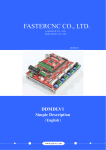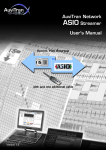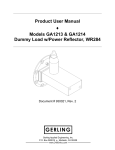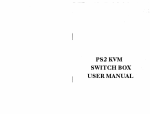Transcript
HDD Holder User Manual Features: USB1.1/2.0 Interface eSATA Interface For2.5”/3.5”Hard Drive Plug and Play Specifications: eSATA Card Reader Support CF,SD,MMC,Mini-SD,Micro-SD(T-flash), RS-MMC, Mobile-MMC and MMC-micro, MS,MS-PRO, MS Duo, MS-PRO Duo and Micro-MS (M2) Support hardware ECC (Error Correction Code) function Support hardware CRC (Cyclic Redundancy Check) function Support CF v4.0 with PIO mode 6 and Ultra DMA mode Support MS-PRO v1.02 Support MS v1.43 Support SD version 2.0 Support MMC version 4.2 Compliance with Serial ATA International Organization: Serial ATA Revision 2.5 Support SATA 1.5G/3.0G Speed Negotiation Support SATA II Asynchronous Signal Reco-very (Hot Plug) feature Support SATA II NCQ Support SATA Host/Device controller configuration Hot swappable,plug and play Support SATA 2.5"and 3.5" HDD Add a portable storage device to any PC eSATA port Support WIN2000/XP/VISTA,MAC OS USB2.0 HUB USB2.0 Fully compliant with Universal Serial Bus Specification Revision 2.0 Compliance with USB Specification Revision 2.0 Upstream facing port supports High-Speed (480Mbps) and Full-Speed Support high speed 480Mbps,full speed 12Mbps,low speed 1.5Mbps (12Mbps) modes Hot swappable,plug and play Downstream facing ports support High-Speed (480Mbps), Full-Speed Support SATA 2.5" and 3.5" HDD (12Mbps), and Low-Speed (1.5Mbps) modes Add a portable storage device to any PC USB port Multiple Transaction Translators (MTT) Support WIN2000/XP/VISTA,MAC OS Hot swappable,plug and play Plan Image USB2.0 + eSATA To SATA Holder W/3Port HUB FRONT BACK FRONT eSATA BACK eSATA Power Switch Applications USB2.0 + eSATA To SATA Holder W/2Port HUB +Card Reader FRONT Power USB Power USB USB HUB USB2.0 + eSATA To SATA Holder Power Switch BACK Power USB USB HUB CF MS/MS DUO eSATA SD/MMC Power Switch The built-in USB HUB and Card Reader are also available for use when you connect the Hard drive with eSATA Port How to use the HDD with the Holder For 3.5" HDD (Pull guard up) Instruction: For 2.5" HDD (Leave guard down) 1. Use eSATA CABLE to connect HDD Holder and your computer. PC 2. Turn on HDD Holder Input the HDD Finished Input the HDD Finished PC How to take off the HDD from the Holder For 3.5" HDD For 2.5" HDD 3. Use USB Cable to connect HDD Holder and your computer PC Pull out the plastic cover as circled in the picture Take out the HDD Pull out the plastic cover as circled in the picture Take out the HDD NOTES : If you firstly connect the USB Cable with HDD Holder and turn on it ,then connect eSATA Cable later,the HDD Holder will be working on USB Data Transfer not eSATA Data Transfer. Attention: Pls wait 30 seconds after shutting down the power, then to take out the HDD from holder.