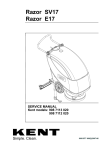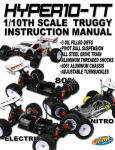Download Senses SV series industrial monitor user manual
Transcript
Senses SV series industrial monitor user manual Industrial Monitors Senses SV series Senses SV19 / SV17 User manual (Issue A) Part No: 85090084 Page 1 of 25 Amplicon.com IT and Instrumentation for industry Sales: +44 (0) 1273 570 220 Website: www.amplicon.com Email: [email protected] Senses SV series industrial monitor user manual Copyright Copyright © 2008 Amplicon Liveline Ltd. All rights reserved. This publication, including all photographs, illustrations and software, is protected under international copyright laws, with rights reserved. No part of this manual may be reproduced, copied, translated or transmitted in any form or by any means without the prior written consent from Amplicon Liveline Ltd. Acknowledgements All product names or trademarks are properties of their respective owners. Disclaimer This instruction manual is supplied to provide the user with sufficient information to utilise the purchased product in a proper and efficient manner. The information contained has been reviewed and is believed to be accurate and reliable. However, Amplicon Liveline Ltd accepts no responsibility for any problems caused by errors and omissions. Specifications and instructions are subject to change without notice. The Senses SV series industrial monitors are RoHS compliant. Page 2 of 25 Amplicon.com IT and Instrumentation for industry Sales: +44 (0) 1273 570 220 Website: www.amplicon.com Email: [email protected] Senses SV series industrial monitor user manual Table of Contents Safety Precautions 4 C h a p t e r 1 - Introduction 5 1.1 1.2 1.3 1.4 1.5 5 6 6 7 11 General Description Features Specifications Dimensions I/O Inputs C h a p t e r 2 – System setup 13 2.1 2.2 2.3 2.4 2.5 13 15 17 18 18 System Configuration Panel Mounting Wall Mounting (Optional) Rack Mounting Desktop Stand (Optional) Appendix 20 Appendix A Supported Input Timing Modes Appendix B OSD Operation 20 21 Page 3 of 25 Amplicon.com IT and Instrumentation for industry Sales: +44 (0) 1273 570 220 Website: www.amplicon.com Email: [email protected] Senses SV series industrial monitor user manual Safety Precautions Before getting started, please read the following safety information: 1. Be sure to ground yourself to prevent static charge when installing the internal components. Use a grounding wrist strap and place all electronic components in any static-shielded devices. Most electronic components are sensitive to static electrical charge. 2. Disconnect the power cord from the Senses SV19 / SV17 monitors before installation. Be sure both the system and the external devices are turned OFF. Sudden power surges could damage sensitive components. Make sure the monitor is properly grounded. 3. Turn OFF the monitor power supply before cleaning. Clean the system using a cloth only. Do not spray any liquid cleaner directly onto the screen. It is recommended that you spray the liquid cleaner on a cloth first before wiping the screen. 4. Avoid using sharp objects to operate the touchscreen. Scratches on the touchscreen may cause malfunction or internal failure to the touchscreen. 5. These flat panel displays can be susceptible to shock or vibration. When assembling the Senses SV19 / SV17, make sure they are securely installed. 6. Do not open the system’s back cover. If opening the cover for maintenance is a must, only a trained technician is allowed to do so. Integrated circuits on computer boards are sensitive to static electricity. To avoid damaging chips from electrostatic discharge, observe the following precautions: Before handling a board or integrated circuit, touch an unpainted portion of the system unit chassis for a few seconds. This will help to discharge any static electricity on your body. When handling boards and components, wear a wrist-grounding strap, available from most electronic component stores. Page 4 of 25 Amplicon.com IT and Instrumentation for industry Sales: +44 (0) 1273 570 220 Website: www.amplicon.com Email: [email protected] Senses SV series industrial monitor user manual Chapter 1 Introduction This chapter contains general information and detailed specifications of the Senses SV series (SV19 / SV17) industrial monitors. Senses SV19 Senses SV17 – 19” LCD industrial monitor and touchscreen (optional) – 17” LCD industrial monitor and touchscreen (optional) Chapter 1 includes the following sections: • • • • • General Description Features System Specification Dimensions I/O Inputs 1.1 General Description The Senses SV19 / SV17 are industrial 19.0” and 17.0” LCD monitors respectively. They come with slim, light and reliable features to replace traditional bulky CRT for industrial application. Their unique front panel design is suited to open frame mounting (Senses SV19F / SV17F), or rack and panel mounting (Senses SV19P / SV17P). The monitors have VGA-in, DVI and S-Video standard interfaces for different input sources from computer systems or multimedia systems that let you upgrade the display without changing anything from your system. For HMI applications, you can choose a resistive touchscreen, capacitive touchscreen or glass interface to meet your application requirements. These LCD monitors comprise colour active matrix thin-film-transistor (TFT) liquid crystal display to provide superior display performance and a maximum resolution of 1280x1024, which is ideal for displaying complex graphics and high definition images. Other outstanding features that enhance this LCD monitors’ performance are Plug & Play compatibility, and OSD (On Screen Page 5 of 25 Amplicon.com IT and Instrumentation for industry Sales: +44 (0) 1273 570 220 Website: www.amplicon.com Email: [email protected] Senses SV series industrial monitor user manual Display) controls. OSD enables user adjustments of on screen display settings. 1.2 Features • High contrast color 19.0” / 17.0” SXGA TFT LCD display support resolution up to 1280x1024 • Heavy-duty steel chassis with NEMA4 / IP65-compliance • Resistive touchscreen, capacitive touchscreen or tempered antireflection glass options • Multi-scan function supports SXGA, XGA, SVGA, VGA, VGA-Text, PC-9801, MAC. • High Brightness and Ultra-wide viewing angle with anti-glare features • Power management system conforms to VESA DPMS standard • Advanced OSD control for picture quality adjustment • Supports VESA ARMS, Desktop Stand • Rear, Panel, Wall or Rack mounting 1.3 Specifications • Construction: Heavy-duty steel chassis • Control: OSD (On Screen Display) control pad on front side • Mounting: Support Panelmount, VESA arm mounting, Rackmount, and Wallmount (optional) • Net weight: 9.46 Kgs for Senses SV19P • Net weight: 8.32 Kgs for Senses SV17P • Dimension (main body size): o SV19P = 482.0(W) X 399.0(H) X 59.5(D) mm o SV19F = 482.0(W) X 399.0(H) X 59.5(D) mm o SV17P = 482.0(W) X 360.0(H) X 60.0(D) mm o SV17F = 482.0(W) X 360.0(H) X 60.0(D) mm • Operating Temperature Range: 0 o C ~ 50 o C • Relative Humidity: 20% ~ 90%; non-condensing Page 6 of 25 Amplicon.com IT and Instrumentation for industry Sales: +44 (0) 1273 570 220 Website: www.amplicon.com Email: [email protected] Senses SV series industrial monitor user manual 1.4 Dimensions (For Senses SV19P – Rack or panel mount) Page 7 of 25 Amplicon.com IT and Instrumentation for industry Sales: +44 (0) 1273 570 220 Website: www.amplicon.com Email: [email protected] Senses SV series industrial monitor user manual (For Senses SV19F – Open frame) Page 8 of 25 Amplicon.com IT and Instrumentation for industry Sales: +44 (0) 1273 570 220 Website: www.amplicon.com Email: [email protected] Senses SV series industrial monitor user manual (For Senses SV17P – Rack or panel mount) Page 9 of 25 Amplicon.com IT and Instrumentation for industry Sales: +44 (0) 1273 570 220 Website: www.amplicon.com Email: [email protected] Senses SV series industrial monitor user manual (For Senses SV17F – Open frame) Page 10 of 25 Amplicon.com IT and Instrumentation for industry Sales: +44 (0) 1273 570 220 Website: www.amplicon.com Email: [email protected] Senses SV series industrial monitor user manual 1.5 I/O Inputs • For Senses SV19 monitors 1. T/S Port (D-sub optional): This connector will be present only if a touchscreen is installed. It must be connected to the RS-232 port of the computer. The touchscreen cable is included with all orders, which include the touchscreen option. 2. DVI Port: This connector can be connected to the system via the external DVI connector located on the bottom side of the system unit. 3. VGA Port (D-sub): This D-Sub15 connector can be connected to the system via the external D-Sub15 connector located on the bottom side of the system unit. 4. AV Port: This connector can be connected to the system via the external connector located on the bottom side of the system unit. 5. S-Video Port: This connector can be connected to the system via the external connector located on the bottom side of the system unit. 6. DC +12V: This connector will be connected to the DC 12V Switching Power Supply. Remark: SV19 only supports one display input. Please do not plug-in multiple displays at the same time. Page 11 of 25 Amplicon.com IT and Instrumentation for industry Sales: +44 (0) 1273 570 220 Website: www.amplicon.com Email: [email protected] Senses SV series industrial monitor user manual • For Senses SV17 monitors 1. DC +12V: This connector will be connected to the DC 12V Power Supply. 2. DVI Port: This connector can be connected to the system via the external DVI connector located on the bottom side of the system unit. 3. VGA Port (D-sub): This D-Sub15 connector can be connected to the system via the external D-Sub15 connector located on the bottom side of the system unit. 4. AV Port: This connector can be connected to the system via the external connector located on the bottom side of the system unit. 5. S-Video Port: This connector can be connected to the system via the external connector located on the bottom side of the system unit. 6. T/S Port (D-sub optional): This connector will be present only if a touchscreen is installed. It must be connected to the RS-232 port of the PC. The touchscreen cable is included with all orders, which include the touchscreen option. Remark: SV17 only supports one display input. Please do not plug-in multiple displays at the same time. Page 12 of 25 Amplicon.com IT and Instrumentation for industry Sales: +44 (0) 1273 570 220 Website: www.amplicon.com Email: [email protected] Senses SV series industrial monitor user manual Chapter 2 System Setup This chapter details the system parts and components with figures. Sections include • System Configuration • Panel Mounting • Wall Mounting • Rack Mounting • Desktop Stand 2.1 System Configuration The figure below shows the front and rear views of Senses SV19 / SV17 monitors. (For Senses SV19) Page 13 of 25 Amplicon.com IT and Instrumentation for industry Sales: +44 (0) 1273 570 220 Website: www.amplicon.com Email: [email protected] Senses SV series industrial monitor user manual (For Senses SV17) 1. Power switch: Press this button to turn the monitor on / off. 2. Power LED: When the light is green, the power is on with an input signal. When the light in flashing, power is active, with no input signal. 3. SEL+: To scroll up the menu. To increase the value of selected item. 4. SEL-: To scroll down the menu. To decrease the value of selected item. 5. Menu: Press this button to turn on/off the OSD (On Screen Display) main menu. Press this button to activate selected items. 6. Exit: Press this button to exit/leave the selection menu. Page 14 of 25 Amplicon.com IT and Instrumentation for industry Sales: +44 (0) 1273 570 220 Website: www.amplicon.com Email: [email protected] Senses SV series industrial monitor user manual 2.2 Panel Mounting Panel Two accessory items are needed for this application. • Mounting bracket x 8 pcs • Pan head screws (M4x0.7PxL45.0mm) x 8 pcs Installation instruction 1. Find a plate and cut off a window, refer to 1.4 Dimensions for the dimension details. 2. Screw the mounting bracket to the unit. 3. Combine flange nuts with box head screws and then screw to the mounting bracket to tighten the unit. Note: To obtain the maximum degree of moisture resistance, be sure to mount the Senses industrial monitor on a smooth, flat surface. The panel itself can be from 1.6 to 16.0mm thick. Strengthening may be required for the panel. Be sure to consider the weight of the monitor when designing the panel. Page 15 of 25 Amplicon.com IT and Instrumentation for industry Sales: +44 (0) 1273 570 220 Website: www.amplicon.com Email: [email protected] Senses SV series industrial monitor user manual 1.6~16mm Note: To enhance the Senses SV19 / SV17 monitor’s maintainability, operability and ventilation, allow at least 35mm clearance between the monitor and any other objects. (The clearance must be large enough to allow you to insert or remove expansion boards and to attach connectors.) Side View 35.0 35.0 Rear View 35.0 35.0 35.0 35.0 35.0 Unit: mm Page 16 of 25 Amplicon.com IT and Instrumentation for industry Sales: +44 (0) 1273 570 220 Website: www.amplicon.com Email: [email protected] Senses SV series industrial monitor user manual 2.3 Wall Mounting (Optional) Wall Bracket These monitors are designed to support wall mounting applications. There are three accessory items to support this feature: • Wall mounting bracket x 1 pc • Binding head & washer screws (M4x0.7PxL6.0mm) x 4 pcs • Truss head screws (TTS-4, 3.5x10mm-black) x 4 pcs Installation instructions 1. Refer to hole location in section 1.4 Dimensions. Screw the truss head screws to the hole location on the wall. Note: Do not tighten the screw when mounting the monitor. The minimum space between the wall and the top of screw should be 1.6mm. 2. Mount the wall mounting bracket to the back cover of the unit. 3. Mount the unit to the wall. Page 17 of 25 Amplicon.com IT and Instrumentation for industry Sales: +44 (0) 1273 570 220 Website: www.amplicon.com Email: [email protected] Senses SV series industrial monitor user manual 2.4 Rack Mounting Installation instruction 1. Remove 8 seal pads in front panel. 2. Senses SV19 / SV17 can be mounted directly to standard 19” industrial rack cabinets. There are four screw holes on each side of front panel. 2.5 Desktop Stand (Optional) 5.000 Side View These monitors are designed to support desktop stand applications. Two accessory items are needed for this application. • Wall mounting bracket x 1 pc • Binding head & washer screws (M4x0.7PxL6.0mm) x 2 pcs Page 18 of 25 Amplicon.com IT and Instrumentation for industry Sales: +44 (0) 1273 570 220 Website: www.amplicon.com Email: [email protected] Senses SV series industrial monitor user manual Installation instruction 1. Mount the wall mounting bracket with the binding header & washer screws to the back over of the monitor. 2. The monitor can now stand on a desktop. Page 19 of 25 Amplicon.com IT and Instrumentation for industry Sales: +44 (0) 1273 570 220 Website: www.amplicon.com Email: [email protected] Senses SV series industrial monitor user manual Appendix Appendix A Supported Input Timing Modes Supported Input Timing Modes The following timings are already programmed into the unit. The input synchronous signals are automatically recognized. Preset No. Display Size Vsync (Hz) 1 2 3 4 5 6 7 8 9 10 11 12 13 14 15 640x350 640x400 640x480 640x480 640x480 720x400 800x600 800x600 800x600 1024x768 1024x768 1024x768 1152x864 1280x960 1280x1024 70 70 60 72 75 70 60 72 75 60 70 75 75 60 75 Page 20 of 25 Amplicon.com IT and Instrumentation for industry Sales: +44 (0) 1273 570 220 Website: www.amplicon.com Email: [email protected] Senses SV series industrial monitor user manual Appendix B OSD Operation Function Description of OSD Menu Main Screen Signal Select Page 21 of 25 Amplicon.com IT and Instrumentation for industry Sales: +44 (0) 1273 570 220 Website: www.amplicon.com Email: [email protected] Senses SV series industrial monitor user manual VGA Input Setting Monitor’s Input to VGA DVI Input Setting Monitor’s Input to DVI AV Input Setting Monitor’s Input to AV S-Video Input Setting Monitor’s Input to S-Video Exit Exit the LCD Setting Video Adjust Brightness Adjust Adjust Monitor’s Brightness Use ▲ or ▼ button to increase or decrease the setting. Contrast Adjust Adjust Monitor’s Contrast Use ▲ or ▼ button to increase or decrease the setting. Exit Exit the LCD Setting Page 22 of 25 Amplicon.com IT and Instrumentation for industry Sales: +44 (0) 1273 570 220 Website: www.amplicon.com Email: [email protected] Senses SV series industrial monitor user manual Audio Adjust: The Senses SV19 / SV17 do not support Audio. Colour Adjust Automatic Colour Tuning Monitor will automatically tune the colour setting. Manually Colour Tuning Adjust colour setting Use ▲ or ▼ button to increase or decrease the setting. Exit Exit the LCD Setting Page 23 of 25 Amplicon.com IT and Instrumentation for industry Sales: +44 (0) 1273 570 220 Website: www.amplicon.com Email: [email protected] Senses SV series industrial monitor user manual Image Adjust Automatic Image Tuning Monitor will automatically tune the image setting. Horizontal Width Adjust Adjust Monitor’s horizontal width setting. Use ▲ or ▼ button to increase or decrease the setting. Horizontal Phase Adjust Adjust Monitor’s horizontal phase setting. Use ▲ or ▼ button to increase or decrease the setting. Horizontal Position Adjust Adjust horizontal position setting. Use ▲ or ▼ button to increase or decrease the setting. Vertical Position Adjust Adjust vertical position setting. Use ▲ or ▼ button to increase or decrease the setting. Exit Exit the LCD Setting Page 24 of 25 Amplicon.com IT and Instrumentation for industry Sales: +44 (0) 1273 570 220 Website: www.amplicon.com Email: [email protected] Senses SV series industrial monitor user manual Image Adjust OSD Setting Adjust OSD setting. Recall Previous Setting Monitor will recall the previous setting. Sharpness Adjust Adjust Monitor’s sharpness setting. Use ▲ or ▼ button to increase or decrease the setting. Page 25 of 25 Amplicon.com IT and Instrumentation for industry Sales: +44 (0) 1273 570 220 Website: www.amplicon.com Email: [email protected]