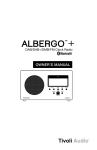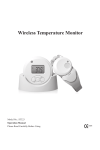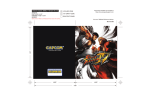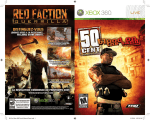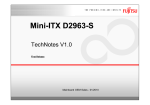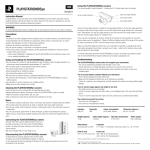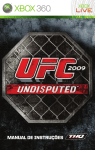Download 119784 50 Cent PS3 Manual Cover
Transcript
Rev 12/17/07 119784 50 Cent PS3 Manual Cover.pdf 11/14/08 6:20:02 AM Use destruction to your strategic advantage, turning the entire world into your weapon Continue the battle online in a variety of destructive multiplayer modes THE REVOLUTION BEGINS SPRING 2009 WWW.REDFACTION.COM © 2008 THQ Inc. Developed by Volition, Inc. Red Faction: Guerrilla, THQ, Volition Inc., and their respective logos are trademarks and/or registered trademarks of THQ Inc. All rights reserved. All other trademarks, logos and copyrights are property of their respective owners. “PlayStation”, “PLAYSTATION” and “PS” Family logo are registered trademarks of Sony Computer Entertainment Inc. 119784 WARNING: PHOTOSENSITIVITY/EPILEPSY/SEIZURES A very small percentage of individuals may experience epileptic seizures or blackouts when exposed to certain light patterns or flashing lights. Exposure to certain patterns or backgrounds on a television screen or when playing video games may trigger epileptic seizures or blackouts in these individuals. These conditions may trigger previously undetected epileptic symptoms or seizures in persons who have no history of prior seizures or epilepsy. If you, or anyone in your family, has an epileptic condition or has had seizures of any kind, consult your physician before playing. IMMEDIATELY DISCONTINUE use and consult your physician before resuming gameplay if you or your child experience any of the following health problems or symptoms: • dizziness • eye or muscle twitches • disorientation • any involuntary movement • altered vision • loss of awareness • seizures or convulsion. RESUME GAMEPLAY ONLY ON APPROVAL OF YOUR PHYSICIAN. _____________________________________________________________________________ Use and handling of video games to reduce the likelihood of a seizure • Use in a well-lit area and keep as far away as possible from the television screen. • Avoid large screen televisions. Use the smallest television screen available. • Avoid prolonged use of the PLAYSTATION®3 system. Take a 15-minute break during each hour of play. • Avoid playing when you are tired or need sleep. _____________________________________________________________________________ Stop using the system immediately if you experience any of the following symptoms: lightheadedness, nausea, or a sensation similar to motion sickness; discomfort or pain in the eyes, ears, hands, arms, or any other part of the body. If the condition persists, consult a doctor. NOTICE: Use caution when using the SIXAXIS™ wireless controller motion sensor function. When using the SIXAXIS™ wireless controller motion sensor function, be cautious of the following points. If the controller hits a person or object, this may cause accidental injury or damage. Before using, check that there is plenty of space around you. When using the controller, grip it firmly to make sure it cannot slip out of your hand. If using a controller that is connected to the PS3™ system with a USB cable, make sure there is enough space for the cable so that the cable will not hit a person or object. Also, take care to avoid pulling the cable out of the PS3™ system while using the controller. WARNING TO OWNERS OF PROJECTION TELEVISIONS: Do not connect your PLAYSTATION®3 system to a projection TV without first consulting the user manual for your projection TV, unless it is of the LCD type. Otherwise, it may permanently damage your TV screen. LIMITED WARRANTY Publisher warranty required here. Table of Contents Getting Started.......................................................................................... 2 Game Controls.......................................................................................... 3 Main Menu................................................................................................ 5 New Game................................................................................................. 6 Story.......................................................................................................... 7 HUD............................................................................................................ 8 Missions.................................................................................................... 9 Weapons.................................................................................................... 9 Counter-Kills............................................................................................ 10 Scoring.................................................................................................... 10 Multiplayer.............................................................................................. 11 Shop......................................................................................................... 11 Music Player............................................................................................ 12 Limited Warranty.................................................................................... 17 HANDLING YOUR PLAYSTATION®3 FORMAT DISC: • Do not bend it, crush it or submerge it in liquids. • Do not leave it in direct sunlight or near a radiator or other source of heat. • Be sure to take an occasional rest break during extended play. • Keep this disc clean. Always hold the disc by the edges and keep it in its protective case when not in use. Clean the disc with a lint-free, soft, dry cloth, wiping in straight lines from center to outer edge. Never use solvents or abrasive cleaners. “PLAYSTATION” is a registered trademark and “PS3” is a trademark of Sony Computer Entertainment Inc. The ratings icon is a trademark of the Entertainment Software Association. SIXAXIS is a trademark of Sony Computer Entertainment Inc. © 2008 Sony Computer Entertainment Inc. 119784 50 Cent PS3 Manual Guts.indd 2-1 11/18/08 4:13:34 AM GETTING STARTED GETTING STARTED GETTING STARTED PLAYSTATION®3 system front ® ® PLAYSTATION 3 system front PLAYSTATION 3 system ®front GETTING STARTED PLAYSTATION 3 Slot system front cover Slot cover CF*1 slot CF*1 slot Eject button Eject button SD*2 Memory 2 SD* Memory Card slot Card slot Memory Memory Stick™ slot Stick™ slot *1 CompactFlash® ® *1 CompactFlash *2 Secure Digital *2 Secure Digital Slot cover CF*1 slot Eject button SD*2 Memory Card slot Memory Stick™ slot Insert the disc with the Insert theside discfacing with the label up. label side facing up. Insert the disc with the label side facing up. *1 CompactFlash® *2 Secure Digital Disc Disc slotslot Power button Disc slot Power button Power button Vent Vent Vent Eject button Eject button Eject button WLAN access indicator WLAN access indicator WLAN access indicator HDD indicator HDDaccess access indicator HDD access indicator USB USBconnectors connectors USB connectors GETTING STARTED GETTING STARTED GETTING STARTED Using the SIXAXIS™ wireless controller (for PLAYSTATION®3) ® PLAYSTATION®3) Using wireless the SIXAXIS™ wireless controller (for Using the SIXAXIS™ controller (for PLAYSTATION 3) ™ GAME CONTROLS Using the SIXAXIS wireless controller (for PLAYSTATION®3) USB connector Port indicators Port indicators Port indicators L2 button L2 button L1 button L2 button L1 button L1 button Directional Directionalbuttons buttons Left stick/ Left stick/ L3 button* L3 button* SELECTSELECT button button Directional buttons Left stick/ L3 button* SELECT button USB connector R2 button R2 button R1 button R1 button button button button button button button button button USB connector R2 button R1 button button button button button Right stick/ Right stick/ R3 button* R3 button* Right stick/ R3 button* START button START button START button PS button PS button PS button R3 buttons function when theare sticks are pressed. * The *L3The andL3 R3and buttons function when the sticks pressed. * The L3 and R3 buttons function when the sticks are pressed. Note: use the controller, youfirst must first register “pair” the controller Note: To useTothe controller, you must register or “pair”orthe controller with the with the ® ® Note: use controller, you firstFor register “pair” the PLAYSTATION 3 system andToassign a number to the controller. details, to the PLAYSTATION 3 system andthe assign a number tomust the controller. Fororrefer details, refercontroller to the with the ® PLAYSTATION 3 system. system and assign a number to the controller. For details, refer to the instructions supplied with the system. instructions supplied with the instructions supplied with the system. dodo notnot include media slots. For specific Saved data for®PLAYSTATION®3 format software Note: Some Somemodels modelsofofthe thePLAYSTATION PLAYSTATION3®3system system include media slots. For specific ® Saved datadata for PLAYSTATION 3 format software ® ® Saved for PLAYSTATION 3 format software ® features included, refer totothe instructions use of of your model of the PLAYSTATION 3 system. Note: Some models of thefor PLAYSTATION 3model system not include media slots. For specific features included, refer the instructions for use your of do the PLAYSTATION 3 system. ® ® Saved data for PLAYSTATION®3 format software ishard saved on the system’s hard disk. The data ® Saved data for PLAYSTATION 3 format software is saved on the system’s hard disk. data for PLAYSTATION 3 format software ® Saved data forSaved PLAYSTATION 3 format software is saved on the system’s disk. featuresBefore included, refer to the instructions for use of your model of the PLAYSTATION 3 system. ® Startingaaagame: game: read thethe instructions supplied with the PLAYSTATION is displayed Utility” the Game ® Game The data displayed underdata “Saved Game “Saved Utility” in Game menu. Starting use, carefully read the instructions supplied with the3 ®3 Starting game:Before Beforeuse, use,carefully carefully read instructions supplied with the PLAYSTATION Saved forunder PLAYSTATION 3the format software is saved on themenu. system’s hard disk. The is data is displayed under “Saved Game Utility” in the Gamein menu. computer entertainment system. The contains information on setting up and ® Starting a game: Before use, carefully read the instructions with the PLAYSTATION 3 PLAYSTATION®3 computer entertainment system. The documentation contains information computer entertainment system. Thedocumentation documentation contains information onsupplied setting up and The data is displayed under “Saved Game Utility” in the Game menu. using your system as well as important safety information. computer entertainment system. The on setting up and on setting up and system as welldocumentation as importantcontains safety information information. using your system as using well asyour important safety information. CONTROLS (DEFAULT) using your system as well as important safety information. Check that MAIN POWER switch (located on the system rear) is turnedrear) on. Insert the (title Check thatthe the MAIN POWER switch (located on the system is Insert turned Insert the Check that the MAIN POWER switch (located on the system rear) is turned on. theon. (title name) disc with the label facing up into the disc slot. Select the icon for the software title under Right stick 50 Cent: onlabel thethe Sand disc the label facing into discis slot. Select the the icon for Check that MAIN POWER (located on the system turned on. Insert (title Turn name) discBlood with the facing up intowith the switch disc slot. Select theup icon for the therear) software title under [Game] in the PLAYSTATION®3® system’s home menu, and then press the S button. Refer to this the software title under [Game] infacing the PLAYSTATION®3 system’s home menu, and then press name) disc with label up intoand the then disc slot. Select icon for thetosoftware title under [Game] in the PLAYSTATION 3the system’s home menu, press the Sthe button. Refer this manual for information on using the software. Left stick ® Move (steer Vehicle in Driving Missions) [Game] inon the PLAYSTATION 3 system’s home menu, and then press the S button. Refer to this the S button. Refer to using this manual for information on using the software. manual for information the software. Quitting a game: During gameplay,onpress down the PS button on the wireless manual for information usingand thehold software. Quitting aagame: press and PS is button on the wireless E button Fire Weapon (Accelerate Vehicle in Driving Missions) Quitting game: Duringgameplay, gameplay, press and holdhold down thescreen PSthe button on the wireless controller for at least During 2 seconds. Then select “Quit Game” from down the that displayed. controller least Then select “Quit Game” from the screen is displayed. Quitting a2 seconds. game: During pressfrom andthe hold downthat the PS buttonthat on the wireless controller forfor at at least 2 seconds. Then selectgameplay, “Quit Game” screen is displayed. To remove a disc, touch the eject button after quitting the game. Hint Q button Aim Weapon (Brake / Reverse Vehicle in Driving Missions) controller fortouch at least 2 seconds. Then selectthe “Quit Game” from the screen that is displayed. To remove a disc, the ejectthe button afterbutton quitting after game. Hint To remove a disc, touch eject quitting the game. ® Hint To remove a disc, touch the eject button after quitting the game. 2 119784 50 Cent PS3 Manual Guts.indd 2-3 R button Throw Grenade (Shoot Missiles in Helicopter Mission) 3 11/18/08 4:13:36 AM Main Menu W button Select Grenade S button Action Button (Revive friend) A button Counter Kill F button Reload (Hold to pick up weapon) D button Activate or deactivate Gangsta Fire Mode B (click) Taunt Choose Mission: These missions will be unlocked as you complete them. [ button Pause/Option in-game Menu Join Co-op: Search for open Co-op games to join. ] button Objective Screen (This will show the name and a brief description of the objective) Directional button C Sidearm category (Hand guns) Directional button Z CQB category (Sub machineguns and Shotguns) Directional button X Assault category (Assault Rifles and Machineguns) Directional button V Special Weapon category (Sniper Rifles, Grenade Launchers and Rocket Launchers) Holding the Q button will put the weapon in ‘ironsight mode’, releasing the Q button will resume back to normal view. Pressing the directional buttons C and V during ‘ironsight mode’ will zoom in (If the weapon’s scope has more than one zoom, each click will cycle through each magnification level. Play Game: This will take you to the Play Game menu and contains the following options: New Story: Start a new Story mode game. Continue Story: Load your previous saved game/checkpoint. Unlockables: View the contents you have unlocked during the game like 50 Cent / G-Unit Music Videos, Artwork and Cheats. Music Player: Customize Playlist featuring current, classic and exclusive 50 Cent / G-Unit Tracks (see page 12 for details). Leaderboards: Pulls up online leaderboards and displays player high scores. Options: Adjust controls, audio, and video settings for the game. Control Options Invert Y: Adjust the Y-axis (looking up and down). Sensitivity: Adjust speed of controls. Presets: Choose from four different control layout schemes. Audio Sound Effects Volume: Adjust sound effect loudness. Music Volume: Adjust music volume. Dialogue Volume: Adjust voice volume. Subtitles: Turn on/off subtitles in game. Video Brightness: Adjust the brightness of the game. 4 119784 50 Cent PS3 Manual Guts.indd 4-5 5 11/18/08 4:13:37 AM NEW GAME Once you start a new Story game, you will be asked to choose the following: Difficulty Settings: Easy, Normal, and Hard. Online Settings (Co-Op Game Online only) Solo Play (Default): This single player mode does not allow for others to join your game. Friends Only: Only players on your Friends list can join your game. Open Game: Anyone can join your game. Choose G-Unit Member On this screen you are allowed to select the following G-Unit Members. Your G-Unit member will help with combat as well as help you overcome environmental obstacles like opening a heavy door or helping you get to higher ground. G-Unit Members Tony Yayo Born: Jamaica, Queens Raised: Jamaica, Queens Favorite Rapper: Notorious B.I.G Favorite Album: Ready to Die What don’t you like to do? Not working What do you like to do? Make music Favorite place: Hawaii Who do you look up to? GOD Where do you see yourself 5 years from now? Filthy rich Greatest accomplishment? 1st Album selling gold and I was in house arrest Lloyd Banks 6 Born: Maryland Raised: Southside Jamaica Queens Favorite Rapper: Notorious B.I.G Favorite Album: “Life After Death”: Notorious B.I.G What don’t you like to do? Pretend What do you like to do? Make music Favorite place: The recording studio Who do you look up to? GOD Where do you see yourself 5 years from now? A legend... Greatest accomplishment? 1st week sales for my 1st album “Hunger For More” 119784 50 Cent PS3 Manual Guts.indd 6-7 DJ Whoo Kid Born: Brooklyn Raised: Queens Village Favorite Rapper: 50 Cent Favorite Album: Get Rich or Die Tryin’ What don’t you like to do? Waking up in the morning What do you like to do? Pizzle Favorite place: Thailand Who do you look up to? Obama Where do you see yourself 5 years from now? In Haiti Broke Greatest accomplishment? Meeting Nelson Mandela Pause Menu Resume Game – Go back to the current game. Load last checkpoint – This will load up your previous checkpoint. Restart Chapter – This will reload the current mission from the beginning. Options – These are similar to the main menu options. Quit to main menu – This will exit the current game to the main menu. Music Player – Create a playlist of G-Unit songs to listen to in-game. STORY 50 Cent just played to a soldout crowd for a guaranteed $10 million cash, but when he goes to collect, the money’s been stolen. The promoter offers 50 Cent and G-Unit something more valuable than money: a diamond-encrusted skull. However on their way back to the airport, their convoy was ambushed and the skull was taken. 50 Cent and G-Unit go on a rampage to recover their prized diamond-encrusted skull. Become 50 Cent and go up against a murderous, double-dealing, bloody cast of criminals—the sleazy concert promoter, the vengeful strip club owner, the shadowy arms dealer, the ruthless drug lord, the cruel henchwoman and the dark, death-dealing organ harvester. 7 11/18/08 4:13:38 AM HUD Grenade: Indicates which type of grenade you currently have selected. This also indicates the number of grenades remaining. The grenade icon will change when you are cycling through other grenades types. Aiming crosshair: Marks the area where 50 Cent will shoot. Weapon Pick up Icon: Appears when you walk over a useable weapon. Counter Kill Icon: This icon will appear in the bottom center of the screen when you’re in close proximity to your enemy. MISSIONS You will travel to over 20 different missions that cross through six different environments, taking in slums, foothills and a fortress encampment. WEAPONS Select and equip up to four classes of weapons before you start a mission. There are 21 field weapons, which have been separated into four different classes: Pistols, SMG, Assault Rifles and Special Weapons (Rocket Launchers, Sniper Rifles, Grenade Launchers). Cash: Shows how much money you’ve collected. Points/Score: Indicates your current score. Combo awards will appear here. Scenario/Objective Indicators: At the beginning of a mission and when you receive a new objective, a brief description of the objective will appear on the HUD. While the objective remains active, a more complete description can be found by pressing the ] button. There are three grenade and explosive types. You can only carry a maximum of five for each type. • Fragmentation Grenades—Once it lands there is a short delay before it explodes. • Molotov Cocktail—Explodes a fiery burst upon contact and sets fire to anyone nearby. • Sticky Timed Explosive—This IED sticks to surfaces and explodes after a short delay. Gangsta Fire Bar: You can only activate Gangsta Fire by pressing the Gangsta Fire button. Note: The amount of fire indicates how much time you have with the Gangsta mode. Health Bar: Indicates your current health. The screen’s color will fade as 50 Cent’s health bar drops down too close to zero. 50 Cent will automatically heal if you take cover from fire for a certain amount of time. G-Unit Action Icon: These icons appear if you are near areas that you can interact with. These actions include activating levers, switches, Co-op moves, placing C4 Explosives and reviving your teammate. Popup Weapon Selector: Press the directional buttons for the weapon class you wish to choose. Weapon: Indicates the currently equipped weapon. Ammo: Displays ammo in the current weapon’s clip, and in reserve. This icon animates when you’re rewarded with powerup ammo (please see Weapons on pg. 9 for more details). 8 119784 50 Cent PS3 Manual Guts.indd 8-9 9 11/18/08 4:13:39 AM Bonus Power-ups When completing scenarios within the given time limit, you will receive power-up ammo for your handguns. These include Incendiary and Explosive ammunition power-ups. Incendiary Ammo: Sets targets on fire instantly. High Explosive Ammo: Highly explosive round that blows up within a short period of time after impact. Note: There are ammo pick-ups for your weapons. Please note there is a maximum amount of ammunition for each type of weapon. You will not be able to pick up more ammo if your weapon is full. COUNTER-KILLS These are melee attacks that require perfectly timed button presses to perform. To execute a counter kill, you must be within a certain range of the enemy and facing them. Once you have initiated the counter kill sequence by pressing the A button (default), you will be prompted with a yellow halo effect and a button icon to indicate when to press the A button again to perform the next move. If you press the A button too early or too late, the counter kill sequence will fail and you will lose some health. You will start with five counter-kills and as you complete missions and earn more money, you can purchase more counter-kill moves in the shop. SCORING Points are based upon the type of enemy being killed and how you killed them. There are many ways of taking down enemies which gives the player more opportunities to score points. For example, fire at the exploding barrels to kill enemies, or perform a headshot, or even taunting after the enemy is taken down can rack up a significant amount of points. Points are also based on your current difficulty setting. Scores will only be entered into Online Leaderboards when you have completed the entire chapter without changing the difficulty setting. 10 119784 50 Cent PS3 Manual Guts.indd 10-11 Bonus Points will be awarded for doing any “scenarios” in a certain time limitation. Scenarios are timed events that are triggered during a mission. You will be rewarded for the amount of time remaining after you complete the event. To gain modifiers and multipliers, you must meet certain criteria during the missions. Some examples are: Headshot, Not in Cover, Explosive Damage, Death by Fire, Environmental Damage, Player Almost Dead, Snap Shots, Overkill and Taunting. Multiplayer The PLAYSTATION®Network is required for an Online Co-Op Game. The Co-Op mode for 50 Cent: Blood on the Sand allows players to join in the Story mode game at any time. Online players can also drop in and out at any time during your game. Hosting an Online Co-Op Game When you start the game, there are three options for the Co-Op Game (please see Online Settings on page 6 for more details). Joining an Online Co-Op Game Before you join another player’s game, you must choose your G-Unit member (50 Cent will always be the host). Once you have entered the game, the host will be notified that a new player has joined. ShOP The shop can be accessed at the weapons selections screen or at the phone booth during a game (default S button). The shop is basically a black marketplace where 50 Cent and G-Unit can spend their hard-earned cash on more weapons, counter-kills and taunt packs. As you defeat enemies and break crates, you will find valuable items like gold and jewels that will automatically convert to cash. This cash can be use to purchase more weapons, counter kills, and taunts at the shop. 11 11/18/08 4:13:41 AM MUSIC PLAYER The music player menu can be accessed at any time during the game from within the Pause Menu. Here you can change and organize the music content to suit your taste. The music player will allow you to scroll through a list of tracks available to the player and listen to them, or cue them. You can add and delete tracks from custom mix tapes. You can also select the music track or mix tape that is desired and play it. 12 119784 50 Cent PS3 Manual Guts.indd 12-13 Blood and Gore Intense Violence Sexual Content Strong Language Use of Drugs © 2008 THQ Inc. GameSpy and the “Powered by GameSpy” design are trademarks of GameSpy Industries, Inc. All rights reserved. Developed by Volition, Inc. Saints Row 2, Volition, Inc., THQ and their respective logos are trademarks and/or registered trademarks of THQ Inc. All Rights Reserved. All other trademarks, logos and copyrights are property of their respective owners. “PlayStation”, “PLAYSTATION” and “PS” Family logo are registered trademarks of Sony Computer Entertainment Inc. 11/18/08 4:13:43 AM “Ultimate Fighting Championship,” “Ultimate Fighting,” “UFC,” “The Ultimate Fighter,” Submission,” “As Real As It Gets,” “The Octagon” and the eight-sided cage design are registered trademarks, trademarks, trade dress or service marks owned exclusively by Zuffa, LLC in the United States and other jurisdictions. All other marks referenced herin may be the property of Zuffa, LLC or other respective owners. Any use, in whole or in part, of the preceding copyrighted program, trademarks, or service marks or other intellectual property owned by Zuffa, LLC shall not occur without the express written consent of Zuffa, LLC and all rights of Zuffa, LLC with respect to any such unauthorized use are hereby expressly reserved. ©2007 Zuffa, LLC All rights reserved. THQ and the THQ logo are trademarks and/or registered trademarks of THQ Inc. All Rights Reserved. All other trademarks, logos and copyrights are property of their respective owners. “PlayStation”, “PLAYSTATION” and “PS” Family logo are registered trademarks of Sony Computer Entertainment Inc. 14 119784 50 Cent PS3 Manual Guts.indd 14-15 15 11/18/08 4:13:43 AM NOTES LIMITED WARRANTY Warranty and Service Information In the unlikely event of a problem with your product (“Product”), you may only need simple instructions to correct the problem. Please contact the THQ Inc. (“THQ”) Customer Service Department at (818) 880-0456 or on the web at http://www.thq.com before returning the Product to a retailer. Live Customer Service Representatives are available to help you Monday through Friday 9am to 5pm PST or you can use our automated systems by phone or on the web 24 hours a day, 7 days a week. Please do not send any Product to THQ without contacting us first. Your 5 digit Product Code is 99095. Please use this code to identify your Product when contacting us. Limited Warranty THQ warrants to the best of THQ’s ability to the original consumer purchaser of the Product that the medium on which the Product is recorded shall be free from defects in materials and workmanship for a period of ninety (90) days from the original date of purchase. The Product is sold “as is,” without express or implied warranty of any kind, and THQ is not responsible for any losses or damages of any kind resulting from use of this Product. If a defect occurs during this ninety (90) day warranty period, THQ will either repair or replace, at THQ’s option, the Product free of charge. In the event that the Product is no longer available, THQ may, in its sole discretion, replace the Product with a Product of comparable value. The original purchaser is entitled to this warranty only if the date of purchase is registered at point of sale or the consumer can demonstrate, to THQ’s satisfaction, that the product was purchased within the last ninety (90) days. To receive warranty service: Notify the THQ Customer Service Department of the problem requiring warranty service by calling (818) 880-0456 or on the web at http://www.thq.com. If the THQ service technician is unable to solve the problem by phone or on the web via e-mail, he will authorize you to return the Product, at your risk of damage, freight and insurance prepaid by you, together with your dated sales slip or similar proof-of-purchase within the ninety (90) day warranty period to: THQ Inc. Customer Service Department 29903 Agoura Road Agoura Hills, CA 91301 THQ is not responsible for unauthorized returns of Product and reserves the right to send such unauthorized returns back to customers. This warranty shall not be applicable and shall be void if: (a) the defect in the Product has arisen through abuse, unreasonable use, mistreatment or neglect; (b) the Product is used with products not sold or licensed by Sony Computer Entertainment America or THQ (including but not limited to, non-licensed game enhancement and copier devices, adapters and power supplies); (c) the Product is used for commercial purposes (including rental); (d) the Product is modified or tampered with; (e) the Product’s serial number has been altered, defaced or removed. Repairs after Expiration of Warranty After the ninety (90) day warranty period, defective Product may be replaced in the United States and Canada for US$25.00. The original purchaser is entitled to the replacement of defective Product for a fee, only if proof of purchase is provided to THQ. Make checks payable to THQ Inc. and return the product along with the original proof of purchase to the address listed above. Warranty Limitations THIS WARRANTY IS IN LIEU OF ALL OTHER WARRANTIES AND REPRESENTATIONS. NO OTHER WARRANTIES OR REPRESENTATIONS OR CLAIMS OF ANY NATURE SHALL BE BINDING ON OR OBLIGATE THQ OR ITS LICENSORS. ANY APPLICABLE IMPLIED WARRANTIES OR REPRESENTATIONS, INCLUDING WARRANTIES OF MERCHANTABILITY AND FITNESS FOR A PARTICULAR PURPOSE ARE HEREBY LIMITED TO NINETY (90) DAYS FROM THE DATE OF PURCHASE AND ARE SUBJECT TO THE CONDITIONS SET FORTH HEREIN. IN NO EVENT SHALL THQ OR ITS LICENSORS BE LIABLE FOR CONSEQUENTIAL OR INCIDENTAL DAMAGES RESULTING FROM THE BREACH OF ANY EXPRESS OR IMPLIED WARRANTIES. The provisions of this warranty are valid in the United States only. Some states do not allow limitations on how long an implied warranty lasts or exclusion of consequential or incidental damages, so the above limitations and exclusions may not apply to you. This warranty gives you specific legal rights, and you may also have other rights, which may vary, from state to state. Warning Copying of this Product or any of its contents or elements is illegal and is prohibited by United States and international copyright laws. Back-up or archival copies of this Product or any of its contents or elements are not authorized and are not necessary to protect your Product. United States and international copyright laws also protect this manual and other printed matter accompanying this Product. Violators will be prosecuted. “PLAYSTATION” is a registered trademark and “PS3” is a trademark of Sony Computer Entertainment Inc. The ratings icon is a trademark of the Entertainment Software Association. SIXAXIS is a trademark of Sony Computer Entertainment Inc. © 2008 Sony Computer Entertainment Inc. 16 119784 50 Cent PS3 Manual Guts.indd 16-17 “50 Cent: Blood on the Sand” interactive game © 2008 THQ Inc. All rights reserved. THQ and the THQ logo are trademarks and/or registered trademarks of THQ Inc., in the U.S. and/or other countries. Developed by Swordfish Studios. The Swordfish Studios logo is a trademark of Swordfish Studios Limited. Unreal® Engine, Copyright 1998– 2008, Epic Games, Inc. All rights reserved. Unreal® is a registered trademark of Epic Games, Inc. NVIDIA, AGEIA and PhysX are trademarks and/or registered trademarks of NVIDIA Corporation in the United States and other countries. Uses Bink Video Technology. Copyright © 1997-2008 by RAD Game Tools, Inc. FMOD Sound System, copyright © Firelight Technologies Pty, Ltd. This product contains software technology licenseed from GameSpy Industries, Inc. © 1999-2008 GameSpy Industries, Inc. GameSpy and the “Powered by GameSpy” design are trademarks of GameSpy Industries, Inc. All rights reserved. Portions of this software utilize SpeedTree®RT technology © 2006 Interactive Data Visualization, Inc. SpeedTree® is a registered trademark of Interactive Data Visualization, Inc. All rights reserved. “Portions of this software are Copyright © 2000-2008 Engenuity Technologies Inc. All master recordings and music videos courtesy of Shady / Aftermath / G-Unit / Interscope Records. © 2003-2008 Shady / Aftermath / G-Unit / Interscope Records. All rights reserved. All other trademarks are property of their respective owners. 17 11/18/08 4:13:44 AM