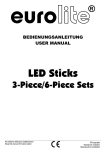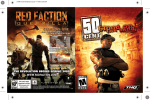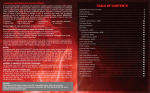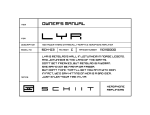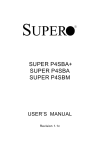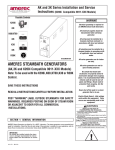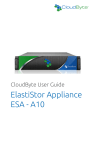Download CONTENTS - Support
Transcript
WARNING: PHOTOSENSITIVITY/EPILEPSY/SEIZURES
A very small percentage of individuals may experience epileptic seizures or blackouts when exposed
to certain light patterns or flashing lights. Exposure to certain patterns or backgrounds on a television
screen or when playing video games may trigger epileptic seizures or blackouts in these individuals.
These conditions may trigger previously undetected epileptic symptoms or seizures in persons who
have no history of prior seizures or epilepsy. If you, or anyone in your family, has an epileptic condition
or has had seizures of any kind, consult your physician before playing. IMMEDIATELY DISCONTINUE
use and consult your physician before resuming gameplay if you or your child experience any of the
following health problems or symptoms:
• dizziness
• eye or muscle twitches
• disorientation
• any involuntary movement
• altered vision
• loss of awareness
• seizures
or convulsion.
RESUME GAMEPLAY ONLY ON APPROVAL OF YOUR PHYSICIAN.
_____________________________________________________________________________
Use and handling of video games to reduce the likelihood of a seizure
• Use in a well-lit area and keep as far away as possible from the television screen.
• Avoid large screen televisions. Use the smallest television screen available.
• Avoid prolonged use of the PLAYSTATION®3 system. Take a 15-minute break during each hour of play.
• Avoid playing when you are tired or need sleep.
LIMITED WARRANTY:
Thank you
purchasing
Battle
of Asgard™.
Please note
thatgame
this software
is
SEGA of America,
Inc.for
warrants
to theViking:
original
consumer
purchaser
that the
disc or cartridge
®3 computer entertainment system. Be sure to
use with
the PLAYSTATION
shall bedesigned
free fromfor
defects
in material
and workmanship
for a period of 90-days from the original date
software
manual
beforeduring
you start
playing.
read this
of purchase. If a defect
covered
by this
limitedthoroughly
warranty occurs
this 90-day
warranty period,
the defective game disc or cartridge will be replaced free of charge. This limited warranty does not
apply if the defects have been caused by negligence, accident, unreasonable use, modification,
tampering, or any other causes not related to defective materials or manufacturing workmanship. This
limited warranty does not apply to used software or to software acquired through private transactions
between individuals or purchased from online auction sites. Please retain the original, or a photocopy,
of your dated sales receipt to establish the date of purchase for in-warranty replacement. For
replacement, return the product, with its original packaging and receipt, to the retailer from which the
software was originally purchased. In the event that you cannot obtain a replacement from the
retailer, please contact SEGA to obtain support.
Obtaining technical support/service
_____________________________________________________________________________
To receive additional support, including troubleshooting assistance, please contact SEGA at:
• Website: www.sega.com/support
• Telephone: 1-800-USA-SEGA
Stop using the system immediately if you experience any of the following symptoms: lightheadedness,
nausea, or a sensation similar to motion sickness; discomfort or pain in the eyes, ears, hands, arms, or
any other part of the body. If the condition persists, consult a doctor.
LIMITATIONS
ON WARRANTY
Getting
Started . . . . . . . . . . . . . . . . . . . . . . . .4
NOTICE:
Use caution when using the SIXAXIS™ wireless controller motion sensor function. When using the
SIXAXIS™ wireless controller motion sensor function, be cautious of the following points. If the
controller hits a person or object, this may cause accidental injury or damage. Before using, check
that there is plenty of space around you. When using the controller, grip it firmly to make sure it
cannot slip out of your hand. If using a controller that is connected to the PS3™ system with a USB
cable, make sure there is enough space for the cable so that the cable will not hit a person or object.
Also, take care to avoid pulling the cable out of the PS3™ system while using the controller.
WARNING TO OWNERS OF PROJECTION TELEVISIONS:
Do not connect your PLAYSTATION®3 system to a projection TV without first consulting the user manual
for your projection TV, unless it is of the LCD type. Otherwise, it may permanently damage your TV screen.
HANDLING YOUR PLAYSTATION®3 FORMAT DISC:
• Do not bend it, crush it or submerge it in liquids. • Do not leave it in direct sunlight or near a radiator
or other source of heat. • Be sure to take an occasional rest break during extended play. • Keep this
disc clean. Always hold the disc by the edges and keep it in its protective case when not in use. Clean
the disc with a lint-free, soft, dry cloth, wiping in straight lines from center to outer edge. Never use
solvents or abrasive cleaners.
CONTENTS
ANY APPLICABLE
IMPLIED
AND
Controls
& WARRANTIES,
Combat INCLUDING
. . . . . . .WARRANTIES
. . . . . . . .OF. .MERCHANTABILITY
. . .5
FITNESS FOR A PARTICULAR PURPOSE, ARE HEREBY LIMITED TO 90 DAYS FROM THE DATE OF
PURCHASEPlaying
AND ARE SUBJECT
TO THE CONDITIONS
the Game
. . . . . . SET
. . FORTH
. . . . HEREIN.
. . . . . IN. NO
. . EVENT
.9 SHALL SEGA
OF AMERICA, INC., BE LIABLE FOR CONSEQUENTIAL OR INCIDENTAL DAMAGES RESULTING FROM
THE BREACH
OF Viking’s
ANY EXPRESSJourney
OR IMPLIED WARRANTIES.
The
. . . . . . . . THE
. . .PROVISIONS
. . . . . .10OF THIS LIMITED
WARRANTY ARE VALID IN THE UNITED STATES AND CANADA ONLY. SOME STATES DO NOT ALLOW
LIMITATIONS
ON HOW LONG
AN IMPLIED
Head-Up
Display
. . WARRANTY
. . . . . . . LASTS,
. . . . OR
. . EXCLUSION
. . . . . . OF
.11CONSEQUENTIAL
OR INCIDENTAL DAMAGES, SO THE ABOVE LIMITATION OR EXCLUSION MAY NOT APPLY TO YOU.
Weapons
. . WITH
. . . .SPECIFIC
. . . . . LEGAL
. . . .RIGHTS.
. . . . .YOU
. . MAY
. . . HAVE
.14 OTHER RIGHTS
THIS WARRANTY
PROVIDES. .YOU
THAT VARY FROM STATE TO STATE.
Ancient Artifacts . . . . . . . . . . . . . . . . . . . . . .15
To register this product, please go to www.sega.com.
Characters . . . . . . . . . . . . . . . . . . . . . . . . . . .17
SEGA of America,
Inc.
Warranty
. . . . . . . . . . . . . . . . . . . . . . . . . . . .19
650 Townsend Street, Suite 650, San Francisco, CA 94103
© SEGA. SEGA, the SEGA logo and Viking: Battle for Asgard are registered trademarks or trademarks of
SEGA Corporation. The Creative Assembly is a trademark of The Creative Assembly Limited. All rights
reserved. Developed by The Creative Assembly Limited. Published by SEGA. Development tools and related
technology provided under license from CRI Middleware, Inc. © 2007 CRI Middleware, Inc. All rights
reserved.
3
“PLAYSTATION” is a registered trademark and “PS3” is a trademark of Sony Computer Entertainment Inc. The ratings icon is a trademark of the
Entertainment Software Association. SIXAXIS is a trademark of Sony Computer Entertainment Inc. © 2008 Sony Computer Entertainment Inc.
GETTING STARTED
GETTING STARTED
GETTINGS
STARTED
GETTING
TARTED
GETTING STARTED
®
®
PLAYSTATION
3 system
front
PLAYSTATION
3 SYSTEM
FRONT
®
TM
Using the
SIXAXIS™
controller
(for PLAYSTATION
3)
USING
THEwireless
SIXAXIS
WIRELESS
CONTROLLER
(FOR PLAYSTATION®3)
Port indicators
Slot cover
CF* slot
L2 button
L1 button
SD*2 Memory
SD*2 Memory
Card slotCard slot
Directional
buttons
Memory
MemoryStick™ slot
Stick™ slot
SD/miniSD
L2 button
L1 button
1
Eject button
Eject button
CF
USB connector
•The L3 and R3 buttons function
when sticks are pressed.
R2 button
R1 button
Note: ToR1
use
the controller, you
button
must first register or “pair” the
controller with the
®
3 system and
PLAYSTATION
button
assign a number to the controller.
button
For details, refer to the
button
instructions
supplied with the
system.
button
R2 button
button
button
button
button
Directional
buttons
SD/miniSD
*1 CompactFlash®
*2 Secure Digital
*1 CompactFlash®
*2 Secure Digital
Insert the disc with the
label side facing up.
Insert the disc with the
label side facing up.
Left stick/
L3 button*
SELECT button
Disc slot
Power button
Vent
Disc
slot
Eject button
Power
button
WLAN access indicator
Vent
HDD access indicator
USB connectors
Eject button
WLAN access indicator
®
Note: Some models of the PLAYSTATION 3 system do not include media slots. For specific
HDD
access
indicator
features included, refer
to the
instructions
for use of your model of the PLAYSTATION®3 system.
Starting a game: USB
Before
use, carefully read the instructions supplied with the PLAYSTATION®3
connectors
system. The documentation
contains
information
on setting
up and
Note: Some computer
models entertainment
of the PLAYSTATION
3 system do
not include
media
slots.
For
®
® safety information.
using your
as welltoasthe
important
specific
features
included,
refer
instructions
for not
useinclude
of your
model
of the
Note:
Some
models
ofsystem
the PLAYSTATION
3 system do
media
slots.
For specific
PLAYSTATION 3 system.
®
®
Checkrefer
that the
POWER switchfor
(located
onyour
the system
rear)
turned
on. Insert the (title
features included,
to MAIN
the instructions
use of
model
of isthe
PLAYSTATION
3 system.
Starting a game:
Before
carefully
thedisc
instructions
supplied
with
the title under
name) disc
with use,
the label
facing upread
into the
slot. Select the
icon for the
software
PLAYSTATION®3 computer
entertainment
The documentation
contains
®
®
Before
use,
carefully
readsystem.
the instructions
the PLAYSTATION
3
[Game] in the
PLAYSTATION
3 system’s
home
menu, and thensupplied
press thewith
S button.
Refer to this
information on setting up and using you system as well as important safety
manual for information
using
the software. contains information on setting up and
computer
entertainment
system. on
The
documentation
information.
using
yourthat
system
as well
as important
safety
information.
Quitting
a POWER
game:
During
gameplay,
press
down the
PS is
button
on theon.
wireless
Check
the
MAIN
switch
(located
onand
thehold
system
rear)
turned
Insert the
Viking: Battle controller
for Asgardfor
disc
with
the label
facing
thefrom
disc
Select
icon for the
at least
2 seconds.
Then
select up
“Quitinto
Game”
theslot.
screen
that isthe
displayed.
®
Check
that the
on the system
rear) home
is turned
on. Insert
the (title
3 system’s
menu,
and then
press
titleMAIN
underPOWER
{Game}switch
in the(located
PLAYSTATION
software
To remove a disc, touch the eject button after quitting the game.
Hint
the Sdisc
button.
Refer
to this
manual
on using
thefor
software.
name)
with the
label
facing
up intofor
theinformation
disc slot. Select
the icon
the software title under
Starting a game:
Quitting
game: During ®gameplay,
hold
PSthe
button
on theRefer
wireless
[Game]
in thea PLAYSTATION
3 system’spress
homeand
menu,
anddown
then the
press
S button.
to this
controller for at least 2 seconds. Then select “Quit Game” from the screen that is
manual
for
information
on
using
the
software.
displayed.
Hint: To a
remove
a disc,
touch
the ejectpress
button
Quitting
game:
During
gameplay,
andafter
holdquitting
down thethe
PSgame.
button on the wireless
controller for at least 2 seconds. Then select 4
“Quit Game” from the screen that is displayed.
Hint
USB connector
Port indicators
Slot cover
CF*1 slot
CF
CONTROLS & COMBAT
Using the SIXAXIS™ wireless controller (for PLAYSTATION®3)
PLAYSTATION®3 system front
To remove a disc, touch the eject button after quitting the game.
Right stick/
R3 button*
Left stick/
L3 button*
START button
PS button
START button
PS
RAGE MODE button
Viking™ Game Controls
SELECT
button
* The L3 and R3 buttons function
when the
sticks are pressed.
BUTTON TO USE:
Right stick/
R3 button*
UNSHIFTED STATE
Left stick
Player
Player movement
Note: To
use
the
controller,
you must
firstmovement
register
or “pair”
* The
L3 and
R3 buttons
function
when the
sticksthe
arecontroller
pressed.with the
Right®3stick
control
Camera
PLAYSTATION
system and assign aCamera
number
to the controller. For details, refer to
the control
Not Used
instructionsDirectional
suppliedbuttons
with the system.Not Used
S
FOCUSED Power attack
Fast RAGE moves (Press and hold for
Note:
To use the controller,
you must
first register
or “pair”
the
controller with the
(F& STogether,
when powered
up)
biggest
available)
®
PLAYSTATION
3 system
andActivity
assign a number to the controller.
A
Focused
Not UsedFor details, refer to the
®
Saved instructions
data
for PLAYSTATION
3attack
format
software
F
Slow the
(Press and hold for super strength)
Slow RAGE moves (Press and hold for biggest available)
supplied with
system.
Saved data for PLAYSTATION®3 format software is saved on the system’s hard disk.
D
Jump
Not Used
The data is displayed under “Saved Game Utility” in the Game menu.
Q
Rage mode
Rage mode
E
Inventory selection
Inventory selection
®
W
Block
Block
W &data
D for PLAYSTATION
Dodge ®3 format software is saved Dodge
Saved
on the system’s hard disk.
R
Power selection
Power selection
The
data is displayed under
“Saved Game Utility” in the Game
menu.
B
Not Used
Not Used
N
Centers the Camera
Centers the Camera
START button
Options
Options
SELECT button
Open Map/ Inventory/ Messages (Standard play)
Open Map/ Inventory/ Messages (Standard play)
or Freya Cam (Battle)
or Freya Cam (Battle)
Saved data for PLAYSTATION 3 format software
Note: To use the controller, you must first register or “pair” the controller with the
PLAYSTATION®3 system and assign a number to the controller. For details, refer to the
instructions supplied with the system.
Saved data for PLAYSTATION®3 format software
Saved data for PLAYSTATION®3 format software is saved on the system’s hard disk. The data
is displayed under “Saved Game Utility” in the Game menu.
5
GETTING STARTED
GETTING STARTED
PLAYSTATION 3 system front
ATTACKING
Using the SIXAXIS™ wireless controller (for PLAYSTATION®3)
CONTROLS
& COMBAT
®
Fast attacks in Viking: Battle forSlot
Asgard
coverare swift but tend to do less damage.
Slow attacks are much more powerful and can be charged up by
1
holding the F button downCF*
forslot
a period of time. Enemies will take a lot
slow
move, but you are then at a greater risk
more damage when hit by aEject
button
of being hit due to the fact that the move takes longer.
2
SD* Memory
If you are a skilled warrior, Card
youslot
can use combinations of moves to chain
attacks together to inflict more
damage on your enemy.
Memory
Stick™ slot
If you are buffed up with power (see below), then holding down F and S
together will produce a devastating power move.Insert the disc with the
CF
CONTROLS & COMBAT
USING THE SIXAXISTM WIRELESS CONTROLLER (FOR PLAYSTATION®3)
Port indicators
USB connector
L2 button
L1 button
R2 button
R1 button
Directional
buttons
button
button
button
button
Left stick/
L3 button*
Right stick/
R3 button*
SD/miniSD
label side facing up.
*1 CompactFlash®
enemy,
When you manage to hit an*2 Secure
Digital you will receive a Rage Crystal
(see below). These give you access to the more powerful moves you have
purchased from the Asgardian Dueling Ring. Once you have acquired
moves and have earned RAGE Crystals, holding down Q switches you
between a normal state and RAGE mode.
Disc slot
Power button
RAGE MODE
Vent
The F and S buttons act in much the same way as they did before, but the
Eject button
moves you will deliver to your enemy will be selected
directly from your
purchased (more powerfulWLAN
or advantageous)
access indicator moves. Rage moves are
performed using multiple taps of the relevant button. For example:
HDD access indicator
F = Level 1 Slow Rage Move
USB connectors
S x 2 = Level 2 Fast Rage Move
F x 3 = Level 3 Slow Rage Move ®
Note: Some models of the PLAYSTATION 3 system do not include media slots. For specific
®
features
refer tobuttons
the instructions
for use
your
model ofdescribed
the PLAYSTATION
will work
in of
the
manner
above. If3 system.
Eitherincluded,
of the attack
you hold down the button, and then release, you will use the most
Starting
a game: Before use, carefully read the instructions supplied with the PLAYSTATION®3
powerful move available.
computer entertainment system. The documentation contains information on setting up and
using
your system
as well
as important
safety
In order
to inflict
further
damage
on information.
your enemies, particularly at times
when there are large numbers of the Legion engaging the player
Check
that the MAIN POWER
switch
rear) isMagic
turnedtoon.bolster
Insert the (title
simultaneously,
you have
the (located
ability on
to the
usesystem
Elemental
name)
disc with
labelmen.
facingThis
up into
disc
slot. Select
theyou
icon for
thepurchased
software title under
yourself
andthe
your
is the
only
available
once
have
®
runesin from
the Blacksmith
in your
home
To gain
thisto this
[Game]
the PLAYSTATION
3 system’s
home
menu,settlement.
and then press
the Saccess
button.toRefer
power
the midst
combat,
you must hold down R and select the
manual
forin
information
on of
using
the software.
power you wish to use. Please see page 7 for more information on your
START button
PS button
SELECT button
* The L3 and R3 buttons function when the sticks are pressed.
Viking™ Game Controls
BUTTON TO USE:
POWER SELECTION
INVENTORY SELECTION
Note:
To use the controller,
you must first register or “pair”
the controller with the
Left stick
Player movement
Player movement
PLAYSTATION®3 system and assign a number to the controller. For details, refer to the
Right stick
Camera control
Camera control
instructions supplied with the system.
Directional buttons
Not Used
Change target for projectile weapon
S
Not Used
Not Used
A
Enable Fire power (Region buff)
Use Health Potion
F
Enable Ice power (Region
Throw Throwing Axe
® buff)
D
Enable Lightning power (Region buff)
Throw Flame Pot
Saved data for PLAYSTATION®3 format software is saved on the system’s hard disk.
Q
Not Used
Not Used
The
data is displayed under
“Saved Game Utility” in the Game
menu.
E
Not Used
Not Used
W
Block
Block
R
Not Used
Not Used
B
Not Used
Not Used
N
Centers the camera
Centers the camera
START button
Not Used
Not Used
SELECT button
Open Map/Inventory/Message (Standard Play) Open Map/Inventory/Message (Standard Play)
or Freya Cam (Battle)
or Freya Cam (Battle)
Saved data for PLAYSTATION 3 format software
Elemental
Abilities.
Quitting
a game:
During gameplay, press and hold down the PS button on the wireless
controller for at least 2 seconds. Then select “Quit Game” from the screen that is displayed.
6
Hint
To remove a disc, touch the eject button after quitting the game.
7
CONTROLS & COMBAT
FOCUSED ACTIVITIES
There are items around Midgard which need to be collected in order to
progress through your journey. Look out for pulsing items in the world –
cage doors, poles with prisoners attached and other items. You can interact
with them by tapping A.
TALKING
TO PEOPLE
While on your journey through
Midgard, there will be many people
who wish to speak to you to give
you information. You can identify
these people as they are marked with
a flashing speech-bubble above their
head. If you approach such a character
and press A, they will surrender any
information they have to you. If this
information is useful to you, your map will automatically update so you
have a greater choice of tasks to undertake.
THE DARKNESS
OF
EVIL
Once you leave your home settlement, you will notice a change in the
atmosphere in Midgard. This is due to the fact that Hel and her evil forces
reside in the world surrounding your settlement. You must turn the tide,
warrior! Watch for information regarding your arrival in new regions of
Midgard. If you liberate the key targets in each region, the light of Freya
will be restored to the region and the darkness will lift, showing the
beautiful land of Midgard in its true form. This will be no easy task
though, warrior! Never lose your focus!
8
PLAYING THE GAME
the game, pressing the START button pauses the game and brings
During
up the in-game menu with the following choices:
PAUSE MENU
The Pause Menu contains the following options: Resume Game, Options and
Exit Game.
Viking: Battle for Asgard, supports an Autosave system which automatically
saves your progress at certain points. When you select Exit Game, you’ll
receive a confirmation message because any incomplete quests will not be
saved when exiting. When you continue your game, however, you will
resume at the last autosave point.
If you select Options you will be presented with in-game options which
you can customize in the following ways:
OPTIONS MENU.
The Options screen allows you to customize various aspects of the game to
suit your preferences.
Music. Toggle the music ON or OFF
Volume. Adjust the audio volume
Subtitles. Toggle subtitles ON or OFF
Gamma Settings. Customize the screen brightness
Game Camera. Toggle camera inversion ON or OFF
To change an option, move the cursor highlight to the desired field and
press Z or X on the D-pad to select the desired setting.
9
THE VIKING’S JOURNEY
HEAD-UP DISPLAY
Health
A
fter centuries of bloody and relentless war between Asgard and the
Underworld, Hel and her army of undead Vikings, the Legion, have
targeted Midgard. Hel despises the Vikings’ allegiance to Freya,
Goddess of Light, and is determined to steal the souls of the children of
Asgard to create her own Valhalla – resting ground for the dead.
Brisingamen
Power
Legend tells of a God-killing weapon that can break the chains of Fenrir, the
Wolf God, and set off Ragnarok, the apocalypse. When Ragnarok begins,
Fenrir will rise into the sky and swallow the sun and the moon, bringing
about the long winter and creating a new age ruled by the person who
initiates Ragnarok. Hel’s desire is to rule all things and she is searching for
this weapon using her invading forces.
Freya, Goddess of Asgard, has called upon you, Skarin, a Champion of
Midgard cursed by haunting visions, to help her marshal an army strong
enough to vanquish Hel and her Legion, ending the war against Men and
Gods alike.
Your quest starts in Brighthelm, the last bastion of Viking-kind as Hel’s
army begins its assault. Only Skarin, blessed with the gift of rebirth from
the Goddess Freya, can hope to restore peace to Midgard once again.
HEALTH BAR
The Green Bar at the top of the screen in Viking: Battle for Asgard represents
your Health. Taking hits from enemies or falling from heights will lower
your Health or even be fatal.
When a confrontation with an enemy has ended, if you have taken any
hits, your Health will recover over the next few minutes. In order to refresh
your Health more quickly, you have a number of options which will
become available to you during the course of playing the game.
POWER BAR
You are the chosen warrior of Freya, the Goddess of Light. She has given
you the ability to use the power of Asgardian Gods against your foes, but
this strength does not come without a toll. Beneath your Health Bar lies
your Power Bar. This is the power you have amassed since last you
unleashed it on your foes. The power is taken directly from the slaughtered
souls of Hel’s Legion, purifying it and turning her power against her.
You can use the power you have amassed in two ways:
Hold R and watch for the options that appear on the screen. Pressing F
will trigger your ICE power. Pressing A will trigger your FIRE power.
Pressing D will trigger your LIGHTNING power. If there are any allies in
the area around you, they will be empowered with the Elemental Power
you have selected. This power-up will last until your Power Bar drains.
10
11
HEAD-UP DISPLAY
HEAD-UP DISPLAY
While you are powered up, you can also focus your own Elemental Power on
an individual enemy. When you are facing an enemy, press F and S
together and you will unleash a more powerful attack on nearby enemies. Be
aware that while this is a much more powerful attack than the standard
power-attacks, it will drain your power much quicker.
BRISINGAMEN (FREYA’S AMULET)
Brisingamen is the amulet given to you by Freya that hangs around your
sword, and gives you knowledge of the area surrounding you in the world.
There is a visual representation of the Brisingamen amulet at the top right of
the game screen (the “radar”), which shows you the position of items,
locations and people who are of interest to you during the course of your
quest. You are represented by the arrow at the center of Brisingamen.
INSIDE
THE
BRISINGAMEN
Brisingamen also contains inner magic which will help your quest to free
Midgard of the Legion.
Pressing SELECT on the PLAYSTATION®3 Controller gives you access to the
ethereal information contained within the Brisingamen.
MAP
This shows the world of Midgard from Asgard, and highlights everything
you know up to this point. Use ZCXV to move your arrow to one of the
icons and you will receive a reminder of the status of this location. Areas
which have new information glow with the power of Freya. Areas which
offer you nothing new are depicted in blue, and enemy areas are
highlighted in Red. Pressing F when your arrow marks a location will
make this your waypoint, showing it on the Brisingamen Amulet when
you leave the map.
MESSAGES
Sometimes a Warrior doesn’t have the time to listen to people’s idle chat and
sometimes the heat of battle blurs the memory! Use this section of the
Brisingamen’s inner magic to refresh your memory as to what has
happened previously as well as any conversations you have had in
the past.
12
MOVE LIST
Being a Warrior takes much practice! When you have taken the time to
visit the Asgardian Duelling Ring, any moves you master will be recorded
here for your future reference. Learn new ways to crush those Legion
skulls!
INVENTORY
At any time you can view the items you have collected to help you defeat
the dark Goddess, Hel. Dragon Gems, Hugin, Mugin and Mjolnir will bring
a fiery end to Legion scum; the current power level of your mighty
weapons and the other battle tools you have purchased are spread across the
middle of this section. View your Gold purse at the top of the screen, and
the world items you’ve collected at the bottom of the screen. These items
may be required during the course of your epic journey to Hel’s Fortress.
When you need no further information, pressing SELECT on your
PLAYSTATION®3 Controller will return you to the main game screen.
BATTLE POWER
OF
BRISINGAMEN
When in battle, Freya will use her divine power to help you to call in your
airborne allies by using The Eye of Asgard. This is a view from far above
the battlefield, which will allow you to make strategic decisions on how to
push the battlefront forward in your favor. The Eye of Asgard replaces the
Map in Brisingamen when a battle begins, the Map will be reset once the
battle is over. Look out for information on the Dragons as you journey
through Midgard to make The Eye of Asgard even more useful!
RAGE CRYSTALS
If you have taken Freya’s wrath to the Legion scum and cracked their
empty skulls together, the rage you have expressed solidifies as crystals
under your Power Bar. You have the ability to focus this Rage, re-using
your anger and hatred of Hel’s Legion to hit them harder still. When you
have purchased moves from the Asgardian Dueling Ring, you will need to
build up Rage Crystals to execute these moves. Refer to the Move List inside
the Brisingamen Amulet for the cost of each move.
13
WEAPONS
ANCIENT ARTIFACTS
T
he weapon progression in Viking: Battle for Asgard is large and varied.
During the course of the game, you have access to many different
ways to upgrade your character.
WEAPON RUNES
Collecting gold in the game world will give you the ability to buy Runes
from the blacksmith’s. The Runes are prayers to the Asgardian Gods which
give you greater control over your Elemental Powers.
MOVES
In order to make yourself into a warrior truly worthy of Freya’s court, you
must study the art of the warrior. When you find the Asgardian Dueling
Ring, you will be able to gain the attention of a ghostly Warrior from
Valhalla who will teach you how to use the move you desire. Refer to the
section on Combat on pages 5-8 to learn how to use these moves.
FLAME-POTS
Find and liberate the distilleries in your local area and the explosive
devastation of the Flame-Pots will be available to you in the shop. These
items can be thrown in the general direction of a group of enemies and will
take many of them down in one massive hit.
THROWING AXES
LEYSTONES
Midgard is littered with Leystones – giant obelisks placed in the world by
the Gods as a representation of themselves to be idolized by Viking-kind.
The Leystones’ connection to Asgard can be used to teleport you around the
world to any other Leystone or Henge that has been previously visited
during the course of your journey. Visiting a Leystone and tapping A will
bring up the map showing the location of all Leystones currently found.
Selecting any one of these will transport you directly to this point, saving
the time you would have taken to cross Midgard on foot.
CHESTS
Vikings and their families desperate
to flee the Legion horde have left their
treasures scattered around Midgard.
The fire in the eyes of the Legion
soldiers glints at the sight of gold,
and they will attempt to hoard it,
despite its worthlessness in the realm
of the Underworld. If you find a
chest, open it with Focused Activity to
see what it holds!
Also available from shops, these flying blades will cut through Legion flesh
like a hot knife through warm butter!
Do not forget, warrior, the Goddess Freya protects you. She will answer any
needs you have to ensure your quest can continue!
14
15
ANCIENT ARTIFACTS
CHARACTERS
CASH BAGS
Cash bags are sometimes dropped by
the hordes of Legion as they patrol
the area. Pick them up so you have
more money to upgrade yourself to
decimate them further!
URNS
In an attempt to hide their treasure
from the invading horde, the village
folk of the townships hid their
possessions in the water urns
scattered around their homes. Smash
these, as the contents may help your
war effort!
16
SKARIN
The strongest warrior in his home
settlement of Brighthelm, Skarin was
shunned from the army of Brighthelm
due to incapacitating seizures. His
kinsmen concluded this was a curse,
and Skarin was treated with extreme
caution. The anger of this rejection
bubbled inside him as he longed to fight
to show his power. Only after he was
saved from death by Freya following an
encounter with Drakan did he begin to
realize that his seizures were a sign of
his true inner strength.
FREYA
Freya is a principle deity of Asgard. She is the
daughter of Odin, the king of the Gods. Midgard is
her realm, and the people who live there worship
her. Her rule in Midgard has been threatened by
the invasion of her Nemesis, Hel, Queen of
the Underworld. Freya is powerful if a little
unhinged. She will help you where she can,
but due to the fact that Asgardian Gods
cannot take physical form on Midgard, it is
her guidance which will be of most help
to you.
17
WARNING: PHOTOSENSITIVITY/EPILEPSY/SEIZURES
C
A very small percentage of individuals may experience epileptic seizures or blackouts when exposed
HARACTERS
to certain
light patterns or flashing lights. Exposure to certain patterns or backgrounds on a television
screen or when playing video games may trigger epileptic seizures or blackouts in these individuals.
These conditions may trigger previously undetected epileptic symptoms or seizures in persons who
have no history of prior seizures or epilepsy. If you, or anyone in your family, has an epileptic condition
HELconsult your physician before playing. IMMEDIATELY DISCONTINUE
or has had seizures of any kind,
Hel is the daughter of Loki, the darkest God of Asgard.
use and consult your physician
before
resuming
if you
or yourby
child
experience
They
were
bothgameplay
cast from
Asgard
Odin
duringany of the
following health problems or symptoms:
ancient wars. Hel became the queen of the Underworld,
forever
hating her
former ally and
Freya.
She
• dizziness
• eye or muscle
twitches
• disorientation
• anyfriend,
involuntary
movement
has sworn revenge
on Freya andorwill
do anything
• altered vision
• loss of awareness
• seizures
convulsion.
she needs to overthrow Freya and her associates.
RESUME GAMEPLAY ONLY ON APPROVAL
YOUR PHYSICIAN.
She hasOFraised
an army of undead, disgraced
_____________________________________________________________________________
warriors who were barred from Valhalla, and plans
Use and handling of video games toto
reduce
theabout
likelihood
of a seizure
bring
Ragnarok
to end the time of the
Gods.
• Use in a well-lit area and keep as farAsgardian
away as possible
from the television screen.
• Avoid large screen televisions. Use the smallest television screen available.
• Avoid prolonged use of the PLAYSTATION®3 system. Take a 15-minute break during each hour of play.
• Avoid playing when you are tired or need sleep.
_____________________________________________________________________________
Stop using the system immediately if you experience any of the following symptoms: lightheadedness,
nausea, or a sensation similar to motion sickness; discomfort or pain in the eyes, ears, hands, arms, or
any other part of the body. If the condition persists, consult a doctor.
DRAKAN
NOTICE:
Just as Skarin is Freya’s Harbinger, Drakan is Hel’s
Use caution when using the SIXAXIS™
wireless controller motion sensor function. When using the
Harbinger. He is a bitter and twisted warrior who was rejected by Freya, so
SIXAXIS™
wireless
controller
motion sensor function, be cautious of the following points. If the
turned to Hel. Much of his soul is now missing, but his body still
controller
hits a person
or object,drive
this may
accidental
injury
or damage.that
Before
using, check
remembers
its ultimate
to cause
rid the
world of
everything
reminds
that him
there of
is plenty
of presence
space around
When his
usingnew
the mistress.
controller, grip
it firmly
make sure it
Freya’s
andyou.
to serve
Strong
andtoviolent,
cannot
slip outwould
of your take
hand.no
If using
a controller
thatthan
is connected
thelife
PS3™
system with
a USB
Drakan
greater
pleasure
ending to
the
of anyone
who
cable,
make Freya,
sure there
is enough space
the cable
so that the cable will not hit a person or object.
serves
particularly
her for
Chosen
One.
Also, take care to avoid pulling the cable out of the PS3™ system while using the controller.
WARNING
TO OWNERS OF PROJECTION TELEVISIONS:
FENRIR
®
3 system
to ato
projection
TV without
first consulting
the were
user manual
Do not
connect
PLAYSTATION
Fenrir
is your
the Wolf
God and
brother
Hel. When
Hel and
her family
for your
projection
TV,
unless
it
is
of
the LCD
type.
Otherwise,
mayTree
permanently
screen.
thrown from Asgard, Fenrir
was
chained
to itthe
of Life.damage
Until your
the TV
chains
®
that hold
are broken,
he walks
3 FORMAT
DISC:around the tree, watching life grow on
HANDLING
YOURhim
PLAYSTATION
The fires
his heart
over many
• DoMidgard
not bend it,below
crush ithim.
or submerge
it inin
liquids.
• Do nothave
leavemellowed
it in direct sunlight
or nearyears,
a radiator
andsource
he is of
now
entity
which
no allegiance
to any
other play.
Gods.
His this
or other
heat.an
• Be
sure to
take anshows
occasional
rest break during
extended
• Keep
are the
noble,
believes
in itthe
power
of man
to donot
the
right
disc motivations
clean. Always hold
disc and
by thehe
edges
and keep
in its
protective
case when
in use.
Clean
thing.
curse
is released
eat tothe
Sun
and
the use
the disc
withFenrir’s
a lint-free,
soft, is
drythat
cloth,when
wipinghe
in straight
lines he
fromwill
center
outer
edge.
Never
Moon,
starting
Ragnarok. Whoever frees Fenrir will become the ruler of the
solvents
or abrasive
cleaners.
next age. Fenrir often walks the world of man in his dreams. He takes on
human form and interacts as any other man, but has he left any evidence
of this on the world of men?
18
LIMITED WARRANTY:
SEGA of America, Inc. warrants to the original consumer purchaser that the game disc or cartridge
shall be free from defects in material and workmanship for a period of 90-days from the original date
of purchase. If a defect covered by this limited warranty occurs during this 90-day warranty period,
the defective game disc or cartridge will be replaced free of charge. This limited warranty does not
apply if the defects have been caused by negligence, accident, unreasonable use, modification,
tampering, or any other causes not related to defective materials or manufacturing workmanship. This
limited warranty does not apply to used software or to software acquired through private transactions
between individuals or purchased from online auction sites. Please retain the original, or a photocopy,
of your dated sales receipt to establish the date of purchase for in-warranty replacement. For
replacement, return the product, with its original packaging and receipt, to the retailer from which the
software was originally purchased. In the event that you cannot obtain a replacement from the
retailer, please contact SEGA to obtain support.
Obtaining technical support/service
To receive additional support, including troubleshooting assistance, please contact SEGA at:
• Website: www.sega.com/support
• Telephone: 1-800-USA-SEGA
LIMITATIONS ON WARRANTY
ANY APPLICABLE IMPLIED WARRANTIES, INCLUDING WARRANTIES OF MERCHANTABILITY AND
FITNESS FOR A PARTICULAR PURPOSE, ARE HEREBY LIMITED TO 90 DAYS FROM THE DATE OF
PURCHASE AND ARE SUBJECT TO THE CONDITIONS SET FORTH HEREIN. IN NO EVENT SHALL SEGA
OF AMERICA, INC., BE LIABLE FOR CONSEQUENTIAL OR INCIDENTAL DAMAGES RESULTING FROM
THE BREACH OF ANY EXPRESS OR IMPLIED WARRANTIES. THE PROVISIONS OF THIS LIMITED
WARRANTY ARE VALID IN THE UNITED STATES AND CANADA ONLY. SOME STATES DO NOT ALLOW
LIMITATIONS ON HOW LONG AN IMPLIED WARRANTY LASTS, OR EXCLUSION OF CONSEQUENTIAL
OR INCIDENTAL DAMAGES, SO THE ABOVE LIMITATION OR EXCLUSION MAY NOT APPLY TO YOU.
THIS WARRANTY PROVIDES YOU WITH SPECIFIC LEGAL RIGHTS. YOU MAY HAVE OTHER RIGHTS
THAT VARY FROM STATE TO STATE.
To register this product, please go to www.sega.com.
SEGA of America, Inc.
650 Townsend Street, Suite 650, San Francisco, CA 94103
© SEGA. SEGA, the SEGA logo and Viking: Battle for Asgard are registered trademarks or trademarks of
SEGA Corporation. The Creative Assembly is a trademark of The Creative Assembly Limited. All rights
reserved. Developed by The Creative Assembly Limited. Published by SEGA. Development tools and related
technology provided under license from CRI Middleware, Inc. © 2007 CRI Middleware, Inc. All rights
reserved.
“PLAYSTATION” is a registered trademark and “PS3” is a trademark of Sony Computer Entertainment Inc. The ratings icon is a trademark of the
Entertainment Software Association. SIXAXIS is a trademark of Sony Computer Entertainment Inc. © 2008 Sony Computer Entertainment Inc.