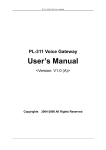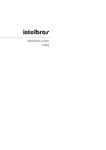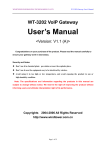Download User`s Manual
Transcript
PL-301 IAD User’s Manual PL-301 IAD Voice Gateway User’s Manual <Version: V1.0 (A)> Copyrights 2005-2006 All Rights Reserved PL-301 IAD User’s Manual 1. Revision information Revision History Versi Note Author Reviewed by 2. Terminology Terminology Name Note Approved by Effective date PL-301 IAD User’s Manual Contents 1 Overview ..................................................................................................................................................... 1 2 Packing........................................................................................................................................................ 1 3 Safety Instructions ..................................................................................................................................... 1 4 Introduction to IAD ................................................................................................................................... 1 5 Performance Indices .................................................................................................................................. 3 6 Networking Mode....................................................................................................................................... 4 6.1 Typical Applications.......................................................................................................................... 4 7 Appearance Description............................................................................................................................. 6 8 Configuration Description......................................................................................................................... 6 8.1 LAN Configuration Environment ..................................................................................................... 7 8.2 WAN Configuration Environment..................................................................................................... 8 9 Configuration in WEB Mode .................................................................................................................. 11 9.1 WAN Configuration ........................................................................................................................ 11 9.2 LAN Configuration ......................................................................................................................... 13 9.3 SIP Configuration............................................................................................................................ 16 9.4 H323 Protocol ................................................................................................................................. 19 9.5 CODECS Setting............................................................................................................................. 21 9.6 System Setting................................................................................................................................. 22 9.7 Download Setting............................................................................................................................ 24 9.8 Reset Setting ................................................................................................................................... 25 10 Troubleshooting ...................................................................................................................................... 25 PL-301 IAD User’s Manual 1 Overview The popularization of the Internet drives the rapid development of a wide variety of IP-based applications. The IP telephone technology has become the major means for operators to develop voice services now. Especially, IP technology becomes the core of the next generation network (NGN), so the IP-based voice technology will keep soaring speeding the future and become the No. 1 choice of new operators in exploring services. Upon the market requirement, Linksz Corp. has launched the IAD gateway integrated access device. As an Integrated Access Device, the upstream port of the IAD can be directly connected to the IP network and its downstream port can be connected to multiple ordinary telephone sets, to provide basic accesses for POTS users. This user port gateway can support two telephone lines and connect multiple telephone sets. At the same time, this device is capable of Internet gateway and can access data stream, such as Email or Internet information. It is also applicable for small-size enterprises and IP telephone bars. 2 Packing The IAD is packed with color chassis. Upon receiving the product, please confirm whether the fittings are complete. The packing box contains a set of IAD, 1 piece of RJ45 network cable, 1 pieces of telephone cables, one IAD power adapter and user’s manual. 3 Safety Instructions To ensure your safety and safe use of this product, please pay attention to the following items: n Follow the instructions in the user’s manual. n Keep the device far away from chemicals and regent. n Store/use the equipment in dry and well-ventilated environment. n Never open the chassis lest the device is short-circuited or damaged. 4 Introduction to IAD The IAD works with the most popular LINUX embedded operation system and has special CPU and DSP compression algorithms, featuring universal functions and applicable to a wide variety of needs. Basic features: Page 1 of 28 PL-301 IAD User’s Manual n One 10/100 BASE-T WAN port, used to connect broadband data network n One 10/100 BASE-T LAN port, bridged to the WAN port. n 1 analog loops starts the FXS interface (RJ-11 Phone), 1 Life Line (RJ-11 PSTN) n Supporting DHCP Client or static IP address allocation plan n Supporting 802.1Q VLAN and VLAN Tag n Mute compression and comfort tone generation technology ensure clear conversation quality. n Self-adaptive jitter cache ensures smooth voice function n Lost-packet compensation guarantee mechanism provides a better voice quality. n Built-in Internet gateway function n Supporting NAT (Network Address Translation) and NAPT n Supporting DHCP Server, used for the dynamic address allocation plan of LAN devices n Built-in PPPoE client, used for broadband access user authentication n Easily-configured Console port n Supporting remote configuration of Web mode and remote software downloading/upgrading Page 2 of 28 PL-301 IAD User’s Manual 5 Performance Indices Description of Product Model IAD 1FXS+1Life line IP voice gateway, SIP,H323 protocol Physical Specifications Size Power supply mm (L) × mm (W) × mm (H) AC/DC power adapter, 12V DC DC input: 12V DC/2A Power consumption < 15W Weight About 0.25 kg Reliability System availability > 99.999%, MTBF > 100,000 hours, MTTR < 5 min Ambient requirements Working temperature 0°C ~ 50°C Storage temperature -10°C ~ 50°C Relative humidity 5% ~ 95%, non-condensing Technical Specifications for the interface attribute gateway Supporting MGCP call control protocol Mute processing/four wave processing RTP/RTCP voice channel Voice compression algorithm G.729, G.723 and G.726 Analog voice port (FXS), 1RJ11 phone +1life line Signal format: DTMF Echo suppression: G.165/G.168 DTMF signal detection/generation Compatible to the Internet protocols, such as TCP/IP, UDP, ARP, TFTP and ICMP Supporting SNMP Version II Compatible to IEEE 802.3 10BASE-TX Ethernet Compatible to IEEE 802.3u 100BASE-TX fast Ethernet Page 3 of 28 PL-301 IAD User’s Manual 6 Networking Mode H323 GK/SIP Server GK or SIP Server can be connected to the LAN for internal test, or to the WAN for test via PSTN WAN Switch/Router (GateWay) WAN interface ATA200 LAN interface PC The PC is configured directly through the ATA200LAN interface or the ATA200 WAN interface. 6.1 Typical Applications The IAD user gateway integrates the Internet gateway and VoIP gateway into a box. Small-size enterprises can use the 10/100Mbps LAN interface to connect local PC with uplink connected to DSL Modem or Cable Modem. They can also use category-5 cables to connect the ISP switch (as shown in Fig. 1). FXS can be connected to two ordinary analog telephone sets to provide conversation based on IP network. The IAD user gateway also is the ideal access equipment for small and medium scale of telephone bars (as shown in Fig.2). The FXS port can be connected to two ordinary telephone sets. The uplink can be connected to the ITSP (Internet Telephony Service Provider) network through an Ethernet interface connected to the small switch or router. Page 4 of 28 PL-301 IAD User’s Manual Ordinary analog telephone set Internet + VOIP System Architecture for Small-size Enterprise/Branch (Copper Cable DSL) Just install the browser and log in to the CSC to become a powerful billing terminal IP terminal telephone set Ordinary telephone set Ordinary telephone set Ordinary PC browser Operator IP Telephone Bar System Architecture (Catogory-5 Cable) Page 5 of 28 PL-301 IAD User’s Manual 7 Appearance Description (old style) (new style) 8 Configuration Description The IAD provides two ways to modify WEB parameters: through LAN interface and WAN interface. Below describes how to enter the WEB interface configuration parameter (refer to Chapter 9 WEB Page 6 of 28 PL-301 IAD User’s Manual configuration interface description) through LAN interface (refer to Section 8.1) or WAN interface (refer to 8.2). 8.1 LAN Configuration Environment n Configure the “TCP/IP Protocol” of PC according to Fig. 1 with the default IP addresses of PC and IAD LAN in the same network segment. n Configure the device according to Fig. 2. n Use straight-through cables in the figure. n Configure IE according to Fig. 3. n After configuration, input the IAD default IP address in IE address bar. Each IAD will be allocated with an initial Lan IP address before delivery, assumed to be 192.168.0.1. Fig. 1 Page 7 of 28 PL-301 IAD User’s Manual WAN Uplink hub Port 3 Port 5 LAN interface PC ATA200 Power Fig. 2 12V/2A power supply Fig. 3 8.2 WAN Configuration Environment n Configure the “TCP/IP Protocol” of PC according to Fig. 4 with the PC and WAN interface in the same network segment. n Configure the device according to Fig. 5. n Use straight-through cables in the figure. Page 8 of 28 PL-301 IAD User’s Manual n Configure IE according to Fig. 6. n After configuration, input the IAD default IP address in IE address bar. Each IAD will be allocated with an initial Wan IP address before delivery, assumed to be 192.168.1.200. Page 9 of 28 PL-301 IAD User’s Manual WAN Uplink hub Port 5 Port 2 Wlan PC ATA200 Power 12V/2A power supply Fig. 5 Page 10 of 28 PL-301 IAD User’s Manual 9 Configuration in WEB Mode 9.1 WAN Configuration Page 11 of 28 PL-301 IAD User’s Manual Page 12 of 28 PL-301 IAD User’s Manual For the setting of MAC Spoofing, if two IADs are configured with the same MAC address, they cannot establish conversation. 9.2 LAN Configuration If the Lan is an upstream interface, it can be connected to the computer with straight-through cable. Page 13 of 28 PL-301 IAD User’s Manual Page 14 of 28 PL-301 IAD User’s Manual Page 15 of 28 PL-301 IAD User’s Manual 9.3 SIP Configuration “Dial Plan” is a dialing mode. It can either be null or be configured according to your dialing mode. X represents any digit and the digit number of X represents the actual digit number. For example, there are two types of rules for numbers to be dialed: <1> beginning with “0755” and subsequentially followed with an 8-digit number <2> beginning with “5” and subsequentially followed with a 4-digit number. Then, configure "Dial Plan" to 0755XXXXXXXX│5XXXX. Or, just leave it empty. Or just a letter "T", as shown in the above figure, indicating any dialing mode Page 16 of 28 PL-301 IAD User’s Manual “Phone Book” is the telephone number directory in the format: Sip [XXXXXX] @ [YYYYYY]: [ZZZZZZ]. For the “Sip server” field, set the IP of opposite IAD first. Deselect the “Phone book” part in the “send registration request with expire time”. For xxxxxx, set the telephone number of opposite IAD. For Yyyyyyy, set the IP address of opposite IAD. For Zzzzzzzzz, set the sip port of opposite IAD Page 17 of 28 PL-301 IAD User’s Manual Page 18 of 28 PL-301 IAD User’s Manual 9.4 H323 Protocol “Dial Plan” is a dialing mode. It can either be null or be configured according to your dialing mode. X represents any digit and the digit number of X represents the actual digit number. For example, there are two types of rules for numbers to be dialed: <1> beginning with “0755” and subsequentially followed with an 8-digit number <2> beginning with “5” and subsequentially followed with a 4-digit number. Then, Page 19 of 28 PL-301 IAD User’s Manual configure "Dial Plan" to 0755XXXXXXXX│5XXXX. Or, just leave it empty. Or just a letter "T", as shown in the above figure, indicating any dialing mode Page 20 of 28 PL-301 IAD User’s Manual 9.5 CODECS Setting Select the voice compression code. Page 21 of 28 PL-301 IAD User’s Manual 9.6 System Setting Password setting Area and time zone setting Page 22 of 28 PL-301 IAD User’s Manual Page 23 of 28 PL-301 IAD User’s Manual 9.7 Download Setting Use the TFTP mode to upgrade software and start the TFTP server on the service host. Provided the IP address of upgraded server is 192.168.1.55 and the upgrading document name is sipmh.ro, input as follows: Then, click <Start tftp download>. Upgrading by HTTP mode is the simplest upgrading plan, so it is recommended. Provided the upgrading document is placed in the desk\directory and the document name is sipmh.ro. Then, click <Start tftp download>, and you will be prompted that upgrading succeeds. If unsuccessfully, repeat the above operations. Page 24 of 28 PL-301 IAD User’s Manual 9.8 Reset Setting Click <Reset> to restart setting. 10 Troubleshooting 1. Confirm all cables are connected properly. 2. Check whether there is the connection through Ping action of PC 3. Connect the gateway to the LAN interface and check whether the gateway is set properly. 4. If the fault cannot be solved yet, please contact the technicians. Page 25 of 28