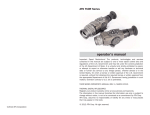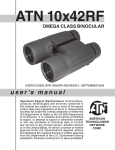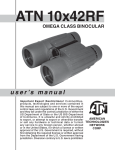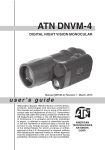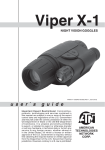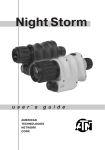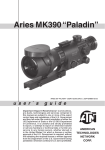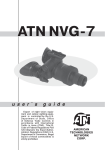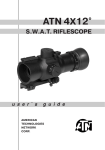Download Shot Trak HD Shot Trak
Transcript
Shot Trak HD Shot Trak-X HD HIGH DEFINITION GUN CAMERAS OPERATOR’S MANUAL (SHOT TRAK HD / SHOT TRAK-X HD) REVISION 1 – MAY, 2014 o p e r a t o r ’s m a n u a l Important Export Restrictions! Commodities, products, technologies and services contained in this manual are subject to one or more of the export control laws and regulations of the U.S. Government and they fall under the control jurisdiction of either the US Department of State or the US BIS-Department of Commerce. It is unlawful and strictly prohibited to export, or attempt to export or otherwise transfer or sell any hardware or technical data or furnish any service to any foreign person, whether abroad or in the United States, for which a license or written approval of the U.S. Government is required, without first obtaining the required license or written approval from the Department of the U.S. Government having jurisdiction. Diversion contrary to U.S. law is prohibited. Register your product warranty on-line at www.atncorp.com/warranty Laser Elevation Adjustment (only Shot Trak-X HD) 5 mW Red Laser (only Shot Trak-X HD) Lens ON-OFF switch Plug Laser Windage Adjustment (only Shot Trak-X HD) Memory card slot Weapon mount Battery cap Lens cap The information in this manual furnished for information use only, is subject to change without notice, is not to be construed as a commitment by ATN Corp. ATN Corp. assumes no responsibility or liability for any errors or inaccuracies that may appear in this book. © 2014 ATN Corp. All right reserved. FEATURES • Full HD video Record • Simple Toggle Switch Operation • 5x the magnification of a standard action camera • Recoil proof • Water resistant • Military Grade Material • Brilliant lens • Built in Microphone • Micro SD card slot • Tiniest Full HD Tactical Solution • Standard Weaver Mount – mounts on all four sides of your weapon SPECIFICATIONS Shot Trak HD Sensor Resolution Video File FOV Range of Focus Laser Audio Storage Lens Power Operational Time Low Battery Indicator Water Resistant Mount Dimensions Weight Warranty Shot Trak-X HD 5 Megapixel CMOS 1920 x 1080 / 30 fps (Full HD) MPEG4 (H.264) .MOV File 20° 8 yards to ∞ 5 mW Red Laser with No Windage & Elevation Adjustments Built-in microphone Micro SD card slot, support Micro SD card (2 to 32 Gb) Brilliant Lens 1 x CR123A battery 20 hrs – Laser Only 2 hrs – Video Record Yes Yes Standard Weaver Mount 2.6” x 1.3” x 1.8” / 66 x 33 x 46 mm 0.3 lb /120 g Limited one year 2 hrs – Video Record * ATN reserves the right to change the above specifications at any time without notice. APPLICATION Capture HD video with this revolutionary gun camera. Designed by Shooters for Shooters, the Shot Trak HD mounts on any rifle, handgun, or bow to capture incredible color video of your target in full HD (1920 x 1080p). Most action cameras today offer only a wide lens that may take great videos close up but fail miserably when attempting to capture your game at a distance. The Shot Trak HD delivers 5 times the Magnification of a standard action camera capturing your action perfectly every time. Its the best way to show off your victories to your friends and family back home and on-line. View your videos on a wide screen TV or a mobile device. Used for: hunting, archery, target shooting, home defense and law enforcement. BATTERY INSTALLATION Unpack the device. Put switch in the OFF position. Insert the battery, as follows: 1) Unscrew the battery cap. 2) Insert the battery, observing the polarity as indicated. 3) Screw the battery cap back on. After installing the battery, Shot Trak HD is ready for use. INSERT A MEMORY CARD Open the memory card slot and insert a Micro SD card before recording video. Assure that the camera power is turned OFF before inserting the card into the slot. NOTE 1. There is only one correct direction to insert the Micro SD card. Do not force the card into the slot as it may damage both the camera and the Micro SD card. Insert the card, as indicated. 2. A new Micro SD card should be formatted before using. SETTING THE TIME Since the device doesn’t come with display and USB port, the user can set device clock by following procedure 1. Connect the microSD card to PC (via Card reader) 2. Create a folder with name “YYYYMMDD-HHMM” for existing time, e.g. 20140506-1530 represents 6th May 2014, 3:30pm. 3. Put the card to the device and device will scan the folder and if the folder name is in Data/time format, it will write it to the system clock 4. After the clock changed successfully, it will delete the folder. 5. For production purpose, the folder name will be “YYYYMMDD-HHMMP”. If P is detected, the folder will not be deleted after the clock changed. MOUNTING YOUR SHOT TRAK The standard Weaver mount is designed to be mounted on three (3) sides of the Shot Trak. It is very important to position the Shot Trak correctly on your weapon. The goal is to always have the camera right side up or you may end up with a picture that is either turned sideways or upside down. Please always make sure that the lens is always positioned as shown below, keeping the ATN logo pointing towards the ground. To move the mount to a different side of Shot Trak do the following unscrew the two screws holding the mount with the Allen key (provided). Then unscrew two screws that plug the holes of the side you plan to attach the mount to. Position the mount to the new location and replace screws tightening accordingly. Do not over tighten. Remember to plug the empty holes with the remaining screws, that will prevent moisture from seeping into the device. Examples of Shot Trak right side up Examples of incorrect installation mounting. OPERATION Shot Trak HD (Model without laser) Control of the Shot Trak is performed with the ON-OFF switch. The switch has 2 positions. Position 1 (Figure A). The Shot Trak is turned off. The Red LED is off. Position 2 (Figure B). The Shot Trak is turned on. Red LED will turn on. Start recording video. If the indicator in position 2 blinks, the memory card is missing or full. A B Shot Trak-X HD (Model with laser) Shot Trak is operated using a 4 position toggle switch. Position 1 (Figure C). The Shot Trak is turned off. The Red LED is off. Position 2 (Figure D). The Shot Trak is turned on. Red LED will turn on. Start recording video. C D Position 3 (Figure E). The Shot Trak and laser is on. Start recording video. Red LED will turn on. Position 4 (Figure F). Only the laser is turned on. E F If the indicator in position 2 and 3 blinks, the memory card is missing or full. LASER WINDAGE AND ELEVATION ADJUSTMENT ( Shot Trak-X HD ONLY) The Windage and Elevation adjustments for the laser can be achieved by turning the Windage and Elevation screws with a Phillips screwdriver. WINDAGE ADJUSTMENT ELEVATION ADJUSTMENT FAQ Q: What does it mean indicator blinking? A: When no card/card error/card full, led lamp emits red light flicker rapidly; when status is 1080p recording , led lamp shines red light all the time; when status is 1080p recording on condition of low electricity, led lamp flashes red light a time per three seconds. Q: What file system to use for MicroSD? A: It is only FAT32 used for MicroSD. Q: What is the battery lifetime for recording video without laser and with laser? A: For the product without laser, lifetime is about 2 hours, for the product with laser, it is about 1 hour and 50 minutes. Q: What is the maximum possible capacity MicroSD? A: The maximum capacity of MicroSD can be used is 32 Gb. Q: Video what duration can be recorded on the memory card? A: 8 Gb – 105 min video 16 Gb – 210 min video 32 Gb – 420 min video Q: What video players do you recommend to use? A: Player recommendation: PC – Windows Media Player, Movie Maker MAC – Quicktime 7, iMovie 3rd Party – VLC Player 1 YEAR PRODUCT WARRANTY This product is guaranteed to be free from manufacturing defects in material and workmanship under normal use for a period of 1 (one) year from the date of purchase. In the event a defect that is covered by the foregoing warranty occurs during the applicable period stated above, ATN, at its option, will either repair or replace the product, and such action on the part of ATN shall be the full extent of ATN’s liability, and the Customer’s sole and exclusive remedy. This warranty does not cover a product (a) used in other than its normal and customary manner; (b) subjected to misuse; (c) subjected to alterations, modifications or repairs by the Customer of by any party other than ATN without prior written consent of ATN; (d) special order or “close-out” merchandise or merchandise sold “as-is” by either ATN or the ATN dealer; or (e) merchandise that has been discontinued by the manufacturer and either parts or replacement units are not available due to reasons beyond the control of ATN. ATN shall not be responsible for any defects or damage that in ATN’s opinion is a result from the mishandling, abuse, misuse, improper storage or improper operation, including use in conjunction with equipment which is electrically or mechanically incompatible with or of inferior quality to the product, as well as failure to maintain the environmental conditions specified by the manufacturer. CUSTOMER IS HEREBY NOTIFIED THAT OPERATION OF THE EQUIPMENT DURING DAYLIGHT HOURS OR UNDER ANY EXCESSIVE LIGHT CONDITIONS MAY PERMANENTLY DAMAGE THE INTERNAL COMPONENTS OF THE UNIT AND SAID DAMAGE WILL NOT BE COVERED UNDER THIS WARRANTY. This warranty is extended only to the original purchaser. Any breach of this warranty shall be waived unless the customer notifies ATN at the address noted below within the applicable warranty period. The customer understands and agrees that except for the foregoing warranty, no other warranties written or oral, statutory, expressed or implied, including any implied warranty of merchantability or fitness for a particular purpose, shall apply to the product. All such implied warranties are hereby and expressly disclaimed. LIMITATION OF LIABILITY ATN will not be liable for any claims, actions, suits, proceedings, costs, expenses, damages or liabilities arising out of the use of this product. Operation and use of the product are the sole responsibility of the Customer. ATN’s sole undertaking is limited to providing the products and services outlined herein in accordance with the terms and conditions of this Agreement. The provision of products sold and services performed by ATN to the Customer shall not be interpreted, construed or regarded, either expressly or implied, as being for the benefit of or creating any obligation toward any third party of legal entity outside ATN and the Customer; ATN’s obligations under this Agreement extend solely to the Customer. ATN’s liability hereunder for damages, regardless of the form or action, shall not exceed the fees or other charges paid to ATN by the customer or customer’s dealer. ATN shall not, in any event, be liable for special, indirect, incidental or consequential damages, including, but not limited to, lost income, lost revenue or lost profit, whether such damages were foreseeable or not at the time of purchase, and whether or not such damages arise out of a breach of warranty, a breach of agreement, negligence, strict liability or any other theory of liability. PRODUCT WARRANTY REGISTRATION In order to validate the warranty on your product, ATN must receive a completed Product Warranty Registration Card for each unit. Please complete the form below and immediately mail it to our Service Center: ATN Corporation, 1341 San Mateo Avenue, South San Francisco, CA 94080. Products qualifying for warranty repair will be either repaired or replaced within 10 business days of receipt of merchandise unless the customer is notified otherwise. OBTAINING WARRANTY SERVICE To obtain warranty service on your unit, take or send the product, postage paid, with a copy of your sales receipt to our service center, ATN Corporation at the address noted above. All merchandise must be fully insured with the correct postage; ATN will not be responsible for improper postage or, missing or damaged merchandise during shipment. For customer service and technical support, please contact American Technologies Network Corp. 1341 San Mateo Avenue, South San Francisco, CA 94080 phone: 800-910-2862, 650-989-5100; fax: 650-875-0129 www.atncorp.com ©2014 ATN Corporation