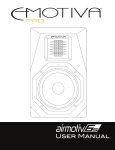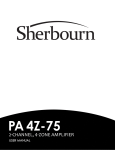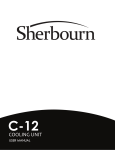Download Fusion Flex User Manual
Transcript
Important Safety Precautions and Explanation of Symbols ! The exclamation point within an equilateral triangle is intended to alert the user to the presence of important installation, operation, and service instructions in this manual. The lightning flash with arrowhead symbol within an equilateral triangle is intended to alert the user to the presence of uninsulated dangerous voltages within the enclosure that may be of sufficient magnitude to constitute a risk of electrical shock to the user. Please read this manual thoroughly before attempting to install, configure, or operate the Fusion Flex Amplifier. After successful installation and configuration of the Fusion Flex Amplifier, be sure to retain this manual in a safe place for future reference. Safety is a key component to a long lasting and trouble free installation. Please read and follow all instructions and heed all warnings on the Fusion Flex Amplifier and in this manual. The vast majority of the subsequent safety precautions are common sense. If you are not comfortable with the installation of audio/ video entertainment equipment, you should seek the services of a qualified installation professional or call us for help. ! WARNING: To REDUCE the risk of fire or electric shock, do not use the FUSION FLEX AMPLIFIER near water or in wet locations, do not expose it to rain or moisture, DO NOT EXPOSE IT TO DRIPPING OR SPLASHING FROM OTHER SOURCES, AND ENSURE THAT NO OBJECTS FILLED WITH LIQUIDS (SUCH AS VASES) ARE PLACED ON IT. Doing so may result in damage to the UNIT and the risk of electric shock, which may result in bodily injury or death. WARNING: To reduce the risk of electric shock, do not remove the cover from the FUSION FLEX AMPLIFIER. There are no user-serviceable parts inside the unit. Refer all service to qualified service personnel. Do not install the Fusion Flex Amplifier near or above any heat sources such as radiators, heating vents, or other apparatus that produce heat. Do not block any ventilation openings or heat sinks. Avoid installing the unit directly above other heat-producing equipment unless sufficient ventilation or forced-air cooling is provided. Do not install the Fusion Flex Amplifier in locations without proper ventilation. The Fusion Flex Amplifier should not be operated on a bed, sofa, rug, or similar surface that may block vents. The unit should not be installed in an enclosed location such as a bookcase, cabinet, or closed equipment rack unless sufficient forced-air ventilation is provided. Always install your Fusion Flex Amplifier according to the manufacturer’s instructions and only use attachments or accessories specified by the manufacturer. Do not install the Fusion Flex Amplifier on any stand, shelf, or other piece of furniture that is unable to support its weight. If a cart is used to move the unit, use caution to avoid injury from tip-over. Connect the Fusion Flex Amplifier only to power sources of the correct voltage (as shown in this manual and on the Fusion Flex Amplifier unit). Protect power supply cables from being pinched, walked on, or otherwise damaged. Be especially careful where the power cable enters the power outlet and the unit. Only connect the Fusion Flex Amplifier to an electrical outlet or extension cord of appropriate type and rating. DO NOT defeat the safety purpose of a grounding or polarized plug by removing ground pins or using unsafe adapters. A polarized plug has two blades - one wider than the other. A grounding plug has a third ground prong in addition to the two main conductors. The wide blade or third groundling prong is provided for your safety. If the provided plug does not fit your outlet, consult an electrician to replace your obsolete outlet. If you replace the power cord, only use one of similar type and equal or greater current rating. The power cable for the Fusion Flex Amplifier should be unplugged from the outlet during severe electrical storms, or when unused for a long period of time. Only replace the fuse(s) in the Fusion Flex Amplifier with fuse(s) of proper value and voltage rating. The Fusion Flex Amplifier should only be cleaned as directed in the Manual. Avoid spraying liquids directly onto the unit and NEVER spray liquids into the vents. Care should be taken so that small objects do not fall into the inside of the unit. ! You should seek service for your Fusion Flex Amplifier by qualified service personnel if any of the following occur: 1. The power-supply cord or the plug has been damaged. 2. Objects or liquid have fallen or spilled into the vents. 3. The unit has been exposed to rain. 4. The unit exhibits a marked change in performance. 5. The unit has been dropped, or its enclosure or chassis is damaged. NOTE: TO COMPLETELY DISCONNECT THE FUSION FLEX AMPLIFIER FROM THE AC POWER MAINS, DISCONNECT THE AC POWER CORD FROM THE AC RECEPTACLE. NOTE: THE POWER CORD ON THE FUSION FLEX AMPLIFIER MUST REMAIN READILY ACCESSIBLE AT ALL TIMES. CAUTION CAUTION: TO REDUCE THE RISK OF ELECTRICAL SHOCK, DO NOT REMOVE COVER. NO USER SERVICEABLE PARTS INSIDE. REFER SERVICING TO QUALIFIED SERVICE PERSONNEL. Fusion Flex Amplifier Emotiva Fusion Flex Amplifier STANDBY 1------------AUTO------------2 DN----------VOLUME ----------UP FLEX Contents Important Safety Precautions and Explanation of Symbols Introduction........................................................................................................................3 About This Manual............................................................................................................4 Features................................................................................................................................5 Unpacking............................................................................................................................6 Fusion Flex Amplifier Front Panel................................................................................7 Fusion Flex Amplifier Remote Control.......................................................................8 Fusion Flex Amplifier Rear Panel..................................................................................9 Inputs and Outputs....................................................................................................... 11 Installation Tips............................................................................................................... 12 Configuration................................................................................................................... 13 Operation.......................................................................................................................... 14 Care and Maintenance................................................................................................. 16 Performance Specifications........................................................................................ 17 Troubleshooting............................................................................................................. 18 Emotiva Audio Corporation Five-Year Limited Warranty................................. 19 Notes................................................................................................................................... 21 Page 1 Fusion Flex Amplifier Page 2 Fusion Flex Amplifier Introduction The Fusion Flex Amplifier offers a combination of sound quality and features far above what you might expect from a “little amplifier”. With its beefy toroidal transformer power supply, and classic short signal path, Class A/B output topology, the Fusion Flex Amp delivers true audiophile quality sound, even into difficult loads. However, what really sets the Fusion Flex Amp apart from the pack is the wide variety of convenience and automation features that make it the go-to amp for high quality zone amp and remote applications. Dual line level inputs let you connect two separate audio sources; and you can switch between them using the front panel controls, or the remote control, or the IR and RS-232 remote control inputs, or you can even set the Fusion Flex Amp to switch to the active input automatically. You can turn the Fusion Flex Amp on manually, or by remote control, or using the standard trigger input, or it can be set to switch on automatically when it senses an audio signal. The digitally controlled analog volume control offers precise control, near perfect channel tracking, and very low noise and distortion; you can operate it from the front panel or any of the remote control options, and a row of LEDs let you see what level your Volume is set to from across the room. You can also use the buffered Loop Outputs to chain to another Fusion Flex Amp to easily support more channels, or another zone. The Fusion Flex Amp can be run from any standard 115 VAC or 230 VAC power line, and doesn’t have any noisy fans to annoy you - and, with its diminutive size, the Fusion Flex Amp is easy to fit into most cabinets or racks. The Fusion Flex Amp really is the perfect solution – whether you simply need a high quality integrated amplifier for a small bedroom or office system, or you need a fully featured zone amp that can provide excellent sound quality, and easy integration with your other remote control and audio systems. The Fusion Flex Amplifier…. flexible power. Enjoy The Emotiva Team Page 3 Fusion Flex Amplifier About This Manual This User Manual will provide you with the information you need to get started enjoying your Fusion Flex Amplifier. We suggest that you read through the entire manual; we kept things as short and direct as possible. Even if you’re an expert user, you will probably find some interesting information and useful suggestions. You may wish to keep a copy of this manual with your records, and record serial numbers or other purchase information on the Notes page at the back. Page 4 Fusion Flex Amplifier Features The Fusion Flex Amplifier combines enough audiophile-quality power to drive a pair of loudspeakers to satisfying levels in a small high quality stereo system with a wide selection of features that make it ideally suited for use in second-zone and remote control applications. Some of the features offered by the Fusion Flex Amplifier: • • • • • • • • • • • • • 50 watts per channel of quiet, low distortion, audiophile quality class A/B power into 8 ohms (75 watts into 4 ohms). Massive toroidal power supply for plenty of power to drive difficult loads. Full sized heavy duty five-way binding post speaker terminals. Digitally controlled analog volume control for precisely repeatable control and superb channel tracking. Two stereo inputs with manual or automatic input switching. Manual, triggered, or automatic power switching. Includes a full function IR remote control and wired IR and RS-232 remote control inputs for the ultimate in flexibility. Convection cooled; no fans. Low profile (3” high) “half-sized” unit. Two Fusion Flex Amplifiers can be mounted side by side in a single 2 RU rack space with the optional dual rack mount kit. Loop output for easy daisy chaining of multiple units. Automatic turn-on and input selection options make the Fusion Flex Amp perfect for a second zone or remote location. User selectable AC line voltage; 115 VAC or 230 VAC. You can find more information about the Emotiva Fusion Flex Amplifier on our website at www.emotiva.com. Page 5 Fusion Flex Amplifier Unpacking Your Fusion Flex Amplifier was carefully packed and should reach you in perfect condition. If you notice any shipping damage or other issues when you unpack it, please contact Emotiva immediately. Gently remove your Fusion Flex Amplifier from the packing carton and remove all wrappings and shipping material. It is important to save the box and all packing materials in case your power amp ever needs to be moved or shipped back to the factory for service. We truly value customer feedback and would like to hear from you. In The Box • • • • • Emotiva Fusion Flex Amplifier Remote Control (with battery) Power cable Trigger cable (2) spare fuses Page 6 Fusion Flex Amplifier Fusion Flex Amplifier Front Panel 1 2 3 4 5 STANDBY 6 1------------AUTO------------2 DN----------VOLUME ----------UP FLEX 1. Standby Button Switches (toggles) the unit between Standby and On. 2. Standby LED Illuminates red for Standby; blue for On, flashing red for a Fault condition. 3. Infrared Detector Window Used by the infrared remote control. 4. Input Selector Pushbuttons and Input LEDs Pressing 1 or 2 manually selects that input; pressing Auto instructs the Fusion Flex Amp to use whichever input has active audio signal on it. (If both inputs are active, Input 1 has priority.) When each input / mode is selected, the corresponding LED will illuminate. 6. Volume LEDs (8) These LEDs indicate the approximate volume setting. Note: The Volume on the Fusion Flex Amp can be set in very small increments; the LEDs only show an approximation of the current setting. 5. Volume Up and Volume Down Pushbuttons Press and hold either button to increase or decrease volume gradually. Page 7 Fusion Flex Amplifier Fusion Flex Amplifier Remote Control The Fusion Flex Amplifier includes an infrared remote control that duplicates most of the front panel controls, and adds some additional functionality. STANDBY 1. Standby Button Switches (toggles) the unit between Standby and On. VOL+ 2. Volume Up and Volume Down INPUT 1 INPUT 2 VOL- Press and hold the top or bottom of the control ring to increase or decrease volume gradually. 3. Input Selector and Auto Button MUTE AUTO FLEX Pressing 1 or 2 manually selects that input; pressing the Auto Button instructs the Fusion Flex Amp to use whichever input has active audio signal on it. (If both inputs are active, Input 1 has priority.) When each input / mode is selected, the corresponding front panel LED will illuminate. 4. Mute Switches the Mute function On. The Volume LEDs will all extinguish when the Fusion Flex Amp is muted. Pressing the Mute button again, or pressing either Volume button, will return the Fusion Flex Amp to its previously set Volume. Note: The Volume Lockout feature cannot be activated using the remote control; it can ONLY be activated and deactivated using the front panel Input 1 Button. Page 8 Fusion Flex Amplifier Fusion Flex Amplifier Rear Panel 1 2 3 4 5 6 POWER SPEAKER OUTPUTS R INPUT 1 INPUT 2 + LEFT - + RIGHT - OFF 115 ON L OUTPUT ON RS-232 CONTROL FUSION FLEX POWER 7 OFF TRIGGER IN IR IN AUTO 8 9 10 11 1, 2. Inputs (one stereo pair for each input; unbalanced) Connect your line level inputs to these. 3. Outputs (one stereo pair; unbalanced) Stereo pass through output carries the selected input signal for chaining other devices. 4. Speaker Outputs Heavy duty binding posts accept bare wires, spade lugs, and banana plugs. 5. Power Switch Switches the AC mains power to the Fusion Flex Amplifier On and Off. When this switch is Off, the Fusion Flex Amplifier will not respond to trigger signals or manual controls. 6. Input Voltage Selector Switch Always ensure that this switch is set for the proper line voltage for your area and installation. Page 9 Fusion Flex Amplifier 7. RS-232 Serial Remote Control Interface Accepts RS-232 control codes from a wired serial remote control. 8. Trigger Input The Trigger Input is used to allow other trigger-enabled equipment to switch the Fusion Flex Amplifier between On and Standby. 9. IR Input. Connect an external IR sensor to this input if the Fusion Flex Amplifier is mounted such that IR remote control signals cannot reach the front panel directly. 10. Power Mode Switch. Selects between regular, triggered, and auto-on power modes. Refer to the Installation Tips and Configuration sections for details. 11. Standard IEC Power Inlet. The Fusion Flex Amplifier requires a standard IEC C7/C8 (2.5A two wire) power cable. Page 10 Fusion Flex Amplifier Inputs and Outputs Analog inputs: 2 inputs; each one stereo pair of unbalanced (RCA) inputs. Analog (line level) outputs: 1 output; one stereo pair of unbalanced (RCA) outputs . Input sensitivity (for full output into 8 ohms): 600 mV Speaker outputs: Heavy duty audiophile quality five way binding posts. Minimum recommended load impedance: 4 ohms (one 4 ohm load or two paralleled 8 ohm loads per channel) Trigger and control: Trigger Input (mono 1/8”). IR input (optical); window on front panel next to Standby switch. IR Input (electrical; mono 1/8”); on rear panel next to Trigger Input. RS-232 serial input/output; on rear panel (9 pin d-connector; female). Front panel controls and indicators: Standby; (large push button); toggles Standby mode. Standby LED (1); red for Standby mode; blue for normal operation; red for fault. Input; pushbuttons; (1, 2, auto); select input / mode; Input LEDs indicate active input. Volume Up, Volume Dn; pushbuttons; Volume LEDs (8); indicate approximate volume setting. Rear panel controls and indicators: Power (rocker switch); switches mains power. Input Voltage (protected slide switch); selects 115 or 230 VAC line voltage. Power Mode toggle switch (On / Off / Triggered). Remote control: Includes full-function IR remote control; inputs for IR remote control and RS-232 serial control. AC power input: IEC C7/C8 (2.5A two wire) type inlet and power cord. Page 11 Fusion Flex Amplifier Installation Tips Input Switching The Fusion FLex Amplifier has two separate stereo inputs. Explicitly choosing either Input 1 or Input 2 (by either the front panel buttons, the IR remote, or the RS-232 remote) selects that input as the signal source; choosing Auto as the signal source instructs the Fusion Flex Amp to use whichever input signal is active; if Auto is selected, Input 1 has priority over Input 2 if both inputs are receiving signal. If only a single input is to be used, Input 1 should always be chosen to assure optimum performance. Auto Power Mode When the rear panel Power switch is set to On, and Power Mode is set to Auto, the Fusion Flex Amplifier will switch On when signal is detected at either input (regardless of which input is selected as the signal source). Volume and Input Setting Persistence When the Fusion Flex Amplifier is powered On from a full shutdown, or returned to operating mode from Standby, the Volume level and Input selection will return to the settings in effect when the Fusion Flex Amp was shut down. Volume Lockout The Fusion Flex Amplifier has a special user Volume control lockout feature. This feature is engaged by pressing the front panel Input 1 button and holding it for approximately 3 seconds. THIS LOCKOUT MODE WILL REMAIN IN EFFECT EVEN IF THE FUSION FLEX AMP IS SET INTO STANDBY MODE OR POWERED OFF AND ON AGAIN. The lockout mode is disengaged by again pressing the front panel Input 1 button and holding it for approximately 3 seconds. When the lockout mode is engaged, the front panel Volume controls and the IR Volume control are disabled; the RS-232 Volume control functions will still operate normally. (This is not a Mute function; the Volume remains set as it was when the lockout was initiated.) When the Input 1 button is pressed to engage the lockout mode, the Input selection will also switch to Input 1. Since the Input selection controls are not locked out, Input 2 or Auto may be re-selected afterwards. Ventilation and cooling Even though the Fusion Flex Amp is quite efficient, it still produces some heat; to avoid overheating, be sure to provide adequate clearance and ventilation, and do not block the vents. Overheating adversely affects performance and shortens component life. We suggest locating components that produce the most heat towards the top of your rack if practical, and leaving at least 1U (1.75”) of rack space between components. Space between components can be left open for ventilation, filled with a spacer, or used to house a forced-air cooling solution. Page 12 Fusion Flex Amplifier Configuration Operating Voltage Verify that the EFusion Flex Amplifier is configured for the correct operating voltage for your area. (Voltage is set via the AC Input switch on the rear panel of the Fusion Flex Amp). Power Mode The way in which the Fusion FLex Amplifier responds to the Trigger Input, audio signals, and the front panel Standby switch is determined by the setting of the Power Mode switch (the small bat switch on the rear panel below the speaker outputs, to the right of the Trigger and IR Inputs). When the rear panel Power rocker switch is set to Off, the Fusion Flex Amp is powered completely off and will not respond to any other control, switch setting, or input. In order for the Fusion Flex Amp to operate as described below, the rear panel Power rocker switch must be set to On. • • • When the Power Mode switch is set to On, the Fusion Flex Amp is controlled by the front panel Standby switch, which toggles between Standby and operating (On) modes each time it is pressed. When the Power Mode switch is set to Auto, the Fusion Flex Amp is controlled by audio input; the Fusion Flex Amp switches On when there is audio signal present at any of the inputs (this will occur even when audio arrives at an input which is not assigned as a source); the Fusion Flex Amp will return to Standby mode about fifteen minutes after audio input signal is no longer present. When the Power Mode is set to Off, the Fusion Flex Amp will switch On when a trigger signal is received, and will return to Standby mode when the trigger signal is no longer present. Remote Control The Fusion Flex Amp responds to certain remote control commands (including the Power On command) when in Standby mode. The rear panel Power rocker switch is a manual, mechanical switch; when it is set to Off, the Fusion Flex Amp is powered completely off and will not respond to any remote control commands. The remote control Power Off commands (and the Standby button) return the Fusion Flex Amp to Standby, but do not remove all AC mains power (the remote control receivers remain powered on). Page 13 Fusion Flex Amplifier Operation Turning on the AC power The AC mains power on the Fusion Flex Amplifier is controlled by the Power rocker switch located on the rear panel above the power cable. When the AC mains power is Off, the Fusion Flex Amp will not respond to any command (but it will remember Volume and Input settings.) Once the AC power is turned on, the Fusion Flex Amp will remain in Standby mode until: • • • • • the Standby push button on the front panel is pressed. the Trigger Input is asserted (if the Power Mode switch is in Trigger mode). audio signal is sensed at an input (if the Power Mode switch is in Auto mode). the Standby button on the IR remote is pressed (or the code is received from a compatible control). the Power On command is received from an RS-232 serial device. The PA 2-50 will then remain On until: • • • • • the Standby push button on the front panel is pressed again. the Trigger Input is dropped (if the Power Mode switch is in Trigger mode). audio signal is no longer sensed at an input - after a short delay (if the Power Mode switch is in Auto mode). the Standby button on the IR remote is pressed (or the code is received from a compatible control) the Power Off command is received from an RS-232 serial device. The Power Mode switch is the small bat switch on the rear panel labelled “On/Auto/Trigger”. Status Indicators When the Fusion Flex Amp is in Standby mode, the single LED next to the front panel Standby switch will be lit red; when the Fusion Flex Amp is On, the LED will be lit blue; if a fault occurs, the LED will flash red (and all other LEDs will be off ). Selecting an Input To select in input using the front panel controls, press one of the Input Selector buttons (1, 2, or Auto). Pressing 1 or 2 directly selects that input; pressing Auto configures the Fusion Flex Amp to use whichever input is active. If both inputs have audio signal on them, Input 1 takes priority and will be selected. If only a single input is to used, it should be Input 1. The same input commands may be received via the included IR remote control, a programmable IR remote configured with the correct codes, or a remote control device connected to the RS-232 serial port on the rear panel of the Fusion Flex Amp. Page 14 Fusion Flex Amplifier Volume Control To control the volume of the Fusion Flex Amp from the front panel or the IR remote control, press or press and hold the Volume Up or Volume Dn button. The level will increase or decrease by a very small increment each time the button is pressed, and move smoothly up or down if the appropriate button is held down. When under the control of an RS-232 serial controller, the level may be either moved up or down, or set to an explicit level (explicit levels are expressed as a negative value, with 0 being full volume and 80 being minimum volume). Note: The Volume LEDs only indicate the approximate Volume setting; the actual actual Volume control operates in much finer increments than the LEDs indicate. Page 15 Fusion Flex Amplifier Care and Maintenance Periodic Maintenance Your Fusion Flex Amplifier requires no periodic maintenance or calibration. Cleaning your Fusion Flex Amplifier • • If necessary, the Fusion Flex Amp should be cleaned gently with a soft rag. If something sticky gets on the front panel or case of the Fusion Flex Amp, it should be cleaned with a mild cleaning solution applied to a soft rag, followed by wiping with a clean rag dampened with plain water and drying with a soft dry rag or cloth. Note: DO NOT spray water or cleaning solution directly onto the Fusion Flex Amp or into the vents. Page 16 Fusion Flex Amplifier Performance Specifications Input sensitivity (for full output): 600 mV. Auto switch response time: (On from Standby or switch to priority input on sense); < 10 seconds. Minimum recommended load impedance: 4 ohms (one 4 ohm load or two paralleled 8 ohm loads per channel). Power output: 50 watts/channel @ 8 ohms. 75 watts/channel @ 4 ohms. S/N ratio: > 95 dB (A-weighted). Frequency response: 20 Hz to 20 kHz +/- 0.08 dB. Trigger and control: Trigger Input: 5 - 20 VAC or VDC. Serial: Standard RS-232 drive levels. Protection: The Fusion Flex Amplifier is protected against excessive operating temperature, shorted speaker connections, ground faults, and other common fault conditions. If a fault occurs, the Fusion Flex Amp will automatically power down and the front panel Standby LED will flash red. To reset the protection, turn the Fusion Flex Amp Off and then On again using the REAR PANEL POWER SWITCH after the fault has been removed. Page 17 Fusion Flex Amplifier Troubleshooting If problems occur, the first step should be to verify that the Fusion Flex Amplifier is set to the proper line voltage for your AC power source, and that your power source is operating correctly. Problem: No sound is heard from either channel (the Standby LED is not lit). Reason: You have no AC power. • • Verify that the circuit is live and the rear panel Power switch is On. Verify that the line cord on the Fusion Flex Amp is fully inserted and is tight. Problem: No sound is heard from either channel (the Standby LED is lit red). Reason: The Fusion Flex Amp is in Standby mode. • • • • If the Fusion Flex Amp is in “On” power mode, press the Standby button. If the Fusion Flex Amp is in “Trigger” power mode, verify that a trigger signal is present. If the Fusion Flex Amp is in “Auto” power mode, verify that audio signal is present at an input. Send a Power On command via IR or RS-232 remote control. Problem: No sound or distorted sound is heard from one or both channels (the Status LED is lit blue). Reason: The Fusion Flex Amp is On and is not indicating a fault. • • • • Verify that the correct input is selected. Verify that the Volume is not all the way down. Check your source and your input cabling. Check your speakers and speaker connections. Problem: No sound is heard (the Standby LED is flashing red). Reason: The Fusion Flex Amp is indicating a fault on one or both channels. • • • • Verify that the speaker cable(s) and speaker terminals are not shorted. Verify that the speaker itself is not shorted or damaged (try the speaker on another channel and see if the fault “moves”). Verify that the source is not faulty (try that input cable on another input and see if the fault “moves”). Disconnect all inputs and outputs and reset the Fusion Flex Amp (turn the rear panel Power rocker switch Off and back On). Problem: The Volume control doesn’t respond to the front panel buttons or the IR remote, but everything else is working correctly. Reason: The Fusion Flex Amplifier’s Volume Lockout feature is engaged. • Press and hold the front panel Input 1 button for about three seconds to disengage the Volume Lockout feature. Page 18 Fusion Flex Amplifier Emotiva Audio Corporation Five-Year Limited Warranty What does this warranty cover? Emotiva Audio Corporation (“Emotiva”) warrants its products against defects in materials and workmanship. How long does this coverage last? This warranty commences on the date of retail purchase by the original retail purchaser and runs for a period of five years thereafter. This warranty is transferable to any person that owns the warranted product during the Term. Emotiva warrants any replacement product or part furnished hereunder against defects in materials and workmanship for the longer of the following: (i) the amount of time remaining under the original warranty, or (ii) 120 days from your receipt of the repaired or replaced product. The duration described in the previous 2 sentences is hereinafter referred to as the “Term”. TO THE FULLEST EXTENT PERMITTED BY LAW, ALL IMPLIED WARRANTIES RELATED TO THE ORIGINAL PRODUCT AND ANY REPLACEMENT PRODUCT OR PARTS (INCLUDING IMPLIED WARRANTIES OF MERCHANTABILITY AND FITNESS FOR A PARTICULAR PURPOSE) ARE EXPRESSLY LIMITED TO THE TERM OF THIS LIMITED WARRANTY. SOME STATES DO NOT ALLOW LIMITATIONS ON HOW LONG AN IMPLIED WARRANTY LASTS, SO THE ABOVE LIMITATION MAY NOT APPLY TO YOU. A claim under this warranty must be made by you within the Term. A claim shall not be valid (and Emotiva has no obligation related to the claim) if it is not made within the Term and if it is not made in strict compliance with the requirements of the “How do you get service?” section. What will Emotiva do? Emotiva will, at its option, either: (i) repair the product, or (ii) replace the product with a new consumer product which is identical or reasonably equivalent to the product. Emotiva may provide you with a refund of the actual purchase price of the product in the event (i) Emotiva is unable to provide replacement and repair is not commercially practicable or cannot be timely made, or (ii) you agree to accept a refund in lieu of other remedies hereunder. When a product or part is repaired or replaced, any replacement item becomes your property and the replaced item becomes Emotiva’s property. When a refund is given, the product for which the refund is provided must be returned to Emotiva and becomes Emotiva’s property. What is not covered by this warranty? This warranty does not apply: (i) to damage caused by use with non-Emotiva products, where the non-Emotiva product is the cause of the damage; (ii) to damage caused by service or maintenance performed by anyone who is not a representative of Emotiva; (iii) to damage caused by accident, abuse, misuse, flood, fire, earthquake or other external causes; (iv) to a product or part that has been modified after its retail purchase, where the modification caused or contributed to the damage; (v) to consumable parts, such as batteries; or (vi) if any Emotiva serial number has been removed or defaced and Emotiva cannot otherwise confirm that you are the original retail purchaser. EMOTIVA SHALL NOT BE LIABLE FOR ANY INCIDENTAL OR CONSEQUENTIAL DAMAGES ARISING FROM OR RELATED TO ANY DEFECTS IN OR DAMAGES TO ITS PRODUCTS. SOME STATES DO NOT ALLOW THE EXCLUSION OR LIMITATION OF INCIDENTAL OR CONSEQUENTIAL DAMAGES, SO THE ABOVE LIMITATION OR EXCLUSION MAY NOT APPLY TO YOU. Page 19 Fusion Flex Amplifier How do you get service? In order to make a claim under the warranty, you must: 1. Call a customer service representative (“CSR”) of Emotiva at 1-877-EMO-TECH (1-877-366-8324). Provide the CSR with a description of your problem and the serial number of the product for which the warranty claim is being made. 2. The CSR will provide you with a returned material authorization number (“RMA”). 3. Ship the product to Emotiva at the following address, with the RMA written in large, bold numbers on the outside of the box, and with the letters “RMA” written before the number. Parcels arriving without an RMA number on the outside of the box will be refused. Emotiva Audio Corporation Attn: Repair Department 139 Southeast Parkway Court Franklin, TN 37064 How does state law apply? This warranty gives you specific legal rights, and you may also have other rights which vary from state to state. Page 20 Fusion Flex Amplifier Notes All information contained in this manual is accurate to the best of our knowledge at the time of publication. In keeping with our policy of ongoing product improvement, we reserve the right to make changes to the design and features of our products without prior notice. User Manual Revision 1.0 December 2014 Page 21 ® Emotiva Audio Corporation 135 Southeast Parkway Court Franklin, TN 37064 emotiva.com