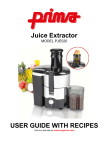Download Oilfield Cement Job Simulator Cement User Manual
Transcript
Oilfield Cement Job Simulator Cement Version 2.xx User Manual Courtenay House, Monument Way East, Woking, Surrey GU21 5LY, U.K. Tel: +44-1483 750600 Fax: +44-1483 762233 Email: [email protected] Home Page: http://www.medcotas.com Table of Contents Overview........................................................................................................................................................ 3 Theoretical Background............................................................................................................................... 4 Using CEMENT............................................................................................................................................ 6 FILE ..................................................................................................................................................... 6 New .................................................................................................................................................. 6 Open Project ..................................................................................................................................... 6 Save Project ...................................................................................................................................... 6 Save Project As................................................................................................................................. 6 Save Results...................................................................................................................................... 6 Exit ................................................................................................................................................... 6 EDIT..................................................................................................................................................... 6 Header .............................................................................................................................................. 7 Well Profile ...................................................................................................................................... 7 Tube/Casing...................................................................................................................................... 7 Open Hole/Existing Casing .............................................................................................................. 7 Pumping Schedule ............................................................................................................................ 7 U-Tube Control Tool ........................................................................................................................ 8 COMPUTE........................................................................................................................................... 8 GRAPHS .............................................................................................................................................. 8 Rates ................................................................................................................................................. 8 Free Fall............................................................................................................................................ 8 ECD – Equivalent Circulating Density............................................................................................. 8 Frac Pressure .................................................................................................................................... 8 Volume In......................................................................................................................................... 8 REPORT............................................................................................................................................... 9 Print Input Data ................................................................................................................................ 9 Design Customised Report ............................................................................................................... 9 Program Units..................................................................................................................................... 10 DataBase........................................................................................................... Error! Bookmark not defined. Corrosion and Weld Factors ................................................................Error! Bookmark not defined. Coiled Tubing......................................................................................Error! Bookmark not defined. Program Options ............................................................................................. Error! Bookmark not defined. 2 Overview Cement version 2.00 and above is an oilfield cement job simulator that is used to design oil and gas wells cementing jobs. The program performs a transient fluid circulation analysis of single-phase fluids whose Rheological behavior can be described as either Newtonian, Power-Law, or Bingham-Plastic. The program runs on any Windows 32-bit platform. The program computes many parameters of particular interest to a cementing engineer/operator. The inputs consist of two main categories, the well & conduits and the pumping schedule. The outputs include pressures, free fall, and ECD. Graphical and tabular results are available to the user. 3 Theoretical Background As this program is mainly concerned with the flow of single phase liquids with various rheological behaviour, it is essential that the user has some understanding of the fluid rheology. y Velocity, u x τ Figure 1: Newton’s Definition of Viscosity The fluid’s viscosity can be either a constant, thus conforming to Newton’s definition of viscosity, or can vary depending on the fluid shear rate. The first type of fluid is referred to as a Newtonian fluid while the Non-Newtonian fluids are also referred to as Generalised Newtonian fluids. Newton’s definition of the viscosity is that it is the constant of proportionality between the shear stress, τ, and the shear rate, γ, in the direction perpendicular to the flow. In unidirectional flow this definition can be written as; τ =η ∂u ∂y ... 1 and in general, τ =ηγ ... 2 Non-Newtonian fluids have a viscosity that behaves as a function of the shear rate. Several mathematical models to describe the shear stress – shear rate relationship exist. The most popular of these models, in the oil and gas industry, are the Power Law and the Bingham Plastic models. The Power Law model can be used to describe shear thinning or shear thickening behaviour. Typically, most drilling fluids are shear thinning which means that when the fluid is being pumped it’s viscosity is reduced thus reducing the required pumping pressure, but when little or no pumping is taking place then the fluid viscosity increases thus increasing the cuttings suspension. Paint is a typical example of shear thickening fluids where the viscosity is increased by shearing the paint. The Power Law model uses a Power Index, n, (hence the name) to account for the above behaviour. When n has a value of unity the model reduces to a Newtonian fluid. For shear thinning fluids n takes a value smaller than unity and for shear thickening greater than unity. The shear stress is given by; τ = Kγ n ... 3 4 The parameter, K, is referred to as the consistency factor, the reason being in equation (3) the units become inconsistent when n is other than unity, thus K will take the necessary units to achieve the consistency. The Bingham Plastic model describes a fluid behaviour similar to solids, i.e. according to Hooke’s law. That is, the fluid will not move until the yield stress, YP (known as the Yield Point), has been exceeded and when in motion the viscosity holds a constant value, PV (known as the Plastic Viscosity), and is in the plastic range. Most fluids used in cementing jobs can be modelled using the Bingham Plastic fluid. The shear stress is given by; τ =YP+ PVγ ... 4 Other mathematical models exist but are seldom used in the oil and gas industry. The Herschel Bulkly model is probably the most adaptable as it is a combination of both the Power Law and Bingham Plastic models. The shear stress in this model is given by; τ = YP+ Kγ n ... 5 Note that in equation (5), when n is unity we obtain the Bingham Plastic model, when YP is zero we obtain the Power Law model, and when YP is zero and n is unity we obtain the Newtonian model. Fluid Rheology Shear Stress (lbs/ft.sq) Newtonian Power Law Bingham Plastic Shear Rate (/s) Figure 2: Shear stress – shear rate relationship for the various mathematical models used in the oil and gas industry. 5 Using CEMENT The CEMENT program is simple to use. The user starts by opening an existing project, or by entering data for a new project. The next step is to do the computations, and then the results are ready to be displayed. The results are presented in graphical and tabular formats. The following is a detailed description of the program menu and sub menus and how to use these to perform the tasks. FILE The menu item FILE is used to save or retrieve projects. The sub menus available are: New This is used to clear all input and results already in program memory. It is only used if a project is already loaded and it is desired to start another project. Open Project Used to open an existing project. It should be noted here that CEMENT projects will have an extension “.cem”. Save Project Used to save edited data of an existing project. This should only be used if an existing project is loaded and the data has been altered. Note that when this sub-menu is used, the existing files associated with the current project will be over-written with the new data. Save Project As.. Used to save the current data to a new project. Save Results Used to save the results of the current computations. The results will be saved in a separate file which will have the same project name and extension “.res”. Exit Used to end the current session of the program. EDIT The menu item EDIT is used to enter the Input/Edit windows. There is a simple wizard which will guide the user through the various input screens, alternatively the user can choose to go directly to a particular input screen. 6 Header This window is for entering the Header information and includes the client, well, job, and any additional comments. Well Profile Used to input the survey data of the well. The survey data consists of the Measured Depth, Inclination, and Azimuth. Further, the thermal condition is also required. The user has an option of entering either the Geothermal Gradient or the Temperatures at surface and bottom hole. Note that it is also possible to import survey data directly from a Comma Separated Variables file, i.e. “.csv” format. To use this feature, in the Well Profile data window, click the Open File button and select the file of type “All Files (*.*)”. Tube/Casing This is the data pertinent to the Tubing or Casing that is to be cemented. Simply enter the tubing/casing, starting from the top of the well, and enter the associated length. Open Hole/Existing Casing This is the annulus outer diameter data. The cementing will take place in the annulus between this conduit (outer) and the Tube/Casing (inner). The figure below explains what is meant here, the tubing/casing to be cemented is shown in red and the open hole/existing casing is shown in blue. Pumping Schedule Here, the user enters the intended pumping schedule. The user needs to select a fluid from the database, enter the intended flow rate, and then a choice of either entering the volume to be pumped or the length of time. A tabular schedule will appear on the right-hand side showing the various parameters being entered. 7 U-Tube Control Tool If you are using the U-Tube Control Tool (UTCT), a tool specially designed to prevent Utubing, then simply enter the m-Factor for the tool. COMPUTE Once all the input data has been entered select the menu item Compute to start the calculations. There will be three options here depending on whether or not the UTCT is used or not. If the UTCT is not used, then simply use the option Without UTCT. GRAPHS Rates This graph will show the flow rates in, through the Tubing/Casing, and flow rates out, through the annulus (Open Hole/Existing Casing). Free Fall This graph will show the free fall times if applicable. When heavy fluids are pumped in large quantities, the hydrostatic pressure can be large enough to push the other fluids ahead. Under such circumstances, the cementing operator has no control of the flow rates of the fluids in the well. ECD – Equivalent Circulating Density As the title of this graph implies, this is the ECD graph. ECD is the equivalent fluid density that would have a hydrostatic pressure equal to the bottom hole pressure. Frac Pressure This graph will show the bottom hole pressure, Fracture Pressure, and the well head or pump pressure. Volume In This graph shows the cumulative fluid volumes that have been pumped in. 8 REPORT Print Input Data Used to print a hard copy of all the input data. Design Customised Report As there are no standard reports, the user is free to create a customised report with up to 9 parameters. The parameters can be any of those computed in the program versus time. The procedure to create a customised report is as follows: • Enter the number of columns required. • Select the column 1. • Select the parameter to include in column 1. Normally, this would be the TIME (job time). • Click the ENTER button to add the parameter to the report. • The Column Number will automatically change to the next, i.e. column number 2. • Again select the parameter to include. • Continue until all the columns have been selected. If the customised report format is to be re-used, then the report format can be saved using SETTINGS > SAVE AS or if using an existing report format the SAVE. Once a report format has been saved, the report can be quickly generated by using SETTINGS > RETRIEVE. When printing a report, it may be required to skip some time steps. To do this, use the OPTIONS. A customised report can be printed directly to the printer or saved in a comma separated variables file for retrieval in Excel, for example. Header information can be included in the report by ticking the appropriate boxes. 9 TOOLS Fluid Rheology This tool is provided to help the user determine the rheological properties of a fluid. If the test data from a Fann Rheometer is available, then this data can be entered in the table provided and the properties of the fluid will be computed. The user has a choice of selecting the mathematical model applicable. Fluids Database Casing Database Options Note on Program Units CEMENT does all the computations using API English units. However, the user is free to enter the data in API English or API Metric units. When entering data, ensure that the appropriate option for the units is selected. The program will not convert the values entered by the user in the edit windows/screens, but will d the conversions when performing the calculations internally. Thus, all the input data will be retained as entered. 10