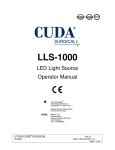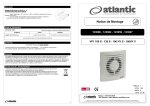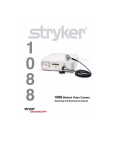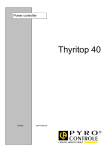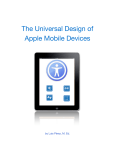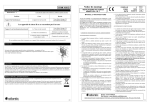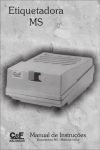Download L9000 LED Light Source Manual
Transcript
L9000 LED Light Source REF 0220210000 User Guide 2009/02 www.stryker.com 1000401120 D Contents Warnings and Cautions ............................................................. 2 Symbol Definitions ............................................................................ 4 Product Description and Intended Use ........................... 5 Indications ......................................................................................... 6 Intended Use ..................................................................................... 6 Setup and Assembly ................................................................... 9 Connecting the AC Power Cable ...................................................... 9 Connecting the Light Cable .............................................................. 9 System Operation ....................................................................... 11 Powering the System On and Off ................................................... 11 Selecting the Operation Mode ........................................................ 12 Adjusting the Brightness ................................................................. 13 Visual Display .................................................................................. 13 Language Selection ........................................................................ 15 Safety Shutoff ................................................................................. 16 Checking the ESST Feature ............................................................ 17 Using the L9000 with a Voice-Controlled System Interface ........... 18 Using the SFB Serial Interface ........................................................ 18 Troubleshooting .............................................................................. 19 Cleaning and Maintenance ................................................... 21 Cleaning the L9000 ......................................................................... 21 Replacing the Fuses ....................................................................... 21 Disposing of the L9000 ................................................................... 21 Technical Specifications ....................................................... 22 Electromagnetic Compatibility ........................................................ 23 Warranty .......................................................................................... 27 1 Warnings and Cautions Please read this manual and follow its instructions carefully. The words warning, caution, and note carry special meanings and should be carefully reviewed: WARNING THE PERSONAL SAFETY OF THE PATIENT OR USER MAY BE INVOLVED. DISREGARDING THIS INFORMATION COULD RESULT IN SERIOUS INJURY TO THE PATIENT OR USER. Caution Special procedures or precautions must be followed to avoid damaging the instrument. Note Special information to make maintenance easier or important information more clear. An exclamation mark within a triangle is intended to alert the user to the presence of important operating and maintenance instructions in the manual. A lightning bolt within a triangle is intended to warn of the presence of hazardous voltage. Refer all service to authorized personnel. WARNING IMPORTANT SAFETY NOTICE: BEFORE OPERATING THIS DEVICE, PLEASE READ THIS OPERATING MANUAL THOROUGHLY AND CAREFULLY. WHEN USING THIS DEVICE WITH A LIGHT SOURCE, FIRE AND/OR SEVERE INJURY MAY RESULT TO THE PATIENT, USER OR INANIMATE OBJECTS, IF THE INSTRUCTIONS IN THIS MANUAL ARE NOT FOLLOWED. ALL LIGHT SOURCES, INCLUDING THE L9000, CAN GENERATE SIGNIFICANT AMOUNTS OF HEAT AT THE SCOPE TIP, THE SCOPE LIGHT POST, THE LIGHT CABLE TIP, AND/OR NEAR THE LIGHT CABLE ADAPTER. HIGHER LEVELS OF BRIGHTNESS FROM THE LIGHT SOURCE RESULT IN HIGHER LEVELS OF HEAT. ALWAYS ADJUST THE BRIGHTNESS LEVEL OF THE CAMERA AND THE MONITOR, BEFORE ADJUSTING THE BRIGHTNESS LEVEL OF THE LIGHT SOURCE. ADJUST THE BRIGHTNESS LEVEL OF THE LIGHT SOURCE TO THE MINIMUM BRIGHTNESS NECESSARY TO ADEQUATELY ILLUMINATE THE SURGICAL SITE. IN ADDITION, ADJUST THE INTERNAL SHUTTER OF THE CAMERA HIGHER IN ORDER TO RUN THE LIGHT SOURCE AT A LOWER INTENSITY. AVOID TOUCHING THE SCOPE TIP OR THE LIGHT CABLE TIP TO THE PATIENT, AND NEVER PLACE THEM ON TOP OF THE PATIENT, AS DOING SO MAY RESULT IN BURNS TO THE PATIENT OR USER. IN ADDITION, NEVER PLACE THE SCOPE TIP, THE SCOPE LIGHT POST, THE LIGHT CABLE ADAPTER, OR THE LIGHT CABLE TIP ON THE SURGICAL DRAPES OR OTHER FLAMMABLE MATERIAL, AS DOING SO MAY RESULT IN FIRE. 2 ALWAYS PLACE THE LIGHT SOURCE IN STANDBY MODE WHENEVER THE SCOPE IS REMOVED FROM THE LIGHT CABLE OR THE DEVICE IS UNATTENDED. THE SCOPE TIP, SCOPE LIGHT POST, LIGHT CABLE ADAPTER, AND LIGHT CABLE TIP WILL TAKE SEVERAL MINUTES TO COOL OFF AFTER BEING PLACED IN STANDBY MODE, AND THEREFORE MAY STILL RESULT IN FIRE OR BURNS TO THE PATIENT, USER, OR INANIMATE OBJECTS. WARNING TO HELP AVOID POTENTIAL SERIOUS INJURY TO THE USER AND THE PATIENT AND/OR DAMAGE TO THIS DEVICE, THE USER MUST: 1. Read this operating manual thoroughly, especially the warnings, and be familiar with its contents prior to using this equipment. 2. Carefully unpack the unit and check if any damage occurred during shipment. If damage is detected, please refer to the “Service and Claims” section in this manual. 3. Be a qualified physician, having complete knowledge of the use of this equipment. 4. Test this equipment prior to a surgical procedure. This unit was fully tested at the factory before shipment. 5. Attempt no internal repairs or adjustments that are not specifically detailed in the Troubleshooting, Cleaning and Maintenance sections of this operating manual. 6. Never sterilize any part of the L9000 console. 7. Disconnect the L9000 from the electrical outlet when inspecting the fuses. The warranty is void if any of these warnings or cautions contained in this manual are disregarded. The user must also be ensure that: • Readjustments, modifications, and/or repairs are carried out exclusively by Stryker Endoscopy. • The electrical installation of the relevant operating room complies with the applicable IEC, CEC, and NEC requirements. WARNING FEDERAL LAW (UNITED STATES OF AMERICA) RESTRICTS THIS DEVICE TO USE BY, OR ON ORDER OF, A PHYSICIAN. 3 Symbol Definitions Type CF Applied Part Protective Earth Ground Equipotentiality Denotes compliance to CSA 22.2 No.601.1-M90 and UL60601-1. This symbol indicates that the waste of electrical and electronic equipment must not be disposed as unsorted municipal waste and must be collected separately. Please contact the manufacturer or other authorized disposal company to decommission your equipment. 4 Product Description and Intended Use The Stryker L9000 Light Source is a light-generating unit designed to illuminate surgical sites during endoscopic applications. The L9000 uses light-emitting diode (LED) technology to generate bright, crisp light, which it delivers to the surgical site via a fiberoptic light cable. The L9000 is compatible with all Stryker light cables, and, with the proper light cable and adapters, can connect to any flexible or rigid endoscope. The L9000 is equipped with Electronic Scope Sensing Technology (ESST), a special safety feature that helps prevent accidental burns caused by a light cable that is not connected to the scope. For more information, refer to the section “Checking the ESST Feature”. When operated with an ESST light cable, the L9000 senses when the scope and the light cable are separated and places the light source in Standby mode. In Standby mode, the L9000 will reduce light output to a minimum, preventing the light cable from generating excessive heat. WARNING THE SCOPE TIP, SCOPE LIGHT POST, LIGHT CABLE ADAPTER, AND LIGHT CABLE TIP WILL TAKE SEVERAL MINUTES TO COOL OFF AFTER BEING PLACED IN STANDBY MODE AND THEREFORE MAY STILL RESULT IN FIRE AND/OR BURNS TO THE PATIENT, USER, OR AN INANIMATE OBJECT IF NOT USED PROPERLY. DO NOT PLACE THE SCOPE OR THE LIGHT CABLE ON THE PATIENT OR ON THE DRAPES OR OTHER FLAMMABLE MATERIAL, EVEN WHEN THE DEVICE IS IN STANDBY MODE. The Stryker L9000 Light Source consists of one of each of the following: • light source console • power cord 5 Indications The Stryker LED Light Source is used to illuminate the site of surgery during minimally invasive surgical procedures in arthroscopy (orthopedic surgery), laparoscopy (general and gynecological surgery) and in Endoscopy (general, gastroenterological and ENT surgery). The light is transmitted from the source through an optical cable and a scope. The light source is an integral component of a visualization system which consists of a video camera, video monitor, video recorder, video printer, light cable and scope. Intended Use The Stryker LED Light Source is used to illuminate the site of surgery during minimally invasive surgical procedures in Arthroscopy (orthopedic surgery), Laparoscopy (general and gynecological surgery) and in Endoscopy (general, gastroenterological and ENT surgery). The light is transmitted from the source through an optical cable and a scope. 6 The features of the L9000 console are described below (see Figures 1 and 2). 1 2 3 4 Figure 1 Front panel of the L9000 console 1. Power Button: Powers the unit on and off. 2. Touch Screen: Provides user controls and system feedback. 3. Cable Clamp: Grasps the light-source end of an inserted fiberoptic cable. 4. Jaw Handle: Opens the fiberoptic cable holder. 7 5 6 7 8 Figure 2 Rear panel of the L9000 console 8 5. SFB Series Connectors: Enables FireWire connection with Stryker FireWire devices. Provides connection for remote diagnoses and future software upgrades. 6. SIDNE Connector: Enables connection to the SIDNE voice control system 7. Equipotential ground plug: Connects to a potential equalization conductor 8. AC Inlet: Connects to the provided power cord for AC power supply. Setup and Assembly Note When selecting a setup location for the L9000, consult the “Electromagnetic Compatibility” section included in this manual to determine the best location. To set up the L9000, make the following connections: • Connect the AC power cable • Connect the light cable Caution To ensure proper cooling, position the L9000 on its feet. Do not operate the unit upside down or on its side. Connecting the AC Power Cable 1. Plug in the AC power cord to the AC Inlet on the rear console panel. 2. Plug in the other end of the AC cord to a hospital-grade outlet. WARNING WHEN THE L9000 IS INTERCONNECTED WITH OTHER MEDICAL ELECTRICAL EQUIPMENT, LEAKAGE CURRENTS MAY BE ADDITIVE. TO MINIMIZE LEAKAGE CURRENT THAT MAY TRAVEL TO THE PATIENT OR USER, ANY TYPE CF APPLIED PART SHOULD BE USED ONLY WITH OTHER TYPE CF APPLIED PARTS. ENSURE ALL SYSTEMS ARE INSTALLED ACCORDING TO THE REQUIREMENTS OF IEC 60601-1-1. Connecting the Light Cable WARNING USE ONLY NONCONDUCTIVE FIBEROPTIC CABLES WITH THE L9000 TO MAINTAIN ELECTRICAL ISOLATION. Note The L9000 Light Source is compatible with all Stryker Light Cables. 9 1. Lock open the cable clamp by turning the jaw handle clockwise until it stops (see Figure 3). Figure 3 Locking open the cable clamp WARNING KEEP FINGERS AWAY FROM THE CABLE CLAMP AS THE CLAMP MAY INADVERTENTLY DEPLOY AND CAUSE INJURY. WARNING DO NOT LOOK DIRECTLY INTO THE CABLE PORT. THE HIGHINTENSITY LIGHT MAY CAUSE DAMAGE TO THE EYES. 2. Insert a clean, dry fiberoptic cable into the cable port until the jaw latch releases and the jaw clamps the cable in place (see Figure 4). Pull gently on the fiberoptic cable to test that it is securely seated in the cable port. Figure 4 Inserting the light cable into the cable port 10 3. Connect an endoscope to the opposite end of the fiberoptic cable. 4. To remove the light cable, press the mode button on the touch screen to put the unit into standby. Then, turn the jaw handle clockwise until the latch opens. WARNING IF THE LIGHT SOURCE IS NOT IN STANDBY MODE PRIOR TO REMOVING THE CABLE, THE HIGH INTENSITY LIGHT WILL SHINE DIRECTLY OUT OF THE LIGHT SOURCE BRIEFLY BEFORE TURNING OFF, POSSIBLY CAUSING INJURY TO THE USER’S EYES. Note The Light Source will default to Standby mode when a light cable is inserted. System Operation Note Before operating the L9000, see the “Setup and Assembly” section of this manual. Powering the System On and Off To power on the L9000: Press the power switch on the front panel. The LCD will indicate that the unit is in Standby mode. Note The light will not illuminate unless a light cable is installed in the cable port. To power off the L9000: 1. Put the light source unit into Standby mode. 2. Disconnect the light cable from the L9000 console. 3. Run the fan for at least one minute to cool the unit. 4. Press the power switch on the front panel of the L9000. WARNING TO ALLOW FOR ADEQUATE COOLING, NEVER BLOCK THE REAR OR SIDE FAN VENTS. FAILURE TO FOLLOW THIS INSTRUCTION MAY RESULT IN DAMAGE TO THE L9000 OR A POSSIBLE FIRE. 11 Selecting the Operation Mode The L9000 has two operation modes, Activate and Standby. • ACTIVATE mode: The Activate mode is used during normal operation. It enables light output to be controlled by the brightness controls on the front console panel. BRIGHTNESS • STANDBY mode: The Standby mode is used when the L9000 is powered on, but not in use. It reduces the light output to a minimum, thereby reducing the heat generated at the tip of the light cable or scope when the L9000 is not being used. STANDBY Press the Activate/Standby button on the LCD screen to toggle between the two operational modes. WARNING TO HELP PREVENT BURNS TO THE PATIENT, USER OR INANIMATE OBJECTS AND POSSIBLE FIRE, ALWAYS PUT THE L9000 IN STANDBY MODE WHENEVER THE ENDOSCOPE IS REMOVED FROM THE LIGHT CABLE. THE SCOPE TIP, SCOPE LIGHT POST, LIGHT CABLE ADAPTER, AND LIGHT CABLE TIP WILL TAKE SEVERAL MINUTES TO COOL OFF AFTER BEING PLACED IN STANDBY MODE AND THEREFORE MAY STILL RESULT IN FIRE AND/OR BURNS TO THE PATIENT, USER OR INANIMATE OBJECTS IF NOT USED PROPERLY. DO NOT PLACE THE SCOPE OR THE LIGHT CABLE ON THE PATIENT, ON THE DRAPES, OR OTHER FLAMMABLE MATERIAL, EVEN WHEN THE DEVICE IS IN STANDBY MODE. 12 Adjusting the Brightness The L9000 has up and down buttons for adjusting brightness. Press the up arrow to increase brightness, and press the down arrow to decrease brightness. The selection will appear on the LCD as a percentage between 0 and 100. When in Standby mode, the previous Activate mode brightness level appears in the lower right-hand corner. WARNING THE HIGHER THE BRIGHTNESS, THE MORE HEAT ENERGY THAT WILL BE GENERATED IN THE SCOPE AND THE TIP OF THE CABLE. ALWAYS ADJUST THE BRIGHTNESS LEVEL OF THE CAMERA AND THE MONITOR BEFORE ADJUSTING THE BRIGHTNESS LEVEL OF THE LIGHT SOURCE. ADJUST THE BRIGHTNESS LEVEL OF THE LIGHT SOURCE TO THE MINIMUM BRIGHTNESS NECESSARY TO ILLUMINATE THE SURGICAL SITE. FAILURE TO FOLLOW THIS INSTRUCTION COULD RESULT IN FIRE OR BURNS TO THE PATIENT, USER OR AN INANIMATE OBJECT. IN ADDITION, ADJUST THE INTERNAL SHUTTER OF THE CAMERA HIGHER IN ORDER TO RUN THE LIGHT SOURCE AT A LOWER INTENSITY. WARNING THE SURFACE TEMPERATURE NEAR THE SCOPE ADAPTER AND AT THE TIP OF THE SCOPE MAY EXCEED 41ºC IF THE UNIT IS OPERATED AT HIGH LEVELS OF BRIGHTNESS FOR EXTENDED PERIODS OF TIME. THE HEATED SCOPE AND ADAPTER MAY CAUSE BURNS TO THE PATIENT, USER OR AN INANIMATE OBJECT. Visual Display The L9000 provides feedback through the touch-screen LCD. • Brightness: The LCD display shows the intensity level of the light as a percentage between 0 and 100. For example, if the LCD shows “70,” the light output to the fiberoptic cable is running at 70 percent of capacity. 13 • The LCD also displays warning and error codes. The table below lists and defines the warning and error codes displayed. Code Definition Recommended Action E-1 The LEDs have exceeded their recommended operating temperature. Return the L9000 for repair. E-2 All conditions are met for the LEDs to illuminate, yet it remains off. Return the L9000 for repair. E-3 The LEDs are kept off because the electronics fan is not working properly. Return the L9000 for repair. E-4 The LEDs are kept off because the heat pipe fan is not working properly. Return the L9000 for repair. E-5 All conditions are not met for the LEDs to illuminate, yet it remains on. Return the L9000 for repair. 14 Language Selection The L9000 LCD has the capability of displaying text in the following languages Danish Dutch English Finnish French German Greek Italian Japanese Korean Norwegian Polish Portuguese Simplified Chinese Spanish Swedish To select a particular language, perform the following steps: 1. Go into Standby mode. 2. Press and hold the Activate/Standby toggle button until the language identifier appears (approximately 5 seconds). 3. Use left and right arrows to scroll through the available languages. 4. Once the desired language is selected, press the Home button to return to the previous menu. 15 Safety Shutoff The L9000 Light Source is equipped with a Safety Shutoff feature which will temporarily turn off the LEDs in the event of excessive heat in the LED assembly. WARNING ONCE THE LIGHT SOURCE COOLS DOWN (AFTER 7-10 MINUTES), POWER WILL RESUME TO THE LED MODULE AND THE UNIT WILL RESTART IN STANDBY MODE. TO PREVENT FIRES AND ACCIDENTAL BURNS TO THE PATIENT, USER OR INANIMATE OBJECTS, ALWAYS PLACE THE SCOPES AND/OR FIBEROPTIC CABLES IN A SAFE PLACE, AND NOT ON THE PATIENT, DRAPES, OR OTHER FLAMMABLE MATERIAL, TO ENSURE SAFE RESUMPTION OF LIGHT OUTPUT. IF THE L9000 LIGHT SOURCE EXPERIENCES A TEMPORARY SHUTDOWN, IT IS RECOMMENDED THAT THE DEVICE BE RETURNED FOR SERVICE. Caution 16 Do not abruptly interrupt power to the unit. This will turn off the fan and may cause severe damage to the internal cooling system. Checking the ESST Feature The L9000 is equipped with Electronic Scope Sensing Technology (ESST), a special safety feature that helps prevent accidental fires or burns to the patient or user caused by a light cable not connected to a scope. This feature will only work if the L9000 is used with an ESST light cable. When operated with an ESST light cable, the L9000 senses when the scope and light cable are separated, and places the light source in Standby mode. In Standby mode, the L9000 will reduce light output to a minimum, preventing the light cable from generating excessive heat. To verify the ESST feature is active, perform the following test before every surgical procedure: 1. Set up the L9000 system with an ESST light cable and scope, and then power on the system. 2. Place the L9000 in Activate mode. 3. Remove the light cable from the ESST scope adapter. The L9000 should return to Standby mode, indicating that the ESST feature is functioning properly. WARNING ALWAYS CHECK TO ENSURE THAT THE UNIT HAS SWITCHED INTO STANDBY MODE, BEFORE ASSUMING ESST SAFETY PROTECTION. IF THE UNIT FAILS TO RETURN TO STANDBY MODE, THERE MAY BE A FAULT WITH THE ESST FEATURE. IN THIS CASE, DO NOT ASSUME ESST SAFETY PROTECTION, AND RETURN THE UNIT FOR SERVICE. WARNING EVEN WITH ESST PROTECTION, OR WHEN THE L9000 IS IN STANDBY MODE, NEVER PLACE THE TIP OF THE LIGHT CABLE OR LIGHT CABLE ADAPTER DIRECTLY ON THE PATIENT, DRAPES OR OTHER FLAMMABLE MATERIAL, AS BURNS OR FIRE MAY RESULT. THE SCOPE TIP, SCOPE LIGHT POST, LIGHT CABLE ADAPTER, AND LIGHT CABLE TIP WILL TAKE SEVERAL MINUTES TO COOL OFF AFTER BEING PLACED IN STANDBY MODE, AND THEREFORE MAY STILL RESULT IN FIRE AND/OR BURNS TO THE PATIENT, USER, OR AN INANIMATE OBJECT IF NOT USED PROPERLY. DO NOT PLACE THE SCOPE OR THE LIGHT CABLE ON THE PATIENT, ON THE DRAPES, OR OTHER FLAMMABLE MATERIAL, EVEN WHEN THE DEVICE IS IN STANDBY MODE. 17 Using the L9000 with a Voice-Controlled System Interface The L9000 can be used in conjunction with Stryker voice-control systems (SIDNE®). For more information about using the L9000 with Stryker voicecontrol systems, refer to the SIDNE® Operating and Maintenance Manual (P/N 1000-400-653). Using the SFB Serial Interface The SFB serial connection on the rear panel of the L9000 enables Firewire connection to the Stryker Endoscopy Software Management site. Connecting to this site enables remote diagnostics and software updates. Note This system feature is not necessary for regular light-source operation. Note This system feature requires an additional device (such as a computer) to connect to the Software Management site. Note The SFB serial connection can also be used to connect the L9000 to the 1288HD Camera Console. When connected, the user can control the L9000 from the 1288HD Camera Head. For more information about using the L9000 with the 1288HD Camera System, refer to the 1288HD Instructions For Use (P/N 1000-401-140) 18 Troubleshooting Problem Possible Solution No light output • Ensure the AC power cord is properly connected to a hospital-grade power outlet and the inlet on the rear console panel. • Ensure the power switch on the front panel is powered on. (It will illuminate when powered on.) • Ensure all fuses are operating. See the “Replacing the Fuses” section of this manual for further instructions. • Ensure the light cable is correctly engaged with the cable port. As a safety feature, the L9000 will provide no light output unless a fiberoptic light cable is properly seated in the cable port. • Check for error codes E-1, E-2, E-3, E-4 or E-5. See the “Visual Display” section of this manual for details. • Check that vents are not obstructed. • If the safety shutoff has been activated, please return the L9000 for service. Please see the section entitled “Safety Shutoff ” in this manual for additional information. 19 Too much or too little light output • Ensure the light cable is correctly engaged with the cable port. • Ensure the L9000 is in Activate mode. (The brightness level should appear on the LCD.) If necessary, press the Activate/Standby toggle button to switch from Standby to Activate. If the unit remains in Standby: 1. Ensure the light cable is correctly engaged with the cable port. 2. If an ESST cable is connected to the L9000, ensure the cable is attached to the scope using an ESST scope adapter. • Use the up/down buttons to adjust the brightness. For details, see the “Adjusting the Brightness” section in this manual. • Ensure the fiberoptic cable is transmitting light properly. Hold the light-source end of the cable up to an overhead room light and look into the scope end of the light cable. If the pattern contains any black spots, the light cable may be worn out and may require replacement. • Ensure the light cable is of an adequate size for the application. The cable diameter may be too small to provide adequate light transmission for the medical video camera in the endoscopic application. Excessive glare in the video • Ensure the electronic shutter on the camera is operating properly to control the video signal brightness. If further light reduction is required, decrease the light source brightness with the down button. Frozen Touchscreen • Turn off the console, wait 30 seconds, and then turn it back on. 20 Cleaning and Maintenance Cleaning the L9000 WARNING UNPLUG THE L9000 BEFORE CLEANING THE UNIT. 1. Clean the external surfaces of the L9000 using a cloth or sponge dampened with a mild detergent or disinfectant. 2. Clean and maintain the light cable according to the manufacturer’s instructions. Caution Do not use any abrasive cleaners. Do not allow any liquid to drip into the unit. Caution Do not sterilize or immerse the L9000. Replacing the Fuses 1. Unplug the light source from the AC outlet and remove the power cord from the rear of the unit. 2. Unlatch the fuse holder and remove the fuse(s). 3. Replace the fuse(s) with fuses of the same value and rating. WARNING 4. TO HELP AVOID THE RISK OF FIRE, USE ONLY 5.0A 250V FUSES. Reinstall the fuse holder. Disposing of the L9000 The device must be disposed of according to local laws and hospital practices. The device does not contain any hazardous materials. This product is considered electronic equipment. It must not be disposed of as unsorted municipal waste and must be collected separately. Please contact the manufacturer or other authorized disposal company to decommission your equipment. 21 Technical Specifications Electrical Primary: Fuses (2): 100 - 240 VAC, 50/60 Hz, 400 W 5.0A 250V Dimensions Height: Width: Depth: Weight: 4.75"(12.1 cm) 12.5" (31.8 cm) 16.8" (42.7 cm) 16.0 lbs. (7.3 kg) Fiberoptic Cable Range: 2 mm to 6.5 mm diameter Light Engine Type: Red, Green, Blue LEDs Operating Conditions 5 to 40°C 30 to 95% Relative Humidity Transportation & Storage -20 to 60°C 10% to 75% Relative Humidity 700 to 1060hPa Classifications & Approvals Complies with medical safety standards: IEC 60601-1:2005 CAN/CSA C22.2 No.601.1-M90 UL 60601-1: 2003 Complies with medical EMC standard: IEC 60601-1-2:2001 Class 1 Equipment Type CF applied parts Water Ingress Protection, IPX0 — Ordinary Equipment Continuous Operation Patent Protection U.S. #5,850,496; 6,110,107; and 6,689,050. Other patents pending. Stryker European Representative: Regulatory Manager, Stryker France ZAC Satolas Green Pusignan Av. De Satolas Green 69881 MEYZIEU Cedex, France 22 Electromagnetic Compatibility Like other electrical medical equipment, the L9000 requires special precautions to ensure electromagnetic compatibility with other electrical medical devices. To ensure electromagnetic compatibility (EMC), the L9000 must be installed and operated according to the EMC information provided in this manual. Note The L9000 has been designed and tested to comply with IEC 60601-1-2:2001 requirements for EMC with other devices. Caution Equipment which employs radio frequency (RF) communications may affect the normal function of the L9000. WARNING DO NOT USE CABLES OR ACCESSORIES OTHER THAN THOSE PROVIDED WITH THE L9000, AS THIS MAY RESULT IN INCREASED ELECTROMAGNETIC EMISSIONS OR DECREASED IMMUNITY TO SUCH EMISSIONS. WARNING IF THE L9000 IS USED ADJACENT TO OR STACKED WITH OTHER EQUIPMENT, OBSERVE AND VERIFY NORMAL OPERATION OF THE L9000 IN THE CONFIGURATION IN WHICH IT WILL BE USED PRIOR TO USING IT IN A SURGICAL PROCEDURE. CONSULT THE TABLES BELOW FOR GUIDANCE IN PLACING THE L9000. Guidance and Manufacturer's Declaration: Electromagnetic Emissions L9000 is intended for use in the electromagnetic environment specified below. The customer or the user of L9000 should ensure that it is used in such an environment. Emissions test Compliance RF emissions CISPR 11 Class B Harmonic emissions IEC61000-3-2 Class A Voltage Fluctuations/ flicker emissions IEC61000-3-3 Complies Electromagnetic Environment - guidance L9000 is suitable for use in all establishments, including domestic establishments and those directly connected to the public low-voltage power supply network that supplies buildings used for domestic purposes. 23 Guidance and Manufacturer's Declaration: Electromagnetic Immunity L9000 is intended for use in the electromagnetic environment specified below. The customer or the user of L9000 should ensure that it is used in such an environment. Immunity Test Electrostatic Discharge (ESD) IEC61000-4-2 Electrical fast transient/ burst IEC61000-4-4 Surge IEC61000-4-5 Voltage dips, short interruptions and voltage variations on power supply input lines IEC61000-4-11 Power frequency (50/60Hz) magnetic field IEC 60601 Test Level Compliance Level ±6kV contact ±2,4,6kV contact ±8kV air ±2,4,8kV air ±2kV for power supply lines ±2kV line to ground ±1kV for input/ output lines ±1kV line to line ±1kV differential mode ±0.5, 1kV differential mode ±2kV common mode ±0.5, 1, 2kV common mode <5% Ut (>95% dip in Ut) for 0.5 cycle <5% Ut (>95% dip in Ut) for 0.5 cycle 40% Ut (60% dip in Ut) for 5 cycles 40% Ut (60% dip in Ut) for 5 cycles 70% Ut (30% dip in Ut) for 25 cycles 70% Ut (30% dip in Ut) for 25 cycles <5% Ut (>95% dip in Ut) for 5 sec. <5% Ut (>95% dip in Ut) for 5 sec. 3 A/m N/A IEC 61000-4-8 NOTE: Ut is the AC mains voltage prior to application of the test level. 24 Electromagnetic Environment: Guidance Floors should be wood, concrete, or ceramic tile. If floors are covered with synthetic material, the relative humidity should be at least 30%. Mains power quality should be that of a typical commercial or hospital environment. Mains power quality should be that of a typical commercial or hospital environment. Mains power quality should be that of a typical commercial or hospital environment. If the user of L9000 requires continued operation during power mains interruptions, it is recommended that L9000 be powered from an uninterruptible power supply or a battery. Power-frequency magnetic fields should be at levels characteristic of a typical location in a typical commercial or hospital environment. Guidance and Manufacturer's Declaration: Electromagnetic Immunity L9000 is intended for use in the electromagnetic environment specified below. The customer or the user of L9000 should ensure that it is used in such an environment. Immunity Test IEC 60601 Test Level Compliance Level Electromagnetic Environment: Guidance Equipment which employs RF communications equipment should be used no closer to any part of the L9000 system, including its cables, than the recommended separation distance calculated from the equation applicable to the frequency of the transmitter. Conducted RF 3 Vrms IEC 61000-4-6 150 kHz to 80 MHz 3V Recommended Separation Distance d = 1.17 P NOTE 1: At 80 MHz and 800 MHz, the higher frequency range applies. NOTE 2: These guidelines may not apply in all situations. Electromagnetic propagation is affected by absorption and reflection from structures, objects, and people. (a) Field strengths from fixed transmitters, such as base stations for radio (cellular/cordless) telephones and land mobile radios, amateur radio, AM and FM radio broadcast, and TV broadcast, cannot be predicted theoretically with accuracy. To assess the electromagnetic environment due to fixed RF transmitters, an electromagnetic site survey should be considered. If the measured field strength in the location in which the L9000 system is used exceeds the applicable RF compliance level above, the L9000 system should be observed to verify normal operation. If abnormal performance is observed, additional measures may be necessary, such as reorienting or relocating the L9000 unit. (b) Over the frequency range 150 kHz to 80 MHz, field strengths should be less than 3 V/m. 25 Recommended Separation Distances Between Portable and Mobile RF Communications Equipment and the L9000 System The L9000 system is intended for use in an electromagnetic environment in which radiated RF disturbances are controlled. The user of the L9000 system can help prevent electromagnetic interference by maintaining a minimum distance between portable and mobile RF communications equipment (transmitters) and the L9000 system as recommended below, according to the maximum output power of the communications equipment. Separation distance (m) according to frequency of transmitter Rated maximum output power (W) of transmitter 150 kHz to 80 MHz 80 MHz to 800 MHz 800 MHz to 2.5 GHz d = 1.17 P d = 1.17 P d = 2.33 P 0.01 0.12 0.12 0.23 0.1 0.37 0.37 0.74 1 1.17 1.17 2.33 10 3.70 3.70 7.37 100 11.70 11.70 23.30 For transmitters rated at a maximum output power not listed above, the recommended separation distance (d) in meters (m) can be estimated using the equation applicable to the frequency of the transmitter, where P is the maximum output power rating of the transmitter in watts (W) according to the transmitter manufacturer. NOTE 1: At 80 MHz and 800 MHz, the separation distance for the higher frequency range applies. NOTE 2: These guidelines may not apply in all situations. Electromagnetic propagation is affected by absorption and reflection from structures, objects, and people. 26 Warranty Stryker Endoscopy warrants all products, subject to the exceptions provided herein, to be free from defects in design, materials, and workmanship and to substantially conform to the product specifications contained in the documentation provided by Stryker Endoscopy with the products for a period of one year from the date of purchase (the “Warranty Period”). This warranty shall apply only to the original end-user purchaser of products directly from Stryker Endoscopy or a Stryker Endoscopy authorized distributor. This warranty may not be transferred or assigned without the express written consent of Stryker Endoscopy. If a valid warranty claim is received within the Warranty Period, Stryker will, in its sole discretion: (1) repair the product at no charge, (2) replace the product at no charge with a product that is at least functionally equivalent to the original product, or (3) refund the purchase price of the product. In any event, Stryker’s liability for breach of warranty shall be limited to the replacement value of the defective or non-conforming part or component. This warranty does not apply to: (1) products that have been misused, neglected, modified, altered, adjusted, tampered with, improperly installed or refurbished; (2) products that have been repaired by any person other than Stryker Endoscopy personnel without the prior written consent of Stryker Endoscopy; (3) products that have been subjected to unusual stress or have not been maintained in accordance with the instructions in the user manual or as demonstrated by a Stryker Endoscopy representative; (4) products on which any original serial numbers or other identification marks have been removed or destroyed; or (5) products that have been repaired with any unauthorized or non-Stryker components, including replacement lamps. If Stryker determines in its reasonable discretion that the claimed defect or nonconformance in the product is excluded from warranty coverage as described hereunder, it will notify the customer of such determination and will provide an estimate of the cost of repair of the product. In such an event, any repair would be performed at Stryker’s standard rates. 27 Products and product components repaired or replaced under this warranty continue to be warranted as described herein during the initial Warranty Period or, if the initial Warranty Period has expired by the time the product is repaired or replaced, for thirty (30) days after delivery of the repaired or replaced product. When a product or component is replaced, the item provided in replacement will be the customer’s property and the replaced item will be Stryker’s property. If a refund is provided by Stryker, the product for which the refund is provided must be returned to Stryker and will become Stryker’s property. The inspection, testing, acceptance, or use of the products and services furnished hereunder shall not affect Stryker’s obligation under this warranty, and such warranty shall survive inspection, test, acceptance, and use. Notwithstanding the above, the following products are warranted for a period of ninety (90) days from the date of purchase: Scopes, Associated Scope Hardware, Fiber Optic Cables, Laparoscopic Instruments, VCRs, Monitors, and Printers; replacement light bulbs are warranted for a period of sixty (60) days from the date of purchase. TO THE FULLEST EXTENT PERMITTED BY LAW, THE EXPRESS WARRANTY SET FORTH HEREIN IS THE ONLY WARRANTY APPLICABLE TO THE PRODUCTS AND IS EXPRESSLY IN LIEU OF ANY OTHER WARRANTY BY STRYKER, EXPRESSED OR IMPLIED, INCLUDING, BUT NOT LIMITED TO, ANY IMPLIED WARRANTY OF MERCHANTABILITY OR FITNESS FOR A PARTICULAR PURPOSE. EXCEPT AS SPECIFICALLY PROVIDED IN THIS WARRANTY AND TO THE EXTENT PERMITTED BY LAW, STRYKER IS NOT RESPONSIBLE FOR INDIRECT, SPECIAL, INCIDENTAL OR CONSEQUENTIAL DAMAGES RESULTING FROM ANY BREACH OF WARRANTY OR UNDER ANY OTHER LEGAL THEORY. 28 Return Policy Stryker Endoscopy values customer relationships and strives for satisfaction in purchases made by our customers. Therefore, we offer a return policy for most products. Under this policy, customers may return purchased products to Stryker Endoscopy, within 90 days of customer’s receipt of the product, for a credit or a refund of the purchase price paid, less shipping and handling and applicable restocking fees. Products that fail after the first 90 days may be covered by and are subject to the terms of applicable product warranty. Sterile products may not be returned for credit or refund unless they are in their original, unopened packaging or if they are in breach of the applicable warranty. Restocking Fees: Unless the product is defective or the return is the direct result of a Stryker Endoscopy error, a restocking fee of 10% may be charged on all returned products. A Returned Merchandise Authorization (RMA) number must be obtained from Stryker Endoscopy before returning product. To obtain an RMA number, please contact Stryker Endoscopy Customer Service at 1.800.624.4422. Please send any returned products to: Stryker Endoscopy Attn: Returns 5900 Optical Court San Jose, CA 95138 With the return, please include the following: 1. RMA number 2. Purchase order number 3. Original invoice number 4. Name, address, and account number (of the organization returning the product) 5. Itemized list of the items being returned 6. Reason for the return 7. Product Experience Report/Complaint number, if applicable 29 Please carefully package the product being returned. Credit will not be given for items that are damaged in return shipment due to inadequate packaging. Stryker Endoscopy does not accept any COD returns. Return shipping costs are borne by the customer unless Stryker Endoscopy specifically agrees otherwise. Please clean and sterilize all potentially contaminated products prior to returning them to Stryker Endoscopy. It is unlawful to transport bio-contaminated products through interstate commerce, unless they are properly packaged and labeled as such. Stryker Endoscopy reserves the right to destroy contaminated product at the customer’s expense and charge the customer for a replacement unit. If a return does not comply with these terms, Stryker Endoscopy reserves the right to destroy the product at the customer’s expense. Any replacement would be at the customer’s expense. 30 Stryker Endoscopy 5900 Optical Court San Jose, CA 95138 USA 1-408-754-2000, 1-800-624-4422 www.stryker.com European Representative: Regulatory Manager, Stryker France ZAC Satolas Green Pusignan Av. De Satolas Green 69881 MEYZIEU Cedex, France 1000401120 D 2009/2 Products referenced with ™ designation are trademarks of Stryker. Products referenced with ® designation are registered trademarks of Stryker.