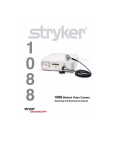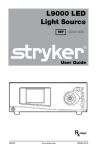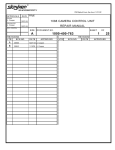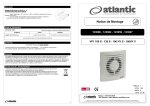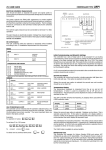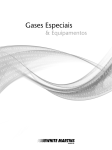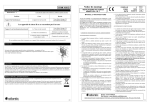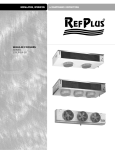Download formula handpiece.book
Transcript
Formula Bone Cutter (375-705-000) Operating Instructions Table of Contents Table of Contents Table of Contents . . . . . . . . . . . . . . . . . . . . . . . . . . . . . 1 Warnings and Cautions . . . . . . . . . . . . . . . . . . . . . . . . 2 Product Description and Intended Use . . . . . . . . . 4 Setting Up the Handpiece . . . . . . . . . . . . . . . . . . . . . . 6 Connecting the Handpiece to the Shaver Console . ..........7 Installing Shaver Blades . . . . . . . . . . . . . . . . . . . . . . . . . . . . 8 Connecting Suction Tubing to the Handpiece . . . . . . . . . . . . . 10 Connecting the BC Handpiece . . . . . . . . . . . . . . . . . . . . . . . 11 Operating the Handpiece . . . . . . . . . . . . . . . . . . . . . 13 Selecting the Blade Settings . . . . . . . . . . . . . . . . . . . . . . . . . 15 Selecting the Cutting Direction and Speed . . . . . . . . . . . . . . . 16 Using the Footswitch Controls . . . . . . . . . . . . . . . . . . . . . . 17 Using the Hand Controls . . . . . . . . . . . . . . . . . . . . . . . . . . 18 Controlling Suction . . . . . . . . . . . . . . . . . . . . . . . . . . . . . . . 19 Cleaning and Maintenance . . . . . . . . . . . . . . . . . . . . 20 Cleaning the Handpiece . . . . . . . . . . . . . . . . . . . . . . . . . . . . 20 Sterilizing the Handpiece . . . . . . . . . . . . . . . . . . . . . . . . . . . 22 Periodic Maintenance Schedule . . . . . . . . . . . . . . . . . . . . . . 25 Troubleshooting. . . . . . . . . . . . . . . . . . . . . . . . . . . . . . 26 Technical Specifications . . . . . . . . . . . . . . . . . . . . . . 27 Limited Warranty . . . . . . . . . . . . . . . . . . . . . . . . . . . . . 29 Instrument Repair / Loaner . . . . . . . . . . . . . . . . . . . 30 Other Service Locations . . . . . . . . . . . . . . . . . . . . . . 31 1 Warnings and Cautions Please read this manual and follow its instructions carefully. The words warning, caution, and note carry special meanings and should be carefully reviewed: Warning The personal safety of the patient or physician may be involved. Disregarding this information could result in injury to the patient or physician. Caution Special service procedures or precautions must be followed to avoid damaging the instrument. Note Special information to make maintenance easier or important information more clear. An exclamation mark within a triangle is intended to alert the user to the presence of important operating and maintenance instructions in the literature accompanying the product. Warning To avoid potential serious injury to the user and the patient and/or damage to this device, please note the following warnings: 1. 2. 3. 2 To avoid potential serious injury to the user and patient and/or damage to this device, read this operating manual thoroughly and be familiar with its contents prior to using this equipment. The Formula handpiece is designed to be used by a qualified physician familiar with arthroscopic procedures. Misusing the Formula handpiece may cause damage to both the patient and system components. Carefully unpack the unit and check if any damage occurred during shipment. If damage is detected, DO NOT use the equipment. Please refer to the Service and Claims section in this manual. Warnings and Cautions Caution To avoid potential damage to this device, please note the following cautions: 1. 2. 3. 4. Test this equipment for functionality prior to a surgical procedure. This unit was fully tested at the factory before shipment. Attempt no internal repairs or adjustments not specifically detailed in this operating manual. Doing so may cause damage to the device. Pay close attention to the care and cleaning instructions in this manual. A deviation may cause damage. Read the entire instruction manual before assembling or connecting the unit. The warranty is void if any of these warnings or cautions is disregarded. Stryker Endoscopy accepts full responsibility for the effects on safety, reliability, and performance of the equipment only if: • Readjustments, modifications, and/or repairs are carried out exclusively by Stryker Endoscopy. • The electrical installation of the relevant operating room complies with the applicable IEC, CEC, and NEC requirements. Stryker Endoscopy reserves the right to make improvements in the product(s) described herein. Product(s), therefore, may not agree in detail to the published design or specifications. All specifications are subject to change without notice. Please contact the local Stryker Endoscopy Distributor listed in the Other Service section, or phone your local Stryker Endoscopy sales representative or agent for information on changes and new products. Warning Federal law (United States of America) restricts this device to use by, or on order of, a physician. 3 Product Description and Intended Use The Formula Shaver Handpiece is an electrically powered, hand-held surgical instrument that uses interchangeable cutting blades to abrade and remove bone and accomplish the debridement of soft tissue. The handpiece features a quick-locking mechanism for easy blade insertion and removal, and a suction irrigation port for removing irrigant from the operating site. Formula model handpieces also feature a blade-recognition system that eliminates the need for manually entering blade information and cutting speeds into the Console. As blades are inserted into the Formula handpiece, the handpiece identifies the blade and automatically selects the optimal cutting speed and direction. Note The Formula Bone Cutter is intended for harvesting bone tendon bone autographs for ACL and PCL reconstruction in the knee. The Bone Cutter Handpiece uses resposable cutters and does not feature blade recognition. Note Formula handpieces are only compatible with Stryker shaver systems and footswitches. Formula handpieces are available in three models: • Formula Shaver Handpiece (375-701-500), which is operated by the TPS Footswitch • Formula Hand-Controlled Shaver Handpiece (375-704-500), which is operated by hand controls located on the Shaver body or by the TPS Footswitch • Formula Bone Cutter (375-705-000), which is operated by the TPS Footswitch The features of each handpiece are listed in Figure 1. 4 Product Description and Intended Use 1 4 5 2 6 3 7 8 9 Figure 1: The Formula Hand-Controlled Shaver Handpiece 1. 2. 3. 4. 5. 6. 7. 8. 9. Note Suction control lever: adjusts suction flow between high and low settings Suction tubing connector: connects to suction tubing to provide irrigation outflow Handpiece cable: connects the handpiece to the shaver console Quick-release button: releases blades from the handpiece Button I: activates the handpiece (or performs a programmable function) Button II: selects between the Forward / Reverse and Oscillate Modes (or performs a programmable function) Button III: selects between Forward and Reverse when the handpiece is in the Forward / Reverse Mode (or performs a programmable function) Cable connector: connects to the shaver console port Soaking cap: protects the cable connector during sterilization The Formula Handpiece is identical to the hand-controlled model with exception of the control buttons. 5 Setting Up the Handpiece Note Before setting up the Formula Handpiece, ensure the console and footswitch have been set up properly. See the Total Performance System (TPS) Console User’s Guide or Consolidated Operating Room Equipment (CORE) User’s Guide for console setup instructions, and the TPS Footswitch User Guide for footswitch setup instructions. TPS 5100-001-709 CORE 5400-050-700 To set up the Formula Handpiece, perform the following steps: 1. Connect the handpiece to the shaver console. 2. Install a shaver blade into the handpiece. 3. Connect suction tubing to the handpiece. Details for each step are included in the following pages. 6 Setting Up the Handpiece Connecting the Handpiece to the Shaver Console 1. Align the red dot on the cable connector with the red dot on the console cable ports. Caution Do not thread or twist the cable connector for insertion or removal. It is a push/pull connector and may be damaged by twisting it into or out of place. Caution To avoid damaging the cable, grasp only the knurled portion of the cable connector when connecting or disconnecting the cable. Never pull on the cord itself. 2. Gently push the cable connector into the port. It will lock in place (see Figure 2). (To disconnect the cable, grasp the cable connector and pull back on the connector collar.) Figure 2: Connecting the handpiece to the Shaver Console • Press the “OK” button on the shaver console warning screen. The default home screen will appear. 7 Installing Shaver Blades 1. Align the locking guides on the base of the shaver blade with the locking guides on the handpiece (see Figure 3). Figure 3: Aligning the locking guides Warning Do not bend shaver blades or use them for prying. Excessive pressure on the blade may cause it to break and may cause harm to the patient and operating-room staff. Broken pieces may also enter the surgical site, where they will be difficult to remove. 2. Slide the blade into the handpiece until it locks into place. 3. Gently tug the blade to ensure that it is engaged. 8 Setting Up the Handpiece Warning To avoid possible user injury, never attempt to change the blade while the handpiece is running. Warning Use only Formula series blades (375-xxx-xxx, 380-xxxxxx, 385-xxx-xxx) in conjunction with the Formula Handpiece. Using non-approved blades may cause unexpected results. For a complete list of blades, contact your Stryker representative or Stryker Customer Service. Warning Do not modify shaver blades in any way. Modifying shaver blades may cause product damage and personal injury to the patient and operating-room staff. Warning Avoid contacting shaver blades with metal objects. Do not insert metal objects in the shaver blade or bur window. If shaver blades contact metal objects, they may break, leaving pieces in the surgical site where they will be difficult to remove. Warning Do not resterilize shaver blades. Shaver blades are packaged sterile and are intended for single use only. 4. To remove a blade, press the quick-release button on the handpiece (a) and withdraw the blade (b). (See Figure 4.) (b) (a) Figure 4: Removing a blade 9 Connecting Suction Tubing to the Handpiece 1. Connect a suction tube to the suction-tubing connector (a) on the handpiece (see Figure 5). The tube should overlap all of the ridges on the connector. (a) Figure 5: Connecting suction tubing 2. Gently tug on the suction tube to ensure it is firmly connected to the handpiece. Set the wall suction to the desired level. 10 Setting Up the Handpiece Connecting the Formula BC Handpiece Use the following instructions to install a bone plug cutter into the Formula BC Handpiece: 1. Retract the blade locking mechanism and insert the blade as shown below Blade Locking Mechanism 2. Retract the blade locking mechanism for blade removal. Note When using the BC Handpiece, the console should be set at 75%. Press the FORWARD or REVERSE pedal on the footswitch to operate the handpiece. Note For the most efficient cutting action, rotate the hand slightly back and forth. Do not push with excessive force and allow the blade to work. An irrigant should be used to cool the cutter during operation. 11 Duty Cycle (BC Handpiece) Stryker recommends the following duty cycle to ensure safe operating temperatures for the handpiece. DUTY CYCLE Cycle Time ON 2 min. OFF 10 min. Note: 4 Continuous On-Off Cycles Maximum, followed by at least one hour of non use. 12 Operating the Handpiece Operating the Handpiece Warning The Formula Handpiece is designed to be used by a person familiar with arthroscopic procedures. Misusing the Formula Handpiece may cause damage to the system components and harm the patient. Warning Before operating the Formula Handpiece, read and understand the information in this manual and in the manuals for the other components, namely the console, the footswitch, and the cutting blade. Warning Before using the handpiece in a surgical procedure, inspect it for any damage. Ensure that there are no loose or missing components and that all parts move freely. DO NOT use the equipment if damage is apparent. Warning Set up the entire system and verify each function before introducing the handpiece to the surgical site. Warning To avoid a possible fire risk, do not operate the handpiece in the presence of a flammable anaesthetic mixture with air, oxygen, or nitrous oxide. Warning As with other electrical operating-room equipment, the Formula Handpiece system generates electronic noise that may interfere with EKG readings. Should EKG readings become erratic while the handpiece is in use, power down the Formula system to ensure the erratic readings result from electronic interference and not from a medical condition. 13 Note Before operating the Formula Handpiece, ensure the console and handpiece have been set up properly. For handpiece setup instructions, see the “Setting Up the Handpiece” section of this manual. For console setup instructions, see the Total Performance System Console User’s Guide (5100-001-709) or the CORE Motor Controller User’s Guide (5400-050-700). Operating the handpiece involves the following activities: 1. Selecting the appropriate blade settings on the console. 2. Selecting cutting direction and speed using either the footswitch or hand controls. 3. Controlling suction with the suction-control lever. Details for each activity are included in the following pages. 14 Selecting the Blade Settings Operating the Handpiece The Formula Handpiece automatically selects the optimal blade settings for any blade inserted into the handpiece. When a blade is inserted into the handpiece, its name and optimal cutting speed appear on the Console screen (see Figure 6A for TPS, Figure 6B for CORE). Blade name Optimal cutting speed Figure 6A: The TPS Console screen after a 4.0mm Aggressive Plus blade has been inserted into the Formula Handpiece Blade name Optimal cutting speed Figure 6B: The CORE Console screen after a 4.0 mm Aggressive Plus blade has been inserted into the Formula Handpiece. Caution Do not stall the handpiece. This may damage the TPS system. Caution Do not run cutters at speeds greater than 6000 RPM or excessive particulate generation may occur. When modifying blade settings, observe the following guidelines: • Cutters are most effective at speeds below 3000 RPM. • Burs can be operated at the maximum speed allowed by the handpiece. • Burs are most effective in the Forward Mode of operation. 15 Selecting the Cutting Direction and Speed The Formula Handpiece offers three basic cutting directions: • Forward • Reverse • Oscillate In the Forward and Reverse directions, the handpiece also offers two preset cutting speeds: • High • Low Selecting any of the three basic cutting directions or two preset cutting speeds can be accomplished by using the footswitch controls or, for the Formula Hand-Controlled Shaver Handpiece, the hand controls located on the handpiece itself. Instructions for using the footswitch and hand controls are included in the following pages. Note 16 The basic cutting directions and speeds can also be selected and adjusted using the Console screen. For details on how to use the Console screen, see the appropriate Console User’s Guide (TPS: 5100-001-709, CORE: 5400-050-700). Operating the Handpiece Using the Footswitch Controls Both the Formula Shaver Handpiece and the Formula Hand-Controlled Shaver Handpiece can be controlled using the Footswitch. Figure 7 below lists the footswitch pedals and describes their individual functions. 2 1 3 5 4 Figure 7: The Footswitch controls 1. I Button: Selects between the Oscillate Mode and the Forward/ Reverse Mode 2. II Button: Selects which handpiece will be used 3. III Button: Selects between High and Low Speed when the handpiece is in the Forward/Reverse Mode 4. B Button: Activates the Forward command when the handpiece is in the Forward/Reverse Mode; activates the Oscillate command when the handpiece is in the Oscillate Mode 5. A Button: Activates the Reverse command when the handpiece is in the Forward/Reverse Mode; activates the Oscillate command when the handpiece is in the Oscillate Mode Note The footswitch pedals may be reprogrammed to better suit user preferences. For details, see the appropriate Console User’s Guide (TPS: 5100-001-709, CORE: 5400-050-700). 17 Using the Hand Controls The Formula Hand-Controlled Shaver Handpiece can also be controlled by three built-in buttons near the blade end of the handpiece. The buttons and their default settings are described in Figure 8 below. 1 2 3 Figure 8: The hand-control buttons on the Formula Hand-Controlled Shaver Handpiece 1. Button I (Gray): Activates the handpiece in the direction and mode selected on the TPS Console screen 2. Button II (Yellow): Selects between the Oscillate Mode and the Forward/Reverse Mode 3. Button III (Blue): Selects between Forward and Reverse when the handpiece is in the Forward/Reverse Mode 18 Note Pressing any one of the three buttons while the handpiece is running will deactivate the handpiece. Note The hand-control buttons may be reprogrammed to better suit user preferences. For details, see the appropriate Console User’s Guide (TPS: 5100-001-709, CORE: 5400050-700). Operating the Handpiece Controlling Suction Caution To provide adequate cooling for shaver blades and to prevent abnormal wear of the cutting surfaces, keep the cutting portion of the blade immersed in water whenever the handpiece is running. Caution Activate suction (at least 5 in Hg vacuum) to clear debris from the cutting surface any time the handpiece is running. Failure to do so will result in decreased cutting capability. Use the suction-control lever to regulate suction (see Figure 9). • To increase suction, rotate the lever toward the blade end of the handpiece. • To decrease suction, rotate the lever toward the handpiece body. increase decrease Figure 9: Regulating suction with the suction-control lever 19 Cleaning and Maintenance Warning To minimize the risk of infection, clean and sterilize the handpiece prior to the first use and every use thereafter. Cleaning the Handpiece 1. Disassemble the handpiece from the other system components. • Remove the blade from the handpiece. • Dispose of all used blades according to hospital regulations. • Disconnect the handpiece from the console. 2. Attach the soaking cap to the cable connector. • Twist the cap onto the connector (see Figure 10). Figure 10: Attaching the soaking cap to the cable connector Caution Always install the soaking cap prior to cleaning or sterilization. If moisture reaches the connection pins of the cable connector, it could damage the connector. 20 Cleaning and Maintenance 3. Rinse and soak the handpiece. • Rinse the handpiece thoroughly under running tap water, flushing water through all passages. • Lay the handpiece horizontally in a clean pan. • Prepare an enzymatic detergent solution according to the manufacturer’s specifications. • Add a sufficient amount of the prepared solution to the pan to cover the handpiece. Caution Do not immerse the handpiece when it is hot. This may damage the handpiece. • Soak the handpiece in the detergent for the recommended amount of time. This will reduce blood, protein, and mucus from the instrument. • Rinse the handpiece thoroughly under running tap water. 4. Scrub and rinse the handpiece. • Immerse the handpiece in a mild detergent and scrub it with a soft-bristled brush. • Brush all passages thoroughly. • Rinse and flush the handpiece thoroughly under running water. 5. Dry the handpiece. • Shake the handpiece with the blade end pointing downward to remove any water. • Dry the handpiece with a lint-free towel. Note Compressed air or nitrogen may be used to remove any additional moisture from the handpiece. 21 Sterilizing the Handpiece Clean and sterilize the handpiece prior to the first use and every use thereafter. Caution Always install the soaking cap prior to cleaning or sterilization. If moisture reaches the connection pins of the cable connector, it could damage the connector. 1. Clean the handpiece according to the “Cleaning the Handpiece” section of this manual. 2. Attach the soaking cap to the cable connector if it is not already attached. 3. Open the suction valve completely. Caution Do not cross-sterilize the handpiece. Alternating between different methods of sterilization may cause undue wear on the handpiece. Product longevity is extended by the consistent use of a single sterilization method. Caution Remove the handpiece from the steam sterilizer immediately after sterilization, or product damage may result. Caution Never immerse the handpiece in a liquid to help it cool after sterilization, or product damage may result. Cool the handpiece by wrapping it in a sterilized damp sponge or cloth. 4. Sterilize the handpiece according to the parameters listed for one of the following methods: 22 Cleaning and Maintenance “Flash” Autoclave • Gravity-displacement sterilizer • Unwrapped instrument tray • 270-272°F (132-134°C) • 10-minute minimum exposure Hi-Vac • Pre-vacuumed sterilizer • Wrapped or unwrapped • 270-272°F (132-134°C) • 4-minute minimum exposure time • 8-minute minimum dry time 250°F Gravity • Gravity-displacement sterilizer • Wrapped in an instrument tray or fully perforated sterilization box • 250-254°F (121-123°C) • 45-minute exposure time • 8-minute dry time 270°F Gravity • Gravity-displacement sterilizer • Wrapped in an instrument tray or fully perforated sterilization box • 270-272°F (132-134°C) • 35-minute exposure time • 8-minute dry time Sterrad 100S • Clean and disinfect device as recommended in the “Cleaning and Maintenance” section. • Ensure the soaking cap is installed. • Run Sterrad ™ Sterilization System per manufacturer’s instructions. 23 100% ETO • Wrapped in an instrument tray or fully perforated sterilization box • Preconditioning Parameters Temperature: 54± 2°C Relative Humidity: 70% ± 5% Precondition Time: 1 hr • Sterilization Parameters Temperature: 54 ± 2°C Relative Humidity: 70% ± 5% ETO concentration: 600±25mg/L Gas Exposure Time: 4 hours • 12 hours aeration time @ 55°C ETO/Oxyfume 2002 • Wrapped in an instrument tray or fully perforated sterilization box • Preconditioning Parameters Temperature: 54 ±2°C Relative Humidity: 70% ± 5% Precondition Time: 1 hr. • Sterilization Parameters Ethylene-Oxide Carrier: Oxyfume 2002 Temperature: 54± 2°C Relative Humidity: 70% ± 5% Pressure (PSIG Start): 14 ± 1 PSIG ETO Concentration: 600 ± 25 mg/L Gas Exposure Time: 4 hours • 12 hours aeration time @ 55°C 24 Cleaning and Maintenance Periodic Maintenance Schedule To ensure the safety and longevity of your Formula Handpiece, observe the following maintenance procedures. Before every surgical procedure: 1. Assemble the entire system, including the console, footswitch, handpiece, and shaver blade. Caution To ensure proper heat dissipation and keep the joints clear, do not run the handpiece without proper suction or irrigation. Immerse the blade in a sterile irrigant and activate suction while testing the handpiece. 2. Run the handpiece through its various functions, modes, and settings to ensure it responds properly to commands. Ensure that all parts move freely and that there are no loose or missing components. Note any unusual sounds or vibrations, and note operating speeds. 3. Refer any calibration or operating difficulties to your Stryker representative, distributor, Stryker Customer Service, or the nearest Stryker subsidiary. Every 12 Months: Check the leakage current using a true RMS digital multimeter and safety analyzer. Consult the analyzer’s instructions for details. When storing or shipping the handpiece: Package the handpiece in its original packaging materials. 25 Troubleshooting Problem Possible Cause Solution The shaver blade does not turn. The shaver blade is not inserted properly. Remove the blade and reinsert it according to the instructions in the “Installing Shaver Blades” section of this manual. The handpiece will not run. The handpiece is not properly connected to the console. Remove and reconnect the handpiece cable to the console according to the “Connecting the Handpiece to the Shaver Console” instructions in this manual. The cord is malfunctioning. Send in handpiece for repair. See the “Instrument Repair / Loaner” section of this manual for details. The footswitch cord is not properly connected to the console. Remove the footswitch cord from the console and reinstall it according to the instructions in the console and footswitch manuals. 26 Technical Specifications Technical Specifications REF: Formula Shaver Handpiece Maximum Speed: Size: Weight: 12000 RPM 6.25”L x 1.35”H x 0.94”W (15.87cm L x 3.43 cm H x 2.93 cm W) 8.8 oz. (250 g) Operating Conditions: Ambient Temperature Range Relative Humidity Range 40°C 10 Atmospheric Pressure Range 75% 1060hpa 700 30 Storage & Shipping Conditions: Ambient Temperature Range Relative Humidity Range 65°C -35 Atmospheric Pressure Range 75% 10 1060hpa 500 Classification: Type BF Applied part. Duty cycle: Continuous operation. IPX0 Ordinary Equipment Note See the user manual for the standard Console and the Irrigation Console for additional electrical safety specifications. 27 REF: Formula Bone Cutter Maximum Speed: Size: Weight: 100% 6.5”L x .875” Diameter (16.5cm L x 2.2 cm Diameter) 9.4 oz. (295 g) Operating Conditions: Ambient Temperature Range Relative Humidity Range 40°C 10 Atmospheric Pressure Range 75% 1060hpa 700 30 Storage & Shipping Conditions: Ambient Temperature Range Relative Humidity Range 65°C -35 Atmospheric Pressure Range 75% 10 1060hpa 500 Classification: Type BF Applied part. Duty cycle: Refer to page 12 for Bone Cutter Duty Cycle. IPX0 Ordinary Equipment 28 Limited Warranty Limited Warranty Stryker Endoscopy warrants the Formula Handpiece against defects in both materials and workmanship to the registered owner at the time of purchase. All components are covered by the warranty for a period of one year from the date of shipment. This warranty extends to all purchasers and is limited to the repair or replacement of the product without charge when returned to Stryker Endoscopy, 5900 Optical Court, San Jose, CA 95138. Stryker cannot accept responsibility for returns or replacements which have not been authorized. Contact Stryker Customer Service at 1-800-624-4422 for return authorization. This warranty does not apply to any unit which has been subject to misuse, abuse, neglect, improper installation or operation or that has been altered, adjusted or tampered with by any person other than Stryker Endoscopy authorized service personnel. If upon examination by authorized service personnel it is determined that the malfunction is due to misuse or abuse, warranty provisions will not apply. An estimate of the cost of repair work will be given to the customer prior to servicing and repairing the unit. The customer is responsible for returning the defective equipment to the factory at his or her own expense. Stryker Endoscopy or its representative will service the unit, repair or replace any defective parts thereof, and return the unit. If, upon examination, it is determined that the fault has been caused by misuse or abnormal conditions of operation, the repairs will be billed to the customer in the same manner as out-of-warranty repair. Instruments repaired by Stryker Endoscopy will be issued a 30-day warranty against defects in both materials and workmanship, provided the original warranty period has passed. Instruments submitted due to defects in materials and workmanship during the warranty period will be repaired at no charge to the customer. The warranty as set forth herein is exclusive and in lieu of all other warranties, remedies, obligations, and liabilities of Stryker Endoscopy, expressed or implied, including the lightning bolt within a triangle intended to alert service personnel of the presence of high voltage, which may cause injury or fatal electric shock. 29 Instrument Repair / Loaner Note This service is available in the USA only. The Stryker Formula Handpiece is not field repairable and should be returned to Stryker Endoscopy for repair. On request, Stryker will provide a loaner unit while repairs are being made to your Formula Handpiece. To obtain repairs for your Formula Handpiece: 1. Contact Stryker Customer Service at 1-800-624-4422 to request repairs and a loaner unit if needed. 2. Return the inoperative unit to the attention of the Repairs Department, Stryker Endoscopy, 5900 Optical Court, San Jose, CA 95138. Include the following information with the unit: • The purchase order number authorizing the repair. (The purchase order will explain the nature of the difficulty.) • The name and address the loaner unit and repaired unit should be shipped to. If a loaner is requested, it will be shipped immediately. Caution Pack the equipment in its original packaging to ensure it is not damaged during shipment. 3. The repaired unit will be returned with an invoice for the cost of repair and the cost of the loaner unit. 4. Return the loaner to the Stryker Endoscopy Repairs Department as soon as you receive your repaired unit. The price of the loaner unit will be credited to your account upon its return to Stryker. For more information, call Stryker Customer Service at 1-800-624-4422. Outside of the USA, contact your Stryker sales representative or your Stryker subsidiary. 30 Other Service Locations Other Service Locations For service in the U.S.A., call your Stryker Endoscopy representative or call Stryker Endoscopy Customer Service at 1-800-624-4422. Outside of the U.S.A., please contact your Stryker Endoscopy distributor at one of the following locations: Stryker Corporation 2725 Fairfield Road Kalamazoo, MI 49002 USA Phone:1-269-385-2600 Telex:224464 STRYKER KMZ Fax:1-269-385-1996 Stryker European Rep - RA/QA Manager ZAC Satolas Green Pusignan Av. De Satolas Green 69881 MEYZIEU Cedex, France Phone:33-1-48175000 Fax:33-1-48632175 Stryker Canada 45 Innovation Drive Hamilton, Ontario, Canada L9H 7L8 Phone: (905) 690-5700 (800) 668-8323 (toll free) Fax: +1(905) 690-5698 Stryker India Private Limited First Floor C-5, SDA Commercial Complex New Delhi 110 017 INDIA Phone:91-11-686-6740 Fax:91-11-696-6020 Stryker Deutschland GmbH Gewerbeallee 18, D-45478 Mulheim an der Ruhr GERMANY Phone:49-208-999-060 Fax:49-208-999-0666 Stryker Australia No. 50 Broughton Road Artarmon, NSW 2064 AUSTRALIA Phone:61-2-9415-5100 Fax:61-29-4294127 Stryker Latin America 15100 N.W. 67th Ave. Suite 210 Miami, Florida 33014 USA Phone:1-305-821-1888 Fax:1-305-826-0067 Stryker Singapore PTE/LTD 70 Bendemeer Road #03-32 Hiap Huat House SINGAPORE 339940 Phone:65-293-0119 Fax:65-293-7028 Stryker B.V. Marinus van Meelweg 17 P.O. Box 8747 5657 En Eindhoven THE NETHERLANDS Phone:31-40-2922522 Fax:31-40-2922555 Stryker Pacific Ltd. Suite 2501, Citibank Tower Citibank Plaza 3 Garden Road, Central HONG KONG Phone:61-2-9415-5100 Fax:61-29-4294127 Stryker Osteonics, SA 5, Chemin des Aulx 5 1228 Plan-les-Ouates Case Postale 725 1212 Grand-Lancy 1 Geneve, SWITZERLAND Phone:41-22-884-0111 Fax:41-22-884-0199 Stryker Mexico, S.A. de C.V. Calle Sacramento 410 Col. Insurgentes San Borja C.P. 03100 Mexico, D.F. MEXICO Phone:525-488-0890 Fax:525-488-0891 31 Stryker Finland PL 80 (Makelankatuz) FIN 00501 Helsinki FINLAND Phone:358 (0) 9 7744 680 Fax:358 (0) 9 7744 6820 Stryker Middle East / Africa Via Della Posta 6934 Bioggio Switzerland Phone:(4021) 212-1122 Fax:(4021) 212-1133 Stryker Korea 11F Dong Sung Bldg. 154-24 Samsung-dong Kangnam-ku Seoul, KOREA 135-090 Phone:82-2-34517572 Fax:82-2-552-4156 NV Stryker SA (Belgium) Ikaros Business Park Fase III Ikaroslaan 12 1930 Zaventem Brussels, BELGIUM Phone:32-2-717-92-10 Fax:32-2-717-92-49 Stryker China Limited Room 903-905, Office Tower 2 Beijing Sun Dong An Plaza 138 Wang Fu Jing Da Jie Beijing 100006, P.R. China Phone:86-10-65136183 Fax:86-10-83913571 Stryker Chile Avenida Nueva Tajamar 481 Oficina 805 Piso 8 Torre Norte Santiago, CHILE Phone:562-244-3600 Fax:562-244-3696 Stryker Japan Dai Tokyo Kasai Shinjuku Bldg. 3-25-3, Yoyogi Shibuya-ku, Tokyo 151-0053 Phone:813-535-29106 Fax:813-535-21789 Stryker Spain Manuel Tovar 35 28034 Madrid SPAIN Phone:34-91-7283500 Fax:34-91-3580748 Stryker Europe Headquarters Cite-Centre, Grand Rue 92 CH-1820 Montreux SWITZERLAND Phone:41-21-966-1201 Fax:41-21-966-1200 Stryker AB Scandinavia Krossverksgatan 3 S-216 10 Malmö SWEDEN Phone:46 40-69-18-100 Fax:46 40-69-18-190 Stryker Taiwan 5F-1,23 Pa Te Road Section 1, Taipei, TAIWAN, R.O.C. Phone:886-2-2322-2895 Fax:886-2-2357-8543 Stryker AB Denmark Sankt Annae Plads 9 1021 Copenhagen, Denmark Phone:45 33 9360 99 Fax:45 33 9320 69 Stryker U.K. Ltd. Hambridge Road Newbury Berkshire RG14 5 EG United Kingdom Phone:44-1635-262400 Fax:44-1635-262464 MANUFACTURER Stryker Endoscopy Inc. 5900 Optical Court San Jose, CA 95138 USA Phone:408-754-2000 Fax:408-754-2505 32 0197 The CE mark on this product indicates conformity to 93/42/EEC Medical Device Directive when used in conjunction, as a system, with other products bearing the same mark. Stryker European Representative: Stryker France ZAC Satolas Green Pusignan Av. De Satolas Green 69881 MEYZIEU Cedex France 5900 Optical Court San Jose, CA 95138 1-800-624-4422 1-800-729-2917 1000-400-638 Rev. J