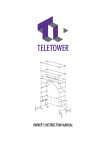Download Quick Set Up Guide
Transcript
Quick Set Up Guide Integrity® comprises the following parts: • Integrity® pump • Mains power cord • Integrity® Mattress Replacement System • User manual and quick set up guide Remove the existing mattress from the bed frame then follow the steps below: Step 1: Check that there are no sharp objects on the bed frame surface that will come into contact with the mattress system. The end with a connector for the power unit is the foot-end. Step 2: Ensure the mattress is positioned centrally on the bed ensuring there are no gaps that could cause entrapment. Secure the mattress to the bed with the securing straps on to the fixed section of the bed, with a profiling bed the straps must be attached to the profiling sections. Step 3: Place the pump in the preferred position on the foot end of the bed using the hangers or place on floor using hangers as stabilisers. Step 4: Connect the air hoses at the foot-end of the mattress to the air outlet of the pump (these only fit in one way). Ensure CPR tubes behind the CPR tag are both in closed position; the CPR tag is located at the head end of the mattress. Step 5: Connect the power lead to the pump Troubleshooting? Power Unit doesn’t operate Check if the two ends of the power cord are connected and that the main power switch on the pump is “on” Power Unit is working but mattress is not inflating First Check the CPR tag is in place and tubes connected and replace if not. Secondly, check that the pipes are connected to the pump Step 6: Plug the power cord of the pump into a socket with a power supply. Step 7: Turn on the main power switch located at the side of the pump adjacent to the pipe inlets. The orange indicator light will show, indicating that the system is in Standby mode. Press the On/Standby button and the green indicator light will show. The pump will start pumping air after a few seconds. Step 8: Wait until the inflation cycle has completed and the pump has stabilised to its default settings (10 minute cycles on a medium setting) before placing the patient on the system. This should take approximately 15-20 minutes. Step 9: The unit AUTOMATICALLY adjusts for the weight of the user. Then select the desired Comfort setting for the patient if required using the Comfort button on the display panel shown below, (press “unlock” on the lock/unlock button first to unlock the function buttons) Please refer to the full user manual for all other set up options and functions. Warning! Make sure the mains power cord and air tubes are always positioned to avoid causing a hazard Make sure the mains power cord and air tubes are clear of any moving bed mechanisms or other possible entrapment areas