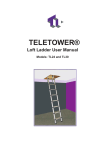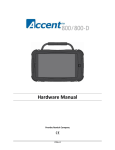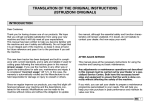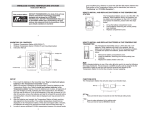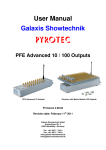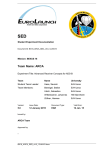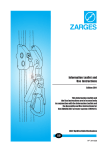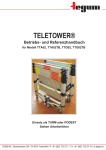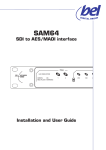Download OWNER`S INSTRUCTION MANUAL
Transcript
OWNER’S INSTRUCTION MANUAL TELETOWER INDEX DESCRIPTION 2 UNPACKING THE TELETOWER 2 ATTACHING THE STABILISERS 2 SAFETY 2 RISK ASSESSMENT 3 WORK AREA PREPARATION 3 KNOW YOUR TELETOWER 4 LOCKING MECHANISMS 5 GUARDRAILS 5 SETTING UP THE TOWER 5 PLATFORM HEIGHT SELECTION 6 FITTING THE PLATFORM 7 TOE BOARDS 8 CHECKS TO BE MADE BEFORE ACCESS 8 ACCESSING THE PLATFORM 8 MOVING THE UNIT 9 LOWERING/DISMANTLING THE UNIT 9 STORAGE, CLEANING AND GENERAL CARE 9 USER MAINTENANCE 9 SPECIFICATIONS 10 WARRANTY 11 1 TELETOWER “Thank you for purchasing a TeleTower® Regular inspection, servicing and periodic maintenance will ensure many years of trouble free operation.” DESCRIPTION EUROPEAN WORK AT HEIGHT REGULATIONS 2005 New legislation came into effect in 2005 that places certain responsibilities on Employers and/or duty holders. You must ensure that only trained competent persons are permitted to use the equipment. Working at height should be avoided whenever possible. Where it is unavoidable, you must take all necessary measures to prevent a fall and to ensure the safest method of access is used. You must plan and organise the work before it begins, carry out a full risk assessment and be guides by your findings. Take into account the height you need to reach, the task you need to perform and how long it will take. Take into consideration weather conditions, ground traffic and the conditions of the work area. Whatever your findings, you must only use the safest equipment available, where reasonably practicable, to carry out your task. Light work (where any item being carried by the user does not exceed 10KG) at low level, which will take very little time (no longer than 30 minutes in one place), may only require a set of steps or a leaning ladder. However, where the duration is of a long period or at great height or requires heavy work, an access tower or a scissor lift may be more suitable. Equipment used must be checked thoroughly for condition before use and at regular intervals there after. For advice and further information contact the HSE infoline on 0845 345 0055. Or visit www.hse.gov.uk The TeleTower® is an easy to erect mobile scaffold tower, giving an elevated work platform for use by one person. Raising and lowering of the platform is quick and requires little effort from the user. The information and instructions included in this manual are provided to help you get the best possible service from your TeleTower®. To ensure that the tower is used safely and responsibly, we strongly recommend that these instructions are read by all users prior to erecting and using the tower, and that the recommendations are followed at all times. TeleTower Ltd operate a policy of constant improvement and reserve the right to change specifications without notice. UNPACKING THE TELETOWER Care must be taken not to drop the base of the tower when unpacking, to avoid damaging the base tubes. Insertion of the stabiliser/castor assembly may be impossible where damage to the tubes has occurred and is not covered by the manufacturers warranty. Carefully unpack the TeleTower®, removing the platform and placing to one side. Please dispose of all packaging in a responsible manner. ATTACHING THE STABILISERS The TeleTower® is supplied ready for use apart from the stabiliser/castor assemblies. Having unpacked the tower, Base remove the platform then Tube carefully place the tower on to its side. Slide the retainer catch of one corner fully back and hold in place as you insert a stabiliser assembly into the end base tube. Insert the assembly fully then Retainer Stabiliser release the retainer catch and Assembly Catch rotate the assembly until the catch engages. Note that the retainer catch is the only device retaining the assembly. When disengaged, the stabiliser/castor assembly is free to ‘drop down’ and therefore care must be taken when deploying the stabilisers. The work area must be cordoned off to create a safe zone from the general public and bystanders. The safe zone must be a minimum of 3m radius or 1m greater than the platform height being used. This equipment must only be used by persons who are medically fit to do so. If you have any medical condition, are recovering from any medical condition or suffer from any mental or physical disability, you MUST seek professional medical advice before using this equipment. This equipment must not be moved, set up, used or dismantled by persons who are under the influence of alcohol or drugs. Do not use this equipment if you are tired or unwell. You MUST perform a risk assessment before using this equipment to ensure your safety and the safety of others. Do not overload the platform beyond the stated weight loading. The TeleTower® is designed for use by one person ONLY + tools up to a combined maximum weight of 150kg. Wear the correct Personal Protective Equipment when erecting or lowering the tower and for the task you are performing. Wear gloves when handling this equipment. Wear suitable clothing. Steel toecap boots must be worn. If appropriate, wear a hard hat. Do not wear loose jewellery or clothing that may get in the way or become trapped in the mechanism. SAFETY Before using this equipment and to avoid personal injury, carefully read and understand these instructions. If there is anything you do not understand, DO NOT use this equipment; contact the supplier for advice. Make sure you are aware of all safety requirements and that this equipment is suitable for the task you wish to undertake. 2 TELETOWER Inform everyone in the work area of what you are doing. Carefully inspect the TeleTower® before use, if there is any doubt about its condition, DO NOT USE IT. Do not use this equipment where there are overhead power lines or similar hazards. This equipment must not be used in wind conditions above BEAUFORT SCALE 6 (12.5 m/s). Do be aware of the tunnel effect caused by buildings close to each other. WORK AREA PREPARATION Clear and sweep the floor area, where the TeleTower® is to be used, of obstructions and similar items. Once the tower is in the work area, use barriers and tape to create a safe zone area. Keep bystanders and unauthorised persons away from the work area. BEAUFORT SCALE BEAUFORT KNOTS NO. KPH DESCRIPTION 3 7–10 13–19 Gentle breeze leaves and twigs in motion 4 11–16 20–30 Moderate breeze dust and paper raised small branches move 5 17–21 31–39 Fresh breeze, small trees sway 6 22–27 40–50 Strong breeze long branches move. Telephone wires whistle 7 28–62 51–62 Near gale, whole trees in motion. Walking into the wind is awkward Do not add anything to the structure i.e. banners/notice boards etc. that would increase its susceptibility to wind loading. A competent person should remain close by whenever the equipment is being used, in case of an emergency. Never leave the TeleTower® unattended when erected. Do not suspend the tower from another structure. Only use this equipment if you are comfortable working at heights. Only carry tools and materials with you when ascending/or descending the tower if they are safely retained in a tool belt and not restricting free movement. Don’t use the TeleTower® unless one hand is free to keep you steady. This equipment weighs 55kg, do not attempt to lift it on your own, always get help. Tools/materials may be hoisted to the deck via a rope. PROPERLY ASSESS THE RISK/METHOD. Do not lean from the tower and never apply undue side force. (20Kg max.) Never use boxes, steps or similar items to gain additional height. Do not use the tower to gain access to another structure. NEVER stand on the guardrails or toe boards. RISK ASSESSMENT It is the user’s responsibility to carry out a full risk assessment before using the TeleTower®. The risk assessment should establish a safe zone including (but not be limited to) side and overhead hazards such as power supply and communication cables, hot and cold water pipes, gas or steam pipes, lighting systems, intruder deterrents and other services. Check that the tower can be elevated to the required height to allow safe access to the work area whilst allowing sufficient head room for the user. Ensure that the ground on which the TeleTower® is being used is smooth, level and capable of withstanding the towers weight plus user and tools. Check that the position of the Tower is NOT blocking a fire escape or a pedestrian route. Also make sure that any forklift activity is halted within the safe zone established whilst using the tower. Consideration should also be made regarding access to and retrieval of the user in case of an accident. If permission is required, obtain it before use. 3 TELETOWER KNOW YOUR TELETOWER 1. End Guardrail 2. Side Guardrail 3. Guard Rail Lock Catch 4. Guard Rail Swivel Mount Support Bar 5. Spring Loaded Lock Bolt (yellow) 6. End Toe Board 7. Side Toe Board (long) 8. Side Toe Board (short) 9. Platform 10. Platform Stabiliser Bar 11. Stabiliser Support Bracket (red) 12. Spring Loaded Lock Bolt (red) 1 2 4 3 6 5 7 8 6 7 8 11 9 25 12 10 21 24 22 13. Stabiliser Positioning Lock Bolt 14. Stabiliser Leg 15. Adjuster 16 16. Stabiliser Bar 17 17. Release Lever 18. Foot 19. Castor 20. Castor Lock Lever 21. Rear Brace Lock Release Button 22. Folding Brace 23. Stowage/Transport Securing Straps 24. Stabiliser Support Bracket (blue) 25. Stabiliser Support Bracket (yellow) 23 13 14 19 6 20 15 18 8 7 7 9 6 8 4 TELETOWER both sets of ball catches engage then attach each yellow lock catch to its respective support bar to form a full set of upper guardrails. Repeat this with the lower set of guardrails. When dismantling the tower, the side guardrails will only retract when the ball Ball Catch catches are manually depressed. LOCKING MECHANISMS The TeleTower® utilises a spring-loaded locking bolt system, which locks in place to retain the extended upright sections and the stabilisers. Always check that the lock bolts are fully engaged before use. WARNING SETTING UP THE TOWER The lock bolts engage with the base of the section immediately above it. As such, when disengaged, the tower section above is totally unsupported and will drop immediately and with considerable force. ALWAYS take a firm hold of the upright immediately above the lock bolt you are releasing BEFORE releasing it. Unfolding… Securing Strap LOCKED UNLOCKED Buckle Wheel the Tower to where it will be used and apply the brakes to both castors fitted to the left end only. Release the front and rear securing straps then bring both around the end section connecting the front male to the rear female and vice versa. Always ensure that the straps are stored in this way whenever they are not in use, to prevent a trip hazard. OPEN To release/disengage a lock bolt, slide the respective button away from the outer edge. Strap LOCK RELEASE Button Platform Locked Castor Note that the buttons are colour coded.Yellow represents the lock bolts used to secure the two guardrail end sections and Red lock bolts represent the main sections and stabilisers. With the left section braked, move the right section to allow access to the stowed platform. Lift the platform clear and place somewhere safe. Continue to move the right hand section until the yellow rear brace is straight and the lock pin engages. GUARDRAILS The side guardrails when not in use are stored above their respective end rails and locked in position. The side guardrails should only be set up when the end guardrails have been raised and locked in position, as indicated by the yellow lock button being in the locked position as describe above. To set them up, firstly raise all four end rails and ensure they are locked in position. LOCKED UNLOCKED Lock Catch Next, set the left and right hand sections parallel with each other and 90 degrees to the rear brace. Lock the remaining castors. Guard Rail Assembly… Second Rung Top Rung Support Bar Release one of the top set rails by sliding the yellow lock catch forward and raising it clear of the support bar. Swivel the support bar 90 degrees as shown. Go to the opposite end and release the rail of the same height, swivelling the support bar in the same way. Extend the rail until Lower Rung 5 TELETOWER Working from the outside of one ladder section, place your foot on to the lowest rung. Take a firm hold of the top rung ends and raise until the lock bolts click into position. Now take a firm hold of the second rung ends and raise until they click also into position. Repeat this with the top and second rung of the opposite section. The top and second rungs create the end guardrails and also house the stowed side guardrails. Release one of the top set side rails by sliding the yellow lock catch forward and raising it clear of the support bar. Swivel the support bar 90 degrees as shown on page 5. Stabiliser Positioning… The position of the stabiliser should be adjusted to suit the work situation, see below. Depending upon the TeleTowers location, deploy the stabilisers as shown in the illustration. If placing the tower in the middle of a work area you are advised to deploy the stabilisers at 135 DEGREES from each corner. If positioning the unit close to a wall or into a corner, the two stabilisers closest to the wall should be deployed at 90 degrees and so parallel to the wall. WARNING The tower must not be positioned against a low wall that cannot support the tower if it should topple. Under NO circumstances should you position ANY stabiliser at any angle where it cannot be locked in position as it will NOT offer any support. 1m 61cm 33cm If positioning the TeleTower® against a wall or into a corner set the stabilisers as required, before moving the TeleTower® into its final position and locking all castors. Go to the opposite end and release the rail of the same height, swivelling the support bar in the same way. Attach each yellow lock catch to its respective support bar to form a full set of upper guardrails. Repeat this with the lower set of guardrails. Stabilisers… Deploy each stabiliser one at a Retaining time. Note that the MAXIMUM Catch permissible angle that the floor surface may be is 0.5 DEGREES and this MUST NOT UNLOCK be exceeded. Adjuster Note that castors lock on to the stabiliser assembly whenever Stabiliser Bar the castor brake is engaged. Bar Release Always deploy the stabilisers ‘one at a time’ as the respective Lever castor brake must be firstly unlocked. Once in position, the Foot castor must be re-locked before proceeding to the next stabiliser. Working on one stabiliser assembly at a time, unlock the castor brake, slide the retainer catch fully back and turn the stabiliser assembly outward until at 135 degrees to the unit. Ensure the retainer re-engages and that you lock the castor brake to hold the assembly in position. PLATFORM HEIGHT SELECTION The TeleTower offers the user a choice of seven different platform heights from 33cm to 2M. Selection of the platform height MUST be made before fitting the platform. Follow the instructions that cover the platform height you require then go to ‘fitting the platform’. When raising more than one rung to reach your required platform height, you can where practicable raise two levels at a time. Note that all ‘platform height instructions’ can only be followed after you have fitted the full set of guard rails, NEVER set up a platform without having first set up the guard rails. Platform Heights of 33cm, 61cm and 1m… Platform Height Platform rung position 33cm Rung 9 61cm Rung 8 1M Rung 6 Note that the retainer catch is the only device retaining the assembly. When disengaged, the stabiliser/castor assembly is free to ‘drop down’ and therefore care must be taken when deploying the stabilisers. 1m Lower the stabiliser bar by pressing down on the adjuster until the foot is in contact with the ground. You can make fine adjustment by turning the adjuster clockwise to lower or anticlockwise to raise. When you need to raise the stabiliser foot fully, press down on the bar release lever, raise the foot then release the lever. 61cm 33cm CAUTION Stabilisers are for stabilising only, not for levelling or making any form of height adjustment. For these three heights, no further adjustment is required and you may go directly to the ‘fitting the platform’ section. 6 TELETOWER Take a firm hold of the ends of rung 5 and raise until the lock bolts click into position. Repeat this with rung 5 of the opposite section. Take a firm hold of the ends of rung 6 and raise until the lock bolts click into position. Repeat this with rung 6 of the opposite section. No further adjustment is required and you may go directly to the ‘fitting the platform’ section. Platform Height 2.00M… Working from the outside of one section, place your foot on to the lowest rung. Take a firm hold of the ends of rung 3 and raise until the lock bolts click into position. Repeat this with rung 3 of the opposite section. Take a firm hold of the ends of rung 4 and raise until the lock bolts click into position. Repeat this with rung 4 of the opposite section. Take a firm hold of the ends of rung 5 and raise until the lock bolts click into position. Repeat this with rung 5 of the opposite section. Take a firm hold of the ends of rung 6 and raise until the lock bolts click into position. Repeat this with rung 6 of the opposite section. Platform Height 1.25M… Working from the outside of one section, place your foot on to the lowest rung. Take a firm hold of the ends of rung 6 and raise until the lock bolts click into position. Repeat this with rung 6 of the opposite section. No further adjustment is required and you may go directly to the ‘fitting the platform’ section. Platform Height 1.50M… Working from the outside of one section, place your foot on to the lowest rung. Take a firm hold of the ends of rung 5 and raise until the lock bolts click into position. Repeat this with rung 5 of the opposite section. No further adjustment is required and you may go directly to the ‘fitting the platform’ section. FITTING THE PLATFORM Fully unfold the platform to make it straight and ensure that the hinge lock is secure. Take a firm hold of the ends of rung 6 and raise until the lock bolts click into position. Repeat this with rung 6 of the opposite section. No further adjustment is required and you may go directly to the ‘fitting the platform’ section. Platform Height 1.75M… Working from the outside of one section, place your foot on to the lowest rung. Take a firm hold of the ends of rung 4 and raise until the lock bolts click into position. Repeat this with rung 4 of the opposite section. Height Rung No Stabiliser Wind Lock Toe Boards 33cm 9 N/A No Option 61cm 8 N/A No Option 1.00M 3 N/A Yes Option 1.25M * 3 Lower Blue Yes Option 1.50M 3 Upper Blue Yes Option 1.75M 3 Yellow Yes Option 2.00M 3 Red Yes Option * LATER MODELS ONLY Lift the platform and place it on to the correct rung for the platform height you have selected and attach the platform stabilisers as per the chart. The platform should be placed with the trap to the right hand side of the tower and with the saddle plates positioned to the inside of the location guides (rung 3 only). 7 TELETOWER Note that each bracket has a ‘top’ and a ‘bottom’ (see illustration) the top is slightly longer than the bottom. FITTING THE TOE BOARDS Remove the full set of six toe boards from their transit bag and place the bag somewhere safe. Wind Lock Catch… At each end of the platform is a Platform spring-mounted catch that must be attached to the pin fitted to the no. 3 rung. These are used to prevent Catch the platform from lifting should there be a gust of wind. Pin Platform Stabiliser Bars… To increase rigidity of the tower structure, the platform is fitted with four stabiliser bars, which are stowed within the underside of the platform. The bars are extendable and colour Stabiliser coded to ensure that the correct Bar support bracket is used. See the Lock chart to confirm which colour relates Trigger to which platform height. Note that the three lower heights do not utilise these bars. With the platform correctly and Saddle securely positioned, stand under the Plate platform and deploy one stabiliser at Location a time. With one hand, take a hold of Guide the end of the stabiliser and depress the lock trigger. With the other hand, depress the yellow transit spring pin. End Toe Board Hook Support Pin Support Bracket The side toe boards each have a pair of cut outs at one end only, for attaching the end toe boards to. The left and right side toe boards are also of differing lengths. When fitting the side toe boards, the longer of the two sizes fits to the left (as seen when facing the outer edge of the platform) and has its cut outs to the left corner. The right toe board is the shorter of the two and has its cut out to the right corner. Each side toe board is fitted with two support pins, which insert into support brackets to the side of the platform. The left and right boards have different pin spacing so that they cannot be fitted incorrectly. Fit each side toe board making sure that their pins are fully engaged. There must not be a gap between the platform surface and the base edge of the toe board. Once in position, attach the end toe boards. These simply hook up onto the corner edge slot of the side toe boards. Again, there must not be a gap between the platform surface and the base edge of the toe board. Colour Code Indicator RED YELLOW BLUE Extension Spring Pin Slot Transit Spring Pin Whilst keeping your thumb over the yellow transit spring pin, slide the end back so that it clears the stowage bracket. Now lower and gently extent the stabiliser until the extension spring pins engages, this is now set for use on the red support bracket. If red is the colour shown on the chart, clip the stabiliser to the red bracket. If yellow or blue are required, depress both extension spring pins and slide the stabiliser further out repeating until the required colour code is visible, then attach to the respective bracket. Continue fitting the stabilisers until all are correctly attached. When retracting and stowing the stabilisers, simply reverse the fitting sequence but make sure that the transit spring pin is fully engaged before removing the platform. CHECKS TO BE MADE BEFORE ACCESS • • • • • Tower is level All locking mechanisms are locked Stabilisers are correctly positioned and locked Wind conditions are not threatening General condition of the tower ACCESSING THE PLATFORM TOE BOARDS Your choice of access options should be made after a thorough risk assessment. UNDER NO CIRCUMSTANCES may the user gain access by climbing the outside of the tower. Lower Platform Heights… Heights where access from below the platform, via the trap door, is neither practicable nor safe. Access should be made from the side of the assembled tower. You may either pass under the guardrail or unclip both guardrails to ease access. Guardrails must always be refitted once you are on the platform. If toe boards are fitted, they can be a trip hazard so take extra care. If the height is too great to access from ground level, use suitable steps. Toe boards are an optional extra, however, it is advised that a full set is fitted if there is a risk of injury or damage to persons or property from items falling from the platform. The optional toe board set is supplied with eight brackets, which must be fitted to the outer edge of the platform before use. Each bracket is secured to a set of four captive threads using the hex screws supplied. Align the bracket with the captive threads, fit four hex screws and tighten securely with the hex key supplied. DO make sure that all four screws are fitted and secure. Repeat this with the remaining seven brackets. 8 TELETOWER Upper Platform Heights… Enter the underneath of the assembled tower and face the right hand assembly. The platform’s trap door should be directly above you. Ascend using the rungs as a ladder and upon reaching the trap door, lift it up to open. Climb onto the platform, and then make sure that the trap door closes back into position once you have entered. STORAGE, CLEANING AND GENERAL CARE Storage… When not being used, store the unit in a clean condition and in a safe, dry place. Cleaning… Do not use any liquids, acids or cellulose based solvents that may degrade the mechanism or exterior finish. DO NOT use a pressure washer. Trap Door USER MAINTENANCE Daily… Ensure the tower is clean and free from dust. Inspect visually for structural damage to: • Guardrails • Platform / hatch • Ladder rungs • Toe boards • Stabilisers • Wheels / brakes Monthly… As above. Moving parts to be sprayed with silicone. Exiting the platform is simply a reverse of accessing. MOVING THE UNIT If you wish to move the unit to another location, clear the platform of all tools, materials and personnel. Raise the stabilisers until approximately 25mm from the ground. Release the castor’s brakes and carefully move the tower. Once in position, lock the castors, reset the stabilisers and continue with your work. If the tower is to be moved a great distance, fully dismantle it before moving. LOWERING/DISMANTLING THE UNIT Lowering/Dismantling the unit will always start with toe boards and platform and is a reverse of erecting. However, lowering the rung sections great care MUST be taken to ensure you do not trap your fingers in the descending rung. YOU MUST heed the following precautions and actions to safeguard you and others from personal injury. To lower a rung at any stage, you will have to release the left and right spring loaded lock bolt mechanism. To do this safely, take a firm hold of the upright tube that is below the rung that you are to lower. It is at this point that you MUST ensure that the weight of the rung, and those above, are being supported by your hand. With your other hand, move the left hand spring loaded lock bolt mechanism away from the upright tube and release. The lock should remain in the open position. Next, do exactly the same with the right hand spring loaded lock bolt mechanism. With both released, lower the upper rung ensuring that your hands and fingers DO NOT become trapped in the descending mechanism. This precaution will ensure that no personal injury occurs. Always start by lowering the ‘lowest’ rung, NOT the highest. 9 TELETOWER SPECIFICATIONS MAXIMUM LOAD CONSTRUCTION 150 kg Aluminium WEIGHTS PLATFORM & GUARD RAILS Main Assembly 41 kg 14 kg Platform Total 55 kg Internal dimensions Height 0.94m Width 1.33 Depth 0.67 PLATFORM HEIGHT Guard rail (4-sides) Knee rail (4-sides) Toe rail (4-sides) (Options) 1.00m, 1.25m, 1.50m, 1.75m, 2.00m DIMENSIONS Fully collapsed:– 1.1 x 0.8 x 0.45m with castors fitted (Approx) Erected:– Platform height: Overall (H x W x D)m 2.00 m 3.94 x 1.5 x 0.92m 1.75 m 2.69 x 1.5 x 0.92m 1.50 m 4.44 x 1.5 x 0.92m 1.25 m 3.19 x 1.5 x 0.92m 1.00 m 2.94 x 1.5 x 0.92m Note: We reserve the right to change the specifications and design without notice in order to improve performance and quality. Additional copies of this manual may be downloaded from: www.TeleTower.com. 10 TELETOWER WARRANTY Your TeleTower® is covered by a 12* month warranty. The Company undertakes to replace or repair, free of charge, any defect which the Company considers to be due to faulty workmanship or material within 12 months of the sale date, except for: • Defects arising from neglect, misuse or unauthorised modifications. • Damage caused by abuse, misuse, dropping or other similar damage caused by or as a result of failure to follow transportation, storage, loading or operation, instructions. • Alterations, additions or repairs carried out by persons other than the Manufacturer or their recognised distributors. • Transportation or shipment costs to and from the Manufacturer or their recognised agents, for repair or assessment against a warranty claim, on any TeleTower® or component. • Materials and/or labour costs to renew, repair or replace components due to fair wear and tear. • Faults arising from the use of non-standard or additional parts, or any consequential damage or wear caused by the fitting or use of such parts. IMPORTANT – warranty may, at the sole discretion of the manufacturer, be voided if the scheduled service/inspections are not carried out in accordance with the service logbook. The Manufacturer and/or their recognised agents, directors, employees or insurers will not be held liable for consequential or other damages, losses or expenses in connection with, or by reason of, or the inability to use the TeleTower® for any purpose. MODIFICATIONS If additional equipment or any third party work, modifications or alterations are to be carried out on the TeleTower® which will involve any welding, drilling or any form of cutting or distortion of materials, full written approval must be obtained from the Manufacturer prior to the work being carried out. REPLACEMENT PARTS INFORMATION For information on replacement parts, visit our web site where you can download illustrations and part listings. www.TeleTower.com/technical/parts 11 Distributed by Zarges (UK) Ltd, 8 Holdom Avenue, Saxon Park Industrial Estate, Bletchley, Milton Keynes, MK1 1QU. 01908 641118 [email protected] www.zargesuk.co.uk Teletower Access Solutions Limited Unit 5B - Whitegates Business Centre, Alexander Lane, Brentwood, Essex, CM15 8QF +44 (0)1277 500014 08450 777 746 [email protected] www.teletower.com Text, artwork and layout © Hire Guide Solutions Ltd. Tel 01469 532 095 www.hireguidesolutions.co.uk