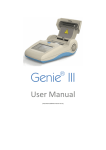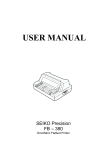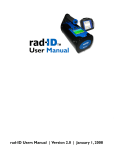Download MSpec User Manual
Transcript
MSPEC USER M ANUAL HANDHELD PORTABLE SPECTROMETER RADCOMM SYSTEMS CORP. REVISION 6.0 AUGUST 5, 2015 MSPEC USER MANUAL CONTENTS Introduction............................................................................................................................................... 5 Getting Started......................................................................................................................................... 6 Battery Charge & PC Connection...................................................................................................... 7 Power On.................................................................................................................................................... 8 Welcome Screen ................................................................................................................................. 8 Turning Off ................................................................................................................................................ 9 Stabilization Required ........................................................................................................................ 10 Operation Modes ................................................................................................................................. 12 Manual ID ........................................................................................................................................... 12 Auto ID ................................................................................................................................................ 13 Search ....................................................................................................................................................... 14 Identify ..................................................................................................................................................... 15 Disable the Audio Temporarily ................................................................................................... 17 Collect For Another 30seconds .................................................................................................. 17 Memory Is Full Message ............................................................................................................... 17 Status Bar Messages ........................................................................................................................... 18 HIGH DOSE RATE.MOVE AWAY! ........................................................................................... 18 CPS EXCEEDS THRESHOLD! .................................................................................................... 18 DOSE RATE EXCEEDS THRESHOLD! ..................................................................................... 18 STABILIZATION OFF. NO ID! ................................................................................................... 18 STABILIZATION REQUIRED!..................................................................................................... 18 MEMORY IS FULL! ....................................................................................................................... 18 CALIBRATION REQUIRED! ........................................................................................................ 19 SCANNING! ................................................................................................................................... 19 MOVE CLOSER! ............................................................................................................................ 19 MOVE AWAY! ............................................................................................................................... 19 Display Spectrum ................................................................................................................................. 20 Changing Display Units...................................................................................................................... 21 MSpec User Manual Revision 6.0 August 5, 2015 Page 2 MSPEC USER MANUAL Menu ......................................................................................................................................................... 22 Configure ............................................................................................................................................ 23 Information ........................................................................................................................................ 26 MSpec with Neutron Detection ...................................................................................................... 27 Neutron Search ..................................................................................................................................... 28 Neutron Alarm .................................................................................................................................. 29 Neutron Alarm Threshold Setting ............................................................................................. 29 Neutron Identify ................................................................................................................................... 30 Libraries.................................................................................................................................................... 32 Nuclide Libraries Legend .............................................................................................................. 32 Standard Library (STD) Table ...................................................................................................... 33 Medical Library (MED) Table ....................................................................................................... 34 Recommended Parameters .............................................................................................................. 35 MSpec User Manual Revision 6.0 August 5, 2015 Page 3 MSPEC USER MANUAL Rev 1 2 3 4 5 6 Revision History ECO Description N/A Released 676 Add minor changes 682 Minor changes 707 Adds Neutron operation 843 Add “Nuclide ID TIP” 947 Add spectrum display Date November 9, 2012 January 24, 2013 March 8, 2013 May 16, 2013 October 8, 2014 August 5, 2015 Product Manual - Disclaimers: Due to our efforts to continuously improve this product; specifications, dimensions, operating features and procedures described in this manual are subject to frequent changes. The printed version of this manual reflects only the configuration current at the time of printing. The most current version of the manual is provided in electronic format on the Product Support CD supplied with the instrument. Please refer to the electronic version of the manual for the most accurate interpretation. Contact RadComm Systems Corp. at www.radcommsystems.com CONFIDENTIAL DISCLOSURE USERS ARE HEREBY NOTIFIED THAT THIS MANUAL CONTAINS TECHNICAL INFORMATION OF A PROPRIETARY NATURE. THIS INFORMATION IS NECESSARY FOR TECHNICALLY KNOWLEDGEABLE USERS TO UNDERSTAND SYSTEM OPERATION AND TO SATISFY THEMSELVES THAT THE SYSTEM IS PERFORMING CORRECTLY. RADCOMM ACCEPTS THAT IT IS THE RIGHT OF SUCH USERS TO BE PRIVY TO THIS INFORMATION. HOWEVER THIS DOCUMENTATION IS PROVIDED SOLELY FOR THE BENEFIT OF OWNERS OF THE MSpec PORTABLE DETECTOR AND DISSEMINATION OF THE DETAILED TECHNICAL INFORMATION PROVIDED MAY BE CONSIDERED AS LEGALLY CONTRAVENING THE NORMAL SUPPLIER/CUSTOMER RELATIONSHIP. UNAUTHORIZED RELEASE OF DETAILED TECHNICAL INFORMATION TO A THIRD PARTY WILL BE CONSIDERED AS A CONTRAVENTION OF USER AGREEMENTS. Manufactured by RadComm, 2931 Portland Dr, Oakville, Ontario, Canada, L6H 5S4 MSpec User Manual Revision 6.0 August 5, 2015 Page 4 MSPEC USER MANUAL INTRODUCTION The MSpec is a Mini handheld gamma spectrometer. It was designed to provide primarily, but not limited to the waste and medical industries as a solution to prevent the accidental disposal of radioactive medical waste, including Gamma Sources up to 3 MeV. The MSpec can be used in countries where it is illegal to dispose or handle medical waste. Specific types of radioactive material are considered a health hazard and must be removed from the general public and non-Nuclear workers. The MSpec is also ideally suited for the detection and identification of isotopes that were detected by large scale portal radiation detection systems. The MSpec can easily fit into the palm of the hand and is lightweight. The instrument, once setup, it is extremely easy to navigate and only requires a “OneButton” turn ON before use. The internal rechargeable battery can be recharged via standard USB port. MSpec User Manual Revision 6.0 August 5, 2015 Page 5 MSPEC USER MANUAL GETTING STARTED Getting to know the MSpec TOP AREA ALARM INDICATOR LCD CHARGING INDICATOR UP RIGHT LEFT DOWN MSpec User Manual Revision 6.0 August 5, 2015 ENTER Page 6 MSPEC USER MANUAL BATTERY CHARGE & PC CONNECTION The MSpec is delivered with a mini USB cable. This cable allows you to connect the MSpec to any PC running Windows XP or later. When connected to a PC the MSpec will automatically charge its battery or the MSpec can also be charged with the supplied wall adaptor. BATTERY STATUS CHARGING INDICATOR WHEN CHARGING, THE INDICATOR WILL LIGHT UP GREEN. WHEN CHARGING IS COMPLETE THE INDICATOR WILL TURN OFF. MSpec User Manual Revision 6.0 August 5, 2015 Page 7 MSPEC USER MANUAL POWER ON To turn on the MSpec press and release the Enter button. (( )) During power-up the unit vibrates, followed by the LCD displaying the welcome screen. WELCOME SCREEN The Welcome Screen displays the current mode. MSpec User Manual Revision 6.0 August 5, 2015 Page 8 MSPEC USER MANUAL TURNING OFF When you are not using your MSpec, you may turn it off by pressing and holding the Up button for 3 seconds. Hold for 3 seconds MSpec User Manual Revision 6.0 August 5, 2015 Page 9 MSPEC USER MANUAL STABILIZATION REQUIRED STABILIZATION REQUIRED MEANS SOMETHING IN THE INSTRUMENT HAS CHANGED THAT 137 REQUIRES THE RECALCULATION OF THE PEAK ENERGY POSITION FOR Cs When the MSpec is first powered up, the message STABILIZATION REQUIRED may be displayed. Stabilization sets the instruments energy calibration to current conditions. Without the proper instrument stabilization inaccurate Isotope identification(s) will result. To stabilize the MSpec you will require the 137Cs test source that was shipped with the instrument. Locate the 137Cs test source on the front section of the instrument as shown below and hold it tightly in place (see next section for additional instructions). Once in place press the ENTER button and wait for the stabilization process to complete. The instrument will give notification that the MSpec has been successfully stabilized. If it fails to stabilize repeat the process again. After more than 5 attempts contact RadComm’s Service department. Location where to position the 137Cs Test Source Stabilization Require Message Press ENTER to Stabilize MSpec User Manual Revision 6.0 August 5, 2015 Page 10 MSPEC USER MANUAL MAKE SURE TO POSITION THE 0.25 µCi SOURCE Stabilization completed. Stabilizing Press Enter to Progress bar. Finish. Position the Test Source on contact with the top section of the instrument during stabilization. Press Enter When Ready. MSpec User Manual Revision 6.0 August 5, 2015 Page 11 MSPEC USER MANUAL OPERATION MODES The MSpec has two operation modes: Manual ID and Auto ID. A for Auto ID. Current Mode Displayed. YOU CAN SELECT BETWEEN MANUAL ID AND AUTO ID MODE IN THE CONFIGURATION MENU. MANUAL ID The Manual ID Mode is a two-step operation: Search automatically begins when the MSpec is turned ON. Identify: the user chooses the Identify function by pressing the Enter button. Once the default sampling time (60 seconds) is complete the MSpec will automatically analyze the sample and display the identified result. MSpec User Manual Revision 6.0 August 5, 2015 Page 12 MSPEC USER MANUAL AUTO ID The Auto ID Mode is a one-step operation: Search + Identify automatically begins when the MSpec is turned ON. A typical Screening Test can be performed as follows: 1. Start the MSpec in Auto ID Mode; the MSpec will begin the Search. The MSpec responds to radiation by placing the MSpec in front of the 137Cs source (usually 9.25KBq 0.25 µCi 137Cs provided with the instrument). 2. The MSpec should detect the radiation with an increasing display of measured units and varying audio tone before it automatically switches to the Identified Result (Figure 1 ) screen showing the sample detected. Also the unit will vibrate when the alarm threshold is exceeded (Alarm threshold can be set through PC software). 3. Once the sample is determined the system automatically analyzes the data collected, identifying the isotope of the source material. In the case of the provided test source the isotope should be 137Cs . Nuclide ID TIP: For successful Nuclide ID (either Manual or Auto) at least one-time routine is highly recommended, particularly if instrument was just received from vendor or agent: By setting in instrument Menu the Stabilization mode to AUTO perform Stabilization routine with Cs-137. It will correct internal temperature compensation curve making isotope identification more reliable and adequate to local conditions. MSpec User Manual Revision 6.0 August 5, 2015 Page 13 MSPEC USER MANUAL SEARCH Once the unit is ON, it displays the SEARCH screen. Status Bar Counts Per Second The MSpec will automatically start scanning. Place an isotope in front of the top end section of the instrument to start the identification sequence for the Auto ID Mode. The Manual ID Mode will require the user to press Enter button. IN AUTOMATIC MODE THERE IS A CONFIDENCE CPS AND DOSE RATE LEVELS THAT MUST BE ACHIEVED BEFORE THE INSTRUMENT WILL BEGIN THE IDENTIFICATION SEQUENCE. THIS LEVEL CAN BE SETUP IN THE RADVIEW PC SOFTWARE, IT CAN ALSO BE SETUP BY MSPEC CONFIGURE MENU. MSpec User Manual Revision 6.0 August 5, 2015 Page 14 MSPEC USER MANUAL IDENTIFY To test the MSpec functions position the 137Cs source on top of the unit. Position the test source or applicable Isotope on the top center section of the instrument to start the Identification sequence. The counts will increase when Wait for the progress bar to be displayed the source is and monitor the timer until it reaches closer to the the preset limit after which the Identified MSpec Isotope(s) will be displayed. MSpec User Manual Revision 6.0 August 5, 2015 Page 15 MSPEC USER MANUAL TYPE IND means category of isotope in accordance with the table on page 25. In this case S:N 32 is the confidence of the IND stands for ‘Industrial’ Identification. The higher the number the more accurate the instruments result will be. NUCLIDE Cs-137: is the name of the isotope identified HL displays the isotope’s halflife for isotopes with less than 8 months of half-life. Figure 1 When the identification sequence has been completed the MSpec displays the identified Isotope(s). S:N or HL displayed Pressing LEFT toggles between S:N and HL MSpec User Manual Revision 6.0 August 5, 2015 Page 16 MSPEC USER MANUAL DISABLE THE AUDIO TEMPORARILY The audio alarm can be temporarily disabled during the identification period by pressing the right arrow key. COLLECT FOR ANOTHER 30SECONDS ->30S: Collect the spectrum for additional 30s to get better isotope identification. MEMORY IS FULL MESSAGE If the user clicks ->30S when memory is full, “MEMORY IS FULL” will flash at the bottom of the screen. The memory in MSpec can store 300 spectra. Off – Press and hold the Up SRCH allows you to go back to button to shut the unit off the search mode. 30S adds an additional 30 seconds if the isotope was not identified MSpec User Manual Revision 6.0 August 5, 2015 Page 17 MSPEC USER MANUAL STATUS BAR MESSAGES The following is a list of status messages and definitions that may appear in the Search or Identify status bar. Status Bar HIGH DOSE RATE.MOVE AWAY! The system has a preset maximum Dose Rate level – normally set at 10µSv/h (1000µR/h). Below this level Dose Rates are considered acceptable for system operation. However above this level it is recommended that users move away from the source of radiation to reduce the high radiation risk exposure. CPS EXCEEDS THRESHOLD! Counts per Second exceeds the CPS radiation alarm threshold. A distinct audio beep will be heard. DOSE RATE EXCEEDS THRESHOLD! The Dose Rate exceeds the Dose Rate radiation alarm threshold. A distinct audio beep will be heard. STABILIZATION OFF. NO ID! If Stabilization is OFF, the unit still has the ability to collect samples, but with NO ID. STABILIZATION REQUIRED! User can go to CONFIGURATION menu to stabilize the unit. MEMORY IS FULL! User can go to CONFIGURATION menu to erase the spectra saved on the memory. MSpec User Manual Revision 6.0 August 5, 2015 Page 18 MSPEC USER MANUAL CALIBRATION REQUIRED! In order for the MSpec to maintain its high level of accuracy, the instrument should be calibrated by a certified company every 12 months. The MSpec will show the message “CALIBRATION REQUIRED” which is informing the operator that the MSpec should be calibrated. ISO AND CNSC REQUIRE CALIBRATION EVERY 12 MONTHS SCANNING! The MSpec is scanning. MOVE CLOSER! THIS MESSAGE IS ONLY APPLICABLE TO THE IDENTIFY MODE Move Closer means that the signal is very weak so if possible the user should move the unit closer to the suspect source of radiation. In many cases this is impossible so no action need be taken, but if possible move the unit closer until the message goes away. MOVE AWAY! THIS MESSAGE IS ONLY APPLICABLE TO THE IDENTIFY MODE Move Away means that the signal is stronger than is necessary to take a proper sample. Correct action is to back away until the display shows SCANNING! IT IS THE USERS CHOICE TO CONTINUE TO OPERATE WITH ‘MOVE AWAY’ MESSAGE ON THE SCREEN. MSpec User Manual Revision 6.0 August 5, 2015 Page 19 MSPEC USER MANUAL DISPLAY SPECTRUM To display the spectrum, hold the Right button for 2 seconds. The graph displays accumulated spectrum. It resets every 10s, or until alarm is reset if the system is alarming. To switch back to CPS display, also hold the Right button for 2 seconds. MSpec User Manual Revision 6.0 August 5, 2015 Page 20 MSPEC USER MANUAL CHANGING DISPLAY UNITS To change between CPS, Dose Rate or Exposure Rate and Accumulated Dose, press the Left button to toggle the units. Press the left button to toggle the units. THE ACCUMULATED DOSE CAN BE RESET BY PRESSING AND HOLDING THE LEFT ARROW KEY FOR 2 SECONDS. MSpec User Manual Revision 6.0 August 5, 2015 Page 21 MSPEC USER MANUAL MENU From the Search screen press and hold the down button for 2 seconds. The Menu Screen Use the Up or Down button to navigate the menu. Press Enter to choose your selection. MSpec User Manual Revision 6.0 August 5, 2015 Page 22 MSPEC USER MANUAL CONFIGURE Configure allows you to make common selections in your MSpec. More Advanced options are available through the MSpec-PC software. Current Configuration Page Use the UP or DOWN to navigate the Menu Or Next Page Use the RIGHT button to change the value Press ENTER to save your settings. CONFIGURATION PAGE 1/2 STAB MODE OFF 12H 24H AUTO (default) When off, no warnings will be displayed to stabilize the unit. 12 or 24 hours after the last stabilization a Stabilization Required warning message will be displayed. AUTO option utilizes RadComm’s proprietary temperature stabilization algorithm. The instrument will hold its stabilization between the temperatures of 5 to 55 °C. Temperature outside the range will require the stabilization with the 137Cs source. LIBRAY STD (default) Allows the user to select a library of nuclides to identify. MED STABILIZE MSpec User Manual Revision 6.0 August 5, 2015 Page 23 MSPEC USER MANUAL ENTER Starts the Stabilization Required routine ERASE MEM ENTER Erase the spectrum stored in the memory MODE AUTO (default) Automatic Operation Mode MANUAL Manual Operation Model CONFIGURATION PAGE 2/2 MSpec User Manual Revision 6.0 August 5, 2015 Page 24 MSPEC USER MANUAL CPS AL-TH 25 (default) Cps threshold. When the counts are 25 counts higher than background the MSpec will start to alarm. Values OFF, 15, 25, 50,100, 200, 300, 400, 500, 600, 700, 1K, 2K, 5K, 9Kcps DOSE AL-TH 50 μR/h (default) When the dose rate is higher than 50uR/h the MSpec will start to alarm. Values OFF, 10, 20, 50, 100, 200, 500, 1000, 2000, 4000, 5000, 9000 μR/h ID TIME 60 sec (default) In the Manual Mode Identification the system will start collecting the spectrum for 60 seconds. After the 60 seconds is complete the MSpec will identify the isotope. Values 10-50, 55, 60-100, 200-600, 1200, 1800, 3600, 5400 SECS NUCLIDE TH 7 (default) 7 Standard Deviations (SD) as default. In NUCLIDE IDENT the PEAK THRESHOLD parameter is normally set at 3.0 SDs to determine whether a peak is used in NUCLIDE IDENT. The Peak Analysis engine produces a list of all peaks found and any peak below this setting (3SDs) are NOT used for NUCLIDE IDENT. This works very well for multi-peak isotopes but many complex spectra can easily produce aberrant peaks because of Pile-Up etc. and these can easily be misconstrued as being present whereas in fact they are scattering effects etc. The parameter NUCLIDE TH requires the SUM of all the peaks in an ID to exceed the Nuclide ID setting (default setting 7SDs). Values 3, 5, 7, 8, 9, 10, 11, 12, 15 (SD units) MSpec User Manual Revision 6.0 August 5, 2015 Page 25 MSPEC USER MANUAL INFORMATION Displays Information about your MSpec instrument. MSpec User Manual Revision 6.0 August 5, 2015 Page 26 MSPEC USER MANUAL MSPEC WITH NEUTRON DETECTION The following pages describe the operation and configuration of an MSpec with Neutron detection capabilities. Neutron Detection is an Optional Add-On Detector MSpec User Manual Revision 6.0 August 5, 2015 Page 27 MSPEC USER MANUAL NEUTRON SEARCH If there isn’t any neutron reading, the MSpec operates as normal and the NEUT reading line is not displayed. When there is any Neutron reading detected a new line below status bar appears. NEUT 5 CPM WHEN NEUTRON READINGS ARE DETECTED THE MSPEC DISPLAYS IT BELOW THE STATUS BAR. Normal Scanning No Neutron Readings Neutron Readings Detected When neutron readings are detected these values are shown below the status bar. A line message called “NEUT 5 CPM” is displayed. The value 5 CPM is the neutron reading of five counts per minute. MSpec User Manual Revision 6.0 August 5, 2015 Page 28 MSPEC USER MANUAL NEUTRON ALARM In the event when the neutron readings Counts Per Minute are above the Neutron Alarm threshold, the MSpec notifies the user with a message, red LED flashes, audio beeps and the unit vibrates. Clicking Right button can reset neutron alarm. NEUTRONS THE 7 CPM DETECTED ALARM (COUNTS PER MESSAGE MINUTE) IS ABOVE THE NEUTRON ALARM THRESHOLD NEUTRON ALARM THRESHOLD SETTING Through the Configure menu the user can change the neutron alarm threshold NEUT AL-TH parameter. The unit is CPM. THE NEUT AL-TH IS FOUND IN THE 2ND CONFIGURATION SCREEN. MSpec User Manual Revision 6.0 August 5, 2015 Page 29 MSPEC USER MANUAL NEUTRON IDENTIFY When the user is in the Identify Mode and neutrons are detected the result is shown in the identification table. Click Left button, HL switches to S:N. For neutron, S:N column displays accumulated neutron counts during Identification period. If “xxx CTS” is displayed under HL instead of POSSIBLE SNM, it means that the identification time is less than 1 minute and the neutron counts are below alarm threshold. There isn’t enough statistics to positively identify neutron. NEUTRON POSSIBLE SNM: SPECIAL IDENTIFICATION. NUCLEAR MATERIAL MSpec User Manual Revision 6.0 August 5, 2015 Page 30 MSPEC USER MANUAL End of Neutron Operation Description MSpec User Manual Revision 6.0 August 5, 2015 Page 31 MSPEC USER MANUAL LIBRARIES NUCLIDE LIBRARIES LEGEND Type Of Isotope Definition Industrial MSpec User Manual Revision 6.0 August 5, 2015 I Medical M SNM S NORM N Page 32 MSPEC USER MANUAL STANDARD LIBRARY (STD) TABLE Type of Isotope Name Label Am-241 Americium-241 I Ba-133 Barium-133 I Co-57 Cobalt-57 I Co-60 Cobalt-60 I Cs-134 Cesium-134 I Cs-137 Cesium-137 I Ga-67 Gallium-67 M I-131 Iodine-131 M Ir-192 Iridium-192 I K-40 Potassium-40 N Np-237 Neptunium-237 S Pu-239 Plutonium-239 S Ra-226 Radium-226 N Tc-99m Technetium-99m M Th-232 Thorium-232 N Tl-201 Thallium-201 M U-MIX Uranium-MIX N U-235 Uranium-235 S U-238 Uranium-238 N Xe-133 Xenon-133 M MSpec User Manual Revision 6.0 August 5, 2015 Page 33 MSPEC USER MANUAL MEDICAL LIBRARY (MED) TABLE Type of Isotope Name Label Au-198 Gold-198 M Cr-51 Cromium-51 M Cs-134 Cesium-134 I Ga-67 Gallium-67 M I-123 Iodine-123 M I-125 Iodine-125 M I-131 Iodine-131 M In-111 Indium-111 M Ir-192 Iridium-192 I K-40 Potassium-40 N Ra-226 Radium-226 N Sn-113 Tin-113 M Tc-99m Technetium-99m M Th-232 Thorium-232 N Tl-201 Thallium-201 M U-235 Uranium-235 S U-238 Uranium-238 N V-48 Vanadium-48 M W-188 Tungsten-188 M MSpec User Manual Revision 6.0 August 5, 2015 Page 34 MSPEC USER MANUAL RECOMMENDED PARAMETERS The following table describes the default and recommended MSpec manufacturing settings. Parameters with a ‘*’ are available through the device’s menu. The other parameters are accessible using the RadView software. SETUP MENU PARAMETER DEFAULT SPAN TIME 1 AUDIO SCALER AUTO SELECTION 1, 2,3 -10, 20,30-60 SECS OFF, AUTO, 50, 100, 150, 200, 250CPS SEARCH *ALARM THRESHOLD 25 OFF, 15,25,50,100, 200, 700, 1K, 2K, 5K, 9KCPS 300, 400, 500, 600, AVERAGING 3P OFF, 3P, 5P, 10P *MEASURING TIME 60 10-50, 55,60-100, 200-600, 1200, 1800, 3600, 5400 SECS PEAK THRESHOLD 3.0 2.0, 2.5, 3.0, 3.5, 4.0, 4.5, 5.0 BASE DOSE THRES 20 10, 15, 20, 30, 40, 50 (μR/h units) *NUCLIDE THRES 7 3, 5, 7, 8, 9, 10, 11, 12, 15 (SD UNITS) UNIT SV R, SV, GY SPAN TIME 2 1, 2-10, 20-60SECS AVERAGING 3P OFF, 3P, 5P, 10P *ALARM THRESHOLD 50 OFF, 10, 20, 50, 100, 200, 500, 1000, 2000, 4000, 5000, 9000 ΜR/H MISCELLANEOUS AABBCC-LANGUAGE ENGLISH STABILIZE *STAB MODE AUTO LIBRARY *ACTIVE LIB STANDARD STANDARD, MEDICAL MODE *MODE AUTOMATIC MANUAL,AUTOMATIC IDENTIFIED DOSE MSpec User Manual ENGLISH, CHINESE, JAPANESE OFF, 12H, 24H, AUTO Revision 6.0 August 5, 2015 Page 35