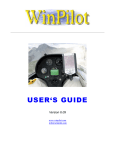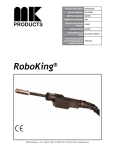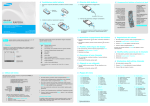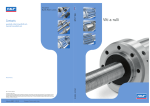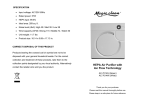Download SM 1150 user manual
Transcript
SM 845 SWITCHING POWER SUPPLY WITH PFC STAGE FOR 2 KW MAGNETRON TECHNICAL NOTE (issue December 2013) (Cover Rear) SM PM845 250 CE Declaration of Conformity Dichiarazione di Conformità CE Manufacturer’s Name: Nome del Costruttore: ALTER s.r.l Manufacturer’s Address: Indirizzo del Costruttore: Via Curie, 8 - 42122 Reggio Emilia - Italy product name: nome del prodotto SM 845 (power supply) and TMx 20-TI 020 (microwave generator head) SM 845 (alimentatore elettrico) e TMx20-TI020 (generatore a distanza) model: SM 845E.xxx.0/1/2/7, TM020.xxx50/51/52/53, TMA20.xxx50/51/52/53 TI020.xxx1/2/3/5/6/7, The product described above is in conformity with the provision of the following European Directives: Il prodotto sopra descritto è in conformità con le seguenti Direttive Europee: 2006/95/CE Harmonization of the laws of the member States relating to electrical equipment designed for use within certain voltage limits Riavvicinamento delle legislazioni degli Stati membri relative al materiale elettrico destinato ad essere adoperato entro taluni limiti di tensione 2004/108/CE Harmonization of the laws of the member States relating to electromagnetic compatibility Riavvicinamento delle legislazioni degli Stati membri relative alla compatibilità elettromagnetica Conformity to the Directives is assured through the application of the following standards: La conformità alle Direttve è assicurata tramite l’applicazione dei seguenti standards: Reference number Numero di riferim Edition Edizione Description Descrizione EN61010-1 2011-03 Safety requirements for electrical equipment for measurement, control and laboratory use Prescrizioni di sicurezza per apparecchi elettrici di misura, controllo e per uso in laboratorio EN61000-6-4 2007-11 Electromagnetic compatibility - Generic emission standard, industrial environment Compatibilità elettromagnetica - Norma generica sull’ emissione, ambiente industriale EN61000-6-2* 2006-10 Electromagnetic compatibility - Generic immunity standard, industrial environment Compatibilità elettromagnetica - Norma generica sull’ immunità, ambiente industriale EN61000-4-3 2007-04 EN61000-4-6 2006-10 Electromagnetic compatibility - Testing & measuring technique: RF immunity test Compatibilità elettromagnetica - Tecnica di prova e misura: immunità ai campi irradiati Electromagnetic comp. - Testing & measuring technique: immunity to conducted disturbance Compatibilità elettromagnetica - Tecnica di prova e misura: immunità disturbi condotti RF Reggio Emilia, December 2013 Marco Garuti - Gen Manager * Note: the conformity to this norm makes it also conforms with the standard SEMI F47-0200 (voltage sag) related to equipments for the semiconductor technology. File: SM845_r0eng - December 2013 - Technical note: SM 845 page 1 of 22 DRAFT 09-gen Declare that the microwave generator: Dichiara che il Prodotto: PM 250 SM 845 Alter’ policy about Reduction on Hazardous Substances (RoHS) and Waste Electrical and Electronic Equipment (WEEE) Law Reference • Directive 2002/96/EC of European Parliament (WEEE) • Directive 2002/95/EC of European Parliament (RoHS) • Decreto Legislativo D.L. n. 151 – 25/07/2005 (WEEE and RoHS) At the present date 99% of components in our stock is RoHS compliant. The components still not compliant are hold in stock and still used because there is not the same or equivalent product RoHS compliant, or because the product is a spare part for equipment produced and put on market before 1st July 2006. Alter Risk Assessment on RoHS Of the six substances forbidden from electronic equipment (Lead (Pb), Mercury (Hg), Cadmium (Cd), Hexavalent Cromium (Cr-VI), Polybrominated biphenyls (PBB), Polybrominated diphenyl ethers (PBDE)) only two are used in Alter’s current manufacturing process, Pb and Cr-VI, of whose lead is the more important. Cr-VI: Lead: No more used. May be present within the limit of 0,1% in weight as set by Directive. We are already using alternative alloys lead-free, but as we still have components that cannot be soldered without lead, we have to use some lead-alloy for welding. We are putting any effort on reducing lead weight within 0,1% of products as set by Directive. Important information to User about disposal, recycling, reuse of this electronic equipment at the end of its useful life (WEEE Directive). According to Annex IA and IB of EC Directive 200/96/EC this equipment is not included on the list of categories/products covered by the Directive (as a matter of fact it does not perform a function alone, must be included into a larger process equipment and it’s for stationary use). Nevertheless we invite the User to respect the following Directive rules: • this WEEE is not a municipal waste and should be collected separately according to rules of your country • the symbol • this WEEE may present risk for environment as well as for person in case of disposal in unauthorized place, due to content of hazardous substances • for disposal of this WEEE in unauthorized area the User may be charged with a fine or prosecuted by law. Rev. 0 means that this WEEE cannot be disposal in the same place and in the same way like municipal waste Revision note First emission page 2 of 22 Date December 2013 File SM845_r0 File: SM845_r0eng - December 2013 - Technical note: SM845 SM PM845 250 Contents 20, 21 B Bit alarm table 13 C CE Declaration Cleaning Components layout Components List Conn.# 1 wiring Conn.# 2, 3, 4 wiring Conn.# 5 wiring Conn. #6 - #7 1 7 18 19 14 15 16 17 E Environmental conditions Equipment installation Equipment ratings 7 7 6 F Firmware upgrade Fuses replacement Fuses specifications 10 7 7 G General description General informations 4 3 H Handling instructions Handling warnings How to order 8 4 22 I Internal settings 11 M Meaning of external commands Monitor signals P Physical characteristics Power-up procedure 10 16 7 9 R RoHS conformity RS232 connector wiring 2 14 T Technical assistance 22 W Warnings Wiring instructions Working modes 3 8 9 File: SM845_r0eng - December 2013 - Technical note: SM 845 General Informations This equipment satisfy the European Standard EN 61010-1 With reference to EN 61010-1 standard, note: this appliance must be installed and serviced only by qualified personnel. The appliance must only be used by persons acquainted with the regulations covering the application. The equipments described in this manual have been classified as industrial, scientific and medical (ISM) radio-frequency equipment and the related standard for the Electromagnetic disturbance is the EN55011 (Industrial scientific and medical (ISM) radio-frequency equipment - Electromagnetic disturbance characteristics - Limits and methods of measurement.) With reference to Basic Standard EN55011, this equipment is included into Group 2 (Microwave generators, Thyristor command equipment, Welding equipment, Induction heating equipment or machine, Microwave industrial oven, etc.), Class A (industrial environment): for this reason this equipment shall not be used in the residential, commercial and light-industrial environment. The SM845 and TMx20 or TI020, when properly installed, complies with the limits of radio disturbance characteristic of a Group2, Class A equipments as stated by EN55011. A copy of the tests performed may be sent on request. Note that these tests cannot be used as a conformity certificate of the user’s final equipment. WARNINGS The SM845 is powered by industrial main line and has high voltage output (close 5 kV): read carefully this manual before using. Be sure of correct connections and use. Failure to comply with the instructions enclosed in this manual may involve considerable risks for the staff responsible for checking and using the equipment, as well as the risk of general malfunctions of the equipment itself. page 3 of 22 DRAFT 09-gen A Alarm troubleshooting PM 250 SM 845 Handling Warnings The SM 845 has two handles on the front panel to help unpacking and handling operations: never use only the handles to lift the equipment but support the weight with an appropriate base on bottom! The handles do not withstand the off-center weight of the equipment (14 kg = 31 lbs). The SM 845 is offered in several versions: - “Basic” version (vers. 0), can be driven with standard PLC commands, does not have manual commands, but has status LED and a bar graph showing output power; - the “Bus” version (vers. 1) has status LED, implements an industrial bus interface (like CANopen or Modbus/TCP or Profibus), allowing connection of multiple devices on the same bus. General Description The SM 845 is able to supply the power required by a magnetron with nominal power of. 2,000 W @ 2.45 GHz. The output power can be adjusted continuously, from 10% up to 100%, using an external analog signal from 1 to 10Vdc, or by remote control through fieldbus interface or by manual commands (depending from equipment version: see next table). - the “Display” version (vers. 2) which has a graphic display, manual commands to adjust power and set working parameters, as well as the capability to be driven with PLC commands. On the front panel there is also a manual main switch - The “Legacy” version (vers. 7) is a direct repleacement for the previous SM745: is similar to Basic version but the connectors style is that of the former SM745 (version 1 and 3). The unit, in addition to power the magnetron, has several features and commands to control and power the magnetron’s accessories. The SM 845 has been developed to power and monitor our remotable microwave head type TMx20 or TI020. The SM 845 unit may be used also to power microwave generators (heads) developed by others manufacturers under condition that they are electrically compatible. See the electrical specifications of the unit on the next pages. The power supply is designed to be a full repleacement of the previous SM 745, SM 840, SM 445 serie, but carries new features mainly driven by the new CPU core. The SM 845 is built in a self-ventilated 19” wide rack, 2 HE high, with a front panel including status LED (versions 0, 1, 7) or graphic display (vers. 2): the rear panel carries connectors for an easy set-up. SM 845 Version Overview BASIC BUS DISPLAY LEGACY ex -SM745 0 1 2 7 External Control (PLC) a possible a a LED Panel Indicators a a n.a. a Local Commands (Manual) n.a. n.a. a n.a. Graphic Interface n.a. n.a. a n.a. Network Control n.a. a n.a. n.a. RS 232 Control (USB port) (possible, not a default setting) n.a. n.a. a n.a. Firmware upgrade n.a. a a n.a. Version Abbreviation Version no. page 4 of 22 File: SM845_r0eng - December 2013 - Technical note: SM845 SM PM845 250 Meaning of LED on front panel (only for versions BASIC [0], BUS [1], LEGACY [7] POWER ON (GREEN): INTERLOCK ON : (WHITE) READY (YELLOW): MICROWAVE ON: (BLUE) ALARM (RED): FRONT PANEL of versions 0 and 7 ON when power is present ON when Interlock chain is closed (=OK) ON when filament is ready (Preheating time is completed) ON when microwave is emitted (Enabling command is ON) ON when an alarm state is present. FRONT PANEL of version 1 Front Panel Layout Display version The front panel of version 2 “Display” contains: - Main Switch 0-1 - Graphic Display - Three push-buttons and one knob: ESC allows to swap from one page to another, TAB (the button with the arrow) to scroll down the selection, ENTER to confirm the selection. The knob allows to modify a value when this is enabled. For a detailed description see the chapter “Manual Commands” on next pages. DRAFT 09-gen FRONT PANEL of version 2 The manual commands are active only when the related option is enabled: if it is not selected, then the unit can run only with External commands. REAR PANEL of version 1 (BUS) Rear Panels Layout The rear panel of Vers. 0 (Basic) and 1 (Bus) comprises the following: 1) 3 pins socket for main supply (CONN #1) [male] 2) 14 pins socket for mw head signals (CONN #2) [fem] 3) socket for the high voltage output (CONN #3) 4) 7 pins socket to microwave head (CONN #4) [fem] 5) 25 pins “D” type socket for I/O signals (CONN #5) [female] 6) RJ 45 on ETHERNET-MODBUS TCP interface, 9 pins “D” type socket for CANOPEN/PROFIBUS interface [only models with BUS interface] 7) fuse holders (F1, F2), screw type 8) equipment label 9) BUS address switches [only models with BUS interface] The rear panel of version “Legacy” (vers. 7) differs from the vers. “Basic” because does not have the pos. 4 (CONN# 4) and pos. 5 (CONN #5), while CONN #1 is a 7 poles and combines several functions (Input line and output power to head) like the previous SM745 (see the relevant schematic) 9 3 8 6 5 2 4 1 REAR PANEL of version 7 (LEGACY) REAR PANEL of version 0 (BASIC) and 2 (DISPLAY) The rear panel of versions “Display” (vers. 2) is equal to that of vers. “Basic”. File: SM845_r0eng - December 2013 - Technical note: SM 845 7 page 5 of 22 PM 250 SM 845 SM 845 Ratings & Specifications Description Line input nominal: Working voltage range Max Absolute voltage: Input Current, max: Units Value Vac Vac Vac Arms 2x230 180÷250 280 17 Transient Overvoltage Output power, max Wdc Electrical efficiency (Out/In) Function Note Power input, Phase-Neutral or Phase-Phase + GND, 50/60Hz CONN #1, pin 1-2-3 See wiring schematic Cat. II According IEC 664 3000 Electrical power to magnetron input 92% Max heat to dissipate ~ 250 W Output current range: mA Output current max: mA 800 Limit in Power Control Mode With max amb temp. 40°C Output voltage, max: Vdc 4500 Characteristic of magnetron Range 3.8÷4.5 kV Output ripple, max ±4.5%@ 300 Hz ±3% @ 40 kHz Output linearity: Wdc Output stability: 75÷750 Adjustable range 10÷100% Ripple in current at max power ±15 Corresponding to ~ 10 Wrf 1% For input fluctuations within ±10% Filament pre-heating time sec 10 Preheat filament at Power ON or after Hibernate is OFF When done, READY signal is ON Magnetron power: [Frequency] kW MHz 2 [2450 ] Typical: 2M130, 2M259, 2M2, NL10250 Selectable filament backdown curve for the specific tube +24 ON/OFF output & alarm reset Input Z: 4k7 kOhm CONN #2, pin 4. To reset alarm hold OFF for 2 seconds 80 Linear time Using Enabling signal Enabling signal, digital input: Vdc Response time to full power: msec Response time to switch OFF: msec 20 Pulsability of output, min TON msec 100 Switch OFF time for alarm Range 5÷30 Using Enabling signal Max power 3 kW, Freq= 5 Hz Using Enabling signal msec 3 Reference signal, analog input: Vdc 1÷10 Power control 10÷100% CONN #6, pin 5. Ground pin 18. Input Z=50 kOhm, optoinsulated Alarm contact, general: Contact rating: max voltage max current: V mA 30 500 OPEN: Alarm state or power OFF CLOSED: OK CONN #6, pin 1-14 Alarm code, 4 bit contacts (0/1) Contact rating: max voltage max current V mA 30 100 Inform type of alarm with emission of 4 bit code See relevant table CONN #6, pin 8-21-9-22 (bit 0...3) Common pin 13 Ready contact: Contact rating: max voltage max current V mA 30 500 CLOSED when filament is pre-heated & ready OPEN not ready filament or Alarm state CONN #6, pin 12-24 Hibernate signal, digital input: Vdc ON filament is hibernate. OFF or not used:filament heated CONN #6, pin 11 Z= 4k7 kOhm OPEN: Alarm, shut OFF outputs. CLOSED: OK CONN #6, pin 10-23 Monitors various parameters Max current: 10 mA See relevant schematic CONN #6, pin 2-15 (1); pin 3-16 (2) Designed for receiver impedance >30 kOhm (for accuracy <1%) Auxiliary voltage generator, unregulated, for user interface CONN #6, pin 10, 20. Max current: 100 mA +24 Range 5÷30 Interlock contact: Monitor signals, analog outputs (2): Vdc 0÷10 Voltage output (internal generator) Vdc +24÷30 page 6 of 22 Automatic shut-off File: SM845_r0eng - December 2013 - Technical note: SM845 SM PM845 250 Use: Indoor use only, within industrial enclosure Working temperature range 5÷40°C [41÷104°F], Min-Max ambient temperature Altitude design criteria: for altitude up to 2.000 m Working Humidity range 80% RH up to 31°C [88°F], decreasing linearly to 50% RH at 40°C [104°F] Air cooling requirement, flow: m3/h 200 Input from front panel. Air clean from dust Pollution degree: 2, complies with IEC 664 Total Weigth: kg 14 [31 lbs). Rack Dimensions, Panel Width: mm 483 [19”] Panel Heigth: mm 88.5 [3.5“ - 2HE/U] Length (Depth): mm 420 [16.6” ] Fuses specifications The SM 845 has 2 fuses installed on the rear panel (look at the drawing on page 5, position 7): the fuses are labelled F1 (on main line input) and F2 (power to the loads of MW Head) Fuse F1 specs: - Size, type: - Speed action: - Rated current: 10x38 mm, ceramic cartridge quick (F) 25 A - Rated voltage: 500 V Fuse F2 specs: - Size, type: - Speed action: - Rated current: - Rated voltage: 6,3x32 mm, ceramic cartridge quick (F) 6A 500 V Equipment maintenance Cleaning Cleaning of air inlet: verify once a month. In case you need to remove dust then proceed as follow: - remove main line from the unit - remove the cover - use pressurized air from inside to outside for short time: do not exceed or you may damage the fan - install the cover and then power-on again. Fuses replacement To replace the fuses on rear panel proceed as follow: - switch-off the unit, removing main line from the equipment; - unscrew fuseholder cap; - replace the fuse with a new one with the same electrical characteristics; - inspect also the fuseholder: if it’s oxidated or it has burned point then replace it; - install the fuseholder cap and screw tight. For the fuse value look at previous chapter “Fuses spec”. File: SM845_r0eng - December 2013 - Technical note: SM 845 page 7 of 22 DRAFT 09-gen Environmental & Physical Characteristics: SM 845 PM 250 Equipment installation Wiring instructions The SM 845 cannot operate on a bench: it must be installed into a proper cabinet like a commercial 19” standard enclosure. The equipment is intended for industrial use only, not for laboratory use, and user must respect the wiring norms and prescriptions as described into next paragraph (“Wiring instruction”). The equipment cannot operate cantilevered, it must be safely fixed inside a cabinet by means of screws on the front panel (which is provided with 4 holes) and supported by means of a proper frame on the bottom for, at least, 3/4 of the total depth. Usually two “L” shaped supports on each side of the equipment, having a dimension of mm 10(h) x 30(l) x 2 (thick) are suitable for that purpose. The rear side of the equipment must be protected by a fixed panel which can be removed only by means of tools or by a door with security micro-switch: when the door is opened the micro-switch must shut-off the main line. This safety precautions must be taken to avoid operations on rear fuses or on connectors while the unit is still powered. The SM 845 must be installed and serviced only by qualified personnel acquainted with the regulations covering the application. For safety operations the following rules must be adopted: Special attention must be taken on designing the cooling air flow in case of stacking several units into the same cabinet. Note that each equipment has its own fan which intake approx 120 m³/h: the outlet of the exhaust air is on rear panel, the inlets on the right side (looking at front). When designing a board to house several units we recommend to adopt the following design criteria: 1. use a standard 19” wide enclosure with a depth of 800 mm (32”); 2. allow free intake of the cooling air from the side of the cabinet and exhaust air from back panel throught the back side; 3. in case of ambient air with high degree of dust and moisture, install a proper air conditioner; if you cannot do this, then you have to use suitable air filters and instruct the user about their cleaning; 4. provide a separation between the air intake duct and the air outlets, in order to avoid air-recyrculating. Handling instructions The equipment weight is 14 kg (31 lbs). Always lift from the bottom and use an adeguate rugged support to avoid personal injury and damage to equipment itself. In case of shipping, package with the original package or use a wooden case and a proper filler: movement of the equipment inside the package must be avoided. Warning for handling: use handles only for help during installation. Never use handles to lift the rack: the handles don’t withstand the off-center weight of the rack! To lift always lean the rack over a proper supporting base. page 8 of 22 I) The equipment must be grounded through the connector #1 using pin 4 (see the wiring diagram at page 13). II) Connect the ground screw on panel rear (indicated by “ground” symbol) directly to the remote microwave generator head by a separate yellow/green wire gauge 2.5 mm². III) The main supply must be provided through connector #1: connect phases according to schematic at page 13, the connector’s pins can house wires with gauge up to 4 mm². The same connector on the LEGACY version has 7 poles and is used to power the head too: pls refr to the specific diagram. Warning: this connector is not intended for live insertion of the unit: an external tripolar breaker must always be provided, and the unit must be switched off before inserting/unplugging of the connector. IV) The connector #2, with 14 pins, brings the head’s signals to the equipment. Use wires with max gauge of 1.5 mm², refer to wiring diagram at page 14. V) The connector #3 is the high voltage output and must be connected to magnetron’s cathode, usually marked with the symbol “FA” on the magnetron’s teminal. The voltage value is near -5 kV .Use a proper insulated cable with working voltage >8 kVdc and minimum gauge of 0.25 mm²; protect the wire with sheating (armoured if appropriate). Assemble the wire into plug according to professional rules. ALTER may supply the HV cable with lenght on request. VI) The connector #4 provides the power supply for the filament transformer (usually located near the magnetron), the magnetron fan and a warning lamp. Use wires wih max gauge 1.5 mm². Refer to wiring diagram at page 14; VII) The “D” type female connector #5 has 25 pins and brings the I/O signals to the equipment. We suggest to use a shielded ribbon cable. Refer to wiring diagram at page 15. VIII) The CONN# 6 is present only in version 1. The type of socket depends on the fieldbus interface: - RJ 45 on Ethernet-Modbus TCP - 9 pin “D” on CANopen/Profibus IX) The CONN #7 is present in version 2 (Display) and 50 (Twin Lock) and allows to interlock the power stage and HV output X) The USB connector on the front panel is provided only on version BUS and LEGACY. It’s a standard serial port, that can be used to upgrade of the software from a PC, or to retrive internal data through FrontPanel GUI. Look the pin-out at page 13. XI) The user must provide external cut-off device, to protect the SM 845 from short-citcuit and thermal runaway; this external protection device must also allow to switch-off the main line for maintenance operations. XII) The external circuit breaker must be a 3-poles current limiter breaker and must comply the norm EN61010-1. File: SM845_r0eng - December 2013 - Technical note: SM845 SM PM845 250 Failure to comply with these instructions may involve considerable risks for the staff responsible for checking and using the equipment, as well as the risk of general malfunctions of the equipment itself. Equipment operation Power-up procedure Before powering-up the equipment, double check to have properly connected it, (look at the chapter “Wiring Instruction” for any doubt) then power on the unit through your external contactor. Once switched OFF wait at least two seconds before setting it ON again. The OFF state, between two consecutive ON state, must last two seconds minimum. This is valid also for version 2 if main line is driven by front panel main switch. The following description is valid for any versions, but with the “Display” version the User will be updated of status through the display messages. At power on the unit enters into a “BOOTLOADER” state for few seconds to allow firmware upgrade, then it goes immediately into “STAND-BY” and here waits until the “filament heating” is completed. If the unit is remotely driven, it is necessary to remove the default Hibernate command, that prevents the hardware from heating the filament. If any alarm is present, the units waits, and the filament is off. At the end of the heating cycle the unit enters in “READY” mode: the power supply may power the magnetron, which generates microwave, only when it will receive the enabling command. Any type of alarm forces the unit to exit from thr “READY” state and enters it in “ALARM” state. In absence of alarms the power supply may be left in “Ready” continuously: when it receives the enabling command (ON) it enters into “RF-ON” state and generates output power, when the enabling command is removed (OFF) the unit comes back to “READY” state. Working Modes The behaviour of the SM845 depends on its “working status”: it has several statuses with different meaning and functionality. The logic flow of these statuses is showed on the next drawing. File: SM845_r0eng - December 2013 - Technical note: SM 845 These statuses are: BOOTLOADER: it goes in this mode at power-on, waits for any serial firmware update data, and after two seconds, the unit enters in Stand-By mode. STAND-BY: it’s a waiting state, the unit is powered but not ready as the magnetron filament is not powered; all the working parameters can be setted from Operator Panel; the unit enters in Stand-By from the previous Bootloader state or when an alarm, or hibernate condition is true. The unit exits from Stand-by and goes to Preheating only if there aren’t alarms, the Interlock chain is closed and the HIBERNATE command is OFF. PREHEATING: it’s a temporary state, driven by a timer, to allow the magnetron filament to be heated. The unit enters in this mode after a remote command or automatically after the end of Bootloader state. When the timer is elapsed the unit goes in Ready mode. READY: it’s a waiting state. The unit waits the enabling command to generate power to the magnetron. The magnetron filament has been, and is properly heated. The unit may last in this state as long as needed: it exits automatically in case of alarm or when the ”Hibernate” command is asserted. It goes to next “MW-ON” status when the enabling command is set ON. DRAFT 09-gen XIII) The external circuit breaker must be in close proximity of the equipment and within easy reach of the operator. XIV) The external circuit breaker must be marked as the disconnecting device for the SM 845. XV) The connector #1 must never be used as a switch-off device. MW-ON: starts microwave emission at the presetted power level while the led “MW ON” is lighted up. The unit exits from this mode in case of: * the enabling command is set OFF: enters into Ready state, or BOOT LOADER TIME>2S HIBERNATE=1 or INTERLOCK=0 or ALARM=1 HIBERNATE=1 or INTERLOCK=0 or ALARM=1 HIBERNATE=0 & INTERLOCK=1 & ALARM,=0 & ENABLE=1 STANDBY HIBERNATE=0 & INTERLOCK=1 & ALARM=0 HIBERNATE=1 or INTERLOCK=0 or ALARM=1 RUN PREH HIBERNATE=0 & INTERLOCK=1 & ALARM,=0 & ENABLE=0 HIBERNATE=0 & INTERLOCK=1 & ALARM,=0 & ENABLE=1 READY HIBERNATE=0 & INTERLOCK=1 & ALARM,=0 & TIME>15s HIBERNATE=0 & INTERLOCK=1 & ALARM,=0 & TIME>15s & ENABLE=0 page 9 of 22 HIBERNATE=0 & INTERLOCK=1 & ALARM,=0 & TIME<15s SM 845 * ALARM presence: the unit goes to Stand-by, or * the INTERLOCK chain is open: it goes to Stand-by again. * the Hibernate command is set to ON: jump to Stand-by. PM 250 HEAD ENABLE1 and HEAD ENABLE2 are by default bypassed by the internal dip-switch SW1-5 and Jumper JP9, and must be enabled on request. Look at the status diagram for the working mode logic: Meaning of external commands. HIBERNATE: has value ON/OFF. If ON the magnetron’s filament is not powered and the SM 845 goes into Stand-by mode. In OFF the unit makes filament heating and, when the related timer is elapsed, enters in Ready mode. If a user don’t like to use the Hibernate function, he may not connect the HIBERNATE control signal: the system then detect it as in OFF condition. POWER ENABLE: has value ON/OFF, but its effect is related also with the Hibernate command as follow: a) in OFF state - and HIBERNATE is OFF - the unit performs filament preheating and goes in Ready mode but does not generate output power, even if the reference signal is >0; b) in OFF state - and HIBERNATE is ON - the unit is in Stand-by mode but does not generate output power, even if the reference signal is >0; c) in ON state - and HIBERNATE is OFF - the unit waits the end of preheating timer, if not yet elapsed, then starts to generate output power; d) in ON state - and HIBERNATE is ON - the unit is in Standby mode but does not generate output power, even if the reference signal is >0. POWER SET: it’s an analog input value and has the meaning of “desired percent” of the full output power 3000W) When this value is lower than 1Vdc the unit does not generate any output power, when >1Vdc the unit generates power proportional to this signal value. The CPU drives the unit to obtain an electrical output power (Va * Ia) value proportional in a linear way to the reference input signal. The scaling is 300W/V. INTERLOCK FUNCTION: managed by CONN#2 pin 5-6 “MICROSWITCH CARTER”. It is an external chain of contacts, that must be closed all at the time to have the internal relay closed (ON condition, filament heated). When in ON the CPU light-up the related Interlock OK led; in OFF state the led is Off and the unit goes in Stand-by, and all dangerous voltages to the head connector are off. Firmware upgrade (valid only for vers. BUS and Display) The software stored on the CPU can be upgraded to a newer version using the USB port on unit, connected to a PC. Important remark: at power-on, even if a software is already stored, the microprocessor enters a “BOOTLOADER” status, lasting 2 seconds, during which it is possible to overwrite, thru the USB port, the stored code. If no new code is loaded within 2 seconds, the previously stored one is run. To upload a new program through the bootloader, before powering the SM 845 (Breaker =0), simply connect the SM 845 USB port to one USB port on the PC and wait till the PC advices to have detected the new device (that should be recognized as COM n). Once the COM port is ready, switch ON the main breaker and within two seconds launch the program. No external switch must be operated, and the unit does not start until the new program is stored, but be sure no enable signal is active when upgrading. The upgrade of the firmware embedded in the SM 845 is released as a “.zip” archive named “program_name.zip”. Unpacking the .zip archive you generate: - a directory named “program_name” containing the micro code to be loaded, - an executable program named “SendApplicationProgram.bat ”- and the loader “sRecLoad.exe”. Once unpacked the .zip program - enter in the folder “program_name”, - switch-on the SM 845 - run whithin 2 seconds the program “SendApplicationProgra-m.bat” (which launches sRecLoad.exe application) (This is the maximum time that the microprocessor bootloader waits for new code to be loaded). HEAD ENABLE1: CONN#2, pin 7 – 9 HEAD ENABLE2: CONN#5, pin 10 – 23. These acts in AND with the ENABLE command: if the contact is open, then the unit does not enable the output. The filament is ON even if these contacts are open. page 10 of 22 File: SM845_r0eng - December 2013 - Technical note: SM845 SM PM845 250 In case the program sRecLoad.exe sends data whithin 2 seconds, the microprocessor bootloader stores the new data on the internal flash memory, installing the new release, and automatically executes it when the download is done. Manual commands (for vers. 2 “Display”) The SM1250x version 2 (Display version) can be controlled manually via the front panel controls. The status of the equipment and all the relevant information to the user are provided through the graphic display: the following layout describes the various pages, showed on the display, and their logical link: The user may adjust the various parameters via three buttons and a rotating knob on the front panel, with the following specifications: - ESC button: is used to move from a menu returning back to previous page without saving - TAB (arrow) button: moves to next page - Enter button: confirm the selection highlighted on the display. When in RUN mode (see next description) pressing the Enter button stops the emission of microwave and return of the unit to READY mode (performs the same function removing the Enabling command) - Adjust Knob: rotate to move the selection within the displayed page or change the parameter [7] HV OFF: an interlock function performed through the Conn. # 7: when in this page the unit has detected the relevant contact opening, which causes the control of the power stage OFF (in Hardware) and hence the main trasformer without energy. [8] DISPLAY: in this page you can decide what type of parameter is displayed in RUN mode. Selectable parameters: - the Reference signal (0-100%) - the Electrical Power (Wdc) - the Microwave Power (Wrf computed using the efficiency parameter x electrical power) - the Forward Power (Wrf, at the condition this signal is supplied to the unit from a suitable source, in the range 0-10V) - the Reverse Power (Wrf. same condition of the above Forward Power) - the Anodic Voltage (V) - the Anodic Current (mA, range 100-1000) - All available Parameters [9] INFO: this page shows the last alarm occured, the software versions of the boards (Main CPU) and M516 (Display CPU), the total working hours of the unit and of the magnetron filament [10]SET MODE: select to run the unit in MANual or EXTernal. In MANual mode the output power is adjusted using the DRAFT 09-gen During the bootloader wait time, the red ALARM led is on (on version BUS): if no code is sent, at the end the previous code is executed, and it is not possible to change it without switching the unit off. ! -4 @ < ; 3 ! @ 4176 "5 @ @ < < < : @ < "1-5 .6 6 @ 7 = > 1689 @ !+: 4?988 " + 6 Here is the explanation of the various pages, the number 7 enclosed in brackets [ ] refers to the small number associated to names of pages in the above layout. @ 9" 6 [0,1, 2]: At power ON the unit shows the Logo, its name and software version for a while and then enter into PREHEA 7 TING of filament [2]. Starting from this page and the next, @ with the ESC button you are addressed to page [8] - 6 [3,4,5,6] These are the same READY, RUN, ALARM, 7 HIBERNATE modes as described on previous chapter “Working Modes” at pages 8 -9. @ 6 While in RUN page [4], the parameters displayed can be dif96 ferent and are linked to selection done at page DISPLAY [8]. 7 See the next printout of display. 845 File: SM845_r0eng - December 2013 - Technical note: SM page 11 of 22 ! "#$$ %& ' #$ ( ) * ! #$ + $ ((, + PM 250 SM 845 rotating knob on panel, in EXTernal the power is controlled only by reference signal 0-10V (to be supplied on the signal connector) [11] PARAM: set the Efficency parameter that is the value (<1) used to compute the Microwave Power from the Electrical Power. Set this value between 65% and 70%. If let it 100% the displayed Microwave Power is equal to Electrical Power. [12] SET MON: allows to set the parameters monitored on the two hardware monitor outputs. The possible selctions are: -Anodic Current & Voltage - Forward and Reverse Power (if available on the relevant inputs: the unit, in itself does not have these info) - Null Software release Release no. PSU version 2.00 Display (v. 2) Note Note*: the last alarm occured is permanently stored by the CPU, even in absence of main line, and can be verified using the Front Panel software (vers. 6.00 and over) The alarms are also coded with a number that is emitted on the 4 bit outputs provided on CONN #5 (see the relevant schematic at page 16. The following is the table with the indication of the codes. CODES TABLE OF ALARMS valid for all versions (in brackets [ ] pin no.) Description BIT 3 [22] BIT 2 [ 9] BIT 1 [21] BIT 0 [ 8] No alarm 0 0 0 0 Magnetron Overtemperature 0 0 0 1 Rack Overtemperature 0 0 1 0 Arc Detection (on head) 0 0 1 1 Overcurrent 0 1 0 0 Overvoltage 0 1 0 1 Air Pressure Low (on head) 0 1 1 0 Water Flow Low (on head) 0 1 1 1 Interlock 1 0 0 0 Current Leakage on Ground 1 0 0 1 Rack Alarm 1 0 1 0 not implemented 1 0 1 1 not implemented 1 1 0 0 not implemented 1 1 0 1 Communication Interrupted 1 1 1 0 Bus Communication Failed 1 1 1 1 page 12 of 22 File: SM845_r0eng - December 2013 - Technical note: SM845 SM PM845 250 Connector # 1 and #3 wiring only for “Legacy” vers. 7 (compatible with former SM445/745 smps) File: SM845_r0eng - December 2013 - Technical note: SM 845 page 13 of 22 DRAFT 09-gen Connector # 1 wiring (all versions except “Legacy” vers. 7) SM 845 PM 250 Not valid for Legacy vers. 7 Connector # 2,3,4 wiring (all versions except Legacy vers. 7) page 14 of 22 File: SM845_r0eng - December 2013 - Technical note: SM845 SM PM845 250 DRAFT 09-gen Connector # 2 wiring only for “Legacy” vers. 7 (compatible with former SM445/745 smps) File: SM845_r0eng - December 2013 - Technical note: SM 845 page 15 of 22 PM 250 SM 845 Connector # 5 wiring (all versions except Legacy vers. 7) MONITOR SIGNALS On the “D” type fermale connector #5, installed on the rear panel of the PSU, there are two monitor signals, in the range 0 - 10Vdc (pin 2 and pin 3, ground on pin 15 and 16 respectively) Magnetron voltage and current Monitor CONN. #5 LOCATION Output Voltage Va : 1 Vmon= 1000 V Pin #2 (return on pin #15) Output Current Ia page 16 of 22 : 1 Vmon= 200 mA Pin #3 (return on pin #16) File: SM845_r0eng - December 2013 - Technical note: SM845 SM PM845 250 Connector # 6 for fieldbus (vers. 1 only) The Connector #6 is present only on version “Fieldbus” (vers. 1): the type of fieldbus can be different, should be specified at time of order, and is based on an interface device named “AnyBus CompactCom” (*) manufactured by HMS Industrial Network (**): for general information consult http://www.anybus.com. Common fieldbus that we install are: Modbus/TCP, Profibus, CanBus, etc. For specific document on the protocol and related technical information search for product type “Anybus CompactCom”. As a consequence, the style of the connector can be different, according the typical used on that type of bus. In the two drawings are depicted the Profibus connector (Miniature D style, 9 pins) and the Modbus/TCP connector (Ethernet style, RJ45). Pls refer to specific documentations available on HMS web site, Anybus Compact Com section, or ask our Application Note for the protocol implemented. Profibus interface (SM 845...1PROF) ATTENZIONE: COLLEGARE AL MORSETTO DI TERRA DELLA TESTA IL MANCATO COLLEGAMENTO PUOí CAUSARE PERICOLO DI MORTE! Each SM1250 device must be associated to an address: the two digital rotating switches must be used, the left switch sets the tens, the right sets the units. Depending from interface and protocol used, the address may be set by software too: refer to the specific documentation. In this case the rotary switches should be set with address “00”. Available Application Note: - AN8100_r0 Modbus/TCP protocol SM1250 - AN10302_r1 Profibus protocol SM1250 - AN9330_r1 RS232 serial protocol for SMxx F1 Modbus/TCP interface (SM 845...1MTCP) F2 Note: * AnyBus logo, HMS logo, AnyBus CompactCom name are register trademark of HMS Industrial Networks AB ** HMS Industrial Networks AB, Stationsgatan 37, 302 45 Halmstad Sweden Components layout File: SM845_r0eng - December 2013 - Technical note: SM 845 page 17 of 22 DRAFT 09-gen WARNING: CONNECT TO THE GROUND POINT OF THE HEAD ABSENCE OF PROPER GROUNDING MAY CAUSE DEATH! PM 250 SM 845 Components list Pos. Q.ty Description P/N 1 1 Front panel with film, vers. Basic and Legacy Front Panel with film, vers. Display Front Panel with film, vers. BUS 462692... 462692006 462692... 2 1 CPU Board M 516 for vers. Display CPU Board M516 for vers. BUS LED Board M.... for vers. Basic and Legacy only 80 0000 516 80 0000 516/B 80 0000 .... 3 1 Main Line Breaker 0-1, 2x 20A IGM22061192003M1 4 1 Fan, 24Vdc, 132 cm/h VE8214JN 5 1 Main Board M519 80 0000 519 6 1 Power Factor Correction Board M518 80 0000 518 7 1 Fuseholder F1 Fuse diam 10 x 38 mm, 8 1 Fuseholder F2 Fuse diam. 6,3 x 32 mm, 9 1 Socket CONN #1, 3 poles (all versions except Legacy) Plug CONN #1, 3 poles (*) Socket CONN #1, 7 poles (Vers. Legacy only) Plug CONN #1, 7 poles (*) (vers. Legacy only) 10 1 Socket CONN. #4, 7 poles Plug CONN # 4, 7 poles (*) 11 1 Socket CONN. #2, 14 poles (all versions) Plug CONN. #2, 14 poles (*) 12 1 Socket CONN. #5, 25 poles, sub D type Plug CONN #5 (*) 13 1 14 1 Socket HV output, CONN. #3 Plug CONN. #3 (*) 15 1 Main Trafo Board M532 80 0000 532 16 1 Temp Sensor Board 80 0000 ... 17 1 HV Diode Board M531 80 0000 531 Network/Bus Board “Anybus” CONN # 6, Note Only Vers. 2 Not present on Legacy vers. 7 Not present on Legacy vers. 7 Modbus/TCP PLAB6213 Profibus PLAB62001 Only for BUS vers. 1 All versions Note: Components marked with (*) are included on the connector set p/n 44SET845 to be ordered separately page 18 of 22 File: SM845_r0eng - December 2013 - Technical note: SM845 SM PM845 250 ALARM TROUBLESHOOTING * Description Cause/Solution a) Check water flow and incoming water temperature b) Check magnetron thermoswitch (contact grounded = OK, open = alarm) c) Check setting of magnetron thermocouple: if latter isn’t present the alarm threshold must be set = 0 d) Check air flow. e) Excess of reverse power. Reduce power, 01 Magnetron Over Temperature 02 Rack Over Temperature a) Check for restrictions to the air flow b) Eliminate air recirculating between outlet on the sides and the rear inlet Arc Detected Electric arc in waveguide. If arc detector isn’t used, the related input must be grounded. If used, contact grounded = OK, open = alarm On alarm, check waveguide and magnetron antenna status. Check Arc detector wiring. Over Current An excessive current has been detected, or a dangerous temperature is present into the unit. a) Check air flow blocks. b) Eliminate air reflow between side entry and rear output. c) A short circuit is present on H.V. cable: check wiring. Over Voltage a) The high voltage connection is open b) Magnetron may be moding c) The high voltage connectors are not fully inserted: if true check for h.v. spot discharge inside socket/plug: in case replace them. d) The filament is cold: check filament current with high voltage OFF (= enable signal OFF, h.v. connector #3 disconnected) Check filament transformer wiring and compliance. e) Verify preheating timer checking how many seconds require the “READY” led to become ON stable: if you feel too short try to enable the unit (= enable MW ON) only 10 seconds after enabling the filament (if the command is available) or after general power ON (when the filament command is always ON) f) check the filament timer (with the FrontPanel program from the PC): set >10 seconds. 03 04 05 File: SM845_r0eng - December 2013 - Technical note: SM 845 page 19 of 22 DRAFT 09-gen Code PM 250 SM 845 ALARM TROUBLESHOOTING* Code Description 06 Low Air Pressure from head 07 08 Cause/Solution If it isn’t used the related input must be grounded. If used, contact grounded = OK, open = alarm Check head air filter. Low Water Flow If it isn’t used the related input must be grounded. If used, contact grounded = OK, open = alarm from head Check head water flow. Open Interlock Check interlocks on magnetron head assembly including waveguide. Check 25 pin D-Sub interlock Check Connector # 3 for signs of arcing: in case replace both socket & plug with new one. Check arcing on the magnetron head. in case replace the magnetron 09 Current Leakage 10 Rack Error 11 - Not implemented 12 - Not implemented 13 - Not implemented 14 15 The unit has detected an output current 10% lower than expected, usually due by a sudden drop of the main line voltage: check the main line Communication interrupted The unit was running in “remote control mode” and the communication failed. Check: a) cable and connectors insertion b) remove any “suspend or low power mode” from yr PC (the OS may stops to drive the PC serial port) c) disable any screen saver from the PC d) do not move the FrontPanel window on yr desktop: some early version of operating system may stop driving the serial port. No data transfer on fieldbus The unit was running in “remote control mode” and the communication failed. Check: a) fieldbus cable and connectors b) master device (PC or PLC) functionality. c) correct node addressing on SM1250 Note*: the last alarm occured is permanently stored by the CPU (from firmware version 2.10 and over), even in absence of main line, and can be verified using the Front Panel software (vers. 6.00 and over) page 20 of 22 File: SM845_r0eng - December 2013 - Technical note: SM845 SM PM845 250 Power supplies: SM845.yyyjb, where: D = input 3 x 208V T = input 3 x 400V yyy: contact your mks representative upon selection of a custom unit; j (version code): vers. 0: Basic vers. 1: “Fieldbus” vers. 2: “Display” & manual commands vers. 7: “Legacy” direct replacement SM 745 b (fieldbus type): MTCP: Modbus-TCP CAN: CanOpen PROF: Profibus DP Technical Assistance: Alter s.r.l 42122 Reggio Emilia - ITALY Tel: ++39 0522 553 820; fax ++39 0522 553 577 Web: www.altersystem.com DRAFT 09-gen How to order I.e.: SM845.ALT0 means power supply in Basic version; SM845.ALT1MTCP means power supply version with Modbus-TCP bus interface Alter reserves the right to improve or modify this products, at any time, without obligation to notify any person or entity of such changes. No part of this publication may be reproduced without the express written consent of Alter. All rights reserved. File: SM845_r0eng - December 2013 - Technical note: SM 845 page 21 of 22