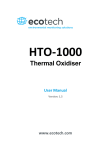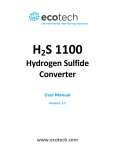Download Quick Start Guide
Transcript
Quick Start Operating Instructions Table of Contents 1. Introduction 1 2. Instrument Controls & Indicators 2 3. Digital Display and Screens Overview 3 4. Setting the Basic Operating Level 4 5. Calibration 6 A The Calibration Menu: Screen 2.0 6 B Run Blank: Screen 2.11 7 C Run Standard: Screen 2.3 8 D Calibration Procedure 9 6. Routine Operation 10 7. The HOME Screen 11 8. Diagnostics: Screen 3.1 12 9. Diagnostics: Screen 3.2 13 1. Introduction These instructions are designed to provide an overview of the functions of your 10-AU-005-CE Fluorometer. They include basic information to help you get started and should be adequate for straightforward measurements involving rhodamine WT, fluorescein (follow the same procedures as rhodamine) or extracted chlorophyll. For Short or Long Wavelength Oil, refer to the user's manual. The procedures and functions in these "Quick Start" pages are discussed in detail in the 10-AU-005-CE Fluorometer User's Manual. If you run into any difficulty while following these instructions, please refer to your user's manual. The user's manual also contains information about optical filters, principles of fluorescence, data collection, sample system, and much more. Consult the table of contents or the index of the field or laboratory user's manual for the location of pertinent information. To operate your fluorometer: Step 1. Set the basic operating level. (You will only need to do this once, before operating your instrument for the first time.) See pages 4-5. Step 2. Calibrate the instrument. See pages 6-9. Step 3. Read samples. See pages 10. www.turnerdesigns.com 998-0014 Revision 1.2 Page 1 of 13 Quick Start Operating Instructions 2. Instrument Controls and Indicators LIGHT CAP. Used with the Discrete Sample Cuvette Holder. It prevents external light from falling on the light detector. Keep in place even when the instrument is not in operation to prevent dirt and moisture from entering the sample compartment. DIGITAL DISPLAY. The liquid crystal display (LCD) shows the screens. The backlight can be turned on by pressing any key on the keypad. The backlight will go off automatically when a user-set time (from 10-3600 seconds) expires after the last key press. Appendix 5A, screen 1.6.1. of the user’s manual pg. 80. Contrast of the LCD can be adjusted by pressing the up or down arrow when on most screens. If the screen is dark or dim SAMPLE COMPARTMENT. Where when your fluorometer is turned on check Discrete Sample Cuvette Holder or Flow Cell (shown below) is installed. the contrast first. It also contains lamp and filters. 4 AMP FUSE (DC POWER). Fuse can be changed by pushing in and turning counterclockwise. NOTE: There is no AC fuse. A transformer on the AC power cable converts AC to DC. ON-OFF. Glows red when power is on. EMMISION FILTER HOLDER. See Appendix 8 in the user’s manual pg. 113. INTAKE. For continuous flow. Drain for discrete samples. EXCITATION FILTER HOLDER. See Appendix 8 in the user’s manual pg. 113. Lamp Viewport SENSITIVITY ADJUSTMENT LOCK. Locks the Sensitivity Adjustment Knob. MUST be locked to prevent change in basic operating level and error in readings. KEYPAD. Used to enter new values and to move among screens. The left arrow can be used as a backspace (delete) key. If the security ID is enabled, then 30 minutes after the last key press, the instrument will return to the HOME screen. See Appendix 5A, screen 1.64 for information about the security ID in the user’s manual pg. 81. SENSITIVITY ADJUSTMENT KNOB. This recessed black screw sets the basic operating level (sensitivity) of the instrument and is locked into position by the Sensitivity Adjustment Lock, The level must be set BEFORE calibrating for the first time. Thereafter, lock it down and DO NOT adjust unless you want to change the operating level significantly, or unless you change to a different optical filter kit. After the initial adjustment of this knob sensitivity will be set during calibration using the keypad. You MUST recalibrate if the knob is adjusted. Appendix 6B of the user’s manual pg. 92. Newer 10-AU’s are marked for the maximum clockwise turn rotation with a white dot. Do not turn the locking screw past this location. WRENCH HOLDER. Small opening in the casting* that contains a retainer for storing the 5/32 Allen wrench (used for the Sensitivity Adjustment Knob Lock and hex nuts. POWER/TELEMETRY CONNECTOR. Contains both the power input pins and the data output pin. An AC Power and Signal Cable is standard with the 10-AU unless another configuration is requested. To supply power, screw on the power cable and plug into power source. See Appendix 11 for pin inputs and outputs in the user’s manual pg. 153. *Newer 10-AU’s come with P/N 038-1201 included in the accessory kit and do not have an opening in the case. P/N 038-1201 has an adhesive backing and can be secured to the 10-AU case in a location of your choice. www.turnerdesigns.com 998-0014 Revision 1.2 Page 2 of 13 Quick Start Operating Instructions 3. Digital Display and Screens Overview 1. SCREENS. Built into the fluorometer is a series of digital screens which are accessed using the keypad and shown on the digital display. For easy identification, the active screens have a number in the lower or upper right-hand corner. The screen number is preceded by a # symbol. Instructions and changes are entered using the keypad. 2. DIGITAL DISPLAY CONTRAST. The contrast of the LCD can be adjusted on any screen, except screen 2.11 (Run Blank) and screen 2.3 (Run Standard) by pressing ↑ or ↓. NOTE: If the screen is dark or dim when your fluorometer is turned on, check the contrast first. It is possible that the contrast has been decreased so much that the screen is too dark to view. 3. HOME Screen. When the instrument is initially turned on the HOME screen is displayed. Samples are read on the HOME screen. See page 11. If an alarm is activated when the instrument is operating, the words “ALARM ON!” will flash in the upper right hand portion of the HOME screen. Press <ESC> to see the alarm screen. You can go to the HOME screen by pressing <HOME>, except while in a help screen. You must first exit the help screen by pressing <ESC>. 4. MAIN MENU. From the HOME screen, you can access the Main Menu by pressing <ENT>. From the Main Menu, press a number to access: • Operational parameters (not reviewed in these instructions; refer to Appendix 5A of the user's manual); • Calibration (see pages 6-9); • Diagnostic information (see pages 12-13); • Clock (to set, press <4> and follow instructions on the screen). NOTE: If the security ID is enabled, the fluorometer will ask for an ID entry before access to screens other than HOME is allowed. The default security ID is *0521 5. HELP SCREENS. The HOME screen, the Main Menu, and the calibration screens have help screens, called up by pressing <?>, which list the commands and instructions for the screens. NOTE: You MUST exit the help screen by pressing <ESC>, before keying other commands. The system will ignore commands given unless the help screen is exited first. 6. WARNING SCREENS. There are warning screens throughout which will alert you to invalid entries. NVRAM WARNING SCREEN. After several years, a warning screen will be displayed when the instrument is turned on: "WARNING! NEW NVRAM, <1> to set default." This message indicates that the NVRAM internal battery is low. The instrument will still operate, but every time it is turned off, it will lose instrument settings and calibration settings. It is recommended to record the instrument setting so they can be reentered if they are deleted. See Section 4 of the user's manual for details. 7. ALARM SCREEN. An alarm screen indicates what alarm(s) has been triggered and diagnostic screens provide information on various internal fluorometer functions. 8. MOVING THROUGH SCREENS. The screens provide instructions on how to move back and forth between them; in most cases you use <ENT>. Pressing the number for a menu item accesses the screen for that function. You can escape to the previous screen by pressing <ESC>. 9. CORRECTING ERRORS. The left arrow can be used to correct typing errors when data are being entered or changed. It acts as a backspace or delete key. 10 RESPONSE DELAY. Under certain conditions (i.e., when sensitivity is adjusted, or instrument settings are changed, etc.), the digital display will not react immediately to the change, but will respond after a delay of about 10 seconds. www.turnerdesigns.com 998-0014 Revision 1.2 Page 3 of 13 Quick Start Operating Instructions 4. Setting the Basic Operating Level The basic operating level of the Model 10-AU must be set for your application before calibrating the instrument for the first time. Thereafter, it is NOT necessary to adjust the basic operating level unless you change optics such as lamps or filters, applications or cuvette sizes. See Appendix 6B of the user's manual pages 92-99 for further details. The basic operating level is set on Screen 3.2 using the Sensitivity Adjustment Knob. For Screen 3.2 definitions, see page 13. Please note that the Model 10-AU is quite forgiving in terms of operating level and should give satisfactory results even at a low operating level. The goal when setting the basic operating level is a mid-range level of sensitivity for a typical sample concentration that will provide optimum results over a broad range of concentrations. The procedure below will work for dye tracer studies. It will provide satisfactory readings for extracted chlorophyll using 13 mm cuvettes. For in vivo chlorophyll, refer to Appendix 6B of the user's manual pages 97-98. If you plan to read very low or very high concentrations of dye or chlorophyll, or run into difficulty while following these instructions, refer to the user’s manual, Appendix 6B page 98. You can also refer to the Turner Designs website for step-by-step examples with pictures, Setting Basic Operating Level. NOTE: When using the discrete sample cuvette holder, take care not to spill liquids inside the fluorometer sample chamber. If you do have a spill, turn off the fluorometer immediately and consult the Sample System appendix of your user's manual. 1. Plug in the instrument. Turn the power ON. Allow it to warm up for 30 minutes to 1 hour. 2. Prepare one of the following standards or obtain pre-made standards from Turner Designs: • 100 ppb (20% active ingredient) Rhodamine WT for studies using the 25 mm cuvette or continuous-flow cell; • 150 - 200 µg/L chlorophyll in 90% acetone for chlorophyll studies (extracted) using the 13 mm round cuvette. 3. Using the keypad of the Model 10-AU: • Access screen 2.43 and set the concentration range control to MAN. From screen 2.0, press<4>, then <3>. Press <ENT> to toggle to MAN. • On screen 2.42, for Rhodamine WT, set the instrument to the MED concentration range. For chlorophyll, set the range to HIGH. From screen 2.0, press <4>, then <2>. Press <ENT> to toggle to MED or HIGH. • On screen 2.6, reset the calibration values to their default position. I.e., Blank will be zero; Cal std val will be 50.000; Standard soln conc will be 15.000; Span will be 48, etc. From screen 2.0, press <6>, then <9> five times. • On screen 2.52, set the time constant to 2 seconds. From screen 2.0, press <5>, then <2>, and <ENT> to toggle to 2 seconds. 4. By gently turning counter-clockwise unlock the Sensitivity Adjustment Lock with the Allen wrench provided. 5. Fill the clean flow cell or a cuvette with the standard prepared in step 2. www.turnerdesigns.com 998-0014 Revision 1.2 Page 4 of 13 Quick Start Operating Instructions 6. Access screen 3.2 by pressing <3> from the Main Menu, then <ENT>. Screen 3.2: Adjust the Sensitivity Adjustment Knob until the FS reads as recommended: For Rhodamine WT: 70-90% of 90.000 at MED. For chlorophyll: 30-50% of 900.000 at HIGH. It is NOT necessary to be exact; readings can be fine-tuned during calibration using the Span arrows, ↑ and ↓. Turning the Sensitivity Knob clockwise increases FS% (sensitivity); turning it counterclockwise decreases FS%. The Sensitivity Adjustment Knob is very responsive. Thus, turn it very slightly. Then pause until the reading reaches equilibrium. Repeat until desired FS% is obtained. When you have reached the maximum or minimum, the FS% will not change, even if you turn the control. 7. When the desired reading is obtained, LOCK the Sensitivity Adjustment Lock by turning it clockwise with the Allen wrench. The basic operating level is now set and you will use the Span and concentration ranges during calibration to set sensitivity for reading samples. 8. Press <ESC> to get out of screen 3.2. 9. Now, calibrate your Model 10-AU. www.turnerdesigns.com 998-0014 Revision 1.2 Page 5 of 13 Quick Start Operating Instructions 5. Calibration Calibration is begun from Screen 2.0. Menu items on Screen 2.0 are defined below, followed by separate pages defining Screen 2.11 "Run Blank" and Screen 2.3, "Run Standard". A step-by-step calibration procedure can be found on page 9. Access Screen 2.0, by pressing <2> from the Main Menu. A. The Calibration Menu: Screen 2.0 Actual concentration of the standard you are using. I.e., 20ppb, 100ppm. You enter the value on screen 2.2. If set for auto-ranging, the instrument will change ranges automatically in response to varying concentrations to provide the best resolution for the sample being read. This is particularly useful for continuous-flow studies and on-line monitoring. For discrete samples, some users prefer the MAN mode. See “Run Blank,” screen 2.1, next page. See “Run Standard.” screen 2.3 page 8. The Model 10-AU is designed with three concentration ranges. HIGH, MEDIUM and LOW, which allow measurements of samples of varying concentrations. The HIGH range will read samples 10 times more concentrated than the MEDIUM range and MEDIUM will read samples 10 times more concentrated than the LOW range. The ranges are analogous to a series of maps, each more detailed (i.e. with better resolution) than the next, but covering a smaller area. The HIGH range could be thought of as a map of the United States; the MEDIUM range as a map of California; the LOW range as a street map of Sunnyvale. Ranges can be changed by accessing screen 2.42 and pressing <ENT>. Can be set to 1, 2, 4 or 8 seconds. One second allows you to see rapid changes in readout; 8 seconds gives more stable readings. Stored value of fluorescence output for the standard as set and stored on screen 2.3, Run Standard (with blank subtracted unless you set screen 2.12 to “NO”). This value is used by the instrument to calculate direct concentration or relative fluorescence. See screen 3.2, Appendix 5B of the user’s manual pg. 84. Stored value of fluorescence output for blank solution as set and stored on screen 2.11, Run Blank. This value will be used by the instrument to calculate direct concentration or raw fluorescence (unless you set screen 2.12 to “NO”). Calibration values can be returned to the default position on screen 2.6. Default values: FS HIGH = 900; FS MED = 90; FS LOW = 9; Span = 48%; Blank = 0.000; Cal Std Val = 50.000; standard soln conc = 15.000. www.turnerdesigns.com 998-0014 Revision 1.2 Page 6 of 13 Quick Start Operating Instructions B. Run Blank: Screen 2.11 BLANKING. Blank is run on screen 2.11. Access screen 2.11 by pressing <1> from screen 2.0, then <1> again. Before measuring a sample, a blank should always be collected. A blank is a sample of the water or solution you will work with, taken before any of the substance to be measured has been added. This fluid should be the matrix for your standard and will be used to set the instrument to read zero. SUBTRACT BLANK. You can decide whether or not you would like blank to be subtracted by accessing screen 2.12. A “NO” setting means only that blank will not be subtracted from either the raw fluorescence or the concentration readout; it does not affect the current blank value as set during the last calibration. The maximum blanking capability is 200% of full scale (300%), i.e. about 67% of the available signal can be used for blank, leaving 33% for samples (more than sufficient given the fluorometer’s sensitivity). Once blanking is accomplished on one range, it is set for all ranges. The Model 10-AU automatically compensates for changes in concentration ranges. It is not necessary to adjust the Blank % to any particular number, as long as it is less than 200%. A low percentage number is preferred. Note: The instrument will NOT prevent you from exceeding 200%. Tells you what range the instrument is currently operating in, i.e. HIGH, MED or LOW. Ideally, Blanking in LOW is recommended. Equivalent to a fine adjustment of sensitivity. Span is adjusted in a continuous manner by pressing ↑ or ↓. Press <↑> to increase Span and <↓> to decrease it. When minimum sensitivity is reached, the words “<MIN SEN>” will appear just above the Span; “<MAX SEN>” will appear just above the Span when maximum sensitivity is reached. TIME CONSTANT (TC). Note that during calibration, when Span is being adjusted and ↑ or ↓ is pressed, the TC will automatically cycle through the TC values, beginning with 1 second to give you the fastest response time, then moving to 2, 4 and finally 8 (most stable and accurate). During calibration if ↑ or ↓ is not pressed, the TC remains at 8. www.turnerdesigns.com 998-0014 Revision 1.2 Page 7 of 13 Quick Start Operating Instructions C. Run Standard: Screen 2.3 Normally, your standard will be a known concentration of the material that you plan to detect. The standard is run on screen 2.3 and consists of adjusting the Span using the <UP> and <DOWN> arrows until the readings on the Full Scale (FS) table are satisfactory for your study. For single-point calibrations, and where a known concentration is needed, choose a standard with a concentration approximately 80% of the highest concentration you are reading, but still well within the linear range for your substance. See Appendix 6A, Linearity, of the user's manual. You can use a less concentrated standard, but a higher concentration will provide greater accuracy. BLK > FS means that blank is higher than full scale on that range. You will not be able to use that range for sample readings. This is acceptable on the low or medium scale and if you are measuring samples on the high scale. Full scale table (FS). The table on screen 2.3 indicates full scale (FS) – the maximum concentration or raw fluorescence data that can be read on each of the three ranges at the current Span level. Keep in mind that the numbers are full scale values and it is not necessary or likely that the FS values will match the concentration of your standard. OVER means that the signal from the standard exceeds the sensitivity level of the instrument for that range. Reduce Span or go to a higher range. See next page. >9999 means the reading exceeds the maximum number of digits allowed. See the Routine Operation section 6 of these instructions. Tells you what range the instrument is currently operating in, i.e. HIGH, MED, or LOW. TIME CONSTANT (TC). Note that during calibration, when Span is being adjusted and ↑ or ↓ is pressed, the TC will automatically cycle through the TC values, beginning with 1 second to give you the fastest response time, then moving to 2, 4 and finally 8 (most stable and accurate). During calibration if ↑ or ↓ is not pressed, the TC remains at 8. Equivalent to a fine adjustment of sensitivity. Span is adjusted in a continuous manner by pressing ↑ or ↓. Press <↑> to increase Span and <↓> to decrease it. NOTE: FS increases as Span decreases, and vice versa. When minimum sensitivity is reached the words “<MIN SEN>” will appear just above the Span; “<MAX SEN>” will appear just above the Span when maximum sensitivity is reached. www.turnerdesigns.com 998-0014 Revision 1.2 Page 8 of 13 Quick Start Operating Instructions D. Calibration Procedure When calibrating, you are telling the instrument what zero is (Run Blank) and what a known concentration is (Run Standard); and you are adjusting the sensitivity using the keypad Span function so that you can read the concentrations of samples you desire. Once calibrated with a standard of known concentration, the Model 10-AU will give you direct concentration readout of samples. NOTE: EPA Chlorophyll Method 445.0 requires before and after acidification calculations. Please refer to Using the Turner Designs 10AU with EPA Method 445.0 for additional information. Refer to your user’s manual, Section 3 and Appendix 6B page 98, if you are not using a known standard, or if you are attempting to read samples at very low concentrations. NOTE: Changes in sample and ambient temperature, air bubbles in the sample, and linear range of the substance can significantly affect your results. See Appendix 6A of the user's manual pages 87-91. BEFORE YOU BEGIN, if you have not already done so, set the Basic Operating Level, p. 4. Have ready a blank and a standard of known concentration. For the best results over a broad range of concentrations, choose a standard concentration approximately 80% of the maximum concentration (within the linear range) you want to read. • Range for Rhodamine WT (25 mm round cuvette): low parts per trillion to 500 ppb (100 ppb of 20% active ingredient). • Range for chlorophyll a (extracted; 13 mm round cuvette): 0.05 ppb (µg/L) to 250 ppb (µg/L). 1. Plug in the instrument. Turn the power ON. Allow it to warm up for at least 30 minutes to 1 hour. 2. Using the keypad, set the instrument parameters as follows: Access screen 2.43 and set the concentration range control to AUTO. On screen 2.52, set the time constant to 2 seconds. 3. From screen 2.0, press <2> to access screen 2.2 (standard solution value). Enter the actual concentration for your standard. I.e. 100 ppb for the Rhodamine WT or 20 µg/L, etc., for chlorophyll. 4. RUN BLANK. From 2.0, press <1> to access screen 2.1, and make sure item 2 says “YES”. If not, change to YES on screen 2.12. Press <HOME> to return to the HOME screen. While on HOME screen, insert your blank and replace the light cap if running discrete samples. WAIT about 10 seconds while the instrument determines the correct range. Then, access screen 2.11 from HOME by pressing <ENT>, <2>, <1>, and <1>. When the reading is stable, if Blank% is less than 200%, press <0>. If not, reduce the Span by pressing ↓ on the keypad until Blank% is less than 200%. Wait for the reading to stabilize before pressing <0>. NOTE: Pressing <ESC> on screen 2.11 before pressing <0>, will abort the blank run and retain the current settings for blank. 5. RUN STANDARD Press <HOME>. While on the HOME screen, insert your standard and replace the light cap if running discrete samples. WAIT about 10 seconds while the instrument finds the correct range. Then, access screen 2.3 from HOME by pressing <ENT>, <2>, and <3>. NOTE: Pressing <ESC> on screen 2.3 before pressing <*>, will abort the standard run and retain the current settings. When readings are stable, press <*>. NOTE: If reading a particularly low or high concentration standard, you can adjust the Span using ↑ and ↓, which increases or decreases sensitivity. Adjusting the Span can provide more or less sensitivity (range) for reading samples without having to reset the basic operating level. FS increases as Span decreases, and vice versa. Always WAIT about 10 seconds for readings to stabilize after pressing ↑ or ↓ before pressing <*>. Refer to the user's manual, Section 3, for details. 6. Press <HOME> to return to the HOME screen, and you are ready to begin reading samples. www.turnerdesigns.com 998-0014 Revision 1.2 Page 9 of 13 Quick Start Operating Instructions 6. Routine Operation Once the instrument is calibrated, insert a cuvette containing your sample into the Sample Compartment, or start sample flowing through the flow cell and read the concentration or raw (relative) fluorescence data on the HOME screen. Refer to the HOME screen figure (Section 7) for definitions of items displayed. AUTO-RANGING. Decide whether you want to operate in the AUTO or MAN ranging mode. In the AUTO mode, the instrument will choose the range that gives the best resolution. Ordinarily, for continuous flow studies, set to AUTO. For discrete samples, the manual mode is preferred. To activate auto-ranging, access screen 2.43, and set to AUTO. MANUAL OPERATION. If you choose to operate in the manual mode, you will have to change ranges yourself when concentrations are too high or too low for the range currently active. If you want the best possible resolution for your reading, especially on low concentrations, read your sample in the lowest range in which you can obtain an on-scale reading. OVER. In the manual mode, if the readout flashes “OVER,” it means the concentration reads higher than full scale for the current range. If, for example, the 10-AU is in MED and the reading is “OVER,” access screen 2.42 and change to the HIGH range. Return to the HOME screen to view the readout. If the reading is OVER on the High range, then the concentration exceeds the upper limits of detectability of the 10-AU as currently calibrated. You might try diluting the sample 1:1 until you obtain an on-scale reading to get some idea of the concentration. Or, you can reduce the sensitivity of the instrument by recalibrating and reducing the Span level. Or, consider changing the reference filter or changing to a smaller cuvette size. See Appendix 6A of the user's manual page 91. DISPLAY FLASHES >999. If the reading exceeds 999, the maximum allowable for the HOME screen, the display will flash “>999”. Check the calibration table by pressing the left arrow. If the full scale reading for the current range is less than 9999.999, you can try reading your samples on screen 3.2. See Appendix 5B, screen 3.2, of the user's manual page 84. Note: You can view and save sample readings to 7-significant digits by exporting the serial data output to a computer. Or, access screen 2.2 and reduce the standard solution concentration by a factor of 10. I.e. if it was 500, set it to 50, or 5, if necessary to make the full scale reading less than 999. If you do this, make note of the factor, as all of your samples will have to be multiplied by this factor to determine the actual concentration or relative fluorescence. MINUS (-). If the readout on the HOME screen has a minus sign in front of it, it means that the sample is less concentrated than blank. This is more likely where you have calibrated with high blank. In cases of high blank, where the calibration table full scale value for a range reads “BLK > FS,” which means that blank is higher than full scale on that range, you will not be able to use that range for sample readings. DISCRETE SAMPLE AVERAGING. Decide whether to use the Discrete Sample Averaging capability. If so, access screen 1.63 and set the pre-delay period (default is 15 seconds) and the averaging period. This is a useful feature for ensuring consistent readings on discrete samples, especially with temperaturesensitive samples. DATA LOGGING. Before reading samples, consider your data collection options. Details can be found in Appendix 11 of the user's manual. SENSITIVITY SETTING RETRIEVAL. For long term studies, or where you would like to repeat a study with precision, it is possible to return to a previous instrument sensitivity setting. In order to retrieve a setting, you must make a note of three parameters (high voltage, range, Span%) before your study is complete. See Appendix 6C of the user's manual page 99. www.turnerdesigns.com 998-0014 Revision 1.2 Page 10 of 13 Quick Start Operating Instructions 7. The Home Screen At the option of the user, HOME may also display an analog bar graph – access screen 1.3 to change zero and full scale points or set to auto scale. See Appendix 5A, screen 1.3 of the user’s manual pg. 79. From screen 1.22 you may select a unit designation for your readout. You may also elect to display raw fluorescence data or direct concentration – accurate after proper calibration. If RAW is chosen “RAW” will appear as the unit designation. Appendix 5, screen 1.21, of the user’s manual pg. 78. Sample reading (with user-settable units), accurate after proper calibration. The screen can display a maximum of 3 digits, rounded off from the reading on screen 3.2 – which can support 7 digits (XXXX.XXX) for each range. A reading greater than 999 will flash “>999”. See Appendix 5, screen 3.2 of the user’s manual pg. 84. Concentration range (CONC) and whether you are operating in the AUTO or MANUAL mode. Set range on screen 2.42; AUTO/MAN on screen 2.43. Time constant - see definition under screens 2.11 and 2.3 page 7-8. Press <?> from HOME screen, the MAIN MENU, and the calibration screens have help screens called up for a list of commands and instructions for the screens. Time From Home Screen Press <∗> Pressing <∗> initiates the Discrete Sample Averaging sequence which averages the readings over a user-settable period and freezes the digital display for 10 seconds so you can note the reading. Thus, each sample can be read after the same amount of time has passed, and the averaging and freezing of the display minimizes both the inconvenience and potential error when readings fluctuate. When <∗> is pressed, the words “Delay” then “Ave” and finally “DONE” will appear just above the units of measurement during the sequence. See Appendix 5A, screen 1.8.3 of the users manual pg. 80. Date From Home Screen Press ← left arrow Press <←> left arrow to call up the Full Scale Value Table indicating the maximum concentration (or raw fluorescence signal) that can be read on each range under the current calibration. If an alarm is activated when the instrument is operating the words “ALARM ON” will flash here, and the audio alarm will beep unless you have turned off the beeper. Press <ESC> to view any active alarms. See Section 4 of the user’s manual pg. 43-48. From Home Screen Press <ENT> Pressing <ENT> to access the MAIN MENU. If the security ID is enabled, you will be prompted for ID entry before you are allowed access to the MAIN MENU. See Appendix 5A, screen 1.64 of the user’s manual pg. 81. Turner Designs provides ID access information by phone if a user requests it. www.turnerdesigns.com 998-0014 Revision 1.2 Page 11 of 13 Quick Start Operating Instructions 8. Diagnostics Screen 3.1 Screen 3.1 contains information about the status of internal fluorometer functions and readings. If these values are normal, it is highly probable that the instrument is functioning correctly. See Table 2 in Section 4 of the user's manual pg. 43, for defaults and ranges for internal fluorometer functions. Indicates the power level in percentage. Confirms AC power is at 115 V when reading is 100%. If your instrument is operating on 230 VAC, as long as the power level is greater than 10%, the instrument will function properly. For DC power, 10.2 V is 0% and 12V is 100%. We have found that a 12-volt battery indicates approximately 70%; this in more than adequate. The low power level alarm will be triggered if the power level falls below 10%. INSTRUMENT TEMPERATURE indicates the internal temperature of the fluorometer. If temperature rises above 90 °C or falls below -20 °C, based on internal sensor accuracy ± 5 °C, it will trigger an alarm. LAMP reports whether the lamp is OFF/BAD or ON. Indicates the speed in RPM of the chopper motor, which spins an optical device. It is regulated to 600 RPM ± 1% by internal software and hardware. If it falls below 500, an alarm is triggered. OPERATING SINCE shows the earliest date at which the instrument had been operated continuously for one hour. OPERATING HOUR shows how many hours the instrument has been operated. CIRCUIT STATUS reports a numerical value and whether it is OK or failure. The value depends on the range the fluorometer is in. In HIGH, it should be about 36; in MED about 360; in LOW about 3600. HIGH VOLTAGE reports a numerical value and whether that value is Within Range, Too High, or Too Low. High voltage is one indication of the current operating level of the fluorometer. The number will vary; the higher the number the lower the concentration range and typically, the greater the “noise” of the readings. High voltage will be lowest when the instrument is in the HIGH concentration range, intermediate when in the MED range, and highest in the LOW concentration range. High voltage can be increased or decreased using the Sensitivity Adjustment Knob. Once you have set the basic operating level and LOCKED the Sensitivity Adjustment Lock, high voltage should remain relatively stable for each of the ranges. It is a good indicator of the stability of the instrument; thus, you might want to record the high voltage level whenever you read a series of samples. www.turnerdesigns.com 998-0014 Revision 1.2 Page 12 of 13 Quick Start Operating Instructions 9. Diagnostics Screen 3.2 Output from the photomultiplier tube. Output 0 to 9999.999 based on putting the fluorescence signal into the Fluorescence Readout formula below, without temperature compensation. Value sent to digital display rounded off to 3 digits. Stored value of fluorescence signal for the standard solution set and stored on screen 2.3 Run Standard Solution, with blank subtracted, unless you set screen 2.12 to “NO”. Full scale (FS) functions like an analog meter. It indicates the current sample’s percentage of full scale reading at the current concentration range without temperature compensation. It is also used to set the basic operating level of the instrument before operating the first time. Indicates the sensitivity of the instrument as set during calibration on screen 2.11, Run Blank, and screen 2.3, Run Standard Solution. Range is 0-99% with a default of 48%. Span is a fine adjustment of the sensitivity. Coarse adjustment is made using the Sensitivity Adjustment Knob. Stored value of fluorescence signal for blank solution set and stored on screen 2.11, Run Blank. This value will be used by the instrument to calculate direct concentration or raw fluorescence, unless you set screen 2.12 to “NO”. Blank is not temperature compensated. For details of screen 3.2 including information on “Temp compensation readout”, see Appendix 5B, screen 3.2 in the user’s manual pg. 85 and 86. www.turnerdesigns.com 998-0014 Revision 1.2 Page 13 of 13