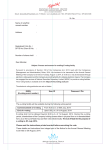Download A DYNAMIC RULE EDITOR FOR SENTINEL
Transcript
A DYNAMIC RULE EDITOR FOR SENTINEL:
DESIGN AND IMPLEMENTATION
By
PRAHLAD MADABHUSHI
A THESIS PRESENTED TO THE GRADUATE SCHOOL
OF THE UNIVERSITY OF FLORIDA IN PARTIAL FULFILLMENT
OF THE REQUIREMENTS FOR THE DEGREE OF
MASTER OF SCIENCE
UNIVERSITY OF FLORIDA
1997
Dedicated to Shirdi Sai Baba
and my Parents
ACKNOWLEDGEMENTS
I would like to express my sincere gratitude to Dr. Sharma Chakravarthy for
giving me an opportunity to work on this challenging topic and for providing continuous guidance, advice, and support throughout the course of this research work.
I thank Dr. Herman Lam and Dr. Haniph Latchman for serving on my supervisory
committee and for their careful perusal of this thesis. I would like to thank Sharon
Grant for maintaining a well administered research environment.
I am grateful to Shiby Thomas and Hyoungjin Kim for their invaluable help
and fruitful discussions during the design and implementation of this work. I also
take this oppurtunity to thank Aravind Yalamanchi, Ramana Nyapathy and Mahesh
Jagannath for being helpful in times of need.
I also thank my best friends Madhav Durbha, Mahidhar Gundepudi and Sabrina
Karkera for making my stay here in Gainesville a memorable one.
On a more personal note, I would like to thank my father, Dr. M.Padmanabha
Iyyangar, my mother, Mrs. Srinivasamma, my grandmother P.T Sarala Devi, my
great brother, Kalyan Ram, my sister-in-law Vaishali, my wonderful sister, Rekha, my
brother-in-law Ramakanth. Without their love, support, and constant encouragement
this work would not have been possible.
iii
TABLE OF CONTENTS
ACKNOWLEDGMENTS
LIST OF FIGURES
ABSTRACT
CHAPTERS
1 INTRODUCTION
1.1 Previous Research On Active OODBMS . . . . . . . . . . . . . . .
1.1.1 Ode . . . . . . . . . . . . . . . . . . . . . . . . . . . . . . .
1.1.2 ADAM . . . . . . . . . . . . . . . . . . . . . . . . . . . . . .
1.1.3 SENTINEL . . . . . . . . . . . . . . . . . . . . . . . . . . .
1.1.4 SAMOS . . . . . . . . . . . . . . . . . . . . . . . . . . . . .
1.2 Motivation . . . . . . . . . . . . . . . . . . . . . . . . . . . . . . . .
1.3 Organization of Thesis . . . . . . . . . . . . . . . . . . . . . . . . .
2 RELATED WORK
2.1 How Rules are Supported in Dierent Systems . . . . . . . . . . . .
2.1.1 ADAM . . . . . . . . . . . . . . . . . . . . . . . . . . . . . .
2.1.2 Ode . . . . . . . . . . . . . . . . . . . . . . . . . . . . . . .
2.1.3 SAMOS . . . . . . . . . . . . . . . . . . . . . . . . . . . . .
3 OVERVIEW OF SENTINEL AND RULE PROCESSING
3.1 Sentinel . . . . . . . . . . . . . . . . . . . . . . . . . . . . . . . . .
3.1.1 Sentinel Architecture . . . . . . . . . . . . . . . . . . . . . .
3.1.2 Compilation-Based Approach vs Interpreter-Based Approach
3.1.3 Why Sentinel Uses Compilation-Based Approach? . . . . . .
3.2 Rule Processing in Sentinel . . . . . . . . . . . . . . . . . . . . . . .
3.2.1 Composite Event . . . . . . . . . . . . . . . . . . . . . . . .
3.2.2 Rule . . . . . . . . . . . . . . . . . . . . . . . . . . . . . . .
3.3 Postprocessing and Integrating into Open OODB Preprocessor . . .
3.4 Example of Preprocessing . . . . . . . . . . . . . . . . . . . . . . .
4 ARCHITECTURAL DETAILS
4.1 Dierence Between Application Rules and External Rules . . . . . .
4.2 Interface . . . . . . . . . . . . . . . . . . . . . . . . . . . . . . . . .
4.3 Exodus . . . . . . . . . . . . . . . . . . . . . . . . . . . . . . . . . .
iv
: : : : : : : : : : : : : : : : : : : : : : : : : : : : : : :
: : : : : : : : : : : : : : : : : : : : : : : : : : : : : : : : : :
: : : : : : : : : : : : : : : : : : : : : : : : : : : : : : : : : : : : : :
: : : : : : : : : : : : : : : : : : : : : : : : : : : : : : : : : : : : : :
: : : : : : : : : : : : : : : : : : : : : : : : : : : : : : :
.
.
.
.
.
.
.
: : : : : : : : : : : : : : : : : : : : : : : : : : : : : : :
.
.
.
.
: : : : : : : : :
.
.
.
.
.
.
.
.
.
: : : : : : : : : : : : : : : : : : : : : : : :
.
.
.
iii
vi
vii
1
1
2
2
3
4
6
7
8
9
9
9
9
10
11
11
11
12
12
13
15
17
18
18
26
26
26
29
4.3.1 Introduction . . . . . . . . . . . . . . . . . . . . . . . . . .
4.3.2 Architecture . . . . . . . . . . . . . . . . . . . . . . . . . .
4.3.3 Facilities . . . . . . . . . . . . . . . . . . . . . . . . . . . .
5 DESIGN OF DYNAMIC RULE EDITOR
5.1 Introduction . . . . . . . . . . . . . . . . . . . . . . . . . . . . . .
5.2 Steps Followed by the Application Level Rules . . . . . . . . . . .
5.3 Example of How to Create Rules Through DRed . . . . . . . . . .
6 IMPLEMENTATION OF DYNAMIC RULE EDITOR
6.1 Interface Details . . . . . . . . . . . . . . . . . . . . . . . . . . . .
6.1.1 Save/Compile for Insert Rules . . . . . . . . . . . . . . . .
6.1.2 Save/Compile for Modify Rules . . . . . . . . . . . . . . .
6.1.3 Save/Compile for Delete Rules . . . . . . . . . . . . . . . .
6.1.4 Commit/Abort . . . . . . . . . . . . . . . . . . . . . . . .
6.2 Implementation of The back-end for the Interface . . . . . . . . .
6.2.1 Implementation of Insert Rule . . . . . . . . . . . . . . . .
6.2.2 Implementation of Modify Rule . . . . . . . . . . . . . . .
6.2.3 Implementation of Delete Rule . . . . . . . . . . . . . . . .
6.3 Run-Time Details . . . . . . . . . . . . . . . . . . . . . . . . . . .
7 CONCLUSION AND FUTURE WORK
7.1 Creation of ECA rules in Conventional way and using RuleEditor
DYNAMIC RULE EDITOR DATA STRUCTURES
DYNAMIC RULE EDITOR USER MANUAL
REFERENCES
BIOGRAPHICAL SKETCH
. . 29
. . 29
. . 29
30
. . 30
. . 32
. . 32
34
. . 34
. . 34
. . 34
. . 36
. . 36
. . 37
. . 37
. . 37
. . 37
. . 37
41
. . 41
43
48
57
58
: : : : : : : : : : : : : : : : : :
: : : : : : : : : : :
: : : : : : : : : : : : : : : : : : :
: : : : : : : : : : : : : : : : :
: : : : : : : : : : : : : : : : : : : :
: : : : : : : : : : : : : : : : : : : : : : : : : : : : : : : : : : : : :
: : : : : : : : : : : : : : : : : : : : : : : : : : : : : :
v
LIST OF FIGURES
3.1 Rule Processing in Sentinel . . . . . . . . . . . . . . . . . . . . . . . . 14
7.1
7.2
7.3
7.4
7.5
Dynamic Rule Editor . . . . . . . . .
Dynamic Rule Editor - Browse Rules
Dynamic Rule Editor - Insert Rules .
Dynamic Rule Editor - Modify Rules
Dynamic Rule Editor - Delete Rules .
vi
.
.
.
.
.
.
.
.
.
.
.
.
.
.
.
.
.
.
.
.
.
.
.
.
.
.
.
.
.
.
.
.
.
.
.
.
.
.
.
.
.
.
.
.
.
.
.
.
.
.
.
.
.
.
.
.
.
.
.
.
.
.
.
.
.
.
.
.
.
.
.
.
.
.
.
.
.
.
.
.
.
.
.
.
.
.
.
.
.
.
52
53
54
55
56
Abstract of Thesis Presented to the Graduate School
of the University of Florida in Partial Fulllment of the
Requirements for the Degree of Master of Science
A DYNAMIC RULE EDITOR FOR SENTINEL:
DESIGN AND IMPLEMENTATION
By
Prahlad Madabhushi
August 1997
Chairman: Dr. Herman Lam
Cochairman: Dr. Sharma Chakravarthy
Major Department: Electrical and Computer Engineering
Over the last few years there has been a surge of interest in active databases.
This is mainly because the needs of a variety of nontraditional applications that
are not readily met by traditional database management systems (DBMSs). Active
data bases have been proposed to meet some of the requirements of nontraditional
applications. Active OODBMSs extend the normal functionality of OODBMSs with
support for monitoring user-dened situations and reacting to them without user or
application intervention. Furthermore, active databases provide an elegant means
for supporting integrity constraints, access control, maintenance of derived data, and
materialized views and snapshots.
Rules, in the context of an active DBMS, consist primarily of three components:
an event, a condition, and an action. An event is an indicator of a happening (either
simple or complex). The condition species an optional predicate over the database
state which is evaluated when its corresponding event occurs. Actions are the operations to be performed when an event occurs and its associated condition evaluates
to true.
vii
An active OODBMS application can be written in two types of environments,
namely Compilation-based environment and Interpreter-based Environment. In the
rst approach the user would have to dene the rules in the source code and compile to
source code, whereas in the second approach, there is an interpreter, which interprets
all the code written and there is no need to complie it.
Rules can be classied into two types. They are Application-level rules and External rules. Application level rules are based on events within the application(i.e,
rules which are hardcoded in the application). External rules are based on existing/potential events which are added from outside the application.
External Rules can be added to an application in both kinds of environments. In
the compilation-based approach, we need to edit the source code to add new rules
to the existing application for them to be triggered, whereas in the interpreter-based
approach, there will be an interpreter which will interpret the changes made to the
application and the rules can be dened on an event externally from outside the
application without editing the application source
Sentinel uses compilation-based environment. The problem here in using the
compilation-based environment is that Pointers to functions(unlike pointers in data
structure) cannot be persisted and used later. In sentinel, conditions and actions are
functions. And in a C++ environment, the pointers to these condition and action
functions are bound at compilation/Link Time and are used at runtime. Hence, by
making the condition and action functions, part of the application code, the above
diculty is avoided. Once, the application has been developed, addition, deletion or
modication of rules requires changes to the source code, recompilation and relinking.
The objective of this thesis is to provide user the capability of adding database
rules from outside the application in an compilation-based environment and see the
behaviour of the rule execution without changing the application source code.
viii
CHAPTER 1
INTRODUCTION
Over the last few years there has been a surge of interest in active databases.
This is mainly because the needs of a variety of nontraditional applications that
are not readily met by traditional database management systems(DBMSs). These
applications{network management, air trac control, program trading, computer
integarted manufacturing(CIM), and engineering design, to name a few - need to, as
part of their application semantics, continually monitor changes to the database state
and initiate appropriate actions, preferably, without user or application intervention.
Active data bases have been proposed to meet some of the requirements of
non-traditional applications. Active OODBMSs extend the normal functionality of
OODBMSs with support for monitoring user-dened situations and reacting to them
without user or application intervention. These DBMSs continuously monitor situations to initiate appropriate actions in response to data base updates, occurrence of
particular states or transition between states, possibly within a response time window. Furthermore, active databases provide an elegant means for supporting integrity
constraints, access control, maintenance of derived data, and materialized views and
snapshots.
Rules, in the context of an active DBMS, consist primarily of three components:
an event, a condition, and an action. An event is an indicator of a happening (either simple or complex). Events are recognized by the system or signalled by the
user. For example, database events such as insert, delete, and update are detected
by the OODBMS. The condition species an optional predicate over the database
state which is evaluated when its corresponding event occurs. The conditions to be
1
2
monitored may be arbitrarily complex and may be dened not only on single data
values or individual database states, but also on sets of data objects, transitions between states of materialized/derived objects, trends and historical data. Actions are
the operations to be performed when an event occurs and its associated condition
evaluates to true. Actions may be programs which may in turn cause the occurrence
of other events. Once rules are specied declaratively to the system, it is the system's responsibility to monitor the situations (event-condition pairs) and execute the
corresponding action when the condition is satised without any user or application
intervention. The advantage of using rules as a means of providing active behavior
is the freedom from explicitly hard-wiring code which checks the situations being
monitored into each program that updates the database.
1.1 Previous Research On Active OODBMS
1.1.1 Ode
Ode [1] is a database system and environment based on object paradigm. The
database is dened, queried and manipulated using the database programming language O++, which is an upward-compatible extension of the object-oriented programming language C++. O++ extends C++ by providing facilities suitable for
database applications, such as facilities for creating persistent and versioned objects,
dening and manipulating sets, organizing persistent objects into clusters, iterating
over clusters of persistent objects, and associating constraints and triggers with objects.
Treatment of rules
Ode provides active behaviour by incorporating rules in the form of constraints
and triggers. Both constraints and triggers consist of a condition and a action, and
3
are dened within a class denition. Events in Ode are implicit and are considered as
the disjunction of all nonconstant public methods. Constraints are used to maintain
the notion of object consistency and hence are applicable to all instances of the class
in which they are declared. Triggers, on the other hand, are used for monitoring
database conditions other than those representing consistency violations and are applicable only to those instances specied explicitly by the user at runtime. Triggers
in Ode are parameterized. The activation of all types of triggers occurs explicitly
by the user. Triggers are checked at the end of each method and are appended to a
to-be-executed list, if they evaluate to true. Trigger bodies are executed in seperate
transactions after the commit(not necessarily immediately after) of the transaction
ring them. More recently Ode has proposed a language for specifying composite
events. They specify composite events using a set of operators. Events are declared
within a class denition. Basic(primitive) events are dened and composite events
are constructed by applying operators to basic events. The basic events supported are
object state events, method execution events, timed events and transaction events.
The event operators supported are relative, prior, sequence, choose, every, fa, and
faAbs. Detection of events is accomplished by using a nite automata.
1.1.2 ADAM
Adam is an active OODB implemented in PROLOG. It focuses on providing a
uniform approach to the treatment of rules in an object-oriented environment.
Treatment of rules
Rules are incorporated in ADAM by using an object Based Mechanism. Both the
events and rules are treated as rst class objects which are created, deleted and modied in the same fashion as other objects. An object's denition is enlarged to indicate
which rules to check when the object raises an event. Thus each class structure is
4
augmented with a class-rules attribute; this attribute has as its value the set of rules
that are to be checked when the class raises an event. A Rule-class is dened where
each rule is an instance of that class. The structure of the Rule-class consists of the
attributes event, active-class, is-it-enabled, disabled-for, condition and action. The
event attribute indicates the event which triggers the rule, the active-class attribute
indicates the class name on which the rule is applicable, the is-it-enable attribute
species whether the rule is enabled or not, the disabled-for attribute has as its value
the set of instances for which the rule is disabled while the condition and action
attributes specify the rule's condition and action, respectively. Rule operations are
implemented as class methods. Only primitive events are supported.
The Advantages of using ADAM are as follows:
Since complex events are not supported in ADAM, attaching the rules as attributes to a class leads to ecient rule detection.
Rules are treated as objects as they can be created, deleted and modied like
any other object.
Inheritance of rules is supported, but it cannot be adopted to other environments.
1.1.3 SENTINEL
Sentinel is an active object-oriented database management system which support
ECA rules in both centralized and now in a distributed environment. An event specication language Snoop has been developed to specify events which include local
events (local primitive events and local composite events) as well as global events
(global primitive events and global composite events). Two event detection mechanisms, namely, a local event detector and a global event detector, are implemented to
monitor the behavior of local events as well as global events across applications.
5
Events and rules [2] [3] can be dened at the class level (inside a class denition)
as well as at the instance level (outside of a class denition). A class level event and
rule is applicable to every object of this class, whereas an instance level event and
rule is applicable only to the specic object instance.
Treatment of rules
There should be an event, a condition, and an action to specify a rule. Rule can
have atmost four options for detecting the event which it subscribes along with a few
more parameters such as coupling mode, parameter context event consumption mode
and priority of the rule.
Usage:
rule r1[e1, check price, set price, RECENT, IMMEDIATE, NOW, 10];
Among the optional parameters of a rule denition, the parameter context should
be specied rst, and others can be given in any order using the keyword match.
The parameter context of the event which a rule subscribes should be placed right
after action function if it exists. If several rules need to be dened on the same
event in dierent parameter contexts, then the rule denition has to be duplicated
for each context. Parameter context can be one of the RECENT, CHRONICLE,
CONTINUOUS, or CUMULATIVE.
Coupling mode denes the mode of the rule execution. An arbitrary number of
totally ordered priority classes can be dened. Rule Trigger Mode can be used for
specifying the time at which event occurences are to be considered for the rule. two
options, NOW and PREVIOUS are supported as rule triggering modes.
The parameters of a primitive event are the parameters of the method that this
primitive is declared on and the time of the event occurrence. The parameter of a
composite event is the combination of parameters of its constituent events.
6
In Sentinel, multiple rule executions, nested rule executions and prioritized rule
executions are supported. Two coupling modes, immediate and deferred are implemented.
1.1.4 SAMOS
SAMOS [4] is an active OODBMS. It supports two types of rules class-internal
rules and class-external rules class internal rules are part of the class denition.
They are encapsulated within instances and are visible to the class-implementor only.
Conditions and actions of class-internal rules are allowed to operate directly on values.
Class-external rules can be dened by any user or application independently of a class
denition.
Rule execution
The rule dener species in SAMOS when a condition has to be evaluated and/or an
action has to be executed relative to the triggering event by means of coupling modes
(immediate, deferred, decoupled like in HiPAC). Examination of the integration of
the execution of triggered operations within a transaction model based on multi-level
transactions and semantic concurrency control. In this approach condition eveluation
and action execution are implemented as own(sub) transactions. On the basis of
semantic concurrency control on the level of methods, the system has to be told
about conict relations over the set of methods of a class.Class-external rules call
methods which in turn are synchronized with other methods and rules. Class-internal
rules, on the other hand, can manipulate values of objects directly, and thus behave
comaprable to methods. Consequently, a class implementor has to provide conict
relations with condition or action parts of class-internal rules. Finally, SAMOS also
handles the execution of multiple rules which are triggered by the same event by
menas of priorities. However, this is only necessary when condition and action have
7
the same coupling mode. In this case, the efect of rules depends on the execution
order: the action of one rule may invalidate the condition of others.
1.2 Motivation
An active OODBMS application can be written in two types of environments,
namely Compilation-based environment and Interpreter-based Environment. In the
compilation-based environment, the application is written in languages which have
strong-type checking, like C, C++ and ADA. In an interpreter-based environment,
the written code is interpreted by an interpreter and is written in languages like in
Prolog, SmallTalk and CommonLisp. In the rst approach the user would have to
dene the rules in the source code and compile to source code, whereas in the second
approach, there is an interpreter, which interprets all the code written and there is
no need to complie it.
Sentinel uses compilation-based environment. In Sentinel, to design an application, we rst need to dene schema as classes, then dene methods, and then compile
the application and link the application with sentinel libraries and then nally execute. Change to either schema or methods require recompilation of the changed
source code and relinking to produce a new executable.
So the user has to painstakingly edit the source code to add a rule to a particular
event and then compile the whole source code to see the changes. This becomes a
tedious task especially if you keep adding, one rule at a time. Hence there is a need
for the tool through which you can add rules to an existing application without going
through all the above mentioned tasks. Dynamic Rule Editor has been implemented
for that very pupose. All that a user needs to do to add a rule to an application
is to add a rule through the user-friendly interface and then link the corresponding
condition/action library to the application and he can see all the changes immedaitely.
8
The objective of this thesis is to provide the user the capability of adding database
rules from outside the application in an compilation-based environment and see the
behaviour of the rule execution without changing the application source code.
1.3 Organization of Thesis
This thesis is organized as follows. Chapter 2 explains how rules are supported in
dierent systems by gicing an example. Chapter 3 explains the sentinel architecture
in detail. Chapter 4 explains about the Architecture of the Dynamic Rule Editor.
Chapter 5 discusses the design while Chapter 6 discusses the implementation issues
involved. The nal chapter, Chapter 7, presents the conclusion and highlights future
areas of work.
CHAPTER 2
RELATED WORK
2.1.1 ADAM
2.1 How Rules are Supported in Dierent Systems
ADAM is an interpreter-based system. It is implemented in PROLOG. Rules
and events in ADAM cannot be specied as a part of an object class specication.
Both the events and rules are treated as rst class objects which are created, deleted
and modied in the same fashion as other objects. An object's denition is enlarged
to indicate which rules to check when the object raises an event. Thus each class
structure is augmented with a class-rules attribute; this attribute has as its value the
set of rules that are to be checked when the class raises an event. A Rule-class is
dened where each rule is an instance of that class. The structure of the Rule-class
consists of the attributes event, active-class, is-it-enabled, disabled-for, condition and
action. The event attribute indicates the event which triggers the rule, the activeclass attribute indicates the class name on which the rule is applicable, the is-it-enable
attribute species whether the rule is enabled or not, the disabled-for attribute has
as its value the set of instances for which the rule is disabled while the condition and
action attributes specify the rule's condition and action respectively. Rule operations
are implemented as class methods.
2.1.2 Ode
Ode is a compiler-based system. It is implemented in O++. It incorporates
rules in the form of constraints and triggers. Both constraints and triggers consist
of a condition and action, and are dened within a class denition. Constraints are
used to maintain the notion of object consistency and hence are applicable to all
9
10
instances of the class in which they are declared. Triggers, on the other hand, are
used for monitoring database conditions other than those representing consistency
violations and are applicable only to those instances specied explicitly by the user
at runtime. Triggers in Ode are parameterized. The activation of all types of triggers
occurs explicitly by the user. Triggers are checked at the end of each method and
are appended to a to-be-executed list, if they evaluate to true. Trigger bodies are
executed in seperate transactions after the commit(not necessarily immediately after)
of the transaction ring them.
2.1.3 SAMOS
SAMOS is a compiler-based system. The rule dener species in SAMOS when
a condition has to be evaluated and/or an action has to be executed relative to the
triggering event by means of coupling modes. Examination of the integration of
the execution of triggered operations within a transaction model based on multi-level
transactions and semantic concurrency control. In this approach condition eveluation
and action execution are implemented as own(sub) transactions. On the basis of
semantic concurrency control on the level of methods, the system has to be told
about conict relations over the set of methods of a class.Class-external rules call
methods which in turn are synchronized with other methods and rules. Class-internal
rules, on the other hand, can manipulate values of objects directly, and thus behave
comparable to methods. Consequently, a class implementor has to provide conict
relations with condition or action parts of class-internal rules. Finally, SAMOS also
handles the execution of multiple rules which are triggered by the same event by
means of priorities. However, this is only necessary when condition and action have
the same coupling mode. In this case, the eect of rules depends on the execution
order: the action of one rule may invalidate the condition of others.
CHAPTER 3
OVERVIEW OF SENTINEL AND RULE PROCESSING
3.1.1 Sentinel Architecture
3.1 Sentinel
The Sentinel(an active OODBMS being developed at the University of Florida)
extends the passive Open OODB system. The Open OODB Toolkit uses Exodus as
the storage manager and supports persistence of C++ objects. Concurrency control
and recovery are provided by the Exodus storage manager. A full C++ pre-processor
is used for transforming the user class denitions as well as the application code.
Extensions incorporated for making the Open OODB active are as follows:
Specication of ECA rules either as a part of the class denition or as a part of
an application. This is preprocessed (by using an enhanced C++ pre-processor)
into appropriate code for detection and rule execution.
Detection of primitive events by using the sentry mechanism of the Open
OODB. Sentry mechanism provides a wrapper method that permits us to invoke
notication of an event to the composite event detector.
A composite event detector for detecting composite events in various contexts.
There is a composite event detector for each open OODB application or client
(each application of Open OODB is a client to the Exodus server).
A transaction manager for executing rules. Light weight processes are used
both for prioritized and concurrent rule execution.
11
12
3.1.2 Compilation-Based Approach vs Interpreter-Based Approach
An application can be written in two types of environments, namely compilationbased environment and interpreter-based environment. In compilation-based environment, the application is written in languages which have strong-type checking,
like C, C++ and ADA. In an interpreter-based environment, the written code is interpreted by an interpreter and is written in languages like in Prolog, SmallTalk and
CommonLisp. In the rst approach the user would have to dene the rules in the
source code and compile to source code, whereas in the second approach, there is an
interpreter, which interprets all the code written and there is no need to compile it.
In Sentinel, events and rules can be specied either as part of the schema(class
denitions) or as part of the application(main program). Now, Sentinel processes the
above and generates C++ code. The generated code is inserted into the application(in
main program) and at the execution time, the generated code builds eventgraphs for
detection and rules are asssociated with events.
3.1.3 Why Sentinel Uses Compilation-Based Approach?
In order to process ECA rules in Sentinel, it needs pointers to condition-action
functions to call the RULE constructor. Pointers to functions(unlike pointers in data
structure) cannot be persisted and used later. In sentinel, conditions and actions are
functions. And in a C++ environment, the pointers to these condition and action
functions are bound at compilation/Link Time and are used at runtime. Hence, by
making the condition and action functions part of the application code, the above
diculty is avoided. Once the application has been developed, addition, deletion or
modication of rules requires changes to thesource code, recompilation and relinking.
Hence, in Sentinel, to design an application, we rst need to dene schema as
classes, then dene methods, and then compile the application and link the application with sentinel libraries and then nally execute. Change to either schema or
13
methods require recompilation of the changed source code and relinking to produce
a new executable.
3.2 Rule Processing in Sentinel
The Rule Processing the sentinel goes through the following steps.
Designing and Editing Phase: The user designs and edits the application
code. He species the events and rules for the application, along with the Class
denitions for
Sentinel processing and C++ compilation: The preprocessing declares
appropriate events and rules with user-dened event and rule specications
expressed in Snoop and inserts them in the application program. Here, we
show how these events and rules preprocessing takes place and how the nonSnoop codes are processed with examples.
Class-level event specied in a reactive class denition :
class STOCK: public REACTIVE
f
...
event begin(e1) int buy stock(int number);
...
g
The event specication in the above example is transformed as,
PRIMITIVE *STOCK e1 = new PRIMITIVE(\STOCK e1", \STOCK",
\begin", \int buy stock(int number)");
Class-level event specied not in a reactive class denition :
event begin(e2) && end(e3) void STOCK::set price(oat price);
The above example is transformed into two primitive events as,
14
Application Generation
Application
User
Design &
Edit
Application
Application m
Sentinel
Processing and
C++ compilation
Exodus
Application .o’s
Application Data
Sentinel
Libraries
Linking
Executable
Load and
Execute
Figure 3.1. Rule Processing in Sentinel
15
PRIMITIVE *e2 = new PRIMITIVE(\e2", \STOCK", \begin",
\void set price(oat price)");
PRIMITIVE *e3 = new PRIMITIVE(\e3", \STOCK", \end",
\void set price(oat price)");
Instance-level event :
An instance-level event can be specied only outside of a reactive class denition.
...
STOCK *IBM, *DEC;
...
event end(e4:IBM) int STOCK::sell stock(int number);
...
The instance name should be specied as well as the class name.
It is transformed as,
PRIMITIVE *e4 = new PRIMITIVE(\e4", IBM, \end",
\int sell stock(int number)");
3.2.1 Composite Event
A composite event is specied with a name and an event expression. The event
expression species its constituent primitive or composite events using the Snoop
operators. When an event expression is processed, calls for creating the event graph
for that event expre ssion which itself composes an event tree are added to the application code. The examples are followed.
event e8 = A*( !(e1, e2, e3), e2, A(e4, e5, (e6^ e7)));
event e9 = (e3 j e1 ) ^ e2 ;
The two examples are transformed each as,
A star *e8 = new A star( new NOT(e1,e2,e3), e2, new A(e4, e5, new AND(e6,e7)));
16
AND *STOCK e9 = new AND( new OR(STOCK e3,STOCK e1), STOCK e2);
Primitive event
If the above event is specied in the reactive class named STOCK, it is transformed
as,
PRIMITIVE *STOCK rel1 = new PRIMITIVE(\STOCK rel1", \TEMPORAL",
\", \1 hr");
P *STOCK e10 = new P(STOCK e1, STOCK rel1, STOCK e2);
The name \rel1" is given by the preprocessor. The number (here, it is 1) starts from
1 and i ncreases by 1 in every reactive class. If the above example is specied in an
application pro gram, then it is converted as,
PRIMITIVE *rel1 = new PRIMITIVE(\rel1", \TEMPORAL", \",
\1 hr");
P *e10 = new P(e1, rel1, e2);
The number in the name \rel1" starts from 1 at the beginning of the application
program and increases by 1.
Absolute temporal event
event e11 = [14:25:00/04/23/96];
If the above absolute temporal event is specied in a reactive class denition, where
the cl ass name is \STOCK", it is converted as,
PRIMITIVE *STOCK e11 = new PRIMITIVE(\STOCK e5", \TEMPORAL",
\", \14:25:00/04/23/96");
If it is specied outside of the class denition, it is transformed as,
PRIMITIVE *e11 = new PRIMITIVE(\e5", \TEMPORAL", \",
\14:25:00/04/23/96");
event e12 = P([00:00:00/01/01/96], [7 days], [00:00:00/12/31/96]);
17
In the above example, two absolute temporal events are specied without their names.
The Snoop preprocessor give them names. If an absolute temporal event is specied
outside of a class denition, an integer number is given with \abs" string as \abs1"
for the event. If it is specied in a reactive class denition, the class name is prexed
as \STOCK abs1". The integer starts from 1 and increases by 1 in every reactive
class denition. The above example is transformed as,
PRIMITIVE *abs1 = new PRIMITIVE(\abs1", \TEMPORAL",
\", \00:00:00/01/01/96");
3.2.2 Rule
There should be an event, a condition, and an action to specify a rule. As you
can see in the rule specication, a rule can have at most four options for detecting
the event which it subscribes or for triggering the rule in a certain mode. Exce pt
the rst option which is parameter context, they can be specied in any order.
rule r1[e1, check price, set price, RECENT, IMMEDIATE, NOW, 10];
The above rule specication is converted as the following if it is a class-level rule
whose c lass is STOCK:
RULE *r1 = new RULE(\r1", STOCK e1, check price, set price, RECENT);
r1- set mode(IMMEDIATE);
r1- set parameter(NOW);
r1- set priority(10); The regular C++ codes are passed through the Snoop preprocessing without any modications. The preprocessor also inserts Sentinel-related
codes in the application program to make it easy for the user to use the Sentinel
local event detector without worrying about details.
>
>
>
18
3.3 Postprocessing and Integrating into Open OODB Preprocessor
Event methods that can generate primitive events should be wrapped with notications. The Open OODB preprocessor also wraps class methods for its sentry
mechanism. The Open OODB preprocessor renames an original method by postxing it with a string \ OOdbFn", creates a wrapper method which has the original method name, and inserts calls into the wrapper method. The function named
xwrapper func code generates OODB code for the wrapped methods. We modied it
to insert notications if the method is one of a reactive class. The rule editor allows
the user to create rules in run time. For the event methods which will be created
and subscribed by these rules, the notications are inserted to all of the methods of
a reactive class with a condition. The condition checks to see if there are any rules
subscribing the method at that time. If there are, the notications go to the local
event detector before and after the invocation of the original user method. Before
any notication of the method, the parameters of the method are collected, linked in
a list and sent with the notications to the event detector. An example of a wrapper
method after the Open OODB and Snoop postprocessing can be found in sec
3.4 Example of Preprocessing
Original program
class STOCK : public REACTIVE
f
private:
......
public:
......
event end(e1) int sell stock(int qty);
event begin(e2) && end(e3) void set price(oat price);
19
int get price();
event e4 = e1 ^ e2; /* AND operator */
/* class-level rules */
rule R1[e4, cond1, action1, CUMULATIVE, DEFERRED];
g;
int STOCK::sell stock(int qty) f ................ g
void STOCK::set price(oat price) f ................
int STOCK::get price() f ................ g
/* Main program */
STOCK IBM, DEC, Microsoft;
main()
g
f
.................
/* Creating instance-level primitive event */
event begin(instance set price:IBM) void STOCK::set price(oat price);
/* SEQUENCE operator */
instance set price;
event seq event = STOCK e4
/* Creating class-level primitive event */
event begin(sell stock) void STOCK::sell stock(int qty);
/* Creating class-level P event */
event p event = P([00:00:00/01/01/96], [7 days], [00:00:00/12/31/96]);
/* Creating a rule which contains both class-level
and instance-level events */
rule R2[seq event, cond2, action2,20, PREVIOUS];
/* Creating a class-level rule */
rule R3[p event, cond3, action3, RECENT];
>>
20
...................
OpenOOBD- beginTransaction();
IBM.set price(115.00);
DEC.set price(100.00);
Microsoft.sell stock(200);
DEC.get price();
IBM.set price(75.95);
OpenOODB- commitTransaction();
>
>
g
Preprocessed program
class STOCK : public REACTIVE
f
private:
............
public:
............
int sell stock(int qty);
void set price(oat price);
int get price();
g;
/* Main program */
STOCK IBM, DEC, Microsoft;
LOCAL EVENT DETECTOR *Event detector;
void init func();
main()
f
21
...................
/* Creating the local event detector */
Event detector = new LOCAL EVENT DETECTOR();
init func();
/* Creating primitive events */
PRIMITIVE *STOCK e1 = new PRIMITIVE(\STOCK e1", \STOCK"
\end", \int sell stock(int qty)");
PRIMITIVE *STOCK e2 = new PRIMITIVE(\STOCK e2" \STOCK",
\begin", \void set price(oat price)");
PRIMITIVE *STOCK e3 = new PRIMITIVE(\STOCK e3", \STOCK",
\end", \void set price(oat price)");
/* Creating Rule R1 */
RULE *R1 = new RULE(\R1", STOCK e4, cond1, action1, CUMULATIVE);
R1- set mode(DEFERRED);
/* Creating instance-level primitive event */
PRIMITIVE *instance set price = new PRIMITIVE(\instance set price",
IBM, \begin", \void set price(oat price)");
/* Creating Rule R2 */
RULE *R2 = new RULE(\R2", seq event, cond2, action2);
R2- set priority(20);
R2- set trigger mode(PREVIOUS);
/* Creating Rule R2 */
RULE *R3 = new RULE(\R3", p event, cond3, action3, RECENT);
Notify(NULL, \OODB", \beginT", \begin", system list);
OpenOODB- beginTransaction();
Notify(NULL, \OODB", \beginT", \end", system list);
>
>
>
>
22
IBM.set price(115.00);
DEC.set price(100.00);
Microsoft.sell stock(200);
DEC.get price();
IBM.set price(75.95);
Notify(NULL, \OODB", \commitT", \begin", system list);
OpenOODB- commit();
Notify(NULL, \OODB", \commitT", \end", system list);
>
g
Open OODB preprocessed program
class STOCK : public virtual Wrapper, public REACTIVE
f
private:
............
public:
............
int sell stock OOdbFn(int qty);
int sell stock(int 1ooAgr0);
void set price OOdbFn(oat price);
void set price(oat 1ooAgr0);
int get price OOdbFn();
int get price();
g;
int STOCK::sell stock OOdbFn(int qty)
f
/* original sell stock method */
23
g
int STOCK::sell stock(int 1ooArg0)
f
.... Open OODB code ...
/* Parameters are collected in a linked list */
PARA LIST *sell stock list = new PARA LIST();
sell stock list- insert(\qty", INT, 1ooArg0);
if is begin of this subscribed
/* Notify begin of method */
Notify(this, \STOCK", \int sell stock(int qty)",
\begin",sell stock list);
/* The original sell stock method is invoked here */
int ret value = sell stock OOddbFn( 1ooArg0);
/* Only if this event is subscribed */
if is end of this subscribed
/* Notify end of method */
Notify(this, \STOCK", \int sell stock(int qty)",
\end",sell stock list);
return(ret value);
>
g
void STOCK::set price OOdbFn(oat price)
f
/* original set price method */
g
void STOCK::set price(oat 1ooArg0)
f
24
.... Open OODB code ...
/* Parameters are collected in a linked list */
PARA LIST *set price list = new PARA LIST();
set price list- insert(\price", FLOAT, 1ooArg0);
if is begin of this subscribed
/* Notify begin of method */
Notify(this, \STOCK", \void set price(oat price)",
\begin",set price list);
/* The original set price method is invoked here */
set price OOdbFn( 1ooArg0);
if is end of this subscribed
/* Notify end of method */
>
g
This example illustrates the use of class-level and instance-level events and rules and
also shows the wrapping of the methods with a collection of parameters, which are
done by the Open OODB preprocessor. A class-level composite event e4 is dened
which is an AND of e1 and e2. A class-level rule R1 is dened on event e4. Instancelevel primitive event set IBM price is dened for STOCK object IBM. A composite
sequence event is dened which is a combination of an instance-level and class-level
event and nally rule R2 is dened on the sequence event(seq event). A periodic event
p event is dened with absolute time interval. R3 subscribes p event. Notice that
after preprocessing the user-dened methods `sell stock', `set price', and `get price'
are renamed as `sell stock OOdbFn', `set price OOdbFn' and `get price OOdbFn',
and wrapper methods `sell stock',`set price' and `get price' are introduced. Currently
25
`get price' is not subscribed by any of event of rule, but the reason why it is also
wrapped is that we allow the user to create the r ules subscribing the event later
through the rule editor. As seen from the example, appropriate code is introduced
in the wrapper methods to notify the events. Also the processing of the application level rule and event specication procues appropriate code for generation of event
and rule objects along with the relevant parameters.
All the proprocessed code is then compiled by the C++ compiler, and is linked to
form an executable. We run the executable and it goes and retrieves the application
data from Exodus and processes the rules accordingly.
CHAPTER 4
ARCHITECTURAL DETAILS
4.1 Dierence Between Application Rules and External Rules
Rules can be classied into two types. They are Application-level rules and External rules. Application level rules are based on events within the application(i.e,
rules which are hardcoded in the application). External rules are based on existing/potential events which are added from outside the application.
The problem here is that sentinel uses an compiation-based approach. In sentinel,
to design an application, we rst need to dene schema as classes, then dene methods, and then compile the application and link the application with sentinel libraries
and then nally execute. Change to either schema or methods require recompilation
of the changed source code and relinking to produce a new executable.
Hence, we thought that DReSS would be an eective way to add rules from outside
the application.
4.2 Interface
The interface has been developed keeping the user in mind. The whole demo is
divided into ve windows.
Dynamic Rule Editor: This window displays all the existing applications. The
user is asked to select an application for which he wants to browse, insert,
modify or delete rules.
Browse Rules: This window displays all the existing events for that particular
application. The user is provided with three options. He can either select
Insert, Modify or Delete Rules. Also the user can see all the existing primitive
26
27
events for that particular application and if he double clicks on that particular
event, he can see all the rules associted with that event.
Insert Rules: This window allows you to enter all the necessary information to
create a rule. The user has to give the following information:
{ METHOD/EVENT NAME: The user can choose any of the existing primitive events or methods from the lsitbox provide.
{ RULE NAME: The user has to enter the rule name.
{ CONTEXT: It can be one of these four options: RECENT, CHRONICLE,
CONTINOUS, or CUMULATIVE.
{ COUPLING: Coupling mode denes the mode of the rule execution. currently IMMEDIATE and DEFFERED coupling modes are supported.
{ PRIORITY: It can be any of the interger values from 1 to 50
{ TRIGGER MODE: Two options NOW(start detecting all constituent events
starting from this time instant.) and PREVOIUS(all constituent events
are acceptable) are supported as rule triggering modes with NOW being
the default.
{ CONDITION FUNCTIONS: The code for the condition function will be
processed and compiled into a .o le
{ ACTION FUNCTIONS: The code for the action function will be processed
and compiled into a .o le
After giving all the information, he can either save the rule or just ignore it.
Delete Rules: The user is displayed all the rules that he can delete. He has to
double click it to get all the details for that particular rule. He has the option
to either delete the rule or just ingone it.
Browse
User
Commit
Abort
Insert Rules
Insert Rules
Exit Editor
You have selected 8602 application ...
8603
Current Applications
8602
Dynamic Rule Editor
Insert Rules
Figure 4.1 RuleEditorDemo
Modify Rules
Modify Rules
Previous Menu
Stock-e2
Stock-e1
Modify rules
Delete Rules
Delete Rules
Delete Rules
Details of the event......
Dynamic Rule editor - Browse Rules
Existing Events
28
29
Modify Rules: The user is displayed all the rules that he can modify for a
particular event. He has to double click it to get all the details for that particular
rule. He has the option to either modify the rule or just ignore it.
4.3 Exodus
4.3.1 Introduction
The EXODUS Storage Manager is a multi-user object storage system supporting versions, indexes, single-site transactions, distributed transactions, concurrency
control and recovery.
4.3.2 Architecture
The EXODUS Storage Manager has a client-server architecture. An application
program that uses the Storage Manager may reside on a machine dierent from
the machine or machines on which the Storage Manager server or servers run. The
Storage Manager server is a multi-threaded process providing asynchronous I/O, le,
transaction, concurrency control, and recovery services to multiple clients. The server
stores all data on volumes which are either Unix les or raw disk partitions.
4.3.3 Facilities
The EXODUS Storage Manager provides objects for storing data, versions of
objects, les for grouping related objects, and indexes for supporting ecient object access. The Storage Manager also provides volumes, transactions, concurrency
control, receovery and conguration options.
CHAPTER 5
DESIGN OF DYNAMIC RULE EDITOR
5.1 Introduction
Rules in the context of an active DBMS consist primarily of three components: an
event, a condition and an action. An event is an indicator of a happening which can
be either primitive or composite. The condition can be a simple or a comple query
on the current database state or on the previous and the current states, or even on
historical data. Actions specify the operations to be performed when an event has
occured and the condition evaluates to true.
There are two types of rules: Application level Rules and Rules Added Dynamically. In rst, the rules which are based on events within the appliation(rules added
along with the application).In second, the rules are added from outside the application without editing the application source code.
Sentinel uses compilation-based environment. In sentinel, to design an application, we rst need to dene schema as classes, then dene methods, and then compile
the application and link the application with sentinel libraries and then nally execute. Change to either schema or methods require recompilation of the changed
source code and relinking to produce a new executable.
The problem here in using the compilation-based environment is that Pointers
to functions(unlike pointers in data structure) cannot be persisted and used later.
In sentinel, conditions and actions are functions. And in a C++ environment, the
pointers to these condition and action functions are bound at compilation/Link Time
and are used at runtime. Hence, by making the condition and action functions, part
of the application code, the above diculty is avoided. Once, the application has
30
31
been developed, addition, deletion or modication of rules requires changes to the
source code, recompilation and relinking.
In DReSS, function pointers for the condition and action functions were needed.
The problem was overcome by maintaining a static le which stores an array of
structures
-------------------------------------------------------con-fun.h (It is the header file for con-fun-pointer.c)
#include "Sentinel.h"
#include <stdio.h>
struct cond_key_ptr {
char cond_key[400];
int (*cond_ptr) (L_OF_L_LIST *);
};
extern int cond1(L_OF_L_LIST *);
This function stores the condition/action key and its
pointer.
-------------------------------------------------------con-fun-pointer.c(The file which stores all the keys and its
corresponding condition action pointers.
#include "con-fun.h"
struct cond_key_ptr key_ptr[300] = {
,{"/cis/database15/sentinel/OpenOODB.1.1/Sentinel0.9/
32
Rule_Catalog/juice8600/8608/cond_function/condstock.C",
(int (*)(L_OF_L_LIST *))condstock}
};
This is the actual data structure
----------------------------------------------------------
This static le is compiled and its .o is linked with the application. At run-time,
it traverses the rule catlogue linked list that we persisted and gets the key for that
particular condition or action. After acquiring the key, it travereses the array of
structures and obtains the corresponding condition/action pointer.
5.2 Steps Followed by the Application Level Rules
The application goes through the following procedure:
The application source code goes though a set of three pre-processors SPP,
PPCC, CPP.
Then the application .o's are made
Then they are linked to form an executable.
The drawback of the above procedure is that, all the rules are dened inside an
application.
5.3 Example of How to Create Rules Through DRed
Use the user-friendly Dred interface to create the rules..
Store the rule catlogue in EXODUS.
Create .o's for condition/action les by using CPP pre-processor.
Create condition/action libraries.
33
Linking those libraries with the application.
Create a new executable.
Because of the simplicity of the above design, we thought that DReSS is an
eective way of adding rules to an application.
CHAPTER 6
IMPLEMENTATION OF DYNAMIC RULE EDITOR
This chapter discusses about the implementation of Dynamic Rule Editor including the datastructures used to store the information, and insert, modify and delete
in the RuleEditor frontend.
The ruleeditor data structure that we maintain in Exodus is a three-level linked
list. on the top level, we have all Application name and the storage group. In the
next level we have all the events associated with a particular application. In the third
level, we have all the rules associated with a particular rule.
6.1 Interface Details
6.1.1 Save/Compile for Insert Rules
The following steps are executed when we use the Save/Compile button in the
Insert Rules Window.
Adds the necessary header les and saves the condition and action-les in /tmp
directory as .C les.
Compiles the condition and action les to obtain their .o les.
Gives all the details to the Cmd procedure for it to include in the data structure.
The insertrule procedure checks for that particular event. if it exists , then it
adds a rule to that corresponding event. else a new event is created and a rule
is appended to the data structure.
6.1.2 Save/Compile for Modify Rules
The following steps are executed when we use the Save/Compile button in the
Modify Rules Window.
34
*Prev
*Rule_Data
*Next
Figure 6.1. RuleEditor Data Structures
Rule_Name Condition_Key Action_Key Context Coupling_Mode Rule_Trigger_Mode Rule_Flag Priority
Event_Type
Event_Name
Class_Name
Method_Signature
Begin_End
*Rnode
*Next
*Prev
*Prev *Enode *Global_Data *Next
Application_Name Sg_Number
35
36
Adds the necessary header les and saves the condition and action-les in /tmp
directory as .C les.
Compiles the condition and action les to obtain their .o les.
Gives all the details to the Cmd procedure for it to include in the data structure.
The modifyrules procedures updates the details of the rule in the right place.
6.1.3 Save/Compile for Delete Rules
It goes and deletes an entry for that particular rule in the data structure.
It also maintians a list of all the entires that need to be deleted from the confun-pointer.c le
6.1.4 Commit/Abort
Commit
It commits all the changes made to the application. It executes the following
steps.
Adds the condition-action pointers to the le . it rst checks whether an entry
exists for that particular condition/action in that le. if it already exist then
it doesnt add it, else it adds it.
Checks whether all the condition/action les that exist in the directory, has a
corresponding condition/action key entry in the data structure. if it doesn't
exist then it deletes that le and its corresponding .o from that directory
Compiles the condition-action function pointers le.
Creates the condition and action libraries so that they can be linked by the
application and the rules can be executed.
Persists the whole data structure in EXODUS.
37
Abort
It aborts all the changes made to the application until then and quits the Dynamic
Rule Editor.
6.2 Implementation of The back-end for the Interface
6.2.1 Implementation of Insert Rule
This routine rst checks whether the rule has been added to an existing event.
If yes, then it just adds a rule node to that event node, else, it creates a new event
node and adds arule node for that particular event node.
6.2.2 Implementation of Modify Rule
This routine updates the values in the existing rule node data structure.
6.2.3 Implementation of Delete Rule
This routine deletes the rule node. If it is the only/last rule for that event, then
it deletes the event node along with the rule node.
6.3 Run-Time Details
As soon as the application is started, it rst executes the load dynamic rules
procedure. In that procedure it executes the following steps:
It rst retrieves the Rule catalogue data structure from EXODUS.
Traverse the Rule Catalogue data structure and get the keys for the condition/action pointers. Then with the key it traverses the con-fun-pointer.c le
and if the key matches, it retrieves the corresponding condition/action pointer.
------------------------------------------------------------con-fun.h (It is the header file for con-fun-pointer.c)
#include "Sentinel.h"
#include <stdio.h>
Step2
List-Traversal
Step4
Rule Creation
Step4 : Creates a RULE.
Figure 6.2. Runtime execution of Program
Step3 : Creates a PRIMITIVE event.
Step2 : Traverses the list and acquires the keys for condition-action pointers.
Step3
Primitive Event
Creation
Step 1 : Retrieves the list from the EXODUS server
Step 1
Exodus Server
Application
38
39
struct cond_key_ptr {
char cond_key[400];
int (*cond_ptr) (L_OF_L_LIST *);
};
extern int cond1(L_OF_L_LIST *);
{\bf Explanation:}
The structure cond_key_ptr has two members. one
of char type which stores the structure and another
of int type which stores the condition and action
function pointer.
----------------------------------------------------------con-fun-pointer.c(The file which stores all the keys
and its corresponding condition action pointers.
#include "con-fun.h"
struct cond_key_ptr key_ptr[300] = {
,{"/cis/database15/sentinel/OpenOODB.1.1/
Sentinel0.9/Rule_Catalog/uice8600/8608/cond_function
/condstock.C",(int (*)(L_OF_L_LIST *))condstock}
};
{\bf Explanation:}
Here we populate the data structure with their keys
and condition/action pointers. The assumption here is that
the right brace should be in the
40
next line so that we can edit the file.
--------------------------------------------------------
An instance of the event is created by calling the EVENT constructor with the
following parameters.
PRIMITIVE *new_event = new PRIMITIVE("new_event",
tmp_event_ptr->dat->class_name,tmp_evnt_ptr->dat->begin_end,
,char_new_signature);
RULE is created by calling the RULE constructor with the following parameters. The action function method is executed when the condition is met.
RULE *new_rule = new RULE("new_rule", new_event,
key_ptr[condition_ptr].cond_ptr,
(void (*) (L_OF_L_LIST *))key_ptr[action_ptr].cond_ptr,
RECENT);
CHAPTER 7
CONCLUSION AND FUTURE WORK
7.1 Creation of ECA rules in Conventional way and using RuleEditor
This thesis extends the sentinel system to support dynamic rules. we divided the
whole work into two modules . First, Maintaining the Dynamic Rule Editor User
Interface, and keeping track of all the the data structures along with the condition
and action libraries, Second, the retrieval of the data structure and calling the RULE
and EVENT constructor, to add a node in the event graph.
The diagram below, clearly outlines the creation of ECA rules in both the Conventional Way and also using the Dynamic Rule Editor.
Presently, Dynamic rule editor(Sentinel system), supports primitive events, and
it can also be extended to support composite events.
41
Using Rule
Editor
Sentinel
Supports
Coventional
Way
Sentinel
Processing and
C++ compilation
Design &
Edit
Application
Compilation
C++
Application .o’s
.o files
libraries
creating
Dynamic Rule
Library
Linking
Executable
New
Executable
Linking
Libraries
Sentinel
Figure 7.1. Creation of ECA rules in Conventional way and using RuleEditor
condition/action
files
and the data
structure
Design Rules
Using
Interface
User
Application Generation
Creation of ECA rules for application
Application Data
Exodus
Rule_catalog
Retrieve
Load and
Execute
load_dynamic_rules
Load and
Execute
Application Data
Exodus
Application Execution
Results..
Results..
42
DYNAMIC RULE EDITOR DATA STRUCTURES
The Global Data data structure stores information about each application existing. It is in the format below and is stored in the EXODUS storage manager.
struct Global_Data {
int storage_group_number; // Storage-group number in which
// the details of aplication exist.
char
Application_name[VARIABLE_LENGTH]; //Application_name.
};
The Event Data data structure stores information about all the existing primitive
events for a particular application.
struct Event_Data {
char
method_signature[VARIABLE_LENGTH]; //method_signature.
char
begin_end[VARIABLE_LENGTH]; //begin event or end event.
char
class_name[VARIABLE_LENGTH]; //the event's class name.
char
event_type[VARIABLE_LENGTH]; //PRIMITIVE event
// or COMPOSITE event.
char
event_name[VARIABLE_LENGTH]; //The name of the event.
};
The Rule Data data structure stores information about all the rules asscocitaed
with a particular event.
struct Rule_Data {
43
44
char
rule_name[VARIABLE_LENGTH]; //Name of the rule
char
condition_key[VARIABLE_LENGTH];//condition key string
//to retrieve its pointer from con-fun-pointer.c
char
action_key[VARIABLE_LENGTH];//action key string to
//to retrieve its
pointer from con-fun-pointer.c
char
context[VARIABLE_LENGTH];//context of the rule
char
coupling_mode[VARIABLE_LENGTH];//coupling of the rule
char
rule_trigger_mode[VARIABLE_LENGTH];//The mode in which
// the rule has to get executed
char
rule_flag[VARIABLE_LENGTH];//rule_flag
char
priority[VARIABLE_LENGTH];//the priority in which it
//should be executed.
};
The Rnode struture is a doubly-linked list with pointers to its previous node, its
next node and a pointer to Rule Data data structure.
struct Rnode {
int type;
struct Rnode *prev;
// points to previous node
struct Rnode *next;
// points to next node
struct Rule_Data
*dat;
// points to Rule_Data data structure
};
struct Rnode *rule_curr, *rule_tail;//tail, and current
The Enode struture is a doubly-linked list with pointers to its previous node, its
next node and a pointer to Event Data data structure.
45
struct Enode {
int type;
struct Enode *prev;
// points to previous node
struct Enode *next;
// points to next node
struct Event_Data *dat;
// points to Event_Data data structure
struct Rnode *rule;
};
struct Enode *evnt_curr, *evnt_tail;// tail and current
The Gnode structure is a doubly-linked list with pointers to its previous node, its
next node and a pointer to Global Data data structure.
struct Gnode {
int type;
// 1:integer, 2:float, 3:char*, 4:char, 5:class1...
struct Gnode *prev;
// points to previous node
struct Gnode *next;
// points to next node
struct Global_Data
*dat;// points to Global_Data data structure
struct Enode *event;
};
The Glist class is used to store and retrieve the applications data structure in
Exodus storage manager.
class Glist {
public:
Glist();
~Glist();
46
void Insertafter(user_class*, int, Glist*);
void Insertrule(Gnode*, char*, char*, char*, char*,
char*, char*, char*, char*, char*, char*, char*, char*, char*);
void traverse(); //This is to return the number of applications
// under the host and port
Gnode* traverse_application(int); //This is to return
// the pointer for a
particular application
void traverse_linked_list(char *);//This is to display
// rall the events and rules for a particular applcation
void traverse_events(Gnode* );
void traverse_event_rule(Gnode*, char*, char*);
//To get all rules associated with a event
Rnode* traverse_rules(Gnode*, char*, char*);
void Modify_rules(Rnode*, char*, char*, char*, char*, char*, char*);
int First();
int Last();
int Prev();
int Next();
Gptr Retrieve();
void Delete(Rnode *);
void glprint();
void glprint2();
47
void glprint3(Gnode *);
void glprint4();
void update_cond_action(int);
//private:
struct Gnode *head, *tail, *curr;
};
DYNAMIC RULE EDITOR USER MANUAL
Note: The bracketed notation (e.g BROWSE ) in this manual represents an
option on the screen to be selected. Click BROWSE means to click that selection
with the LEFT button of the mouse unless otherwise specied.
The Dynamic Rule Editor is Designed to aid a rule designer to graphically Insert,
Modify, Delete and Browse rules. In this User Manual we will go through the windows
used to insert, modify, delete, and browse rules for an existing set of applications.
Invoke a session by typing: RuleEditorDemo You are now at the top-level menu
of the Dynamic Rule Editor. This gives you a list of all the current applications on
which you can insert, modify, delete and update the rules. Double-click on the
application for which you want to browse. Then Click BROWSE
Browse Rules: Now You are in the browsing window of the dynamic rule editor.
Double-click on the event to select and view rules for that particular event. You have
three options in browse events. 1. To Add rules for that particular event. For this
click Insert Rules . 2. To Modify the existing rules for a particular event. For
this option, you have to make sure that you select an event before you click Modify
Rules . 3. To Delete the existing rules for a particular event. Again for this option,
you have to make sure that you select an event before you click Delete Rules .
Insert Rules: Insert Rules allows you to add rules to a particular event. To add
rules, rst you have to select an event for which you want to add rules. If you donot
select an event then the event selected in the browsing window of the dynamic rule editor is taken as default. Rule Name: An entry widget is provided to enter the name
of the rule. Context: Click and HOLD DOWN the LEFT mouse button over the
Context button and you will get four types of context's to select(CUMULATIVE,
<
>
<
>
<
>
<
<
>
>
<
>
<
<
>
48
>
49
RECENT, CHRONICLE) and release it over the one which you want to select. Coupling: Click and HOLD DOWN the LEFT mouse button over the Coupling
button and you will get three types of coupling modes to select(DEFFERED, DETACHED, IMMEDIATE ) and release it over the one which you want to select.
Priority: An entry widget is provided to enter the priority value. TriggerMode
Click and HOLD DOWN the LEFT mouse button over the TriggerMode button
and you will get two types of trigger modes to select(PREVIOUS, NOW) and release
it over the one which you want to select. Condition functions: Click and HOLD
DOWN the LEFT mouse button over the Condition functions button and you will
get two options to select(WANT TO USE EXISTIING CONDITIONS?.., CREATE
A NEW CONDITION) and release it over the one which you want to select. If you
select the rst option, then it will display the list of all the les that can be selected,..
and release it over the one which you want to select. If you select the second option
then it will pop up a window to accept the name of the condition le and after you
enter the lename in the entry widget, click OK . Once you give the le name it
displays the body of the le inside the box beneath it and will allow you to edit the
code. Action functions: Click and HOLD DOWN the LEFT mouse button over
the Action functions button and you will get two options to select(WANT TO
USE EXISTIING ACTIONS?.., CREATE A NEW ACTION) and release it over the
one which you want to select. If you select the rst option, then it will display the
list of all the les that can be selected,.. and release it over the one which you want
to select. If you select the second option then it will pop up a window to accept
the name of the action le and after you enter the lename in the entry widget,
click OK . Once you give the le name it displays the body of the le inside the
box beneath it and will allow you to edit the code. After you have nished entering
the Rule Details, you have three options. 1. Save/Compile: This will save the
<
<
<
<
<
>
>
>
>
<
>
>
50
rule in the data structure but will not commit the changes onto the Exodus server.
click Save/Compile to select this. 2. Previous Menu: This will take you back to
the previously invocated men. click Previous Menu to select this 3. Exit Editor:
This will pop up a window to conrm whether you really want to exit the dynamic
rule editor. If Yes, then click Yes
Modify Rules: Modify Rules allows you to modify rules to a particular event.The
event select ed in the browsing window of the dynamic rule editor is taken as default.
Once you select a rule, it will display the existing details of that particular rule.
You also have the option of changing the rule details by doing the following: Rule
Name: An entry widget is provided to enter the name of the rule. Context: Click
and HOLD DOWN the LEFT mouse button over the Context button and you will
get four types of context's to select(CUMULATIVE, RECENT, CHRONICLE) and
release it over the one which you want to select. Coupling: Click and HOLD DOWN
the LEFT mouse button over the Coupling button and you will get three types
of coupling modes to select(DEFFERED, DETACHED, IMMEDIATE ) and release
it over the one which you want to select. Priority: An entry widget is provided to
enter the priority value. TriggerMode Click and HOLD DOWN the LEFT mouse
button over the TriggerMode button and you will get two types of trigger modes
to select(PREVIOUS, NOW) and release it over the one which you want to select.
Condition functions: Click and HOLD DOWN the LEFT mouse button over
the Condition functions button and you will get two options to select(WANT TO
USE EXISTIING CONDITIONS?.., CREATE A NEW CONDITION) and release
it over the one which you want to select. If you select the rs option, then it will
display the list of all the les that can be selected,.. and release it over the one which
you want to select. If you select the second option then it will pop up a window to
accept the name of the condition le and after you enter the lename in the entry
<
>
<
<
>
>
<
<
<
<
>
>
>
>
51
widget, click OK . Once you give the le name it displays the body of the le inside
the box beneat h it and will allow you to edit the code. Action functions: Click
and HOLD DOWN the LEFT mouse button over the Action functions button
and you will get two options to select(WANT TO USE EXISTIING ACTIONS?..,
CREATE A NEW ACTION) and release it over the one which you want to select.
If you select the rst option, the n it will display the list of all the les that can be
selected,.. and release it over the one w hich you want to select. If you select the
second option then it will pop up a window to accept t he name of the action le and
after you enter the lename in the entry widget, click OK . O nce you give the le
name it displays the body of the le inside the box beneath it and will al low you to
edit the code.
After you have nished changing the Rule Details, you have three options. 1.
Save/Compile: This will save the rule in the data structure. click Save/Compile
to select this 2. Previous Menu: This will take you back to the previously invocated
men. click Previ ous Menu to select this 3. Exit Editor: This will pop up a
window to conrm whether you really want to exit the dynamic rule editor. If Yes,
then click Yes
Delete Rules: Delete Rules allows you to delete rules of a particular event. The
event in the browsing window of the dynamic rule editor is taken as default and the
rules are displayed for that particular event
Once you select a rule, it will display the existing details of that particular rule.
click Delete Rules to delete that particular rule.
<
>
<
<
>
>
<
<
<
<
>
>
>
>
52
Figure 7.1. Dynamic Rule Editor
53
Figure 7.2. Dynamic Rule Editor - Browse Rules
54
Figure 7.3. Dynamic Rule Editor - Insert Rules
55
Figure 7.4. Dynamic Rule Editor - Modify Rules
56
Figure 7.5. Dynamic Rule Editor - Delete Rules
REFERENCES
[1] N. H. Gehani and H. V. Jagadish. Ode as an Active Database: Constraints
and Triggers. In Proceedings 17th International Conference on Very Large Data
Bases, pages 327{336, Barcelona (Catalonia), Spain, Sep. 1991.
[2] V. Hyesun Lee. Support for temporal events in Sentinel: Design, implementation, and preprocessing. Master's thesis, University of Florida, Gainesville,
1996.
[3] S. Chakravarthy, V. Krishnaprasad, E. Anwar, and S.-K. Kim. Anatomy of a
Composite Event Detector. Technical Report UF-CIS-TR-93-039, University of
Florida, Gainesville, December 1993..
[4] S. Gatziu, K.R. Dittrich. Samos: An active object-oriented database system..
IEEE Quarterly Bulletin on Data Engineering, March 1993.
57
BIOGRAPHICAL SKETCH
Prahlad Madabhushi was born on January 28, 1973, in Hyderabad, India. He
received a Bachelor of Science degree from Osmania University, India in June 1993.
He joined the Department of Electrical and Computer Engineering at the University of Florida in August 1994 to pursue a master's degree.
He has worked as a research assistant in the Department of Anesthesiology, Shands
Hospital, at the University as a Paradox Programmer from 1994 Fall to 1996 Spring
and since then has worked in the Database Systems Research and Development Center of the Computer Information Sciences Department.
His research interests include computer networks and active database systems.
58