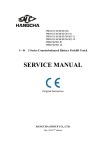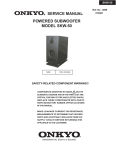Download INSTRUCTIONS
Transcript
® INSTRUCTIONS A06 Integarted Amplifier Chapter 1 Important Safety Instruction ! Dangerous Voltage The lightning flash with arrowhead symbol, within an equilateral triangle, is intended to alert the user to presence of uninsulated “Dangerous voltage” within the product’s enclosure that may be of sufficient magnitude to constitute a risk of electric shock to persons. Important Instructions ! The exclamation point within an equilateral triangle is intended to alert the user to presence of important operating and maintenance (servicing) instructions in the literature accompanying the appliance. 1 Chapter 1 Important Safety Instruction 1.1 Before Use Please read all instructions and precautions carefully and completely before operating yourA06 integrated amplifier. 1.Read these instructions. 2.Keep these instructions. 3.Heed all warnings. 4.Follow all instructions. 5. Do not use this apparatus near water. 6. Clean only with dry cloth. 7. Always keep this unit out of the reach of children. 8. Do not install near any heat sources such as radiators, heat registers, stoves, or other apparatus ( including amplifiers) that produce heat. 9. Protect the power cord from being walked on or pinched particularly at plugs, convenience receptacles, and the point where they exit from the apparatus. 10. Unplug this apparatus during lightning storms or when unused for a long time. 11. Always disconnect your entire system from the AC mains before connecting or disconnecting any cable, or when cleaning any component. 12. This product must be terminated with a three conductor AC mains power cord which includes an earth ground connection, to prevent shock hazard, all three connections must always be used. 13.AC extension cords are not recommended for use with this product. 14. Never use flammable or combustible chemicals for cleaning audio components. 15. Never operate this product with any cover removed. 16. Never pour or spill liquids directly onto this unit. 17. Never block air flow through ventilation slots or heat sinks. 18.Never by pass any fuse. 19. Never replace any fuse with a value or type other than those specified. 20. Never attempt to repair this product, if a problem occurs, contact your dealer. 21. Never expose this product to extremely high or low temperatures. 22. Never operate this product in an explosive atmosphere. 1.2 Check Accessory Unpack your A06 integrated amplifier and keep all packing materials for future transport or service, locate and remove all accessory items from the accessory box within the controller shipping carton. Accessories Included: 1. AC power cord × 1 2. Remote controller × 1 2 3. User manual (This manual) Chapter 2 Introduction 2.1 Product Features A 06 follows the simple design principle. The standard IEC power outlet affords very convenience to change the power cord. Besides, there are 5 RCA analog inputs and one group of binding posts for loudspeakers. It adopts quality annular transformer to supply power and the relay take charges of the input switch. In order to increase the reliability and avoid the bad contact of the relay incurred by improper use, it cancelled the relay of the loudspeaker output. The voltage amplifier stage adopts selective AD712 for amplifying while the first stage of the power amplifying adopts high quality Toshiba 2SK170 F.E.T to achieve differential amplifying. The HITACHI 2SD667/2SB647 geminate transistors are used for voltage amplifying. The output stage on both channels adopt 2 pairs of Sanken high current 2SC4468/2SA1695 geminate transistors. This unit has perfect self-protection functions: power on delay protection, current protection and power off protection, which could ensure this unit work in safe condition all the time. 3 Chapter 2 Introduction 2.2 Front Panel 1. Sensor window for remote control The remote control receiving window will receive the controlling signal produced by the remote controller. 2. Power button Press this button, the current will be put through; press it again, the current will be cut off. 3. Power Indicator This indicator will be light when this unit is switched on. 4. AUX button AUX paths can be connected through it. The AUX paths contains two paths, one is coaxial analog input, the other is USB input, which is used to connect to the PC. 5. Tape button It’s used to select the signal path (Tape) on the rear panel according your corresponding choice. 6. DVD button It’s used to select the signal path (DVD) on the rear panel according your corresponding choice. 7. Tuner button It’s used to select the signal path (tuner) on the rear panel according your corresponding choice. 8. CD button It’s used to select the signal path (CD) on the rear panel according your corresponding choice. 9. Sound volume control knob The sound volume will be increased while this button is adjusted clockwise and decreased while adjusted anticlockwise. 4 Chapter 2 Introduction 2.3 Rear Panel Panel Coaxial 1 2 3 4 5 6 1.Audio input The signal input port for corresponding signal source. 2. USB input socket Please connect this port to the computer by USB connection cable. (USB connection cable is not attached) 3.SPEAKERS - The right channel speaker binding post Connect it to the speaker for the right channel by the speaker cable. This unit is suitable to match the speakers with the impedances between 4 to 16 ohms. 4.SPEAKERS - The left channel speaker binding post Connect it to the speaker for the left channel by the speaker cable. This unit is suitable to match the speakers with the impedances between 4 to 16 ohms. 5.Fuse Socket Use to install the fuse. 6.Power Input Connect this port to the power socket by the power cord attached. Please pay attention to the power supply available range indicated in this manual. 2.4 Remote Controller 1 Infrared transmission window. 2 TAPE: Sound source selection button. Switch the input to TAPE channel. 3 DVD: Sound source selection button. Switch the input to DVD channel. 4 TUNER: Sound source selection button. Switch the input to TUNER channel. 5 AUX: Sound source selection button. Switch the input to AUX channel. Volume+/Volume-: Sound volume control button.Adjust the Volume level. CD: Sound source selection button. Switch the input to CD channel. 5 Chapter 3 Precaution 3.1 The Installation of the Battery Install batteries Before using the remote controller for the first time, you need to install the new batteries in the remote controller.(Fig 1) Process 1. Use the tool to remove the rear cover of the remote controller. 2. Install the 2 batteries (AAA) with correct +/- polarity. 3. Reinstall the rear cover of the remote control unit. Battery replacement AAA 1. Use the tool remove the rear cover of the remote controller. 2. Take out the old batteries from remote control unit. 3. Install the 2 batteries (AAA) with correct +/- polarity. (Fig 1) 4. Reinstall the rear cover of the remote control unit. Caution 1. Do not use new and old batteries simultaneously. Battery Reclaim 2. Batteries with similar shapes may have different rated voltages. Be sure to use the correct batteries. Please send the waste batteries to local battery reclaim center. DO NOT discard the waste batteries discretionarily, in order to avoid environment pollution. 3. Remove batteries from the remote control unit if it will not be used for a long period of time. 4. After a certain period of time’s use, if the valid distance of the remote controller is shortened, please replace the batteries in time. 3.2 For Using the Remote Controller You can achieve the following functions conveniently by using the remote controller. CD U AUX Volume Control Input Selection Control the amplifier by using the remote controller: 1. The maximum valid distance is 5 meters. 2. Please locate the remote controller towards the remote receiving window to make sure the amplifier can work normally. 6 Chapter 4 Operation Instruction 4.1 Connection Connection A06 Amplifier INPUT Right Channel Left Channel Connection to Power Supply Audio Output USB SACD- 1 PLA YER CD/SACD POW ER PC CD/SACD 1.Before using this machine, you have to connect it to sound sources (such as CD player, DVD player, SACD player) by signal cable.Also you need to check if the signal connection of the left and right channel is correct and reliable. 2.Before connecting the machine to the right and left channel speaker by speaker cables, it’s strongly suggested that you consult the dealer if your speaker cable is available for this machine and make sure of the right channel and polarity. 3.Please be very careful when connecting the power cable. Make sure the power supply has been cut off before connecting to the accessory power cable. If you do have to use other power cables, please check if the specifications are up to the requirements of this machine. We claim that we are not reliable for the damages caused by the use of other power cables. Please make sure all the power supplies have been cut off before connecting any cable to this machine. If you have no ability to install this machine, please ask those who are guided or are capable to accomplish the installation or connection. 7 Chapter 5 Q&A 5.1 Q&A In order to help you to operate this unit more conveniently, we will answer the common questions during operation. If you need more information, please visit our website: www.xindak.com, send your E-mail to [email protected] or directly call at +86-28-84711993 betweenAM 8:30-PM5:30 Chinese time. We will try our best to offer you the high-quality service. Q: Why it needs to wait for several seconds after the unit is turned on? A: In order to avoid the damage to speaker caused by current surge on power on there is a little delay after the unit is turned on. Q: Why it needs to adjust the volume to the minimum before this unit is turned on? A: The purpose of doing so is to avoid the damage of the speakers or your hearing in case that the volume was adjusted to the maximum carelessly by your families. We strongly suggest you follow the instructions of this manual. Q: How to replace the fuse(safety cutout)? A: If the fuse is smelted, please pull out the power cord on the rear panel and open the fuse cover on the power input cover. Please watch the smelted fuse carefully after the fuse is picked up, if there is no nigrescence inside the fuse, please directly replace the fuse with a new one with the same specifications; if there is nigrescence inside the fuse, which means there might be some malfunction of your machine, we suggest you contact your dealer or the authorized service centre of Chengdu Xindak Electronic Co., LTD firstly. Q:Why sometimes all the indicators are all off? A: This product has self-protect function against over-heat and can automatically restart. The maximum temperature is 90°C. When the temperature is higher than the peak value, power supply will be cut off automatically and all the indicators will be off. When the temperature decreases down to 75°C, power supply will be automatically recovered and the default input channel is CD channel. If it is the bad ventilation which caused the over-heat, please check whether the load is between 4Ω-16Ω and check the ventilation conditions. Notice: if you have been confronted any problems when using this product or have any suggestion to tell us, please visit the wesite of xindak: http://www.xindak.com, you may access our instant technique support here. 8 Specifications Chapter 6 6.1 Specifications < Power output 80w per channel at 8ohm < Frequency response 5Hz - 100KHz(±3dB) < Audio inputs five pairs single-ended on RCA < Audio outputs two pairs speaker binding posts < Signal-to-noise ratio more than 88dB ( A Weight) < Distortion 1KHz with no more than 0.03% < Dimensions (WXDXH) 430mmX352mmX110mm < Input sensitivity 300mV < Minimum load 4 Ohm < Gross weight 8.5Kg < Supply voltage Specified on rear panel < Remote controllable Yes 9 No.126, Section 2, East 1 Round Chengdu, Sichuan, China P.C. 610051 You can find your nearest authorized distributor and more product information on our website: www.xindak.com © 2006 XD3.834.067 SMS Print in China