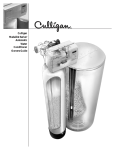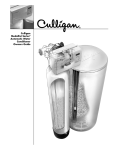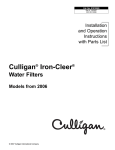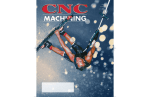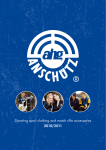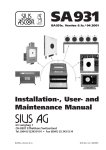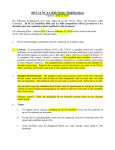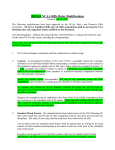Download User Manual
Transcript
Elite Scorer User Manual Ver. 1.0 Installation & User Manual V 1.0 Ver. 0|Page www.elitescorer.com Elite Scorer User Manual Ver. 1.0 Introduction Congratulations on owning your personal Electronic Target System – Elite Scorer. Elite Scorer is developed keeping in mind the modern needs of training for Competitive Target Shooting. Elite Scorer is not only a cost affordable Electronic Target but also one of the most advanced in the world. We have designed Elite Scorer to not just work as an Electronic Target but also your own personal trainer that gives you a competitive edge over your competitors. We believe practice makes a man perfect and hence brought to you your very own portable target system that can be installed virtually anywhere a including your home. Elite Scorer is developed by iFuture Systems, a technology driven company that has spent many years in R & D to bring to you a world class Electronic Target System. Our efforts will be to constantly upgrade the technology and give ive to you an edge that can help you win competitions. We hope that Elite Scorer will be a great Training Aid that will help you invest your time in training more efficiently and ultimately fulfil your dreams. Rajesh Manpat, National Medallist, CEO iFuture Systems. 1|Page www.elitescorer.com Elite Scorer User Manual Ver. 1.0 Table of Contents Page Introduction…………………………………………………………………………………………… …………………………………………………………………………………………… ………………………………………………………………………………………………………. 1 Hardware Peripherals………………………………………………………………………………………………………………………… ………………………………………………………………………………………………………………………… …………………………………………………………………………………………………………………………………………….. 2 Installation……………………………………………………………………………………………………………………………… ……………………………………………………………………………………………………………………………… ……………………………………………………………………………………………………………………………………………… 2 Usage Instructions………………………………………………………………………………………………………………… ………………………………………………………………………………………………………………… ……………………………………………………………………………………………………………………………….... 5 Hardware Troubleshooting…………………………………………………………………………………………………………………….. …………………………………………………………………………………………………………………….. 5 Dimensions………………………………………………………………………………………………………… ……………………………………………………………………………………………………………………… ………………………………….. 6 Software Installation…………………………………………………………………………………………………………………………… …………………………………………………………………………………………………………………………… ……………………………………………………………………………………………………………………………………………… 7 Configuration………………………………………………………………………………………………………………………… ………………………………………………………………………………………………………………………… …………………………………………………………………………………………………………………………………………. 7 Features…………………………………………………………………………………………………………………………………… …………………………………………………………………………………………………………………………………… …………………………………………………………………………………………………………………………………………………. 8 Software Troubleshooting………………………………………………………………………………………………………………… ………………………………………………………………………………………………………………… …………………………………………………………………………………………………………………..... 9 Datasheet…………………………………………………………………………………………………………………………………… …………………………………………………………………………………………………………………………………… ………………………………………………………………………………………………………………………………………………. 11 Contact Us……………………………………………………………………………………………………………………………………………… Us………………………………………………………………………………………………………………………………… 11 2|Page www.elitescorer.com Elite Scorer User Manual Ver. 1.0 Hardware • Peripherals Target Unit AC Power Adapter (12V DC Output) Aiming Template Paper Roll Paper Roll Pin Wi-Fi Antenna • Installation Installing Elite Scorer is extremely simple and easy. Step 1: Mounting Setup Target unit either by means of a Tripod or by wall mount using slots provided at the bottom or behind the target Unit. (Refer dimensions for ease of use) Step 2: Antenna Install the Antenna to the slot provided to the side of Elite Scorer. This is a delicate unit, hence handle with care. Remove Antenna only if necessary and secure it with moderate torque. It does not require being tightly secured. Step 3: Power Supply Plug in the 12V DC adapter provided to a nearby power point and to the slot provided to the side of Elite Scorer Target Unit. Switch on the Power. For safe usage, use a power backup or voltage stabilizer. 3|Page www.elitescorer.com Elite Scorer User Manual Ver. 1.0 Step 4: Installing Paper Feed Insert the Paper roll Pin into the paper roll and mount it on the paper roll Holder (1). Draw one end of the paper roll and insert it through the Paper feed slot located below the aiming area. Ensure paper is always fed between the reference marks (2) provided such that the paper is aligned between the paper guides provided. Once inserted, use the force feed button (3) to help draw the paper and release it downwards. Step 6: Install Aiming Template Install the Aiming Template using the 4 pins given that locate and secure the Template. Step 7: Secure the door Close the front door and secure it with the lock provided. Now your Elite Scorer Target Unit is ready to be connected and used! 4|Page www.elitescorer.com Elite Scorer User Manual Ver. 1.0 • Usage Instructions Elite Scorer is portable and can be carried around. However care must be taken to handle it as fragile equipment. Elite Scorer uses Wireless Wi-Fi technology to connect to your display unit. Avoid any interference and ensure direct visibility of the target unit to the display system for best performance. Paper roller can be either rolled back slowly or torn away as it is being used. Ensure paper rolls are completely black and in continuous form. Also ensure best quality of paper is used and avoid using damaged or defective paper which may lead to paper jam. For best and optimum results, use paper rolls provided by us as scoring accuracy is fully dependent on the quality of the shot hole. Paper feed can be reused on Elite Scorer multiple times in practice; however it is not suggested to be used more than twice. Ensure the general shot receiving area is clear before reuse of paper. Elite Scorer comes with inbuilt Pellet Trap. Clean the pellets trap as and when necessary using a vacuum cleaner. Do not turn Elite Scorer Upside down to empty Pellets. • Hardware Troubleshooting Target Unit Not Detecting • Check power supply • Check connectivity of cables from power supply to the target unit. • Check Wi-Fi Antenna • Check Wi-Fi is turned on laptop. • Refresh available Wi-Fi networks on your Laptop. • Restart both Laptop and target Unit. Target Unit not powering on • Check power 12V adapter • Check connectivity of cables from power supply to the target unit. • Check status by using force feed button. Target Unit not responding to shots, but is powered on • Restart the Target Unit • Contact Support Paper Feed Jamming • This may be caused due to poor quality of paper or defective paper. Tear and clear off the paper and try reinserting the paper. • Clear any foreign particles such as paper particles or pellet particles that may have got stuck with the paper. 5|Page www.elitescorer.com Elite Scorer User Manual Ver. 1.0 Paper feed unable to be inserted into the feed area • Check for any foreign particles and clear the space for inserting paper. • Insert the paper feed directly and straight between the register points given to feed paper. • Use power feed button after fully inserting the paper. Vertically ensure the paper is pulled out between the bottom paper guides. • Starting edge of paper needs to be cut sharply and uniformly to help our grippers pick up the paper feed. • Dimensions Height X Length X Width (mm): 426 X 255 X 148 (mm) Distance of Mounting Holes from Ground – 1.5meter (This is required to ensure centre of target is 1.4m from the ground) 6|Page www.elitescorer.com Elite Scorer User Manual Ver. 1.0 Software Elite Scorer comes in three versions namely; Elite Scorer Basic, Elite Scorer PRO, Elite Scorer Club Edition. Elite Scorer is the world’s first multi-platform electronic target that works on MAC, Windows and Android (Club Editions only). • Installation Insert software CD or download the Installation file EliteSetup.EXE from our website. Make sure you choose your operating system properly and follow instructions until the end of installation. Once installation is successful, you will see a shortcut on the desktop named “Elite Scorer”. The same will exist in your program files. Power on your Elite Scorer Target Unit and connect your Wi-Fi network on your portable device to your Elite Scorer Target system just as you would to any Wi-Fi access point. Double click this to Start Elite Scorer Software. On your first time usage, you will need to type in your device ID and your software CD key given to you along with your product. Each product comes with a unique Device Id and is printed on your Electronic target as well. After typing in your Device ID and CD Key, press “Apply” and restart your software application. Second time onwards, depending on your product purchased, the software starts as either Elite Scorer Basic or Elite Scorer PRO. Now you are ready to start your Elite Scorer Session. • Configuration Select your Event, Enter your name and change any parameters such as number of shots or total time and Click Start. In free series, paper feed is reused and shots positioned more closely. In match mode, paper is spaced out to provide precise scores. In pro editions, you can select finals and train with commands. A speaker is required to be turned on. If the target Unit is not present, Elite Scorer can only start in DEMO mode. In this mode, you can simulate the shots just as in live shooting except that you can use mouse clicks instead of your rifle/pistol. Stored sessions can be opened for review by clicking “Browse” button and locating your file. 7|Page www.elitescorer.com Elite Scorer User Manual Ver. 1.0 • Features Elite Scorer Basic comes with minimal features. • • • Start in Free Series mode only Basic scoring system with Decimal Scoring Zoom/Un-Zoom targets Elite Scorer PRO comes with advanced features. • • • • • Start session as Free Series/Air Rifle 40/Air Rifle 60 (Pistol in case of Pistol) Shot Interval Graph, Time Series Analysis, Write Notes. Match Summary – Save as image, Session information Reports – Printable, Save to PDF ISSF format Finals – With Audio commands. 8|Page www.elitescorer.com Elite Scorer User Manual Ver. 1.0 • Software Troubleshooting Software does not start • Elite Scorer Software works for Windows XP, Windows Vista, Windows 7, MAC OSX and Android for Club Editions. Please ensure your system has this minimum requirement. Reinstall software in case it may have been corrupt. Make sure your system has antivirus software. Contact us for support. Software asking for CD key • On your first installation of software, you must enter the CD key, Device ID given along with the product. Each target system is unique and comes with its own serial key. Lost my device ID or CD key • Contact Support. Make sure you quote us your purchase details in order to give you a new Device Key. Seems like my centre is not the same as the Zero of my Rifle/Pistol • Each target unit is factory tested and Centre calibrated for ISSF targets. It is possible that this may be different compared to your Rifle/Pistol. Use sight adjustments provided in your rifle or pistol to align to the Elite Scorer. Application starts but nothing shows up when I shoot. • • Check Hardware Trouble shooting. Restart Software Application. Some shots in between are not getting detected. • • Check if motors are working fine and paper is indexed after each shot. Commonly this can happen if paper is facing a jam. Clear paper feed roller area by lifting the cover and retry again. Ensure paper used is of good grade and is properly cutting as a circle. Washouts • Any shot detected outside the target area is considered as a washout and allocated a score of Zero. Scoring Inaccuracies • Elite Scorer depends on reading the shot locations off the paper feed roll. As long as the paper cuts are accurate, Elite Scorer is designed to provide +/- 0.1mm of measurement. Repeatability of measurement is maintained up to 99% of scoring cycles which means 1 out of 100 times you may see a 0.1 of score divergence. 9|Page www.elitescorer.com Elite Scorer User Manual Ver. 1.0 Score inaccurate when paper reused • Elite Scorer is best used for single shot one time use of paper feed. However we have enabled multi use of paper for training purpose. In case of shots overlapping each other due to reuse of paper, the score can diverge 0.1 of a score for two shots that have centres 0.1 of a score apart. No washouts are considered in paper reuse mode (free series). Reinstallation on another system • Elite Scorer can be reinstalled on multiple systems. Each time the same device key is required to access the same target unit. However, only one Laptop or display device can access the target unit at a time. File saved but not found. • On saving your session, Elite scorer shall save all files in the following path: C: /EliteScorer New files get listed each time the software is closed and opened. So ensure the path is correct and restart your software application to get latest files. Bug found • • Elite Scorer is released with first Build and understandably it may have some bugs (minor coding errors). If you find any unusual software behaviour, please report it to us on our website or mail us at [email protected] Please visit our website to find updated software with these bugs fixed from time to time. Elite Scorer is a product developed for you, so do not hesitate to contact us. Remote Troubleshooting • We provide remote technical support for our purchased customers by TeamViewer software that will enable us look at your desktop and troubleshoot your issues. Please visit www.Teamviewer.com to download the software and contact us through our website online support system. You will need internet connected to your Elite Scorer system at the time of using this facility. 10 | P a g e www.elitescorer.com Elite Scorer User Manual Ver. 1.0 • Datasheet Accuracy Repeatability Power Supply Distance Weight Dimensions Scoring technology Operating Temperature Usage Operating System Calibre Type Connectivity Build Time for Scoring & Display Shots per paper roll Usage Duration - 0.1mm – 99% - 12V 1A DC Supply - 10m – 6 Kg - 426 x 255 x 148 1 (mm) - Digital Imaging - 5 to 50 degrees (Air Conditioner recommended) – Indoor Use only – MAC OSX/Win XP & Above (Android for Club Edition) – 0.177”/4.5mm - Air Guns (800 FPS max) – Wireless Wi-Fi (No Internet Required) - ROHS Compliant – 2.5 Sec – 1200 (Approximate) - 24/7 Contact Us iFuture Systems, Address: 591, 18th Cross, Poorna Pragna layout, Uttarahalli Road, Bangalore – 560061. India. Website: www.elitescorer.com Email: [email protected] 11 | P a g e www.elitescorer.com