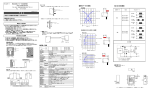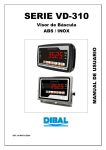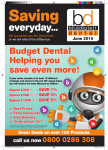Download ANYLOAD | EB300 Precision Scale Manual
Transcript
EB300 Weighing Scale Operation Manual EB300 User Manual Page 1 of 18 TABLE OF CONTENTS 1. Safety Warnings……………………………………………………………….…….……….……… 3 2. Features…………………………………………………………………………………………...….. 3 3. Options………………………………………………………………………………..……...…...….. 4 4. Product packaging………………………………………………………………………….………. 4 5. Display and keyboard…………………………………………………………………..……..……. 4 6. Connections……………………………………………………………………………….……….… 5 7. Basic function operation……………………………..………………………………………….. 6 7.1 Zero Adjust ……………………………………………………………………………………. 6 7.2 Tare Function……………………………………………………………………………….… 6 7.3 Auto Tare……………………………………………………………….……………………… 7 7.4 Current Weighting………………………………………………….………………………… 8 7.5 Accumulative Weighing…………………………………………..………………………… 9 7.6 Piece Counting Function…………………………………….……………………………… 9 7.7 Piece Counting Preset………………………………..……………………………………. 10 7.8 Weight limit function……………………………………………………………………….. 11 8. Advanced function setting ……………………………………………………………………… 13 8.1 Backlight setting …………………………………………………………………………… 13 8.2 Hold mode function ………………………………………...……………………………… 14 8.3 Auto power off ……………………………………………………………………………… 14 8.4 Stability Filter………………………………...……………………………………………… 15 8.5 Sound Activation…………………………………………………………………..……….. 15 8.6 AD converter verification function………………………………………………………. 15 8.7 RS-232C data output configuration……………………………………………………… 16 8.8 Print Format…………………………………………………………………………….……. 16 EB300 User Manual Page 2 of 18 Introduction This manual contains operation and maintenance instructions for the scale. Please read this manual completely before installation and operation. 1. Safety Warnings Please turn off the power before installing or disassembling. Before using please verify that the input voltage range printed on the data label matches the local AC power to be used. Before using please make sure that the power cord does not pose a potential obstacle or tripping hazard. It is a precision instrument, and it should be handled carefully. Do not operate the scale in hazardous or unstable environments. Do not place the scale near a heat source or under direct sunlight. Please keep the scale away from other electromagnetic generating devices. This may interfere the accuracy of reading. When the “low battery symbol” appears on the screen, the batteries need to be recharged or replaced. Please confirm that the electrodes “+” and “-“ are in the right position. Do not use both batteries and adaptor at the same time. Do not leave the drained batteries in the scale. 2. Features Stainless steel plate LCD display with backlight Scale with 4 units of weighing (kg, g, lb, oz) and IP protection (66) RS-232 interfaces (for connection to PC / printer) 20 target weight memories, numerically and definable 50 unit weight memories for the counting function 20 numeric tare memory Calibration with gravity adjustment Check weighing mode HI/LO/OK and status indication. Auto power off EB300 User Manual Page 3 of 18 3. Options Rechargeable battery RS232 output (PC or printer) External tare input 4. Product Package 1 X EB300 Scale 1 X Stainless steel plate 1 X AC adaptor 1 X User manual 1 X Rechargeable battery (installed in the scale) 5. Display and keypad description Introduction: POWER key: Turns scale on/off. Press button to turn on. To turn off, press and hold the button. UNIT key: Press to change unit. In menu mode, press to escape from menu and return to normal mode. EB300 User Manual Page 4 of 18 GROSS/NET key: When using tare mode, press to show the gross weight, press again and it will show the net weight. To select “weight limit” mode, press and hold it for a few seconds. MENU key: Press this key to enter the menu, and access limit memories, piece counting, tare mode as well as other utility functions. ZERO key: Adjust the scale to zero, correcting its divisions. Perform when plate is empty. Press and hold to display test. TARE key: Deducts the weight of the container. Press and hold to access tare memory. LEFT key: Press to show accumulated total weight. In menu mode, confirm the selected adjusted value and return to previous menu. RIGHT key: Press to save the value shown on the display. In menu mode, it will show the next function. UP key: In menu mode, it increases the value (number) on display. DOWN key: Press to erase accumulated weight memory. In menu mode, it decreases the value (number) on display. ENTER key: Confirms the selection done in programming mode. 6. Connections AC/DC: Connect the adaptor to the scale RS-232: Connect the indicator to printer and computer EB300 User Manual Page 5 of 18 7. Basic Function Operation 7.1 Zero adjust When scale plate is empty and display does not show zero value, press ZERO key to correct. 7.2 Tare function Put the container on the plate. After stable, press the TARE key to deduct the weight value of the container, then put the object in the container. The scale will show the net weight value of the object. Remove the container and weighing object, the display shows the negative weight value of the container. Press the TARE key to clear the weight value of the container. Advice: If there are instability or temperature differences, display will not show 0 value. In this case, press key to correct it. Tare Range: Tare value cannot exceed the maximum scale capacity. The real scale capacity is the maximum capacity minus the tare value (Real cap. = max. cap.- tare).. Tare memory The scale has 20 numeric tares available. To enter tare memory, follow the procedure below: Memory programming 1) Press key. Display will show “PLUPro”. .Press key several times until display shows “TLUPro” EB300 User Manual Page 6 of 18 2) Press key. Display will show the memory used last time (for instance “TLU01”). Last digits indicate the memory number. Once memory position has selected by To modify or set a new tare value, use press and , key and tare will be saved. Press another tare value. To quit, press key, press , and and display will show a number. to enter the desired value.. To finish, again and follow the above procedure to enter to escape to weighing mode. Tare memory use In weighing mode, with empty plate, press longer than a second until “TLU XX“ is shown, where XX is the last digit of the TARE memory saved. To access to another memory position, press and to surf along the tare memories until you find the desired memory number. To confirm, press . Display will show tare memory value with negative sign. Now you can place the object on the plate, and the tare value will be deducted from weighing value (shows net weight). Then put the actual object together with the container on the platform and the display will deduct the container weight as the value we selected above and show the net weight of the object on the plate, then display indicates net weighing value. 7.3 Auto Tare This function allows tare function with recipient or box to be done automatically, without pressing button. Display detects the first weight (recipient or box), then operates tare’s function (sets to 0),and gets ready to weigh the product in the box or percipient. Afterwards, it sets to 0 and you can start the same procedure again repeatedly without pressing any button. 1) Press menu key and select to enter “ tArE” function, press ENTER key to confirm, then display will show “trty 0” or “trty 1”, use UP and DOWN keys to select the right type and press ENTER key to confirm. EB300 User Manual Page 7 of 18 Function activation To enable Auto Tare, follow these instructions: 1. Press . Display will show “PLUPro”. Press 2. Press . several times, until display shows ”AUT-t” Display will show in the last position one digit, in accordance with the following , meaning: 0— Disable function. 1— Enabled Function. 3. Press to confirm. Press to return to weighting mode Function use 1. Place the recipient or box over the plate. Scale will operate the tare function and display will show 0 and tare symbol will be on. 2. Place the object or objects inside the recipient or box. Display will show net weight, deducting the tare (recipient/box weight). 3. Remove all objects from the plate. Display will cancel tare and set to 0. 4. To weigh again, repeat the same procedure. It can be used indefinitely without pressing any button. 7.4 Current weighing Switch on the scale by pressing button. Display will show zero value after a few seconds. If there is an object on the plate, display will show the object’s weight; in case the weight is low, the scale might activate zero start up and return the 0 value.. Press the UNIT key to select the required weighing UNIT. EB300 User Manual Page 8 of 18 7.5 Accumulative Weighing This function adds up all weighing values accumulated, and shows its total value. To use, place the object you desire to weigh, when display shows stabilized weight value (stability symbol on), press . Then weight value adds to total. key to remember the Put object 2 on the platform and the LCD will show the weight of the object 2, press weight of object 2, then LCD will show “ Add002”. Remove object 2 and the value of the weight turns to “0” again. To know accumulated weight value, press and display will show total accumulated value. You can check accumulated weight value when you desire, and keep on accumulating weight values. To erase memory, press and accumulated value will be deleted. 7.6 Piece counting function The purpose of this mode is to count pieces of homogeneous weight. After doing a simple sampling, scale saves the weight of sample pieces, and indicates the number of pieces placed on the plate. Sampling Turn on the scale 1) Preset the target sample Keep press "UNIT” key and enter sample preset function, then there will be a symbol the LCD display and the sample value will flash. Press put the sample on the platform and press EB300 User Manual and on the right of key to set the right sample size, key to confirm. Page 9 of 18 Move the samples away and the LCD display turns to “0”. 2) Counting Put the total objects (no more than the max capacity of the scale) on the platform and then you can find the counting number on the screen of the scale. 3) Escape Press "UNIT” key to escape after finished counting function. 7.7 Piece Counting Preset When the scale in Piece Counting mode ( Press on ) and the Stability Symbol on, press . once, and display will show “CLUPro” The two digits on the right indicates the 100 memory positions available (from 00 to 99) Use and and to set the target value in the flashing digit, use to set the desired memory position value, and confirm with Display will show “CLUPro” again. EB300 User Manual Press and to set the other digits. Use . to escape to counting mode. Page 10 of 18 To access to memory database and change to another pre-set value, press and hold . Scale will show “CLU XX”, where XX is the memory position. Use and the left. Press to change the flashing digit, use and to move the digit to the right or to set the memory position. Piece counting can begin by placing pieces on the counting plate or in the tare function recipient. 7.8 Weighing limit function (+/-) Preset 1) Press key and enter “PLUPro” function, press to confirm, then display will show “PLU01” or “PLUn” (n≤20), select the memory address you want to set and press to confirm. 2) Enter the target weight, then press to confirm. 3) Select the upper limit and lower limit of the target weight as shown in step (2). EB300 User Manual Page 11 of 18 Advice mode selection Advice mode should be programmed for limit function. Scale indicates by a ”BEEP” if weight is in or out the set limits. It can be programmed in two different ways: 1----- Beeps when the weight is within the limitation 2----- Beeps when the weight is beyond the limitation Type of advice selection Advice mode could be either a continuous beep, or just a one time beep. To set, use to select the desired value, and press and to confirm. 1------ No beep 2------ Beeps one time 3------ Beeps continuously Press to confirm the target weight serial number to finish the preset, press Press to save and escape Limit function activation(+/-) 1) Press and hold until display shows “Hi-Lo X”, where “X” indicates if function is enabled or disabled. 0------ Weighing without target weight alarm function 1------ Weighing with target weight alarm function EB300 User Manual Page 12 of 18 2) Select the right target weight you have preset before and press 3) Confirm and change the preset information and press to confirm. to escape. 4) Put the objects on the platform and the beep will alarm when the weight is beyond or within your limitation. 8. Advanced Function Setting To access to function menu, press , and display will show “PLUPro” 8.1 Backlight Setting Press and select to enter “bl-SEt” function, press to confirm Then select the preferred mode: No------ The backlight will always on when power is on Off------ The backlight will be off all time Auto------ The backlight will automatically turned off after the weight is stable for about 5 seconds. Press to confirm and press EB300 User Manual to save and escape the preset. Page 13 of 18 8.2 Hold Mode Setting To access function menu, press Press , and display will show “PLUPro”. Press until display shows ”Hold”. to confirm and display will show “Hold X”.’X” which is the saved option. To change it, press or , according to the following values: 0------ Without hold function 1------ Hold at peak value, press any key to release 2------ Hold when stable, press any key to release 3------ Remove the weight to release 4------ Animal scale hold mode, after W<10d cancels holds Press to confirm and press to save and escape the preset. 8.3 Auto Power Off Press and display will show “PLUPro”. Press until display shows “AUt-0”. Confirm by pressing . Display will show one digit at the right, according to the following table: 0----- Without auto power off function 1----- Auto power off after 1 min without any operation 2------ Auto power off after 2 min without any operation 3------ Auto power off after 3 min without any operation 4------ Auto power off after 4min without any operation 5------ Auto power off after 5 min without any operation To change it, press or . EB300 User Manual Page 14 of 18 8.4 Stability Filter In adverse environmental conditions, or when scale is being used in unstable weighing environments, you can and display will show “PLU XX”. increase the weighing stability with filters. To access this function, press Press until display shows “FiLTEr”. Press to confirm, and display will show a digit on the right, in accordance with the following table: Filter 0 - Factory programmed (Recommended) Filter 1 - Stable environments (fast response) Filter 2 - Not really stable environments (medium response speed) Filter 3 - Instable environments (low response speed) Filter 4 - Very unstable environments (slow response speed) Filter 5 - Strongly unstable environments (very slow response speed) Filter 6 - Extremely unstable environments (very slow response speed) To change, press or , confirm by pressing . To escape, press . 8.5 Sound activation Keypad produces a sound when pressing keys. This sound can be disabled, press and then press until display shows “Beep” on display. Press to confirm, use 0- Sound off 1- Sound on to select the right digit in accordance with the following options: 8.6 AD converter verification function. This function shows the value of analogical/digital converter to verify the proper function of the entire scale including load cells. It is useful for our technician to check and identify eventual scale failures. Press , then press until it shows: “i count”. Press to confirm, and display will show a 6 digit number which normally changes. To escape this function, press EB300 User Manual and then press Page 15 of 18 8.7 RS-232C data output configuration (optional) Out of the two data outputs, one can be configured, and one can be used to connect to a PC or other accessories. To access configuration, press Press and then press until it shows “UArT” to confirm, it will show the following speed transmission data options: 001 – 1200 bauds 002 – 2400 bauds 004 – 4800 bauds 009– 9600 bauds 0019 – 19200 bauds 0038 – 38400 bauds 057 – 56800 bauds 058 –115000 bauds Use and , select the desired option, and confirm by pressing . It will show “dbit 8” message. This is an option which cannot be modified and means that the length is 8 bit. Confirm by pressing . Afterwards, display will read “PAri 0”, which is also an option which cannot be modified and means parity. Confirm by pressing and escape by pressing . 8.8 Print Format Printer data output can be configured with 5 different print formats, in accordance with the following versions: Format 1: Weighing Number: #00002 Net: 0.000kg Gloss: 0.000kg Format 2: Weighing Number: EB300 User Manual #00002 Net: 0.000kg Tare 0.000kg Gloss: 0.000kg Page 16 of 18 Format 3: Weighing Number: #00002 Unit W: 0.000kg Tare 0.000kg Gloss: 0.000kg Net: 0.000kg Quantity: Format 4: Weighing Number: #00002 Unit W: 0.000kg Gloss: 0.000kg Net: 0.000kg Quantity: Format 5: Weighing Number: #00002 Target Weight: 664.224kg Actual Weight: 0.000kg Deviation: -664.224kg To select the desired format, with the scale in weighting mode, press ”PLU”. It will show “PLUPro”. Press until display indicates “PrnFrn”. Press to modify print format, from 1 to 5, in accordance with the shown models. To use one of them, select the number with Press to confirm function. and keys. Display will show “LFn” follow with two digits. Its function is to select the number of empty lines you desire to print after data blocks. If you set the value to 1 or 0, the printer will not let empty space between data blocks, if you set a high value (10), printer will allow 10 empty lines after printing. Select the desired value using value with and arrows or to modify the next digit. Confirm the final . EB300 User Manual Page 17 of 18 Display will show “Lan” message followed by a number, which is the print language. This digit has to be set according to the following table: 0 --- English 1 --- Spanish 2 --- French 3 --- German Press and to select the desired language. To save, press . Display will show “COM” message followed by a number, in accordance with the following description: COM 0 RS-232C Printer Output Press Press to confirm. to escape from menu. In weighing mode, press , scale will send weighing value in the print format indicated. In the weighting format, it is numbered from “#00001” value to "#99999#". To set to zero, press in weighting mode. EB300 User Manual Page 18 of 18