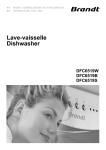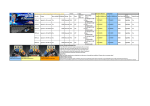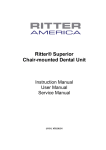Download 未命名 -1
Transcript
ECER10 Approval No.: 10R-03 12762 ECER46 Approval No.: 46R-04 0019 Car Rear View Mirror Monitor with 7.3 Inch Wide LCD Display Screen User manual FK-073A Designed in Grand Rapids MI, USA Assembled in China User's Manual Welcome to use our Car Rear view mirror monitor with 7.3 inch wide LCD display screen. ●We reserve the final explanation right on this User's Manual. Chapter one: Product Introduction . . . . . . . . . . . . . . . . . . . . . . . . . . . . . . . . . . . 1 1.1 Package. . . . . . . . . . . . . . . . . . . . . . . . . . . . . . . . . . . . . . . . . . . . . . . . 1 1.2 Features . . . . . . . . . . . . . . . . . . . . . . . . . . . . . . . . . . . . . . . . . . . . . . . 1 ●Specifications are subject to change without notice. Sorry for any inconvenience caused! 1.3 Specification . . . . . . . . . . . . . . . . . . . . . . . . . . . . . . . . . . . . . . . . . . . . 1 ●Please make a copy of the important data. We assume no responsibility for the data loss. 1.4 Operating panel . . . . . . . . . . . . . . . . . . . . . . . . . . . . . . . . . . . . . . . . . 2 ●This manual has been carefully checked. Please contact our service center when any typing mistake is found. ●Please read the operating instruction carefully and use the accessories only provided by the original factory to avoid any unexpected damage. No warranty will be executed if you are not following the instruction or connecting with the incompatible accessories, we assume no responsibility for any loss and damage caused hereby. ●Any discrepancy between the pictures with real products hereinafter, the real one prevails. ●The working voltage of this model is 10V to 30V, and it can be installed in the truck if its voltage is 24V. Please refer to the camera manual for the camera power supply, since it's not from the car rear view mirror. The 24V camera is advisable if installed to truck or purchase the power adapter to convert the voltage. Chapter two: Installation and Wiring . . . . . . . . . . . . . . . . . . . . . . . . . . . . . . . . . 4 2.1 How to install . . . . . . . . . . . . . . . . . . . . . . . . . . . . . . . . . . . . . . . . . . . 4 2.2 Special bracket . . . . . . . . . . . . . . . . . . . . . . . . . . . . . . . . . . . . . . . . . . 5 2.3 How to wire . . . . . . . . . . . . . . . . . . . . . . . . . . . . . . . . . . . . . . . . . . . . 6 2.4 How to display the rear view mirror screen . . . . . . . . . . . . . . . . . . . . 8 Chapter three: Adjustable Guideline . . . . . . . . . . . . . . . . . . . . . . . . . . . . . . . . . . 9 3.1 About guide line . . . . . . . . . . . . . . . . . . . . . . . . . . . . . . . . . . . . . . . . 10 3.2 What is the regular guide line . . . . . . . . . . . . . . . . . . . . . . . . . . . . . 10 3.3 How to adjust the guide line . . . . . . . . . . . . . . . . . . . . . . . . . . . . . . 11 Chapter four :Menu Setting . . . . . . . . . . . . . . . . . . . . . . . . . . . . . . . . . . . . . . . . 11 4.1 Remote control . . . . . . . . . . . . . . . . . . . . . . . . . . . . . . . . . . . . . . . . . 12 4.2 Menu setting guidance . . . . . . . . . . . . . . . . . . . . . . . . . . . . . . . . . . . 12 Chapter one: Product Introduction 1.4 Operating panel 1.1 Package The packing box contains the following accessories, please confirm: ● Car rear view mirror monitor with 7.3 inch wide LCD display screen ● wire harness ● User's manual ● wire cover ● Remote control For the items listed above, please check with your package box. If any damage, 5 6 7 Please contact with the distributor or the agent as soon as possible. 1 2 3 4 1.2 Features 1 7.3 inch ultra high brightness display screen ● 7.3 inch wide LCD display screens 2 Front light sensor 3 Turn on/off the display screen 4 Indicator 5 Shortcut key to back up camera Short press any key in the left until the indicator light is on. Short press “R” to Back Up Camera. But it doesn't work when it's in reversing mode. ● 3-way video input ● Back up camera display ● Automatic brightness adjustment ● 4.0 mm glass and φ 21 mm car factory OEM bracket ● Adjustable guide line ● Mode switch between wide screen and dual screens LCD display separately 1.3 Specification ● Screen size: 7.3 inch ● Display screen: TFT-LCD ● Aspect resolution: 1280(H)*390(V) 6 ● Working voltage: 12V Switch between different video channels Short press it to make the video channels switch among DOUBLE, VIDEO1, VIDEO2, BACK UP CAMERA. No guide line display on the monitor no matter how many times when you press “CH”. When the reversing line is connected to the 12V, it would change to BACK UP CAMERA automatically, and guide line is on the monitor, which can be adjusted by the remote. ● Working temperature: -20℃~+65℃ ● Signal system: PAL/Auto/NSTC 7 Color mode adjustment Short press it can adjust the color mode of the image. Four modes are available, that is STANDARD, BRIGHT, BEAUTIFUL, and SOFT. Please be noted that these modes only are accessible when it's not in reversing mode. 8 10 8 9 14 8 Horn 9 Connector 10 Special bracket 11 Red to ACC+ 12 Black to GND 13 Turn left signal (option) 14 Turn right signal (option) 15 Back up signal 16 Video input 17 Camera 18 Video input 19 Connector cover 20 Cable cover 13 12 15 11 16 17 18 20 19 2 3 Chapter two: Installation and Wiring 2.2 Special bracket 2.1 How to install Remove the original mirror 1 Original car rear view mirror Remove the original rear view mirror and remain the metal base on the windscreen Different cars have different brackets. It depends on your vehicle maker and manufacturer. There are many methods to remove the original rear view mirror, however, please don’t force the mirror off the bracket. The manufacturer will not be responsible for any damage caused to your car by wrong installation of the mirror. Install mirror monitor on the base Along this direction to install rear view mirror Along this direction to install rear view mirror contrarotate the fixed rear view mirror 4 Along this direction to install rear view mirror We have many kinds of brackets. one of them must suit for your car, and we are not going to go through anymore examples, because the space is limited. If you don’t find the same bracket here as your car, please contact us. 5 2.3 How to wire By connecting the green line, the reversing signal is input to the rear view mirror and reversing video can automatically display on the wide 7.3 inch LCD monitor. The advisable installation position for camera Black to GND Red to ACC +12V CTR1(Green) 3M it's advisable to connect the reversing line Back up video Turn left signal (option) eo Black to GND Red to ACC +12V Left Black to GND t vid vide Red to ACC +12V Righ PUSE BOX o Turn right signal(option) power harness Left video Black to GND Red to ACC +12V Back up video Right video 6 7 2.4 How to display the rear view mirror screen. Status A: In normal driving, the car monitor can display left and right video, to facilitate drivers to observe the condition of the two sides (There will be different video displayed on mirror according to the different location of camera ). Status D (option): When the car is turning to right, the right light is on, and turning right signal would trigger automatically the right camera to get the full screen. After it closes for 3S, the screen would get back. Status E (option): When the front two turning lights are on, the signal would trigger automatically the left and right cameras. After it closes for 3S, the screen would get back. Status B:Wide screen would display the rear image when it's in parking mode. Status C (option) : When the car is turning to left, the left light is on, and turning left signal would trigger automatically the left camera to get the full screen. After it closes for 3S, the screen would get back. 8 9 4.2.1 BRIGHTNESS ADJUSTMENT Chapter Four: Menu Setting The defaulted setting is 50, ranging from 0 to 100, and only CVBS signal can work. 4.1 Remote control The menu only can be set by remote control, and kindly check its definition as below. Menu parameter increase Enter picture menu Menu parameter decrease Guide line up 4.2.2 COLOR ADJUSTMENT Guide line left Guide line right Enter guide line adjustment The defaulted setting is 50, ranging from 0 to 100, and only CVBS signal can work. Guide line down Guide line clockwise Guide line anti-clockwise Press to reset all menu and parameters 4.2 Menu setting guidance 4.2.3 CONTRAST ADJUSTMENT The defaulted setting is 50, ranging from 0 to 100, and only CVBS signal can work. Short press “MENU”to enter “PICTURE”, then you can switch among “BRIGHTNESS”, “COLOR”, “CONTRAST”, “SCALE”, “START LOGO”, “PRESET”, or enter out. When it switches to “PRESET”, re-press shortly the MENU, and you would close the menu. UP and DOWN are to change the figure of each setting. 12 13 Chapter three: Adjustable Guideline 3.1 About guide line Generally, to help drivers estimate the distance from obstacles, there are three lines for reference -red, yellow and green. Those three lines are displayed on the monitor when car is reversing. The green line is 3m from the back of car and the yellow line is 2m. The distant red line is 1m from the backside of car while the closed red line is 0.4m. Both reference lines on the left and right should leave 0.2m space from the car. 3.3 How to adjust the guide line According to the site of standard reference line, we can put reference objects such as desks in the back area of car. Compared with the marked reference objects, we can adjust the sites and angle of two guide lines displayed on the monitor. You will get the accurate and safety guide lines once they coincide with the reference objects. Press setting button is to enter into “guide line adjustment” mode. The system is defaulted to adjust left guide line firstly. Press the button again will switch to adjust the right guide line. The up , down left and right buttons are to adjust the correspondent location of guide lines. The clockwise rotation and contra rotation buttons are to adjust the angle of guide lines. It is easy to operate and calibrate. After finishing calibration, switch the reverse gear to save the information. Caution: keep the remote control 0.5m-1.0m from rearview mirror when you use the remote to adjust the parking lines. Right position Wrongposition 20CM 20CM L R 3.2 What the regular guide line is Regular guide line is fixed. But installation sites of cameras are different as well as car size. The fixed guide line is not accurate enough for drivers. There will be a great difference between regular and fixed guide lines and car's real guide lines, especially when camera is mounted on the left or right side of car backside. It may cause accidents. Displayonthemonitor Press the button to choose the L or R adjustable guideline Clockwise UP left Right Down Remote control 10 anticlockwise Move the guide line Rotate the guide line 11 4.2.4 SCALE ADJUSTMENT It's only for the model with guide lines, and no such setting for those without such function. ON is defaulted setting, and you can manually set it to OFF. 4.2.5 START LOGO ADJUSTMENT It's is defaulted as “ON”, you can set it to “OFF” manually. 4.2.6 PRESET ADJUSTMENT It's defaulted as OFF, and ON is to preset the menu, then it switches to OFF automatically. The reversing mode is the top priority, then all touch panel is ineffective. The video cannot be switched until the parking mode is ended. But the manual button is accessible. Short press is to adjust the brightness of the monitor, long press to turn off the screen. 14