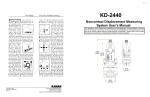Download User Manual - Equip-Test
Transcript
ASSEMBLY, INSTALLATION, AND REMOVAL OF CONTACTS AND MODULES FOR 75 OHM AND 75 OHM HD COAXIAL CONTACTS AND MODULES Table of Contents SECTION 1 RECEIVER CONTACT ASSEMBLY INSTRUCTIONS SECTION 2 ITA CONTACT ASSEMBLY INSTRUCTIONS SECTION 3 CONTACT INSTALLATION AND REMOVAL INSTRUCTIONS SECTION 4 MODULE INSTALLATION AND REMOVAL INSTRUCTIONS SECTION 5 CROSS REFERENCE TABLES SECTION 6 PRODUCT PERFORMANCE SPECIFICATIONS 7/28/09 75 OHM AND 75 OHM HD COAXIAL CONTACTS AND MODULES USER’S MANUAL: SECTION 1 VIRGINIA PANEL CORPORATION 75 OHM COAXIAL RECEIVER CONTACT ASSEMBLY PART # 610 104 157 FOR RG179 TOOLS REQUIRED Coaxial 75 Ohm Receiver Crimp Tool Kit, Part # 910 102 106 Contains- Crimp Tool and Locator Die Assembly, Part # 910 104 137 .128 Hex Crimp Tool, Part # 910 104 139 Dimensions shown: [millimeters] inches ASSEMBLY INSTRUCTIONS 1. 2. Strip wire (Figure A). 3. Slide 3/16 shrink tubing (½" long [12.7 mm]) and crimp ring onto wire (Figure B). [10.41] 0.41 Tin center conductor (only for wires that are soldered). 4. Place contact onto center conductor of wire (Figure B) and crimp into position using VPC crimp tool, Part # 910 104 137, at setting #1 (or solder). Measure crimp at 0.028/0.032 [0.71/0.81 mm] opening. 5. Rotate dielectric to flair shield over the contact body (Figure C). 6. Insert connector barrel between wire shield and dielectric until dielectric bottoms inside (Figure C). 7. Slide crimp ring against shoulder of body (Figure D) and use .128 Hex Crimp Tool, Part # 910 104 139 (Figure E), to crimp. 8. Slide tubing into position and shrink (Figure F). [2.79] 0.11 [6.35] 0.25 Figure A. Strip lengths. SHRINK TUBING CRIMP RING CENTER CONDUCTOR SOLDER OR CRIMP Figure B. Slide shrink tubing and crimp ring onto wire. CONNECTOR BARREL DIELECTRIC SHIELD Figure C. Ensure dielectric bottoms inside wire. CRIMP AREA Figure D. Apply crimp ring. Figure E. Crimp Tool, Part # 910 104 139. SHRINK TUBING Figure F. Apply shrink tubing. 1-1 For more information visit vpc.com 7/28/09 75 OHM AND 75 OHM HD COAXIAL CONTACTS AND MODULES USER’S MANUAL: SECTION 1 VIRGINIA PANEL CORPORATION 75 OHM HD COAXIAL RECEIVER CONTACT ASSEMBLY PART # 610 102 133 FOR SUB-MINIATURE 59/U Dimensions shown: [millimeters] inches TOOLS REQUIRED Hex Crimp Tool for Outer Shield, Part # 910 104 139 12.19 0.48 4.83 0.19 3.56 0.14 ASSEMBLY INSTRUCTIONS 1. Strip wire (Figure A). 2. Slide shrink tubing and crimp ring onto wire (Figure B). 3. Remove 0.05" [1.27 mm] of foil (Figure B). Leave remaining foil flat against the dielectric. 4. Fold shield back without disturbing the foil and tin the center conductor (Figure C). 5. Figure A. Strip lengths. Slide the wire into the contact inserting the center conductor into the solder cup of the contact center conductor. Rotate the contact in the direction the foil is wrapped to facilitate the installation. CRIMP RING SHRINK TUBING REMOVE FOIL 1.27 0.05 Figure B. Slide shrink tubing and crimp ring onto wire. FOLD SHIELD BACK FOIL TIN CENTER CONDUCTOR Figure C. Fold shield back. SHIELD A 6. Check the following: ● No foil in the window. ● No braid in the window. ● The center conductor of the wire is inserted into the solder cup of the contact (Figure D). 7. Solder the center conductor of the wire to the center conductor of the contact. Clean the solder joint and contact. 8. Push the shield over the knurled portion of the contact (Figure E). 9. Trim any braid exceeding past the knurled area of the contact (Figure E). WINDOW DETAIL A Figure D. Center pin and center conductor. FOLD SHIELD OVER KNURLED PORTION TRIM BRAID Figure E. Trim braid. 10. Slide the crimp ring over the contact (Figure F). 11. If the crimp ring does not slide over the shield: a. Pull the crimp ring back. b. Comb out the braid. c. Repeat steps 8 – 11. SOLDER CENTER PIN TO CENTER CONDUCTOR CRIMP AREA Figure F. Apply crimp ring. 12. Crimp the contact using the .178 Hex Crimp Tool, Part # 910 104 139 (Figure G), in the location shown in Figure F. 13. Slide tubing into position and shrink (Figure H). Figure G. Crimp tool, Part # 910 104 139. SHRINK TUBING Figure H. Shrink tubing. 1-2 For more information visit vpc.com 7/28/09 75 OHM AND 75 OHM HD COAXIAL CONTACTS AND MODULES USER’S MANUAL: SECTION 2 VIRGINIA PANEL CORPORATION 75 OHM COAXIAL ITA CONTACT ASSEMBLY PART # 610 103 169 FOR RG179 TOOLS REQUIRED Coaxial 75 Ohm ITA Crimp Tool Kit, Part # 910 102 107 Contains- Crimp Tool and Locator Assembly, Part # 910 104 138 Hex Crimp Tool, Part # 910 104 139 Dimensions shown: [millimeters] inches ASSEMBLY INSTRUCTIONS 1. Strip wire (Figure A). 2. Tin center conductor (only for wires that are soldered). 3. Slide 3/16 shrink tubing (½" long [12.7 mm]) and crimp ring onto wire (Figure B). Rotate dielectric to flair shield over the contact body (Figure C). [2.79] 0.11 Figure A. Strip lengths. SHRINK TUBING 4. Place contact onto center conductor of wire (Figure B) and crimp into position using VPC crimp tool, Part # 910 104 138 at setting #1 (or solder). Measure crimp at 0.028/0.032 [0.71/0.81 mm] opening. 5. [10.16] 0.40 [5.84] 0.23 CRIMP RING CENTER CONDUCTOR Figure B. Slide shrink tubing and crimp ring onto wire. 6. Snap center conductor into body and pull back to make sure it is locked in place. Slide crimp ring against shoulder of body and use .128 Hex die to crimp (Figure E). [1.09] 0.043 CONTACT BODY SHIELD 7. Using .128 Hex Crimp Tool, Part # 910 104 139 (Figure D). 8. Slide tubing into position and shrink (Figure F). Figure C. Ensure center conductor is locked in place, then apply crimp ring. Figure D. Hex Crimp Tool, Part # 910 104 139 . CRIMP AREA [1.09] 0.043 Figure E. Crimp contact. SHRINK TUBING Figure F. Apply shrink tubing. 2-1 For more information visit vpc.com 7/28/09 75 OHM AND 75 OHM HD COAXIAL CONTACTS AND MODULES USER’S MANUAL: SECTION 2 VIRGINIA PANEL CORPORATION 75 OHM HD COAXIAL ITA CONTACT ASSEMBLY PART # 610 102 132 FOR SUB-MINIATURE 59/U TOOLS REQUIRED Tool, Hex Crimp for Outer Shield, Part # 910 104 139 Dimensions shown: [millimeters] inches ASSEMBLY INSTRUCTIONS 11.56 0.45 1. Strip wire (Figure A). 2. Slide shrink tubing and crimp ring onto wire (Figure B). 3. Remove 0.05" [1.27 mm] of foil (Figure B). Leave remaining foil flat against the dielectric. 4. Fold shield back without disturbing the foil and tin the center conductor (Figure C). 5. Slide the wire into the contact inserting the center conductor into the solder cup of the contact center conductor. Rotate the contact in the direction the foil is wrapped to facilitate the installation. 6. 7. 9. Trim any braid exceeding past the knurled area of the contact (Figure E). 10. Slide the crimp ring over the contact (Figure F). 11. If the crimp ring does not slide over the shield: a. Pull the crimp ring back. b. Comb out the braid. c. Repeat steps 8 – 11. CRIMP RING SHRINK TUBING REMOVE FOIL 1.40 0.05 Figure B. Remove foil. FOLD SHIELD BACK TIN CENTER CONDUCTOR Figure C. Fold shield braid back and tin center conductor. SHIELD A SOLDER CENTER PIN TO CENTER CONDUCTOR KNURLED PORTION CONTACT BODY WINDOW Solder the center conductor of the wire to the center conductor of the contact. Clean the solder joint and contact. Push the shield over the knurled portion of the contact (Figure E). 2.54 0.10 Figure A. Strip lengths. Check the following: ● No foil in the window. ● No braid in the window. ● The center conductor of the wire is inserted into the solder cup of the contact (Figure D). 8. 3.94 0.15 DETAIL A Figure D. Use the window to check the center conductor is inserted properly. FOLD SHIELD OVER KNURLED PORTION Figure E. Fold shield over knurled portion. CRIMP AREA Figure F. Crimp contact. 12. Crimp the contact using the .178 Hex Crimp Tool, Part # 910 104 139 (Figure G), in the location shown in Figure F. 13. Slide tubing into position and shrink (Figure H). Figure G. Hex Crimp Tool, Part # 910 104 139. SHRINK TUBING Figure H. Apply shrink tubing. 2-2 For more information visit vpc.com 7/28/09 75 OHM AND 75 OHM HD COAXIAL CONTACTS AND MODULES USER’S MANUAL: SECTION 3 VIRGINIA PANEL CORPORATION 75 OHM COAXIAL RECEIVER CONTACT INSTALLATION AND REMOVAL PART # 610 104 157 / 610 102 133 TOOLS REQUIRED Phillips Screwdriver 0.05” Allen Wrench (75 Ohm HD only) 75 Ohm Coaxial Receiver/ITA Extraction Tool, Part # 910 112 117 CONTACT INSTALLATION INSTRUCTIONS 1. Assemble the contact to the respective wire. NOTE: For more information concerning the process of crimping the contact please see contact assembly instructions in Section 1 of this User’s Manual. 2. Insert the terminated contact into the back of the assembled module. The contact can only go into one side. Once in place, pull the wire slightly to ensure that the contact is seated. CONTACT REMOVAL INSTRUCTIONS 1. Remove the module from the receiver frame. NOTE: For more information concerning the process of removing the module from the receiver frame, see module installation and removal instructions in Section 4 of this User’s Manual. 2. Use a Phillips screwdriver (0.05" Allen Wrench for 75 Ohm HD) to remove the 2-56 screws located at the top and bottom of the module (Figure A). 3. Grasp the module halves and apply force in opposite directions, rocking the ends of the module while slightly pulling the top of the module away from the mating bottom section. Be sure to open both sides of the module simultaneously or contacts could be damaged. 4. Place the 75 Ohm Receiver/ITA Extraction Tool, Part # 910 110 117 (Figure B), over the contact to be removed/replaced. Use care to keep the tool perpendicular to the surface of the module, otherwise the tool or the contact could be bent. 5. Once the extraction tool is seated and the retaining ring tabs on the contact are compressed, depress the plunger. The contact will be pushed out of the rear of the module. Figure A. There are two screws holding the module halves together. Figure B. Extraction Tool, Part # 910 112 117. DO NOT DEPRESS THE PLUNGER UNTIL THE TIP OF THE EXTRACTION TOOL HAS BEEN FULLY SEATED INTO THE MODULE AND COMPRESSED THE RETAINING RING TABS ON THE CONTACT. 6. Replace the module cap using both hands to push the separated halves together. Replace and tighten the module retaining screws to a maximum torque of 2 in-lbs [0.23 Nm]. NOTE: The process shown here uses standard/90 series modules. The same process is used for modules from other series. NOTE: If you are using a hybrid module, you may need to reference the User’s Manual for the other contact type for extraction instructions. 3-1 For more information visit vpc.com 7/28/09 75 OHM AND 75 OHM HD COAXIAL CONTACTS AND MODULES USER’S MANUAL: SECTION 3 VIRGINIA PANEL CORPORATION 75 OHM COAXIAL ITA CONTACT INSTALLATION AND REMOVAL PART # 610 103 169 / 610 102 132 TOOLS REQUIRED 75 Ohm Coaxial Receiver/ITA Extraction Tool, Part # 910 112 117 CONTACT INSTALLATION INSTRUCTIONS 1. Assemble the contact to the respective wire. NOTE: For more information concerning the process of crimping the contact please see contact assembly instructions in Section 2 of this User’s Manual. 2. Insert the terminated contact into the back of the module. Push the contact forward until the crimp is inside the module housing. Once in place, pull the wire slightly to ensure the contact is seated. CONTACT REMOVAL INSTRUCTIONS 1. Remove the module from the ITA frame. NOTE: For more information concerning the process of removing the module from the ITA frame, see module installation and removal instructions in Section 4 of this User’s Manual. 2. Place the 75 Ohm Coaxial Receiver/ITA Extraction Tool, Part # 910 110 117 (Figure A), over the contact to be removed/replaced. Use care to keep the tool perpendicular to the surface of the module as not to bend the tool or the contact to be removed. Rotate the tool slightly while pushing it into the counter bore on the mating side of the module (Figure B). 3. Once the extraction tool is seated properly and the retaining ring tabs on the contact are compressed, push the plunger. The contact will be pushed out of the rear of the module. CONTACT. Figure A. Ensure the tool is kept perpendicular to prevent bent contacts. DO NOT DEPRESS THE PLUNGER ON THE BACK OF THE EXTRACTION TOOL UNTIL THE TIP OF THE EXTRACTION TOOL HAS BEEN FULLY SEATED INTO THE MODULE AND COMPRESSED THE RETAINING RING TABS ON THE NOTE: The process shown here uses standard/90 series modules. The same process is used for modules from other series. Figure B. Extraction Tool, Part # 910 112 117. NOTE: If you are using a hybrid module, you may need to reference the User’s Manual for the other contact type for extraction instructions. 3-2 For more information visit vpc.com 7/28/09 75 OHM AND 75 OHM HD COAXIAL CONTACTS AND MODULES USER’S MANUAL: SECTION 4 VIRGINIA PANEL CORPORATION 75 OHM COAXIAL STANDARD/90 SERIES MODULE INSTALLATION AND REMOVAL TOOLS REQUIRED 3 /32 Allen Wrench INSTALLATION INSTRUCTIONS 1. Place the module in the receiver or ITA until the upper and lower module screws touch the mating holes in the inner frame. Ensure that Position 1 is located at the top for systems in which the modules are oriented vertically or to the left for systems in which the modules are oriented horizontally. 2. Using a 3/32 Allen wrench, tighten the top screw 1 to 2 full revolutions, while pushing lightly against the face of the module. 3. Maintain this pressure while tightening the bottom screw 1 to 2 full revolutions. 4. Repeat this sequence until the module is seated. Torque the screw to 4 in-lbs [0.45 Nm]. POSITION 1 REMOVAL INSTRUCTIONS 1. To remove, loosen the top screw 1 to 2 full revolutions. Loosen bottom screw 1 to 2 full revolutions. 2. Repeat this sequence until the module is separated from the receiver or ITA. Figure A. Receiver Module. NOTE: Push or pull the module evenly from the top and bottom to prevent damage to the module. Figure B. ITA Module. 4-1 For more information visit vpc.com 7/28/09 75 OHM AND 75 OHM HD COAXIAL CONTACTS AND MODULES USER’S MANUAL: SECTION 4 VIRGINIA PANEL CORPORATION 75 OHM HD COAXIAL ICON MODULE INSTALLATION AND REMOVAL TOOLS REQUIRED Phillips Head Screwdriver INSTALLATION INSTRUCTIONS NOTE: The receiver strain relief plate or the ITA cover may need to be removed prior to installing or removing an iCon module. Please refer to the appropriate User’s Manual for instructions on how to perform these steps. 1. Place the module in the receiver or ITA until the upper and lower module screws touch the mating holes in the inner frame. Install modules such that Position 1 is located at the top of the ITA/ receiver frame. 2. Using a Phillips head screwdriver, tighten the top screw 1 to 2 full revolutions, while pushing lightly against the face of the module. 3. Maintain this pressure while tightening the bottom screw 1 to 2 full revolutions. 4. Repeat this sequence until the module is seated. Torque the screw to 1.5 in-lbs [0.16 Nm]. Figure A. Receiver Module. REMOVAL INSTRUCTIONS 1. To remove, loosen the top screw 1 to 2 full revolutions. Loosen bottom screw 1 to 2 full revolutions. 2. Repeat this sequence until the module is separated from the receiver or ITA. NOTE: For optimum performance and system longevity, distribute the contact load evenly throughout the module. NOTE: Push or pull the module evenly from the top and bottom to prevent damage to the module. Figure B. ITA Module. 4-2 For more information visit vpc.com 7/28/09 5-1 510 161 115 610 102 132 X X X 610 103 169 X MISC. X 910 102 107 X EXTRACTION X 910 112 117 510 160 115 X EXTRACTION MISC. 910 102 106 CRIMP TOOLS ICON RECEIVER MODULES STANDARD/ 90 SERIES RECEIVER MODULES 910 112 117 X 910 104 139 910 104 137 510 160 114 510 104 249 X 910 104 139 CRIMP TOOLS 610 104 157 510 104 251 610 102 133 ICON ITA MODULES STANDARD/ 90 SERIES ITA MODULES RECEIVER CONTACTS 910 104 138 510 161 114 ITA CONTACTS 510 108 179 75 OHM AND 75 OHM HD COAXIAL CONTACTS AND MODULES USER’S MANUAL: SECTION 5 X X X X X X X X For more information visit vpc.com VIRGINIA PANEL CORPORATION CROSS REFERENCE TABLES X X 7/28/09 75 OHM AND 75 OHM HD COAXIAL CONTACTS AND MODULES USER’S MANUAL: SECTION 6 VIRGINIA PANEL CORPORATION 75 OHM COAXIAL CONTACT ELECTRICAL SPECIFICATIONS [26.3] 1.04 [21.7] 1.07 [5.21] Ø.205 Receiver Contact Part # 610 104 133 [5.21] ø.205 ITA Contact Part # 610 102 132 Dimensions shown: [millimeters] inches Electrical Specifications CHARACTERISTIC IMPEDANCE 75 Ohms FREQUENCY RANGE DC 2 GHz CONTACT RESISTANCE Center: 5 Milliohms Outer: 3 Milliohms DIELECTRIC BREAKDOWN 800 V DC VSWR Less than or equal to 1.31 @ 2 GHz INSERTION LOSS 0.5 db @ 500 MHz RECOMMENDED CABLE RG179 (75 Ohm) / SM59u (75 Ohm HD) Mechanical Characteristics CYCLE LIFE 20,000 MATING FORCE 2.0 lbs max. [0.9 kg] SHIELD (ITA) 360 Brass alloy per QQ-B-626 .000030 Au per MIL-G-45204, Type II, over .0001 Ni per QQ-N-290 SHIELD (RCVR) 360 Brass alloy per QQ-B-626 .000030 Au per MIL-G-45204, Type II, over .0001 Ni per QQ-N-290 CENTER CONDUCTOR (ITA) 360 Brass alloy per QQ-B-626 .000030 Au per MIL-G-45204, Type II, over .0001 Ni per QQ-N-290 CENTER CONDUCTOR (RCVR) BeCu HDM25 .000030 Au per MIL-G-45204, Type II, over .0001 Ni per QQ-N-290 CRIMP RING 360 Brass alloy per QQ-B-626 .0001 Au per QQ-N-290 RETAINING RING BeCu alloy M25 .0001 Ni per QQ-N-290 DIELECTRIC Teflon (PTFE) Material 6-1 For more information visit vpc.com 7/28/09