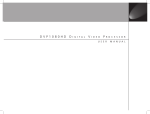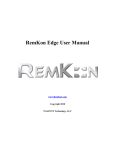Download M4040/41 user`s manual - Sea
Transcript
M4040/M4041 User’s Manual Systems Engineering Associates, Inc. 14989 West 69th Avenue Arvada, Colorado 80007 U.S.A. Telephone: (303) 421-0484 Fax: (303) 421-8108 www.sea-seg.com 02/2004 M4040/M4041 User’s Manual Copyright © 1991 Systems Engineering Associates, Inc. All Rights Reserved! WARNING To ensure the equipment described by this User Manual, as well as the equipment connected to and used with it, operates satisfactorily and safely, all applicable local and national codes that apply to installing and operating the equipment must be followed. This includes the National Electric Code in the USA and other applicable legislation, regulations, and codes in practice elsewhere. Since codes can vary geographically and can change with time, it is the user’s responsibility to determine which standards and codes apply, and to comply with them. FAILURE TO COMPLY WITH APPLICABLE CODES AND STANDARDS CAN RESULT IN DAMAGE TO EQUIPMENT AND/OR SERIOUS INJURY TO PERSONNEL. Persons supervising and performing installation or maintenance must be suitably qualified and competent in these duties, and should carefully study this User Manual and any other manuals referred to by it prior to installation and/or operation of the equipment. _____________________________________________________________________________ _ The contents of the User Manual are believed to be correct at the time of printing; however, no responsibility is assumed for inaccuracies. In the interests of a commitment to a policy of continuous development and improvement, the manufacturer reserves the right to change the specification of the product or it’s performance or the contents of the User Manual without notice. _____________________________________________________________________________ _ Copyright © 1991 Systems Engineering Associates, Inc. All Rights Reserved ! CONTENTS 1. General Description 1.1 1.2 1.3 1.4 1.5 1.6 1 Resolver Interface Timing Channels RPM/Position Brake Wear Compensation Motion (speed) Output Programming 1 1 2 2 2 3 2. Programming 5 2.1 Introduction to PLSdev 2.1.1 Features of PLSdev 2.1.2 System Requirements 2.1.3 Installing PLSdev 2.1.4 Executing PLSdev 5 5 6 6 6 2.2 Menus 2.2.1 Main Development Menu 2.2.2 Channel Edit Menu 8 8 12 2.3 PLS Configuration 2.3.1 Number of PLS Channels 2.3.2 Scale Factor 2.3.3 Remote Display Strobe Time 2.3.4 CH00 Brake Wear Compensation 2.3.5 CH17 Speed Window 16 16 16 16 17 17 2.4 Channel Set-Point Programming Commands 2.4.1 Single Set-Point Programming Command 2.4.2 Fine Tune Set-Point Command 2.4.3 Pulse Train Command 18 18 19 20 3. Brake Wear Compensation 31 3.2 3.3 Brake Wear Compensation Parameters Operation of the Brake Wear Compensation Algorithm Brake Wear Compensation Example 4. RPM/Position Output Connector 4.1 4.2 4.3 21 Description of Operation Remote Display Interface Interfacing with a PLC 5. Fault Codes 21 22 23 25 25 27 28 29 M4040/M4041 User’s Manual SYSTEMS Electronics Group -i- CONTENTS 6. Hardware Confidence Test 31 6.1 6.2 Tests Performed Performing the Hardware Confidence Test 6.2.1 Equipment Required 6.2.2 Executing the Test 31 31 32 33 6.3 Interactive Interface 33 7. Installation 35 7.1 7.2 Mounting the M4040/41 Resolver Interface 7.2.1 Resolver Wiring 7.2.2 Resolver Reference Voltage Selection 35 35 36 38 7.3 7.4 7.5 7.6 7.7 Wiring Input Power Wiring the RPM/Position Output Wiring the Timing Channel Outputs Wiring the 128ppr and 1Kppr Outputs Power-Up Sequence of the M4040/41 38 38 39 40 40 8. Specifications 41 LIST OF FIGURES Figure 4.1 – Typical Remote Display Update Figure 4.2 – RPM/Position Output Connector Wired to Remote Display Figure 4.3 – RPM/Position Output Connector Wired to PLC 25 Figure 7.1 – M4020/40/41 Resolver Interface (stand alone) Figure 7.2 – M4020/40/41’s Slaved to One Resolver Figure 7.3 – Typical Channel Output Wiring Figure 7.4 – Typical 128ppr/1Kppr Output Wiring 36 37 39 40 27 28 APPENDICES RS-232 Pinouts/Cables Field Wiring Connector Pinouts M4040/M4041 User’s Manual Appendix A Appendix B SYSTEMS Electronics Group - ii - SECTION 1 GENERAL DESCRIPTION The M4040 and M4041 PLS modules are high speed programmable limit or cam switches which accept angular position information in the form of resolver format signals and convert these to digital. The modules contain 16 (M4040) or 32 (M4041) timing channels which can be programmed "on" and "off" at user defined position set-points. The scale factor of the M4040/41 is programmable from 2 to 512 divisions per revolution while the offset is programmable from 0 to one minus the scale factor. High speed operation is attained with a resolver tracking rate greater than 6,000 RPM and a timing channel output update uncertainty of less than one microsecond to a change in angular position. ________________________________________________________________________________ 1.1 RESOLVER INTERFACE The M4040/41 can be used with virtually any type of resolver which incorporates a rotor reference signal and two stator feedback signals. These include resolvers manufactured by C&A, Autotech, Gemco, etc. A dip switch accessible through an access hole on the lower left side of the module selects the desired resolver reference voltage, either 1.45VRMS or 3.70VRMS. For Autotech and Gemco resolvers, the reference should be set at 1.45VRMS, for C&A at 3.70VRMS. For other resolvers, refer to the manufactures specifications to determine which reference should be selected. See section 7.2 for details on wiring the resolver to the M4040/41 and selection of the resolver reference voltage. ________________________________________________________________________________ 1.2 TIMING CHANNELS The M4040 contains 16 timing channels while the M4041 contains 32 timing channels. Each timing channel can be programmed with up to 50 arbitrary "on-off" set-points or with a pulse train of fixed "on" and "off" divisions throughout the entire channel. All timing channels are mapped to 1030VDC sourcing (100milliamp) outputs which can be wired to PLC inputs for machine control timing. The status of each timing channel output is indicated with an individual LED. The timing channel outputs contain short circuit protection such that the detection of a short circuit disables the outputs, with a fault code displayed on then RPM/POSITION display. Once the short circuit condition is removed, the fault code can be reset by toggling the RPM/POSITION toggle switch on the front of the M4040/41. The outputs will then resume normal operation. M4040/M4041 User’s Manual SYSTEMS Electronics Group -1- SECTION 1 GENERAL DESCRIPTION ________________________________________________________________________________ 1.3 RPM/POSITION DISPLAY AND OUTPUT CONNECTOR A 4-digit RPM/POSITION display is built into the M4040/41. In addition, an RPM/POSITION output connector is also built in for remote displays or for interfacing to a PLC. If no remote display is used, a switch located on the front of the M4040/41 is used to select either RPM or POSITION. If a remote display is used, an input on the RPM/POSITION output connector is used to select either RPM or POSITION. See section 4 for complete details on the use of the RPM/POSITION connector. ________________________________________________________________________________ 1.4 BRAKE WEAR COMPENSATION The brake wear compensation algorithm can be used in conjunction with presses which incorporate a top dead center (TDC) or back dead center (BDC) stop feature. With these presses, a timing signal is used to declutch the press for TDC or BDC stops. However, as the brake wears, the press will no longer stop at TDC but will instead overshoot. When enabled, the brake wear algorithm of the M4040/41 will automatically adjust the TDC timing signal such that the press always stops at the desired stopping location regardless of brake wear. The brake wear algorithm is implemented in CH00 and can be enabled or disabled by the user. When disabled, CH00 functions as a standard timing channel. When enabled, the brake wear compensation algorithm is automatically performed for TDC stops. See section 3 for complete details on this feature. ________________________________________________________________________________ 1.5 MOTION (SPEED) OUTPUT The motion output is a user enabled feature which uses the CH17 output. Two user programmable parameters are used in conjunction with the motion output: low speed threshold and high speed threshold. When enabled as a motion output, CH17 is "on" when the speed (RPM) is between the low and high speed thresholds. When the speed is below the low speed threshold or above the high speed threshold, CH17 is "off". When disabled, CH17 functions as a standard timing channel. M4040/M4041 User’s Manual SYSTEMS Electronics Group -2- SECTION 1 GENERAL DESCRIPTION ________________________________________________________________________________ 1.6 PROGRAMMING Configuration and timing channel programming of the M4040/41 is performed with PLSdev, a DOS based programming software package which runs on any IBM PC or compatible. Connection of the PC to the M4040/41 is implemented with an RS-232 cable, no other hardware is required. PLSdev allows the user to perform the following: • Configuration of the M4040/41 including: - Scale factor - Offset - Brake wear compensation enable/parameter programming - Motion output enable/parameter programming • On and Off-line timing channel programming including: - arbitrary set-point programming - pulse train channel programming - timing channel fine tune • Channel set-points download to M4040/41 • Channel set-points upload from M4040/41 • Configuration and Channel set-point print-outs • M4040/41 Hardware Confidence test See section 2 for details on the programming commands and PLSdev features. M4040/M4041 User’s Manual SYSTEMS Electronics Group -3- SECTION 1 GENERAL DESCRIPTION (This Page Intentionally Left Blank) M4040/M4041 User’s Manual SYSTEMS Electronics Group -4- SECTION 2 PROGRAMMING ________________________________________________________________________________ 2.1 INTRODUCTION TO PLSdev PLSdev is a DOS based software package used to configure and program the timing channels of the M4040/41 PLS modules. An RS-232 cable connected to COM1 of the IBM PC or compatible running PLSdev is used to interface with the M4040/41 module for on-line programming, program upload, download, etc. No other additional hardware is required. ________________________________________________________________________________ 2.1.1 FEATURES OF PLSdev PLSdev incorporates the following features: 1) Offline Channel Set-point Programming: set-points for each channel can be entered with easy to use set-point programming commands and saved on disk for download to the M4040/41 at a latter time. This allows the channel programming to be implemented without having an M4040/41 present. 2) Online Channel Set-point Programming: using the same set-point programming commands and menus used with the off-line channel programming, the user can alter channel set-points in the M4040/41 module directly using an RS-232 cable which connects the M4040/41 module to COM1 of the IBM PC or compatible running PLSdev. This allows machine timing to be altered while in operation. 3) PLS Configuration: the configuration of the M4040/41 is set using PLSdev. This includes defining: the number of PLS timing channels in the module, scale factor, remote display strobe time, CH00 brake wear compensation enable and parameter setting, CH17 speed window enable and parameter setting. 4) Download Channels to PLS: this allows channels edited in off-line mode or previously uploaded channels to be downloaded to the M4040/41 module. This feature allows quick replacement of an M4040/41 module by eliminating the need to reprogram the channel set-points by hand. 5) Upload Channels from PLS: uploads channel set-points and configuration parameters from the M4040/41 module to disk files. 6) Print-outs: the set-points of all channels as well as the PLS configuration can be printed out to provide hard copy documentation. 7) PLS Hardware Confidence test: Allows the execution of hardware tests, imbedded in the module, to verify the proper operation of the M4040/41. This is the same test used by the factory to verify the module at completion of manufacturing. M4040/M4041 User’s Manual SYSTEMS Electronics Group -5- SECTION 2 PROGRAMMING PLSdev is provided as a stand alone program or with the SYSdev shell. To install or execute PLSdev from the SYSdev shell, refer to the SYSdev Programming Manual for details. To install or execute PLSdev as stand alone program, refer to the following sections. ________________________________________________________________________________ 2.1.2 SYSTEM REQUIREMENTS PLSdev will run on any IBM PC or compatible with the following minimum system requirements: 1) 2) 3) 4) 5) DOS 3.1 or greater 512K or more RAM Hard disk (not required but recommended) One 3.5" or 5.25" diskette drive COM1 RS-232 port ________________________________________________________________________________ 2.1.3 INSTALLING PLSdev PLSdev consists of one executable file: PLSdev.exe. To install PLSdev, simply install the PLSdev disk in the A: or B: floppy drive and copy “PLSdev.exe” and “S4040T.exe” to the desired directory on the hard drive. ________________________________________________________________________________ 2.1.4 EXECUTING PLSdev To execute PLSdev, switch to the directory on the hard drive that PLSdev was installed and type: >PLSdev program<CR> where "program" is the path and name of the PLS channel program to be edited. The format of "program" should be: drive:\directory\name where: drive = the drive letter of the drive your channel program will be stored on. directory = the user or working directory where your program will be stored. name = your user program name without any extension. M4040/M4041 User’s Manual SYSTEMS Electronics Group -6- SECTION 2 PROGRAMMING Note: For the user program name, two user program files are actually created by PLSdev: one that contains the PLS configuration data for the program, another which contains the channel set-point data for the program. These are the files that are used to edit, download, and upload to and from the M4040/41 module. Thus when referencing the program through PLSdev, no extension should ever be typed in. If no program name is entered when PLSdev is invoked, the program name will be prompted for by PLSdev before the program proceeds to the main menu. Enter the program name as outlined above to proceed. M4040/M4041 User’s Manual SYSTEMS Electronics Group -7- SECTION 2 PROGRAMMING ________________________________________________________________________________ 2.2 MENUS The following sections are a description of the various PLSdev menus. In general, the PgUp, PgDn, Home, End, and cursor left, right, up, and down keys all function as defined. ________________________________________________________________________________ 2.2.1 MAIN DEVELOPMENT MENU 1: Offline Channel Set-Point Programming This selection is used to edit the channel set-points off-line while not connected to an M4040/41 module. All changes made to the channel set-points are saved in the channel data file for the selected program. The channel set-points can then be downloaded to an M4040/41 module using the "Download Channels to PLS" selection. To initiate the off-line programming mode, select "1: Offline Channel Set-Point Programming". This invokes the "channel edit menu" and loads the existing channel set-points from the channel data file on disk. See section 2.2.2 for a description of the "channel edit menu" and set-point programming commands. When editing is complete, press "ESC" to return to the main development menu. The modified channel setpoints will then be saved in the channel data file on disk for the selected program. 2: Online Channel Set-Point Programming This selection is used to edit the channel set-points in an M4040/41 module directly. To initiate the on-line programming mode, connect the COM1 port on the PC running PLSdev to the "CHAN" port on the M4040/41 to be programmed. Select "2: Online Channel Set-Point Programming". The "channel edit menu" will be invoked and the existing channel set-points in the M4040/41 will be uploaded and displayed in the menu. See section 2.2.2 for a description of the "channel edit menu" and set-point programming commands. Note: Any changes to the channel set-points made are updated immediately to the M4040/41 module. This allows set-point editing during machine operation if desired. When editing is complete, press "ESC" to return to the main development menu. The modified channel setpoints will also be saved in the channel data file on disk for the selected program when existing the on-line mode. 3: Edit PLS Configuration This activates the PLS configuration menu (See section 2.3). When PLSdev is initially invoked and the program name entered does not exist, the PLS configuration menu is automatically activated. This selection allows the user to modify the system configuration at any time. M4040/M4041 User’s Manual SYSTEMS Electronics Group -8- SECTION 2 PROGRAMMING 4: Download Channels to PLS This selection downloads both the PLS configuration and channel data files for the selected program to the M4040/41 module. To download the data to the M4040/41, perform the following: Note: Each channel is cleared prior to downloading the set-points for that channel, thus machine operation should be ceased prior to initiating the download. 1) With both the PC running PLSdev and the M4040/41 powered up, connect COM1 on the PC to the "CHAN" port on the M4040/41 using the appropriate RS-232 cable. 2) Select this selection from the main development menu. A prompt will appear to verify whether to continue or not. To abort the download press "ESC", otherwise press any key to start the download. 3) While the download is in progress, the channel number which is currently being downloaded will be displayed. Once all channels are downloaded, a dump complete message will be displayed along with a prompt to return to the main menu. Press any key to return to the menu. 4) If the computer was unable to initiate the download to the M4040/41, a message stating this will be displayed. Verify the RS-232 cable connections between COM1 on the computer and the "CHAN" port on the M4040/41. Press any key to return to the main development menu and try the download again. 5: Upload Channels from PLS This selection uploads the set-points for each channel from the M4040/41 and saves it in the channel data file of the currently selected program. Note: The configuration data is not uploaded from the M4040/41. To upload the data form the M4040/41, perform the following: 1) With both the PC running PLSdev and the M4040/41 powered up, connect COM1 on the PC to the "CHAN" port on the M4040/41 using the appropriate RS-232 cable. 2) Select this selection from the main development menu. A prompt will appear to verify whether to continue or not. To abort the upload press "ESC", otherwise press any key to start the upload. M4040/M4041 User’s Manual SYSTEMS Electronics Group -9- SECTION 2 PROGRAMMING 3) While the upload is in progress, the channel number which is currently being uploaded will be displayed. Once all channels are uploaded, an upload complete message will be displayed along with a prompt to return to the main menu. Press any key to return to the menu. 4) If the computer was unable to initiate the upload to the M4040/41, a message stating this will be displayed. Verify the RS-232 cable connections between COM1 on the computer and the "CHAN" port on the M4040/41. Press any key to return to the main development menu and try the upload again. 6: Print Channels Both the PLS configuration data and channel set-points data can be printed out through PLSdev. When this selection is made, a printer selection menu is displayed. Select the appropriate printer to be used. Once this is done, the print-outs selection menu is displayed. The selections are: 1) Print PLS Channel Set-points This selection prints the set-points for all the channels. For each channel the following is printed: CHANNEL: number DESCRIPTION: users documentation PULSE TRAIN: yes/no ON: -- OFF: -- START: -- SET - POINTS: ON OFF 1: ___ - ____ etc. The above is the set-points data for the respective channel as entered through the "channel edit menu". 2) Print PLS Configuration This selection prints the configuration parameters as entered in the PLS configuration menu. 3) Enter PLS Program Title This selection allows the user to enter a title for the program. This title is printed at the top of each page of both the PLS Channel Set-points print-out and the PLS Configuration printout. The title can be up to 60 characters long and can be composed of any printable characters. When entry of the title is complete, press Enter<CR> to save the title. If the title or changes to the title are not to be saved, press "ESC". M4040/M4041 User’s Manual SYSTEMS Electronics Group - 10 - SECTION 2 PROGRAMMING 7: PLS Hardware Confidence Test This selection is used to invoke the hardware confidence test of the M4040/41. See section 6 for complete description of the test. 8: Select PLS Program Select PLS program is used to change to a different existing PLS program or to create a new program once PLSdev has been invoked. When the selection is entered, the main development menu is cleared and the cursor is placed at the Program Name prompt. Enter the desired program name as was done when PLSdev was initially invoked. 9: File Utilities The PLSdev program allows you to back-up, restore, make a new directory, and to copy the current program to another program name all while inside PLSdev. Selecting File Utilities brings up a sub-menu with the following choices: 1) Back-up Program This allows the current program to be backed up on a diskette in drive A:. Install the backup diskette in drive A: and press any key when ready. This copies all the files associated with the program to the root directory of the A: drive. Note: The files will be stored at the root directory of the diskette, not within a subdirectory. This selection provides a convenient way to back-up your program. 2) Restore Program This copies the current program name from the root directory of the A: drive to the drive and directory specified with the current program name. Install the diskette with the program on it in the A: drive and press any key when ready. This copies all the files associated with the program name on the A: drive to the path specified with the program name. Note: The program files on the diskette in drive A: must be at the root directory. This selection, along with the back-up selection above, provides a convenient way to copy programs from one computer to another. 3) Make new directory This provides a way to make a new user program directory while inside PLSdev. Enter the drive and directory name following the MS-DOS conventions of directory names. M4040/M4041 User’s Manual SYSTEMS Electronics Group - 11 - SECTION 2 PROGRAMMING 4) Copy program to another program name This provides a way to copy the current program name to any disk and directory while also allowing the user to copy to a different program name. Enter the drive, directory, and new program name using the MS-DOS conventions for directory and file names. Do not enter an extension with the program name. This copies all the files associated with the program to the different directory and program name. This selection can be used to copy the current name to another drive and directory (when the program name entered is the same as the current program name). This is also used to copy the program to a new program name. For instance when one program is similar to another completed program, simply copy the old program to the new program name and edit as required. ________________________________________________________________________________ 2.2.2 CHANNEL EDIT MENU This menu is invoked for both off-line and on-line programming and provides a mechanism to enter and edit the set-points for the channels. The menu contains both information fields and function key commands. The information fields are defined as follows: CHANNEL: This is the number (in octal) of the currently selected and displayed channel. When the channel edit menu is initially invoked, channel number 00 is selected and displayed. The "F1: Next Chan", "F2: Prev Chan", and "F3: Select Chan" commands are used to select a different channel number. DESCRIPTION: This field contains the user entered description or channel name which is associated with the channel number. The "F4: Doc Chan" command is used to enter or edit this description. PROG MODE: This field displays the program mode, either OFFLINE or ONLINE depending on whether the channel edit menu was invoked from the Offline or Online selection of the main development menu. M4040/M4041 User’s Manual SYSTEMS Electronics Group - 12 - SECTION 2 PROGRAMMING SET-POINTS: This a 10 row by 5 column, 50 element array where the set-points are entered using the various set-point programming commands. Note: If the channel is not programmed as a pulse train (PULSE TRAIN = NO), that up to 50 unique set-points can be entered in the channel. If the channel is programmed as a pulse train (PULSE TRAIN = YES), up to the scale factor divided by two number of set-points (ON = 1, OFF = 1) can be programmed in the channel. In this case only the first 50 set-points would be displayed in the channel, however the channel would be programmed through-out with the "on" and "off" duration specified. See section 2.4 for complete details on the set-point programming commands. If the channel is not programmed as a pulse train, a large block cursor is placed in the "ON" field of the currently selected set-point to be edited. This cursor can be moved to any set-point number using the cursor (arrow) left, right, up, and down keys. Whichever set-point the block cursor is located at is the set-point that the various set-point programming commands will operate on. If the channel is programmed as a pulse train, the cursor will not be display at all. The only commands which are valid once a channel is programmed as a pulse train are the "F5: Pulse Train" and "F8: Clear Chan" commands. Thus the cursor is not used to select set-points since the commands that operate on individual set-points are not valid. If no set-point is programmed at a given set-point number, the field is displayed as "___-___". Otherwise, as an example, the set-point will be displayed as 020-040 where 020 is the location the channel turns "on" and 040 is where the channel turns "off" for the given set-point. SCALE FACTOR: This is the scale factor as entered in the PLS configuration. Note: The scale factor cannot be changed from the channel edit menu, but is displayed only for reference. MESSAGE: This is field which displays various status messages, informing the user of invalid commands (i.e., “invalid set-point”), operations in process (i.e., “loading file..”), etc. OFFSET: The current resolver offset of the selected program. This is entered using the "F10: Set Offset" command. M4040/M4041 User’s Manual SYSTEMS Electronics Group - 13 - SECTION 2 PROGRAMMING PULSE TRAIN: Defines whether the channel is programmed as a pulse train (YES) or not (NO). The channel defaults to "NO" until the "F5: Pulse Train" command is executed. Once programmed as a pulse train, the channel must be cleared using the "F8: Clear Chan" command to reset PULSE TRAIN to "NO". See section 2.4 for details of the pulse train command. ON: "On" duration, in degrees, of the pulse train. OFF: "Off" duration, in degrees, of the pulse train. START: Starting location of the pulse train. The Channel will be programmed through-out with the "on" and "off" durations starting at the "Start" location. The function key commands of the channel edit menu are defined as follows: F1: Next Chan Selects the next highest numbered channel for editing. When selected, the channel number will increment by one and the set-points and data for that channel will be displayed. The "PgDn" key also performs the same function as the "F1: Next Chan" key. F2: Prev Chan Selects the next lowest numbered channel for editing. When selected, the channel number will decrement by one and the set-points and data for that channel will be displayed. The "PgUp" key also performs the same function as the "F2: Prev Chan" key. F3: Select Chan Used to select any channel number for editing. When selected, the current channel number will be cleared and the cursor will be placed in the CHANNEL field. Simply type in the desired channel number, in octal, and press Enter<CR> to accept. The set-points and data for that channel will then be displayed. F4: Doc Chan Used to enter the channel description or name in the DESCRIPTION field. This is a user definition of the channel and will be associated with the channel at all times (print-outs, etc.). Up to 20 printable characters can be entered in this field. Once the name is entered, press Enter<CR> to accept. M4040/M4041 User’s Manual SYSTEMS Electronics Group - 14 - SECTION 2 PROGRAMMING F5: Pulse Train Used to program the channel as a pulse train. See section 2.4 for details. F6: Fine Tune Used to fine tune (increment or decrement) the selected set-point. See section 2.4 for details. F7: Clear Set-Point Clears the currently selected set-point (set-point designated with cursor). No other set-points are affected by this command. F8: Clear Chan Clears all the set-points in the channel. Also used to clear the channel and reset the pulse train mode to "no" when a channel has been programmed as a pulse train. F9: Set Offset Used primarily in the on-line mode to electronically zero the resolver shaft at the machine zero. To set the offset, locate the machine at machine zero. Read the resolver shaft position from the front of the M4040/41, select "F9: Set Offset" and enter the position read into the offset field. The actual offset number, required to make this the zero position, will than be calculated by PLSdev and downloaded to the M4040/41. The actual offset (which may not equal the entered position) will be displayed in the offset field and the M4040/41 will then display zero as the position. M4040/M4041 User’s Manual SYSTEMS Electronics Group - 15 - SECTION 2 PROGRAMMING ________________________________________________________________________________ 2.3 PLS CONFIGURATION The PLS configuration is used to define the following PLS parameters in the M4040/41: number of PLS channels, scale factor, remote display strobe time, CH00 brake wear compensation parameters, and CH17 speed window parameters. The parameters are all set through the "Edit PLS Configuration" menu selection. ________________________________________________________________________________ 2.3.1 NUMBER OF PLS CHANNELS This is the number of PLS timing channels available in the specific module being configured. The number of channels should be set as follows: for M4040: set number of channels = 16 for M4041: set number of channels = 32 ________________________________________________________________________________ 2.3.2 SCALE FACTOR The scale factor is the desired number of divisions per revolution. This is programmable from 2 to 512. For 360 degrees per revolution, the scale factor should be set to 360. ________________________________________________________________________________ 2.3.3 REMOTE DISPLAY STROBE TIME The remote display strobe time is the time that the strobe outputs on the remote display connector are activated to strobe the respective digits for the remote display. The number entered, between 1 and 255, is a preset for a timer with a 2.5msec time base and represents the time the strobe output is "on". See section 4 for more details on the remote display output. M4040/M4041 User’s Manual SYSTEMS Electronics Group - 16 - SECTION 2 PROGRAMMING ________________________________________________________________________________ 2.3.4 CH00 BRAKE WEAR COMPENSATION If the brake wear compensation algorithm available in CH00 is to be used, it must be enabled in the PLS configuration. If enabled, the following additional parameters must be set: DESIRED STOPPING LOCATION: The desired stopping location, in degrees, of the press when a normal top dead center or back dead center stop is performed. ALLOWED STOPPING ERROR: The amount of deviation, in degrees, from the desired stopping location, that is allowed before the brake wear compensation algorithm modifies the CH00 timing. CH00 TIMING SIGNAL WIDTH: The width, in degrees, that the compensation algorithm will program the CH00 set-point when it is modified. COMPENSATION ENABLE WINDOW: The window in which the brake wear algorithm will be allowed to move the CH00 set-point for brake wear compensation. See section 3 for more details on the CH00 brake wear compensation algorithm and the use of the above parameters. If the CH00 brake wear compensation is disabled, CH00 will function as a standard timing channel and the brake wear parameters above will be ignored. ________________________________________________________________________________ 2.3.5 CH17 SPEED WINDOW If CH17 is to be used as a speed window, it must be enabled in the PLS configuration. If enabled the following additional parameters must be set: LOW SPEED THRESHOLD: If the speed is below this threshold, CH17 is "off". HIGH SPEED THRESHOLD: If the speed is above this threshold, CH17 is "off". The two thresholds above define a window such that if the speed is between or equal to the low and high thresholds, CH17 is "on". If the speed is below the low or above the high threshold, CH17 is "off". Both thresholds are defined in RPM. If the CH17 speed window is disabled, CH17 will function as a standard timing channel. M4040/M4041 User’s Manual SYSTEMS Electronics Group - 17 - SECTION 2 PROGRAMMING ________________________________________________________________________________ 2.4 CHANNEL SET-POINT PROGRAMMING COMMANDS Three channel set-point programming commands are available through PLSdev. These are: single set-point programming, set-point fine tune, and the pulse train programming command. The single set-point command allows the user to simply type in the complete set-point, both "on" and "off" parameters, at the currently selected set-point. The fine tune command allows the user to either increment or decrement by one the "on" or "off" set-point parameter of the currently selected setpoint. The pulse train programming command allows the user to program the entire channel with a pulse train of a fixed "on" and "off" duration through-out. ________________________________________________________________________________ 2.4.1 SINGLE SET-POINT PROGRAMMING COMMAND The single set-point command is used to enter unique set-points in a channel when that channel is not programmed as a pulse train (PULSE TRAIN = NO). Note: When the channel is programmed as a pulse train, the single set-point command cannot be used to modify individual set-points in the channel. To program a single set-point, locate the setpoint cursor (large block cursor) at the set-point to be modified (the large cursor will always be located in the "on" parameter of the set-point). Enter the set-point as follows: 1) Type in "on" parameter in degrees (cursor will change to the small data entry cursor) 2) Press Enter<CR> or '-' to enter the "on" parameter. 3) Type in "off" parameter in degrees. 4) Press Enter<CR> to enter the "off" parameter. 5) The cursor will change back to the large set-point cursor and automatically advance to the "on" parameter of the next set-point. The set-point has now been entered. 6) If an invalid set-point number is entered, a message stating this will be displayed in the "message" field of the channel edit menu. Re-enter a proper set-point value or press "ESC" to abort the set-point entry Note: The set-point values entered must be less than the scale factor. Set-points are also not allowed to overlap any existing set-points already entered in the channel. M4040/M4041 User’s Manual SYSTEMS Electronics Group - 18 - SECTION 2 PROGRAMMING Example #1: The following key sequence enters the set-point 020-040 at set-point number 1: Key Depressed 2 0 4 0 Enter<CR> Set-point Field ___ - ___ 2__ - ___ 20_ - ___ 020 - ___ 020 - 4__ 020 - 40_ 020 - 040 Example #2: The following example programs the entire channel "on" by specifying both the "on" and "off" parameters to 000: Key Depressed 0 Enter<CR> 0 Enter<CR> Set-point Field ___ - ___ 0__ - ___ 000 - ___ 000 - 0__ 000 - 000 ________________________________________________________________________________ 2.4.2 FINE TUNE SET-POINT COMMAND The fine tune set-point command allows the user to increment or decrement by one the "on" or "off" parameter of an already existing set-point. The fine tune command is executed by selecting "F6: Fine Tune" from the channel edit menu. When this is done, the fine tune menu is displayed. This menu contains the following commands: F1: On Set-Point This is used to select the "on" parameter of the set-point. When selected, the cursor will move to the least significant digit of the "on" parameter. F2: Off Set-Point This is used to select the "off" parameter of the set-point. When selected, the cursor will move to the least significant digit of the "off" parameter. M4040/M4041 User’s Manual SYSTEMS Electronics Group - 19 - SECTION 2 PROGRAMMING F3: (+) Inc This command increments the selected parameter (either "on" or "off", whichever was selected with the On Set-Point or Off Set-Point commands) by one. F4: (-) Dec This command decrements the selected parameter (either "on" or "off", whichever was selected with the On Set-Point or Off Set-Point commands) by one. The fine tune command is primarily used in on-line mode to fine tune set-points while the machine is in operation. ________________________________________________________________________________ 2.4.3 PULSE TRAIN COMMAND The pulse train command is used to program a channel with a fixed "on" and "off" duration through-out the entire channel in one simple command. To program a channel with a pulse train perform the following: 1) Select "F5: Pulse Train" from the channel edit menu. 2) The cursor is located in the "ON:" field of the channel edit menu. Enter the "on" duration in degrees and press Enter<CR>. 3) The cursor is located in the "OFF:" field of the channel edit menu. Enter the "off" duration in degrees and press Enter<CR>. 4) The cursor is now located in the "START:" field. Enter the location that the pulse train will be initially started at in degrees and press Enter<CR>. 5) The entire channel will be programmed with the "on" and "off" duration through-out the entire channel starting at the "start" location. The first 50 set-points (or less) will be displayed in the set-point array. Note: The set-point cursor will not be displayed since the single set-point and fine tune commands are not valid if the channel is programmed as a pulse train. M4040/M4041 User’s Manual SYSTEMS Electronics Group - 20 - SECTION 3 BRAKE WEAR COMPENSATION The brake wear compensation algorithm can be used in conjunction with presses which incorporate a top dead center (TDC) or back dead center (BDC) stop feature. With these presses, a timing signal is used to declutch the press for TDC or BDC stops. However, as the brake wears, the press will no longer stop at TDC but will instead overshoot. When enabled, the brake wear algorithm of the M4040/41 will automatically adjust the TDC timing signal such that the press always stops at the desired stopping location regardless of brake wear. ________________________________________________________________________________ 3.1 BRAKE WEAR COMPENSATION PARAMETERS The brake wear algorithm is implemented in CH00 and can be enabled or disabled in the PLS configuration (see section 2.3.4). When disabled, CH00 functions as a standard timing channel. When enabled, the following parameters, set by the user, are used to implement the algorithm: Desired Stop Location: This is the location, in degrees, that the press is desired to stop at (i.e. 0 degrees - TDC). Allowed Stopping Error: This is the plus or minus allowed deviation, in degrees, from the desired stopping location that the press will be allowed to stop before the algorithm adjusts the CH00 timing signal to compensate for brake wear. CH00 Timing Signal Width: This is the width, in degrees, that the algorithm will program the CH00 timing signal. Note: The algorithm assumes the leading (off-to-on) transition of the timing signal is used to declutch the press for a TDC stop. Compensation Enable Window: This is a window, in degrees, in which CH00 is allowed to move in order to compensate for brake wear. This allows the user to place a limit on the amount of compensation the M4040/41 will perform. If no limit is to be placed on the compensation of CH00, enter "000-000" for the enable window. In addition to the above parameters, the REMOTE ENABLE input is used to enable the brake wear compensation. The adjustment of CH00 is performed when the press is stopped (RPM = 0) and the REMOTE ENABLE input is "high". If the REMOTE ENABLE input is "low" when the press is stopped, CH00 is not altered regardless of the stopping location. This allows the algorithm to be bypassed for inch and single modes as well as emergency stops. M4040/M4041 User’s Manual SYSTEMS Electronics Group - 21 - SECTION 3 BRAKE WEAR COMPENSATION ________________________________________________________________________________ 3.2 OPERATION OF THE BRAKE WEAR COMPENSATION ALGORITHM If the brake wear compensation algorithm is to be used, CH00 must be used as the TDC timing signal. CH00 should be wired to an input on the PLC that controls the press, with this input used, in conjunction with other user logic, to declutch the press for TDC stops. The REMOTE ENABLE input on the M4040/41 must also be controlled such that it is "high" when the press is stopped for TDC stops but is "low" when an emergency (non-TDC) stop is activated or when in any other nonTDC stop clutch mode such as inch or bar is used. It is suggested that a +24VDC sourcing output, from the PLC controlling the press, be wired to the REMOTE ENABLE input, with the appropriate PLC logic controlling this output as described above. To enable the CH00 brake wear compensation, answer "y" to the "CH00 Brake Wear Compensation enable?" prompt in the PLS configuration (see section 2.3.4). Enter the desired stopping location, allowed stopping error, CH00 timing signal width, and compensation enable window. Initially CH00 must also be programmed with a TDC timing signal. This set-point is used to stop the press after the brake wear compensation is enabled for the first time. Note: The press may or may not stop at the desired location the first time the brake wear compensation is enabled. If the press does not stop within the allowed stopping error of the desired stopping location, the algorithm will automatically advance or retard the CH00 timing set-point by the difference between the actual and desired stopping location. At the next TDC stop, the press should than stop at the desired location. Also, CH00 will only be advanced or retarded within the compensation enable window and no further. If the CH00 set-point is advanced to the leading edge of the enable window, it will not be advanced any further, thus no further compensation for brake wear will occur. In normal operation, the algorithm verifies that the press always stops within the allowed error of the desired stopping location for all TDC stops (REMOTE ENABLE "high" when press reaches zero speed). As brake wear occurs over time, the press will overshoot the desired stopping location. Once it stops past the allowed error, the algorithm calculates the difference and re-programs the CH00 set-point, advancing it by this difference. The press will than stop at the desired location again. The CH00 set-point is programmed with the width specified in the PLS configuration, however the algorithm assumes the leading (off-to-on) transition is used to actually declutch the press. M4040/M4041 User’s Manual SYSTEMS Electronics Group - 22 - SECTION 3 BRAKE WEAR COMPENSATION ________________________________________________________________________________ 3.3 BRAKE WEAR COMPENSATION EXAMPLE In the this example, the algorithm is implemented on a press which normally requires 180 degrees to stop (1/2 stroke). The parameters are set as follows: CH00 Brake Wear Compensation Enabled: Desired Stop Location: Allowed Stopping Error: CH00 Timing Signal Width: Compensation Enable Window: yes 000 +-005 040 090-270 The following chart shows the automatic reprogramming of the CH00 set-point by the algorithm, as a function of the actual stopping location of the press. Note: These are not consecutive stops, but instead a sampling of stops over a period of time. Stop Example CH00 Set-Point Actual Stopping Location 1 2 3 4 . 5 6 . 7 8 . 9 10 . 11 12 . 13 14 . 15 16 17 180-220 180-220 180-220 173-213 . 173-213 157-197 . 157-197 147-187 . 147-187 093-133 . 093-133 090-130 . 090-130 090-130 . 090-130 139-179 147-187 003 005 007 359 . 016 000 . 010 001 . 054 003 . 011 008 . 032 035 . 311 352 358 New CH00 Set-Point 180-220 (no change) 180-220 (no change) 173-213 (advanced by 7) 173-213 (no change) . 157-197 (advanced by 16) 157-197 (no change) . 147-187 (advanced by 10) 147-187 (no change) . 093-133 (advanced by 54) 093-133 (no change) . 090-130 (fully advanced) 090-130 (fully advanced) . 090-130 (fully advanced) 090-130 (fully advanced) . 139-179 (retarded by 49) 147-187 (retarded by 8) 147-187 (no change) M4040/M4041 User’s Manual SYSTEMS Electronics Group - 23 - SECTION 3 BRAKE WEAR COMPENSATION In all cases above, normal TDC stops were performed with the REMOTE ENABLE input "high". Note: In the above chart, when the stopping location was within the allowed error (+-5 degrees or less) no change was made in the set-point. Also not that once the set-point was set to 90-130 that no further compensation occurred, even though the press still stopped outside the allowed error. This is because the compensation window was set at 90-270 degrees. The algorithm only programs the CH00 set-point within the compensation window. If no limit on the amount of compensation is desired, simply set the compensation window to 000-000. This allows CH00 to be reprogrammed anywhere. M4040/M4041 User’s Manual SYSTEMS Electronics Group - 24 - SECTION 4 RPM/POSITION OUTPUT CONNECTOR In addition to the four digit RPM/POSITION display built into the M4040/41, an RPM/POSITION output connector is provided to drive a remote RPM/POSITION display or for interfacing to a PLC, allowing the PLC to read the RPM or POSITION. ________________________________________________________________________________ 4.1 DESCRIPTION OF OPERATION The connector contains eight outputs and two inputs. The eight outputs are 24VDC sinking (true low) outputs which multiplex the data for the four digits using four outputs for the digit data and four outputs for the individual digit strobes. Figure 4.1 is a timing diagram of a typical remote display update. For each digit (1's, 10's, 100's and 1000's), the digit data is placed on the digit outputs (1's, 2's, 4's, and 8's) and held for a data "set-up" time. The respective strobe output (STRB DGT0, 1, 2, 3) is than activated "low" for a data "strobe" time. The strobe is than released and the digit data is held for a data "hold" time. Note: The digit data is always valid when the digit strobe is "low", this is when the digit data lines should be sampled and read-in. Each digit of the remote display is updated, starting with the 1's digit, until all digits are updated, at which time the entire process is than started over. The remote display is thus updated automatically and continuously this way. Figure 4.1 – Typical Remote Display Update M4040/M4041 User’s Manual SYSTEMS Electronics Group - 25 - SECTION 4 RPM/POSITION OUTPUT CONNECTOR The two inputs on the RPM/POSITION output connector are 12-30VDC sourcing (true high) inputs labeled REMOTE ENABLE and RPM SELECT. If REMOTE ENABLE is "low", RPM or POSITION is selected locally via the RPM/POSITION toggle switch on the M4040/M4041. If REMOTE ENABLE is "high", POSITION is displayed when RPM SELECT is a "low" and RPM is displayed when RPM SELECT is a "high". When REMOTE ENABLE is "high", the strobe time of the digit strobe outputs can be user programmed from 2.5msec to 640msec in 2.5msec increments. This allows the user to match the output strobe time to the device the remote output connector is interfaced to. If REMOTE ENABLE is "low" (no remote display connected), the digit strobe times are in microseconds and would be ineffective in driving a remote device. Thus if a remote device is connected to the M4040/41, REMOTE ENABLE should be "high". The strobe time is set in the PLS configuration (see section 2.3.3). Note: When REMOTE ENABLE is "high", the RPM/POSITION toggle switch on the M4040/41 has no effect, either on the remote display or built-in display. Note: The data placed on the digit data lines is the binary equivalent of the digit number as shown in the following table: Digit Number 0 1 2 3 4 5 6 7 8 9 blank Binary Equivalent 8's 4's 2's 1's 0 0 0 0 0 0 0 1 0 0 1 0 0 0 1 1 0 1 0 0 0 1 0 1 0 1 1 0 0 1 1 1 1 0 0 0 1 0 0 1 1 1 1 1 When interfacing with a PLC, the "blank" digit (digit data equal to all "1"s) should be converted to zero by the PLC logic. M4040/M4041 User’s Manual SYSTEMS Electronics Group - 26 - SECTION 4 RPM/POSITION OUTPUT CONNECTOR ________________________________________________________________________________ 4.2 REMOTE DISPLAY INTERFACE Figure 4.2 shows a Cincinnati Electro Systems 4161-4-24 BCD display wired to the M4040/41 RPM/POSITION connector. This would be a typical remote display application. Note: REMOTE ENABLE is tied "high" and that a switch, located at the remote display, is wired to the RPM SELECT input. This switch allows the remote selection of either RPM or POSITION to be displayed. In this example, the strobe time could be set as low as 2.5msec (or the required strobe time of the display). Figure 4.2 – RPM/Position Output Connector Wired to Remote Display M4040/M4041 User’s Manual SYSTEMS Electronics Group - 27 - SECTION 4 RPM/POSITION OUTPUT CONNECTOR ________________________________________________________________________________ 4.3 INTERFACING WITH A PLC Figure 4.3 shows the M4040/41 RPM/POSITION output interfaced to a typical PLC (Programmable Logic Controller). This is an example of how a PLC can read the RPM or POSITION from the M4040/41. The digit data and strobe outputs of the M4040/41 are wired to PLC inputs while the REMOTE ENABLE input is tied "high" and RPM SELECT input is wired from a PLC output. This allows the PLC to read either the RPM or the POSITION. In this case the digit strobe time would have to be set to a time greater than or equal to the following: strobe time >= PLC input filter delay time (max) + (worst case PLC scan time X 2) Setting the strobe time to the above guarantees that each digit will be read by the PLC. The PLC logic would than clock in the data for each digit when the corresponding digit strobe is "low". Once the 1000's digit strobe occurs, the equivalent RPM or POSITION (whichever is selected by the PLC) can be determined from the individual digits strobed in. Figure 4.3 – RPM/Position Output Connector Wired to PLC M4040/M4041 User’s Manual SYSTEMS Electronics Group - 28 - SECTION 5 FAULT CODES The M4040/41 modules detect three fault states. These are: invalid scale factor (code 07), invalid offset (code 08), and timing channel output short circuit (code 09). When the M4040/41 detects any one of these faults, the respective fault code is displayed on the RPM/POSITION display of the module in the form "88XX" where XX is the fault code. The individual faults are discussed below: 8807 - INVALID SCALE FACTOR: This fault is displayed when the scale factor is greater than 512 or less than 2. To reset the fault, download the user channel program through PLSdev. This downloads the configuration file which contains the scale factor as specified by the user. 8808 - INVALID OFFSET: This fault is displayed any time the offset is greater than or equal to the scale factor. To reset the fault, set the offset to less than the scale factor by downloading the user channel program or by setting the offset in the on-line mode of PLSdev. 8809 - TIMING CHANNEL OUTPUT SHORT CIRCUIT: This fault is displayed anytime any one of the timing channel outputs detects a short circuit (current greater than 500mAMP) even if only momentarily. Once the short circuit condition is removed, the fault can be reset by toggling the RPM/POSITION toggle switch on the front of the M4040/41. M4040/M4041 User’s Manual SYSTEMS Electronics Group - 29 - SECTION 5 FAULT CODES (This Page Intentionally Left Blank) M4040/M4041 User’s Manual SYSTEMS Electronics Group - 30 - SECTION 6 HARDWARE CONFIDENCE TEST The hardware confidence test allows the entire M4040/41 hardware to be verified for proper operation. The test is resident in all M4040/41s and is initiated through PLSdev. The hardware confidence test is the same test used at the factory to initially test the production M4040/41s, and therefore provides the same 100% hardware test as provided at the factory. The test is provided to the user to verify whether the M4040/41 hardware is functional or not. Not as a tool to repair M4040/41s. If a fault is detected, the M4040/41 should be returned to the factory for repair. Any attempt to repair an M4040/41 will void the warranty. ________________________________________________________________________________ 6.1 TESTS PERFORMED The following is a list of the tests performed by the hardware confidence test: 1) 2) 3) 4) 5) 6) 7) Micro controller RAM test Channel 00-07 PLS memory test Channel 10-17 PLS memory test Channel 20-27 PLS memory test Channel 30-37 PLS memory test PLS memory address access test RS-232 CHAN port test Tests 1 through 6 are not optional and are always performed. Test 7 is optional and may be disabled if desired. All tests are automatic and require no interaction once the test is initiated. Each test performs a complete check of the respective hardware area of the M4040/41. If a fault is detected, the test is stopped and a test fault code is displayed to indicate the nature of the hardware failure. ________________________________________________________________________________ 6.2 PERFORMING THE HARDWARE CONFIDENCE TEST WARNING: The hardware confidence test should not be performed in an M4040/41 installed in a users control system. Unpredictable output states may result while the test is being performed. M4040/M4041 User’s Manual SYSTEMS Electronics Group - 31 - SECTION 6 HARDWARE CONFIDENCE TEST ________________________________________________________________________________ 6.2.1 EQUIPMENT REQUIRED In order to perform the M4040/41 hardware confidence test, the following is required: 1) IBM PC or compatible with PLSdev installed. 2) RS-232 interface cable to connect "COM1" on the PC to "CHAN" port on the M4040/41. 3) +24VDC power supply to power M4040/41. 4) M4040/41 to be tested. ________________________________________________________________________________ 6.2.2 EXECUTING THE TEST To execute the test, perform the following steps: 1) Power up the M4040/41 to be tested. 2) Power up PC and enter PLSdev. Enter any user program name to proceed to the PLSdev Main Development Menu. 3) Connect Interface cable to "COM1" on PC and "CHAN" port on M4040/41. 4) Select "PLS Hardware Confidence Test". A prompt will be displayed verifying to proceed with the test. Note: Proceeding with the test will clear all set-points and configuration data from the M4040/41. The user channel program will have to be re-downloaded to the M4040/41 once the test is complete. Press "ESC" to abort the test, any other key to proceed. 5) Select "Perform Test" from the Test Functions Menu to start the test. Once the test is initiated, all tests enabled will be executed repeatedly, starting with test1 thru the last enabled test, until any key is depressed. M4040/M4041 User’s Manual SYSTEMS Electronics Group - 32 - SECTION 6 HARDWARE CONFIDENCE TEST If no faults are detected, the tests will continue to execute repeatedly, displaying "test passed" messages after the successful completion of each test. If a fault does occur, the test will stop and display the following: Fault Code = XX (test fault code and description) Address of fault....: (memory address or I/O address where fault occurred) Actual data at fault: (data actually obtained at address of fault) Expected data at fault: (data that should have been obtained at address of fault) Diagnostics test number: (for factory use only) Once a fault occurs, exit back to the Main Test Menu and re-initiate the test to reset the fault code. Once testing is complete, exit back the Main Development Menu. The user channel program will now have to be re-downloaded to the M4040/41. ________________________________________________________________________________ 6.3 INTERACTIVE INTERFACE The interactive interface menu contains selections to read the fault code (same as displayed when a fault is detected), perform diagnostics routines (for use by the factory only) and to read and write, via the RS-232 ports, to any address in the M4040/41. In general, all these selections are for factory use and are of little significance to the user. M4040/M4041 User’s Manual SYSTEMS Electronics Group - 33 - SECTION 6 HARDWARE CONFIDENCE TEST (This Page Intentionally Left Blank) M4040/M4041 User’s Manual SYSTEMS Electronics Group - 34 - SECTION 7 INSTALLATION The following sections provide information on mounting and wiring the M4040/41 as well as a description of the power-up sequence. Note: All wiring is implemented with removable field wiring connectors. The connectors are removed by gently pulling the connectors from the socket. Install the connectors by firmly seated the connector to the socket, observing the proper polarity of the connector. Refer to appendix B for the pin-outs of the various connectors on the M4040/41. ________________________________________________________________________________ 7.1 MOUNTING THE M4040/41 The M4040 and M4041 modules were designed for back panel mounting. The modules should be mounted using 2ea. 8-32 screws and lock washers. A lugged earth ground wire should be installed on one of the mounting screws to insure that the M4040/41 is grounded. ________________________________________________________________________________ 7.2 RESOLVER INTERFACE The M4040/M4041 PLS modules can be used with virtually any type of resolver which incorporates a rotor reference signal and two stator feedback signals. These include resolvers manufactured by C&A, Autotech, Gemco, etc. A dip switch accessible through an access hole on the left side of the module selects the desired resolver reference voltage, either 1.45VRMS or 3.70VRMS. Separate resolver reference input and output connections are provided on the resolver interface connector. This allows The M4000 PLS modules to be slaved to other M4000 PLS modules or to other manufactures programmable limit switches off one resolver. M4040/M4041 User’s Manual SYSTEMS Electronics Group - 35 - SECTION 7 INSTALLATION ________________________________________________________________________________ 7.2.1 RESOLVER WIRING Figure 7.1 shows the typical wiring to a generic resolver for stand alone operation (M4000 PLS provides reference voltage for resolver). Note: The reference output (RO) is tied to the reference input (RI). The reference output excites the resolver while the reference input and two stator inputs are used to determine the absolute position of the resolver. The direction of rotation is determined by the connection S1 and S3. Swapping S1 and S3 will reverse the direction of rotation for the M4000 module. Figure 7.1 – M4020/40/41 Resolver Interface (Stand Alone) Figure 7.2 shows two M4000 modules wired to one resolver with module #2 slaved to module #1 (reference for resolver supplied by module #1). In this case the reference output (RO) of module #1 is connected to the resolver and tied to the reference inputs (RI) of both modules while the reference output of module #2 is not used. Up to 8 modules can be slaved off one resolver this way. In all cases, a shielded twisted pair cable should be used to wire the resolver to the M4040/41, making sure the cable is routed free of other high voltage wiring. M4040/M4041 User’s Manual SYSTEMS Electronics Group - 36 - SECTION 7 INSTALLATION Figure 7.2 – M4020/40/41’s Slaved to One Resolver M4040/M4041 User’s Manual SYSTEMS Electronics Group - 37 - SECTION 7 INSTALLATION ________________________________________________________________________________ 7.2.2 RESOLVER REFERENCE VOLTAGE SELECTION The resolver reference voltage of the M4000 PLS modules can be selected for either 1.45VRMS or 3.70VRMS depending on the requirements of the resolver. For Autotech and Gemco resolvers, the reference should be set for 1.45VRMS. For C&A resolvers, the reference should be set for 3.70VRMS. For other resolvers, refer to the manufactures specifications to determine which reference should be selected. The reference is selected via dip switches accessible through an access hole on the lower left side of the module. To select the 1.45VRMS reference, set both switches down on the side that reads "1.45VRMS". To select the 3.70VRMS reference, set both switches up on the side that reads "3.70VRMS". Note: The proper reference voltage level must be selected for the specific resolver used, otherwise erroneous operation may result. ________________________________________________________________________________ 7.3 WIRING INPUT POWER The M4040/41 is powered with +24VDC, +-10% power. This power is wired to the '+' (power) and 'C' (common or return) terminals of the RPM/POSITION output connector. This provides power to the internal circuitry of the M4040/41. The current required is less than 0.6 Amps. Be sure to observe the proper polarity of the input power, otherwise damage to the module may occur. Input fusing of 1AMP or so should be provided for the input power. ________________________________________________________________________________ 7.4 WIRING THE RPM/POSITION OUTPUT CONNECTOR The RPM/POSITION output connector is provided to drive remote RPM/POSITION displays or to interface with a PLC. The connector consists of eight 10-30VDC true low outputs capable of sinking 100milliamps and two 12-30VDC sourcing inputs. See section 4 for examples of wiring this connector. M4040/M4041 User’s Manual SYSTEMS Electronics Group - 38 - SECTION 7 INSTALLATION ________________________________________________________________________________ 7.5 WIRING TIMING CHANNEL OUTPUTS The timing channel outputs are 10-30VDC true high outputs capable of sourcing 100milliamps of current. The outputs were designed to drive PLC inputs or other low current devices and are not capable of driving solenoids. The timing channel outputs contain short circuit protection such that if the output current exceeds 500milliamps, all outputs within the eight channel group are disabled, protecting the output. Power for the timing channel outputs is wired to the '+' (power) and 'C' (common or return) terminals on the Timing channel output connector. Be sure to observe the proper polarity of the '+' power and 'C' wiring, otherwise damage to the module may occur. Note: The timing channels are optically isolated, thus the 10-30VDC power applied to the timing channel outputs does not have to be commoned with the +24VDC input power described above. Figure 7.3 shows the typical timing channel output wiring. Figure 7.3 – Typical Channel Output Wiring M4040/M4041 User’s Manual SYSTEMS Electronics Group - 39 - SECTION 7 INSTALLATION ________________________________________________________________________________ 7.6 WIRING THE 128PPR AND 1KPPR OUTPUTS The 128 and 1K pulse per revolution outputs are implemented with an MM88C30 differential line driver. These outputs provide fixed pulse train signals that can be used to drive digital tachometers, etc. The devices these outputs drive must incorporate differential inputs (do not ground either output). See figure 7.4 for a typical example of the 128PPR and 1KPPR output wiring. Figure 7.4 – Typical 128ppr/1Kppr Output Wiring ________________________________________________________________________________ 7.7 POWER-UP SEQUENCE OF M4040/41 Once all connectors are wired and re-installed in their respective sockets, apply +24VDC power to the module. The power-up sequence occurs as follows: 1) At initial power-up, the module is reset for approximately half a second. During this time, the RPM/POSITION display will show arbitrary data (decimal points, arbitrary digits, etc.). The timing channel outputs may also be randomly "on" or "off". This is normal. 2) If the module has previously been programmed, the "offset" value previously set will be displayed for approximately 2 to 3 seconds. The module will then proceed to normal operation with the RPM/POSITION display showing either the RPM or position, whichever is selected. 3) If the module has not been previously programmed (new module), it may show either the invalid scale factor fault code (8807) or invalid offset fault code (8808) on the RPM/POSITION display, indicating that the scale factor and/or offset has not been set yet. Download the configuration and channel data to the M4040/41 using the "4: Download Channels to PLS" selection of PLSdev. See section 2 for details on setting the configuration, programming the channels, and downloading the channels to the M4040/41. M4040/M4041 User’s Manual SYSTEMS Electronics Group - 40 - SECTION 8 SPECIFICATIONS Module Size: Length: Height: Width: 8.0" 5.5" 4.5" Scale Factor: 2 to 512 Offset: 0 to scale factor – 1 Number of Timing Channels: M4040: M4041: 16 32 Maximum Number of Set-Points per Channel: Arbitrary: 50 Pulse Train: Scale Factor/2 Resolver-to-Digital Converter: Resolution: Accuracy: Tracking Rate (R-to-D): Tracking Rate (M4040/41): Signal Inputs (sin and cos): Input Voltage (nominal): Input Voltage (max): Input Impedance (typ.): Reference Output: Output Voltage Level: Output Frequency: Timing Channel Outputs: Output Type: Output Voltage: Voltage Range: Vout (on-min): Vout (on-max): Vout (off-max): Output Current (max): Short Circuit Protection: Optical Isolation: 128/1024 Pulses per Revolution Outputs: Output Type: Output Voltage: Vout (on-min): Vout (on-max): Output Current (max): Short Circuit Protection: 12 bits 10 arc mins + 1LSB 10,000 RPM 6,000 RPM 2 Vrms 8 Volts 100K ohms 1.45 Vrms or 3.70 Vrms (selectable) 2,500 Hz True High – Sourcing 10 to 30 VDC Vcc-2.00 volts Vcc-0.20 volts 1.5 volts 100 milliamps Yes 1500 Vrms Differential Line Driver (MM88C30) 10.50 volts 12.75 volts 50 milliamps No M4040/M4041 User’s Manual SYSTEMS Electronics Group - 41 - SECTION 8 SPECIFICATIONS RPM/POSITION Outputs: Output Type: Output Voltage: Vout (on-max): Vout (off-min): Output Current (max): Optical Isolation: True Low – Sinking (24VDC) 1.50 volts 20 volts 50 milliamps 1500 Vrms REMOTE ENABLE and RPM SELECT Inputs: Input Type: Input Voltage: Vin (on-min): Vin (on-max): Vin (off-max): Input Current (max): Optical Isolation: 12 volts 30 volts 5 volts 10 milliamps at Vin = 30 volts 1500 Vrms Power Requirements: Supply Voltage: Supply Current: 24VDC+-10% 0.60 Amps (max) Temperature Ranges: Storage: Operating: 0 to 60 degrees C 0 to 60 degrees C Relative Humidity: 5 to 95% non condensing True High – Sourcing M4040/M4041 User’s Manual SYSTEMS Electronics Group - 42 - APPENDIX A RS-232 PINOUTS/CABLES PROG/CHAN Port Pin Out DB9 (com1) to PROG Port Cable DB25 (com1) to PROG Port Cable M4040/M4041 User’s Manual SYSTEMS Electronics Group - A-1 - APPENDIX A RS-232 PINOUTS/CABLES (This Page Intentionally Left Blank) M4040/M4041 User’s Manual SYSTEMS Electronics Group - A-2 - APPENDIX B FIELD WIRING CONNECTOR PINOUTS M4041 32 CHANNEL PLS MODULE M4040/M4041 User’s Manual SYSTEMS Electronics Group - B-1 -