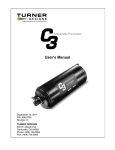Download AquaFluor Handheld Fluorometer/Turbidimeter
Transcript
AquaFluor® Handheld Fluorometer and Turbidimeter February 15, 2013 P/N: 998-0851 Revision 1.6 TURNER DESIGNS 845 W. Maude Ave. Sunnyvale, CA 94085 Phone: (408) 749-0994 FAX: (408) 749-0998 Table of Contents 1 Introduction 1.1 Description 1.2 Quick View Diagram 1.3 Inspection and Setup 1.3.1 Inspection 1.3.2 Setup 1.4 General Information, Precautions & Cleaning 2 3 4 5 6 4 4 4 4 5 5 Instrument Operation and Calibration 2.1 Instrument Power Up 2.2 Detection Channel Configuration 2.3 Calibration Overview 2.4 Calibration Procedure 2.4.1 Assign a Calibration Standard Value 2.4.2 Perform a Calibration 2.4.3 Calibration Check 2.5 Instructions for using the Adjustable Secondary Standard 2.6 Sample Analysis 2.7 Diagnostic Information 6 6 6 7 7 7 8 8 10 10 Data Transfer and Internal Data Logging (IDL) 3.1 Shipping Checklist 3.2 Hardware Requirements 3.3 Installation 3.4 Connecting 3.5 Real Time Data Transfer 3.6 Data Transfer Troubleshooting 3.7 Internal Data Logging (IDL) 11 11 11 11 11 12 12 Sample Analysis Guidelines 4.1 Handling Samples 4.2 Positioning Samples 4.3 Data Quality 13 13 13 Applications 5.1 In Vivo Chlorophyll 5.2 Extracted Chlorophyll a 5.3 Ammonium Detection 5.4 Turbidity 5.5 Fluorescent Tracer Dyes 5.6 Cyanobacteria Monitoring 5.7 CDOM/FDOM 5.8 Optical Brighteners 14 15 15 16 16 16 17 17 Warranty 6.1 Terms 6.2 Warranty Service 6.3 Out of Warranty Service 18 18 19 Appendixes A Specifications B Linear Range, Quenching and Temperature Considerations ® AquaFluor User’s Manual 21 23 2 WASTE ELECTRICAL AND ELECTRONIC EQUIPMENT (WEEE) DIRECTIVE Turner Designs is in the business of designing and selling products that benefit the well-being of our environment. Accordingly, we are concerned with preserving the surroundings wherever our instruments are used and happy to work with customers by complying with the WEEE Directive to reduce the environmental impact resulting from the use of our products. WEEE Return Process: To arrange the return of an end-of-life product, proceed as follows: If you purchased your instrument through a Turner Designs Distributor please contact your local representative. They will instruct you where to return the end-of-life product. If you purchased your instrument directly from Turner Designs please contact Turner Designs Customer Service By Phone: 1-408-212-4041 or Toll Free: (877) 316.8049 By Email: Customer Service at [email protected] Turner Designs will provide a WEEE RMA Number, a Shipping Account Number, and a Ship to Address. Package and ship the product back to Turner Designs. The product will be dealt with per Turner Designs’ end-of-life recycling program in an environmentally friendly way. ® AquaFluor User’s Manual 3 1 Introduction 1.1 Description The AquaFluor® is a lightweight, handheld fluorometer/turbidimeter ideal for field use. Its small size and durability make the AquaFluor® perfect for the user who needs quick measurements away from the laboratory. Dual-channel capability allows users to measure fluorescence and turbidity of one sample. The AquaFluor® can be configured with any two channels as follows: in vivo Chlorophyll, Extracted Chlorophyll, Cyanobacteria (Phycocyanin or Phycoerythrin), Turbidity, Rhodamine WT, Fluorescein, Ammonium, CDOM/FDOM, or Optical Brighteners. 1.2 Quick View Diagrams Battery panel O-ring 1.3 Inspection and Setup 1.3.1 Inspection Upon receiving your instrument, please inspect everything carefully and make sure all accessories are present. All shipments include: • • • • • • ® The AquaFluor® The User’s Manual on USB Flash Drive 4 - AAA batteries Cuvettes – Qty 4 Storage Pouch For Ammonium Channel only: Minicell Adapter and Minicells – Qty 500 AquaFluor User’s Manual 4 1.3.2 Setup Before the AquaFluor® can be used, the supplied batteries must be installed. 1. On the back side of the instrument, remove the battery panel by loosening the center screw and then gently pulling on the screw. There is some resistance due to the o-ring which is used for watertight sealing. See Section 1.2 for diagram. 2. Install the 4 - AAA batteries and verify the batteries are positioned correctly. 3. Replace the battery panel and press it down into position. 4. Hold the battery panel down in place and gently tighten the screw until it is snug. Do not over tighten the screw. Note: If the battery panel is very difficult to press down or remove, you can apply a small amount of silicon based o-ring grease to lubricate the o-ring as needed. 1.4 General Information, Precautions and Cleaning • The sample compartment cannot accept 10 mm square glass or quartz cuvettes. The wall thickness of glass or quartz cuvettes exceeds the 12 mm maximum outer dimension of the AquaFluor®. The 10 mm size of most glass or quartz cuvettes is the internal dimension and some plastic cuvettes may also be too large. • Do not force oversized cuvettes into the sample compartment. This can damage the sample compartment. If the cuvette does not easily fit down inside the AquaFluor® you will need to purchase different cuvettes. • Round glass test tubes can be used with an optional adapter that is available. Refer to Appendix A for cuvette information. • Use caution around solvents because they may degrade the plastic case of the AquaFluor®. • If a sample is accidentally spilled inside the Sample Compartment, invert the AquaFluor® to drain out the excess liquid. Then wipe the inside area dry with a clean soft towel or tissue. • If extra cleaning is needed, use a mild detergent to dampen the towel for cleaning. • Although the AquaFluor® floats, do not submerge the AquaFluor® in water. • Do not expose the AquaFluor® to temperatures outside the specified range of 5 to 40 °C or damage may occur to the unit that will not be covered under warranty. ® AquaFluor User’s Manual 5 2 Instrument Operation and Calibration 2.1 Instrument Power Up To turn on the AquaFluor®, press the <ON/OFF> button. After a 5 second warm up, the AquaFluor® is ready for operation. Pressing the <ON/OFF> button again will turn the unit off or if left idle for 3 minutes the unit will turn itself off to save battery power. A set of new batteries will last for over 1,000 sample readings. If the batteries have low power or are not positioned properly, the following warning message will be displayed – “Batt Level < 20% !! Caution !!”. The contrast of the display can change with temperature and will get lighter as the unit gets colder. The contrast can be easily adjusted. Press the ↑ arrow button to darken the contrast and press the ↓ arrow to lighten the display contrast. 2.2 Detection Channel Configuration The AquaFluor® can be configured with one or two optical channels. To identify the configuration look at the label on the back side of the AquaFluor®. The <A/B> button allows the user to toggle between the 2 channels. The display will show a label in the lower left corner of the Home screen to identify which channel is activated. 2.3 Calibration Overview The AquaFluor® can be calibrated using a Primary standard. A Primary Standard is one that contains the same fluorescent material that you are measuring in your unknown samples. When a primary standard of known concentration is used for calibration and the STD VAL is set to reflect that concentration, the AquaFluor® will give an actual quantitative concentration reading. For example, if a 100ppb dye standard is used for calibration and the STD VAL is set to 100, samples with the same dye will read as ppb in relation to the standard. The standard and samples must be in the linear detection range of the instrument to get accurate quantitative results. Refer to Appendix B for more details about the linear range and quenching of the samples. For dye tracing applications the calibration is normally performed with a primary standard made from the same dye that is being used for the testing. The primary standard will either be made to a known concentration, typically in ppb (µg/L) units, or to a known dilution factor. Ideally the Primary Standard and Blank samples used for calibrating will be made with the same water the tests are being performed in. For more details on this and tracer dye use, please refer to the Turner Designs website under Application Notes for “A Practical Guide to Flow Measurement”, document 998-5000. ® AquaFluor User’s Manual 6 2.4 Calibration Procedure It is recommended for best accuracy, that you calibrate before performing your sample analysis. The AquaFluor® will save the calibration settings for each channel until a new calibration is performed. If the temperature of your samples or the AquaFluor® changes significantly, the readings may show a small shift and in this case, you should consider recalibrating. The solid secondary standard is useful for checking the reading stability over time. Refer to section 2.5 instructions for using the solid secondary standard. The AquaFluor® is designed with “ambient light rejection”. The black sample compartment cover does NOT need to be closed when calibrating or reading samples. This allows for the use of cuvettes with different height dimensions, such as the 12x75 mm round glass tubes. The orientation and cleanliness of the cuvettes can have an impact on the accuracy of your results. Refer to Section 4, Sample Analysis Guidelines for information to help ensure the best results for your analysis. 2.4.1 Assign a Calibration Standard Value This defines the numeric value that you want the standard to read. For example, if you calibrate with a primary standard that has a concentration of 50 µg/L, then you will set the value to 50 and the resulting unit of measure will be in µg/L. 1. Press the <STD VAL> button. 2. Use the ↑ and ↓ arrow buttons to set the standard value. Pressing the arrow button once quickly will make a small incremental change to the value. Holding either arrow button will allow you to change the value using fast scrolling. 3. When finished, press the <ENT> or <ESC> button to accept the value and to return to the Home screen. 2.4.2 Perform the Calibration 1. Press the <CAL> button. 2. Press <ENT> to start the calibration. 3. Insert your blank sample and press <ENT>. The AquaFluor® will average the reading for 10 seconds and set the blanking zero point. 4. Insert the standard sample and press <ENT>. The reading is averaged for 10 seconds and the Standard Calibration value is set. 5. Press <ENT> when the calibration is complete to accept the calibration. If <ENT> is not pressed within 10 seconds, you will be asked if you want to abort the calibration. Press the ↑ or ↓ arrow button to abort or accept the calibration respectively. If at anytime during steps 1-4 you want to stop the calibration, press <ESC>. This will return you to the Home screen and will default the instrument to the previous calibration. For additional help with calibrations and step by step procedures please refer to the Turner Designs video page. ® AquaFluor User’s Manual 7 2.4.3 Calibration Check Once the AquaFluor® calibration is accepted, press the <DIAG> button to see what your standard to blank ratio is. The standard to blank ratio is defined as: %FS-STD VAL %FS-Blk VAL Refer to graphic below regarding ratios. For most applications and users, a ratio between 5 and 30 is optimal and needs to be greater than 5 so you have enough separation between your blank and standard. • • • If your %FS -STD:%FS-Blk ratio is greater than 30, dilute your Calibration Standard accordingly and recalibrate. Check the ratio again. If your ratio is less than 5 you'll have to find a more concentrated standard for calibration and recalibrate. If your ratio falls between 5 and 30 after the initial calibration then you can start measuring samples. Std D Ratio = 50 100 Std A Std C Blank Std B 10 3 2 1 If you use a standard that is too concentrated, you have no guarantee your signal is linear. Ratio = 5-30 Ratio = 1.5 Blank Ratio = 0.5 These ratios are too low. There is no way to differentiate between the blank and standard signal. You should use a more concentrated standard. 2.5 Instructions for using the Adjustable Solid Secondary Standard For some applications a Solid Secondary Standard is available to track calibrations over time. A secondary standard contains a stable fluorescent material that is intended to give you consistent repeatable readings. Please refer to Appendix A for the solid standard configuration for your application. When a Secondary Standard is used, the AquaFluor® will give relative sample readings that are proportional to the measured fluorescence. In some cases these relative sample readings will be correlated back to actual concentrations that are determined later. 1. Calibrate the AquaFluor® with a solution of known concentration per Section 2.4. ® AquaFluor User’s Manual 8 2. Take the adjustable secondary standard from its storage case. Using the 0.05” Allen Wrench provided, loosen the locking screw on the back of the secondary standard by turning it counterclockwise one turn. See photo 1. Photo 1. Loosening the locking setscrew on the backside of the adjustable secondary standard 3. Place the adjustable secondary standard in the fluorometer sample compartment with the handle towards the rear of the instrument. See photo 2. Photo 2. Placing the adjustable secondary standard in the AquaFluor™ 4. Wait approximately 10 seconds while the instrument averages the reading, then read the value. 5. You can use the 3/32” Allen Wrench provided to adjust the attenuation screw through the hole at the top of the secondary standard to increase or decrease the value displayed on the screen. Turning the screw counterclockwise will increase the reading. See Photo 3. Photo 3. Adjusting the value on the secondary standard by turning the attenuation screw. 6. Repeat steps 4 and 5 until the secondary standard reads the concentration value of interest. Record the secondary standard reading for future reference. 7. At this point, remove the solid standard and turn the locking setscrew clockwise until it just makes contact with the attenuation screw. NOTE: DO NOT OVERTIGHTEN or remove either hex screw on the Solid Secondary Standard, overtightening may damage the standard. 8. Proceed with analyzing your samples. 9. You may use your adjustable secondary standard at any time to check the stability of the fluorometer. Simply insert your standard to read the value. The value should be similar to what was previously obtained in step 6 above. 10. When the secondary standard is not in use, store it in its protective case to prevent dust collecting on the optical fiber. ® AquaFluor User’s Manual 9 On a daily basis, before making measurements with the AquaFluor®, use the solid secondary standard to verify the AquaFluor® calibration. If the secondary standard value has changed by more than ± 5% of its assigned value, the AquaFluor® should be recalibrated. NOTE: Recalibration with a primary standard if possible is recommended. 2.6 Sample Analysis 1. Insert your sample. The AquaFluor® is designed with “ambient light rejection”. The black sample compartment cover does NOT need to be closed when reading samples. NOTE: The orientation and cleanliness of the cuvettes can have an impact on the accuracy of your results. Refer to Section 4 for more details. 2. Press either <READ> button. The instrument will measure and average the fluorescence signal for approximately 10 seconds. 3. The reading result will be displayed on the top line of the Home screen. 4. The top left corner will then display “WAIT” for 5 seconds. Once “WAIT” disappears, another sample reading can be performed. 2.7 Diagnostic Information 1. Press <DIAG> to access the diagnostic screens. 2. The first screen shows the number of data points available for internal data logging. 3. Press <ENT> to toggle to the %FS (Full Scale) values for the blank (Blk) and standard (STD) calibration points. This is often referred to as the Standard to Blank Ratio. For more information please refer to section 2.4.3. 4. Press <ESC> when finished to return to the Home screen. ® AquaFluor User’s Manual 10 3 Data Transfer and Internal Data Logging (IDL) 3.1 Shipping Checklist The Internal Data Logging kit (PN 8000-920) contains the following items: • Interface cable • Turner Designs Spreadsheet Interface Software on a CD. Both of these items are necessary for downloading or transferring data from the AquaFluor® to a PC. 3.2 Hardware Requirements • PC with Windows 95 or later • MS Excel 5.0 or later • At least 1 available serial port or USB 3.3 Software Installation 1 Exit out of any programs that are running. 2 Insert the CD to your computer and copy and select the setup.exe file. 3 Follow the steps in the setup wizard to install the necessary files. 4 When the setup is complete, an icon named “Spreadsheet Interface Software” will be found on the desktop and in the “Programs” menu list. 3.4 Connecting 1. Using the cable provided, connect the 9 pin adapter end of the cable into the available serial port of your computer. Note: If your computer only has USB ports we recommend purchasing a USB to serial adapter cable. http://www.belkin.com/ search for Part Number: F5U409v1. 2 3 4 5 6 Plug the opposite end of the cable into the port at the base of the AquaFluor®. Open the Spreadsheet Interface software. Click on the box to the right of the COM port icon to select the appropriate COM port. Click “Start” and the program will open an Excel spreadsheet for the data transfer. The indicator boxes to the left should both be green to confirm a good interface connection. Follow the directions from Section 3.7 for collecting and downloading data from the AquaFluor®. Data will appear in the Excel spreadsheet. BE SURE to save these data by performing a “Save File as” after the download has completed. 3.5 Real Time Data Transfer Data can also be transferred directly to the computer after each reading. To do so: 1 2 Follow steps 1-6 of Section 3.4 to create the connection between the AquaFluor® and your computer. Insert a sample and press the <READ> button. When the reading is finished, the results will automatically transfer to the active Excel spreadsheet. ® AquaFluor User’s Manual 11 3.6 Data Transfer Troubleshooting Difficulties can arise when parameters are set incorrectly or improper cable connections made. Here are some common solutions. ♦ Box to the left of the COM port is red. This means that the COM port is not available. Causes: • Another software program could be using the COM port, making it unavailable. Make sure to close all programs of this type before opening the Spreadsheet Interface software. • The port selected is incorrect. Follow step 4 in Section 3.4 above to choose the correct COM port. ♦ All lights are green, but no data transferred, even though the instrument says “All data downloaded”. • The connection between the instrument and the computer is bad. Check and tighten the cable connections. Make sure both ends of the cable are plugged in tightly. 3.7 Internal Data Logging (IDL) The Internal Data Logging option allows the downloading of stored data from the AquaFluor®. The AquaFluor® can log up to 1000 data points. The DATA screens control logging, downloading and erasing the data as described below. Activate Data Logging 1 Press the <DATA> button 2 times. 2 Press <ENT> to toggle between logging and stop status. 3 Press <ESC> when finished to return to the Home screen. Download Data 1 Connect the AquaFluor® to the serial port of your computer. 2 Open the Turner Designs Interface Software. See Section 3.1-3.3 for computer requirements and installation. 3 Press the <DATA> button 3 times. 4 Press <ENT> 5 times to start the data download. 5 Press <ESC> when finished to return to the Home screen. Erase Data 1 Press the <DATA> button 4 times. 2 Press <ENT> 5 times to erase all logged data. 3 Press <ESC> when finished to return to the Home screen. ® AquaFluor User’s Manual 12 4 Sample Analysis Guidelines 4.1 Handling Samples • Take care not to spill samples into the sample chamber. Wipe up any spills promptly. • The cuvette MUST BE DRY on the outside when taking readings. Any moisture or condensation on the outside of the cuvette can affect the reading. • Fill the cuvette with at least 3mL solution volume or at least 3/4 full. Significant error in the readings can result if the cuvette contains less than this minimum volume. • The AquaFluor® is very sensitive and even small amounts of material from a previous sample may contaminate the sample and result in errors. Use a clean cuvette for all readings. If you are using the same cuvette for your samples it is very important that you thoroughly rinse the cuvette between samples. A good way to confirm the cuvette cleanliness is to read a blank solution. If the reading is higher than the normal blank reading, the cuvette is not clean. • Any bubbles in the sample will affect the readings. Take care not to introduce bubbles into samples. Remove any bubbles by lightly tapping with your finger on the outside cuvette wall or cover the top of the cuvette and tilt the sample to help dissipate bubbles. 4.2 Positioning Samples The orientation of the cuvette in the sample compartment can give slightly different readings especially for low concentration samples. This is due to variations in the walls of the cuvette that are not readily visible to the eye. We recommend that the cuvette be marked at the top on one side and positioned in the sample compartment the same way each time for best results. Turbidity sample measurements are particularly sensitive to the quality and cleanliness of the cuvette. Small scratches or smudges on the cuvette will affect the accuracy of the readings. The Polystyrene cuvettes (P/N 7000-957) give the best Turbidity measurement results, due to better quality of the cuvette. 4.3 Data Quality The AquaFluor® is only as accurate as the standards that are used to calibrate it. This is why it is important to take care when preparing standards, samples and blank. One should follow good laboratory practices when preparing all solutions and samples. The best results are obtained if you determine the range you anticipate your samples are going fall in and calibrate to optimize resolution. If a low concentration calibration standard is used then the low end of the linear range will have better resolution. If a high concentration calibration standard is used the high end of the linear range will have better resolution. ® AquaFluor User’s Manual 13 5 Applications 5.1 In Vivo Chlorophyll In vivo chlorophyll analysis is the fluorescent detection of chlorophyll in live algal cells in water. In this technique, the excitation light from the fluorometer passes through the untreated sample of water and causes the chlorophyll within the cells to fluoresce. Environmental conditions, presence of interfering compounds, cellular physiology, morphology, and light history can influence the relationship between the in vivo fluorescence and the actual concentration of chlorophyll in the sample. These factors cause in vivo fluorescence to be a qualitative measure. Despite its qualitative nature, in vivo fluorescence data can supply valuable information on the spatial and temporal distribution of chlorophyll concentrations quickly and easily. To obtain semi-quantitative data, the in vivo fluorescence data must be correlated with extracted chlorophyll data that can be obtained through the extraction and measurement of the pigment from grab samples on a laboratory fluorometer, spectrophotometer or HPLC. When collecting “grab” samples for chlorophyll extraction, the in vivo reading must be noted at the same time the sample is collected. Several samples should be collected within each niche or environment. Once the chlorophyll concentration has been determined through extraction, the concentration should be correlated with the corresponding in vivo value similar to what is shown in Graph 1 below. The AquaFluor® calibration also requires a Blank sample and the best “true blank” is natural water that has been filtered through a GF/F or membrane filter in order to remove the algal cells but still retain any dissolved components. However, in most cases distilled water is used for the Blank sample since the in vivo readings are semi-quantitative at best. Graph 1 For more details on chlorophyll analysis visit Turner Designs’ website under Applications. ® AquaFluor User’s Manual 14 5.2 Extracted Chlorophyll In extractive analysis, fluorometric measurements are made on solvent extracts from algal cells to determine quantitative concentrations of chlorophyll and pheophytin. A Primary Chlorophyll standard is used for calibration and the measurements are made using the 12 x 75 mm glass test tubes. EPA Method 445.0 is a popular Chlorophyll extractive method that was developed using a Turner Designs Model 10 fluorometer and is published by the United States Environmental Protection Agency. The extracted Chlorophyll channel on the AquaFluor® requires performing the acidification step to correct for the pheophytin. This is referred to as the “corrected chlor a” method in section 12.2 of Method 445.0. EPA Method 445.0 is available on Turner Designs’ website under Applications. 5.3 Ammonium Detection Note: Readings on the ammonium channel using plastic cuvettes have a maximum range of approximately 10 µM. Minicells are required to achieve readings of 10 µM 100 µM. Accurate determination of ammonium in aquatic environments is a critical measurement when investigating Nitrogen cycling and nutrient dynamics. Historically, methods for ammonium determination have been a source of frustration within the scientific community due to the lack of a simple, accurate and affordable method, particularly for measurements in the submicromolar range. The ammonium technique offers researchers and technicians an excellent alternative to the existing colormetric ideophenol blue method. Benefits of the fluorometric method include: • • • • Sensitivity: Detection in the submicromolar range. Accuracy: More accurate than previous methods for low ammonium concentration samples. Simple: Requires only one mixed, non-toxic reagent and no special equipment other than a fluorometer. Non-toxic Reagents: OPA, sodium sulfite, and sodium borate. The colorimetric ideophenol blue method is susceptible to inconsistent results, particularly with submicromolar ammonium concentrations, whereas, the new fluorometric technique has been proven to provide accurate and precise data over a wide range of water quality, ammonium concentrations and salinities. This method is particularly useful for work in oligotrophic systems, where natural ammonium concentrations are commonly in the submicromolar range. For more information on ammonium visit Turner Designs’ website under Applications. ® AquaFluor User’s Manual 15 5.4 Turbidity The Turbidity channel has a detection range of 0.5 to 1000 NTU. A primary Turbidity standard is required for calibration. We recommend using a Turbidity standard in the range of 10 to 100 NTU. The Polystyrene cuvettes are preferred for best turbidity results. Turbidity standards can be purchased from GFS Chemicals. 10 NTU - GFS Part Number 8545 100 NTU - GFS Part Number 8546 For more information on turbidity visit Turner Designs’ website under Applications. 5.5 Fluorescent Tracer Dyes Fluorescent tracer dyes provide an accurate, cost effective method for measuring water flow levels, mixing zones, time of travel, groundwater transport, leak detection, retention times, etc. The two most commonly used tracer dyes are Fluorescein and Rhodamine WT. The Fluorescein dye can be detected using the Blue channel on the AquaFluor® and Rhodamine dye is detected using the Green channel. The linear detection range for both dyes is 0.4 to 400 ppb (active ingredient) in potable water. For more information on tracer dye use visit Turner Designs’ website under Applications. 5.6 Cyanobacteria Monitoring The Cyanobacteria channel of the AquaFluor® detects the fluorescence of either phycocyanin (PC) or phycoerythrin (PE) pigments unique to Cyanobacteria. The fluorescence is measured in vivo, without extraction or chemical treatment. For many types of qualitative work, in vivo measurements alone may provide sufficient information. For quantitative measurements, in vivo data is correlated with other measurements, such as cell counts or extracted pigment analysis. For more information on Cyanobacteria visit Turner Designs’ website under Applications. ® AquaFluor User’s Manual 16 5.7 CDOM / FDOM Monitoring the chromophoric or colored fraction of dissolved organic matter (CDOM) in natural waters can be an extremely useful tool in a variety of marine and freshwater applications. Scientists have developed numerous methods for measuring or estimating DOM concentration for a variety of biological, chemical and physical research and monitoring topics. Fluorescence detection of CDOM is the easiest and fastest means of estimating DOM by taking advantage of CDOM's natural fluorescent property. CDOM measurement is also of interest to researchers due to its effect on light in surface waters and as a natural water-mass tracer. For more information on CDOM / FDOM visit Turner Designs website under Applications. 5.8 Optical Brighteners Optical Brightener Agents (OBAs) are primarily added to laundry soaps, detergents, and cleaning agents for the purpose of brightening fabrics and/or surfaces. Laundry wastewater is the largest contributor of OBAs to wastewater systems because it retains a large portion of dissolved OBAs. Water municipalities and researchers are evaluating OBA concentrations in lakes, rivers, and coastal ocean to determine the efficiency of wastewater treatment protocols and wastewater systems. When wastewater systems fail, human waste leaks into natural aquatic systems and might cause an increase in fecal coliform bacteria, which may impact ecosystems. In an effort to determine source contaminations, researchers are correlating fluorescence of OBAs to bacterial levels. These studies may help decrease this type of anthropogenic input. The AquaFluor® has been used in studies conducted by county health departments and water municipalities to detect OBAs. For more information on OBAs visit Turner Designs website under Applications. ® AquaFluor User’s Manual 17 6 Warranty 6.1 Terms Turner Designs warrants the AquaFluor® Fluorometer and accessories to be free from defects in materials and workmanship under normal use and service for a period of 12 months from the data of shipment from Turner Designs, with the following restrictions: • Turner Designs is not responsible for replacing parts damaged by accident or neglect. Your instrument must be installed according to instructions in the User’s Manual. Damage from corrosion is not covered. Damage caused by customer modification of the instrument is not covered. • This warranty covers only Turner Designs products and is not extended to equipment used with our products. We are not responsible for accidental or consequential damages, except in those states where this limitation is not allowed. This warranty gives you specific legal rights and you may have other rights which vary from state to state. • Damage incurred in shipping is not covered. 6.2 Warranty Service To obtain service during the warranty period, the owner shall take the following steps: 1 Write, email, or call the Turner Designs Technical Support department and describe as precisely as possible the nature of the problem. Phone: 1 (877) 316-8049 Email: [email protected] 2 Carry out any adjustments or tests as suggested by the Technical Support Department. 3 If proper performance is not obtained you will be issued a Return Authorization number (RMA). Package the unit, write the RMA number on the outside of the shipping carton, and ship the instrument, prepaid, to Turner Designs. If the failure is covered under the warranty terms, the instrument will be repaired and returned free of charge, for all customers in the contiguous continental United States. For customers outside of the contiguous continental United States who purchased equipment from one of our authorized distributors, contact the distributor. If you purchased directly, contact us. We will repair the instrument at no charge. Customer pays for shipping duties and documentation to Turner Designs. Turner Designs pays for return shipment (custom duties, taxes and fees are the responsibility of the customer). ® AquaFluor User’s Manual 18 6.3 Out-of-Warranty Service Follow steps for Warranty Service as listed above. If our Technical Support department can assist you by phone or correspondence, we will be glad to, at no charge. Repair service will be billed on a fixed price basis, plus any applicable duties and/or taxes. Shipment to Turner Designs should be prepaid. Your bill will include return shipment freight charges. Address for Shipment: Turner Designs 845 W. Maude Avenue Sunnyvale, CA 94085 ® AquaFluor User’s Manual 19 ® AquaFluor User’s Manual 20 Appendix A: Specifications AquaFluor® Size Weight Resolution LCD Display Case Temperature Detector Calibration Type Error message Cuvette Type Warm Up Time Auto Power Off 1.75” x 3.5” x 7.25” (4.45cm x 8.9cm x 18.4cm) 13.9oz (0.4kg) 12 bits 2 x 16 characters Meets IP 67 Standard; dustproof and waterproof 41-104 °F; 5-40 °C Photodiode Single-point and blank Low battery, High blank See below 5 seconds After 3 minutes of inactivity Cuvette information Cuvette type Size Methacrylate plastic 10 mm Square (height 44.5 mm) Polystyrene Plastic 10 mm Square (height 47.5 mm) Borosilicate glass 12 x 75mm Round Minicells – Borosilicate Glass 5 x 31mm Flat bottom ® AquaFluor User’s Manual Usage Required for UV (< 400 nm), works for all applications. Do NOT use with solvents (ie. Acetone) Preferred for Turbidity use, will NOT work for UV. Do NOT use with solvents (ie. Acetone) Required for Extracted Chlorophyll where solvents are used. Requires Adapter PN 8000-932 For use with high concentration samples. Requires Adapter PN 8000-936 (200 µL capacity) Part No. 7000-959 7000-957 10-029A 7000-950 21 Application Specifications P/N Application Sol. Std. 10x10 mm Cuvettes 12 mm Vials Temperature Coefficients 8000-402 Ammonium *see note below Not Available 7000-959 10-029A Not Available 8000-401 CDOM/FDOM Not Available 7000-959 10-029A Not Available 8000-407 Chl a Extracted - Acidification 8000-952 Not Available 10-029A 0.3/°C Linear 8000-406 Chl in vivo 8000-952 7000-959 7000-957 10-029A 1.4%/ C Linear 8000-405 Fluorescein Dye 8000-951 7000-959 7000-957 10-029A 0.0036/°C Exponential Not Available 7000-959 10-029A Not Available 8000-952 7000-959 7000-957 10-029A Not Available 8000-403 8000-412 Optical Brighteners for Wastewater Monitoring Phycocyanin (Freshwater Cyanobacteria) o 8000-411 Phycoerythrin (Marine Cyanobacteria) 8000-952 7000-959 7000-957 10-029A Not Available 8000-409 Rhodamine Dye 8000-952 7000-959 7000-957 10-029A 0.026/°C Exponential 8000-408 Turbidity Not Available 7000-957 10-029A Not Available 7000-959 = Methacrylate 10x10 mm cuvettes 7000-957 = Polystyrene 10x10 mm cuvettes 10-029A = Glass 12x75 mm test tubes *Readings on the Ammonium channel using plastic cuvettes have a maximum range of approximately 10 µM. Minicells are required to achieve readings of 10 µM - 100 µM. Minicell Adapter P/N 8000-936 and Minicells (500 ct.) P/N 138-0140 are included with Ammonium Channel. ® AquaFluor User’s Manual 22 Appendix B: Linear Range, Quenching and Temperature Considerations The linear range is the concentration range in which the readout of the AquaFluor® is directly proportional to the concentration of the fluorophore in the sample. The linear range begins with the lowest detectable concentration and spans to an upper limit concentration that is dependent on the properties of the fluorescent material and the cuvette optical path length. For Rhodamine or Fluorescein dye in the 10 mm square cuvette, the upper limit of linearity is approximately 400 ppb (µg/L). At concentrations above this upper limit, the fluorescence reading will not increase at a linear rate in comparison to the change in concentration. At concentrations 10 times higher than the upper limit, the readings will start to decrease even though the sample concentration is increasing. This effect is known as "sample quenching" and is due to light absorption losses in the sample. See the Figure 1 graph below. When you start to see visual color in the sample, this is an indicator that the sample may be above the upper limit of linearity. The linearity can be verified by diluting a sample 1:1 or another convenient dilution ratio. If the sample is within the linear range, the reading will decrease in direct proportion to the dilution. If the reading does not decrease in direct proportion to the dilution or if the reading increases, the original sample concentration was above the linear range. Figure 1. Linearity and Calibration Response Curve Temperature Considerations Fluorescence is temperature sensitive. As the temperature of the sample increases, the fluorescence decreases. For best accuracy make sure your samples are at the same temperature as the calibration standard. If you have the ability to measure sample temperature, a temperature coefficient may be applied to your measurements, see Appendix A - Application Specifications table. ® AquaFluor User’s Manual 23