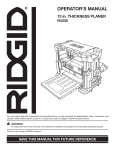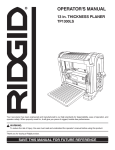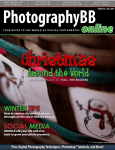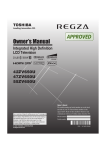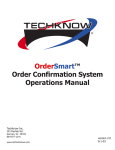Download Top-Ten-Analytics-Gotchas
Transcript
Top-Ten-Analytics-Gotchas Top-Ten-Analytics-Gotchas [email protected] 01/22/13 Page 1 of 25 Top-Ten-Analytics-Gotchas 0:00:01 Andrea Warner: Hello, everyone, this is Andrea Warner with SEO Braintrust. And I am honoured to have with us today Brian Clifton, author of Advanced Web Metrics with Google Analytics. Brian, how are you today? 0:00:13 Brian Clifton: I'm very good, thank you. I'm speaking to you from south of Sweden. It's a little bit cold outside, but I'm nice and toasty inside, so looking forward to today. 0:00:23 AW: Fantastic! And then we also have on the line, Dan Thies. He's one of the founders of SEO Braintrust. Dan, how are you doing this morning? 0:00:31 Daniel%20Thies Thies: I'm doing great. It's a little early for a webinar for me, but [chuckle] it's Brian freaking Clifton, so I'm here. [laughter] 0:00:42 AW: Exactly, exactly. Alright, so let me tell you how this came about. At SEO Braintrust, we do something that we call "Action Team" where we get people together into small groups to study specific topics and interests. And for a while now, Dan and Leslie, the founders of SEO Braintrust, have been telling us about Brian's book, again it's Advanced Web Metrics with Google Analytics. And I just wanted to make sure you included this on the slide. 0:01:07 AW: Anyway, so we got together with my action team, it's kind of a study group, and we've been going through this book and, wow, Brian, is all I can say. There is so much information here. And I've kind of always had this feeling that if I knew more about Analytics, was able to manage the data better, then it was gonna result in more money for me. And this book is proof positive of that. I've learned so much from it. And we thought it would be really fun to have you come speak with us today. And so, I thought we'd talk about top 10 Google Analytics sites, so it looks like you've added some extras. That's nice. 0:01:42 BC: Yeah. I was sort of going through this, just sort of the common Gotchas that sometimes catch me out, catch clients out. And as I started building the list, I realized, actually there's quite a few. So I started off with 10 and it's grown into a bit, and no doubt, over time it will grow again. But there are just a few that, as I say, catch everybody out sometimes, myself included, and other smart people. Having a very powerful tool like Google Analytics is... It's a bit of a doubleedged sword. It's fantastic that you can get so much data but sometimes it can be overwhelming. And so I just thought it would be good to have a sort of Gotchas list, just the things or just people to look out for basically in terms of when they start looking at the data. And maybe some of these, your listeners have already seen, and hopefully there's a few new ones there as well. 0:02:34 AW: Okay. 0:02:36 DT: I can imagine that you get caught up by these things because I do, too. The thing is, there's so many things you can do. There are a lot of them that you don't do every day, and so you kind of forget. That's one of the reasons why we've all got the highlighter and Post-it notes and everything else sticking out of our copies of your book. 0:02:52 AW: Great. Okay, so we have some bonus Gotchas. That's just great. Okay. So everybody 01/22/13 Page 2 of 25 Top-Ten-Analytics-Gotchas on the call, I'd love it if you'd open up that question box, just say hello and let us know where you're from. We'd love to hear that. And if you have questions for Brian, we'll try to get to a few in the end. Go ahead and put complete questions in there, because we may not ask him right when you do, okay? So Brian, let's go for it. Let's hear about the Top 15 Google Analytics Gotchas. Thank you. 0:03:17 BC: Okay. Let me just... And just please let me know that you can can see this slide, the "About". 0:03:25 AW: Perfect. 0:03:25 DT: Yes. 0:03:25 BC: Good. I will try and keep this brief, of course. Just a little bit of background about me so you know who I am and what my experience is. I've been in the business now for... The digital business, that is, since '97. So quite a long time in digital years. I started off life as a developer, web developer, and SEO person, and I was still doing that up until about 2005. I was also, at that time, really getting into my Analytics. In 2005, I was hired by Google to basically head up a new team, which was to be the Head of Web Analytics for Google EMEA, so Europe and East Africa. They've just gone through an acquisition. Google had acquired a company called Urchin. Urchin was both the technology and the people behind that technology that was its own web analytics tool in its own right, and was acquired by Google and has become Google Analytics. 0:04:32 BC: So I was at Google for 2005, 2008. If you guys have ever seen or taken the GAIQ, which stands for the Google Analytics Individual Qualification, that came from me and my team in those early days. We built that internally as a training program for internal Googlers, and we expanded that and made it available publicly. One of the nice things about doing that was, it's one of the rare occasions when the people in Europe actually gave something back to the people in Mountain View and on Google, HQ types. It's a little bit of a 'Yay' for Europe there. 0:05:10 BC: I'm director of Data Insights & Analytics. Advanced-web-metrics.com is where you can find me. I tend to work with very large brands, typically sort of pan-European or global where they have a lot of complexity. Not that their website is particularly difficult, but just that they work in multiple languages, often have dozens, even hundreds of different websites or the product websites or country-specific websites. And one of the difficulties that they find is a lack of resource. They may have tens of thousands people in the company, but actually, when it comes to digital, finding a resource to look at the data, it's quite often difficult for them to do. 0:05:54 BC: There's a few things there at the bottom end, I'm sure we'll send these slides out or they'll be made available at the end of this session, there's some clickable links there. My own blog, for example, there is a LinkedIn group that we have based upon a book on Google Analytics and you can get me on Twitter and Google Plus of course. Just briefly to mention about the book, thank you, you guys, for praising the book and I hope it really has been of value. It has sold very well over the years. It's been fantastic how that's taken off. If you wanna have a look at this, please obviously just go to Amazon and type my name, it will come up there. But I would ask you, if you can, use this link, it's trackable, of course, as you might expect, this SEO... 0:06:41 AW: Of course. 01/22/13 Page 3 of 25 Top-Ten-Analytics-Gotchas 0:06:42 BC: BT link. Because we wanna get, myself, Andrew and Dan, we want to get some feedback back on, yes, we have several hundred people signing up today and hopefully, listening to this, but I would like to know whether this... The content that we are talking about actually has some tractions. So, if you are interested in looking at the book, please just use that link and it gives us some anonymous feedback. 0:07:05 BC: Okay, let me move on. So, I mean, it is not a bells and whistles presentation. It is just really a list here of different Gotchas. Yeah, I will split it up into two types. This first one being implementation Gotchas, the sort of the things you have to be aware of, if you are, setting up and implementing Google Analytics. And then the follow on slide from this is a bunch of Gotchas that are really in to end user. So, if you're looking at the report, if you are trying to interpret the data, there are just some things that I wanted to highlight. 0:07:42 BC: So, let me start off with this list here of implementation Gotchas. The first one, and they are not in any particular order. Maybe off the top of my head, I would say these probably come up... The ones at the top, probably come up more often than the one's at the the bottom. But, there is not necessarily a ranking here. They're all important. So, the first one I highlight here is, collecting personal identifiable information by mistake. It is a tricky subject, collecting anyone's personal identifiable information in any context, because you really need to be open and transparent about that on your website, and of course, you need to ask for permission to capture any PII. But the thing is with Google Analytics that you should be aware of is that the terms of service clearly state that you cannot collect any personally identifiable information in Google Analytics. 0:08:35 BC: Now this, it can be done obviously deliberately. I mean people can say, "I don't care, I need this information," and that would be breaking the terms of service and probably will get your account shut-down. But, this can actually happen quite often by mistake. So, an example where this happens by mistake is when you have a double opt-in email list for example. So, you are saying to people, "Oh, sign up to my newsletter and we will send you our latest offers every week or every month, or whatever," and people fill in their email address and then an email comes to their inbox and then they have to click on a confirmation link in order to say, "Yes, I confirm. This is my email address, and I want to sign up." Quite often, in that confirmation link, is a plain text link going back to the website, to the processing program, and within that link is also your email address. 0:09:31 BC: So, collecting my email address [email protected] and loading that webpage with that email address, in the address bar, means if you are tracking every time on Google Analytics, that email address is gonna go into your reports. So, it's really important that you check this out, that you check if you have this kind of opt-in, whether the email address of the user who is opting is in the URL and they go to a page that clearly you want to track that is perfectly acceptable. But, you need to be careful, if you are collecting... If the email address is visible as plain text. And the way around this is actually quite simple, so if you could encrypt the link in some way or obfuscate it in some way that would be perfect. That does require obviously some technical changes on your website. 0:10:19 BC: But, if you can't, then simply within Google Analytics, set up a filter, at just a search and replace. Look for the string email or something similar to it, if it's not an English website, maybe it is e-post or something like that, look for that string and just replace it either with XXX or replace it with the words filter or something like that. So, simply do a search and replace filter to make sure that when Google Analytics is tracking those email addresses, it can't be seen in your 01/22/13 Page 4 of 25 Top-Ten-Analytics-Gotchas reports. I hope that made sense. I hope I explained that pretty well. So, if everyone is okay with that, let me move onto number two. 0:10:59 AW: Yeah, great, that sounds really good. 0:11:01 BC: So, don't collect the PII, obviously, that has lots of implications for you. And number two here is, make sure that you set up a raw unfiltered profile. That's what I mean by raw, basically untouched, an unfiltered profile. As well as a testing profile. I will just do the unfiltered profile first. When you collect your Google Analytics data, by default when you do your set-up, you create your profile and your profile is just your collection of the 100 or so plus reports that you look in Google Analytics. Now, if you ever create a filter, and hopefully you are filtering data, so you are taking out perhaps your own internal staff, visitors and things like that, you may want to take out your agency or your development team who are obviously playing around with the website, you may want to filter them out or maybe you are doing some geographic filtering, so only show me people from the US in your reports or only show me people from Europe. So, filters are very common to use your data. 0:12:00 BC: The problem is if you make a mistake, when you've applied that to your filter and let's say, for example, instead of you including visitors from the US, you end up excluding them, you just, I don't know, made a mistake, a little typo if you like, there's not a lot you can do about that. The data has been lost or it's been modified or damaged in some way. You can't go back to Google and say, "Hey, sorry. I made a mistake. I've now corrected that filter. Can you please reprocess the data?" You simply can't do that. So what I'm saying here is to avoid that by having an unfiltered profile so one that never has any filters on it. So, if you do make a mistake when you're creating a filter on your main analytical profile, something goes wrong, you can always go back to the rule on filtered data. So, it's a back-up. You know what I'm saying? 0:12:54 AW: I think that was kind of the first big takeaway for me and my action team when we're reading your book. I mean it just makes such perfect sense and I don't... I'm not sure if any of us had thought of that [chuckle] So, thank you. This is a big one. 0:13:07 BC: Yeah, it is a big one. I mean the unfiltered profile, sort of... It can be set up with your AdWords tracking, you can set up with ecommerce tracking. You can set it up identical to your main analytical profile that you want to look at day-to-day but just with the exception that there are no filters applied. And then alongside that, obviously, you have a testing profile. Again, it's a common copy of your main analytical profile that you want to use day-to-day but you use it to try out new filters. Then you just leave the filter running for a couple of days. Make sure the data looks well. You do a sanity check. Make sure there's no obvious mistake. And then, when you're happy with that filter, you simply copy it from the testing profile and into your main analytical profile. So pretty much, for every website, for every web property that you have, you should think about setting up three profiles -- the main analytical profile you use day-to-day, an unfiltered copy and then, a testing profile to try new things out. Alright? Let me move on to number three, if that's okay? 0:14:12 AW: Yeah. Great. 0:14:13 BC: So setting up cross domain tracking, this doesn't apply to everybody but some sites, they have sub domains, a domain website. Some websites interact with third party domains. So, for 01/22/13 Page 5 of 25 Top-Ten-Analytics-Gotchas example, a shopping cart system perhaps, you would outsource that development of the shopping cart and you would pass your orders into that shopping cart and then when the payment is complete, that visitor comes back to your own website. That's the example of a cross domain tracking. The visitors come to your website, gone away to a third party and then, come back to your website. 0:14:54 BC: The sub domain tracking should be quite obvious. You have a sub domain like dub, dub, dub, these three Ws or maybe, a main website. Perhaps, you also, within that main website, have support dots, example.com something like that. Now the default is when you set up tracking with Google Analytics is all of your sub domains and all of your third party domains attract separately. They're treated as separate websites. And for some instances, that's perfectly what you want. You want them treated as separate websites. But if you think about the support sub domain for example, yes, I want to see what happens in the support section but I also want to see how visitors move around between my sub domains. 0:15:36 BC: So how they go from the dub, dub, dub, the main content if you like, into the support section and then back again. Without passing around a visitor information means there's a change of cookies. And so, if you want to group all of that and treat your sub domains as one website, then you have to do something different with your setup, with the way you deploy the code. Now I'm not gonna go through the details of that so, and that was on call in itself but if you go to either the book, Chapter 7 which is the Advanced Implementation Chapter or you go into the Google Online helpful resources and there's a link there, you can see that there are lots of different scenarios about whether it's sub domain tracking, whether you're tracking to a third party or perhaps, it's even a combination of both. 0:16:26 BC: There are things that you need to think about in terms of how the visitor moves around your site. The idea is that as they move around your site, they're treated as one visitor moving across domains and not multiple visitors as they would be by default. So, really important to think about some of those things and just make sure that if you have sub domains or multiple third, top-level domains, that you think about the visitor journey and how you want to report on that. Certainly, we reach to number four. There's a lot of technicality in that number three, cross domain tracking. So, you know, have a look, otherwise, talking about it would just bore you, but have a look on either the book or the online resources. 0:17:12 BC: So at number 4 is where I come across quite often as a gotcha, and something that I do every time when I get involved with a client, it's one of those first steps. How well is the Google Analytics tracking code deployed across the website? Do you have ideally 100 % coverage? In other words, every single page on your website, is that tagged? Does it have a Google Analytics tracking code? Are you collecting data from it? The only way really to do that is to scan your website looking for the little bits of code that are on there. There's a number of tools out there. I'm a big fan of Screaming Frog, a little software tool that anyone doing SEO will probably have come across Screaming Frog. It's a UK company and it's just really a way of crawling a website and pulling out things like what are the title tags, what are the meta description tags, is there any duplicate content, things like that. 0:18:13 BC: So it's a useful SEO tool in itself. And one of the nice things you can do about it is set up a custom filter which just says, "Okay, show me all the pages that do not contain the Google Analytics tracking code," which would be for example ga.js, so the JavaScript file code ga.js. Clearly, that file is not on your page and you can't see it when you passes the page then there's no 01/22/13 Page 6 of 25 Top-Ten-Analytics-Gotchas Google Analytics tracking code on there and no data is gonna be sent to GA. On a similar line there's a new tool and that's come out in last couple of months by a Spanish guy called David Vieiro. He is working on this product called Analytics Debugger. Similar sort of thing as Screaming Frog but focuses purely on Analytics tracking code. So Screaming Frog does a lot of SEO stuff, Analytics Debugger is use for tracking tags. That same type of thing loads up a page on your website and goes through following links, crawling your website and looking for the GATC. WASP is the Web Analytics... Sorry, go ahead. 0:19:24 AW: Sorry, just go ahead with WASP and then... But I was just wondering if we need both Screaming Frog and Analytics Debugger? 0:19:32 BC: No, I would say one or the other, whichever one suits you. 0:19:36 AW: Okay, I have to take a look at that. I've actually got Screaming Frog on deck for an interview as well and so I'll dig out Analytics Debugger too, so thank you for that. 0:19:45 BC: Cool. WASP is Web Analytics Solution Profiler developed by a guy who's a friend of mine. Actually, Stephane Hamel. He is a Canadian guy who've been in the industry long time. He focuses on detecting web analytics tools and there's a scanner attached to that as well. Well, slightly differently, rather than just scanning for text on your page for the tracking beacons, it's actually looking for the setting of cookies. So if it notices the Google Analytics tracking cookies, then that's a better indication that not only is the code written on the pages but it's actually also working, in other words, it's setting cookies. So it's a little bit more, I guess fancy, you could say. And ObservePoint is a much more sort of commercial level tool, costs relatively quite a bit of money compared to the others anyway, in terms of automatically scanning, it works only for Google Analytics and for it for on the job. 0:20:40 BC: A number of tools I would simply say, try one of the first three Screaming Frog, Analytics Debugger and WASP, and then if they don't fit your needs, have a look at ObservePoint. Obviously, do this at the very beginning, once you've done a deployment, to check it, to verify it to see what the coverage is. A 100% is where you want to be but sometimes you can't quite get that, but certainly 90% coverage, 90% of all your pages should have the Google analytics tracking code. And do this regularly and regularly typically means once a quarter, something like that, maybe once a month depending on how often you decide updates. 0:21:17 BC: And we've reached to number five as a non-unique URLs. And an example of what I mean by this is, if you have a subscription form, or even a payment form, but if you just think about the subscription form, somebody's signing up to a newsletter, you'll be amazed how often when people view that page and when they submit that information, they were signing up... So a very key critical engagement, a point that you want to measure, you'll be amazed how often I see the URL doesn't change. So in other words, the URL, when the page loads where the form is, the fill-in form, when the subscription request loads is exactly the same even after you click 'Okay' or 'Submit' for the thank you receipt page. 0:22:04 BC: The problem with that is, if it doesn't change, the way Google analytics works is you cannot differentiate that the page is being viewed versus the pages actually being viewed and submitted. And clearly, that's a very strong engagement, someone's giving you their name and address, for example, you really wanna be able to differentiate that because that's a key goal, that's a 01/22/13 Page 7 of 25 Top-Ten-Analytics-Gotchas key KPI that differentiates it from other pages, for example. 0:22:30 BC: Now there are several ways to do that. I mean, clearly, if you could just modify the URL by adding query parameters at the end of it, that will be fantastic. So when you... As you load submissionform.php, when a form is actually submitted and the person gets a thank you page, you could just add a little parameter on the end, so it still says submissionform.php, but then question mark and submit equals yes or submit equals success, something like that. So a little parameter at the end of the URL would be ideal. Sometimes that can be difficult, CMS may be a little bit locked down and you can't do that. 0:23:11 BC: An alternative is to use something called Virtual Pageviews. I talk about this in Chapter 7 of the book and there's a link there also to the online resources at Google. Essentially, this means, instead of asking Google Analytics to track what's in the address bar, so in other words, the URL by default, what you do is you just give it a Virtual Pageview name and a Virtual Directory path as well. So you can make up a whole web structure if you like and send that to Google Analytics rather than it taking the real URL that's been down on the page. I don't suggest that you use Virtual Pageviews for your entire website, but certainly where there is difficulty in being able to differentiate one page from another, think about how you can trigger the Google Analytics tracking code separately, so that you can give it your own meaningful name to differentiate the submission versus the loading of the form. 0:24:09 AW: Okay. I put that link in the chat so that you can all grab it. You don't have to worry about copying it down there. 0:24:17 BC: Yup. These are all... When people download these slides, these links will be clickable, so you'll be able to follow these as well. 0:24:26 AW: Great. That's great. Thank you. 0:24:30 BC: So sail on to number six, then, which sort of wraps up the implementation Gotchas. Labelling visitor types. Visitor labels is the terminology I use in the book. It's in Chapter 9, Google Analytics Customizations. The actual terminology, the more technical terminology if you're sort of looking around for help online or within the Google Analytics Help Center, is Custom Variables. Same thing, though. I just prefer the name "labelling visitors". It sort of resonates better when you're talking with non-specialists. 0:25:06 BC: Now this is a way where if you can identify a visitor, and when I mean identify I don't mean personally identify, I just mean a visitor type. So, visitors that come to your website that are existing customers are clearly very different to visitors that come to your website that have never done business with you before. Visitors that have come to your website and have actually commented on your blog, or rated a blog post, or given you some kind of feedback, or perhaps are subscribers to your newsletter, clearly they are another type of visitor, another segment of visitors that is different from the anonymous visitors which most websites get and is also different from the customers. And there may be some overlap of there, of course, visitors that are subscribers can also be customers. 0:25:55 BC: So when I'm talking about labelling visitors, I'm not talking about individual personal identifiable information for all the reasons I talked about at the beginning but I'm just talking about 01/22/13 Page 8 of 25 Top-Ten-Analytics-Gotchas types, sort of segmenting a visitor. So that can be very powerful when you want to compare, for example, what is the behaviour of customers on our website versus the behaviour of people that have never done business with us before, or subscribers, or people that have commented, or rated, or submitted feedback. These are all potentially very different types of visitors, different personas, if you will. And being able to label them and follow those can be extremely powerful. 0:26:41 BC: Now, with custom variables there's... It's a technical error and that's why I point to these links and to the book. But you can define different scopes, you can say that this custom variable is only available on this particular page. You can alternatively say it's available for the entire session, the entire visit, that the visitor is on your site for. And really, what I'm talking about here is the last example, which is whether scope is at the visitor level which means even when the visitor goes away, when they come back, that label still remains with them. And that's what I mean about existing customers, for example. So, someone does business with you on your website, you've identified them as a customer, you define the custom variable that says that. 0:27:27 BC: The custom variable is stored as a cookie, a persistent cookie on their machine, so even if they come back the next day or the next week or six months later, as long as of course they haven't deleted their cookies or using a different machine, Google Analytics can identify that person, even if they don't do any business with you on the next website visit or any of the subsequent website visits. Google Analytics can identify that these are in fact a customer, so you can look at how these types of visitors move around your website and clear for things like customers or engage visitors, you have the opportunity of cross-selling or upselling things like that, something which is a very different approach to new visitors that have not done business with you. 0:28:12 AW: This, too, is another big takeaway from my action team, just... It's thinking about in these terms and knowing that we can segment the data was quite an eye-opener for us. 0:28:25 BC: Cool. So that wraps up sort of the implementation Gotchas. As I say, this list can go on and on, and it will grow, but those are the sort of main ones that I've come across, the ones where you call it low hanging fruit. If you could tick all of these boxes and make sure that you're not doing... What is it, one, two, three, and five, you're not doing them and then at four and six, you are doing them. In other words, you are creating labels and you are regularly checking your implementation deployment, you really have covered probably 95% of all the issues. So let me move on to end user Gotchas. 0:29:08 AW: Great. That's a nice check-list, so thank you for that. 0:29:12 BC: Are you able to see the next slide? 0:29:15 AW: We are there. 0:29:17 BC: Okay. So there's a few more in here. Some of them are straightforward, actually. But these are for people who look at the data, who have to try and understand it, who try and get changes done on the website to make it better. Either market it better, or more visible from search engines, or just processes more efficient so that people don't bail out of the shopping cart or don't bail out of contacting you because there's a pain point. And often the people who are looking at this data also need to report up in the food chain of their organization and get more money, more funding, to improve things. 01/22/13 Page 9 of 25 Top-Ten-Analytics-Gotchas 0:29:55 BC: So I think with that thought in mind, I would say number one here, really is the number one. I should have done this big and bold and in red or something. It's really the big thing for any web analyst or web digital marketer who's looking at data to try and measure success basically. Really, what this means when I talk about goals in Google Analytics is just making sure that you can differentiate those key engagement points, those things that when a visitor is on your website you know, "Hey, this visitor really is having a good time. They really are getting value from looking at this page. They like it so much they want to subscribe to more and they like it so much they want to buy," if you're a transactional site of course. 0:30:47 BC: And then, once you have gone through the time, effort and money of bringing in a new visitor to your brand, you want them to come back of course. So, being able to define what are those key things on your website that indicate success, and success can mean many things, obviously, if you're an ecommerce site, selling something is the ultimate success, but that's very black and white. You either sell something or you don't. What about all of those touch points, all of those things on your website that are building up the engagement that are setting you up, setting the visitor up ready so that they feel comfortable to buy from you? And even if you're not an ecommerce site, building and strengthening that relationship, that's what the goals are, being able to understand something that happens on your website that is just important and so different from a regular page view. 0:31:35 BC: So, I talk about this in Chapter 8 and 10 and there's a lot of information in there about building goals and KPIs, which are key performance indicators. Very often they are similar. The way I differentiate goals and KPIs is I simply say that goals are very specific to your website and the things that happen on your website, which I'll talk about in the second. Key performance indicators are much more about what the business wants from the website. So, one is more business orientated and one is very web orientated. And I talk about both of those scenarios in Chapter 8, which is about goals, and Chapter 10, which is about key performance indicators. 0:32:14 BC: Let's just think about some examples of goals. Well, an obvious one is someone buys something from your website, that's a clear goal. As well as it being a transaction, it's also a goal that you want them to do. So, if you define, making the transaction is an implementation that you do at three commoners, the reason why I say also define it as a goal is because if you do that, then the steps before that action, you can put it to a funnel and you can track how people qualify themselves before they make that purchase. So, a typical sales funnel for an ecommerce site will be, look at the product page... Sorry, look at the category page, decide on what product you want, look at the product page, add to cart, go through the steps that will enable them to make the purchase. 0:33:04 BC: If you have now the actual purchase defined as a goal, then all of those important steps before it can be put in a funnel and you can measure how people drop down into that funnel. And the idea is, you'll have this nice triangular shaped wine glass, it's like a gradual decay as the visitors that start off gradually qualify themselves because they need to find the right product, of course, and then you need to have it delivered to the right area and it needs to be the right price. So, they get more and more qualified and you end up with the sales at the bottom. 0:33:34 BC: If you just capture ecommerce data without defining it as a goal, then you'll miss all of those micro-conversions, all those little steps that are taking that visitor on the way to becoming a conversion. So, ecommerce is pretty straightforward. Once you've got that set up, defining that as a 01/22/13 Page 10 of 25 Top-Ten-Analytics-Gotchas goal and as a funnel is very straightforward. For all of those non ecommerce engagement points, so this is effective whether you're ecommerce or not, there are lots of things that are important touch points with your visitors. PDF downloads, if you have white papers, if you have a product specification guide, if you have a user manual or just your catalogue or your price list, if you have these in PDF and you allow people to download, then clearly, knowing that they're being downloaded is a fantastic engagement. Literally, people are putting your brand permanently on their computer and possibly even printing out and having it on their desk. So, that's a very strong engagement point that you want to differentiate from other page views. 0:34:41 BC: Now, subscription requests, anyone that has contacted you, basically anyone that's filled any kind of personal identifiable information so that you can contact them by email or telephone, that's gold dust. You really want to highlight those as being very important actions on your website and therefore goals. A couple of other things just to add to that list, if you have a very simple rating system on your site, "Did you like this article?" If it's a support article or a help guide, you can say, "Did this answer your question? Did it solve your problem?" Taking that one step further, "please relate how good this answer was. Is it rubbish, number 1, or was it helpful, 5 out of 5?" 0:35:29 BC: People... Sharing your contents or clicking on one of these social love buttons like Like me on Facebook or Google Plus or Tweet Me, people clicking on that, taking the time to share your content and add their own comments or views, great engagement points, really something that you wanna highlight and focus on in your reports, in addition, obviously, but more important than just regular page views. So, I spent quite a bit of time on that, but I just wanted to emphasize how important it is of just making sure that as you're building metrics environment, the data sort of in the metrics environment within your company, that it's not just a whole ream and ream of page views, and actually, there are some very significant things that happen on your site, which are called goals. 0:36:18 DT: So let me just pile along there real quick, Brian. For the folks that are in our group, you heard us talking about instrumenting for Google Analytics. But, basically, anything that you want people to do on your website, you'd like to know that that's happening and being able to track that as a goal. And you can set up many different sets of goals, you can even set up extra profiles if you need more goals. But if you've got a product video, wouldn't you like to know how many people play that video? And then, wouldn't you like to know how many people who played the video, buy, compared to those that don't play the video? So this is... Then give you [0:36:55] ____. If we go and look at somebody's analytics account for a particular time and there are no goals set up of being tracked, then you're not really using analytics yet. You are just kind of looking at pictures of analytics. 0:37:08 BC: That's a good point, Dan, and I think that one there that I missed, which is video tracking. That's a very good thing to highlight. I mean, playing the video, obviously, is a goal. Also, play to completion, so they actually watch the end of it. And what you can do if you're doing video tracking is you can be very smart, and you can say, "Okay, let's create a funnel out of this, so show me how many visitors got 10% of the way through the content, through the video? How many got to 20%, 50%, 75%, 90%." Maybe, 90% is the goal because the last 10 seconds or whatever is not so important, you've got your point across. So you can do some really nice not just goal analysis, but the funnel analysis and funnel visualization on video plays. 0:37:53 AW: Dan, and I liked the analogy that you said, too. If you're not doing this, you're just 01/22/13 Page 11 of 25 Top-Ten-Analytics-Gotchas looking at a picture of analytics rather than analytics themselves. Good way to put that. 0:38:02 BC: Yeah, I like that. Nice one, Dan. I like that. [chuckle] 0:38:06 DT: Thank you. 0:38:06 AW: You can use that in your next book, Brian. 0:38:09 BC: Yeah, I will do. I like it. It's... Yeah. Let me move on to campaign tracking then. So by default, Google Analytics will track four different types of referrals for you. Search engines, so if someone comes from a recognized search engine, and Google does a pretty good job now of tracking, so the Google Analytics does a pretty good job now of identifying and tracking all the different search engines that are in the world. So from an SEO point of view, tracking down a visitor who did a keyword search on a search engine and then clicked on the link to your website, that can be pretty much tracked without any problems. And not just the fact that they came from a search engine, but also, of course, the keywords that they used on there. 0:38:51 BC: So search engines, which is organic traffic. AdWords is very straightforward, it's just a couple of tick boxes in order to get your AdWords data in. And the referral links, so any website that links to you can be picked up, their web address, as well as the fact that they are a referrer. So those are the three key ones. The last one is direct, which is supposed to mean that people type in your web address directly on their keyboard because you have such a strong brand and they can remember you. The problem is, of course, when you're running any kind of campaign strategy, the number of campaigns you have out there is much, much broader than the ones I've just mentioned. 0:39:31 BC: So if you're doing something like email marketing, if you are running banner campaigns, display marketing, if you're doing job advertisements on LinkedIn, any of these things where you're placing an ad or a campaign out there, you can track. Even, to some degree, you can even track your offline marketing. So if you have, let's say, a print ad in a magazine, if you're smart about thinking about your vanity URL, for example, you can have that redirect with campaign tracking when the visitor clicks on it, then you can actually identify exactly, not just that they came from print or they came from offline, but you could even identify the exact magazine, what page your ad was on, what the article was about that you are advertising next to. So you can get very, very granular. 0:40:26 BC: What I often see, though, is people just either don't know about that or haven't bothered about thinking, about putting in a process in place that makes sure anyone that's running any kind of marketing campaign is actually tracking those links. And all campaign tracking means is that, for your landing page, for the page that you want to send visitors to, you just add some extra parameters that mean nothing to your website, but when Google Analytics is capturing all these URLs in the address bar, it means something to it. And so when it's trying to figure out where your visitors are coming from, it takes those campaign tracking parameters out of the URLs and builds your reports from it. 0:41:07 BC: So really important, if you're doing any kind of marketing that is not AdWords and is not organic, that you think about campaign tracking. And there's a whole chapter in my book about 01/22/13 Page 12 of 25 Top-Ten-Analytics-Gotchas this, and there's a whole section in the Google Analytics Help Center to sort of help you understand this and to start building your landing page URLs with these extra parameters. There's five of them that Google Analytics can use and really help you with the ground analysis [0:41:37] ____ of your reports. 0:41:39 AW: Great, thank you. 0:41:41 BC: Forgive me, I'm just taking a glass of water there. So just pulling on from that, campaign tracking is... What I see sometimes is people being confused about how to use campaign tracking. So it's very much about tracking external campaigns, so this is what come to your website via some kind of external source. Either clicking on a banner or an email link or following a banner to your URL in your offline marketing. What it should not be used for is doing internal campaigns. So, if you run banners on your own website, for your own products and then, perhaps that varies day-by-day or week-by-week, don't consider that as a campaign even though, of course, it is from your internal business point of view, but don't think of that as a campaign for Google Analytics. 0:42:34 BC: If you do that, if you apply the principles of campaign tracking to internal banners, what happens is you reset the visitor cookie. So Google Analytics thinks that a new visitor has just come to the website because there's a new referrer and the referrer that Google Analytics can find when a visitor is on your website is an indication... Is one of the points, one of the indicators that tell Google Analytics that there's a new visitor to your website. So if you run campaign tracking internally, you're resetting the tracking cookies and you're multiple counting basically. 0:43:10 BC: A way around this if that's important to you, use event tracking. I'm not talking about event tracking today but there's a type of tracking that Google Analytics does which beyond page views allows you to track events like clicks on buttons and drag and drop items, clicks on the play button of the video for example. So you can use the same principle. Use an event to track someone's clicks on your internal campaigns and label it as such rather than trying to manipulate campaign tracking which, as I'd say, is very much for external links. Let me go to the next one then. Sorry, Andrea, was there something you wanted to say? 0:43:51 AW: No that's great. Keep going. This is wonderful. Thank you. [chuckle] 0:43:54 BC: The... So number four here in the end user Gotchas, it's just a sort of thing I see occasionally. They tend to be... People that haven't come from an analytical background or haven't come from a scientific background, it's just to be careful when you're using averages and when you're summing, summation, adding up numbers together. So for example, unique visitors, you can't just sum those up. So what I mean by that is, if you have a thousand unique visitors on a Monday, and a thousand on Tuesday, and Wednesday, Thursday, all the way through at the end of the week, so you're getting a thousand unique visitors per day, and a manager says, "Okay. How many unique visitors did we have through the week?" You can't simply add those up together and say, "Oh, it is 7,000 because we have 1000 each day." 0:44:54 BC: Clearly, whether a visitor is unique or not, it's gonna vary when you stitch those together. So a unique visitor can come on a Monday and that same visitor can come back on Wednesday. So you can't just add them together. What you need to do is go back to your Google 01/22/13 Page 13 of 25 Top-Ten-Analytics-Gotchas Analytics reports, change the view, the data... Sort of the date window that you're looking at and adjust that accordingly and then you will see Google Analytics did you bring unique visitors for you. 0:45:24 DT: But your boss might like the number better if you do it raw. [chuckle] 0:45:28 BC: If you just add them up yeah. But the thing is when you get caught out, all your credibility is gone and they'll never trust another number from you again. So it's just one of those things to be careful with. 0:45:41 DT: Indeed. Yeah. This was actually... The one of the things that I like the most about your book is that you take the time to explain what these measurements mean, so that we can avoid some of those kinds of mistakes. So that's not the only one but there are a lot of different ways that you could misinterpret your data. 0:46:00 BC: Yeah. 0:46:03 AW: Really quickly, one of my favorite quotes in your book is this and I'm gonna put it in the chat, "Plans based on average assumptions are wrong on average." [chuckle] I thought that was funny. So any ways I put that in the chat. 0:46:17 BC: Yeah. That's a good one. So it's just talking about averages here. This is one of those things that I have to keep asking myself when I'm looking at data. It's very easy to fall into this trap, unfortunately. Averages include outliers, so it's all of the data and if you have a very large traffic peak at one end of the spectrum of data, and you have a very large peak at the other end of the spectrum, and nothing in the middle, then the average is gonna be the value in the middle. So clearly, the average there is not what the average visitor does. I think it's just something you should take a moment to think about that. What the average visitor does on your site is not the same as just adding up all the numbers and divided by the frequency. 0:47:05 BC: So I mean you just think about that. They do include the outliers, they do include traffic spikes. It's very common in all analytics tools to quote averages but just treat them with a pinch of salt and actually look at the distribution of data which does involve looking at data overtime and charts. It does involve segmenting as well, so really drilling down so that all the things that are happening below the surface now bubble up and you could see them. So averages is something that every time I look at it, I keep reminding myself, "Okay. What exactly are we looking at here and how can we make sure that we're not just papering over the cracks," because that's what averages do. 0:47:47 BC: So moving to number five, then. This is very common for transactional sites is people look at the ecommerce data and, obviously, I'm assuming the ecommerce implementation is being done correctly, but people look the data and they look at the number of transactions and look at the revenue, and they say, "Hold on a minute. Our backend system, which actually processes the orders and someone's fulfilling the orders, are physically packing the product in a box and shipping it out to the address, doesn't match what Google Analytics is telling us." And, if it's within 5%, I say don't worry about it 'cause there's always gonna to be inaccuracies that we could talk perhaps another 01/22/13 Page 14 of 25 Top-Ten-Analytics-Gotchas time about. But quite often it can be significant 20, 30, 40% difference, even more and there can be several reasons for this. 0:48:34 BC: So obviously you need to do a sanity check and make sure that the tracking code for ecommerce transactions is being done correctly. But, let's assume that has and here's a number of things that I've, I've come across. The first one is processing time differences. So, when Google Analytics tracks a transaction, it's done at the point that the visitor has loaded the thank you page where the ecommerce tracking code is, for example. So the date and the time of that happens at that point that they submit the order. But it may not be that the company that processes the credit card information for you, or even your own internal systems, it may not process it at the same time. And quite often, certainly with the sort of banks that I've worked with, your credit cards are batched, sorry, orders and credit card orders and bank orders are batched. 0:49:27 BC: Quite often they happen towards the end of the day, sort of 8 at night, 9 at night. Sometimes it can even happen the next day. So all of your orders, let's say, between midday and 6 PM, might not get processed until 2:00 in the morning the following day. And that's something the banks do. They batch their process during quieter times on their network. Other things, like, if an order comes through late on a Friday night, it may not get processed until Monday morning. So it could be the Saturday, it could be the Monday. So there's lots of data differences here, and if you're looking at a particular window of data, let's say, Monday 9 AM until Friday midnight, you may find that that in Google Analytics, is slightly offset between what's actually happening in reality between your internal ecommerce processing system as well as what the bank is doing, in terms of processing the visitor's credit card. So time differences can be quite skewed. 0:50:24 BC: Of course, with ecommerce data, you're actually tracking... Well, let me just take a step back. What you're attempting to do by tracking your ecommerce data, is understand the performance of your marketing, what works, what doesn't, and understand the performance of your website, how good is it at persuading a visitor to buy and how good is it if the process of actually buying something, how easy and quickly can that happen. What it's not working on, what it's not trying to do is be your ecommerce system to tell you exactly how much money you make. So, things like, if I buy a pair of running shoes from a website and they arrive and it turns out they don't fit me very well, I need extra support in the heel perhaps or maybe they're just not the color that I was expecting, maybe the photograph wasn't quite as accurate as reality, and I send those shoes back. 0:51:19 BC: Now, of course, from a financial systems point of view, that order has to be cancelled, the customer has to be refunded, and that shoe is possibly added back to the stock that you have in your warehouse. Now, there's an argument to say well, if it's a return transaction, shouldn't we back out that transaction from Google Analytics? Shouldn't we cancel the transaction? And I would say no, don't do that. We need to avoid doing any kind of cancellations in Google Analytics. And the reason is, is that what we're trying to do with goal conversions or with transaction conversions is understand, as I was just saying, how good is your marketing, how to get good marketing, and invest in that, and drop the poor marketing and how to improve your website to make a purchase more viable and easier to happen. 0:52:09 BC: Now, if someone returns a pair of shoes because they're faulty or because of whatever reason, that has no reflection on your website's ability to convert a visitor into a customer and it has no reflection on the marketing. So it doesn't need to match is what I'm saying. So returns, errors, 01/22/13 Page 15 of 25 Top-Ten-Analytics-Gotchas cancellations, yes, in the real world, in your real backend system, that has to be taken into account. But from the Google Analytics' point of view, it's just not relevant. You wouldn't want to modify your marketing campaign based on the fact that I returned my shoes because they were the wrong size or wrong color. The marketing is working fine. It got me to buy so you don't want to cancel that out of the system. 0:52:49 BC: So there's a number of things, there's processing time, returns, errors, obviously cancellations, and people where the conversion actually takes place offline. So perhaps you send them an invoice and that invoice just, for whatever reason, never gets paid. So a number of reasons there. But I just say, don't worry about that as long as the data, in terms of the transaction, is correct. 0:53:14 AW: Are there exceptions to that, Brian? I mean, what if you're running a campaign and you find that a particular segment has a really high return rate? 0:53:25 BC: Yeah, but I think one of the... Yeah, that's a good point. Of course, there're exceptions. One of them is, for instance, somebody wanted to buy, I don't know, 10 items of your product and by mistake, left their finger on the zero while they, I don't know, were distracted and they end up ordering 1,000. That sort of big outliers which do really make a mess of your Google Analytics reports and that it's clearly wrong and it isn't... It's gonna to modify your conversion rate. It's gonna have a million dollar transaction in your account when the average order value is only $100, that type of thing. Clearly, you want to get those out of your data. So, yes that's an exception and the one you caught as well is an exception, where yes, you need to get that out of your data. Be aware though that when you... What you do in order to... In Google Analytics, you don't actually cancel the transaction, you can't remove the data. What you actually do is you reverse it. So, you put through an inverse transaction, a negative transaction. So that you... 0:54:29 AW: Oh, okay. 0:54:31 BC: So that the transaction, you know, is plus one, minus one, so it equals zero for the number of transactions for that specific customer. And obviously the revenue is negated as well. So, if it was a million dollars then you have minus a million dollars to cancel that out. So, the key thing is if you're gonna do that, you need to do it quickly. Because if you only discover it a month later then you're gonna have a big spike, let's say, in January where the error took place, and then when you reverse the error, you're gonna have a big inverse spike in February because you've only just realised that you want to cancel it. And both of those scenarios are confusing. If you're gonna do it the same day or the next day then that's perfect. That's the best it's gonna get. 0:55:15 AW: Alright, great. Thank you. 0:55:16 BC: Since I'm conscious of time, let's just finish off on a last few here. Careful sampling. Now, what I mean here is for the standard reports that Google Analytics produce, all of the links, the side menu links that you have and even when you drill down into sub reports, that data is pre processed by Google. So, the data comes in, it gets number crunched by Google, reports get produced. There is no sampling of those reports 'cause it's all processed by Google and it can take, depending on how much data you have, but you can be waiting, typically, three, four hours for your reports to show the latest data. 0:56:02 BC: There is, just to mention, there is obviously, real time reports, they're typically five to 01/22/13 Page 16 of 25 Top-Ten-Analytics-Gotchas 10 seconds delay. But, real-time is just a small subsection of everything that's in Google Analytics. So, for all of those other reports in Google Analytics, it's typically three to four hours that we see as the delay. And that's why, because, you know, Google does some processing. The good thing about that, even though it's obviously a delay and everyone wants it as new real-time as possible but the good thing is there's no sampling involved. It doesn't matter how much data is being processed, Google will show you the real numbers. 0:56:39 BC: Now, when you start to drill down, let's say for example, apply an advanced segment or add a second re-dimension to the tables in Google Analytics, that last data, that is not pre computed by Google. So, what happens is Google Analytics has to go back to the raw data and then regenerate these reports. That obviously has an overhead in terms of resources and memory and processing time and things like that. And in order to stop the whole thing running to a halt, you know, if you have 100 million visits to your website, if you're Youtube or Twitter or someone like that using Google analytics, clearly going back and recalculating the reports is gonna take some time. 0:57:22 BC: So to avoid that, to avoid the whole system running to a halt, sampling takes place. And just like any form of sampling, that just means, you know, taking a random selection of the data, processing that to produce the reports, and then scaling the numbers back up. So, if you take a 10% sample of your data and you calculate the conversion rate and things like that then the actual report will take those numbers and multiply it by 10 so that you get back up to 100%. 0:57:51 BC: Now, the problem is if you are... So you need to be aware of that and a little icon pops up on the top right hand corner of the screen when a report is sampled. But you just need to be careful 'cause quite often I see people looking at standard reports and getting a real number that makes sense and they can identify with. And then, as they drill down into the reports by applying advanced segments, for example, when sampling kicks in, then the numbers that they get there could look really odd and very, very different to what they saw, you know, two reports up. And it's just because one is sampled and one isn't. 0:58:30 AW: Got it. 0:58:30 BC: There's no real way around that. Sampling is a function of success at the end of the day. Everyone does sampling and it's scientifically solid. The statistical techniques have been around for 50, 60 years and are very solid. But, if you're looking for a very small needle in a very large hay stack, you can get oddities like, you know, the needle isn't even in the hay stack because your sample hasn't identified it. So something to be aware of. You know, one way to improve matters on this is to upgrade from the free product to the premium Google Analytics product which is a paid for service and it's $150,000 a year. So, it's a big step up. A lot of the times you can live with sampling, but you just need to be aware of some of those limits. And there's a link there that I have to my own website, which is a blog posted a few months ago about what the limits are in Google Analytics. 0:59:26 AW: I'll grab that and put it in the chat as well. Number six. Alright. Great. Thank you. 0:59:34 BC: So, that's two then. So just... 0:59:35 DT: By the way, [0:59:37] ____ be able to get to, but you're kind of being forced to look at 01/22/13 Page 17 of 25 Top-Ten-Analytics-Gotchas sample reports. That might be one of those rare cases where there's a compelling business case to use something else where you're collecting and storing your own data. Most of them for almost every application, Google Analytics, the free product, is more than sufficient though. 0:59:53 AW: Can you repeat that last sentence? 0:59:56 DT: Well, for almost every application that we deal with, the free Google Analytics is more than sufficient to give you the answers. 1:00:03 BC: And if you look... You're good to raise that, Dan, and the limits guide I think highlights the difference between premium and then free. The free product allows you to collect up to 10 million data points. You can call them pages but of course they're events and the transactions and they are custom variables that can that add to that. But essentially think of it as 10 million page views per month. And that's if you have a great website with lots of engagement, that's easily a million, probably, two or three million visitors to your website every month. So that's a fairly substantial website. The vast majority of our clients, as I said I deal with some very large corporate brands, that fall within 10 million or around about that sort of order of magnitude, 10 million visits... 10 million, sorry, page views per month. 1:00:59 BC: And Google, they are very pragmatic, I have worked there, that's why I know that the guys and the people there pretty well, they're very pragmatic about this. If it's 10 million and one or even 11 million and 12 million page views per month, they're not really too bothered about that as long as you're not hitting 50 million, 60 million or 100 million page views per month and you're safe really. The worst that's gonna happen is you're gonna get a phone call that says, "Hey, look can you please throttle how much data you send to Google?" So that means you do your own sampling on your website that says, "Hey, only send 50% of my traffic to Google," for example. That's one way to do it. 1:01:37 DT: But anybody on the call, if you're getting 10 million page views a month consistently and you just can't figure out how to pay for the real premium Analytics, just call us and we'll help you figure that out. [chuckle] 1:01:53 AW: Right. 1:01:53 BC: Nice bloke [1:01:58] ____. 1:01:55 AW: Alright. Keep going. 1:01:57 BC: Let me jump to number seven, then, if we're okay? 1:02:01 AW: Great. 1:02:03 BC: So chart annotation. So this are little notes, little keeping track of what's happening with your website that is embedded in the charts of Google Analytics. Basically, if you haven't done this before, the data points on the data over time chart, if you just double-click on one of those data points, a little drop-down window appears below the chart and it's just a way that you can, for a 01/22/13 Page 18 of 25 Top-Ten-Analytics-Gotchas particular day, add a note about what's happening. So if you've seen a big spike in traffic and you know it's because you've just lost an AdWords campaign and connected that to your Google Analytics account and that's not blindingly obvious to everybody else in your organization -- of course, why would it be? -- just add that note. Just say, "AdWords launched today," and link to GA. 1:02:48 BC: If your website went down for an hour, for whatever reason, someone cut the cable to the data center and you're doing no business for an hour, obviously that's gonna be reflected in your GA data. Put that in there, add a little a note, double-click on the data over time chart, any data over time chart in Google Analytics, and add that note. And that note will be visible in all of the reports and you can either make it visible to anybody that has access to your account, or you can make it private and visible only to you. 1:03:17 BC: So a real nice way if you're launching new products, some changes to the website design, usability scales or someone decided to turn that nice HTML menu system into JavaScript and things like that, they affect usability, they affect SEO visibility. Put those little notes in there because you may remember it today and may feel like obviously you did that last week, two, three, four months down the line, you're gonna forget about it. So just keep keep track of what's happening within the report just by adding... Double-clicking on the data point in the chart, just adding a little note, you have up to... It's Twiter-like, you can have up to 160 characters. 1:04:01 AW: It's such an easy thing to do, and it's kinda silly not to. 1:04:06 BC: Let me finish on the last one there. So, comparing filters with advance segments. So there are two types of filters on Google Analytics. One is you can filter a profile, another one is you can filter tables of data. Put that down at the page view level. So if you say, "Show me only people that came into our support section," and you know that the support section on your website, the URL is in /support. And you can do this at a profile level so that all of the reports are just about that section or you can do it within let's say the top content table. Literally, what you're seeing is just the data that matches that filter criteria. 1:04:55 BC: So if you think about it, if a visitor comes to your website and they view 10 pages of your normal content and then they go into the support section and they view two pages, if you create a filter at the profile level in this particular case that says, "Only include visits who have gone into this /support section of our website," you'll only see two page views for that particular visitor. You won't see anything that happened before that because the filter takes place at the page view level. If it matches /support, you're in the report. That's like, if it matches /support, you're include in the report. If it doesn't, you're excluded. 1:05:35 BC: So clearly, you're not capturing the entire visitor session. What you're doing is you're just looking at a small fraction of it. Potentially, a small fraction, and so all of the metrics that go with the visitor session, time on site and things like that and all just get lost. And also, when Google Analytics is figuring out where the visitor has come from, I talked about this with the campaign tracking, I think, number three, not using campaign tracking for internal campaigns, Google identifies where a visitor has come from, whether it's Google, whether it's organic or AdWords or email or whatever, it identifies that from the landing page. So, the cookies defining where the visitor came from are all set on the landing page. 1:06:25 BC: Now if, in your filter, you've... In my example, 10 pages happen before the filter kicks 01/22/13 Page 19 of 25 Top-Ten-Analytics-Gotchas in and only two pages after, in that filter you've just removed the landing page from that session. So now, Google Analytics, in this particular profile, cannot find where the visitor source was from. You've chopped it off, you've filtered it out. So that's how filters work. Now, advance segments work very differently but they look very similar. But the difference is with advanced segments is it takes place in the session level, the digit level. So if you were to say, "Only show me visits that went into the support section," you would actually capture in that segment every page view and everything that the visitor did if they wen into the support section. 1:07:14 BC: So then, you have the landing page information and you have all of those other pages that those visitors looked up either before or after they went into the support section. So it becomes much more vivid or session-centric rather than page view-centric and it's actually a better way of doing it in that particular example. But then, people get a little bit confused because they look at advanced segments and they say, "Oh, I only wanted to see people in the support section and I've got all of these other pages that are not in the support section. How did they get in there? Is my advanced segment not working?" Well, it is. It's just that those visitors that went into support also did other things as well and they're included, which, in that particular example, you would want. 1:07:56 BC: So there's a big difference between how filtering works and profiles all within the data table itself is the same methodology. The big difference between how filtering works and how advanced segments... To put it in simple terms, advanced segments are session-based and filters are not. Filters are all page view-based. 1:08:18 AW: Okay, very good. Thank you. 1:08:21 BC: I'm running out of steam here. [laughter] 1:08:23 AW: Okay. 1:08:25 BC: I'm gonna finish on the... If you don't mind, I'm just gonna finish on one last slide. 1:08:29 AW: Okay, please. And then, I'm hoping we can squeeze in just a couple of questions? 1:08:33 BC: Absolutely. I'm here... That's really why I want to wrap up is to get feedback from people listening in, and... 1:08:39 AW: Okay, great. 1:08:39 BC: If you want to know more... People ask me who do I follow, who inspires me, where am I learning from? Just a few here that I list. Obviously, the official Google Analytics blog that allows you to get all the latest features and announcements of what's going on, I certainly recommend you to subscribe to that, actually the analytics.blogspot.com. Some of the people there, Avinash Kaushik, who works at Google. He joined just after me. A very good friend of mine. An evangelist about everything digital and specifically everything digital measurement. Written books himself on web analytics. He's very much a sort of broad brush about building an ecosystem within an organization for data measurement and measuring success. Doesn't really... Although he works at 01/22/13 Page 20 of 25 Top-Ten-Analytics-Gotchas Google, doesn't really focus on GA per se. But anyway, great reading. Really taught me how to blog. I read his blog and I've learned a lot from how I write on my own blog. 1:09:45 BC: Jim Sterne, he's the chairman of the Digital Analytics Association. I've become friends with him over the years. He's a very smart guy and talks some good stuff. Stephane Hamel, I've mentioned him previously. He's the guy that developed WASP. Very smart guy, Canadian guy. I think now based in California. Another great resource, online-behavior.com by Daniel Waisberg. So there's just a few places if you wanted to follow the top... What have I got there? The top five and just to dip your toe in this, that's what I would suggest. 1:10:18 BC: And the last one there, just to point out, because I think it will be very interesting to your readers, I did a post last year and lots of add-ons, lots of third-party tools, plug-ins, things like that you can do to really sort of pimp up your Google Analytics either to make it easier to manipulate data within the interface or in terms of how to automate some of the implementation stuff. So if you just go to my site and type in "Best Add-ons" at the end there, you'll get to the article which is a bunch of tools and add-ons that you can use. And really, I think that's... We're all finished. 1:10:57 AW: Alright, that's absolutely fantastic. Alright. So a couple of questions. The second one is gonna be about keyword not provided. The first one is from Bret. He's asking a few questions about the book. Bret wants to know what's the difference between buying the book or going to Google Help? 1:11:15 BC: Good question. 1:11:16 AW: So in other words, why should we buy the book? 1:11:19 BC: Yeah, why bother? Yeah. The Help Center, it's a fantastic resource. Over the last couple of years they've... Particularly, a guy called Alden DeSoto. If you ever watch any Google Analytics videos produced by the Google team, he is the voice over those videos. So Alden's a really smart guy and still works at Google based in Seattle. They've done a lot of work in the last couple of years at making the Online Help Center much, much better. If you know what you're looking for, if you know exactly what you're looking for, "Oh, I need to just check the syntax of the code when I create a custom variable," for example. If you know exactly what to look for, the Online Help Center Google is perfect for that. 1:12:05 BC: And so my book is not trying to be the latest features or the latest syntax. My book is very much about a step-wise learning process. So going from a basic understanding of measurement and web analytics and understanding the methodologies and the technologies and the processes that you need to go through in order to sort of analyze the data. So, it is all about analysis, but obviously, I want to be very specific, so it's Google Analytics is my tool of choice. But it is a step-wise learning process of growing your knowledge rather than an online dictionary, which is what now the Google Help Center is. 1:12:42 AW: That is a really good way to explain that and that's exactly what I found as well. You try to go to help center, it's just like okay they talk about this and this and this, but it's not systematic at all. And so, anyway, your book has been extremely helpful for that. So thank you for that. Okay, so the next thing people want to know about is keyword not provide and there's a few questions on 01/22/13 Page 21 of 25 Top-Ten-Analytics-Gotchas that. I think I'll start with... Look, others can use this one and then you can say whatever you want to about it. "With some sites getting 30, 40, 50% keyword not provide, suggesting a significant number of visitors are logged in and are probably logged in across devices, are there any Google Analytics developments that may track users across devices rather than just across channels? 1:13:28 BC: That's a good question. Yeah, they're not provided. It came out October 2011 as a... I wouldn't call it feature, but sort of a... Something that Google wants to do in order to protect, I guess, privacy of people who are on open network, so that is the sort of reasoning behind this. So, in a way, that is a good thing and in knowing what proportion is your visitors are actually logged in to Google is, actually, also a good thing because it tells you a lot about or something about any way, who your audience is and what services they used. Absolutely, with people who have 20, 30, 40% not provided because you are losing a lot of really juicy keyword data that you want to optimize your website. 1:14:14 BC: Think about someone that writes about Google products like myself and all of my audience has logged in to Google, probably, all of the time. Most of my audience is actually... Probably be using Google Analytics to some extent. I find 90% of my keywords, actually they're not provided, so it is very irritating to lose that data and there's not likely to be any... 1:14:40 AW: Yeah. 1:14:42 BC: There's really is not likely to be in any way back on this. They've made that decision, laudable reasons in terms of privacy, I don't quite agree with it. I mean, I'm a big online privacy advocate, but I'm not quite sure where they're going with it, but the decisions have been made. But you are right to suspect I think... I mean, I have to be careful. I can't... I don't speak on behalf of Google and I do have access to private, you know, privileged information and I'm not allowed to discuss with others, but you are right to suspect that because there is a universal log in from multiple devices, your phone, your tablet, your laptop, your home computer as is your work computer, there is a great opportunity here for Google to be able to tie those together. Because the way things are found at the moment, today basically, if I log in on my laptop and then I use a desktop computer and then I visit the same website and then I use my phone to go back to the website, that's three separate different cookies that Google Analytics sees. It has no idea I'm the same person. 1:15:54 BC: But you're right to suspect, if I log in to Google every time, because effectively I am on my laptop and my phone, I use an Android phone, so effectively I am logged in, there's a great opportunity to stitch that together and for Google Analytics, instead of double counting because I use a different device, actually know I'm the same visitor. So kind of what Amazon does at the moment. Amazon... There's a great reason to have an account with Amazon and every time you go there, you are automatically logged in so they can tell if you use different devices. Kind of how that works is potentially, I choose my words carefully, a great way for Google to overcome a very longstanding problem in the industry. I say long-standing, but certainly since the growth of smartphones has come about, so it's a long-winded answer and I can't say for definite, but you're right to suspect that this a great way to solve that problem. 1:16:51 AW: Alright, great. Okay, so Brian, I know it's really late for you and I'm gonna be respectful of that. Dan, do you have anything that you'd like to add? 01/22/13 Page 22 of 25 Top-Ten-Analytics-Gotchas 1:16:59 DT: I got one last question for you, Brian. So there was a rumor going on at MozCon last year that if I just go and buy that premium version of Google Analytics, all those not provided keywords are suddenly gonna reappear. Have you heard anything about this rumor? 1:17:06 BC: Yeah, I hear those type of rumors. No, that's a... Again, I'm not speaking for Google, but I just... That just can't. And that would do so much damage to Google, not just Google Analytics, but to Google as a brand, it would be unthinkable. Two things, Google doesn't think in those type of ways. One, because of the type of people they hire. That's the one thing that, you know, I've been there. The other thing is, from a... They don't need the money. Let's put it that way. It's a $150,000... 1:17:46 DT: But not for Analytics, they don't. That's for... 1:17:47 BC: No. Exactly. 1:17:47 DT: What people is searching is what they need. 1:17:47 BC: Yeah. And that maybe, it's a $150,000 for Analytics and maybe they'll make a few hundred million extra dollars because, I don't know, the advertising is smarter if they were to give that data out, but we're talking about a 40-billion dollar a year company and almost all of that business is built on trust. They have good products, but people trust them to do good things and not screw with their data. So, that business could very easily collapse if they did something stupid with data. That can happen, but just to give you an insight from working there, they just don't think that way. People make mistakes but it's not in their sort of blood stream to think about doing something kind of like devious like that. They don't... 1:18:38 DT: Well, somebody on the side of the house that engineered a solution to protect that private data would have to then agree to open that, right? You got to decrypt that key to somebody else. I don't know why they would do that. Everybody was talking about it, but it just didn't make much sense. 1:19:01 BC: No, no. 1:19:01 AW: Alright, great. Okay, so, Brian, if people want to follow you, they can find you on Twitter and you're @brianclifton, right? 1:19:10 BC: Yeah, Twitter or Google Plus is something I'm investing a lot more time in recently. LinkedIn group is really for people that are passionate about Google Analytics and perhaps read the book and want to ask, not specifically questions to me, but to a community of... I think have about 4,500, maybe 5,000, people there and it's actively moderated so, I would say pretty much zero spam. But if you put a lot of effort into my SEO, so if you type Brian Clifton, you can find me online. I'm certain of that. 1:19:47 AW: Okay, I am really glad to hear about your LinkedIn group too because there's some people on the call that are not members specifically of our community and I want to make sure that everyone has a way to get their questions answered. So, alright, I think with that, I think we'll wrap it up. Brian, thank you so much for your time. I know it's late in your day and we really appreciate this. It's been very, very informative. 01/22/13 Page 23 of 25 Top-Ten-Analytics-Gotchas 1:20:07 BC: Yeah, thank you for you guys for giving me the opportunity, lots of smart people out there, lots and lots of people talking about Google Analytics. So it's... I don't take it lightly when people invite me to come along and speak and hear me and what I've got to say. So, a big thank you for you for liking the stuff that I do and just spreading the word, so thank you very much to both of you guys. 1:20:28 AW: Absolutely. Okay, so I recommend that if you haven't already... 1:20:31 DT: Thank you, Brian. 1:20:32 AW: Looks like a bunch of you have, but make sure you go to seobt.co/clifton to get Brian's book, okay? Or you can just go to Amazon, that's fine too. Brian, thank you so much. We hope to have you back again. And everybody on the call, thanks for joining us, and have a great day. Thank you very much. 1:20:50 BC: Thanks guys. Take care. Thank you. Bye, bye. 01/22/13 Page 24 of 25