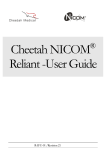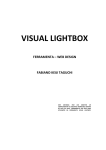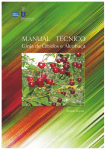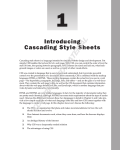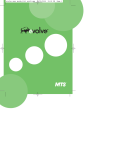Download PhotographyBB online
Transcript
Photography Tips And Techniques Spotlight on Photographer Improving your Digital Workflow Image Editing Tips & tutorials PhotographyBB online ISSUE #35 - Dec. 2010 YO U R G U I D E T O T H E W O R L D O F D I G I TA L P H O T O G R A P H Y Around the World photo submissions by YOU - THE READERS WINTER TIPS How to capture the perfect photos throughout the COLD Holiday Season. SOCIAL MEDIA GOOGLE-IZE your life with free tools to grow your photo presence. Cover Image by: Jason Anderson Plus: Digital Photography Techniques, Photoshop® Tutorials, and More! PhotographyBB Online Magazine www.PhotographyBB.com From The Editor’s Desk Dave Seeram is the Editor in Chief for PhotographyBB Online Magazine. As the administrator of the PhotographyBB Website and Forums, Dave is also an experienced author of several Photoshop® Actions and Tutorials which can be found on http://www.PhotographyBB.com PhotographyBB Online Magazine Issue Thirty-Five: Until Next Year... W elcome to the 35th edition of the PhotographyBB Online Magazine. We did it! We’ve come to the end of another year, and thanks to you (our readers), the PhotographyBB Online Magazine continues to grow in readership and contributing authors. It may be the end of the calendar year, but for us that means there’s only two short months to go before our 3 Year Anniversary Edition launches this February. We have something special planned for that issue, but I’m getting way ahead of myself here; let’s focus on the here and now! I’m especially excited about this December edition of the magazine, mainly because this time around we are featuring YOU - our readers! A few weeks ago, I sent an email to all of our subscribed readers, asking you to send in your photos of what Christmas looks like in your town. Of course, we know that not everybody celebrates Christmas, but nevertheless it is that time of year and we wanted to see how the world celebrates - captured through your lenses. For me, it was an extremely difficult task to sort through all of the creative and inspiring photos I received. I wish we could publish them all (they were all worthy), however, we’d end up with one super heavy edition on your desktop! Additionally, the team has done a fabulous job of putting together a Winter / Holiday / Seasonal / Christmas (you get the picture right?) themed issue. We have some great Holiday photography tips and suggestions on how to make your photography easier during the chaos which can ensue during large family gatherings, or other factors such as shooting in colder weather. I would also like to take this time to officially welcome Eva Polak to the “regular contributing authors” team. Over the past few months, Eva has been sharing her unique impressionist style photography, and sharing tips on how you too can take photos just like hers. It’s an honour and a pleasure to welcome Eva on board, and we all look forward to working with you. Lastly, as my thanks always goes to the whole team who helps put this magazine together, I would also like to offer my sincerest thanks to those of you who participated in our Christmas Around the World column by sending in your photos and stories. I read through every single one, and it was a pleasure to do so. On behalf of myself and all of the authors here at PhotographyBB, we wish you a very Merry Christmas, Seasons Greetings, and a Happy New Year. Enjoy the issue, and we’ll see you in 2011... Page 2 Dave Seeram, Editor and Publisher PhotographyBB Online Magazine www.PhotographyBB.com PhotographyBB online YO U R G U I D E T O T H E W O R L D O F D I G I TA L P H O T O G R A P H Y In This Edition... Credits Editorial Editorial: Dave Seeram, Editor in Chief Priscilla Ko, Creative Concepts and Design Social Media for Photographers Web Team: Dave Seeram, Web Design & Publishing, Admin Ken, Chris, Greg, Site Moderator Remember the Magic ....................................... Page 6 Google: Social Networking & the Beyond ... Page 9 Fine Art Photography The Visual Language of “Abstract” .............. Page 13 Christmas Around the World Submissions from our readers! ........................ Page 16 Portraiture Photography Working With Models ......................................... Page 24 Digital Photography 101 Winter Photography Tips .................................. Page 29 How to... PUBLISHING: Dave Seeram, Publisher & Author Jon Ayres, Contributing Writer Kenneth Fagan, Contributing Writer John Ogden, Contributing Writer Eva Polak, Contributing Writer Jason Anderson, Contributing Writer Gareth Glynn Ash, Contributing Writer Grady Layman, Contributing Writer Jay Livens, Contributing Writer Mike Frye, Contributing Writer Charlie Borland, Contributing Writer Bill McCarroll, Contributing Writer On the Cover: Dave Seeram, Cover Layout and Design Priscilla Ko, Cover Design & Consultation Cover Image, Courtesy of Jason Anderson Build Your Own Web Gallery (Part II) ...... Page 34 How to Create a Vibrant Web Presence .... Page 40 Photoshop Tutorial Exposure Control / Fill Flash ......................... Page 46 Spotlight Interview Spotlight on Jett Britnell ............................... Page 48 PhotographyBB #331 - 6540 Hastings St. Burnaby, B.C. V5B 4Z5 CANADA Article Submission: To submit an article, or to request an article submission, please email [email protected] with your name, email address, and a brief description of your article and ideas. We look forward to hearing from you. Page 3 Photographic Food For Thought How to Contact PhotographyBB Online: If you would like to contact PhotographyBB Online, please email: [email protected] or write: PhotographyBB Online Magazine www.PhotographyBB.com Meet the PhotographyBB Team! SNAPSHOTS OF THE CONTRIBUTING AUTHORS AND PHOTOGRAPHYBB ONLINE MAGAZINE TEAM MEMBERS Eva POLAK is one of New Zealand’s leading fine art photographers. With her specialty in impressionist photography, Eva is the author of two books and provides workshops on teaching creativity in fine art photography. Dave Seeram is the Editor of the PhotographyBB Online Website, PhotographyBB Forums, and Editor/Publisher of the PhotographyBB Online Magazine. Dave is also a digital photography and Photoshop enthusiast. PhotographyBB | Twitter | Facebook Website | Books Jon Ayres is a digital photographer from the United States, now living in Moscow. He enjoys photography, writing, and history. Jon has been involved in writing, digital art and photography for over 30 years and is a published photographer and author. GRADY LAYMAN is our resident portraiture specialist who always strives to create unique photographs. Never placing restraints on creativity, Grady enjoys hard work and collaborating with other creative people. Mike Frye is a talented photographer as well as avid blogger, flickrite, and social networking guru. Mike loves sharing knowledge, and showcasing talented photographers through his photography blog. Kenneth Fagan is a photographer with a professional Diploma in Photography from the Focal Point School for Visual Arts in Vancouver. Ken works with many camera formats including, 35mm pro digital and film SLRS, medium format, and 4x5 large format. Blog | Flickr | RedBubble Blog | Twitter | Flickr Bill McCarroll is a passionate Nikon photographer, web developer, and a technology and camera gear addict pursuing his love for photography while supporting community activities as a volunteer. Blog | Twitter | Flickr Portfolio | Facebook | Flickr Blog | Twitter | Gallery Jason Anderson is an active photographer, shooting primarily with Canon gear. His philosophy about photography is learning through the sharing of knowledge, and enjoys both the art of photography as well as his written pursuits. Blog | Twitter | Podcast Chris Styles (aka “Nobby”) is our forum moderator. Two years off retirement & proud grandfather to 2 boys, 4 girls, his interest in photography stretches back over 40 years, and really took off with a renewed passion since buying one of the first Hewlett Packard’s digital cameras. Chris now shoots with a Nikon D700. Greg McComsey is our forum moderator. Born and raised in Pennsylvania, he now resides in Ohio after serving 20 years in the US Air Force. Greg enjoys photography as a hobby and the continuing learning process that goes along with it. Gallery | Flickr Jett Britnell- Spotlight Interview http://www.jettbritnell.com Page 4 Guest Contributors in this Edition: Now, we go where you go PhotographyBB Online Magazine Apple’s iBooks Application! can now be read in Now you can download the PhotographyBB Online Magazine and take it with you on the go! Thanks to the latest update in iTunes and the iBooks app for the Apple iPad, iPhone, and iPod Touch, now PDF documents can be imported into your iBooks application. If you are an Apple iPad, iPhone or iPod Touch owner, here’s how you can access the PhotographyBB Online Magazine library in your iBooks application: 1) Download the PhotographyBB Online Magazine to your PC. 2) Connect your iPad to your computer with the USB cable. 3) Fire up iTunes on your computer if it’s not set to automatically run. 4) In iTunes on the left side of the screen, click on “Books” under the Library menu. 5) Drag the PhotographyBB Online Magazine pdf document into iTunes. 6) Sync your iPad with iTunes, and your PhotographyBB Magazines will transfer to the iPad! Now you can read PhotographyBB Online Magazine anywhere you bring your device. We are also working on a method for downloading the magazine into iBooks directly from the our website, so stay tuned for more. Happy reading! Confessions Photoholic PhotographyBB Online Magazine www.PhotographyBB.com of a Remember the Magic - By Jason Anderson Magical Moment #1 Remember that finicky mother-inlaw who always has to have the last word in every discussion, whether she’s wrong or not…even though you know she thinks she’s right? And what about Uncle Morty who always gets obnoxious after one drink and starts bragging about his poker game last week where he showed the entire table with a “Big House”! It takes every fiber of your being to keep it in check and not tell him it’s really a “Full House”, and it doesn’t count when you use six cards to get it! Magical Moment #2 Then of course, the turkey won’t thaw fast enough and you are wondering whether or not the kids will start taking out their plastic light sabers and break another light fixture to the tune of a $75 electric bill after everyone goes home. Not to mention that your brother can’t make it this year, until he shows up at the last minute unannounced with a vaguely familiar shirt from the Gap that looks almost identical to the one you gave him last year. Magical Moment #3 Of course, shortly after that “time of year”, you will have to return to work, and begin anew, with your job, and paying off the bills from the season (and, yes, you really did go overboard again, even when you promised yourself you would be better at keeping to a budget this year!). Also, don’t forget, at the end of the year there are amortization schedules to calculate, depreciation values to determine on gear, and of course, begin to look at the expo and convention schedule which is just around the corner. Which ones can you justify to the boss (or to your spouse)? That camera body is really getting a little wobbly with every lens too…maybe you should also upgrade that – after all, it’s been fully depreciated by now right? Page 6 A s the year draws to an end, we are often taken with the idea of family and friends, and getting back in touch with “what’s important” in our lives. The holidays seem to have that effect on us, don’t they? We draw into our own nucleus of people and take time off work, focusing on the smiles of our children, the warmth of the fireplace that the season brings, and the pretty lights begin to sparkle all around us. It can be a very magical time of year, can’t it? Or can it? PhotographyBB Online Magazine www.PhotographyBB.com The truth of the matter is, as adults we always have “the real world” lurking in the back of our mind fast and furious, and the “magic” gets harder and harder to capture each and every year. It’s like an ephemeral essence of something we remember when we were kids – when the sparkles and colors, and smells and lights, was all we had in our brains. We didn’t have mortgages and meat thawing, and amortizations on the brain. It’s just a part of growing up. No matter how close you live to the Toys-R-Us® you will grow up someday, like it or not. The best way to do that is to forget also about shutters and apertures, ISO’s and triangles, zooms and thirds and all that jazz. Just pick up a lens, throw it on your camera and “let ‘er rip”. There ought to be tons of stuff around to do it. Is Mortimer scowling? Take his picture! What about Beth pointing at the frozen bird? Snap away! Capture whatever passes in front of your lens. Or better yet, set it up on a timer so it takes a picture of whatever is in front of it every few minutes for a few hours. Then later, the night before everyone leaves, gather everyone together and show a slideshow of all the images you assembled and watch the hooting, hollering, and laughing begin anew. Or bring tears to their eyes with your photos of the scenery that you’ve just captured from the season. You just created something magical, and I guarantee you, it’s something people will take with them and remember for a while. Keep on shooting and Merry Christmas! This article and all images contained are Copyright © and courtesy of Jason Anderson. Please contact the author directly with any questions. Page 7 So, what’s the secret to keeping that magic? We all want the magic of the holidays so much, and the things we would give to capture that one more time… so what is it? The answer, of course, is to capture it! You guessed it, pick up that camera, forget the headlines and deadlines, and let someone else worry about Mortimer and Beth (or whoever they are in your circle), and have some fun! After all, it’s the one time of year when even adults can be fun, silly, goofy and be justifiably excused (unless of course you are a comedian or a clown for a living). Click this page for more information from NYIP! PhotographyBB Online Magazine www.PhotographyBB.com Social Media for Photographers SOCIAL NETWORKING AND SELF-PROMOTION TECHNIQUES FOR THE PHOTOGRAPHER / ENTREPRENEUR Google-Izing: Social Networking and the Beyond - By Mike Frye T here seems two extremes with little in between when considering the Internet mammoth Google. One either completely dislikes what Google has to offer or one absolutely loves it. Either way there is no discounting what Google has done in the way of providing access to a plethora of online applications, tools, and mechanisms. Take for instance this article. It was written with the word processor in Google Docs. The browser I am using is Google Chrome to access the word processor. Yesterday I scheduled my time to do so in Google Calendar while talking to a friend on Google Phone. Earlier this afternoon I was reading from a book on how to master black and white photography from Google Books. This morning I checked the weather, read my e-mail (Google Mail), and checked and rechecked everything Google for today from the iGoogle landing page. I was even able to fit in a little reading time from my favorite blogs by using Google Reader. As you can see Google has a lot to offer in the way of all things Internet. Still, the question of how photographers might use Google and its various parts in the world of social networking and networking in general begs an answer. Let us take a look at some things that may answer that question. & http://mail.google.com Google Buzz was a late comer in popularity to the world of micro-blogging. Much like Twitter, Buzz allows individuals to post a status update, link to a web-site, and upload photographs and videos. Unlike Twitter, Buzz is directly embedded in Google’s web-mail environment “Gmail”, which is a nice feature. Twitter does have a Direct Message (DM) feature, but is limited to 140 characters and really cannot be classified as e-mail. Page 9 There are some other features on the Gmail landing page aside from access to Buzz and e-mail. First, your Twitter and Facebook accounts can be added to landing the page for quick access to them. You can post updates and check up on what is happening with your photography friends on Buzz, Twitter, and Facebook all from one place. Second, if you are signed up for Google Chat and Google Phone you can interact with your Google contacts or give them a call with Google’s Call feature, which allows you to make telephone calls. The phone feature even allows for up to four callers to be conferenced together by having callers call in to your phone number and then pressing the “5” key to add each one. PhotographyBB Online Magazine www.PhotographyBB.com This particular piece of Google can really assist one in leveraging their time with the social networks they use and personal networks in which they associate. Time is, of course, something all photographers can use a little more of; Right? It is more than that really. Photographers moving into the realm of professional level photography need systems that allow them to be in more than one place at a time while traversing the Internet. They need to be able look quickly, react as needed, and then get out to do the things they need to get done for the day. This environment is an excellent way to accomplish that. Google WAVE http://wave.google.com Google Wave and Google Docs are also a couple of applications that can be used by the photographer. They are especially well suited for the photographer who writes, publishes, or must interact with others who do. Google Wave is a place where you and your contacts can come together to collaborate, chat, plan projects, brainstorm, craft documents, or plan travel and events. It is loaded with “Extensions” or applications that can assist you with things like planning trips, meetings, and assign tasks with those who you may be working with on a photography related project. It keeps a record of everything you have completed and can mark your progress toward accomplishing a common goal. Google Docs http://docs.google.com Google Docs is an environment where you can create word documents (like this one), spreadsheets, presentations, forms, and even drawings. It is essentially an online suite of programs much like Open Office or Microsoft Office that allows you to do the things that can make you more productive in your endeavors. There is one drawback and it may be a pretty big one for some. The suite is only available when you are online and connected to the Internet. However, in this day and age of Wi-Fi everywhere this can be easily overcome. (Just a note on being online vs. offline; Some of Google’s applications can be used on and offline. Items like Google Calendar and Gmail can be setup to sync between the two conditions.) With Google Docs you can also download to your computer the files you would like to retain or work on locally. They can be saved in a variety of formats including Microsoft’s Word and Adobe’s PDF or print them to your printer. Atop all of this there is an upload feature which allows you to upload the documents you have already created thereby using Docs as a place to back up your documents. VOICE http://voice.google.com Page 10 Have you thought about adding voice mail with a specific phone number that you can give out to those who might be interested in your photography business? Believe it, or not, Google has a tool for this as well. It is called Google Voice and it is something that you might well consider. PhotographyBB Online Magazine www.PhotographyBB.com When you set up Google Voice you are allowed to pick a phone number that is just for you. It works just like any other voice mail system. You can record a greeting for your incoming callers, retrieve the messages that are left there, and add contacts for those who call you. But there is more and that “more” is something you do not find with a standard voice mail system. First, your Google Voice is linked to your Google Chat, so you can actually receive and place telephone calls over your PC or Mac. Second, you can select options that allow your Google phone number to be forwarded to another phone like your cell phone. Further you can set it up to send a text version of the voice messages that are left via e-mail (Gmail) or by text message to your cell phone. It provides you with an option to return a text message in the online environment or by cell phone, to the individual who called you as well. Of course the voice to text feature is like any other in that some words are not always translated correctly. For example, my wife recently left me a voice mail for me on my Google Voice. In her closing statement she said, “When you get home we can snuggle together.” This was translated by Google Voice as, “When you get home we can DOUG together.” All I can say is Doug is a lucky guy. Aside from this particular drawback, Google Voice may provide you with some avenues in growing your photography business by providing a professional messaging platform where you can interact with others in a variety of ways. Again, it is a piece of Google that plugs into other parts of Google making it a very convenient system to use. PICASA http://picasaweb.google.com Of course we cannot come away from an article about Google in a photography magazine without addressing Google’s Picasa Web Albums. Much like Flickr and other photographic share sites, Picasa is a place for photographers to post their photographs and comment on others. The comment component is plugged in directly to the social networking piece, Google Buzz, where a string of comments can be made. It plugs into a variety of other applications as well. Page 11 Some photographers are using Picasa as their online portfolio and when connected to Buzz they are able to get the word out about their hard work. Privacy settings are available that prevent the reuse of your photographs or you can allow their reuse with an attribution. The free account allows one to store up to 1 gigabyte of images and for $5 a year 20 gigabytes of space can be made available to you. The storage space is cumulative meaning that is shared between Gmail, Picasa Web Albums, and the Google Docs environments. PhotographyBB Online Magazine www.PhotographyBB.com Picasa also offers free photographic editing software which contains basic controls for altering or enhancing your photographs. It is very simple and straight forward to use and allows you to upload your finished products directly to Picasa Web Albums. For beginning photographers it provides a great introduction to what photo-editing has to offer by way of post editing. THE BEYOND http://www.google.com This article has given you a brief overview of what Google has to offer to the photographer both from a personal and business standpoint. There are many other aspects to Google that are not covered here. For instance, you can build a free website in Google Sites, plan an outing complete with instructions on how to get to and from your destination with Google Maps, and find places of interest to you around the world with photographs taken by other “Googlers” with Google Earth. You get access to all of this for free. Yes, that’s right. There is no charge for everything mentioned in the article. Of course, if you choose to, you can add features provided by Google that do cost and can enhance even further the functions you may have chosen to use. It is not just a matter of “for free” that should attract you to Google, but the fact that they are most times on the leading edge of all things new to the Internet. Granted, their products may not be the most popular to everyone, but their ability to integrate components, tools, and applications is unbeatable. The result is ease of use and access. This article is Copyright © and courtesy of Mike Frye. Please contact the author directly with any questions. The preceding logos and icons are Copyright © and registered trademarks of Google™ Page 12 I encourage you to take a look at Google and consider “Google-izing” some of what you do with your craft. At the very least you can connect and network with others who are also using their products. While you are at it, why not connect with me? You can find me at http://www.google.com/ profiles/fryeme. Do not be shy. Give me a shout and I look forward to hearing from you. PhotographyBB Online Magazine www.PhotographyBB.com The Visual Language of Abstract Photography by: Eva Polak Page 13 “Abstraction is inherent in the photographic medium and through abstraction the photographer exercises choices that carry photography beyond record-realism to the expression of his or her personal viewpoint”...... - Barbara Morgan PhotographyBB Online Magazine www.PhotographyBB.com At first you may only look at the colours in the subject you are photographing and try to emphasize those that are vibrant, or find colour combinations that work together. Having a basic understanding of colour theory and the way colours interact with each other will help you to make the best possible use of them in your images. Then you may start looking at the symbolic power of colours and how they make us feel. For example, blue has a calming effect. It can be associated with sadness (feeling blue), but also with freshness. Black represents fear and sadness but also power and elegance. Every colour has its own negative and positive connotations. The way we notice them depends on culture and individual experiences. The great power of abstract photography lies in its ambiguity. It opens your mind to a brand new visual experience, stimulates your imagination, and forces you to look at the world around you differently and more carefully. Unlike other types of photography, abstract images can be created almost anywhere. Everywhere we go we are surrounded with colour, textures and patterns. Finding interesting compositions can be challenging at first, but with a little bit of practice and persistence you will see abstract images in the ordinary and familiar things around you. Lines and simple shapes also have a huge impact on how the image is going to be perceived. We use lines and simple shapes every day. Road signs are a very good example of this. In the same way, you can use lines and simple shapes to communicate your messages. Think about what kind of lines will express the emotional character of calm, strong, explosive or fragile. Use the direction, thickness, and relationship between lines. As with colour, simple shapes also have some symbolic power. A square is associated with resting and stability, a triangle - with change and progression. A circle imparts inclusion and infinity. There are really no guidelines for creating good abstract images. The main goal of abstract photography is to use the visual language of colour and form to evoke mood or emotion. So the first question you should ask yourself before you press a shutter release is, “How do I feel about this and why?” As with any other languages visual language has it own grammar and vocabulary. The more you practice the more fluent you become. Page 14 Because of the great amount of imagination and creativity involved in its process, abstract photography can also be an excellent exercise for photographers interested in other fields of photography helping to improve their proficiency in general. It is especially helpful in building skills in attention to detail, appreciation of colour and finding textures. As you can see, visual language is a tool that employs the power of symbols and association. When mastered, visual language enables you to communicate way beyond just simple shapes and colours, and it also helps you to appreciate art in general. Tips to remember: Give yourself freedom and don’t worry about the rules. Enjoy the creative process in which nothing is wrong. Discover that there is infinitely more than just straight photography. Above all have fun. This article and all images contained are Copyright © and courtesy of Eva Polak. Please contact the author directly with any questions. PhotographyBB’s PhotographyBB Online Magazine Christmas www.PhotographyBB.com 2010 Welcome to the PhotographyBB Online Magazine’s 2010 Christmas Around the World feature! We asked our readers to send in photos showing what Christmas looks like in their part of the world. A special thanks to all of the readers who submitted their photos, and Seasons Greetings to all! Denver, CO - USA. Chatfield Botanic Garden - Trail of Lights - An annual event with trails, hay rides, warming stations for coffee and hot chocolate. A great time for couples, families, and joyful holiday cheer! Photos by Jason Anderson. Page 16 (Left) Kensington, MD - USA. The scene is the Annual 2009 Festival of Lights presented by the Church of Later Day Saint (LDS) in MD. Photo by Quan Vu PhotographyBB Online Magazine www.PhotographyBB.com Kuala Lumpur, MALAYSIA. To be precise this picture was taken inside a shopping mall. In our country (in the tropics), most of us associate Christmas with snow. So since we can’t have snow, the shopping malls will build mock ups like these giving the people a momentary belief they are in snowy country celebrating Christmas. Photo by Jason Ho. Page 17 Montreal, Quebec - CANADA. Nativity Scene is part of “Route of the Nativity Scenes” in Old Montreal, where everyone can discover and admire various nativity scenes created by local and foreign artists. The Santa Claus Parade was shot in downtown Montreal in November 2010. This is the 60th edition of this traditional parade on Ste-Catherine Street. Photos by Joanne Levesque PhotographyBB Online Magazine www.PhotographyBB.com (Below) Brasov - ROMANIA. The picture was taken in the center of Brasov, known as Council Square. The most important building in the square is the Council House, which was built in 1420 and is located in the middle of the square and you can see a part of it in the picture behind the Christmas tree. It’s a tradition in Brasov that the Christmas tree lighting takes place on December 6th, when we celebrate Saint Nicholas. Photo by Matau Madalina - Mihaela (Left) Siracusa, Sicily - ITALY. The traditional Christmas tree in the main square of Siracusa (Sicily) with the baroque church of Saint Lucy in background. Photo by Sebastiano Leggio Page 18 (Above) Salt Lake City, Utah - USA. At the headquarters of The Church of Jesus Christ of Latter Day Saints in Salt Lake City, Utah, the grounds are beautifully decorated each year to commemorate the birth of Christ. A favorite tradition is this simple nativity scene placed in the center of a reflecting pond, surrounded by brightly lit trees and other scenes from the Savior’s birth. Salt Lake City, Utah is the headquarters of The Church of Jesus Christ of Latter Day Saints and every year the decorations around the Salt Lake Temple (shown here) are elaborate and very beautiful to appropriately commemorate the birth of Christ. Photos by Scott Law PhotographyBB Online Magazine www.PhotographyBB.com (Left) Bergen - NORWAY. One of Bergens main shopping streets (Strandgaten) late at night, just after it was finshed being decorated for Christmas. Photo by Tor Berg (Right) Denver, Colorado - USA. With the foothills as a stunning backdrop, more than one million twinkling lights illuminate a winding path through the Colorado countryside. Spread throughout Denver Botanic Gardens at Chatfield, Trail of Lights offers visitors a choice of paths; a shorter route takes visitors directly to the children’s play area, while an extended path allows visitors to explore the Green Farm Barn and silo before continuing onto the children’s area and 1880s homestead. Photo by Teri Virbickis Page 19 (Left) Kaunas - Lithuania. Snow covered street decorated and lit up for the holidays. Photo by Andrius Aleksandravičius PhotographyBB Online Magazine www.PhotographyBB.com Turku - FINLAND. Turku is Finland’s oldest town and is considered the “Christmas City of Finland.” Photo by Kai Mäkelä Page 20 (Above) Oterleek - NETHERLANDS. A village called Oterleek in the Dutch polder in the Netherlands. The photos give an impression of what snow does to a vinyard in the winter and the second, a church in Oterleek, with a link to a 17th century painting. Photos by Bart Wolters PhotographyBB Online Magazine www.PhotographyBB.com (Above) Ferndale, California - USA. Ferndale is a small victorian town, next to the Lost Coast beach. Ferndale’s Christmas tree is said to be America’s tallest living Christmas tree. The 150 feet Sitka spruce tree stands tall at the end of Main Street. Photos by David Safier (Below) New York City - USA. Macys Believe: “Believe in this Holiday. Make a Wish” (not sure if you want something longer for this one but if you do, you can add: “Macy’s at 34th street NYC is crowded with people during this holiday season. Every year, Macy’s has different sets of window displays that attract thousands of people. As you can see here, there are still a lot of people walking around after 11PM. Page 21 Light Show - Snow Flake Art Projection on Saks & Company Building Directly across the Street from Rockefeller Center.” Christmas shouldn’t be all trees, gifts, and decorations. How about infusing some modern art to exhilarate this holiday! Photos by Stanley Huang PhotographyBB Online Magazine www.PhotographyBB.com (Right) St. Paul, Minnesota - USA. Heaven’s Trumpets - An image of the trumpet playing angels in front of the light clad trees in Rice Park. Photo by Jim Denham (Left) Gouda - NETHERLANDS. Stadhuis van Gouda - Every year (the 14th of December this year) it is “kaarsjesavond,” or candles night. The electricity goes out and there are only candles burning. Last year an artist shined different lights on the City Hall in different colours. The Christmas tree in front of the City Hall was lit up and we sang in front with thousands of people. Visitors from all over the world come to Gouda for this day; now that can really put you in the Christmas spirit!. Photo by Masja Stolk Page 22 (Right) Wrocław - POLAND. Our town’s Main Market (Old Town), late evening, a few days after Christmas 2007. Our Town Hall can be seen here in the foreground. Photo by Piotr Miernikiewicz PhotographyBB Online Magazine www.PhotographyBB.com Curitiba-PR - BRAZIL. A traditional presentation in downtown for Christmas. During the weekends, the streets are opened to everybody, and at the end of the night are fireworks. The singers (as seen in each window), are children and teens from several educational institutions for the less fortunate, and they receive all the necessary support for the event.” Photo by José Gaspar Brunelli The preceding images are Copyright © and courtesy of their respective owners. Image credits are as noted. Page 23 (Above) Manila - Philippines. These photos were taken at the University of Santo Tomas. When December comes, the university always lights up their field so the students can enjoy the scenery and feel that it’s Christmas already. The students always enjoy themselves, taking pictures with the Christmas trees and taking time to bond with friends. Photos by John Michael A. Tubera PhotographyBB Online Magazine www.PhotographyBB.com Portraiture Photography TIPS AND TECHNIQUES FOR PORTRAITURE PHOTOGRAPHY AND LIGHTING A t the core of every professional photographer is a quality portfolio. If you are operating your own business your potential clients will want to view your work. When seeking a job at a studio they will want to see your photographic ability. Even if donating your time, most charities will want to review your portfolio to confirm your credibility. hand, if you have a portfolio full of sports images, that same bride will think you only shoot sports. It is easy for photographers to get stuck shooting the same gigs over and over due to the content of their portfolio. Also, a photographer’s wages can be directly affected by the quality of the images in their portfolio, or lack thereof. It is obvious that portfolios are very important and both the quality and content of your portfolio can impact your future. For example, if your portfolio is entirely about weddings, then future brides will be lead to believe you only shoot weddings. On the other So, how can newcomers build portfolios when they are not getting paid gigs? Clearly you need some kind of portfolio to get even the low paying jobs. Also, how can a seasoned photographer change their portfolio to land the jobs they want? The answer is simply to Page 24 Working With Models: By Grady Layman work with talented models, target specific images, and build a strong portfolio. Getting Started There are several websites that can help photographers connect with new models. Some are specifically for models and photographers; a few examples are modelmayhem.com, onemodelplace.com, meetup.com, bemodel.com. The good part about these sites is that everyone is there for the same reason; they want to be a part of the modeling industry. Some of these models have never worked with a photographer, while others have a lot of experience. However, the majority of people on these sites are somewhere in the middle, they have shot with a few photographers but are still learning and building their own portfolios. Nowadays, there is a plethora of online social networks to find portrait subjects aside from modeling specific web sites. You can use Flickr, Craigslist, Facebook, Twitter, or even modeling agency’s to find specific talent. www.PhotographyBB.com Pre-planning for a photo shoot Planning for a successful photo shoot can be harder than actually shooting one. I am a strong believer that smooth operations come from good pre-planning. Do you know where you’re shooting? Have you scouted the area? Do you have a theme? Will anyone be doing hair, make-up, and wardrobe? Do you have facilities for them to work? How long will you be shooting? What does the weather look like? There are many more questions I ask myself before a shoot but you get the idea. Every shoot will require a different set of questions, but the point is that you make sure you are thinking about all the different ways to make the day go smoothly. Once I find someone who is interested in shooting, I begin working out all the details. It always starts with the basic shooting ideas. First I like to figure out a wardrobe, hair, and makeup. Then I pick a location for shooting. However, sometimes you will find a location first and design the wardrobe around that. It is also important to note that I, personally, am always scouting for Page 25 PhotographyBB Online Magazine PhotographyBB Online Magazine When you have all the details fine tuned you should email everyone involved in the collaboration. It is important that everyone exchanges phone numbers, in case anything comes up, as well as everyone having clear directions. I’ll typically meet all parties at a central location if the shooting site is difficult to find. I also like to use a pre-plan check list for all of my equipment. I set this up in excel so it can be adjusted easily for each shoot. It will include everything I may need such as cameras, lenses, flashes, strobes, batteries, gels, modifiers, and even some towels. I cannot tell you how many times a towel has come in handy. Model Releases Model releases should also be an important part of every photo shoot. During the pre-planning process I always explain that I will be asking for a model release. Basically, this will grant permission to use the images however I would like. For the most part, I only use the images for my portfolio, web page, and other advertisements. However, if you plan on submitting the images to any contests, magazines, or stock agencies, they will require you to have a model release. Sometimes you will even need property or product releases. You can find a wide range of free release forms online. Photographer/Model Relationships If you are just beginning as a photographer you will probably be working with models that are also beginners. The good news is that most of these models work on a free basis (TFP=trade for print, TFCD=trade for CD). The down side is that they also won’t have much experience, if any. I enjoy Page 26 new shooting locations. I like choosing locations that provide multiple shooting possibilities, that way we don’t have to pack up gear and drive somewhere else. When you start getting paid gigs this will also cut down on how much time you spend at a shoot, as there is less travel time involved. If someone else suggests a location I always scout the area before shooting there. www.PhotographyBB.com shooting portraits with inexperienced models because it takes more than just knowledge of the camera and lighting to make a good portrait. It forces you to interact more, guide your subjects, and take on more leadership roles. A good portrait artist can put any nervous subject at ease. As a photographer you typically want your subject to look relaxed and natural. This cannot be achieved if they are nervous, tense, or scared. This is the main reason I spend more time on model/photographer relationships than I do on lighting set-ups. I personally got started shooting portraits by finding models willing to shoot TFCD. It was especially helpful for me because it gave me creative freedom without consequences. I could play with different camera angles and lighting set ups that I typically would never try. However, I also learned how to interact with a wide range of people. I would usually start the shoot off with some “safe” shots. Safe shots are your typical poses. www.PhotographyBB.com This would guarantee that I could at least give the model something they could use in their portfolio. This would also help break the ice between myself and the model, and help them relax. Remember that shooting portraits is almost like blind dating. Sometimes, it can be very awkward for both parties. How you respond can affect how the rest of the shoot goes. For example, I am always in constant interaction with the subject. Even when I am setting up lights I explain what the light will be used for. I will always show a nervous subject good shots. This does three things; it shows them that you are getting good images, helps them relax a little more (which will get you better images), and gives you a quick break to scan the area for new backgrounds. As the photographer you need to take charge and guide your subject. This can be done by giving praises like “that looks great”, “I love that”, and “you’re doing a good job”. People can always use a boost of self confidence. Page 27 PhotographyBB Online Magazine When one of my ideas isn’t working the way I wanted it to, I don’t let them know. For example, if I move the subject into a pose, shoot the first frame and realize right away this isn’t going to work, I still shoot another five or six images. Then I would say something like “Ok, good job I think we got that, know let’s try something different over here.” Now if I would have said “Oh I don’t like that,” then that instantly takes away all of the self confidence that I have already built up. It isn’t their fault it looks bad, I was the one that gave them bad directions. Also, the images that don’t turn out as expected will never be shown to the client. Post shooting After shooting, the next step is always the post process. When I was shooting TFCD I would only send the model a handful of images that I selected. Although I always ask for the models input, I typically process my images the way I want my portfolio to look. Most of the models that work on modeling web pages enjoy photo composites. This is because they have limits on how many photos can be uploaded, usually around 20. So after I send the individual shots I also tell them to pick any three images to be placed in a composite image. Conclusion It is important to treat all photo shoots as if you are working with a paying client. Word of mouth is one of the best advertisements for small businesses. Many times I have landed very good paying jobs because of word of mouth from a TFCD shoot. However, even if you don’t get another job from the process, you will still walk away having more experience, additional knowledge about portraiture, and more images to enhance your portfolio. This article and all images contained are Copyright © and courtesy of Grady Layman. Please contact the author directly with any questions. PhotographyBB Online Magazine www.PhotographyBB.com Digital Photography 101 A COMPREHENSIVE GUIDE TO UNDERSTANDING FUNDAMENTAL DIGITAL PHOTOGRAPHY TECHNIQUES Sometimes everything comes together perfectly, especially when out on a winter photo shoot. Just a tad of gray winter sky, good contrast and no color cast, this photo is awaiting to become digital art in Painter and then used on a Christmas card. Winter, The Best Time of Year For pHOTOGRAPHY: By Jon D. Ayres is blanketed in a cover of white snow. Even if you live in an area that receives no snow, winter photography still offers many advantages not seen during the rest of the year. Sunlight shining through naked tree branches, birds and other wildlife searching for food, wintertime truly is the time for outdoor photography no matter where you live. Whether it is snow blanketing the ground, or other climates where your winter may be warm, one thing remains the same the world over - wintertime is a special time. Especially with holidays like Christmas and New Years, what better time can there be for the photographer? However, wintertime can also be a challenging time for outdoor photography. I know what I am talking about because I got careless once, slipped on ice and broke my Page 29 W intertime is the best time of year for outdoor photography. Everything PhotographyBB Online Magazine www.PhotographyBB.com presses the shutter and camera controls. If my hand gets cold, I stick it in a pocket. When you are outdoors shooting during the cold winter months, one thing to remember is that a good camera case can be the difference between saving your equipment and destroying it. Naturally, it can be slippery during winter, and carrying a camera case can throw off your regular sense of balance. Having a well made protective case has saved my equipment more times than I can remember. I only use the LowePro All Weather bags because they are well padded, water resistant and secure. I can attest to how important having a good case can be. shoulder. If the photographer takes time to do what they should, he or she will take some fantastic winter photos they can be proud of. In winter, sometimes the simplest of things stand out boldly in the white blanket of snow. During this time of year (if you live in an area where the climate is cold), temperature affects both the photographer and equipment while light affects the photos. When temperatures are below zero, you have to dress to match conditions and take extra care of your equipment. I have shot in temperatures of -24 C, so cold that the exposed skin of my face and hands stung. I like to dress in layers, long johns, thick socks, pants and shirt. A pair of winter boots that support my ankles and will not slip on ice (all boots slip on ice I have found out), and a hat with neck and ear flaps. If you are like me, you may not like wearing gloves. However, one tip I have found handy is to wear a glove on my left hand which I use to support my camera. I prefer not to wear a glove on my right hand that Never blow snow off your camera using your breath, which can cause problems. The warmth of your breath can cause the snow to melt, which may seep into the camera and freeze. Brush snow off your camera using a lens brush instead. I keep a plastic bag either in my pocket or camera case. Then if it starts snowing heavily or snow mixed with rain. I place my camera in the plastic bag to protect it. Nothing kills batteries faster than cold. Just look at the number of cars with dead batteries Page 30 Some photographers recommend leaving out gray winter skies in your photos. But in reality that just can not always be done and sometimes the gray winter sky can set the mood in the photo. There is some debate among photographers about how to care for equipment in winter. Condensation is the number one aggravation for photographers when water forms inside the camera and lens due to sudden changes in temperature. I prefer to let my camera and equipment gradually acclimate to the cold before taking it out of the camera case. Once I take the camera out, it stays out until before I return inside. If it starts snowing heavily or a wet snow, I will place my camera in a plastic bag and either let the camera stay around my neck or place it in my coat pocket. It is rare that I will replace the camera back into my camera bag when I am out in cold weather. Before I return inside, I place my camera in a plastic bag and seal it before putting the camera in its camera bag. Once inside the camera stays in my bag for at least 30 minutes before I will remove it. I have been living in Moscow for almost eight years and all of my cameras still work, so I must be doing something right. PhotographyBB Online Magazine on the street after the first cold snap. It’s the same with camera batteries or any other batteries you use. I like to keep extra batteries in a shirt pocket to keep them warm. I will use a battery for an hour then switch for another one in my shirt pocket. Unused batteries in my left shirt pocket, used batteries in the right pocket. I generally carry three batteries with me. I have heard that cold weather can affect LCDs, but since I only use the LCD for close up shots or flip it out for high overhead shots, it is rare that I use the LCD, so I cannot attest to how cold weather affect LCDs. But from the limited times I have used the LCD in cold weather, I saw no ill effects at all. You should always pre-scout the area you want to photograph beforehand at the same time you will be shooting. This could be important for several reasons. You should look over the area you will be shooting for possible danger areas. Things like ice patches you could slip on, or holes which could cause you to stumble and fall. How high is the traffic, both human and vehicular, www.PhotographyBB.com and any other things which could not only injure you, but also damage your camera equipment? Scan your environment before you shoot there, and definitely do not shoot anywhere with icicles overhead. Always stay aware of what is going on around you. In winter the weather can suddenly change from a clear sunny day to snowing so hard you cannot see two feet in front of you. If a snow storm is coming, you generally can see it, in the distance. Know when to stop shooting and return home. Always have a mobile phone with you so that if you need help, you can get it. In winter, light can also play an important role. It’s wise to scout out beforehand how the light will affect your photos. The white snow can play havoc with digital camera meters often giving a blue or gray cast to your photos. Under snowy conditions, where just about everything is white, you will most likely want to dial in +1 or +2 stops of exposure compensation to be able to get white snow. Some cameras can correct for the brightness of snow in full sunlight when using an evaluative metering mode, so in that situation you might not need exposure compensation. Contrast in your snow photos helps to make the photo more interesting. Colors stand out in snow as this lovely German Sheppard shows. The sunlight during the early morning and late afternoon offers a one-of-a-kind photographic opportunity due to the reflections and colors. That is why scouting ahead of time can pay off big. Look for contrasting lines and objects that appear when the snow does not completely cover the landscape. Always try and place yourself in various positions to find the unique photograph. Don’t forget to add some color to the photograph as it will create a dramatic effect with the white snow. For example, a skater or skier dressed in a brightly colored suit or a dog playing in the snow can make interesting subjects. Page 31 During day shots, I sometimes will use the snow setting on my camera in order to keep the snow white. Snow tends to reflect the sunlight so it can take on a bluish cast on a clear, sunny day, especially in shadow areas. Shooting digitally, change your WB to shade, which gives a warmer hue due to the blue sky. There seems to be many gray skies during the winter. A graduated filter to color the sky while leaving the foreground natural is an option. Sometimes thought, a color cast can add dynamics to a winter photo, so it’s not always bad in my opinion. Timing is everything in photography. in this photo, the shadows caused by the setting sun is what makes this photo. Taken at any other time would not proved as effective. In snow photography, good lighting is the key to great pictures. The best time of the day, lightingwise when shooting outdoors, is often in the early morning or late afternoon. The low angle of the sun casts long shadows and adds contrast to your subject that otherwise might not be there if it were directly overhead. Try and keep the sun at a right angle to your shot when shooting early or late in the day, and behind you when it’s high in the sky. I have always enjoyed night photography and winter night photography can be extra special. Night photography can be accomplished from the light of the moon. The landscape lights under the light of the moon and the reflection of the snow can really make for a beautiful photo. It’s a good idea to bracket your night time shots to help make sure you get at least one usable shot. It’s also important to use a tripod when possible to keep your long exposure night shots nice and sharp. One of my favorite winter photography tricks is to leave out as much of the colorless sky in the photograph as possible. So I will position myself at a higher location and look down from my balcony window or other high point. PhotographyBB Online Magazine www.PhotographyBB.com This photo was a tough one as far as correcting color cast, the lights in the rear reflecting off the snow gives a green cast while up front is a yellow cast. Sometimes though, in cases such as these, the color casts may add another pleasing element to your image, and you may wish to leave them as-is. the sky can be full of colors because of the low sitting sun. Furthermore, you can create your own photo opportunities if it gets cold enough to freeze water, but not to snow. Take the water hose and hose down a bush or tree and the next morning you will find the bush or tree covered in tiny icicles. Great photos can be taken of the sun reflecting off of the icicles or reflections from the ice icicles can be interesting. Winter photography can be something extra special for photographers, whether it gets cold and snows or stays warm. Winter has its own personality and if the photographer is prepared, winter will welcome the photographer with a whole new world of opportunities. So get outside this winter and take some photos, you will never regret the decision! This article and all images contained are Copyright © and courtesy of Jon D. Ayres. Please contact the author directly with any questions. Page 33 Remember, if you live in an area where it does not snow, you can still get some great winter shots. Though daylight can be colorless, at sundown PhotographyBB Online Magazine www.PhotographyBB.com How to build a SIMPLE & EFFECTIVE WEB GALLERY - Part II by Ken Fagan Embedding a VLightbox Gallery into an HTML Page In the previous issue of PhotographyBB Magazine, I discussed a simple method to build a basic web gallery using Visual Lightbox. This month I am going to show you how to embed the gallery into your HTML pages for a more aesthetic gallery. You will need a small amount of web building experience to be able to understand some of the terms used, however, I’ve tried to make this tutorial understandable for beginners to web design. Let’s get started! Congratulations, you have come this far! I am glad that the code you have just read hasn’t put you off. I have taken my technical hat off while writing this, so now even I can understand it. First things first, you need a platform on which to start building. Fear not, you have two options; to buy some expensive web design software or use something that’s free. I use either the built-in Windows Notepad or HTML-Kit on a regular basis, as they are both free and easy to use. For this tutorial, I will be using HTML-Kit which can be downloaded for free at: http://www.htmlkit.com/ STAGE 1: Create a new folder on your Desktop. This is where you will store all your files for your website. Next, we are going to create a style sheet (css) and your index page (homepage). Create two blank documents, saving them as “index.html” and your style sheet as “mystyles.css”. Your style sheet determines the layout of your HTML page. Open up index.html and type in the following (try not to copy and paste, this really slows down the learning process and is much less fun, just watch out for typos): <!DOCTYPE html PUBLIC “-//W3C//DTD XHTML 1.0 Transitional//EN” “http://www. w3.org/TR/xhtml1/DTD/xhtml1-transitional.dtd”> <html xmlns=”http://www.w3.org/1999/xhtml”> <head> <title>PhotographyBB Web Gallery Tutorial by Kenneth Fagan</title> </head> <body> </html> Page 34 </body> PhotographyBB Online Magazine www.PhotographyBB.com You can write what you wish between <title> </title>. What you choose to write here will show up along the top of the browser window. It also makes your website much more searchable. Now we are going to create a heading and two subheadings. If you wish to add a paragraph of text to describe your website, photo gallery, or to add a bio of yourself, you can create paragraph text with the <p></p> tags, placing your text inside like this: <p>your text here</p>. You can also add line breaks in your paragraphs to prevent long lines of text, adding as many or as little as you like: <p> adding line breaks </br> is as easy</br> as cheese</p> Remember you can preview your web page locally on your browser at any time to see what it looks like and to check for errors. Be sure to check it on Internet Explorer as it can have the most problems displaying things properly (ie, if it works in Internet Explorer, it will most likely work in all others). Your index.html page should now look like this: <!DOCTYPE html PUBLIC “-//W3C//DTD XHTML 1.0 Transitional//EN” “http:// www.w3.org/TR/xhtml1/DTD/xhtml1-transitional.dtd”> <html xmlns=”http://www.w3.org/1999/xhtml”> <head> <title>PhotographyBB Web Gallery Tutorial by Kenneth Fagan</title> </head> <body> <h1>PHOTO GALLERY</h1> <h2>BUILDINGS OLD AND BUILDINGS NEW</h2> <h3>by Kenneth Fagan</h3> </body> </html> STAGE 2 - STYLE SHEETS: Now we need to add some styling to the layout. We have not finished building the index page just yet, but we can start adding some shape to it by creating/editing our style sheet. Open your “mystyles.css”, then go back to your HTML document, and place a link to it on your index page in the following position and manner: <!DOCTYPE html PUBLIC “-//W3C//DTD XHTML 1.0 Transitional//EN” “http:// www.w3.org/TR/xhtml1/DTD/xhtml1-transitional.dtd”> Page 35 <html xmlns=”http://www.w3.org/1999/xhtml”> <head> <link href=”mystyles.css” rel=”stylesheet” type=”text/css” /> <title>PhotographyBB Web Gallery Tutorial by Kenneth Fagan</title> </head> PhotographyBB Online Magazine www.PhotographyBB.com Now that your style sheet is linked to your HTML page, you can start creating some structure. In your mystyles.css document, enter the following as a good starting point for the style of your webpage: body{ margin-left: auto; margin-right: auto; width: 800px; background-color: #000; border-top-style: none; border-right-style: none; border-bottom-style: none; border-left-style: none; } h1{ color: #FFF; font-size: 5em; background-repeat: no-repeat; height: 35px; font-family: “Gill Sans”, Arial, sans-serif; margin-left: auto; margin-right: auto; text-align: center; } h2{ color: #FFF; font-size: 1.5em; height: 30px; font-family: “Gill Sans”, Arial, sans-serif; margin-left: auto; margin-right: auto; text-align: center; } h3{ color: #FFF; font-size: .75em; height: 30px; font-family: “Gill Sans”, Arial, sans-serif; margin-left: auto; margin-right: auto; text-align: center; } Page 36 Since style sheets can get complicated, for now you can just copy the details into your own CSS document. Do try experimenting with it though by changing font sizes, body width, alignment, color, etc. This allows you to get a better idea of how style sheets work and what they do to your HTML page. For the most part, the elements I have added in the above example should be fairly selfexplanatory, and you can edit them as you desire. PhotographyBB Online Magazine www.PhotographyBB.com STAGE 3 - EMBEDDING YOUR PHOTO GALLERY: Now that your style sheet is almost complete, you are ready to embed your gallery (which we learned how to create last month) into your HTML page. You just need to add the following class to your stylesheet: .gallery{ width:520px; height:520px; margin-left: auto; margin-right: auto; } This class allows the gallery to be centered in the body of your html page. Depending on the dimensions of the thumbnails and the number of them you settled for, you will need to adjust the width and height of this class to the appropriate dimensions (my thumbnails were 160px x 160px). The actual web gallery uses its own style sheet, which we will not be covering in this tutorial. Position the following code in your index.html file in the place where you would like your image gallery to appear on the page. In this example, I am placing it under the “</h3>” subheading of the page: <div class = “gallery”> </div> This basically creates a “container” 520 pixels wide and 520 pixels high, centered on the page, where I am going to place the Visual Lightbox code for my image gallery. Follow the steps in your Visual Lightbox software to build your gallery (or simply follow the tutorial we did last month), up to the “Publish” stage. Once you have reached the “Publish” stage, do the following: 1) Choose the “Insert to HTML Page” option and choose select the HTML page you want the gallery inserted into (index.html). Page 37 2) A new window will appear. Double click DIV in the sidebar; this in theory should place the gallery within the “container” which you have styled for it. PhotographyBB Online Magazine www.PhotographyBB.com 3) Click “Insert Before” followed by “Publish”. This will load the web gallery and automatically link any extra style sheets and Javascript which the gallery already comes with. 4) At this point you may need to re-open your index.html page. The gallery may have not been placed within your specified area. If that is the case, go to your html page and select the following code from the “start” line to the “end” line (for convenience I have excluded some of it here): <!-- Start visuallightbox.com BODY section id=1 --> <a class=”vlightbox1” href=”data/images1/building1.jpg” title=”building1”><img src=”data/thumbnails1/building1.jpg” alt=”building1”/></a> (Etc, etc…) </div> <!-- End visuallightbox.com BODY section --> Page 38 Then, cut it and place it into the <div class = “gallery”> (paste here) </div> you created earlier. PhotographyBB Online Magazine www.PhotographyBB.com It should now look something like this: <div class=”gallery”> <!-- Start visuallightbox.com BODY section id=1 --> <a class=”vlightbox1” href=”data/images1/building1.jpg” title=”building1”><img src=”data/thumbnails1/building1.jpg” alt=”building1”/></a> (Etc, etc…) </div> <!-- End visuallightbox.com BODY section --> </div> AND FINALLY… Preview your web page in your browsers and it should look something like this: Try experimenting with the style sheet you created earlier to change the various fonts, font sizes, gallery container widths, etc... You can find a similar example on my website here: http://www.kennethfagan.com/pages/photography.html This article and images contained are Copyright © and courtesy of Kenneth Fagan. Please contact the author directly with any questions. Page 39 NOTES: Due to time constraints, the HTML and CSS I used was only tested in the latest Firefox browser for PC and Internet Explorer 8. Results may vary from browser to browser. Compatibility to other web browsers and versions may require additional research and expertise! Aspects that are more technical have been intentionally omitted. I hope you enjoyed this tutorial, and have some fun creating your own simple, effective, and free web galleries! Photographic Food For Thought PhotographyBB Online Magazine www.PhotographyBB.com ISSUES, CONSIDERATIONS, AND OTHER PONDERINGS FOR KEEN PHOTOGRAPHIC MINDS. How to create a Vibrant Web Presence - By Bill McCarroll I f you’ve been following recent articles over the past editions of PhotographyBB magazine, you’ll have seen great tips from Ken Fagan covering simple and effective ways to create a website gallery page for your photography. For those who may not be that far along with their website plans, here are some thoughts from another angle on how you might get started with building a strong and vibrant web presence. A blog is also a great way to start to dive into website development. It’s a personal diary of your photography that others can relate to and learn from. You can publish your photographs for family and friends or even a larger social network as you share your photographic experiences for others to experience. A blog will even allow you to create photo galleries with some basic knowledge. Creating a blog will also Page 40 An easy and basic way to start out would be to begin a blog. It’s very straightforward requiring no knowledge of code or any underlying software. The two main choices for hosted blogs are Wordpress and Google’s Blogger. Both are relatively easy to begin using, with pre-designed templates that even cater to uploading images for your blog page. With some understanding of how to use their actions and gadgets you can create some personal customization to fit your tastes. PhotographyBB Online Magazine www.PhotographyBB.com Integrating your personal website with a blog and/or a photo gallery can give your site multiple ways to really take off! First, a reality check. Take a few moments to think about what you’d like your photography website to do for you. You want to build an online presence, but to what end? Are you content for now just to get your name out there so family and friends can keep up with you and share an occasional photograph? If so, social sites like Facebook or Flickr may be all that you need. But, if you want to have a presence that’s more individual and personal then you’re ready for a website. Let’s step back a bit and give some tips to those of you who haven’t taken the first steps of putting a website together but are thinking about jumping in. You may be somewhat intimidated by the thought of diving into website development. I’ve been there and want to share some thoughts to help you beat the intimidation factor. There are many great vendors who will be more than happy to create a website for you if you’re willing to pay. Sites that I’m familiar with include Photoshelter and a few others. These are great services for the entire process of client marketing and sales for those willing to pay a recurring cost but if you really want to have more direct influence over the presentation and design of your site, there are other options I can suggest based on personal experience. My personal experience with website design began when fellow parents lamented on the fact that we didn’t have a website for our kids’ sports team. Being on the parent board, they asked for our thoughts on how we could get one going. Don’t remember how it happened but I suddenly found myself in the website building business! Honestly, I had no experience with websites and had no idea how to get one going. But how hard could it be? Page 41 give you a foundation to build from. Later, you can integrate your blog into a personal website very easily. When you’re ready you can step up to the next level and develop a personal website. PhotographyBB Online Magazine www.PhotographyBB.com After the initial panic and lots of personal research, those early days saw me start out realizing that I needed to have a web hosting arrangement, a server where the site could be hosted. I found a local company that offered hosting services for a relatively modest monthly fee. Lo and behold it also had a template for building a website...I was set! They also had a service to buy a domain name linked to the account. So, multiple problems solved. I built our first site using really rudimentary tools hosted by the hosting company; actually a no brainer for anyone not familiar with website design. The site worked fine and created the web presence we wanted but it wasn’t too dynamic and wasn’t even so great looking...it just worked. After a year or so with the template driven site, we started to want more but were limited by my lack of knowledge to write code, the html code that lays out the design and layout of most websites today. So I started to delve into html code. Yikes! After a few days of study in code writing, I knew I didn’t have the commitment to be a code developer. So I started looking for alternatives, and there are some. Being a Mac user, I found a great product offering, a visual web design program requiring absolutely no understanding of the underlying html code. With this program, you can lay out a website design on pages within the program and it actually generates the code to upload to your hosting account. And it’s good html standards code. The program is Freeway, developed and sold by Softpress Systems of Oxford, England. I spent a week intensively reading their user manual and I’ve been a customer of Softpress Systems ever since. The short time spent learning the workflow was all I needed to be completely hooked. I’ve been using Freeway for almost ten years now. I’m still learning from fellow users in the great Freeway Community who share their common challenges and tips. My personal photography website is a Freeway built site. See if it might work for you and your website. There are other programs out there to help you with website development, Page 42 There are many paths to choose when growing your website. Fortunately, there are several tools available to aide in the process. PhotographyBB Online Magazine www.PhotographyBB.com Your website portfolio will represent you as a photographer, so keep in mind that your end goal is to build a site which reflects who you are. Whichever way you choose to design and develop your website, my suggestion for fellow photographers is to keep your site simple and clean. Think about your clients. They are there to view great photographs and are going to be discouraged and put off by anything other than your best work. Simple and easy navigation is key. Make sure your viewers can work around your website using clear menus. Your menus should be concise and deliver what they promise. Take a look at some great photography websites and take note of how simple the best ones are. Their primary purpose is to create an inspiring experience. Generally, they will have a simple home page perhaps with a slideshow gallery just to give a sampling of the photographer’s work. They’ll also have a link to the photographer’s primary portfolio or gallery. These images always reflect their absolute best work. Your website portfolio will represent you as a photographer, would you want anything less than your best work on your site? As your photographic skills progress, you’ll want to update your portfolio to make it even better over time. Your website can also link to your blog if you want to. There are tools in Wordpress and Blogger to create menus to link back to your personal website to maintain the seamless navigation so that viewers can easily find their way back to your main pages. Another popular page for photographers is your “about me” page. This is an introduction to you personally. Who are you, what’s your background, your skills, perhaps your equipment. The primary goal of this page is to connect with your viewers, make your site personal and make it clear you’re the great photographer that you are! Okay, you’ve got your site up and running, congratulations! Now you want to drive viewers and potential clients to your website and photographs. There are a couple of simple things you can do to drive Page 43 most are template driven and hosted by the specific vendor. PhotographyBB Online Magazine www.PhotographyBB.com Making use of tools such as Google Analytics and other forms of SEO will help your site ‘s traffic and search rankings to really blossom. First, create a Google Analytics account that will track your website views. You can do this relatively simply. Google Analytics will give you a tracking code to your website when you link to your domain name or URL. The other side of the link is created when you insert the code provided by Google Analytics into your website pages to track. In my case, Freeway gives me a simple action to use to insert this code into my website pages. You can also tie the tracking code into your blog to follow that uniquely following simple directions provided for Wordpress or Blogger. Google Analytics will give you amazing feedback into the number of visitors to your site, where they come from geographically, what browsers they’re using, how often they return, etc. You can also take a few steps to make your site easier to find and to let people know about your photography. According to Wikipedia, Google has about 60% of the search engine market. They use over 200 criteria to rank sites. The keys variables are quality content, relevance to the search parameters, easy navigation, and user-friendliness, tips we’ve mentioned here. Google also looks at the inbound links to your site. In other words, how many other sites like you enough to create a reference link to your site from theirs! So build a community. Now, there’s a whole industry out there focused on Search Engine Optimization or SEO. Basically these services offer to increase the visibility of your site to search engines and seek to increase your site’s rankings when people look for you or people like you. On the other hand, the search engines are always wary of schemes to game search rankings or what is commonly referred to as black hat SEO or attempts to game website rankings through deception. Deception can include hidden text on your page usually by coloring text to blend with your background, creating invisible text boxes in other ways or positioning text off screen. Deception also includes delivering a page other than that Page 44 views and make your site visible in search engines. PhotographyBB Online Magazine www.PhotographyBB.com The important thing is to not be intimidated by web design. Once you take the first step in building your web presence, the sky is the limit! Here’s what I think you should focus on to increase your website’s search rankings. First make sure your meta tags are specific; a short, concise description of your site, what is your site’s purpose. Second, consider some keywords to describe your site. Finally, and most importantly create quality content on your site. Photography sites are generally heavy on graphics, your photographs, not a friend of search engine crawlers. For example your home page is likely to be just a site navigation menu and your opening slideshow or presentation of photographs. It might be a good idea to create html text on your home page that makes it easier to be picked up by the search engine crawlers; they like to index html text. Just make sure its legitimate content, i.e., white hat SEO. You can also drive traffic to your site through social networks. Use Twitter or Flickr to let people know that you also have a personal website where they can view more of your work. Make good use of the communities you’re associated with. The tools are there to help you build a brand name around your photography. So, don’t be intimidated by website design. There are some great tools available to help build your presence on the web. You can choose to invest in cradle to grave website services allowing you to publish great looking websites that can even provide a shopping cart to allow you to sell. But there are also some fantastic self help tools available to publish your own personally designed and hosted website that completely reflects who you are...someone passionate about photography. Have fun with it! This article and images contained are Copyright © and courtesy of Bill McCarroll. Please contact the author directly with any questions. Page 45 requested by the viewer. Black hat SEO will get your site blacklisted! PhotographyBB Online Magazine www.PhotographyBB.com Adobe Photoshop® Tutorial TECHNIQUES, TIPS, AND TRICKS FOR DIGITAL EDITING OF IMAGES IN PHOTOSHOP® Instant Exposure Control / Fill Flash: By Dave Seeram Step 1: Start with an image in which your subject’s face may have been underexposed, or has a shadow hiding the face. Duplicate the image (not the layer) through the menu: Image > Duplicate. Step 2: Convert the duplicated image to grayscale: Image > Mode > Grayscale. Next, use the filter: Filter > Blur > Gaussian Blur to soften the details. (Between 4-7 pixels for high-res images). Step 3: Invert this image (Command-I on Mac, Control-I on PC) to create a “negative” image which will be used to mask our Photohopped fill flash. Step 4: Go back to your original image (the color one), and go to the menu: Select > Load Selection... In the dialog box, set the Document to your “negative” image file, and click OK. Page 46 Most of us have taken photos where our subject’s faces were either underexposed due to bright backgrounds, or may have had their face caught in a distracting shadow. Thankfully, with Photoshop we can control exposure after the fact, and even use this technique to act as a fill flash even after the photo has been taken! PhotographyBB Online Magazine www.PhotographyBB.com Step 5: A strange looking selection will appear at this point. Create a new layer from this selection via Command-J (Mac) or Control-J (PC). Step 6: Go to the menu: Edit > Fill... and choose 50% Gray, change the Blending Mode to “Color Dodge,” and check Preserve Transparency ON. The magic happens when you click OK! Step 7: Your image should appear much brighter now in the areas which were previously dark. You can adjust the opacity of this layer to act as an exposure control slider to reduce as needed. Step 8: To use this effect as a “fill flash,” hold the Option (Mac) or Alt (PC) key & click on the Add Layer Mask icon. Paint with a soft white brush over the area you wish to add “flash” to. This article and images contained are Copyright © and courtesy of Dave Seeram. Please contact the author directly with any questions. Page 47 After: Before: This technique works great for helping to restore previous images which may have been otherwise “no good” due to low exposure or shadows. I hope you have enjoyed this technique and find ways to put it to good use for your photography. Until next time... Happy Photoshopping! PhotographyBB Online Magazine www.PhotographyBB.com Photographer in the Spotlight This Month’s Spotlight interview: Jett Britnell This month, PhotographyBB Magazine welcomes an extraordinary photographer with a unique specialty. Jett Britnell, who has mastered the art of underwater photography, shares with us his perspectives on photography, writing, and finding your niche! Barrel Sponge - Indonesia Thank you! PhotographyBB magazine is a great publication and it is an honour for my work to be featured. I am a 53-yearold internationally published scuba diving photojournalist who resides in Port Coquitlam, BC. My work appears regularly in scuba diving publications and other media, worldwide. As a Travel Editor for Northwest Dive News and a former contributing editor to Canada’s Diver magazine, my editorial assignments have allowed me to plumb the ocean depths in the Maldives, Fiji, Indonesia, Palau, Truk Lagoon, Ponape, Vanuatu, New Caledonia, The Cook Islands, Hawaii, Cozumel, Baja, Bonaire, Guadeloupe, Martinique, Puerto Rico, The Bahamas, Turks & Caicos, The Philippines, Alaska, British Columbia, cavern diving on Mexico’s Yucatan Peninsula, cage diving with Page 48 PBB: Welcome to PhotographyBB, and thanks for joining us. Let’s start by getting to know you better - tell us about yourself Jett! PhotographyBB Online Magazine www.PhotographyBB.com Great White Sharks at Isla de Guadalupe, and have provided me with some memorable undersea encounters with Tiger Sharks, Wolf eels and Giant Pacific Octopus. PBB: How long have you been interested in photography? Did you receive any formal training, or are you mainly self-taught? I’m 100% self-taught. My first underwater pictures were taken in January 1983. Those early images would not pass muster today, but I was fortunate in that I had become friends with a few of British Columbia’s most talented underwater photographers such as Gordy Cox, Neil McDaniel and Dave Fleetham. They always provided encouragement and told me not to worry about lighting as that would surely come. They kept telling me I had a “good eye” for composition. Somewhere along the way I was accepted as being one of their peers. It was one of those things you don’t notice as it’s happening until you suddenly realize one day that you have figuratively arrived. PBB: You have a rather unique photographic skill set (underwater photography). How did you decide that this was going to be your area of expertise, and how did you become involved in underwater photography? Diver and a Giant Pacific Octopus. adventure show called Sea Hunt. I was so inspired that I grabbed a war surplus gas mask that I had begged my dad to buy me at the county fair and ventured out into our backyard. We had a large iron cauldron that was filled with water and goldfish. My gas mask had goggles and a long hose attached to a canister. Surely it would work underwater, or so I thought. After putting on the gas mask I heaved myself up on the lip of the cauldron and dunked my head in the water. Not only could I clearly see the goldfish swimming, but I also could see Fan-Tailed Filefish - Hawaii Page 49 When I was five years old I happened to watch a TV episode of a scuba diving PhotographyBB Online Magazine www.PhotographyBB.com the rust flakes on the bottom of the caldron. Soon enough, water began seeping into the mask. “No worries”, I thought, “I have a breathing hose.” Of course, the gas mask flooded with water and I had to abort. No one was there to witness my first underwater adventure, but I can remember it as if it was yesterday. From that moment, I was hooked on the idea that one day I would become a scuba diver. While growing up I was drawn to watching scuba diving oriented documentaries such as The Undersea World of Jacques Cousteau and the shark diving adventures of Australia’s Ron & Valerie Taylor. These were my boyhood heroes. During my childhood, I can’t tell you how many garden hoses I cut up to use as a breathing hose attached to large 26 ounce Coke bottles. While none of these makeshift devices ever worked, it never dampened my desire to one day breathe underwater. I eventually learned to scuba dive in British Columbia’s Emerald Sea when I was 22. My interest in underwater photography soon followed, as I wanted to bring back images of the things I saw beneath the sea to show family and friends. I actually learned photography and how to adjust a camera’s f-stops and shutter speeds 20 metres beneath the waves. There are indeed some unique challenges due to the properties of water and its effect on light. Underwater photography is also equipment intensive. Apart from being comfortable working in scuba diving gear, one must also use specialized photographic equipment. Diving skills such as mastering Top: Photo of a Clown shrimp on a Crimson Anemone. Bottom: Two Saddleback Gunnels in a beer bottle. Page 50 PBB: There must be some unique challenges involved in shooting underwater... Could you share some of your insights on this? US Navy Fighter Plane - Vanuatu PhotographyBB Online Magazine www.PhotographyBB.com your buoyancy control are essential to successful underwater photography. Understanding the behavior and habits of marine life is important too in order to find and photograph subjects. Back in film days, we were restricted to shooting 36 frames per dive. Digital flash cards have given a measure of freedom in that you can make images underwater as long as your air supply lasts and you can also review your images on the spot. Avoiding Right: Cold-water Gorgonian Coral 160 feet deep in Agamemnon Channel, B.C., Canada. Page 51 Apart from shooting images of marine life, underwater photographers can also practice shooting shipwrecks, submerged cave systems, underwater reefscapes and diver portraits. Limited time due to a diminishing air supply combined with the fact that you cannot change lenses underwater means you have to figure out what subject matter you are after before entering the water. Setting up your camera rig to shoot wide-angle only to find yourself on a sandy seafloor with macro subjects will not provide you with very many photo ops. backscatter, particles in the water in between the lens and the subject, is a unique issue for underwater photographers. Ocean currents, weather, and the effects of humidity and salt water corrosion must also be considered. PBB: That leads to my next question... What type of photographic gear do you use? You could say I’m Team Nikon. I started out using film with a Nikonos underwater camera and then advanced to using a Nikon F3 in an underwater housing. I switched to digital in May 2004 and have not exposed one roll of film since. Presently, I’m using a Nikon D700 DSLR housed in an Aquatica AD700 underwater housing, with twin Inon Z240 strobes. While I own a variety of prime Nikon lenses, the workhorse lenses for my underwater work are the AF Fisheye-NIKKOR 16mm f/2.8D for wide-angle work and the AF Micro-NIKKOR 60mm f/2.8D and AF-S VR MicroNIKKOR 105mm f/2.8G IF-ED lenses for shooting fish and macro critters. With these three lenses www.PhotographyBB.com you can pretty much cover it all underwater, although I plan to add an AF-S NIKKOR 16-35mm f/4G ED VR to the arsenal. This lens will offer more wide-angle flexibility underwater. I also have a Canon PowerShot G10 that I can put in a Canon WP-DC28 Waterproof Case. When this camera was released, in side-by-side tests, no one could reliably tell the difference between 13x19inch prints shot with the $500 G10 or a $40,000 Hasselblad. This lightweight system serves as a backup to my primary DSLR rig should something ever go wrong. Digital Point & Shoot cameras of this caliber are extremely capable of producing publishable quality images. PBB: For those readers who may like to pursue this unique photographic discipline, where do you recommend they learn more about this? First and foremost, you must get certified as an open water scuba diver either through a local dive shop or at a tropical dive destination. For Photo of a Red Irish Lord Page 52 PhotographyBB Online Magazine Wolf Eels are a favourite subject for underwater photographers. new underwater photographers, there are many opportunities today to undertake some formal training or participate in a workshop with an established underwater photo pro. Apart from reading or browsing through some of the many books on underwater photography there are also some excellent educational resources on the Internet that was simply not available when I started out. www.PhotographyBB.com Wolf Eel face. choice was either to partner up with a writer, or take on the task myself. I chose the latter and truly have never looked back. Again, no formal training whatsoever other than what I gleaned from doing, or researching from books. It was always surprising to me the heady praise I would receive from magazine editors for my writing efforts. Today, I quite enjoy the craft of writing and feel that I must have by now earned a Photojournalism Major with my publishing history. PBB: You are also an established writer too I see! Could you tell us more about what you do on this front, and even how you got started writing professionally? PBB: Do you have a particular achievement in your career which stands out as one you are the most proud of? Initially, the idea of writing seemed a horrendous chore. I felt I was far from being an English Major. My writing was born form the desire to see my underwater photographs published. The Getting my first magazine article published still stands out. My story was featured in the magazine as a double page center spread and I also snagged the magazine’s cover shot. I had never written Page 53 PhotographyBB Online Magazine PhotographyBB Online Magazine www.PhotographyBB.com anything professionally before, so this was quite an accomplishment for figuratively being my first time out of the gate. The fact that my photography was featured so prominently was also a thrill. More recently, in 2010 I was welcomed into the distinguished ranks of the Ocean Artists Society, a unique alliance of the world’s top marine life artists, painters, sculptors, photographers, filmmakers, and writers coming together to use ocean art to inspire people around the world to a greater awareness of our need to protect and preserve our natural world. Once per year, all new members being considered must be nominated by OAS founding members and unanimously voted in to become an official member. It is an honor to be part of an organization that includes several of my peers along with such world-renowned members as marine life whaling wall artist, Wyland, National Geographic’s, David Doubilet, marine photographer, Bob Talbot and my boyhood heroes, Ron & Valerie Taylor to name a few. Presently, there are less than 140 members worldwide. PBB: So, an established writer and underwater photographer! What’s next for you Jett? I recently came across a quote by philosopher, Friedrich Nietzsche. He stated: “The essential thing in ‘heaven and earth’ is that there should be a long obedience in the same direction; there results, and has always resulted in the long run, something which has made life worth living.” I am also fortunate in that I have the unconditional love of a great wife. Kathryn is my best friend and her support and encouragement is immeasurable. Having earned her scuba diving certification during our recent trip to the Philippines, she will be working with me as an underwater model on future editorial assignments. I’m really excited as having a dedicated model and a second set of eyes scanning the seafloor for the seemingly more elusive marine life should help us produce more quality images. All in all, life is great! Page 54 Kathryn Britnell - Sogod Bay, Philippines Those words struck a chord within me. Sticking with something for a long period of time, to purposely pursue a goal over the course of months, years and decades can reap great rewards for those who are willing to hang in there. I believe anyone with a modicum of talent and a lot of perseverance can succeed at just about anything if they are willing to practice a long obedience in the same direction. I plan to continue trying to improve on my art. Over the past few years I have also been a guest speaker and presented my images at some of the largest Scuba Diving shows in North America. PhotographyBB Online Magazine www.PhotographyBB.com PBB: Based on your experience, what advice could you give to our readers who are just starting out learning digital photography or to those learning the business of photography? Digital photography has definitely shortened the learning curve. The cost of film is no longer a limiting factor, so it costs nothing to turn off the auto settings on your camera and experiment with photographic styles and techniques. One should decide what their photographic specialty is and pursue that with a passion. Whether that passion is nature, landscapes, people, underwater or something else altogether it does not matter. Never feel you must purchase the most expensive photography equipment. Buy the best you can afford, but never forget that it is the photographer and not the equipment that makes the photo. Remember lighting is everything in photography. Study the work of other photographers to gain inspiration and perspective. Try to figure how they used light, the subject matter and composition. It’s like I said about there being, “a long obedience in the same direction.” The key is to keep working at it and learning. In time, your successes will become more frequent and you will start to amass a portfolio that you can be proud of. Connect with Jett Britnell: Visit the following links below to learn more about Jett Britnell. Clown Anemonefish (Amphiprion percula). This article and images contained are Copyright © and courtesy of Jett Britnell. Please contact the author directly with any questions. Page 55 http://www.jettbritnell.com http://jettbritnell.blogspot.com PhotographyBB Online Magazine Photography Assignment www.PhotographyBB.com Assignment: Water Top: Photo by member: “Tom B.” Bottom Left: Photo by member: “DavidS.” Bottom Right: Photo by member: “Debrasue”. Thank you to all of our photography assignment participants. We look forward to your submissions in our ongoing bi-weekly assignments. Page 56 For this assignment, our members were tasked with creating an image where “water” stood out as the main subject in the photo. Not an easy task, and there were loads of inspiring entries worth checking out in the forums, These were our favourites from the great submissions we received: Step into the Spotlight! Would you like to be featured in the PhotographyBB Online Spotlight on Member section? If so, please let us know at: [email protected] We’ll feature your photos, a small biography and writeup about you, as well as links to your web gallery or photography related business. We all love photography and image editing, so let’s get to know each other! Been Around the World? We are looking for talented writers who would like to share their experiences in visiting far away places, or even your home town for that matter. In our Photography Around the World column, we take our readers on a photographic journey, and we would like you to be our tour guide. If you would like to share your story and photography of a city you have visited, please contact us and share your idea with our team. We’d love to hear from you! RSS Updates Available: There have been some requests for email notifications of upcoming issues of the PhotographyBB Magazine Online. You can receive updates on the magazine as well as our blog postings through our RSS feed which can either be aggregated to your feed reader, or emailed to your email address. Any of our readers who are interested can subscribe here: www.PhotographyBB.com Do You Have a Great Idea for a Photography Article? We are looking for talented individuals who would like to expand their portfolios by volunteering to contribute articles to this e-magazine! If you are interested, we’d love to hear from you. Topics of Interest are: Discounts for Readers: - Photography Techniques - Photography on Location - Photoshop Tutorials - Hardware / Software Reviews - Camera Equipment - Member Spotlight - Plus we’re open to new ideas! For those of you who are interested in getting into HDR photography, there simply is no better HDR software then HDRsoft’s Photomatix Pro, available as a stand alone software and as a Photoshop Plugin. Visit: To become either a regular contributing author, or even just for a one-time article, please email us at: http://feeds2.feedburner.com/photographybb http://www.photographybb.com/hdr/ and use the coupon code: photographybb.com for a special discount. Also, check out the Shop PhotographyBB site for links to some great deals on cameras and accessories. Best deals on the web! Thank you for reading the PhotographyBB Online Magazine. We hope you enjoyed it, and we’d love to see you again next month. If you have any questions or comments for us regarding this magazine, please feel free to email us at: [email protected] [email protected] Introduce yourself, share your idea, and maybe we’ll see you in next month’s issue! Page 57 PhotographyBB Online Magazine