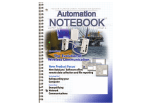Download Chapter 4
Transcript
DataLynx User Manual 4.0 Modem Connectivity To ensure successful communication, at least two modems are required. One modem is needed for the PLC, and one modem is needed for the PC. Each PLC brand typically has a different set of requirements and procedures. Generally, an ideal modem would support parity and a baud rate of at least 56K to ensure fast and reliable connections. Please refer to the PLC’s documentation on configuring modem connectivity with the PLC. Modbus Serial must be supported on the PLC. When configuring DataLynx on what addresses to read, please take care in converting the modbus address into the PLC’s native memory addressing scheme. 4.1 Testing Modem Configuration To aid in configuring and troubleshooting the modem connections, use Hyperterminal and manually connect to the PLC’s modem from the PC’s modem. The PLC does NOT need to be connected to the modem. This test confirms that the modems can communicate with each other. To run the test, complete the following steps: 1. Start Hyperterminal by going to Start->Program Files>Accessories->Communications->Hyperterminal 2. In Hyperterminal, the user will be prompted for a session name, enter the desired session name, e.g. “Test Modem.” 3. Next, the user will be prompted for the connection settings select the PC modem’s COM Port and configure the necessary settings. 4. Click “OK.” 5. To confirm that the modem is working, enter “AT.” An “OK” message should appear from Hyperterminal. 12 DataLynx User Manual 6. If the “OK “ appears, test the dialing by entering ATDTYYYY where YYYY is the phone number. a. Ex: ATDT2555678 to dial 255-5678 7. Depending on the modem connection and the phone line, it may take a few minutes before receiving feedback. a. If successful, “Connected XXXXX bps,,” where XXXXX is the baud rate, should appear. b. If not successful, an error like one of the following will be received: “BUSY,” “NO DIALTONE,” “NO CARRIER,” etc. 4.2 Example Setup for AutomationDirect PLCs The information below illustrates the configuration used for testing DataLynx: PLC: DL05 Modem for PLC: MDM-TEL Modem See the MDM-TEL setup wizard for configuration information. Modem for PC: Toshiba Software Modem DL05 PLC configured with the following: 1. Port 2 Setup a. Modbus Serial b. Parity = 0 (zero) 2. Modem Connected to Port 2 13