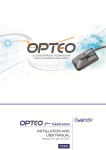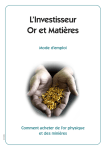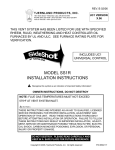Download Summer 2009
Transcript
® e-N e w s C DOWNLOADS AVAILABLE IN VERSION 2.8 DST FANMail DAZL / Advisors Central Pershing Vision 20-20 Fidelity / NFS Wedbush Morgan TDAmeritrade LPL Sterne, Agee & Leach SEI First Clearing Rydex Funds CANNEX Albridge MassMutual (XMLife) Charles Schwab DATAlynx / First Trust Union Central Jefferson Pilot Metlife VERSION 6(+= RELEASED *= IN TESTING OR SCHEDULED) DST + First Clearing + SunGard + Pershing + DAZL + Trust Company of America + First Southwest * Union Central * Fidelity / NFS + MassMutual + (XMLife) + TD Ameritrade + Albridge* LPL* Charles Schwab* Wedbush* RBC* L I E N T M A R K S U M M E R E T I N G S Y S T E M S , I N C 2 0 0 9 Imaging Assistant Released ™ I maging Assistant is a fully integrated scanning and document storage solution that lets you automatically attach scanned files to the client or product you’re viewing. All of this without leaving Advisors Assistant. Imaging Assistant has the type of security features needed in today’s privacy environment. It also has the convenience of being able to scan and store files without leaving Advisors Assistant. Convenience Imaging Assistant enables you to scan from inside Advisors Assistant by clicking on the Scan Icon on the Sidebar Menu or pressing Ctrl-Shift-S from any View Screen. plug those security holes that come with scanning to a regular network drive. The problem with scanning to a network drive is that anyone who can scan and store on the drive can also use Windows Explorer to view, copy, or delete the document. Important documents can go out the door on a $5 USB thumb drive without anyone being the wiser. Imaging Assistant does not require a user to be able to access the network drive in order to store or view scans and files with Imaging Assistant. Microsoft SQL Server is used to manage the Imaging Assistant files, so they can be surrounded with network security. Just deny access to the document drive or folder to all users on the network. On a peer to peer network, you can just turn off file sharing. In addition, even when users are able to scan and store documents, you can still use Advisors Assistant’s security to deny the ability to print, export, or email the scanned documents. (These are all ways that documents can leave your facility without your knowledge.) Also, Advisors Assistant’s module Continued on Page 3 If you’re viewing an investment, the scan will automatically be listed on the Files Tab for that investment account which means that you don’t have to sort through documents pertaining to other accounts when you know which account it is. If you’re viewing a policy, the scanned document will be listed on the files tab for that policy so scans associated with particular policies are separated by policy. If you’re on a View Client Screen, the scan will be listed on the Contact’s file tab. Security Imaging Assistant lets you Page 3 of a 3 page scan before saving (personal data redacted.) PAGE Speaking Of Security W hen we designed Advisors Assistant Version 6, we included hundreds of features requested by our thousands of users, paying particular attention to security. Database owners told us that it wasn’t enough to prevent people from using modules. They want more detailed control to enable or prevent particular tasks within the database. They wanted to control whether a user could delete information, modify information or export data from their database. Keeping Control Are you allowing just anyone to back up or export your data? If they also own the data, that’s probably OK, but if they are a licensed employee, you could be risking your client list. Task Based Security Task based security means that you can grant or deny rights for users to do specific tasks and access specific modules. restrict your new receptionist to simple data entry and viewing of data, not including notes you have on clients. Advisors Assistant’s task list makes that easy. However, assigning the role of “Receptionist” to that task list makes it super-easy the next time you want to set up a user who is a receptionist. Instead of going through the list of tasks again, you just pick “Receptionist” from the list of roles! Administrator Is The Key The Advisors Assistant Administrator has access to all tasks, including assigning security roles. Only knowledgeable employees should be assigned rights to these tasks. Rights Involving Notes Adding and viewing notes is standard. You want to encourage everyone to make notes about every interaction with a client or contact. However, many users told us that they wanted to restrict the ability By clicking on the Admin Menu at the top of the screen, an Administrator can easily “Maintain Security Roles.” Rights When you assign a right, you are allowing a user to perform a task. There are some particular rights to which you want to pay close attention. Deletion Rights The screen shot to the right shows the top of our list of over 75 tasks that can be granted or denied any user. The right to delete data is one of the most powerful capabilities you can assign. Once deleted, it’s gone. For example, you may want to allow people mail merge with Word, but not to export data to data files that could easily be taken off site. You may want to allow only certain people to run backups since this consolidates a copy of the entire database so it can easily be taken off site. Advisors Assistant let’s you assign any of 17 specific rights to delete data. The rights list ranges from deleting users, to deleting names (and all their data, notes, etc.) to combining names which deletes the information that gets combined into the other name record. Role Based Security Role based security is used by many large companies to simplify and standardize the assignment of tasks. It allows the Administrator to assign “roles” or titles to a task and treat the role like a template. We paid particular attention to providing extreme delete flexibility to our database owners. For example, you may want to clude editing investment security records (where symbols, CUSIPs, categories, etc. are stored) or insurance plans, where the company and type of insurance are stored. Rights Affecting All Users There are some tasks which affect all users of your database. Setting up abbreviations and their descriptions is one of these. Others in- to modify or delete notes. That’s why there are 4 separate rights involving notes, Add, Read, Modify, and Delete can all be individually controlled. Export & Back Up Rights The right to back up is the right to take the entire database home. The right to export is the right to take part of the database since no one export includes all data. Don’t assign these rights to those without Continued on Page 3 2 PAGE Imaging Assistant From Page 1 security lets you protect insurance or investment documents from those who do not have access to modules. You can also cut off all access to documents for those who don’t have the need to know. Finally, if you have the MultiProducer version of Advisors Assistant, the built in security automatically denies access to any document stored for producers the user can’t access. Protected Archive When you archive a non-scanned file, such as a Word document, with Imaging Assistant, you can retrieve it, but you can’t save back over the original. You re-archive the new version so you have a history of changes. For master documents or documents you will be changing, just use Advisors Assistant’s new folder associations and save them in a local folder until you want to archive the final version in Imaging Assistant. Backups To DVD Imaging Assistant also uses Microsoft’s new DVD writing software to enable you to make backups to DVD. This is important because DVD backups cannot be changed so you have a snapshot of your files. You can also use an Internet backup, such as Carbonite, to back up your scanned documents. Economical We’ve priced Imaging Assistant realistically with special introductory pricing at just $499 for the first user and $129 per user thereafter. All Advisors Assistant users can view and/or scan, so you can put small scanners on every desk if that’s your target. Minimal Hardware Your “document storage com- puter” does not have to be a big expensive server. A single core Windows XP computer hooked to your network will do just fine. (That’s what we use with 25 users.) You can also use the same server you use for other business. You don’t need a dedicated computer. We do recommend having a decent amount of storage space available. Twenty GB free space is about a minimum to store about 300,000 pages. We recommend starting out with 60GB. Other Features In addition to having our tech support and updates included, Imaging Assistant lets you export documents to Adobe PDF, attach documents to emails, and print documents. It is also set up so that if you ever wanted to move the documents to another system, such as LaserFiche, your document database contains all the information a vendor would need to import the files. Market Position If you’re looking for a convenient, efficient, low cost, secure, and time saving way to store and retrieve documents, you should take a look at Imaging Assistant. ◊ Overriding The Role Not everyone fits into a template you might set up. Some associates may demonstrate excellent abilities and you may want to provide more rights to them than you originally set up in their role. Rather than having to devise a new role, complicating the list of templates, you can assign special rights by just overriding the task list for that particular user. Just click on Admin | Maintain Users, and modify the individual user’s rights. On the Modify User Screen you can add or remove rights to any task without affecting the main Role Template. You can also see the last time the user logged into the database and the last time their password was changed from this same screen. The Modify User Screen can only be accessed by those who have Advisors Assistant administrator rights. Access vs Task Rights Access rights represent an additional feature in the MultiProducer uses Advisors Assistant’s Role Based Security to keep documents from leaving your office without Security From Page 2 a need to use them. Imaging Assistant version of Advisors Assistant. Access rights allow the Administrator to restrict access to clients and contact information based on the Primary Producer listed in the contact’s name record. Access rights allow you to provide rights for a producer to access only their own clients and contacts. However, since an assistant may work for more than one advisor, you can assign users access to more than one advisor’s data, and you can provide key office personnel with access to all names. If you have the MultiProducer version, you can change access rights by clicking on Admin | Maintain Access Rights. There is a very complete help topic that shows you how to set up the rights and set up access to groups of advisors. Security Summary Advisors Assistant will give you the flexibility you need whether you are in a small or large office. In today’s privacy environment, it’s very important to review and control who has access to data, and can take your data off site. ◊ your permission! 3 Windows Update??? T echnology continues to move forward, and, of course, everyone wants the latest and greatest features in their programs. However, if you want your computer to do the latest and greatest things, you have to keep it up to date. This means WINDOWS UPDATE!! Several years ago, when Windows Update first arrived, it was not something that everyone wanted to embrace. They were concerned that using Update would cause problems, and sometimes it did. Now, years later, Microsoft has perfected the update process. The Windows Update is very smart and has lots of flexibility. You can tell it when to check for updates. You can tell it to download updates and just notify you that one is in the queue and ready to run (my choice), or you can have the update run automatically. It knows the order of the updates so you won’t run C before B. How To Turn On Update If you are not updating, go to your Control Panel and start Windows Update. It will probably be the last thing listed. If you computer is pretty old, and you don’t see it listed in programs or the Control Panel, go to Microsoft.com and search on Windows Update. You can download and install it from there. Office Updates Windows Update will also update Office and SQL Server, so you can stay current with the latest fixes and security patches. But My Consultant… I’ve never really understood why consultants are so adverse to users keeping their computers up to date. Just as you review your clients’ situation periodically and update their financial plan, your IT person should be keeping your computers and servers up to date. All they need to do is turn on Windows Update and set it to download the updates and inform you that you have an update waiting. Space Considerations Page 3 of our Spring 2009 newsletter talks about how to recover space that Windows Update uses for it’s backup images. After several updates, you will want to delete all but the last backup. PAGE 4 Quick Tip! When you take delivery on a new computer, log in and set up your passwords, etc. Then install Norton Ghost as the very first program you install. Make a full verified backup of your drive limiting the file size to 4 GB on the backup so you can copy them to DVD. (If you have DVD’s with more capacity, adjust the backup size to fit your DVD.) Call this Backup “Out of the Box” and put the DVD’s in a safe place. You will now have a backup with all the right device drivers in case you ever need to reinstall Windows. It will save hours of hunting around and installing device drivers. Check BUY.COM and AMAZON.COM for the best prices on Norton Ghost. It is usually from $49 to $69 per copy, but it is worth it. Sometimes rebates make it even cheaper! Did You Know? H ere are some features you may not know about View Screens and Selection Reports in Advisors Assistant 6. We’re assuming you’re on the latest version. Advisors Assistant comes with a Zip Code database for the USA, but you can add your own Postal Codes to the database by clicking on Admin | Maintain Postal Codes. 64 bit computers are becoming popular but 64 bit scanning drivers have not yet arrived for most scanners. Buy a 64 bit computer, but if you plan to use it for scanning, use a 32 bit version of Windows until the scanner manufacturers comply with the 64 bit Twain standard just published in late November, 2008. If you’re downloading investments and you’ve purchased Microsoft’s SQL Workgroup version for SQL Server 2005, you also have a license for SQL Server 2008. When Advisors Assistant moves to SQL Server 2008, you are already licensed! (SQL Workgroup Runtime removes the 4 GB limit in the free SQL Express version and is available starting at only $75 when purchased with your update.) You can download an Advisors Assistant user’s manual by clicking on Help at the top menu. The PDF is more than 12 MB and will take a few minutes to download. All of the links in the manual work, so you can move around, use the index, See Also, etc. We don’t recommend printing the entire manual as it is more than 825 pages! Right click in the title area of any list at the bottom of a view screen and you can remove columns in the view by unchecking them from the list of columns. Skype Version 4 does not always start in a window from inside Advisors Assistant, but all you need to do is start it from your program bar, verify it’s ok to use with Advisors Assistant, and it will then dial the number. Pressing Alt-Q will take you to the name lookup screen. We call it the Quick hot key. Pressing Alt-P will give you the Phone Lookup Screen. When entering a household member on the household grid, a drop down list field can be activated by pressing the space bar. For example, when you tab into the Gender field, Space-M will put Male into the field. Free Internet Software is the best way to add a virus or Trojan horse program to your computer. Unless the free program is endorsed by a major PC magazine and you follow the link provided, stay away. Advisors Assistant works with Windows 7. [email protected] has been set up so that your suggestions are read personally by top management and each email is replied to. We judge our tech support, not by the number of calls handled, but by the customer satisfaction after the call. There is no call time limit that tech support tries to meet. Which Windows Vista? Say No To Vista Home! Vista Home is not designed for a business environment, and does not have all of the functionality of Vista Business or Vista Ultimate. We don’t recommend it for Advisors Assistant, and it should be updated to Vista Business if it comes with your computer. Client Marketing Systems, Inc. has provided office automation software to the financial services community since 1985. Client Marketing Systems, Inc Advisors Assistant® tracks contacts, clients, calendar items, investments, and insurance. Since our first day of business, Client Marketing Systems, Inc. has provided toll free technical support to our users who stay updated. 880 Price Street Pismo Beach, California 93449 Phone: 800-799-4267 or 805-773-7981 With thousands of users worldwide, premier support, and a twenty-four year record of service to the financial community, Client Marketing Systems, Inc. is the clear choice for financial professionals. Fax: 805-773-7985 AdvisorsAssistant.com The Leader In Client Management Since 1985 How To Join Our User’s Group C limarkCommunity.com is a web site forum specifically for Advisors Assistant users to provide information to each other and Client Marketing Systems. To register please follow these steps: 1. 2. 3. 4. Go to www.ClimarkCommunity.com. Click on Register under the logo. Fill in your User Name. Fill in your email address and password. This information is not exposed to other members. 5. Be sure to leave the box about receiving email from forum administrators checked, (located under the Submit Button in the Additional Options section,) or you won’t receive special announcements. If you don’t want to receive any email from other members, uncheck the second privacy box. (When a member sends you an email, they still don’t see your address. The forum actually sends you the email!) 6. Confirm the verification code. This is designed to keep automated web robots from registering. 7. Click on the Submit Registration button. You’ll receive a verification email. BE SURE to click on the link in that email to verify your email address. Other- wise, you won’t be given access to the forum. 8. If you don’t receive the email from ClimarkCommunity.com with the link, please call or email us at [email protected]. Your Profile Is Important. Don’t Leave It Blank! After you register, you’ll receive an email from [email protected]. It’s a good idea to put climarkcommunity.com on your list of acceptable email addresses if you have a spam filter. After replying to the verification email: 1. Log back into the forum and fill out your profile. 2. Click on Control Panel on the second line on the right side of the screen. 3. In the “Your Profile” section on the left side, click on Personal Details. We need to know if the person registering is the registered Advisors Assistant user or a member of the staff. 4. In the Biography Section, put the real name of the Registered User for your system (such as John Smith.) Once we identify you as a user, we’ll upgrade your forum status from Forum Member to Advisors Assistant User, and you’ll have access to several new interesting areas of the Community. ■ ClimarkCommunity Members receive preannouncements through blast emails and postings on the forum.