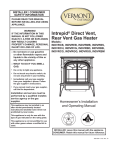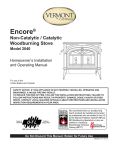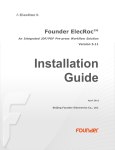Download Release Notes - Atlas Chiropractic System
Transcript
Release Notes: Atlas Chiropractic Systems Update ver. 3.95 How do I know which version I am running?: Check the title bar in your Atlas Software. The title bar displays the Atlas Chiropractic Software name, the Current Logged In Atlas User, the Current Logged in Windows (Computer) User and the current Program (P) and Database (D) version number. What's New? Quick View: ● ● ● ● ● ● The New Patient report can now be filtered by provider. Select Inventory reports can now be filtered by active status as well as categories and suppliers. Added ability to control which groups of reports can be emailed to patients from the Security Settings. Added ability to filter Patient Lists by those set for monthly billing. New inventory report that displays total inventory purchased per patient. New column added in Diagnosis code entry form to indicate if code is ICD9 or ICD10 What's Fixed? Quick View: ● When right clicking on a thumbnail image under ‘Edit Images’, the full resolution image is now printed. It was previously printing at the thumbnails resolution. ● Clicking the Display Patient button in the Patient Contact Manager screen correctly gives the Atlas window focus. ● Atlas is no longer freezing when deleting token brackets while setting up Subjective Questions. ● Improvements to loading times of the Transaction Ledger and Transaction Modify screens. ● Always use Patient’s Provider option will not create a walk-in appt when not seen by the scheduled provider ● Encountering a holiday or vacation while moving appointments no longer prevents the proceeding appointments from moving to the new date. ● Detail and Payments reports under Daily reports no longer multiplies the total by the amount of transactions. ● Corrected issue that enabled the Pitstop window from preventing other features from refreshing properly. ● Insurance History status column now updates properly when entering manual payments. ● The entire transaction screen is now visible when launched from the BC 8C/11C form. ● Atlas no longer freezes if a patient signs in for an appointment with Auto Charge selected. ● Patient demographics added to Insurance History/Claims reports. ● Accounts Receivable report now correctly filters based on selected category. ● Corrected issue causing the Invalid Appointments Report to register false positives. ● Corrected issue which prevented insurance co-pays from saving when insurance portion was not 100%. ● Images now display at the correct size when cycling through in the image viewer. ● Suspended plans no longer show under the patients Billing tab. They only display when selecting Plan Details. ● Issue corrected which prevented visual calling from loading properly. ● Corrected issue which prevented longer appointments from being booked in the last slot of the day. ● Corrected issue preventing Atlas from launching if a default printer was not selected on that particular computer. ● Removed MHSC number and Adjuster (Manitoba) from insurance validation. ● Family statements no longer generate only the last report. ● Plans can no longer be deleted if other items (eg: payments) are included in the same transaction. ● US 5010 Insurance submissions files can now be generated as a single line in the document. Atlas Apps: The Atlas Apps option is a 2 part program comprised of online tools and a built in sync tool in Atlas. The online portion of the Apps is located at http://www.atlaschirosys.com/apps/ The internal sync portion can be found under the Cash Menu, as Apps Sync. Full Instructions can be found here. Customer Support: Atlas Support personnel are trained specifically on the Atlas Chiropractic Software. On occasion, they are able to assist with general computer support (networking, antivirus, and configuration). Atlas recommends that issues outside of the scope of Atlas Support be directed to the appropriate Support professional. A qualified, onsite IT technician can provide you with the most accurate information to resolve your Technical Issues. Atlas Support may be able to assist your technician in resolving issues regarding your Operating System or System Maintenance, to help facilitate the proper function of Atlas. Support Contact Information: Mon-Thur: 8am to 7:30pm EST Fri: 8am to 4:30pm EST Phone: 1-866-76ATLAS (2-8527) Fax: 1-877-342-3266 Email: [email protected] Copyright / Trade mark: T his manual is designed to explain the features and functions of the Atlas Chiropractic Software, Generation 3. T here are some features or functions that will not be available to Generation 1 customers. Atlas Chiropractic Systems reserves the right to make changes or amendments to the User Manual at any time without obligation to notify users of such changes. Due to these changes, Atlas does not guarantee the accuracy of the information. The trademarks mentioned in this document are the property of their respective owners. Complying with copyright and software license laws is the responsibility of the end user.