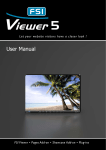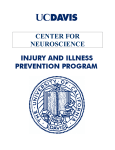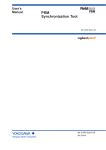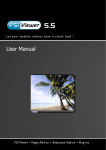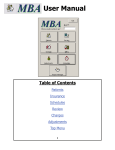Download Release Notes: Atlas Chiropractic Systems Update
Transcript
Release Notes: Atlas Chiropractic Systems Update ver. 4.11 How do I know which version I am running?: Check the title bar in your Atlas Software. The title bar displays the Atlas Chiropractic Software name, the Current Logged In Atlas User, the Current Logged in Windows (Computer) User and the current Program (P) and Database (D) version number. What's New? Quick View: ● Paper Assessment form (based on Intake form) can be turned on in System Settings, general tab ● ● ● New option under insurance company setup to indicate that the rendering provider bock is required at all times by the insurance company when submitting in the electronic 5010 format (may be required by Medicare) New WCB indicator code required by Manitoba Health when claim was originally submitted to WCB and the claim is past the 6 month mark. Code is set in claim modification by entering a ”W” in the claim code field Manitoba Health occasionally will have a different clinic name on file (usually due to size limitation) in which case the sender name as set up in Clinic Details, Insurance tab will be sent in place of the clinic name What's Fixed? Quick View: Corrected an issue that would cause errors when entering post dated payments Increased the speed at which the Translations screen loads Visit counts update properly when transferring transactions between patients Today’s sticky notes will no longer reappear while navigating the schedule’s date tabs Appointments can be moved to a date earlier than it’s current one Provider blocks now load properly when in side by side view Warning that a patient does not have a SMS number no longer loads behind safetynet Patient question sets now save properly Summary of receipts report now properly loads data Selecting Never Recall Patient from the contact manager no longer errors Increased font sizes as space allows on the new expanded CHA screen Sign in message colours now correctly pull from those set in System Settings Signing out a family, when using feeder rooms, now functions normally Supplements list on the VTC is now ordered correctly Supplements on the Care screen no longer, sporadically, displaying incorrect data Statement Number on various reports/statements now correctly adheres to translations Launching patient notes from the CHAS when SafetyNet Contact Manager is open loads the patient notes from the CHAS ● Minimizing stickynotes or the CHAS no longer leaves the stickynote locked ● Added access to turn on/off intake assessment form generation with intake forms ● ● ● ● ● ● ● ● ● ● ● ● ● ● ● ● ● ● ● ● ● Reenabled the cutting feature in sound recording Corrected tab order in new patient/patient edit form Patient entry/edit form now searches dropdowns when typing Corrected error in validation check before deleting patient files that prevented valid deletions What's Fixed? Quick View (continued): ● Extra special visits no longer attempt to book when original provider not available ● Set patient link when adding patient’s special visit schedule ● If sending email stops unexpectedly safetynet is still updated preventing duplicate confirms ● Image Edit form properly refreshes name after sorting ● Selecting multiple insurance companies in insurance payments properly refreshes the available claims ● Unchecking pif in insurance payments will reset the copay to 0 or the original amount ● “For provider” dropdown used to print the safetynet is now properly populated Customer Support: Atlas Support personnel are trained specifically on the Atlas Chiropractic Software. On occasion, they are able to assist with general computer support (networking, antivirus, and configuration). Atlas recommends that issues outside of the scope of Atlas Support be directed to the appropriate Support professional. A qualified, onsite IT technician can provide you with the most accurate information to resolve your Technical Issues. Atlas Support may be able to assist your technician in resolving issues regarding your Operating System or System Maintenance, to help facilitate the proper function of Atlas. Support Contact Information: MonThur: 8am to 7:30pm EST Fri: 8am to 4:30pm EST Phone: 186676ATLAS (28527) Fax: 12263151900 Email: [email protected] Copyright / Trademark: T his manual is designed to explain the features and functions of the Atlas Chiropractic Software, Generation 3. There are some features or functions that will not be available to Generation 1 customers. Atlas Chiropractic Systems reserves the right to make changes or amendments to the User Manual at any time without obligation to notify users of such changes. Due to these changes, Atlas does not guarantee the accuracy of the information. The trademarks mentioned in this document are the property of their respective owners. Complying with copyright and software license laws is the responsibility of the end user.