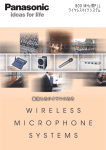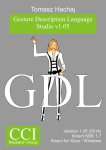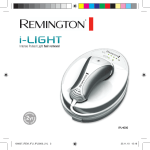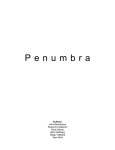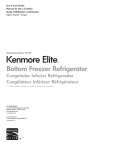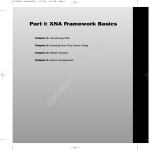Download Final project report – Ho Chung Yin Billy
Transcript
Department of Computer Science
The University of Hong Kong
CSIS0801 – Final Year Project
Final Report
Intelligent Mirror for Augmented Fitting Room Using Kinect
Supervisor:
Dr. Kenneth Wong
nd
2 Examiner: Dr. Anthony Tam
Members:
Ho Chung Yin, Billy
2008196829
Ma Cheuk Kiu, Charles 2008303898
Ngai Ka Kit, Kit
2008539150
Dated as: 11th April, 2012
1
Final Report - Intelligent Mirror for Augmented Fitting Room Using Kinect
Table of Contents
Table of Contents
Project Overview
Tasks
Research Findings
Approach for Cloth Fitting
1st Semester Work
Introduction to Kinect
1. General components
2. Hardware and Streams provided
3. Nui Skeleton API
Graphical User Interface (GUI) Design
1. Phase 1
2. Phase 2
Human Body Modeling
1. 1st Approach: Blender + XAML exporter
2. 2nd Approach: Combination of simple 3D solids
3. Improvements
Cloth Modeling
1. Cloth-Force Structure
2. Cloth Drawing Structure
3. Vector3 Class Design
4. Ordinary Differential Equation (ODE)
5. Forces
Interaction between Human and Cloth
1. Data Structure of different solids
2. Interaction Logic
Functionalities
2
Final Report - Intelligent Mirror for Augmented Fitting Room Using Kinect
2
3
3
4
4
5
5
5
6
7
7
9
12
12
16
18
19
19
20
20
20
21
21
22
23
24
2nd Semester Work
Mid-term Evaluation
Division of Labour in 2nd semester
Update to Kinect SDK beta v2.0
Depth Map Investigation
Depth Data Captured
Depth Map Smoothing
Pixel Filtering
Weighted Moving Average
Comparison of Raw and Smooth Data
Measurement of Body Dimensions
Height & Shoulder Width Measurement
Breast & Belly Circumference Measurement
Difficulties on Estimation
Combination of Solids
Minor Adjustments
Functionalities Enhancement
User Management Design
Design Rationale
Flow Diagram
Screenshots
User Profile Structure
Cloth Management Design
Design Rationale
Cloth File Structure
Variety of clothes in Blender
Summary of other Members
Conclusion
Appendix I: User Manual
References
3
Final Report - Intelligent Mirror for Augmented Fitting Room Using Kinect
26
27
27
28
28
29
29
30
32
35
35
36
37
38
38
39
39
39
39
40
40
41
41
41
42
42
43
44
47
Project Overview
With the rapid growth of technology development, our daily lives are
heavily affected. Nowadays, people are getting more used to online shopping,
online auctions etc to purchase their interested products. This way of transaction
has become the main trend and it does bring great convenience to customers.
However, an issue for buying clothes online is that you can’t try on them before
you get the product. The feeling after dressing on does affect your decision on
buying the clothes. Therefore, a kind of virtual “fitting room” can be developed to
simulate the visualization of dressing.
The objective of this project is to develop an intelligent mirror that can
augment the image of a customer standing in front of it with different clothes fitted
to his/her body. In particular, the customer can pose freely in front of the mirror,
e.g., turning around to look at his/her back and side-view, and the fitted clothes
will keep aligned with his/her body poses in real-time. Such an intelligent mirror
can be deployed in the fitting room or advertisement of latest fashion of a garment
shop, or even at the home of a customer for shopping over the Internet.
Tasks
1.
To develop 3D models for clothes and human body with precise mechanical
control
2.
To develop a user-friendly application for users to try out different types of
clothes for visualization using Kinect
3.
To develop possible templates for users to design their own clothes
4
Final Report - Intelligent Mirror for Augmented Fitting Room Using Kinect
Research Findings
Before we decide the approach, we have done a lot of research online to look
for relevant materials. There were already people/teams working on similar
projects to develop a virtual fitting room using Kinect. However, most of them are
taking the approach to map a 2D texture to the user’s body. Hence when the user
moves around you can easily see that the clothes not accurately capturing the
user’s position and movement. In order to achieve a more realistic simulation on
the clothes fitting process, we have decided to take an approach that requires the
construction of two 3D models.
Approach for cloth-fitting
Human Body Model
Cloth Model
Interaction for real-time
simulation
Firstly, we will create a 3D human model according to the user’s dimensions
(the body shape, height, width, length of limbs etc.) from the data captured by
Kinect. The whole human model will always follow the motion of the skeleton
model captured by the Kinect. That is, how the user moves will be reflected by the
skeleton model, and our human model will do the same movements.
Secondly, a cloth model will be created according to some mechanics such as
frictional forces, gravity, elasticity etc. The cloth model is used to build various
types of clothes for dressing on.
5
Final Report - Intelligent Mirror for Augmented Fitting Room Using Kinect
In real-time, the interaction takes place between the human model and cloth
model. The clothes will be fitted on the human model, and will move in the same
way as the human model moves. Hence, a realistic simulation on fitting is done by
the interaction between our two models.
Introduction to Kinect
1. General component
The components of Kinect for Windows are mainly the following:
1.
Kinect hardware: Including the Kinect sensor and the USB hub, through
which the sensor is connected to the computer;
2.
Microsoft Kinect drivers: Windows 7 drivers for the Kinect sensor;
3.
NUI API: core of the Kinect for the set of Windows API, supports
fundamental image and device management features like access to the
Kinect sensors that are connected to the computer, access to image and depth
data streams from the Kinect image sensors and delivery of a processed
version of image and depth data to support skeletal tracking.
2. Hardware and streams provided
Fig 1.1 Hardware and software interaction with an application
Kinect sensor mainly provides 3 streams: Image stream, depth stream and audio
stream, with detected range from 1.2 to 3.5 meters. At this stage, the first two
streams would be utilized for development of human model, cloth simulation and
GUI.
The middle camera is a 640×480 pixels @ 30 Hz RGB camera, providing image
stream which is delivered as a succession of still-image frames for the application.
The quality level of color image determines how quickly data is transferred from
6
Final Report - Intelligent Mirror for Augmented Fitting Room Using Kinect
the Kinect sensor array to the PC which is easy for us to optimize the program on
different platform. The available color formats determine whether the image data
that is returned to our application code is encoded as RGB.
The leftmost one is the IR light source with a corresponding 640×480 pixels @ 30
Hz IR depth-finding camera with standard CMOS sensor on the right, which
mainly provide the depth data stream. This stream provides frames in which the
high 13 bits of each pixel give the distance, in millimeters, to the nearest object at
that particular x and y coordinate in the depth sensor's field of view.
3. Nui skeleton API
Fig 1.2 Skeleton joint positions relative to the human body
Among NUI API, NUI Skeleton API provides information about the location of
users standing in front of the Kinect sensor array, with detailed position and
orientation information. Those data are provided to application code as a set of 20
point, namely skeleton position. This skeleton represents a user’s current position
and pose. Our applications can therefore utilize the skeleton data for measurement
of different dimension of users’ part and control for GUI. Skeleton data are
retrieved as aforementioned image retrieval method: calling a frame retrieval
method and passing a buffer while our application can then use an event model by
hooking an event to an event handler in order to capture the frame when a new
frame of skeleton data is ready.
7
Final Report - Intelligent Mirror for Augmented Fitting Room Using Kinect
GUI Design
With the Microsoft Kinect device as a motion sensing input device, we can
develop a GUI controlled by user motions in order to provide an interactive
environment for better user experience.
Phase 1:
Human motion tracking would be our first target to be finished. By comparing
different software development kit for Kinect released on network, our group have
decided the official Kinect SDK - The Kinect for Windows SDK Beta v1.0 (latest
version at that time) as our development platform as this seems to have more
concrete support by Microsoft other than normal programmers and Kinect hackers.
Focuing on detecting user motion, the essential part of Kinect to be utilized is
Skeletal tracking, i.e. to track the skeleton image of user moving within the Kinect
field of view. It allows us to create gesture-driven applications.
Implementation:
For a WPF project, XAML is main component for creating user interfaces with
code-behind in, for example using C#, xaml.cs. In this phase, skeleton stream is
used for caturing user action and video stream for providing real-time image of
user. For each stream an event handler is implemented to handle event changes.
Smoothing on skeleton engine is also added for retreiving a more steady skeleton.
For Skeletons in each skeleton frame, SkeletonData is stored inside which provides
different information of the particular Skeletons at SkeletonFrame. This includes:
Joints, Position, Quality, TrackingID, TrackingState and UserIndex.
There are 3 states pre-set:
Tracked – indicates success of capturing the Skeleton;
Position only – indicates some part of Skeleton is chopped, out of detection
field by Kinect or not 100% confirmed to be correct;
NotTracked – indicates that Skeleton has not been tracked.
8
Final Report - Intelligent Mirror for Augmented Fitting Room Using Kinect
For correct skeleton tracking, the TrackingState of Skeleton should always be
ensured as Tracked , and the user’s motions will be handled .
In this phase, skeleton is drawn out for testing purpose. It includes mainly two
parts: bones and joints. By coloring with Brush using a set of colors for different
parts of skeleton ( i.e. body segment), they are drawn and added to the Skeleton.
Parts like left arm, right arm, left leg, right leg and (head to hip) are individually
drawen using Polyline. For each part of Skeleton, joints are drawen by points,
which are pre-defined with different colors in order to identify the joints.
Visualization of skeleton tracking in SkeletonFrameReady()
private void nui_SkeletonFrameReady(object sender, SkeletonFrameReadyEventArgs e)
{
SkeletonFrame skeletonFrame = e.SkeletonFrame;
Brush[] brushes = new Brush[6];
brushes[0] = new SolidColorBrush(Color.FromRgb(255, 0, 0)); ...
skeleton.Children.Clear();
foreach (SkeletonData data in skeletonFrame.Skeletons)
{
if (SkeletonTrackingState.Tracked == data.TrackingState)
{
// Drawing bones
Brush brush = brushes[iSkeleton % brushes.Length];
skeleton.Children.Add(GetBodySegment(data.Joints, brush,
JointID.HipCenter, JointID.Spine, JointID.ShoulderCenter, JointID.Head)); ...
}
}
9
}
// Drawing joints
foreach (Joint joint in data.Joints)
{
Point jointPos = GetDisplayPosition(joint);
Line jointLine = new Line();
jointLine.X1 = jointPos.X - 3;
jointLine.X2 = jointLine.X1 + 6;
jointLine.Y1 = jointLine.Y2 = jointPos.Y;
jointLine.Stroke = jointColors[joint.ID];
jointLine.StrokeThickness = 6;
skeleton.Children.Add(jointLine);
SetEllipse(joint.ID, jointPos, joint);
}
Final Report - Intelligent Mirror for Augmented Fitting Room Using Kinect
Phase 2:
In this phase, there are 3 major objectives on user interface:
1. Graphics – design and style should be nice-looking to users;
2. Easy Control – the control method should be intuitive, e.g. users use their hands
to touch the virtual buttons to access different functions;
3. User-friendliness – the location of buttons and menus should be well-presented
for users’ convenience;
Fig 1.3 GUI Design in phase 2
For graphics, Photoshop is used in order to design delicated and pretty user
interface with different effects. The whole design style mainly follows the rule
“Simple is the best”.
For easy control, skeleton stream retreived from Kinect can be utilized for motion
capturing. The user’s hand will be shown on the screen, where left and right hand
are represented by red and green hand icon respectively. Users use their hands to
control buttons as the same way cursors do on GUI.
10
Final Report - Intelligent Mirror for Augmented Fitting Room Using Kinect
Fig 1.4 Concept of hover button and scrolling
For user-friendliness, it is brought by intuitive graphical controls in which users
can easily understand what the control refers to at their first sight. In traditional
user interface, confirmation of selecting items and using functions requires clicking
by mouse on a confirm button. This is not applicable in our GUI design as users
would feel inconvenient to repeatedly move their hands onto same button in order
to confirm. Therefore, we use the concept of hover button: users can confirm by
‘touching’ the item or button for few seconds with their hands for completing the
action. This can also avoid the user touching a wrong control button when they
move their hands across the interface. Users’ hand movement is also captured for
implementation of a scrollbar. By moving the hand icon from top to bottom, user
can browse the next page of the clothing catalog.
concept of hover button with timer event_handler
private bool CheckTakePhoto()
{
double leftX = Canvas.GetLeft(handRightEllipse) + 25;
double leftY = Canvas.GetTop(handRightEllipse) + 25;
if (leftX < 490 && leftX > 455 && leftY < 70 && leftY > 30)
{
if (!t3.Enabled)
{
t3.Enabled = true;
t3.Elapsed += new System.Timers.ElapsedEventHandler(t_TakePhotoTimeOut);
handRightEllipse.Hovering();
}
return true;
// remaining...
11
Final Report - Intelligent Mirror for Augmented Fitting Room Using Kinect
The picture below explains the GUI created in this phase:
Fig 1.5 Tutorial page
The circular rotation disc in the top-left corner is the category button. Users can
change the category shown among clothes, trousers, shoes and other accessories.
The white round-cornered rectangle with scroll bar on the right is the catalog panel
showing the items in selected category. Users can select their want-to-try item by
the green hover button. As mentioned, the scroll bar is used to navigate through
pages of the catalog.
The three buttons on the top-righthand corner are the functionalities we have
completed in this phase to provide users with better user experience.
The leftmost button is the photo-taking button. Users can take photos with the
chosen clothes dressed on their bodies. The screen will show a count from 5 to 0
for users to take their poses. Photo will then be saved in the folder created by the
program and users can retrieve the photos there. The middle button is trash button
which allows users to clear what they have worn. The rightmost button is tutorial
button. Users who want to look at the instruction of this application can choose this
function, and the tutorial page in Fig1.4 will be shown on the screen.
12
Final Report - Intelligent Mirror for Augmented Fitting Room Using Kinect
Human Body Modeling
Normally, a detailed 3D human model is constructed by a mesh geometry object
formed by a lot of triangles or quadrilaterals. The things that you have to give are
the vertices, edges, normals etc. However, several difficulties arise.
1. The structure of a human body is so complicated that it’s not easy to draw the
whole model by hand, as you have to define the positions of every vertices, and
the design of the whole mesh;
2. The data captured by Kinect is also very limited. With the skeleton model
giving you the 20 points, and the depth map giving you the distance information,
it’s hard to produce a full image of the user’s body;
3. The time complexity may be a problem. To get a more precise model, it’s
preferred to have more number of triangles. However, this may slow down the
interaction process between the two models and downgrade the overall
performance.
Therefore, we have investigated 2 approaches for opting a feasible solution.
The first one is to look for existing software to make use of those free 3D models
available online. The second one is to model the human body with a combination
of different solids.
1st Approach: Blender + XAML exporter
Since there are actually many free 3D models available in online resources, this
approach tries to find existing softwares to make use of these models to construct
our own human body model (cloth model as well) by doing some conversions to fit
on our data structures.
Introduction to Blender
Blender is a free and open-source 3D computer graphics software product used for
creating animated films, visual effects, interactive 3D applications or video games.
It supports a lot of different formats for 3D objects, such as .obj, .3ds, .max etc.
Therefore, we can import the 3D models downloaded into blender very easily.
13
Final Report - Intelligent Mirror for Augmented Fitting Room Using Kinect
Also, provided with the editing tools we can do adjustments like cutting to polish
the 3D model according to our necessities.
Introduction to XAML
XAML (Extensible Application Markup Language) is a part of WPF. It is a
declarative XML-based language created by Microsoft used for initializing
structured values and objects. By using XAML, we can easily define our 2D/3D
objects in the space by modifying the corresponding attributes. For example, for a
mesh geometry object, what we need is the definition of its vertices, directions,
normals. The code in .xaml will be as follows:
XAML exporter
This is an extra add-on to Blender. After you imported the 3D models downloaded,
you can export the model into .xaml file directly. The exporter will do all the
conversions for you automatically. (All definition of vertices, lighting, texture etc –
it exports the whole scene.) After getting the .xaml file, we can use the data to
construct our own model.
Flow for the 1st Approach
• Obtain free 3D models from web
Models • (both human and clothes)
• Adjust the models (e.g. cutting)
Blender • Export the 3D models to .xaml format
XAML
14
• Change the format to suit our needs
• Adjust attributes to fit dimensions
Final Report - Intelligent Mirror for Augmented Fitting Room Using Kinect
1st step: Finding the 3D models
There are a lot of 3D models available for free on the Internet. We hope to find a
simple human model with less detail (performance issue). Different types of
clothes are especially useful for our later phase.
2nd step: Working with Blender
For the human model, we first import the whole model into Blender. Then we cut it
into individual parts to obtain (head to neck), (upper arm), (forearm) etc. These
individual parts will be mapped to the corresponding positions of the skeleton
model captured by Kinect. Hence, for user’s movements we can just do some
transformations on the body parts. Each body piece will be exported to .xaml file
to be used in the next step.
Fig 2.1 Cutting of the forearm piece
15
Final Report - Intelligent Mirror for Augmented Fitting Room Using Kinect
3rd step: Formatting .xaml files
All the information from the .xaml file will be used as input parameters in our
program to construct the 3D objects. For example, the design of the Arm is as
follows:
Class Arm – a subclass of Body
class Arm : Body
{
public double length;
public MeshGeometry3D mesh_arm;
public Collection<Point3D> Points = new Collection<Point3D>();
public Collection<int> Orders = new Collection<int>();
public Arm(double length);
public void on_render();
}
In the main program, the Arm is constructed by giving the length.
In the on_render() method, the .xaml file will be read. And the data is stored in the
Collection<> objects. Then it will pass the Collections<> to call the method
CreateModel() inherited from the parent Class: Body. It then creates the whole
MeshGeometry3D for the body part.
Using the data collected from .xaml to create MeshGeometry3D object
public MeshGeometry3D CreateModel(Collection<Point3D> points, Collection<int> orders)
{
MeshGeometry3D mesh = new MeshGeometry3D();
for (int i = 0; i < points.Count; i++)
{
mesh.Positions.Add(points[i]);
}
for (int j = 0; j < orders.Count - 2; j += 3)
{
mesh.TriangleIndices.Add(orders[j]);
mesh.TriangleIndices.Add(orders[j+1]);
mesh.TriangleIndices.Add(orders[j+2]);
Vector3D normal = CalculateNormal(points[orders[j]], points[orders[j+1]],
points[orders[j+2]]);
mesh.Normals.Add(normal);
mesh.Normals.Add(normal);
mesh.Normals.Add(normal);
}
return mesh;
}
16
Final Report - Intelligent Mirror for Augmented Fitting Room Using Kinect
However, after some experiments we found that this approach will incur a lot of
calculations when doing interaction between cloth model and this human model.
(compare huge number of vertices with the clothes..) Hence, the performance is not
satisfactory for a smooth run. We need to find a more feasible solution to do the
Human Modeling part.
But still, we can still use Blender as a convenient tool to visual 3D objects, and to
make various clothes using this approach.
2nd Approach: Combination of simple 3D solids
The main objective to create the human body model is not to visualize it. It only
serves as an in-between process to do the interaction between clothes and user
body displayed on screen. So if we can find way to tackle the simulation, we don’t
need to actually define every details of the “invisible” human model (and it is
indeed invisible).
Fig 2.2 simple 3D solids
Fig 2.3 Human Model Draft
The 2nd approach we use is to construct the model by a combination of different
simple 3D solids, such as spheres, plane, cylinders, frustum, ellipsoids etc.
As shown on the diagram above, a simple human model can be constructed by
these simple solids. For examples, the arms, legs etc can be modeled by circular
cylinders; while head and joints can use simple spheres.
17
Final Report - Intelligent Mirror for Augmented Fitting Room Using Kinect
However, you may ask: the model is rough, how can you make realistic modeling
of the whole user body? The tiny part can actually be adjusted by some small
solids attached on the surface of the larger parts as shown below.
Fig2.4 Minor adjustments on model
Adjustments can be made very easily by constructing small 3D solids attached to
the main body parts. The only issue is how to get the shape correctly and precisely
of users captured by the Kinect device. More deep investigations on depth maps
will be carried out later to achieve the purpose. Therefore, we now only use these
simple models to do the fitting.
The implementation
The interface Solid
public interface Solid
{
ReflectionInfo Interaction(Vector3 V);
}
public class
{
public
public
public
}
ReflectionInfo
bool Interaction;
Vector3 ReflectionNormal;
Vector3 InteractionPosition;
The Solid class is used as an interface for all children solids. Each children class
must implement the Interaction(Vector3 v) method.
18
Final Report - Intelligent Mirror for Augmented Fitting Room Using Kinect
An example: Sphere.cs
public class Sphere : Solid
{
private Vector3 _Centre;
private float _Radius;
private float _RadiusSquare;
public void Update(Vector3 Centre);
public ReflectionInfo Interaction(Vector3 V);
}
There are only 3 variables stored in Sphere.cs – its centre, its radius, and its radius
square. These values will be used in the Interaction() method for doing the
calculation of interaction between human and cloth model. The Update() method
just keep updating the new centre position of the sphere.
The logic for the interaction will be discussed in the physics part.
So, as we can see the amount of data needed to represent the human model
becomes very small, the performance issue now depends on the algorithm we take
to do the interaction logic between human and cloth model. Hence, we choose this
approach as the feasible one.
Improvements on Human Modeling
Since this approach is revised at a late stage, the measurement for the model is
only a rough estimation using data from skeleton (length between two joint points).
In order to construct a more accurate human model with shapes like belly, breasts
etc, more research will be done on the Depth Map to investigate how the data can
be used to do precise measurements of the user’s body.
19
Final Report - Intelligent Mirror for Augmented Fitting Room Using Kinect
Cloth Modeling
A cloth is divided into number of particles, and the following cloth-force structure
is used on each edge to join and maintain the particles. The position of the particles
will be used to represent the shape of the cloth. In each frame, movement of each
particle is calculated by applying physical equations to it. The cloth can then be
drawn by the triangle meshes in the following cloth drawing structure.
Cloth-Force Structure
A cloth is formed by the particles. These particles contain edges between them as
the forces to maintain the structure of the cloth.
1. Cloth
2. Each Edge: Force
Particle is the core component to simulate the cloth. Each particle contains a
number of parameters includes:
1. Mass (float) (get by the area it covers);
2. Position (Vecter3) in 3D coordinates;
3. Velocity (Vecter3) of that particle moving in one frame;
4. Force (Vecter3) applies to that particle in one frame;
5. Color ( Color3) defines the color of that particle;
6. Normal (Vector3) for calculating the normal vector of that particle. The average
of the normals of its connected plane is required for calculation.
Force edges are used to connect each particles pairs. For each pair of particles, it is
required to calculate the attraction force and elastic forces to hold up the structure
of the particles.
20
Final Report - Intelligent Mirror for Augmented Fitting Room Using Kinect
Cloth Drawing Structure
The above picture is the cloth drawing structure for visualization of the cloth. The
cloth is drawn using Blinn–Phong shading model (in WPF 3D) based on the
position and normal (set in the parameter of three peaks of each triangle).
Vector3 Class
This class includes 3 float parameters x, y, z, to represent the coordinates in the 3D
geometry. It also contains the operators and common useful functions for 3D
vector calculation: i.e.
addition (+), subtraction (-), multiplication (*), division(/),
isEqual (==), NotEqual (!=), dot product, cross product, normalize,
length, rotation and distance between vectors.
Ordinary Differential Equation(ODE)
For calculating the velocity and the force of the particles in each frame, integration
is required. The following are the 3 equations that were chosen for the calculation
of integrations.
Euler Method
𝑦𝑛 = 𝑦𝑛 + ℎ𝑓(𝑡𝑛 , 𝑦𝑛 )
Heun's method
𝑦′𝑛+1 = 𝑦𝑛 + ℎ𝑓(𝑡𝑛 , 𝑦𝑛 ),
Runge–Kutta method
ℎ
𝑦𝑛+1 = 𝑦𝑛 + �𝑓(𝑡𝑛 , 𝑦𝑛 ) + 𝑓(𝑡𝑛+1 , 𝑦′𝑛+1 )�
2
1
(𝑘 + 2𝑘2 + 2𝑘3 + 𝑘4 )
6 1
𝑘1 = ℎ𝑓(𝑡𝑛 + 𝑦𝑛 )
1
1
𝑘2 = ℎ𝑓 �𝑡𝑛 + ℎ, 𝑦𝑛 + 𝑘1 �
2
2
1
1
𝑘3 = ℎ𝑓 �𝑡𝑛 + ℎ, 𝑦𝑛 + 𝑘2 �
2
2
𝑘4 = ℎ𝑓(𝑡𝑛 + ℎ, 𝑦𝑛 + 𝑘3 )
𝑦𝑛+1 =
21
Final Report - Intelligent Mirror for Augmented Fitting Room Using Kinect
By testing, Euler Method gives the best performance in time complexity but have
relatively larger error range in the result. Runge–Kutta method requires more time
to calculate but is with the smallest error range among them.
Forces
Gravitational-force
This force acts as the agent that gives weight to the particles with mass and causes
them to fall to the ground when dropped. Gravitational-force applied onto each
particle. is -9.8 in y-coordinates.
Elastic-force
This force acts as the agent that brings particles back to its original shape after the
stress (e.g. external forces) is removed.
𝐹 = −𝑘𝑥
is the Hooke's law where x is the displacement of the spring's end from its equilibrium
position, k is a constant called the rate or spring constant.
Interaction between Human and Cloth
Reasons to use solids instead of the traditional 3D human model:
1. To provide a relatively smooth human model than traditional one;
2. Only require few parameters to represent the solid and provide necessary
information (e.g. normal and intersection point) by simple calculation;
3. Better Performance in calculation time;
4. Easy to update the human model when the user moves.
Data structure of different solids
For each cloth particle, it is required to calculate the Interaction between the solid
and the cloth particles. The next page gives the details of solid data structure used
in building human model.
22
Final Report - Intelligent Mirror for Augmented Fitting Room Using Kinect
Angle Direction
(Vector3)
Radius A
(float)
Direction
(Vector3)
Radius B
(float)
Radius
(float)
Centre
(Vector3)
Length
(float)
Centre
(Vector3)
Elliptic
Cylinder
Sphere
Direction
(Vector3)
Radius Top
(float)
Plane
Normal
(Vector3
)
Length
(float)
Point
(Vector3)
Frustum
Centre
(Vector3)
Radius Bottom
(float)
Radius C
(float)
Direction A
(Vector3)
Radius A
(float)
Centre
(Vector3)
Radius B
(float)
Direction B
(Vector3)
23
Ellipsoid
Final Report - Intelligent Mirror for Augmented Fitting Room Using Kinect
Interaction Logic
Normal
Basically 4 steps:
Intersection
For each cloth particle, do:
1. Detect if the particle is inside the solid or not, if inside, go to step 2;
2. Calculate the closest point (intersection point) of the particle to the solid surface,
set the position of the particle to that point;
3. Calculate the normal of the new position on the surface of the solid, as the
direction of the reaction force;
4. Cancel the force to the original force of the particle, apply the frictional force to
the inverse direction of the remaining force.
Interaction Logic for Cylinder solid
public ReflectionInfo Interaction(Vector3 V)
{
ReflectionInfo info = new ReflectionInfo();
Vector3 A = V - _Centre;
Vector3 N = -(A.Cross(_Direction)).Cross(_Direction).Normalize();
float r = A.Dot(N);
// Step1: Detect if the particle is inside the solid
if (Math.Abs(A.Dot(_Direction)) > _Length || Math.Abs(r) > _Radius)
{
info.Interaction = false;
}
else
{
info.Interaction = true;
// Step2: Calculate the closest point to the solid surface
info.InteractionPosition = V + (_Radius - r) * N;
// Step3: Calculate the normal of the new particle position
info.ReflectionNormal = N;
}
return info;
}
24
Final Report - Intelligent Mirror for Augmented Fitting Room Using Kinect
Functionalities
1. Photo-taking
This functionality enables user to save the screenshot image just like taking a photo.
With the clothes dressed on the user’s body, the user can “press” the photo button
on the panel. Then, a 5-seconds countdown will be displayed on the screen. Users
can make use of the time to make their own pose. The output picture will be
automatically saved to:
C:/Users/username/My Documents/KinectFitter/Photos
with the file name IMG_XXXX.jpg where XXXX is the id of the photo.
Function for saving the canvas as image
public static void SaveCanvasToFile(Canvas surface, string filename)
{
Size size = new Size(surface.Width, surface.Height);
surface.Measure(size);
surface.Arrange(new Rect(size));
// Create a render bitmap and push the surface to it
RenderTargetBitmap renderBitmap = new RenderTargetBitmap(
(int)size.Width, (int)size.Height, 96d, 96d, PixelFormats.Pbgra32);
renderBitmap.Render(surface);
// Create a file stream for saving image
try
{
using (FileStream outStream = new FileStream(filename, FileMode.Create))
{
BmpBitmapEncoder encoder = new BmpBitmapEncoder();
// push the rendered bitmap to it
encoder.Frames.Add(BitmapFrame.Create(renderBitmap));
// save the data to the stream
encoder.Save(outStream);
}
}
catch (DirectoryNotFoundException)
{
Directory.CreateDirectory("C:\\Users\\" + Environment.UserName + "\\My
Documents\\KinectFitter\\Photos");
using (FileStream outStream = new FileStream(filename, FileMode.Create))
{
BmpBitmapEncoder encoder = new BmpBitmapEncoder();
encoder.Frames.Add(BitmapFrame.Create(renderBitmap));
encoder.Save(outStream);
}
}
}
25
Final Report - Intelligent Mirror for Augmented Fitting Room Using Kinect
Mid-term Evaluation
The above picture shows the implementation of our 1st term result.
After doing the body configuration, user can choose clothes from the catalogue.
The testing cloth can be successfully dressed on the user’s body. When the user
slightly moves around his/her body, the cloth will do the corresponding movement
as well.
A mid-term evaluation was carried out among several voluntary students. Several
feedbacks were given back:
1. The panel on the right was not good, it should be hidden when not in use,
because it occupies a lot of space on the screen;
2. The idea of pop-up menu may be applied to simplify the background
3. The group of functional buttons on the top-right may be grouped into a panel
4. The cloth simulation effect is quite good, but unstable and slow.
5. It is inconvenient to measure the body again when restarting the application.
Therefore, improvements should be made accordingly.
26
Final Report - Intelligent Mirror for Augmented Fitting Room Using Kinect
Division of Labour in 2nd Semester
For the 2nd semester phase, we should focus more on improving the cloth and
human models to make a more smooth and realistic simulation. Also, we should
design better for the whole application flow and the GUI to meet users’ needs. The
objective in the 2nd phase is to create a successful simulation product which well
considers user-friendliness and its completeness.
I’ll be responsible for doing investigation on how depth map data can be used to do
the human modeling, and body measurement estimations as well. Besides, I’ll also
be responsible to design the main flow of the application, and how this can cope
with enhancements of different functionalities.
Kit will be responsible to search for methods on improving the simulation speed
and performance. The use of GPU may be studied.
Charles will be responsible for further development of the GUI, in order to
improve the graphics and make it become more fashionable. Feedbacks will be
considered and suitable design will be made to overcome the problems.
Update to Kinect SDK beta v2.0
Reasons to do the upgrade
- Performance issue
- Quality
Significant improvements to skeletal tracking:
1. Accuracy has been improved overall, resulting in more precise tracking.
2. Skeletal Frame delivery is faster, resulting in reduced latency.
3. Driver and runtime stability and performance improvements, especially for
the managed API layer.
27
Final Report - Intelligent Mirror for Augmented Fitting Room Using Kinect
Depth Map Investigation
In order to make the human model more realistic to cloth-fitting, we carried out
investigations on depth map data to see how it can help detecting different body
shapes.
Depth Data Captured
There are 2 depth image types: UseDepth and UseDepthAndPlayerIndex
UseDepth: only return an array of bytes representing distance data, for the screen
captured area, each pixel uses 2 bytes to represent the distance, we will use bitshift operation to get the required bits.
Distance = (int)(Bits[0] | Bits[1] << 8
UseDepthAndPlayerIndex: the array of bytes also includes the player index
information, for purpose of identifying different skeletons captured on screen
Distance = (int)(Bits[0] >> 3 | Bits[1] << 5)
PlayerIndex = (int)firstFrame & 7;
For the depth map, the data we are interested in is only the user body’s depth
values. Therefore, we use the RuntimeOptions.UseDepthAndPlayerIndex to
capture this more useful information.
28
Final Report - Intelligent Mirror for Augmented Fitting Room Using Kinect
Depth Data Smoothing
The DepthFrame images captured by Kinect were somehow in poor qualities, with
a lot of noise information. The objects shown on the depth map are not with
smooth edges, possibly some pixels will be lost as well. In order to use the depth
map data for body measurements, there’s a need to refine the data captured by
Kinect before proceeding to analysis stage.
Two methods are used:
- Pixel filtering
- Weighted moving average
1. Pixel Filtering
The above picture shows the principle of the filter. For the whole depth array, we
examine every single pixel looking for zero values. These zero values may be the
data that Kinect failed to process properly, or the noise from surrounding
environment. We want to reduce these zero values as many as possible to produce
a more realistic picture on the human body.
29
Final Report - Intelligent Mirror for Augmented Fitting Room Using Kinect
Scanning through the depth array, whenever we find a zero value we treat this
pixel as a candidate for filtering. We examine its neighbouring pixels for non-zero
values. There are 2 bands – the inner band and outer band, each with an arbitrary
threshold value to determine if the candidate pixel should be filtered. If it’s the
case, statistical inference takes place, and the mode of these values will be applied
to the candidate pixels.
2. Weighted Moving Average
After filtering out the depth array, the result turns out to be smoother. However,
when the user moves around their body there may still be some random noise
induced and make it unstable. In order to capture more precise user body
measurement, we apply the Weighted Average method to calculate the depth array
in series. We set up a Queue<short[]> to store the most recent N number of depth
arrays. The FIFO (First in, First out) property allows us to rate the importance
easily. The newly come depth array will be treated more heavily, while the old
ones should be less important. The resulting new depth array is created by taking
weighted average across continuous frames captured by Kinect sensor.
// Take the depth array and continuously compute the weighted average
private int[] CreateAverageDepthArray(int[] depthArray)
{
averageQueue.Enqueue(depthArray);
CheckForDequeue();
int[] sumDepthArray = new int[depthArray.Length];
int[] averagedDepthArray = new int[depthArray.Length];
int Denominator = 0;
int Count = 1;
foreach (var item in averageQueue)
{
// Process each row in parallel
Parallel.For(0,240, depthArrayRowIndex =>
{
30
Final Report - Intelligent Mirror for Augmented Fitting Room Using Kinect
// Process each pixel in the row
for (int depthArrayColumnIndex = 0; depthArrayColumnIndex < 320;
depthArrayColumnIndex++)
{
var index = depthArrayColumnIndex + (depthArrayRowIndex *
320);
sumDepthArray[index] += item[index] * Count;
}
});
Denominator += Count;
Count++;
}
// Once we have summed all of the information on a weighted basis, we can
divide each pixel by calculated denominator to get a weighted average.
// Process each row in parallel
Parallel.For(0,240, depthArrayRowIndex =>
{
// Process each pixel in the row
for (int depthArrayColumnIndex = 0; depthArrayColumnIndex < 320;
depthArrayColumnIndex++)
{
var index = depthArrayColumnIndex + (depthArrayRowIndex *320);
averagedDepthArray[index] = (int)(sumDepthArray[index] /
Denominator);
}
});
return averagedDepthArray;
}
31
Final Report - Intelligent Mirror for Augmented Fitting Room Using Kinect
After applying the 2 techniques to the depth array, the resulting depth image
rendered are observed to be much better. The edges of the human body are more
smooth and clearer, this is very important for using these data points for body
measurement.
We only need to capture the depth data points for the user, therefore we can set a
threshold for this. If the distance data is not related to the user, we set it as zero;
also for distance > 3 meters we also set it zero. This is to avoid other possible
people in the background being captured.
// If the distance data is associated with player & its position is within 3 metres
if (GetPlayerIndex(depthFrame[depthIndex]) > 0 && distance < 3000)
{
returnArray[index] = distance;
}
else
returnArray[index] = 0;
3. Comparison of Raw and Smooth Data
The following picture shows the difference between raw depth map and the
smooth-filtered depth map. You can notice the noise in the surroundings and also
in the human body. The edges are not smooth and a lot of information is missing as
well.
32
Final Report - Intelligent Mirror for Augmented Fitting Room Using Kinect
After filtering out unrelated depth map data by userIndex and distance threshold,
we have only the useful data points left.
The data points were obtained from the depth array, and were converted to a data
structure for analysis processes. Each set on data points will be kept in a separate
list.
// this structure separates 3 parameters into individual item, easier retrieve each
than the array
struct depthDataItem
{
public int pos_x;
public int pos_y;
public int distance;
}
List<depthDataItem> userBreastDataSmooth;
...
33
Final Report - Intelligent Mirror for Augmented Fitting Room Using Kinect
Another tracking we have done is to investigate the data points taken between raw
depth image and the smoothed one. The following screen capture suggests the
difference:
The number of data points captured in smoothed depth image is more than that of
the raw one. The effectiveness of the filtering method helps to compensate for the
missing information and noise around the user body. This set of data points should
give us a more consistent picture of the human body.
As a result, after applying the smoothing filter and selection of player, we obtain
all the depth data points to be passed on next phase for body measurements.
34
Final Report - Intelligent Mirror for Augmented Fitting Room Using Kinect
Measurement of Body Dimensions
1. Height & Shoulder Width Measurement
Height and Shoulder Width are measured using the skeleton data, with a
justification using a conversion scale. The distance between joints in the 3D space
can be mapped to a real length by multiplying a scaling factor. Repeated testing are
carried out to look for a good estimated value.
double conversion_scale = 0.252f;
double shoulder_width = (ShoulderCenter.DistanceTo(ShoulderLeft) +
ShoulderCenter.DistanceTo(ShoulderRight)) * conversion_scale;
double userHeight = (Head.DistanceTo((AnkleLeft + AnkleRight) * 0.5f) +
Head.DistanceTo(ShoulderCenter)) * conversion_scale;
The resulting height and shoulder width will be displayed once the user finished
their body measurement. The values displayed are in cm which are for their own
reference only. The construction of solids in 3D space will use the original scale.
2. Breast & Belly Circumference Measurement
Firstly, before we perform certain estimations we need to capture the set of data
points corresponding to the specified areas. This is required as a “must-do-phase”
when the user first registered his/her user profile. The user is required to stand in a
specified position, straightly and keep steady. Then, the captured depth map data
will be more uniform for separation. Approximately, three regions are cut off.
- Shoulder area
- Breast/Chest area
- Belly area
These areas are specified within a range of Y-coordinates, from the total set of
depth data captured for the user body after smoothing took place. For example, for
the belly area, we determine a range like +/- 12 pixels. So after we determine at
which Y-coordinate the belly should locate we can take those data points which
falls between Y-12 to Y+12 to be the data points of belly area.
35
Final Report - Intelligent Mirror for Augmented Fitting Room Using Kinect
Have a look on the diagram below:
The ranges of Y-coordinates that define the region are determined by examination
of many testing pictures. For instance, with a similar standing position from the
Kinect sensor, it occupies almost 24 pixels along the Y-coordinates around the
breast/belly, therefore we take all the data points for +/- 12 pixels. The centre point
is determined by the skeleton, which is a mapping from 3D point to 2D display
position. At steady pose, the required reference centre point will be determined and
then passed for area determination. However, depending on user’s standing
position, the user may appear smaller or bigger which affects the number of pixels
along Y-axis that should be taken. Therefore, a minor adjustment factor will be
multiplied to get a more suitable range. The factor was determined by repeated
experiments and trials.
36
Final Report - Intelligent Mirror for Augmented Fitting Room Using Kinect
3. Difficulties on Estimation
1. Users dressed with clothes, which affects a lot on the depth data captured by
Kinect. For example, the jacket may induce extra thickness to the body, it
turns out to make the estimation less accurate.
2. After repeated experiments, it’s found that the depth data captured could not
be a very accurate measurement to determine minor adjustments. Therefore,
we focus only on two important shapes: Breast and Belly, which are more
significant to the cloth fitting process.
After retrieving the set of data points for each area, we start to analyze them.
The shoulder area is mainly used to determine a base reference distance for the
body. It is calculated as the average distance among all data points. We
reasonably assume that this “distance” represents a reference to measure
thickness of breast and belly.
Then, for the set of data points captured in breast and belly area, the calculation
is pretty simple. We just find the closest point among the set, and this represents
the most outstanding distance to the sensor. Hence, the thickness of breast/belly
will be the difference between this distance and the reference shoulder distance.
After getting the two thicknesses, we can start to add minor adjustments to our
previously designed human model. One important thing to note is that male and
female’s chest shapes are different. Therefore, distinguishment should be made
regarding this. (It’s also the reason why the design of user management requires
user to input their gender at the “Registration” stage.)
37
Final Report - Intelligent Mirror for Augmented Fitting Room Using Kinect
Combination of Solids
The whole body design will refer to the one described before, but depends on
testing purpose, some may be omitted, (such as forearm, not useful when no long
clothes are used for trials).
Minor Adjustments
1. Male – for breast, use another short elliptic cylinder in front to simulate male’s
chest shape, using the breast radius data obtained;
2. Female – for breast, use 2 spheres to be put in front of the main body cylinder to
simulate female’s breast shape, using the breast radius data obtained.
3. For belly, both male and female can use an ellipsoid putting in front of the main
body cylinder to simulate, with the outward radius being the belly radius data
obtained.
A better design drawing of the human models formed by solids
38
Final Report - Intelligent Mirror for Augmented Fitting Room Using Kinect
Functionalities Enhancement
1. User Management Design
1. Design Rationale
For the product to be more complete, we need a user management system to store
users’ information. At first glance, the need of this design is that users should be
required to do the body measurement process only once when they first use the
software, but not every time needs a new measurement when use it. Hence, the
storing of users’ body data result is very important for user-friendly purpose.
Moreover, with set-up of user profile, it’s possible to extend more functionalities
specialized for users in future development (For example, users can store their
favourite clothes in a “wardrobe” etc).
2. Flow Diagram
39
Final Report - Intelligent Mirror for Augmented Fitting Room Using Kinect
3. Screenshots
The left picture shows the profile choosing screen; the right one shows the result of
body measurement.
(A more detailed user manual will be available in the appendix.)
4. User Profile Structure
Originally, our approach was to enhance a similar log-in/log-out system in which
users can create their own profiles without restrictions. However, it’s difficult to
implement an effective input method for entering user ID/ password. Therefore, we
take up another approach just to introduce 3 available save slots for users to create
profile. Users can create a new profile whenever there is empty slot, and also they
can erase the unwanted profile.
The user profile mainly stores:
1. Profile picture (to be taken when user first registered)
2. Personal information: gender, height, width, breast size, belly size, etc.
3. Last login date
4. Solid Construction information: parameters needed to create the user body
model, therefore users only need to do the body measurement once, and every time
they log-in the system will read their profiles and create their body model in 3Dspace.
5. Any other data for extensible features.
40
Final Report - Intelligent Mirror for Augmented Fitting Room Using Kinect
To conclude, the setting up of user profile brings great convenience to users,
without a need to measure body dimensions every time when they want to use the
virtual fitting room. Moreover, for sustainability it’s easier for developer to further
deploy new functionalities since the user profile keeps the details for retrieval at
any time, developers can make use of these profiles to build extra functions on top
of it.
2. Cloth Management Design
1. Design Rationale
Similar to the User Management Design, the Cloth Management Design stores
each cloth in each category to a data file. A lot of information can be stored for a
single piece for cloth. Again, the purpose is to enhance future sustainability,
allowing developers to design more new functionalities for the cloth; and
meanwhile it helps fashion store to achieve an easier management.
2. Cloth File Structure
Suggested filenaming: category_ID.dat
- This file is to be read in the program to retrieve all set of points to build the 3D
cloth object
Number of colors, and the colors available
- This is to be with the functionality: “Color Panel”
- To let customers easier to choose colors they want, better for visualizing different
combinations of colors
- To make it easier for the fashion store to manage, for adding/deleting available of
colors
(Extensible) Cloth size can be stored in a similar way.
41
Final Report - Intelligent Mirror for Augmented Fitting Room Using Kinect
Variety of clothes in Blender
In this phase, we have tried to design more clothes using Blender. We obtained the
free 3D models from the Internet and performed cuttings to create new clothes.
However, most of the models we found are too detailed and are with larger number
of vertices. The cloth we used for testing is mainly the simple T-shirt, with changes
in colors and textures. After improving the performance issue, the cloth fitting
process is now desirable.
Summary of other Members
Kit:
Performance issue:
- Use of CUDA Graphic engine
- Work on parallel programming
Result = the calculation speed is now much faster
Charles:
- Implementation of User Interface according to user management design
- Background removal, but was not of good quality so abandoned
- Color Panel and Texture Panel
42
Final Report - Intelligent Mirror for Augmented Fitting Room Using Kinect
Conclusion
In the 2nd semester, we have further improved the software product in different
aspects. Firstly, the cloth models are to be simulated using GPU with parallel
processing, so the performance becomes faster. Secondly, the human models now
also consider the depth map data, and estimate the significant body shapes (breast
and belly), which will then be used to construct the human model and interact with
the cloth model. Thirdly, the GUI is further enhanced to cope with different
functionalities in order to give users a more unique experience in trying out the
fitting room.
43
Final Report - Intelligent Mirror for Augmented Fitting Room Using Kinect
Appendix:
1. User Manual
When you start up the application, you will see a screen like this. This is the
entrance to the fitting room. Simply put the right hand over the “palm sign” to
trigger the hover button and enter into the room.
Then, you are now at the user profile selection screen. If you haven’t yet registered
your own profile, simply choose an empty slot. Otherwise, you can enter the room
directly without a need to do the body measurement process.
44
Final Report - Intelligent Mirror for Augmented Fitting Room Using Kinect
For new users, start the registration by choosing your gender here.
(Important: The body shape created will depend on your gender as well!)
The next step here appears an instruction to guide you to body measurement
process. Simply stand straight and steady at the location specified by the human
body sign. Make sure your whole body appears on the screen (otherwise
measurement may not be accurate). Also, the square area refers to where we will
capture your profile picture, so please ensure you are in the correction position!
(Note: You will be notified for a 10 seconds preparation period with a counter.)
45
Final Report - Intelligent Mirror for Augmented Fitting Room Using Kinect
(The above picture is a demonstration on how you should be posed correctly.)
After the 10 seconds count down, your body dimension information has been
recorded. A window will appear and display the result. Press on the “palm sign” to
confirm and proceed to the functioning room.
46
Final Report - Intelligent Mirror for Augmented Fitting Room Using Kinect
Inside the functioning room, you can perform certain actions:
1. Top-left hand corner (Rotating disc): you can swap through different categories
of clothes here.
2. Top-right hand corner (Control panel): A set of functional buttons are grouped
here. You can take photos, display personal information, go back to home menu..
3. Right hand side (Wardrobe): The wardrobe can be pulled in and out by
hovering over the handle. You can choose the clothes to dress on your body in the
wardrobe.
When back to home screen, you will see that your profile is updated. Enjoy
yourself to explore more!
47
Final Report - Intelligent Mirror for Augmented Fitting Room Using Kinect
Reference
Blender 3D models + XAML exporter:
http://e2-productions.com/repository/ The Official Blender Model Repository
http://charly-studio.com/blog/blender-2-5-wpf-xaml-exporter/ Blender 2.5 WPF XAML Exporter
http://www.3dcool.net/ Free 3D models repository
Cloth Modeling :
http://www.blendernation.com/2011/12/14/blender-cloth-simulation-introduction/ Blender Cloth
Simulation – Introduction | BlenderNation
http://www.maxgarber.com/projects/cloth/ Real-Time Cloth Simulation
http://www.paulsprojects.net/opengl/cloth/cloth.html OpenGL Cloth Simulation: - Paul's Project
http://www.jrc313.com/processing/cloth/index.html JRC313.com: Cloth Simulation:
GUI
http://channel9.msdn.com/coding4fun/kinect/Kinecting-the-Dots-Adding-Buttons-to-your-KinectApplication Kinecting the Dots: Adding Buttons to your Kinect Application
http://blogs.msdn.com/b/tess/archive/2011/08/16/kinect-sdk-for-windows-hover-button-hovercontrol.aspx Kinect SDK for Windows ¡V Hover Button / Hover Control
Geometry Calculation:
http://mathworld.wolfram.com/OrdinaryDifferentialEquation.html Ordinary Differential Equation
http://mathworld.wolfram.com/EllipticCylinder.html Elliptic Cylinder
http://www.math.hmc.edu/~gu/curves_and_surfaces/surfaces/ellipsoid.html The Ellipsoid
http://i.cs.hku.hk/~c0271/ CSIS0271 Computer Graphic Homepage
48
Final Report - Intelligent Mirror for Augmented Fitting Room Using Kinect
Kinect SDK:
http://msdn.microsoft.com/zh-tw/hh367958.aspx Kinect for Windows 開發
http://research.microsoft.com/enus/um/redmond/projects/kinectsdk/docs/ProgrammingGuide_KinectSDK.pdf Programming Guide of
Kinect SDK
Physical momentum:
http://regentsprep.org/regents/physics/phys01/friction/default.htm The Force of Friction
Windows Presentation Foundation (WPF)
http://www.wpftutorial.net/IntroductionTo3D.html WPF Tutorial.net
http://www.devx.com/dotnet/Article/42370/1954 WPF Wonders: 3D Drawing
http://kindohm.com/technical/WPF3DTutorial.htm Windows Presentation Foundation (WPF) 3D Tutorial
Kinect SDK beta 2.0:
1. http://channel9.msdn.com/coding4fun/kinect/Kinect-for-Windows-Beta-2-Released
2. http://tw-hkt.blogspot.com/2011/12/kinect-for-windows-sdk-beta-2.html
Depth Map Investigation
1. http://channel9.msdn.com/Series/KinectSDKQuickstarts/Working-with-Depth-Data
2. http://www.codeproject.com/Articles/317974/KinectDepthSmoothing
Body Measurement
1. http://en.wikipedia.org/wiki/Ellipse
using ellipse as the estimated shape, the perimeter found using the formula from good
approximation of Ramanujan’s.
49
Final Report - Intelligent Mirror for Augmented Fitting Room Using Kinect