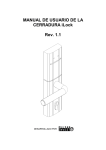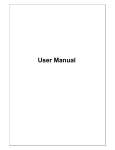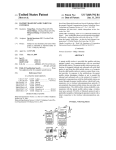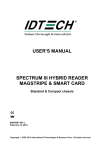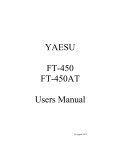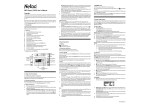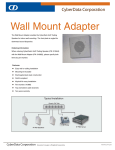Download IC LOCKING SYSTEM OPERATION MANUAL 1. Basic Concepts
Transcript
IC Card Lock Management System User Manual IC LOCKING SYSTEM OPERATION MANUAL 1. Basic Concepts IC card, alternately called “integrated circuit card”, is a new type identifying card with high performance appeared in succession of traditional identifying cards like Braille card, photoelectric card, bard code card, magnetic card etc. It is obviously far better than data reliability, security, high capacity, interference-resistance etc. IC card computer door lock system is composed mainly of four parts: IC card door lock, IC card key, IC card encoder and IC computer management system.. 2. Technical Specifications IC card key: The SLE4442 or the other IC card accord with ISO7816 standard, and can use 10 years above Power supply: U.S. standard lock---one 9V superposition battery or six AA batteries; Euro standard lock---three AAA batteries. The number of opening records: 240 pcs The power exhausts: Static state: 10 uA below Dynamic state: 200 ~ 400 mA Temperature: -20℃ ~ 80℃ Humidity: 20% ~ 80% Low voltage indication: <7 V or 3.5 V, the red light is bright, and the lock can be still opened about 100 times Weight: U.S.---3.8KG; Euro---2.3KG Volume: U.S.---240 × 78 × 17( mm); Euro---280 × 37 × 12 ( mm ) The surface handles: Polished Gold, Shining Gold, Gold of dumb gold, rime face, the whet sand bronze, the pearl gold, stainless steel, rime face nickel, titanium gold etc. Usable doors: Wood door, The double opens door, the Prevent fire door, the door thickness for U.S. standard is 35 ~ 60mm; for Euro standard is 29 ~ 60mm. The min. door frame width for U.S. standard is 90mm; for Euro standard is 55mm . 3. System Requirements Hardware: 1. PII166 or better CPU. VGA adapter and color CRT. 32M or more memory, hard disk with more than 1G of free space, 3.5”diskette driver, one CD-ROM, one network card, one idle 1 8/8/2007 IC Card Lock Management System User Manual serial port at least, if net linked locks, two idle serial ports at best. 2. WISE-ALE IC card special encoder of full- functional door lock: one set, another spare set is recommended. 3. IC cards: SLE4442, AT24C16 4. Printer (optional): one. 5. UPS: one set Software: 1. Operating system: WINDOWS98/2000/NT/XP English Version. 2. Software IC Card Management System: one set. 4. Install and Setup IC LOCK System (stand-alone) 1. 2. 3. 4. 5. 6. 7. 8. 9. Connect the encoder power cable to the power socket and data cable to the serial port of the computer. Then run the setup file to install the system. The default location of the IC LOCK system is C:\PROGRAM FILES\ORBITA (if you install from the CD, please copy the file from CD to the hard disk first.) Run the exe file after the software installation, input the encoder No. and registration No. offered by the supplier. The system will indicate Registration Succeed. Input the default Code No.001 and empty password to enter the system and then Click Database. (There is a default user Admin with code 001 with blank password, this is used for entering the Lock system on Client computer.) Click Setup to get to database setup menu. Setup operator: Click Add to add operator, E.G: Operator Code: 002, Operator name: Christan Perdomo, Password:888888, Confirm:888888. Please do remember to press SAVE button to save the information. Do the same to add more operators. Select an operator and press DELETE to delete the operator. Press Add to add a new operator. Press NEXT. Setup Authorization: Press Down-arrowhead on the right and select an operator and authorize it by selecting different authorizations and then press Save to save it; mark ALL options to select all the authorizations. Repeat the above to authorize another operator(note: normally, hotel receptionist should be authorized only Issue Guest, Cancel Card, Check Card). Press NEXT. Setup building: Press Add to add one building and save it, repeat to add new buildings. Press NEXT. Setup Floor: Press Add and select the building name by kicking Down-arrowhead and then input floor name E.G.: From 1 TO 10, then press Save to save it; repeat to set up other floors. Press NEXT. Press Add and select the building name and floor name by kicking Down-arrowhead and then input room name E.G.: From 101 TO 110 and press Save to save it, repeat the above to setup other rooms. Press NEXT. Setup House Keeping Area Name and Maintenance Area Name by inputting the area name.(if the hotel does not need these functions, just press Ignore. 2 8/8/2007 IC Card Lock Management System User Manual 10. System Parameter Setup: you can setup hotel name and change checkout time (default checkout time is 12:00) here then press Finish and Exit. Also you need to Exit all the software windows to save the database you have set just now. Then enter again. 5. System Function 1. Issue: To issue guest card. Select the building and floor first, then select or input the room NO. and other information. (Room no. has to be input and the default reservation days is one day, other information can be ignored), press confirm to issue a guest card. 2. Room: To check the room status. Double-kick the room to issue its guest card. 3. Check: To check the card type and other card issuing information. 4. Cancel To cancel all types of cards. 5. Download: To download the locking operation records from Data card to PC software.( DATA card is required) 6. Other: To issue functional cards and hotel staff cards. 7. Record. To check the card issuing records. 8. About: To get the knowledge of the system and user manual. 9. Update: To input new registration no. to update the system. 10. Login: To Login the system again. (This is used when a front desk receptionist changes his / her shift. Different receptionist uses different operator name and password so as to track the card issuing records.) 11. Exit: To exit the system. 6. CARD FUNCTION 1. Authorization card: It is the most important in the system. The loss or wrong operation of this card can cause very serious problems. It is used to transfer the basic system information to the lock. When you issue a new authorization card, please make sure you 3 8/8/2007 IC Card Lock Management System User Manual need or do not need to change the system information. Then decide the option of RESET SYSTEM PASSWORD., Once you issue a new authorization card by marking RESET SYSTEM PASSWORD, all the other type of cards issue after the old authorization card will get invalid. Further more, the cards issued in the old system cannot be used again. Authorization card should be the first card inserted into the lock. 2. Master card: This card can open all the locks with deadbolt in the hotel or hotel group. Usually, it is held my hotel general manager or the hotel security management personnel. 3. Building master card: It is the master card for one building in the hotel. If the hotel has only one building, then it is same as the master card except that the master card can also open dead lock. 4. Floor master card: It opens all the locks on a certain floor. This card can be given to the floor manager or House keeper (maid) who is in charge of one floor. 5. House keeper card: It is used for big hotels where more than one house keeper on one floors. 6. Maintenance card: This is a temporary card issued to the maintenance staff. 7. Clock card: This card is used to set or reset the lock clock the same as the computer clock. 8. Initialization card: This card is used to transfer the hotel setup information to each individual lock. All the opening cards need initializing except the master card. Functional cards like Authorization card, Clock card, Cancel card don’t need initializing. 9. Cancel card: This card is used to cancel lost guest card, it is used when a guest lost its room card. Insert the cancel card into the lock, then all the old guest card issued for this lock will not work. 10. Audit card: It is also called data card. This is a special card with bigger capacity which is used to download the entry records from lock to PC to check who and when came into the guest room. (normal room card can not be used for this function) 11. Passage card: This card is used to set the lock to be passage-way (make the lock to be always opened). 7. Program the lock( take room 101 for example) 1. Issue a full set of card: Authorization card, master card, initialization card, clock card, building master card, floor master card (1st floor), guest card (101). 2. Insert the Authorization card, a short beep with green light shows the successful Authorization of the lock. Then try to open the lock with master card. (it can open if there is no problem). (Note: Insert the Authorization card again to clear the authorized information from the lock) 3. Insert the clock card to the lock to set or amend the lock clock. 4. Initialization: 4 8/8/2007 IC Card Lock Management System User Manual Insert the Initialization card to the lock and take it out, when the green LED keeps flashing, insert these cards in turn: Building master card, Floor master card, guest card 101, house keeping card and maintenance card. Then try to open the lock with building master card, floor mater card, house keeping card, maintenance card and guest card 101 respectively, which are supposed to open the room lock for 101. 5. Repeat step 4 to program other locks. 6. Issue a mater card, building card, floor card and a guest card and try it on the door. (should be able to open without any further programming). 8. Audit Insert the data card into the encoder(this is a special IC card with bigger memory)Run the software and enter OTHER CARDS to issue a data card. Insert the data card into the lock to download the lock operation records. 9. Trouble Shooting Breakdown Description The lock has not any indication and can not be opened after inserting a valid opening card in it. Usual cause 1. Battery voltage low and power supply connection problem. 2. IC card or IC card reader error. The lock has green LED and beep indications, but can not be opened after inserting a valid opening card. 1. Mortise Error. 2. Lock is not well installed. The lock can be opened without inserting a valid opening card. 1. The lock was set a passage function. 2. The handle spindle is loose or installed in a wrong way. 3. PCB error. The lock can not be set the system password with Authorization Card 1. The Authorization Card is invalid. 2. The old system password in the lock has not been cleaned. 3. PCB error. The lock can not be initialized 1. The Initialization Card is invalid. 5 How to solve 1. Open the lock with mechanical key and change new batteries. 2. Change new IC card socket or a new PCB. 1. Reset the parameters for the lock . 2. Open the lock with machine key to connect the socket of Keyhold Part again, or change new batteries. 1. Clear the passage function. 2. Change the lock installation. 3. Replace the PCB 1. Issue a new Authorization Card. 2. Clear the old system password with the old Authorization Card with the same password, or clear it with a new authorization plus mechanical key. 3. Replace the PCB. 1. Issue a new Initialization Card. 2. Insert the authorization card. 8/8/2007 IC Card Lock Management System User Manual 2. The lock has not been authorized. 3. In time clock card has not been inserted. 1. The Guest Card is invalid. 2. The lock has not been set the system password or clock card. 3. The parameters such as the Guest card can not be number of building and the initialized. number of floor are not correct. 4. The initialization signal flash stops. The lock can not be opened by 1. The cards are invalid. 2. The lock is deadlocked inside. Building card, Floor Card, 3. The hotel parameter setting are Guest Card, Cleaning Card, incorrect. Maintenance Card except 4. The lock clock is not updated. Administrator Card. 1. The mechanical key is wrong. 2. The cylinder chore turning with the machine key indicates the screw that fix the cylinder chore is The lock can not be opened loose. If the whole cylinder turns with mechanical key. with the key, that means the cylinder fasten screw is loose or note fixed. 1. Wrong guest card. 2. Guest card expired 3. The lock clock has not been updated for a long time (if the room lock clock time need updating all the time, then Guest card can not open the PCB clock error.) lock while master card can. 4. Memory loss in the lock. 5. Guest card has been reported LOSS SUSPENTION 6. Guest card information is not correctly initialized into the lock. 1. Invalid card or card expired. 2. Lock clock not updated. No card can open the 3. Not correctly initialized(except room(General master, master card) building master, floor master) 4. Authorization cleared. 5. Another card of the same type 6 3. Set the clock for the lock. 1. Issue a new Guest Card. 2.Insert the authorization card and clock card. 3. Reset the number of building and the number of floor in the software and issue the building, floor card again 4. Insert the initialization card again to continue 1. Issue new cards. 2. Check if the anti-lock knob was broken. 3. Reset the parameters of the lock. 4. Reset the clock of the lock. 1.Use the correct mechanical key. 2. Fasten the cylinder fixing screws. 1. Use the correct guest card. 2. Issue a valid guest card. 3. Update the lock clock by inserting a newly issued clock card. 4. Initialize the lock again. 5. Issue a new guest cards 6. Initialize the lock again. 1. issue a valid card. 2. Update the lock clock with a newly issued clock card. 3. Initialize the lock again with correct card. 4. Authorize the lock and initialize it 8/8/2007 IC Card Lock Management System User Manual with LOSS SUSPENTION function has been used to this lock. 6. PCB error. again. 5. Insert the previous authorization card. 6. Change PCB. Lock Indication Symbols No. Status 1 Correct 2 Slant Latches get Stuck 3 Error 4 Clear Authorization 5 Beep Indication 1 Continuous 2 LED indication(flash) green LED, 1 Red LED keeps flashing Red LED 3 1 Long Green LED 1 Wrong Area 3 Yellow LED 2 6 Wrong time 3 Yellow LED 3 7 Card Suspending Error 3 Yellow LED 4 8 Illegal Card 4 9 Illegal card 4 Yellow LED 4 10 Clock card over time 4 Red LED Yellow LED 3 11 Deadlocked 2 Red LED 12 Non Access Setting 5 Red LED 13 Cancel 3 Red LED 7 8/8/2007