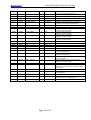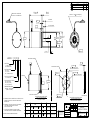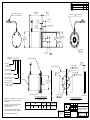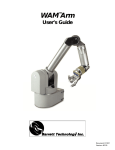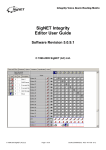Download MR330 Instruction Manual
Transcript
MR330 Fiber Optic Position Sensor Instruction Manual Doc No: 98-0330-11 Revision F dated 10-07-2015 MICRONOR INC. 900 Calle Plano, Suite K Camarillo, CA 93012 USA PH +1-805-389-6600 FX +1-805-389-6605 [email protected] www.micronor.com For Support in Europe: MICRONOR AG Pumpwerkstrasse 32 CH-8105 Regensdorf Switzerland PH +41-44-843-4020 FX +41-44-843-4039 [email protected] www.micronor.com Notice of Proprietary Rights The design concepts and engineering details embodied in this manual, which are the property of MICRONOR INC., are to be maintained in strict confidence; no element or detail of this manual is to be spuriously used, nor disclosed, without the express written permission of MICRONOR INC. All rights are reserved. No part of this publication may be reproduced, stored in a retrieval system, or transmitted in any form or by any means, electronic, mechanical, photocopying, recording, or otherwise, without prior written permission from MICRONOR INC. © COPYRIGHT 2011-2015 MICRONOR INC. CAMARILLO, CALIFORNIA UNITED STATES OF AMERICA MICRONOR INC. MR330 Fiber Optic Position Sensor System Revision History Rev A Rev B Rev C Rev D Rev E Rev F Initial Release Added Modbus and SSI Description Production Release Feature Updates, 14-bit Resolution capability, SSI Display in ZapView, Added MR338 Sensor Pairing Without Software Procedure Update Updated to new Camarillo address and telephone number Page 2 of 62 MICRONOR INC. MR330 Fiber Optic Position Sensor System Table of Contents Revision History ............................................................................................................. 2 1. Product Description ................................................................................................ 5 1.1 1.2 1.3 2. Initial Preparation.................................................................................................... 8 2.1 2.2 2.3 3. USB-Serial Emulator .......................................................................................26 Serial Interface Specification ........................................................................27 Physical Connection for ModBus operation .................................................27 Serial Bus Termination Resistor ....................................................................28 MODBUS Communications Protocol .............................................................28 MR330 - Error Handling and Troubleshooting ....................................................34 5.1 5.2 5.3 5.4 5.5 6. Mounting the Sensor Unit ................................................................................ 9 Mounting the Controller Unit .........................................................................10 Connecting the Controller ..............................................................................11 System Start-Up without PC Computer .........................................................14 Functional System Overview..........................................................................15 Turn-Counter or Turn-Counter Size................................................................17 Multi-Turn Operation ......................................................................................18 Battery Backup for Multi-Turn Operation ......................................................19 SSI Interface ...................................................................................................19 Voltage Output ................................................................................................21 Isolated Current Output (4-20mA).................................................................23 Digital Set Points ............................................................................................24 Serial Communication – MODBUS.......................................................................26 4.1 4.2 4.3 4.4 4.5 5. Unpacking and Inspection ............................................................................... 8 Damage in Shipment ....................................................................................... 8 Standard Contents ........................................................................................... 8 Installation and Operation ..................................................................................... 9 3.1 3.2 3.3 3.4 3.5 3.6 3.7 3.8 3.9 3.10 3.11 3.12 4. Position Sensor Background ........................................................................... 5 Fiber Optic Position Sensor ............................................................................. 5 Features ............................................................................................................ 7 Explanation of Status and Error Handling ....................................................34 Explanation of Status and Error Indication ...................................................34 Reading The Error Counters ..........................................................................38 About Statistical Read Error Determination .................................................38 Warranty Information .....................................................................................40 Specifications........................................................................................................41 Page 3 of 62 MICRONOR INC. 6.1 6.2 6.3 7. MR330 Fiber Optic Position Sensor System MR332 Sensor Specifications.......................................................................41 MR338 MRI Safe Sensor Specifications ......................................................42 MR330 Controller Specification ....................................................................43 ZapView™ Software ..............................................................................................45 7.1 7.2 ZapView™ - MR330 Setup Software Installation Guide ..............................47 ZapView™ - Serves as Substitute SSI Display ..............................................51 8. MR330 Theory of Operation .................................................................................55 9. Mechanical Reference Drawings .........................................................................58 9.1 9.2 9.3 MR330-1 Controller .......................................................................................58 MR332 Sensor ...............................................................................................58 MR338 Sensor ...............................................................................................58 List of Figures Figure 1 Micronor MR330 Fiber Optic Position Sensor System ................................ 6 Figure 2 Sensor mounted using Servo Clamps............................................................ 9 Figure 3 Mounting MR330 Controller on DIN Rail .....................................................10 Figure 4 How to insert and remove wires from WAGO plug. .....................................12 Figure 5 Inserting/Removing WAGO plug from MR330 unit .....................................13 Figure 6 Block Diagram of MR330 System ................................................................16 Figure 7 SSI Interface Connector - J2 (10 pin)...........................................................19 Figure 8 SSI Termination Resistor Switch ..................................................................20 Figure 9 SSI Single Transmission Timing ...................................................................20 Figure 10 Mode 1 Voltage Output .............................................................................21 Figure 11 Mode 2 Voltage Output ..............................................................................22 Figure 12 Mode 3 Voltage Output ..............................................................................22 Figure 13 Analog Output with an oscillating shaft input ...........................................23 Figure 14 Mode 1 Current Output ..............................................................................24 Figure 15 Mode 2 Current Output ..............................................................................24 Figure 16 Photograph of MR232-1 RS422/RS485-to-RS232 Adapter Cable. .......47 Figure 17 Block Diagram of the Fiber Optic Position Sensor System ......................55 Figure 18 Sensor Head Principle of operation ...........................................................56 Figure 19 Light pattern on disk ...................................................................................56 Figure 20 Code Disk Pattern Representation ............................................................57 List of Tables Table 1 Table of Error Codes.......................................................................................36 Page 4 of 62 MICRONOR INC. MR330 Fiber Optic Position Sensor System 1. Product Description 1.1 Position Sensor Background Position sensors are typically used to provide an absolute position from a mechanical moving device to a controller unit. The position information is either used to measure a position or to close the servo loop for an automatic positioning system. The key characteristics of an absolute position sensor are: • Accuracy • Resolution • Time response of the actual position 1.2 Fiber Optic Position Sensor The MR330 series fiber optic position sensor system is an innovative all-optical design immune to any electro-magnetic interference such as lightning, radiation, magnetic fields and other harsh environmental conditions. The fiber optic aspect of the sensor also makes it perfectly suited for long distance position sensing over hundreds of meters without being affected by ground loop problems. This innovative product measures absolute angular position from 0° to 360° with 14-bit resolution at speeds exceeding 2500 rpm and distances up to 300 meters. The sensor modulates the optical signal based on the exact position of the sensor disk. This modulated optical signal is analyzed within the controller and translated into the position signal. Because the sensor is electrically passive it can be deployed in EMI/RFI intense environment without being disturbed by such interference. The position signal is measured and updated at a rate of 1.2 kHz. The controller provides a host of interface capabilities such scalable analog voltage and current outputs, digital SSI (Serial Synchronous Interface) output and a MODBUS compatible serial interface. Page 5 of 62 MICRONOR INC. MR330 Fiber Optic Position Sensor System Figure 1 shows the position sensor connected to the controller unit. There are two optical fiber strands within the blue cable. One fiber is to transmit light to the unit and the second fiber is to receive the modulated light from the sensor unit. Figure 1 Micronor MR330 Fiber Optic Position Sensor System Page 6 of 62 MICRONOR INC. 1.3 MR330 Fiber Optic Position Sensor System Features Absolute Angular Position with 14-bit (13,950) Resolution Multi-turn tracking to 12-bits (4096 turns) Immune to Electrical Interference Zero Emitted Electrical Radiation Long Distance Transmission without Interference Utilizes standard 62.5/125µm communications fiber Multiple interfaces built-in into one unit! o SSI Interface o MODBUS RTU via RS422/RS485 serial interface. o USB Interface o Two Scalable Analog Position Outputs (±10V and 4-20mA) o Two Programmable Digital Set-Points User settable Zero Position External Zero Position input. Zero Position Indicator LED for easy installation Powers from +12V DC to +32VDC Low Energy consumption, < 1.8 Watts Built-In Battery Backup connection. ZapViewTM Setup Software MRI Safe Model MR338 Sensor available Page 7 of 62 MICRONOR INC. MR330 Fiber Optic Position Sensor System 2. Initial Preparation 2.1 Unpacking and Inspection The unit was carefully inspected mechanically and electrically before shipment. When received, the shipping carton should contain the following items listed below. Account for and inspect each item before the carton is discarded. In the event of a damaged instrument, write or call your nearest MICRONOR office in the U.S. A. Please retain the shipping container in case reshipment is required for any reason. 2.2 Damage in Shipment If you receive a damaged instrument you should: 1) 2) 3) Report the damage to your shipper immediately. Inform MICRONOR Save all shipping cartons. Failure to follow this procedure may affect your claim for compensation. 2.3 Standard Contents MR332 Sensor: • MR332 Sensor Unit with fiber cable length as ordered and terminated with Duplex LC connector. • Test Protocol Sheet • Instruction Manual (this document, one soft copy supplied with each shipment) MR330-1 SSI Controller Module: • MR330-1 Controller Module • WAGO type connector inserted as part of the unit. • WAGO connector wiring tool. • WAGO strain relief, quantity 3 • MR330 Short Instruction Manual (Paper Copy) • MR330 Full Instruction Manual (supplied as PDF on CDROM) • ZapView™ Setup Software (on CDROM) Available accessories (must be ordered separately): • MR332A - set of 3 synchro clamps and screws • MR320-D06CXX cable assemblies (for extended links) • MR320C Duplex LC mating adapter (for connecting cable segments) Page 8 of 62 MICRONOR INC. MR330 Fiber Optic Position Sensor System 3. Installation and Operation 3.1 Mounting the Sensor Unit The sensor unit has a 58mm flange. Use at least 3 clamp nuts to secure the sensor to the shaft. A set of 3 clamps with screws can be ordered as model MR332A. A flexible shaft coupling should be used for coupling to external motor shaft. Figure 2 Sensor mounted using Servo Clamps The shaft should be oriented to coincide with the system midpoint. With the sensor powered ON turn the shaft until the ZERO indicator LED is ON. When this LED is On, then the sensor is within a few degrees of the zero position. Then mechanically align the shaft with the system. It is also possible to mount the sensor regardless of the zero position and then position the entire system to the desired origin (zero) location. With the MR330 unit powered up and the fiber connected activate the ZERO button on the MR330 unit. This will teach the sensor the new zero point and the unit will retain that position even when electrical power is turned off. Page 9 of 62 MICRONOR INC. 3.2 MR330 Fiber Optic Position Sensor System Mounting the Controller Unit The controller unit may be best mounted on DIN rails. There are two clamps on the bottom of the unit. Slide the unit onto the DIN rail starting from top and hook the bottom onto the rail. To remove the unit from the rail press the unit firmly down and lift the bottom away from the DIN rail. Spring Captured Figure 3 Mounting MR330 Controller on DIN Rail Page 10 of 62 MICRONOR INC. 3.3 MR330 Fiber Optic Position Sensor System Connecting the Controller A duplex fiber optic cable is used to interconnect the sensor and controller. The sensor incorporates a 3m optical pigtail (or as specified by customer). If a longer connection to the controller is required then an extension fiber cable having duplex LC connector may be used. Remove the dust cap form both the connector on the cable and the receptacle on the controller. Insert the LC connector as shown. There should be a positive click when the connector is engaged properly. Connections to the MR330 Controller Module CLICK ! Electrical Connections MR330 Controller J1 Connections and Power Supply 1 ZERO OUT 2 GND 3 Set Point 1 4 GND 5 Set Point 2 6 GND 7 BAT+ 8 24V 9 GND (power) 10 +Vs (power) (15V to +32V) 11 ZERO IN 12 Shield J2 Connections Data SSI and Analog Output 1 2 3 4 5 6 7 8 9 10 ±10V position output GND SSI Clock + SSI Clock SSI Data + SSI Data +24V IN GND 4-20mA out + 4-20mA out - Page 11 of 62 J3 Connections RS422/485 Serial I/O 1 GND 2 +5V Out (10mA max, power for MR232-1 RS232 Adapter) 3 TX+ → 4 TX- → 5 RCV+ ← 6 RCV- ← MICRONOR INC. MR330 Fiber Optic Position Sensor System All three Terminal Connectors are WAGO type Mini Multi Connection System with 2.5mm spacing. One each of these connectors are included. WAGO Connector Part Numbers for Terminal Connectors Location MICRONOR PN WAGO PN J1 63-733-112 733-112 J2 63-733-110 733-110 J3 63-733-106 733-106 Tool 63-233-335 233-335 These terminal connectors are non-screw connections and accept wires from AWG20 through AWG 28 or 0.5mm2 to 0.08mm2. The WAGO terminal blocks are a convenient way to pre-wire harnesses. Figure 4 How to insert and remove wires from WAGO plug. Making connections to the MR330 Controller is easy via the WAGO QuickConnect plugs: 1. Strip the wire approx. 0.22” (5mm to 6mm) length. 2. Insert the white operating tool into the square hole of the terminal. 3. Then insert the stripped wire all the way down and remove the operating tool. 4. When wiring completed, simply insert the WAGO plug to the appropriate interface connector on MR330 (J1, J2 or J3). To remove the WAGO plug, grab top and bottom of plug and pull to disconnect Page 12 of 62 MICRONOR INC. MR330 Fiber Optic Position Sensor System Apply 24VDC electrical power to the controller unit. The current consumption is typically 70mA and should be less then 100mA at all times. The controller PWR LED will light up. A steady light indicates proper operation and the sensor is installed correctly. (Blinking of this LED indicates an error condition. See Section 5x.xx for error codes) The ZERO indicator LED will be On when the position sensor is at 0 position. The RUN indicator LED will be ON whenever the sensor is in motion. Status information is provided by a blinking PWR LED. See Section 5 for more details regarding status and error codes. Blinks Steady ON 1 2 3 4 Code Description System is ok. Shaft position within measuring range Outside Range for Turn-Restore Bad position signal. -> Sensor may need to be “paired” to the controller box No optical signal, i.e. Fiber disconnected System Problem For streamlining wiring the WAGO connectors are removable as plugs. This is a practical arrangement when wiring harnesses be prepared without the unit present or when the a controller unit needs to be exchanged for maintenance purposes. Figure 5 Inserting/Removing WAGO plug from MR330 unit Page 13 of 62 MICRONOR INC. 3.4 MR330 Fiber Optic Position Sensor System System Start-Up without PC Computer It is recommended to use a PC (laptop) computer when bringing an MR330 Position Sensing System on-line. Micronor provides the ZapView™ software for setting parameters and for diagnostics of the system. Checking the system after installation with ZapView™ provides assurance that the installation is complete and the system functions perfectly. There may be instances where no PC is available. Installations that use only the analog or SSI outputs do not require specific programming on-site, especially if the MR330 controller was specially pre-configured for the customer's application at the factory - or the customer is using the default settings. Install the sensor as described above, connect the fiber optic line and apply 24V to the MR330 controller. If the power LED comes ON steady state, that means all tests are good and the system is ready to go. If the LED indicates system OK, then all is left to set the home (zero) position. Bring the system to the desired home location and activated the recessed button as shown in figure below. If the power LED does not turn steady state after approximately 5 seconds that indicates the unit is not fully functional. Count the number of blinks and proceed as shown in table below. Blinks 1 2 Meaning No Connection Requires Pairing 3 Supply Voltage Remedy Check the optical fiber link for high losses System needs to correct for optical fiber losses and discrepancies in Sensor Unit. Perform pairing operation, which can be done without a PC. Either internal or external supply voltages are out of range. Check the 24V power supply and the connection to the MR330 controller. Also check current draw of the unit, it should be less than 80mA. When the MR330 controller indicates a Status, then it is advisable to use a ZapView™ on a PC and connect the PC via USB or serial interface to the MR330 to troubleshoot the problem. Page 14 of 62 MICRONOR INC. MR330 Fiber Optic Position Sensor System Pairing sensor and controller without a PC and ZapView™ : Connect the system and make sure you have access to the sensor, so that the sensor can be rotated during the pairing process. If the machine can slowly drive (~60rpm or higher) the sensor then that would work well. Otherwise the sensor maybe turned by hand, but it should be a somewhat steady motion. Steps: a.) With the controller module powered off start the process by holding down the ZERO (home position) switch while turning the power on (24VDC). b.) Release the ZERO switch and the “running” and zero LED should blink simultaneously. c.) Now turn the sensor steadily until the LED’s stop blinking. d.) Once the two LED’s stop blinking the unit will restart itself and the Power LED should go On steady. If the process does not seem to end after approx. 30 seconds. Remove power from the unit and repeat the process above. 3.5 Functional System Overview The MR330 system consists of an electronically passive Sensor (MR332) which is connected to the MR330 Controller via a duplex 62.5/125um optical fiber link. The MR330 Controller constantly probes the sensor by sending a short optical pulse to the sensor. The sensor modulates the optical spectrum of that light pulse depending on the current sensor position. The MR330 controller receives this modulated optical signal and calculates the position. The system is a “Single Turn Absolute” position sensor. However, the controller provides mechanism to use the system as a quasi multi-turn position sensor. Figure 6 shows the functional blocks to which the user interfaces. This block-diagram does not show the details of the sophisticated optical measurements and algorithms employed to extract the position information. The default single-turn resolution is 13 bits (can be set to 14 bits / 39850 counts via ZAPPY configuration software) and there is also a 12-bit turn counter which keeps track of the full turns of the sensor while the unit powered up and the sensor is connected with the fiber optic link. Both absolute single-turn position (13 bits) and the turn counter (12bits) are combined to provide a 25-bit position signal. The user has the option to mask the turn counter and thus limit the output to match the physical setup. If the sensor is only used to measure a range over , let’s say, 5 turns then the user may limit the turn counter to 3bits providing a range of maximum 8 turns until the output wraps around back to zero. Using the example above, the readout position would range from 0 to 65,535 (3 turns times 8192 resolution per turn). Page 15 of 62 MICRONOR INC. MR330 Fiber Optic Position Sensor System pos_full RS422/485 USB USB J3 Serial Interface As the block diagram shows, the position signal is routed to all the various output interfaces built into the unit. Voltage Scaling J2 Mode Current Scaling Mode SSI Zero Offset Turn Counter 12bit Turn Mask Absolute Single turn 13-bit Full Position pos_rprt Set-Point 2 ZERO Indicator RESET Figure 6 Block Diagram of MR330 System The Serial Interface conforms to the MODBUS standard and is the main communications interface, specifically also for setup and configuration purposes. To make interfacing PC computers easy there is a built-in USB interface as well. The SSI interface is often used to interface with PLC controllers and other automation equipment. This output always toggles out fixed 25 bits, but derives it’s information after the turn-mask and therefore maximum read-out values are restricted to what the turnmask is configured to. The Current Output is a fully isolated 4-20mA loop powered output. It has three programmable operating modes and scaling is over the full range of 25 bits. Digital to analog output resolution is 13 bits Page 16 of 62 J1 Set-Point 1 MICRONOR INC. MR330 Fiber Optic Position Sensor System The Voltage Output provides voltage from -10V to +10V and it has four programmable operating modes and scaling is over the full range of 25 bits. Digital to analog resolution is 12 bits plus sign. Two independent digital Set-Point outputs provide a Limit Switch like behavior. These outputs can be programmed to turn ON or OFF at a specific position with the full 25-bit range available. These outputs can drive or sink approximately 10mA at 24V An additional digital output is tied together with the Zero LED indicator and the output goes high when the unit is at the zero or home position. One external input is provided to Set the programmable home position (usually zero). When this input goes high, the position is set to the user programmable home position. ZERO (HOME) Button Functionality Manual Sensor and Controller Pairing Set Current Position to ‘0’ or “HOME” location Clear Error LED Code(s) Detailed usage and functionality is described within this instruction manual. 3.6 Turn-Counter or Turn-Counter Size The MR330 controller keeps track of the turns using a 12bit counter. The 12 bit counter is combined with the 13 bits of single-turn position information for a total of 25 bit position information. That arrangement allows for up to 4096 turns with a resolution of 13 bits is a maximum position range of 33,554,432. Most real world applications do not require this kind of measurement range. Therefore the user may want to limit the number of turns that the sensor keeps track of. The size of the turn counter is controlled by the user programmable ‘Turn Counter” variable. This number defines how many bits deep the turn counter is counting until it rolls over back to zero. Please note there are no negative position numbers, all position number are positive. 12 bit turn counter 13 bit single turn position 24 23 22 21 20 19 18 17 16 15 14 13 12 11 10 9 8 7 6 5 4 3 2 1 0 2^n counter length selector Note: When in 14-bit resolution mode the turn counter will not align on a binary boundary. See description on next page. Page 17 of 62 MICRONOR INC. MR330 Fiber Optic Position Sensor System Example: The application needs to measure a position over 12.4 turns. The next binary number is at 16 and therefore the turn counter should be programmed to count to at least 16 turns. For this to take effect set the turn counter variable to 4, because 2^4 equals 16. Only the first 4 bits of the turn counter are now activated. 12 bit turn counter 13 bit single turn position 24 23 22 21 20 19 18 17 16 15 14 13 12 11 10 9 8 7 6 5 4 3 2 1 0 4 bits No Bit Aligned Readout when in 14-bit Resolution: The situation with the turn counter changes when the 14-bit resolution is selected. When this resolution is selected the resolution of 13950 is not an even binary number and thus the turn counter does not align evenly at the 14th bit position. In practice this does not cause any issue as the user evaluates the entire 25 bits as position signal, which then includes all turns and fractional turn information. 3.7 Multi-Turn Operation The MR330 controller accurately counts each while the system is powered and the remote sensor is connected under these conditions quasi multi-turn operation is possible. If remote sensor is disconnected and the sensor position is moved past the zero point, then the turn counter is no longer synchronized with the actual position. Similarly if the power to the controller is lost then the sensor can no longer keep track of turns. The MR330 saves the last position including the turns just as the electrical power is removed from the unit. Often the application is such that when power is lost no further movement of the sensor is possible. Under these circumstances, turn the user may elect to have the MR330 controller restore the turns upon power on. To safeguard against erroneous position restore, the MR330 controller compares the new start-up single-turn position with the position saved at power down. If that comparison falls within a user defined range then the turn counter is restored. Together with the absolute single-turn position the actual multi-turn absolute position is retained even when there was power outage. Note: User must decide if a quasi Multi-Turn operation is feasible and appropriate. Page 18 of 62 MICRONOR INC. 3.8 MR330 Fiber Optic Position Sensor System Battery Backup for Multi-Turn Operation The quasi multi-turn operation as described in the previous section is not fail-safe. A better method is to use a Battery backup and keep the unit powered up even over prolonged power outages. The MR330 Controller has a dedicated 12V battery input. Connect a 12V sealed lead acid battery of 1Ah or higher capacity between J1-7 (BBAT+) and GND (several connection points provided). When the supply voltage is removed the 12V battery will keep powering the unit. Current draw is approximately 80mA. A typical sealed lead acid battery with 3Ah will keep the controller alive for some 38 hours. There is a 10mA trickle charge provided from the MR330 controller as long as the regular 24V is applied. 3.9 SSI Interface The MR330 Controller communicates the position information as an SSI SLAVE to the servo controller or similar devices. The SSI master supplies the clock within the range of 25kBaud to 250kBaud clock speed and toggles out 25 bits from the MR330 Controller. Figure 7 SSI Interface Connector - J2 (10 pin). The SSI interface is configured as Slave and the master must supply the clock. The clock maybe in the range from 25kHz to 250kHz. The user should also set the MR330 with the appropriate clock rate. This will allow the MR330 to provide correct timing for repeat read' mode on the SSI bus. If not sure how to set the SSI baud rate leave it at the lowest setting of 25k baud, this setting will work fine in most applications Page 19 of 62 MICRONOR INC. MR330 Fiber Optic Position Sensor System Termination Resistor For long link length and high clock rate it may be necessary to terminate the Clock line at the MR330 in order to avoid reflective signal interference. There is already such a resistor available and the resistor maybe configured manually. Underneath Connector J2 you find two switches. To activate the 125 Ohm termination resistor for SSI use the switch SW2 to the left. (SW3 to the right is for terminating the MODBUS serial Interface) Transmission signal levels are typically 0..5V and are of line driver type as required by the SSI specifications. Figure 8 SSI Termination Resistor Switch SSI Single Transmission The diagram in below illustrates a single data transmission using SSI protocol: Figure 9 SSI Single Transmission Timing The SSI is initially in the idle mode, where both the data and clock line are high. The transmission mode is evoked when the master initiates a train of clock pulses. Once, the slave receives the beginning of the clock signal (1), it automatically freezes its current data. With the first rising edge (2) of the clock sequence, the MSB of the sensor’s value is transmitted and with consequent rising edges, the bits are sequentially transmitted to the output. After the transmission of complete data word (3) (i.e. LSB is transmitted), and an additional rising edge of the clock sets the clock line to go HIGH. The data line is set to low and remains there for a period of time, tm, to recognize the transfer timeout . If a clock signal (data-output request) is received within the time, tm, the same data as before will be transmitted again (multiple transmission). The slave starts updating its value and the data line is set to HIGH (idle mode), if there are no clock pulses within time, tm. This marks the end of single transmission of the data word. Once the slave receives a clock signal at a Page 20 of 62 MICRONOR INC. MR330 Fiber Optic Position Sensor System time, tp (>=tm, then the updated position value is frozen and the transmission of the value begins as described earlier. J2 Connections Data SSI and Analog Output 1 2 3 4 5 6 7 8 9 10 ±10V position output GND SSI Clock + SSI Clock SSI Data + SSI Data +24V IN GND 4-20mA out + 4-20mA out - In ZapView™ select page: ‘SSI Interface” MODBUS commands: Address 0x138 Register 0x139 Description Baud Rate SSI 3.10 Voltage Output The analog output voltage is derived from the position signal and maybe freely scaled by the user. There are four distinct modes: Mode 0: Mode 1: Mode 2: Mode 3: OFF, voltage is always 0 Single-turn 0V to +10V Scalable 0V to +10V Scalable -10V to +10V MODE 1 automatically sets the Scale to 8192. It outputs 0V when position is 0 and +10V when position is 8191. Output wraps around back to 0V when one turn completes. This wrap around occurs regardless of the Turn Mask setting. Figure 10 Mode 1 Voltage Output Page 21 of 62 MICRONOR INC. MR330 Fiber Optic Position Sensor System MODE 2 lets the user program the output voltage based on a scale value. The output is 0 when the position is 0 and will reach +10V when the position reaches the scale value. The full 25-bit range is available for scaling. When setting this mode up the user should also take into account what should happen when the position reaches maximum or minimum values. The MR330 system determines the wrap-around point based on the available position range, which is based on the turn mask setting n. Figure 11 Mode 2 Voltage Output The Countmax is then 2n Pw = (Countmax - Scale) 2 + Scale The wrap point Pw is determined based on the formula above. Essentially it is the midpoint between the un-used range. MODE 3 is very similar to mode 2 but it makes use of the negative output voltage capability of the MR330. The output voltage follows the position output with 0 position being -10V and when the Scale value is reached the output is 0V and with position twice the scale value the output is +10V. Mode 3 is ideal when the voltage should swing positive or negative around a predetermined home position. In that case the Reset Value of the MR330 should be set to the same value as the scale. When the sensor is in the home position that is then equal to the Figure 12 Mode 3 Voltage Output scale value and the voltage output will be 0V. When the senor turns CCW the voltage will start going negative and vice versa when the sensor turns CW the voltage will go positive. As in mode 2 the system also determines a wrap around point based on the turn counter setting. Pw = Countmax 2 + Scale The Wrap point Pw is in the middle of the un-used range of the senor. The maximum position range is determined by the Turn Counter setting. Output Frequency The voltage output follows the position in real time with a delay of approximately 800us from when the actual position was reached. The update rate of the D/A converter is 850us. Page 22 of 62 MICRONOR INC. MR330 Fiber Optic Position Sensor System V: 2V/DIV H: 50ms/DIV Analog Output while input shaft is being oscillated with an amplitude of ±45° at a frequency of 7Hz. © = 44.3r/s Figure 13 Analog Output with an oscillating shaft input In ZapView™ select page: ‘Voltage Output” MODBUS commands: Address 0x200 0x201 Register 0x201 0x202 Description Voltage Mode Voltage Scale 3.11 Isolated Current Output (4-20mA) The isolated current output is derived from the position signal and may be freely scaled by the user. Since the output is isolated from the rest of the circuitry, it must be loop powered: PLC J2-10 J2-9 Burden Resistor + V There are three selectable output modes: Mode 0: Mode 1: Mode 2: OFF, current is less then 300uA Single-turn 4mA to 20mA Scalable 4mA to 20mA Page 23 of 62 MICRONOR INC. MR330 Fiber Optic Position Sensor System MODE 1 automatically sets the Scale to 8192. It outputs 4mA when position is 0 and 20mA when position is 8191. Output wraps around back to 4mA when position changes from 8191 to 0 at the completion of one turn. This wrap around occurs regardless of the Turn Mask setting. Figure 14 Mode 1 Current Output MODE 2 The user programmable scale defines the position where 20mA output current is reached. The full 25-bit range is available for scaling. When setting this mode, the user should also take into account what should happen when the position reaches maximum or minimum values. The wrap-around point is based on the available position range, which is based on the turn mask setting n. The Countmax is then 2n Pw = (Countmax - Scale) 2 Figure 15 Mode 2 Current Output + Scale The wrap point Pw is determined based on the formula above. It is the midpoint between the unused range. In ZapView™ select page: ‘Current Output” MODBUS commands: Address 0x204 0x205 Register 0x205 0x206 Description Current Mode Current Scale 3.12 Digital Set Points There are two independent user programmable digital set points. These set points, once programmed, may be used as limit switches. Each output can drive a load of 10mA with 24V output. The full multi-turn range of 25 bits is available for the set-point limits. The switching point has a fixed defined hysteresis of 5 counts (~0.22⁰). This hysteresis prevents undesired chatter on the output. Page 24 of 62 MICRONOR INC. MR330 Fiber Optic Position Sensor System To program, simply define the point in position counts where the output should turn ON (Set_Point_ON) and then define the point where the output should turn OFF again. Should the output be inverted reverse the position points of the two entries and the output will switch at the same position but with reversed sign. In ZapView™ select page ‘Set Points” MODBUS commands: Address 0x230 0x232 0x234 0x236 Register 0x231 0x233 0x235 0x237 Description Set Point 1 On Set Point 1 Off Set Point 2 On Set Point 2 Off Page 25 of 62 MICRONOR INC. 4. MR330 Fiber Optic Position Sensor System Serial Communication – MODBUS Integration with a PLC or other host computer within an automation system is via the ModBus compatible serial interface. Obviously the main purpose is to query the MR330 controller for position information which is accomplished by reading Register 0x001. In most cases, it is recommended to also include the status information registers 0x000 with the position register 0x001 for the same read request. In addition to the position register the MR330 provides a host of auxiliary functions and parameter settings that the user may choose to utilize. All the functions and parameter settings maybe programmed by the PLC during system initialization. An alternate way is to pre-configure the MR330 using the MICRONOR provided ZapView™ software and permanently store all the parameters in the EEPROM. Specifically, an individual configuration of the MR330 controller is required when a specific ModBus address need to be preset before connecting the controller to the ModBus. To access these functions and to familiarize yourself with the functionality of the MR330 controller we recommend to use ZapView™ software, which is supplied with the unit. To run ZapView™ you must have a Personal Computer available with a USB interface. If a USB interface is not available then a serial interface plus the MICRONOR RS232 to RS422/RS485 converter cable model RS232-1 (must be purchased separately) maybe used. 4.1 USB-Serial Emulator The MR330, being ModBus compatible, must communicate via a serial interface, thus the USB interface utilizes the Future Technology Devices International (FTDI) interface chip www.ftdichip.com. This chip communicates via USB, but within the PC emulates a serial COM port. When ZapView is installed the appropriate FTDI driver is installed on the PC. The conversion from USB to Serial is essential to keeping the communications protocol ModBus compatible. Even when communicating via USB the MR330 controller uses the actual baud rate and bus address settings. The baud rate of the PC’s COMx port must therefore be set to match the baud rate of the MR330 controller. The default bus address of the MR330 controller is 235. The recommended baud rate is 57,600 baud. Page 26 of 62 MICRONOR INC. 4.2 • • • • • • MR330 Fiber Optic Position Sensor System Serial Interface Specification RS-422/RS485 Duplex addressable bus interface Baud rate programmable: 9,600 / 19,200 / 38,400 / 57,200 or 11,5200 baud 1 Start Bit 8 Data Bits 1 Stop Bit no parity Factory Standard ModBus Address is set to 235 (Hexadecimal 0xEB)l. When not using a USB interface, the optional MR232-1 Interface cable may be connected directly to a PC Computer via standard RS232 and DB9 connector. In that case the maximum baud rate is 57,600. The MR232-1 Interface cable converts the RS232 signals to the RS485 compatible signals of the MR330. 4.3 Physical Connection for ModBus operation BUS Master Wire TXD0 TXD1 RXD1 RXD0 GND Slave RXD0 RXD1 TXD0 TXD1 GND MR330 Connector -J3 A B A B RCV- (6) RCV+ (5) TX- (4) TX+ (3) GND (1) Four Wire Configuration: Bus - Master MR330 – J3 1 - GND 2 - +5V 3 - TX+ 4 - TX5 - RCV+ 6 - RCV- GND RXD1 RXD0 TXD1 TXD0 Page 27 of 62 MICRONOR INC. MR330 Fiber Optic Position Sensor System Two Wire Configuration: Bus - Master MR330 – J3 1 - GND 2 - +5V 3 - TX+ 4 - TX5 - RCV+ 6 - RCV- GND RXTXD1 RXTXD0 4.4 Serial Bus Termination Resistor The MR330 does have a user configurable internal 125 ohm bus termination resistor. If the MR330 is the last device on the bus and distance exceeds 5m then using the built-in termination resistor is advisable. ON OFF Lift J2 and the right hand switch is for bus termination of the serial bus signal. The 125 ohm termination resistor is inserted when the switch is shifted to the left. 4.5 MODBUS Communications Protocol The communications protocol follows the Modbus RTU (binary) protocol. A number of commands allow for configuring the operational parameters of the MR330 while other commands are specifically meant for diagnostics used during setup, maintenance and troubleshooting. The status and position readout registers are intentionally arranged in sequence for a quick readout while system is in operation mode. The format for the commands and responses in general follow the MODBUS RTU specification, with the exception that not all registers maybe combined within one readout sequence. See table below for allowable register combination. Page 28 of 62 MICRONOR INC. MR330 Fiber Optic Position Sensor System MODBUS information can be obtained at: www.modbus.com What Is ZapView™ Setup Software? MICRONOR provides ZapView™ a user friendly setup program free of charge along with the purchase of the MR330 system. ZapView runs on Windows XP, Vista, Windows 7 and requires .net Framework4.0 to be on the machine. Please refer to section x.xx for detailed information. Unless you plan to connect the MR330 to your own PLC or computer equipment for real-time data retrieval you do not need to become familiar with the Communications protocol described herein. Framing Message frames are separated by a silent interval of at least 3.5 character times. If a silent interval of more than 1.5 character times occurs between two characters of the message frame, the message frame is considered incomplete and is discarded. A 16bit LRC/CRC Frame Check follows the message. Device Address Selection: The MR330 comes pre-configured with Device address 235 The MR330 always listens to address 235 (Broadcast Address). To re-program the device address, send desired new address via command FC10 to register 0x104 via the broadcast address (235) and then send the appropriate “STORE EEPROM” command via FC52 register Upon that procedure the unit will listen to the newly assigned Device Address and the Broadcast address 235. In ZapView™, select tab page “System Info” and enter the desired new bus address and hit <enter> key. When the red “Save to EEPROM” button pops up push this button and the new address is stored in the MR330 controller. REGISTER NUMBERS VS. METER ADDRESSES In this instruction manual all register are referred to by their address i.e. starting at 0. Some Master devices (e.g., Modicon) require that the desired Register Number and not the Register Address be entered. The Register Number is 1 higher than the Register Address. For entry to these devices, add 1 to the Register Address shown in the tables below. The Register Address shown will then be output from these devices. FUNCTION FC03 – Read Holding Registers FUNCTION FC10 – Write Holding Registers Page 29 of 62 MICRONOR INC. MR330 Fiber Optic Position Sensor System Holding registers FC03 are used for reading the position and all other parameters These Registers can be written using Function FC10 using identical address offset Register Address 0x000 Register Number 0x001 Name Range Description n/a Returns the system status. num register = 1 : reads status only num register = 3 : reads status & position num register = 4 : reads status & position & angle num register = 5 : reads status & position & angle & amplitude 0x001 0x003 0x002 0x004 Get Position Get Angle 2 1 n/a n/a Get Last Position 2 n/a 0x041 Get Error Counts 24 n/a 0x100 0x101 Set New Position 2 0..MaxCount 0x102 0x103 Get Position Offset 2 n/a 0x104 0x105 Device Address 1 1 – 254 0x105 0x106 Operating Mode 1 0..3 Returns position count as a 32 bit integer Returns position angle in 1/100 of degrees (0..36000) Returns the very last position when unit was shut down. Used when determining if the turn counter restore is feasible. Returns 24 registers with the total number of errors for each error class. The value is used as the new position readout. The MR330 automatically calculates a position offset. Position offset used to adjust for desired position readout. Sets the MR310 serial address for commands. Note that the address 4 cannot be used. A FC06 command to save EEPROM must be issued following this command. Used to setting MR330 in calibration, or troubleshooting mode. Normal Operating is 0. Debug mode is 1. Pairing Operation is 2. Do not put unit in any of these modes without first consulting the user manual. Be familiar with what these functions before using. Reads the temperature in degrees Celsius within the unit. Factory use only – do NOT write to it. Determines the start of the disk code reading Factory use only – do NOT write to it. Hardware calibration value for voltage output Factory use only – do NOT write to it. Hardware calibration value for voltage output Factory use only – do NOT write to it. Hardware calibration value for voltage output Factory use only – do NOT write to it. Hardware calibration value for current output Depth of Turn Counter in binary increments (2n) User sets this value depending how far the turn counter should count until resetting to 0 again Example: n = 3: Maximum Position readout is: 8 revolutions with 8192 per revolution. Therefore maximum position readout will be 65,536. Sets the internal readout resolution. 13 bit is fully compatible with electrical encoders. 14 bit provides a resolution of 13950 per revolution. (not full binary 14-bit resolution) Defines the SSI Baud Rate. 0x005 0x006 0x040 System Status # regs 1 0x106 0x107 Get Temperature 1 n/a 0x130 0x131 Scan Start 1 1 – 200 0x132 0x133 Voltage Offset 1 -128 – 127 0x133 0x134 Voltage Gain Pos 1 -128 – 127 0x134 0x135 Voltage Gain Neg 1 --128 – 127 0x135 0x136 Current Gain 1 -128 – 127 0x136 0x137 Turn Counter 1 0 - 11 0x137 0x138 Resolution of Readout 1 13 | 14 0x138 0x139 Baud Rate SSI 1 25 – 250 Page 30 of 62 MICRONOR INC. MR330 Fiber Optic Position Sensor System This value should be set by the user and it should match the clock frequency of the SSI master reading the position output. 0x139 0x13A Baud Rate Serial Communications 1 0– 3 0x10A 0x10B Optical Amplitude 1 n/a 0x10B 0x10C Pairing Progress 1 n/a 0x10C 0x10D Reserved 0x10D 0x10E Reserved 0x10E 0x10F Reserved 0x200 0x201 Voltage Mode 1 0-3 0x201 0x202 Voltage Scale 2 0 – MaxCount 0x204 0x205 Current Mode 1 0– 2 0x205 0x206 Current Scale 2 0 – MaxCount 0x208 0x209 Reset Mode 1 0– 1 0x209 0x20A Peset Value 2 0 - MaxCount 0x20B 0x20C Turn Direction 1 0-1 0x20C 0x20D Power Up Mode 1 0– 1 Page 31 of 62 Sets the Baud Rate for Serial Communications on the MODBUS. 0 = 9,600 1 = 19,200 2= 38,400 3 = 57,600 4 = 115,200 Gets the reading for the optical signal amplitude. Should be in the range of 300 to 600. Provides a useful value indicating the quality of the optical link. Maybe read in conjunction of register 0x000 when register length of 5 is specified. Returns the currently executing calibration step. Read Only, only active during the pairing process. Defines the output mode for the voltage output. 0 = OFF no Position Output 1 = Single Turn 0 to 10V 2 = Multi Turn 0 to 10V 3 = Multi Turn -10V to +10V Establishes the scale used for the voltage output. Regardless of Voltage Mode setting 10V refers to the scale value. When the position count reaches the scale value the output is 10V. Defines the output mode for the current output. 0 = OFF current is < 300uA. 1 = Single Turn 4 to 20mA 2 = Multi Turn 4 to 20mA Establishes the scale used for the isolated current output. Regardless of current Mode setting 16mA refers to the scale value. When position count reaches the scale value then the output is 16mA plus 4mA bias for a total of 20mA. Defines how the hardware input resets the internal counter. 0 = Edge Triggered, resets the counter at the first rising edge 1 = Debounced Trigger when state changes from 0 to 1 after 60ms debounce time. (used for switch or relay input) Counter will be preset to this value when the Zero push button is pressed or when hardware input is activated. (See Reset Mode) Defines output results based on turning direction of the sensor 0 = when CW outputs are positive reading. 1 = when CCW then outputs are positive reading Defines if controller should attempt to restore the turn counter after power-up. 0 = do not restore turn counter. 1 = attempt to restore turn counter. MICRONOR INC. MR330 Fiber Optic Position Sensor System When within the restore range then restore full position, otherwise indicate an error. Lower threshold for digital limit switch output 1 Upper threshold for digital limit switch output 1 Lower threshold for digital limit switch output 2 Upper threshold for digital limit switch output 2 Defines the range within the automatic turn counter restore will be considered valid. 0x230 0x232 0x234 0x236 0x237 0x231 0x233 0x235 0x237 0x238 Set Point 1 On Set Point 1 Off Set Point 2 On Set Point 2 Off Restore Range 2 2 2 2 1 0 - MaxCount 0 - MaxCount 0 - MaxCount 0 - MaxCount 0 - 4095 0x300 0x301 Ref Voltage 1 n/a 0x301 0x302 5 Volt Supply 1 n/a 0x302 0x303 12 Volt Supply 1 n/a 0x303 0x304 24V Power Supply 1 n/a 0x304 0x305 0x306 0x307 0x305 0x306 0x307 0x308 n/a n/a n/a n/a 1 n/a n/a n/a n/a 0x330 0x331 DAC 1, Chan 1 1 0x331 0x332 DAC 1, Chan 2 1 0x332 0x333 DAC 1, Chan 3 1 0x333 0x334 DAC 1, Chan 4 1 0x334 0x339 0x335 0x33A Reserved Optical Pulse Time 1 0..65 Factory use only! Determines the Optical Pulse Strength for Sensor interrogation. 0x400 0x401 Device Name 4 n/a Returns the ASCII string equivalent as device name (MR330) 0x404 0x405 Version 4 n/a 0x408 0x409 Serial Number 2 n/a Returns the ASCII string equivalent of the software version form MM.mm.bb Returns the serial number of the device. Internal Reference voltage of 2.5V Updated only at Power ON Internal Supply Voltage 5V Updated only at Power ON Internal Supply Voltage 12V Updated only at Power ON External applied Voltage 24V nominal Updated only at Power ON Internal Digital to Analog Converter Value Positive Voltage Output Internal Digital to Analog Converter Value Negative Voltage Output Internal Digital to Analog Converter Value CCD Bias voltage Internal Digital to Analog Converter Value Optical source bias Voltage Note: MaxCount = 2^25-1 => 33,554,431 Page 32 of 62 MICRONOR INC. MR330 Fiber Optic Position Sensor System FUNCTION FC05 – Write Single Coil Single Coil commands are used to trigger an action. Register Address 0x001 Register Number 0x002 Name Description Device Reset Same as a Power OFF and Power ON cycle. 0x002 0x003 Save to EEPROM 0x003 0x003 0x004 0x004 Restore From EEPROM Restore Factory Default 0x004 0x005 Clear Status 0x005 0x006 Clear Error Count Table Save current parameters to EEPROM. A time delay of approximately 20ms should be allowed before sending ny other command. Restore all configuration parameters from EEPROM. Same as a Power Up. Restores Factory Defaults. The MR330 stores a factory default for each user parameter. These values maybe restored using this command. Factory calibration values and pairing data are not affected. Clears the status register. If another error is pending then the status register will reflect that new value in queue. Resets error table counters to 0. Same as in power up. MODBUS Message Format The following is a brief overview of the detailed byte by byte messaging of the ModBus protocol. Please consult the Modbus standards for detailed information. DA FC RA NR NB = Device Address = Function Code = Register Address = Number to Read = Number of bytes FC Action 01 01 03 03 04 04 05 05 08 08 23 23 request response request response request response request response request response request response Sync 3.5b pause pause pause pause pause pause DD WW SF EC 1 DA DA DA DA DA DA DA DA DA DA DA DA DA DA 2 FC FC FC FC FC FC FC FC FC FC FC FC FC FC = Data to read = Data to write = Sub Function = Error Code 3 RA NR RA NB RA NR RA RA SF SF RA NR 4 RA DD* CRCL CRCH Byte Number 5 6 7 NR DD* RA DD* = number of bytes requested or being sent Page 33 of 62 NR CRL CRL CRH = CRC Byte low = CRC byte high 8 CRH 9 10 11 MICRONOR INC. MR330 Fiber Optic Position Sensor System 5. MR330 - Error Handling and Troubleshooting 5.1 Explanation of Status and Error Handling The MR330 incorporates a sophisticated integrity monitoring, error and failure reporting system. There are four Error Groups: 1. EEPROM At start-up the EEPROM checksum and EEPROM data integrity are checked. 2. Power Supply Voltages At start-up the applied power supply voltage (24V) and internal voltages are checked. If they fall outside the required value, errors are logged and reported. These voltages are evaluated once at system power-up. Subsequent voltage changes will not be evaluated. 3. Sensor Read Error • Low optical power • Position read error • Restore Value out of Range 4. Communication Errors Communication errors are flagged by the underlying Modbus drivers. However, Modbus standard does not specify a data integrity test. This is where the MR330 allows the user to query the Status byte after each transmission to verify if the provided data was within the appropriate range etc. 5.2 Explanation of Status and Error Indication When an error occurs the System Status Word is set with the associated Error Code (Register 0x00). When more than one error at the time occurs then the error code is stacked up in order of its priority. Each Error has an associated error counter. The user may request all error registers for examination through a request to Register 0x040. MODBUS Function Register 0x40, Reads all 24 Error Registers Sequentially Reg 0x00 Status E-Stack 1 E-Stack 2 Counter 1 Priority Counter 2 Counter 3 E-Stack 3 Counter 24 Page 34 of 62 Reg 0x040 MICRONOR INC. MR330 Fiber Optic Position Sensor System Table 1 lists all the status and error report possibilities. Error Groups pos_full RS422/485 USB USB J3 Serial Interface Group 3 Group 4 Voltage Scaling J2 Mode Current Scaling Mode SSI Zero Offset Turn Counter 12bit Turn Mask Absolute Single turn 13bit Full Position pos_rprt Group 1 Set-Point 2 Power Supply Group 2 J1 Set-Point 1 EEPROM ZERO Indicator RESET All errors get logged but may not necessarily provide visual indication. The user should take necessary action based on the severity level of the reported status/error. 3 = System will no longer work without a remedy. 2 = Important, problem should be fixed but system may still be partially operational 1 = Benign, system keeps on working fine After examination the user may clear the Error Indication by issuing the a Function Call FC5 to coil number 5. This will clear the indicated error in the Status byte. If there are more errors stacked up then the next highest priority will be displayed. While there is an error Indication The Zero push button will also clear a pending error indication. The user must be careful to only push the button once and wait and check if the error indication. Because once the error is cleared the button will assume it’s normal function as a Zero Point switch. Some errors are cleared as soon as normal operation is established. For instance when the sensor is disconnected or a high loss in the optical connection occurs then an error is Page 35 of 62 MICRONOR INC. MR330 Fiber Optic Position Sensor System reported and the PWR LED will blink. However, when the optical connection is reestablished then the error will clear itself without user interaction. Some errors are not sufficient cause of a problem and therefore they are logged and indicated by a short blink on the PWR LED and then will clear themselves. For instance, if the 24V power supply deviates by more, than ±10% such an error is indicated but since the MR330 works flawlessly in the range of 15V to 30V there is no cause for further error indication. Table 1 Table of Error Codes Hardware Related Status Indication EEPROM # 257 Description EEPROM INIT S Remedy How Cleared Announced 3 Firmware automatically reinitializes the EEPROM. User must remove Power and apply power again Restore factory values. All parameters are lost. Recycle Power Blink 5x + code 3 Both data banks indicate a bad checksum. User should read all parameters and verify proper settings and then save parameters again using Miconor Zappy software. One set of data in EEPROM shows a bad checksum. Firmware automatically corrects the error. One set of data in EEPROM shows a bad checksum. Firmware automatically corrects the error. software or recycle Power Blink 5x + code n/a n/a n/a n/a User should use Zappy to read and examine the data and restore the corrupted value. Timed Clear Blink 5x + code EEprom is not initialized not initialized. This occurs only on first factory power up of new system or when a badly corrupt EEPROM is detected 258 EEPROM Checksum checksum failure both banks 259 EEPROM Checksum Low Bank 1 checksum failure low bank 260 EEPROM Checksum High Bank 1 checksum failure low bank 261 EEPROM Bad Value 3 One or more parameter values are out of range in both data banks. Voltages # 513 Description Bad Hardware S 3 Remedy How Cleared Announced Recycle Power If persist repair next startup blink 5x Recycle Power If persist repair Recycle Power If persist repair next startup blink 5x next startup 3 Recycle Power If persist repair 2 Recycle Power If persist repair 1 Apply proper voltage. It’s ok to operate unit anywhere from +15V to +30V next startup self clear when restored Timed self clear or self clear when restored self clear Blink 4x + Code Blink 4x + Code Blink 4x + Code Blink 2x + Code No Clock Signal from CPLD Bad I2C Bus on internal components 514 BAD Firmware 3 Firmware is corrupted 515 Voltage Reference 3 Internal reference voltage is out of tolerance 516 Voltage 5V Internal 5V out of tolerance 517 Voltage 12V Internal 12V out of tolerance 518 Voltage 24V Low User applied 24V is of +/-10% tolerance (measured on AN4) Page 36 of 62 MICRONOR INC. 519 MR330 Fiber Optic Position Sensor System Voltage 24V too Low 3 Apply proper voltage. Blink 2x + code User applied 24V input less then 14V Position Sensor Failures # 769 Description Sensor Not Paired S 2 System detected that the sensor is not paired to the Controller. For best performance a sensor should be paired to the controller. This test is performed at power ON. 770 Sensor Disconnect 3 Detect low optical power 771 Sensor Read Error 1 Single Read Error. The sensor makes a position measurement every 850µs. This error indicates that an invalid position reading has occurred. (binary code on the disk allows for error checking). 772 Sensor 65000 2 Read Error >1 in 65000 System keeps an statistical track how often this error occurs. See appendix A 773 Sensor 1024 3 Read Error >1 in 1024 System keeps an statistical track how often this error occurs. See appendix A 774 Sensor Turn Restore 1 The position of the sensor at last power down differs from the position at power-ON. The sensor has movedoutside the ‘Restore’ value while power was off. Remedy User should use ZAPPY software and follow the procedure ‘Pairing Sensor” Check Fiber Optic connection to the sensor. Initiate a new Sensor pairing. this error may occur when the encoder is rotated faster then 2500rpm; insufficient optical power; sensor is not paired with controller. If this occurs the installation should be checked for optical connection. Or perhaps the system rotates the sensor too fast. If this occurs the installation should be checked for optical connection. Or perhaps the system rotates the sensor too fast. This indication is important when using the sensor as a multi-turn position sensor. The user should now determine if the stored position can be restored or if the system needs to be homed. See also Restore range Command R How Cleared Push-button will clear this error. FC5 #5 Announced Blink 3x + code self clear when restored. Blink 3x + code self clear examine error counter for a history of this error. None self clear examine error counter for a history of this error. Blink 3x once self clear examine error counter for a history of this error. Blink 3x Until cleared Clear by FC5 coil 5 Blink 3x Communication Failures # 1025 Description CMD Unknown Function S 1 Remedy How Cleared Announced Check your software for correct function calls. self clear after one blink Blink 1x once 1 Check your software for correct register addressing. See user manual with address table. self clear after one blink Blink 1x once 1 Check your software for correct register addressing. See user manual with address table. Note: This controller does not allow to read across multiple registers. The MR330 controller has self clear after one blink Blink 1x once self clear Blink 1x A non valid or non implemented ModBus function was sent to the controller 1026 CMD Unknown Register A non implemented register address was addressed 1027 CMD Wrong Register Count The register count in your command did not match the length of requested register. 1028 CMD Wrong Device Addr. 1 Page 37 of 62 MICRONOR INC. MR330 Fiber Optic Position Sensor System The device address sent was not matching the address of this unit. 1029 CMD Wrong Value 1 The data value was outside the permissible range for this parameter. 1030 CMD Checksum 1 on fixed address at 235. If you are not sure what the address is talk to the unit at 235 and reset your desired bus address. Consult the user instruction for the permissible parameter values allowed in each register. Resend the packet. ModBus Packet Checksum was invalid. 5.3 after one blink once self clear after one blink Blink 1x once self clear after one blink Blink 1x once Reading The Error Counters The entire packet of all 24 error counters may be read by issuing MODBUS commad to Register 0x040 with a register count of 24. The sequence of registers is according to the error number in Table 1 in ascending order. Each register is a 16-bit word. If the most significant bit is set to a logical one, this indicates that there is an active error residing in the Status stack. The remaining 15 bits indicate the number of errors that occurred since power was applied to the unit. The user may clear all error counters by issuing Function Call FC5 coil #6. 5.4 About Statistical Read Error Determination The errors Sensor 1024 and Sensor 65000 are error rates that are measured by error occurrences within a time period. If more than one error occurs within the specified time period, then an error is logged. The time period is the number of samples times 850uS. 1024 x 850us = .87 seconds 65000 x 850us = 55 seconds. Note: T1 and T2 are sample counters The following algorithm is used to detect the errors: Page 38 of 62 MICRONOR INC. MR330 Fiber Optic Position Sensor System T1 < 1024 Y Inc T1 N T2 < 56k Y Inc T2 N N NewError Y T1 < 1024 Y Log Error (1024) N T2<5600 0 N Reset T1 Reset T2 Clear New Error Page 39 of 62 Y Log Error (56000) MICRONOR INC. 5.5 MR330 Fiber Optic Position Sensor System Warranty Information Warranty MICRONOR INC. warrants this product to be free from defects in material and workmanship for a period of 1 (one) year from date of shipment. During the warranty period we will, at our option, either repair or replace any product that proves to be defective. To exercise this warranty, write or call your local MICRONOR INC. representative, or contact MICRONOR INC. headquarters. You will be given prompt assistance and return instructions. Send the instrument, transportation prepaid, to the indicated service facility. Repairs will be made and the instrument returned transportation prepaid. Repaired products are warranted for the balance of the original warranty period, or at least 90 days. Limitations of Warranty This warranty does not apply to defects resulting from unauthorized modification or misuse of any product or part. This warranty also does not apply to Fiber Optic Connector interfaces, fuses or AC line cords. This warranty is in lieu of all other warranties, expressed or implied, including any implied warranty of merchantability of fitness for a particular use. MICRONOR INC. shall not be liable for any indirect, special or consequent damages. Contact Information: Micronor Inc. 900 Calle Plano, Suite K Camarillo, CA 93012 USA Tel Fax Email URL +1-805-389-6600 +1-805-389-6605 sales@micronor,com www.micronor.com Tel Fax Email URL +41-44-843-4020 +41-44-843-4039 [email protected] www.micronor.ch For Europe: Micronor AG Pumpwerkstrasse 32 CH-8015 Regensdorf SWITZERLAND Page 40 of 62 MICRONOR INC. MR330 Fiber Optic Position Sensor System 6. Specifications 6.1 MR332 Sensor Specifications Performance - No Electronic Limitations Range Resolution Maximum RPM Fiber Type: Fiber Optic Interface Shaft Dimension Moment of Inertia Max Shaft Loads Starting Torque System MTBF Weight Dimension Materials 0° to 360° Mechanical range unlimited. Unit “wraps” around User selectable resolution through parameter settings. No missing read-outs mechanical maximum rpm. The sensor is attached by 2 fibers. One input fiber one output fiber. PC polish 13 bits (8192) 14 bits (13950) 2,500 6,500 62.5µm/125µm/250µm GI 0.275 NA Duplex LC Pigtail Or ODVA Industrial IP-LC Duplex Receptacle Consult Reference Drawing Stainless Steel for shaft options 2.88E-06 kg*m2 (4.08E-04 oz*in*s2 ) Axial 40 N (9 lbf), Radial 80 N (18 lbf) < 0.02 N-m with Shaft Seal L10 bearing life at 100% of max radial/axial load at 2500 rpm: 4.650E+04 hours L10 bearing life at 10% of max radial/axial load at 2500 rpm: 1.988E+06 hours 500g (18oz) Diameter: 58m Length: Industry standard 58mm servo mount 73m housing Body: Anodized Aluminum; Shaft and Bearings: Stainless Steel Environmental Operating Temperature Storage Temperature Humidity Ingress Protection ATEX Rating Europe USA -40° to +80° C, Continuous -40° to +80° C 0% to 95% RH (non-condensing) Shaft Seal Option Y With D00 ODVA IP-LC Option = IP66/IP67 Shaft Seal Option Y With CXX Duplex LC Pigtail Option = IP65 Shaft Seal Option N = IP40 Simple Apparatus, Inherently Safe Optical Radiation Ex op is I/II/III 80°C/T6 Ga/Ma/Da NEC 500: Class 1/2/3-All Divisions NEC 505: Zone 0/Zone 20 Specifications subject to change without notice Page 41 of 62 MICRONOR INC. 6.2 MR330 Fiber Optic Position Sensor System MR338 MRI Safe Sensor Specifications Performance - No Electronic Limitations Range Resolution Maximum RPM Fiber Type: Pigtail Length Fiber Optic Connector Shaft Dimension Moment of Inertia Max Shaft Loads Starting Torque System MTBF Weight Dimension Materials 0° to 360° 13 bits (8192) 14 bits (13950) 2,500 RPM 6,500 RPM 62.5µm/125µm/250µm GI 0.275 NA 2m to 25m Mechanical range unlimited. Unit “wraps” around User selectable resolution through parameter settings. No missing readouts Mechanical limitation The sensor is attached by 2 fibers. One input fiber one output fiber. User specified at time of order. standard 3m, 5m, 10m PC polish Duplex LC 10mm OD 2.17E-06 kg*m2 (4.08E-04 oz*in*s2 ) Axial 30 N (6.75 lbf), Radial 60 N (13.5 lbf) 3.58E-04 N*m with Shaft Seal L10 bearing life at 100% of max radial/axial load at 2500 rpm: 5.68E+05 hours L10 bearing life at 10% of max radial/axial load at 2500 rpm: 1.22E+06 hours 650g (18oz) Diameter: 58m Industry standard 58mm servo mount Length: 73m housing MRI Safe Non-Metallic except LC Duplex optical connector at end of pigtail. Pigtail length must be long enough to extend into MRI Suite Zone 3 (MRI Equipment and Control Room). Environmental Operating Temperature Storage Temperature Humidity Ingress Protection ATEX Rating Europe USA -40° to +80° C, Continuous -40° to +80° C 0% to 95% RH (non-condensing) IP65 With Shaft Seal Simple Apparatus, Inherently Safe Optical Radiation Ex op is I/II/III 80°C/T6 Ga/Ma/Da NEC 500: Class 1/2/3-All Division NEC 505: Zone 0/Zone 20 Specifications subject to change without notice Page 42 of 62 MICRONOR INC. 6.3 MR330 Fiber Optic Position Sensor System MR330 Controller Specification Performance Specification Position Output Formats SSI – 25 bits Programmable Baud Rate 25kHz – 250kHz Modbus compatible RS422/RS485 interface. USB (FTDI) (disables Modbus interface when used) Isolated 4-20mA, 250V isolation Accuracy : ±0.25% Full Scale. Frequency Response 30Hz Max Burden Resistance: 500Ω (24V supply) Position output scalable by user. -10V to +10V non isolated Accuracy : ±0.20% Full Scale. Frequency Response 60Hz Max Current: 5mA (2kΩ load); Short Circuit < 5 sec Position output scalable by user. 0V – 24V, maximum 10mA Load 250 r/s 250radians/sec ~ equiv 2,400rpm for accurate position reporting. 1.71kHz (850µs) Every 850µs a new reading is output 800µs (max) Time from actual position to SSI output availability. Analog update add 200µs 62.5/125µm 0.275NA Multimode Duplex LC-PC Duplex 2m to 300m (1000ft) 850nm (for purposes of fiber link loss calculation) < -17dBm (20µW) average, eye safe pulsed LED source Current Output Voltage Output Position Set-Point Outputs Angular Speed (É ) Update rate Reporting delay Fiber Type Fiber Connector Fiber Link Length Operating Wavelength Optical Output Power Electrical Connectors Power Supply Battery Backup +5V Output WAGO QuickConnect Plugs: J1: 12-pin (WAGO 733-112) J2: 10-pin (WAGO 733-110) J3: 6-pin (WAGO 733-106) Accepts one AWG20 wire or two AWG26 wire per contact. +16VDC to +32VDC, 65mA (typical) 75mA max. @ 24V Note(1) For multi-turn operation a 12V (2A/h) battery is recommended to be connected to the unit. Unit provides trickle charge current . 10mA maximum load (Designed for powering MR232-1 adapter cable) Note 1: During Power Up the external power supply should be capable of delivering a momentary current in excess of 100mA. Unit will operate from +15V to 32V, however analog outputs may not work properly due to insufficient operating voltage. Page 43 of 62 MICRONOR INC. MR330 Fiber Optic Position Sensor System Environmental Specification ATEX Rating Inherently safe optical radiation [ Ex op is I/II/III 45°C/T6 Ga/Ma/Da] Humidity Ingress Protection Brackets [...] signify that controller shall be installed in nonhazardous location only. -0° to +45° C (operating) -15° C to +65° C (storage) 25% to 85% RH (non-condensing) IP40 (Non-Protected) Mounting Housing Weight 35mm DIN Rail 102mm W x 102mm D x 68mm H 600g (22oz) Temp Range Specifications subject to change without notice Page 44 of 62 MICRONOR INC. 7. MR330 Fiber Optic Position Sensor System ZapView™ Software Micronor provides ZapView with the MR330 Controller Module. ZapView™ runs on: Windows 7, Vista, or XP with SP3 and with .net Framework 4.0 installed. ZapView can be used to pre-program MR330 parameters associated with the various Auxiliary Functions, such as programming the scale of the analog outputs, or it can be simply used to verify the proper operation of the position sensor system. The ZapView™ software is designed to provide the user with simple but powerful system configuration and monitoring functionality. Refer to Section Error! Reference source not found., ZapView™ – MR330 Setup Software Installation Guide to install the software. The software was designed with the following areas to enable the user to quickly learn and understand how to configure the system: PC and ZapView™ Configuration MR 330 I/O Configurations MR 330 Configuration Descriptions and Information Page 45 of 62 MICRONOR INC. MR330 Fiber Optic Position Sensor System The ZapView software displays the parameters that the MR330 system is currently using for its operating configuration. The MR330 system has EEPROM storage capability so that if the power is lost the parameters that have been stored are remembered when the power is restored. When the user changes a setting, ZapView will remind you to save the setting if the Enable Save Reminder is enabled. If you don’t want to save to EEPROM just Ignore. When a setting is changed, to save in EEPROM just click on the reminder Save in EEPROM Summary of ZapView Functions: PC and ZapView™ configuration - File Save and Load Parameters to Disk - enables quick system duplication - Communication - Configure the address and serial port settings - View - Enable Save Reminder, Gauge-Angle, Voltage and Current Meters (digital representation of position) - Help - View the Instruction Manual for the product - About - ZapView version and Software License Agreement MR 330 Configuration Each tab enables the user to View / Configure the corresponding functions of the MR330 System Enter the value that you want the system to use, if the value is within the allowed range the parameter is sent to the MR330 controller when you press Enter or go to another field. MR 330 I/O Configurations By selecting/clicking on a configurable port Text ZapView will automatically go to the appropriate tab for viewing or configuring the respective settings. By clicking on a connector, Information regarding the connections is displayed. Descriptions and Information Read the description and information on the lower section of each Tab to learn how to set the respective portion of the system. Page 46 of 62 MICRONOR INC. MR330 Fiber Optic Position Sensor System NOTE: First time installations of the MR330 system should have a Sensor Pairing Procedure performed. See the Real Time Tab for the Pairing Procedure. The optional MR232-1 RS422/RS485 to RS232 Adapter Cable (shown in Figure 16) is required to connect the MR330 to the RS232 serial port on the PC running the ZapView software. If the PC does not have a serial port, then use a standard USB Cable on a USB port, the cable must have a type B connector at the end that plugs into the MR330 Controller. Figure 16 Photograph of MR232-1 RS422/RS485-to-RS232 Adapter Cable. 7.1 ZapView™ - MR330 Setup Software Installation Guide ZapView™: PC Software for configuring the Parameters of the Micronor MR330 Fiber Optic Position Sensor and for familiarization with the many features of the unit. System Requirement: The ZapView™ Software requires the .NET FRAMEWORK 4.0 Client to be installed on the PC. If your system does not have the .NET FRAMEWORK 4.0 Client installed follow the instructions in Step 1 To install the .NET FRAMEWORK 4.0 Client. Installation of ZapView™ is simple. The Installer will install the necessary files on your PC, follow the steps: Step 1 Insert the ZapView™ CD into the CD drive. The program should start automatically if Autoplay is enabled on the PC. If the installation does not start automatically simply Run the Autoplay.exe program from the root directory of the ZapView™ CD, then Select the Install ZapView™ Software. A second option is to run the Setup.exe program from the root directory of the ZapView™ CD. If you encounter the following error: Page 47 of 62 MICRONOR INC. MR330 Fiber Optic Position Sensor System The problem may be that the required .NET FRAMEWORK 4.0 Client is not installed on the PC. Select Cancel and install the .NET FRAMEWORK 4.0 Client. To install the .NET FRAMEWORK 4.0 Client on the PC, Run the file “dotNetFx40_Client_x86_x64.exe” found on the Root directory of the ZapView™ CD. When the .NET FRAMEWORK 4.0 Client installation begins, select I have read and except the license agreement: Install the software displayed. When finished the following message will be With the .NET FRAMEWORK 4.0 Client installed the ZapView™ Software can now be installed. Run the Setup.exe program from the root directory of the ZapView™ CD Step 2 The Installer will guide you through the steps to install the ZapView™ Software. Step 3 Click on Next> to continue through the installation. Step 4 You must Read and Agree with the End User License Agreement to use this Software. Step 5 The Installer will load the USB driver for the FTDI interface chip on the PC enabling ZapView™ to communicate with the MR330 Controller. More information on the USB driver can be viewed on the USB_Driver folder on the CD. Page 48 of 62 MICRONOR INC. MR330 Fiber Optic Position Sensor System Step 6 When the Installation is Complete Simply Close the Installer. Step 7 For better performance configure the COM port Latency to 2 mS . This is configured under Computer Management \ Device Manager \ Ports (COM & LPT) (NOTE: the COM port needs to be connected and the MR330 Controller must be power up for the COM to be visible on the PC ) Select the USB Serial Port (COMx) \ Port Settings. Then select Advanced… Select OK when done. ZapView™ is now ready to use. Start/Run ZapView™ by selecting the Desk Top short cut Set 2 for the Latency Or use the Start Menu. ZapView™ can communicate with the MR330 Controller via a standard PC Serial port, if the PC does not have a serial port, use a USB port. The USB cable must have a type B connector at the end that plugs into the MR330 Controller, or use the optional MR232-1 RS422/RS485 to RS232 Adapter Cable. To start ZapView™ communicating with the MR330 Controller click on Communication at the top of the ZapView™ window. Page 49 of 62 MICRONOR INC. MR330 Fiber Optic Position Sensor System The PC Serial Port Setup window will pop –up: Select the Serial Interface COM port on the PC that is connecting to the MR330 Controller. The baud rate Is 57600 (default). After selecting the Com Port and Baud Rate, select Open. The PC serial Port Setup will display Ready, when communication is established with the MR330 Controller. Note: Only if the correct COM port and baud rate are selected communications will be successful. Note: The ZapView™ instruction manual can be displayed, select Help – ZapView™ ZapView™ runs on: Windows 7, Vista, or XP with SP3 and with .net Framework 4.0 installed. Page 50 of 62 MICRONOR INC. 7.2 MR330 Fiber Optic Position Sensor System ZapView™ - Serves as Substitute SSI Display Synchronous Serial Interface (SSI) displays are used to visualize measurement results. ZapView™ software incorporates the functionality of such an SSI display in order to simulate and visualize an externally connected actual SSI display. A typical standalone SSI unit is shown on the right. The software simulator can be used to fine tune the setup parameters and also for stand-alone PC application where readout of a scaled value on the computer monitor is desired. To access the SSI Display within ZapView™ click under View and SSI Display. SSI digital signals are positive binary numbers of a given bit length. i.e. 13-bit, 25-bit etc. The transmitted binary numbers are unsigned. In order to scale the readout of a raw position signal a formula is applied to the raw position signal. Read-Out Formula (1) Where: Read Count M D P the desired readout on the display in whole numbers raw position input from the encoder multiplier (defined by user) divider (defined by user) Position offset (defined by user) Page 51 of 62 MICRONOR INC. MR330 Fiber Optic Position Sensor System The SSI interface and the display are based on integer numbers only. In order to achieve a fractional readout, the decimal point of the display can be set by the user. This allows for displaying fractional numbers such as 24.567m, 34.7° ., 92.75mm etc. In the setup the entry field named “Decimal” allows for setting the decimal point between any readout digit. In the example above Decimal was set to 2, which mathematically is the same as dividing by 100. To access the Read-Out Formula Parameters click the ][ button. The display will expand and reveal access to the setup parameters. The read-out parameters are typically stored in the SSI display and not within the MR330 controller. In ZapView™ the read-out parameters are also stored in the software i.e they are stored on the PC hard drive. Thus the ZapView™ software must be scaled appropriate for the application. For MR330-1 models revision 1.1.03 or higher the parameters are also stored within the controller. ZapView™ will automatically retrieve these parameters from the controller unit. The user, however, must specifically set these parameters to the controller. Once the parameters are properly selected, the red button will pop up. Click on the red button “Save to Controller”. This will commit the parameters to the microprocessor flash memory. The referencing feature is unique to the MR330 controller. Clicking on the REF button will set the MR330 position to the desired “REF Value”. This value is now stored as the new origin. The hardware ZERO button on the controller unit, or the external applied input on J1-11 (ZERO IN) will reference the current position to the value entered in that field. For instance, if an external SSI display is utilized then a push button can be installed next to the SSI display allowing the user to set the reference point. SSI- 4 wires ZERO button (2 wires) Page 52 of 62 MICRONOR INC. MR330 Fiber Optic Position Sensor System Example: Assume the MR330/MR332 position sensor is coupled to a measuring wheel. The measuring wheel has a diameter of 53mm. Thus for each full turn of the encoder a distance of 53mm * À = 166.5044mm is measured. To calculate the proper parameters proceed as follows: a.) Restate formula (1) P offset is assumed 0. The readout after one turn should be 166.504mm. The count for one turn of the encoder is 13950 when used in full high resolution mode. (14 bits). The term M/D = 166.504/13950 = 0.011936mm is the mechanical resolution of the arrangement. The system is resolving to just about 0.01mm, therefore the display should have 2 digits behind the decimal point; a factor of 100. In order to maintain high precision we multiply the entire formula above by a factor of 1,000,000, thus M becomes 0.011936 * 1,000,000 = 11936. The divisor D is 1,000,000 divided by 100 to allow for the decimal point setting. M = 11,936 D = 10,000 P=0 If even higher precision is required then the multiplier and the divisor may be increased. In certain cases it may be prudent to find the lowest common denominator so as to maintain precision. b.) Applying the example above (M=11936, D = 10,000, Dp=2) the display will read 166.50mm for input count of 13950 after one full turn. Page 53 of 62 MICRONOR INC. MR330 Fiber Optic Position Sensor System In order to achieve a readout of 0.01mm the decimal point was set at position 2 which is the equivalent of a dividing the readout by 100. This is the reason why the parameter D is 10,000 and not 1,000,000 as calculated. Bit-Masking / Turn Counter When setting up an SSI display bit masking is used to limit the measurement range. The encoder system is capable of providing 14 bit resolution and up to 12 bit turn counter. The concatenation of the two are the position number. The SSI display does not have enough digits to display 2^26 (67,108,861) the full number. The user therefore has the ability to truncate or blank the high bits of the readout. If the range needs coverage only for a few turns the user then truncates the upper bits. MR330 implements a turn counter which achieves the same effect as bit blanking does. If for instance one needs to cover a range of 20 turns then the turn counter should be set to 6 (2^6 allows for 64 revolutions). On the readout it is now possible to view ±32 revolutions. The SSI display will display negative numbers when the highest incoming bit is set to one. See also section 3.6 in the MR330 user manual. Page 54 of 62 MICRONOR INC. 8. MR330 Fiber Optic Position Sensor System MR330 Theory of Operation The functional block diagram shows the two main components The Sensor is connected by a duplex fiber optic cable of readily available 62.5/125um multi-mode fiber. The transmit fiber guides an optical pulse from a broadband light source to the position interrogation. A second receive fiber returns the light with the embedded position information in form of a specific unique light pattern. Sensor Broadband Source PWR_CTRL EEPROM DAC Real Time Processor Micro Processor 16 bit Analog Signal Processor CLK Sensor-Head Lens/Grating TRIG A/D 10bit Serial Interface Diagnostics ModBus CCD Amplifier Figure 17 Block Diagram of the Fiber Optic Position Sensor System The broadband LED source is pulsed because it capture the position accurately with the sensor unit whether the sensor is rotating or stationary. This light pulse is comparable to the “flash bulb” of a camera. The optical spectral distribution of the returned light is unique to any given position of the sensor. The light spectrum is separated into it’s unique spectral lines using an optical grating and a linear CCD measures the intensity of each spectral line. The output of the CCD converts the optical spectrum into the electrical representation. The analog electrical signals are converted into digital words and the firmware algorithm extracts the position information and sends out the information over the bus interface Modbus and additionally the SSI (serial synchronous interface). In order to match the unique optical spectral characteristics of sensor unit and controller an initial “pairing” routine must be performed after installation of the system. This is required only once and it is a single push button action while the position sensor is slowly rotated. Page 55 of 62 MICRONOR INC. MR330 Fiber Optic Position Sensor System As shown in Figure 18, the sensor head contains only highly inert optical components and is immune to any electrical interference whatsoever. A rotating disk mounted on precision bearings contains a unique pattern which unambiguously references the angular position of the disk. The optical power from the broadband light source is dispersed over the pattern of the disk and portions of the light spectrum is reflected back through the system and to the controller where the optical signal is extracted for the exact position is retrieved. Sensor Head Controller Optical Fiber Link Figure 18 Sensor Head Principle of operation The Light pattern is a linear stripe of light dispersed to it’s spectral components. Depending on the position of the disk only certain portions of the spectral lines are returned to the controller unit. Figure 19 Light pattern on disk Page 56 of 62 MICRONOR INC. MR330 Fiber Optic Position Sensor System 1000 0 900 0 1 0 0 1 1 0 1 Position ω1 800 amplitude [rel] 1 Position ω2 700 600 500 400 300 200 100 226 201 176 151 126 ω 101 d 76 51 26 1 0 video signal [pixels] Figure 20 Code Disk Pattern Representation ` Position The bit pattern as shown in Figure 20 is being analyzed and via a look-up table the exact position is calculated. The position signal is scaled and output to the user via serial interface, Modbus interface and analog outputs. Page 57 of 62 MICRONOR INC. MR330 Fiber Optic Position Sensor System 9. Mechanical Reference Drawings 9.1 MR330-1 Controller See following page for reference drawing for MR330-1 Controller. 9.2 MR332 Sensor See following 2 pages for reference drawing for MR332 Sensor. 9.3 MR338 Sensor See following page for reference drawing for MR338 Sensor. Page 58 of 62 5(9,6,216 5(9 $ '(6&5,37,21 '$7( 1(:5(/($6( $33529(' 5*% /&'83/(;),%(5237,& &211(&7253257 $/:$<6.((3&29(5(' $1')5((2)'867 $1'',57 81,70281762172 67$1'$5'00',15$,/ 3,12):$*2 3/8*,6,1',&$7(' %<127&+,1 /2:(5/()7+$1' &251(5 - - - 5(6(7%87721 $&&(66+2/( -:$*231 3,17(50,1$/ -:$*231 3,17(50,1$/ -:$*231 3,17(50,1$/ =(52287 *1' 6(732,17 *1' 6(732,17 *1' %$7 9 *1'32:(5 9V32:(5 9729 =(52,1 6+,(/' 9326,7,21 287387 *1' 66,&/2&. 66,&/2&. 66,'$7$ 66,'$7$ 9,1 *1' P$287 P$287 *1' 9287 P$0$;32:(5 )250556 $'$37(5 7; 7; 5&9 5&9 127(681/(6627+(5:,6(63(&,),(' 81/(6627+(5:,6(63(&,),(' 1$0( '$7( ',0(16,216$5(,1,1&+(6 72/(5$1&(6 $1*8/$5 7:23/$&('(&,0$/ 7+5((3/$&('(&,0$/ )2853/$&('(&,0$/ 5%2<(5 ,17(535(7*(20(75,& 72/(5$1&,1*3(5 35235,(7$5<$1'&21),'(17,$/ 7+(,1)250$7,21&217$,1(',17+,6 0$7(5,$/ '5$:,1*,67+(62/(3523(57<2) 0,&52125&25325$7,21$1< 5(352'8&7,21,13$5725$6$:+2/( ),1,6+ :,7+2877+(:5,77(13(50,66,212) 0,&52125&25325$7,21,6 352+,%,7(' '21276&$/('5$:,1* '5$:1 &+(&.(' (1*$335 0)*$335 4$ &200(176 0,&52125,1& 7,7/( 1(:%85<3$5.&$ &21752//(5 237,&$/(1&2'(5 6,=( ':*12 & 05 6&$/( :(,*+7 5(9 $ 6+((72) 5(9,6,216 5(9 $ PP LQ ),%(5237,&&$%/(:,7+ '83/(;/&&211(&725 PP LQ '$7( 1(:5(/($6( ;0[ + $33529(' 5*% LQ>PP@ %/(1*7+ PP LQ ')/$7/(1*7+ PP LQ PP LQ PP LQ PP LQ PP LQ &)/$7 05<& PP LQ $ 02817,1*3$1(/ 6+$)76($/ < 6($/,3 1 6+,(/'21/< 02817,1*3$1(/ % 6+$)7',$0(7(5 PP PP ,1PP 237,&$/&211(&725 & '83/(;/& '(6&5,37,21 PP ; LQ 7+58 (463&'$66+2:1 PP LQ PP LQ 7+580,1 6(1625 237,&$/3,*7$,//(1*7+ P)7 P)7 P)7 PP LQ PP LQ 7(03(5$785(5$1*( %/$1. 67$1'$5' &72 & 6<1&+52&/$03 :$51,1*.((3&211(&725&29(56,13/$&( '85,1*6725$*(723527(&7),%(5237,& ,17(5)$&(6 :$51,1*'2127'52381,7'5233,1* 2527+(56(9(5(6+2&.,03$&76 0$<'$0$*(81,7 $/:$<686()/(;,%/(&283/,1*:+(1 02817,1*6+$)772(;7(51$/(48,30(17 127(681/(6627+(5:,6(63(&,),(' PP LQ 68**(67('02817,1*3$1(/ 7+58+2/(02817:,7+ 6<1&+52&/$036 6+$)7&2'( 6,=( $ > @ %/(1*7+ &)/$7 ')/$7/(1*7+ >@ >@ >@ > @ >@ >@ >@ > @ >@ >@ >@ % 68**(67('02817,1*3$1(/ &2817(5%25('3$1(/ :,7+02817,1*6&5(:6 81/(6627+(5:,6(63(&,),(' 1$0( '$7( ',0(16,216$5(,1,1&+(6 72/(5$1&(6 $1*8/$5 7:23/$&('(&,0$/ 7+5((3/$&('(&,0$/ )2853/$&('(&,0$/ 5%2<(5 ,17(535(7*(20(75,& 72/(5$1&,1*3(5 35235,(7$5<$1'&21),'(17,$/ 7+(,1)250$7,21&217$,1(',17+,6 0$7(5,$/ '5$:,1*,67+(62/(3523(57<2) 0,&52125&25325$7,21$1< 5(352'8&7,21,13$5725$6$:+2/( ),1,6+ :,7+2877+(:5,77(13(50,66,212) 0,&52125&25325$7,21,6 352+,%,7(' '21276&$/('5$:,1* '5$:1 &+(&.(' (1*$335 0)*$335 4$ &200(176 6(&7,21%% 0,&52125,1& 7,7/( 1(:%85<3$5.&$ 6(1625 '83/(;/&3,*7$,/ 6,=( ':*12 & 05;;&;; 6&$/( :(,*+7 5(9 $ 6+((72) 5(9,6,216 5(9 $ PP LQ PP LQ ,1'8675,$/'83/(; /&&211(&725 ;0[ + PP LQ PP LQ LQ>PP@ PP LQ PP LQ $ 02817,1*3$1(/ % 6+$)7',$0(7(5 PP PP ,1PP PP ; LQ 7+58 (463&'$66+2:1 PP LQ PP LQ 6<1&+52&/$03 :$51,1*.((3&211(&725&29(56,13/$&( '85,1*6725$*(723527(&7),%(5237,& ,17(5)$&(6 PP LQ PP LQ 7+580,1 6(1625 7(03(5$785(5$1*( %/$1. 67$1'$5' &72 & 127(681/(6627+(5:,6(63(&,),(' 5*% 02817,1*3$1(/ 6+$)76($/ < 6($/,3 1 6+,(/'21/< $/:$<686()/(;,%/(&283/,1*:+(1 02817,1*6+$)772(;7(51$/(48,30(17 PP LQ &)/$7 :$51,1*'2127'52381,7'5233,1* 2527+(56(9(5(6+2&.,03$&76 0$<'$0$*(81,7 1(:5(/($6( $33529(' ')/$7/(1*7+ PP LQ 237,&$/&211(&725 ' ,1'8675,$/ '83/(;/& &211(&725 '$7( %/(1*7+ PP LQ 05<' '(6&5,37,21 PP LQ 68**(67('02817,1*3$1(/ 7+58+2/(02817:,7+ 6<1&+52&/$036 6+$)7&2'( 6,=( $ > @ %/(1*7+ &)/$7 ')/$7/(1*7+ >@ >@ >@ > @ >@ >@ >@ > @ >@ >@ >@ % 68**(67('02817,1*3$1(/ &2817(5%25('3$1(/ :,7+02817,1*6&5(:6 81/(6627+(5:,6(63(&,),(' 1$0( '$7( ',0(16,216$5(,1,1&+(6 72/(5$1&(6 $1*8/$5 7:23/$&('(&,0$/ 7+5((3/$&('(&,0$/ )2853/$&('(&,0$/ 5%2<(5 ,17(535(7*(20(75,& 72/(5$1&,1*3(5 35235,(7$5<$1'&21),'(17,$/ 7+(,1)250$7,21&217$,1(',17+,6 0$7(5,$/ '5$:,1*,67+(62/(3523(57<2) 0,&52125&25325$7,21$1< 5(352'8&7,21,13$5725$6$:+2/( ),1,6+ :,7+2877+(:5,77(13(50,66,212) 0,&52125&25325$7,21,6 352+,%,7(' '21276&$/('5$:,1* '5$:1 &+(&.(' (1*$335 0)*$335 4$ &200(176 6(&7,21%% 0,&52125,1& 7,7/( 1(:%85<3$5.&$ 6(1625,1'8675,$/ '83/(;/&&211(&725 6,=( ':*12 & 05;;' 6&$/( :(,*+7 5(9 $ 6+((72) REVISIONS REV. A 75.8mm 2.98in FIBER OPTIC CABLE WITH DUPLEX LC CONNECTOR 4mm 0.157in 3 X M4x0.7 - 6H 49.99mm 1.968in 57.9mm 2.28in MR338 - Y 10 C 10 RGB 0.315in[8mm] 57.94mm 2.281in 42mm 1.654in A MOUNTING PANEL SHAFT SEAL Y = SEAL (IP66) N = SHIELD ONLY MOUNTING PANEL B SHAFT DIAMETER 10 = 10mm 4.29mm 3X 0.169in THRU, EQ SPCD AS SHOWN 42mm 1.654in OPTICAL CONNECTOR C = DUPLEX LC SENSOR SYNCHRO CLAMP 3. WARNING: KEEP CONNECTOR COVERS IN PLACE DURING STORAGE, TO PROTECT FIBER OPTIC INTERFACES. 2mm 0.079in 18.64mm 0.734in THRU MIN 50.29mm 1.980in TEMPERATURE RANGE (BLANK) = STANDARD (-40 C TO +80 C) NOTES: UNLESS OTHERWISE SPECIFIED 2-5-13 52.98mm 2.086in C FLAT 1. ALWAYS USE FLEXIBLE COUPLING WHEN MOUNTING SHAFT TO EXTERNAL EQUIPMENT. NEW RELEASE APPROVED D FLAT LENGTH 3mm 0.118in 2. WARNING: DO NOT DROP UNIT. DROPPING OR OTHER SEVERE SHOCK IMPACTS MAY DAMAGE UNIT. DATE B LENGTH 3mm 0.118in OPTICAL PIGTAIL LENGTH 05 = 5m (16.4FT) 10 = 10m (32.8FT) DESCRIPTION 50.29mm 1.980in SUGGESTED MOUNTING PANEL THRU-HOLE MOUNT WITH SYNCHRO CLAMPS SHAFT CODE SIZE 10 A .3932 .0003 [9.987 .0076] B LENGTH C FLAT .787 .010 .374 [9.50] [20] B SUGGESTED MOUNTING PANEL COUNTER-BORED PANEL WITH MOUNTING SCREWS D FLAT LENGTH UNLESS OTHERWISE SPECIFIED: NAME DATE R BOYER 2-5-13 .630 [16] DIMENSIONS ARE IN INCHES TOLERANCES: ANGULAR: .5 TWO PLACE DECIMAL .02 THREE PLACE DECIMAL .005 FOUR PLACE DECIMAL .0010 INTERPRET GEOMETRIC TOLERANCING PER: PROPRIETARY AND CONFIDENTIAL THE INFORMATION CONTAINED IN THIS MATERIAL DRAWING IS THE SOLE PROPERTY OF --MICRONOR CORPORATION. ANY REPRODUCTION IN PART OR AS A WHOLE FINISH --WITHOUT THE WRITTEN PERMISSION OF MICRONOR CORPORATION IS PROHIBITED. DO NOT SCALE DRAWING DRAWN CHECKED ENG APPR. MFG APPR. Q.A. COMMENTS: SECTION B-B MICRONOR INC. TITLE: NEWBURY PARK, CA (805) 499-0114 SENSOR, MRI COMPAT. DUPLEX LC PIGTAIL SIZE DWG. NO. C MR338-X10CXX SCALE: 1:1 WEIGHT: REV A SHEET 1 OF 1