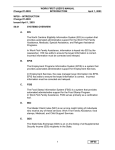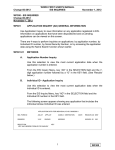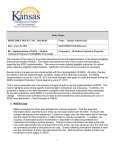Download GENERAL PROVISIONS - NC DHHS Online Publications
Transcript
North Carolina Department of Health and Human Services Division of Social Services Economic Independence Section FSIS User s Manual Change # 2-2001 TABLE OF CONTENTS December 1, 2001 FOOD STAMP INFORMATION SYSTEM (FSIS) USER’S MANUAL TABLE OF CONTENTS FSIS 100: SYSTEM ACCESS 101: 102: FSIS Logon and Logoff Procedures X/PTR Report Distribution System FSIS 200: FSIS NAME/SSN SEARCH/ID ASSIGNMENT/NAME CHANGE FSIS 300: VERIFICATION INQUIRIES 301: Beneficiary Data Exchange (BENDEX) 302: Data Exchange (SDX) 303: State Online Query (SOLQ) 304: 40 Quarters Detail Screen 305: Employment Security Commission Inquiry (ESC) 306: Department of Corrections (OPUS) Inquiry 307: Department of Transportation (DOT) Inquiry; State Titling and Registration System (STARS) FSIS 400: AUTHORIZED REPRESENTATIVE (SLAR AND SLAI) FSIS 500: FSIS TRANSACTIONS 501: Transaction Code, Function, and Process 502: Transaction Screen Name/Definition and Screen Access 503: Client Record DSS-8590 Instructions Figure 503-1 DSS-8590 Figure 503-2 DSS-8590 Quick Reference FSIS 600: ELECTRONIC BENEFITS TRANSFER (EBT) FSIS 700: FORMS ON HOLD PROCESS FSIS 800: SLSE – EBT ISSUANCE FSIS 900: FSIS DISASTER INSTRUCTIONS FSIS 1000: COMMODITY DISTRIBUTION FSIS 1100: TRANSACTION TRACKING INQUIRY 1 North Carolina Department of Health and Human Services Division of Social Services Economic Independence Section FSIS User s Manual Change # 2-2001 TABLE OF CONTENTS FSIS 1200: FSIS REPORTS FSIS 1300: GLOSSARY 2 December 1, 2001 North Carolina Department of Health and Human Services Division of Social Services Economic Independence Section FSIS User s Manual Change # 1-2001 101.01 SYSTEM ACCESS Logon/Logoff Procedures September 1, 2001 GENERAL This system contains data on all the individuals currently receiving or who previously received food stamps. A. FSIS consists of four menu screens: MASTER MENU This menu displays several options. The option you would use to navigate through FSIS using the menu functions is the Food Stamp Master Menu option. FOOD MASTER STAMP MENU This menu allows you to select two options either go to the Food Stamp Inquiry/Update menu functions or logoff CICS. FOOD STAMP INQUIRY MENU This menu displays inquiry functions for which you are authorized. FOOD STAMP UPDATE MENU This menu displays update functions for which you are authorized. B. A prompt is displayed when a FSIS Case ID Number or Social Security Number (SSN) is required for the selection you have made. If additional data is not required for the selection you have made, no prompt is displayed and the transaction screen is displayed. C. The Master Menu, Food Stamp Inquiry Menu or Food Stamp Update Menu is displayed once the transaction is completed either immediately, once ENTER is pressed from the prompt displayed, or by pressing the F10 key if a clear screen is displayed with no prompt. Depending on which menu the selection was made determines the menu that is displayed. An example of the ENTER prompt is displayed below: +-----------CICS-SSO----------+ Press ENTER for Menu 101.02. FOOD STAMP LOGON INSTRUCTIONS A. FROM THE BANNER SCREEN WHICH SHOWS THE MESSAGE, IS CONNECTED TO THE STATE NETWORK, KEY SCC1CICS. Press ENTER. The following CICS screen is displayed. 1 101 North Carolina Department of Health and Human Services Division of Social Services Economic Independence Section FSIS User s Manual SYSTEM ACCESS Logon/Logoff Procedures Change # 1-2001 Welcome To SCC1CICS September 1, 2001 (CICS/ESA 3.3.0.) Food Stamps Production Region ccccccccccccc\ IIIIIIIIIIIIIII\ ccccccccccccc\ IIIIIIIIIIIIIII\ cccc\\\\\\\\\\ \\\\\III\\\\\\\ cccc\ III\ ccccccccccccc\ ccccccccccccc\ cccc\\\\\\\\\ cccc\ cccc\ iii\ cccc\ cccc\ iii\ cccc\ cccc\ iii\ ccccccccccccc\ IIIIIIIIIIIIIIIIi\ \\\\\\\\\\\\ ssss\\\\\\\\\\\ ssss\ ssss\ ssss\ cccc\ IIIIIIIIIIIIIIIIi\ ccccccccccccc\ sssssssssssss\ sssssssssssss\ \\\\\\\\\\\\\\\\\ ssss\ ccccccccccccc\ sssssssssssss\ cccccccccccc\ ssssssssssssss\ \\\\\\\\\\\ \\\\\\\\\\\\\\ ..fill in bill-code (as:bbb-ddd). Userid ===> bill-cde ===> Password ===> new pswd ===> PF 1 Help PF 3 Exit Please fill in your Userid and Password and press ENTER News --------------------------------------------------------------------------- PF 2 Zoom | | | | +----------------------------------------------------------------------------------------+ Mon Jul 1 B. 07/01/96 18:38:18 term=B132/BDT132 sys=CICSSCC1 cpu=SYSE USER From the CICS screen, key your RACF-ID, BILL-CDE, and PASSWORD. Press ENTER. The following FSIS Menu is displayed. NOTE: ONLY THE OPTIONS YOU ARE AUTHORIZED TO USE ARE DISPLAYED ON THE MENU YOU RECEIVE. YOUR MENU OPTONS MAY BE DIFFERENT FROM OTHER WORKERS. OPTIONS ARE BASED ON YOUR RACF ID SECURITY. Command ===Î NC Dept. of Health and Human Services MASTER MENU 1 FOOD MASTER STAMP MENU 2 Blank Screen (CICS 3 Logoff CICS 4 CICS Administration Menu (SO) F1/F13=HELP 2 101 North Carolina Department of Health and Human Services Division of Social Services Economic Independence Section FSIS User s Manual SYSTEM ACCESS Logon/Logoff Procedures Change # 1-2001 C. September 1, 2001 From the MASTER MENU: 1. To use the Food Stamp Menu functions, key the item number for the Food Stamp Menu option in the COMMAND field and press ENTER. The NC Dept Health and Human Services Food Stamp Menu is displayed. Command ===Î NC Dept. of Health and Human Services FOOD STAMP MASTER MENU 1 FOOD STAMP INQUIRYÆUPDATE 2 Logoff CICS F1/F13=HELP F3/F15=END 2. D. To view transactions from a Blank screen, key the item number for the Blank screen option in the COMMAND field and press ENTER. A Blank screen is displayed. If you later need to use the menu feature, press F10, and the Master Menu is displayed. Follow the commands to reach the Food Stamp Inquiry and Food Stamp Update Menus. There are two pages of the Food Stamp Master Menu, Inquiry and Update. From the Food Stamp Master Menu, key the item number for Food Stamp InquiryÆUpdate in the COMMAND field, and press ENTER. The FOOD STAMP INQUIRY MENU is displayed. NOTE: ONLY THE OPTIONS YOU ARE AUTHORIZED TO USE ARE DISPLAYED ON THE MENU YOU RECEIVE. YOUR MENU OPTIONS MAY BE DIFFERENT FROM OTHER WORKERS. OPTIONS ARE BASED ON YOUR RACF ID SECURITY. 3 101 North Carolina Department of Health and Human Services Division of Social Services Economic Independence Section FSIS User s Manual SYSTEM ACCESS Logon/Logoff Procedures Change # 1-2001 September 1, 2001 Command ===Î North Carolina Department of Health and Human Services FOOD STAMP INQUIRY MENU 1 SLMU MENU SLUP/SLUO/SLIN 2 SLNS Name Search 3 SLNM Name Match 4 SLSN SSN Match 5 SLII Benefit Inquiry 6 SLCI Claim Inquiry 7 SLAI Auth Rep/ATDC Inquiry 8 SLID IPV Disqualif. Inquiry 9 SLFI Forms On Hold Inquiry 10 SLDI - Commodity Inquiry 11 SLWI - Cnty Worker Number Inq 12 ERTI - User ID Maintenance (SD) 13 SLRI - Recon Info 14 SLMC - Mass Change Update (SO) 15 SLMI - Mass Change Inq (SO) 16 SLMF - Electronic Manifest Inq 17 SLCP - Disaster EBT Cards 18 SLTR Transaction Tracking 19 -- FS UPDATE Menu F1/F13=HELP FS/F15=END E. To display any of the inquiry transactions, key the item number in the COMMAND field and press ENTER. If the transaction requires a FSIS Case ID number or ssn, a prompt is displayed. Enter the necessary information on the prompt screen, press ENTER, and the transaction screen is displayed. If the transaction does not require a FSIS Case ID number nor an ssn, no prompt is displayed. The transaction screen is displayed. 1. An example of the prompt screen is displayed below requesting more information to display the transaction screen you wish to view. FOOD STAMP INFORMATION SYSTEM (CICS SSO) PLEASE ENTER A 9 DIGIT CASE ID: F12=CANCEL ENTER KEY = CONTINUE If you wish to cancel from the prompt screen, press the F12 key and the Food Stamp Inquiry Menu is displayed. 4 101 North Carolina Department of Health and Human Services Division of Social Services Economic Independence Section FSIS User s Manual SYSTEM ACCESS Logon/Logoff Procedures Change # 1-2001 2. September 1, 2001 To view the Menu Help Screen, press F1, and the Help screen is displayed. +---Help Facility------------------------------------+ Command=Î Food Stamp INQUIRY ->UPDATE F12=CANCEL If you wish to cancel from the menu Help screen, press the F12 key and the Food Stamp Inquiry Menu is displayed. 3. To view a Help Screen for a transaction, key an H to the left of the item number or the first digit of an item number that has two digits of the transaction you wish to view. Press Enter. The transaction help screen is displayed. An example is shown below. +---Help Facility------------------------------------+ Command=Î SLNS Name Search The text of the transaction help screen Is displayed here. F12=CANCEL If you wish to cancel from the menu Help screen, press the F12 key and the Food Stamp Inquiry Menu is displayed. F. To display the Food Stamp Update Menu, key the update menu item number in the COMMAND field from the Food Stamp Inquiry Menu Screen. Press ENTER. The Food Stamp Update Menu is displayed. 5 101 North Carolina Department of Health and Human Services Division of Social Services Economic Independence Section FSIS User s Manual SYSTEM ACCESS Logon/Logoff Procedures Change # 1-2001 September 1, 2001 Command ===Î North Carolina Department of Health and Human Services FOOD STAMP UPDATE MENU 1 SLMU SLUP/SLUO/SLIN 2 SLSE EBT Issuance 3 SLNC Name Change 4 SLAR -- Auth Rep/ADTC Update 5 SLIC EBT Card Issuance 6 SLAW FSIS Budget 7 SLDQ Disqual Recipient Track 8 SLTO Federal Tax Ref Offset 9 SLCD Commodity Update 10 SLCA - County Address/Tel 11 SLWV Caseworker Name/Nbr 12 SLRT Message System 13 SLFX Ind Deact Process (SO) 14 SLFD Forms on Hold Delete 15 SLUI F1/F13=HELP FS/F15=END 1. To display any of the update transactions, key the item number in the COMMAND field and press ENTER. If the transaction requires a FSIS Case ID number or ssn, a prompt is displayed. Enter the necessary information on the prompt screen, press ENTER, and the transaction screen is displayed. If the transaction does not require a FSIS case ID number nor an ssn, no prompt is displayed. The transaction screen is displayed. 2. To return to the Food Stamp Inquiry Menu from the Food Stamp Update Menu, press the F3 Key. 3. An example of the prompt screen is displayed below requesting more information to display the transaction screen you wish to view. (CICS SSO) PLEASE ENTER A 9 DIGIT CASE ID: F12=CANCEL ENTER KEY = CONTINUE If you wish to cancel from the prompt screen, press the F12 key and the Food Stamp Update menu is displayed. 4. To view the Menu Help Screen, press F1 and the Help Screen is displayed. 6 101 North Carolina Department of Health and Human Services Division of Social Services Economic Independence Section FSIS User s Manual SYSTEM ACCESS Logon/Logoff Procedures Change # 1-2001 September 1, 2001 +---Help Facility------------------------------------+ Command=Î ----ÆFS UPDATE Menu F12=CANCEL If you wish to cancel from the menu Help screen, press the F12 key and the Food Stamp Inquiry Menu is displayed. 5. To view a Help Screen for a transaction, key an H to the left of the item number or on the first digit if the item number is two digits of the transaction you wish to view. Press Enter. The transaction help screen is displayed. An example is shown below. +---Help Facility------------------------------------+ Command=Î SLNC Name Change The text of the transaction help screen is displayed here. F12=CANCEL If you wish to cancel from the menu Help screen, press the F12 key and the Food Stamp Inquiry Menu is displayed. 101.03 HELP SCREEN AND HELP SCREEN TEXT A. Master Menu 1. Master Menu Press F1 to receive the following DHHS-MASTER Menu Help Screen: 7 101 North Carolina Department of Health and Human Services Division of Social Services Economic Independence Section FSIS User s Manual SYSTEM ACCESS Logon/Logoff Procedures Change # 1-2001 September 1, 2001 Command=Î DHHS MASTER MENU The Master Menu allows you to choose: Food Stamp Menu Navigate through FSIS using menus. Blank Screen - Navigate through FSIS by using a Blank screen to key the transactions. Logoff CICS - Signs you off CICS. F12=CANCEL 2. Food Stamp Menu Enter H to the left of option 1 and press ENTER to receive the following Food Stamp Menu Help Screen. Command=Î FOOD STAMP MENU The Food Stamp Menu allows you to choose the FSIS Navigation path, either (a) Inquiry/Update Menu process, or (b) Blank screen process You may also sign off CICS from this screen. F12=CANCEL 8 101 North Carolina Department of Health and Human Services Division of Social Services Economic Independence Section FSIS User s Manual SYSTEM ACCESS Logon/Logoff Procedures Change # 1-2001 3. September 1, 2001 Blank Screen (CICS) Enter H to the left of option 2 and press ENTER to receive the following Blank Screen (CICS) Help Screen. Command=Î Blank Screen (CICS) This choice exits to a CICS blank screen. From the Blank screen you can enter any CICS Transaction you Are authorized. You can also enter such transactions On the Command===Î line of any menu screen. F12=CANCEL 101.04. Logoff CICS A. To receive the Food Stamp Menu to logoff CICS: 1. From the Food Stamp Inquiry Menu, press F3, or 2. From the Food Stamp update Menu, press the F3 twice. The Food Stamp Menu Screen is displayed. B. From the Food Stamp Menu, key the Logoff item number in the COMMAND field. Press ENTER. The Banner screen is displayed. C. From a blank screen, key LOGOFF and press ENTER. The Banner screen is displayed. 9 101 North Carolina Department of Health and Human Services Division of Social Services Economic Independence Section FSIS User s Manual Change # 2-2001 X/PTR REPORT DISTRIBUTION SYSTEM December 1, 2001 TABLE OF CONTENTS 102.01 GENERAL INFORMATION 1 102.02 ACCESS PROCEDURES 1 102.03 REPORT OPTIONS 3 102.04 VIEWING REPORTS 5 102.05 LOGOFF PROCEDURES 6 102.06 SIGNING ON FOR THE FIRST TIME 6 102.07 SETTING THE PRINTER DEFAULTS 8 102.08 MODIFYING YOUR USER PROFILE 13 102.09 REPORT NAMES AND ACCESS CODES 15 102 North Carolina Department of Health and Human Services Division of Social Services Economic Independence Section FSIS User s Manual Change # 2-2001 102.0I X/PTR - REPORT DISTRIBUTION SYSTEM December 1, 2001 GENERAL INFORMATION X/PTR is a report distribution system which contains many reports that are useful for case management. This section describes how to access X/PTR, how to define your User Profile, how to view and print reports, and how to logoff X/PTR. NOTE: When you see Press END on the screen, use PF3 instead. 102.02 ACCESS PROCEDURES A. From the State Banner Screen which displays the terminal ID and the Message IS CONNECTED TO THE STATE NETWORK , key NCXPTR. Press Enter. The L22: Logon to XPTR screen displays: X 1TR L22: Logon to XPTR XXX XXX XXX XXX XXX XXX XXXXXX XXXX XXXX XXXXXX XXX XXX XXX XXX XXX XXX /// /// /// /// /// /// /// /// /// /// PPPPPPPPPP TTTTTTTTTTTT PP PPP TT PP PPP TT PP PPP TT PPPPPPPPPP TT PP TT PP TT PP TT PP TT PP TT Node ZDA10739 RRRRRRRRRR RR RRR RR RRR RR RRR RRRRRRRRRR RR RR RR RR RR RR RR RR RR RR Security Logon ID ==> Password ==> Account ==> To change your password, enter the same new password in both areas. New password ==> ==> Press ENTER to connect with X/PTR Press HELP key (PF1) for assistance Press END key (PF3) to disconnect from X/PTR X/PTR is a licensed software service of Systemware, Inc., Dallas X/PTR and Systemware are trademarks of Systemware, www.systemware-inc.com 102 North Carolina Department of Health and Human Services Division of Social Services Economic Independence Section FSIS User s Manual Change # 2-2001 X/PTR - REPORT DISTRIBUTION SYSTEM December 1, 2001 102.02. (CONT’D) B. From the L22: Logon to X/PTR screen, key your Security Logon ID (RACF ID), Password, and your Account (Billing Code (dddbbb)). (This is a six position field. Enter DHR followed by your three position billing code, i.e. DHREJA, DHRWFJ.) Press Enter. If this is your first time signing on to X/PTR, refer to 102.06 below. Otherwise, continue on page 2 if you have signed on to X/PTR. J 1 V22: Favorites Command ==Î Line 1 Scroll ==Î13 Commands: PRO Update Favorites (via Profile) Options: B Display on terminal X List report indices S List report versions V List report views PRT Print Q Add to Work Queue SQ Structured Query N Version Notes Use END command to exit. Use LEFT command to list more report information. Opt Type DIR RPT RPT RPT RPT Title Last CMD MY DIRECTORIES DHRSL ACT QC ISS SLII - SLA487-01 DHRSL CASES DUE REDETERM-SLER940 DHRSL EXPED OVER 5 SLEM385-01 DHRSL FOOD STAMP RECOUPMENTS (Report titles vary depending on your User Profile) If the V22: Favorites screen does not list all your report, key AFV in the OPT column to the left of MY DIRECTORIES. Press ENTER. Key LR at the command line. Press ENTER. MY DIRECTORIES is expanded to display all the reports in your profile. C. Press PF8 to scroll forward or PF7 to scroll backward through the list of reports one page at a time. D. If you know the name of the report or the prefix of the report you are looking for, you can search the list of reports by entering on the command line, the letter F and the report name or prefix enclosed in single quotes (You must be at the top of the list of reports). Press Enter. Ex: f DHREJ F DHREJ MED REG RUN The first report in your list with the prefix or report name you searched for displays at the top of the list. You must still use one of the options to display the report. 102 North Carolina Department of Health and Human Services Division of Social Services Economic Independence Section FSIS User s Manual Change # 2-2001 102.03 X/PTR - REPORT DISTRIBUTION SYSTEM December 1, 2001 X/PTR LATEST REPORTS OPTIONS A. Command Pro INITIAL LIST OF REPORTS This command allows you to add and/or remove report directories from your User Profile. Refer to VIII below for instructions on modifying your User Profile. B. OPTION B DISPLAY ON TERMINAL 1. Key B under the Opt column to the left of the report you want to view. Press Enter. 2. The message ‘Report report name is not available on disk’ appears if the report must be recalled. Press Enter to request the report. In a few minutes, key B again to the left of the report name. If the report is still not available when you try again, DO NOT PRESS ENTER AGAIN. If you press Enter again, X/PTR generates another request for the report. Multiple requests for the same report slows response time. Press PF3 to exit and return to the V22: Favorites screen. NOTE: Press PF3 to exit without requesting the report. C. OPTION S - LIST REPORT VERSIONS Use this option when you want to view a version of the report other than the current version. 1. Some reports have more than one version available. For example: If a report is produced daily, each different day s report is a separate version of that report. This is useful when you need to view a prior version of a report such as Pending Applications and Emergency Cases Report. 2. Key S to the left of the report name to view the versions of the report. Press Enter. 3. The list of available versions of the selected report is displayed on the screen. 4. Key B under the Opt field to the left of the version you wish to view. Press Enter. 5. The Message ‘Report report name is not available on disk’ appears if the report must be recalled. Press Enter to request the report. In a few minutes, key B again to the left of the version. If the report is still not available when you try again, DO NOT PRESS ENTER AGAIN, If you press Enter again, X/PTR generates another request for the report. Multiple requests for the same report slows response time. Press PF3 to exit and return to the v22: Favorites screen. 102.03 C (CONT’D) 102 North Carolina Department of Health and Human Services Division of Social Services Economic Independence Section FSIS User s Manual Change # 2-2001 X/PTR - REPORT DISTRIBUTION SYSTEM December 1, 2001 NOTE: Press PF3 to exit without requesting the report. D. OPTION PRT PRINT 1. Key PRT under the Opt field to the left of report name or version you wish to print. You may also use this command at the top of the report you are viewing. Press Enter. The following screen displays: J 1 PO7: Print DHRSLA SLER100-01-10 APPL PEND Command ===Î Commands: CAN Cancel DVR Drivers 10/01/1999 Leave page and line numbers blank to print all. From page ===Î Line ===Î To page ===Î Line ===Î Banner page name Banner page ID Combine print requests Output driver Confirm print requests ===Î ===Î ===ÎNO (yes/no) ===ÎPBNS ===ÎYES (yes,no,first time) The indexing values may be used to select a section of a report based on the content and the person that normally receives it. If these values are omitted you will receive your normal section of the report. Index name ===Î Index selection data ===Î (Your default printer should have already been set. If not, please refer to 102.07 below to set your default printer.) 2. To print the whole report, press Enter continue to #4. 3. Enter the page ranges for the report in the FROM PAGE and TO PAGE fields. You may also enter specific line numbers on the given pages to have a more detailed printout (Line numbers are not required). Press Enter and the following screen displays: NOTE: If you get an ABEND Message while trying to print, call DHHS Customer Support at (919) 733-9100 and ask them to restart the X/PTR program. 102 North Carolina Department of Health and Human Services Division of Social Services Economic Independence Section FSIS User s Manual Change # 1-2001 X/PTR - REPORT DISTRIBUTION SYSTEM J 1 P20: Print Characteristics Command ====è PAGES SELECTED September 1, 2001 Line 1 Scroll ====è 2 Output driver: PBNS Press ENTER then END key when all modifications are completed Parameter Value CLASS A COPIES * 001 NODE * DEST * FORMS * FCB * UCS * HOLD * FORMDEF * PAGEDEF * ************************************************************End of list************************************** 4. 102.04 Verify your destination printer. If correct, press PF3 and your report prints to the printer designated. To verify the report has printed, look for the word Printed” in the upper right corner of the screen. VIEWING THE REPORTS There are options for moving around inside a report on X/PTR. ALL OPTIONS ARE NOT AVAILABLE IN ALL REPORTS. Some reports are county specific, meaning you only get the report for your county, and some are not. X/PTR searches the entire report for the criteria entered on the command line (There is no 200 page limit). If you receive the Message NOT FOUND IN REPORT”, then the search criteria does not exist in the entire report version. You must format your search criteria exactly like it is formatted on the report. A. To find your county s section of a report key F followed by a space and ‘County XX’ on the COMMAND line. (Single quotation marks are only needed if a space exists in the search criteria) Press Enter. Example: F CountyXX Single Quotes needed F Yancey No Single Quotes needed B. To find your district within a report key F followed by a space and DISTRICT XXX’ on the COMMAND LINE. (Single quotation marks are only needed if a space exists in the search criteria) Press Enter. C. To find a page in a report key PA followed by a space and the page number you wish to view on the COMMAND line. Press Enter. (A report page may require several screens.) 5 102 North Carolina Department of Health and Human Services Division of Social Services Economic Independence Section FSIS User s Manual Change # 1-2001 X/PTR - REPORT DISTRIBUTION SYSTEM September 1, 2001 102.04 (CONT’D) D. To find a name, word, or number in a report, key F followed by a space and XXXXXX on the COMMAND LINE. Key single quotation marks only if a space exists in the name, word, or number you wish to find. Press Enter. For example, to find a certain FSIS Case ID within a report, key F followed by a space and 123456789. Press Enter. E. If more than one match for the search criteria exists, press PF5 to find the next occurrence. F. To scroll forward through a report, press PF8. The next screen of the report displays. (A report page may require several screens.) G. To scroll backward through a report, press PF7. The previous screen of the report displays. (A report page may require several screens.) H. Press PF11 for the right side of a report. I. Press PF10 to return to the left side of a report. J. To return to the list of reports, press PF3. 102.05 LOGOFF PROCEDURES To logoff NCXPTR, press PF3 until you get back to the State Banner Screen. You must press PF3 many times to exit completely. 102.06. SIGNING ON TO X/PTR FOR THE FIRST TIME A. Use these instructions ONLY the first time you sign on to NCXPTR. Once you have signed on, the G:33 Initial Report Lists screen displays. Press Enter. X 1 G33: Initial Report Lists Command ===Î The Initial Report List can greatly reduce the time required to connect to X/PTR. You can prepare a list of reports (and directories if desired) to see when you logon. Press ENTER to have a list prepared that contains reports you are authorized to see. This process may take several minutes. This is a one-time event. You will not see this screen again. The PRO command can be used at any time to display and modify your initial report list. Press END to exit this screen without preparing an initial report list at this time. The PRO command can be used at any time to prepare your initial report list. If you do not prepare such a list, then this screen is displayed at your next logon. 6 102 North Carolina Department of Health and Human Services Division of Social Services Economic Independence Section FSIS User s Manual Change # 2-2001 B. X/PTR - REPORT DISTRIBUTION SYSTEM December 1, 2001 The G31: Select Reports From Directory Screen displays. J 1 G31: Select Reports From Directory / Command ===Î Line 1 Scroll ===Î 16 Select the report and directories to be added with an S in the Opt column. To expand a directory to the next level, use a ? in the Opt column. Press ENTER to make changes, and END to exit this level. Opt Report /ADM /AQC /CCD /COM /COR /DHR /DOT /GOV C. Title *DIRECTORY* *DIRECTORY* *DIRECTORY* *DIRECTORY* *DIRECTORY* *DIRECTORY* *DIRECTORY* *DIRECTORY* Key ? to the left of the directory /DHR to display the sub-directories within the DHR directory. Press Enter. J 1 G31: Select Reports From Directory / Command ===Î Line 1 Scroll ===Î 16 Select the report and directories to be added with an S in the Opt column. To expand a directory to the next level, use a ? in the Opt column. Press ENTER to make changes, and END to exit this level. Opt Report /ADM /AQC /CCD /COM /COR /DHR /DOT /GOV D. Title *DIRECTORY* *DIRECTORY* *DIRECTORY* *DIRECTORY* *DIRECTORY* *DIRECTORY* *DIRECTORY* *DIRECTORY* Press PF8 to scroll to the next page, key S to the left of the sub-directory /DHR/SLA to select the list of reports that begin with DHRSLA (You can key an S beside more than one sub-directory if needed). Press Enter. J 1 G31: Select Reports From Directory / Command ===Î 10 Line 17 Scroll ===Î 16 102 North Carolina Department of Health and Human Services Division of Social Services Economic Independence Section FSIS User s Manual Change # 2-2001 X/PTR - REPORT DISTRIBUTION SYSTEM December 1, 2001 Select the report and directories to be added with an S in the Opt column. To expand a directory to the next level, use a ? in the Opt column. Press ENTER to make changes, and END to exit this level. Opt Report /DHR/EJA /DHR/EPA /DHR/FCF /DHR/FDA /DHR/FKA /DHR/FKK /DHR/FKY S/DHR/SLA E. Title The following screen displays: (The only difference in these two screens is the S is now capitalized if you used a lower case s above, otherwise, there is no difference). J 1 G31: Select Reports From Directory /DHR Command ===Î Line 17 Scroll ===Î 16 Select the report and directories to be added with an S in the Opt column. To expand a directory to the next level, use a ? in the Opt column. Press ENTER to make changes, and END to exit this level. Opt Report /DHR/EJA /DHR/EPA /DHR/FCF /DHR/FDA /DHR/FKA S/DHR/SLA 102.07 Title F. Press PF3 until you have returned to the G30: List of Reports screen. G. Key S to the left of 'Exit saving any list updates'. Press ENTER. H. Press PF3. Key LR at the command line. Press ENTER. (This refreshes the screen with your profile changes.) SETTING THE PRINTER DEFAULTS Use these instructions to set your printer default to a network printer for printing large reports or multiple pages at once. You can still screen print the current screen, one page at a time. 11 102 North Carolina Department of Health and Human Services Division of Social Services Economic Independence Section FSIS User s Manual Change # 2-2001 X/PTR - REPORT DISTRIBUTION SYSTEM December 1, 2001 102.07 (CONT’D) A. When you sign on to NCXPTR again, the following screen displays. Key PRO on the command line. Press Enter. J 1 V22: Favorites Command ===Î pro Line 1 Scroll ===Î13 Commands: PRO Update Favorites (via Profile) Options: B Display on terminal X List report indicates S - List report versions V List report views PRT - Print Q Add to Work Queue SQ - Structured Query N - Version Notes Use END command to exit. Use LEFT command to list more report information. Opt B. Type DIR RPT RPT RPT RPT Title Last CMD MY DIRECTORIES DHRSL ACT QC ISS SLII SLA487-01 DHRSL CASES DUE REDETERM-SLER940 DHRSL EXPED OVER 5 SLEM385-01 DHRSL FOOD STAMP RECOUPMENTS The G01: Profile for /DHR/USR/HRSS.. screen displays. Key PRT on the command line. Press Enter. J 1 G01: Profile for /DHR/USR/TSO7P72 Command ===Î prt Select Command from list below. Place any character next to command or enter command in Command ===Î area. Cmd Description Profile action FAV List of reports I Reset PRT Print defaults L Reload BRS Browse CAN Cancel ARC Archive restore CMD Initial menu VFY Verify deletes JHS JHS options 12 102 North Carolina Department of Health and Human Services Division of Social Services Economic Independence Section FSIS User s Manual Change # 2-2001 C. X/PTR - REPORT DISTRIBUTION SYSTEM December 1, 2001 The P01: Standard print Profile for /DHR/USR/HRSS screen displays. J 1 P01: Standard Print Profile for /DHR/USR/TSO7P72 Command ===Î Commands: DVR Drivers CAN Cancel This screen identifies special options for printing SYSOUT when requested with a P print command. No special information is required for normal printing. Banner page name ===Î Combine print requests Output driver Confirm print request time, NO=only if ?) ===Î ===Î ===Î (YES/NO) (YES=always, FIRST=first Press ENTER to display output parameters if driver specified Press END to exit D. On the command line key DVR. In the Banner page name field, key MJA and the first five letters of your last name. Press Enter. J 1 P01: Standard Print Profile for /DHR/USR/TSO7P72 Command ===Îdvr Commands: DVR Drivers CAN Cancel This screen identifies special options for printing SYSOUT when requested with a P print command. No special information is required for normal printing. Banner page name ===Î MJASMITH Combine print requests Output driver Confirm print request time, NO=only if ?) ===Î NO YES/NO) ===Î PBNS ===Î (YES=always, FIRST=first Press ENTER to display output parameters if driver specified Press END to exit 13 102 North Carolina Department of Health and Human Services Division of Social Services Economic Independence Section FSIS User s Manual Change # 2-2001 X/PTR - REPORT DISTRIBUTION SYSTEM December 1, 2001 102.07 (CONT’D) E. Key S in the Opt column to the left of the name PBNS. Press Enter. J 1 P30: Drivers for /DHR/USR/TSO7P72 Command ===Î Commands: CAN Cancel Options: S Select I Initialize DEL Delete from profile Press ENTER then END key when all driver selections are complete Line 1 Scroll ===Î17 Opt Name Description PNSP PRINT REPORTS, NO SEPARATORS PBAT PRINT REPORTS, ALL SEPARATORS, USER NAME PBNS CUR PRINT REPORTS, NO SEPARATORS, BATCH JOB PXBT PRINT XEROX, ALL SEPARATORS, USER NAME MAIL EMAIL REPORTS, NO SEPARATORS PJOB PRINT JCL, WITH STEPS, USER NAME PDSN PRINT REPORTS TO DSN PQ02 PRINT QUEUE, COMBINE RPTS, BY FORMID *************************************************End of list********************************************* F. You MUST have the name/code for your network printer, then complete the following: 1. Key the printer name/code to the right of the * in the DEST field. J 1 P20: Print Characteristics Command ===Î Commands: CAN Cancel F Find Line 1 Scroll ===Î 16 Output driver: PBNS Press ENTER then END key when all modifications are complete Parameter Value CLASS *A COPIES *001 NODE * DEST *________ FORMS * FCB * UCS * HOLD * FORMDEF * PAGEDEF * ***********************************************End of list ************************* 14 102 North Carolina Department of Health and Human Services Division of Social Services Economic Independence Section FSIS User s Manual Change # 2-2001 2. X/PTR - REPORT DISTRIBUTION SYSTEM December 1, 2001 Press PF8 and the following screen displays. J 1 P20: Print Characteristics Command ===Î Commands: CAN Cancel F Find Line 17 Scroll ===Î 16 Output driver: PBNS Press ENTER then END key when all modifications are complete Parameter Value CLASS * COPIES * NODE * DEST * FORMS * FCB * UCS * HOLD * FORMDEF * PAGEDEF * ***********************************************End of list ************************* G. Complete the above fields as follows: 1. Enter DHRMJA to the right of the * in the ACCOUNT field. 2. Enter DHHS to the right of the * in the ROOM field. 3. Enter your First and Last name to the right of the * in the JOBPROGRAMMER field. 4. Press Enter to update the printer default, then press PF3 to return to the "P30: Drivers" screen. NOTE: Press PF3 until the V22: Favorites screen displays if you do not have a network printer or do not know the name/code for your network printer. 12 102 North Carolina Department of Health and Human Services Division of Social Services Economic Independence Section FSIS User s Manual Change # 2-2001 H. X/PTR - REPORT DISTRIBUTION SYSTEM December 1, 2001 Press PF3 again to return to the "P01: Standard Print Profile" screen. Key NO in the "Combine Print Requests" field. Key YES in the "Confirm Print Request" field. J 1 P01: Standard Print Profile for /DHR/USR/TSO7P72 Command ===Î Commands: DVR Drivers CAN Cancel This screen identifies special options for printing SYSOUT when requested with a P print command. No special information is required for normal printing. I. 102.08 Banner page name ===ÎMJASMITH Combine print requests Output driver Confirm print request Time, NO=only if ?) ===Î NO (YES/NO) ===Î PBNS ===Î YES (YES=always, FIRST=first Press PF3 twice to return to the V22: Favorites screen. You are now ready to browse and print reports. Refer to 102.03 above. MODIFYING YOUR USER PROFILE A. From any screen that displays the command PRO, you may key pro on the command line at the top of the screen. Press Enter. J 1 V22: Favorites Command ===Î pro Line 1 Scroll ===Î 13 Commands: Options: PRO Update Favorites (via profile) B Display on terminal X List report indicates S List report versions V List report views PRT - Print Q Add to Work Queue SQ Structured Query N Version Notes Use END command to exit. Use LEFT command to list more report information. Opt Type DIR RPT RPT Title MY DIRECTORIES DHRSL ACT QC ISS SLTI SLA487-01 DHRSL CASES DUE REDETERM SLER940 13 Last CMD 102 North Carolina Department of Health and Human Services Division of Social Services Economic Independence Section FSIS User s Manual Change # 2-2001 B. X/PTR - REPORT DISTRIBUTION SYSTEM The G01: Profile for /DHR/USR/HRSS December 1, 2001 screen displays: J 1 G01: Profile for /DHR/USR/TSO7P72 Command ===Î Select Command from list below. Place any character next to command or enter command in Command ===Î area. Cmd Description Profile action FAV - List of reports I - Reset PRT Print defaults L - Reload BRS Browse CAN - Cancel ARC - Archive restore CMD Initial menu VFY - Verify deletes JHS - JHS options C. Key FAV on the command line. Press ENTER. The "G30: List of Reports screen displays: J 1 G30: list of Reports Command ===Î This series of screens will customize the list of reports presented when you connect to X/PTR requesting your default list of reports. A concise list reduces logon time and make locating the desired report easier. To exit this screen before making any changes, press END. To continue, select an ACTION, a FORMAT, and press ENTER. ACTION (Select option below with any character on the left) (Report list may include up to N reports) Select reports and directories to add to the list. Display/remove reports and directories in the list. Remove all reports and directories from the list. Discard any changes and revert to prior list. Exit saving any list updates. FORMAT OF REPORT NAMES USED IN LIST CREATION PROCESS S Title Alternate name JCL Form ID Job, step, procstep, DD Title, sorted in report name sequence D. Key S to the left of Select reports and directories to add to the list . Press Enter. The G31: Select Reports From Directory screen displays. From here, refer to VI.B-D above selecting the different directory or subdirectory you wish to add/delete. E. Press PF3. Key S beside Exit saving any list updates . Press Enter. The G01: Profile screen displays. F. Press PF3. The V22: Favorites screen displays with changes included. G. Key LR at the command line. Press ENTER and profile changes display. 14 102 North Carolina Department of Health and Human Services Division of Social Services Economic Independence Section FSIS User s Manual Change # 1-2001 102.09 X/PTR - REPORT DISTRIBUTION SYSTEM September 1, 2001 Report Names and Access Codes – This is not a complete listing of reports that are displayed in X/PTR. Report Access Code DHREBT EPT106EP-01 DAILY DETAIL DHREBT EBT108EP-01 PEND NAME CHG DHREBT EBT206-DC ADTC PEND EN DHREBT EBT207-RB REJECT BENEF DHREBT EBT208-DT ADTC MTH BEN DHREBT EBT301EP-01 DLY BEN AUTH DHREBT EBT302EP-01 MTHLY BEN SUMM DHREBT EBT306EP-01 DLY CB REPAY DHREBT EBT306EP-02 MTLY CB REPAY DHREBT EBT380- RC FEE SUMMARY DHREBT EBT380-AS CARD REPL SUMY DHREBT EBT380-BD PIN ATTEMPT DHREBT EBT380-BF MANUAL TRANS DHREBT EBT380-BK MTHLY ISSUANCE DHREBT EBT380-BZ LOST&DMG CRD DHREBT EBT393-BD PIN ATTEMPT DHREBT EBT502-01-AE ADDRESS ERR DHRSL ACT QC ISS SLII- SLA487-01 DHRSL CASES DUE REDETERM-SLER940 DHRSL EXPED OVER 5 SLEM385-01 DHRSL FOOD STAMPS RECOUPMENTS DHRSL FOOD STAMP ACTIVE DHRSL FOOD STAMP NEGATIVE DHRSL FOOD STAMP SUPPLEMENTAL DHRSL NEG QC ISS SLII- SLA486-01 DHRSL NOA TAK-DEN/PEN-SLER332-01 DHRSL NOA TAK-ELIGIBI-SLER432-01 DHRSL OVER 30 NOA SLEMU385-ET HRSL POS QC ISS SLII- SLA487-01 DHRSL REDETERMINATION DUE/REV CH DHRSL REGULATORY DELAY-SLA021-01 DHRSL REOPENED RECERT-SLA022-01 English Text Report Name PROCESSING STATEWIDE TOTALS PENDING END OF THE MONTH EBT CARD REPLACEMENTS DUE TO NAME CHANGE RESIDENTS IN ALCOHOL & DRUG TREATMENT CENTER FSIS ISSUANCES BEING HELD BY EBTIS SUMMARY OF MONTHLY BENEFITS FOR CASES IN ADTC DAILY BENEFIT AUTHORIZATIONS MONTHLY BENEFIT AUTHORIZATIONS SUMMARY DAILY REPAYMENTS FROM CITIBANK MONTHLY REPAYMENTS FROM CITIBANK FEE/CREDIT FEE SUMMARY REPORT CARD ISSUANCE/REPLACEMENT SUMMARY REPORT EXCEEDED PIN ATTEMPTS REPORT MANUAL TRANSACTIONS REPORT MONTHLY BENEFIT DRAW DOWN TOTALS LOST/DAMAGED/STOLEN CARD REPORT EXCEEDED PIN ATTEMPTS REPORT NC VERSION WITH WORKER NUMBER CITY STATE ZIP CODE ERROR REPORT ACTIVE QUALITY CONTROL SAMPLE CASES DUE FOR REDETERMINATION OVERDUE APPLICATIONS PROCESSED USING EMERGENCY SERVICE STANDARDS RECOUPMENTS ACTIVE QUALITY CONTROL SAMPLE NEGATIVE QUALITY CONTROL SAMPLE ACTIVE QUALITY CONTROL SAMPLE NEGATIVE QUALITY CONTROL SAMPLE NOTICES OF ACTION TAKEN (DENIAL OR ENDING) NOTICES OF ACTION TAKEN ELIGIBILITY OVERDUE APPLICATIONS PROCESSED USING NORMAL PROCESSING STANDARDS ACTIVE QUALITY CONTROL SAMPLE REDETERMINATIONS DUE AND REVIEW FOR CHANGE CASES PROCESSED WITH REGULATORY DELAY REOPENED RECERTIFICATIONS 15 102 North Carolina Department of Health and Human Services Division of Social Services Economic Independence Section FSIS User s Manual Change # 1-2001 X/PTR - REPORT DISTRIBUTION SYSTEM Report Access Code DHRSL REST LOST BENEFI-SLA006-01 DHRSL SLEM555-EBT MON ISS - EBT DHRSL SLEM910-01 WORKLD/WK/CO/ST DHRSL SLEM960-01 APPL NORMAL PRO DHRSL SLEM960-02 APPL EMERG SERV DHRSL SLEN555-01 DAILY ISSUANCE DHRSL SLER700-01 SSI/SSA MASS CH DHRSL SPECIAL ISS TYPES BY REAS DHRSL SUP QC ISS SLII- SLA487-01 DHRSLA CROSS REF PRSN ID UPDATE DHRSLA FS FINALIST A/R CASES DHRSLA FS FINALIST ADTC CASES DHRSLA FS FINALIST IND CASE DHRSLA SLA021-2-BH REGULATRY DEL DHRSLA SLA161-01-MU WRK FRST NOX DHRSLA SLA162-02-MW UNCOMBD CASE DHRSLA SLA163-01-MX CHGS PROCESS DHRSLA SLA165EP-01-WV WF NEW EIS DHRSLA SLA165EP-02-WW WF CHG EIS DHRSLA SLA162-01-MV COMBIND CASE DHRSLA SLA172-01-IW MEDCR MASSCH DHRSLA SLA180-01-NM MEDCR MASSCH DHRSLA SLA204EP-1-NK WF DUPL SSN DHRSLA SLA205EP-1-NL WF DUPL IDS September 1, 2001 English Text Report Name RESTORATION OF LOST BENEFITS MONTHLY ISSUANCE REPORT - EBT COUNTIES WORKLOAD REPORT BY WORKERCOUNTY/STATE APPLICATIONS PROCESSED USING NORMAL PROCESSING STANDARDS (Regional Report) APPLICATIONS PROCESSED USING EMERGENCY SERVICE STANDARDS (Regional Report) DAILY ISSUANCE REPORT EBT COUNTIES THIS IS A MASS CHANGE FOR THE SSI/SSA COLA. NON PROJECT CASES SPECIAL ISSUANCE TYPES BY REASON ACTIVE QUALITY CONTROL SAMPLE CROSS REFERENCE PERSON ID UPDATE FINALIST AUTHORIZED REPRESENTATIVE ADDRESS AUDIT REPORT FINALIST DRUG TREATMENT CENTER ADDRESS AUDIT REPORT FINALIST INDIVIDUAL CASE ADDRESS AUDIT REPORT CASES WITH DELAYED PROCESSING (Regional Report) NOTICE OF EXPIRATION REPORT OF CASES UNCOMBINED SUCCESSFULLY WORKFIRST CHANGES PROCESSED REPORT DAILY WF NEW TRANSACTIONS RECEIVED FROM EIS DAILY WF CHANGE TRANSACTIONS RECEIVED FROM EIS REPORT OF CASES COMBINED SUCCESSFULLY MEDICARE PREMIUM MASS CHANGE CASES WITH UPDATED ALLOTMENT MEDICARE PREMIUM MASS CHANGE EXCEPTION REPORT WORK FIRST AUTOMATIC FOOD STAMPS DUPLICATE SSN REPORT WORK FIRST AUTOMATIC FOOD STAMPS DUPLICATE ID NUMBER 16 102 North Carolina Department of Health and Human Services Division of Social Services Economic Independence Section FSIS User s Manual Change # 1-2001 X/PTR - REPORT DISTRIBUTION SYSTEM Report Access Code DHRSLA SLA237EP DEP TURN 2 YEARS DHRSLA SLA260-01-ML NEW CASE EX DHRSLA SLA260-02-MR NEW CASE ER DHRSLA SLA260-03-MN CHG CASE EX DHRSLA SLA260-04-MS CHG CASE ER DHRSLA SLA303EP-01-MM NEW ADQ NO DHRSLA SLA304EP-01-MO CHG ADQ NO DHRSLA SLA415EP AUTH REP/FS CASE DHRSLA SLA453EP-01-MY COMB CASE DHRSLA SLA491EP-01-FS DEPCARE2YR DHRSLA SLA868-01-68 FSIS ID ASGN DHRSLA SLA868-02-71 CASE IN ADTC DHRSLA SLA869-01-69 REPS OFF PRO DHRSLA SLA869-02-72 REPS ON PRO DHRSLA SLA870-01-80 FSIS IN/OUT DHRSLA SLCM030-01-BE RECOUP ADJU DHRSLA SLEM020-03-BU EMPL & TRNG DHRSLA SLEM020-04 BV EMPL & TRNG DHRSLA SLEM020-05 BW EMPL & TRNG DHRSLA SLER100-01-10 APPL PEND DHRSLA SLER100-01-40 AP PND WKR September 1, 2001 English Text Report Name DEPENDENTS TURNING TWO YEARS OLD THIS MONTH WORKFIRST AUTOMATIC FOOD STAMPS DAILY CASE NEW TRANSACTIONS EXCEPTION REPORT WORKFIRST AUTOMATIC FOOD STAMPS DAILY CASE NEW TRANSACTIONS ERROR REPORT WORKFIRST AUTOMATIC FOOD STAMPS DAILY CASE CHANGE TRANSACTIONS EXCEPTION REPORT WORKFIRST AUTOMATIC FOOD STAMPS DAILY CASE CHANGE TRANSACTIONS ERROR REPORT WORKFIRST AUTOMATIC FOOD STAMP REPORT OF NEW ADEQUATE NOTICES WORKFIRST AUTOMATIC FOOD STAMPS REPORT OF ADEQUATE AND TIMELY CHANGED NOTICES AUTHORIZED REPS / ACTIVE FSIS CASES LIST OF COMBINED CASES FSIS & EIS CASE NUMBERS DEPENDENT CARE CASES (WITH TWO YEAR OLDS) WITH RECOMPUTED BENEFITS FSIS CASES ASSIGNED TO AUTHORIZED REPRESENTATIVES FSIS CASES ASSIGNED TO DRUG TREATMENT CENTERS AUTHORIZED REPS COMING OFF PROHIBITED STATUS AUTHORIZED REPS BECOMING PROHIBITE FSIS CASES ENTERING OR LEAVING DRUG CENTER RECOUPMENT ADJUSTMENTS AND EXCEPTIONS REPORT EMPLOYMENT & TRAINING EMPLOYMENT & TRAINING EMPLOYMENT & TRAINING PENDING APPLICATIONS AND EMERGENCY CASES SORTED IN CTY, ADM, APPL-DATE & WORKER NUMBER ORDER PENDING APPLICATIONS AND EMERGENCY CASES SORTED IN CTY, ADM, WORKER NUMBER & APPL-DATE ORDER DHRSLA SLER100-02-BA PENDING APP PENDING APPLICATIONS AND EMERGENCY CASES BY REGION Report Access Code DHRSLA SLER100-03-DE PND APP DUE English Text Report Name APPLICATIONS DUE TODAY 17 102 North Carolina Department of Health and Human Services Division of Social Services Economic Independence Section FSIS User s Manual Change # 1-2001 X/PTR - REPORT DISTRIBUTION SYSTEM DHRSLA SLER671-01-DC DLY RECOUPM DHRSLA SLER750-01-DW COMM AUTHOR DHRSLA SLER750-02-DX USDA COMMOD DHRSLA SLER755-01-DY COMM DISTRB DHRSLA SLER800-01-BC CASEINFO PF DHRSLA SLER800-04-KW CIP PRJ/NPT September 1, 2001 RECOUPMENTS (Daily Recoupments) TOTAL AUTHORIZATION CARDS PER ZIP CODE USDA COMMODITY CARD LIST BY ZIP CODE COMMODITY DISTRIBUTION LIST FOR CASE INFORMATION PROFILE CASE INFORMATION PROFILE CIP PROJECT NON-PARTICIPANTS 18 102 North Carolina Department of Health and Human Division of Social Services Economic Independence Section FSIS User s Manual FSIS NAME/SSN SEARCH/ID ASSIGNMENT NAME CHANGE Change # 1- 2001 200.01 September 1, 2001 NAME/SSN SEARCH AND INDIVIDUAL ID ASSIGNMENT This function is used to search the Common Name Database for existing Individual ID s and Individual ID assignment. A. Name Search Access Procedure From a blank screen, key SLNS. Press Enter. The following screen is displayed. SLNS / SLA980A COMMON NAME DATA ENTRY SSN/NAME SEARCH DATE: 10/09/97 TIME: 09:42:45 CASE ID F - SSN FIRST M --------- -------- - LAST -------- SUF DOB S --------- - R CO INDIVIDUAL - ------------ SSI ----- ENTER CASE ID OR INDIVIDUAL DATE AND (S) TO NAME SEARCH F - (S)EARCH (A)SSIGN PF3-END PF5-REFRESH PF7-BACKWARD PF8-FORWARD B. Screen Description 1. CASE ID - Enter the FSIS case ID to view individuals included/associated with that FSIS case. 2. F - Function Key one of the following: S - Search Key an S to complete a social security number (SSN) or name search. A - Assign Key an A to assign an Individual ID to an individual after a name and social security search (if available) has been completed. 3. FIRST M LAST - Name Fields 4. SUF - Name Suffix 5. DOB - Date of Birth (Must enter MMDDCCYY -> 09211957) 6. S - Sex - M (Male) or F (Female)) 7. R - Race 8. CO - County Number - If entered, the search is made on the individuals in that county only. To ensure a thorough search, do not enter the county number. A statewide search is then completed based on the search criteria entered. 1 200 North Carolina Department of Health and Human Division of Social Services Economic Independence Section FSIS User s Manual Change # 1- 2001 FSIS NAME/SSN SEARCH/ID ASSIGNMENT NAME CHANGE September 1, 2001 200.01 B (CONT’D) 9. INDIVIDUAL - Individual ID - (Do not key in this field.) The Individual ID displays when an individual is selected as a match from the list of potential matches or Individual ID assignment is performed. 10. SSI - SSI Indicator - (Do not key in this field.) The SSI Indicator displays when an individual is selected as a match from the list of potential matches. Y - This person receives SSI. N - This person does not receive SSI. C. 11. Press PF3 to end the SSN/Name Search function. 12. Press PF5 to refresh (clear) the SSN/Name Search screen. 13. Press PF7 to page backward from a list of potential match ID s. 14. Press PF8 to page forward from a list of potential match ID s. Name Search Only This function is used to identify an existing Individual ID. Up to thirteen (13) individuals may be listed and searched from one Name Search screen. D. 1. Enter S in the F (Function) column. 2. Enter a minimum of first name, last name, and sex code; however, to narrow the search, enter date of birth, and the social security number. 3. Enter county number to search ID s in a specific county. 4. Press Enter. 5. FSIS displays a list of potential match ID s. Social Security Number (SSN) Search Only This function is used to identify individuals with the same Social Security Number. Up to thirteen (13) individuals may be listed and searched from one Name Search screen. 1. Enter S in the F (Function) column. 2. Enter the SSN in the SSN column. 3. Press Enter. 4. 200.01 (CONT’D) E. FSIS displays a list of potential match ID s. Name/Social Security Number Search and Individual ID Assignment 2 200 North Carolina Department of Health and Human Division of Social Services Economic Independence Section FSIS User s Manual FSIS NAME/SSN SEARCH/ID ASSIGNMENT NAME CHANGE Change # 1- 2001 September 1, 2001 Use this function to do a complete Name Search. You may identify an existing Individual ID or assign a new ID. When completing Name Search for an application, you may search all individuals, up to thirteen (13), from one Name Search screen. The minimum data to assign an individual ID is the first name, last name, date of birth, race, and sex code. Examples of names are outlined below. Further, no assignment of an individual ID is allowed with a social security number that is already present in the Common Name Database. EXAMPLES: Incorrect Rip Van Winkle Sarah B. Jones John Al-Amin B. Smith Jr. Maria Rivero Gonzales 1. Correct Rip VanWinkle Sarah B Jones John AlAmin B Smith Jr Maria RiveroGonzales Enter S in the F (Function) column. If more than one individual listed, enter S for each individual. SLNS / SLA980A COMMON NAME DATA ENTRY SSN/NAME SEARCH DATE: 10/09/97 TIME: 14:38:23 CASE ID: F s s SSN FIRST M ------------- -------- 111111111 name number LAST -------search assigned SUF - DOB S -------- 10091952 f 10091954 f R w w CO INDIVIDUAL -- ------------------- SSI ---- ENTER CASE ID OR INDIVIDUAL DATA AND (S) TO NAME SEARCH F - (S)EARCH (A)SSIGN PF3-END PF5-REFRESH PF7-BACKWARD PF8-FORWARD 2. Enter, at a minimum, first name, last name, date of birth, race code, and sex code. Enter the SSN, if available. If an individual has had multiple names, complete a name search using each name. NOTE: IT IS MOST IMPORTANT THAT THE SEX CODE AND FIRST LETTER OF THE LAST NAME ARE KEYED CORRECTLY TO ENSURE A PROPER NAME SEARCH. 3 200 North Carolina Department of Health and Human Division of Social Services Economic Independence Section FSIS User s Manual FSIS NAME/SSN SEARCH/ID ASSIGNMENT NAME CHANGE Change # 1- 2001 September 1, 2001 200.01 E. (CONT’D) 3. DO NOT ENTER A COUNTY NUMBER. If you are performing Name Search for an application, a statewide search is required, even if there may be an existing Individual ID. You CANNOT assign an Individual ID if you enter a county number. Enter the necessary information following instructions listed above. Press Enter. FSIS searches one individual at a time, beginning with the individual on the first line. FSIS uses the data entered to screen each individual against all individuals in the Common Name Database. The individual may have FSIS case history, EIS history, or both. Only FSIS case history displays in Name Search through FSIS. You must inquire in EIS to view EIS history. You can identify an ID having EIS history and/or FSIS case history if a county number is displayed under ES CO (EIS) and/or FS CO (FSIS). You may use any Individual ID assigned to an individual. If an individual has more than one ID and one ID has EIS history, always use the ID that has the EIS history. If no ID has EIS history but has multiple FSIS ID s, use the most current ID unless associated with a claim. FSIS displays the following screen. When the Social Security Number is entered as part of the search criteria, FSIS completes name and SSN search at the same time. Individuals who match on SSN display first, then individuals who match on name and date of birth within 5 years. Only the first 120 potential matches display. When there are more than one page of potential matches, press PF8 to page forward one screen. Press PF7 to page backward to a previous screen. SLNS / SLA980B FIRST-NAME NAME ***** NAME/SSN SEARCH ***** MI LAST-NAME SEARCH SUF BIRTH-DATE 10091952 PAGE 01 OF 01 SSN RACE SEX 111111111 W F CO ******************************* 004 M A T C H E S *************** 10/09/97 ****************** ES FS S FIRST-NAME MI LAST-NAME SUF DOB IND-ID R S CO CO - -------- -- NAME AUGUSTINA PRISCILLA ---------------- ---SEARCH HOORAY CURTAINS --- ------------- - -- -- 05291950 111111111O W F 08141966 121111111R O F 01011995 131111111O O F 34 34 60 60 USE (S) FOR MORE INFORMATION - PRESS ENTER USE (X) FOR MATCHED INDIVIDUAL - PRESS PF3 4. - PF2-END PF7-BACKWARD NO SSN ----------- SSI --- 111111111 N 111111111 N 111111111 N PF3-PREVIOUS PF8-FORWARD From this screen you could identify the individual you are searching for, determine that an individual ID must be assigned, or determine that more research is needed. Â PF2 ENDS THE NAME SEARCH FUNCTION Â PF3 RETURNS YOU TO THE POTENTIAL MATCHES SCREEN 4 200 North Carolina Department of Health and Human Division of Social Services Economic Independence Section FSIS User s Manual FSIS NAME/SSN SEARCH/ID ASSIGNMENT NAME CHANGE Change # 1- 2001 September 1, 2001 Â PF4 RETURNS YOU TO THE INITIAL SSN/NAME SEARCH SCREEN a. If you have identified the individual you are searching for, enter an X in the S (Select) column beside the matched individual and press PF3. FSIS returns you to the initial SSN/Name Search screen along with the demographic data from the Common Name Database. b. If you have determined that an individual ID must be assigned, press PF3. FSIS returns you to the initial SSN/Name Search screen. Enter an A to the left of the individual under F (Function) for which you wish to assign a new ID. Press Enter. c. If you have determined that more research is needed, enter S under S (Select) column to view the FSIS Case Information List. Press Enter. FSIS displays the following screen. SLNS / SLA980C FIRST-NAME NAME FSIS CASE INFORMATION M LAST-NAME SEARCH PAGE PAGE 01 OF 01 SUF BIRTH-DATE SSN RACE SEX CO NO 10091952 111111111 W F 26 ****** ACTIVE/INACTIVE CASE INFORMATION FOR 901473192M INDIVIDUAL-ID ***** S FIRST-NAME M LAST-NAME - ------------------- -- ----------------NAME SEARCH SUF DOB ---- -------09031913 IND-ID R S SSN ------------- -- -- ---------1111111110 B F 111111111 USE (S) FOR MORE INFORMATION - PRESS ENTER PF2-END PF4-SLA980A PF7-BACKWARD d. FSIS-ID C I ----------- -222222222 A I PF3-PREVIOUS PF8-FORWARD Enter S in the S (Select) column to view the FSIS case you wish to view. The C field indicates whether the case is active (A) or inactive (I). The I field indicates if the individual is part of the case. If an N is present, the individual is not part of the case. The SLIN - Food Stamp Inquiry screen is displayed. Â PF2 ENDS THE NAME SEARCH FUNCTION Â PF3 RETURNS YOU TO THE POTENTIAL MATCHES SCREEN Â PF4 RETURNS YOU TO THE INITIAL SSN/NAME SEARCH SCREEN 5 200 North Carolina Department of Health and Human Division of Social Services Economic Independence Section FSIS User s Manual FSIS NAME/SSN SEARCH/ID ASSIGNMENT NAME CHANGE Change # 1- 2001 September 1, 2001 200.01 (CONT’D) SLIN - F O OD S T A M P I N Q U I R Y PAGE 1 OF 2 11112 ID NUMBER 222222222 3NAME NAME SEARCH GEO ADM CO 3400 TRAN CODE 6 FOH N ADDRESS-1 1632 E 24TH ST ACTION CODE 00 TRAN DATE 063097 ADDRESS-2 APPL DATE 063097 CERT FROM 0797 CTY/STATE WINSTON SALEM NC CERT THRU 0997 SEX/RACE 25 ZIP CODE 27105 MRRB STA 0 START ISS 0797 TYPE ISS 3 HH TYPE 2 TOTAL HH 01 CASELOAD 000 WORKER 248 RECD NBR 044 E&T ADEQ NOTICE AFDC-1 AFDC-2 AFDC-3 A MEMBRS 00 CTY CS# 0051356 VUL/TYPE VF CLAIM 0 CLAIM COLL 0000 HH RESRV 0000000 PRO ALLOT REG DELAY NO PRORATE RENT/MOR 00000 RE TAXES 00000 HH INS 00000 UTILITIES 00000 UTL TYPE 0 OTHR EXP 00000 TTL SHLTR 0000 EARN INC 0000 E I DED 0000 NET EARND 0000 OTHER INC 0000 GROSS INC 0000 STD DED 134 ADJ INC 0000 DEP CARE 0000 MED EXP 0000 EXCS SHLT 0000 EXPENSE 0000 NET ADJ 0000 HH INCLD 01 # REQ MBR O1 TFP 0120 BEN REDU 0000 RESTR ADJ 0000 RESTR RSN 00 ALLOTMENT 0120 $2 BOOKS 00 $7 BOOKS 00 $10 BOOKS 00 $40 BOOKS 03 $50 BOOKS 00 $65 BOOKS 00 RVW DATE1 0000 RVW TYPE1 0 RVW DATE2 0000 RVW TYPE2 0 MAIL CODE 05 EXPEDITE 0 PRV ID 000000000 DEP CARE NUM 00 PROJ CODE EIS CASE ID ENTER P/X TO VIEW DEPENDENTS (X=PAGE TO VIEW) CP 0 INTVW MONTH 00 ENTER-CONTINUE PF2-SLA980A PF3-PREVIOUS e. From this screen, you may view dependents on the case by entering P/2, PF2 to return to the initial SSN/Name Search screen, or PF3 to return to the FSIS Case Information screen within the Name Search function. The SLIN - Dependent Inquiry screen is displayed below: SLIN - D E P E N D E N T I N Q U I R Y PAGE 2 OF 2 MM SSN V NAME DOB IN W EARN T PA T SS ASI I 01 111111111 V NAME SEARCH 0529950 A X 0000 0 000 0 0000 I ID 11111111O DEP CARE 000 LSO 0000 RACE W SEX F OTHR 0000 T1 0 T2 0 ENTER P/X TO VIEW DEPENDENTS ( X = PAGE TO VIEW) f. From this screen, you may view the case by entering P/I, PF2 to return to the initial SSN/Name Search screen, or PF3 to return to the FSIS Case Information screen within the Name Search function. g. Continue the process until you have researched each individual entered on the initial SSN/Name Search screen. When each individual on the initial SSN/Name Search screen has been searched and matched information or an A is displayed for the individual(s), press Enter. (1) FSIS displays a message ENTER ADDITIONAL INFORMATION OR PF1 TO ASSIGN INDIV ID. 6 200 North Carolina Department of Health and Human Division of Social Services Economic Independence Section FSIS User s Manual FSIS NAME/SSN SEARCH/ID ASSIGNMENT NAME CHANGE Change # 1- 2001 September 1, 2001 (a) If you entered an A to assign an individual ID, FSIS assigns an ID and displays it on the screen. (b) If you had a matched individual, FSIS updates with the match ID. NOTE: NO ASSIGNMENT OF AN INDIVIDUAL ID IS ALLOWED WITH A SOCIAL SECURITY NUMBER THAT IS ALREADY PRESENT IN THE COMMON NAME DATABASE. (2) FSIS displays the message UPDATE COMPLETE-CONTINUE. (3) FSIS retains the name, date of birth, race code, sex code, and SSN already associated with that individual in the Common Name Database. If any of this data needs to be changed, use the Name Change function after completing the Name Search ID assignment process for the group. NOTE: PRESS PF3 BEFORE PRESSING PF1 TO EXIT NAME SEARCH WITHOUT UPDATING. PRESS PF5 BEFORE PRESSING PF1 TO REFRESH (CLEAR) THE NAME SEARCH SCREEN WITHOUT UPDATING. F. Inquiry Of Active/Inactive Individuals Associated with a FSIS Case ID This function is used to identify all individuals (with individual ID numbers) associated with the same FSIS Case ID. From the SSN/Name Search screen, enter the FSIS Case ID by the CASE ID field. Press Enter. FSIS displays the following screen listing the individuals associated with the case. SLNS / SLA980A COMMON NAME DATA ENTRY SSN/NAME SEARCH DATE: 10/10/97 TIME: 11:48:42 CASE ID: 246886045 F I I SSN FIRST -----------------111111111 NAME 000000000 JOB M - LAST SUF --------------- --SEARCH SEARCH SR DOB ---------05291950 01011900 S F M R B O CO -34 34 INDIVIDUAL SSI ------------------ --111111111O N 121111111Q N ENTER CASE ID OR INDIVIDUAL DATA AND (S) TO NAME SEARCH F - (S)EARCH (A)SSIGN PF3-END PF5-REFRESH PF7-BACKWARD PF8-FORWARD 200.02 NAME CHANGE FUNCTION A. General Information 7 200 North Carolina Department of Health and Human Division of Social Services Economic Independence Section FSIS User s Manual Change # 1- 2001 B. FSIS NAME/SSN SEARCH/ID ASSIGNMENT NAME CHANGE September 1, 2001 1. Changes to an individual s name, race, sex, date of birth, and social security number are made in the Common Name Database using the Name Change function. 2. The CURRENT field, SSI indicator, FSIS COUNTY, and EIS COUNTY are display only fields. You cannot change them on this screen. 3. You may not change ANY data for an individual whose SSI indicator is Y . If you attempt to change data, FSIS displays an error message: INDIVIDUAL CANNOT BE UPDATED DUE TO SSI. 4. You may key multiple changes for an individual on the same day; however, you may enter only one change at a time. Name Change Access Procedures From a blank screen, enter SLNC. Press Enter. The following screen is displayed. SLNC/SLA985A COMMON DATA NAME CHANGE DATE: 10/11/97 TIME: 08:00:00 INDIVIDUAL ID: WORKER NUMBER: CURRENT --------------------------------- CHANGE ------------------------------------------------ SSN: FIRST NAME: MIDDLE NAME: LAST NAME: SUFFIX: DOB: RACE: SEX: SSI: EIS COUNTY: FIS COUNTY: ENTER INDIVIDUAL ID AND WORKER NUMBER ENTER-PROCESS REQUEST PF3-END PF5-REFRESH Â PRESS PF3 TO END NAME CHANGE FUNCTION Â PRESS PF5 TO REFRESH (CLEAR) THE NAME CHANGE SCREEN C. Name Change Instructions 1. Enter the Individual ID of the person whose data you wish to change in the INDIVIDUAL ID field. Enter your WORKER NUMBER. Press Enter. FSIS displays the individual s current data from the Common Name Database. SLNC/SLA985A COMMON DATA NAME CHANGE INDIVIDUAL ID: WORKER NUMBER: 111111111o 123 CURRENT --------------------------------- COMMON DATA TIME: 08:00:00 CHANGE ------------------------------------------------ 8 200 North Carolina Department of Health and Human Division of Social Services Economic Independence Section FSIS User s Manual FSIS NAME/SSN SEARCH/ID ASSIGNMENT NAME CHANGE Change # 1- 2001 SSN: FIRST NAME: MIDDLE NAME: LAST NAME: SUFFIX: DOB: RACE: SEX: 05291950 W F SSI: EIS COUNTY: FIS COUNTY: N 34 34 111111111 NAME SEARCH ENTER INDIVIDUAL ID AND WORKER NUMBER ENTER-PROCESS REQUEST 2. September 1, 2001 PF3-END PF5-REFRESH Under the CHANGE column, enter the new data. a. NAME CHANGE - This function is used to change individual demographic data in the Common Name Database. NOTE: CHANGING DATA ON AN INDIVIDUAL ID CHANGES THE SAME DATA ON ACTIVE CASES FOR THE INDIVIDUAL IN FSIS AND EIS, AS WELL AS PENDING FORMS IN EIS. DO NOT CHANGE DEMOGRAPHIC DATA WITHOUT COORDINATING WITH ANY OTHER WORKERS INVOLVED. (1) Enter letters only in the spaces provided. (2) Do not space between letters in a name. (3) Do not abbreviate. 4) Do not punctuate. (5) To delete the middle initial or suffix, enter an asterisk (*) in the field. (6) If the length of the name exceeds the space available for first or last name, drop the ending letters. 9 200 North Carolina Department of Health and Human Division of Social Services Economic Independence Section FSIS User s Manual FSIS NAME/SSN SEARCH/ID ASSIGNMENT NAME CHANGE Change # 1- 2001 September 1, 2001 200.02 (CONT’D) EXAMPLES: Incorrect Rip Van Winkle Sarah B. Jones John Al-Amin B. Smith Jr. Maria Rivero Gonzales Correct Rip VanWinkle Sarah B Jones John AlAmin B Smith Jr Maria RiveroGonzales b. DATE OF BIRTH - Enter a two digit month, two digit day, and four digit year (09151957). c. SEX - Enter F (Female) or M (Male). d. RACE - Enter one of the following: CODE A B H I W O VALUE Asian Black Hispanic American Indian White Other 3. Once the changed data has been keyed, press ENTER. A message appears to press PF1 to confirm change. If error free, FSIS displays the message: UPDATE COMPLETE. 4. Error Messages: SSN ALREADY ON FILE The SSN you have entered is already in the Common Name Database in another individual ID. Check to ensure the correct number is entered. INDIVIDUAL DID NOT COMPLETE NAME CLEARANCE Ensure the ID number is entered correctly. If so, change only one item at a time, for example first name, date of birth, etc. 5. FSIS updates the individual data on the: a. b. c. 6. Common Name Database (immediately), FSIS active case (immediately), EIS case and individual segments in EIS. The EIS case/individual data updates in the overnight process. An 8590 is produced the night the change is made and mailed to the county the next workday. 10 200 North Carolina Department of Health and Human Division of Social Services Economic Independence Section FSIS User s Manual Change # 1- 2001 7. FSIS NAME/SSN SEARCH/ID ASSIGNMENT NAME CHANGE September 1, 2001 EIS Changes When an individual with the same Individual ID is in EIS and FSIS, changing an individual s name, race, sex, date of birth, or social security numbers in one system automatically changes it in the other. 11 200 North Carolina Department of Health and Human Division of Social Services Economic Independence Section FSIS User s Manual Change # 1-2001 301.01 VERIFICATION INQUIRIES BENEFICIARY DATA EXCHANGE (BENDEX) September 1, 2001 GENERAL INFORMATION The Beneficiary Data Exchange (BENDEX) System is a monthly computer match by social security numbers (SSN s) between the public assistance case files and Social Security records. All recipients with valid SSN s entered on the DSS-8124, DSS-8125, DSS-8126, or DSS-8590 are included in the match. The match is used to verify RSDI benefits in determining eligibility for various public assistance programs. The BENDEX provides: A. Timely adjustment of assistance after a reported change in RSDI benefits. B. Reduction in processing time due to less frequent use of the SSA-1610 (Information Request and Report) and DSS-1639 (Assistance and Services Referral Form). 301.02 BENDEX UPDATES A. B. 301.03 When an individual becomes eligible for public assistance: 1. The State Office sends the individual s information to the Social Security Administration (SSA) in Baltimore, Maryland. SSA matches the individual with their files and submits information twice monthly to the State Office; and 2. On-line BENDEX is updated by the files; and 3. An individual BENDEX Information Sheet is printed at initial entrance into the BENDEX System. On-line BENDEX is updated, and a BENDEX Information Sheet is produced when one of the following occurs: 1. A recipient first receives Social Security; or 2. Benefits increase or decrease; or 3. Hospital benefits change; or 4. He becomes entitled to Supplemental Medicare B insurance; or 5. There is any other change in the SSA s Master Beneficiary Records. BENDEX INFORMATION SHEET The BENDEX Information Sheet is an 8 x 11 printout to be filed in the case record. For assistance in understanding the terminology used on the printout, please refer to the definition listing at the end of this section. The printout contains: A. Today s Date The date the BENDEX sheet is printed. B. BENDEX Date The date in the upper right corner is the State processing date. SSA changes are effective the month following that date. 1 301 North Carolina Department of Health and Human Division of Social Services Economic Independence Section FSIS User s Manual Change # 1-2001 VERIFICATION INQUIRIES BENEFICIARY DATA EXCHANGE (BENDEX) September 1, 2001 C. County The individual s county of actual residence. D. Aid Program/Category A one-letter alpha character to designate the public assistance program and a two-letter alpha character to designate the aid category. E. District The three-digit county district number. F. Individual ID A unique ten-digit number ending with an alpha character that is assigned to each individual in EIS. G. Casehead/Payee Name The name of the casehead/payee of the EIS case. H. Case ID An eight-digit number assigned by EIS when an application is entered into the system or a nine-digit number assigned by FSIS when the application is entered. I. Case No. The six-digit county case number in EIS or FSIS. J. Date Current Entiti A four-digit field indicating the month and year the beneficiary became entitled to benefits for the current period of entitlement. K. Beneficiary Name of the beneficiary that matches with the State s file. L. Current Claim No. The recipient s SSA claim number under which he receives benefits according to SSA files. (Refer to 3400.10 below for an explanation of the suffixes.) NOTE: It is possible for a person to receive benefits from another person s account number, (For example: Wife s benefits, widow s benefits) or to be entitled under two or three SSN s at the same time. (For example: Recipient s own number (A) and deceased husband s account number (D) 0. These are listed on separate BENDEX sheets. BENDEX sheets are produced if these SSN s are in EIS or FSIS. M. Current Payment Amount: A six-digit field indicating the monthly benefit amount paid to the beneficiary. N. Gross Amt. Payable: A six-digit field indicating the money amount payable prior to deductions for SMI premium, overpayment, or attorney fees. However, if garnishment is involved, this will reflect the amount after garnishment. To correctly compute the total gross payment amount, add the garnishment amount withheld to the gross amount payable. O. Retro Payment Amt - Indicates a large past due benefit being made in installment payments. The amount will be the monthly installment. P. Garnishment Amt. - The amount of money withheld from the monthly payment to satisfy a court ordered garnishment. Q. Net Monthly Ben. Amt: A six-digit field indicating the monthly Title II (Social Security) benefit due after rounding down but prior to collection of any obligation from the beneficiary (including SMI premium). 2 301 North Carolina Department of Health and Human Division of Social Services Economic Independence Section FSIS User s Manual VERIFICATION INQUIRIES BENEFICIARY DATA EXCHANGE (BENDEX) Change # 1-2001 R. September 1, 2001 DDI (Direct Deposit Indicator): The type of account to which the payment is being deposited. 1. 2. 3. C: S: N: Checking. Saving. No direct deposit. S. Cross Refr. SSN: The SSN on which actual or potential entitlement exists. T. Cross Refr BIC: The Beneficiary Identification Code indicating the type of other Title II benefit. U. Dual Entit. SSN: The other claim account number (CAN) under which the beneficiary is entitled to Title II benefits. V. Dual Entit. BIC: The Beneficiary Identification Code indicating the type of benefit to which the beneficiary is dually entitled or has technical entitlement. W. Triple Entit. SSN: The CAN on which the other entitlement exists for Title II benefits. X. Triple Entit. BIC: The Beneficiary Identification Code indicating the type of other benefit to which the beneficiary is entitled. Y. SSA Information: This section provides information on payment status, date of disability onset, proof of birth, and Medicare entitlement, in addition to other messages. Z. Initial Date of Entitlement: The initial date the individual is eligible for Title II benefits on the claim number shown (MM/DD/CCYY). AA. SMI Information BB. 1. SMI (Medicare B) Option: This indicates whether the individual receives Medicare B or the reason he does not. 2. SMI (Medicare B) Entitlement Date: This is the MMCCYY current date of entitlement to Medicare B. 3. SMI Premium Payer: This message identifies the premium payer. Entries are Civil Service, Private Third Party billing, Self, or State Buy-In. The State Buy-In is indicated by the State ID numbers listed at the back of this section. North Carolina s State ID code is 340. 4. SMI Premium Amount: This is the current Medicare B premium amount collectible. The amount is deducted from benefits if the premium payer is Self. 5. SMI 3rd Party Entit. Date: The date for which a third party accepted liability for Medicare B premiums. 6. SMI 3rd Party Term Date: The last month for which a third party accepted liability for Medicare B premiums. The third party has paid Part B premiums due for the month indicated. The following fields display only if applicable. 3 301 North Carolina Department of Health and Human Division of Social Services Economic Independence Section FSIS User s Manual VERIFICATION INQUIRIES BENEFICIARY DATA EXCHANGE (BENDEX) Change # 1-2001 September 1, 2001 1. Messages: Informational messages appearing on the lower part of the sheet. 2. Blk. Lung Acct. No.: The coal miner s SSN under which Black Lung payments are being made. 3. ID: A code indicating the type of Black Lung beneficiary receiving payment. Listed below are the codes. a. b. c. d. e. f. g. h. i. j. k. l. m. 4. LM: Miner LS: Wife of miner. LT: Widow of miner. LX: Divorced widow of miner. L1-L9: Children of miner. P1: Natural father of miner. P2: Natural mother of miner. P3: Adoptive father of miner. P4: Adoptive mother of miner. P5: Stepfather of miner. P6: Stepmother of miner. S1, 3, 5, 7: Brothers of miner. S2, 4, 6, 8: Sisters of miner. Black Lung Entit. Status - Present entitlement status of the Black Lung benefit: a. b. c. d. e. E - Entitled. N Non-payment status. P - Entitlement pending. T - Terminated. D - Deceased. 5. BLK Lung Pmt Amt - Black Lung monthly payment amount. Amounts paid to a miner or widow include all benefits due the family in the same household. 6. BLK Lung Ent./Term. Date - If entitlement status is E, the date the first Black Lung payment was made. If entitlement status is T, the month following the month of the last payment. 7. Railroad Claim Number - The alpha/numeric railroad retirement benefit claim number. This number cannot be used to access BENDEX. 8. Monthly Overpayment Ded. Amt - Monthly amount withheld from the benefit to repay an overpayment. 9. Ending Date for OP - The month and year that recovery for overpayment ceases. Benefits resume at the full rate the following month. 4 301 North Carolina Department of Health and Human Division of Social Services Economic Independence Section FSIS User s Manual Change # 1-2001 VERIFICATION INQUIRIES BENEFICIARY DATA EXCHANGE (BENDEX) September 1, 2001 5 301 North Carolina Department of Health and Human Division of Social Services Economic Independence Section FSIS User s Manual VERIFICATION INQUIRIES BENEFICIARY DATA EXCHANGE (BENDEX) Change # 1-2001 301.04 September 1, 2001 LOGON PROCEDURES A. To access on-line BENDEX, the terminal screen must display the message IS CONNECTED TO THE STATE NETWORK. This is the banner screen. 1. From the banner screen, key SCC4CICS. Press ENTER. The WELCOME to SCC4CICS EIS message appears at the top of the next screen. This is the RACF screen. 2. From the RACF screen, key your RACF USERID, the BILL-CDE, and your Password. Press ENTER. A blank screen appears. 3. Key EIS3. Press ENTER. The Primary Menu screen appears. 4. From the Primary Menu, key Selection 05. Press ENTER. The Interface Inquiry Menu appears. 01 02 03 04 05 06 07 08 09 10 **** INTERFACE INFORMATION ***INQUIRY MENU * BENDEX INQUIRY SDX INQUIRY TPQ INQUIRY SEND TPQY REQUEST SSA SOLQ ESC INQUIRY MASTER CLIENT INDEX SELECTION KEY: NEXT-SELECTION: KEYS: PRESS PF3 TO RETURN CD: 5. From the Interface Inquiry Menu, key Selection 01 and the individual s SSN. Press ENTER. 6. The first BENDEX screen entitled BENDEX Data Exchange Information appears. Press PF1 to view the second page. 7. To inquire on another individual s BENDEX information, key the individual s SSN in KEY. 6 301 North Carolina Department of Health and Human Division of Social Services Economic Independence Section FSIS User s Manual VERIFICATION INQUIRIES BENEFICIARY DATA EXCHANGE (BENDEX) Change # 1-2001 September 1, 2001 (SCREEN 1) (SCREEN 1) BENDEX DATA EXCHANGE INFORMATION TRANSYLVANIA COUNTY F-CO= TODAYS DATE NN/NN/NNNN BENDEX DATE NN/NN/NNNN NN DISTRICT NNN LAST CHG DATES NN/NN/NNNN NN F-DIST= NNN AID PROGRAM/CATEGORY X XX NAME XXXXXXX X XXXXXXXXXXXX INDIVIDUAL ID NO. NNNNNNNNNN CASE ID. NNNNNNNNN CASE NO NNNNNN DATE CURRENT ENTIT NN/NNNN FS CASE NNNNNNNNN FS CO-CA NNNNNN CURR. CLAIM NO CURRENT PAYMENT AMT N,NNN.NN DDI X GROSS AMT PAYABLE N,NNN.NN PCI N NET MONTHLY BEN AMT N,NNN.NN RETRO PAYMENT AMT GARNISHMENT NNN-NN-NNNN X CROSS REFR SSN NNN-NN-NNNN BIC XX DUAL ENTIT SSN NNN-NN-NNNN BIC XX TRIP ENTIT SSN NNN-NN-NNNN BIC XX N,NNN.NN N,NNN.NN SSA INFORMATION BENEFICIARY IN CURRENT PAY STATUS. INITIAL DATE OF ENTITLEMENT-- NN/NNNN ENROLLED IN SMIB. SMI ENTIT DATE--NN/NNNN SMI PREM PAYER-340 SMI PREM AMT--NNN.NN SMI 3RD PARTY ENTIT DATE-NN/NNNN SMI 3RD PARTY TERM DATE--NN/NNN RECORD MATCHED KEYS: NEXT-SELECTION: (ALL INFORMATION HAS BEEN DISPLAYED’ IS SHOWN IF NO MORE DATA) ENTER NEXT SELECTION PF1: NEXT PAGE PF3: RETURN TO MENU 7 301 North Carolina Department of Health and Human Division of Social Services Economic Independence Section FSIS User s Manual VERIFICATION INQUIRIES BENEFICIARY DATA EXCHANGE (BENDEX) Change # 1-2001 September 1, 2001 (SCREEN 2) BENDEX DATA EXCHANGE SSA INFORMATION DISTRICT NNN TRANSYLVANIA COUNTY NN TODAYS DATE: NN/NN/NNNN BENDEX DATE: NN/NN/NNNN LAST CHG DATES NN/NN/NNNN F-CO = NN F-DIST = NNNAID PROGRAM/CATEGORY X NAME XXXXXXX X INDIVIDUAL ID NO. HIB ENTITLEMENT STATUS-AUTOMATIC ENTITLEMENT, NO PREMIUM NECESSARY HIB ENTITLEMENT DATE--NN/NN HIB PREM AMT (IF PAYABLE) NNN-NN HIB 3RD PARTY ENTIT DATE--NN/NN HIB 3RD PARTY TERM DATE--NN/NNNN PROOF OF BIRTH --XXX(YES/NO) BENEFICIARY'S OWN SSN--NNN-NN.-NNNN BENEFICIARY IS ELIGIBLE FOR SSI DATE OF DISABILITY ONSET -- NN/NNNN CURRENT AND PRIOR 3 MONTHS PAYMENT AMOUNTS REPORTED OCT SEPT AUG JULY N,NNN.NN N,NNN.NN N,NNN.NN N,NNN.NN DATE OF BIRTH: N/NN/NNNN MATCHES SSA RECORDS BLK LUNG ACCT NO--NNNNNNNNN BLK LUNG PMT AMT-N, NNN.NN RAILROAD CLAIM NUMBER-MONTHLY OVERPAYMENT DED AMT-NEXT-SELECTION ALL INFORMATION HAS BEEN DISPLAYED PF2: PREVIOUS PAGE PF3: RETURN TO MENU B. ID -- NN BLK LUNG ENTIT. STATUS ----- BLK LUNG ENTIT/TERM DATE - NN/NNNN NNNNNNN NNN.NN ENDING DATE FOR OP-NN/NNNN KEYS: ENTER NEXT Information on the screens above. 1. These fields always appear: a. Today s Date - The date you are inquiring into the system. b. BENDEX Date - The date in the upper right corner is the State processing date. SSA changes are effective the month following that date. c. County - The recipient s county of residence and county number. For public assistance purposes, this is the county which is responsible for the individual. d. District - The three-digit county district number. e. Last Change Dates - These are the last two dates SSA changed this individual s record. f. Food Stamp County - Recipient s county of residence and county number for Food Stamps. g. F-Dist - The three-digit county district number for Food Stamps. h. Aid Program/Category - A one-letter alpha character to designate the public assistance program and a two-letter alpha character to designate the aid category. 8 301 X North Carolina Department of Health and Human Division of Social Services Economic Independence Section FSIS User s Manual VERIFICATION INQUIRIES BENEFICIARY DATA EXCHANGE (BENDEX) Change # 1-2001 September 1, 2001 i. Name - Name of beneficiary from EIS or FSIS. j. Individual ID - A unique ten-digit number ending with an alpha character that is assigned to each individual in EIS or FSIS. k. Case ID - This is the eight-digit number assigned in EIS. l. Case No. - This is the six-digit county case number in EIS. m. Date Current Entit. - A six-digit field indicating the month and year the beneficiary became entitled to benefits for the current period of entitlement. n. FS Case - This is the FSIS nine-digit number assigned when the application is entered into FSIS. o. FS Co-Ca - This is the six-digit county case number for the Food Stamp case. p. Current Claim No - This is the recipient s SSA claim number from which he receives benefits according to SSA files. NOTE: It is possible for a person to receive benefits from another person s account number. For example: Wife s benefits, widow s benefits, or to be entitled under two or three SSN s simultaneously. For example: Recipient s own number (A) and deceased husband s account number (D). q. Current Payment Amount - The net monthly benefit amount which is paid to the beneficiary the month following the BENDEX Date. If there is no exchange of BENDEX data, blanks are displayed. If zeroes are present, this is the valid dollar amount reported by SSA. r. Gross Amt Payable - A six-digit field indicating the money amount payable prior to deductions for SMI premium, overpayment, or attorney fees. However, if garnishment is involved, this will reflect the amount after garnishment. To correctly compute the total gross payment amount, add the garnishment amount withheld to the gross amount payable. s. Net Monthly Ben. Amt - A six-digit field indicating the monthly Title II (Social Security) benefit due after rounding down but prior to collection of any obligation from the beneficiary (including SMI premium). t. Retro Payment Amt - Indicates a large past due benefit being made in installment payments. The amount will be the monthly installment. u. Garnishment Amt. - The amount of money withheld from the monthly payment to satisfy a court ordered garnishment. v. DDI (Direct Deposit Indicator) - The type of account to which the payment is being deposited. 9 301 North Carolina Department of Health and Human Division of Social Services Economic Independence Section FSIS User s Manual VERIFICATION INQUIRIES BENEFICIARY DATA EXCHANGE (BENDEX) Change # 1-2001 1. 2. 3. w. Checking account Savings account No direct deposit PCI (Payment Cycle Indicator) - Indicates when the check was released. 1234- 2. C: S: N: September 1, 2001 Third of the month Second Wednesday of the month. Third Wednesday of the month. Fourth Wednesday of the month. x. Cross Refr SSN - The SSN on which actual or potential entitlement exists. y. Cross Refr BIC - The type of other Title II benefit. z. Dual Entit SSN - The other Claim Account Number (CAN) under which the beneficiary is entitled to Title II benefits. aa. Dual Entit BIC - The type benefit to which the beneficiary is dually entitled or has technical entitlement. bb. Triple Entit SSN - The Claim Account Number (CAN) on which the other entitlement exists for Title II benefits. cc. Triple Entit BIC - The type of other benefit to which the beneficiary is entitled. These messages may or may not appear. SSA often sends information codes. If a code is present, the State translates it into the applicable message appearing on the screen. a. Deleted from EIS MM/DD/CCYY - This field appears at the top of the screen under BENDEX Data Exchange Information when an individual is terminated from EIS. This message is produced by the State. The individual remains on the North Carolina BENDEX master file until his Prior 4 Months Benefit Amounts cycle off. The MM/DD/CCYY date is a system date. b. Pend Reaccretion MM/DD/CCYY - This field appears at the top of the screen under BENDEX Data Exchange Information. This message indicates that an individual previously terminated in EIS has reapplied, and SSA is in the process of reaccreting to BENDEX. This message appears until reaccretion is completed. The MM/DD/CCYY date is a system date. Use the Wire Third Party Query to verify benefits when this message appears. c. Payment Status - This indicates whether a benefit amount is payable or the reason it is not payable. d. Initial Date of Entitlement - This is the MMCCYY initial date of entitlement to Title II benefits. 10 301 North Carolina Department of Health and Human Division of Social Services Economic Independence Section FSIS User s Manual VERIFICATION INQUIRIES BENEFICIARY DATA EXCHANGE (BENDEX) Change # 1-2001 September 1, 2001 e. SMI (Medicare B) Option - This indicates whether the individual receives Medicare B or the reason he does not. f. SMI (Medicare B) Entitlement Date - This is the MMCCYY current date of entitlement to Medicare B. g. SMI Premium Payer - This message identifies the premium payer. Entries are Civil Service, private third party billing, Self, or State Buy-In. The State Buy-In is indicated by the State ID numbers listed at the back of this section. (Example: 340- North Carolina). h. SMI Premium Amount - This is the current Medicare B premium amount collectible. The amount is deducted from benefits if premium payer is SELF. i. SMI 3rd Party Entit Date - The date for which a third party accepted liability or first paid Medicare B premiums. j. SMI 3rd Party Term Date - The last month for which a third party accepted liability for Medicare B premiums. The third party has paid Part B premiums due for the month indicated. k. Communication Code - These are messages as a result of the match between the State s input and the Master Beneficiary Record (MBR). If the record is fully processed or contains partial MBR data, a message is printed on the screen. If the record contains Black Lung, Railroad Retirement, or SSI data, or is returned without MBR data, the communication code is printed at the bottom of the screen after the message Comm. Code received from Baltimore. l. HIB Entitlement Status - This field indicates the currently recorded Medicare A option. m. HIB Entitlement Date - This is the current date (MMCCYY) of entitlement to Medicare A. n. HIB Premium Amount - This is the current Medicare A premium amount if payable. o. HIB 3rd Party Entit Date - The date for which a third party accepted liability or first paid Medicare A premiums. p. HIB 3rd Party Term Date - The date when the third party last paid part A premiums. q. Proof of Birth - A Yes indicates that SSA has a document verifying the recipient s age. A No indicates they do not have a document at this time. r. Date of Disability Onset - The entry is the month/year or N/A. In disability cases, N/A means not available while in non-disability cases, it means not applicable. 11 301 North Carolina Department of Health and Human Division of Social Services Economic Independence Section FSIS User s Manual VERIFICATION INQUIRIES BENEFICIARY DATA EXCHANGE (BENDEX) Change # 1-2001 September 1, 2001 s. Beneficiary s Own SSN - The beneficiary s own SSN appears if different from the claim number. t. SSI Indicator - A message appears if an SSI Master Record has been established by SSA. u. Current and Prior 3 Months Benefit Amounts Reported - These are benefit amounts received the month following the BENDEX date plus the three prior months. These fields reflect information received from SSA. If SSA reports zero benefits, zeroes are displayed. If no information is reported by SSA, blanks are displayed. NOTE: Cost of living increases may be an exception because SSA updates them a month earlier than usual. v. Date of Birth - The date of birth is displayed with the message matches SSA records. w. The following fields display only if applicable. (1) Lung Acct. No - The coal miner s Social Security Number (SSN) under which Black Lung payments are being made. (2) ID - A code indicating the type of Black Lung beneficiary receiving payment. Listed below are the codes. (a) (b) (c) (d) (e) (f) (g) (h) (i) (j) (k) (l) (m) (3) Black Lung Entit Status - Present entitlement status of the Black Lung benefit: (a) (b) (c) (d) (e) (4) LM - Miner LS - Wife of miner LT - Widow of miner LX - Divorced widow of miner. L1-L9 - Children of miner. P1 - Natural father of miner. P2 - Natural mother of miner. P3 - Adoptive father of miner. P4 - Adoptive mother of miner. P5 - Stepfather of miner. P6 - Stepmother of miner S1,3,5,7 - Brothers of miner. S2,4,6,8 - Sisters of miner. E - Entitled. N - Nonpayment status. P - Entitlement pending. T - Terminated. D - Deceased. Blk Lung Pmt Amt - Black Lung monthly payment amount. Amounts paid to a miner or widow include all benefits due the family in the same household. 12 301 North Carolina Department of Health and Human Division of Social Services Economic Independence Section FSIS User s Manual VERIFICATION INQUIRIES BENEFICIARY DATA EXCHANGE (BENDEX) Change # 1-2001 x. 301.05 September 1, 2001 (5) Blk Lung Ent./Term Date - If entitlement status is E, the date the first Black Lung payment is made. If entitlement status is T, the month following the month of the last payment. (6) Railroad Claim Number - The alpha/numeric railroad retirement benefit claim number. This number cannot be used to access BENDEX. (7) Monthly Overpayment Ded. Amt - Monthly amount withheld from the benefit to repay an overpayment. (8) Ending Date for OP - The month and year that recovery for overpayment ceases. Benefits resume at the full rate the following month. Miscellaneous Information - Other miscellaneous information may be printed with the other messages as described above. LOGOFF PROCEDURES A. To return to the Banner screen, key 99 in NEXT SELECTION. Press ENTER. B. The message EIS SESSION TERMINATED appears. Key LOGOFF over this message. Press ENTER. 301.06 USE OF FORMS The BENDEX SHEETS and ON-LINE BENDEX must be used as much as possible. However, there may be situations which require additional information. A. B. C. Use Form DMA-5049 (Assistance and Services Referral Form) for Medicaid clients who: 1. Have potential for RSDI benefits but have not applied; or 2. Have applied for RSDI benefits but have not been notified of a decision; or 3. Have a change in case status and the Social Security Office needs to be notified. Use Form SSA-1610 (Information Request and Report) to: 1. Verify the date of receipt of lump-sum payments from RSDI. 2. Obtain additional information to verify or clarify recorded data on a Medicaid recipient appearing erroneously on the printout. a. Indicate the item(s) in question in red ink. b. Obtain clarification/verification by telephone from the local SSA Office when there is an emergency need for the item in question. Use the Third Party Query (TPQY) or State Online Query (SOLQ) to verify: 13 301 North Carolina Department of Health and Human Division of Social Services Economic Independence Section FSIS User s Manual Change # 1-2001 301.07 VERIFICATION INQUIRIES BENEFICIARY DATA EXCHANGE (BENDEX) 1. Cases not appearing on the BENDEX; and/or 2. Additional needed information not on the BENDEX; or 3. Questionable information on the BENDEX. September 1, 2001 MESSAGE LIST A. Payment Status Messages 1. Adjustment Messages - The beneficiary s account has been withdrawn for adjustment as: MISCELLANEOUS ADJUSTMENT NOT PROVIDED WITH A SPECIFIC CODE Explanation The adjustment is generally accomplished in 30 days. A subsequent BENDEX verifies the new amount. No specific reason is provided by SSA. A subsequent BENDEX verifies the new benefit amount. CHANGE IN BENEFIT RATE NOT DUE TO A RECOMPUTATION TO INCLUDE ADDITIONAL EARNINGS Benefits are being adjusted due to reasons other than earnings. A subsequent BENDEX verifies the new benefit amount. AN AUXILIARY S/SURVIVOR S BENEFITS ARE BEING COMBINED WITH THAT INDIVIDUAL S OWN OLD AGE INSURANCE BENEFIT For example, combining a widow s benefit with the wage earner s own retirement. A subsequent BENDEX verifies the new benefit amount. CANCELLATION OF A WORKER S COMPENSATION OFFSET IS IN PROCESS Recipient has been receiving worker s compensation which is terminated. A subsequent BENDEX verifies the new benefit amount. RECOMPUTATION SSA is recomputing the person s SSA payment. A subsequent BENDEX verifies the new amount. SPLIT PAYMENTS (Advance File Only) A husband and wife s benefit formerly combined into one check is now being split. Each receives a separate check. A subsequent BENDEX verifies the new amount. CHANGE IN PAYMENT IDENTIFICATION CODE OR POST ENTITLEMENT ACTION Self-explanatory. A subsequent BENDEX verifies the new amount. SIMULTANEOUS ENTITLEMENT 14 Person is entitled under two account SSA Message ONE OF SEVERAL POSSIBLE RATE ADJUSTMENTS IS BEING FIGURED 301 North Carolina Department of Health and Human Division of Social Services Economic Independence Section FSIS User s Manual Change # 1-2001 VERIFICATION INQUIRIES BENEFICIARY DATA EXCHANGE (BENDEX) September 1, 2001 SSA Message Explanation numbers. A subsequent BENDEX provides benefit amounts. WORKER S COMPENSATION OFFSET IS BEING IMPOSED Benefits are being adjusted because the recipient is receiving worker s compensation. A subsequent BENDEX verifies the Social Security. STATUS IS BEING CHANGED FROM NON-PAYMENT TO CURRENT PAYMENT STATUS A recipient who has not been receiving payment is now being awarded monthly benefits. A subsequent BENDEX verifies the new amount. STATUS IS BEING CHANGED FROM CURRENT-PAYMENT STATUS TO DEFERREDPAYMENT STATUS A recipient s monthly Social Security benefits have been postponed for future payment. ABATEMENT STATUS A claim was filed but the recipient died prior to entitlement. 15 301 North Carolina Department of Health and Human Division of Social Services Economic Independence Section FSIS User s Manual Change # 1-2001 2. 3. VERIFICATION INQUIRIES BENEFICIARY DATA EXCHANGE (BENDEX) September 1, 2001 Currently Paid Status Messages SSA Message BENEFICIARY IN CURRENT PAY STATUS Explanation Recipient receives Social Security. CURRENT PAYMENT, ADVANCE FILING Payment is effective on the date shown as initial date of entitlement. Explanation: A payment for November is paid on December 3, etc. Deferred/Suspended Messages SSA Message BENEFICIARY IS ENGAGING IN FOREIGN WORK Explanation Recipient is engaged in works outside the USA. TO RECOVER AN OVERPAYMENT RESULTING FROM BENEFICIARY S WORK SSA is recovering an overpayment due to beneficiary working. AUXILIARY S BENEFITS WITHHELD BECAUSE OF AN OVERPAYMENT RESULTING FROM PRIMARY BENEFICIARY WORK Wife/child s benefits are deferred because the primary beneficiary s benefits are deferred. SSA is recovering overpayment due to work. YOUNG MOTHER (under age 62) has no child in her care There is no child in the care of this recipient. AUXILIARY S BENEFITS WITHHELD BECAUSE PRIMARY BENEFICIARY IS ENGAGING IN FOREIGN WORK Wife/child s benefits are being withheld because the primary beneficiary is working outside the USA. IN ORDER TO RECOVER AN OVERPAYMENT WHICH RESULTED FOR REASONS NOT ATTRIBUTABLE TO EARNINGS SSA is recovering an overpayment. FOR REASONS OF MISCELLANEOUS DEFERMENT NOT PROVIDED WITH A SPECIFIC CODE Self-explanatory. A subsequent BENDEX may be received showing resumption of benefits. BENEFICIARY IS RECEIVING PUBLIC ASSISTANCE A PROUTY beneficiary is receiving public assistance or SSI. When public assistance is terminated, the recipient again is eligible for Social Security. BENEFICIARY IS RECEIVING WORKER S COMPENSATION 16 Pertains only to disability beneficiaries. Worker s compensation equals or 301 North Carolina Department of Health and Human Division of Social Services Economic Independence Section FSIS User s Manual Change # 1-2001 VERIFICATION INQUIRIES BENEFICIARY DATA EXCHANGE (BENDEX) September 1, 2001 SSA Message Explanation exceeds benefits. CONTINUING DISABILITY INVESTIGATION SSA is investigating whether the recipient continues to be disabled. WORKING BENEFICIARY Recipient s earnings have exceeded or are anticipated to exceed the monthly and yearly limits. AUXILIARY BENEFITS WITHHELD WORK STATUS Wife/child s benefits suspended because primary beneficiary s earnings have exceeded or are anticipated to exceed monthly and calendar year limits. CHECK RETURNED FOR WRONG ADDRESS The recipient s check returned to SSA marked address unknown. SSA is investigating. DIB BENEFICIARY REFUSED VOC-REHAB A recipient of disability insurance benefits refused to accept vocational rehabilitation services. PAYEE NOT DETERMINED SSA is in the process of establishing a payee. unknown Benefits suspended with no specific reason given. (Recipient s notice from SSA contains a specific reason for suspension.) SPECIAL AGE 72 (PROUTY) receiving government pension A PROUTY beneficiary is receiving a government pension which is equal to or greater than benefit. BENEFICIARY REFUSED BENEFITS The beneficiary refused to accept Social Security benefits (entitled to HIBSMIB only). BENEFICIARY HAS BEEN DEPORTED Self-explanatory. BENEFITS DUE BUT NOT PAID Usually less than $1.00. TECHNICAL ENTITLEMENT Entitlement to a benefit on another claim causes an auxiliary benefit on this claim not to be paid. SPECIAL AGE 72 (PROUTY) beneficiary suspended because of failure to meet residency requirements 17 Recipient not admitted to USA for permanent status. 301 North Carolina Department of Health and Human Division of Social Services Economic Independence Section FSIS User s Manual Change # 1-2001 4. VERIFICATION INQUIRIES BENEFICIARY DATA EXCHANGE (BENDEX) September 1, 2001 SSA Message Explanation ALIEN SUSPENSION SECTIONS OF SOCIAL SECURITY ACT APPLY Either recipient has not been admitted for permanent residency and/or has not been in the USA for five years. Social Security office can provide reason for suspension. BENEFICIARY RESIDES IN A COUNTRY TO WHICH CHECKS CANNOT BE SENT Self-explanatory. WORKER S COMPENSATION PAYMENTS PRECLUDE PAYMENT OF BENEFITS" Pertains only to disability beneficiaries. Worker s compensation equals or exceeds benefits. Termination Messages SSA Message ENTITLED TO OTHER FEDERAL BENEFITS Explanation The benefits are payable by an agency other than SS (For example: VA or Railroad Retirement). DEATH OF BENEFICIARY Self-explanatory. DEATH OF PRIMARY BENEFICIARY Self-explanatory. BENDEX data for survivors (widow/children) verifies new Social Security benefits for them. BENEFICIARY S MARITAL STATUS WAS CHANGED Self-explanatory. CHILD ATTAINED MATURITY A child beneficiary attained age 18 (or 22 if an active student) and is not disabled or attending school; or, if beneficiary is a mother/father, terminated based on last entitled child s attainment of age 18. ENTITLED ON OTHER ACCOUNT The recipient is entitled to benefits on another account. CHILD S STATUS CHANGED A child is no longer a student or disabled, or (if beneficiary is a mother/father) the last entitled child died or married. CHILD ADOPTED A child recipient has been adopted. BENEFICIARY RECOVERED The primary beneficiary or the last disabled child recovered from a disability. 18 301 North Carolina Department of Health and Human Division of Social Services Economic Independence Section FSIS User s Manual Change # 1-2001 VERIFICATION INQUIRIES BENEFICIARY DATA EXCHANGE (BENDEX) September 1, 2001 SSA Message Explanation TERMINATED-REASON UNKNOWN Self-explanatory. The specific reason for termination will be provided in the recipient s notice from SSA. DISABLED WIDOW(ER) HAS REACHED AGE 65 BEING CONVERTED TO AGED BENEFITS Self-explanatory. Claim suffix changes from W to D. TERMINATED PRIOR TO ENTITLEMENT Self-explanatory. ADVANCE FILED CLAIM TERMINATED AFTER MATURITY Terminated prior to entitlement. Action too late to stop check from being issued. BENEFICIARY BECAME ENTITLED TO WIDOW(ER) S BENEFITS BASED ON DISABILITY Self-explanatory. CHANGE OF BENEFICIARY ACCOUNT SUFFIX Social Security claim suffix has changed. Example: B to D CLAIM WITHDRAWN Self-explanatory. TERMINATION OF STUDENTS (POST SECONDARY) BENEFITS DUE TO LEGISLATIVE CHANGES IN STUDENT REQUIREMENTS. Self-explanatory. 19 301 North Carolina Department of Health and Human Division of Social Services Economic Independence Section FSIS User s Manual Change # 1-2001 5. B. VERIFICATION INQUIRIES BENEFICIARY DATA EXCHANGE (BENDEX) September 1, 2001 Non-Payment Status Information The following SSA messages are printed when an individual is removed from the category of HIB-SMI Only Benefits: SSA Message DEATH OF BENEFICIARY Explanation Self-explanatory. BENEFICIARY ENTITLED TO CASH BENEFITS A recipient entitled to hospital or supplemental medical benefits only is now in the process of becoming eligible for cash benefits. Subsequent BENDEX contains the new amount. PAYEE NOT DETERMINED Self-explanatory. MISCELLANEOUS Miscellaneous termination reason not provided with a specific code. CLAIM TRANSFERRED TO RRB Self-explanatory. HOSPITAL OR SMI ONLY BENEFITS BEING TERMINATED Self-explanatory. SSA can provide reason for termination. WITHDRAWN FOR ADJUSTMENT Self-explanatory. WITHDRAWN BECAUSE FILE IS BEING TRANSFERRED TO ANOTHER PAYMENT CENTER Self-explanatory. BENEFICIARY NO LONGER ELIGIBLE FOR HOSPITAL OR SMI ONLY BENEFITS BECAUSE HE/SHE WAS DEPORTED Self-explanatory. WITHDRAWAL OF SMI BENEFITS (BENEFICIARY WAS ENTITLED TO SMIB ONLY) Recipient requested SMI be terminated. TERMINATED TITLE XVIII STATUS Self-explanatory. SMI (Medicare B) Option SSA Message ENROLLED IN SMIB Explanation Self-explanatory. NO SMI-CESSATION OF DISABILITY Recipient recovered from disability. SMI DENIED Recipient is ineligible for SMI. BENEFICIARY ENROLLED FOR Recipient had a good reason for late 20 301 North Carolina Department of Health and Human Division of Social Services Economic Independence Section FSIS User s Manual Change # 1-2001 C. VERIFICATION INQUIRIES BENEFICIARY DATA EXCHANGE (BENDEX) September 1, 2001 SSA Message SMI UNDER SSA GOOD CAUSE Explanation enrollment for SMI. NO RESPONSE FROM BENEFICIARY WHEN ASKED FOR ELECTION CONCERNING SMI Self-explanatory. INVALID ENROLLMENT HAS BEEN TERMINATED Self-explanatory. NO SMI TERMINATED BECAUSE OF NON-PAYMENT OF PREMIUMS Self-explanatory. VOLUNTARY WITHDRAWAL FROM SMIB Self-explanatory. BENEFICIARY ENTITLED TO SMIB; RAILROAD RETIREMENT BOARD HAS JURISDICTION FOR PREMIUM COLLECTION Recipient is receiving Railroad Retirement benefits. RR Board responsible for collecting premiums. SMI REFUSED OR DENIED FOR ALIEN RESIDENT Beneficiary refused supplemental medical insurance benefits or was denied for alien resident. NO SMI; NO LONGER UNDER RENAL DISEASE PROVISION Relates to disabled recipient who had kidney transplant or dialysis ended 12 months ago. Communication Code 1. Records which are fully processed and contain pertinent MBR data: SSA Message AGENCY CONFLICT INDIVIDUAL ALREADY ACCRETED BY STATE XXX Explanation Record is in conflict with another state. Fraud may be a possibility. RECORD MATCHED Record is fully processed with pertinent data extracted from the MBR. BENEFITS, IF PAYABLE, ARE PAID TO OTHER THAN BENEFICIARY Self-explanatory. THE BENEFICIARY WAS TERMINATED MMYY BY SSA. NO FURTHER REPORTS WILL BE FURNISHED UNDER THIS CLAIM NUMBER Self-explanatory. SSA HAS NOT COMPLETED FULL SEARCH OF THE MASTER 21 The State should receive a record in the next regular BENDEX run. 301 North Carolina Department of Health and Human Division of Social Services Economic Independence Section FSIS User s Manual Change # 1-2001 VERIFICATION INQUIRIES BENEFICIARY DATA EXCHANGE (BENDEX) SSA Message BENEFICIARY RECORD AND IS CONTINUING TO INVESTIGATE BENEFICIARY IS TERMINATED ON THIS RECORD. THE MBR CONTAINS A CROSSREFERENCE NUMBER, BUT THE SYSTEM WAS NOT ABLE TO LOCATE THE OTHER RECORD. POSSIBLE ENTITLEMENT UNDER ANOTHER ACCOUNT, BUT SSA IS UNABLE TO DETERMINE THE OTHER ACCOUNT STATE SHOULD DETERMINE PROPER CLAIM NUMBER AND RESUBMIT TO BENDEX. 2. 3. September 1, 2001 Explanation Self-explanatory. No further exchange is made on this terminated case. Records which contain MBR data and may contain Black Lung, Railroad Retirement, or SSI data: SSA Message NOT ENTITLED TO SSA BENEFIT; SSI, BLACK LUNG, OR RAILROAD RETIREMENT INVOLVED. Explanation Self-explanatory. BL ONLY Black Lung benefits involved, not entitled to Title II benefits. BL RRB Black Lung and RRB benefits involved, not entitled to Title II benefits. RRB ONLY RRB benefits involved, not entitled to Title II benefits. SI-BL-RR SSI, Black Lung, and RRB benefits involved, not entitled to Title II benefits. SSI-BL SI and Black Lung benefits involved, not entitled to Title II benefits. SSI ONLY SSI benefits involved, not entitled to Title II benefits. SSI-RRB SSI and RRB benefits involved, not entitled to Title II benefits. Records returned without full MBR data since disclosure is no longer appropriate: SSA Message CLIENT IS TERMINATED FROM BUY-IN-STATE SHOULD 22 Explanation No further data exchange through BENDEX. 301 North Carolina Department of Health and Human Division of Social Services Economic Independence Section FSIS User s Manual VERIFICATION INQUIRIES BENEFICIARY DATA EXCHANGE (BENDEX) Change # 1-2001 SSA Message REACCRETE IF ELIGIBILITY IS ONGOING 4. D. September 1, 2001 Explanation STATE HAS DELETED FROM BENDEX DUE TO DEATH OR CLIENT NO LONGER ELIGIBLE ON STATE ROLLS Self-explanatory. AGENCY CONFLICT-ACTIVE BENDEX EXCHANGE ONGOING STATE XXX Record is in conflict with another state. One state is deleting their record and receiving no further exchange. Records returned without MBR data: SSA Message THE ACCOUNT HOLDER ON THIS ACCOUNT DIED IN MMYY. CLAIMANTS FOR SURVIVOR BENEFITS MAY BE REFERRED TO LOCAL SSA OFF Explanation Self-explanatory. DOB UNM Date of birth unmatched on month and year. Processing ceased. GIV UNM Given name unmatched. Processing ceased. IMP CAN Impossible claim number. The SSN on the input record is invalid; not all numeric or out of the range issued by SSA. IMP CODE The communication code on direct input record is either blank or invalid. NO AUTH Category of assistance code on direct input case is missing or invalid. NO DEX SSA is unable to determine which action the State is attempting. Accretion and deletion cases received as direct input for same SSN. NO FILE Claim number in possible range but nonexistent on MBR. No entitlement to SSA benefits on this SSN. SUR UNM Surname unmatched. Processing ceased. ? Error in SSA Communication Code. Hospital Insurance (Medicare A) Option 23 301 North Carolina Department of Health and Human Division of Social Services Economic Independence Section FSIS User s Manual Change # 1-2001 E. VERIFICATION INQUIRIES BENEFICIARY DATA EXCHANGE (BENDEX) SSA Message NO. CESSATION OF DISABILITY Explanation Self-explanatory. NO. DENIED Self-explanatory. YES. AUTOMATIC ENTITLEMENT, NO PREMIUM NECESSARY Self-explanatory. NO. TERMINATED FOR INVALID ENROLLMENT OR ENROLLMENT VOIDED” Self-explanatory. YES. GOOD CAUSE” Self-explanatory. NO. NOT ELIGIBLE FOR FREE PART A, OR DID NOT ENROLL FOR PREMIUM PART A Self-explanatory. RAILROAD JURISDICTION Self-explanatory. NO. REFUSED FREE PART A Self-explanatory. NO. TERMINATED NO LONGER ENTITLED UNDER RENAL DISEASE PROVISION Self-explanatory. NO. TERMINATED FOR NONPAYMENT OF PREMIUMS Self-explanatory. NO. WITHDRAWAL FROM PREMIUM PART A Self-explanatory. YES. PREMIUM PART A IS PAYABLE Self-explanatory. "NO. PART A TERMINATED DUE TO DIVORCE, MARRIAGE, DISABILITY RECOVERY, OR MISCELLANEOUS." Self-explanatory. September 1, 2001 SSI Indicator SSA Message TERMINATED DUE TO EXCESS INCOME CAUSED BY TITLE II BENEFIT RATE INCREASE Explanation First month of non-eligibility. CONDITIONAL SSI PAYMENT First month of entitlement. DENIED Denial date. 24 301 North Carolina Department of Health and Human Division of Social Services Economic Independence Section FSIS User s Manual Change # 1-2001 F. VERIFICATION INQUIRIES BENEFICIARY DATA EXCHANGE (BENDEX) September 1, 2001 SSA Message BENEFICIARY IS ELIGIBLE FOR SSI Explanation First month of entitlement (initial or first month of entitlement after redetermination). YES. AUTOMATIC ENTITLEMENT, NO PREMIUM NECESSARY Self-explanatory. ENGAGING IN SGA, NOT ELIGIBLE FOR SPECIAL SSI PAYMENT BUT RETAINS ELIGIBILITY FOR TITLE XIX AND TITLE XX First month of non-eligibility for payment. INELIGIBLE SPOUSE, PARENT, ESSENTIAL PERSON Date of filing. ENGAGING IN SGA; ELIGIBLE FOR SPECIAL SSI PAYMENT First month of entitlement. PENDING SSI DETERMINATION ENTITLED TO SSI STATE SUPPLEMENT ONLY Date of filing. First month of entitlement. NON-PAYMENT First month of non-eligibility. RETURNED CHECK, DATE OF DEATH QUESTIONABLE Month check returned, Title XVI and Buy-In terminated; Title II not terminated until valid date of death received. TERMINATED (t30), BUT NOT REACCRETED First month of non-eligibility. STATE SUPPLEMENT TERMINATED First month of non-eligibility. (No longer used.) TERMINATED-DEATH First month of non-eligibility. TERMINATED-EXCESS INCOME First month of non-eligibility. TERMINATED-EXCESS RESOURCES First month of non-eligibility. Miscellaneous Information SSA Message PRIOR BENEFIT AMOUNT REPORTED AS XXX-XX Explanation Benefit amount changed by SSA. DATE OF BIRTH XX-XX-XX WAS VERIFIED BY SSA The beneficiary s date of birth in SSA records agrees with the State s record. 25 301 North Carolina Department of Health and Human Division of Social Services Economic Independence Section FSIS User s Manual VERIFICATION INQUIRIES BENEFICIARY DATA EXCHANGE (BENDEX) Change # 1-2001 301.08 September 1, 2001 SSA Message Explanation BENEFIT AMOUNTS DIFFER STATE = XXX-XXX SSA master files show benefits for the recipient are different from the State s record. SSA CHANGED THE RECIPIENT S NAME TO THAT SHOWN ABOVE Beneficiary s name according to SSA records is different from State records. SSA CHANGED THE BIRTH DATE TO XX-XX-XX The beneficiary s date of birth as verified by SSA is different from the State s records. SSA REPORTED CLAIM NUMBER CHANGED FROM XXX-XX-XXXXXXX The beneficiary s claim number for RSDI benefits have been changed by SSA. DEFINITION LISTING Term Adjustment Definition A recipient s benefits are changed due to re-computation of earnings or another change in situation. Accretion An individual added to the BENDEX files. Beneficiary/ Recipient An individual added to the BENDEX files. BIC Beneficiary Identification Code. This is the suffix to SSN or claim number. Buy-In A program whereby the state pays Supplemental Medical Insurance (SMI) premiums for eligible Medicaid recipients. CAN SSA abbreviation for Claim Account Number. Change Report The BENDEX record automatically submitted to the State when an individual has a change in Social Security entitlement, benefit amount, benefit status, Supplemental Medical Insurance option, and Supplemental Security Income status. Claimant A person who has filed an application for Social Security benefits but has not yet received them. Claim Number The account number used by SSA to identify the individual whose earnings benefits are being paid. It is an account number followed by a suffix, sometimes as many as three characters, designating the type of beneficiary; for example, wife, widow, child, etc. suffixes. Current Pay Status The beneficiary is being paid his monthly benefits on a regular schedule. 26 301 North Carolina Department of Health and Human Division of Social Services Economic Independence Section FSIS User s Manual Change # 1-2001 VERIFICATION INQUIRIES BENEFICIARY DATA EXCHANGE (BENDEX) September 1, 2001 Term Definition Deferred A payment status in which the payment is made at a later date for various reasons. Deletion The removal of a person from the BENDEX program for various reasons, such as he is no longer a recipient of public assistance. DMA 5004 (DSS-MS-3) The form completed by the income maintenance caseworker to notify the Central Office that an individual has not been correctly added to or deleted for Medicare Buy-In or to report incorrect dates of coverage. EIS Eligibility Information System. Eligible As applied to Title II, a potential beneficiary meets all the requirements for receiving Social Security benefits except that he has not yet filed an application. As applied to Title XVI, Supplemental Security Income (SSI), an individual is receiving SSI payments. Entitlement A potential beneficiary has met all the legal requirements for receiving Social Security benefits and receives the payment as his legal right. FSA Family Support Administration. The federal office in Health and Human Services responsible for the administration of the Work First Family Assistance Program. FSIS Food Stamp Information System. HCFA Health Care Finance Administration. The federal office in Health and Human Services Responsible for administration of the Medicare and Medicaid programs. HI SSA abbreviation for Health Insurance. HIB SSA abbreviation for Hospital Insurance Benefits (Medicare A). Initial BENDEX Record The addition of a record prepared by the State to initiate BENDEX exchange between SSA and the State for all public assistance recipients with a Social Security claim or account number reported on computer input documents. MBR SSA abbreviation for Master Beneficiary Record. This is a tape record containing the payment, beneficiary, and benefit history data for beneficiaries entitled to Social Security benefits. MMDDYY A code indicating the six positions for month, day, and year. Non-Matched Record SSA was unable to match the data sent by the State. The reason for the non-match is printed on an Individual BENDEX Data Exchange Report sent to you. 27 301 North Carolina Department of Health and Human Division of Social Services Economic Independence Section FSIS User s Manual Change # 1-2001 VERIFICATION INQUIRIES BENEFICIARY DATA EXCHANGE (BENDEX) September 1, 2001 Term Payment Status Definition The status of the beneficiary s Social Security benefits. They may be suspended, deferred, or currently paid or terminated. PROUTY Beneficiary A person receiving special Social Security benefits not based solely on quarters of coverage. Railroad Claim Number The number issued by the Railroad Retirement Board to control payments of annuities and pensions under the Railroad Retirement Act. The claim number begins with a one to threeletter alphabetic prefix denoting the type of payment, followed by six or nine numeric digits. Although acceptable for SMI Buy-In purposes, Railroad Retirement (RR) claim numbers cannot be used to obtain RR benefit information through BENDEX. RSDI SSA abbreviation for Retirement, Survivors, and Disability Insurance. SMI (SMIB) This is a SSA abbreviation for Supplemental Medical Insurance. It is also known as Part B of Medicare. SMIB Option This is a SSA code to indicate the beneficiary s status relative to SMI. SSA Social Security Administration of the Department of Health and Human Services. SSI Supplemental Security Income. The Title XVI Program which provides cash assistance to needy aged, blind, and disabled persons. SSI/SDX Supplemental Security Income. Supplemental Security Income/State Data Exchange used in verifying SSI benefits. SSN The beneficiary s own account number (also known as BOAN). State Agency Code A three-digit code which identifies each state. See State Codes. State BENDEX File The file is set up and maintained by Data Processing on all public assistance recipients for whom BENDEX exchange has been requested. This file is updated with the receipt of new or corrected information. Suspended SSA is taking action to stop the payment of monthly benefits until certain conditions are met by the beneficiary, such as when continuing disability must be determined. Terminated SSA is taking action to terminate monthly benefits for various reasons, such as death or marriage of the beneficiary. Wage Earner A SSA term for the person who earned the income used as the basis for the Social Security account from which benefits are being paid. The person to whom the account number was 28 301 North Carolina Department of Health and Human Division of Social Services Economic Independence Section FSIS User s Manual VERIFICATION INQUIRIES BENEFICIARY DATA EXCHANGE (BENDEX) Change # 1-2001 Term 301.09 September 1, 2001 Definition originally assigned. SSA SYSTEM INTERFACE IDENTIFICATION CODES A. Black Lung Only Claim Number Suffixes LM LS LT LW LX LI PI P2 P3 P4 P5 P6 S1,3,5,7 S2,4,5,8 B. SSI Only Claim Number Suffixes SA SB SD SE SP SS ST C. Miner Wife of Miner Divorced wife of Miner Widow of Miner Divorced widow of Miner Children of Miner Natural father of Miner Natural mother of Miner Adoptive father of Miner Adoptive mother of Miner Stepfather of Miner Stepmother of Miner Brothers of Miner Sisters of Miner Aged individual or spouse Blind individual, spouse or child Disabled individual, spouse or child Essential person only Ineligible parent Ineligible spouse Essential person only (ineligible parent or spouse) State Codes State Alabama Alaska Arizona Arkansas California Colorado Connecticut Delaware District of Columbia Florida Georgia Guam Hawaii Idaho Illinois Indiana Iowa Code 010 020` 030 040 050 060 070 080 090 100 110 650 120 130 140 150 160 State Nevada New Hampshire Nevada New Jersey New Mexico New York North Carolina North Dakota Ohio Oklahoma Oregon Pennsylvania Puerto Rico Rhode Island American Samoa South Carolina South Dakota 29 Code 290 300 290 310 320 330 340 350 360 370 380 390 400 410 640 420 430 301 North Carolina Department of Health and Human Division of Social Services Economic Independence Section FSIS User s Manual Change # 1-2001 VERIFICATION INQUIRIES BENEFICIARY DATA EXCHANGE (BENDEX) State Kansas Kentucky Louisiana Maine Maryland Massachusetts Michigan Minnesota Mississippi Missouri Montana Nebraska Code 170 180 190 200 210 220 230 240 250 260 270 280 State Tennessee Texas Utah Vermont Virgin Islands Virginia Washington West Virginia Wisconsin Wyoming September 1, 2001 Code 440 450 460 470 480 490 500 510 520 530 30 301 North Carolina Department of Health and Human Division of Social Services Economic Independence Section FSIS User s Manual Change # 1-2001 301.10 VERIFICATION INQUIRIES BENEFICIARY DATA EXCHANGE (BENDEX) September 1, 2001 SSA SUFFIX CODES SSA Award Letters may have an H in the claim number; however, H is not part of the claim symbol. Please disregard the H. Following is a list of all valid SSA Suffix Codes (claim symbols) with a brief description. Code A B B1 B2 B3 B4 B5 B6 B7 B8 B9 BA BD BG BH BJ BK BL BN BP BQ BR BT BW BY C1-C9, CA-CE D D1 D2 D3 D4 D5 D6 D7 D8 D9 DA DC DD DG DH DJ DK DL Description Primary Beneficiary (wage earner) Wife, age 62 or older (1st claimant) Husband, age 62 or older (1st claimant) Wife, under age 62 (1st claimant) Wife, age 62 or older (2nd claimant) Husband, age 62 or older (2nd claimant) Wife under age 62 (2nd claimant) Divorced Wife (1st claimant) Wife under age 62 (3rd claimant) Wife age 62 or older (3rd claimant) Divorced wife (2nd claimant) Wife age 62 or older (4th claimant) Wife age 62 or older (5th claimant) Husband age 62 or older (3rd claimant) Husband age 62 or older (4th claimant) Husband age 62 or older (5th claimant) Wife under age 62 (4th claimant) Wife under age 62 (5th claimant) Divorced wife (3rd claimant) Divorced wife (4th claimant) Divorced Wife (5th claimant) Divorced husband (1st claimant) Divorced husband (2nd claimant) Young husband (2nd claimant) Young husband (1st claimant) Child (including disabled or student child). The oldest child will have the highest suffix. Suffixes will descend to C1 for the youngest child. If there are more than nine children, there will be an alphabetic suffix beginning with CA for the 10th child. Widow, age 60 or older (1st claimant) Widower, age 60 or older (1st claimant) Widow, age 60 or older (2nd claimant) Widower, age 60 or older (2nd claimant) Widow, remarried after attaining age 60 (1st claimant) Widower, remarried (1st claimant) Surviving divorced wife (1st claimant) Surviving divorced wife (2nd claimant) Widow, age 60 or older (3rd claimant) Widow, remarried after age 60 (2nd claimant) Widow, remarried after age 60 (3rd claimant) Surviving divorced husband (1st claimant) Widow, age 60 or older (4th claimant) Widow, age 60 or older (5th claimant) Widower, age 60 or older (3rd claimant) Widower, age 60 or older (4th claimant) Widower, age 60 or older (5th claimant) Widow remarried after age 60 (4th claimant) 31 301 North Carolina Department of Health and Human Division of Social Services Economic Independence Section FSIS User s Manual Change # 1-2001 Code DM DN DP DQ DR DS DT DV DW DX DY DZ E E1 E2 E3 E4 E5 E6 E7 E8 E9 EA EB EC ED EF EG EH EJ EK EM F1 F2 F3 F4 F5 F6 F7 F8 J1 J2 J3 J4 K1 K2 K3 K4 K5 K6 K7 K8 VERIFICATION INQUIRIES BENEFICIARY DATA EXCHANGE (BENDEX) September 1, 2001 Description Surviving divorced husband (2nd claimant) Widow, remarried after age 60 (5th claimant) Widower, remarried (2nd claimant) Widower, remarried (3rd claimant) Widower, remarried (4TH claimant) Surviving divorced husband (3rd claimant) Widower, remarried (5th claimant) Surviving divorced wife (3rd claimant) Surviving divorced wife (4th claimant) Surviving divorced husband (4th claimant) Surviving divorced wife (5th claimant) Surviving divorced husband (5th claimant) Mother (1st claimant) Surviving divorced mother (1st claimant) Mother (2nd claimant) Surviving divorced mother (2nd claimant) Widowed father (1st claimant) Surviving divorced father (1st claimant) Widowed father (2nd claimant) Mother (3rd claimant) Mother (4th claimant) Surviving divorced father (2nd claimant) Mother (5th claimant) Surviving divorced mother (3rd claimant) Surviving divorced mother (4th claimant) Surviving divorced mother (5th claimant) Widowed father (3rd claimant) Widowed father (4th claimant) Widowed father (5th claimant) Surviving divorced father (3rd claimant) Surviving divorced father (4th claimant) Surviving divorced father (5th claimant) Father (1st claimant) Mother (1st claimant) Stepfather Stepmother Adopting Father Adopting Mother Father (2nd claimant) Mother (2nd claimant) Entitled to HIB (less than 3 quarters coverage) Entitled to HIB (3 quarters coverage or more) Not entitled to HIB (less than 3 quarters coverage) Not entitled to HIB (3 quarters coverage or more) Wife entitled to HIB (less than 3 quarters coverage) (1st claimant) Wife entitled to HIB (3 quarters coverage or more) (1st claimant) Wife not entitled to HIB (less than 3 quarters coverage) (1st claimant) Wife not entitled to HIB (3 quarters coverage or more) (1st claimant) Wife entitled to HIB (less than 3 quarters coverage) (2nd claimant) Wife entitled to HIB (3 quarters coverage or more) (2nd claimant) Wife not entitled to HIB (less than 3 quarters coverage) (2nd claimant) Wife not entitled to HIB (3 quarters coverage) (2nd claimant) 32 301 North Carolina Department of Health and Human Division of Social Services Economic Independence Section FSIS User s Manual Change # 1-2001 Code K9 KA KB KC KD KE KF KG KH KJ KL KM LM LW M M1 T TA TB TC T2-T9 TD TE TF TG TH TJ TK TL TM TN TP TQ TR TS TT TU TV TW TX TY TZ W W1 W2 W3 W4 W5 W6 W7 W8 W9 VERIFICATION INQUIRIES BENEFICIARY DATA EXCHANGE (BENDEX) September 1, 2001 Description Wife entitled to HIB (less than 3 quarters coverage) (3rd claimant) Wife entitled to HIB (3 quarters or more) (3rd claimant) Wife not entitled to HIB (less than 3 quarters coverage (3rd claimant) Wife not entitled to HIB (3 quarters coverage or more (3rd claimant) Wife entitled to HIB (less than 3 quarters coverage) (4th claimant) Wife entitled to HIB (3 quarters coverage or more) (4th claimant) Wife not entitled to HIB (less than 3 quarters coverage) (4th claimant) Wife not entitled to HIB (3 quarters coverage or more) (4th claimant) Wife entitled to HIB (less than 3 quarters coverage (5th claimant) Wife entitled to HIB (3 quarters coverage or more) (5th claimant) Wife not entitled to HIB (less than 3 quarters coverage) (5th claimant) Wife not entitled to HIB (3 quarters coverage or more) (5th claimant) Black lung miner Black lung miner s widow Uninsured (not entitled to HIB, qualified for SMIB) Insured (qualified for HIB, but requested SMIB only) Uninsured (entitled to HIB under deemed insured provision) Federal wage earner End stage renal disease wife or husband (1st claimant) Child (disabled/end stage renal disease) Additional children (disabled/end stage renal disease) Widow or widower (1st claimant) End stage renal disease widow or widower (1st claimant) Father (1st or 2nd claimant) End stage renal disease wife or husband (2nd claimant) End stage renal disease wife or husband (3rd claimant) End stage renal disease wife or husband (4th claimant) End stage renal disease wife or husband (5th claimant) Widow or widower (2nd claimant) Widow or widower (3rd claimant) Widow or widower (4th claimant) Widow or widower (5th claimant) Mother, stepmother, or adopting mother (1st or 2nd claimant) End stage renal disease widow or widower (2nd claimant) End stage renal disease widow or widower (3rd claimant) End stage renal disease widow or widower (4th claimant) End stage renal disease widow or widower (5th claimant) Disabled widow or widower (5th claimant) Disabled widow or widower (1st claimant) Disabled widow or widower (2nd claimant) Disabled widow or widower (3rd claimant) Disabled widow or widower (4th claimant) Disabled widow (1st claimant) Disabled widower (1st claimant) Disabled widow (2nd claimant) Disabled widower (2nd claimant) Disabled widow (3rd claimant) Disabled widower (3rd claimant) Disabled surviving divorced wife (1st claimant) Disabled surviving divorced wife (2nd claimant) Disabled surviving divorced wife (3rd claimant) Disabled widow (4th claimant) 33 301 North Carolina Department of Health and Human Division of Social Services Economic Independence Section FSIS User s Manual Change # 1-2001 Code WB WC WF WG WJ WR WT Z 301.11 VERIFICATION INQUIRIES BENEFICIARY DATA EXCHANGE (BENDEX) September 1, 2001 Description Disabled widower (4th claimant) Disabled surviving divorced wife (4th claimant) Disabled widow (5th claimant) Disabled widower (5th claimant) Disabled surviving divorced wife (5th claimant) Disabled surviving divorced husband (1st claimant) Disabled surviving divorced husband (2nd claimant) An alien who does not meet five year residency requirement for Medicare B eligibility RAILROAD RETIREMENT PREFIX CODES Following is a list of all valid Railroad Retirement Prefix Codes (claim symbols) with a brief description: Code A CA H JA MA MH PA PD PH WA WCA WCD WCH WD WH Description Retirement employee or annuitant Disabled adult child of RR annuitant RR pensioner (age or disability) Survivor joint annuitant an annuitant who has taken a reduced amount to guarantee payments to a surviving spouse. Spouse of RR employee or annuitant (husband or wife) Spouse of RR pensioner Parent of RR annuitant Parent of RR employee Parent of pensioner Widow or widower of an RR annuitant Child of RR annuitant, or widow of annuitant with a child in her care. Child of RR employee, or widow of employee with a child in her care Widow of pensioner with a child in her care Widow or widower of an RR employee Widow of widower of an RR pensioner 34 301 North Carolina Department of Health and Human Services Division of Social Services Economic Independence Section FSIS User s Manual VERIFICATION INQUIRIES Change # 1-2001 STATE DATA EXCHANGE (SDX) September 1, 2001 TABLE OF CONTENTS PAGE 302.01 GENERAL INFORMATION 1 302.02 HOW SDX IS UPDATED 1 302.03 ON-LINE INQUIRY 1 302.04 LOGOFF PROCEDURES 45 302.05 SDX INFORMATION SHEETS 46 302.06 ADDITIONAL INFORMATION 48 302 North Carolina Department of Health and Human Services Division of Social Services Economic Independence Section FSIS User s Manual VERIFICATION INQUIRIES Change # 2-2001 STATE DATA EXCHANGE (SDX) 302.01 December 1, 2001 GENERAL INFORMATION The State Data Exchange (SDX) provides detailed information about benefits received by Supplemental Security Income (SSI) applicants/recipients. It is used to verify SSI benefits in determining eligibility for various public assistance programs. SDX information is available by online inquiry and on SDX Information Sheets. 302.02 How SDX IS UPDATED A. Workers in the Social Security Administration (SSA) District Offices enter information into a computer system, the Supplemental Security Record (SSR), where the data is collected in a file. B. SSA produces file updates four to five times a week to provide information on newly approved individuals and changes to ongoing SSI recipients. C. The State updates the on-line SDX from each file received from SSA. SDX sheets are created for newly approved SSI recipients, and when certain information changes for an individual. 302.03 ON-LINE INQUIRY The on-line SDX contains the records of all SSI recipients in North Carolina. The on-line SDX is updated from the files submitted by SSA. A. ACCESSING SDX 1. To access on-line SDX, the terminal screen must display the message "IS CONNECTED TO THE STATE NETWORK...". This is the banner screen. 2. On the Banner Screen, key "SCC4CICS." Press ENTER. The message "WELCOME TO SCC4CICS 'EIS'" appears at the top of the next screen. This is the RACF screen. 3. From the RACF screen, key your USER ID, BILLING CODE, and your PASSWORD. Press ENTER. A blank screen appears. 4. Key "EIS3". Press ENTER. The Primary Menu Screen appears. 5. From the Primary Menu Screen, key Selection "05". Press ENTER. 6. The Interface Inquiry Menu appears. 7. From the Interface Inquiry Menu, you may key Selection "02" and the individual's social security number (SSN) to access the SDX inquiry only. OR 8. You may key Selection "04" and the SSN to access SDX, BENDEX, TPQY,and ESC by a single entry of the SSN. 1 302 North Carolina Department of Health and Human Services Division of Social Services Economic Independence Section FSIS User s Manual VERIFICATION INQUIRIES Change # 2-2001 STATE DATA EXCHANGE (SDX) B. December 1, 2001 9. Press PF1 to page forward within the inquiry. Press PF2 to page backward within the inquiry. Key in the screen number in the "PAGE" field to go directly to that screen. Press PF3 to return to the menu. 10. To inquire on another individual's SDX information, key the individual's SSN in "KEY." INFORMATION ON THE ONLINE SDX Each field that appears on the On-Line SDX is listed below with the corresponding codes and definitions. VSD901-1 RECIPIENT: N.C. DEPT. OF HEALTH AND HUMAN SERVICES SDX INFORMATION XXXXXXX BILL H TODAY S DATE: 07/25/1998 PROCESS DATE: 07/22/1998 SSN: XXX-XX-XXXX OTHER NAME: RSDI CLAIM NO: 0000000000 SSN CORR IND: COUNTY: 92-WAKE RACE: U RESIDENCY: 02/01/1993 SEX: M TELEPHONE: 919-857-4019 BIRTH DATE: 07/25/1988 MAIL ADDR: LISA MCNEAL FOR DEATH DATE: BILL H MCNEAL RECIPIENT TYP: DC 1985 UMSTEAD DRIVE MARITAL STAT: 3 RALEIGH NC HEAD OF HOUSE: N 27626-0529 STUDENT IND: N PAYEE CODE: MTH RESIDENCE: CUSTODY CODE: PYE COMPETENCY CD: B DRUG ADDICTION: PF1/13=NEXT PAGE:1 PF2/14=PREV NEXT SELECTION: F3/15=MENU DCN: PF8/20=BENDEX KEYS: 1. Today's Date: The date on which you are performing the inquiry. 2. Process Date: The date the current transaction was processed by SSA. 3. Recipient: The last name, first name and middle initial of the individual for whom the SDX record applies. 4. SSN: The social security number of the recipient. 5. Other Name: Another last name used by the recipient. 6. SSN Corr Ind (SSN Correction Indicator): A code indicating the status of a pseudo SSN or invalid SSN assigned to a recipient. A A pseudo or invalid SSN appears in the SSN field and a valid SSN in the last field of the Multiple SSNs is being initially transmitted to the State. 2 302 North Carolina Department of Health and Human Services Division of Social Services Economic Independence Section FSIS User s Manual VERIFICATION INQUIRIES Change # 2-2001 STATE DATA EXCHANGE (SDX) B 7. 8. December 1, 2001 A valid SSN appears in the SSN field and the pseudo or invalid SSN is shown in the Multiple SSNs field. Race: The race of the recipient. A Asian B Black H Hispanic I North American Indian N Negro O Other U Not Determined W White Sex: The sex of the recipient. M Male F Female U Unknown 9. Birth Date: The date of birth of the recipient in month, day, century and year format. 10. Death Date: The date of death of the recipient in month, day, century and year format. The actual death date is shown when it is available. However, if the date of death is posted from a returned check, the day is shown as "01" or the date the returned check was processed. 11. Recipient Type: The type of recipient, or other individual, involved in the record. If a recipient initially became eligible due to disability, this code will not change at age sixty-five. AI Aged individual AS Aged Spouse BI Blind individual BC Blind child DC Disabled child DI Disabled individual 3 302 North Carolina Department of Health and Human Services Division of Social Services Economic Independence Section FSIS User s Manual VERIFICATION INQUIRIES Change # 2-2001 STATE DATA EXCHANGE (SDX) 12. 13. 14. 15. DS Disabled spouse EP Essential person XS Ineligible spouse December 1, 2001 Marital Status: The marital status of the recipient at the time the record was established. 1 Married and living with 3 Single, widowed, or divorced 4 Married and separated Head of Household: Indicates if the recipient was the head of household for Title XVI purposes at the time the SSR was established. In addition, it is also used to indicate that one spouse was determined eligible for SSI while a disability determination was pending for the other spouse. Y Head of Household N Not head of household R Spouse whose disability determination is/was pending S Spouse who is/was being paid as an individual while disability was being determined for the other spouse U Identifies the months included in the computation of and offset of underpayment to one member of an eligible couple against an overpayment of the other member of the couple. Student Indicator: Indicates if the recipient is a student. Y Student N Not a student Payee Code: Identifies who receives the check. AGY Social Agency CHD Natural, adoptive or stepchild (as payee for parent) ESP Essential person is representative payee FDM Federal mental institution FDO Federal non-mental institution FIN Financial organization 4 302 North Carolina Department of Health and Human Services Division of Social Services Economic Independence Section FSIS User s Manual VERIFICATION INQUIRIES Change # 2-2001 STATE DATA EXCHANGE (SDX) 16. December 1, 2001 FTH Natural or adoptive father GPR Grandparent INP Legally incompetent, but no representative has been selected MTH Natural or adoptive mother NPM Non-profit mental institution NPO Non-profit non-mental institution OFF Public official OTH Other PRO Proprietary non-mental institution PYE Recipient previously had representative payee, but now is receiving direct payment REL Other relative (includes in-laws) SEL Beneficiary is own payee SFT Stepfather SLM State/local mental institution SLO State/local non-mental institution SMT Stepmother SPO Spouse is payee Custody Code: Indicates who has physical custody of the recipient. AGY Under the custody of a social agency CHD Under the custody of a natural, adoptive or stepchild ESP Under the custody of an essential person who is also the representative payee FDM Under the custody of a Federal mental institution FDO Under the custody of a Federal non-mental institution FIN Under the custody of a financial institution FTH Under the custody of a natural or adoptive father GPR Under the custody of a Grandparent 5 302 North Carolina Department of Health and Human Services Division of Social Services Economic Independence Section FSIS User s Manual VERIFICATION INQUIRIES Change # 2-2001 STATE DATA EXCHANGE (SDX) 17. December 1, 2001 INP Legally incompetent, but no representative has been selected MTH Under the custody of the natural or adoptive mother NPM Under the custody of a non-profit mental institution NPO Under the custody of a non-profit non-mental institution OFF Under the custody of a public official OTH Under the custody of some other individual, institution, or agency. PRO Under the custody of a private, for profit, mental institution PYE Under the custody of the representative payee REL Under the custody of another relative (includes in-laws) RPD The representative payee is being developed SEL The recipient is living by himself/herself SFT Under the custody of a stepfather SLM Under the custody of a State/local mental institution SLO Under the custody of a State/local non-mental institution SMT Under the custody of a stepmother SPO Under the custody of the spouse Competency Code: The representative payee's status as to legal guardianship and/or competency of the recipient. A Recipient is competent and the representative payee is the legal guardian B Recipient is competent and there is no legal guardian 6 302 North Carolina Department of Health and Human Services Division of Social Services Economic Independence Section FSIS User s Manual VERIFICATION INQUIRIES Change # 2-2001 STATE DATA EXCHANGE (SDX) December 1, 2001 C Recipient is competent and the legal guardian is someone other than the representative D Recipient is incompetent and the representative is the legal guardian E Recipient is incompetent and there is no legal guardian F Recipient is incompetent and the legal guardian is someone other than the representative payee L Representative payee is a financial institution with whom the recipient has entered into a living trust agreement N There is no legal guardian O Someone other than the representative payee is the legal guardian Y The representative payee is the legal guardian 18. Drug Addiction This information is no longer available from Social Security. 19. RSDI Claim Number: This is the Title II (RSDI) Claim Number on which the recipient is potentially entitled or insured. 20. County: This is the individual's county of residence and county number. If the individual's state or jurisdiction is something other than '34' (North Carolina) and the transaction code on the record is not '05' (indicating individual moved to another state), the following message displays in the 'county' field: OUT OF STATE. Contact the SSA to determine if the recipient should receive Medicaid from the state of North Carolina. 21. Residency: The date the recipient began living in the current state and county. 22. Telephone: The recipient's area code and telephone number. 23. Mailing Address: The name and mailing address that appears on the SSI check and other correspondence to the individual and his/her representative payee. 24. Residence: The address where the recipient lives if the address is different from the recipient's mailing address. Otherwise, it is blank. Screen Two 7 302 North Carolina Department of Health and Human Services Division of Social Services Economic Independence Section FSIS User s Manual VERIFICATION INQUIRIES Change # 2-2001 STATE DATA EXCHANGE (SDX) VSD901-2 N.C. DEPT. OF HEALTH AND HUMAN SERVICES SDX INFORMATION RECIPIENT: XXXXXXX SSI APPLIC DATE: SSI APP FILE DTE: SSI ELIGIBLE DTE: DISABLITY ONSET: DISABILITY PAY: MEDICAID EFF DTE: UNPAID MED EXP: REDETERMINE DATE: CHANGE MONTH: JURIS STATE-CNTY: PAYMENT STATUS: FED LIVING ARGMT: MEDICAID ELIG CD: PF1/13=NEXT PAGE:2 BILL H 09/14/1983 09/15/1983 08/01/1989 09/14/1983 F 01/01/1995 08/93 34-92 C01 C S PF2/14=PREV NEXT SELECTION: TODAY S DATE: 07/24/1998 PROCESS DATE: 07/22/1998 SSN: XXX-XX-XXXX DENIAL CODE-DATE: APPEAL CODE-DATE-FLAG APPEALS DECISION CD/DT RECORD ID CODE: TRANSACTION CODE: LAST TRANS TYPE-DATE: 3RD PARTY INSUR IND: 3RD PARTY INSUR DATE: FED ELIGIBILITY CODE: 06/1993 01/95 34-92 C01 C Y December 1, 2001 08/89 30-06 C01 C S 07/89 30-06 NO1 C S F3/15=MENU DCN: P 06 EN - 12/10/1993 E 04/89 30-06 CO1 C S PF8/20=BENDEX KEYS: 25. SSI APPLIC DATE: The date the claimant filed an application for SSI benefits or the date the individual is deemed to have filed the application. 26. SSI APP FILE DATE: The actual filing date of the application if it differs from the application date. The actual filing date usually is later than the application date if the individual filed an application after making written or oral inquiry to the SSA office which indicated the intent to file an SSI application. 27. SSI ELIGIBLE DATE: The date the recipient was first determined eligible or most recently redetermined eligible after a period of ineligibility. This is the effective date of the first SSI payment. SSA also calls this the Application Effective Date. 28. DISABILITY ONSET: The date of disability onset as alleged by the claimant during the period in which the case is awaiting a medical determination, or if the case has been medically denied. After a final disability/blindness determination has been made, the date of onset will be either: The date of disability onset established for Title II (RSDI) purposes in a concurrent Title/Title XVI allowance. OR 8 302 North Carolina Department of Health and Human Services Division of Social Services Economic Independence Section FSIS User s Manual VERIFICATION INQUIRIES Change # 1-2001 STATE DATA EXCHANGE (SDX) September 1, 2001 The date of onset established for Title XVI only medical allowances. This date is no earlier than the effective month of the SSI application unless information in the medical file supports an earlier onset. 29. DISABILITY PAY: An indicator of the status of SSI disability and blind cases. F Final determination-allowance P Presumptive finding R Referred to State agency. Code indicates pending determination or final determination-denied S State determination (conversion cases only) - allowance T Presumptive finding - state conversion case X No disability determination made (claim denied on basis of non-disability issues) Blank Not applicable 30. 31. MEDICAID EFF DATE: The most current period of eligibility or referral for Medicaid. a. If the SSI recipient moves from a 209b State to a 1634 State, this reflects the date for which residence in the current state is established. b. If the SSI recipient moves from a 1634 State to a 209b State, this date does not change unless eligibility factors cause a change in the Medicaid Eligibility Code. UNPAID MED EXP: This reflects whether the claimant was incurred any medical expenses during the three months before the application filing date. Y Unpaid medical bills exist N Unpaid medical bills do not exist Blank Not Applicable 32. REDETERMINE DATE: The completion date of the last redetermination. 33. DENIAL CODE-DATE: The reason and date a claimant was initially denied for SSI. The date may precede the Record Processing Date, the Last Transaction Date, and the Record Establishment Date because SSA's system applies it as soon as it is transmitted. BLANK Applicant was not initially denied. NO1 Non-pay - Recipient's Countable income exceeds Title XVI payment amount. 9 302 North Carolina Department of Health and Human Services Division of Social Services Economic Independence Section FSIS User s Manual VERIFICATION INQUIRIES Change # 1-2001 STATE DATA EXCHANGE (SDX) September 1, 2001 NO2 Non-pay - Recipient is inmate of public institution. NO3 Non-pay - Recipient outside of the U.S. NO4 Non-pay - Recipient's non-excludable resources exceed Title XVI limitations. NO5 Non-pay - Unable to determine if eligibility exists. NO6 Non-pay - Recipient failed to file for other benefits. NO7 Non-pay -Cessation of the recipient's disability. NO8 Non-pay - Cessation of the recipient's blindness. NO9 Non-pay - Recipient refused vocational rehabilitation without good causes. N10 Non-pay - Recipient refused treatment for drug addiction. N11 Non-pay - Recipient refused treatment for alcoholism. N12 Non-pay - Recipient voluntarily withdrew from program. N13 Non-pay - Not a citizen or an eligible alien. N14 Non-pay - Aged claim denied for age. N17 Non-pay - Failure to pursue claim by the applicant. N19 Non-pay - Recipient has voluntarily terminated participation in the SSI program. N20 Non-pay - Recipient failed to furnish a required report. N22 Non-pay - Inmate of a public institution N23 Non-pay - Not a U.S. citizen N24 Non-pay - Administrative Sanctions penalty imposed because claimant has provided false or misleading statements to obtain benefits N25 Non-pay - Claimant is fleeing to avoid prosecution for, or custody or confinement after conviction for a crime which is a felony N27 Non-pay - Disability terminated due to Substantial Gainful Activity (SGA). N30 Non-pay - Slight impairment - medical consideration alone, no visual impairment 10 302 North Carolina Department of Health and Human Services Division of Social Services Economic Independence Section FSIS User s Manual VERIFICATION INQUIRIES Change # 1-2001 STATE DATA EXCHANGE (SDX) September 1, 2001 N31 Non-pay - Capacity for SGA - customary past work, no visual impairment N32 Non-pay - Capacity for SGA - other work, no visual impairment N33 Non-pay - Engaging in SGA despite impairment, no visual impairment. N34 Non-pay - Impairment is no longer severe at time of adjudication and did not last twelve months, no visual impairment. N35 Non-pay - Impairment is severe at time of adjudication but not expected to last twelve months, no visual impairment. N36 Non-pay - Insufficient, or no, medical data furnished, no visual impairment N37 Non-pay - Failure, or refusal, to submit to consultative examination, no visual impairment N38 Non-pay - Applicant does not want to continue development of the claim, no visual impairment N39 Non-pay - Applicant willfully failed to follow prescribed treatment, no visual impairment N40 Non-pay - Impairment(s) does not meet or equal listing (disabled child under age eighteen only), no visual impairment N41 Non-pay - Slight impairment - medical condition alone, visual impairment. N42 Non-pay - Capacity for SGA - customary work, visual impairment. N43 Non-pay - Capacity for SGA - other work, visual impairment. N44 Non-pay - Engaging in SGA despite impairment, visual impairment. N45 Non-pay - Impairment no longer severe at time of adjudication and did not last twelve months, visual impairment. N46 Non-pay - Impairment is severe at the time of adjudication, but not expected to last twelve months, visual impairment. N47 Non-pay - Insufficient or no medical evidence furnished, visual impairment. N48 Non-pay - Failure, or refusal, to submit to consultative, visual impairment. 11 302 North Carolina Department of Health and Human Services Division of Social Services Economic Independence Section FSIS User s Manual VERIFICATION INQUIRIES Change # 1-2001 STATE DATA EXCHANGE (SDX) 34. September 1, 2001 N49 Non-pay - Applicant does not want to continue development of the claim, visual impairment. N50 Non-pay - Applicant willfully fails to follow prescribed treatment, visual impairment. N51 Non-pay - Impairment(s) does not meet or equal listing (disabled child under age eighteen only), visual impairment. N52 Non-pay - Deleted from the state rolls before January 1973 payment. N53 Non-pay - Deleted from the State rolls after January 1973 payment. N54 Non-pay - SSA District Office unable to locate client. N55 Impairment due to DAA (visual impairment) N56 Impairment due to DAA (visual impairment) APPEAL CODE- DATE - FLAG: The status of an appeal, the month and year of the most recent appeal action, and the indicator of an appeal. APPEAL CODE A Appeals Council Review C Court Case H Hearing R Reconsideration O Class Action APPEAL FLAG NOTE: Goldberg/Kelly appeal rights require that an individual be given advance notice prior to any reduction, suspension or termination of payments. After receipt of the notice, the individual may appeal this action within 60 days. If the appeal is filed within 10 days, the individual generally w ill receive payment at the prior rate until this appeal is resolved. Also, if the notice is not sent timely, the SSI 12 302 North Carolina Department of Health and Human Services Division of Social Services Economic Independence Section FSIS User s Manual VERIFICATION INQUIRIES Change # 2-2001 STATE DATA EXCHANGE (SDX) December 1, 2001 system continues payment for the month following the month of the notice. 35. BLANK No actual or potential Goldberg/Kelly involvement or Notice or Planned Action has been sent but no appeal has been filed or the potential appeals period has expired I In payment maintenance, but independent intervening event is applicable, Goldberg/Kelly applies S In payment maintenance, but eligibility exceeds PPL (Protected Payment Level), Goldberg/Kelly applies P Notice of Planned Action has been sent and appeal has been filed. T Notice of Planned Action has been sent, but could not be sent timely; thereafter, the higher payment has been maintained. APPEALS DECISION CD/DT: This field includes a 2 character code that indicates the actual appeal decision and the date the decision was rendered. AD Dismissed/Abandoned FA Favorable/SSA Appealed (court case only) FC Fully/Partially Favorable (Converted Records only) FF Fully Favorable FN Favorable/SSA Not Appealed (Court Case only) OT Closed: Other FF Partially Favorable T1 Dismissed: Claimant Deceased UA Unfavorable/Not Appealed by Recipient (Court Case only) UF Unfavorable UN Unfavorable/Not Appealed by Recipient (Court Case only) WC Dismissed: Withdrawn (Converted Records only) WD Dismissed: Withdrawn 1D Dismissed: Cannot be Appealed 2D Dismissed: Filed by Improper Requestor 3D Dismissed: Filed Prematurely 13 302 North Carolina Department of Health and Human Services Division of Social Services Economic Independence Section FSIS User s Manual VERIFICATION INQUIRIES Change # 2-2001 STATE DATA EXCHANGE (SDX) 4D 36. 37. December 1, 2001 Dismissed: Filed late without good cause RECORD IDENTIFICATION CODE: Identifies the type of SSI master record. C Couple (eligible individual with eligible spouse) F Child claim with father I Individual (with or without ineligible spouse) M Child claim with mother P Child claim with parents X State-to-SSA record exception TRANSACTION CODE: The action and/or source of the SDX record. OP Identifies a pending record OW Identifies a T30 termination OX Identifies a TS0 reaccretion, potentially ineligible OY Identifies a T30 reaccretion, potentially ineligible OZ Identifies a T30 new/replacement record NOTE: Currently, the SSI system cannot automatically compute the payment in certain instances. The District Office may initiate a "Force Payment" in this situation, which places the record into manual control. The T30 process allows SSA to terminate an existing record and establish a replacement record to "re-automate" the record. 01 New claim - currently eligible. If Payment Status Code is "E01", no SSI payment is made. 02 New Claim - currently ineligible 03 New to State - eligible for SSI and/or supplementation in new State 04 New to State - Ineligible in new State 05 Individual moved to another State 06 Change, other than a change of address, has occurred 14 302 North Carolina Department of Health and Human Services Division of Social Services Economic Independence Section FSIS User s Manual VERIFICATION INQUIRIES Change # 1-2001 STATE DATA EXCHANGE (SDX) September 1, 2001 07 Nonpayment or termination transaction to a record in pay status "C01", "E01", "M01", "P01" or "SXX" or a change to an ineligible record that does not affect eligibility status 08 Interstate change of address and/or payee name change 09 Interstate change of address and change in amount paid 10 State identification number accreted 16 Combination of codes "06" and "10" 17 Combination of codes "07" and "10" 20 State identification number not accreted due to mismatch 30 State identification number changed 36 Combination of codes "06" and "30" 37 Combination of codes "07" and "30" 40 State identification number not changed due to mismatch 50 State identification number deleted 56 Combination of codes "06" and "50" 60 State identification number not deleted due to mismatch 70 Requested SDX record provided in response to State query 80 No requested SDX data due to mismatch 90 No requested SDX data provided due to mismatch, the State requested a pending record and no record is in file AO State cross-reference WIN updated A6 Combination of codes "AO" and "06" A7 Combination of codes "AO" and "07" BJ Identifies a "503 Leads" file record BO IAR transaction processed CO IAR transaction rejected RF Identifies a reconciliation file record 15 302 North Carolina Department of Health and Human Services Division of Social Services Economic Independence Section FSIS User s Manual VERIFICATION INQUIRIES Change # 1-2001 STATE DATA EXCHANGE (SDX) 38. September 1, 2001 LAST TRANS TYPE-DATE: The most recent event and the date it was applied to the SSA'S records. Although more than one reportable event may have occurred simultaneously, the event reflected is based on an established priority. A1 Eligible individual name change AD Address change or correction BA Dedicated Account Balance BC Direct deposit CC Folder involvement CF Conserved funds CG Case characteristics CH Returned check CM Multicategories CO Overpayment information CF Refund amount D1 Death from DO D3 Death notice from MBR interface D4 Death notice from Treasury Notification Process DA Diary code and date DD Direct deposit change DL Deletion DM Deemed Income or, if date is 08/37/74, a special diary selection DO Date of disability onset DT Drug/Alcohol addiction DW Debt wipe out DY Selected for diary action EM Earned Income EN Earned Income EP Advance payment 16 302 North Carolina Department of Health and Human Services Division of Social Services Economic Independence Section FSIS User s Manual VERIFICATION INQUIRIES Change # 1-2001 STATE DATA EXCHANGE (SDX) September 1, 2001 FL December 1973 Federal living arrangement FS Food Stamp FV Foreign language notice GA Grant amount GC Goldberg-Kelly notice date GF Adverse action GJ Protected payment level GM Minimum benefit level IC Initial Claims accretion IF MBR or Master Earning File interface reply IR IRS interface select JA Legal guardian agency JB Legal guardian consular code JC Legal guardian foreign country JD Legal guardian foreign postal zone JM Legal guardian mailing address JN Legal guardian name JP Legal guardian telephone number JW Legal guardian foreign telephone number JZ Legal guardian Zip Code KE Authorized representative Out-of-Pocket expenses KM Authorized representative mailing address KN Authorized representative payee name KP Authorized representative telephone number KQ Authorized representative fee agreement involved claim KR Authorized representative fee approving office site 17 302 North Carolina Department of Health and Human Services Division of Social Services Economic Independence Section FSIS User s Manual VERIFICATION INQUIRIES Change # 1-2001 STATE DATA EXCHANGE (SDX) KS Authorized representative fee status KT Authorized representative payee type KX Authorized representative telephone extension KZ Authorized representative Zip Code LA Federal living arrangement LT Last transaction M1/3 Cross-reference number MA Title II payment MB MBR change, other than death activity MC IRS data MD Medical data MG Medical recovery MI Title II C.P.S. MM Misused money MP Manual payment NC Non-receipt of check ND Date of overpayment notice NM Accounting done NP Notice - paragraphs NU NUMIDENT reply OL Online transaction ON Automated One-Time Payment PC SF-1184 of deletion of a returned check PL Appeals request PN Payee's name PR Prior error input PS Payment status September 1, 2001 18 302 North Carolina Department of Health and Human Services Division of Social Services Economic Independence Section FSIS User s Manual VERIFICATION INQUIRIES Change # 1-2001 STATE DATA EXCHANGE (SDX) September 1, 2001 RA Residence address RB Rollback RC Returned check for other than death RD Resource disposal RE Resources RF 1619(b) redetermination selection RG Redetermination selection RI Limited issue redetermination selection RK Zebley redetermination needs development RP Representative payee RR Remittance register refund RS Data Operation Center redetermination second request RT Selected for redetermination RV Redetermination pending indicator deleted RW Redetermination established on start date record RX Redetermination transfer (high response record) RY Redetermination transfer RZ Redetermination SB Suspend billing SC State/County of conversion SE Summary earnings record enforcement SI Title XIX status SO Systems override SZ Special action code TL Telephone number TP Type of claim 19 302 North Carolina Department of Health and Human Services Division of Social Services Economic Independence Section FSIS User s Manual VERIFICATION INQUIRIES Change # 1-2001 STATE DATA EXCHANGE (SDX) 39. TR Transmission router UC Un-negotiated check (credit) UD Un-negotiated check (debit) UF Limited Payability UG Limited Payability UH Limited Payability UL Limited Payability UM Unearned income VA VA interface VB RRB interface VC Federal civil service interface W Welfare number WA Waiver WI Windfall offset data XD Representative payee system direct deposit XI Mass address or EIN re-payee change ZC ZIP code (residence address) ZP ZIP code (mailing address) Z4 IRS interface reply September 1, 2001 3RD PARTY INSUR IND - DATE: An indicator of third party liability for health care expenses, and the effective date of the recipient's third party liability enrollment. A Applicant refuses to assign rights for third party insurance. N Third Party liability does not exist. Q Medicaid Qualifying liability may exist. R Applicant refuses to cooperate in providing third party liability data. 20 302 North Carolina Department of Health and Human Services Division of Social Services Economic Independence Section FSIS User s Manual VERIFICATION INQUIRIES Change # 1-2001 STATE DATA EXCHANGE (SDX) 40. September 1, 2001 Y Third Party liability does exist and applicant agrees to assign rights. BLANK Not applicable. FEDERAL ELIGIBILITY CODE: Identifies eligibility for SSI payment in the current month. E Eligible N Not eligible BLANK Not applicable 41. CHANGE MONTH: The month in which one of the following items changed: Medicaid Eligibility Code, Payment Status Code, Federal Living Arrangement Code, State and County of Jurisdiction. 42. JURIS STATE/COUNTY: The State and County of residence for the recipient unless another state and county have jurisdiction. 43. PAYMENT STATUS: This consists of two data elements; the fist position reflects the status of the SSI payment. The second and third positions reflect the reason for the status. First Position Code Value C Indicates the recipient is eligible for SSI/State Supplemental payments and payments due. E Indicates eligibility for Federal and/or State benefits based on the eligibility computation but no payment is due. H Indicates a case in "hold" status, final disposition is pending. M Indicates a case is under manual control. Case is known as "forced payment" although payment may not be involved. N Indicates the claimant/recipient is not eligible for SSI/State Supplemental payments or that a previously eligible recipient is not currently eligible. S Administrative suspense. Indicates recipient may still be eligible for SSI/State Supplemental payments, but payment is being withheld. T Indicates SSI/States Supplemental eligibility is terminated. A record may be terminated and a new record established, in certain situations. Full 21 302 North Carolina Department of Health and Human Services Division of Social Services Economic Independence Section FSIS User s Manual VERIFICATION INQUIRIES Change # 1-2001 STATE DATA EXCHANGE (SDX) September 1, 2001 Code Value CO1 Current Pay E01 Eligible for Federal and/or State benefits based on the eligibility computation, but no payment is due based on the payment computation. E02 Indicates the application month for which no payment is issued. H10 Living Arrangement change is in progress. H20 Marital Status change is in progress. H30 Resource change is in progress. H40 Student Status change is in progress. H50 Head of Household change is in progress. H60 Hold pending receipt of date of death. H70 Hold pending transmission of one-time payment data. H80 Early input. M01 Force Payment - Recipient may be in payment or non-payment status. See SSI Gross Payable Amount or State Supplement Gross Payable Amount for eligibility amount. These two will equal zeros if the recipient is in non-payment status. M02 Force Due N01 Non-pay - Recipient's countable income exceeds Title XVI payment amount and his/her State's payment standard. Also used for 1619(b) participants. N02 Non-pay - Inmate of public institution N03 Non-pay - Outside of the U.S. N04 Non-pay - Nonexcludable resources exceed Title XVI limitations. N05 Non-pay - Unable to determine if eligibility exists. N06 Non-pay - Failed to to file for other benefits. N07 Non-pay - Recipient's disability ceased. Not disabled. N08 Non-pay - Recipient's blindness ceased. Not blind. N09 Non-pay - Refused vocational rehabilitation without good cause. 22 302 North Carolina Department of Health and Human Services Division of Social Services Economic Independence Section FSIS User s Manual VERIFICATION INQUIRIES Change # 1-2001 STATE DATA EXCHANGE (SDX) September 1, 2001 N10 Non-pay - Refused treatment for drug addiction. N11 Non-pay - Recipient refused treatment for alcoholism. N12 Non-pay - Recipient voluntarily withdrew from programs. N13 Non-pay - Not a citizen or an eligible alien. N14 Non-pay - Aged claim denied for age. N17 Non-pay - Failure to pursue claim by the claimant. N18 Non-pay - Failure to cooperate. N19 Non-pay - Recipient has voluntarily terminated participation in the SSI program. N20 Non-pay - Recipient failed to furnish a required report or information. N22 Non-pay - Inmate of a correctional institution. N23 Non-pay - Not a U.S. resident. N24 Non-pay - Administrative Sanctions penalty imposed because claimant has provided false or misleading statements to obtain benefits. N25 Non-pay - Claimant is fleeing to avoid prosecution for, or custody or confinement after conviction for, a crime which is a felony, or is violating a condition of probation or parole imposed under Federal or State laws. N27 Non-pay - Disability terminated due to Substantial Gainful Activity (SGA). N30 Non-pay - Slight impairment - medical consideration alone, no visual impairment. N31 Non-pay - Capacity for SGA - customary past work, no visual impairment. N32 Non-pay - Capacity for SGA - other work, no visual impairment. N33 Non-pay - Engaging in SGA despite impairment, no visual impairment. N34 Non-pay - Impairment is no longer severe at time of adjudication and did not last twelve months, no visual impairment. N35 Non-pay - Impairment is severe at time of adjudication but not expected to last twelve months, no visual impairment. 23 302 North Carolina Department of Health and Human Services Division of Social Services Economic Independence Section FSIS User s Manual VERIFICATION INQUIRIES Change # 1-2001 STATE DATA EXCHANGE (SDX) September 1, 2001 N36 Non-pay - Insufficient, or no, medical data furnished, no visual impairment. N37 Non-pay - Failure, or refusal, to submit to consultative examination, no visual impairment. N38 Non-pay - Applicant does not want to continue development of the claim, no visual impairment. N39 Non-pay - Applicant willfully fails to follow prescribed treatment, no visual impairment. N40 Non-pay - Impairment(s) does not meet or equal listing (disabled child under age eighteen only), no visual impairment. N41 Non-pay - Slight impairment - medical condition alone, visual impairment. N42 Non-pay - Capacity for SGA - customary work visual impairment. N43 Non-pay - Capacity for SGA - other work, visual impairment. N44 Non-pay - Engaging in SGA despite impairment, visual impairment. N45 Non-pay - Impairment no longer severe at time of adjudication and did not last twelve months, visual impairment. N46 Non-pay - Impairment is severe at the time of adjudication but not expected to last twelve months, visual impairment. N47 Non-pay - Insufficient, or no, medical evidence furnished, visual impairment. N48 Non-pay - Failure, or refusal, to submit to consultative examination, visual impairment. N49 Non-pay - Applicant does not want to continue development of the claim, visual impairment. N50 Non-pay - Applicant willfully fails to follow presribed treatment, visual impairment. N51 Non-pay - Impairment(s) does not meet or equal listing (disabled child under age eighteen only), visual impairment. N52 Non-pay - Deleted from the State rolls before January 1973 payment. N53 Non-pay - Deleted from the State rolls after January 1973 payment. N54 Non-pay - District office unable to locate applicant. 24 302 North Carolina Department of Health and Human Services Division of Social Services Economic Independence Section FSIS User s Manual VERIFICATION INQUIRIES Change # 1-2001 STATE DATA EXCHANGE (SDX) September 1, 2001 N55 Impairment due to DAA (no visual impairment) N56 Impairment due to DAA (visual impairment) S01 Suspended - Suspension of payments due to report of death; potential automated death case. S04 Suspended - System is awaiting disability determination (system generated). S05 Suspended - SGA decision pending. S06 Suspended - Recipient address unknown. S07 Suspended - Returned check for other than death, address, payee change, or death of representative payee. S08 Suspended - Representative payee development pending. S09 Suspended - Miscellaneous suspense code. S10 Suspended - Adjudicative suspension (system generated). S20 Suspended - Potential rollback case or disability made prior to July 1973 (inactive). S21 Suspended - The recipient is presumptively disabled or blind and has received three months payments. T01 Terminated - Death of the recipient. T20 Terminated - Received payment under two different account numbers. T22 Terminated - Received payment under two different accounts, termination resulted from electronic screening. T30 Terminated - Manual termination (payment previously made). Change in record composition requires termination of existing record (see SI 02601.51O). T31 Terminated - System generated termination (payment previously made). T32 Terminated - Systems generated termination of large records. T33 Terminated - manual termination (no previous payment made). T50 Terminated - Manual termination (no previous payment made). T51 Terminated - System generated termination (no previous payment made). 25 302 North Carolina Department of Health and Human Services Division of Social Services Economic Independence Section FSIS User s Manual VERIFICATION INQUIRIES Change # 1-2001 STATE DATA EXCHANGE (SDX) 44. 45. September 1, 2001 FED LIVING ARGMT: The type of Federal living arrangement (for the current month) of the recipient for Title XVI purposes. A Own household B Another's household C Parent's household (for child cases only) D Title XIX institution BLANK Individual is in a non-Title XIX institution, living arrangement change in progress, or outside the U.S. MEDICAID ELIG CD: An indicator of the recipient's Medicaid eligibility status. A Refused to assign rights to third party medical payments or individual refuses to provide third party liability information. Referred to State; Federal detetermination not possible. B Deeming waived; child under a State home care plan C Federally administered Medicaid coverage should be continued regardless of payment status code (e.g., 1619b participants D Disabled adult child F Title VIII Recipient - foreign nationals who served in WWII and have moved out of US. (No longer eligible for SSI.) G Goldberg/Kelly payment continuations N Eligible for Medicaid (N24 Payment Status only) P Individual whose disability is based on drug and/or alcohol addiction and whose SSI check has been suspended because he failed to seek and participate in treatment or he does not obtain a representative payee. Medicaid eligibility continues. Q Medicaid Qualifying Trust may exist. R Referred to the State for determination because a Federal determination is not possible. S State determination; not SSA responsibility W Widow(er) Y Eligible for Medicaid SCREEN THREE 26 302 North Carolina Department of Health and Human Services Division of Social Services Economic Independence Section FSIS User s Manual VERIFICATION INQUIRIES Change # 1-2001 STATE DATA EXCHANGE (SDX) VSD901-3 RECIPIENT: N.C. DEPT. OF HEALTH AND HUMAN SERVICES SDX INFORMATION XXXXXXX PAYMENTS: COUNTY: SSI GROSS AMOUNT: SSI MO. ASSIST AMT: COUNTABLE EARNED: COUNTABLE UNEARNED: BILL AUGUST 92 446.00 401.40 CONDITIONAL PYMT: DEEMED INC: ADVANCE PAYMENT: OVER/UNDER PAY IND: 0 OVER PAY BALANCE: 1461.90 OVER PAY WAIVER: CUR RECOVERY AMT: 44.60 BLIND WORK EXPENSE: PF1/13=NEXT PAGE:3 September 1, 2001 PF2/14=PREV NEXT SELECTION: H JULY 92 435.20 390.60 TODAY S DATE: 07/24/1998 PROCESS DATE: 07/22/1998 SSN: XXX-XX-XXXX JUNE 92 435.20 390.60 MAY 92 435.20 390.60 ---- EARNED INCOME ---PERIOD: WAGE EST: RETRO AMT: SELF EMPLOY: BUDGET MONTH IND: 2 F3/15=MENU DCN: PF8/20=BENDEX KEYS: 27 302 North Carolina Department of Health and Human Services Division of Social Services Economic Independence Section FSIS User s Manual VERIFICATION INQUIRIES Change # 1-2001 STATE DATA EXCHANGE (SDX) 46. September 1, 2001 PAYMENTS FOR CURRENT AND PRIOR THREE MONTHS: a. COUNTY: The State and County of residence for the recipient unless another state and county have jurisdiction. b. SSI GROSS AMOUNT: The amount the recipient is entitled to receive before any adjustments for overpayments. c. SSI MO ASSIST AMT: The cumulative SSI payment(s) actually paid to the recipient under Title XVI. This is the amount of the previous month's check, plus any underpayments which have been issued since the monthly run. 47. d. COUNTABLE EARNED: The current month's amount of earned income, after all exclusions are applied; used in determining eligibility and if the Budget Month Flag is equal to zero, compiling the payment. The portion of a work study program that is not allocated for school, book, lab fees, and transportation is included as Earned Income. e. COUNTABLE UNEARNED: The current month's amount of unearned income after all exclusions are applied; used in determining eligibility and, if the Budget Month Flag is zero, computing the benefit; including income deemed to the eligible individual if applicable. CONDITIONAL PYMT: An indicator of whether or not a payment is, or was, subject to disposition of excess resources. When a payment is no longer conditional, the code "C" remains in this data element. C Conditional N Not conditional BLANK Not applicable 48. DEEMED INC: The current month's amount of income deemed to the eligible individual used in determining eligibility and, if the Budget Month Indicator is zero, computing the SSI payment. 49. ADVANCE PAYMENT: The amount of emergency payment to the recipient. This amount is subtracted from the first payment. This data is not removed from the record. 50. OVER/UNDER PAY IND: Indicates whether or not overpayments and/or underpayments exist, and if the balance is reflected in the SSI Monthly Assistance amount. O Overpayment exists U Underpayments exists B Both overpayment and underpayment exist 28 302 North Carolina Department of Health and Human Services Division of Social Services Economic Independence Section FSIS User s Manual VERIFICATION INQUIRIES Change # 1-2001 STATE DATA EXCHANGE (SDX) September 1, 2001 51. OVER PAY BALANCE: The remainder after subtracting the overpayment amount collected from the overpayment amount outstanding. 52. OVER PAY WAIVER: The amount of overpayment which has been waived from recovery efforts. 53. CUR RECOVERY AMT: The amount of advanced payment or overpayment recovered from the payment month's check. 54. BLIND EXPENSE: The amount of work expenses of a blind recipient for the month in the Earned Income Period which may be excluded from the earned income amount. 55. EARNED INCOME 56. a. PERIOD: The month and year to which the earnings are to be charged. Earned income is shown on a monthly basis. b. WAGE EST: The gross amount of wages which the recipient expects to earn in the month reflected in the Earned Income Period. c. RETRO AMT: The amount of earned income used in computing the payment if the Budget Month Flag is not zero or blank. This will always be zeroes if the Budget Month Flag is zero or blank. d. SELF EMPLOY: The estimated net amount of self-employment income for the period shown in the Earned Income Period. BUDGET MONTH IND: The budget month used for computation purposes. O Payment is based on factors in the computation month. 1 Payment is based on factors one month before the computation month. 2 Payment is based on factors two months before the computation month. 29 302 North Carolina Department of Health and Human Services Division of Social Services Economic Independence Section FSIS User s Manual VERIFICATION INQUIRIES Change # 1-2001 STATE DATA EXCHANGE (SDX) September 1, 2001 SCREEN FOUR VSD901-4 RECIPIENT: N.C. DEPT. OF HEALTH AND HUMAN SERVICES SDX INFORMATION XXXXXXX BILL -----------------------------------TYPE START STOP V 09/1985 09/1985 I 01/1994 PF1/13=NEXT PAGE:4 57. H TODAY S DATE: 07/24/1998 PROCESS DATE: 07/22/1998 SSN: XXX-XX-XXXX UNEARNED INCOME INFORMATION -------------------------------------AMOUNT FREQUENCY CLAIM ID VERIFICATION 464.17 N 0 669.00 C 0 PF2/14=PREV NEXT SELECTION: F3/15=MENU DCN: PF8/20=BENDEX KEYS: UNEARNED INCOME INFORMATION: a. TYPE: Indicates the kind of unearned income the recipient is, or was, receiving. The last three occurrences of RSDI appear. The most recent payments are displayed first, followed by the earlier payments in reverse chronological order. All other types of unearned income reflect the most recent occurrence. A Social Security B Black Lung. C VA (not based on need) D RRB E VA (based on need) F Assistance based on need (Work First or SSI) G Title II income used to offset SSI H Income in-kind (support and maintenance) I Ineligible child allocation (the amount of the parents' income that is deemed to another child(ren) in the home). J Value of one-third reduction: If an individual is living in the household of another, SSA determines the SSI payment by looking at all income, then reducing the SSI payment by one third. The value of the one third reduction is the difference between the full amount of the check and the reduced amount. 30 302 North Carolina Department of Health and Human Services Division of Social Services Economic Independence Section FSIS User s Manual VERIFICATION INQUIRIES Change # 1-2001 STATE DATA EXCHANGE (SDX) September 1, 2001 K Blind countable income L Military pension M Federal Civil Service pension N Support payments received from absent parent O Income based on need from private sources P Employment-related pension (State or local government retirement, private pension) Q Worker's Compensation R Rents, interest, dividends, royalties S Other T Alaska longevity bonus V Not deemed income (see Deemed Income Amount and Deemed Income Amount (Retrospective)) W Title II income used in windfall offset computations X Minimum income level amount Y Special needs reduction (applies to a Federal countable minimum income level) BLANK Not applicable. b. START: The date when the unearned income started if the payment is monthly or when received if a one-time payment, This is the month in which they receive the check. c. STOP: The effective date of a termination of unearned income. In a situation where the unearned income changes, this is the last date the previous rate, or one-time payment, was received. If the year is "89", this indicates a payment adjustment is in process. d. AMOUNT: The monthly amount of unearned income for the recipient. e. FREQUENCY: Indicates whether or not unearned income is being received, or was received. C Continuous monthly payment, or uninsured (Title II claim number suffix "T" or "M"), or Title II benefits in non-pay status N One-time payment 31 302 North Carolina Department of Health and Human Services Division of Social Services Economic Independence Section FSIS User s Manual VERIFICATION INQUIRIES Change # 1-2001 STATE DATA EXCHANGE (SDX) September 1, 2001 R Used in conjunction with type "A" income to indicate recent RSDI filing, or with type "D" income to indicate potential eligibility to a Railroad Benefit T Termination of a continuous monthly payment U Used only in conjunction with a type "D" entry to indicate Railroad Benefit has jurisdiction of the Title II payment and that recipient's entitlement to a Railroad Benefit has not been determined BLANK Not applicable f. CLAIM ID: The Claim Number or Claim Identification Number under which each type of unearned income is received. For Income-in-Kind, this data element may contain an identifying legend entered by the District Office; e.g., RENTFREE, FREERENT, ETC. g. VERIFICATION: This indicates whether or not the unearned income allegations of the recipient have been verified. 0 Number and income amount have not been verified 1 Number has been verified, amount has not been verified 2 Number and income amount have been verified 3 Number and income amount have not been verified. Title II IMPACC/A payment made 4 Number has been verified, amount has not been verified. Title II IMPACC/A payment made 5 If Unearned Income Type Code is equal to "A", number and income amount have been verified for IMPACC/A payment (Code was previously "2"). If Unearned Income Type Code is equal to "X", the Federal Countable minimum income level has been transmitted to the new record following a "T30"/"T50" action. 6 If Unearned Type Code is equal to "A", IMPACC/A payment has been made (no previous code). If Unearned Income Type Code is equal to "X", systems generated one-time Title II payment was received in the first quarter of 1974. 8 Dually entitled to Title II benefits. I Identification number and amount verified Title II being paid in installments because of DA & A provision 32 302 North Carolina Department of Health and Human Services Division of Social Services Economic Independence Section FSIS User s Manual VERIFICATION INQUIRIES Change # 1-2001 STATE DATA EXCHANGE (SDX) BLANK September 1, 2001 Not applicable SCREEN FIVE VSD901-5 RECIPIENT: N.C. DEPT. OF HEALTH AND HUMAN SERVICES SDX INFORMATION XXXXXXX BILL H TODAY S DATE: 07/24/1998 PROCESS DATE: 07/22/1998 SSN: XXX-XX-XXXX ELIG SPOUSE SSN: 000-00-0000 ESSENTIAL PERSON: 0 ESSENTIAL SSN: 000-00-0000 IND: NAME: SSN: UNEARN INCOME: UNEARN INC TYPE: UNEARN INC FREQ: EARNED INC WAGE: SELF EMPLOY INC: PF1/13=NEXT PAGE:3 ---- INELIGIBLE SPOUSE 1 ----- ---- INELIGIBLE SPOUSE 2 ----P XXXXX LISA 123-45-6789 11.00 F C PF2/14=PREV NEXT SELECTION: F3/15=MENU DCN: PF8/20=BENDEX KEYS: 58. ELIG SPOUSE SSN: The SSN of the eligible spouse, parent, or eligible individual. 59. ESSENTIAL PERSON: Indicates whether an essential person exists in the case and the relationship of the essential person to the eligible individual. 0 None 1 Essential person is an ineligible spouse 2 Essential person is a living-with father 3 Essential person is a living-with mother 4 A non-relative is in the SSN of Eligible Spouse or Parent 5 A non-relative is in the SSN of Other parent A An ineligible spouse and at least one other person are both essential persons B A living-with father and at least one other person are both essential persons C A living-with mother and at least one other person are both essential persons 33 302 North Carolina Department of Health and Human Services Division of Social Services Economic Independence Section FSIS User s Manual VERIFICATION INQUIRIES Change # 1-2001 STATE DATA EXCHANGE (SDX) September 1, 2001 D There are at least two essential persons, one of whom is in SSN of Other Parent E There are at least two essential persons, one of whom is in SSN of Other Parent F A living-with parent is the essential person (applicable in pipeline cases only) 60. ESSENTIAL SSN: The SSN of the essential person in the record of an eligible individual, or the SSN of the eligible individual in the record of an essential person. 61. INELIGIBLE SPOUSE a. IND: Indicates whose information is present on the record. E Eligible spouse or eligible individual in the spouse's record I Ineligible spouse P Parent b. NAME: The name of the ineligible spouse or parent. c. SSN: The SSN of the ineligible spouse or parent. d. UNEARN INCOME: The monthly amount of unearned income for the ineligible spouse or parent. e. UNEARN INC TYPE: The kind of unearned income the ineligible spouse or parent is, or was receiving. The last three occurrences of RSDI appears. The most recent payments are displayed first, followed by the earlier payments in reverse chronological order. All other types of unearned income reflect the most recent occurrence. A Social Security B Black Lung C VA (not based on need) D RRB E VA (based on need) F Assistance based on need (Work First Family Assistance or SSI) G Title XVI offset 34 302 North Carolina Department of Health and Human Services Division of Social Services Economic Independence Section FSIS User s Manual VERIFICATION INQUIRIES Change # 1-2001 STATE DATA EXCHANGE (SDX) e. September 1, 2001 H Income in-kind (support and maintenance) I Ineligible child allocation (the amount of the parents' income that is deemed to another child(ren) in the home.) J Value of one-third reduction: If an individual is living in the household of another, SSA determines the SSI payment by looking at all income, then reducing the SSI payment by one third. The value of the one third reduction is the difference between the full amount of the check and the reduced amount. K Blind countable income L Military pension M Federal Civil Service pension N Support payments received from absent parent O Income based on need from private sources P Employment-related pension (State or local government retirement, private pension) Q Worker's Compensation R Rents, interest, dividends, royalties S Other (This includes the portion of a PELL grant designated for food, utilities, and shelter). T Alaska longevity bonus V Not deemed income (see Deemed Income Amount and Deemed Income Amount [Retrospective]) W Title II offset X Minimum income level amount Y Special needs reduction (applies to a Federal countable minimum income level) BLANK Not applicable UNEARN INC FREQ: Indicates whether or not unearned income is being received, or was received. C Continuous monthly payment, or uninsured (Title II claim number suffix "T" or "M"), or Title II benefits in non-pay status 35 302 North Carolina Department of Health and Human Services Division of Social Services Economic Independence Section FSIS User s Manual VERIFICATION INQUIRIES Change # 1-2001 STATE DATA EXCHANGE (SDX) September 1, 2001 N One-time payment R Used in conjunction with type "A" income to indicate recent RSDI filing, or with type "D" income to indicate potential eligibility to a Railroad Benefit T Termination of a continuous monthly payment U Used only in conjunction with a type "D" entry to indicate Railroad Benefit has jurisdiction of the Title II payment and that recipient's entitlement to a Railroad Benefit has not been determined. BLANK Not applicable f. EARN INC WAGE: The gross amount of wages for the month which the ineligible spouse or parent expects to earn in the month reflected in the Earned Income Period. g. SELF EMPLOY INC: The estimated net amount of self-employment income for the ineligible spouse or parent for the period shown in the Earned Income Period. 36 302 North Carolina Department of Health and Human Services Division of Social Services Economic Independence Section FSIS User s Manual VERIFICATION INQUIRIES Change # 1-2001 STATE DATA EXCHANGE (SDX) September 1, 2001 SCREEN SIX VSD901-6 RECIPIENT: N.C. DEPT. OF HEALTH AND HUMAN SERVICES SDX INFORMATION XXXXXXX --RESOURCES -HOUSE: VEHICLE: INSURANCE: PROPERTY: OTHER: BILL Z Z Z Z Z H TODAY S DATE: 07/24/1998 PROCESS DATE: 07/22/1998 SSN: XXX-XX-XXXX MEDICARE ENTITLEMENT CD: QUAL MEDICARE BENEFICIARY: FOOD STAMPS APP-DATE-STAT: ALIEN IND-RESIDENCY DATE: COUNTRY OF ORIGIN: ALIEN SPONSOR STATUS CODE: ALIEN ELIGIBILITY CODE: FOREIGN LANGUAGE CODE: ZEBLEY IND: ROLLBACK: DIR DEPOSIT: C PASS: 1619A: 1619B N N - 06/1993 - N A- SSN VERIFY CD: MULTIPLE SSN: PF1/13=NEXT PAGE:3 62. PF2/14=PREV NEXT SELECTION: F3/15=MENU PF8/20=BENDEX DCN: KEYS: RESOURCES a. b. HOUSE: Indicates whether or not the recipient owns a house. A Possession of a home - principal place of residence S Equity in a non-excludable property is expected to increase in value T Home and equity in non-excludable property Z None BLANK Not determined VEHICLE: Indicates whether or not recipient owns a vehicle. If so, the code indicates whether or not the individual must dispose of the vehicle. B Owns a vehicle - either over or under the limit K Individual is required to dispose of the vehicle Z None BLANK Not determined 37 302 North Carolina Department of Health and Human Services Division of Social Services Economic Independence Section FSIS User s Manual VERIFICATION INQUIRIES Change # 1-2001 STATE DATA EXCHANGE (SDX) c. d. e. September 1, 2001 INSURANCE: Indicates whether or not the recipient has life insurance. If so, the code indicates whether or not the individual must dispose of the life insurance. C Life insurance - face value is over $1,500.00 L Individual is required to dispose of the life insurance Z None BLANK Not determined PROPERTY: Indicates whether or not the recipient owns income producing property. If so, the code indicates whether or not the individual must dispose of the property. D Income producing property is under or over the limit M Individual is required to dispose of the income producing property Z None BLANK Not determined OTHER: Indicates whether or not the recipient owns other resources. If so, the code indicates whether or not the individual must dispose of the other resources. E Owns other resources over the limit N Individual is required to dispose of the other resources Z None BLANK Not determined 63. PASS: (Plan for Achieving Self-Support): This is the monthly amount of earned income for blind and disabled recipients which may be excluded under an approved plan for achieving self-support. 64. 1619A: Indicates if recipient is eligible for special payments under 1619(a) provisions. D E F G 65. The presence of one of these codes indicates monthly Gross earned income to be the Substantial Gainful Activity level with SSI payment continuation under 1619(a). 1619B: Indicates if recipient is considered an SSI recipient for Medicaid purposed under 1619(b) provisions. 38 302 North Carolina Department of Health and Human Services Division of Social Services Economic Independence Section FSIS User s Manual VERIFICATION INQUIRIES Change # 1-2001 STATE DATA EXCHANGE (SDX) 66. September 1, 2001 A Individual meets the SSI income test; however, no date has been entered by SSA for Medicaid use and insufficiency of earning test. (This individual may be eligible for 1619(b) status but a determination by SSA has not been made.) B Individual meets the SSI income test and also meets the Medicaid use and insufficiency of earnings test. (This individual has been determined eligible for 1619(b) status by SSA.) F Individual meets the SSI income test. The Medicaid use and insufficiency of earnings tests decision pending with SSI. (This individual may be eligible for 1619(b) status but a determination by SSA has not been completed.) BLANK Not eligible SSN VERIFY CD: Indicates the possibilities in the List of Multiple SSNs. A Affirmed by SSA District Office I Incorrect SSN, change has been processed N SSN has not been verified P "Pseudo" SSN T Cross-reference number terminated and will not be reaccreted X Cross-reference SSN Y SSN has been verified 67. MULTIPLE SSN: The additional SSNs used by the recipient. Up to five SSNs may be listed. 68. MEDICARE ENTITLEMENT CD: Reflects the individual's current Medicare entitlement status, as follows: 69. 70. A The individual is covered for Hospital Insurance (Medicare A), but not for Supplementary Medical Insurance (Medicare B) B The individual is covered for Medicare B, but not Medicare A C The individual is covered for both Medicare A and B N The individual is not covered for either Medicare A or B NOTE: SSA is not currently sending reliable data in this field. QUAL MEDICARE BENEFICIARY: Not currently in use. FOOD STAMPS APP - DATE - STAT: Indicates whether or not SSA personnel took an application for Food Stamps; the month and year of the initial Food Stamp data input; and whether or not the recipient receives Food Stamps or has 39 302 North Carolina Department of Health and Human Services Division of Social Services Economic Independence Section FSIS User s Manual VERIFICATION INQUIRIES Change # 1-2001 STATE DATA EXCHANGE (SDX) September 1, 2001 filed an application for Food Stamps in the past sixty days on which no decision has been made. APP Y Yes application taken by SSA personnel N No, no application taken by SSA personnel Z Invalid character(s) transmitted BLANK No input STAT 71. Y Yes, either is receiving or applied. N No, is not receiving and has not applied. Z Invalid character(s) transmitted BLANK No input ALIEN IND - RESIDENCY DATE: Indicates if the eligible/ineligible individual is in a special alien status and the month and year of residence in the U.S. An entry of "01/74" means the residency began in January 1974 or earlier. For all other dates, it is the actual year and month that residency began. A Proven born in U.S., U.S. citizen B Alleged born in U.S., U.S. citizen C U.S. citizen born outside of the U.S.; this includes naturalized citizens D Alleged U.S. citizen - Pre-January 01, 1972 E No citizenship or alien status development undertaken; case denied for reason(s) other than citizenship/alien status F Refugee status - Section 207 or 203(A)(7) of the I.N.A. G Parole status - Section 212(d) of the I.N.A. J Deferred action status alien K Alien lawfully admitted to the U.S. for permanent residence L Asylum status - Section 208 of the I.N.A. N Identity and citizenship of the individual verified by the Numident interface (code was previously A or B) 40 302 North Carolina Department of Health and Human Services Division of Social Services Economic Independence Section FSIS User s Manual VERIFICATION INQUIRIES Change # 1-2001 STATE DATA EXCHANGE (SDX) September 1, 2001 P Pre-January 01, 1972 alien (presumed lawfully admitted for permanent residence) Q Alleged born in the U.S. - allegation corroborated by a U.S. place of birth shown on the on-line Numident R Lawful temporary resident - status granted as a result of the Immigration Reform and Control Act of 1986 S Lawful permanent residence - status granted as a result of the Immigration Reform and Control Act of 1986. T Alien granted voluntary departure U Unknown W Alien granted stay of deportation X Cuban/Haitian entrant Y Legalized agricultural worker pursuant to the Immigration Reform and Control Act of 1986 Z Alien on whose behalf an immediate relative petition has been approved 72. COUNTRY OF ORIGIN: The country of origin for recipient. 73. ALIEN SPONSOR STATUS CODE: The status of the alien's sponsorship. Codes A, C, D, E, F, G, H, J, and L apply to aliens for whom the sponsor(s) signed the old affidavit of support. Regular deeming rules (spouse-to-spouse or parent-to-child) supersede sponsor-to-alien deeming if the sponsor is also a regular deemer on the alien's record. Alien Sponsor Status Codes M, N, O, P, Q, R, S, and V apply to aliens for whom the sponsor(s) signed the new affidavit of support. Sponsor-to-alien deeming rules apply regardless of the sponsor's status as a regular deemer on the alien's record. Alien Sponsor Status Codes B, T, and U can apply to both groups of aliens listed above. A No sponsor or the three year deeming period has ended. B Sponsor legally exempt from deeming (institution, church, etc.) C Sponsor liable for support. Sponsor has no other status, so deeming from sponsor only. D Sponsor liable for support. Sponsor also has status as a regular deemer, so regular deeming (spouse-to-spouse or parent-tochild) applies. 41 302 North Carolina Department of Health and Human Services Division of Social Services Economic Independence Section FSIS User s Manual VERIFICATION INQUIRIES Change # 1-2001 STATE DATA EXCHANGE (SDX) September 1, 2001 E Sponsor liable for support. SSA's record has a regular deemer plus the sponsor, so deeming occurs from both the regular deemer (spouse/parent) and the sponsor. F Sponsor liable for support. Sponsor has a spouse. Sponsor has no other status, so deeming from sponsor only. G Sponsor liable for support. Sponsor also has status as a regular deemer, so regular deeming (spouse-to-spouse or parent-tochild) applies. Sponsors are specifically identified as parents of the alien, and both parents (sponsor and sponsor's spouse) are liable for deeming. H Sponsor liable for support. SSA's record has a regular deemer plus the sponsor, so deeming occurs from both the regular deemer (spouse/parent) and the sponsor. Sponsor has a spouse, i.e., deeming has been considered from at least three potential sources: the sponsor, the sponsor's spouse, and the regular deemer on the SSA record (alien's ineligible spouse or parent). J Multiple legal sponsors exist. One or more of the sponsors may have status as a regular deemer on SSA'S record, or one or more of the sponsors may also have a spouse whose income is deemable. L Sponsor is liable for support; however, recipient's disability onset date is later than his/her date of U.S. entry; therefore, exemption applies. No sponsor-to-alien deeming. M Sponsor liable for support. Sponsor does not have other status on the alien's SSA record so deeming occurs only from the sponsor. A new affidavit of support is in effect. N Sponsor liable for support. Sponsor also has status as a regular deemer on the alien's SSA record; however, sponsor-to-alien deeming rules apply since a new affidavit of support is in effect. O Sponsor liable for support. SSA'S record contains a regular deemer plus the sponsor (sponsor is not the regular deemer) and deeming occurs from both the sponsor and the regular deemer (spouse/parent). New affidavit of support is in effect. Sponsor liable for support. Sponsor does not have other status on the alien's SSA record, so deeming occurs only from the sponsor. A new affidavit of support is in effect. The sponsor has a spouse. P Q Sponsor liable for support. Sponsor also has status as a regular deemer on the alien's SSA record; however, sponsor-to-alien deeming rules apply since a new affidavit of support is in effect. The sponsor has a spouse, and the sponsors are specifically identified as parents of the alien, and both parents (sponsor and sponsor spouse) are liable for deeming. 42 302 North Carolina Department of Health and Human Services Division of Social Services Economic Independence Section FSIS User s Manual VERIFICATION INQUIRIES Change # 1-2001 STATE DATA EXCHANGE (SDX) 74. September 1, 2001 R Sponsor liable for support. SSA'S record contains a regular deemer plus the sponsor (sponsor is not the regular deemer) and deeming occurs from both the sponsor and the regular deemer (spouse/parent). New affidavit of support is in effect. The sponsor has a spouse. Therefore, deeming is considered from three potential sources: the sponsor, the sponsor's spouse, and the regular deemer (alien's ineligible spouse or parents). S Multiple legal sponsors exist. One or more may have other status as a regular deemer on SSA'S record or one or more of the sponsors may have a spouse whose income is also deemable. A new affidavit of support is in effect. T Sponsor no longer liable; for example, sponsor is deceased. U Unknown; system generated prior to the advent of sponsor-toalien deeming. Cannot be input by Field Office. V New affidavit is in effect and deeming terminated because alien has acquired 40 work credits. ALIEN ELIGIBILITY CODE: The eligibility codes listed below identify those aliens who remain eligible for SSI based on the new requirements in the Welfare Reform Act of August 1996. All asylees (alien indicator of "L") are eligible for five years from the date they were granted asylee status by the Immigration and Naturalization Service. 1 Alien admitted to the U.S. as a refugee under section 207 of the Immigration and Nationality Act (INA); can receive SSA for five years beginning with the date of entry into the U.S. 2 Alien whose deportation has been withheld under section 243(h) or 241(b)(3) of the INA; can receive SSI for five years beginning with the date the deportation was withheld. 3 Alien lawfully admitted for permanent residence who has been credited with 40 work credits. These credits can be earned from the alien's own work or from work done by a parent or spouse of the alien. For initial claims filed after August 22, 1996, these aliens cannot receive SSI for the first five years they are in the U.S. 4 Alien on active duty military/veteran 5 Spouse of active duty military/veteran 6 Child of active duty military/veteran 7 This code applies to aliens coded F, G, I, J, K, L, S, X, Y, Z, or 3 in the Alien Indicator code field who were receiving SSI benefits on 8/22/96. 43 302 North Carolina Department of Health and Human Services Division of Social Services Economic Independence Section FSIS User s Manual VERIFICATION INQUIRIES Change # 1-2001 STATE DATA EXCHANGE (SDX) 75. September 1, 2001 8 Aged alien who is legally residing in the US on 8/22/96 and require a disability determination 9 Nonqualified aliens coded H, P, R, T, W, or J who were receiving SSI on 8/26/96. FOREIGN LANGUAGE CODE: This code identifies the foreign language preferred over English, with which the person is most comfortable. 01 02 03 04 05 06 07 08 09 10 11 12 13 14 15 16 17 18 19 20 21 23 24 25 26 27 English Spanish American Sign Language Arabic Armenian Cantonese Farsi French German Greek Haitian-Creole Hindi Hmong Italian Japanese Khmer Korean Laotian Mandarin Polish Portuguese Samoan Tagalog Vietnamese Yiddish Other 44 302 North Carolina Department of Health and Human Services Division of Social Services Economic Independence Section FSIS User s Manual VERIFICATION INQUIRIES Change # 1-2001 STATE DATA EXCHANGE (SDX) 76. 77. 78. 302.04 September 1, 2001 ZEBLEY IND: The status of the Zebley claim. Z The individual has been identified by the SSA Field Office as a potential Zebley case D The case has been denied for any Zebley payments F The final Zebley payment has been made to the individual ROLLBACK: Indicates if the recipient received State payments prior to July 1, 1973, or is subject to Title XVI disability criteria. 1 Potential rollback 2 State payments were made prior to July 1, 1973 3 No disability payments were made prior to July 1, 1973 (State Disability Determination Section determination is needed) 4 The recipient meets Title XVI criteria 5 The recipient is not disabled (Title XVI criteria), reviewed and denied by the State Disability Determination Section 6 Final disability allowance determination has not been input 7 Final disability denial determination has not been input BLANK Not applicable DIR DEPOSIT: The type of account to which the SSI check is directly deposited. C Checking E Electronic benefits transfer S Savings BLANK None LOGOFF PROCEDURES A. Key "99" in Next Selection. B. Press ENTER. The message "EIS SESSION TERMINATED" appears. C. Key "LOGOFF" over this message. D. Press ENTER. The Banner screen appears. 45 302 North Carolina Department of Health and Human Services Division of Social Services Economic Independence Section FSIS User s Manual VERIFICATION INQUIRIES Change # 1-2001 STATE DATA EXCHANGE (SDX) 302.05 September 1, 2001 SDX INFORMATION SHEETS A. In addition to the on-line inquiry, case specific SDX Information Sheets are produced for individuals in SA, and HSF cases, and for individuals in MAA, MAB, and MAD cases if the individual has a long term care living arrangement code. An individual SDX Information Sheet is produced from the daily updates when an active recipient: 1. has been newly approved for SSI 2. has certain specified changed information on his SSI record. B. The SDX Information Sheets have program specific information displayed as indicated on the following pages. C. The following changed information generates an SDX Information Sheet for Medicaid or Special Assistance recipients: 1. 2. 3 4. 5. 6. 7. 8. 9. 10. 11. 12. 13. 14. 15. 16. 17. 18. 19. Payee Name and Address Date of Birth Living Arrangement Marital Status Title II Claim Number SSI Gross Amount SSI Assistance Amount Pay Status Death Date Denial Code PASS Resource Code-House Resource Code-Income Producing Property Resource Code-Life Insurance Resource Code-Vehicle Resource Code-Other Countable Earned Income Countable Unearned Income Unearned Income Information a. b. c. d. e. f. Type Start Stop Amount Frequency Claim/ID Number D. The changed data element is preceded by an asterisk (*). E. Refer to 302.03 above for data element definitions and codes. F. The SDX Information Sheets are not produced from the quarterly recon. SDX SHEET FOR MEDICAID AND SPECIAL ASSISTANCE 46 302 North Carolina Department of Health and Human Services Division of Social Services Economic Independence Section FSIS User s Manual VERIFICATION INQUIRIES Change # 1-2001 STATE DATA EXCHANGE (SDX) SDX INFORMATION SSN: RECIPIENTS NAME: DATE OF BIRTH: XXX-XX-XXXX XXXX 07/25/1948 COUNTY NAME: PROGRAM: DISTRICT NUMBER: CASE ID: COUNTY CASE NUMBER: CASE HEAD: PAYEE NAME AND ADDRESS: 92 - WAKE MAF 00016 055555555 7777777 LISA MCNEAL LISA MCNEAL FOR BILL MCNEAL 1985 UMSTEAD DRIVE RALEIGH 27626-0529 HEAD OF HOUSEHOLD IND: DEATH DATE: DENIAL CODE: DENIAL DATE: LIVING ARRANGEMENT: MARITAL STATUS: TITLE II CLAIM NUMBER: PAY STATUS: OVERPAY/UNDERPAY IND: 1619A STATUS: 1619B STATUS: SSI ELIGIBLE DATE: SSI GROSS AMOUNT: SSI ASSISTANCE AMOUNT: COUNTY: SSI GROSS AMOUNT: SSI ASSIST AMT: COUNTABLE EARNED: COUNTABLE UNEARNED: September 1, 2001 TODAY IS 7/23/1998 SDX DATE 7/22/1998 BILL N NC N APPEAL CODE APPEAL DATE: DISABILITY PAY CODE: F DIRECT DEPOSIT IND: C PASS: 0.00 RESOURCE-HOUSE: Z RESOURCE-PROPERTY: Z RESOURCE-INSURANCE: Z RESOURCE-VEHICLE: Z RESOURCE-OTHER: Z C 3 C01 0 08/01/1989 446.00 401.40 AUGUST 92 446.00 401.40 .00 .00 JULY 92 435.20 390.60 .00 .00 JUNE 92 435.20 390.60 .00 .00 MAY 92 435.20 390.60 .00 .00 UNEARNED INCOME INFORMATION TYPE V I START 09/1985 01/1994 STOP 09/1985 AMOUNT 464.17 669.00 FREQUENCY N C CLAIM/ID NO VALIDATION 0 0 47 302 North Carolina Department of Health and Human Services Division of Social Services Economic Independence Section FSIS User s Manual VERIFICATION INQUIRIES Change # 1-2001 STATE DATA EXCHANGE (SDX) 302.06 September 1, 2001 ADDITIONAL INFORMATION The SDX On-Line Inquiry, and SDX Information Sheets must be used as much as possible. However, there may be situations which require additional information. A. B. Use Form DMA-5049 (Referral to Local Social Security Office) for recipients who: 1. Have potential for SSI benefits but have not applied; or 2. Have a change in case status and the Social Security Office needs to be notified. Use the State On-Line Query or the Third Party Query to verify 1. Cases not appearing on the SDX; and/or 2. Questionable information on the SDX. C. Use Form DSS-8106 (SSA-1610-U-2) to resolve conflicts between applicant/recipient's allegation and the information shown on the SDX/SOLQ/TPQY. Use only if you have checked SDX, SOLQ, and TPQY. D. Call the IEVS Coordinator, to assist in resolving discrepancies that cannot be resolved by B. and C. above. 48 302 North Carolina Department of Health and Human Services Division of Social Services Economic Independence Section FSIS User s Manual VERIFICATION INQUIRIES Change # 1-2001 STATE ONLINE QUERY (SOLQ) 303.01 September 1, 2001 GENERAL INFORMATION A. The State Online Query (SOLQ) is a method of verifying Title II (RSDI) and Title XVI (SSI) benefits for applicants and recipients of public assistance. When a request is keyed by a caseworker, it is immediately transmitted via a telephone line to the Social Security Administration (SSA), and the response is returned immediately. B. The Third Party Query (TPQY) system is an alternate method of verifying Title II (RSDI) and Title XVI (SSI) benefits. It may be used when the SOLQ system is unavailable or when 40 quarters information for aliens is needed. All requests that are keyed each day are sent to SSA via a telephone line that night. SSA returns the information via the telephone line in 24 to 48 hours. C. This process allows caseworkers to: D. 303.02 1. Obtain prompt verified information on SSA administered benefits which may shorten application processing time. 2. Reduce the need to refer applicants to the local SSA offices to obtain benefits verification or to contact local SSA offices to obtain verification of benefits. SOLQ and TPQY may only be used in determining initial eligibility or continuing eligibility for a public assistance benefit, Medicaid, or other health maintenance program. SOLQ and TPQY requests are monitored for acceptable usage. Any violation will require that the caseworker be sanctioned. ACCESSING THIRD PARTY QUERY A. To access the State Online Query and the Third Party Query, the terminal screen must display the message "IS CONNECTED TO THE STATE NETWORK." This is the Banner Screen. BDT340 IS CONNECTED TO THE STATE NETWORK -- HELP: 872-8841 / 1-800-722-3946 * B. UNAUTHORIZED OR PERSONAL USE OF COMPUTER INFORMATION AND/OR EQUIPMENT * IS A VIOLATION OF STATE AND FEDERAL LAWS. * From the Banner Screen, key "SCC4CICS." Press ENTER. The "WELCOME TO SCC4CICS 'EIS"' message appears at the top of the next screen. This is the RACF Screen. 1 303 * North Carolina Department of Health and Human Services Division of Social Services Economic Independence Section FSIS User s Manual VERIFICATION INQUIRIES Change # 1-2001 STATE ONLINE QUERY (SOLQ) September 1, 2001 C. From the RACF Screen, key your RACF USER ID, the BILL-CDE, and your RACF PASSWORD. Press ENTER. A blank screen appears. D. Key "EIS3." Press ENTER. The Primary Menu Screen appears. NORTH CAROLINA ELIGIBILITY INFORMATION SYSTEM *** PRIMARY MENU*** 8. MISCELLANEOUS UPDATE 9 10. MASTER CLIENT INDEX MISCELLANEOUS INQUIRY INTERFACE INQUIRY 1. 2. 3. 4. 5. 6. 7. SELECTION: NEXT-SELECTION "ENTER" KEY = CONTINUE E. 99. TERMINATE EIS SESSION DCN: "PF3" = CANCEL KEYS: From the Primary Menu, key Selection "05." Press ENTER. The Interface Inquiry Menu appears. 2 303 North Carolina Department of Health and Human Services Division of Social Services Economic Independence Section FSIS User s Manual VERIFICATION INQUIRIES Change # 1-2001 STATE ONLINE QUERY (SOLQ) 01 02 03 04 05 06 07 08 09 10 ****** INTERFACE INFORMATION***** ****** INQUIRY MENU****** BENDEX INQUIRY SDX INQUIRY TPQ INQUIRY SEND TPQY REQUEST SSA SOLQ ESC INQUIRY MASTER CLIENT INDEX SELECTION KEY: CD: NEXT-SELECTION: PRESS PF3 TO RETURN TO MENU 303.03 September 1, 2001 : KEYS: REQUIRED INTERFACE INQUIRIES A. Before submitting an SOLQ or TPQY request, you must determine if information already exists in SDX, BENDEX, or Third Party Query for the individual. From the Interface Inquiry Menu, key selection "04" and the applicant/recipient s social security number (SSN). If information is present, it displays in the following order: 1. SDX 2. BENDEX 3. THIRD PARTY QUERY 4. ESC B. Press PF1 to page forward within each inquiry. Press PF2 to page backward within each inquiry. C. Press the PF8 key to scroll to the next inquiry; i.e., if you are viewing SDX, press the PF8 key to view BENDEX. Press the PF7 key to view the previous inquiry; i.e., if you are viewing BENDEX, press the PF7 key to view SDX. Once viewing is complete, you may press the PF3 key to return to the Interface Inquiry Menu, or you may enter the SSN for another individual. The next inquiry begins with the SDX Screen. D. If information is not present for a specific inquiry, the following message appears, specific to the inquiry not found: "NOT FOUND FOR THIS SSN: BENDEX DATA" E. If information is not present for all inquiries, the following message appears: "NOT FOUND FOR THIS SSN: SDX DATA BENDEX DATA TPQ DATA ESC DATA" F. If information is not found in the SDX, BENDEX or TPQY inquiries, submit a State Online Query or a Third Party Query request. If information is available in the SDX and/or a BENDEX inquiry, you must use this information. This is a federal requirement. However, if the information is questionable, you may submit a State Online Query or a Third Party Query request. 3 303 North Carolina Department of Health and Human Services Division of Social Services Economic Independence Section FSIS User s Manual VERIFICATION INQUIRIES Change # 1-2001 STATE ONLINE QUERY (SOLQ) 303.04 September 1, 2001 INITIATING AN SOLQ/TPQY REQUEST Use the DSS-8200 as the input document in counties opting to have data entry perform the SOLQ or TPQY function. For those counties who choose to have the Income Maintenance Caseworkers perform the SOLQ or TPQY function, you may key into the Input Screen. To access the SOLQ screen, from the Interface Inquiry Menu, key selection 06. Press ENTER. The SSA STATE ONLINE QUERY REQUEST ENTRY screen displays. 4 303 North Carolina Department of Health and Human Services Division of Social Services Economic Independence Section FSIS User s Manual VERIFICATION INQUIRIES Change # 1-2001 STATE ONLINE QUERY (SOLQ) September 1, 2001 To access the TPQY Screen, from the Interface Inquiry Menu, key selection "05." Press ENTER. The Third Party Query Request Screen will display. NORTH CAROLINA DEPARTMENT OF HUMAN RESOURCES TODAYS DATE: 12/06/91 THIRD PARTY QUERY REQUEST ENTRY -------------------------------------------------------------------------------------------------------------------------------------------COUNTY NUMBER: WORKER/DISTRICT NO: SOCIAL SECURITY NO: CLAIM ACCOUNT NO: BIC: LAST NAME: MI: FIRST NAME: DATE OF BIRTH: SEX: CATEGORY OF ASSISTANCE: INDIVIDUAL/CASE ID: DATE OF REQUEST: 12/06/91 NEXT-SELECTION: KEYS: F1: RESPONSE SCREEN PF3: RETURN TO MENU A. Complete the DSS-8200 or the input screen, by entering the following fields for both types of inquiries. 1. County Number: Enter the two-digit county number for your county. 2. Worker/District Number: Enter the three-digit worker or district number. 3. Social Security Number: Enter the nine-digit social security number for the applicant/recipient. OR 4. Claim Account Number: Enter the nine-digit account number from which the applicant/recipient receives benefits, followed by the BIC. NOTE: An entry in both Social Security Number and Claim Account number is not allowed. If you have both, we recommend that you submit two SOLQ or TPQY requests, one using the Social Security Number and one using the Claim Account Number. These may both be submitted on the same day. 5. BIC: Enter the one, two, or three-digit suffix. 6. Last Name: Enter the applicant/recipient's last name. 7. First Name: Enter the applicant/recipient s first name. 8. Middle Initial: Enter the applicant/recipient s middle initial. This is an optional field for both inquiries. 9. Date of Birth: Enter the applicant/recipient s date of birth as MMDDCCYY. 10. Sex: This field is displayed only on the TPQY inquiry and is an optional field. 5 303 North Carolina Department of Health and Human Services Division of Social Services Economic Independence Section FSIS User s Manual VERIFICATION INQUIRIES Change # 1-2001 STATE ONLINE QUERY (SOLQ) 11. Category of Assistance: Enter one of the following two digit indicators for category of assistance for SOLQ and TPQY requests. CI CS EA FM FS FW LI MA SA SB SW VR WF 12. Crisis Intervention Child Support Emergency Assistance Food Stamps and Medicaid Food Stamps Food Stamps and Work First Family Assistance LIEAP Medicaid Special Assistance Services for the Blind Service Worker Request Vocational Rehab Work First Family Assistance Individual/Case ID: Enter the Individual ID or the Case ID for the applicant/recipient. If the request is for a financially responsible spouse or parent who is not included in the case, follow the Case ID or the Individual ID with the abbreviation, SP , or P , respectively. If an Individual ID has not yet been assigned in the interview process, key in the word, Interview . NOTE: 13. September 1, 2001 It is important that you key correct information in this field. If a case is selected for an audit, you must be able to justify the need for the request. This will link this request to a record or an intake interview. Alien Wage Request: This field is displayed only on the TPQY inquiry. Enter a Y if requesting 40 Quarters information. This field defaults to an N . B. When all information is entered, press ENTER. C. The response should be returned within five seconds for the SOLQ. If your SOLQ is successful, follow instructions starting with 303.05 below. D. If SOLQ is unavailable, you will receive a message, SOLQ LINK FAILED – PRESS PF3 OR PF4”. You may press the PF4 key to send this request to TPQY if you so wish. When PF4 is pressed, you will receive the message, “A REQUEST FOR THIS PERSON HAS BEEN ADDED TO TPQY”. Press PF3 to return to the menu. E. If a Third Party Request has been submitted earlier but a response has not been returned, the following message displays: “A REQUEST EXISTS FOR THIS SSN FROM COUNTY: XX WORKER: NNN” F. All Third party Requests are accumulated during the working day and transmitted to SSA in Baltimore at night. SSA responds to these requests in 24 to 48 hours. 6 303 North Carolina Department of Health and Human Services Division of Social Services Economic Independence Section FSIS User s Manual VERIFICATION INQUIRIES Change # 1-2001 STATE ONLINE QUERY (SOLQ) 303.05 September 1, 2001 RETRIEVING THIRD PARTY QUERY REQUESTS You have three options to retrieve responses for Third Party Query requests. A. If you wish to determine if a response has been returned on a specific individual, key Selection "04" from the Interface Inquiry Menu and the individual's SSN. Press ENTER. 1. If no response has been returned, the following message displays: "NOT FOUND FOR THIS SSN: TPQ DATA" Other inquiries not found are also listed in this message; i.e., "SDX DATA." 2. If information is present, it displays in the following order: a. b. c. d. B. SDX BENDEX THIRD PARTY QUERY ESC To retrieve all responses in a county, key selection "05" from the Interface Inquiry Menu. Press ENTER. The Third Party Query Request Screen displays. Key in your County Number. Press the PF1 key. 1. A list of last names and SSN's for all responses in your county displays on the Third Party Query Response Summary Screen. The list is in SSN order (from left to right). If there is more than one page of responses, PF2: More Responses appears. NORTH CAROLINA DEPARTMENT OF HUMAN RESOURCES TODAY'S DATE: 12/06/91 THIRD PARTY QUERY RESPONSE SUMMARY --------------------------------------------------------------------------------------------------------------------------------------------------------------000000001 BRYANT 000000002 EARNHARDT 000000003 SMITH 000000004 AUTRY 000000005 WILLIAMS 000000006 BURT 000000007 LAMBERT 000000008 DODSON KEY AN "X" TO THE LEFT OF AN SSN AND PRESS ENTER TO SELECT IT FOR INQUIRY PF1: REQUEST ENTRY SCREEN PF3: RETURN TO MENU 2. Select the name and SSN you wish to view by keying an "X" to the left of the SSN. Press ENTER. NOTE: Once this individual has been selected, his name and SSN is removed from the Third Party Query Summary. If a second worker needs to access this individual's record, he must use Selection 04 . 3. The inquiries display in the following order: a. b. c. d. SDX BENDEX THIRD PARTY QUERY ESC 7 303 North Carolina Department of Health and Human Services Division of Social Services Economic Independence Section FSIS User s Manual VERIFICATION INQUIRIES Change # 1-2001 STATE ONLINE QUERY (SOLQ) C. September 1, 2001 To retrieve all responses in a county for a particular worker, key selection "05" from the Interface Inquiry Menu. The Third Party Query Request Screen displays. Key in your County Number and Worker or District Number (whichever was used for the request.) Press the PF1 key. 1. A list of last names and SSN's for all responses in your county for the Worker/District Number keyed displays on the Third Party Response Summary Screen. The list is in SSN order (from left to right.) 2. Select the name and SSN you wish to view by keying an "X" to the left of the SSN. Press ENTER. NOTE: 3. Once this individual has been selected, his name and SSN will be removed from the Third Party Query Summary. If a second worker needs to access this individual's record, he must use Selection 04 . The inquiries display in the following order: a. b. c. d. SDX BENDEX THIRD PARTY QUERY ESC D. Press PF1 to page forward within each inquiry. Press PF2 to page backward within each inquiry. E. Press the PF8 key to scroll to the next inquiry. Press the PF7 key to view the previous inquiry (not an option for SOLQ, since you did not view a previous inquiry). F. Once viewing is complete, you may press the PF3 key to return to the Interface Inquiry Menu or you may enter the SSN for another individual. This inquiry begins with the SDX Screen. G. After viewing the response from SOLQ, you may press the PF5 key to recall the last request. You may type over the data on the last request to resend that request or resend a new request without having to key the county and worker numbers. H. An SOLQ response is removed from SCC4CICS once a PF3 or PF8 key is pressed. I. A Third Party Query response remains in inquiry for 30 days. J. If more current data is present on an individual in SDX or BENDEX when you are performing TPQY inquiry, the following message displays: "SDX OR BENDEX INFORMATION IS MORE CURRENT" 8 303 North Carolina Department of Health and Human Services Division of Social Services Economic Independence Section FSIS User s Manual VERIFICATION INQUIRIES Change # 1-2001 STATE ONLINE QUERY (SOLQ) 303.06 September 1, 2001 SOLQ/TPQY RESPONSE RECORD When SOLQ or TPQY information is returned from the SSA, the information is formatted in the following order: A. General Information Screen The first screen contains the identifying information submitted in the request to SSA with some additional data elements. If no benefit information is found at SSA, this is the only screen. This screen indicates whether or not the SSN is verified. SOLQ RESPONSE SCREEN VSQ901-1 NORTH CAROLINA DEPT OF HEALTH AND HUMAN SERVICES TODAY’S DATE: 01/05/1999 STATE ONLINE QUERY: GENERAL INFORMATION RECEIVED: 12/05/1999 _______________________________________________________________________________________________________ SOCIAL SECURITY NO: NAME: DATE OF BIRTH: SEX: XXXXXXXXX LAST FIRST MI XXXX MAEIVEY D 07/251980 F STATE AGENCY CODE: 034 RECORD CODE 4 ERROR CONDITION: SSN VERIFICATION CODE: V VERIFIED SSNS: WELFARE ID NUMBER: WORKER/DISTRICT NO CAN: TITLE II AND TITLE XVI FOUND SSN VERIFIED 123456789 320 NEXT SELECTION:KEYS: PF1: NEXT PAGE PF3: RETURN TO MENU PF8: ESC INQUIRY 9 303 North Carolina Department of Health and Human Services Division of Social Services Economic Independence Section FSIS User s Manual VERIFICATION INQUIRIES Change # 1-2001 STATE ONLINE QUERY (SOLQ) September 1, 2001 TPQY RESPONSE SCREEN NORTH CAROLINA DEPARTMENT OF HUMAN RESOURCES TODAYS DATE: 12/06/1999 THIRD PARTY QUERY - SUPPLEMENTAL SECURITY INFORMATION RECORD DATE: 12/05/1999 --------------------------------------------------------------------------------SOCIAL SECURITY NO: XXXXXXXX NAME: CAN: LAST FIRST XXXX, MAE IYEY DATE OF BIRTH: SEX: MI D 07/25/30 F STATE AGENCY CODE: 034 RECORD CODE: 2 ERROR CONDITION: SSN VERIFICATION CODE: VERIFIED SSNS: WELFARE ID NUMBER: WORKER/DISTRICT NO: NEXT-SELECTION: KEYS: PFl: NEXT PAGE PF3: RETURN TO MENU PF7: SDX INQUIRY PF8: ESC INQUIRY NOT FOUND FOR THIS SSN: BENDEX DATA In addition to the identifying information, the following fields display on the General Information Screen: 1. Today's Date: Self-explanatory. 2. Record Date: The date the record was received from SSA. 3. State Agency Code: This is the three-digit state agency code used to identify each state. State Code State Code Alabama Alaska Arizona Arkansas California Colorado Connecticut Delaware District of Columbia Florida Georgia Guam Hawaii Idaho Illinois Indiana Iowa 001 002 003 004 005 006 007 008 009 010 011 065 012 013 014 015 016 Montana Nebraska Nevada New Hampshire New Jersey New Mexico New York North Carolina North Dakota Ohio Oklahoma Oregon Pennsylvania Puerto Rico Rhode Island American Samoa South Carolina 027 028 029 030 031 032 033 034 035 036 037 038 039 040 041 064 042 10 303 North Carolina Department of Health and Human Services Division of Social Services Economic Independence Section FSIS User s Manual VERIFICATION INQUIRIES Change # 1-2001 STATE ONLINE QUERY (SOLQ) State Kansas Kentucky Louisiana Maine Maryland Massachusetts Michigan Minnesota Mississippi Missouri Code 017 018 019 020 021 022 023 024 025 026 September 1, 2001 State South Dakota Tennessee Texas Utah Vermont Virgin Islands Virginia Washington West Virginia Wisconsin Code 043 044 045 046 047 048 049 050 051 052 4. Alien QC s: This field only appears on the TPQY response, not the SOLQ response. 5. Record Code: This code indicates the type of information returned from SSA. 6. a. Code 1: This indicates that the only information received from SSA is the identifying information. No Title II (RSDI) or Title XVI (SSI) information was found. b. Code 2: This indicates that the information received from SSA is Title II (RSDI) information only. c. Code 3: This indicates that the only information received from SSA is Title XVI (SSI) information. d. Code 4: This indicates that both Title II (RSDI) and Title XVI (SSI) information was found. Error Condition: This is a three-digit code indicating specific error conditions caused by invalid or missing data as follows: 101 102 103 110 120 201 202 300 600 7. Claim Account Number is invalid or missing. Social Security Number is invalid or missing. Both Claim Account Number and Social Security Number are invalid Claim Account Number is unverified. SSN is unverified. Surname is invalid or missing. First Name is invalid or missing. Date of birth is invalid or missing. Query is for a public figure whose record may not be routinely queried. SSN Verification Code: A one-digit indicator that shows whether the SSN was verified. If the SSN is verified, the source of verification is given. If the SSN is not verified, a reason is given. Verification codes are as follows: V: M: P: R: SSN verified by Numident SSN verified by method other than Numident because not found in Numident SSN verified by method other than Numident because name did not match Numident file SSN verified by method other than Numident because the name did not match Numident file. 11 303 North Carolina Department of Health and Human Services Division of Social Services Economic Independence Section FSIS User s Manual VERIFICATION INQUIRIES Change # 1-2001 STATE ONLINE QUERY (SOLQ) F: Z: 1: 3: 5: * & NOTE: 8. September 1, 2001 SSN is verified, although surname may not match Numident file If a claim number request was submitted, this indicates that SSA did not perform a formal verification, but was able to locate the claim account number. SSN is not in SSA's files Name and sex match SSA's files; birthdate does not match Name does not match SSA's files; sex and birthdate not checked The input SSN was not verified; however, the correct SSN is provided in the Verified SSN field Multiple SSN s are provided in Verified SSN s field The primary method of SSN verification is the Numident File. SSA has separate databases for RSDI recipients (the MBR) and SSI recipients (SSR). If SSN cannot be verified by Numident, these databases are used as the secondary sources for SSN verification (See M, P, and R above.) Verified SSN s: If the input SSN is incorrect but the number was transposed or had a slight error, SSA may provide the correct SSN. The exception is if the incorrect SSN entered actually matched a SSN belonging to another individual. In that case, the SSN Verification Code "5" is displayed. If the individual has multiple verified SSN s, the additional SSN s are displayed. If the date of birth keyed on the request is more than one year greater or less than the date on the Numident file, SSA returns a corrected date of birth in this field. SSA only looks at month and day when making this determination. If the month and day of birth are within one year of the date on the Numident file, SSA does not provide a corrected date of birth. B. 9. Welfare ID Number: The Individual ID or Case ID keyed in the request. 10. Worker/District Number: The worker/district number entered on the request. Supplemental Security Information 1. If the individual has SSI information, the second screen displays SSI information. If the individual has RSDI and SSI, the following screen displays as the fifth screen: 12 303 North Carolina Department of Health and Human Services Division of Social Services Economic Independence Section FSIS User s Manual VERIFICATION INQUIRIES Change # 1-2001 STATE ONLINE QUERY (SOLQ) September 1, 2001 SOLQ SCREEN VSQ901-5 NC DEPT OF HEALTH AND HUMAN SERVICES TODAYS DATE: 12/06/1999 STATE ONLINE QUERY: SUPPLEMENTAL SECURITY INFO RECEIVED: 12/05/1999 ...................................................................................................................................................................... NAME: XXXXX, MAEIVEY D. SSN: XXX-XX-XXXX PERSONS OWN SSN: XXXXXXXXX LAST NAME: XXXXX SSN CORRECTION IND: FIRST NAME: MAEIVEY SSI APPLICATION DATE: 05/05/1994 INITIAL: D DENIAL CODE: DATE: RACE B DATE OF BIRTH: 07/25/1930 SEX: F DATE OF DEATH: CURRENT PAY STATUS: C01 DISABILITY ONSET DATE: 02/15/1994 DIRECT DEPOSIT IND: S ADDRESS: P.O. BOX XXX DURHAM, NC ZIP CODE: 27701-0000 ADDRESS: 607 XXXXX DRIVE DURHAM NC ZIP CODE: 27704-0000 PF1: NEXT PAGE PF2: PREVIOUS PAGE F3: RETURN TO MENU PF8: ESC INQUIRY TPQY SCREEN NORTH CAROLINA DEPARTMENT OF HUMAN RESOURCES TODAYS DATE: 12/06/1999 THIRD PARTY QUERY - SUPPLEMENTAL SECURITY INFO RECORD DATE: 12/05/1999 ----------------------------------------------------------------------------------NAME: XXXX, MAEIVEY D. SSN: XXX-XX-XXXX PERSONS OWN SSN: XXXXXXXXX LAST NAME: XXXX SSN CORRECTION IND: FIRST NAME: MAEIVEY SSI APPLICATION DATE: 02/15/91 INITIAL: D DENIAL CODE: DATE: RACE I DATE OF BIRTH: 07/25/30 SEX: F DATE OF DEATH: CURRENT PAY STATUS: C01 DISABILITY ONSET DATE: 02/01/91 DIRECT DEPOSIT IND: ADDRESS: P.O. BOX XXX DURHAM NC ZIP CODE: 27701-0000 ADDRESS: XXXXXXX DURHAM NC ZIP CODE: 27704-0000 NEXT-SELECTION: PF1: NEXT PAGE PF2: PREVIOUS PAGE KEYS: PF3: RETURN TO MENU PF8: ESC INQUIRY In addition to the name and SSN, the following fields display on this screen: a. Person's own SSN: The SSN of the recipient. b. SSN Correction Ind: A one-digit code indicating the status of a pseudo SSN (900 series) or invalid SSN assigned to the recipient. 13 303 North Carolina Department of Health and Human Services Division of Social Services Economic Independence Section FSIS User s Manual VERIFICATION INQUIRIES Change # 1-2001 STATE ONLINE QUERY (SOLQ) Codes: A September 1, 2001 A pseudo or invalid SSN appears in the SSN field. A valid SSN appears in the last 9 positions of the multiple SSN field and is initially transmitted to the State. The valid SSN appears in the SSN field. The pseudo or invalid SSN appears in one of the five slots of the multiple SSN field. B c. SSI Application Date: The date the claimant files the application for SSI or the date the individual is deemed to have filed the application. d. Denial Code: The reason an applicant was initially denied for SSI. These reasons are defined in Payment Status Codes. e. Date of Birth: The date of birth of the recipient. f. Date of Death: The date of death of the recipient. g. Disability Onset Date: First date of onset of disability. Prior to a determination of eligibility for Title XVI, this is the alleged date of disability. h. Last Name: The recipient's last name. i. First Name: The recipient's first name. j. Initial: The recipient's middle initial. k. Race: A one-digit code indicating the race of the individual. The Race Code is overlayed with a one-digit ZEBLEY INDICATOR CODE in the current RACE CODE field, when applicable. (1) RACE CODES: W B O U (2) ZEBLEY INDICATOR CODES: Z F D l. White Black Other Unknown Zebley case is pending determination of eligibility. Zebley case approved and all Zebley related payments have been made. Zebley payments have been denied. Sex: A one-digit code indicating the sex of the individual. 14 303 North Carolina Department of Health and Human Services Division of Social Services Economic Independence Section FSIS User s Manual VERIFICATION INQUIRIES Change # 1-2001 STATE ONLINE QUERY (SOLQ) September 1, 2001 CODES: M F U m. Male Female Unknown Current Pay Status: The current payment status of the eligible individual/spouse and the reason for the status. The first position of the payment status code indicates the status of SSI/Social Security (SS) payment/eligibility. The second and third positions indicate the reason for the status. (1) FIRST POSITION CODES: C N S T M E H (2) Client is eligible for SSI/SS payment Client is not eligible for SSI/SS payment Client may still be eligible for SSI/SS but payment is being withheld for reason shown SSI/SS eligibility is terminated Case is under manual control; case is known as "force payment" although a payment may not be involved Client is in a nursing home Client has not yet been paid; case is in a holding status SECOND AND THIRD POSITION CODES: C01 E01 E02 M01 M02 H10 H20 H30 H40 H50 H60 H70 H80 H90 N01 N02 SECOND AND THIRD POSITION CODES Current Pay Eligibility exists but payment not applicable Eligible for benefits but not payable in that month due to the new application date. Force Payment Force due Living arrangement change in progress Marital status change Resource change in progress Student status change in progress Head of household change in progress State Conversion case in suspense Pending posting of payment made outside the system Early input study case Systems limitation involved; manual computation must be made NONPAY, individual's countable income exceeds title XVI payment and his State's payment standard NONPAY, individual is inmate of public institution 15 303 North Carolina Department of Health and Human Services Division of Social Services Economic Independence Section FSIS User s Manual VERIFICATION INQUIRIES Change # 1-2001 STATE ONLINE QUERY (SOLQ) N03 N04 N05 N06 N07 N08 N09 N10 N11 N12 N13 N14 N17 N18 N19 N20 N22 N24 N25 N27 N30 N31 N32 N33 N34 N35 N36 N37 N38 September 1, 2001 SECOND AND THIRD POSITION CODES NONPAY, individual is outside U.S. NONPAY, individual's nonexcludable resources exceed Title XVI limitations NONPAY, individual's gross income from SelfEmployment exceeds Title XVI limitations NONPAY, individual failed to file for other benefits NONPAY, cessation of individual's disability NONPAY, cessation of individual's blindness NONPAY, individual refused vocational rehabilitation without good cause NONPAY, individual refused-treatment for drug addiction NONPAY, individual refused treatment for alcoholism NONPAY, individual voluntarily withdrew from program NONPAY, not a citizen or eligible alien NONPAY, aged claim denied for age NONPAY, failure to pursue claim by applicant NONPAY, Failure to cooperate NONPAY, individual has voluntarily terminated participation in the SSI Program NONPAY, individual fails to furnish a required report (for example, redetermination or required evidence) NONPAY, Inmate of a correctional institution NONPAY, Administrative Sanctions penalty imposed because claimant has provided false or misleading statements to obtain benefits NONPAY, claimant is fleeing to avoid prosecution for, or custody or confinement after conviction for a crime which is a felony, or is violating a condition of probation or parole imposed under Federal or State laws. NONPAY, disability terminated due to Substantial Gainful Activity (SGA) - connection to SSI Program lost NONPAY, slight impairment - medical consideration alone, no visual impairment NONPAY, capacity for Substantial Gainful Activity (SGA) customary past work, no visual impairment NONPAY, capacity for Substantial Gainful Activity (SGA) other work, not visual impairment NONPAY, engaging in SGA despite impairment, no visual impairment NONPAY, impairment is severe at the time of decision and did not last 12 months, no visual impairment NONPAY, impairment is severe at the time of decision but not expected to last 12 months, no visual impairment NONPAY, insufficient or no medical data furnished, no visual impairment NONPAY, failure or refusal to submit to consultative examination, no visual impairment SECOND AND THIRD POSITION CODES NONPAY, applicant does not want to continue 16 303 North Carolina Department of Health and Human Services Division of Social Services Economic Independence Section FSIS User s Manual VERIFICATION INQUIRIES Change # 1-2001 STATE ONLINE QUERY (SOLQ) N39 N40 N41 N42 N43 N44 N45 N46 N47 N48 N49 N50 N51 N52 N53 N54 N55 N56 S01 S04 S05 S06 S07 S08 SO9 S10 S20 S21 T01 September 1, 2001 development of claim, no visual impairment NONPAY, applicant willfully fails to follow prescribed treatment, no visual impairment NONPAY, impairment(s) does not meet or equal listing (disabled child under age 18 only), no visual impairment NONPAY, slight impairment-medical condition alone, visual impairment or blindness NONPAY, capacity for SGA-customary past work, visual impairment NONPAY, capacity for SGA-other work, visual impairment NONPAY, engaging in SGA despite impairment, visual impairment NONPAY, impairment no longer severe at the time of decision and did not last 12 months, visual impairment NONPAY, impairment is severe at the time of decision but not expected to last 12 months, visual impairment Nonpay, insufficient, or no medical evidence furnished, visual impairment NONPAY, failure, or refusal, to submit to consultative examination, visual impairment NONPAY, applicant does not want to continue development of the claim, visual impairment NONPAY, applicant willfully fails to follow prescribed treatment, visual impairment NONPAY, impairment(s) does not meet or equal listing (disabled child under age 18 only), visual impairment NONPAY, deleted from State rolls before 12/73 payment NONPAY, deleted from State rolls after 12/73 payment NONPAY. Unable to locate applicant Impairment due to DAA (no visual impairment) Impairment due to DAA (visual impairment) SUSPENDED, suspension of payments due to report of death by Treasury, potential automated death case SUSPENDED, system is awaiting disability determination (system generated) SUSPENDED, SGA decision pending SUSPENDED, individual's address unknown SUSPENDED, returned check for other than address, payee change, or death of payee SUSPENDED, representative payee development pending SUSPENDED, miscellaneous suspense code (no specific code provided for event causing suspension) Adjudicative Suspense (System Generated) SUSPENDED. potential roll-back case or no disability made prior to 7/73 (inactive) SECOND AND THIRD POSITION CODES SUSPENDED, the individual is presumptively disabled and has received three months payments TERMINATED, death of individual 17 303 North Carolina Department of Health and Human Services Division of Social Services Economic Independence Section FSIS User s Manual VERIFICATION INQUIRIES Change # 1-2001 STATE ONLINE QUERY (SOLQ) T20 T22 T30 T31 T32 T33 T50 T51 n. TERMINATED, termination of one of two records for the same person to correct payment TERMINATED, same definition as code T20 except termination results from electronic screening TERMINATED, change in record composition requires termination of existing record TERMINATED, the individual met denial or nonpay systems termination criteria, payment received (system generated) TERMINATED, system generated termination of large records TERMINATED, manual termination (no previous payment made) TERMINATED, no payment received TERMINATED, the individual met denial or nonpay systems termination criteria, no payment received Direct Deposit Ind: This is an indicator that benefits are directly deposited to an account as follows: C E S Blank 2. September 1, 2001 Checking Electronic Benefits Transfer Savings None o. Address: The mailing address of the recipient. p. Zip Code: The zip code of the mailing address. q. Address: The address where the recipient lives if the address is different from the mailing address. Otherwise, the field is blank. r. Zip Code: The zip code of the residence address. If the individual has SSI information only, the third screen displays payment and income information for SSI. If the individual has RSDI and SSI, this displays as the sixth screen. 18 303 North Carolina Department of Health and Human Services Division of Social Services Economic Independence Section FSIS User s Manual VERIFICATION INQUIRIES Change # 1-2001 STATE ONLINE QUERY (SOLQ) September 1, 2001 SOLQ SCREEN VSQ901-6 NC DEPT OF HEALTH AND HUMAN SERVICES TODAYS DATE: 12/06/1999 STATE ONLINE QUERY: SUPPLEMENTAL SECURITY INFO RECEIVED: 12/06/1999 ...................................................................................................................................................................... NAME: XXXXX, MAEIVEY D. SSN: XXX-XX-XXXX -----------------CURRENT PAYMENT---RESOURCES: HOUSE: Z CAR: Z INS: Z DATE FEDERAL STATE INC PROPERY: Z OTHER: Z 01/01/1998 107.00 0.00 TELEPHONE NUMBER: (919) 711-7117 FEDERAL COUNTABLE INCOME: 0.00 ---- PAYMENT HISTORY ---FEDERAL COUNTABLE INCOME SOURCE: DATE FEDERAL STATE WAGE AMOUNT: 0.00 03/01/1997 107.00 SELF-EMPLOYMENT INCOME: 0.00 01/01/1996 104.00 BLINDWORK EXPENSES: 0.00 SELF-SUPPORT AMOUNT: 0.00 REIMBURSEMENTS CODE: 0.00 REIMBURSEMENTS STATE/COUNTY: 0.00 REPRESENTATIVE PAYEE IND: 0.00 DATE: TYPE: AAGY NET COUNTABLE EARNED INCOME: 0.00 NET COUNTABLE UNEARNED INCOME: 377.00 PF1: NEXT PAGE PF2: PREVIOUS PAGE F3: RETURN TO MENU PF8: ESC INQUIRY TPQY SCREEN NORTH CAROLINA DEPARTMENT OF HUMAN RESOURCES THIRD PARTY QUERY SUPPLEMENTAL SECURITY INFO TODAYS DATE: 12/05/1999 RECORD DATE: 12/05/1999 -----------------------------------------------------------------------------NAME: XXXXX, MAEIVEY D. ---- SSN: XXX-XX-XXXX CURRENT PAYMENT ---- DATE FEDERAL RESOURCES: HOUSE: Z CAR: Z INS: Z STATE INC PROPERTY: Z 12/01/91 Z TELEPHONE NUMBER: (919) XXX-XXXX FEDERAL COUNTABLE INCOME: 0.00 ---- PAYMENT HISTORY ---DATE FEDERAL COUNTABLE INCOME SOURCE: FEDERAL STATE WAGE AMOUNT: 0.00 0.00 01/01/92 422.00 SELF-EMPLOYMENT INCOME: 12/01/91 407.00 BLIND WORK EXPENSES: 0.00 SELF-SUPPORT AMOUNT: 0.00 REIMBURSEMENTS CODE: 0.00 REIMBURSEMENTS STATE/COUNTY: REPRESENTATIVE PAYEE IND: NET COUNTABLE EARNED INCOME NET COUNTABLE UNEARNED INCOME TYPE: AGY NEXT-SELECTION: PF1: NEXT PAGE Y DATE: 05/14/91 KEYS: PF2: PREVIOUS PAGE PF3: RETURN TO MENU PF8: ESC INQUIRY In addition to the name and SSN, the following fields display on this screen: a. Current payment: 19 303 North Carolina Department of Health and Human Services Division of Social Services Economic Independence Section FSIS User s Manual VERIFICATION INQUIRIES Change # 1-2001 STATE ONLINE QUERY (SOLQ) (1) Federal: The cumulative federal SSI payment(s) actually paid to the recipient under Title XVI. This is the amount of the regular monthly check issued to the recipient. (2) State: The cumulative State Supplementation payment(s) actually paid to the recipient. NOTE: b. September 1, 2001 North Carolina does not have a State Supplementation payment. Payment History: (1) Federal: Historical payment history data. (2) State: Historical payment history data. NOTE: If an individual is determined to be disabled due to a drug or alcohol addiction (DAA), and they are eligible for a lump sum payment, their lump sum is prorated over a period of time. In this situation, the Payment History reflects the regular monthly payment associated with the first day of the month and the prorated lump sum payment associated with the second day of the month. c. Net Countable Earned Income: The current month s amount of earned income after all exclusions are applied. This is used in determining eligibility and, if the Budget Month Flag is zero, computing the payment. d. Net Countable Unearned Income: The current month s amount of unearned income after all exclusions are applied. This is used in determining eligibility and, if the Budget Month Flag is zero, computing the benefit. It includes income deemed to the eligible individual. e. Resources: (1) House: A one-digit code indicating that the individual does or does not own a home. A S T Z (2) Possession of a home-principal place of residence Equity in non-excludable property is expected to increase in value Home and equity in non-excludable property None Vehicle: A one-digit code indicating that the individual does or does not own a vehicle and if the individual must dispose of the vehicle for SSI eligibility. B K Z Vehicle - either over or under limit Individual required to dispose of vehicle None 20 303 North Carolina Department of Health and Human Services Division of Social Services Economic Independence Section FSIS User s Manual VERIFICATION INQUIRIES Change # 1-2001 STATE ONLINE QUERY (SOLQ) Blank (3) Life insurance - face value over $1500 Individual required to dispose of life insurance None Not determined Income Prop.: A one-digit code indicating if the individual owns income producing property and if the individual must dispose of the property for SSI eligibility. D N Z Blank (5) Not determined Life Ins.: A one-digit code indicating if the individual has life insurance and if the individual must dispose of life insurance for SSI eligibility. C L Z Blank (4) September 1, 2001 Income producing property under or over limit Individual required to dispose of income producing property None Not determined Other: A one-digit code indicating if the individual owns other resources and if the individual must dispose of other resources for SSI eligibility. E N Z Blank Other resources-over limit Individual required to dispose of other resources None Not determined f. Telephone Number: The recipient's telephone number, including area code. g. Federal Countable Income: The Federal Countable Income (FCI) used by the SSI System to create the Federal Countable Minimum Income Level (NIL). This data may reflect the FCI the individual received in January 1974 which was attributed December 1973, or it may reflect information supplied by the State to the SSA District Office which is attributable to December 1973. h. Federal Countable Income Source: This code indicates the source or method by which the December 1973 FCI was established. 1 2 3 4 5 6 7 8 No MIL can be established. Requires SSA district office follow-up. Split couple; system cannot establish 12/73 FCI. Record in exception or "awaiting spouse" status; cannot establish 12/73 FCI. Breakdown of MIL entered as part of replacement record. FCI established as a result of Title II first quarter 1974 adjustment process. Standard system generated first quarter 1974 basis. Input to system by SSA district office. 21 303 North Carolina Department of Health and Human Services Division of Social Services Economic Independence Section FSIS User s Manual VERIFICATION INQUIRIES Change # 1-2001 STATE ONLINE QUERY (SOLQ) i. Wage Amount: The gross amount of wages for the month which the recipient expects to earn in a specified month. j. Self-Employment: The estimated net amount of self-employment income for a specified month. k. Blind Work Expenses: The amount of work expenses of a blind recipient for a specified month which may be excluded from earned income. l. Self-Support Amount: The monthly amount of earned income for blind or disabled recipients which may be excluded under an approved plan of self-support. m. Reimbursements Code: This indicates the timing of SSA reimbursement of State interim assistance payment(s) or the reason for not effecting reimbursement. The reimbursement status code may change. 0 1 2 3 4 5 3. September 1, 2001 Essential person record; applicant did not authorize reimbursement; there is no federal/State agreement for reimbursement; or SDX record is for the month following the month of recipient's move from the state of reimbursement. Total amount shown in the SSI Monthly Assistance Amount and the State Supplement Amount fields is being sent or was sent to State/county. All or part of the amount shown in the SSI Monthly Assistance Amount and the State Supplement Amount fields in current record is being or was sent to the State/county. Reimbursement not being effected; applicant ineligible or retroactive payment not due. Reimbursable assistance case pending or denied. Reimbursement check returned. n. Reimbursements: State/County: Reflects the State/county code corresponding to the agency with which the SSI/SS applicant signed an agreement for reimbursement of interim assistance payments. This field is zeroes in the following situations: The SDX record is for an essential person, an applicant who may not have authorized reimbursement to the State, or where there is no federal/State agreement for reimbursement. o. Representative Payee Ind: This indicates whether or not representative payee data is present. If the individual has SSI information only, the fourth screen displays additional information for SSI. If the individual has RSDI and SSI, this displays as the seventh screen: SOLQ SCREEN 22 303 North Carolina Department of Health and Human Services Division of Social Services Economic Independence Section FSIS User s Manual VERIFICATION INQUIRIES Change # 1-2001 STATE ONLINE QUERY (SOLQ) VSQ901-7 September 1, 2001 NC DEPT OF HEALTH AND HUMAN SERVICES TODAYS DATE: STATE ONLINE QUERY: SUPPLEMENTAL SECURITY INFO RECEIVED: 01/19/1999 01/19/1999 -------------------------------------------------------------------------------------------------------------------------------------------------------------------NAME: XXXXX, MAEIVEY D. OVER/UNDER PAY IND: SSN: XXX-XX-XXXX DISABILITY CODE: F MULTIPLE SSNS: CURRENT PAY STATUS: C01 FOOD STAMP INT DATE: 10/1999 HEAD OF HOUSEHOLD: N FOOD STAMP APP SEC: N MARITAL STATUS: 3 FOOD STAMP STATUS: N STUDENT INDICATOR: N CONDITIONAL PAYMENT: --------------------------------TYPE A UNEARNED INCOME INFORMATION ------------------------------- START STOP 08/1996 AMOUNT FREQ 397.00 C CLAIM ID NO. VER 001950925C02 PF2: PREVIOUS PAGE 2 PF3: RETURN TO MENU PF8: ESC INQUIRY TPQY SCREEN NORTH CAROLINA DEPARTMENT OF HUMAN RESOURCES TODAYS DATE: 12/06/1999 THIRD PARTY QUERY SUPPLEMENTAL SECURITY INFO RECORD DATE: 12/05/1999 -------------------------------------------------------------------------------------------------------------------------------------------NAME: XXXXX, MAEIVEY D. OVER/UNDER PAY IND: U SSN: XXX-XX-XXXX DISABILITY CODE: F MULTIPLE SSNS: CURRENT PAY STATUS: C01 FOOD STAMP INT DATE: 05/19 HEAD OF HOUSEHOLD: N FOOD STAMP APP SEC: N MARITAL STATUS: 3 FOOD STAMP STATUS: N STUDENT INDICATOR: N CONDITIONAL PAYMENT: ------------------------------ UNEARNED INCOME INFORMATION ---------------------------- TYPE STOP CLAIM ID NO. VER START AMOUNT NEXT-SELECTION: FREQ KEYS: PF2: PREVIOUS PAGE PF3: RETURN TO MENU PF8: ESC INQUIRY In addition to the name and SSN, the following fields display on this screen: a. Over/Under Pay Ind: This indicates if an overpayment or underpayment exists. The SSI Monthly Assistance Amount reflects overpayment and/or underpayment. O U R Overpayment Underpayment Both overpayment and underpayment exists b. Current Pay Status: Refer to B. l. m. c. Head of Household: A field indicating whether or not the recipient is the head of the household for Title XVI purposes at the time the record is established. In addition, it is also used to indicate that one member of a 23 303 North Carolina Department of Health and Human Services Division of Social Services Economic Independence Section FSIS User s Manual VERIFICATION INQUIRIES Change # 1-2001 STATE ONLINE QUERY (SOLQ) September 1, 2001 couple was determined eligible for SSI while a disability determination was pending for the other member. Y N S R d. Marital Status: Indicates the marital status of the recipient at the time the record was established. 1 3 4 e. Student Not a student Conditional Payment: A code indicating whether or not a payment is or was subject to disposition of excess resources. When a payment is no longer conditional, the code "C" remains. C N Blank g. Married and living with (ceremonial marriage, common law marriage, or de facto marriage) Single, widowed, or divorced Married, but separated Student Indicator: Indicates whether a recipient under age 22 is a student. Y N f. Head of household Not head of household Member of the couple that is (or was) paid as an individual while disability was being determined for the other member of the couple. Member of the couple for which the disability determination is or was pending. Conditional Not conditional Not applicable Disability Code: A one-digit code indicating the status of SSI disability and blind cases. P F S R T X Presumptive Finding Final determination - allowance State determination (conversion cases only) -- allowance Referred to state agency - final determination (denied, or pending determination) Presumptive finding (state conversion case) No disability determination made - claim denied on basis of non-disability issues h. Food Stamp Int Date: The month and year of the initial food stamp data input. i. Food Stamp App Sec: Indicates whether or not SSA personnel took an application for food stamps. Y Yes 24 303 North Carolina Department of Health and Human Services Division of Social Services Economic Independence Section FSIS User s Manual VERIFICATION INQUIRIES Change # 1-2001 STATE ONLINE QUERY (SOLQ) N Blank j. September 1, 2001 No No input Food Stamp Status: Indicates whether the recipient currently receives food stamps or had filed an application for food stamps in the past 60 days on which no decision has been made. Y N Blank Yes No No input k. Multiple SSN's: This field shows additional SSN s used by the individual. l. Unearned Income Information (1) Type - A one-digit code indicating the kind of unearned income that the individual is or was receiving. Each code is listed below. A B C D E F H I J K L M N P Q R S T V X Y Z 1 Social Security Black Lung Veterans Administration Compensation Railroad Retirement Veterans-Administration Pension Assistance based on need and not excluded from unearned income (WFFA) Income in-kind Ineligible child allocation Value of 1/3 reduction Blind countable income Military Pension (includes survivor payments) Federal Civil Service Pension Child Support payments received from absent parent Employment related pension (State or local government retirement, private pension) Worker's Compensation Rents, interest, dividends, royalties Other - A variety of types of income, including case contributions Alaska longevity bonuses Net deemed income - Income from a financially responsible spouse/parent Minimum income level amount Special needs reduction (applies to a federal countable minimum income level [MIL]) State countable income (Vermont only) This code indicates that the IMC must determine the source of income from the client and take any necessary action in the case. If type H income is indicated, further verification is needed to determine the value of the contribution. 25 303 North Carolina Department of Health and Human Services Division of Social Services Economic Independence Section FSIS User s Manual VERIFICATION INQUIRIES Change # 1-2001 STATE ONLINE QUERY (SOLQ) September 1, 2001 (2) Start - The date indicating when the unearned income began if the payment is monthly or if a one-time payment (MMCCYY). (3) Stop - The termination date of unearned income (MMCCYY). In a situation where the unearned income amount changes, this is the last date the previous rate or one-time payment was received. NOTE: The year can be "98" or "99" on continuing Title II income to indicate payment adjustment in process. (4) Amount - The monthly amount of unearned income for the period indicated on the left. (5) Frequency - A one-digit code indicating whether or not unearned income is being received or was received. The codes are listed below. C N T R U (6) Claim/ID No. - The individual's claim number followed by a onedigit code indicating the claim or identification number under which each type of unearned income is being received. This field contains the following coding for "H" (income-in-kind) type income: A B C D E F (7) Continuous monthly payment or uninsured (Title II claim number suffix T and M) One-time payment Termination of continuous monthly payment Used in conjunction with type A income to indicate recent RSDI filing or with type D income to indicate potential eligibility to an Railroad Retirement Board (RRB) benefit Used only in conjunction with a type D entry to indicate RRB has jurisdiction of the Title II (type A) payment and that recipient's entitlement to an RRB annuity has not been determined Living in own household Living in non-institutional care situation Living in private nonprofit residential care institution covered by Church Amendment Living in other private non-medical institution (domiciliary care, personal care, retirement homes, etc.) Living in private medical institution but Medicaid payees less than 50% of the cost Living in public institution for education or vocational training Program Service Center Code - A one-digit code following claim/ID No. which indicates the service center from which payment is made. 26 303 North Carolina Department of Health and Human Services Division of Social Services Economic Independence Section FSIS User s Manual VERIFICATION INQUIRIES Change # 1-2001 STATE ONLINE QUERY (SOLQ) 1 2 3 4 5 6 7 8 B D F G V X (8) September 1, 2001 New York Philadelphia Birmingham Chicago San Francisco Kansas Office of Disability Operations, Baltimore Division of Internal Operations, Baltimore Type B (Black Lung income under Department of Labor jurisdiction) Individual is a VA dependent; Type C or E amount represents dependent's portion of a combined VA check payment Type C or E VA fixed payment or Type D (RRB Benefit) not subject to general legislative increases Type E VA parent's dependency and indemnity compensation Individual is a veteran or surviving spouse of veteran. Type C or E amount represents veteran/surviving spouse portion of a combined VA check payment Same as "V" above except not subject to general legislative increases Verification - A one-digit code indicating whether or not the unearned income, as stated by the individual, has been verified. 0 1 2 5 6 7 8 9 Number and income amount not verified Number verified, amount verified Number and income amount verified Federal Countable Minimum Income Level (MIL - input for the new record following a T30 action; applied to code X entries) (no longer generated) Special Federal Countable MIL - to exclude one-time Title II payment; applies to code X entries (no longer generated) Federal countable; applies only to code X and Z entries (no longer generated) Information supplied by State; applies to code X and Z entries (Vermont only) System adjusted prior code "8" or Z entries; codes 0, 1, 2, apply to A, B, C, D, E type income; 6-9 apply to X or Z income (Vermont conversion case only.) 27 303 North Carolina Department of Health and Human Services Division of Social Services Economic Independence Section FSIS User s Manual VERIFICATION INQUIRIES Change # 1-2001 STATE ONLINE QUERY (SOLQ) C. September 1, 2001 RSDI Information 1. If the individual has RSDI information, the fifth screen displays RSDI information. SOLQ SCREEN VSQ901-2 NC DEPT OF HEALTH AND HUMAN SERVICES TODAY S DATE: 01/19/1999 STATE ONLINE QUERY: SOCIAL SECURITY INFO RECEIVED: 01/19/1999 ----------------------------------------------------------------------------------------------------------------------------------------------------------------NAME: XXXXX, MAEIVEY D. SSN: XXXXXXXXX TITLE II CAN: 001950925C02 STATE/COUNTY CODE: 34300 ZIP CODE; 87901 ADDRESS: MAEIVEY D XXXXX P.O. BOX XXX DURHAM NC FIRST NAME MAEIVEY INITIAL: D LAST NAME: XXXXX DATE OF BIRTH: 07/25/1930 SEX: F LAF CODE: C PROOF OF AGE: A DIRECT DEPOSIT: C DEFERRED PAY DATE: SCHEDULE PAY: IND: DATE: CURRENT: COMB CK IND: PRIOR: RAILROAD INFORMATION: INDICATOR: PERSONS OWN SSN: XXXXXXXXX DATE OF DEATH: DIS ONSET DATE: INITIAL ENTITLEMENT DATE: 01/1979 CURRENT ENTITLEMENT DATE: 01/1979 SUSPENSION TERM DATE: NET MONTHLY BENEFIT: 285.00 NEXT SELECTION: KEYS: PF1: NEXT PAGE PF2: PREVIOUS PAGE 0.00 0.00 PF3: RETURN TO MENU PF8: ESC INQUIRY TPQY SCREEN NORTH CAROLINA DEPARTMENT OF HUMAN RESOURCES TODAYS DATE: THIRD PARTY QUERY - SOCIAL SECURITY INFO RECORD DATE: 12/05/1999 12/06/1999 --------------------------------------------------------------------------------------------------------------------------------NAME: TITLE II CAN: XXXXX, MAEIVEY D. 001950925D00 ADDRESS: MAEIVEY D XXXXXX SSN: XXXXXXXXX STATE/COUNTY CODE: 05322 ZIP CODE: 87901 P.O. BOX XXX DURHAM NC FIRST NAME MAEIVEY DIRECT DEPOSIT: INITIAL: D DEFERRED PAY DATE: LAST NAME: XXXXX SCHEDULE PAY: DATE OF BIRTH: 07/25/30 DATE: SEX: F COMB CK IND: PRIOR: LAF CODE: N PROOF OF AGE: A IND: CURRENT: 0.00 0.00 RAILROAD INFORMATION: INDICATOR: INITIAL ENTITLEMENT DATE: PERSONS OWN SSN: CURRENT ENTITLEMENT DATE: DATE OF DEATH: SUSPENSION TERM DATE: DIS ONSET DATE: NET MONTHLY BENEFIT: 0.00 NEXT-SELECTION: KEYS: PF1: NEXT PAGE PF2: PREVIOUS PAGE PF7: SDX INQUIRY PF8: ESC INQUIRY PF3: RETURN TO MENU In addition to the name and SSN, the following fields display on this screen: a. Title II CAN: The account number under which a Title II claim exist. 28 303 North Carolina Department of Health and Human Services Division of Social Services Economic Independence Section FSIS User s Manual VERIFICATION INQUIRIES Change # 1-2001 STATE ONLINE QUERY (SOLQ) b. September 1, 2001 State/County Code: The first two positions represent the State code. The remaining positions are the county codes that are responsible for any mandatory or optional supplementation payment. This field represents the state and county residence for recipients unless another state and county have jurisdiction. COUNTY CODE COUNTY NAME COUNTY CODE COUNTY NAME 000 Alamance 500 Johnston 010 Alexander 510 Jones 020 Alleghany 520 Lee 030 Anson 530 Lenoir 040 Ashe 540 Lincoln 050 Avery 550 McDowell 060 Beaufort 560 Macon 070 Bertie 570 Madison 080 Bladen 580 Martin 090 Brunswick 590 Mecklenburg 100 Buncombe 600 Mitchell 110 Burke 610 Montgomery 120 Cabarrus 620 Moore 130 Caldwell 630 Nash 140 Camden 640 New Hanover 150 Carteret 650 Northampton 160 Caswell 660 Onslow 170 Catawba 670 Orange 180 Chatham 680 Pamlico 190 Cherokee 690 Pasquotank 200 Chowan 700 Pender 210 Clay 710 Perquimans 220 Cleveland 720 Person 230 Columbus 730 Pitt 240 Craven 740 Polk 250 Cumberland 750 Randolph 251 Currituck 760 Richmond 270 Dare 770 Robeson 280 Davidson 780 Rockingham 290 Davie 790 Rowan 300 Duplin 800 Rutherford 310 Durham 810 Sampson 320 Edgecombe 820 Scotland 330 Forsyth 830 Stanly 340 Franklin 840 Stokes 350 Gaston 850 Surry 360 Gates 860 Swain 370 Graham 870 Transylvania 380 Granville 880 Tyrrell 390 Greene 890 Union 400 Guilford 900 Vance 410 Halifax 910 Wake 420 Harnett 920 Warren 29 303 North Carolina Department of Health and Human Services Division of Social Services Economic Independence Section FSIS User s Manual VERIFICATION INQUIRIES Change # 1-2001 STATE ONLINE QUERY (SOLQ) September 1, 2001 COUNTY CODE COUNTY NAME COUNTY CODE COUNTY NAME 430 Haywood 930 Washingotn 440 Henderson 940 Watauga 450 Hertford 950 Wayne 460 Hoke 960 Wilkes 470 Hyde 970 Wilson 480 Iredell 980 Yadkin 490 Jackson 981 Yancey c. Zip Code: The zip code of the residence address. d. Address: The residence address of the recipient. e. First Name: The first name of the recipient. f. Initial: The middle initial of the recipient. g. Last Name: The last name of the recipient. h. Date of Birth: The date of birth of the recipient. i. Sex: The sex of the recipient. M P U j. Male Female Unknown LAF (Ledger Account File) Code: This reflects the Master Beneficiary Record payment status for this beneficiary. F J N PT A AD AS A9 B C D DP DW D1 D2 D3 D4 D5 Advanced filing for current payment through RRB Advanced filing for current payment (except Railroad payment) Disallowed claim Terminated from a pending or delayed claim (does not mean a denial or disallowance) On All Records: Withdrawal for adjustment Adjusted for dual entitlement Adjusted for simultaneous entitlement All other adjustment actions Abatement status Current payment status (except Railroad payment) Deferred payment status Deferred because of Public Assistance Deferred for Workers Compensation (WC) Offset Deferred for Foreign Work Test Deferred for annual retirement test Deferred as an auxiliary of a beneficiary whose status is deferred for annual retirement test (LAF=D2) Deferred for no child-in-care Deferred as an auxiliary of a beneficiary whose status is deferred for foreign work test (LAF=D1) 30 303 North Carolina Department of Health and Human Services Division of Social Services Economic Independence Section FSIS User s Manual VERIFICATION INQUIRIES Change # 1-2001 STATE ONLINE QUERY (SOLQ) D6 D9 E K L ND P PB S SB SD SF SH SJ SR SL SM SP SS SW S0 S1 S2 S3 S4 S5 S6 S7 S8 S9 T TA TB TC TL TP TR September 1, 2001 Deferred to cover overpayments not covered by any of the above reasons Miscellaneous deferment not provided with a specific code Current payment through Railroad Board (RRB) Advanced filing for deferred payment (low order position same as LAF D) Advanced filing for conditional payment (low order position same as LAF S) Denied claim Pending claim (adjudication pending) (No beneficiary in this claim is in a LAF other than B, N, P, T, U or X) (Low order LAF is equal to LAF S low order positions) used with delayed claims to show that upon denial adjudication the beneficiary is to be placed in LAF S with the same subscript. For example: LAF P2 would indicate that upon adjudication the LAF will become S2 Delayed claim (another beneficiary in this claim has a LAF other than B, N, P, T, U or X) Conditional payment status Benefits due but not paid (usually less than $1) Technical entitlement Prouty beneficiary fails to meet residency requirement Prouty beneficiary receiving government pension Alien suspension Deportation Barred payment country Refused old age insurance benefits Prouty beneficiary receiving public assistance Nonpayment to post secondary students during summer months WC Offset Pending determination of continuing disability Worked outside the U.S. Worked inside the U.S. Insured person worked in the U.S. Failure to have child-in-care Insured person worked outside the U.S. For better address Refused vocational rehabilitation (VR) services Payee not determined All other reasons Terminated status Advanced filing claim terminated before maturity Mother, Father terminated - entitled to disabled widow(er)s benefits Disabled widow or widower attained age 65 Termination of student (post secondary) benefits due to legislative changes in student requirements Terminated for change of payment identification code (PIC) on post entitlement actions Claim withdrawn 31 303 North Carolina Department of Health and Human Services Division of Social Services Economic Independence Section FSIS User s Manual VERIFICATION INQUIRIES Change # 1-2001 STATE ONLINE QUERY (SOLQ) X T0 T1 T2 T3 T4 T5 T6 T7 T8 T9 U W X XD X8 XK XR X0 Xl X5 X7 X9 k. September 1, 2001 DIB attained 65 (also used for auxiliary beneficiaries) Benefits payable by some other agency Death of beneficiary Dependent terminated due to death of primary beneficiary Divorcee, marriage, remarriage Attainment of age 18 or 22 and not disabled: mother/father terminated based on last child's attainment of age 18 Entitled to other benefits equal or larger Termination of mother/father due to death disabled or attending school Adoption of child: mother terminated, last entitled child adopted. Valid only if date of suspension or termination (DOST) is earlier than 10/72 DIB no longer disabled: mother/father terminated, child no longer disabled All other termination reasons Active Title XVIII status only Withdrawal before entitlement Title XVIII adjustment or termination status Withdrawal for adjustment Payee not determined Deportation Withdrawn form supplement medical insurance benefits (SMIB) Claim transferred to RRB Death of beneficiary Entitled to other benefits Health insurance benefits (HIB)/SMIB terminated All other reasons Proof Of Age Indicator: A B C F Q Alleged Birth/Baptismal Certificate Convincing Evidence Formerly established by SSA Established by method other than B. or C. above l. Initial Entitlement Date: This is the initial date of entitlement to Title II benefits. m. Current Entitlement Date: This indicates the month and year the beneficiary became entitled to benefits for the current period of entitlement. n. Suspension Term Date: The date of an event causing a suspension or termination occurred. o. Net Monthly Benefit: The benefit payable after deduction of the beneficiary obligation. 32 303 North Carolina Department of Health and Human Services Division of Social Services Economic Independence Section FSIS User s Manual VERIFICATION INQUIRIES Change # 1-2001 STATE ONLINE QUERY (SOLQ) p. September 1, 2001 Direct Deposit: The type of account to which the payment is being deposited. C S N Checking Account Savings Account No Direct Deposit q. Deferred Pay Date: Reflects the month and year the first or next payment can be made. This is typically a one-time retroactive adjustment. r. Schedule Pay: Information on the scheduled payment. (1) Ind: This indicates how schedule pay was made. P R R s. Prior Month Accrual Amount paid by daily update Current month accrual paid by month merge Prior month accrual only (2) Date: Reflects current operating month when the prior month accrual is made. (3) Current: The total amount to be paid by a current month accrual. (4) Comb Ck Ind: This indicates that the schedule payment or the scheduled prior payment was included in the regular monthly check. (5) Prior: The total amount paid by scheduled check. Railroad Information: This data relates to Railroad Retirement Benefits for the recipient, if applicable. (1) Indicator: Indicates status of claim A T Active Claim Terminated Claim (2) Persons Own SSN: The recipient's SSN. (3) Date of Death: The recipient's date of death. (4) Dis Onset Date: First date of onset of disability. 33 303 North Carolina Department of Health and Human Services Division of Social Services Economic Independence Section FSIS User s Manual VERIFICATION INQUIRIES Change # 1-2001 STATE ONLINE QUERY (SOLQ) 2. September 1, 2001 If the individual has RSDI information, the third screen displays. SOLQ SCREEN VSQ901-3 NC DEPT OF HEALTH AND HUMAN SERVICES TODAYS DATE: 01/19/1999 STATE ONLINE QUERY SOCIAL SECURITY INFO RECEIVED: 01/19/1999 -------------------------------------------------------------------------------------------------------------------------------------------------------------------NAME: XXXXX, MAEIVEY D. SSN: XXX-XX-XXXX SUPPLEMENTAL MEDICAL INSURANCE: INDICATOR: HEALTH INSURANCE: Y OPTION CODE: Y START DATE START DATE: STOP DATE: 07/1973 STOP DATE: PREMIUM: IND: OPTION CODE: BUY-IN: 07/1973 CODE: START: PREMIUM: 0.00 STOP: 43.80 BUY-IN:,: WELFARE AGENCY CODE: INDICATOR: Y ASSISTANCE CODE: OPTION CODE: 340 START DATE: 340 D BLACK LUNG: 08/1992 ENTITLEMENT CODE: STOP DATE: ENTITLEMENT AMOUNT: DUAL ENTITLEMENT NO: PF1: NEXT PAGE Y N 0.00 BIC: PF2: PREVIOUS DATE PF3: RETURN TO MENU PF8: ESC INQUIRY TPQY SCREEN NORTH CAROLINA DEPARTMENT OF HUMAN RESOURCES THIRD PARTY QUERY - SOCIAL SECURITY INFO TODAYS DATE: 12/06/1999 RECORD DATE: 12/05/1999 ----------------------------------------------------------------------------------------------------------------------------------------------NAME: XXXXX, MAEIVEY D. SSN: XXX-XX-XXXX SUPPLEMENTAL MEDICAL INSURANCE: INDICATOR: HEALTH INSURANCE: OPTION CODE: IND: BUY-IN: OPTION CODE: START DATE: CODE: START DATE: STOP DATE: START: STOP DATE: PREMIUM: PREMIUM: 0.00 STOP: 0.00 BUY-IN: : WELFARE AGENCY CODE: INDICATOR: ASSISTANCE CODE: OPTION CODE: BLACK LUNG: START DATE: 340 D ENTITLEMENT CODE: STOP DATE: ENTITLEMENT AMOUNT: DUAL ENTITLEMENT NO: 0.00 BIC: NEXT-SELECTION: KEYS PF1: NEXT PAGE PF2: PREVIOUS PAGE PF7: SDX INQUIRY PF8: ESC INQUIRY PF3: RETURN TO MENU In addition to the name and SSN, the following fields display on this screen: a. Supplemental Medical Insurance: This information pertains to Medicare B. 34 303 North Carolina Department of Health and Human Services Division of Social Services Economic Independence Section FSIS User s Manual VERIFICATION INQUIRIES Change # 1-2001 STATE ONLINE QUERY (SOLQ) (1) Indicator: A "Y" (yes) or "N" (no) indicates if beneficiary has Medicare B. (2) Option Code: This indicates status of Medicare B. C D F G N P R S T W Y b. September 1, 2001 No (cessation) No (denied) No (terminated, invalid enrollment) Yes (good cause) No (no response) Railroad No (refused) No (no longer renal disease provision) No (terminated for nonpayment) No (withdrawal) Yes (3) Start Date: This is the current date of entitlement to Medicare B. (4) Stop Date: This is the date entitlement to Medicare B ended. (5) Premium: This is the current Medicare B premium amount collectible. The amount is deducted from benefits if premium payer is the recipient. SMIB Buy-In: (1) Indicator: A "Y" (yes) or "N" (no) indicates if Medicare B buy-in data is present. (2) Code: This is a three-digit code indicating the payer of the Medicare B premium. (3) Start Date: The date for which a third party first paid the Medicare B premium. (4) Stop Date: The date the third party last paid the Medicare B premium. c. Dual Entitlement No: The other claim account number (CAN) under which the beneficiary is entitled to Title II benefits. d. Health Insurance: This information pertains to Medicare A. (1) Indicator: A "Y" (yes) or "N" (no) indicates if the beneficiary has Medicare A. 35 303 North Carolina Department of Health and Human Services Division of Social Services Economic Independence Section FSIS User s Manual VERIFICATION INQUIRIES Change # 1-2001 STATE ONLINE QUERY (SOLQ) (2) Option Code: This code indicates the status of Medicare A. C D E F G H P R S T W X Y e. September 1, 2001 None - Cessation None - Denied Yes - Automatic None - Invalid enrollment Yes - Good cause None - Not eligible or did not enroll Railroad None - Refused None - No longer under renal disease provision None - Terminated for nonpayment of premiums None - Withdrawal None - Title II termination Supplemental insurance (Part B) premium is payable (3) Start Date: This is the current date of entitlement to Medicare A. (4) Stop Date: This is the date entitlement to Medicare A ended. (5) Premium: This is the current Medicare A premium amount if payable. HIB Buy-In: (1) Indicator: A "Y" (yes) or "N" (no) indicates if Medicare A buy-in data is present. (2) Code: Third party code for health insurance. (3) Start Date: First month of coverage for which a third party paid the HI premium. (4) Stop Date: Last month of coverage for which a third party paid the health insurance premium. f. Welfare Agency Code: The three-digit State exchange welfare code. g. Assistance Code: The State exchange categorical assistance code. A B C D F H I J K N P Aged Blind WFFA Disabled Food Stamps Health Maintenance Income Maintenance Work First and Food Stamps Food Stamps and Medicaid Title XIX Medicaid Eligibility Child Support Enforcement 36 303 North Carolina Department of Health and Human Services Division of Social Services Economic Independence Section FSIS User s Manual VERIFICATION INQUIRIES Change # 1-2001 STATE ONLINE QUERY (SOLQ) S U h. Statement of Consent Unemployment Compensation Black Lung: This information pertains to Black Lung benefit information, if applicable. (1) Entitlement Code: Present entitlement status of the Black Lung benefit: E N P T D (2) 3. September 1, 2001 Entitled Nonpayment status Entitlement pending Terminated (other than death) Deceased Entitlement Amount: Black Lung monthly payment amount. Amounts paid to a miner or widow include all benefits due the family in the same household. If the individual has RSDI information, the fourth screen displays. SOLQ SCREEN VSQ901-4 NC DEPT OF HEALTH AND HUMAN SERVICES TODAYS DATE: 01/19/1999 STATE ONLINE QUERY: SOCIAL SECURITY INFO RECEIVED: 01/19/1999 -------------------------------------------------------------------------------------------------------------------------------------------------------------NAME: XXXXX, MAEIVEY SSN: XXX-XX-XXXX CROSS-REFERENCE ACCOUNT NUMBERS: CODE ENTITLEMENT NO. PF1: NEXT PAGE MONTHLY BENEFIT CREDITED BIC DATE PF2: PREVIOUS PAGE AMOUNT TYPE 12/1997 397.00 C 12/1996 386.00 C 01/1996 376.00 C PF3: RETURN TO MENU PF8: ESC INQUIRY TPQY SCREEN NORTH CAROLINA DEPARTMENT OF HUMAN RESOURCES TODAYS DATE: 12/06/1999 THIRD PARTY QUERY - SOCIAL SECURITY INFO RECORD DATE: 12/05/1999 -----------------------------------------------------------------------------------------------------------------------------------------------NAME: XXXXX, MAEIVEY D. SSN: XXX-XX-XXXX CROSS-REFERENCE ACCOUNT NUMBERS: CODE ENTITLEMENT NO. MONTHLY BENEFIT CREDITED: BIC DATE AMOUNT NEXT-SELECTION: KEYS: PF2: PREVIOUS PAGE PF7: SDX INQUIRY TYPE PF3: RETURN TO MENU PF8: ESC INQUIRY In addition to the name and SSN, the following fields display on this screen: 37 303 North Carolina Department of Health and Human Services Division of Social Services Economic Independence Section FSIS User s Manual VERIFICATION INQUIRIES Change # 1-2001 STATE ONLINE QUERY (SOLQ) a. Cross-Reference Account Numbers: (1) Code: A C D E F G H L M O S U V W b. September 1, 2001 MAFDUP selection precluded (possible duplicate SSN has already been investigated) Civil Service number Dual wage record number Simultaneous entitlement number Multiple SSN from claims automated processing system (CAPS) Multiple SSN from automatic reappraisal military service an multiple account numbers (ARMSMULT) Multiple SSN from program service center (PSC) or central office correction Black Lung benefits number Multiple SSN Potential or actual entitlement number Spouse's SSN SSN upon which renal entitlement is based Second validated beneficiary's own SSN/ beneficiary's own account number (BOSSN/BOAN) State welfare case number (2) Entitlement No.: The SSN on which actual or potential entitlement exists. (3) BIC: The Beneficiary Identification Code (suffix) for which an actual or potentials entitlement exists. Monthly Benefit Credited: This lists the last four changes in benefit amounts. Date: The date of the change in benefits. Amount: The amount of the changed benefit. Type: Indicates whether or not benefits are being received. C N T R U Continuous monthly payment, or uninsured (Title II claim number suffix T and M) One-time payment Termination of continuous monthly payment Used in conjunction with type A income to indicate recent RSDI filing or with type D income to indicate potential eligibility to an RRB benefit. Used only in conjunction with a type D entry to indicate RRB has jurisdiction of the Title II (type A) payment and that recipient's entitlement to an RRB annuity has not been determined. 38 303 North Carolina Department of Health and Human Services Division of Social Services Economic Independence Section FSIS User s Manual VERIFICATION INQUIRIES Change # 1-2001 STATE ONLINE QUERY (SOLQ) September 1, 2001 39 303 North Carolina Department of Health and Human Services Division of Social Services Economic Independence Section FSIS User s Manual VERIFICATION INQUIRIES 40 QUARTERS DETAIL SCREEN Change # 1-2001 304.01 September 1, 2001 GENERAL The Social Security Administration provides North Carolina with a method to obtain verification of qualifying quarters of coverage (QC's) via TPQY. This inquiry sends a request for information to the Social Security Administration and gets an online up-to-date response within 1-2 days. Previously, if the county needed details of the quarters of coverage, the county had to notify the State IEVS Coordinator, who obtained the details and provided the results to the county. Effective immediately, you no longer have to contact the IEVS Coordinator to obtain details of the quarters of coverage, they will be visible online for every successful 40 quarters response. The county must still submit the TPQY request to Social Security using normal procedures that require entry of a Y following the alien wage request on the TPQY request entry screen. Once verified, you can access the normal summary results displayed on the normal TPQY response screen and the new details on the 40 Quarters Detail Screen within 1-2 days after the TPQY request is sent. 304.02 ACCESSING THE 40 QUARTERS DETAIL SCREEN To view the 40 Quarter details after a request has been successfully returned from the SSA, you must use the IEVS TPQY screens. A. B. SYSTEM ACCESS 1. From a CICS banner screen, key SCC4CICS. Press enter. The CICS screen is displayed. Enter your USER ID, BILL CODE, and PASSWORD. Press ENTER. A blank screen is displayed. 2. From the blank screen, key EIS3 and press ENTER. The primary menu is displayed. 3. From the primary menu, key 05 (Interface Inquiry) in the SELECTION field. Press ENTER. The INTERFACE INQUIRY MENU is displayed. 4. From the Interface Inquiry Menu, key 04 (TPQY Inquiry) in the SELECTION field and the social security number in the KEY field. Press ENTER. The system searches for SDX and BENDEX information for the SSN that you have entered. Use the PF8 key until the TPQY General Information screen is displayed. The TPQY General Information screen is displayed below: 1 304 North Carolina Department of Health and Human Services Division of Social Services Economic Independence Section FSIS User s Manual Change # 1-2001 VERIFICATION INQUIRIES 40 QUARTERS DETAIL SCREEN September 1, 2001 HWA906-1 NC DEPT OF HEALTH AND HUMAN SERVICES THIRD PARTY QUERY - GENERAL INFORMATION SOCIAL SECURITY NO: XXXXXXXXXX CAN: LAST FIRST MI NAME: FORTY QUARTERS DATE OF BIRTH: 01/01/1969 SEX: F TODAYS DATE: 01/01 RECEIVED: Q STATE AGENCY CODE: 034 ALIEN QC'S: 000009 RECORD CODE: 1 NO TITLE II OR XVI DATA FOUND ERROR CONDITION: SSN VERIFICATION CODE: V SSN VERIFIED VERIFIED SSNS: WELFARE ID NUMBER: WORKER/DISTRICT NO: XXXXXXXXX 101 40 QUARTERS WAGE DATA FOUND NEXT-SELECTION: KEYS: PF1: NEXT PAGE PF3: RETURN TO MENU C. The response displays the client's grand total qualifying quarters next to the "alien QC's field if the alien response has been returned. If the message ALIEN QTRS FOUND ARE ZERO appears above an alien QC total of zero, there are no details for the person. If the alien QC total is zero without the message, then the response has not been returned yet try again tomorrow. D. If the grand total is greater than zero, the message "40 QUARTERS WAGE DATA FOUND" located near the bottom of the screen is displayed. To view the new detail screen that displays the data used to calculate the summary total, press the PF1 key. The details are displayed. E. The values for min QCS and max QCS that are displayed at the top of the detail screen represent quarters earned during the years of 1937 through 1950. SSA did not keep detailed records during those times. These values, if present, represent at least and maximum possible quarters that the person could have earned, and should be counted towards the total quarters calculation but is not included in the General Information screen calculation. F. The value for RR shows the number of months of railroad work during the period of 1937 through 1946. This value, if present, is not included in the total quarters calculation, although it could indicate there are other quarters that could be counted. G. A blank value displayed for CC indicates that SSA was able to correctly process the 40 quarters request. If code 01 is displayed, there was no earnings record. If code of 02 or 99 is displayed, there is a SSA system error resubmit the request. If a code of 02 or 99 is received again, notify the IEVS Coordinator. H. The total QCS value that is displayed in the upper right hand part of the screen is the same total that is shown on the General Information screen. 2 304 North Carolina Department of Health and Human Services Division of Social Services Economic Independence Section FSIS User s Manual Change # 1-2001 September 1, 2001 I. For each year that the SSA had at least one quarter of information, a line is displayed for the year followed by the 4 quarterly values. No value is displayed when there was no year(s) reported. J. For each line displayed, a 4 letter code indicating the type of credit SSA assigned to the quarter is also displayed. Code A, C, D, G, J, M, R, S, X, F and W count towards the valid quarter total. Code N and other values do not count towards the total. Codes and their definitions are outlined below: Code A C D G J M R S X F U W N # Z K. 304.03 VERIFICATION INQUIRIES 40 QUARTERS DETAIL SCREEN Value Agricultural qualifying quarter Wage qualifying quarter Military qualifying quarter Gift qualifying quarter Japanese internment qualifying quarter Military qualifying quarter Railroad qualifying quarter Self employment qualifying quarter Wage qualifying quarter for 1951 or 1952 Federal, state, or local government wage qualifying quarter Non covered wages Excess FICA earnings qualifying quarter Quarter with no earnings Quarter with questionable earnings from 1952 through 1977 Quarter with questionable earnings from 1952 through the present. To return to the Grand Total Screen, press the PF2 key. LOGOFF To log off the system completely, key "99" in the NEXT SELECTION field. Press ENTER. A message "EIS Session Terminated" appears. Key "LOGOFF" over this message. Press ENTER. 3 304 North Carolina Department of Health and Human Services Division of Social Services Economic Independence Section FSIS User s Manual VERIFICATION INQUIRIES Change # 1-2001 EMPLOYMENT SECURITY COMMISSION (ESC) 305.01 September 1, 2001 GENERAL INFORMATION Statewide on-line access to Employment Security Commission (ESC) wage and unemployment insurance benefit (UIB) claim files is available in SCC4CICS. You may enter the applicant's/ recipient's social security number (SSN) to review and/or obtain screen prints of earnings/ unemployment data. 305.02 UPDATES A. The ESC updates wage files quarterly. Wages must be reported to ESC by the employers. ESC updates this information as soon as it is received. B. ESC updates UIB claim files nightly. 305.03 LOGON PROCEDURES A. To access the ESC inquiry, the terminal screen must display the message "IS CONNECTED TO THE STATE NETWORK...." This is the banner screen. B. From the BANNER SCREEN, key "SCC4CICS." Press ENTER. The message "WELCOME TO SCC4CICS 'EIS'" appears at the top of the next screen. This is the RACF screen. 1 305 North Carolina Department of Health and Human Services Division of Social Services Economic Independence Section FSIS User s Manual VERIFICATION INQUIRIES Change # 1-2001 EMPLOYMENT SECURITY COMMISSION (ESC) September 1, 2001 C. From the RACF screen, key your RACF USER ID, BILLING CODE, and your Password. Press ENTER. A blank screen appears. D. Key "EIS3". Press ENTER. The PRIMARY MENU screen appears. NORTH CAROLINA ELIGIBILITY INFORMATION SYSTEM *** PRIMARY MENU *** 1. 2. MISCELLANEOUS UPDATE 3. 4. MISCELLANEOUS INQUIRY 8. 9. 10. MASTER CLIENT INDEX 5. INTERFACE INQUIRY 6. 7. 99. TERMINATE EIS SESSION SELECTION: NEXT-SELECTION: DCN: "ENTER" KEY = CONTINUE "PF3" = CANCEL E. KEYS: From the Primary Menu key selection "05," your USER ID, and password. Press ENTER. The Interface Information Inquiry Menu appears. HRI05G1 01 02 03 04 05 06 07 08 09 10 **** INTERFACE INFORMATION **** ******* INQUIRY MENU ****** BENDEX INQUIRY SDX INQUIRY TPQ INQUIRY SEND TPQY REQUEST SSA SOLQ ESC INQUIRY MASTER CLIENT INDEX SELECTION KEY: NEXT-SELECTION: CD: KEYS: PRES PF3 TO RETURN TO MENU F. From the Interface Menu, you may key Selection "07" and the SSN of the individual whose data you wish to view for the ESC inquiry only. Or You may key Selection "04" and the SSN to access SDX, BENDEX, TPQY, and ESC by a single entry of the SSN. G. The ESC inquiry information is divided into three screens: 2 305 North Carolina Department of Health and Human Services Division of Social Services Economic Independence Section FSIS User s Manual VERIFICATION INQUIRIES Change # 1-2001 EMPLOYMENT SECURITY COMMISSION (ESC) 1. September 1, 2001 Claims Data This screen may have more than one page. Each page is noted. 2. ESC Potential Monetary Determination 3. Employer Data This screen may have more than one page. Each page is noted. H. 305.04 Instructions for navigation are displayed on the bottom of each screen. 1. To go to the next page of the same screen, press PF1. 2. To return to the previous page of the same screen, press PF2. 3. To go to the Monetary Determination screen from either the Claims Data screen or the Employer Data screen, press PF5. 4. To go to the Employer Data screen from either the Monetary Determination screen or the Claims Data screen, press PF6. 5. To return to the Claims Data screen from either the ESC Potential Monetary Determination screen or the Employer Data screen, press PF4. 6. To return to the Interface Inquiry Menu, press PF3. 7. To inquire on another individual's ESC information, key the individual's SSN in "KEY," and press ENTER. INFORMATION ON THE SCREENS A. Claims Data Screen This screen displays claims that are currently on the ESC claims file. Claims are listed by sequence, beginning with the most recent claim. 3 305 North Carolina Department of Health and Human Services Division of Social Services Economic Independence Section FSIS User s Manual VERIFICATION INQUIRIES Change # 1-2001 EMPLOYMENT SECURITY COMMISSION (ESC) 10/12/95 * * * PAGE 1 OF 2 E S C I N Q U I R Y September 1, 2001 * * * CLAIMS DATA SEQ. 1 OF 1 SSN: XXX XX XXXX NAME: ALFRED E. XXXXXX ADDRESS: 1985 UMSTEAD DRIVE RALEIGH NC 28603-2127 11 CLAIMS DATA: BYB: 08/21/94 WBA: 110.00 DUR: 26 DISQUALIFIED BYE: 08/19/95 MBA: 2,860.00 BAL: THRU: LAST FILED: 08/25/94 TYPE: NIC EA: NET GROSS PAID W/E DATE NET GROSS W/E DATE 110.00 110.00 02/27/95 02/25/95 110.00 110.00 12/24/94 110.00 110.00 02/20/95 02/18/95 110.00 110.00 12/17/94 110.00 110.00 02/13/95 02/11/95 110.00 110.00 12/10/94 110.00 110.00 02/06/95 02/04/95 110.00 110.00 12/03/94 110.00 110.00 01/30/95 01/28/95 110.00 110.00 11/26/94 110.00 110.00 01/23/95 01/21/95 110.00 110.00 11/19/94 110.00 110.00 01/16/95 01/14/95 110.00 110.00 11/12/94 110.00 110.00 01/09/95 01/07/95 110.00 110.00 11/05/94 110.00 110.00 01/02/95 12/31/94 110.00 110.00 10/29/94 WEEKS 0.00 22.18 PAID 12/26/94 12/19/94 12/12/94 12/05/94 11/28/94 11/21/94 11/14/94 11/07/94 10/31/94 NOT FOUND FOR THIS SSN: SDX DATA BENDEX DATA TPQ DATA PF1:NEXT PAGE PF3:RETURN PF5:MONETARY PF6:WAGE DATA NEXT SELECTION: MSG: CLAIM HAS ENDED 1. Date: The date you are performing the inquiry. 2. Page: Indicates the number of pages in each sequence. 3. Sequence: If an individual has had more than one UIB claim, each claim is called a sequence and numbered by ESC. Sequences are displayed if the ending date is within the last two years. 4. SSN: The SSN entered by the inquirer. 5. Name: The name as listed on ESC's claim file or applicant file. 4 305 North Carolina Department of Health and Human Services Division of Social Services Economic Independence Section FSIS User s Manual VERIFICATION INQUIRIES Change # 1-2001 EMPLOYMENT SECURITY COMMISSION (ESC) September 1, 2001 6. Address: The address as listed on ESC's applicant file. This includes four lines for the address. The zip code is listed as zip plus four plus two. 7. Child Support Garnishment Message: If UIB is being garnished due to a court order to satisfy a child support obligation, the following entries appear. Otherwise, they do not. 8. a. CHILD SUPPORT EFFECTIVE MM/DD/YY. The date the garnishment began. b. MAX WEEKLY AMT WITHHELD: The amount of money withheld weekly to satisfy a court ordered garnishment for child support. Claims Data: a. BYB (Benefit Year Begin): The date this claims sequence began. b. WBA (Weekly Benefit Amount): The weekly Unemployment Insurance Benefit amount for which the individual may be potentially eligible. c. DUR (Duration): The number of weeks for which the claimant may receive UIB, if eligible. d. DISQUALIFICATION THRU: If the individual is disqualified for UIB (for not complying with the laws or regulations), the date through which the disqualification applies. If the individual is disqualified indefinitely, the date will be 99/99/99. If an individual is disqualified for a week for not searching for employment, this will not appear in the DISQUALIFICATION THRU field. e. BYE (Benefit Year End): The date the UIB year ends. f. MBA (Maximum Benefit Amount): The maximum UIB amount for which the individual may be potentially eligible. This MBA can change. For example, if an individual questions base period wages used to determine his UIB, and wages are found to be a different amount, his MBA can be adjusted. g. BAL (Balance): The amount of UIB remaining on this claim. h. LAST FILED: The date the individual most recently filed for benefits for the corresponding claims sequence. i. TYPE: The type of claim the individual has. (1) NIC (New Initial Claim): A claim is established for a new benefit year. (2) AIC (Additional Initial Claim): The claimant stopped filing a claim because he returned to work; then he is laid off and the claim is reopened. 5 305 North Carolina Department of Health and Human Services Division of Social Services Economic Independence Section FSIS User s Manual VERIFICATION INQUIRIES Change # 1-2001 EMPLOYMENT SECURITY COMMISSION (ESC) (3) NIE (No Intervening Employment): The claimant stopped filing a claim for a reason other than going to work; then he refiles. For example, the claimant became temporarily disabled, then became able-bodied again. (4) EUC (Extended Unemployment Compensation): An emergency compensation program which extended the regular UIB payment period. This program has ended. (5) EB (Extended Benefits): If a state unemployment rate drops below a certain rate, this federal extension will be triggered. j. EA (Earnings Allowance): The amount of money this individual can earn during the week and still draw full benefits. This is determined by dividing an individual's high quarter wages by 13 and multiplying by .10. If, for example, an individual's Earnings Allowance is determined to be $35, his WBA is $100, and he earns $35 in a given week, he will still receive $100 for that week. If he earns $50 in a given week, he has earned $15 over the $35 threshold; his check will be reduced by $15, so he will receive $85 for that week. k. NET: The amount of the UIB check after all deductions. The amount of the check can be reduced for several reasons, including reduction for wages, garnishment for child support, reduction for overpayments, and reduction for pensions (i.e., retirement benefits from military service). l. GROSS: The amount of the UIB check before deductions. m. PAID: The date the UIB check was written. n. W/E DATE: The date of the end of the week for which the UIB was paid. NOTE: 9. September 1, 2001 There is a maximum of 26 weeks of UIB in a 12 month period, unless federal law or state legislation mandates extended benefits. If the benefits paid were extended benefits, an indicator is displayed by the check with which it is associated. If the extended benefits were initiated by federal law, the indicator will be "F." If the extended benefits were initiated by state legislation, the indicator will be "S." MSG (Messages): One of the following messages may be displayed on the bottom of the screen: a. No Claim Data For This SSN: There was no information found on a given SSN. b. Name And Address Shown, No Claim On File: There is an applicant record, but no claim record. c. Claim Has Expired/Ended: The BYB date has passed and all benefits were paid to the claimant. 6 305 North Carolina Department of Health and Human Services Division of Social Services Economic Independence Section FSIS User s Manual VERIFICATION INQUIRIES Change # 1-2001 EMPLOYMENT SECURITY COMMISSION (ESC) B. September 1, 2001 d. Benefits Not Available - Currently Disqualified: If the claimant has a current claim with a positive balance but has been disqualified from receiving these benefits. e. Benefits Not Available: The claimant has a balance remaining on his claim, but the BYE has expired. f. ESC File Not Currently Available: The ESC System has been disabled. g. Monetarily Ineligible Claim: The individual did not have enough earnings in the base period to be monetarily eligible. h. Benefits Exhausted: The BYE has not expired, but all benefits have been paid to the claimant. i. Invalid SSN Entered: The SSN entered was not numeric or was all zeros or nines. j. No payments Made To Claimant: There is an active file, but individual has not filed for any benefits. ESC Potential Monetary Determination Screen ESC completes potential monetary determinations for individuals, with or without a current active claim. If there is no current active claim, this screen displays potential weekly UIB which the individual would be able to receive if he were to file a claim and was otherwise eligible. If an individual has filed a claim for UIB or is receiving UIB, this screen provides summary data on the claim. 10/12/00 **** ESC INQUIRY **** ESC POTENTIAL MONETARY DETERMINATION SSN: XXX-XX-XXXX NAME: ALFRED E. XXXXXX EFFECTIVE DATE OF CLAIM: BENEFIT YEAR END: WBA DISQUALIFIED 10/15/95 MBA DURATION THRU 201.00 5,226.00 26 BASE PERIOD WAGES: 394 TOTAL 494 195 3,877.33 17,716.72 4,931.26 3,673.13 295 5,235.00 NOT FOUND FOR THIS SSN: SDX DATA BENDEX DATA TPQ DATA PF3:RETURN PF4:UI DATA PF6:WAGE DATA NEXT SELECTION: MSG: MONETARILY ELIGIBLE 7 305 North Carolina Department of Health and Human Services Division of Social Services Economic Independence Section FSIS User s Manual VERIFICATION INQUIRIES Change # 1-2001 EMPLOYMENT SECURITY COMMISSION (ESC) September 1, 2001 1. SSN: The SSN entered by the inquirer. 2. NAME: The name as listed on ESC's claim file. 3. EFFECTIVE DATE OF CLAIM: The Sunday date of the week in which the calculation is performed. (All claims are effective with a Sunday date.) 4. BENEFIT YEAR END: The date the UIB year ends. 5. WBA: The weekly UIB amount for which the individual may be potentially eligible. 6. DURATION: The number of weeks for which the claimant may receive UIB, if eligible. 7. DISQUALIFICATION THRU: If the individual is disqualified for UIB, the date through which the disqualification applies. If the individual is disqualified indefinitely, the date will be 99/99/99. 8. BASE PERIOD WAGES: The quarters and wages for those quarters that were used to determine the individual's potential monetary eligibility for UIB. ESC uses the first four of the last five completed quarters for monetary determinations. 9. TOTAL: The total wages used in the four quarters that constitute the base period. 10. MSG (Messages): Although ESC determines potential monetary eligibility, an individual may be ineligible to receive benefits based on non-monetary reasons. One of the following messages may be displayed on the bottom of the screen: a. Monetarily Eligible: The claimant is monetarily eligible and has passed the ten times (10X) test. If an individual had a previous claim and has applied for a new claim, he must have earned ten times the new Weekly Benefit Amount since the beginning of the prior claim. b. Monetarily Ineligible - Total Wages Insufficient: The individual's total earnings were below the required minimum. c. Monetarily Ineligible - High Quarter Wages Insufficient: The quarter with the most earnings is below the required minimum. d. Base Period Contains Used Wages: The wages used in the calculation have been used in a prior claim. e. Cannot Calculate - Current Claim Has Not Ended: Person has a current claim and the BYE has not expired. f. Current Claim Ineligible - Check Again Next Quarter: The individual has a monetarily ineligible claim with an effective date in the current quarter. With this condition, a new claim can be filed in the quarter following the quarter in which a monetarily ineligible claim is effective. 8 305 North Carolina Department of Health and Human Services Division of Social Services Economic Independence Section FSIS User s Manual VERIFICATION INQUIRIES Change # 1-2001 EMPLOYMENT SECURITY COMMISSION (ESC) C. September 1, 2001 g. Cannot Calculate - No Wages On File. There are no wages reported by any employers to ESC. h. Monetarily Eligible - No Full Name Available: If ESC only has this individual on their wage file, and not on their claims or applicant file, only the first four letters of the last name are displayed. i. Benefits Not Available - Currently Disqualified: If the claimant has a current claim with a positive balance but has been disqualified from receiving these benefits. j. ESC File Not Currently Available: The ESC System has been disabled. k. Invalid SSN Entered: The SSN entered was not numeric, or was all zeros or nines. Employer Data Screen This screen displays wages that are currently on the ESC wage file. Wages are listed by employer beginning with the most recent employer. The last eight quarters of wages are displayed. 9 305 North Carolina Department of Health and Human Services Division of Social Services Economic Independence Section FSIS User s Manual VERIFICATION INQUIRIES Change # 1-2001 EMPLOYMENT SECURITY COMMISSION (ESC) 10/12/00 *** ESC INQUIRY *** EMPLOYER DATA NAME: NEWM SSN: XXX XX XXXX September 1, 2001 PAGE 1 OF 2 Q/YR 2/95 2/95 WAGES 5,235.00 5,235.00 NUMBER: XX-XX-XXX 1/95 3,673.13 NAME: 4/94 4,931.26 Q/YR WAGES USED 2/94 1/94 4/93 3/93 3,599.98 Y 2,399.98 Y 2,599.98 Y 2,166.65 USED N C DEPT OF HUMAN RESOURCES ADDRESS: C/O XXXXX P O BOX XXXXX COLUMBUS OH 43218 2078 NUMBER: XX-XX-XXX NAME: MAD MAGAZINE ADDRESS: XXXXXX MAGAZINES, INC. P O BOX XXXX NEW YORK NY 10012 4444 PF3: RETURN NEXT SELECTION: 305.05 PF4: UI DATA PF5: MONETARY 1. SSN: The SSN entered by the inquirer. 2. NAME: The name as it appears on the wage file. The ESC wage file only captures and displays the first four letters of the last name. 3. NUMBER: The ID number of the employer. 4. NAME: The name of the employer. 5. ADDRESS: The address of the employer. 6. Q/YR: The quarter and the year for which the employer reported wages. 7. WAGES: Quarterly earnings reported by the corresponding employer. 8. USED: Indicates if the corresponding quarter's wages were used to determine the individual's potential monetary eligibility for UIB. 9. MSG: (Messages) a. No Wages On File. There are no wages reported by any employers to ESC. b. Invalid SSN Entered: The SSN entered was not numeric or was all zeros or nines. LOGOFF To log off the system completely: A. Key "99" in the NEXT SELECTION field. Press ENTER. 10 305 North Carolina Department of Health and Human Services Division of Social Services Economic Independence Section FSIS User s Manual VERIFICATION INQUIRIES Change # 1-2001 EMPLOYMENT SECURITY COMMISSION (ESC) B. A message "EIS Session Terminated" appears. C. Key "LOGOFF" over this message. Press ENTER. 11 September 1, 2001 305 North Carolina Department of Health and Human Services Division of Social Services Economic Independence Section FSIS User s Manual VERIFICATION INQUIRIES Change # 1-2001 DEPARTMENT OF CORRECTIONS (OPUS) INQUIRY 306.01 September 1, 2001 GENERAL INFORMATION The Offender Population Unified System (OPUS) is the Department of Corrections System for inquiry into the population of inmates and individuals on probation or parole. Use OPUS to verify the current status of an individual who has been incarcerated or on probation/parole. 306.02 LOGON A. From the banner screen that displays the message, IS CONNECTED TO THE STATE NETWORK, key NCTC9. Press ENTER. The following screen displays. NCTC9 ( EXTERNAL PUBLIC ACCESS ) ccccccccccccc\ ccccccccccccc\ cccc\\\\\\\\\\ cccc\ cccc\ cccc\ cccc\ ccccccccccccc\ ccccccccccccc\ \\\\\\\\\\\\\ OPUS IIIIIIIIIIIIIII\ IIIIIIIIIIIIIII\ \\\\\III\\\\\\\ III\ iii\ iii\ iii\ IIIIIIIIIIIIIIi\ IIIIIIIIIIIIIIi\ \\\\\\\\\\\\\\\ ccccccccccccc\ ccccccccccccc\ cccc\\\\\\\\\\ cccc\ cccc\ cccc\ cccc\ ccccccccccccc\ ccccccccccccc\ \\\\\\\\\\\\\ sssssssssssss\ ssssssssssssss\ ssss\\\\\\\\\\\ ssss\ ssss\ ssss\ ssss\ ssssssssssss\ sssssssssssss\ \\\\\\\\\\\\\ PF 1 Help ..fill in bill-code (as:bbb-ddd). PF 3 Exit Userid ===> bill-cde ===> Password ===> new pswd ===> Please fill in your Userid and Password and press ENTER News --------------------------------------------------------------- PF 2 Zoom | W E L C O M E T O T H E O P U S S Y S T E M | | | | E X T E R N A L P U B L I C A C C E S S ( NCTC9 ) | | | +-----------------------------------------------------------------------------+ Tue Nov 19 11/19/96 14:25:04 term=$031/WDAT028 sys=NCTC9 cpu=SYSB USER B. Key your RACF ID in the USER ID field, HZF-COR in the BILL CODE field, and your self-assigned password in the PASSWORD field. Press ENTER. C. A blank screen displays. Key OPUS. Press ENTER. The OPUS Main Menu displays. OPUS 0 ASIS001 ACT. --_ TS07P56 MAIN MENU - LIST OF SUBSYSTEMS SUBSYSTEM NAME AND TITLE --------------------------------------PEA PUBLIC EXTERNAL ACCESS 11/19/96 14:26:39 NC/DOC PAGE 001 STATUS -------------------EXTERNAL ACCESS (NCC ACTIONS: T=SCREEN TRANSACTIONS, J=BATCH JOBS 1 306 North Carolina Department of Health and Human Services Division of Social Services Economic Independence Section FSIS User s Manual VERIFICATION INQUIRIES Change # 1-2001 DEPARTMENT OF CORRECTIONS (OPUS) INQUIRY D. Key a T in the ACT field to the left of PEA. Press ENTER. E. The LIST OF SCREEN TRANSACTIONS displays. AS02 0 PEA ASIS002 September 1, 2001 TS07P56 11/19/96 14:32:22 LIST OF SCREEN TRANSACTIONS NC/DOC PAGE 001 SUBSYSTEM: PEA - PUBLIC EXTERNAL ACCESS ACT SCREEN NAME AND TITLE --- -----------------------------------------------------------_ PEAS001 INMATE SUMMARY RECORD _ PEAS005 P&P CLIENT RECORD (SUMMARY) _ PEAS010 OFFENDER SENTENCE HISTORY _ PEAS015 OFFENDERS BY NAME _ PEAS016 OFFENDERS BY OTHER ID STATUS: EA TRAN. CODE STATUS ---------------------------------------PE01 EXTERNAL ACCESS (NCC PE05 EXTERNAL ACCESS (NCC PE10 EXTERNAL ACCESS (NCC PE15 EXTERNAL ACCESS (NCC PE16 EXTERNAL ACCESS (NCC F1=MAIN MENU F4=REPORTS ACTIONS: S=SYNOPSIS T=TRAN.TYPES 1. 2. Inquiry Options a. PEAS001 - INMATE SUMMARY RECORD - This option requires the individual s DOC ID number. b. PEAS005 - P&P CLIENT RECORD (SUMMARY) - This option requires the individual s DOC ID number. c. PEAS010 - OFFENDER SENTENCE HISTORY - This option requires the individual s DOC ID number. d. PEAS015 - OFFENDERS BY NAME - This option allows a search by name. e. PEAS016 - OFFENDERS BY OTHER ID - This option allows a search by several types of individual ID. Key an S in the ACT field to the left of the option for which you wish to see a synopsis. Press ENTER. A description of the option displays. Press PF8 to go to the next page of the synopsis. Press PF6 to go to the previous page of the synopsis. Press PF3 to return to the List of Screen Transactions. 2 306 North Carolina Department of Health and Human Services Division of Social Services Economic Independence Section FSIS User s Manual VERIFICATION INQUIRIES Change # 1-2001 DEPARTMENT OF CORRECTIONS (OPUS) INQUIRY F. September 1, 2001 Offenders By Name Inquiry Since the inmate s name is usually the only information known, this is the inquiry you will use most frequently. AS04 0 PEA PEAS015 ASIS004 SUBSYSTEM: ACT --_ _ _ TS07P56 LIST OF TRANSACTION TYPES PEA - PUBLIC EXTERNAL ACCESS SCREEN NAME AND TITLE CODE ---------------------------------- ---PEAS015 OFFENDERS BY NAME PE15 PE15 PE15 STATUS: EXTERNAL ACCESS (NCC TRANSACTION TY. TITLE -- -----------------------------1 DISPLAY INMATES BY NAME 2 DISPLAY P&P CLIENTS BY NAME 3 DISPLAY INACTIVE OFFENDERS F1=MAIN MENU ACTIONS: S=SYNOPSIS 1. 11/19/96 14:42:03 NC/DOC PAGE 001 F3=SCREENS F4=REPORTS T=TRAN.SUBMITTER Display Inmates By Name: Use this function to view information on Active Inmates. a. From the LIST OF TRANSACTION TYPES screen, key a T in the ACT field to the left of DISPLAY INMATES BY NAME. Press ENTER. The following screen displays. AS06 0 PEA PEAS015 ASIS006 SUBSYSTEM: PEA SCREEN: PEAS015 1 TS07P56 CICS TRANSACTION SUBMITTER - PUBLIC EXTERNAL ACCESS - OFFENDERS BY NAME RUN CONTROL PARAMETER NAME AND TITLE ----------------------------------------TRANCODE TP TRANSACTION ID NAME TRANTYPE DISPLAY INMATES BY NAME CMALSTNM OFFENDER LAST NAME CMAFSTNM OFFENDER FIRST NAME MIDINIT OFFENDER MIDDLE INITIAL EXMATCH EXACT MATCH REQUESTED CDCLBRTHMM OFFENDER DATE OF BIRTH MONTH CDCLBRTHDD OFFENDER DATE OF BIRTH DAY CDCLBRTHYY OFFENDER DATE OF BIRTH CCYY DTRANGE RANGE (+/-) FOR BIRTH YEAR CDCLSEX OFFENDER GENDER CODE CDCLRACE OFFENDER RACE CODE 11/19/96 14.47.56 NC/DOC PAGE 001 STATUS: EXTERNAL ACCESS (NCC9 STATUS: EXTERNAL ACCESS (NCC9 OPT/ VALUE MAN. FORMAT CD HELP ------------ ---------- PE15 M 04 A/N Y 1 M 01 A/N Y ____________ M 12 A/N Y ___________ O 11 A/N Y _ O 01 A/N _ O 01 A/N Y __ O 02 NUMERIC __ O 02 NUMERIC ____ O 04 NUMERIC __ O 02 NUMERIC _ O 01 A/N Y Y _ O 01 A/N Y Y FILL IN ALL MANDATORY PARMS PLUS PERTINENT OPTIONAL PARMS AND PRESS "ENTER" KEY F1=MAIN MENU F3=SCREENS F4=REPORTS ENTER '??' FOR VALUE TO RECEIVE HELP (1) OPT/MAN indicates whether data is mandatory (M) or optional (O) for a search. (2) FORMAT indicates the length of the field and whether the entry is alphabetical (A) or numeric (N) or either (A/N). (3) The Y in the HELP field indicates whether or not on-screen help is available for the field. Enter ?? in the VALUE field to receive help for a specific entry. Press ENTER. A screen displays with the valid values for the field. From the help screen, press PF3 to return to this screen. 3 306 North Carolina Department of Health and Human Services Division of Social Services Economic Independence Section FSIS User s Manual VERIFICATION INQUIRIES Change # 1-2001 DEPARTMENT OF CORRECTIONS (OPUS) INQUIRY b. September 1, 2001 Key available information. Press ENTER. A screen of potential matches displays. PE15 1 HARRINTON, 00 TS07P56 11/19/96 15.16.30 ORPS001 INMATE OFFENDERS BY NAME NC/DOC PAGE 001 COMMITTED AND/OR ALIAS BIRTH CURRENT LAST, FIRST MI. SUF. DOC.NO. DATE RACE LOCATION STATUS - XXXX, WALTER LEE 0411000 04/08/69 BlACK LUMBERTON CI ACTIVE F1=MAIN MENU F8=PGDN ACT: I=INM.RCD. P=P&P RCD c. F3=SCREENS F4=REPORTS Press PF8 to page down through the list of inmates. Press PF6 to return to the first page. Individuals may be displayed more than once if there is more than one incarceration or an alias. 4 306 North Carolina Department of Health and Human Services Division of Social Services Economic Independence Section FSIS User s Manual VERIFICATION INQUIRIES Change # 1-2001 DEPARTMENT OF CORRECTIONS (OPUS) INQUIRY d. September 1, 2001 Key I to the left of the inmate whose record you wish to view. Press ENTER. The following screen displays. PE01 0 0495360 TS07P56 11/19/96 15:37:41 IPTS001 INMATE SUMMARY RECORD AS OF 11/19/96 NC/DOC PAGE 001 DC#: 0495360 NAME: XXXXXXXXXX, WALTER STATUS: ACTIVE GENDER: M RACE: B ETHNIC: AFRICAN DOB: 04/08/1969 BIRTHPLACE: NC COUNTY: WAKE STATE: NORTH CAROLINA HEIGHT: 5F 11I WEIGHT: 157 LBS HAIR: BLACK EYES: BROWN SID: NC0635657A DL: SENTENCE SUMMARY CONVICTED: 07/03/1995 TOTAL TERM: 7Y 8M 0D PROJECTED REL: 10/24/2000 CRIME: ROBBERY W/DANGEROUS W(ATTEMPTED) F/M: FELON PAROLE ELIG: 10/24/2000 INCARCERATION SUMMARY ADMITTED: 07/05/1995 ADM.LOC: 3100 SPECIAL CHAR: REG CUSTODY: MED NEXT REVIEW: 01/15/97 CONTROL: DSEG NEXT REVIEW: 09/28/96 ON EARNTIME RATE 3 AS OF: 11/05/96 #INFRACTIONS: 007 LATEST ON: 08/27/96 CURRENT LOCATION: 4365-LUMBERTON CI PREVIOUS LOCATION: 3400-EASTERN CI LAST MOVEMENT: RECEIVED FROM EAST RECORD CONTENTS (COMPLETE) ON 05/23/96 DETAINERS?: Y PRIOR INCARCERATIONS?: N F1=MAIN MENU ESCAPES?: N F3=SCREENS REST?: Y F4=REPORTS e. An error screen displays if there are no active inmate matches. You may wish to search inactive inmates or individuals on probation/parole. f. The STATUS field indicates whether the individual is an active or inactive inmate, probationer, or parolee. g. Press PF3 to return to the LIST OF SCREEN TRANSACTIONS screen. NOTE: h. 2. RSN: INST. CLASS. COMM. There is no mechanism to return to any screens other than the LIST OF SCREEN TRANSACTIONS screen. Press PF1 to return to the Main Menu. Display P&P Clients By Name: Use this function to view information on individuals on Probation or Parole. 5 306 North Carolina Department of Health and Human Services Division of Social Services Economic Independence Section FSIS User s Manual VERIFICATION INQUIRIES Change # 1-2001 DEPARTMENT OF CORRECTIONS (OPUS) INQUIRY a. September 1, 2001 From the LIST OF TRANSACTION TYPES screen, key a T in the ACT field to the left of DISPLAY P&P CLIENTS BY NAME. Press ENTER. The following screen displays. AS06 0 PEA PEAS015 ASIS006 SUBSYSTEM: PEA SCREEN: PEAS015 1 TS07P56 CICS TRANSACTION SUBMITTER - PUBLIC EXTERNAL ACCESS - OFFENDERS BY NAME RUN CONTROL PARAMETER NAME AND TITLE ----------------------------------------TRANCODE TP TRANSACTION ID NAME TRANTYPE DISPLAY P&P CLIENTS BY NAME CMALSTNM OFFENDER LAST NAME CMAFSTNM OFFENDER FIRST NAME MIDINIT OFFENDER MIDDLE INITIAL EXMATCH EXACT MATCH REQUESTED CDCLBRTHMM OFFENDER DATE OF BIRTH MONTH CDCLBRTHDD OFFENDER DATE OF BIRTH DAY CDCLBRTHYY OFFENDER DATE OF BIRTH CCYY DTRANGE RANGE (+/-) FOR BIRTH YEAR CDCLSEX OFFENDER GENDER CODE CDCLRACE OFFENDER RACE CODE 11/19/96 14.47.56 NC/DOC PAGE 001 STATUS: EXTERNAL ACCESS (NCC9 STATUS: EXTERNAL ACCESS (NCC9 OPT/ VALUE MAN. FORMAT CD HELP ------------ ---------- PE15 M 04 A/N Y 2 M 01 A/N Y ____________ M 12 A/N Y ___________ O 11 A/N Y _ O 01 A/N _ O 01 A/N Y __ O 02 NUMERIC __ O 02 NUMERIC ____ O 04 NUMERIC __ O 02 NUMERIC _ O 01 A/N Y Y _ O 01 A/N Y Y FILL IN ALL MANDATORY PARMS PLUS PERTINENT OPTIONAL PARMS AND PRESS "ENTER" KEY F1=MAIN MENU F3=SCREENS F4=REPORTS ENTER '??' FOR VALUE TO RECEIVE HELP (1) OPT/MAN indicates whether data is mandatory (M) or optional (O) for a search. (2) FORMAT indicates the length of the field and whether the entry is alphabetical (A) or numeric (N) or either (A/N). (3) The Y in the HELP field indicates whether or not on-screen help is available for the field. Enter ?? in the VALUE field to receive help for a specific entry. Press ENTER. A screen displays with the valid values for the field. From the help screen, press PF3 to return to this screen. 6 306 North Carolina Department of Health and Human Services Division of Social Services Economic Independence Section FSIS User s Manual VERIFICATION INQUIRIES Change # 1-2001 DEPARTMENT OF CORRECTIONS (OPUS) INQUIRY b. September 1, 2001 Key available information. Press ENTER. A screen of potential matches displays. PE15 2 HARRIS, 00 ORPS001 PAR/PROB OFFENDERS BY NAME COMMITTED AND/OR ALIAS BIRTH LAST, FIRST MI. SUF. DOC.NO. DATE RACE XXXXXX, KEITH 0533685 05/02/77 WHITE TS07P56 11/26/96 10.54.48 NC/DOC PAGE 001 CURRENT LOCATION STATUS DISTRICT 10 UNIT ACTIVE F1=MAIN MENU F8=PGDN ACT: I=INM.RCD. P=P&P RCD F3=SCREENS F4=REPORTS c. Press PF8 to page down through the list of inmates. Press PF6 to return to the first page. Individuals may be displayed more than once if there is more than one incarceration or an alias. d. Key a P to the left of the individual whose probation/parole record you wish to view. Press ENTER. The following screen displays. PE05 0 0533685 TS07P56 11/20/96 11:12:27 PPSS001 PROBATIONER/PAROLEE RECORD AS OF 11/20/96 NC/DOC PAGE 001 DC#: 0533685 NAME: XXXXXX, DAVID KEITH STATUS: ACTIVE P/P GENDER: MALE RACE: WHITE ETHNIC: UNKNOWN DOB: 05/02/1977 BIRTHPLACE: NC COUNTY: WAKE STATE: NORTH CAROLIN HEIGHT: 6F 01I WEIGHT: 145 LBS HAIR: RED EYES: BROWN SID: DL: SENTENCE SUMMARY CONVICTED: 06/05/1996 TOTAL TERM: 001Y 00M 00D SCHEDULED END: 06/05/1997 CRIME: DRIV LICENSE REVOKED F/M: MISD. PUNISHMENT: COMMUNITY SS (D SUPERVISION SUMMARY INTAKE: 06/05/1996 STATE: NORTH CAROLINA COUNTY: WAKE CURR.SUPV.TYPE: PRO: PROBATION SUPV.STATUS: ACTIVE ACT P/P OFFICE: 510XJ - DISTRICT 10 UNIT J LAST GAIN: 06/05/96 TYPE: INTAKE NEW CASE RSN: NORTH CAROLINA CASE RISK ASMT: 06/05/96 LEVEL: MAXIMUM RSN: ??? PROGR.RPT: TYPE: RPT. STATUS: e. An error screen displays if there are no matches with individuals on probation/parole. You may wish to search active/inactive inmates. f. The STATUS field indicates whether the individual is an active or inactive inmate, probationer, or parolee. g. Press PF3 to return to the LIST OF SCREEN TRANSACTIONS screen. NOTE: h. There is no mechanism to return to any screens other than the LIST OF SCREEN TRANSACTIONS screen. Press PF1 to return to the Main Menu. 7 306 North Carolina Department of Health and Human Services Division of Social Services Economic Independence Section FSIS User s Manual VERIFICATION INQUIRIES Change # 1-2001 DEPARTMENT OF CORRECTIONS (OPUS) INQUIRY 3. September 1, 2001 Display Inactive Offenders: This function is an inquiry of individuals who are not active inmates or on probation or parole. a. From the LIST OF TRANSACTION TYPES screen, key a T in the ACT field, to the left of DISPLAY INACTIVE OFFENDERS. Press ENTER. The following screen displays. AS06 0 PEA PEAS015 ASIS006 SUBSYSTEM: PEA SCREEN: PEAS015 1 TS07P56 CICS TRANSACTION SUBMITTER - PUBLIC EXTERNAL ACCESS - OFFENDERS BY NAME RUN CONTROL PARAMETER NAME AND TITLE ----------------------------------------- TRANCODE TRANTYPE CMALSTNM CMAFSTNM MIDINIT EXMATCH CDCLBRTHMM CDCLBRTHDD CDCLBRTHYY DTRANGE CDCLSEX CDCLRACE ------------ - TP TRANSACTION ID NAME DISPLAY INMATES BY NAME OFFENDER LAST NAME OFFENDER FIRST NAME OFFENDER MIDDLE INITIAL EXACT MATCH REQUESTED OFFENDER DATE OF BIRTH MONTH OFFENDER DATE OF BIRTH DAY OFFENDER DATE OF BIRTH CCYY RANGE (+/-) FOR BIRTH YEAR OFFENDER GENDER CODE OFFENDER RACE CODE 11/19/96 14.47.56 NC/DOC PAGE 001 STATUS: EXTERNAL ACCESS (NCC9 STATUS: EXTERNAL ACCESS (NCC9 OPT/ VALUE MAN. FORMAT CD HELP ---------- - PE15 1 ____________ ___________ _ _ __ __ ____ __ _ _ - M M M O O O O O O O O O 04 01 12 11 01 01 02 02 04 02 01 01 A/N A/N A/N A/N A/N A/N NUMERIC NUMERIC NUMERIC NUMERIC A/N Y A/N Y Y Y Y Y Y Y Y FILL IN ALL MANDATORY PARMS PLUS PERTINENT OPTIONAL PARMS AND PRESS "ENTER" KEY F1=MAIN MENU F3=SCREENS F4=REPORTS ENTER '??' FOR VALUE TO RECEIVE HELP b. (1) OPT/MAN indicates whether data is mandatory (M) or optional (O) for a search. (2) FORMAT indicates the length of the field and whether the entry is alphabetical (A) or numeric (N) or either (A/N). (3) The Y in the HELP field indicates whether or not on-screen help is available for the field. Enter ?? in the VALUE field to receive help for a specific entry. Press ENTER. A screen displays with the valid values for the field. From the help screen, press PF3 to return to this screen. Key available information. Press ENTER. A screen of potential matches displays. 8 306 North Carolina Department of Health and Human Services Division of Social Services Economic Independence Section FSIS User s Manual VERIFICATION INQUIRIES Change # 1-2001 DEPARTMENT OF CORRECTIONS (OPUS) INQUIRY PE15 3 PARKER, 00 ORPS001 INACTIVE OFFENDERS BY NAME COMMITTED AND/OR ALIAS BIRTH LAST, FIRST MI. SUF. DOC.NO. DATE RACE XXXXXX, BILLY E. 0420053 02/12/75 WHITE TS07P56 11/26/96 11.01.05 NC/DOC PAGE 001 PREVIOUS LOCATION STATUS DAPP CLOSED F1=MAIN MENU F8=PGDN ACT: I=INM.RCD. P=P&P RCD September 1, 2001 F3=SCREENS F4=REPORTS c. Press PF8 to page down through the list of inmates. Press PF6 to return to the first page. Individuals may be displayed more than once if there is more than one incarceration or an alias. d. Key an I to the left of the individual whose record you wish to view. Press ENTER. The following screen displays. PE01 0 0426963 TS07P56 11/26/96 11:09:41 IPTS001 INMATE SUMMARY RECORD AS OF 11/26/96 NC/DOC PAGE 001 DC#: 0426963 NAME: XXXXXXXXX, FRED W. STATUS: INACTIVE GENDER: M RACE: B ETHNIC: UNKNOWN DOB: 06/24/1941 BIRTHPLACE: NC COUNTY: GUILFORD STATE: NORTH CAROLINA HEIGHT: 5F 07I WEIGHT: 168 LBS HAIR: BLACK EYES: BROWN SID: NC0081595A DL: SENTENCE SUMMARY CONVICTED: TOTAL TERM: 0Y 0M 0D PROJECTED REL: UNAUDITED CRIME: ??? F/M: ??? PAROLE ELIG: UNAUDITED INCARCERATION SUMMARY ADMITTED: 08/23/1977 ADM.LOC: 4440 SPECIAL CHAR: PRV CUSTODY: MN1 NEXT REVIEW: CONTROL: RPOP NEXT REVIEW: RATE AS OF: #INFRACTIONS: 000 LATEST ON: CURRENT LOCATION: UNKC-UNKNOWN AT CO PREVIOUS LOCATION: 4435-SANDY RIDGE C LAST MOVEMENT: EXPIRATION RECORD CONTENTS (COMPLETE) ON 04/20/78 RSN: RELEASE DETAINERS?: N PRIOR INCARCERATIONS?: Y ESCAPES?: N F1=MAIN MENU F3=SCREENS REST?: N F4=REPORTS e. An error screen displays if there are no potential matches of inactive inmates. You may wish to search active inmates or probation/parole records. f. The STATUS field indicates whether the individual is an active or inactive inmate, probationer or parolee. g. Press PF3 to return to the LIST OF SCREEN TRANSACTIONS screen. 9 306 North Carolina Department of Health and Human Services Division of Social Services Economic Independence Section FSIS User s Manual VERIFICATION INQUIRIES Change # 1-2001 DEPARTMENT OF CORRECTIONS (OPUS) INQUIRY NOTE: h. 306.03 September 1, 2001 There is no mechanism to return to any screens other than the LIST OF SCREEN TRANSACTIONS screen. Press PF1 to return to the Main Menu. LOGOFF To log off OPUS, clear the screen. Key LOGOFF and press ENTER. 10 306 North Carolina Department of Health and Human Services Division of Social Services Economic Independence Section FSIS User s Manual VERIFICATION INQUIRIES DEPARTMENT OF TRANSPORTATION (DOT) INQUIRY Change # 1-2001 STATE TITLING AND REGISTRATION SYSTEM (STARS) September 1, 2001 PAGE STATE TITLING AND REGISTRATION SYSTEM (STARS) TABLE OF CONTENTS 307.01 GENERAL INFORMATION 1 307.02 STARS LOGON PROCEDURES 1 307.03 STARS INQUIRY OPTIONS 2 307.04 STARS INQUIRY KEYS 3 307.05 PRIMARY SCREEN DESCRIPTIONS 5 307.06 TAX VALUE OPTION 17 307.07 PF KEY FUNCTIONS 18 307.08 LOGOFF PROCEDURES 18 307 North Carolina Department of Health and Human Services Division of Social Services Economic Independence Section FSIS User s Manual VERIFICATION INQUIRIES DEPARTMENT OF TRANSPORTATION (DOT) INQUIRY Change # 1-2001 STATE TITLING AND REGISTRATION SYSTEM (STARS) September 1, 2001 307.01 GENERAL INFORMATION A. The DOT s State Titling and Registration System (STARS) was implemented on December 2, 1996. STARS may be used as a lead to determine ownership of an applicant/recipient s (a/r s) motor vehicle(s). It should be treated as a lead requiring further research to determine if the a/r does in fact still own a vehicle. Ownership of vehicle(s) should be verified according to regulations in the appropriate policy manual. B. If an a/r has sold/transferred a vehicle, and the new owner has not registered the vehicle in his name, the vehicle continues to show under the prior owner s name. This can occur if there is a delay in re-registration such as: 1. The vehicle is sold to someone out-of-state; 2. The vehicle is traded in on another vehicle and the company has not sold the vehicle yet; 3. The vehicle is wrecked or junked and re-registration would not occur; or 4. The vehicle is sold to an individual who does not register the vehicle. C. Mobile homes are usually recorded only when a license is required for the mobile home to be moved or if the customer requests that it be titled. Generally, if the mobile home is to be used as real estate, it will not be titled, but it will be declared at the Register of Deeds. D. At conversion to STARS, a match was performed on individuals who had more than one registered vehicle. If there was not an exact match on first name, last name, middle initial, or complete address, the system assumed they were not the same individual. These discrepant records were assigned separate Customer ID s. The Department of Motor Vehicles (DMV) is working to resolve these discrepancies on an ongoing basis. E. STARS may also be used to determine the value of a vehicle. If the vehicle is not in the inquiry system, use information in the tax records or alternative methods listed in each specific program policy manual. The value displayed represents the highway use tax value. This value does not exceed the wholesale value of the vehicle. The value table is updated in January and July each year. 307.02 STARS LOGON PROCEDURES A. From the banner screen which shows the message, IS CONNECTED TO THE STATE NETWORK, key NCDOT. Press ENTER. The following screen displays: 1 307 North Carolina Department of Health and Human Services Division of Social Services Economic Independence Section FSIS User s Manual VERIFICATION INQUIRIES DEPARTMENT OF TRANSPORTATION (DOT) INQUIRY Change # 1-2001 STATE TITLING AND REGISTRATION SYSTEM (STARS) September 1, 2001 WELCOME TO CICS FOR DOT HIGHWAY/MOTOR VEHICLE SYSTEMS--ccccccccccccc\ IIIIIIIIIIIIIII\ ccccccccccccc\ sssssssssssss\ ccccccccccccc\ IIIIIIIIIIIIIII\ ccccccccccccc\ ssssssssssssss\ cccc\\\\\\\\\\ \\\\\III\\\\\\\ cccc\\\\\\\\\\ ssss\\\\\\\\\\\ cccc\ III\ cccc\ ssss\ cccc\ iii\ cccc\ ssss\ cccc\ iii\ cccc\ ssss\ cccc\ iii\ cccc\ ssss\ ccccccccccccc\ IIIIIIIIIIIIIIi\ ccccccccccccc\ ssssssssssss\ ccccccccccccc\ IIIIIIIIIIIIIIi\ ccccccccccccc\ sssssssssssss\ \\\\\\\\\\\\\ \\\\\\\\\\\\\\\ \\\\\\\\\\\\\ \\\\\\\\\\\\\ PF 1 Help ..fill in bill-code (as:bbb-ddd). PF 3 Exit Userid ===> bill-cde ===> Password ===> new pswd ===> Please fill in your Userid and Password and press ENTER News --------------------------------------------------------------- PF 2 Zoom | *** I M P O R T A N T instructions for first time PIE users ! | | PIE is shipped with two sample profiles - 'USER' and 'ACCOUNT'. | | They can be customized by your Systems Administrator. | | Press PF2 for more information .... | +-----------------------------------------------------------------------------+ Thu Jan 02 01/02/97 14:46:06 term=@430/ZDA01563 sys=NCDOT cpu=SYSB USER B. Key your RACF ID in the USER ID field, STR-DOT in the BILL CODE field, and your self-assigned password in the PASSWORD field. Press ENTER. C. A blank screen displays. Key VQ36. Press ENTER. The STARS PRIVACY ACT ACKNOWLEDGEMENT screen displays. Press PF-10 to continue. The EXTERNAL INQUIRY MAIN MENU displays: VQ36 %100 EXTERNAL INQUIRY MAIN MENU 02/01/00 10:49:36 SELECT OPTION CUSTOMER ID CITY FIRST MIDDLE TITLE NUMBER VIN NUMBER LAST PLATE NUMBER PLACARD NUMBER 01) GENERAL VEHICLE SUF YEAR 06) PLACARD 02) ADDRESS 07) PLATE HISTORY 03) LIEN 08) TAX VALUE 04) CURRENT OWNER/PRIOR PLATE 05) PRIOR OWNER/PRIOR PLATE PF1/HELP 307.03 PF2/ PF3/RETURN PF4/ PF5/REFRESH PF6/ STARS INQUIRY OPTIONS A. You may select any of the following inquiry options by keying the corresponding number to the right of SELECT OPTION. You do not have to key the leading zero. You must also enter a key. See 307.04. 1. 01: GENERAL VEHICLE 2 307 North Carolina Department of Health and Human Services Division of Social Services Economic Independence Section FSIS User s Manual VERIFICATION INQUIRIES DEPARTMENT OF TRANSPORTATION (DOT) INQUIRY Change # 1-2001 STATE TITLING AND REGISTRATION SYSTEM (STARS) September 1, 2001 2. 02: ADDRESS 3. 03: LIEN 4. 04: CURRENT OWNER/PRIOR PLATE 5. 05: PRIOR OWNER/PRIOR PLATE (same as TITLE HISTORY) 6. 08: TAX VALUE B. The screens listed above are the six primary screens. You may see other screens as well as these, which are described later. You may encounter other screens which are not described in this manual section, but they should not affect eligibility determinations. C. When you select screens 1-5 above, you may see all of the other primary screens by pressing ENTER to move forward. The screens appear in the order listed above. To return to a previous screen, for example, from the address screen back to the general vehicle screen, press PF3. 307.04 STARS INQUIRY KEYS You may inquire using any of the following as your key: A. CUSTOMER ID: This may be obtained from the client s driver s license. It is the same as the driver s license number, unless it is a business-owned vehicle. A business or dealer customer has a system assigned ID. Enter the Customer ID to the right of CUSTOMER ID. B. CUSTOMER NAME: Enter the first name at the first tab above the FIRST field. Enter the middle initial at the next tab, and the last name at the next tab. If there is a suffix, key the suffix at the next tab. 1. If any portion of the name is incomplete or unknown, key a ?” as the last character of that name. EXAMPLE: Your client states his name is Chris S. Lennon. You may enter Chris? S? Lennon to obtain a list of all individuals with a similar name. 2. Do not key spaces or symbols in the last name. EXAMPLE: Key O'Brian as Obrian and Van Dyke as Vandyke. However, hyphens are allowed, such as Jones-Smith. C. TITLE NUMBER: Enter the number obtained from the vehicle title to the right of TITLE NUMBER. D. PLATE NUMBER: Enter the number from the license tag to the right of PLATE NUMBER. Do not key spaces or symbols in the plate number. 3 307 North Carolina Department of Health and Human Services Division of Social Services Economic Independence Section FSIS User s Manual VERIFICATION INQUIRIES DEPARTMENT OF TRANSPORTATION (DOT) INQUIRY Change # 1-2001 STATE TITLING AND REGISTRATION SYSTEM (STARS) September 1, 2001 E. VEHICLE IDENTIFICATION NUMBER (VIN): You may obtain this number from the vehicle title, the vehicle registration, or the vehicle itself. Enter this number to the right of the VIN NUMBER. NOTE: If the name of the city is entered in the CITY field, it narrows the search to vehicles registered in that city only. Therefore, we do not recommend that you enter the city. You must perform a statewide search. F. SCREENS OPTIONS IF CUSTOMER NAME IS ENTERED AS KEY 1. If a name is entered, a list of possible matches may display. VQ05 g111 CMD CUSTOMER NAME PF1/HELP 2. CUSTOMER SEARCH LIST 01/03/97 16:59:22 CUSTOMER ID PF2/ PF3RETURN PF4/ PF5/ PF6/ PF7BACKWARD PF8FORWARD PF9/PRINT PF10/ PF11/ PF12/MENU a. If there is more than one screen, you may go to the next screen by pressing PF8. To return to the previous screen, press PF7. To select an individual, key an S to the left of the individual and press ENTER. b. Field Descriptions (1) Customer ID: The ID of the customer displayed. (2) Customer Name: The customer s name. (3) Address: The city, zip code, and mailing address display under the customer s name. If an individual is selected or if there is only one matching individual, and the individual has more than one vehicle, a listing of all vehicles in that individual s name, displays. 4 307 North Carolina Department of Health and Human Services Division of Social Services Economic Independence Section FSIS User s Manual VERIFICATION INQUIRIES DEPARTMENT OF TRANSPORTATION (DOT) INQUIRY Change # 1-2001 STATE TITLING AND REGISTRATION SYSTEM (STARS) September 1, 2001 VQ06 @111 VEHICLES BY CUSTOMER 01/03/97 16:45:42 CUST ID 000009876543 CHRISTOPHER XXXXX 18 XXXXXXX LONDON CMD VIN NUMBER NC 26526 YEAR MAKE 1EJH9652DM1440821 KO2QC3326IV671161 1996 1987 HOND FORD MODEL ACCORD EXPLOR BS . 4S 4S PLATE ID SCD1989 IMUS850 EXPIR/DT 10/31/1997 05/31/1997 SYS0007 - END OF DATA PF1/HELP 307.05 PF2/IMAGE PF3/RETURN PF4/ PF7/BACKWARD PF8/FORWARD PF9/ PF5/ PF10/ PF6/ PF11/ PF12/MENU a. To select the vehicle you wish to view, key an S in the command line beside the vehicle and press ENTER. b. Field Descriptions (1) Customer ID: The ID of the owner keyed. (2) Customer Name and Address: The name and address of the customer display beneath the Customer ID. (3) VIN Number: The vehicle identification number of the vehicle. (4) Year: The year model of the vehicle. (5) Make: The make of the vehicle displayed. Refer to 3900.05, A. 6. (6) Model: The model name of the vehicle. (7) BS: The body style of the vehicle. Refer to 307.05, A. 8. (8) Plate ID: The owner s plate if the plate is a current active or inactive plate. (9) Expir/Dt: The date the plate will expire. PRIMARY SCREEN DESCRIPTIONS A. GENERAL VEHICLE DETAIL: This screen displays the most current owner information. 5 307 North Carolina Department of Health and Human Services Division of Social Services Economic Independence Section FSIS User s Manual VERIFICATION INQUIRIES DEPARTMENT OF TRANSPORTATION (DOT) INQUIRY Change # 1-2001 STATE TITLING AND REGISTRATION SYSTEM (STARS) September 1, 2001 VQ17 @417 GENERAL VEHICLE DETAIL 01/08/97 11:19:41 STATUS CURRENT TITLE, NOT HELD TITLE 000002632423761 1991 HOND ACCORD EX/EX 4S CD 67569 KINDC8774ND51683 1991 HOND ACCORD EX/EX DEALER CS ACT DT 112896 TITLE DT 062095 TPF DT 062095 APPL DT 062095 PRNT DT 062095 OWNER ID 000003067699 OWNERS 1 LIENS 1 EQUIP TAX CNTY WAKE LARA XXXXXX 1983 UMSTEAD DRIVE RALEIGH NC 276260529 LESSEE ID LESSEES CONTROL PLATE NO KEY4450 ISS DT 070896 EXP DT 063097 WEIGHT FHVUT DT CRT PRIVATE AUTO USE PASS DRAFT N INS.CO. N31 - NATIONWIDE STATUS ACTIVE 1. POLICY NO 07/08/1996 CERT DT PF1/HELP PF2/IMAGE PF3/RETURN PF4/ PF7/ PF8/ PF9/PRINT PF10/DRAFTS 070896 CERT TYPE PF5/LESSEES PF6/OWNERS PF11/ PF12/MENU VEHICLE BRAND: Displays immediately under VQ12 in the upper left corner. The valid brands are: a. b. c. d. e. f. g. h. RECONST: Reconstructed NON USA: Non-USA WATER/FLD: Water/Flood Damaged SALVAGE: Salvage SAL/REBUI: Salvage/Rebuilt MOTOR CHG: Motor Change BODY CHG: Body Change LEMON: Lemon 2. STATUS: The status of the title number displayed. Current Title, Not Held indicates that this is the current title and that DMV has not held the printing of the title to resolve a discrepancy or problem. 3. TITLE INDICATOR: Displays DUP if the title number displayed is a duplicate title. 4. TITLE NUMBER: The title number that was issued for the vehicle. 5. YEAR: The year model of the vehicle. 6. MAKE: The make of the vehicle. 6 307 North Carolina Department of Health and Human Services Division of Social Services Economic Independence Section FSIS User s Manual VERIFICATION INQUIRIES DEPARTMENT OF TRANSPORTATION (DOT) INQUIRY Change # 1-2001 STATE TITLING AND REGISTRATION SYSTEM (STARS) September 1, 2001 Code Vehicle Make ALFA AMER AUDI AUST BMW BUIC CADI CAP CHEV CHRY DATS DIAT DODG FIAT FORD GMC HOND HYUN INTL JAGU JENS JEP LEXU LINC LNCI MAZD MERC MERZ MG OLDS OPEL PLYM PONT PORS RENA SAA SUBA TOYT TRIU VOLK VOLV ALFA ROMEO AMERICAN MOTORS AUDI AUSTIN BMW BUICK CADILLAC CAPRI CHEVROLET CHRYSLER DATSUN DIAMOND DODGE FIAT FORD GMC HONDA HYUNDAI INTERNATIONAL JAGUAR JENSEN JEEP LEXUS LINCOLN LANCIA MAZDA MERCURY MERCEDES BENZ MG OLDSMOBILE OPEL PLYMOUTH PONTIAC PORSCHE RENAULT SAAB SUBARU TOYOTA TRIUMPH VOLKSWAGEN VOLVO NOTE: If you see a code that is not listed, generally the code is derived from the first four letters of the name of the vehicle make. 7. MODEL: The model of the vehicle. 8. BODY STYLE: The body style of the vehicle. 7 307 North Carolina Department of Health and Human Services Division of Social Services Economic Independence Section FSIS User s Manual VERIFICATION INQUIRIES DEPARTMENT OF TRANSPORTATION (DOT) INQUIRY Change # 1-2001 STATE TITLING AND REGISTRATION SYSTEM (STARS) September 1, 2001 Code AM CN CV CP 2H 2T 4H 4T RD SD 2S 2D 3S 4S 3D 4D BU HR HT TL HB MH JP LM MC HC GC WC SW SP TR TK PN VN WK RV UT Body Style AMBULANCE CONVERTIBLE CONVERTIBLE COUPE 2 DOOR HARDTOP 2 DOOR HARDTOP 4 DOOR HARDTOP 4 DOOR HARDTOP ROADSTER SEDAN (USED WHEN NUMBER OF DOORS UNKNOWN) 2 DR SEDAN 2 DOOR 3 DR SEDAN 4 DR SEDAN 3 DOOR 4 DOOR BUS HEARSE HOUSE TRAILER TRAILER HOUSE BOAT MOBILE HOME JEEP LIMOUSINE MOTORCYCLE HOUSECAR GOLF CART WHEEL CHAIR STATION WAGON SPECIAL MOBILE EQUIPMENT TRACTOR (TRUCK TRACTOR) TRUCK PANEL VAN VAN WRECKER RECREATIONAL VEHICLE UTILITY VEHICLE (e.g., BLAZER, BRONCO) 9. OD (Odometer): The odometer reading declared on the application for title for a vehicle less than ten years old. 10. VIN: The Primary VIN (serial number) of the vehicle. 11. SECONDARY VIN: The secondary VIN (if one exists). 12. DEALER: The dealer number if the vehicle was sold by a North Carolina Dealer. 13. ACT DATE: The date the last title action was taken. Some of the reasons for a change in action dates are: 8 307 North Carolina Department of Health and Human Services Division of Social Services Economic Independence Section FSIS User s Manual VERIFICATION INQUIRIES DEPARTMENT OF TRANSPORTATION (DOT) INQUIRY Change # 1-2001 STATE TITLING AND REGISTRATION SYSTEM (STARS) September 1, 2001 a. b. c. d. e. f. g. h. i j. k. Change in Ownership Change in Address Stolen Vehicle Insurance Stop Plate Turned In (current or prior) Correspondence Request for Duplicate Title Lien Recording Lien Change of Address Title Canceled Title Returned Unclaimed 14. TITLE DATE: The date the vehicle was first titled in North Carolina. 15. TRF DT: The date the title was transferred to the current owner. 16. APPL DT: The date the application was accepted at the Branch Office. 17. PRNT DT: The date the title was printed. 18. OWNER ID: The Customer ID number. 19. OWNER: The number of owners of the vehicle. If the vehicle is owned by more than two individuals, you may view all owners by pressing ENTER. The Additional Owner screen displays. 20. LIENS: The number of liens, up to six, that are recorded for the vehicle. 21. EQUIP: The equipment number declared by the customer (if one is declared). 22. TAX CNTY: The county in which the vehicle is to be listed for property tax. This displays the first five characters of the county name. 23. OWNER NAME AND ADDRESS: The primary owner and the first co-owner of the vehicle and the address of the primary owner. 24. LESSEE ID: The Customer ID of the lessee (if one exists). 25. LESSEES: The number of lessees. If there are more than two lessees, you may press PF10 to obtain the additional lessees names. 26. CONTROL: The lessee type control number. 27. LESSEE NAME AND ADDRESS: The names of the primary lessee and the first co-lessee and the address of the primary lessee. 28. PLATE NO: The current owner s most current plate. If the vehicle is leased, it displays the lessee s plate. 29. ISS DT: The date the plate was issued. 9 307 North Carolina Department of Health and Human Services Division of Social Services Economic Independence Section FSIS User s Manual VERIFICATION INQUIRIES DEPARTMENT OF TRANSPORTATION (DOT) INQUIRY Change # 1-2001 STATE TITLING AND REGISTRATION SYSTEM (STARS) September 1, 2001 B. 30. EXP DT: The date the plate will expire. 31. WEIGHT: The license weight of the vehicle declared by the customer. 32. FHVUT DT: If an Internal Revenue Service (IRS) Form 2290 was submitted, the date it will expire. (If a license weight is 55,000 pounds or greater, the customer is required to submit an IRS Form 2290.) 33. CAT: The category corresponding with the type of plate issued. 34. USE: The code corresponding with how the vehicle is being used. 35. DRAFT: If the license fee was paid with a draft, this field displays a Y. Otherwise, it will be an N. 36. INS. CO.: The three-digit code and the corresponding insurance company s name that carries the liability insurance for the vehicle. 37. POLICY NO: The insurance policy number. 38. STATUS: The status of the plate. The date the status was applied to the plate also appears. 39. CERT DT: The date the insurance was certified. 40. CERT TYPE: The type of insurance verification furnished. ADDRESS: This screen displays the current owner s address. 10 307 North Carolina Department of Health and Human Services Division of Social Services Economic Independence Section FSIS User s Manual VERIFICATION INQUIRIES DEPARTMENT OF TRANSPORTATION (DOT) INQUIRY Change # 1-2001 STATE TITLING AND REGISTRATION SYSTEM (STARS) September 1, 2001 VQ01 @069 ADDRESS INQUIRY 01/10/97 15:53:01 KINDC8774ND51683 1991 HOND ACCORD EX/EX 4S CUST ID: 000003067699 LARA JOANN XXXXX CUST ID: RESIDENCE ADDRESS: STREET 1983 UMSTEAD DR CITY RALEIGH STATE NC ZIP 276260529 COUNTY WAKE MAILING ADDRESS: STREET CITY STATE ZIP VEHICLE LOCATION: STREET CITY STATE ZIP COUNTY ONE-TIME MAILING ADDRESS: TITLE? REGISTRATION? STREET CITY PF1/HELP STATE PF2/ ZIP PF3/RETURN PF4/ PF9/PRINT PF10/ PF5/ PF11/ PF6/ PF7/ PF8/ PF12/MENU 1. VIN: The Primary VIN (serial number) of the vehicle. 2. CUSTOMER ID: The Customer ID of the primary owner. 3. CUSTOMER NAME: The name of the primary owner displays below the Customer ID. 4. CUSTOMER ID: If the vehicle is co-owned, the first co-owner s Customer ID. 5. CUSTOMER NAME: If the vehicle is co-owned, the first co-owner s name. 6. RESIDENCE ADDRESS: The residence of the primary owner. 7. MAILING ADDRESS: The mailing address, if different from the residence address of the primary owner. 8. VEHICLE LOCATION: The site address of the vehicle if different from the customer residence address. The address shown in this field would be where the vehicle is domiciled and where property tax on the vehicle is paid. 9. ONE-TIME MAILING ADDRESS: A one-time mailing address for the title or registration. 11 307 North Carolina Department of Health and Human Services Division of Social Services Economic Independence Section FSIS User s Manual VERIFICATION INQUIRIES DEPARTMENT OF TRANSPORTATION (DOT) INQUIRY Change # 1-2001 STATE TITLING AND REGISTRATION SYSTEM (STARS) September 1, 2001 10. C. TITLE? REGISTRATION?: If a one-time mailing address exists, the field displays a Y by title or registration to indicate what was mailed to that address. The address and flag remains until another service is performed. LIEN: This screen displays the current owner s current lien information. The vehicle remains in the lienholder s possession until the vehicle is paid in full. DMV is generally not notified when a lien has been paid and the title is given to the owner. When the lien is recorded on the DMV title record, the lien remains on the system until the vehicle is transferred. If a customer requests that the lien information be removed when they obtain the title, this will be done. VQ13 @069 LIEN INQUIRY 01/10/97 16:08:40 KINDC8774ND51683 1991 HOND ACCORD EX/EX 4S CUST ID 000003067699 LARA JOANN XXXXX CUST ID TITLE 000001521312650 TRF DT 062095 PRNT DT 062095 OWNERS 1 LIENS 1 07/18/95 SECU 21545 PO BOX 27528 LIEN 1 ADDL LH N LIENHOLDER ID 0000011595642 RALEIGH NC 276117528 LIEN ACCOUNT LIEN ADDL LIENHOLDER ID LIEN ACCOUNT PF1/HELP PF2/IMAGE PF6/OWNERS PF7/BACKWARD PF8/FORWARD PF12/MENU PF3/RETURN PF4/ PF9/PRINT PF10/ LH LIEN ADDL LH LIENHOLDER ID LIEN ACCOUNT PAGE 1 OF 1 PF5/ADDRESS PF11/ 1. VIN: The Primary VIN (serial number) of the vehicle. 2. VEHICLE DESCRIPTION: The year, make, model, and body style of the vehicle. 3. CUSTOMER ID: The Customer ID of the primary owner. 4. CUSTOMER NAME: The name of the primary owner displays below the CUSTOMER ID. 5. CUSTOMER ID: If the vehicle is co-owned, the first co-owners Customer ID. 6. CUSTOMER NAME: If the vehicle is co-owned, the first co-owners name displays below the Customer ID. 12 307 North Carolina Department of Health and Human Services Division of Social Services Economic Independence Section FSIS User s Manual VERIFICATION INQUIRIES DEPARTMENT OF TRANSPORTATION (DOT) INQUIRY Change # 1-2001 STATE TITLING AND REGISTRATION SYSTEM (STARS) September 1, 2001 7. TITLE: The title number that was assigned to the record when the record was updated on the system. 8. TRF DT: The date the title was transferred to the current owner. 9. PRNT DT: The date the title was printed. 10. OWNERS: The number of owners of the vehicle. 11. LIENS: The number of liens that have been recorded on the title. 12. LIEN DATE: The date of the lien appears under TITLE. This is the actual date the current owner borrowed money on this vehicle unless the application was not submitted within 20 days from the creation date. If the submission date is greater than 20 days, the lien date is the date the application was received. 13. LIENHOLDER NAME AND ADDRESS: This appears beside the LIEN DATE, and is the name and address of the lienholder. 14. LIEN: The lien number. 15. ADDL LH: If the lienholder s name is too long to appear in the space allotted on this screen, a Y displays. The remainder of the lienholder s name may be viewed by keying an S to the left of the lien you wish to view. 16. LIENHOLDER ID: The ID number of the lienholder. 17. LIEN ACCOUNT: The customer s account number, if provided by the lienholder. NOTE: If there are more than three liens, press PF8 to view subsequent pages. To view the lien detail screen, key an S to the left of the lien information you wish to view. D. CURRENT OWNER/PRIOR PLATE: This screen displays the current owner s prior plates. This screen only lists post conversion plates (plates issued after the implementation of STARS). 13 307 North Carolina Department of Health and Human Services Division of Social Services Economic Independence Section FSIS User s Manual VERIFICATION INQUIRIES DEPARTMENT OF TRANSPORTATION (DOT) INQUIRY Change # 1-2001 STATE TITLING AND REGISTRATION SYSTEM (STARS) September 1, 2001 VQ4 @417 15:51:48 CURRENT OWNER/PRIOR PLATE KINDC8774ND51683 1991 HOND ACCORD CUST ID 000003067699 EX/EX 4S LARA JOANN XXXXX CUST ID TITLE NO STATUS 01/08/97 000001521312650 TRF DT 062095 PRNT DT 062095 OWNERS CURRENT TITLE, NOT HELD 1 PLATE NO KEY4450 ISS DT 070896 EXP DT 063097 CERT DT 070896 CERT TYPE WT FHVUT DT CAT PRIVATE AUTO USE PASS DRAFT N INS. CO. N31 NATIONWIDE POLICY # STATUS ACTIVE 07/08/1996 CONTROL # LESSEES PLATE NO KEY4450 ISS DT 071895 EXP DT 063096 CERT DT 071895 CERT TYPE WT FHVUT DT CAT PRIVATE AUTO USE PASS DRAFT N INS. CO. N31 - NATIONWIDE POLICY # STATUS EXPIRED 11/28/1996 CONTROL # LESSEES PF1/HELP PF2/IMAGE PF3/RETURN PF4/ PF6/OWNERS PF7/BACKWARD PF8/FORWARD PF9/PRINT PF10/ PAGE 1 OF 1 PF5/ADDRESS PF11/ 1. VIN: The serial number of the vehicle identified on the External Inquiry Main Menu. 2. VEHICLE DESCRIPTION: The year, make, and body style of the vehicle. 3. CUSTOMER ID: The Customer ID of the primary owner. 4. CUSTOMER NAME: The name of the primary owner displays below the Customer ID. 5. CUSTOMER ID: If the vehicle is co-owned, the first co-owner s Customer ID appears. 6. CUSTOMER NAME: If the vehicle is co-owned, the first co-owner s name appears. 7. TITLE NO: The title number that was assigned to the record when the record was updated on the system. 8. TRF DT: The date the title was transferred to the current owner. 9. PRNT DT: The date the title was printed. 14 307 North Carolina Department of Health and Human Services Division of Social Services Economic Independence Section FSIS User s Manual VERIFICATION INQUIRIES DEPARTMENT OF TRANSPORTATION (DOT) INQUIRY Change # 1-2001 STATE TITLING AND REGISTRATION SYSTEM (STARS) September 1, 2001 10. OWNERS: The number of owners of the vehicle. If there are more than two owners, press PF6 to view the additional owners. 11. STATUS: The status of the title number displayed. 12. PLATE NO: The current owner s most current plate. If the vehicle is leased, it displays the lessee s plate and lists the lessee s name under the plate information. 13. ISS DT: The date the plate was issued. 14. EXP DT: The date the plate will expire. 15. CERT DT: The date the insurance was certified. 16. CERT TYPE: The type of insurance verification furnished. 17. WEIGHT: The license weight of the vehicle declared by the customer. 18. FHVUT DT: The date the IRS Form 2290, if one was submitted, will expire. An IRS Form 2290 is required if the license weight is 55,000 pounds or greater. 19. CAT: The category corresponding with the type of plate issued. 20. USE: The code corresponding with the type of plate issued. 21. DRAFT: If the license fee was paid with a draft, this field displays a Y. Otherwise, it is an N. 22. INS CO: The three-digit code and the corresponding insurance company s name that carries the liability insurance for the vehicle. 23. POLICY #: The insurance policy number. 24. STATUS: The status of the title number displayed. 25. DATE: The date the status was applied to the plate. 26. CONTROL #: The lessee type control number. 27. LESSEES: The number of lessees. 28. LESSEE NAME: The primary lessee and the first co-lessee s names displays, if applicable. E. TITLE HISTORY: This screen displays all of the prior titles (owners) of the vehicles. This screen only lists post conversion titles (titles registered after the implementation of STARS.) 15 307 North Carolina Department of Health and Human Services Division of Social Services Economic Independence Section FSIS User s Manual VERIFICATION INQUIRIES DEPARTMENT OF TRANSPORTATION (DOT) INQUIRY Change # 1-2001 STATE TITLING AND REGISTRATION SYSTEM (STARS) September 1, 2001 VQ17 @417 TITLE HISTORY CMD 01/08/97 16:57:56 KINDC8774ND1683 1991 HOND ACCORD EX/EX 4S LARA JOANN XXXXX TITLE 000001521312650 TRF DT 062095 PRNT DT 062095 OWNERS 1 LEASE N STATUS CURRENT TITLE, NOT HELD TITLE STATUS TRF DT PRNT DT OWNERS LEASE TITLE STATUS TRF DT PRNT DT OWNERS LEASE SYS0007 - END OF DATA PF1/HELP PF2/IMAGE PF3/RETURN PF4/ PF7/BACKWARD PF8/FORWARD PF9/PRINT PF12/MENU PF5/ PF6/ PF10/ PF11/ 1. VIN: The serial number of the vehicle identified on the Inquiry Main Menu. 2. VEHICLE DESCRIPTION: The year, make, model, and body style of the vehicle. 3. CUSTOMER NAME: Appears after the vehicle description. This is the name of the primary owner and first co-owner. 4. TITLE NO: The title number that was assigned to the record when the record was updated on the system. 5. TRF DT: The date the title was transferred to the displayed owner. 6. PRNT DT: The date the title was printed. 7. OWNERS: The number of owners of the vehicle. If there are more than two owners, the additional owners are not available to non-DOT users. 8. LEASE: A Y appears if there is a lessee attached to the vehicle. 9. STATUS: The status of the title number displayed. 16 307 North Carolina Department of Health and Human Services Division of Social Services Economic Independence Section FSIS User s Manual VERIFICATION INQUIRIES DEPARTMENT OF TRANSPORTATION (DOT) INQUIRY Change # 1-2001 STATE TITLING AND REGISTRATION SYSTEM (STARS) September 1, 2001 F. OTHER SCREENS 1. CUSTOMER VEHICLE STOPS SCREEN a. You may inquire on a record that has a stop associated with it. If there is only one stop, a STOP SCREEN displays. The reason for the stop is displayed as an English Text message. The various stops are: (1) (2) (3) (4) (5) (6) b. 2. Insurance Stop County Tax Stop Stolen Vehicle Stop Emission Stop Correspondence Stop Child Support Stop If there are multiple stops associated with an individual, the CUSTOMER/VEHICLE STOPS screen displays. You may select the stop record to view by keying an S in the command field to the left of the selection. STOLEN VEHICLES You may inquire on a vehicle that has been flagged as stolen. If so, the STOLEN/STOPPED VEHICLE screen displays. The ENTRY DT date on the screen indicates the date the vehicle was reported stolen. The ACT DATE reflects the date the vehicle was stolen. The ACTION REASON reflects the place the theft occurred. 307.06 TAX VALUE OPTION A. An option to verify the value of the vehicle is available through the VQ36 inquiry. In order to obtain the value of the vehicle, it must be registered in North Carolina. Values for utility trailers are not available through this inquiry. If a value of a vehicle is not available, use information in the tax records or alternative methods listed in each specific program policy manual. B. This option replaces the VEH2 inquiry previously available through DMV. The same values that displayed in VEH2 are now displayed through option 08 from the EXTERNAL INQUIRY MAIN MENU. The value represents the highway use tax value of the vehicle and does not exceed the wholesale value of the vehicle. DMV updates this amount in January and July of each year. C. Data is required in the following fields in order to complete this inquiry: D. 1. SELECT OPTION: The option 08 is inquiry on the value of the vehicle. 2. VIN NUMBER: The Primary VIN (serial number) of the vehicle. A complete VIN number is required in order to obtain a value. Press ENTER and the value of the vehicle displays at the bottom of the screen. 17 307 North Carolina Department of Health and Human Services Division of Social Services Economic Independence Section FSIS User s Manual VERIFICATION INQUIRIES DEPARTMENT OF TRANSPORTATION (DOT) INQUIRY Change # 1-2001 STATE TITLING AND REGISTRATION SYSTEM (STARS) September 1, 2001 307.07 PF KEY FUNCTIONS 307.08 A. PF1: This key provides a help function. To obtain information regarding a particular field, place the cursor on the field in question and press PF1. Press PF3 to exit the help screen. B. PF3: This key takes you back to the previous screen. C. PF5: This key clears the screen of any keyed information. D. PF7: This key allows you to scroll backward if there is more than one page of data, i.e., if you key a name and get two or more screens of individuals from which to choose. E. PF8: This key allows you to scroll forward if there is more than one page of data. F. PF12: This key cancels the inquiry. LOGOFF PROCEDURES To log off, clear the screen. Key LOGOFF and press ENTER. 18 307 North Carolina Department of Health and Human Division of Social Services Economic Independence Section Food Stamp User s Manual Change # 1-2001 400.0I AUTHORIZED REPRESENTATIVE (SLAR AND SLAI) September 1, 2001 GENERAL An authorized representative is one who can apply for, obtain, and/or use food stamp benefits on behalf of the food stamp unit. An authorized representative subsystem is now available in FSIS to accommodate EBTIS in issuing electronic benefits to authorized representatives. The authorized representative subsystem consists of two transactions. Transaction SLAR is used to search, add, or update information on authorized representatives. Transaction SLAI is an inquiry function into the authorized representative subsystem. 400.02. SYSTEM ACCESS AND PROCESSING A. SLAR 1. Accessing the SLAR Transaction Log on to SCC1CICS (CICSSCCI for TCPIP sessions). Enter S beside the SLAR item number from the Food Stamp update menu. Press Enter. The following screen appears. SLA310A AUTHORIZED REPRESENTATIVE SYSTEM ADD/UPDATE 01/07/98 16:16:38 SELECT AN OPTION: 1. ADD/UPDATE AN AUTHORIZED REPRESENTATIVE 2. ADD/UPDATE AN AUTHORIZED REP FOR A DRUG TREATMENT CENTER 3. UPDATE AUTHORIZED REPRESENTATIVE FOR FSIS ID: _______ MESSAGES: Press ENTER KEY TO PROCESS 2. PF3: CANCEL Add/Search For An Authorized Representative To add a new authorized representative, key 1 at SELECT AN OPTION. Press Enter. The following screen appears. 1 400 North Carolina Department of Health and Human Division of Social Services Economic Independence Section Food Stamp User s Manual Change # 1-2001 SLA311A SSN AUTHORIZED REPRESENTATIVE (SLAR AND SLAI) September 1, 2001 SEARCH DATA BASE FOR AUTHORIZED REPRESENTATIVE 01/07/98 ADD/UPDATE 16:41:46 FIRST-NAME MI LAST-NAME _____ _________ ___ __________ SUF DOB ___ _____ S R ___ ___ FOR SPECIFIC SSN SEARCH: ENTER ONLY THE SSN FOR NAME LIST SEARCH: ENTER THE MINIMUM OF FIRST NAME, LAST NAME, AND SEX MESSAGES: ENTER:PROCESS PF3: PREV SCREEN PF12: MAIN MENU A search must be performed on the authorized representative by either SSN or name before you can add/update an authorized representative. a. SSN Search To perform an SSN search, enter only the SSN as shown below: SLA311A SSN 123456789 SEARCH DATABASE FOR AUTHORIZED REPRESENTATIVE 01/07/98 ADD/UPDATE 16:41:46 FIRST-NAME MI ____ LAST-NAME SUF ___ __________ ___ DOB S _____ ___ R ___ FOR SPECIFIC SSN SEARCH: ENTER ONLY THE SSN FOR NAME LIST SEARCH: ENTER THE MINIMUM OF FIRST NAME, LAST NAME, AND SEX MESSAGES: ENTER:PROCESS PF3: PREV SCREEN PF12: MAIN MENU Press Enter. If the SSN is not known to the system, the following screen and Message appears. SLA311A S RESULTS OF SEARCH FOR AUTHORIZED REPRESENTATIVE ADD/UPDATE FIRST MI LAST NAME SUF SSN DOB SEX RACE ADDRI 01/07/98 17:08:37 REP# MESSAGES: SLA314-NO MATCH ON SELECTION S ENTER: DETAIL PF2:ADD REP PF3:PREV SCR PF7:BKWD PF8:FWD PF12:MAIN 2 400 North Carolina Department of Health and Human Division of Social Services Economic Independence Section Food Stamp User s Manual Change # 1-2001 AUTHORIZED REPRESENTATIVE (SLAR AND SLAI) b. September 1, 2001 Name Search To complete a name search, the minimum data required is first name, last name, and sex. SLA311A SEARCH DATABASE FOR AUTHORIZED REPRESENTATIVE ADD/UPDATE SSN FIRST-NAME MI ________ HUMPTY ____ ___ LAST-NAME 01/07/98 16:41:46 SUF DOB S R DUMPTY _______ ___ _____ M ___ FOR SPECIFIC SSN SEARCH: ENTER ONLY THE SSN FOR NAME LIST SEARCH: ENTER THE MINIMUM OF FIRST NAME, LAST NAME, AND SEX MESSAGES: ENTER: PROCESS PF3: PREV SCREEN PF12: MAIN MENU Press Enter. If the name is not known to the system, the following screen and Message appears. SLA314A S FIRST RESULTS OF SEARCH FOR AUTHORIZED REPRESENTATIVE ADD/UPDATE MI LAST-NAME SUF SSN DOB SEX 01/07/98 17:08:37 RACE ADDRI REP# MESSAGES: SLA314-NO MATCH ON SELECTION S &ENTER: DETAIL PF2: ADD REP PF3: PREV SCR PF7:BKWD PF8:FWD PF12:MAIN 3. Adding the New Authorized Representative Enter the Pf2 key to Add Rep. The following screen appears. (An FSIS case cannot have more than 2 active authorized representatives at any time.) 3 400 North Carolina Department of Health and Human Division of Social Services Economic Independence Section Food Stamp User s Manual Change # 1-2001 AUTHORIZED REPRESENTATIVE (SLAR AND SLAI) SLA316A September 1, 2001 DETAIL FOR SELECTED AUTHORIZED REPRESENTATIVE ADD/UPDATE AUTH REP #: FIRST: SSN: 01/08/98 11:29:10 DELETE STATUS: (Y IF DELETE SCHEDULED) MI: LAST: SUFF: ADDR1: ADDR2: CITY: STATE: PHONE: SEX: ZIP: RACE: PGM VIOL: PGM VIOL BEGIN: DTC# DTC NAME MESSAGES: ENTER TO PROCESS PF5 :SHOW CASES DTC# DOB: DTC NAME PF2:ASSIGN REP TO FSIS ID PF7:BKWD PF8:FWD PF3:PREV SCREEN PF12:MAIN MENU Enter the following fields. a. Auth Rep#: System generated. b. SSN: Required c. Delete Status: - Leave blank. This field should only be keyed Y when the authorized representative has been entered in error. To erase an entry in this field, you must use the delete key, not the space bar. d. First name, MI, Last Name, Suffix: - Required e. Addr1: - Required f. Addr2: - Optional g. City, State, Zip: - Required h. Phone: - Required. (If no phone, enter a contact number.) i. Sex, Race, DOB: - Required j. PGM Viol (Program Violation): - System generated. A Y in this field indicates the individual is disqualified from the Food Stamp Program. A file is read on-line for an initial add of an authorized representative. A file is read nightly whenever any updates/changes are made to an authorized representative. NOTE: k. If the DSS Director allows this individual to be the FSU s authorized representative, you must key Y in the Override field. PGM Viol Begin (Program Violation Begin Date): - System generated. 4 400 North Carolina Department of Health and Human Division of Social Services Economic Independence Section Food Stamp User s Manual Change # 1-2001 AUTHORIZED REPRESENTATIVE (SLAR AND SLAI) September 1, 2001 l. DTC# (Drug Treatment Center Number): System generated. m. DTC Name (Drug Treatment Center Name): System generated. Press Enter. The Message, ***PRESS ENTER TO UPDATE, appears at the bottom of the screen for confirmation, as shown below. SLA316A DETAIL FOR SELECTED AUTHORIZED REPRESENTATIVE ADD/UPDATE AUTH REP#: SSN: 123456789 FIRST: HUMPTY ADDR1: MI: DELETE STATUS: (Y IF DELETE SCHEDULED) LAST: DUMPTY 222 FAIRYTALE LANE CITY: RALEIGH SUFF: ADDR2: STATE: NC ZIP: 27603 SEX: M RACE: W PHONE: 919 733 5555 01/08/98 11:29:10 PGM VIOL: PGM VIOL BEGIN: DTC# DTC NAME DTC# DOB: 03 11 1946 DTC NAME MESSAGES: *** PRESS ENTER TO UPDATE ENTER TO PROCESS PF2: ASSIGN REP TO FSIS ID PF5 :SHOW CASES PF7:BKWD PF8:FWD PF3:PREV SCREEN PF12:MAIN MENU You MUST PRESS ENTER AGAIN to add the authorized representative. A confirmation Message is displayed at the bottom of the screen, *** NEW AUTH REP ADDED. SLA316A DETAIL FOR SELECTED AUTHORIZED REPRESENTATIVE 01/08/98 ADD/UPDATE 11:29:10 AUTH REP#:000022 SSN: 123456789 FIST: HUMPTY ADDR1: MI: DELETE STATUS: (Y IF DELETE SCHEDULED) LAST: DUMPTY 222 FAIRYTALE LANE CITY: RALEIGH ADDR2: STATE: NC PHONE: 919 733 5555 SUFF: SEX: M PGM VIOL: PGM VIOL BEGIN: DTC# DTC NAME ZIP: 27603 RACE: W DTC# MESSAGES: *** NEW AUTH REP ADDED ENTER TO PROCESS PF2: ASSIGN REP TO FSIS ID PF5 : SHOW CASES PF7:BKWD PF8:FWD NOTE: 4. DOB: 03 11 1946 DTC NAME PF3:PREV SCREEN PF12:MAIN MENU The Message ACTIVE A/R appears in the upper right corner on the SLIN screen for the FSIS case. Assigning An Authorized Representative To An FSIS Case ID 5 400 North Carolina Department of Health and Human Division of Social Services Economic Independence Section Food Stamp User s Manual Change # 1-2001 AUTHORIZED REPRESENTATIVE (SLAR AND SLAI) September 1, 2001 On the screen above, press PF2 to assign the authorized representative to an FSIS case ID. The following screen appears. SLA313A ADD AUTH REP/ADTC TO CASE ADD ONLY 01/08/98 12:26:55 AUTH REP#:000022 SSN: 123456789 DELETE STATUS: ( y IF DELETE SCHEDULED) FIRST: HUMPTY___________ MI:_ LAST: DUMPTY_____________ SUFF:___ ADDR1: 222 FAIRYTALE LANE______________ ADDR2:__________________ CITY: RALEIGH_________ STATE: NC ZIP:27603___ PHONE: 919-733-5555 SEX: M RACE: W DOB: 03 11 1946 FSIS ID: HOH: ACTIVE/INACTIVE STATUS: OVERRIDE: AUTH TYPE: (APPLIC=A, USAGE= U, BOTH=B) PROHIB STATUS: PROHIB NOTICE SENT: ADD DATE: LAST RACF ID: MESSAGES: ENTER: PROCESS PF3: PREV SCREEN COUNTY: OVERRIDE DATE: PROHIB BEGIN: PF12: MAIN MENU Enter the following fields: a. FSIS Case ID b. Active/Active Status. Enter: A for active. Active status indicates the authorized representative is currently authorized to act on behalf of the FSU. I for inactive. Inactive status indicates the authorized representative is no longer authorized to act on behalf of the FSU. c. Override: Optional. This field is used if the DSS Director allows an individual who has a program violation to act as the authorized representative. NOTE: d. Once all required fields are entered on this screen and the Enter key is pressed, the Disqualified Recipients file is automatically read using the SSN as the key. If a record is found, the Program Violation field will automatically display a Y . If the DSS Director allows this individual to be the FSU s authorized representative, you must key Y in the Override field. Auth Type (Authorization Type): Enter: (1) A for authorization to make application; 6 400 North Carolina Department of Health and Human Division of Social Services Economic Independence Section Food Stamp User s Manual Change # 1-2001 AUTHORIZED REPRESENTATIVE (SLAR AND SLAI) e. September 1, 2001 (2) U for authorization for using the food stamp benefits; or (3) B for authorization to make application and for using the food stamp benefits. Prohib Status (Prohibited Status): Optional. This field identifies individuals prohibited from being the authorized representative for one year due to: (1) (2) (3) Providing false information; Misrepresenting the FSU s circumstances; or Improperly using the food stamp benefits. The valid entries for this field are Y or space. If a Y is keyed in this field, the ACTIVE/INACTIVE STATUS field must be changed to an I. 7 400 North Carolina Department of Health and Human Division of Social Services Economic Independence Section Food Stamp User s Manual Change # 1-2001 AUTHORIZED REPRESENTATIVE (SLAR AND SLAI) September 1, 2001 Press Enter. The Message, 313-PRESS ENTER TO UPDATE, appears at the bottom of the screen for confirmation. You MUST PRESS ENTER AGAIN. The following screen and Message appears. SLA313A ADD AUTH REP/ADTC TO CASE ADD ONLY 01/08/98 12:26:55 AUTH REP#: 000031 SSN: 111111111 DELETE STATUS:_( Y IF DELETE SCHEDULED) FIRST: RAIN_______MI:_ LAST: MAKER_______________ SUFF: ___ ADDR1: 695 PALMER DRIVE_______________ ADDR2:_____________________ CITY: RALEIGH_________ STATE: NC ZIP:27603-____ PHONE: 919-733-8931 SEX: M RACE: W DOB:08 07 1959 PGM VIOL: PGM VIOL BEGIN: FSIS ID: 123456789 HOH: Jane Doe COUNTY: ACTIVE/INACTIVE STATUS: A OVERRIDE: OVERRIDE DATE: AUTH TYPE: B (APPLIC=A, USAGE=U, BOTH=B PROHIB STATUS: PROHIB NOTICE SENT: PROHIB BEGIN: ADD DATE: 01 08 1998 LAST RACF ID: TS36PXX MESSAGES: 313-ADD SUCCESSFUL ENTER: PROCESS PF3: PREV SCREEN 92 PF12;MAIN MENU Press PF3 to return to the previous screen to assign other FSIS cases to this authorized representative, or PF12 to the Main Menu. 5. Add/Update Authorized Representative For a Drug Treatment Center Key ‘2’ in the SELECT AN OPTION field. Press Enter. The following screen appears. SLA312A SEARCH DATABASE FOR DRUG CENTER ADD/UPDATE 01/15/98 11:08:10 DRUG CENTER NAME _______________________ MESSAGES ENTER:PROCESS PF3: PREV SCREEN PF12:MAIN MENU Key the drug center name. Press Enter. The following screen is displayed if the drug treatment center is not known in the SLAR subsystem. 8 400 North Carolina Department of Health and Human Division of Social Services Economic Independence Section Food Stamp User s Manual Change # 1-2001 AUTHORIZED REPRESENTATIVE (SLAR AND SLAI) SLA315A S September 1, 2001 RESULTS OF SEARCH FOR DRUG TREATMENT CENTER ADD/UPDATE DTC # DTC NAME PHONE ADDRESS CITY ST 01/16/98 10:28:16 ZIP MESSAGES: SLA315-NO MATCH FOUND S &ENTER: DETAIL PF2: ADD ADTC PF3:PREV SCR PF7:BKWD PF8: FWD PF12:MAIN Press PF2 to add the drug treatment center to the system. appears. SLA317A The following screen DETAILS FOR SELECTED DRUG TREATMENT CENTER ADD/UPDATE ADTC#: 01/16/98 10:38:34 DELETE STATUS: ( Y IF DELETE SCHEDULED) ADTC NAME: ADDR1: ADDR2: CITY STATE: PHONE: ZIP: COUNTY: AUTH REP#: SSN: FIRST: MI: LAST: PGM VIOL: PGM VIOL BEGIN: ADD DATE: UPDT DATE: SUFF LAST RACF ID: MESSAGES: ENTER: PROCESS PF2: ASSIGN NEW CASE PF3:PREV SCREEN PF4:AUTH REP MAINT PF5:SHOW CASES PF12:MAIN MENU Enter the following fields. a. ADTC#: System generated. b. Delete Status: Leave blank. This field should only be keyed Y when the ADTC has been entered in error. To erase an entry in this field, you must use the delete key, not the space bar. c. ADTC Name: Required. d. ADDR1: Required. e. ADDR2: Optional. f. City, State, Zip: Required. g. Phone: Required. (If no phone, enter a contact number.) 9 400 North Carolina Department of Health and Human Division of Social Services Economic Independence Section Food Stamp User s Manual Change # 1-2001 AUTHORIZED REPRESENTATIVE (SLAR AND SLAI) h. September 1, 2001 County: Required two-digit county number. Press Enter. The following screen is displayed with message at the bottom of the screen, 317-ADD SUCCESSFUL. SLA317A DETAILS FOR SELECTED DRUG TREATMENT CENTER ADD/UPDATE ADTC#: 003 01/16/98 10:38:34 DELETE STATUS: ( Y IF DELETE SCHEDULED) ADTC NAME: CHARTER RIDGE HOSPITAL ADDR1: ANDERSON HALL, ROOM 247 CITY: RALEIGH STATE: NC ZIP: 27603 PHONE: 919 733 2222 COUNTY: 92 AUTH REP#: SSN: FIRST: MI: PGM VIOL: ADDR2: LAST: SUFF: PGM VIOL BEGIN: ADD DATE: 01 16 1998 UPDT DATE: LAST RACF ID: TS36PXX MESSAGES: 317-ADD SUCCESSFUL ENTER: PROCESS PF2: ASSIGN NEW CASE PF3:PREV SCREEN PF4:AUTH REP MAINT PF5:SHOW CASES PF12:MAIN MENU 6. Add/Assign An Authorized Representative For a Drug Treatment Center NOTE: We recommend that only one person in each county be authorized to add drug treatment centers to the SLAR table using the following instructions. We further recommend that this individual provide county workers with a listing of the ADTC s for their county. This prevents multiple names for the same ADTC. To assign an authorized representative to the ADTC, press PF4 from the above screen. Screen SLA311A, SEARCH DATABASE FOR AUTHORIZED REPRESENTATIVE ADD/UPDATE, is displayed. Remember, a search must be performed on the authorized representative by either SSN or name before you can add/update an authorized representative to an ADTC. Once the authorized representative has been added, the system displays Message, ***NEW AUTH REP ADDED. To assign the authorized representative to the ADTC, press PF2. The following screen is displayed once PF2 has been pressed. 10 400 North Carolina Department of Health and Human Division of Social Services Economic Independence Section Food Stamp User s Manual Change # 1-2001 AUTHORIZED REPRESENTATIVE (SLAR AND SLAI) SLA317A September 1, 2001 DETAILS FOR SELECTED DRUG TREATMENT CENTER ADD/UPDATE ADTC#:0003 01/15/98 11:24:57 DELETE STATUS: ( Y IF DELETE SCHEDULED) ADTC NAME: CHARTER RIDGE HOSPITAL ADDR1: ANDERSON HALL ROOM 247 CITY: RALEIGH STATE: NC ZIP: 27603 PHONE: 919 733 2222 AUTH REP#: COUNTY: 92 000050 FIIRST: KAYE ADDR2: SSN: 636363636 MI: C LAST: FEELS SUFF: PGM VIOL: PGM VIOL BEGIN: ADD DATE: 01 15 1998 UPDT DATE: 01 27 1998 LAST RACF ID:TS36PXX MESSAGES: 317-UPDATE SUCCESSFUL ENTER:PROCESS PF2: ASSIGN NEW CASE PF3:PREV SCREEN PF4:AUTH REP MAINT PF5:SHOW CASES PF12:MAIN MENU To assign cases to this drug treatment center and authorized representative, press PF2. The following screen appears. SLA313A ADD AUTH REP/ADTC TO CASE ADD ONLY 01/27/98 11:02:12 ADTC#: 0003 DELETE STATUS: ( Y IF DELETE SCHEDULED) ADTC NAME: CHARTER RIDGE HOSPITAL AUTH REP#: 000050 SSN: 875875875 DELETE STATUS: ( Y IF DELETE SCHEDULED) FIRST: MICHAEL MI: LAST: JORDAN SUFF: ADDR1: ANDERSON HALL ROOM 247 ADDR2: CITY: RALEIGH STATE: NC ZIP: 27603 PHONE: 919-733-2222 SEX: M RACE: B DOB: 05 01 1958 PGM VIOL: PGM VIOL BEGIN: FSIS ID: HOH: ACTIVE/INCTIVE STATUS: OVERRIDE: AUTH TYPE: PROHIB NOTICE SENT: ADD DATE: LAST RACF ID: MESSAGES: ENTER: PROCESS COUNTY: OVERRIDE DATE: PROHIB BEGIN: PF3: PREV SCREEN PF12: MAIN MENU 11 400 North Carolina Department of Health and Human Division of Social Services Economic Independence Section Food Stamp User s Manual Change # 1-2001 AUTHORIZED REPRESENTATIVE (SLAR AND SLAI) September 1, 2001 Update this screen following the instructions in B. 4. Press Enter. The Message, 313PRESS ENTER TO UPDATE, appears at the bottom of the screen for confirmation, as shown below. SLA313A ADD AUTH REP/ADTC TO CASE ADD ONLY 01/27/98 11:06:43 ADTC#: 0003 DELETE STATUS: ( Y IF DELETE SCHEDULED) ADTC NAME: CHARTER RIDGE HOSPITAL AUTH REP#: 000050 SSN: 875875875 DELETE STATUS: ( Y IF DELETE SCHEDULED) FIRST: MICHAEL MI: LAST: JORDAN SUFF: ADDR1: ANDERSON HALL ROOM 247 ADDR2: CITY: RALEIGH STATE: NC ZIP: 27603 PHONE: 919-733-2222 SEX: M RACE: B DOB: 05 01 1958 PGM VIOL: PGM VIOL BEGIN: FSIS ID: 222222222 HOH: MARIKA LOCKLEAR COUNTY: 78 ACTIVE/INCTIVE STATUS: A OVERRIDE: OVERRIDE DATE: AUTH TYPE: B (APPLIC=A, USAGE=U, BOTH =B PROHIB STATUS:: PROHIB NOTICE SENT: PROHIB BEGIN: ADD DATE: LAST RACF ID: MESSAGES: 313-PRESS ENTER TO UPDATE ENTER: PROCESS PF3: PREV SCREEN PF12: MAIN MENU You must PRESS ENTER AGAIN to add the FSIS case to the drug treatment center and authorized representative. A confirmation Message is displayed at the bottom of the screen, 313-ADD SUCCESSFUL. 12 400 North Carolina Department of Health and Human Division of Social Services Economic Independence Section Food Stamp User s Manual Change # 1-2001 AUTHORIZED REPRESENTATIVE (SLAR AND SLAI) SLA313A ADD AUTH REP/ADTC TO CASE ADD ONLY September 1, 2001 01/27/98 11:06:43 ADTC#: 0003 DELETE STATUS: ( Y IF DELETE SCHEDULED) ADTC NAME: CHARTER RIDGE HOSPITAL AUTH REP#: 000050 SSN: 875875875 DELETE STATUS: ( Y IF DELETE SCHEDULED) FIRST: MICHAEL MI: LAST: JORDAN SUFF: ADDR1: ANDERSON HALL ROOM 247 ADDR2: CITY: RALEIGH STATE: NC ZIP: 27603 PHONE: 919-733-2222 SEX: M RACE: B DOB: PGM VIOL: PGM VIOL BEGIN: FSIS ID: 222222222 HOH: MARIKA LOCKLEAR COUNTY: 78 ACTIVE/INACTIVE STATUS: A OVERRIDE: OVERRIDE DATE: AUTH TYPE: B (APPLIC = A, USAGE = U, BOTH = B) PROHIB STATUS: PORHIB NOTICE SENT: PROHIB BEGIN: ADD DATE: 01 27 1998 LAST RACF ID: TS36XXX MESSAGES: 313-ADD SUCCESSFUL ENTER: PROCESS PF3: PREV SCREEN PF12: MAIN MENU NOTE: The SLII screen displays a ‘Y’ in the ADTC field. issuances, enter an S’ and press Enter. 7. To view the tri-monthly Updating An Authorized Representative You must use the SLAR transaction to make changes to an authorized representative s information. There are certain fields that you cannot key. These fields are protected. In most instances, the cursor skips these fields. The system displays messages and function keys at the bottom of the screen. Read these carefully before proceeding to the next screen. To make changes, key 1 in the SELECT AN OPTION field. 13 400 North Carolina Department of Health and Human Division of Social Services Economic Independence Section Food Stamp User s Manual Change # 1-2001 AUTHORIZED REPRESENTATIVE (SLAR AND SLAI) September 1, 2001 Press Enter. The following screen appears: SLA311A SEARCH DATABASE FOR AUTHORIZED REPRESENTATIVE ADD/UPDATE SSN FIRST-NAME MI 123456789 ___________ ___ LAST-NAME SUF _____________ ___ DOB ________ 01/07/98 16:41:46 S R __ ___ FOR SPECIFIC SSN SEARCH: ENTER ONLY THE SSN FOR NAME LIST SEARCH: ENTER THE MINIMUM OF FIRST NAME, LAST NAME, AND SEX MESSAGES: ENTER: PROCESS PF3: PREV SCREEN PF12: MAIN MENU You must key the authorized representative s SSN or First Name, Last Name, and Sex code. Press Enter. The following screen appears. SLA314A RESULTS OF SEARCH FOR AUTHORIZED REPRESENTATIVE ADD/UPDATE S FIRST MI LAST NAME SUF SSN SILVER METAL 123456789 DOB SEX 09071952 F RACE ADDR1 W ANDERSON HALL 01/07/98 17:08:37 REP# 000011 MESSAGES: S &ENTER: DETAIL PF2: ADD REP PF3: PREV SCR PF7: BKWD PF8: FWDPF12:MAIN You must key ‘S’ under the SEARCH FUNCTION field. Press Enter. You may only key changes to the following fields. a. b. c. d. e. f. Name Address Telephone Number Sex Race Date of Birth Key the data you wish to change. 14 400 North Carolina Department of Health and Human Division of Social Services Economic Independence Section Food Stamp User s Manual Change # 1-2001 AUTHORIZED REPRESENTATIVE (SLAR AND SLAI) September 1, 2001 Press Enter to update. The following screen is displayed with the message at the bottom of the screen, ***AUTH REP UPDATED. SLA316A DETAIL FOR SELECTED AUTHORIZED REPRESENTATIVE ADD/UPDATE AUTH REP#: 000011 FIRST: GOLD SSN: 123456789 MI: DELETE STATUS: (Y IF DELETE SCHEDULED) LAST: METAL ADDR1: 252 OLYMPIC DR CITY: RALEIGH PHONE: 919 733 2100 01/08/98 11:29:10 SUFF: ADDR2: STATE: NC SEX: F PGM VIOL: PGM VIOL BEGIN: DTC# DTC NAME ZIP: 27603 RACE: W DTC# DOB: 09 07 1952 DTC NAME MESSAGES: ***AUTH REP UPDATED ENTER TO PROCESS PF2: ASSIGN REP TO FSIS ID PF3:PREV SCREEN PF5 :SHOW CASES PF7:BKWD PF8:FWD PF12:MAIN MENU 8. Updating An Authorized Representative For a Drug Treatment Center Updating an authorized representative for a drug treatment center uses the same procedures as those used for updating an authorized representative. Key 2’ in the SELECT AN OPTION field. Press Enter. Key The data you wish to change. Press Enter to update. The screens are different. The system displays the message at bottom of the screen, *** AUTH REP UPDATED. 9. Updating Authorized Representative For FSIS ID Key 3’ in the SELECT AN OPTION field and the FSIS CASE ID. Press Enter. 15 400 North Carolina Department of Health and Human Division of Social Services Economic Independence Section Food Stamp User s Manual Change # 1-2001 AUTHORIZED REPRESENTATIVE (SLAR AND SLAI) September 1, 2001 The following screen appears. SLA313A UPDATE AUTH REP/ADTC UPDATE 01/08/98 12:26:55 AUTH REP#:000011 SSN: 123456789 DELETE STATUS:_( Y IF DELETE SCHEDULED FIRST: GOLD________ MI:_ LAST: METAL____________ SUFF:___ ADDR1: 252 OLYMPIC DR____________ ADDR2:________________ CITY: RALEIGH___________ STATE: NC ZIP:27603______ PHONE: 919 733 2100 SEX: F RACE: W DOB:09 07 1952 PGM VIOL: PGM VIOL BEGIN: FSIS ID: 123456789 HOH: JOHN M. DOE COUNTY: 92 ACTIVE/INACTIVE STATUS: A OVERRIDE: OVERRIDE DATE: AUTH TYPE: U (APPLIC = A, USAGE=U, BOTH=B) PROHIB STATUS: PROHIB NOTICE SENT: PROHIB BEGIN: ADD DATE: 12 23 1997 UPDT DATE: 01 08 1998 INACT DATE: LAST RACF ID: TS36PXX MESSAGES: ENTER: PROCESS PF3: PREV SCREEN PF7: BKWD PF8:FWD PF12: MAIN MENU You may only update the following fields. a. b. c. ACTIVE/INACTIVE STATUS AUTH TYPE PROHIB STATUS Key the data you wish to change. Press Enter to update. The system displays the message at the bottom of screen, 313-UPDATE SUCCESSFUL. B. SLAI (INQUIRY ONLY) 1. Purpose Of The SLAI Transaction The SLAI inquiry transaction allows you to view the current information for an authorized representative, an authorized representative for a drug treatment center, or an authorized representative for a specific food stamp case (using the FSIS case ID). 2. Accessing The SLAI Transaction Log onto SCC1CICS (CICSSCC1 for TCIP sessions). From the Food Stamp Inquiry Menu, key an S’ beside item number. 16 400 North Carolina Department of Health and Human Division of Social Services Economic Independence Section Food Stamp User s Manual Change # 1-2001 AUTHORIZED REPRESENTATIVE (SLAR AND SLAI) September 1, 2001 Press Enter. The following screen appears. SLA310A AUTHORIZED REPRESENTATIVE SYSTEM INQUIRY 01/07/98 16:16:38 SELECT AN OPTION: _ 1. INQUIRY ON AN AUTHORIZED REPRESENTATIVE 2. INQUIRY ON AN AUTHORIZED REP FOR A DRUG TREATMENT CENTER 3. INQUIRY AUTHORIZED REPRESENTATIVE FOR FSIS ID: ________ MESSAGES: PRESS ENTER KEY TO PROCESS PF3: CANCEL Key 1,’ ‘2,’ or ‘3’ in the SELECT AN OPTION field as appropriate. If 3 is entered, enter the FSIS case ID. Press Enter. The requested screen displays the most current information for the authorized representative based on the option you selected. NOTE: The system displays messages and function keys at the bottom of the screen. Read these carefully before proceeding to the next screen. 17 400 North Carolina Department of Health and Human Division of Social Services Economic Independence Section Food Stamp User s Manual Change # 1-2001 C. AUTHORIZED REPRESENTATIVE (SLAR AND SLAI) September 1, 2001 MANAGEMENT REPORTS IN NCXPTR The following reports are available in X/PTR. Follow current procedures in accessing these reports. REPORT NUMBER SLA868EP-01 SLA868EP-02 SLA869EP-01 SLA870-01 RMDS NAME DHRSLA SLA868-0168 FSIS ID ASSGN SLA868-02-71 CASE IN ADTC DHRSLA SLA869-01-69 REPS OFF PRO DHRSLA SLA870-0180 FSIS IN/OUT SLA871EP-01 DHRSLA SLA871-01-81 REPS PGM CHG SLA872EP-01 DHRSLA SLA872-01-83 REC ADD PEN DHRSLA SLA874-0184 PENDING ISS DHRSLA SLA875-0185 PENDING DISB DHRSLA SLA876-0186 PEN REC CAN DHRSLA SLA877-01-87 REC NO MAT DHRSLA-SLA878-01-88 DUP STMP RE DHRSLA-SLA415EP AUTH REP/FS CASE SLA874EP-01 SLA875EP-01 SLA876EP-01 SLA877EP-01 SLA878EP-01 SLA415EP-01 D. DESCRIPTION FREQUENCY FSIS cases assigned to authorized rep FSIS cases assigned to ADTC Authorized reps coming off prohibited status FSIS cases entering or leaving a drug treatment center today Reps whose program violation status has changed Records added to the Pending file Pending Issuances report DAILY Pending disbursements report for ADTC s Pending Records Canceled Cancellation Records not matched Duplicate stamp records report Active Food Stamp Cases with Auth Rep(s). SAME DAILY WEEKLY EVERY MONDAY DAILY WEEKLY EVERY MONDAY DAILY/MONTHLY SAME SAME SAME SAME MONTHLY LOGOFF PROCEDURES 1. From a clear screen, key LOGOFF.’ 2. Press Enter. 18 400 North Carolina Department of Health and Human Division of Social Services Economic Independence Section Food Stamp User s Manual Change # 1-2001 501.01 FSIS TRANSACTIONS TRANSACTION CODE, FUNCTION, AND PROCESS September 1, 2001 GENERAL A Transaction Code is used to accomplish a specific function/action. With each function or transaction, system edits are in place based on policy requirements for that function/action. All required entries must be completed or FSIS does not allow the action to process. When all required entries have been completed and no errors, a prompt is received to either press the PF2 key to process the transaction, press the PF4 key to place the transaction in hold status (you may not place a TC1 in hold status), or to press the PF3 key to end the transaction. The prompt displays as: 'PRESS PF2 TO PROCESS, PRESS PF4 TO PUT FORM ON HOLD. PRESS PF3 TO CANCEL & EXIT'. Once the prompt has been received, no changes may be made to the transaction and the fields are protected. When a transaction is keyed on a weekend or holiday, the benefits, notices, etc. that are created in the normal nightly update are not updated until the next work night. For example, a TC2 (approval) is keyed on Saturday. The online data is updated; and the transaction effective date is displayed with the next work day date, however, the benefit, EBT transaction to Citibank, notice, reports, etc. are not produced until the next work night. A Transaction Code 1 (TC1) must be used to register an application for a case that has no record in the system. Once the application is registered, Transaction Code 2 (TC2) is used to certify (approve) the case. Transaction Code 5 (TC5) is used to manually deny the case. Following a TC2, other Transaction Codes are used for various functions/actions. A Transaction Chart below describes the fields that are required, allowed or not allowed for each transaction. A required entry is indicated with an R . An allowed entry is indicated with an A , and an entry that is not allowed is indicated with a - . 501.02 TRANSACTION AND FIELD CHART This chart outlines the required (R), allowed (A), and not allowed (-) FSIS fields for each transaction code. Field 3 4 5 6 7 8 10 11 12 13 14 15 16 18 Field Name Co/Geo Co/Admin Expedite Trans CD Action Code App Date Cert From Cert Thru Sex/Race MRRB Status Start Issue HH Type Type Issue Caseload # 1 R R R R R - 2 A R R R R R R R R A Transaction Code 5 6 A A R A R R R A R R R A A A R A A A A 3 A A R R R A - 7 A R R A A A 9 R - 8 A A R A* A A A A A A 1 501 North Carolina Department of Health and Human Division of Social Services Economic Independence Section Food Stamp User s Manual Change # 1-2001 Field 19 20 23 25 27 29 30 31 32 33 34 35 36 37 39 39B 39C 40 41 42 43 44 45 46 56 60 63 64 65 73 74 75 76 78 79 80A 80D 80E 80F 80G 80H 80I 80J 80K 80L FSIS TRANSACTIONS TRANSACTION CODE, FUNCTION, AND PROCESS Field Name Worker # Temp Wkr # AFDC Case # AFDC Case # AFDC Case # FS Co Case # Vul Type E/T AA No. In Home Address 1 Address 2 City/State Zip Code # Req MBR Reserve Reg Delay Proj Code No Prorate Rent Taxes Insurance Utilities Utility Type Other Expense Medical Claim Ind Retro Adjust Rsn Code Claim Coll Rev/Chg 1 Rev/Chg Cde 1 Rev/Chg 2 Rev/Chg Cde 2 Prev Case # Adv Act Guard Member # Med Exp Work Reg E. Inc & Type PA/SSI & Type Social Security ASI Othr Inc & Type Dep Relationship Ind ID Number September 1, 2001 1 R A R R R A R R R -A R - 2 A A A A A A R A A A A A A A A A A A A A A R A A A A A A A A R A A A A A R 3 A A A A A A A A A A A - Transaction Code 5 6 A A A A A A A A A A A A A A A A A A A A A A A A A A A A A A A A A A A A A A A A A A A A A A A A A A A A A A 7 A A A A A A A A A A A A A A A A A A A A A A A A A A A A A A A A A 8 A A A A A A A A A A A A A A A A A A A A A A A A A A A A A A A A A A A A A A 9 A A A - R A A - - A - A 2 501 North Carolina Department of Health and Human Division of Social Services Economic Independence Section Food Stamp User s Manual Change # 1-2001 FSIS TRANSACTIONS TRANSACTION CODE, FUNCTION, AND PROCESS September 1, 2001 **For categorically eligible households suspended with action code 47 only. 3 501 North Carolina Department of Health and Human Division of Social Services Economic Independence Section Food Stamp User s Manual Change # 1-2001 FSIS TRANSACTIONS TRANSACTION CODE, FUNCTION, AND PROCESS September 1, 2001 TRANSACTION CODE 1 (TC1) 501.03 GENERAL Transaction Code 1 is used to register an initial application through the SLUP/SLUO screen. Prior to entry of the application, a name search/individual ID number assignment must be completed for each individual that is to be part of the food stamp case. An FSIS case ID number and a check digit are system assigned once the transaction has processed and is displayed on the SLMU menu. A DSS-8590 is printed with the information keyed and includes the system assigned FSIS case ID number and check digit. 501.04 PROCESS From the SLMU menu, key SLUP/SLUO for Transaction ID, and Transaction Code 1. Press ENTER. The SLUP/SLUO screen is displayed. The following fields are required. Field Field Name 3 4 6 8 Geographic Administrative County Code Transaction Code (Brought forward from the SLMU menu) Application Date (If date is more than 2 months prior to current date a warning message is displayed.) Household Type Worker Number Food Stamp County Case Number TOT HH (No. In Home-Total number of people in the household) Address Line 1 City, State, Zip Code # Req MBR (Number of Required Members Total number of people to be part of the food stamp case.) Individual ID Number 15 19 29 32 33 35 36 37 80L 501.05 OTHER You may complete a TC1 and an approval, Transaction Code 2 (TC2), or a denial, Transaction Code 5 (TC5) on the same day. You may complete a TC1, TC2, and a change, Transaction Code 8 (TC8) on the same day. You may not place a TC1 in hold status. 4 501 North Carolina Department of Health and Human Division of Social Services Economic Independence Section Food Stamp User s Manual Change # 1-2001 FSIS TRANSACTIONS TRANSACTION CODE, FUNCTION, AND PROCESS September 1, 2001 TRANSACTION CODE 2 (TC2) 501.06 GENERAL Transaction Code 2 is used to approve an initial application or a reapplication (reopen of a closed/denied case) through the SLUP/SLUO screen. FSIS determines eligibility and benefit levels based on the individuals, income and deduction information that has been keyed. The initial month s benefits are automatically prorated when the application month and the start issuance month are the same. The full benefit is shown in the allotment field. Benefits are not prorated when there is an entry of N in the proration field of the SLUP/SLUO screen. A Notice of Action is created and sent to the client and includes the prorated allotment amount and the monthly allotment amount. The Daily Issuance Report is created and displays the daily issuance and displays the list of cases sent notices of eligibility. 501.07 PROCESS From the SLMU menu, key SLUP/SLUO for Transaction ID, the FSIS Case ID, the Check Digit, and Transaction Code 2. Press ENTER. The SLUP/SLUO screen is displayed. The following fields are required. Field Field Name 5 6 10 11 Emergency Service Code Transaction Code 2 (Brought forward from the SLMU menu) Certification From Date (MMYY) Certification Thru Date, can be 1 to 12 months from Cert From Date (MMYY) Sex/Race Code MRRB Status Code Start Issuance Date (Date can be the previous month, current month, or the next month) Type Issuance Code (Code 3, 9, or 8) Vuln/Type Code (Vulnerability Status/Fuel Type) Utility Type Dependent Relationship Code Individual ID number if additional individuals are to be part of the case Other Individual Information, excluding demographic data of an individual 12 13 14 16 30 45 80K 80L 80 501.08 OTHER 1. Eligible Case a. If the case is determined eligible, the DSS-8590 indicates Case Has Been Certified, Case Record Update Successful. b. When the case is approved in the month following the month of application and the start issuance month is the month of application, FSIS generates two issuances (the month of application and the current month). The allotment for the month of application is automatically prorated (unless the proration indicator is N ), with the second month adjusted to the regular amount. 5 501 North Carolina Department of Health and Human Division of Social Services Economic Independence Section Food Stamp User s Manual Change # 1-2001 c. 2. FSIS TRANSACTIONS TRANSACTION CODE, FUNCTION, AND PROCESS September 1, 2001 A Notice of Action is created. Incorrect Allotment If incorrect entries result in an incorrect allotment, use transaction code 8 to make corrections. Complete this the same day or an incorrect allotment is generated that night and the Notice of Action displays the incorrect allotment amount. 3. Ineligible Case a. If the case is determined ineligible, the DSS-8590 indicates Case Suspended, Income Exceeds Maximum (message varies based on suspense code), verify entries and correct or close case. Case Record Update Successful . b. If you determine that the entries are correct and the client is ineligible, close the case using transaction code 7 and the appropriate action code. If the entries are incorrect and the case is not ineligible, make the corrections using transaction code 8. Always close an ineligible case, do not leave in suspended status (except for cases suspended with action code 47). Close the case. FSIS sends a denial notice. If the case is left in suspense status, FSIS automatically closes the case one month past the certification thru date. The closure displays as TC7 and the action code of 25 or 48. 6 501 North Carolina Department of Health and Human Division of Social Services Economic Independence Section Food Stamp User s Manual Change # 2-2001 FSIS TRANSACTIONS TRANSACTION CODE, FUNCTION, AND PROCESS December 1, 2001 TRANSACTION CODE 3 (TC3) 501.09 GENERAL Transaction Code 3 allows reopening of a case that contains case history (closed or denied food stamp case). Use action code 31 to reopen denied applications or reapplications against a closed case. Use action code 35 to reinstate households who appeal and are found to have had good cause for not appealing during the advance notice period If a case must be reopened because it was erroneously closed, use action code 35. Use action code 50 to indicate a reopened recertification. A TC3 is not accepted if there is an issuance entry from the DSS-8593 (SLSE screen) prior to entry of the TC3. Using action code 31 triggers the clock for appropriate action time. When the TC3 is used with action code 31, the DSS-8590 displays a TC12 with action code 00. Action codes 35 and 50 continue to be displayed. 501.10 PROCESS From the SLMU menu, key SLUP/SLUO for Transaction ID, the FSIS Case ID number, the Check Digit, and Transaction Code 3. Press ENTER. The SLUP/SLUO screen is displayed. The following fields are required. Field Field Name 6 7 8 Transaction Code 3 (Brought forward from the SLMU menu) Action Code (Code 31, 35, or 50) New Application Date or existing application date if applicable NOTE: Any item necessary for a transaction code 1 may be changed at this time. Some previous case information is saved, but some information and coding are changed to zero. The fields that are changed to zero are 5, 7, 10, 11, 13, 14, 38, 38A, 39, 41-59, 61-72, 77, and 80F through 80J. Fields 31, 39A, and 40 are blanked out. A DSS-8590 is created. When a TC3 with Action Code 31, the turnaround displays a TC1 with Action Code 00. When a TC3 with Action Code 35 or 50, the turnaround displays a TC1 with Action Code 35 or 50. 7 501 North Carolina Department of Health and Human Division of Social Services Economic Independence Section Food Stamp User s Manual Change # 1-2001 FSIS TRANSACTIONS TRANSACTION CODE, FUNCTION, AND PROCESS September 1, 2001 TRANSACTION CODE 5 (TC5) 501.11 GENERAL Transaction Code 5 is used to manually deny an application through the SLUP/SLUO before any income and deduction information has been entered. 501.12 PROCESS From the SLMU menu, key SLUP/SLUO for Transaction ID, the FSIS Case ID, the Check Digit, and Transaction Code 5. Press ENTER. The SLUP/SLUO screen is displayed. The following fields are required. 501.13 Field Field Name 5 6 7 Emergency Service Transaction Code 5 (Brought forward from the SLMU menu) Action Code (2 digit Denial Code) OTHER A DSS-8590 turnaround is created and a notice of action is also created advising the client of the denial. 8 501 North Carolina Department of Health and Human Division of Social Services Economic Independence Section Food Stamp User s Manual Change # 1-2001 FSIS TRANSACTIONS TRANSACTION CODE, FUNCTION, AND PROCESS September 1, 2001 TRANSACTION CODE 6 (TC6) 501.14 GENERAL Transaction Code 6 is used to: 1. 2. 3. 4. Extend the through date on an open case at redetermination. Enter any changed case data, to recompute eligibility and benefit level for the new certification period. Close a case on any factor at redetermination. Extend the through date on an open case for reasons other than a redetermination. Do not enter redeterminations (recertifications) until the last month of the old certification period. See Adverse Action Guard below. Also, a redetermination is not accepted by FSIS any earlier than the month prior to the last month of certification. A TC6 requires that a new start issue date be entered. If the application month and the new start issue month are the same month, the allotment is prorated for that month unless code N is entered in the No Prorate field (field 40). 501.15 PROCESS From the SLMU menu, key SLUP for Transaction ID, the FSIS Case ID, the Check Digit, and Transaction Code 6. Press ENTER. The SLUP screen is displayed. The following fields are required. Field Field Name 6 8 Transaction Code 6 (Brought forward from the SLMU menu) Application Date (If date is more than 2 months prior to current month a warning message is displayed) Cert From Date (MMYY) Cert Thru Date (MMYY) Start Issue Date (MMYY) 10 11 14 Note: If a change of address is entered with your recertification, you must enter the Vulnerability/Type Code (Vulnerability Status/Fuel Type), Rent/Mortgage, Real Estate Tax, Household Insurance, Utility Type Code, and Other Expense, even if the amounts are the same. To deny a redetermination with a Transaction Code 6 the following fields are required: 9 501 North Carolina Department of Health and Human Division of Social Services Economic Independence Section Food Stamp User s Manual Change # 1-2001 FSIS TRANSACTIONS TRANSACTION CODE, FUNCTION, AND PROCESS Field 6 7 8 501.16 September 1, 2001 Field Name Transaction Code 6 (Brought forward from the SLMU menu, also Code 6 is changed by the system to be Transaction Code 7) Action Code (Closure Code) Application Date (When Applicable) OTHER 1. A DSS-8590 and Notice of Action are created. 2. Increased or Decreased Benefits If the household is determined to be eligible for increased or decreased benefits, FSIS takes the action and updates the case record. If corrections are needed, complete a Transaction Code 8. 3. Determination of Ineligibility If the case is determined ineligible, the case is suspended and the turnaround DSS-8590 is displayed with a message of suspended status. If the caseworker determines that the entries are correct and the case is ineligible, close the case using Transaction Code 6 and the appropriate closure code. The closure is shown as a Transaction Code 7 on the turnaround DSS-8590. Always close ineligible cases; do not leave in suspended status. The case must be closed so that the system can send the denial notice. If the case is left in suspended status, FSIS automatically closes the case the month following the certification thru date. The closure is displayed as a Transaction Code 7, but the closure code does not change. If the caseworker determines that the entries are incorrect and the case is eligible, make the necessary corrections using Transaction Code 6. 4. Adverse Action Guard Reduction of benefits or a determination of ineligibility at recertification are not considered adverse actions. The Adverse Action Guard is not edited with a Transaction Code 6 if the Transaction Date is the last month of the certification period. The Adverse Action Guard is edited if the Transaction Date is prior to the last month of the certification period. Any case changes entered prior to the last month of the certification period reflects in the benefit issuance for the last month of the certification period. In this case, the system does not take the action but generates a DSS-8590 turnaround coded Z in the Adverse Action Guard field (field 79) and a message: No Update action taken. Advance notice required . This is also displayed on the SLMU menu screen. To override the Adverse Action Guard key an A in the adverse action guard field. 5. 30 Day Suspense and Proration If a case has not been recertified at the end of the certification period, FSIS automatically suspends the case for the month following the last month of certification. During this 10 501 North Carolina Department of Health and Human Division of Social Services Economic Independence Section Food Stamp User s Manual Change # 1-2001 FSIS TRANSACTIONS TRANSACTION CODE, FUNCTION, AND PROCESS September 1, 2001 suspense period, the case can still be recertified using Transaction Code 6. After the suspense month, a Transaction Code 3 must be used to reopen the case. If the date of application is within the suspense month, benefits for this month are automatically prorated if you enter the start issuance month the same as the application month. To prevent proration, you must enter an N in the No Prorate field (field 40). 11 501 North Carolina Department of Health and Human Division of Social Services Economic Independence Section Food Stamp User s Manual Change # 2-2001 FSIS TRANSACTIONS TRANSACTION CODE, FUNCTION, AND PROCESS December 1, 2001 TRANSACTION CODE 7 (TC7) 501.17 GENERAL Transaction Code 7 is used to close a case during the certification period or close a case suspended by FSIS. Use Transaction Code 7 for any reason a case is ineligible. An Action Code (closure code) is required when using Transaction Code 7. 501.18 PROCESS From the SLMU menu, key SLUP for Transaction ID, the FSIS Case ID, the Check Digit, and Transaction Code 7. Press ENTER. The SLUP screen is displayed. The following fields are required. 501.19 Field Field Name 6 7 Transaction Code 7 (Brought forward from the SLMU menu) Action Code (2 digit closure code) OTHER When an action code of 05, 07, 08, or 09 is entered to close a suspended case or code 71 to close an ABAWD case, FSIS sends a denial notice to the head of household. A DSS-8590 turnaround is also created. 12 501 North Carolina Department of Health and Human Division of Social Services Economic Independence Section Food Stamp User s Manual Change # 1-2001 FSIS TRANSACTIONS TRANSACTION CODE, FUNCTION, AND PROCESS September 1, 2001 TRANSACTION CODE 8 (TC8) 501.20 GENERAL Transaction Code 8 is used to make any changes to a case during the certification period. FSIS does not allow a Transaction Code 8 if the certification period has expired. You may use Transaction Code 8 following the completion of Transaction Codes 2, 6, 8, or 9. 501.21 PROCESS From the SLMU menu, key SLUP for Transaction ID, the FSIS Case ID, the Check Digit, and Transaction Code 8. Press ENTER. The SLUP screen is displayed. The following fields are required. Field Field Name 6 8 Transaction Code 8 (Brought forward from the SLMU menu) Application Date required only when authorizing issuance for a suspended Categorically Eligible household (If date is more than 2 months prior to the current month a warning message is displayed) Any item(s) being changed * Note: 501.22 If a change of address is entered, you must enter the Vulnerability/Type Code (Vulnerability Status/Fuel Type), Rent/Mortgage, Real Estate Tax, Household Insurance, Utility Type Code, and Other Expense, even if the amounts are the same. OTHER 1. A DSS-8590 turnaround is created. 2. Increased Benefits If after income and deduction changes are calculated and the household is determined eligible for increase in benefits, FSIS accepts the action and updates the case. 3. Decreased Benefits or Determination of Ineligibility If the household is determined to be ineligible or the household s benefits are being reduced after income, deduction, reserve changes, removal of individuals, etc. are reported, FSIS does not accept the action. FSIS retains the old information in FSIS to allow the caseworker time to give the client the required notice. The DSS-8590 turnaround is generated with a Z in the Adverse Action Guard field and a message: No update action taken. Advance notice required. This message is also displayed on the SLMU menu. The Adverse Action Guard is not edited if the TC8 is completed in the last month of the certification period. When the advance notice has been given, rekey the 13 501 North Carolina Department of Health and Human Division of Social Services Economic Independence Section Food Stamp User s Manual Change # 1-2001 FSIS TRANSACTIONS TRANSACTION CODE, FUNCTION, AND PROCESS September 1, 2001 information using Transaction Code 8 and enter an A in the Adverse Action Guard field (field 79). The action processes and a DSS-8590 turnaround is generated. If the case is determined ineligible after FSIS updates the case, it is suspended. The suspension message appears on the DSS-8590 turnaround with the Action Code. If the caseworker determines the entries are correct and the case is ineligible, close the case using Transaction Code 7 and the appropriate Action Code. You must close ineligible cases; do not leave in suspended status. The case must be closed so that FSIS can send the denial notice. If the case is left in suspense status, FSIS automatically closes the case the month following the certification thru month. The closure shows a Transaction Code 7 but the Action Code does not change. 4. Changes in Household Composition Use the following to change the head of household or add or delete an individual from the food stamp case. Use member code 99 to change the head of household from one member to another. FSIS inserts the member coded 99 as the head of household and inserts the member with member code 01. a. To Change the Head of Household (1) Person A, former head of household leaves the household and person B enters the household as the head of household. You must complete a name search for the new individual to determine if an individual ID number has previously been assigned or is currently receiving assistance in another case. If no individual ID number for the new head of household, you must assign an individual ID number for the individual before the individual can be added to the food stamp case. (a) (b) (c) (d) Increase the Total Number in Household by 1. Increase the # Required Members by 1. Enter 00 for member 01. Enter 99 as the member code on the next available line, enter the individual ID number, and other individual data. FSIS deletes the existing head of household, inserts member 99 as the new head of household and changes the member code to 01 and retains the other dependents in their order. FSIS further reduces the # Required Members by 1. Note: Another way to do this is to change the individual ID number of member 01 to be the individual ID number of the new head of household. (2) Person A, former head of household leaves the household and person B is presently in the food stamp case and is to become the new head of household. (a) (b) Enter 00 for member 01. Enter 99 as the member code for the new head of household. 14 501 North Carolina Department of Health and Human Division of Social Services Economic Independence Section Food Stamp User s Manual Change # 1-2001 FSIS TRANSACTIONS TRANSACTION CODE, FUNCTION, AND PROCESS September 1, 2001 FSIS deletes the existing head of household, inserts member 99 as the new head of household and changes the member code to 01, and retains and renumbers other individuals in the food stamp case. (3) Person A, former head of household remains in the case and person B is not presently in the food stamp case and is to become the new head of household. You must complete a name search for the new individual to determine if an individual ID number has previously been assigned or is currently receiving assistance in another case. If no individual ID number for the new head of household, you must assign an individual ID number for the individual before the individual can be added to the food stamp case. (a) (b) (c) Increase the Total Number in Household by 1. Increase the # Required Members by 1. Enter 99 as the member code for the new head of household on the next available line. FSIS inserts member 99 as the new head of household and changes the member code to 01 and retains and renumbers other individuals in the food stamp case. (4) Person A, former head of household remains in the case and person B is currently in the case and is to become the new head of household. Enter 99 as the member code for the new head of household. FSIS inserts member 99 as the new head of household and changes the member code to 01 and retains and renumbers other individuals in the food stamp case. b. Changes to Other Individuals (1) To add a person: (a) You must complete a name search for the new individual to determine if an individual ID number has previously been assigned or is currently receiving assistance in another case. If no individual ID number, you must assign an individual ID number for the individual before the individual can be added to the food stamp case. (b) Increase the Total Number in Home by 1. (c) Increase the # Required Members by 1. (d) Enter the individual ID number and other individual data in the next available line. 15 501 North Carolina Department of Health and Human Division of Social Services Economic Independence Section Food Stamp User s Manual Change # 1-2001 FSIS TRANSACTIONS TRANSACTION CODE, FUNCTION, AND PROCESS September 1, 2001 (2) To delete a person, enter 00 as the member code for the individual that is being removed. FSIS updates the # Required Members and retains and renumbers the individuals remaining in the food stamp case. (3) To add one individual and delete an individual at the same time. (a) 5. You must complete a name search for the new individual to determine if an individual ID number has previously been assigned or is currently receiving assistance in another case. If no individual ID number, you must assign an individual ID number for the individual before the individual can be added to the food stamp case. (b) Increase the Total Number in Home by 1. (c) Increase the # Required Members by 1. (d) Enter the individual ID number and other individual data in the next available line for the individual being added. (e) Enter 00 as the member code for the individual that is being removed. FSIS updates the # Required Members and retains and renumbers the individuals remaining in the food stamp case. One Person Household Disqualification To change an individual dependent relationship code from I to D results in the case being suspended with the suspense code 32 because the household is authorized a zero allotment with no member coded I . Close the case with Action Code 07. A DSS-8590 turnaround is created indicating the closure and disqualified status. 6. Authorizing Issuance For Suspended Categorically Eligible Households When a categorically eligible household still in suspense (Action Code 47) reports a change which makes the household eligible for an allotment, enter the following: a. b. c. d. e. 7. Transaction Code 8 and other information on the SLMU menu. Press ENTER. Application Date (The date the household reported the change.) Start Issuance Date (Same month as the application month.) Benefits are prorated from the date of application. Any other changes to the case/individual. FSIS sends a Notice of Action for cases having a suspense code 47. Dependent Relationship Code D to I 16 501 North Carolina Department of Health and Human Division of Social Services Economic Independence Section Food Stamp User s Manual Change # 1-2001 FSIS TRANSACTIONS TRANSACTION CODE, FUNCTION, AND PROCESS September 1, 2001 When changing the dependent relationship code from D to I , you must also change the start issuance date to the next month. 8. Change Expedite Code Use Transaction Code 8 to change the Expedite code that was entered at the time of approval (TC2). Any benefits owed the household for any previous months or current month, is generated the night the expedite code has been changed to zero. 9. Change of Address When a change of address is completed, you must also enter the Vulnerability/Type Code (Vulnerability Status/Fuel Type), Rent/Mortgage, Real Estate Tax, Household Insurance, Utility Type Code, and Other Expense, even if the amounts are the same. 10. Correct Individual ID Number Enter the correct individual ID number over the existing individual ID number. 17 501 North Carolina Department of Health and Human Division of Social Services Economic Independence Section Food Stamp User s Manual Change # 1-2001 FSIS TRANSACTIONS TRANSACTION CODE, FUNCTION, AND PROCESS September 1, 2001 TRANSACTION CODE 9 (TC9) 501.23 GENERAL Transaction Code 9 is used to authorize retroactive benefits. 501.24 PROCESS From the SLMU menu, key SLUP for Transaction ID, the FSIS Case ID, the Check Digit, and Transaction Code 9. Press ENTER. The SLUP screen is displayed. The following fields are required. Retroactive Benefits 501.25 Field Field Name 6 63 64 Transaction Code 9 (Brought forward from the SLMU menu) Amount of the Retroactive Benefit Reason Code 02 OTHER 1. Retroactive Benefits Reason Code 02 is entered only when retroactive benefits are manually calculated and the retroactive amount is to be added to the issuance generated the night after the new case is entered. This adjustment is reflected on the Notice of Action Taken. You may only enter on the same day a new case is entered in FSIS. FSIS rejects attempts to enter on following days or in the application month that has been entered. 2. A DSS-8590 is created. 18 501 North Carolina Department of Health and Human Services Division of Social Services Economic Independence Section Food Stamp User s Manual Change # 1-2001 FSIS TRANSACTIONS TRANSACTION SCREEN NAME/DEFINITION AND SCREEN ACCESS September 1, 2001 TABLE OF CONTENTS PAGE SECTION 502.01 GENERAL (SCREEN NAME/DESCRIPTION) 1 502.02 SLMU - CERTIFICATION MENU 4 502.03 SLUP/SLUO - FOOD STAMP UPDATE 5 502.04 SLAI/SLAR - AUTHORIZED REPRESENTATIVE 7 502.05 SLAW - FSIS APPLICATION WORKSHEET (BUDGET) 9 502.06 SLCA - VALID COUNTY ADDRESS/LOCATION/TELEPHONE NUMBER 12 502.07 SLCD/SLDI - FSIS COMMODITY DISTRIBUTION 14 502.08 SLCI - CLAIMS INQUIRY 17 502.09 SLFD - FORMS ON HOLD DELETE 19 502.10 SLFI - FORMS ON HOLD INQUIRY 20 502.11 SLID - FSIS DISQUALIFIED RECIPIENT INQUIRY 21 502.12 SLIN - FOOD STAMP INQUIRY 23 502.13 SLII - ISSUANCE INQUIRY 25 502.14 SLNC - COMMON DATA NAME CHANGE 26 502.15 SLNS - COMMON NAME DATA ENTRY SSN/NAME SEARCH 27 502.16 SLRT - FSIS MESSAGE ROUTING 28 502.17 SLSE - EBT STAMP STATUS 31 502.18 SLWV/SLWI - COUNTY WORKER NUMBER UPDATE/INQUIRY 32 502.19 SLTR - TRANSACTION TRACKING INQUIRY 34 502 North Carolina Department of Health and Human Services Division of Social Services Economic Independence Section Food Stamp User s Manual Change # 1-2001 502.01 FSIS TRANSACTIONS TRANSACTION SCREEN NAME/DEFINITION AND SCREEN ACCESS September 1, 2001 GENERAL The screens used in FSIS are listed below in the order that they appear on the two FSIS menus (Inquiry and Update). Each screen performs a different function. The following pages provide further details and illustrations of the most used screens. When all required entries have been completed and no errors, a prompt is received to either press the PF2 key to process the transaction, press the PF4 key to place the transaction in hold status (you may not place a TC1 in hold status), or to press the PF3 key to end the transaction. The prompt displays as: 'PRESS PF2 TO PROCESS, PRESS PF4 TO PUT FORM ON HOLD, PRESS PF3 TO CANCEL & EXIT'. Once the prompt has been received, no changes may be made to the transaction and the fields are protected. When a transaction is keyed on a weekend or holiday, the benefits, notices, etc. that are created in the normal nightly update are not updated until the next work night. For example, a TC2 (approval) is keyed on Saturday. The online data is updated; however, the benefit, EBT transaction to Citibank, notice, reports, etc., are not produced until the next work night. SCREEN SCREEN DESCRIPTION SLMU CERTIFICATION MENU SCREEN. Once you access this menu, you may access the following screens. SLUP This screen is used to register initial applications, deny applications, approve applications, and update case information for any case in FSIS. SLUO This screen is used to update case information using old policy and procedures. SLIN This screen is used to display current case information and case information that is in hold status. SLNS NAME SEARCH - This screen is used to search the Common Name Database for an individual to determine if the individual is currently receiving assistance, has received assistance, or has not received assistance. This screen is further used to assign individual ID numbers. Individual ID numbers are required before an individual can be included as part of an FSIS case. SLNM NAME MATCH - This screen lists all persons on the FSIS Master File with the same or similar names. SLSN SSN MATCH - This screen lists all persons on the FSIS Master File with the same social security number. SLII BENEFIT INQUIRY - This screen lists up to five years of issuance for an FSIS case. SLCI CLAIM INQUIRY (STATE STAFF ONLY) - This screen is used to view claim information for an FSIS case. 1 502 North Carolina Department of Health and Human Services Division of Social Services Economic Independence Section Food Stamp User s Manual Change # 1-2001 FSIS TRANSACTIONS TRANSACTION SCREEN NAME/DEFINITION AND SCREEN ACCESS September 1, 2001 SLAI AUTHORIZED REPRESENTATIVE/ADTC INQUIRY - This screen is used to view authorized representatives and ADTC and the FSIS cases that are currently assigned. SLID IPV DISQUALIFICATION INQUIRY - This screen is used to view IPV disqualified recipient information. SLFI FORMS ON HOLD INQUIRY - This screen is used to view all transactions that are in hold status for you county. SLDI COMMODITY INQUIRY - This screen is used to view commodity distribution information. SLWI COUNTY WORKER NUMBER INQUIRY - This screen is used to view validated worker numbers with the associated worker name. ERTI USER ID MAINTENANCE (STATE STAFF ONLY) - This screen is used by state office staff. It is used to change the county number for the terminal being used. SLRI RECONCILIATION INFORMATION (STATE STAFF ONLY) - This screen is used by state office staff. It is used to view reconciliation information. SLMC MASS CHANGE UPDATE (STATE STAFF ONLY) - This screen is used by state office staff. It is used for mass change updates. SLMI MASS CHANGE INQUIRY (STATE STAFF ONLY) - This screen is used by state office staff. It is used to view mass change information. SLMF ELECTRONIC MANIFEST INQUIRY (STATE STAFF ONLY) - This screen is used by state office staff. It is used to view electronic manifest information. SLCP DISASTER EBT CARDS - This screen is used during a disaster. It is used to order disaster EBT cards. SLSE EBT ISSUANCE - This screen is used to for various types of EBT issuances. It is also used to change the address of pending/denied/closed FSIS cases that had an existing EBT account. SLNC NAME CHANGE - This screen is used to change demographic data for a non-ssi individual. SLAR AUTHORIZED REPRESENTATIVE/ADTC UPDATE - This screen is used to add/update Authorized Representatives and ADTC. SLIC EBT CARD ISSUANCE - This screen is used to request an EBT card when no card has previously been issued. No replacement of an EBT card may be made from this screen. SLAW FSIS BUDGET - This screen is used to perform budget calculations. SLDQ DISQUALIFICATION RECIPIENT TRACKING - This screen is used to inquire and update individuals for disqualified recipient tracking. 2 502 North Carolina Department of Health and Human Services Division of Social Services Economic Independence Section Food Stamp User s Manual Change # 1-2001 FSIS TRANSACTIONS TRANSACTION SCREEN NAME/DEFINITION AND SCREEN ACCESS September 1, 2001 SLTO FEDERAL TAX REF OFFSET - This screen is used to view federal tax offset information. SLCD COMMODITY UPDATE - This screen is used to update commodity distribution. SLCA COUNTY ADDRESS/TELEPHONE INQUIRY/UPDATE - This screen is used to update your county department of social services address and the agency telephone number for FSIS. This screen is also an inquiry screen to view current data. SLWV CASEWORKER NAME/NUMBER UPDATE - This screen is used to enter the food stamp worker number and the name assigned to the worker number. SLRT MESSAGE SYSTEM - This screen is used to send messages in FSIS. SLFX INDIVIDUAL DEACTIVATION PROCESS (STATE STAFF ONLY) - This screen is used by state office staff. It is used to manually deactivate an individual from an FSIS case in which the individual has been removed from the FSIS case but the database was not updated with the deactivation. SLFD FORMS ON HOLD DELETE - This screen is used to delete a transaction that is in hold status. SLUI FSIS/EBTIS DISASTER SUI - This screen is used during a disaster to assign a unique identifier to a disaster EBT card. SLTR TRANSACTION TRACKING - This screen is used to view transactions keyed and transactions received from EIS. 3 502 North Carolina Department of Health and Human Services Division of Social Services Economic Independence Section Food Stamp User s Manual Change # 1-2001 502.02 FSIS TRANSACTIONS TRANSACTION SCREEN NAME/DEFINITION AND SCREEN ACCESS September 1, 2001 SLMU – CERTIFICATION MENU SCREEN The SLMU menu provides access to the SLUP, SLUO, and SLIN transactions. From either the Food Stamp Inquiry Menu or the Food Stamp Update Menu, select the SLMU transaction. The CERTIFICATION MENU SCREEN with the Transaction ID SLUP and the Transaction Code 1 is displayed. SLMU FOOD STAMP INFORMATION SYSTEM ============================= CERTIFICATION MENU SCREEN -------------------------------------------- Transaction ID : SLUP FSIS Case ID Check Digit ( SLUP, SLUO, or SLIN ) : ( NOT Required For Initial Application ) : Transaction Code : 1 Date 02/02/01 Time 10:38:45 ( NOT Required For SLIN ) (REQUIRED For SLUP or SLUO:1 = Initial Application 2 = Certification 3 = Reopen a Closed Case 5 = Denial 6 = Redetermination 7 = Closure 8 = Intermediate Change 9 = Restoration and Recoupment) Enter Required Data or 'CLEAR' To End A. Key the transaction (SLUP, SLUO, SLIN) for the desired screen. B. Key the FSIS case ID number. Do not enter for an initial application. C. Key the check digit for transactions SLUP and SLUO. Leave blank for SLIN and initial applications. D. Press ENTER. The selected screen is displayed. 4 502 North Carolina Department of Health and Human Services Division of Social Services Economic Independence Section Food Stamp User s Manual Change # 1-2001 502.03 FSIS TRANSACTIONS TRANSACTION SCREEN NAME/DEFINITION AND SCREEN ACCESS September 1, 2001 SLUP/SLUO – FOOD STAMP UPDATE SCREEN This screen displays the current information in the Food Stamp Master File for a case and displays the last type of action taken. For an initial application, a blank screen is displayed. The program standard date is also displayed. Use this screen to key an initial application and to key any action to update an application or update an existing case. For SLUO, the process and screens are the same; however, instead of SLUP displayed on the screen, SLUO is displayed. The SLUO transaction is used when a case/application is updated using old food stamp policy and procedures. From the SLMU CERTIFICATION MENU SCREEN: 1. Key the SLUP/SLUO transaction in the TRANSACTION ID field. 2. Key the FSIS case ID number in the FSIS CASE ID field. Leave blank when keying an initial application. Otherwise, this field is required for the SLUP transaction. 3. Key the check digit in the CHECK DIGIT field. Leave blank when keying an initial application. 4. Key the type of transaction being used in the TRANSACTION CODE field. 5. Press ENTER. The SLUP/SLUO screen is displayed. Key the data as outlined in the 8590 instructions and instructions by transaction codes. 5 502 North Carolina Department of Health and Human Services Division of Social Services Economic Independence Section Food Stamp User s Manual Change # 1-2001 FSIS TRANSACTIONS TRANSACTION SCREEN NAME/DEFINITION AND SCREEN ACCESS SLUP - INITIAL APPLICATION STANDARDS STARTING 10 01 00 September 1, 2001 Page 1 of 1 Case ID Cnty: Geo Adm Expedite FOH Tran Cd 1 Action Code Appl Date Cert From Cert Thru Sex/Race MRRB Status Start Issuance Household Type Type Issuance Caseload Number Assigned Worker Temporary Wrkr AFDC Cty Cs1 AFDC Cty Cs2 AFDC Cty Cs3 Cty Case No Vuln/Type E&T Disaster Ind Adeq Notice Flag Address Line 1 Address Line 2 Tot HH City/State Zip Code # Required Mbr HH Reserve Project Code Regulator Delay No Prorate Rent/Mortgage Real Est Tax Household Ins Utilities Utility type Other Expense Dep Care Medical Exp Claim Indicator Retroactive Retro Type Claim Coll Review Date 1 Review Type 1 Review Date 2 Review Type 2 Dependent Care Num Intvw Date Prev ID # Adv Action Guard ------------------------------D E P E N D E N T I N F O R M A T I O N----------------------------------MM SSN V NAME DOB IN W EARN T PA T SS ASI I 01 000000000 0 0000000 0 0000 0 000 0 0000 0 0 ID 0000000000 DEP CARE 000 LSO 0000 RACE 0 SEX 0 OTHR 0000 T1 0 T2 0 ID DEP CARE LSO RACE SEX OTHR T1 T2 ENTER=Process PF3=End(No Update) PF4=FOH CLEAR=Cancel SLUP - FOOD STAMPS UPDATE STANDARDS STARTING 10 01 00 Page 1 of 1 Case ID 123456789 Cnty: Geo 98 Adm 00 Expedite 0 FOH N Tran Cd 3 Action Code Appl Date Cert From 1000 Cert Thru 03001 Sex/Race 25 MRRB Status 0 Start Issuance 1000 Household Type 2 Type Issuance 9 Caseload Number 000 Assigned Worker 011 Temporary Wrkr 000 AFDC Cty Cs1 AFDC Cty Cs2 AFDC Cty Cs3 Cty Case No 0035413 Vuln/Type VE E&T Disaster Ind Adeq Notice Flag Address Line 1 123 TEST ST Address Line 2 Tot HH 01 City/State TEST CITY NC Zip Code 27603 # Required Mbr 01 HH Reserve 0000000 Project Code Regulator Delay No Prorate Rent/Mortgage 13700 Real Est Tax 00000 Househld Ins 00000 Utilities 15500 Utility type 1 Other Expense 00000 Dep Care 0000 Medical Exp 0000 Claim Indicator 0 Retroactive 0000 Retro Type 00 Claim Coll 0000 Review Date 1 0000 Review Type 1 0 Review Date 2 0000 Review Type 2 0 Dependent Care Num 00 Intvw Date 01 Prev ID # 000000000 Adv Action Guard ----------------------------D E P E N D E N T I N F O R M A T I O N-------------------------------------MM SSN V NAME DOB IN W EARN T PA T SS ASI I 123456789 P TEST A CASE 0812979 A H 0606 G 000 0 0000 0 I ID 123456789F DEP CARE 000 LSO 0000 RACE B SEX F OTHR 0000 T1 0 T2 0 ID DEP CARE LSO RACE SEX OTHR T1 T2 ENTER=Process PF3=End(No Update) PF4=FOH CLEAR=Cancel 6 502 North Carolina Department of Health and Human Services Division of Social Services Economic Independence Section Food Stamp User s Manual Change # 1-2001 502.04 FSIS TRANSACTIONS TRANSACTION SCREEN NAME/DEFINITION AND SCREEN ACCESS September 1, 2001 SLAI/SLAR - AUTHORIZED REPRESENTATIVE SCREEN The Authorized Representative System, inquiry and update, is used to assign or inactive an authorized representative from an FSIS case. This system is also used for Alcohol and Drug Treatment Centers (ADTC) which are assigned to an FSIS case. More detailed information about the Authorized Representative System is found in the Authorized Representative section of the users manual. 1. SLA310A From the FOOD STAMP INQUIRY MENU, select the SLAI transaction and press ENTER. The Authorized Representative Inquiry Screen is displayed. AUTHORIZED REPRESENTATIVE SYSTEM INQUIRY 02/05/01 14:09:28 SELECT AN OPTION : _ 1. INQUIRY ON AN AUTHORIZED REPRESENTATIVE 2. INQUIRY ON AN AUTHORIZED REP FOR A DRUG TREATMENT CENTER 3. INQUIRY AUTHORIZED REPRESENTATIVE FOR FSIS ID: _________ MESSAGES : PRESS 'ENTER' KEY TO PROCESS PF3: CANCEL From the Inquiry screen select the option you wish to view. See the Authorized Representative section of the user s manual for further information. 2. From the FOOD STAMP UPDATE MENU, select the SLAR transaction and press ENTER. The Authorized Representative Update Screen is displayed. 7 502 North Carolina Department of Health and Human Services Division of Social Services Economic Independence Section Food Stamp User s Manual Change # 1-2001 SLA310A FSIS TRANSACTIONS TRANSACTION SCREEN NAME/DEFINITION AND SCREEN ACCESS AUTHORIZED REPRESENTATIVE SYSTEM ADD/UPDATE September 1, 2001 02/05/01 14:12:41 SELECT AN OPTION : _ 1. ADD/UPDATE AN AUTHORIZED REPRESENTATIVE 2. ADD/UPDATE AN AUTHORIZED REP FOR A DRUG TREATMENT CENTER 3. UPDATE AUTHORIZED REPRESENTATIVE FOR FSIS ID: _________ MESSAGES : PRESS 'ENTER' KEY TO PROCESS PF3: CANCEL From the Authorized Representative Add/Update menu, select the option you wish to use. See the Authorized Representative section of the user s manual for further information. 8 502 North Carolina Department of Health and Human Services Division of Social Services Economic Independence Section Food Stamp User s Manual Change # 1-2001 502.05 FSIS TRANSACTIONS TRANSACTION SCREEN NAME/DEFINITION AND SCREEN ACCESS September 1, 2001 SLAW – FSIS APPLICATION WORKSHEET (BUDGET) SCREEN This screen is used to perform budget calculations. The SLAW process consists of three screens, HISTORICAL TRIAL BUDGET screen, FSIS APPLICATION WORKSHEET screen with the start and end dates that were entered on the Historical Trial Budget screen, and the FSIS APPLICATION WORKSHEET CALCULATIONS screen. From the FOOD STAMP UPDATE MENU select the SLAW transaction and press ENTER. The first screen of SLAW, HISTORICAL TRIAL BUDGET, is displayed. SLAW HISTORICAL TRIAL BUDGET START DATE: 010101 END DATE: 013101 PF1/PF13: HELP PF3/PF15: END From the HISTORICAL TRIAL BUDGET, enter the start and end dates (MMDDYY format) for the budget period to be calculated and press ENTER. The FSIS APPLICATION WORKSHEET screen is displayed. 9 502 North Carolina Department of Health and Human Services Division of Social Services Economic Independence Section Food Stamp User s Manual Change # 1-2001 FSIS TRANSACTIONS TRANSACTION SCREEN NAME/DEFINITION AND SCREEN ACCESS September 1, 2001 SLAW FSIS APPLICATION WORKSHEET 01/01/01 - 01/31/01 CASE NAME: TEST CASE CASE #: 123456789 HOUSEHOLD SIZE: 02 MO SELF-EMPL. INCOME: A) B) C) FARM--INCOME MO BUSINESS COST: A) B) C) FARM-EXPENSE WAGES AND SALARIES (USE FOLLOWING FSIS FREQUENCY CODES: B C D E G H I & J) A) FREQUENCY B) FREQUENCY C) FREQUENCY D) FREQUENCY E) FREQUENCY F) FREQUENCY MO EDUC. BENEFITS: A) B) MO TUITION & FEES: A) B) MO UNEARNED INCOME: A) 0550 B) C) D) E) F) G) H) AGED/DISABLED (Y/N): N M-PERSON NOT INCLD ELIG FOR MED DED (Y/N): N CAT ELIG (Y/N): N PRESS ENTER TO DETERMINE IF ELIGIBLE OR OVER-GROSS APPLICANT IS ELIGIBLE --- GROSS INCOME DOES NOT EXCEED ELIGIBILITY LIMIT. MO MED EXPENSES(INCLUDE ): MED, DENTAL SVC: HOSP, NURS CARE: INS, MEDICARE PMTS: DRUGS: DENTURES, GLASSES, ETC: TRANSPORTATION : ATTEND CARE: OTHER: DEPENDENT CARE COSTS($$$$): CHILD SUPPORT PAYMENTS($$$$): SHELTER COSTS($$$ ) RENT/MORTAGE: 25000 TAX AND INS: OTHER: S U A (USE FSIS CODE): 1 AMT: *** NOTE: IF S U A CODES 2, 3 OR 6 ARE USED, AMOUNT IS REQUIRED *** PRESS ENTER TO DETERMINE IF NET-INCOME EXCEEDS LIMIT PF3/PF15: TO MAIN MENU From the FSIS APPLICATION WORKSHEET, key entries as outlined below. There is a two step process for this screen. The first step is the gross income test. The second step is entry of deductions and the net income test. For income fields, do not enter leading zeroes and do not enter cents. For a dependent care deduction include leading zeroes if needed, but do not enter cents (four digit field). For Medical and Shelter deductions you must include dollar and cent amount (six digit fields). Step One Key the following required fields and any optional fields that are needed for the case. Once keyed, press ENTER for eligibility based on gross income. 1. 2. 3. 4. 5. NOTE: Name Household Size Aged/Disabled (Y or N) M-Person Not Incld Elig For Med Ded (Y or N) Cat Elig (Y or N) If the case passes the gross income test, the message APPLICANT IS ELIGIBLE --- GROSS INCOME DOES NOT EXCEED ELIGIBILITY LIMIT is displayed. 10 502 North Carolina Department of Health and Human Services Division of Social Services Economic Independence Section Food Stamp User s Manual Change # 1-2001 FSIS TRANSACTIONS TRANSACTION SCREEN NAME/DEFINITION AND SCREEN ACCESS September 1, 2001 If CAT ELIG = Y, the message APPLICANT IS CATEGORICALLY ELIGIBLE is displayed. Step Two If eligible based on the gross income, enter deductions. Medical expenses can only be keyed if M-PERSON NOT INCLD ELIG FOR MED DED = Y. Press ENTER. If the case is ineligible based on net income, the message, CASE DENIED: NET INCOME EXCEEDS ELIGIBILITY LIMIT --- LIMIT IS: ______ If the case is eligible based on entries keyed, the FSIS APPLICATION WORKSHEET CALCULATIONS screen is displayed. If the case is ineligible based on gross income, the message is displayed at the bottom of the Calculation Screen: CASE DENIED: GROSS INCOME EXCEEDS ELIGIBILITY LIMIT --- LIMIT IS ____ . No data is keyed on this screen. This screen displays the food stamp calculation based on the entries keyed on the FSIS APPLICATION WORKSHEET. SLAW CASE NAME: TEST CASE FSIS APPLICATION WORKSHEET CALCULATIONS 01/01/01 - 01/31/01 # 123456789 HH SIZE: 02 CAT ELIG: N AGED/DISABLED: N M-PERSON: N 1) MO SELF-EMP INCOME 2) MO BUSINESS COST 3) NET INC BEFORE TAXES WAGE & SALARY INCOME $0 $0 $0 $0 4) TOTAL EARNED INCOME 5) MO EDUC. BENEFITS 6) MO TUITION & FEES 7) MO NET ED BENEFITS 8) EARNED INC & EDUC BEN UNEARNED INCOME 9) UNEARNED, EARNED, &ED B 10) FARM LOSS - CARRIED FWD. 11) CONTABLE GROSS INCOME $0 $0 $0 $0 $0 $550 $550 $0 $550 15) THRESHOLD AMOUNT 16) ALLOWABLE MED EXP 17) DEPENDENT CARE COSTS 18) CHILD SUPPORT PAYMENTS 19) SUBTOTAL-NON SHLTR DED 20) INC LESS NON SHLTR DED 21) TOTAL SHELTER COSTS 22) OF LINE 20 23) EXCESS SHELTER COSTS 24) NET MONTHLY INCOME 25) MAX COUPON ALLOTMENT 26) BENEFIT REDUCTION 30% L 27) MO COUPON ALLOTMENT NUMBER OF FULL MONTHS PRORATED ALLOTMENT 28) TOTAL ALLOTMENT $35 $0 $0 $0 $134 $416 $426 $208 $218 $198 $238 $60 $178 1 $0 $178 12) PCT OF LINE 4 $40 13) STD DEDUCTION $134 14) TOT MO MED EXPENSES $0 PRINT COMPUTED BUDGET (Y/N): N PF3/PF15: MAIN MENU PF7/PF19: PAGE BACK ENTER: NEXT HISTORICAL CHANGE 11 502 North Carolina Department of Health and Human Services Division of Social Services Economic Independence Section Food Stamp User s Manual Change # 1-2001 502.06 FSIS TRANSACTIONS TRANSACTION SCREEN NAME/DEFINITION AND SCREEN ACCESS September 1, 2001 SLCA - VALID COUNTY ADDRESS/LOCATION/TELEPHONE NUMBER This screen is used to display and change the address/telephone number of the county department of social services for each food stamp office in the county. From the FOOD STAMP UPDATE MENU, select the SLCA transaction and press ENTER. The SLCA VALID COUNTY/ADDRESS/LOCATION/TELEPHONE NUMER screen is displayed. SLCA 02/06/01 VALID COUNTY ADDRESS/ LOCATION/TELEPHONE NUMBER ----------------------------------------------------------------------------------------------- COUNTY: XX ADMIN: NAME: TEST COUNTY DSS REGION: X ADDRESS: LOCATION: CITY/STATE: ZIP: PHONE #1: PHONE #2: PHONE #3: PHONE #4: PHONE #5: *** ENTER ADMIN *** PRESS ENTER TO CHANGE PF3=END(NO UPDATE) 1. Enter the administrative code in the ADMIN field. Press ENTER. The current data is displayed for the administrative code keyed. 2. Change the old data by keying over with the new data. Use the space bar or erase key to remove any extra characters. Press ENTER. The message: *** RECORD CHANGED SUCCESSFULLY *** is displayed at the bottom of the screen. ADDRESS Field Up to 25 characters, including spaces may be keyed. This entry is the county s mailing address used by the Postal Service and can be a PO Box, street address, or other appropriate information. LOCATION Field - Up to 25 characters, including spaces may be keyed. The entry is the physical location of the office for clients. The location cannot be a PO Box. An entry must be made in this space even though the location is the same as the address . 12 502 North Carolina Department of Health and Human Services Division of Social Services Economic Independence Section Food Stamp User s Manual Change # 1-2001 FSIS TRANSACTIONS TRANSACTION SCREEN NAME/DEFINITION AND SCREEN ACCESS September 1, 2001 CITY/STATE - Up to 19 characters may be keyed. ZIP - Five (5) characters. PHONE # - There are five fields for phone numbers each may contain up to 17 characters. Key all appropriate numbers beginning with Phone #1 . a. Enter standard numbers as XXX-XXX-XXXX which includes the area code. b. Enter 800 numbers as 1-800-XXX-XXXX . c. Enter credit card, calling card, or call-me card numbers as XXX-XXX-XXXX-XXXX . d. Enter a number to be called collect as collect XXXXXXX . 13 502 North Carolina Department of Health and Human Services Division of Social Services Economic Independence Section Food Stamp User s Manual Change # 1-2001 502.07 FSIS TRANSACTIONS TRANSACTION SCREEN NAME/DEFINITION AND SCREEN ACCESS September 1, 2001 SLCD/SLDI - FSIS COMMODITY DISTRIBUTION The FSIS COMMODITY DISTRIBUTION (SLCD) function allows the worker to key necessary information for participation in the USDA Temporary Emergency Food Assistance Program. The SLDI transaction is an inquiry function to view the information keyed using the SLCD transaction. A. An authorization laser notice is generated and mailed to each food stamp household certified at the time of selection. The notice serves as verification of the receipt of indicated quantities of food. Any household eligible for food stamps at the time of selection remains eligible for the distribution month, even if the certification period expires at the end of the selection month. The notice includes the head of household, county name and number, food stamp county case number, FSIS case ID number, household size, month of distribution, authorized foods to be distributed, quantity of food to be distributed and a message. B. The keying deadline for commodity distribution using the SLCD function is the third work day from the end of the month. The authorization notices are mailed by the 5th calendar day of the distribution month. C. If a county does not make a selection for the distribution month before the keying deadline, entry of distribution information is not allowed. For example, if the next distribution date is 03/01, entry is not allowed after February 26, 2001. In this situation, key O in the override distribution code field and change other distribution information. The worker must contact the Economic Independence Automation Staff at 919-733-8938 before authorization notices can be printed. C. Function Access and Information 1. From the FOOD STAMP UPDATE MENU select the SLCD function and press ENTER. The FSIS COMMODITY DISTRIBUTION screen is displayed. 14 502 North Carolina Department of Health and Human Services Division of Social Services Economic Independence Section Food Stamp User s Manual FSIS TRANSACTIONS TRANSACTION SCREEN NAME/DEFINITION AND SCREEN ACCESS Change # 1-2001 SLCD COUNTY XX FSIS COMMODITY DISTRIBUTION DATE KEYED 02/06/2001 FREQUENCY Q *RED* X CEREAL B X FIGS B PEANUT BUTTE X SPAGHETTI B X TOMATO SAUCE B September 1, 2001 02/06/2001 FOR NEXT DISTRIBUTION DATE 112000 OVERRIDE DISTRIBUTION CODE *RED* *RED* X CRANAPPLJUIC B X CRANBERRY SA B X FLOUR B X GRAPEJUICE B X PEARS B X RICE B X STRAWBERRIES B X TOMATOES B X VEGETABLE OI B ENTER MESSAGE ===> XXXXXXXXXXXXXXXXXXXXXXXXXXXXXXXX XXXXXXXXXXXXXXXXXXXXXXXXXXXXXXXX KEY DISTRIBUTION INFORMATION AND PRESS ENTER TO PROCESS. PRESS PF3 TO END TRANSACTION. 2. Key Q (quarterly only) in the FREQUENCY field. 3. Key the month and year (MMYYYY) of the next commodity distribution in the NEXT DISTRIBUTION DATE field. 4. Key an X to the left of each commodity selected for the distribution month. 5. Key a two digit reduction factor for each commodity selected to the right of the commodity under RED column. a. The amount of products authorized for each household size is reduced by the number keyed in the reduction field, except no amount is reduced to less than one. For example, to reduce a USDA authorized quantity of 13 units to only one unit, the county must key a reduction factor of 12. 6. b. Key a B in this field if the county cannot anticipate the amount of commodity that will be available.. c. Key a 00 in this field to indicate no reduction factor. Key any message in the MESSAGE area. This message is printed on the authorization notice. The message area accommodates a message of 12 lines and 44 characters (including spaces) per line. 15 502 North Carolina Department of Health and Human Services Division of Social Services Economic Independence Section Food Stamp User s Manual FSIS TRANSACTIONS TRANSACTION SCREEN NAME/DEFINITION AND SCREEN ACCESS Change # 1-2001 September 1, 2001 7. If a previously selected product must be deleted, move the cursor to the X by the product to be deleted and use the space bar to remove the X . Remove the RED reduction factor by using the space bar. 8. Press ENTER. A message: UPDATE SUCCESSFUL is displayed when the transaction is error free. 9. The report SLER755-01 Commodity Distribution Register is generated when the authorization notices are generated and is mailed to the county. The report contains: a. All food stamp households certified at the time commodity authorization notices were generated. The report lists households in alphabetical order. b. Each type of commodity available. The commodities selected by the county is indicated by the quantity printed next to the product or a blank line. FSIS prints XXXs for all commodities the county did not select for distribution. c. The issued date and is shown on the list with a blank line for the date of distribution. d. A line for initials of the distributing official. 16 502 North Carolina Department of Health and Human Services Division of Social Services Economic Independence Section Food Stamp User s Manual Change # 1-2001 502.08 FSIS TRANSACTIONS TRANSACTION SCREEN NAME/DEFINITION AND SCREEN ACCESS September 1, 2001 SLCI - CLAIMS INQUIRY MENU EXISTING CLAIMS FOR XXXXXXXXX This screen is used to view claims established prior to May 1, 2000. All claim inquiry information on or after May 2000 are found in the EPICS system. No updates have been made to the SLCI function since EPICS was implemented. This is a state level only function. A. From the FOOD STAMP INQUIRY MENU, select the SLCI transaction and press ENTER. A prompt is displayed requiring the FSIS case ID number. Key the case ID number and press ENTER. The CLAIMS INQUIRY MENU EXISTING CLAIMS FOR (CASE ID) screen is displayed. SLCI CLAIMS INQUIRY MENU EXISTING CLAIMS FOR XXXXXXXXX CATEGORY A V ENTER NEXT CLAIMS CASE ID ==> DATE ESTABLISHED 062499 062499 AND PRESS ENTER PLACE AN 'X' BESIDE THE CLAIM TO VIEW THEN PRESS ENTER FOR CLAIM INFORMATION OR PRESS PF3 FOR PAYMENT HISTORY OR PRESS CLEAR TO END TRANSACTION B. Key an X to the left of the claim to be viewed and press ENTER. The CLAIMS INFORMATION INQUIRY FOR CASEID: XXXXXXXXX. is displayed. 17 502 North Carolina Department of Health and Human Services Division of Social Services Economic Independence Section Food Stamp User s Manual Change # 1-2001 FSIS TRANSACTIONS TRANSACTION SCREEN NAME/DEFINITION AND SCREEN ACCESS SLCI CLAIMS INFORMATION INQUIRY FOR CASEID: XXXXXXXXX CNTY CASE: 0003604 NAME FIRST: TEST WORKER: 244 September 1, 2001 CREATED: 062499 COUNTY: XX MIDDLE: LAST: CASE ADDR 1: 123 TEST ST 2: ADDR 3: TEST CITY NC ZIP: 27603 --------------------------------------------------------------------------------------------------------------------------------------------CATEGORY: V METHOD: W RECOUP STATUS: SOURCE: 04 ACTION: I ACTION DATE: 062499 OI PERIOD: 0598 TO 0299 ORIGINAL CLAIM AMT: 71000 0000 TO 0000 DISCOVERY DATE: 020499 0000 TO 0000 AMT DUE: 5800 DISPOSITION: A DISP DATE: 062499 -------------------------------------------------------------------------------------------------------------------------------------------TYPE: R COLLECTION AMOUNT: 10900 DATE: 040100 REFUND AMOUNT: 00 DATE: 000000 -------------------------------------------------------------------------------PRESS ENTER TO VIEW PAYMENT HISTORY PRESS CLEAR KEY TO END TRANSACTION PRESS PF3 TO RETURN TO MENU 18 502 North Carolina Department of Health and Human Services Division of Social Services Economic Independence Section Food Stamp User s Manual Change # 1-2001 502.09 FSIS TRANSACTIONS TRANSACTION SCREEN NAME/DEFINITION AND SCREEN ACCESS September 1, 2001 SLFD - FORMS ON HOLD DELETE SCREEN This screen is used to delete a transaction from hold status. This screen displays all transactions in hold status for your county. Deleting a transaction from hold status does not process the information that was keyed when the transaction was placed in the hold status. Further detailed information is found in the Forms On Hold section of the users manual. From the FOOD STAMP UPDATE MENU, select the SLFD transaction and press ENTER. The FORMS ON HOLD DELETE SCREEN is displayed. SLA3601 COUNTY XX _ FORMS ON HOLD DELETE SCREEN FSIS CASE ID TRANSACTION DATE WORKER NUMBER 123456789 1 02052001 XXX MESSAGE ENTER (S) TO SELECT PF7/8:TO SCROLL PF12: CANCEL PAGE TRAN CODE 3 0001 From the FORMS ON HOLD DELETE SCREEN, key an S to the left of the FSIS Case ID number that you wish to delete and press ENTER. A prompt is displayed to press the PF4 key to confirm the deletion of the transaction. Press the PF4 key. The transaction is removed from hold status and from the SLFI (Forms On Hold Inquiry) screen. The Forms On Hold Indicator (FOH) is changed to N on the SLIN (Case Inquiry) screen. 19 502 North Carolina Department of Health and Human Services Division of Social Services Economic Independence Section Food Stamp User s Manual Change # 1-2001 502.10 FSIS TRANSACTIONS TRANSACTION SCREEN NAME/DEFINITION AND SCREEN ACCESS September 1, 2001 SLFI - FORMS ON HOLD INQUIRY SCREEN This screen is used to view all transactions that are in hold status for your county. From the FOOD STAMP INQUIRY MENU, select the SLFI transaction and press ENTER. The FORMS ON HOLD INQUIRY screen is displayed. SLA3601 FSIS CASE ID FORMS ON HOLD INQUIRY SCREEN TRANSACTION DATE MESSAGE PF7/8:TO SCROLL PF12: CANCEL WORKER NUMBER PAGE COUNTY XX TRAN CODE 0001 20 502 North Carolina Department of Health and Human Services Division of Social Services Economic Independence Section Food Stamp User s Manual Change # 1-2001 502.11 FSIS TRANSACTIONS TRANSACTION SCREEN NAME/DEFINITION AND SCREEN ACCESS September 1, 2001 SLID - FSIS DISQUALIFIED RECIPIENT – SELECTION This screen is used to view persons disqualified for Intentional Program Violations in North Carolina and other states. This is information prior to May 1, 2000. Any person disqualified on or after May 1, 2000, is found in EPICS. No updates have been made to the SLID function since EPICS was implemented. This is a state level only function. A. SLID From the FOOD STAMP INQUIRY MENU, select the SLID transaction and press ENTER. A prompt is displayed requiring a social security number. Key the social security number and press ENTER. The FSIS DISQUALIFIED RECIPIENT SELECTION screen is displayed. FSIS DISQUALIFIED RECIPIENT - SELECTION ~~~~~~~~~~~~~~~~~~~~~~~~~~~~~~~~~~~~~~~ SEL ~~~ STATE ~~~~~ IA NJ NJ DATE: 02/06/01 DQ NUMBER ~~~~~~~~~ 1 1 1 PLACE AN "X" ON A SELECTION TO SEE DETAILED DISQUALIFICATION INFORMATION CLEAR: END SESSION ALL CHOICES DISPLAYED, PLEASE MAKE SELECTION. 21 502 North Carolina Department of Health and Human Services Division of Social Services Economic Independence Section Food Stamp User s Manual FSIS TRANSACTIONS TRANSACTION SCREEN NAME/DEFINITION AND SCREEN ACCESS Change # 1-2001 B. September 1, 2001 Select the information to be viewed by entering an X under the SEL field and by the state you wish to view and press ENTER. The FSIS DISQUALIFIED RECIPIENT - INFO screen is displayed. SLID FSIS DISQUALIFIED RECIPIENT - INFO ~~~~~~~~~~~~~~~~~~~~~~~~~~~~~~~~~~ DATE: 02/06/01 LAST ACTIVITY: 00000000 RECORD ADDED : 03261997 COUNTY: SSN: XXXXXXXXX LAST NAME :CASE ADDRESS-1 : ADDRESS-2 : CITY/STATE: STATE: IA FSIS ID: CASE #: FIRST NAME: TEST ZIPCODE: DISQUALIFICATION INFORMATION METHOD: DQ #: 1 DECISION DATE: 12271996 START DATE: 03011997 MIDDLE: SEX: F DOB: 08201969 TRANSFERRED: DQ LENGTH: 06 ~~~~~~~~~~~~~~~~~~~~~~~ ~ 'CLEAR' TO END TRANS ~ 'PF7' TO SCROLL BACK ~ 'PF8' TO SCROLL FRWD STATE: IA ~ ~~~~~~~~~~~~~~~~~~~~~~~~ NEXT CASE SSN: 000000000 CONTACT INFORMATION ~~~~~~~~~~~~~~~~~~~ FIPS CODE: 0001 OFFICE: IA. DEPT. HUMAN SERVICES TITLE: APPEALS LIAISON TELEPHONE: 555 555 5555 EXTENSION: 0000 RECORD SELECTED FOR INQUIRY C. To exit this screen, clear the screen. The FOOD STAMP INQURY MENU is displayed. 22 502 North Carolina Department of Health and Human Services Division of Social Services Economic Independence Section Food Stamp User s Manual Change # 1-2001 502.12 FSIS TRANSACTIONS TRANSACTION SCREEN NAME/DEFINITION AND SCREEN ACCESS September 1, 2001 SLIN – FOOD STAMP INQUIRY SCREEN There are multiple screens with SLIN inquiry. Page 1 displays the current information in the Food Stamp Master File for a case, pending application, or the information for a case that is in hold status. It further displays the last type of action and the last transaction date for the case. Page 2, etc, of the SLIN screen displays all individuals that are part of the Food Stamp Case. From the SLMU CERTIFICATION MENU SCREEN: 1. Key the SLIN transaction in the TRANSACTION field. 2. Key the FSIS case ID number in the FSIS CASE ID field. 3. Press ENTER. The SLIN screen is displayed. SLIN - F O O D S T A M P I N Q U I R Y PAGE 1 OF 2 ID NUMBER 123456789 3 NAME TEST CASE GEO ADM CO XX00 TRAN CODE 7 FOH N ADDRESS-1 110 TEST ST ACTION CODE 25 TRAN DATE 110100 ADDRESS-2 APPL DATE 011301 CERT FROM 0101 CTY/STATE TEST NC CERT THRU 0201 SEX/RACE 25 ZIPCODE 11111 MRRB STA 0 START ISS 0101 TYPE ISS 9 HH TYPE 2 TOTAL HH 04 CASELOAD 000 WORKER 027 RECD NBR 004 E&T ADEQ NOTICE AFDC-1 AFDC-2 AFDC-3 PA MEMBRS 00 CTY CS# 000000 VUL/TYPE N0 CLAIM 0 CLAIM COLL 0000 HH RESRV 0000000 PRO ALLOT REG DELAY NO PRORATE N RENT/MOR 00000 RE TAXES 00000 HH INS 00000 UTILITIES 00000 UTL TYPE 0 OTHR EXP 00000 TTL SHLTR 0000 EARN INC 0000 E I DED 0000 NET EARND 0000 OTHER INC 0000 GROSS INC 0000 STD DED 134 ADJ INC 0000 DEP CARE 0000 MED EXP 0000 EXCS SHLT 0000 EXPENSE 0000 NET ADJ 0000 HH INCLD 04 # REQ MBR 04 TFP 0400 BEN REDU 0000 RESTR ADJ 0000 RESTR RSN 00 ALLOTMENT 0400 $2 BOOKS 00 $7 BOOKS 00 $10 BOOKS 01 $40 BOOKS 00 $50 BOOKS 00 $65 BOOKS 06 RVW DATE1 0000 RVW TYPE1 0 RVW DATE2 0000 RVW TYPE2 0 MAIL CODE 04 EXPEDITE 0 PRV ID 000000000 DEP CARE NUM 00 PROJ CODE EIS CASE ID P/X TO VIEW DEP(X=PAGE TO VIEW) PF5-SLAI CP 0 INTVW MONTH 00 DIS IND ENTER-CONTINUE PF2-SLA980A PF3-PREV PF4-SLII 23 502 North Carolina Department of Health and Human Services Division of Social Services Economic Independence Section Food Stamp User s Manual Change # 1-2001 FSIS TRANSACTIONS TRANSACTION SCREEN NAME/DEFINITION AND SCREEN ACCESS SLIN - D E P E N D E N T I N Q U I R Y September 1, 2001 PAGE 2 OF 2 MM SSN V NAME DOB IN W EARN T PA T SS 01 222222222 P TEST CASE 0208935 A Z 0000 0 000 0 0000 ID 999999999P DEP CARE 000 LSO 0000 RACE B SEX F OTHR 0000 T1 0 T2 0 ASI 0 P/X TO VIEW DEPENDENTS (X = PAGE TO VIEW) ENTER-CONTINUE PF2-SLA980A PF3-PREVIOUS 24 502 I I North Carolina Department of Health and Human Services Division of Social Services Economic Independence Section Food Stamp User s Manual Change # 1-2001 502.13 FSIS TRANSACTIONS TRANSACTION SCREEN NAME/DEFINITION AND SCREEN ACCESS September 1, 2001 SLII - ISSUANCE INQUIRY SCREEN This screen is used to display benefit issuance for a food stamp case. Up to five years of benefit issuance may be displayed. From the FOOD STAMP INQUIRY MENU, select the SLII transaction and press ENTER. A prompt is displayed to enter the FSIS Case ID number. Key the FSIS Case ID number and press ENTER. The SLII Issuance Inquiry screen is displayed. SLII ISSUANCE INQUIRY SCREEN ID: 123456789 NAME: TEST CASE ADDRESS: 123 TEST ST ISSUE CYCLE: 05 TYPE: 9 ACTION CODE: 00 TEST CITY NC LAST AUTH: 092499 EIS ID: 27603 AMOUNT: 0125 TRANS CODE: 1 DATE: 012501 CERT FROM: 0000 TO: 0000 BEN MO: 0999 CTY AMOUNT DATE BENEFIT ISSUANCE AUTH BEN MO TYPE ISSUED SYSTEM STATUS/ ADTC ATP NO (Y/N) 69 69 092499 0999 091896 0996 ISSUED ISSUED 0125 0119 DIS INT 092499 091896 EBT MAIL N N PF4 - TRANSFER TO SLIN "S" AND ENTER TO DISPLAY TRI-MONTHLY ISSUANCE DETAIL WHEN ADTC FLAG = 'Y' 1. The CTY field indicates the county that issued the benefit. 2. The BENEFIT ISSUED field indicates the actual issuance date. 3. The STATUS field indicates if the benefit is in AUTHORIZED or ISSUED status. 4. The ADTC field indicates if the case is assigned to an Alcohol and Drug Treatment Center. If Y is displayed, another screen may be displayed by keying an S to the left of the county field for the benefit month benefit distribution. Benefit issuance is divided equally by three and are available on the 5th, 15th, and 25th of the month. 25 502 North Carolina Department of Health and Human Services Division of Social Services Economic Independence Section Food Stamp User s Manual FSIS TRANSACTIONS TRANSACTION SCREEN NAME/DEFINITION AND SCREEN ACCESS Change # 1-2001 502.14 September 1, 2001 SLNC - COMMON DATA NAME CHANGE This screen is used to change demographic data for a non-SSI individual. From the FOOD STAMP UPDATE MENU, select the SLNC transaction and press ENTER. The SLNC COMMON DATA NAME CHANGE screen is displayed. Detailed instructions are found in the FSIS Name/SSN Search/ID Assignment/Name Change Section. SLNC / SLA985A COMMON DATA NAME CHANGE DATE: 02/05/01 TIME: 08:46:55 INDIVIDUAL ID: WORKER NUMBER: CURRENT ------------------------ CHANGE ------------------------- SSN: FIRST NAME: MIDDLE NAME: LAST NAME: SUFFIX: DOB: RACE: SEX: SSI: EIS COUNTY: FIS COUNTY: ENTER INDIVIDUAL ID AND WORKER NUMBER ENTER-PROCESS REQUEST PF3-END PF5-REFRESH 26 502 North Carolina Department of Health and Human Services Division of Social Services Economic Independence Section Food Stamp User s Manual Change # 1-2001 502.15 FSIS TRANSACTIONS TRANSACTION SCREEN NAME/DEFINITION AND SCREEN ACCESS September 1, 2001 SLNS - COMMON NAME DATA ENTRY SSN/NAME SEARCH This screen is used to search the Common Name Database for an individual to determine if the individual is currently receiving assistance, has received assistance, or has not received assistance. Use this screen/process to assign individual ID numbers. You may also use this screen to determine the individuals associated with the FSIS Case by entering the FSIS Case ID number in the CASE ID field. From the FOOD STAMP INQUIRY MENU, select transaction SLNS and Press ENTER. The following COMMON NAME DATA ENTRY SSN/NAME SEARCH screen is displayed. Detailed instructions are found in the FSIS Name/SSN Search/ID ASSIGNMENT/Name Change Section. SLNS / SLA980A COMMON NAME DATA ENTRY SSN/NAME SEARCH DATE: 02/05/01 TIME: 08:22:05 CASE ID: F - SSN --------- FIRST M --------------------- - LAST SUF DOB S R CO --------------- --- -------- - - -- INDIVIDUAL -------------------- SSI --- ENTER CASE ID OR INDIVIDUAL DATA AND (S) TO NAME SEARCH F - (S)EARCH (A)SSIGN PF3-END PF5-REFRESH PF7-BACKWARD PF8-FORWARD 27 502 North Carolina Department of Health and Human Services Division of Social Services Economic Independence Section Food Stamp User s Manual Change # 1-2001 502.16 FSIS TRANSACTIONS TRANSACTION SCREEN NAME/DEFINITION AND SCREEN ACCESS September 1, 2001 SLRT - FSIS MESSAGE ROUTING FACILITY A. General Information The screen is used to send a message in FSIS that is displayed on selected terminals or groups of terminals in the system. Selection can be by individual terminal ID, groups by Region, groups of terminals by type, on or more counties, or any combination. Message acknowledgement can be requested to a specific terminal, or by default, back to the sending terminal. The message sender receives confirmation of the message as it was sent (and as it appears to receiving terminals). The sender also receives a list of terminal numbers that will receive the message. In addition to the data provided by the sender, the message contains the date and time of the message and the terminal ID of the sender. Messages can be sent from and be received on all FSIS terminals, and those EIS terminals connected for FSIS use. If an FSIS message is received on an EIS terminal, the terminal will automatically change from IMS to CICS. The terminal must then be signed off of CICS and signed back on to IMS. Other results of message reception depend on the status of the terminal: B. 1. If the terminal is signed on and in the middle of a transaction, the message is displayed once the transaction is finished. 2. If the terminal is signed on but not in a transaction, the message is displayed immediately. 3. If the terminal is not signed on, the receipt of the message causes it to be signed on automatically and the message is displayed. 4. If the terminal has received a previous message and is still on the screen, the second message is not displayed until the screen is cleared and ENTER pressed. Screen Access 1. From the FOOD STAMP UPDATE MENU, select the SLRT transaction and press ENTER. The SLRT - FSIS MESSAGE ROUTING FACILITY screen is displayed. 28 502 North Carolina Department of Health and Human Services Division of Social Services Economic Independence Section Food Stamp User s Manual FSIS TRANSACTIONS TRANSACTION SCREEN NAME/DEFINITION AND SCREEN ACCESS Change # 1-2001 September 1, 2001 FSIS MESSAGE ROUTING FACILITY FROM: _________________________ TO: _________________________ SUBJ: ______________________________________________________________________ TEXT: _______________________________________________________________________________ _______________________________________________________________________________ _______________________________________________________________________________ _______________________________________________________________________________ _______________________________________________________________________________ _______________________________________________________________________________ _______________________________________________________________________________ _______________________________________________________________________________ _______________________________________________________________________________ DESTINATION GROUP SPECIFICATIONS (ENTER Y TO SELECT TERMINALS IN THE GROUP, ENTER N TO GET THOSE NOT IN GROUP) _ MASTER _ ISSUANCE _ DATA ENTRY _ INQUIRY _ COORDINATOR _ FSO & I _ PROGRAMMER _ ELIGIBILITY _ STATE OFFICE _ REGIONAL REGION, COUNTY, AND TERMINAL SPECIFICATIONS REGIONS: _ _ _ _ COUNTIES: __ __ __ __ __ __ __ __ __ __ __ __ __ __ __ __ __ __ __ __ __ __ __ TERMINALS: ____ ____ ____ ____ ____ ____ ____ ____ ____ ____ ____ ____ ____ ACKNOWLEDGEMENT (Y/N): _ TERMID: ____ 2. Screen field description: a. FROM, TO, SUBJ, and TEXT self explanatory. b. DESTINATION GROUP SPECIFICATIONS 1. MASTER Designated to receive messages to prevent all terminals in a location from receiving messages. To change a master designation, contact the DHHS, Customer Support Center, at 919-733-9100. 2. Issuance Designated for on-line issuance. 3. Data Entry DMU terminals. 4. Inquiry Designated for inquiry functions only. 5. Coordinator State System Coordinators (919-733-9100) 6. FSO&I Food Stamp Operations and Improvement Section 7. Programmer Division of Information Resource Management (DIRM) Systems manager 8. Eligibility EIS terminals 29 502 North Carolina Department of Health and Human Services Division of Social Services Economic Independence Section Food Stamp User s Manual FSIS TRANSACTIONS TRANSACTION SCREEN NAME/DEFINITION AND SCREEN ACCESS Change # 1-2001 9. c. d. e. 3. State Office September 1, 2001 Designated State-level terminals REGION, COUNTY, AND TERMINAL SPECIFICATIONS (Other Destination Selections) 1. Key the FROM Regional Regional Office terminals 2. Regions Specified regions if entered receives the message. 3. Counties Based on two-digit county number, all terminals receives the message. 4. Terminals Specific terminals receive the message. If group and other destination selections are combined, both selection criteria are used to determine the receiving terminals. For example: 1. Master and County XX selected only the designated master terminals in county XX receive the message. 2. Master and Region X selected only the designated master terminals in Region X receive the message. ACKNOWLEDGEMENT Acknowledgement of a message can be requested by keying a Y in the field. If no acknowledgement is needed, you can enter an N or leave blank. If acknowledgement is selected, key the terminal ID number to receive the acknowledgement. If not keyed, FSIS inserts the sending terminal ID. Key the FROM, TO, SUBJ, AND TEXT (desired message). Select the destination and indicate the acknowledgment. Press ENTER. The following screen is displayed with the heading and message that was entered and sent. FSIS MESSAGE ROUTING FACILITY FROM: XXXXXXXXX TERMID: @000 TO: XXXXXXXXXX SUBJ: XXXXXXX XXXXXXXXXXXXXXXXXXXXXXXXXXXXXXXXXXXXXXX. 02/06/01 10:53 From this screen, press ENTER. The FOOD STAMP UPDATE MENU screen is displayed. 30 502 North Carolina Department of Health and Human Services Division of Social Services Economic Independence Section Food Stamp User s Manual Change # 1-2001 502.17 FSIS TRANSACTIONS TRANSACTION SCREEN NAME/DEFINITION AND SCREEN ACCESS September 1, 2001 SLSE - EBT STAMP STATUS SCREEN This screen is used to authorize/issue food stamp benefits. The types of benefits that can be issued through the SLSE screen are initial, restored, or supplemental benefits. This screen may be used to cancel benefits that are in AUTHORIZED status and used to change the address of a closed/denied food stamp case. The updated address is changed on the master file and if an EBT account has been set up for the case, the new address is sent to Citibank. Detailed information is found in the EBT instructions of the users manual. From the FOOD STAMP UPDATE MENU screen, select the SLSE transaction and press ENTER. A prompt is displayed to enter an FSIS Case ID number. Key the FSIS Case ID number and press ENTER. The following SLSE screen is displayed. SLSE/SLA986A EBT STAMP STATUS ID : NAME : ADDRESS : 222222222 TEST CASE 123 TEST ST LAST AUTH: TEST CIT 092499 ISSUE CYCLE: 05 TYPE : 9 ACTION CODE: 00 NC ISSUE STAMP REASON: CANCEL : AMOUNT ------------0125 0119 TRANS CODE : 1 DATE : 012501 CERT FROM : 0000 TO : 0000 AMOUNT : 0125 BEN MO: 0999 27603 AMOUNT: AUTH -------092499 091896 BEN MO: BEN MO ----------0999 0996 TYPE ------DIS INT AFFIDAVIT DATE: STATUS ISSUED --------------------ISSUED 092499 AUTHORIZED 091896 31 502 North Carolina Department of Health and Human Services Division of Social Services Economic Independence Section Food Stamp User s Manual FSIS TRANSACTIONS TRANSACTION SCREEN NAME/DEFINITION AND SCREEN ACCESS Change # 1-2001 502.18 September 1, 2001 SLWV/SLWI – COUNTY WORKER NUMBER UPDATE/INQUIRY These screens are used to identify valid worker numbers and names associated with the worker numbers in FSIS. The worker number must be listed in this table in order to be used in the SLUP/SLUO process. Sixty (60) caseworker numbers and names may be entered per screen. SLWV is the update transaction. SLWI is the inquiry transaction. From the FOOD STAMP UPDATE MENU, select the SLWV transaction to display the SLWV VALID WORKER NUMBER ENTRY screen. From the FOOD STAMP INQUIRY MENU, select the SLWI transaction to display the SLWI - FOOD STAMP WORKER NUMBER INQUIRY screen. 1. SLWV VALID WORKER NUMBER ENTRY SLWV VALID WORKER NUMBER ENTRY ========================= 02/06/01 WORKER NUMBER WORKER NAME WORKER PHONE NUMBER - - EXT LAST UPDATE PRESS ENTER TO CHANGE PF2=DELETE PF3=END(NO UPDATE) PF4=ADD a. To add a new caseworker number and name, key 1. WORKER NUMBER 2. WORKER NAME 3. WORKER PHONE NUMBER and EXT 4. Press the PF4 (ADD) key. The system adds the new information and the screen is displayed again ready for the next action. 32 502 North Carolina Department of Health and Human Services Division of Social Services Economic Independence Section Food Stamp User s Manual FSIS TRANSACTIONS TRANSACTION SCREEN NAME/DEFINITION AND SCREEN ACCESS Change # 1-2001 5. September 1, 2001 Sixty (60) caseworker numbers and names may be entered per screen. Press ENTER if additional screens are needed. b. To delete a caseworker name and number, key the caseworker number and press ENTER. The number, name, and last update date is displayed if there is a record found. The message: *** PRESS ENTER FOR CHANGE OR PF2 TO DELETE *** is displayed at the bottom of the screen. Press the PF2 (DELETE) key. The caseworker number and name is deleted and the screen is displayed again ready for the next action. c. To change an existing caseworker name, key the caseworker number and press ENTER. The number, name, and last update date is displayed. The message: *** PRESS ENTER FOR CHANGE OR PF2 TO DELETE *** is displayed at the bottom of the screen. Key the new name over the old name and press ENTER. The caseworker name is updated and the screen is displayed again ready for the next action. NOTE: THE CASEWORKER NUMBER CANNOT BE CHANGED; ONLY ADDED OR DELETED. 2. SLWI FOOD STAMP WORKER NUMBER INQUIRY No entries can be made on this screen. This is an inquiry only function. COUNTY XX 005 TEST WORKERONE 032 TEST WORKERTWO 500 TEST WORKERTHREE 501 TEST WORKERFOUR 503 TEST WORKERFIVE FOOD STAMP WORKER NUMBER INQUIRY 02/06/01 (919) 555-5000 EXT 5049 (919) 555-6301 (919) 555-5000 EXT 5028 (919) 555-5000 EXT 5033 (919) 555-5000 EXT 5036 *** NO MORE WORKERS FOR YOUR COUNTY *** 33 502 North Carolina Department of Health and Human Services Division of Social Services Economic Independence Section Food Stamp User s Manual Change # 1-2001 502.19 FSIS TRANSACTIONS TRANSACTION SCREEN NAME/DEFINITION AND SCREEN ACCESS September 1, 2001 SLTR - TRANSACTION TRACKING INQUIRY Transaction Tracking Inquiry (SLTR) allows transactions keyed through the SLUP/SLUO and SLSE functions to be viewed immediately after keying. The automated food stamp additions/changes may be viewed once the transaction has been received from the Eligibility Information System (EIS) and are identified by transactions SLA144 (new Automated Food Stamp cases) and SLA145 (changes to existing Automated Food Stamp cases, including the uncombine transaction). Up to 12 quarters of transactions will be available once the full 12 quarters of transactions are created. The transactions may be viewed by using the FSIS case ID number or the USER ID (RACF ID number). Transactions that are placed in hold status do not appear in Transaction Tracking Inquiry. Once the transaction is removed from hold status and processes, the transaction record is written to the Transaction Tracking Inquiry function. From the FSIS Inquiry Menu, select the Transaction Tracking (SLTR) item and press ENTER. The following FOOD STAMP INFORMATION SYSTEM CICS - TRANSACTION TRACKING SLTR Screen is displayed. FOOD STAMP INFORMATION SYSTEM CICS - TRANSACTION TRACKING - SLTR) FOR LAST 6 QUARTERS CASE INQUIRY - 999999999) PLEASE ENTER A 9 DIGIT CASE ID: ___________ (FOR PRIOR TO LAST 6 QUARTERS CASE INQUIRY - 999999999HIST) PLEASE ENTER A 9 DIGIT CASE ID AND "HIST" __________ (FOR LAST 6 QUARTERS USERID INQUIRY - XXXXXXX) PLEASE ENTER A 7 DIGIT USERID: ___________ (FOR PRIOR TO LAST 6 QUARTERS USERID INQUIRY - XXXXXXXHIST) PLEASE ENTER A 7 DIGIT USERID AND "HIST":______________ PF12=CANCEL "ENTER" KEY = CONTINUE For further instructions, refer to the SLTR section of the user's manual. 34 502 North Carolina Department of Health and Human Services Division of Social Services Economic Independence Section FSIS User s Manual Change # 1-2001 503.01 CLIENT RECORD DSS-8590 INSTRUCTIONS September 1, 2001 GENERAL INSTRUCTIONS A. Description Of the Food Stamp Information System (FSIS) FSIS is a State-level computer system with direct access to the data base through one or more terminals in each county. This is a real-time system, meaning that data is not held in the system for later action but entered immediately into the computer master file data base. Some system actions are done on a nightly "batch run." For this reason, some case actions require data entry on two different days to allow time for the batch run to be made. When a transaction is keyed on a weekend or holiday, the benefits, notices, etc. that are created in the normal nightly update are not updated until the next work night. For example, a TC2 (approval) is keyed on Saturday. The online data is updated with the transaction effective date of the next work day, and the notices, benefits etc. are generated the night of the transaction effective date. When all required entries have been completed and no errors, a prompt is received to either press the PF2 to process the transaction, press the PF4 key to place the transaction in hold status (you may not place a TC1 in hold status), or to press the PF3 key to end the transaction. The prompt displays as: 'PRESS PF2 TO PROCESS, PRESS PF4 TO PUT FORM ON HOLD. PRESS PF3 TO CANCEL & EXIT'. Once the prompt has been received, no changes may be made to the transaction and the fields are protected. B. Data Entry Documents FSIS uses data entry documents referred to as: 1. Client Record, DSS-8590 Prior to keying the DSS-8590, a NAME/SOCIAL SECURITY NUMBER search is required for each individual that is to be included in the food stamp unit. This function is used to search the Common Name Database for existing Individual ID s and Individual ID assignment. An individual ID is required for each individual on the food stamp case. This function is also used to determine if an individual is active on a food stamp case. Use the Client Record to enter all new cases into the system. Use the turnaround Client Record for all following actions. A county-level printer enables immediate printing of the turnaround Client Record on data entry. a. Use the DSS-8590 (SLUP or SLUO screens) to enter new cases, add individuals to active cases, close cases, recertify households, reopen closed cases, remove individuals from households, deny applications, and restoration of benefits. b. A turnaround DSS-8590 is produced immediately on the county-level printer update to reflect the keyed information and is mailed to the county the next workday. 1 503 North Carolina Department of Health and Human Services Division of Social Services Economic Independence Section FSIS User s Manual Change # 1-2001 2. CLIENT RECORD DSS-8590 INSTRUCTIONS September 1, 2001 c. A turnaround DSS-8590LF is produced when a mass change is completed or changes from EIS are received. d. A copy of the SLUP/SLUO, SLIN (Inquiry), and DSS-850 are found at the end of this section. Transaction Authorization, DSS-8593 Use the Transaction Authorization to authorize an issuance of food stamps and to take other actions following the initial issuance, such as restoration of benefits or supplemental benefits. This transaction is also used to cancel an issuance if the benefit is in AUTHORIZED STATUS and to change the address for a closed or denied food stamp case. See Section 800 for further instructions. C. Transaction Codes A Transaction Code represents preprogrammed instructions to the system to accomplish a specific action. For example, TC 6 tells the system that a case is being recertified. The system then looks for a specific set of factors and takes the necessary action. Programming is different for each transaction code. When using Transaction Codes 5 and 7, the second and subsequent pages are not displayed. See Section 501 for further instructions for each transaction code. 503.02 AUTOMATIC SSN CHECK The SSN check is completed at the time of Individual ID assignment or at the time the SSN is changed through the Name Change function. No Individual ID may be assigned with a SSN already present in the Common Name Database (CNDB) nor at the time a change is made through the Name Change Function. 503.03 AUTOMATIC DISQUALIFIED PERSON CHECK FSIS performs automatically a file clearance of the disqualified recipient record and the disqualified persons tracking file. The intent of this check is to prevent disqualified persons from receiving food stamps during their disqualification period. The automatic check is complete: 503.04 A. On Transaction Codes 2, 6, and 8; B. When new members are added to the household; and C. When a SSN changes. ADVERSE ACTION GUARD When an adverse timely action notice has expired or if the adverse action requires an adequate notice, key an Adverse Action Code of A . If the Adverse Action Code of A is not keyed and the action causes a reduction in benefits, a message appears at the bottom of the screen NO UPDATE ACTION TAKEN, ADVERSE NOTICE REQUIRED; and field 79 contains a Z and all changed information with the next higher Client Record number on the DSS-8590. If the information on the DSS-8590 causes a reduction in benefits or ineligibility, FSIS does not take any action without the Adverse Action Code "A." This is built in to allow for the appropriate timely notice. 2 503 North Carolina Department of Health and Human Services Division of Social Services Economic Independence Section FSIS User s Manual Change # 1-2001 CLIENT RECORD DSS-8590 INSTRUCTIONS September 1, 2001 This field is protected when using Transaction Code 7. 503.05 VARIABLE BASIS OF ISSUANCE Variable basis of issuance is a procedure used to issue the second month s benefits when the FSU: A. Is eligible for an allotment for the month of application and the following month; and B. Has a change in circumstances that requires a change be made to the second month s allotment. To issue the variable allotment, issue the first month s allotment. Then issue the second month s allotment on the next day. 503.06 DESCRIPTION OF DSS-8590 FIELDS FIELD 1 Case Number - (System Generated) FIELD 2 Check Digit – (System Generated) FIELD 3 County - Geographical (2 Digits) - County Number Caseworker keys information.) FIELD 4 County - Administrative (2 Digits) (Caseworker keys information.) This field is used to specify a particular office with the county that administers the case. FIELD 5 Emergency Service (1 Digit) (Caseworker keys information.) Manually Entered Codes 0 Not Emergency Service 1 Emergency service applications without postponed verification 2 Emergency service applications with postponed verification 3 Continues issuance when postponed verification is received. This code authorizes immediately the next month s benefits. Enter immediately Code A in Field 79, Adverse Action Guard, if the postponed verification results in reduced benefits. IMPORTANT: When emergency service Code 1 and 3 are entered before the end of the first month, do not enter additional changes on the case until the second workday of the following month. The second month's issuance is generated in the normal issuance cycle. If changes are entered to the case prior to the issuance of the second month's benefits, the issuance is calculated incorrectly based on the changed data. System Generated Emergency Service Codes Response to Emergency Service Code 1 Code 7 System generated for applications filed after the 15th of the month. It authorizes the second month's benefits in the normal 3 503 North Carolina Department of Health and Human Services Division of Social Services Economic Independence Section FSIS User s Manual Change # 1-2001 CLIENT RECORD DSS-8590 INSTRUCTIONS September 1, 2001 issuance cycle. After the first month's issuance, Code 7 reverts to Code 1 and all following issuances are in the normal issuance cycle. Response to Emergency Service Code 2 Code 4 System generated for applications filed on or before the 15th of the month. Code 6 System generated code when Code 2 is entered for applications filed after the 15th of the month. IMPORTANT: Codes 4 and 6 indicate that FSIS read and understood emergency service Code 2. It issues the first month s allotment and suspends further issuance until instructed to continue issuance. Response to Emergency Service Code 3 Code 5 FIELD 6 System generated for an emergency service case with an application date after the 15th of the month. It authorizes the second month s benefits in the normal issuance cycle. After the second month s issuance, Code 5 reverts to Code 3. Transaction Codes (1 Digit) – Caseworker keys information For more detailed information for each transaction, see Section 501 (Transaction Code, Function, and Process 1 Use this code to register a new application. An application is considered "new" when the food stamp unit has no case history in FSIS. NOTE: If an individual on the application is active in another food stamp case, a warning message is received. 2 Use this code to approve a new application. It is only allowable when the previous Transaction Code is a 1 or 3. NOTE: If an individual on the application is active on another food stamp case, an error is received and the TC2 cannot be completed with that individual on the case. 3 Use this code to reopen a case which is closed in FSIS. NOTE: If an individual on the application is active in another food stamp case, a warning message is received. 5 Use this code to manually deny an application on factors such as FSU composition or residence and when you determine annually a case is ineligible based on gross income and deductions. 6 Use this code to: 4 503 North Carolina Department of Health and Human Services Division of Social Services Economic Independence Section FSIS User s Manual Change # 1-2001 FIELD 7 CLIENT RECORD DSS-8590 INSTRUCTIONS September 1, 2001 1. Extend the through date on an open case at recertification; 2. Make changes in conjunction with the extension; or 3. Close a case on any factor at recertification. 7 Use this code to terminate a case for any reason at any time during a certification period. This code along with the appropriate action code entered in Field 7 is used to terminate a case receiving benefits or to close a case suspended by FSIS. 8 Use this code to make a change to an active case. Do not use at recertification. 9 Use this code to restore benefits. Action Codes (2 Digits) Caseworker keys information. Residence Use With Transaction Code 5, 6, or 7. 01 Out of county (If the certification period has expired, use Action Code 25 or 48.) 02 Out of state (If the certification period has expired, use Action Code 25 or 48.) FSU Composition Use With Transaction Code 5, 6, or 7. 06 Ineligible due to FSU composition definition 12 Institutionalized/incarcerated Striker Use With Transaction Code 5, 6, or 7. 33 FSU ineligible due to striker Voluntary Quit Use With Transaction Code 5, 6, or 7. 27 The principal wage earner voluntarily quit (FSIS automated notice does not include the disqualification period.) Ineligible Student Use With Transaction Code 5, 6, or 7. 28 Ineligible student Work Registration 5 503 North Carolina Department of Health and Human Services Division of Social Services Economic Independence Section FSIS User s Manual Change # 1-2001 CLIENT RECORD DSS-8590 INSTRUCTIONS September 1, 2001 Use With Transaction Codes Shown In ( ). 20 Principal wage earner refused to register for work (5, 6, or 7) 21 FSU disqualified for refusal to comply with Workfare requirements (6 or 7) 23 FSU disqualified for refusal to comply with Workfare requirements (5) 42 Requested withdrawal from the program rather than comply with Workfare requirements (6 or 7) 43 Requested withdrawal of the application prior to certification rather than comply with Workfare requirements (5) 49 Principal wage earner failed/refused to comply with E&T requirements (5, 6, or 7) Resources Use With Transaction Code Shown In ( ). 04 Excess resources (Not related to a vehicle) (5, 6, or 7) Use this code to deny or terminate a case due to excess resources not related to a vehicle. 09 Excess resources (Other than licensed vehicles.) Use this code to deny or terminate a case when the value of an unlicensed vehicle, or the value of an unlicensed vehicle when added to other resources, is the reason for excess resources. (See 69 below.) ( 5, 6 or 7) 22 Transfer of resources with intent to become eligible (5, 6, or 7) 40 FSIS generates this suspense code when a non-categorically eligible case is suspended for excess resource. Terminate the case with a Transaction Code 6 or 7. Use Action Code 09 or 69. 69 EXCESS resources (Other than unlicensed vehicles.) Use this code to terminate a case suspended with Action Code 40 (6 or 7). Use this code to deny or terminate a case when the value of a licensed vehicle, or the value of a licensed vehicle when added to other resources, is the reason for excess resources Income Use With Transaction Codes Shown In ( ). 6 503 North Carolina Department of Health and Human Services Division of Social Services Economic Independence Section FSIS User s Manual Change # 1-2001 CLIENT RECORD DSS-8590 INSTRUCTIONS 05 September 1, 2001 Excess net income at time of application, recertification, or change within the certification period Use with Transaction Code 6 or 7 to terminate case when it is suspended with Action code 30. Refer to Adverse Action Guard, Field 79. 07 Net income results in benefits less than $1.00 Use with Transaction Code 6 or 7 to terminate a case suspended with Action Code 32. Refer to Adverse Action Guard, Field 79. 08 Excess gross income To terminate a case suspended with Action Code 29, use Transaction Code 6 or 7. Refer to Adverse Action Guard, Field 79. To deny manually an initial application, use Transaction Code 5. 29 FSIS generates this suspense code when a non-categorically eligible case is suspended for excess gross income. Close the case with Transaction code 6 or 7 using Action Code 08 or 44. 30 FSIS generates this suspense code when a non-categorically eligible case is suspended for excess net income. Close the case with a Transaction Code 6 or 7 using Action Code 05 or 44. 44 Excess net or gross income at the time of application, recertification, or change within the certification period as a result of paid employment for a Workfare participant. Use with Transaction Code 6 or 7 to terminate a case suspended with Action Code 29 or 30. Refer to Adverse Action Guard, Field 79. 47 FSIS generates this suspense code when a three or more person categorically eligible food stamp unit is suspended because net income results in an allotment less than $1.00. Refusal to Cooperate Use With Transaction Codes Shown In ( ). 10 Refusal to cooperate other than with Quality Control Review (5, 6, or 7) 19 Refusal to cooperate with Quality Control Review (6 or 7) Request Withdrawal/Termination Use With Transaction Codes Shown In ( ). 03 Request termination (7) 7 503 North Carolina Department of Health and Human Services Division of Social Services Economic Independence Section FSIS User s Manual Change # 1-2001 CLIENT RECORD DSS-8590 INSTRUCTIONS September 1, 2001 11 Request withdrawal prior to certification (5 or 6) 43 Requested withdrawal of the application prior to certification rather than comply with Workfare requirements (5) 45 Request withdrawal rather than comply with IEVS requirements (6 or 7) 46 Request application withdrawal prior to certification rather than comply with IEVS requirement - (5) Reopenings/Reinstatement Use With Transaction Codes Shown In ( ). 16 Application opened in error. This applies only to initial applications. Use only with Transaction Code 5 to delete incorrect information entered at initial application. 31 Reopen closed case. A reopened case is defined as a case that has been previously active in FSIS. Use this code for a recertification reopening in the second month after the certification period expires. The CP Counter is reset when the case is reopened with this action code. (3) 35 Use this code to reinstate a FSU that appeals and is found to have good cause for appealing during the advance notice period. Also use this code to correct an error which would result in issuance of benefits on a case which was closed erroneously. The CP Counter is reset when the case is reopened with this action code. (3) 50 Recertification reopening for the month after the certification period expires. The CP counter is not reset when the case is reopened with this action code. (3) Other Use With Transaction Codes Shown In ( ). 13 Unable to locate client for interview (5, 6, or 7) 14 Failed to provide verification (6 or 7) 17 Change in State law or agency policy (5, 6, or 7) 18 Originally ineligible for recertification (6 or 7) 24 Death (5, 6, or 7) 25 Failed to reapply (7) Always use this code to close a non-categorically eligible case in which the certification period has expired, and there is no pending application for recertification. This is also a FSIS generated code shown on the DSS-8590 produced at the end of the 30 days suspense period. (Code 48 applies to categorically eligible cases.) 8 503 North Carolina Department of Health and Human Services Division of Social Services Economic Independence Section FSIS User s Manual Change # 1-2001 CLIENT RECORD DSS-8590 INSTRUCTIONS September 1, 2001 26 Other (5, 6, or 7) 32 FSIS generates this suspense code for non-categorically eligible FSU s of more than two persons when benefits are calculated to be less than $1.00. This code is also generated when the only person in a noncategorically eligible case is disqualified. Close the case with a Transaction Code 6 or 7. Use Action Code 07. 48 FSIS generates this termination code when terminating a suspended categorically eligible food stamp unit that is in suspense one month past the certified "through" date. Enter this code manually to terminate a suspended categorically eligible FSU that moves out of the county or state. Action Code 25 applies to non-categorically eligible FSU s. 71 All food stamp members are ineligible ABAWD'S (5,6,7) NOTE: To use this code, all persons on the case must contain a dependent relationship code of 'J'. Application/Denial Use With Transaction Codes Shown In ( ). 36 Denied at 30 calendar days from date of application because required information is not provided (5) 37 Denied at 60 calendar days from the date of application because the case file is not complete enough for an eligibility decision, county delay (5) 38 Denied at 30 calendar days from date of application for failure to appear at two scheduled interviews (5 or 6) 39 Denied at 60 calendar days from the date of application because the FSU does not provide required information. (5) FIELD 8 Application Date (6 Digits, MMDDYY) Caseworker keys information. The date the signed application is received in the county department of social services. This date is entered with Transaction Code 1, 3, or 6. The date may be the same date when using a TC6 for quarterly recertifications. FIELD 9 Transaction Effective Date (6 Digits, MM/DD/YY) - System generated. This is the date the transaction is keyed, when data is updated from EIS, name change, or SLSE transaction. FIELD 10 Beginning Certification Period (4 Digits) Caseworker keys information. Enter the beginning month and year of the certification period (MMYY). FIELD 11 Ending Certification Period (4 Digits) Caseworker keys information. Enter the ending month and year of the certification period (MMYY). FIELD 12 Sex/Race (2 Digits) Caseworker keys information. Male Female 9 503 North Carolina Department of Health and Human Services Division of Social Services Economic Independence Section FSIS User s Manual Change # 1-2001 CLIENT RECORD DSS-8590 INSTRUCTIONS September 1, 2001 11 21 White, Not of Hispanic Origin A person having origins in any of the original people of Europe, North Africa, or the Middle East. This area includes, for example, Germany, England, Egypt, Iran, and Iraq. Hispanic 22 12 A person of Mexican, Puerto Rican, Cuban, Central or South American or other Spanish culture or origin, regardless of race. American Indian (Off reservation) 23 13 A person having origins in any of the original peoples of North America and who maintains cultural identification through tribal affiliation or community recognition. 24 Asian or Pacific Islander 14 A person having origins in any of the original peoples of the Far East, Southeast Asia, the Indian Subcontinent, or the Pacific Islands. This area includes, for example, China, Japan, Korea, the Philippine Islands, Samoa, Tonga, and India. 15 Black, Not of Hispanic Origin 25 A person having origins in any of the black racial groups of Africa. American Indian (On reservation) 26 16 Same as 13 and 23 above, but residing on a reservation. FIELD 13 Exclusion From The Three Month Mail-in Recertification Process - (1 Digit) Caseworker keys information. Enter the appropriate code listed below to exclude all migrant/seasonal farmworker and homeless FSU s from the three month mailin recertification process for cases with fluctuating income. E Migrant/seasonal farm worker FSU H Homeless FSU O (Zero) Delete above codes FIELD 14 Start Issuance (4 Digits, MMYY) Caseworker keys information. Enter the month and year for which issuance is authorized. For a TC2, this can be the previous month, the current month, or the next month. For a TC6 and TC8, this can only be the current month or the next month. Entry is not allowed with other transaction codes. If a DSS-8593 is used to issue the initial allotments, you must advance the start issuance date. FIELD 15 Food Stamp Unit Type (Household Type) (1 Digit) Caseworker keys information. This code is a required entry for all Transaction Code 1's and an allowed entry for Transaction Codes 3 and 5. This field is protected for Transaction Codes 2, 6, 7, 8, and 9. Based on the information keyed, FSIS updates the Household Type to the appropriate type. Type 1 – Categorically Eligible Household The household type is 1 when at least one individual on the food stamp case contains a Work First applicant/recipient (PA Income Type = A , C , F , H , K , 10 503 North Carolina Department of Health and Human Services Division of Social Services Economic Independence Section FSIS User s Manual Change # 1-2001 CLIENT RECORD DSS-8590 INSTRUCTIONS September 1, 2001 or M ) and no individual contains a dependent relationship code of D , F , G , P , Q , T , or W and no individual contains an Authorized Services Indicator (ASI field 80I). . Type 2 - Non-Categorically Eligible Household The household type is 2 if any individual on the food stamp case contains a dependent relationship code of D , F , G , P , Q , T , or W or does not meet one of the categorically eligible household types. Type 3- Categorically Eligible Household The household type is 3 when all the individuals on the food stamp case contains SSI income (PA Income Type = G or L ) and no individual contains an ASI indicator and does not contain a dependent relationship code of D , F , G , P , Q , T , or W . Type 4 – Categorically Eligible Household The household type is 4 when at least one individual on the food stamp case contains an ASI indicator of N , S , or B and no individual on the case contains a dependent relationship code of D , F , G , P , Q , T , or W . FIELD 16 Type Issuance (1 Digit) Caseworker keys information. 3 The county DSS address is sent to Citibank, and the EBT card is mailed to the dss office. 9 The EBT card is mailed to the FSU address. 8 Stop issuance IMPORTANT: Code 8 stops the issuance of benefits. To stop a regular monthly issuance, key this code into FSIS before the close of business on the last workday of the month. When this code is replaced by one of the other codes, an issuance due the FSU is generated that night. This includes issuances from prior month(s) if prior month(s) issuances were stopped. If you do not want prior month issuances generated, change the start issue month in Field 14 to the current month or to the next month. FIELD 17 Reserved (Make no entry) FIELD 18 Caseload Number (3 Digits) Caseworker keys information. Use of this field is optional. This field may be used to identify groups of caseworkers and cases under a specific supervisor. FIELD 19 Worker Number (3 Digits) Caseworker keys information. Caseworker number to which the case is assigned. Use leading zeros, if less than three digits. FIELD 20 Temporary Worker Number (3 Digits) Caseworker keys information. This number identifies someone other than the regular caseworker completing a particular action. 11 503 North Carolina Department of Health and Human Services Division of Social Services Economic Independence Section FSIS User s Manual Change # 1-2001 CLIENT RECORD DSS-8590 INSTRUCTIONS September 1, 2001 FIELD 21 Client Record Number (3 Digits) System generated. The record number is updated to the next sequential number when a transaction is keyed and when there is a mass change. FIELD 22 Reserved (Make no entry) FIELD 23 WFFA County Case Number 1 (6 Digits) Caseworker keys information. Enter the complete Work First county case number. Enter any combination of letters or numbers with leading zeros to complete 6 digits. Complete when there is no WFFA amount, and persons in Field 80G are coded either F, H, or K and when there is a WFFA amount and persons are coded C or M. IMPORTANT: If a case is reopened in another county, WFFA numbers in Fields 23, 25, and 27 are removed. This allows entry of different WFFA numbers if WFFA income is entered in Field 80G. FIELDS 24, 26, AND 28 Reserved (Make no entry) 12 503 North Carolina Department of Health and Human Services Division of Social Services Economic Independence Section FSIS User s Manual Change # 2-2001 CLIENT RECORD DSS-8590 INSTRUCTIONS December 1, 2001 FIELD 25 WFFA County Case Number 2 (6 Digits) Caseworker keys information. Use the same instructions as Field 23 except Field 25 is for the second WFFA amount. FIELD 27 WFFA County Case Number 3 (6 Digits) Caseworker keys information.) Use the same instructions as Field 23 except Field 27 is for the third WFFA amount. FSIS does not accept any other sequence for WFFA county case numbers. FIELD 29 Food Stamp County Case Number (7 Digits) Caseworker keys information. Use this field to provide a cross reference to current county case numbers or food stamp numbers. Enter any combination of letters or numbers. Use leading zeros if less than 7 digits. FIELD 30 Vulnerability Status/Fuel Type (2 characters) Caseworker keys information. Always enter vulnerability status code first. This field is a mandatory entry for Transaction Code 2 (TC2) and for Transaction Code 6 (TC6) if the field is showing 00 (zeroes) is displayed. VULNERABILITY STATUS (1st Digit) V N FIELD 31 Fully Vulnerable Not Vulnerable FUEL TYPE (2ND DIGIT) F N Fuel Oil Natural Gas W L E C K 0 Wood LP Gas Electricity Coal Kerosene Zero Not Vulnerable Employment and Training (E&T) Caseworker keys information. This field applies to E&T Counties. Entry is allowed on Transaction Code 8 only. Transaction Code 3 removes this information; the DSS-8590 shows a space. Screens SLUP and SLIN display this field. 1. Enter "X" when a Notice of Adverse Action is sent for failure to complete E&T requirements. 2. Enter "Y" when a Notice of Effect of Change is sent for failure to comply with E&T requirements. 3. Enter "D" to remove an "X" or "Y" entered in error. FIELD 32 No. In Home (2 digits - use leading zero) Caseworker keys information. Enter the total number of individuals in the household. FIELD 33 Address Line 1 (Street address or PO Box) Caseworker keys information. FIELD 34 Address Line 2 (Additional address information) Caseworker keys information. 13 503 North Carolina Department of Health and Human Services Division of Social Services Economic Independence Section FSIS User s Manual Change # 2-2001 CLIENT RECORD DSS-8590 INSTRUCTIONS December 1, 2001 IMPORTANT: Fields 33 and 34 accept 20 characters including spaces. Regardless, always use the standard abbreviations below, even if more space is available. For abbreviations not listed, consult lists in the USPS Zip Code Directory or call the local post office. Address information is normally entered on Address Line 1. Address Line 2 is not used unless necessary in certain cases. When two address lines are needed, use Line 2 to show the location to which the Postal Service delivers mail. For example, enter an apartment number on Line 1 and the Street Address of the apartment house on Line 2. When mail is sent in care of another person, enter the person's name on Line 1 and complete address information on Line 2. Numeric street addresses are written with a number and the two letter ending. For example, 2nd, 3rd, 4th, etc. STANDARD ABBREVIATIONS Air Force Base Alley Apartment Avenue Beach Block Boulevard Box Brook Building Cape Center Circle City Corner(s) Court Creek Drive Extension FIELD 35 General Delivery Grove Heights Highway In care of Lane Lot Mobile Home Park Mobile Home Village North West, etc. Northwest Parkway Place Point Post Office Road Route Terrace Trailer Park AFB ALY APT AVE BCH BLK BLVD BOX BRK BLDG CPE CTR CIR CY COR(S) CT CRK DR EXT GEN DEL GRV HTS HWY C/O LN LT MHP MHV N, W, etc. NW, etc. PKY PL PT PO RD RT TER TRLR PK City and State – Caseworker keys information. Follow the city with one blank space, then use the proper two letter state abbreviation. Do not punctuate, including hyphens. For example, Winston-Salem is entered as WINSTON SALE Use no more than 12 spaces. 14 503 North Carolina Department of Health and Human Services Division of Social Services Economic Independence Section FSIS User s Manual Change # 2-2001 CLIENT RECORD DSS-8590 INSTRUCTIONS Mountain Mount ville Beach town Rapids Neck Ferry Cities (as in Kings Mountain) (as in Rocky Mount) (as in Wrightsville) (as in Carolina Beach) (as in Elizabethtown) (as in Roanoke Rapids) (as in Scotland Neck) (as in Sneads Ferry) North Carolina South Carolina Tennessee NC SC TN December 1, 2001 KINGS MTN ROCKY MT WRIGHTSVL CAROLINA BCH ELIZABETHTWN ROANOKE RPDS SCOTLAND NCK SNEADS FRY States Georgia Virginia GA VA NOTE: When any portion of an address is changed using Transaction Code 6 or 8, entries for shelter costs in Fields “41, 42, 43, 45, and 46” are required. The entries can be the same amount, different amounts, or zeros. Warning Messages Warning messages are displayed when the street address or city is questionable. If the questionable address information is correct, press ENTER to continue processing. If the questionable information is incorrect, correct the questionable information, and press ENTER to continue processing. Error Messages Error messages are displayed when: 1. The address fields are left blank. 2. The state code is not NC, SC, TN, VA, or GA. 3. The zip code is not a valid zip code for the state code entered. Correct the error and press ENTER to continue processing. Address and Streamweaver Process All notices, quarterly reports, etc. are sent through an address system entitled Streamweaver. This is a Post Office database. Streamweaver processes and matches with the address that is in the database. If the address is not listed in the database, Streamweaver changes the address on the document to the closest match it finds. The address is not changed on the food stamp case. If the address has been changed on the mail documents, please contact your local post office for the correct address listing. FIELD 36 Zip Code (5 Digits) Caseworker keys information. Enter Zip code. 15 503 North Carolina Department of Health and Human Services Division of Social Services Economic Independence Section FSIS User s Manual Change # 2-2001 CLIENT RECORD DSS-8590 INSTRUCTIONS December 1, 2001 FIELD 37 # REQ MBRS (2 Digits - use leading zeros) Caseworker keys information. Enter total number of people who are to be included on the FS case. This includes disqualified household members, roomers, and boarders. FIELD 38 Total Included In Certification - System generated based on persons coded I in the field 80K. FIELD 38A PA Recipients - System generated based on entries in fields 80G and 80K. The number displayed in this field is determined by the number of individuals on the food stamp case containing A, C, M, F, H, K, G, or L in field 80G (PA/SSI Income) and each individual with the PA/SSI income contains an "I" in field 80K (Dependent Relationship). FIELD 39 Resources (5 Digits for dollars and 2 Digits for cents. Use leading zeros, 0000000.) Caseworker keys information. Enter total reserve amount in dollars and cents. For example, $500.00 would be entered 0050000. FIELD 39A Prorated Allotment - System generated. The prorated allotment is entered when proration is applied to the initial issuance by the system. If the prorated allotment is zero, zeros are displayed in this field. FIELD 39B Delayed Processing (1 Digit) Caseworker keys information. Enter "X" when the application is processed after the 30 day processing standard, and the processing delay is a result of regulatory requirement. FIELD 39C (1 Digit) Caseworker keys information. Enter an "S" in this field to ensure a pure SSI FSU receives the proper notice of expiration (DSS-2435-SSI). An 'A' is displayed when the case is an automated food stamp case. Worker does not key an 'A'. FIELD 39D Reserved (Make no entry.) FIELD 40 No Proration (1 Digit) Caseworker keys information. Enter "N" in this field to prevent the system from prorating the initial issuance. The code remains in FSIS until you delete it. This field is limited to the use of Transaction Codes 2, 6, and 8. Note: Use of Transaction code 3 removes this information. . FIELD 41 Rent/Mortgage (5 Digits, 00000) Caseworker keys information. Enter the monthly cost of rent and/or mortgage payment, in dollars and cents format. Include in this field the costs of the rental space or lot rent for mobile homes. If none, make no entry. For example, $250.00 would be entered as 25000. FIELD 42 Real Estate Taxes (5 Digits, 00000) Caseworker keys information. Enter the monthly cost of real estate taxes, in dollars and cents format on the residence occupied by the FSU. If none, make no entry. For example, $50.00 would be entered as 05000. FIELD 43 Household Insurance (5 digits, 00000) Caseworker keys information. Enter the monthly cost of insurance, in dollars and cents format, on the residence occupied by the FSU. If none, make no entry. For Example $50.00 would be entered as 05000. 16 503 North Carolina Department of Health and Human Services Division of Social Services Economic Independence Section FSIS User s Manual Change # 2-2001 CLIENT RECORD DSS-8590 INSTRUCTIONS December 1, 2001 FIELD 44 Utilities (5 Digits, 00000) Caseworker keys information. Enter amount in dollars and cents format, if Field 45 is coded 2, 3, or 6. For Example, $150.00 would be entered as 15000. FIELD 45 Type (1 Digit) Caseworker keys information. 0 1 2 3 5 6 No utility expense Standard Utility Allowance Actual Utility Amount, complete Field 44 Prorated Standard Utility Allowance, complete Field 44 Basic Utility Allowance Prorated Basic Utility Allowance, complete Field 44 FIELD 46 Other Expenses (5 Digit, 00000) Caseworker keys information. Enter other monthly expenses, in dollars and cents format, such as fees charged by utility companies for initial installation, for the remainder of housing costs exceeding $999.99. If none, make no entry. For example, $50.00 would be entered as 05000. FIELD 47 Total Shelter - System generated Field 47A QR Cert (CP Counter) – System Generated The CP counter is set based on income and income type code. If the case contains fluctuating income, a quarterly report is sent to the client when the CP counter is 1, 2, or 3. When the CP counter is 4, a notice of expiration is sent to the county. The CP counter is set/updated as outlined below: 1. Transaction Code 2 (TC2) The CP counter is set when a TC2 is completed that includes fluctuating income and fluctuating income type. If the fluctuating income is OTHER income, you must key the TYPE 2 fluctuating income code. Note: If the TC2 is completed for a case reopened with an ACTION CODE 50, the CP counter that was displayed on the case at the time of closure is not removed; however, if the ACTION CODE is any other, the CP counter is reset to zero (0). 2. Transaction Code 6 (TC6) The CP counter is set by 1 when a TC6 is completed, the CERT-FROM Date is changed, and the case still includes fluctuating income or fluctuating income has just been entered. If the CP counter is currently 4 and the case still includes fluctuating income, the CP counter is reset to 1 . If the CP counter is 0 and fluctuating income is entered, the CP counter is set to 1 . If fluctuating income is removed, the CP counter is set to ' 0 . 3. Transaction Code 8 (TC8) The CP counter is not set to 1 to begin quarterly reports when a TC8 is completed to include fluctuating income. You must shorten the certification period. The CP counter is 17 503 North Carolina Department of Health and Human Services Division of Social Services Economic Independence Section FSIS User s Manual Change # 2-2001 CLIENT RECORD DSS-8590 INSTRUCTIONS December 1, 2001 reset to zero (0) when a TC8 is completed to remove fluctuating income. 4. FIELD 47B The CP counter is not updated if the MRRB status is E or H or the simplified project code is S or A . Face-To-Face Interview (2 Digits, MM) Caseworker keys information. Use this field for quarterly recertification cases only. Enter the first month of the new certification period when an interview is completed at initial application or full recertification. FSIS sends a DSS-8594 to the county to complete a full recertification at least once every twelve months. Remove the entry when the case is removed from the quarterly recertification process. FIELDS 48-54 System generated FIELDS 55 Dependent Care - System generated FIELD 56 Medical (4 Digits, use leading zeros.) Caseworker keys information. Enter the actual monthly amount of total allowable medical expenses rounded to the nearest whole dollar. An entry is required only when a member of the FSU qualifies for the medical deduction. FSIS deducts automatically the threshold amount and allows the appropriate deduction if entries in field 80 indicate age 60 or older or disabled status. If the specified person has no medical expenses, enter "0000." Entry is required for transaction code 6 (TC6) when one of the following conditions is met: 1. At least one individual is age 60 or older and field 80K is code I or D. 2. At least one individual is coded I or D in field 80K and is coded K, L, or M in field 80E. 3. At least one individual is coded I or D in field 80K and is coded I or D in field 80K and is coded G or L in field 80G. 4. None of the above applies, but an individual is coded M in field 80K. If one of these conditions is met and no entry is made when missing: "MEDICAL EXPENSE MUST BE ENTERED". FIELD 57 Excess Shelter - System generated. FSIS allows the appropriate amount depending on age or disable status. FIELD 58 Expense Deduction - System generated. If the total expense is more than $999, this field displays 999. However, the correct amount is deducted. 18 503 North Carolina Department of Health and Human Services Division of Social Services Economic Independence Section FSIS User s Manual Change # 2-2001 FIELD 59 CLIENT RECORD DSS-8590 INSTRUCTIONS December 1, 2001 Net Adjusted Income - System generated. Field 54 minus Field 58. FIELD 60 Claim Indicator (1 Digit) System generated. A C H 0 V Administrative Error System calculates the recoupment. FSIS generates when a claim is entered in Enterprise Program Integrity Control System (EPICS) with an outstanding balance but not eligible for recoupment. Inadvertent Household Error - System calculates the recoupment. System enter zero when claim balance is zero. Intentional Program Violation - System calculates the recoupment. This field is updated automatically by FSIS when information is received from EPICS. FIELD 61 TFP - System generated (Thrifty Food Plan) Maximum allotment for indicated members. FIELD 62 Benefit Reduction System Generated. This is a percentage income reduction applied to determine the allotment amount. When food stamp regulations require a $10 allotment, this field is adjusted to an amount which would allow the $10 allotment. FIELD 63 Retroactive Adjustment (4 Digits, use leading zeros.) Caseworker keys information. Enter the amount calculated manually in SLAW, including proration when necessary. If there is no adjustment, leave Fields 63 and 64 blank. If you make an entry in this field, you must enter Reason Code 02 in Field 64, and must be completed the same day the new case is entered in FSIS. . FIELD 64 Retroactive Codes (2 Digits) Caseworker keys information. 02 FIELD 65 Retroactive Benefits (Only complete when an entry is made in Field 63.) Claim Collection (4 Digits, use leading zeros) System generated. This field is updated automatically by FSIS when information is received from EPICS. Claim Code 'A' and 'H': The claim amount is 10% or $10 whichever is greater. FSIS calculates this amount by subtracting the benefit reduction amount from the thrifty food plan (TFP) and takes 10% of that amount. If the percentage is less than $10, the system uses $10. For example, TFP Benefit Reduction Amount = = 19 $135 -102 33 503 North Carolina Department of Health and Human Services Division of Social Services Economic Independence Section FSIS User s Manual Change # 2-2001 CLIENT RECORD DSS-8590 INSTRUCTIONS December 1, 2001 10% of $33 = $3.30 which is less than $10. $10 is the claim amount used and is deducted from $33. The allotment amount in this example is $33 - 10 = $23. Claim Code 'V': The claim amount is 20% or $20 whichever is greater. FSIS calculates this amount by subtracting the benefit reduction amount form the thrifty food plan (TFP) and takes 10% of that amount. If the percentage is less than $10, the system uses $10. For example. TFP Benefit Reduction Amount = = $135 - 102 33 20% of $33 = 6.60 which is less than $20. $20 is the claim amount used and is deducted from $33. The allotment amount in this example is $33 - 20 = $13. FIELD 66 Allotment - System generated. The benefit amount the household is eligible to receive after the adjustments in fields 62,63, and 65. If this should be 1,3, or 5 dollars, FSIS rounds field 66 up to 2,4, or 6 dollars respectively. FIELDS 67-72 Denominations - System generated. FIELDS 73-76 Review For Change – Caseworker keys information. Use the "Review for Change" Field to alert for anticipated changes during the certification period. This code is used to generate an "X" indicator on the Redeterminations Due/Review for Change Report. The indicator appears on the report the month prior to the month the review for change is due. The indicator continues to appear on the report until it is deleted from the DSS-8590. FIELD 73 Date (4 Digits, MMYY) Caseworker keys information. Enter the month and year (MMYY) in which a change is anticipated during the "certification period." FIELD 74 Review For Change (1 Digit) Caseworker keys information A B D E N O P R S V W Change based on age (member becomes 18 or 60) Review for boarder status Deduction change Seasonal employment starts or ends Number of persons change (FSU composition) Other Disqualified for IPV or workfare WFFA Review data Student status may end Variable income Work Registration FIELDS 75-76 Review For Change- Caseworker keys information. Complete if there is another change anticipated during the certification period. Follow instructions for Fields 73 and 74. FIELD 77 Reserved (Make no entry.) 20 503 North Carolina Department of Health and Human Services Division of Social Services Economic Independence Section FSIS User s Manual Change # 2-2001 CLIENT RECORD DSS-8590 INSTRUCTIONS December 1, 2001 FIELD 78 Previous Case Number (9 Digits, 000000000) Caseworker keys information. Previous case number. FIELD 79 Adverse Action Guard (1 Digit) Caseworker keys information. Use this field only with Transaction Code 6 or 8 and only for those cases which are certified beyond the month in which these transaction codes are entered into FSIS. A Z FIELD 80 (A-P) Override No update ( FSIS generated) FSU Member Information General Information An Individual ID number is required for each food stamp member prior to keying the DSS-8590. Key the FSU member individual ID number in field 80L by ID. This is a nine numeric and one alpha character number. Do not key any demographic data for the individual. Based on the ID number keyed, the demographic data from the Common Name Database (CNDB) is brought forward. If any demographic data is incorrect, use the Name Change Function (SLNC) to correct. FIELD 80A 1. Enter the head of the FSU first (member 01); then enter other members. No special order is necessary. 2. Enter the Individual ID in the ID field of 80L for all persons on the food stamp case. 3. When entries are required, enter leading zeros in Fields 80F-80J. Leave blank whenever entries for income and related codes are unnecessary. When there is no entry, FSIS automatically enters zeros in these fields on the DSS-8590. Member Number (2 Digits, use leading zeros) (00) Number the persons in the home in sequential order (01, 02, 03, etc.). Always number the head of the FSU as member 01. FIELD 80B Social Security Number (9 Digits, 000000000) Do not enter the SSN. The SSN is brought forward from the CNDB. At the end of the social security number field, enter one of the following codes in the “Ver” space: P V Verification of SSN is pending. Verification of the SSN received. NOTE: Code P is the only allowable entry when a SSN is not assigned. FIELD 80C Member Name 21 503 North Carolina Department of Health and Human Services Division of Social Services Economic Independence Section FSIS User s Manual Change # 2-2001 CLIENT RECORD DSS-8590 INSTRUCTIONS December 1, 2001 Do NOT enter the individual s name. The name is brought forward from the CNDB. Field 80D FIELD 80E Date of Birth (7 Digits, MMDDYYY)/Medical Expense (1 Digit) 1. Do not enter the individual s date of birth. The date of birth is brought forward from the CNDB. 2. Enter one of the following codes for each FSU member coded I, D, M, or W in Field 80K. An entry is required. A Member pays neither a Medicare premium nor private health insurance. B Member pays standard Medicare premium. C Member pays nonstandard Medicare premium and also pays for private health insurance. D Member pays standard Medicare premium and pays for private health insurance. E Member pays for private health insurance only; or member has Medicare or Medicaid and pays for private health insurance. G Medicare premium is paid by the State. Work Registration/Workfare Registration (1 Character or 2 digit code) Enter the applicable code from those listed below for each member of the FSU. Use of some codes is restricted based on the work registration category of the county. 1. E&T Counties Go to Table 1 below. 2. Workfare Counties Go to Table 2 below. 3. Remote Counties Go to Table 3 below. 4. ABAWD Go to Table 4 below. 22 503 North Carolina Department of Health and Human Services Division of Social Services Economic Independence Section FSIS User s Manual Change # 1-2001 A B C D E F G H I K L M N R T U V W X Y Z CLIENT RECORD DSS-8590 INSTRUCTIONS September 1, 2001 Table 1 Employment & Training Counties Code R is not allowed when Field 5 is code 2. Under age 16 or over age 60. Mentally or physically disabled, including persons receiving VA disability classified unemployable, but not 100 percent service or non-service connected. This code does not allow a medical deduction or an uncapped shelter deduction. Cares for child under age 6 or incapacitated person. 16 or 17 year old head of household who is in school or enrolled in E&T component on at least a half-time basis. WFFA applicant or recipient in a JOBS county. Applied for or receives unemployment compensation. Participates in drug or alcoholic treatment program. Works at least 30 hours per week or receives weekly earnings equal to federal minimum wage x 30. Use of this code requires an earned income type to be entered in Field 80F. Exempt student. A disabled person who meets the definition of a specified person in the Certification Manual. This code indicates exemption from work registration requirements and allows a medical deduction and an uncapped shelter deduction. This code requires entry of social security income in Field 80H, other income type codes A, B, M, or P in Field 80J, or PA income type codes G or L in Field 80G. Expected to participate for 30 days or less. Referred from ESC as Not Job Ready emergency situation Not included in Certification. Use of this code must be consistent with the code entered in Field 80K. Registered (Not applicable in Workfare counties; not allowed in E&T counties if the case is Emergency Code 2). Volunteers for participation in an approved E&T component. Homeless individual. Use this code as an exempt code when there is no other applicable code. Migrant and seasonal farm worker required to register but not referred to ESC for participation in an E&T component. Member whose physical or mental condition represents a significant impediment to employment. Member required to register but not referred to ESC due to lack of access to transportation. Member required to register but not referred to ESC due to an emergency situation. 23 503 North Carolina Department of Health and Human Services Division of Social Services Economic Independence Section FSIS User s Manual Change # 1-2001 CLIENT RECORD DSS-8590 INSTRUCTIONS September 1, 2001 Table 2 Workfare Counties A B C D E G H I K N P S V Under age 16 or over age 60. Mentally or physically disabled, including person receiving VA disability classified unemployable, but not 100 percent service or non-service connected. This code does not allow a medical deduction or an uncapped shelter deduction. Cares for child under age 6 or incapacitated person. 16 or 17 year old head of household who is in school or enrolled in E&T component on at least a half-time basis. WFFA applicant or recipient in a JOBS county. Participates in drug or alcoholic treatment program. Works at least 30 hours per week or receives weekly earnings equal to federal minimum wage x 30. Use of this code requires an earned income type to be entered in Field 80F. Exempt student. A disabled person who meets the definition of a specified person in the Certification Manual. This code indicates exemption from work registration requirements and allows the medical deduction and uncapped shelter deduction. This code requires entry of a social security income in Field 80H, other income type codes A, B, M, or P in Field 80J, or PA income type codes G or L in Field 80G. Not included in certification use of this code. Must be consistent with the code entered in field 80K. Workfare participant with or without earnings prior to workfare registration. Workfare participant who begins new or different job, enters new FSU, or workfare-paid employment increases or decreases. Use this code as an exempt code when there is no other applicable code. 24 503 North Carolina Department of Health and Human Services Division of Social Services Economic Independence Section FSIS User s Manual Change # 1-2001 CLIENT RECORD DSS-8590 INSTRUCTIONS September 1, 2001 E F Table 3 Geographically Remote Counties Under age 16 or over age 60. Mentally or physically disabled, including person receiving VA disability classified unemployable, but not 100 percent service or non-service connected. This code does not allow a medical deduction or an uncapped shelter deduction. Cares for child under age 6 or incapacitated person. 16 or 17 year old head of household who is in school or enrolled in E&T component on at least a half-time basis Work First applicant or recipient in a JOBS county. Applied for or receives unemployment compensation. G Participates in drug or alcoholic treatment program. H Works at least 30 hours per week or receives weekly earnings equal to federal minimum wage x 30. Use of this code requires an earned income type to be entered in Field 80F. I Exempt student. J Screened out for geographical consideration. K A disabled person who meets the definition of a specified person in the Certification Manual. This code indicates exemption from work registration requirements and allows the medical deduction and uncapped shelter deduction. This code requires entry of a social security income in Field 80H, other income type codes A, B, M, or P in Field 80J, or PA income type codes G or L in Field 80G. N Not included in certification. Use of this code must be consistent with the code entered in Field 80K. V Use this code as exempt code when there is no other applicable code. A B C D 25 503 North Carolina Department of Health and Human Services Division of Social Services Economic Independence Section FSIS User s Manual Change # 1-2001 01 02 03 04 05 06 CLIENT RECORD DSS-8590 INSTRUCTIONS September 1, 2001 Table 4 ABAWD Work Registration Codes Valid for Every County Temporarily medically certified as physically or mentally unfit for employment. Permanently medically certified as physically or mentally unfit for employment. A parent or other member of a household with responsibility for a dependent child under age 18. A parent or other member of a household with responsibility for an incapacitated person. A pregnant woman. An applicant for or a recipient of Unemployment Compensation Insurance (UIB). 07 A narcotics addict or alcoholic who participates regularly as a resident of an institution or nonresident in a drug or alcoholic treatment and rehabilitation program 08 Exempt student. 09 Work First Family Assistance Applicant/Recipient or Refugee Assistance Applicant/Recipient. 10 Works 20 hours or more per week, but less than 30 hours a week, averaged monthly. 11 Works 30 hours or more a week, averaged monthly. 12 Registered with the Employment Security Commission(ESC). Note: a. In Food Stamp Employment and Training (E&T counties, if the components are available, Able-Bodied-Adults must participate in JTPA, Community College, or Literacy components for twenty (20) hours or more per week in order to maintain eligibility for food stamp benefits after three (3) months. In E&T counties, Job Search is not a countable component towards continued eligibility for food stamp benefits for Able-Bodied Adults. b. 13 14 15 In counties under the Able-Bodied Adult Waiver, registration with the ESC, participation in Job Search, and participation in Community College activities as outlined in DSS Administrative Letter No. Economic Independence 2-97-A is countable in regard to continued eligibility for food stamp benefits for Able-Bodied Adults. Participates in and complies with the Able-Bodied Adult requirements of the County Workfare Program. Three month time limit (Does not meet any of the requirements in 1-13 above.) Second tier of benefits. (Bonus Months) FIELD 80F Earned Income - (4 digits, use leading zeros) Enter the amount of earned income rounded to the nearest whole dollar. Next to the earned income amount, enter one of the codes listed below that best describes the income received by the FSU member. Stable Income A B C D E Self-employed (Enter monthly gross amount.) Employed (Enter monthly gross amount.) Employed *(Enter semimonthly gross amount.) Employed *(Enter biweekly gross amount.) Employed *(Enter weekly gross amount.) 26 503 North Carolina Department of Health and Human Services Division of Social Services Economic Independence Section FSIS User s Manual Change # 1-2001 CLIENT RECORD DSS-8590 INSTRUCTIONS K L September 1, 2001 Annualized Employment Loss from self-employment farm operations *Using the appropriate multiplier, FSIS automatically calculates the monthly gross amount. Fluctuating Income F G H I J Self-employed (Enter monthly gross amount.) Employed (Enter monthly gross amount.) Employed *(Enter semimonthly gross amount.) Employed *(Enter biweekly gross amount.) Employed *(Enter weekly gross amount.) *Using the appropriate multiplier, FSIS automatically calculates the monthly gross amount. NOTE: Codes A, B, F, G, H, I, J. and K above may have income amount of zero. FIELD 80G PA/SSI Income - (3 digits, use leading zeros) Enter WFFA and SSI income rounded to the nearest whole dollar. The codes listed below identify the kind of income entered and also indicate categorical eligibility criteria when no income is entered. Work First Income Enter the amount of the Work First payment on the same line as the payee s name except when there is a third party outside of the FSU, or the payee is included in the payment. In this situation, enter the payment amount in with the first FSU member included in the payment. If the FSU payee receives both Work First and SSI, enter the SSI amount on the same line as the person receiving the SSI. Enter the Work First income on the same line with the first FSU member included in the payment. When a person coded “A” in Field 80K is included in a Work First payment, prorate the Work First amount. Enter the amount available to the FSU next to a person coded “C” or “M” in Field 80G. The prorated amount for the “A” person is not shown in the field. A Work First applicant added to FSU C Work First payee included in the Work First payment. F Person approved to receive Work First but the first check has not yet been received. Enter this code for each person included in the Work First payment (no dollar amount). H Person in a Work First budget unit approved to receive Work First benefits including a zero payment, or the payment is for dependent care 27 503 North Carolina Department of Health and Human Services Division of Social Services Economic Independence Section FSIS User s Manual Change # 1-2001 CLIENT RECORD DSS-8590 INSTRUCTIONS September 1, 2001 and is excluded as income. Enter this code for each person (no dollar amount). K Person in a Work First budget unit subject to retrospective budgeting that has been suspended for Work First purposes. Enter this code for each person (no dollar amount). NOTE: All persons coded I in Field 80K and included in the Work First payment must also be coded A , C, F , H , K , or M in this field. Do not code disqualified/excluded food stamp unit members with these codes. The Work First income (zero if not payee of Work First case) must be entered for the individuals with either of the above codes. oSSI Income FIELD 80H G Person authorized to receive SSI but the first check has not yet been received, or the benefit amount is reduced to zero because of recoupment. Also, use for a person receiving Medicaid benefits based on disability (MAD). Enter this code for each person (no dollar amount). L Person who received an SSI payment (enter dollar amount). Social Security (4 digits, use leading zeros) Enter the social security income rounded to the nearest whole dollar. FIELD 80I Authorized Service Indicator (ASI). If the ASI indicator keyed is not N, S, or B, the error message: ASI indicator must be either B, N, or S, is received. The ASI indicator is removed when completing a Transaction Code 3. Enter only if applicable. The valid values are: Code N S B FIELD 80J Non Custodial Parent Services Authorized Benefit Diversion Other Income (4 digits, leading zeros) Enter the amount of other income rounded to the1 nearest whole dollar. Next to the other income amount, enter the code indicating the income type (T1). Enter the second code indicating whether the income is stable or fluctuating and how often it is received (T2). FSIS converts the income to a monthly amount based on frequency of receipt. 28 503 North Carolina Department of Health and Human Services Division of Social Services Economic Independence Section FSIS User s Manual Change # 2-2001 CLIENT RECORD DSS-8590 INSTRUCTIONS Code A B C D E F G H I J K L M N P Q R December 1, 2001 Veteran's Benefits (Always stable income) Railroad Retirement (Always stable income) Unemployment Compensation Benefits Worker's Compensation Allotment - Armed Services Property Income Contributions Child Support - other than IV-D IV-D Child Support, IV-D and any combination of unearned income except disregard payment Strike Benefits Educational Benefits (Always stable income) Other Income (Not IV-D) Combination of contribution income with other unearned income types (Codes E, G, H, R) except IV-D Child Support (Code I) or IV-D support disregard (Code N) IV-D Child Support Disregard or Disregard Any Other Combination Of Unearned Income Combination Of Other Income Codes A, B, C, D, F, J, K, or L; also includes Federal Disability Payments Interest From Checking or Savings Accounts Alimony NOTE: Codes C, D, E, F, G, H, I, J, L M, N, P, Q, and R above may have income amount of zero. Stable Income B C D E Enter monthly gross amount. Enter semimonthly gross amount. Enter biweekly gross amount. Enter weekly gross amount. Using the appropriate multiplier, FSIS automatically calculates the monthly gross amount. Fluctuating Income G H I J Enter monthly gross amount. Enter semimonthly gross amount. Enter biweekly gross amount. Enter weekly gross amount. Using the appropriate multiplier, FSIS automatically calculates the monthly gross amount. FIELD 80K Dependent Relationship (1 Digit) Enter the appropriate code for all persons on the food stamp case. 29 503 North Carolina Department of Health and Human Services Division of Social Services Economic Independence Section FSIS User s Manual Change # 2-2001 CLIENT RECORD DSS-8590 INSTRUCTIONS December 1, 2001 Code A Ineligible Alien - Use this code for a person excluded from the FSU because he is an ineligible alien. If the person has income other than WFFA, enter the prorata share available to the FSU in the appropriate place next to the excluded person's name. The individual is included in the utility calculation. B Boarder - Enter the board payment, less the cost of doing business, as self-employment income next to the person who receives that income. Do not include any other income that the boarder may receive. This individual is not included in the food stamp allotment calculation; however, the individual is included in the utility calculation. C Convict/Fleeing Felon - These individuals are ineligible. Enter all appropriate income; however, their income is not counted nor are they included in the food stamp allotment calculation. The individual is included in the utility calculation. D Disqualified For Intentional Program Violation (IPV) - When the person has income other than WFFA, enter the entire amount in the appropriate place next to the disqualified person's name. Their income is counted and they receive income deductions (including, but not limited to, earned income deduction, medical, and shelter deductions). The individual is not included in the food stamp allotment calculation; the individual is included in the utility calculation. IMPORTANT! When changing code "D" to code "I," also change the Start Issue Date in Field 14 to the month after the disqualification period ends. E Enumeration Refused - Use for a person disqualified for failure or refusal to provide a social security number. Enter the prorata share of the person's income other than WFFA in the appropriate space next to the disqualified person's name. The individual is not included in the food stamp allotment calculation. The individual is included in the utility calculation. F Disqualified For Failure To Comply With E&T Requirements - Enter all appropriate income information. Their income is counted and they receive income deductions (including, but not limited to, earned income deduction, medical, and shelter deductions). The individual is not included in the food stamp allotment calculation; the individual is included in the utility calculation. G Disqualified For Failure To Register For Work - (Geographically remote counties only.) Enter all appropriate income information. Their income is counted and they receive income deductions (including but not limited to earned income deduction, medical, and shelter deductions.) The individual is not included in the food stamp allotment calculation; however, the individual is included in the utility calculation. 30 503 North Carolina Department of Health and Human Services Division of Social Services Economic Independence Section FSIS User s Manual Change # 2-2001 CLIENT RECORD DSS-8590 INSTRUCTIONS December 1, 2001 I Included In Certification - Use for all persons who are included in the FSU. FSIS uses code "I" to calculate the allotment. Enter all appropriate income information. J Ineligible Able-Bodies Adults Without Dependents - These individuals are ineligible when they fail to meet the work requirement. Enter all appropriate income; however, their income is not counted nor are they included in the food stamp allotment calculation. The individual is included in the utility calculation. M Member - Use this code to: 1. Indicate an individual who was a FSU member immediately prior to entering the hospital or a nursing home who is eligible for a medical deduction; or 2. Indicate a deceased ex-member of the FSU for whom medical deductions are still allowable. Important! FSIS does not consider the person coded "M" when determining the allotment amount. However, FSIS accepts medical deductions which the FSU is allowed to claim. Enter only the amount of income that is actually available to the FSU in the space next to the appropriate person. P Drug Related Felon - These individuals are disqualified. Enter all appropriate income. Their income is counted, and they receive income deductions (including, but not limited to, earned income deduction, medical, and shelter deductions). They are not included in the food stamp allotment calculation; however, the individual is included in the utility calculation. Q Disqualified For Voluntary Quit - These individuals are disqualified for voluntarily quitting a job without good cause. Enter all appropriate income. Their income is counted, and they receive income deductions (including, but not limited to, earned income deduction, medical, and shelter deductions), but they are not included in the food stamp allotment calculation. They are included in the utility calculation. R Roomer - Enter the room payment, less the cost of doing business, as self-employment income next to the person who receives that income. Do not include any other income that the roomer may receive. The individual is not included in the food stamp allotment calculation; however, the individual is included in the utility calculation. S Student - Use only for students who are ineligible to be included in the food stamp allotment. The individual is included in the utility calculation. T Disqualified For Transfer Of Resources – This code may only be used when completing a TC7 with action Code 22. 31 503 North Carolina Department of Health and Human Services Division of Social Services Economic Independence Section FSIS User s Manual Change # 2-2001 CLIENT RECORD DSS-8590 INSTRUCTIONS December 1, 2001 V Parole/Probation Violator - Enter all appropriate income; however, their income is not counted nor are they included in the food stamp allotment calculation. They are included in the utility calculation. W Disqualified For Failure To Comply With Workfare - When the person has income other than Work First, enter the entire amount in the appropriate space next to the disqualified person's name. Their income is counted, and they receive income deductions (including, but not limited to, earned income deduction, medical, and shelter deductions), but they are not included in the food stamp allotment calculation. They are included in the utility calculation. Worker cannot enter this code. The system changes all members to W when a TC7 is completed and the action code is 21 or 23. Special Instructions: 1. Codes "A, B, E, I, M, R, and S allow categorical eligibility status. Refer to Field 15, Type Code "1", "3,” or 4 . 2. Codes C, D, Q, F, G, P, W, and T do not allow categorical eligibility status. Refer to Field 15, Type Code "1", "3”or “4”." These codes allow Type 2, NPA food stamp unit only. 3. When using codes "A" or "E," convert the individual's income to a monthly gross amount. Then prorate it to determine the share available to the FSU. Enter this amount next to the excluded person's name. FSIS does not perform this process for you. FSIS does add income amounts from these codes and enters totals in Fields 48 and 51, as appropriate. 4. When using codes "B, R, or M," any income amount available to the FSU is entered next to a person coded "I, A, D, W, or E." FSIS does not add income amounts from persons coded "B, R, or M." If the income is listed for a person coded "A" or "E," convert to a monthly amount, if necessary; then prorate as above. FIELD 80L Dependent Individual ID Number (10 Digits) The Individual ID number is required. Based on the ID entered, the individual s demographic data is brought forward from the Common Name Database. (CNDB) 1. If adding an individual to an existing case and demographic data is incomplete, the message, 'INDIVIDUAL ID,ID NO. NAME, DOB, ETC., REQUIRED. USE SLNC TO UPDATE', is displayed and the transaction is placed in hold status. 2. The error message, 'INDIVIDUAL ID, ID NO.NAME, DOB, ETC., REQUIRED. USE SLNC TO UPDATE' is displayed and the transaction is not placed in hold status when: 32 503 North Carolina Department of Health and Human Services Division of Social Services Economic Independence Section FSIS User s Manual Change # 2-2001 FIELD 80M CLIENT RECORD DSS-8590 INSTRUCTIONS December 1, 2001 a. A new application (TC1) is keyed with an individual with incomplete demographic data, or b. Removing an individual with incomplete demographic data, or c. Removing and adding an individual with incomplete demographic data. Dependent Care Deduction (3 Digits) Enter the actual dependent care expense paid for each dependent in field 80M. FSIS calculates the correct deduction based on the dependent's age. $175 for each dependent age 2 and over. $200 for each dependent under age 2. FIELD 80N Child Support Deduction (4 Digits) Enter any legally obligated child support paid by a FSU member to a child living in another household. Use leading zeros. Entry is allowed only for individuals coded A, D, E, F, G, I, or W in Field 80K. FIELD 80O Dependent Race Code (1 Digit) - Do not enter. Based on the individual ID entered, the individual s race code is brought forward from the CNDB. FIELD 80P Dependent Sex Code (1 Digit) - Do not enter. Based on the individual ID entered, the individual s sex code is brought forward from the CNDB. 33 503 North Carolina Department of Health and Human Services Division of Social Services Economic Independence Section FSIS User s Manual Change # 2-2001 CLIENT RECORD DSS-8590 INSTRUCTIONS December 1, 2001 SAMPLE SCREENS SLUP - INITIAL APPLICATION STANDARDS STARTING 10/01/98 Page 1 of 1 Case ID Cnty: Geo Adm Expedite FOH TRAN Cd 1 Action Code Appl Date Cert From Cert Thru Sex/Race MRRB Status Start Issuance Household Type Type Issuance Caseload Number Assigned Worker Temporary Wrkr AFDC Cty Csl AFDC Cty Cs2 AFDC Cty Cs3 Cty Case No Vuln/Type E&T Disaster Ind Adeq Notice Flag Address Line 1 Address Line 2 Tot HH City/State Zip Code # Required Mbr HH Reserve Project Code Regulator Delay No Prorate Rent/Mortgage Real Est Tax Househld Ins Utilities Utility Type Other Expense Dep Care Medical Exp Claim Indicator Retroactive Retro Type Claim Coll Review Date 1 Review Type 1 Review Date 2 Review Type 2 Dependent Care Num Intvw Date Prev ID # Adv Action Guard ------------------------ - - - - D E P E N D E N T I N F O R M A T I O N - - - - - - - - - - - - - - - - - - - - - - - - MM SSN V NAME DOB IN W EARN T PA T SS ASI I 01 000000000 O 0000000 0 0000 0 000 0 0000 0 0 ID 0000000000 DEP CARE 000 LSO 0000 RACE 0 SEX 0 OTHR 0000 T1 0 T2 0 02 000000000 0 0000000 0 0000 0 ID 0000000000 DEP CARE 000 LSO 0000 RACE 0 SEX O 0THR 0000 ENTER=Process PF3=End (NO Update) 000 T1 0 0000 0 0 T2 0 CLEAR=Cancel SLIN - F O O D S T A M P I N Q U I R Y ID NUMBER TRAN CODE TRAN DATE CERT FROM SEX/RACE TYPE ISS WORKER AFDC-1 CTY CS# HH RESRV RENT/MOR UTL TYPE E I DED STD DED EXCS SHLT #REQ MBR RESTR RSN $10 BOOKS RVW DATA1 MAIL CODE PROJ CODE CP 0 MM SSN 0 PAGE 1 OF 2 111111111 3 NAME ALVIN CHIPMUNK GEO ADM CO 0400 8 FOH N ADDRESS-1 PO BOX 000 ACTION CODE 25 082997 ADDRESS-2 APPL DATE 021997 0297 CTY/STATE PEACHLAND NC CERT THRU 0797 21 ZIP CODE 28133 MRRB STA 0 START ISS 0597 9 HH TYPE 3 TOTAL HH 2 CASELOAD 000 011 RECD NBR 028 E&T ADEQ NOTICE AFDC-2 AFDC-3 PA MEMBRS 01 0925024 VUL/TYPE NO CLAIM 0 CLAIM COLL 0000 0000000 PRO ALLOT REG DELAY NO PRORATE 0000 RE TAXES 00000 HH INS 00000 UTILITIES 00000 0 OTHR EXP 00000 TTL SHLTR 0000 EARN INC 0000 0000 NET EARND 0000 OTHER INC 0504 GROSS INC 0504 134 ADJ INC 0370 DEP CARE 0000 MED EXP 0000 0000 EXPENSE 0000 NET ADJ 0370 HH INCLD 01 01 TFP 0120 BEN REDU 0110 RESTR ADJ 0000 00 ALLOTMENT 0010 $2 BOOKS 00 $7 BOOKS 00 01 $40 BOOKS 00 $50 BOOKS 00 $65 BOOKS 00 0000 RVW TYPE 1 0 RVW DATA2 0000 RVW TYPE2 0 04 EXPEDITE 0 PRV ID 000000000 DEP CARE NUM 00 S EIS CASE ID ENTER P/X TO VIEW DEPENDENTS (X=PAGE TO VIEW) INTVW MONTH 00 TO CONTINUE PROCESSING, JUST PRESS ENTER V SLIN - D E P E N D E N T I N Q U I R Y NAME DOB IN W 34 EARN T PAGE 2 OF 2 PA T SS 503 ASI I North Carolina Department of Health and Human Services Division of Social Services Economic Independence Section FSIS User s Manual Change # 2-2001 01 CLIENT RECORD DSS-8590 INSTRUCTIONS December 1, 2001 111111111 V ALVIN CHIPMUNK 1206953 A K 0000 0 ID 111111111k DEP CARE 000 LSO 0000 RACE W SEX F OTHR 0000 35 079 L T1 0 503 0425 0 T2 0 I North Carolina Department of Health and Human Services Division of Social Services Economic Independence Section FSIS User s Manual Change # 2-2001 CLIENT RECORD DSS-8590 INSTRUCTIONS December 1, 2001 Figure 503-1 North Carolina Department of Health and Human Services Division of Social Services Economic Independence Section FSIS User s Manual Change # 1-2001 CLIENT RECORD DSS-8590 INSTRUCTIONS September 1, 2001 DSS-8590 QUICK REFERENCE Field 5 – Expedite Codes Field 6 – Transaction Codes (TC) 0 1 2 3 TC1 TC2 TC3 TC5 TC6 TC7 TC8 TC9 Non emergency case Emergency case with verification Emergency case with postponed verification Continues issuance when verification received. Register a new application Approve an application Reopen a case (closed/denied in FSIS) Deny an application Recertification (approval, denial, or extension of cp) Terminate an open (or suspended) case Make a change to an active case Retroactive Benefits Field 7 – Rejection/Closure Codes & (TC) Field 7 – Rejection/Closure Codes & (TC) (cont’d) 01 02 03 04 05 06 30 FSIS generated Case Suspended excess net income (6 or 7) Non-PA Household. Close with Action Code (AC) 05 or 44 31 Reopen a closed case (3) 32 FSIS generated Case Suspended 2 or more member FSU benefits are < $1. Close with TC6 or 7 and AC 07. 33 FSU ineligible due to striker (5, 6, or 7) 34 Failed or refused to comply with job search (7) 35 Reinstate a case as in appeals or closed erroneously (3) 36 Denied at 30 days Failure to provide verification (5) 37 Denied at 60 days Case file incomplete, county delay (5) 38 Denied at 30 days Missed 2 appointments (5) 39 Denied at 60 days Failure to provide verification, FSU delay (5) 40 FSIS generated Case suspended excess reserve (6 or 7). Close case with TC6 or 7 and AC 09 or 69. 41 Not a valid code 42 Requested withdrawal rather than comply with Workfare (6 or 7) 43 Requested withdrawal prior to cert. Rather than comply with Workfare (6 or 7) 44 Excess net/gross income from Workfare participation (6 or 7) AC 29 or 30. Use Adverse Action Guard in field 79 45 Requested withdrawal rather than comply with IEVS req. (6 or 7) 46 Requested withdrawal prior to certification rather than comply with IEVS req. (6 or 7) 47 FSIS generated PA Case Suspended with benefits < $1.00 48 FSIS generated Suspended PA Case Terminated 49 FSU member fails/refuses to comply with E&T req. (5, 6, or 7) 50 Reopen a timely recert the month after cp expires (3) 69 Excess resources: Licensed vehicle alone or with other reserve (5, 6, or 7) 71 All FSU members are ineligible ABAWD's, (5,6, or 7) 07 08 09 10 11 12 13 14 15 16 17 18 19 20 21 22 23 24 25 26 27 28 29 Residence out of county (5, 6, or 7) Residence out of state (5, 6, or 7) Requested withdrawal during certification (7) Excess Reserve no vehicle (5, 6, or 7) Excess net income (6 or 7) Ineligible due to household composition (5, 6, or 7) Net income results in < $1.00 (6 or 7) Excess gross income (5, 6, or 7) Excess reserve: unlicensed vehicle alone or with other reserve (5, 6, or 7) Refusal to cooperate other than with QC review (5, 6, or 7) Request withdrawal prior to certification (5, 6, or 7) Institutionalized/Incarcerated (5, 6, or 7) Unable to locate client for interview (5, 6, or 7) Failed to provide verification (6 or 7) Not a valid code Application opened in error (5) Change in State Law or agency policy (5, 6, or 7) Originally ineligible for recertification (6 or 7) Refused to cooperate with QC review (6 or 7) Refused to comply with Work Registration (5, 6, or 7) Disqualified refused to comply with Workfare req. (6 or 7) Transfer of reserve with intent to become eligible (5, 6, or 7) Disqualified refused to comply with Workfare req. (5) Death (5, 6, or 7) Failed to reapply (7) Other (5, 6, or 7) Voluntary Quit Disq. Period not calculated by FSIS (5, 6, or 7) Ineligible Student (5, 6, or 7) FSIS generated Case Suspended- excess gross income (6 or 7) Non-PA Household. Close with Action Code (AC) 08 or 44 Field 12 – Sex/Race Codes Field 15 – FSU (Household) Type Male 1 Female Race PA Work First or Work First and other income, with no Figure 503-2 North Carolina Department of Health and Human Services Division of Social Services Economic Independence Section FSIS User s Manual Change # 1-2001 11 12 13 14 15 16 21 22 23 24 25 26 CLIENT RECORD DSS-8590 INSTRUCTIONS White Hispanic American Indian (off reservation) Asian or Pacific Islander African American American Indian (on reservation) 2 3 4 September 1, 2001 disqualified individual. NPA Not categorically eligible PA SSI Only FSU, with no disqualified individual. PA Authorized Services, combination of any income with no disqualified individual. Field 45 – Types of Utility Deductions Field 63 – Amount of Retroactive Benefits 0 No utility expense Amount (4 digits) with leading zeroes (TC9) 1 Standard Utility Allowance (SUA) (heating or cooling expense) 2 Actual Utility deduction (enter an amount in field 44 5 digits) Prorated SUA (enter an amount in field 44 5 digits) Basic Utility Allowance (BUA) (non heating or 3 5 cooling expense) 6 Prorated BUA (enter an amount in field 44 5 digits) Field 64 – Retroactive Benefits Field 74 & 76 – Review for Change Codes 02 Retroactive benefits manually calculated (TC9). Enter $ in field 63. A B D E N O P R S V W Field 80E – Work/Workfare Registration A* Under age 16 or age 60 or over B* Mentally or physically disabled, including VA unemployable and not 100% service related C* Cares for child under age 6 or an incapacitated person D* 16 or 17 year old head of household who is in school or enrolled in a component on at least a half-time basis E* Work First applicant or recipient of WF employment services or refugee F Applied for or receives UIB G* Participates in drug or alcoholic treatment program H* Works at least 30 hours per week or receives weekly earnings = Federal minimum wage x 30 hours per week I* Eligible student J Screened out for referral/geographical location/15% ABAWD exempt Field 80E – Work/Workfare Registration (cont’d) K* SSA disability, VA 100% service connected L** Expected to participate for 30 days or less M** Referred from ESC as Not Job Ready temporary N* Not included in certification for work registration purposes P*** Workfare participant with/without earnings prior to registration R Registered (n/a to Workfare) S*** Workfare participant begins new job, enters new FSU, or Workfare employment increases or decreases T Volunteer for referral to ESC U** Homeless individual V*** Exempt (use when no other code is available) W** Migrant/seasonal farm worker required to register, but not referred to ESC for participation in an E & T component X** Physical or mental condition represents a significant impediment to employment Y** Required to register, but not referred to ESC due to lack of transportation Z** Required to register, but not referred to ESC due to an emergency Field 80E – Work/Workfare Registration (cont’d) * Workfare and E & T ** Not used for ABAWD s Field 80F – Earned Income Types Stable Fluct Change based on age (member becomes 18 or 60) Review boarder status Deduction Change Seasonal employment starts or ends Number of persons change (FSU composition) Other Disqualified for IPV or Workfare Work First review date Student status may end Variable income Work registration Figure 503-2 North Carolina Department of Health and Human Services Division of Social Services Economic Independence Section FSIS User s Manual Change # 1-2001 CLIENT RECORD DSS-8590 INSTRUCTIONS *** Workfare only Note: Do not use codes L,M,U,X,Y,Z,W with ABAWDS. Field 80G- WF & SSI Income (3 Digits) A WF applicant added to FSU C WF payee included in the WF payment F WF approved, but 1st check not yet received G SSI approved, 1st check not yet received, benefit amount reduced to zero or person receives MAD based on disability H WF budget unit member approved including zero payment or payment is for dependent care K WF payment suspended L SSI recipient M Member included in WF payment Field 80J – Other Income (4 Digits) A Veteran s Benefits B Railroad Retirement C Unemployment Benefits D Workman s Compensations E Military Allotment F Property Income G Contributions H Child Support Other than IV-D I IV-D Child support and any unearned income J Strike Benefits K Education Benefits L Other Income (Not IV-D) P Combination of income codes A, B, C, D, F, J, K, or L including Federal Disability Payments N Combination G, H, I (other unearned income) M Contribution and other unearned income: no IVD Q Interest (ex: checking/savings account) R Alimony Field 80K – Dependent Relationship Codes A B C D E Ineligible Alien Boarder Fleeing Felon Disqualified for Intentional Program Violation Enumeration refused A B C D E K L September 1, 2001 F G H I J Monthly Self-Employment Monthly Semi-Monthly Bi-Weekly Weekly Annualized Self-Employment Loss from Farm Income SelfEmployment Field 80I – Authorized Services Indicator (ASI) N Non Custodial Parent S Services Authorized B Benefit Diversion Field 80J - Unearned Income Types Stable Fluct B C D E G H I J Monthly Semi-Monthly Bi-Weekly Weekly Field 80K – Dependent Relationship Codes (cont’d) F Disqualified for failure to comply with E&T req G Disqualified for failure to register for work I Included in certification J Ineligible ABAWD Figure 503-2 North Carolina Department of Health and Human Services Division of Social Services Economic Independence Section FSIS User s Manual Change # 1-2001 CLIENT RECORD DSS-8590 INSTRUCTIONS Field 80K – Dependent Relationship Codes (cont’d) M Member who was a FSU member prior to entering a hospital or nursing home or a deceased ex-FSU member who is eligible for a medical deduction P Drug Related Felon Q Disqualified for voluntary quit R Roomer S Ineligible Student T Disqualified for transfer of resources V Parole/Probation Violator W Disqualified for failure to comply with Workfare September 1, 2001 Field 80D – Medical Expense A Pays neither Medicare premium nor private health insurance )(PHI) B Pays standard Medicare premium C Pays non-standard Medicare premium and pays for PHI D Pays standard Medicare premium and pays for PHI E Pays for PHI only or has Medicare or Medicaid and pays for PHI G Medicare premium is paid by the State Figure 503-2 North Carolina Department of Health and Human Services Division of Social Services Economic Independence Section FSIS User s Manual Change # 2-2001 600.01 ELECTRONIC BENEFITS TRANSFER (EBT) December 1, 2001 GENERAL Electronic Benefits Transfer (EBT) is the process in which recipients receive their food stamp benefits. EBT replaces food stamp coupons with a magnetic stripe card, much like a debit card. Food stamp benefits are placed into an account that can be accessed by recipients by using the Benefit Security at Point of Sale (POS) machines located at FNS authorized food stamp retail stores. An account is setup up at Citibank and an EBT card is created for the food stamp head of household, authorized representative, and/or Alcohol and Drug Treatment Center (ADTC). The EBT cardholder uses the card to purchase food. Benefit authorizations can occur daily, monthly, or in the case of ADTC, tri-monthly (5th, 15th, and 25th). The monthly benefit authorization process assigns benefit availability dates for five benefit authorization cycles (from 3rd through the 7th calendar day of the month based on the last digit of the Head of Household s social security number). Each individual issued an EBT card is required to be trained and select a Personal Identification Number (PIN). Selecting the PIN activates the EBT card. This process is handled through the local department of social services. 600.02 SYSTEM PROCESS A. SLUP/SLUO The valid issuance types for EBT counties are 3, 8, and 9. No other issuance types are allowed. B. SLIC Screen (Card Issuance Screen) Based on transactions entered in FSIS via the SLUP/SLUO screen, the SLIC screen is displayed to identify when an EBT card is to be issued or replaced. Based on your response, the card is issued the night the response is keyed or at the end of the month. The information is sent in the nightly update from FSIS to EBTIS. 1. TC2 Transaction (Approval) a. b. The SLIC screen is displayed with a default of Y if the head of household is not in EBTIS (No account as previously been set up). (1) Do not re-enter Y if an EBT card is to be issued. (2) Enter an N if no EBT card is to issued. The SLIC screen is displayed with a default of Y if the individual (head of household) goes directly into an ADTC with no information in EBTIS. If enter is pressed with a default of Y or if N is entered, no EBT card is issued. Based on a. and b. above, the following SLIC screen is displayed. 1 600 North Carolina Department of Health and Human Services Division of Social Services Economic Independence Section FSIS User s Manual Change # 2-2001 ELECTRONIC BENEFITS TRANSFER (EBT) SLIC/SLA987A FSIS/EBTIS : CARD ISSUANCE SCREEN December 1, 2001 DATE: 01/26/98 TIME: 12:35:11 FSIS CASE ID: 123456789 NAME: EBT CASE ISSUE AN EBT CARD?: Y VALID RESPONSE CODE MUST BE A (Y OR N) WARNING: NO EBT CARD ISSUED PREVIOUSLY - IF N IS ENTERED, NO CARD WILL BE ISSUED. YOU DO NOT NEED TO RE-ENTER THE Y IF A CARD IS TO BE ISSUED, JUST PRESS ENTER. ENTER = PROCESS INFORMATION c. Press Enter. The screen is redisplayed with your entered response displaying the message: IF CORRECT, PRESS ENTER TO UPDATE. IF INCORRECT, MAKE CHANGE AND PRESS ENTER TO UPDATE. Press Enter. The SLMU - Certification Menu Screen is displayed with the message CASE RECORD UPDATE SUCCESSFUL . d. 2. If an SLNC transaction has been completed to change the name of the head of household and the case has an EBT account already set up for the case, the SLIC screen is not displayed at the time the TC2 is completed. The SLIC screen was displayed at the time the SLNC was completed. The system checks the name on the case against the name on the master file and the name displayed on the SLUP/SLUO SCREEN. In this case, the name on the master file and the SLUP/SLUO screen is the same. TC1 (Reopen), TC5 (Denial), TC6 (Recertification), and TC8 (Change) Transactions a. Address Change (1) If an EBT card has been issued for the head of household, the following SLIC screen is displayed with the question DOES THE CLIENT NEED A REPLACEMENT CARD?. (2) If an EBT account had been set up previously for a case and a TC3 or TC5 is completed with a change of address, the SLIC screen is not displayed; however, the new address is sent to Citibank. No SLIC screen for the address keyed at TC3 or TC5 time is displayed at the time the TC2 is keyed, unless another new address is keyed. 2 600 North Carolina Department of Health and Human Services Division of Social Services Economic Independence Section FSIS User s Manual Change # 2-2001 ELECTRONIC BENEFITS TRANSFER (EBT) SLIC/SLA987A FSIS/EBTIS : CARD ISSUANCE SCREEN December 1, 2001 DATE: 01/26/98 TIME:12:35:11 FSIS CASE ID: 123456789 NAME: EBT CASE DOES THE CLIENT NEED A REPLACEMENT CARD?: VALID RESPONSE CODE MUST BE A (Y OR N) WARNING: IF A Y IS ENTERED, AN EBT CARD WILL BE ISSUED TONIGHT. IF AN N IS ENTERED, NO CARD WILL BE ISSUED. ENTER = PROCESS INFORMATION (1) Enter a Y if a replacement EBT card is to be issued the night the entry is keyed. NOTE: IF THE REPLACEMENT EBT CARD IS TO BE ISSUED THE NIGHT THE ENTRY IS KEYED, THE EXISTING EBT CARD WILL BECOME INVALID. THE RECIPIENT WILL NOT HAVE ACCESS TO HIS/HER ACCOUNT UNTIL THE REPLACEMENT EBT CARD IS ACTIVATED. (2) Enter an N if no replacement EBT card is to be issued. Only the change of address is sent to Citibank. (3) Press Enter. The screen is redisplayed with your entered response displaying the message: IF CORRECT, PRESS ENTER TO UPDATE. IF INCORRECT, MAKE CHANGE AND PRESS ENTER TO UPDATE. Press Enter. The SLMU - Certification Menu Screen is displayed with the message CASE RECORD UPDATE SUCCESSFUL . b. Address Change for a Head of Household Leaving An ADTC The following SLIC screen is displayed with a default of Y if the head of household is not in EBTIS. SLIC/SLA987A FSIS/EBTIS : CARD ISSUANCE SCREEN 3 DATE: TIME: 01/26/98 12:35:11 600 North Carolina Department of Health and Human Services Division of Social Services Economic Independence Section FSIS User s Manual Change # 2-2001 ELECTRONIC BENEFITS TRANSFER (EBT) December 1, 2001 FSIS CASE ID : 123456789 NAME : EBT CASE ISSUE AN EBT CARD?: Y VALID RESPONSE CODE MUST BE A (Y OR N) WARNING: NO EBT CARD ISSUED PREVIOUSLY - IF N IS ENTERED, NO CARD WILL BE ISSUED. YOU DO NOT NEED TO RE-ENTER THE Y IF A CARD IS TO BE ISSUED. JUST PRESS ENTER. ENTER = PROCESS INFORMATION (1) Press Enter if an EBT card is to be issued. (2) Enter an N if no EBT card is to be issued. Press Enter. (3) Once ENTER is pressed for either #1 or #2 above, the SLIC screen is redisplayed with your entered response displaying the message: IF CORRECT, PRESS ENTER TO UPDATE. IF INCORRECT, MAKE CHANGE AND PRESS ENTER TO UPDATE. Press Enter. The SLMU - Certification Menu Screen is displayed with the message CASE RECORD UPDATE SUCCESSFUL . c. Head of Household Change (Individual ID changed or change in head of household using member 99 method) (1) If the individual ID changes with no name change, the SLIC screen is not displayed. (2) If the individual ID changes with a name change or the head of household changes using the 99 method AND if an EBT card has been issued for the head of household, the following SLIC screen is displayed with the question ISSUE AN EBT CARD TONIGHT? with a default of space . 4 600 North Carolina Department of Health and Human Services Division of Social Services Economic Independence Section FSIS User s Manual Change # 2-2001 ELECTRONIC BENEFITS TRANSFER (EBT) SLIC/SLA987A FSIS/EBTIS : CARD ISSUANCE SCREEN DATE: TIME: FSIS CASE ID : 123456789 NAME : December 1, 2001 01/26/98 12:35:11 EBT CASE ISSUE AN EBT CARD TONIGHT?: VALID RESPONSE CODE MUST BE A (Y OR N) WARNING: IF Y IS ENTERED, A REPLACEMENT EBT CARD WILL BE ISSUED TONIGHT. IF N IS ENTERED, A REPLACEMENT EBT CARD WILL BE ISSUED AT THE END OF THE MONTH. ENTER = PROCESS INFORMATION (1) Enter a Y if a replacement EBT card is to be issued the night the entry is keyed. NOTE: IF THE REPLACEMENT EBT CARD IS TO BE ISSUED THE NIGHT THE ENTRY IS KEYED, THE EXISTING EBT CARD WILL BECOME INVALID. THE RECIPIENT WILL NOT HAVE ACCESS TO HIS/HER ACCOUNT UNTIL THE REPLACEMENT EBT CARD IS ACTIVATED. (2) Enter an N if the replacement EBT card is to be issued at the end of the month. (3) Press Enter. The SLIC screen is redisplayed with your entered response displaying the message: IF CORRECT, PRESS ENTER TO UPDATE. IF INCORRECT, MAKE CHANGE AND PRESS ENTER TO UPDATE. Press Enter. The SLMU - Certification Menu Screen is displayed with the message CASE RECORD UPDATE SUCCESSFUL . b. Combination Head of Household Name Change and Change of Address If there is a combination of a name change for the head of household with a change of address and an EBT card has previously been issued, the following SLIC screen is displayed with the question ISSUE AN EBT CARD TONIGHT? with a default of space . 5 600 North Carolina Department of Health and Human Services Division of Social Services Economic Independence Section FSIS User s Manual Change # 2-2001 SLIC/SLA987A ELECTRONIC BENEFITS TRANSFER (EBT) FSIS/EBTIS : CARD ISSUANCE SCREEN December 1, 2001 DATE: 01/26/98 TIME: 12:35:11 FSIS CASE ID : 123456789 NAME : EBT CASE ISSUE AN EBT CARD TONIGHT? : VALID RESPONSE CODE MUST BE A (Y OR N) WARNING: IF Y IS ENTERED, A REPLACEMENT EBT CARD WILL BE ISSUED TONIGHT. IF N IS ENTERED, A REPLACEMENT EBT CARD WILL BE ISSUED AT THE END OF THE MONTH. ENTER = PROCESS INFORMATION (1) Enter a Y if a replacement EBT card is to be issued the night the entry is keyed. NOTE: IF THE REPLACEMENT EBT CARD IS TO BE ISSUED THE NIGHT THE ENTRY IS KEYED, THE EXISTING EBT CARD WILL BECOME INVALID. THE RECIPIENT WILL NOT HAVE ACCESS TO HIS/HER ACCOUNT UNTIL THE REPLACEMENT EBT CARD IS ACTIVATED. (2) Enter an N if the replacement EBT card is to be issued at the end of the month. (3) Press Enter. The SLIC screen is redisplayed with your entered response displaying the message: IF CORRECT, PRESS ENTER TO UPDATE. IF INCORRECT, MAKE CHANGE AND PRESS ENTER TO UPDATE. Press Enter. The SLMU - Certification Menu Screen is displayed with the message CASE RECORD UPDATE SUCCESSFUL . 3. Direct Entry Into The SLIC Screen Use direct entry into the SLIC screen to correct the SLIC entry made when the TC2 transaction was completed with no EBT card issued. 6 600 North Carolina Department of Health and Human Services Division of Social Services Economic Independence Section FSIS User s Manual Change # 2-2001 ELECTRONIC BENEFITS TRANSFER (EBT) December 1, 2001 From the FOOD STAMP UPDATE MENU, key the transaction number for the SLIC transaction. A prompt is displayed to enter food stamp case ID number. Press Enter. The following screen is displayed with the question, ISSUE AN EBT CARD TONIGHT? with a default of Y . SLIC/SLA987A FSIS/EBTIS : CARD ISSUANCE SCREEN DATE: 01/26/98 TIME: 12:35:11 FSIS CASE ID : 123456789 NAME : EBT CASE ISSUE AN EBT CARD TONIGHT? : VALID RESPONSE CODE MUST BE A (Y OR N) WARNING: (NO EBT CARD PREVIOUSLY ISSUED) - IF THE EBT CARD SHOULD BE ISSUED TONIGHT, JUST PRESS ENTER WITH THE DEFAULT OF Y. IF N IS ENTERED, NO CARD WILL BE ISSUED. ENTER = PROCESS INFORMATION a. Press Enter with the default of Y if an EBT card is to be issued the night the entry is keyed for an individual who has not been previously been issued an EBT card. b. Enter an N if no EBT card is to be issued for an individual that has not previously been issued a card. c. Press Enter. The SLIC screen is redisplayed with your entered response displaying the message: IF CORRECT, PRESS ENTER TO UPDATE. IF INCORRECT, MAKE CHANGE AND PRESS ENTER TO UPDATE. A blank screen is displayed with the message RECORD SUCCESSFULLY UPDATED . To exit this screen, clear screen and key next type transaction (SLII, SLMU, etc). 7 600 North Carolina Department of Health and Human Services Division of Social Services Economic Independence Section FSIS User s Manual Change # 2-2001 4. ELECTRONIC BENEFITS TRANSFER (EBT) December 1, 2001 SLNC (Name Change Function) Use the Name Change Function to change demographic data of an individual. From the FOOD STAMP UPDATE MENU, key the transaction number for the SLNC transaction. The following screen is displayed. SLNC/SLA985A COMMON DATA NAME CHANGE DATE: 03/01/98 TIME: 08:00:00 INDIVIDUAL ID: WORKER NUMBER: CURRENT -------------------------------------------- CHANGE ---------------------------------- SSN: FIRST NAME: MIDDLE NAME: LAST NAME: SUFFIX: DOB: RACE: SEX: SSI: EIS COUNTY: FIS COUNTY: ENTER INDIVIDUAL ID AND WORKER NUMBER ENTER-PROCESS REQUEST PF3-END PF5-REFRESH Once the PF5 key or another key is pressed to leave the SLNC screen and if the name of the individual being changed on the Name Change screen is the head of household and an EBT card has previously been issued, the following SLIC screen is displayed with the question ISSUE AN EBT CARD TONIGHT? with a default of space . 8 600 North Carolina Department of Health and Human Services Division of Social Services Economic Independence Section FSIS User s Manual Change # 2-2001 ELECTRONIC BENEFITS TRANSFER (EBT) SLIC/SLA987A FSIS/EBTIS : CARD ISSUANCE SCREEN DATE: TIME: December 1, 2001 01/26/98 12:35:11 FSIS CASE ID : 123456789 NAME : EBT CASE ISSUE AN EBT CARD TONIGHT? : VALID RESPONSE CODE MUST BE A (Y OR N) WARNING: IF Y IS ENTERED, A REPLACEMENT EBT CARD WILL BE ISSUED TONIGHT. IF N IS ENTERED, A REPLACEMENT EBT CARD WILL BE ISSUED AT THE END OF THE MONTH. ENTER = PROCESS INFORMATION a. Enter a Y if a replacement EBT card is to be issued the night the entry is keyed. NOTE: IF THE REPLACEMENT EBT CARD IS TO BE ISSUED THE NIGHT THE ENTRY IS KEYED, THE EXISTING EBT CARD WILL BECOME INVALID. THE RECIPIENT WILL NOT HAVE ACCESS TO HIS/HER ACCOUNT UNTIL THE REPLACEMENT EBT CARD IS ACTIVATED. b. Enter an N if the replacement EBT card is to be issued at the end of the month. c. Press Enter. The SLIC screen is redisplayed with your entered response displaying the message: IF CORRECT, PRESS ENTER TO UPDATE. IF INCORRECT, MAKE CHANGE AND PRESS ENTER TO UPDATE. Press Enter. A blank SLNC screen is displayed C. Authorized Representatives/Alcohol and Drug Treatment Center (ADTC) and EBT Card Issuance 9 600 North Carolina Department of Health and Human Services Division of Social Services Economic Independence Section FSIS User s Manual Change # 2-2001 1. ELECTRONIC BENEFITS TRANSFER (EBT) December 1, 2001 New EBT cards are produced the night the information is keyed through the Authorized Representative Subsystem (SLAR). 2. Changes Replacement EBT cards are produced at the end of the month when there is a change in name through the Authorized Representative Subsystem (SLAR). 3. Deactivation If you close the FSIS case, you must also deactivate the authorized representative through the SLAR process. The authorized representative is deactivated the night the information is keyed. D. SLSE (EBT ISSUANCE SCREEN) From the FOOD STAMP UPDATE MENU, key the transaction number for the SLSE transaction. Press ENTER. A prompt is displayed to enter the food stamp case ID number. Press ENTER. The following screen is displayed. SLSE ON-LINE STAMP STATUS ID: NAME: ADDRESS: LAST AUTH: 123456789 EBT CASE 123 CASE ST RALEIGH NC 27603 040198 AMOUNT: 0100 ISSUE STAMP REASON: CANCEL : AMOUNT 0020 0100 0100 1. AMOUNT: ISSUE CYCLE: 03 ACTION CODE: 00 TRANS CODE: 2 CERT FROM: 040198 BEN MO: 0498 BEN MO AUTH BEN MO 052298 0598 051598 0598 040198 0498 TYPE: 3 DATE: 040198 TO: 093098 AFFIDAVIT DATE: TYPE SUP SUP INT STATUS AUTHORIZED CANCELED ISSUED ISSUED 040598 Screen Description The upper part of the screen displays case identifying and selected case data. The center line displays details from the last on-line authorization (Last Issued). The lower line is to be used for a desired action and is followed by a list of up to the last 8 authorizations. 10 600 North Carolina Department of Health and Human Services Division of Social Services Economic Independence Section FSIS User s Manual Change # 2-2001 2. ELECTRONIC BENEFITS TRANSFER (EBT) December 1, 2001 Issuance Reason Codes Y R W Z N O Initial Issuance Restoration of benefits for a household that is currently certified Supplement for a reported change and miscellaneous reasons Supplement to replace food destroyed in a disaster Restoration of benefits for a household not currently certified Benefits stolen under duress Reason codes W, Z, and O generate a supplemental issuance and is displayed under TYPE as SUP . The Z code may only be used if the case contains a disaster indicator of D . Reason code Y generates an initial issuance and is displayed under TYPE as INT . Reason codes R and N generate a restoration issuance and is displayed under TYPE as RLB . 3. Issue Status Codes The issue status codes outlined below are system generated and cannot be changed using this screen. 0 1 7 4. Authorized Issued Canceled Generation of an Issuance a. Enter the issuance reason code. b. Enter the amount (four digits - use leading zeroes). c. Enter the benefit month (four digits - MMYY). d. Enter the affidavit date if the issuance reason code is O digits - MMDDYY). e. Press Enter. A message appears PF2 TO ISSUE STAMPS - ENTER FOR CHANGES . Before pressing PF2, double check to ensure all entries are correct. If correct, press PF2. Once PF2 is pressed, a screen is displayed with the message ISSUANCE ACCEPTED AND RECORDED (six The issuance is immediately available on the SLII (Issuance Information) screen. 5. Cancellation of an Issuance 11 600 North Carolina Department of Health and Human Services Division of Social Services Economic Independence Section FSIS User s Manual Change # 2-2001 ELECTRONIC BENEFITS TRANSFER (EBT) December 1, 2001 You may only cancel an issuance if the STATUS of the issuance is AUTHORIZED. a. Enter an X after CANCEL. b. Enter an X before the issuance on the listing to be canceled. c. Press Enter. A message appears PF2 TO CANCEL ISSUANCE ENTER FOR CHANGES . Before pressing PF2, double check to ensure all entries are correct. If correct, press PF2. Once PF2, is pressed a screen is displayed with the message STATUS OF ISSUANCE WAS UPDATED BY ANOTHER USER . The issuance status changes from AUTHORIZED to CANCELED. 6. Correction of Information Once an issuance is entered with the final step of PF2, corrections are not possible. The issuance may be canceled. Generate another issuance (but only one per day). If the canceled issuance is a regular or original issuance, the next issuance must be a supplemental code. The system does not generate two regular issuances in the same month. 7. Update An Address On A Denied/Closed Case Move the cursor to the address area. Change the address. The case identification and other case data cannot be changed. The case is updated with the change of address along with the transaction date. The changed address is sent to Citibank. The record number is not changed. 8. Multiple Actions Only one of the above actions may be completed on each entry. Do not try to combine actions such as generating an issuance and cancellation of an issuance. Entry requests can be combined on one DSS-8593, but the separate screen entries are necessary. E. SLII Screen (Issuance Information) 1. The field ADTC (Alcohol and Drug Treatment Center) with a value of Y or N is displayed on the SLII screen. This field value is system generated. If the individual is in an ADTC, a Y is displayed. If the individual is not in an ADTC, an N is displayed. From the FOOD STAMP INQUIRY MENU, key the transaction number for the SLII transaction. Press ENTER. A prompt is displayed to enter the food stamp case ID number. The SLII screen is displayed. NOTE: SLII ‘AUTHORIZED’ APPEARS UNDER STATUS FIELD UNTIL THE NIGHTLY UPDATE ACTUALLY ISSUES THE BENEFIT. ONCE THE BENEFIT IS ISSUED, ‘AUTHORIZED’ CHANGES TO ‘ISSUED’ WITH THE ISSUE DATE DISPLAYED UNDER THE ‘BENEFIT ISSUED’ FIELD. ISSUANCE INQUIRY SCREEN 12 600 North Carolina Department of Health and Human Services Division of Social Services Economic Independence Section FSIS User s Manual Change # 2-2001 ELECTRONIC BENEFITS TRANSFER (EBT) ID: 941147193 NAME: EBT CASEFIFTEN ADDRESS: 123 STREET December 1, 2001 ISSUE CYCLE: 05 TYPE: 3 ACTION CODE: 00 TRANS CODE: 8 DATE: 011698 RALEIGH NC 27603 CERT FROM: 0198 TO: 1298 LAST AUTH: 030198 AMOUNT: 0224 BEN MO: 0398 EIS ID: DATE AUTH CTY AMOUNT 41 0224 BENEFIT ISSUANCE STATUS ADTC BEN MO TYPE ISSUED SYSTEM (Y/N) 011698 0198 INT 011698 EBT ISSUED N "S" AND ENTER TO DISPLAY TRI-MONTHLY ISSUANCE DETAIL WHEN ADTC FLAG = 'Y' 2. If an individual is in an ADTC (indicator is Y ), Tri-Monthly issuances are disbursed three times during the month in equal amounts on the 5th, 15th, and 25th of each month. You may view the Tri-Monthly Issuance Detail by entering an S to the left of the county number for the month you wish to view. Press Enter. The following Tri-Monthly Detail screen is displayed. SLII ISSUANCE INQUIRY SCREEN ID: 941147290 NAME: EBT CASE ADDRESS: 695 PAMLER ISSUE CYCLE: 01 TYPE: 3 ACTION CODE: 00 RALEIGH NC LAST AUTH: 030198 AMOUNT: EIS ID: CTY 41 s 41 _ 41 _ 41 AMOUNT DATE AUTH 0122 0122 0065 0122 030198 020198 011698 011698 TRANS CODE: 8 DATE: 011698 27603 CERT FROM: 0198 TO: 1298 0122 BEN MO: 0398 BEN MO TYPE 0398 0298 0198 0198 REG REG INT RLB BENEFIT ISSUANCE STATUS ISSUED SYSTEM 030198 020198 011698 011698 EBT EBT EBT EBT ISSUED ISSUED ISSUED ISSUED ADTC (Y/N) Y Y Y Y S" AND ENTER TO DISPLAY TRI-MONTHLY ISSUANCE DETAIL WHEN ADTC FLAG = 'Y' 13 600 North Carolina Department of Health and Human Services Division of Social Services Economic Independence Section FSIS User s Manual Change # 2-2001 ELECTRONIC BENEFITS TRANSFER (EBT) SLA319A TRI-MONTHLY ISSUANCE INQUIRY SCREEN FSIS ID#: 941147290 HOH: EBT CASE ORIGINAL BENEFIT AMOUNT: 0122 DATE AUTH: 020198 BEN MO : 0298 TYPE : REG BENEFIT ISSUED: 020198 ISSUANCE SYSTEM: EBT STATUS: ISSUED ADTC NO: 0003 DAY AVAIL 05 15 25 TRI-MONTHLY AMOUNT 0040 0040 0042 MESSAGES : PF3: PREV SCREEN F. RELEASE DATE December 1, 2001 01/27/98 13:58:49 COUNTY: 41 CANCEL DATE CLEAR:EXIT Reports 1. Daily Issuance Report (SLEN555-01) EBT issuances are displayed on the Daily Issuance Report (SLEN555-01). It appears in NCXPTR under the name of: DHRSL SLEN555-01 DAILY ISSUANCE 2. Monthly Benefit Issuance Report Monthly EBT issuances are displayed on the Monthly Benefit Issuance report. It appears in NCXPTR under the name of: DHRSL SLEM555-EBT MON ISS - EBT 3. Daily On-Line Issuance Report Benefit issuances thru the SLSE function are displayed on the Daily On-Line Issuance report. It appears in NCXPTR under the name of: DHRSLA SLEN950-EBT DLY ONLNISS 4. FSIS Issuances Being Held By EBTIS This report is a daily report and displays EBT benefits that are being held by EBTIS when no account was set up; for example, an individual went directly into an ADTC. No account was set up for the individual. When the individual left the center, the individual did not notify the county dss of the new address; therefore, no card nor account was created. However, money left from the ADTC is not in any account. Complete a TC8 which displays the SLIC screen. With the completion of the TC8 and the SLIC screen, the account is created the night 14 600 North Carolina Department of Health and Human Services Division of Social Services Economic Independence Section FSIS User s Manual Change # 2-2001 ELECTRONIC BENEFITS TRANSFER (EBT) December 1, 2001 keyed and the benefits are moved to the account. The report appears in NCXPTR under the name of: DHR EBT207-RB REJECT BENEF 5. Residents in Alcohol & Drug Treatment Center This report displays the individuals included in the treatment center with the benefit amount and benefit availability date. This is a daily report to include daily additions and those currently in the center. This report is used by the treatment center to be aware of the amount of benefits available. The report appears in NCXPTR under the name of: DHREBT EBT206-DC ADTC PEND BEN 6. City State Zip Code Error Report The report is displayed in NCXPTR under the name of: DHREBT EBT502-01-AE ADDRESS ERR This is a daily report and displays address errors. An error code 35 defaults to the valid state (NC, SC, TN, GA, VA) based on the zip code. If the zip code is not for a valid state or if the error is one that is listed below, no information is sent and no account is set up in Citibank. The following is a listing of the error codes and definitions. 20 = 21 = 22 = 23 = 24 = 25 = 30 = 31 = 33 = 34 = 35 = 600.03 ZIP CODE WAS EQUAL TO SPACES. ZIP CODE WAS NOT NUMERIC ZIP IN CITY-STATE WAS INVALID. ZIP CODE WAS NOT FOUND IN TABLE ZIP CODE AND STATE DO NOT AGREE ZIP RECEIVED NOT = TO ZIP IN CITY-STATE CITY STATE LINE WAS EMPTY. CITY STATE LINE WAS EQUAL TO 'NONE CITY AND/OR STATE ARE MISSING CITY NAME IS MISSING INVALID STATE CODE NAME CHANGES AND EBT CARD REPLACEMENT ISSUED AT THE END OF THE MONTH A report entitled PENDING END OF THE MONTH EBT CARD REPLACEMENTS DUE TO NAME CHANGE identifies pending EBT card replacements when a name change (first or last name) has been updated for the Head of Household, Authorized Representative, or both. This report is created nightly and is cumulative through the end of the month that the change is made. If a name change is coded for an EBT card replacement to be issued at the end of the month, the case appears on the report. Name changes generated by Social Security, through EIS, or worker initiated name changes for Authorized Representatives are automatically coded by the system to 15 600 North Carolina Department of Health and Human Services Division of Social Services Economic Independence Section FSIS User s Manual Change # 2-2001 ELECTRONIC BENEFITS TRANSFER (EBT) December 1, 2001 create a replacement card at the end of the month. No action is required of the county except to review the report for EBT card requests. This report is for information purposes only. The report is displayed in NCXPTR under the name of: DHREBT EBT108EP-01 PEND NAME CHG When the name of the head of household and the authorized representative is changed the same month, the report displays two separate lines. One line displays the new head of household name with no authorized representative name present. The second line displays the head of household name and the authorized representative s new name. 16 600 North Carolina Department of Health and Human Services Division of Social Services Economic Independence Section FSIS User s Manual Change # 1-2001 700.01 FORMS ON HOLD PROCESS September 1, 2001 GENERAL Transactions keyed on the SLUP/SLUO screens may be placed in hold status due to an error(s) or for second party review with no error. When a transaction is placed in hold status, no action is processed online or in the nightly update; however, any information you have keyed for that transaction is retained. This information is displayed when you complete the SLIN transaction. Once the transaction is removed from hold status and the transaction processes online, the case is updated using the current processing method. 700.02 FORMS ON HOLD INDICATOR (FOH) The Forms On Hold Indicator (FOH) is displayed on the SLUP, SLUO, and SLIN screen. The valid values are N or Y . An N is displayed in this field when the case does not have a transaction in hold status. A Y is displayed in this field when there is a transaction in hold status for the case. Displayed below are the SLUP/SLUO and SLIN screens with the FOH indicator field. SLUP - INITIAL APPLICATION STANDARDS STARTING 10 01 99 Page 1 of 1 Case ID Cnty: Geo Adm Expedite FOH Tran Cd 1 Action Code Appl Date Cert From Cert Thru Sex/Race MRRB Status Start Issuance Household Type Type Issuance Caseload Number Assigned Worker Temporary Wrkr AFDC Cty Cs1 AFDC Cty Cs2 AFDC Cty Cs3 Cty Case No Vuln/Type E&T Disaster Ind Adeq Notice Flag Address Line 1 Address Line 2 Tot HH City/State Zip Code # Required Mbr HH Reserve Project Code Regulator Delay No Prorate Rent/Mortgage Real Est Tax Househld Ins Utilities Utility type Other Expense Dep Care Medical Exp Claim Indicator Retroactive Retro Type Claim Coll Review Date 1 Review Type 1 Review Date 2 Review Type 2 Dependent Care Num Intvw Date Prev ID # Adv Action Guard ------------------D E P E N D E N T I N F O R M A T I O N MM SSN V NAME DOB IN W EARN T PA T SS ASI I 01 000000000 0 0000000 0 0000 0 000 0 0000 0 0 ID 0000000000 DEP CARE 000 LSO 0000 RACE 0 SEX 0 OTHR 0000 T1 0 T2 0 02 000000000 0 0000000 0 0000 0 000 0 0000 0 0 ID 0000000000 DEP CARE LSO 0000 RACE 0 SEX 0 OTHR 0000 T1 0 T2 0 ENTER=Process PF3=End (No Update) PF4=FOH CLEAR = Cancel 1 700 North Carolina Department of Health and Human Services Division of Social Services Economic Independence Section FSIS User s Manual Change # 1-2001 FORMS ON HOLD PROCESS September 1, 2001 SLIN FOOD STAMP INQUIRY PAGE 1 OF 2 ID NUMBER 123456789 0 NAME XXXX X XXXXX GEO ADM CO 3301 TRAN CODE 8 FOH N ADDRESS-1 124 XXXXXX XX ACTION CODE 00 TRAN DATE 013100 ADDRESS-2 APPL DATE 120999 CERT FROM 0100 CTY/STATE ROCKY MOUNT NC CERT THRU 0300 SEX/RACE 25 ZIPCODE 27801 MRRB STA 0 START ISS 0100 TYPE ISS 9 HH TYPE 2 TOTAL HH 03 CASELOAD 200 WORKER 045 RECD NBR 138 E&T ADEQ NOTICE AFDC-1 AFDC-2 AFDC-3 PA MEMBRS 01 CTY CS# 0027354 VUL/TYPE VE CLAIM 0 CLAIM COLL 0000 HH RESRV 0000000 PRO ALLOT REG DELAY NO PRORATE N RENT/MOR 30000 RE TAXES 00000 HH INS 00000 UTILITIES 20300 UTL TYPE 1 OTHR EXP 00000 TTL SHLTR 0503 EARN INC 0000 E I DED 0000 NET EARND 0000 OTHER INC 0926 GROSS INC 0926 STD DED 134 ADJ INC 0792 DEP CARE 0000 MED EXP 0000 EXCS SHLT 0107 EXPENSE 0107 NET ADJ 0685 HH INCLD 03 # REQ MBR 03 TFP 0335 BEN REDU 0206 RESTR ADJ 0000 RESTR RSN 00 ALLOTMENT 0129 $2 BOOKS 00 $7 BOOKS 02 $10 BOOKS 00 $40 BOOKS 00 $50 BOOKS 01 $65 BOOKS 01 RVW DATE1 0000 RVW TYPE1 0 RVW DATE2 0000 RVW TYPE2 0 MAIL CODE 02 EXPEDITE 0 PRV ID 000000000 DEP CARE NUM 00 PROJ CODE EIS CASE ID P/X TO VIEW DEPENDENTS (X=PAGE TO VIEW) CP 0 INTVW MONTH 00 DIS IND ENTER-CONTINUE PF2-SLA980A PF3-PREVIOUS A. Forms On Hold Inquiry Screen (SLFI) When a transaction is placed in hold status, the case is displayed on the Forms On Hold Inquiry (SLFI) screen. The screen displays all cases for your county that are in hold status. The transactions are sorted by worker number, transaction date, and case ID. From the FSIS Menu screen, select the SLFI transaction. Press ENTER. The SLFI screen is displayed. SLA3601 FSIS CASE ID 123456789 0 234567890 1 345678901 2 456789012 3 FORMS ON HOLD INQUIRY SCREEN TRANSACTION DATE COUNTY XX WORKER NUMBER TRAN CODE 05012000 04272000 04172000 05012000 E08 F05 220 884 3 2 2 3 MESSAGE TO SCROLL PF12: CANCEL B. PAGE 0001 Forms On Hold Delete Screen (SLFD) When a transaction is placed in hold status, the case is displayed on the Forms On Hold Delete (SLFD) screen. The screen displays all cases for your county that are in hold status. The transactions are sorted by worker number, case ID number, and transaction 2 700 North Carolina Department of Health and Human Services Division of Social Services Economic Independence Section FSIS User s Manual Change # 2-2001 FORMS ON HOLD PROCESS December 1, 2001 date. From the FSIS Menu screen, select the SLFD transaction. Press ENTER. The SLFD screen is displayed. SLA3601 FORMS ON HOLD DELETE SCREEN FSIS CASE ID _ _ _ _ 123456789 0 234567890 1 345678901 2 456789012 3 TRANSACTION DATE COUNTY XX WORKER NUMBER TRAN CODE 05012000 04272000 04172000 05012000 E08 F05 220 884 MESSAGE ENTER (S) TO SELECT PF7/8:TO SCROLL PF12: CANCEL PAGE 700.03 3 2 2 3 0001 PLACING A TRANSACTION IN HOLD STATUS A. GENERAL A transaction can be placed in hold status when completing an action using transaction codes 2, 3, 5, 6, 7, 8, or 9. A transaction cannot be placed in hold status when: 1. Completing an action using transaction code 1 because the FSIS case ID is not assigned until the transaction has processed. FSIS does not generate form numbers. The case ID is the key when the transaction is placed in hold status. The following message is displayed if the PF4 key is pressed. The FOH indicator field is protected and does not allow an entry of Y . FORM ON HOLD (PF4) NOT ALLOWED FOR INITIAL APPLICATION (TC1) 2. Completing an action to remove an individual from the Food Stamp case by entering 00 (zeroes) in the member field. The following message is displayed if 00 has been entered for a member and you have entered Y in the FOH indicator field or pressed the PF4 key. ‘FOH INVALID:MM=00/99, ENTER=PROCESS FORM & MM CHANGE TO PROD/PF3=END (NO UPDATE)’ NOTE: This message indicates you cannot place the form on hold; however you have the option to process the deletion of the individual immediately or end the action. Completing an action to change the head of household by entering 99 in the member field. The following message is displayed if 99 has been entered for a member and you have entered Y in the FOH indicator field or pressed the PF4 key. ‘FOH INVALID:MM=00/99, ENTER=PROCESS FORM & MM CHANGE TO PROD/PF3=END (NO UPDATE)’ 3 700 North Carolina Department of Health and Human Services Division of Social Services Economic Independence Section FSIS User s Manual Change # 2-2001 FORMS ON HOLD PROCESS December 1, 2001 NOTE: This message indicates you cannot place the form on hold; however you have the option to process the change in head of household immediately or end the action. B. TRANSACTION PLACED ON HOLD WITH NO ERRORS 1. Key Y in the Forms On Hold (FOH) Indicator field. Enter appropriate information for the action that you are completing and press the PF2 key when prompted. The SLMU screen is displayed with the message: FORM PLACED ON HOLD AND MASTER FILE FOH IND UPDATED, or Enter appropriate information for the action that you are completing. The transaction can be placed on hold at anytime during the transaction by pressing the PF4. Once the PF4 key is pressed, the SLMU screen is displayed with the message: FORM PLACED ON HOLD AND MASTER FILE FOH IND UPDATED. C. D. 2. The transaction is displayed on the SLFI inquiry screen and the SLFD delete screen. 3. The SLIN screen is updated with the FOH indicator of Y . TRANSACTION PLACED ON HOLD WITH ERRORS 1. Press the PF4 key or if on page 1 of the SLUP/SLUO screen, you can enter a Y in the FOH indicator field. The SLMU screen is displayed with the message: FORM PLACED ON HOLD AND MASTER FILE FOH IND UPDATED. 2. The transaction is displayed on the SLFI inquiry screen and the SLFD delete screen. 3. The SLIN screen is updated with the FOH indicator of Y . TRANSACTION PLACED ON HOLD WITH ERRORS BY FSIS 1. If the worker exceeds five errors, the system automatically places the transaction in hold status automatically. The SLMU screen is displayed with the message: FORM PLACED ON HOLD AND MASTER FILE FOH IND UPDATED. 2. If adding an individual to a case with any transaction other than TC1 or at the same time as removing an individual and demographic data is incomplete, the message, 'INDIVIDUAL ID, ID NO. NAME, DOB, ETC., REQUIRED. USE SLNC TO UPDATE', is displayed and the transaction is placed in hold status. 3. The transaction is displayed on the SLFI inquiry screen and the SLFD delete screen. 4. The SLIN screen is updated with the FOH indicator of Y . 4 700 North Carolina Department of Health and Human Services Division of Social Services Economic Independence Section FSIS User s Manual Change # 2-2001 700.04 FORMS ON HOLD PROCESS December 1, 2001 REMOVING A TRANSACTION FROM HOLD STATUS A. REENTRY OF TRANSACTION 1. Complete reentry of the transaction using the SLMU menu. Enter SLUP/SLUO, FSIS Case ID, Check Digit, and the same transaction code used when the transaction was placed in hold status. The action that was in hold status is displayed with the message, CASE IN A HOLD STATUS and the FOH indicator is Y . a. If you key a transaction other than the transaction that is in hold status, the following error message is displayed on the SLMU menu screen: ‘TRANSACTION (TRANS CODE) DOES NOT MATCH THE PREVIOUS FOH TRANS CODE OF (TRANS CODE)’ b. B. If you placed a transaction in hold status with an invalid date of application, cert from, cert thru, or start issue date, you cannot complete a reentry. You must delete the transaction and rekey. 2. If no errors, change the FOH indicator from Y to N and press ENTER. Press the PF2 key when prompted to process the action. 3 If errors, change the FOH indicator from Y to N , correct the error(s), and press ENTER. Press the PF2 key when prompted to process the action. 4 The transaction is removed from both the SLFI and the SLFD screens, and the SLIN screen is updated with the FOH indicator of N . SLFD (Forms On Hold Delete Screen) From the FSIS Menu screen, select the SLFD transaction. Press ENTER. The SLFD screen is displayed. SLA3601 FORMS ON HOLD DELETE SCREEN FSIS CASE ID _ _ _ _ 123456789 0 234567890 1 345678901 2 456789012 3 TRANSACTION DATE 05012000 04272000 04172000 05012000 WORKER NUMBER TRAN CODE E08 F05 220 884 MESSAGE ENTER (S) TO SELECT PF7/8:TO SCROLL PF12: CANCEL PAGE C. COUNTY XX 3 2 2 3 0001 Enter an S to the left of the case ID to be deleted. Press Enter. A prompt is displayed to press the PF4 key to confirm the deletion of the transaction. Press the P4 key. The transaction is removed from hold status and from the SLFI screen. The FOH indicator is changed to N on the SLIN screen. AFS Transaction 5 700 North Carolina Department of Health and Human Services Division of Social Services Economic Independence Section FSIS User s Manual Change # 2-2001 FORMS ON HOLD PROCESS December 1, 2001 When an AFS transaction is received from EIS to combine with a case that is in hold status, the transaction that is in hold status is deleted, the FOH indicator is changed to N , and the case is combined. The deleted transaction is displayed on the FORMS REMOVED FROM HOLD STATUS DUE TO COMBINE FS TRANSACTION FROM EIS report. This report is displayed in NCXPTR under the name: DHR SLA SLA781EP FOH WF DEL AUDIT No hardcopy of this report is generated. D. EPICS Transaction 1. When there is a transaction in hold status and an update is completed based on information received from EPICS, the transaction is removed from hold status. The food stamp case is updated, and the case is displayed on the report: 'Forms Removed From Hold Status Due To EPICS Update'. No hard copy of this report is created but appears in X/PTR under the name: 'DHRSLA SLA782EP FOH EPICS DELETE'. The report is sorted by county number, worker number, and in alphabetical order within worker number. The report is created nightly and there may be up to 90 versions. 9/25/2001 N.C. DEPARTMENT OF HEALTH AND HUMAN RESOURCES FOOD STAMP INFORMATION SYSTEM FORMS REMOVED FROM HOLD STATUS DUE EPICS UPDATE PAGE 1 REPORT NO: SLA782EP RETAIN: ADMIN VALUE COUNTY: WKR NO CK DGT HEAD OF HOUSEHOLD ID NO 2. TC TRANS EFF DATE A transaction record is created for all food stamp cases updated as a result of the EPICS file. use the Transaction Tracking (SLTR) to view the cases. Enter EPICS as the user id or enter the FSIS case ID number. EPICS is displayed as the user id. 6 700 North Carolina Department of Health and Human Services Division of Social Services Economic Independence Section FSIS User s Manual Change # 1-2001 800.01 SLSE –EBT ISSUANCE September 1, 2001 GENERAL The SLSE EBT Issuance Screen is used to issue food stamp benefits that could not be issued through SLUP/SLUO process or to cancel benefits that are in authorized status. The benefits are displayed immediately on the SLII screen in AUTHORIZED or CANCELLED status. 800.02 SLSE - EBT ISSUANCE SCREEN From the FOOD STAMP UPDATE MENU, key the transaction number for the SLSE transaction. Press ENTER. A prompt is displayed to enter the food stamp case ID number. Press ENTER. The following screen is displayed. SLSE ON-LINE STAMP STATUS ID: NAME: ADDRESS: 123456789 EBT CASE 123 CASE ST RALEIGH NC 27603 LAST AUTH: 040198 ISSUE STAMP REASON: CANCEL : AMOUNT 0020 0100 0100 A. ISSUE CYCLE: 03 ACTION CODE: 00 TYPE: 3 TRANS CODE: 2 CERT FROM: 040198 DATE: TO: 040198 093098 AMOUNT: 0100 BEN MO: 0498 AMOUNT: BEN MO AUTH BEN MO 052298 0598 051598 0598 040198 0498 TYPE SUP SUP INT AFFIDAVIT DATE: STATUS AUTHORIZED CANCELED ISSUED ISSUED 040598 Screen Description The upper part of the screen displays case identifying and selected case data. The center line displays details from the last on-line authorization (Last Issued). The lower line is to be used for a desired action and is followed by a list of up to the last 8 authorizations. B Issuance Reason Codes Y R W Z N O Initial Issuance Restoration of benefits for a household that is currently certified Supplement for a reported change and miscellaneous reasons Supplement to replace food destroyed in a disaster This code may be used when the food stamp case contains a Disaster Indicator of D . Restoration of benefits for a household not currently certified Benefits stolen under duress Reason codes W, Z, and O generate a supplemental issuance and is displayed under TYPE as SUP . 1 800 North Carolina Department of Health and Human Services Division of Social Services Economic Independence Section FSIS User s Manual Change # 1-2001 SLSE –EBT ISSUANCE September 1, 2001 Reason code Y generates an initial issuance and is displayed under TYPE as INT . Reason codes R and N generate a restoration issuance and is displayed under TYPE as RLB . C Issue Status Codes The issue status codes outlined below are system generated and cannot be changed using this screen. 0 1 7 D Authorized Issued Canceled Generation of an Issuance 1. Enter the issuance reason code. 2. Enter the amount (four digits - use leading zeroes). 3. Enter the benefit month (four digits - MMYY). 4. Enter the affidavit date if the issuance reason code is O (six digits - MMDDYY). 5. Press Enter. A message appears PF2 TO ISSUE STAMPS - ENTER FOR CHANGES . Before pressing PF2, double check to ensure all entries are correct. If correct, press PF2. Once PF2 is pressed, a screen is displayed with the message ISSUANCE ACCEPTED AND RECORDED The issuance is immediately available on the SLII (Issuance Information) screen. E Cancellation of an Issuance You may only cancel an issuance if the STATUS of the issuance is AUTHORIZED. 1. Enter an X after CANCEL. 2. Enter an X before the issuance on the listing to be canceled. 3. Press Enter. A message appears PF2 TO CANCEL ISSUANCE - ENTER FOR CHANGES . Before pressing PF2, double check to ensure all entries are correct. If correct, press PF2. Once PF2, is pressed a screen is displayed with the message STATUS OF ISSUANCE WAS UPDATED BY ANOTHER USER . The issuance status changes from AUTHORIZED to CANCELED. F. Correction of Information Once an issuance is entered with the final step of PF2, corrections are not possible. The issuance may be canceled. Generate another issuance (but only one per day). If the canceled issuance is a regular or original issuance, the next issuance must be a supplemental code. The system does not generate two regular issuances in the same month. 2 800 North Carolina Department of Health and Human Services Division of Social Services Economic Independence Section FSIS User s Manual Change # 1-2001 G. SLSE –EBT ISSUANCE September 1, 2001 Update An Address On A Denied/Closed Case Or Pending Application Note: If there is no EBT account set up for the case, no information is sent to Citibank. Move the cursor to the address area. Change the address. The case identification and other case data cannot be changed. The case is updated with the change of address along with the transaction date. The changed address is sent to Citibank. The record number is not changed. H. Multiple Actions Only one of the above actions may be completed on each entry. Do not try to combine actions such as generating an issuance and cancellation of an issuance. Entry requests can be combined on one DSS-8593, but the separate screen entries are necessary. 3 800 North Carolina Department of Health and Human Services Division of Social Services Economic Independence Section FSIS User s Manual Change # 1-2001 900.01 FSIS DISASTER INSTRUCTIONS September 1, 2001 GENERAL A disaster is defined as an event that is severe enough for the United States Department of Agriculture, upon petition from the State, to give approval to the state office to authorize disaster food stamp applications. Once this authorization is received, the state office begins the process by which FSIS is updated to allow disaster cases to be keyed. The county is notified of the disaster period and when the county may begin keying disaster applications. Outlined below are the disaster application instructions that are used when the county is notified that keying may begin. 900.02 DISASTER APPLICATION PROCESS All disaster applications must be completed through the SLUP process and use Transaction Code 1, even if there has been a previous food stamp case for the household. This does not apply to food stamp cases that are active as of the time of the disaster. A. Complete a thorough name search. Assign an individual ID number to any individual that is to be included on the disaster application if one has not already been assigned. From the FOOD STAMP INQUIRY MENU or the FOOD STAMP UPDATE MENU, enter the SLMU - Menu - SLUP/SLUO/SLIN item. Press ENTER. The CERTIFICATION MENU SCREEN is displayed. SLMU FOOD STAMP INFORMATION SYSTEM ============================= CERTIFICATION MENU SCREEN ---------------------------------------------Transaction ID : SLUP ( SLUP, SLUO, or SLIN ) FSIS Case ID Check Digit : : Transaction Code : 1 Date 05/21/01 Time 07:41:07 ( NOT Required For Initial Application ) ( NOT Required For SLIN ) ( REQUIRED For SLUP or SLUO:1 = Initial Application 2 = Certification 3 = Reopen a Closed Case 5 = Denial 6 = Redetermination 7 = Closure 8 = Intermediate Change 9 = Restoration and Recoupment ) Enter Required Data or 'CLEAR' To End 1 900 North Carolina Department of Health and Human Services Division of Social Services Economic Independence Section FSIS User s Manual Change # 1-2001 FSIS DISASTER INSTRUCTIONS September 1, 2001 Press ENTER from the CERTIFICATION MENU SCREEN. The SLUP screen is displayed. SLUP - INITIAL APPLICATION STANDARDS STARTING 03 01 01 Page 1 of 1 Case ID Cnty: Geo Adm Expedite FOH Tran Cd 1 Action Code Appl Date Cert From Cert Thru Sex/Race MRRB Status Start Issuance Household Type Type Issuance Caseload Number Assigned Worker Temporary Wrkr AFDC Cty Cs1 AFDC Cty Cs2 AFDC Cty Cs3 Cty Case No Vuln/Type E&T Disaster Ind Adeq Notice Flag Address Line 1 Address Line 2 Tot HH City/State Zip Code # Required Mbr HH Reserve Project Code Regulator Delay No Prorate Rent/Mortgage Real Est Tax Househld Ins Utilities Utility type Other Expense Dep Care Medical Exp Claim Indicator Retroactive Retro Type Claim Coll Review Date 1 Review Type 1 Review Date 2 Review Type 2 Dependent Care Num Intvw Date Prev ID # Adv Action Guard ---------------------------D E P E N D E N T I N F O R M A T I O N-----------------------------MM SSN V NAME DOB IN W EARN T PA T SS ASI I 01 000000000 0 0000000 0 0000 0 000 0 0000 0 0 ID 0000000000 DEP CARE 000 LSO 0000 RACE 0 SEX 0 OTHR 0000 T1 0 T2 0 02 000000000 0 0000000 0 0000 0 000 0 0000 0 0 ID 0000000000 DEP CARE 000 LSO 0000 RACE 0 SEX 0 OTHR 0000 T1 0 T2 0 ENTER=Process PF3=End(No Update) PF4=FOH CLEAR=Cancel B. Key all necessary information for a Transaction Code 1, including the Disaster Indicator of D and each individual ID number that is to be included on the food stamp disaster application. Press ENTER. The SLMU CERTIFICATION MENU is displayed with the application processed and the FSIS case ID number assigned. C. From the SLMU Certification Menu, key a Transaction Code 2 to approve the disaster application or key a Transaction Code 5 to deny the disaster application. Press ENTER. The SLUP screen is displayed. 2 900 North Carolina Department of Health and Human Services Division of Social Services Economic Independence Section FSIS User s Manual Change # 1-2001 FSIS DISASTER INSTRUCTIONS SLUP - INITIAL APPLICATION September 1, 2001 STANDARDS STARTING 03 01 01 Page 1 of 1 Case ID Cnty: Geo Adm Expedite FOH Tran Cd 1 Action Code Appl Date Cert From Cert Thru Sex/Race MRRB Status Start Issuance Household Type Type Issuance Caseload Number Assigned Worker Temporary Wrkr AFDC Cty Cs1 AFDC Cty Cs2 AFDC Cty Cs3 Cty Case No Vuln/Type E&T Disaster Ind D Adeq Notice Flag Address Line 1 Address Line 2 Tot HH City/State Zip Code # Required Mbr HH Reserve Project Code Regulator Delay No Prorate Rent/Mortgage Real Est Tax Househld Ins Utilities Utility type Other Expense Dep Care Medical Exp Claim Indicator Retroactive Retro Type Claim Coll Review Date 1 Review Type 1 Review Date 2 Review Type 2 Dependent Care Num Intvw Date Prev ID # Adv Action Guard ---------------------------D E P E N D E N T I N F O R M A T I O N-----------------------------MM SSN V NAME DOB IN W EARN T PA T SS ASI I 01 000000000 0 0000000 0 0000 0 000 0 0000 0 0 ID 0000000000 DEP CARE 000 LSO 0000 RACE 0 SEX 0 OTHR 0000 T1 0 T2 0 02 000000000 0 0000000 0 0000 0 000 0 0000 0 0 ID 0000000000 DEP CARE 000 LSO 0000 RACE 0 SEX 0 OTHR 0000 T1 0 T2 0 NTER=Process PF3=End(No Update) PF4=FOH CLEAR=Cancel 1. Transaction Code 2 a. Key all necessary information for the Transaction Code 2. The transaction code 2 information is the same as regular food stamp cases except: (1) There is only a one month certification period, (2) The disaster indictor is a D , (3) Do not enter an N in the No Prorate field, the system defaults to an N . (4) Do not enter a Work Registration code for any individual. Leave blank. (5) A SLUI screen is displayed to issue a disaster EBT card and set up a disaster EBT account instead of the SLIC screen. Note: If the Disaster Indicator was not keyed at the time the TC1 was keyed, you may key the ‘D’ in the Disaster Indicator field at the time of the TC2; however, the Disaster Indicator field does not allow an entry when completing a TC5. Once all necessary information has been keyed for the case, the SLUI screen is displayed. 3 900 North Carolina Department of Health and Human Services Division of Social Services Economic Independence Section FSIS User s Manual Change # 1-2001 FSIS DISASTER INSTRUCTIONS SLUI / SLA997A September 1, 2001 FSIS/EBTIS DISASTER SUI ENTRY SCREEN TIME: 08:39:05 DATE: 05/21/01 FSIS CASE ID : NAME : PLEASE ENTER THE LAST 4 DIGIT PAN NUMBER : LAST 7 DIGIT SUI NUMBER : DO YOU WISH TO CONTINUE : Y(Y/N) ENTER = PROCESS INFORMATION b. Key the 4 digit PAN Number and 7 digit SUI number. These numbers are provided to the county by the state office. Each county is assigned a sequence of prepinned disaster EBT cards and the disaster EBT cads are delivered to each disaster county. Make sure you have keyed unused PAN and SUI numbers. Press ENTER. If the number(s) has already been used, a message and information is displayed and you must correct. If all information is correct, you are prompted to press ENTER twice to update. Note: The SLUI screen may be accessed directly from the Food Stamp Update Menu if a correction is needed. A prompt is displayed to key the FSIS case ID number when the SLUI transaction item is keyed. The transaction must be corrected the same day the TC2 is keyed. c. The SLMU menu is displayed with the message: ‘CASE REC UPDATED, SUI ASSIGNED FOR THIS CASE’ The disaster DSS-8590 is printed in the nightly update and mailed to the county dss the next workday. d. If a D is not keyed in the Disaster Indicator field and you have completed a TC2, the EBT account is set up as a regular EBT account. To correct, you must complete a TC7 to close the case on the same day the TC2 is keyed. Key another TC1 with the D in the Disaster Indicator field. Complete the TC2 to certify the disaster food stamp case. e. FSIS closes the disaster case the month following the certification thru date. 4 900 North Carolina Department of Health and Human Services Division of Social Services Economic Independence Section FSIS User s Manual Change # 1-2001 2. FSIS DISASTER INSTRUCTIONS September 1, 2001 Transaction Code 5 If the disaster application must be denied, use Transaction Code 5 and key all necessary information on the SLUP screen to deny the application. There is no difference in keying a denial for a disaster application and a regular food stamp application, except the disaster indicator is a D for the disaster application. The disaster DSS-8590 is printed in the nightly update and mailed to the county dss the next workday. Note: If the Disaster Indicator was not keyed at the time the TC1 was keyed, the Disaster Indicator is not allowed when completing a TC5. 900.03 DISASTER FOOD STAMP CASE TO A REGULAR FOOD STAMP CASE If the food stamp case is to continue after the disaster period, you must complete a TC7 to close the disaster food stamp case (if prior to the system closure). Complete a TC1 or TC3 (if there was a regular food stamp case prior to the disaster food stamp case). Complete a TC2 to certify the food stamp case. You cannot use the disaster FSIS case ID for the regular food stamp case. The household cannot use the disaster EBT card for regular benefits. If the household does not have a regular EBT card, you must issue a regular EBT card through the SLIC screen for regular food stamp benefits. 900.04 EBT DISASTER MANIFEST - SLMF The EBT Disaster Manifest is used to determine if the PAN and SUI numbers have been assigned to a case. A. From the FOOD STAMP INQUIRY MENU, key the SLMF item number. Press ENTER. The FOOD STAMP CITIBANK ELECTRONIC MANIFEST INQUIRY SCREEN is displayed. SLMF/SLA380A FOOD STAMP CITIBANK ELECTRONIC MANIFEST INQUIRY SCREEN DATE: 07/26/2001 TIME: 12:23:26 PAGE PLEASE ENTER SUI NUMBER FROM: ________ TO: _________ _____________________________________________________________________________ FSIS CLIENT NAME DEPENDENT SUI NUMBER PAN NUMBER CASE ID (fIrst 19 chars) ID SSN ENTER - PROCESS B. PF3/CLEAR - EXIT PF7 - BACKWARD PF8 - FORWARD Key the beginning and ending SUI numbers assigned to your county in the FROM and TO fields. Press ENTER. The screen displays the SUI and the PAN numbers for the range that was keyed. For the SUI and the PAN numbers that have been assigned, the FSIS Case ID, Client Name (head of household), Dependent ID, and SSN are displayed. 5 900 North Carolina Department of Health and Human Services Division of Social Services Economic Independence Section FSIS User s Manual Change # 1-2001 FSIS DISASTER INSTRUCTIONS September 1, 2001 SLMF/SLA380A FOOD STAMP CITIBANK ELECTRONIC MANIFEST INQUIRY SCREEN PAGE DATE: 07/26/2001 TIME: 12:23:26 PLEASE ENTER SUI NUMBER FROM: 8xxxxxx001 TO: 8xxxxxx500 ___________________________________________________________________________________ FSIS CLIENT NAME DEPENDENT SUI NUMBER PAN NUMBER CASE ID (first 19 chars) ID SSN 8xxxxx001 8xxxxx002 8xxxxx003 8xxxxx004 508xxxx06533969 508xxxx06533977 508xxxx06533985 508xxxx06533993 946xxx662 946xxx663 JOHN B DOE JANE A DOE 123436789r 123456789q 222222222 1111111111 ENTER - PROCESS PF3/CLEAR - EXIT PF7 - BACKWARD PF8 - FORWARD 900.05 REPLACEMENT OF DISASTER EBT CARDS A. If a disaster EBT card has been reported lost/stolen, follow the current EBT card replacement procedures that are used for regular EBT cards. B. If the disaster EBT card was assigned incorrectly to a disaster case, the worker must: 1. Deactivate the incorrect EBT card through the Citibank Administrative Terminal, and 2. Use the SLUI screen to issue a new card for the case. A new account is also set up for the case. a. From the FOOD STAMP UPDATE MENU, key the SLUI transaction item. Press ENTER. b. A prompt is received to key the FSIS case ID number. Key the disaster FSIS case ID number. Press ENTER. The FSIS/EBTIS DISASTER SUI ENTRY SCREEN is displayed with the SLUI and PAN numbers assigned to the case and a prompt to change information. 6 900 North Carolina Department of Health and Human Services Division of Social Services Economic Independence Section FSIS User s Manual Change # 1-2001 FSIS DISASTER INSTRUCTIONS SLUI/SLA997A FSIS/EBTIS DISASTER SUI ENTRY SCREEN TIME: 08:25:48 September 1, 2001 DATE 07/26/01 FSIS CASE ID: 946267757 NAME :TEST DAYIA YOUR LAST 4 DIGIT PAN NUMBER : 2725 LAST 7 DIGIT SUI NUMBER : 0000006 DO YOU WISH TO ASSIGN A NEW SUI/PAN :y ENTER = PROCESS INFORMATION c. Key the new unused SUI and PAN numbers, 'Y' to continue, and Press ENTER. FSIS checks to ensure the numbers have not already been used. If the numbers have not been used, the information is sent to Citibank in the nightly update and a new account is set up with the case ID and the new SUI and PAN numbers. NOTE: BECAUSE OF DEACTIVATION OF THE INCORRECT EBT CARD, THE CLIENT CAN NO LONGER ACCESS ANY BENEFITS THAT MAY BE IN THE INCORRECT ACCOUNT. AN SLSE TRANSACTION (DSS-8593) MAY BE COMPLETED TO ISSUE THE BALANCE IN THE ACCOUNT AS A SUPPLEMENTAL FOR THE DISASTER CASE ONCE THE NEW ACCOUNT HAS BEEN SET UP. 900.06 REPORTS The following reports are generated during the disaster period to identify disaster applications, application approvals, issuances, and denials. A. Daily Disaster Issuance Report This report is a daily report displaying all disaster issuances. The TYPE is displayed as DIS during the disaster period. The report is available through X/PTR under the name of: ‘DHRSL SLEN555-01 DAILY ISSUANCE’ During a disaster, this report is run twice, once to display regular daily issuances and second to display all the daily disaster issuances. 7 900 North Carolina Department of Health and Human Services Division of Social Services Economic Independence Section FSIS User s Manual Change # 1-2001 B. FSIS DISASTER INSTRUCTIONS September 1, 2001 Cumulative Disaster Report This report is a cumulative total of disaster applications taken, disaster application approvals, and disaster denials during the disaster period. It also displays transaction code 6 and transaction code 7 actions. The report displays: 1. 2. 3. 4. 5. 6. 7. 8. 9. The FSIS case ID number, The head of household name, address, and social security number, The disaster benefit amount, The action code, The transaction code, The transaction effective date, The EBT card issued status (Y or N), The type issuance code, and The total transactions by type and total benefit amount by transaction type. The report is available through X/PTR under the name of: ‘DHRSLA ACUMULATIVE DISASTER RPT’ C. Disaster Denial Report This report is a daily report during the disaster period. The report displays the number of denials by closure codes. The report is available through X/PTR under the name of: ‘DHRSLA SLA882EP-01 DIS DENIALS’ D. Disaster DSS-8590 The disaster DSS-8590 s are not printed on the county computers, but are printed in the nightly update and mailed to the county dss the next workday. 8 900 North Carolina Department of Health and Human Services Division of Social Services Economic Independence Section FSIS User s Manual Change # 1-2001 1000.01 COMMODITY DISTRIBUTION September 1, 2001 GENERAL The FSIS support system is designed to automate the application and certification functions necessary to authorize food stamp households for participation in the USDA Temporary Emergency Food Assistance Program. The system further facilitates the accountability process and distribution function by the addition of the system flexibility to print authorized product amounts which conform to the number of product units the county anticipates having available for distribution. The system includes the functions and procedures outlined below. A. An authorization notice is printed for each food stamp household certified at the time of selection. The notice serves as the official application form, as well as verification of the receipt of the indicated quantities of food. Any household eligible for food stamp benefits at the time of selection remains eligible for the distribution month, even if the certification period expires at the end of the selection month. For example, if a household receives an authorization notice, it is eligible to receive commodities in the distribution month shown, even if it is no longer eligible for food stamp benefits. The authorization notice for commodity distribution is the issuance document that is mailed to all food stamp households certified at the time of the FSIS selection. Notices are printed the night of the cutoff date for foods to be distributed the following month. The notices are mailed directly to the households with the county s return address. The notice contains the name and address of the head of household, county name and number, food stamp county case number, FSIS case ID number, household size, month of commodity distribution, authorized foods to be distributed, quantity of food to be distributed (or a blank line), and a message. B. Counties must use the SLCD function to initiate the commodity process. The SLCD allows entry of : 1. 2. 3. 4. 5. Month of Next Issuance Foods to be Distributed Quarterly Distribution Only Reduction Factor (*RED*) to indicate Authorized Quantity of Product A County Level Individualized Message The county must key which commodities will be distributed by entering an X by each commodity selected for the distribution date. Only the commodities selected are displayed on the authorization notice under Authorized Foods . Based on the reduction factor indicator keyed, the notice displays beside each commodity selected the USDA authorized unit of product, any lower amount or a blank line. If a county chooses to have the standard (or lower) quantity printed, and must change that quantity at distribution, the distributing official must mark through the printed amount and indicate the amount actually distributed. If the county chooses not to have the quantity entered by the system, the distributing official must write in the amount distributed. C. An inquiry screen (SLDI) is available to obtain information that has been entered into FSIS for commodity distribution. D. A register containing similar information to that printed on the notice is created and mailed to the counties at the same time the notices are created. 1 1000 North Carolina Department of Health and Human Services Division of Social Services Economic Independence Section FSIS User s Manual Change # 1-2001 COMMODITY DISTRIBUTION September 1, 2001 E. After the notices are created, the issuance function is disabled for counties issued. The system does not print notices again unless new entries are made. At least a new distribution month must be entered, with foods, quantities, frequency, and message changed as needed. The issuance function is activated with the entry of a new distribution month. If foods, quantities, and message changes are needed, a new entry can be made on any or all of these items; however, it is not necessary to make a new entry on these items if there is no change from the immediately preceding distribution. F. Date, time, and locations of distribution must be disseminated locally. These items can be included as part of the message and is printed on the notice. G. The cutoff date for commodity distribution entry via the SLCD function is the third working day prior to the end of the month. The authorization notices are mailed by the 5th calendar day of the distribution month. H. If a county does not make a selection for the distribution month before the cutoff date, entry of distribution is not possible. For example, if the next distribution date is 12/00, entry is not possible after November 28. In this situation, enter the code letter 'O in the override distribution code field and change other distribution information if needed. The Food Stamp Automation Unit must be contacted before authorization notices can be created. 2 1000 North Carolina Department of Health and Human Services Division of Social Services Economic Independence Section FSIS User s Manual Change # 1-2001 1000.02 COMMODITY DISTRIBUTION September 1, 2001 SLCD TRANSACTION ACCESS From the FOOD STAMP UPDATE MENU, enter the transaction number for the SLCD transaction. The following screen is displayed. SLCD COUNTY XX FSIS COMMODITY DISTRIBUTION 03/19/2001 DATE KEYED 03/19/2001 FOR NEXT DISTRIBUTION DATE 042001 FREQUENCY Q OVERRIDE DISTRIBUTION CODE *RED* *RED* CEREAL CRANAPPLJUIC CRANBERRY SA FIGS FLOUR GRAPEJUICE PEANUT BUTTE PEARS RICE SPAGHETTI STRAWBERRIES TOMATOES TOMATO SAUCE VEGETABLE OI *RED* ENTER MESSAGE ===> KEY DISTRIBUTION INFORMATION AND PRESS ENTER TO PROCESS. PRESS PF3 TO END TRANSACTION. A. Frequency - Enter Q (quarterly) only. Next Distribution Date Enter the month of the next commodity distribution, MMCCYY. Commodity Selection Enter an X beside each commodity selected for the distribution month. B. *RED* - Enter a two digit reduction factor for each commodity selected. The amount of product authorized for each household size is reduced by the number entered in the reduction factor field, except that no amount is reduced to less than one. For example, to reduce a USDA authorized quantity of 13 units to only one unit, the county must enter a reduction factor of 12 . To accommodate instances in which the county cannot anticipate the amount of commodity it will have available, enter a B next the commodity selection. A blank line is displayed on the report. If the county wants the USAD authorized amount to be unchanged, a reduction factor of 00 must be entered by the commodity selection. C. Message Enter any message that is to be printed on the authorization notice. The message allows 12 lines of text with 44 spaces available for each line. D. Press ENTER to process. The SLCD screen displays the message: UPDATE SUCCESSFUL . If a previously selected product must be deleted, move the cursor to the X by the product to be deleted and press the space bar to remove the X . The move the cursor to 3 1000 North Carolina Department of Health and Human Services Division of Social Services Economic Independence Section FSIS User s Manual Change # 1-2001 COMMODITY DISTRIBUTION September 1, 2001 the *RED* field and press the space bar twice to remove the double digit reduction fact. Press ENTER. E. Commodity Distribution Register (SLER755-01) The Commodity Distribution Register is created the night the authorization notices are created. The report lists all Food Stamp households certified at the time commodity authorization notices are created. It lists these households in alphabetical order, last name first, the address, food stamp county case number, household size, each type of commodity available with the presence of a quantity printed beside or a blank line (FSIS prints XXXs for all commodities the county does not select for distribution.), issue date, and a line for the initials of the distributing official. 4 1000 North Carolina Department of Health and Human Services Division of Social Services Economic Independence Section FSIS User s Manual Change # 2- 2001 1100.01 TRANSACTION TRACKING INQUIRY December 1, 2001 GENERAL Transaction Tracking Inquiry (SLTR) allows transactions keyed through the SLUP/SLUO and SLSE processes to be viewed immediately after keying. The automated food stamp additions/changes may be viewed once the transaction has been received from the Eligibility Information System (EIS) and are identified by user ID SLA144 (new automated food stamp cases) or SLA145 (changes to existing automated food stamp cases, including the uncombine transaction). Any updates to a food stamp case from a mass change, the Enterprise Program Integrity Control System (EPCIS), or automatic corrections may be viewed and are identified by the User ID. The maximum number of transactions displayed is 200, and the transactions are sorted from the most recent to the oldest. Once six years has been accumulated transactions are available from January 2, 1998. To narrow your search, you may enter a county number within your Case ID or User ID search. The User ID may be your RACF ID number, SLA144, SLA145, EPICS, MASSCHG (Mass Change), or DIRM (automatic corrections). A start date must be entered or a complete date range (start and end date). Up to six years of transactions will be available, once six years has been accumulated. Transactions are available from January 2, 1998. Any transaction prior to May 11, 2001, does not contain the data that was keyed/updated. These transactions are limited to the transaction date, transaction code, allotment, User ID (SLA144, SLA145, or RACF ID number), and the issued amount from the SLSE function. Mass change transactions prior to September 30, 2001, are not available. EPICS transactions prior to October 15, 2001, are not available. 1100.02 A. TRANSACTION TRACKING ACCESS AND NAVIGATION From the FSIS Inquiry Menu, select the Transaction Tracking (SLTR) item and press ENTER. The following FOOD STAMP INFORMATION SYSTEM CICS TRANSACTION TRACKING SLTR Screen is displayed: 1 1100 North Carolina Department of Health and Human Services Division of Social Services Economic Independence Section FSIS User s Manual Change # 2- 2001 TRANSACTION TRACKING INQUIRY SLTR-SLA337A December 1, 2001 FOOD STAMP INFORMATION SYSTEM CICS -- TRANSACTION TRACKING -- SLTR) ******************* DATE 11/01/01 TRANSACTION INQUIRY ********************************** PLEASE ENTER A 9 DIGIT CASE ID - OR PLEAES ENTER A 7 DIGIT USER ID - (DATE BEGIN OR DATE RANGE - CCYYMMDD -- MANDATORY ) PLEASE ENTER AN 8 DIGIT START DATE - END DATE - *************************** SPECIFIC COUNTY INQUIRY ************************ (INDIVIDUAL COUNTYS ELECT - 99 -- OPTIONAL ) PLEASE ENTER A 2 DIGIT COUNTY NUMBER - FS=CANCEL B. "ENTER" KEY = CONTINUE Transaction Tracking Inquiry By: 1. SLTR Case ID a. Enter the 9 digit case ID number. You must enter the Start Date or the Date Range (Start and End Date). You may enter the County Number option(s) with the Case ID number keyed. If the Start Date is not entered, the error message, *** DATE MANDATORY** is displayed. b. Press ENTER. The following FOOD STAMP INFORMATION SYSTEM TRANSACTION TRACKING SELECTION SCREEN is displayed if there are transaction records for the Case ID keyed. If there are more than 200 transactions for the Case ID number keyed, the message ***SLTRFPTH SELECTION EXCEEDS 200, is displayed; however, 200 transactions are displayed. c. If there is no transaction record for the Case ID number keyed, the error message, ***SLTRFILE REC NOT FND, is displayed. FOOD STAMP INFORMATION SYSTEM 2 DATE 02/01/2001 1100 North Carolina Department of Health and Human Services Division of Social Services Economic Independence Section FSIS User s Manual Change # 2- 2001 TRANSACTION TRACKING INQUIRY December 1, 2001 TRANSACTION TRACKING SELECTION SCREEN CASE-ID 123456789 SEL TC TRANS DATE S 8 6 8 6 TMP TRANS REC WKR WKR USER TIME NO NO NO ID 05142001 20:22:12 087 04252001 09:22:12 088 04182001 09:47:03 089 04162001 11:47:54 090 XXXXXXX XXXXXX XXXXXXX XXXXXXX XXXXXXX 117 117 117 117 ALLOT 0222 0222 0222 0221 SCRN ENTRY ISS DATE AMT SLSE 05152001 0122 SLA144 SLUP SLUP SLUP PF7 SCROOL BACKWARD, PF8 SCROLL FORWARD ENTER PROCESS, PF3/CLEAR END d. To view a transaction, enter an S to the left of the transaction. Press ENTER. e. The SLTR TRANSACTION TRACKING FOODSTAMP INQUIRY CASE STATUS screen is displayed when the transaction is selected. This screen is similar to the SLIN inquiry screen. (1) The PROCESS field displays SLUP, SLUO, BTCH (Batch), MASSCHG, EPICS, or DIRM. (2) The PROCESS DATE is displayed when the SLUP/SLUO transaction is keyed on one day and the nightly update cycle is completed the next worknight. For example, a transaction is keyed on Saturday. The update cycle is completed Monday night. The PROCESS DATE displays the Saturday date. 3 1100 North Carolina Department of Health and Human Services Division of Social Services Economic Independence Section FSIS User s Manual Change # 2- 2001 TRANSACTION TRACKING INQUIRY SLTR – TRANSACTION TRACKING FOOD STAMP INQUIRY – CASE STATUS PROCESS SLUP NAME FOODSTAMP CLIENT USER-ID XXXXXXK ADDRESS-1 123 TEST ST CTY/STATE RALEIGH NC TRAN CODE 8 EIS CASE ID APPL DATE 12122000 ACTION CODE 00 HH INCLD 03 HH TYPE 2 CLAIM 0 HH RESERV 0000000 NET EARND 0000 STD DED 134 NET ADJ 0000 TTL SHLTR 0319 UTILITES 20300 RVW DATE 1 0000 E&T PROCESS DATE SEX/RACE 25 CTY CS# 1234567 TRAN DATE 04162001 WORKER 117 CERT FROM 012001 CP 0 #REQ MBR 03 HH INS 01869 CLAIM COLL 0000 MRRB STA 0 OTHER INC 0000 ADJ INC 0000 BEN REDU 0000 RENT/MOR 00000 E I DED 0000 RVW TYPE1 0 ADEQ NOTICE December 1, 2001 PAGE 1 of 2 ID NUMBER XXXXXXXXX X PRV ID 123456789 ADDRESS 2 ZIPCODE 27603 TRAN TIME 11:47:54 TEMP WKR CERT THRU 062001 INTVW MONTH 00 TOTAL HH 03 PROJ CODE TFP 0221 NO PRORATE GROSS INC 0000 EXCS SHLT 0120 RESTR ADJ 0000 RE TAXES 09779 MED EXP 0000 RVW DATE2 0000 PA MEMBRS 01 GEO ADM CO XX00 DIS IND RECD NBR 088 TYPE ISS 9 START ISS 012001 EXPEDITE 0 DEP CARE NUM 00 DEP CARE 0000 ALLOTMENT 0222 PRO ALLOT EARN INC 0000 EXPENSE 0120 UTL TYPE 1 OTHR EXP 00000 RESTR RSN 00 RVW TYPE2 0 VUL/TYPE VN P/X TO VIEW DEPENDENTS (X = PAGE TO VIEW) PF3 – OPID Inquiry Selection Menu PF8-Next Transaction PF7-Prev Transaction SLTR – TRANSACTION TRACKING FOODSTAMP INQUIRY – CASE STATUS PAGE 2 OF 2 MM SSN V NAME DOB IN W EARN T PA T SS ASI 01 123456789 V FOODSTAMP CLIENT 0921957 G A 0000 0 000 L 0000 0 ID 123456789K DEP CARE 000 LSO 000 RACE B SEX F OTHR 0000 T1 0 T2 02 223456789 V FOODSTAMP CHILD 0919984 A A 0000 0 000 0000 0 ID 223456789L DEP CARE 000 LSO 000 RACE B SEX F OTHR 0000 T1 0 T2 03 323456789 V FOODSTAMP SON 0809988 A A 0000 0 000 0000 0 ID 323456789M DEP CARE 000 LSO 000 RACE B SEX M OTHR 0000 T1 0 T2 I I 0 I 0 I 0 P/X TO VIEW DEPENDENTS (X = PAGE TO VIEW) PF3 – OPID Inquiry Selection Menu PF8-Next Transaction PF7-Prev Transaction f. The SLTR TRANSACTION TRACKING FOOD STAMP INQUIRY EBT STAMP STATUS screen is displayed with selection of the SLSE transaction. The top portion of the SLTR TRANSACTION TRACKING FOOD STAMP INQUIRY EBT STAMP STATUS screen displays what FSIS looked like at the time of the SLSE transaction and displays the new address if the address has been changed on a closed (TC7) or denied case (TC5). The bottom portion of the screen displays the information keyed, for example, a request for a supplemental benefit or a cancellation of an authorized benefit. The Auth Date is displayed when the supplemental was authorized or for a cancellation when the cancelled benefit was authorized. 4 1100 North Carolina Department of Health and Human Services Division of Social Services Economic Independence Section FSIS User s Manual Change # 2- 2001 TRANSACTION TRACKING INQUIRY SLTR – TRANSACTION TRACKING FOOD STAMP INQUIRY EBT STAMP STATUS PROCESS SLSE ID NUMBER XXXXXXXXX X ADDRESS-1 123 TEST ST CTY/STATE RALEIGH NC TRAN CODE 8 TRAN DATE 05142001 ISSUE CYCLE 08 TYPE ISS 9 CERT FROM 012001 SLSE TRAN DATE TYPE OF ISSUE PAGE 1 OF 1 USER-ID 123456K NAME FOODSTAMP CLIENT ADDRESS-2 ZIPCODE 27603 RECD NBR 090 AMOUNT 0222 ACTION CODE 00 CERT THRU 062001 LAST AUTH 04012001 051501 SUP ISSUE STMP RESN W CANCEL December 1, 2001 SLSE TRAN TIME 14:32:48 STATUS AUTHORIZED AMT 122 BEN MO 042001 DATE AUTH 04202001 PF3 – OPID Inquiry Selection Menu PF8-Next Transaction PF7-Prev Transaction 2. User ID a. Enter the 7 digit User ID number; however, for automated food stamp transactions the User ID would be SLA144 (new) or SLA145 (changes), With SLA144 and SLA145 transactions, response time may be slower. You may also use User ID's MASSCHG (Mass Change), EPICS (Claims), or DIRM (State corrections). You must enter the Start Date or the entire Date Range (Start and End Date). If the Start Date is not entered, the error message, ** DATE MANDATORY ** is displayed. You may enter the County Number option with the user ID number keyed. b. Press ENTER. The following FOOD STAMP INFORMATION SYSTEM TRANSACTION TRACKING SELECITON SCREEN is displayed if there are transaction records for the User ID keyed. If there are more than 200 transactions for the User ID number keyed, the message ***SLTRFPTH SELECTION EXCEEDS 200, is displayed; however, 200 transactions are displayed. c. If there is no transaction record for the user ID number keyed, the error message, ***SLTRFILE REC NOT FND, is displayed. 5 1100 North Carolina Department of Health and Human Services Division of Social Services Economic Independence Section FSIS User s Manual Change # 2- 2001 TRANSACTION TRACKING INQUIRY SLTR FOOD STAMP INFORMATION SYSTEM TRANSACTION TRACKING SELECTION SCREEN USER-ID S DATE 02/01/2001 123456K SEL TC TRANS DATE 8 6 8 8 December 1, 2001 TRANS TIME TMP REC WKR WKR CASE NO NO NO ID 087 117 05142001 20:22:12 088 117 04252001 09:22:12 089 117 04182001 09:47:03 090 117 04162001 11:47:54 091 117 ALLOT SCRN ENTRY DATE ISS AMT XXXXXXXXX SLSE 05152001 0122 XXXXXXXXX 0222 SLA144 XXXXXXXXX 0222 SLUP XXXXXXXXX 0222 SLUP XXXXXXXXX 0221 SLUP PF7 SCROOL BACKWARD, PF8 SCROLL FORWARD ENTER PROCESS, PF3/CLEAR END d. To view a transaction, enter an S to the left of the transaction. Press ENTER. e. The following SLTR TRANSACTION TRACKING FOODSTAMP INQUIRY CASE STATUS screen is displayed when the SLUP/SLUO/SLA144 or 145 is selected. This screen is similar to the SLIN inquiry screen. (1) The PROCESS field displays SLUP, SLUO, BTCH, MASSCHG, EPICS, OR DIRM. (2) The PROCESS DATE is displayed when the SLUP/SLUO transaction is keyed on one day and the nightly update cycle is completed the next worknight. For example, a transaction is keyed on Saturday. The update cycle is completed Monday night. The PROCESS DATE displays the Saturday date. 6 1100 North Carolina Department of Health and Human Services Division of Social Services Economic Independence Section FSIS User s Manual Change # 2- 2001 TRANSACTION TRACKING INQUIRY SLTR – December 1, 2001 TRANSACTION TRACKING FOODSTAMP INQUIRY – CASE STATUS PAGE 2 OF 2 MM SSN V NAME DOB IN W EARN T PA T SS ASI 01 123456789 V FOODSTAMP CLIENT 0921957 G A 0000 0 000 L 0000 0 ID 123456789K DEP CARE 000 LSO 000 RACE B SEX F OTHR 0000 T1 0 T2 02 223456789 V FOODSTAMP CHILD 0919984 A A 0000 0 000 0000 0 ID 223456789L DEP CARE 000 LSO 000 RACE B SEX F OTHR 0000 T1 0 T2 03 323456789 V FOODSTAMP SON 0809988 A A 0000 0 000 0000 0 ID 323456789M DEP CARE 000 LSO 000 RACE B SEX M OTHR 0000 T1 0 T2 I I 0 I 0 I 0 P/X TO VIEW DEPENDENTS (X = PAGE TO VIEW) PF3 – OPID Inquiry Selection Menu PF8-Next Transaction PF7-Prev Transaction f. The SLTR TRANSACTION TRACKING FOOD STAMP INQUIRY EBT STAMP STATUS screen is displayed with selection of the SLSE transaction. The top portion of the SLTR TRANSACTION TRACKING FOOD STAMP INQUIRY EBT STAMP STATUS screen displays what FSIS looked like at the time of the SLSE transaction and displays the new address if the address has been changed on a closed (TC7) or denied case (TC5). The bottom portion of the screen displays the information 7 1100 North Carolina Department of Health and Human Services Division of Social Services Economic Independence Section FSIS User s Manual Change # 2- 2001 TRANSACTION TRACKING INQUIRY December 1, 2001 keyed, for example, a request for a supplemental benefit or a cancellation of an authorized benefit. The Auth Date is displayed when the supplemental was authorized or for a cancellation when the cancelled benefit was authorized. SLTR – TRANSACTION TRACKING FOOD STAMP INQUIRY EBT STAMP STATUS PROCESS SLSE ID NUMBER XXXXXXXXX X ADDRESS-1 123 TEST ST CTY/STATE RALEIGH NC TRAN CODE 8 TRAN DATE 05142001 ISSUE CYCLE 03 TYPE ISS 9 CERT FROM 012001 SLSE TRAN DATE 05152001 TYPE OF ISSUE SUP ISSUE STMP RESN W AMT 122 CANCEL PAGE 1 OF 1 USER-ID 123456K NAME FOODSTAMP CLIENT ADDRESS-2 ZIPCODE 27603 RECD NBR 090 AMOUNT 0222 ACTION CODE 00 CERT THRU 062001 LAST AUTH 04012001 SLSE TRAN TIME 14:32:48 STATUS AUTHORIZED BEN MO 042001 DATE AUTH 04202001 PF3 – OPID Inquiry Selection Menu PF8-Next Transaction PF7-Prev Transaction C. Navigation Through Screens Use of the PF3, PF7, and PF8 keys allows navigation through the transactions. PF3 Use of the PF3 key returns you to the list of transactions from which you left. The S that was used for the selection remains until manually removed. PF7 Use of the PF7 key allows navigation back to the previous transaction. PF8 Use of the PF8 key allows navigation to the next transaction. 8 1100 North Carolina Department of Health and Human Services Division of Social Services Economic Independence Section FSIS User s Manual Change # 2-2001 1200.01 FSIS REPORTS September 1, 2001 GENERAL A number of reports are generated by FSIS and either forwarded to county offices on a regular basis or available on X/PTR, Report Distribution. X/PTR instructions are in Section 102. This section describes some of these reports and displays illustrations. 1200.02 REPORT TITLE AND X/PTR REPORT NUMBER Report Title Pending Applications & Emergency Cases Notices of Action Taken-Eligibility Notices of Action Taken – Denial or Pending Applications Processed Using Normal Processing Standards Overdue Applications Processed Using Normal Processing Standards Applications Processed Using Emergency Service Standards Overdue Applications Processed Using Emergency Service Standards Redetermination Due-Review for Change ESC/UIB Match Cases Due for Redetermination Workload Report Case Information Profile Work Registration/Deregistration for Closed Cases Restoration of Lost Benefits FSIS County Caseload Listing FSIS Alphabetical Listing Special Issuance Types By Reason Cases Process With Regulatory Delay Reopened Recertifications Pending End of the Month EBT Card Replacements Due to Name Change FSIS Issuances Being Held By EBTIS Transactions Attempted On Invalid Cards Inactive Expungement Report Report Title: Report Number SLER100-01 SLER432-01 SLER332-01 SLEM960-01 Page 2 4 4 6 SLEMU385-ET 8 SLEM960-02 10 SLEM385-01 12 SLER024-01 SLER985-01 SLER940-01 SLEM910-01 SLER800-01 SLENU033-ET 14 17 20 22 25 28 SLA006-01 SLER910-01 SLER910-02 SLER910-03 SLERMU015-ET SLA021-1 SLA022-1 EBT108EP-01 30 32 34 36 38 40 42 EBT207-RB EBT380-BB EBT380-BS 44 46 48 Pending Applications and Emergency Cases 1 1300 North Carolina Department of Health and Human Services Division of Social Services Economic Independence Section FSIS User s Manual Change # 2- 2001 TRANSACTION TRACKING INQUIRY December 1, 2001 Report Number: SLER100-01 Frequency: Weekly, each Tuesday Retention: Retains as long as report is of administrative value Contents: This report lists all pending applications certified as emergency with postponed verification. Two reports are generated to provide one sorted by County, Adm, Application Date, and Worker Number. The other is sorted by County, Adm, Worker Number, and Application Date. Applications pending over 20 days are identified by one asterisk; those exceeding postponed verification due date are identified by two asterisks. The due date is the 30th day from the date of application. If the 30th day is a state non-workday, the due date is the workday following the 30th day. For emergency cases with postponed verification, the transaction date of the emergency code 2 entry is listed under the column Emergency Date . These cases do not receive another issuance until postponed verification is received. Emergency cases are not reflected in the summary numbers at the end of the report. Reopened cases that are in Transaction Code 1 status are listed at the end of the report for monitoring purposes. These are cases entered with an action code of 34 or 35 and the previous application date was reentered. While these do not represent pending applications, further action is necessary to certify (reopen) or deny the case. The report is illustrated on the following page. 2 1200 North Carolina Department of Health and Human Services Division of Social Services Economic Independence Section FSIS User s Manual Change # 2- 2001 Run Date 04/10/01 REPORT DATE 04/10/01 XXXXXX COUNTY DSS FSIS CASE NUMBER COUNTY CASE NUMBER TRANSACTION TRACKING INQUIRY December 1, 2001 N.C. DEPARTMENT OF HEALTH AND HUMAN SERVICES PAGE 1 FOOD STAMP INFORMATION SYSTEM REPORT NO: SLER-01 PENDING APPLICATIONS AND EMBERGENCY CASES SORTED . 00 00 * OVER 20 DAYS ** EXCEEDS POSTPONED VERIFICATION DUE DATE CASE NAME EMERGENCY DATE APPL-DATE 3 DUE-DATE WFFA 45TH DAY WORKER TYPE NUMBER CASE 1200 North Carolina Department of Health and Human Services Division of Social Services Economic Independence Section FSIS User s Manual Change # 2- 2001 TRANSACTION TRACKING INQUIRY December 1, 2001 Report Title: Notices of Action Taken Eligibility Report Number: SLER432-01 Frequency: Daily for all new certifications and recertifications Retention: Retain for 3 years. Contents: This report is used as the record copy of notices of eligibility sent to households and displays all information given on the notice that is mailed to the client. The worker who certified the case is identified by the worker number. Report Title: Notices of Action Taken Denial or Pending Status Report Number: SLER332-01 Frequency: Daily Retention: Retain for 3 years. Contents: This report is used as the record copy of notices of denial and pending status sent to households. It identifies by denial code and the denial message on the notice that is mailed to the client. An X indicator is used to show a notice of pending status was mailed. Both reports contain information to be used in tracking and monitoring processing timeframes. Columns for tracking emergency cases are: Verif Pendng , Emergency, and Over 7 Days . If a case is an emergency case, an X is displayed in the column Emergency . If the emergency case is processed later than 7 days from the date of application, an X is displayed in the column Over 7 Days . If the emergency case is certified with verification pending for the second month s issuance, an X is displayed in the column Verif Pendng . Applications are tracked using column Over 30 Days Before Cert . An X is displayed in this column for each application processed after the thirty day processing timeframe. 4 1200 North Carolina Department of Health and Human Services Division of Social Services Economic Independence Section FSIS User s Manual Change # 2- 2001 TRANSACTION TRACKING INQUIRY DATE 04/16/01 N.C. DEPARTMENT OF HEALTH & HUMAN SERVICES FOOD STAMP INFORMATION SYSTEM CTY: XXXXXX COUNTY DSS 00 00 NOTICES OF ACTION TAKEN - ELIGIBILITY FS CASE ID December 1, 2001 PAGE 1 REPORT NO. SLER432-01 RETAIN: THREE YEARS CERTIFICATION PRO>30 >30 OVER 90TH DAY CTY PERIOD MNTHLY RATED WK VERIFY RETRO REG BEF EMER- 7 HEARING CASE ID CLIENT NAME FROM TO ALLOT ALLOT NO PENDNG ADDED DELAY CERT GENCY DAYS REQ DATE 04/16/01 CTY: XXXXXX N.C. DEPARTMENT OF HEALTH & HUMAN SERVICES FOOD STAMP INFORMATION SYSTEM 01 00 NOTICES OF ACTION TAKEN (DENIAL OR PENDING) OVER 30 OVER 30 FSIS CASE CTY CASE CLIENT NAME WKR DENIAL DAYS REG DAYS BEF ID NBR CODE DELAY DENIAL 5 PAGE 1 REPORT NO: SLER332-01 RETAIN: THREE YEARS 60TH DAY OVER 90TH DAY FOR PENDING EMERGENCY 7 FOR HEARING ODE 36 NOTICE DAYS REQUEST 1200 North Carolina Department of Health and Human Services Division of Social Services Economic Independence Section FSIS User s Manual Change # 2- 2001 TRANSACTION TRACKING INQUIRY December 1, 2001 Report Title: Applications Processed Using Normal Processing Standards Report Number: SLEM960-01 Frequency: Monthly, end of month Retention: Retain as long as the report is of administrative value. Contents: This report is produced along with report SLEM910-01, Workload Report and is distributed to State and Regional staff only. This report contains statistical data on normal service applications processed during the month and reflects the same cases represented on the Workload Report. The first page displays a State summary, followed by Team (10 Teams) summaries. Individual county summaries are listed within each team. Columns labeled PCT DIFF STATE indicate differences between team and county percentages compared to the statewide percentage. Minus signs (-) indicate less than statewide and unmarked numbers indicate greater than statewide percentages. Applications counted in the column Processed after 30 days are listed individually on report SLEMU385-ET (Overdue Applications Processed Using Normal Processing Standards) 6 1200 North Carolina Department of Health and Human Services Division of Social Services Economic Independence Section FSIS User s Manual Change # 2- 2001 RUN DATE 03/30/01 FOR MONTH OF MARCH TRANSACTION TRACKING INQUIRY N.C. DEPARTMENT OF HEALTH AND HUMAN SERVICES FOOD STAMP INFORMATION SYSTEM 2001 APPLICATIONS PROCESSED USING NORMAL PROCESSING STANDARDS ALL APPLICATIONS TOTAL PROCESSED NO. PCT APPROVED APPLICATIONS PROCESSED OVERDUE PCT TOTAL AFTER AFTER 30 DYS. RATE DIFF 30 DYS. NO. PCT STATE December 1, 2001 PAGE 1 REPORT NO: SLEM960-01 RETAIN: ADMIN VALUE DENIED APPLICATIONS OD RATE PCT DIFF STATE STATE TOTAL TEAM01 TOTAL TEAM 02 TOTAL 7 1200 North Carolina Department of Health and Human Services Division of Social Services Economic Independence Section FSIS User s Manual Change # 2- 2001 TRANSACTION TRACKING INQUIRY December 1, 2001 Report Title: Overdue Applications Processed Using Normal Processing Standards Report Number: SLEMU385-ET Frequency: Monthly, the first part of the month for all cases processed in the prior month Retention: Retain as long as the report is of administrative value Contents: This report displays every case identified as over the 30 days processing time. It is a summary of information from the lists of Notice of Action Taken Eligible, Denied, or Pending. Each case has complete identification along with the assigned worker number and displays the number of processing days. 8 1200 North Carolina Department of Health and Human Services Division of Social Services Economic Independence Section FSIS User s Manual Change # 2- 2001 4/02/01 FOR MONTH OF MARCH COUNTY CODE - 00 00 WORKER NUMBER TRANSACTION TRACKING INQUIRY N.C. DEPARTMENT OF HUMAN RESOURCES FOOD STAMP INFORMATION SYSTEM OVERDUE APPLICATIONS PROCESSED USING NORMAL PROCESSING STANDARDS FSIS CASE NUMBER CTY. CASE NUMBER LAST NAME FIRST NAME MI TOTAL CASES LISTED: NAME SUFFIX PAGE 1 REPORT NO: SLEMU385-ET RETAIN: ADMIN VALUE DAYS PENDING BEFORE CERT BEFORE DENIAL TOTAL CERT: 9 December 1, 2001 TOTAL DENIAL: 1200 North Carolina Department of Health and Human Services Division of Social Services Economic Independence Section FSIS User s Manual Change # 2- 2001 TRANSACTION TRACKING INQUIRY December 1, 2001 Report Title: Applications Processed Using Emergency Service Standards Report Number: SLEM960-02 Frequency: Monthly, end of the month Retention: Retain as long as the report is of administrative value Contents: This report is produced along with report SLEM910-01, Workload Report and is distributed to State and Regional staff only. This report contains statistical data on emergency service applications processed during the month and reflects the same cases represented on the Workload report. The first page displays a State summary, followed by Team (10 Teams) summaries. Individual county summaries are displayed within each team. Columns labeled PCT DIFF STATE indicate differences between regional and county percentages compared to the statewide percentage. Minus signs (-) indicate less than statewide and unmarked numbers indicate greater than statewide percentages. Applications displayed in the column Processed After 7 Days are listed individually on report SLEM385-01. 10 1200 North Carolina Department of Health and Human Services Division of Social Services Economic Independence Section FSIS User s Manual Change # 2- 2001 RUN DATE 03/30/01 FOR MONTH OF MARCH 2001 TRANSACTION TRACKING INQUIRY N.C. DEPARTMENT OF HEALTH & HUMAN SERVICES FOOD STAMP INFORMATION SYSTEM APPLICATIONS PROCESSED USING EMERGENCY SERVICE STANDARDS ALL APPLICATIONS TOTAL PROCESSED NO. PCT APPROVED APPLICATIONS December 1, 2001 PAGE 1 REPORT NO: SLEM960-02 RETAIN: ADMIN VALUE DENIED APPLICATIONS PROCESSED OVERDUE PCT TOTAL AFTER OD PCT AFTER 7 DYS. RATE DIFF 7 DYS. RATE DIFF NO. PCT STATE STATE STATE TOTAL TEAM01 TOTAL TEAM 02 TOTAL 11 1200 North Carolina Department of Health and Human Services Division of Social Services Economic Independence Section FSIS User s Manual Change # 2- 2001 TRANSACTION TRACKING INQUIRY December 1, 2001 Report Title: Overdue Applications Processed Using Emergency Service Standards Report Number: SLEM385-01 Frequency: Monthly, first of the month for all cases processed in the prior month Retention: Retain as long as the report is of administrative value Contents: This report displays every emergency case identified as processed over the 7 day processing timeframe. This is a summary report of information gathered from the lists of Notices of Action Taken Eligible, Denied, or Pending. Each case has complete identification along with the assigned worker number and displays the number of processing days. 12 1200 North Carolina Department of Health and Human Services Division of Social Services Economic Independence Section FSIS User s Manual Change # 2- 2001 TRANSACTION TRACKING INQUIRY DATE 04/02/01 N.C. DEPARTMENT OF HUMAN RESOURCES FOR MONTH OF MARCH FOOD STAMP INFORMATION SYSTEM CTY: xxxxxxx 01 00 OVERDUE APPLICATIONS PROCESSED USING EMERGENCY SERVICE STANDARDS WORKER NUMBER FSIS CASE NUMBER CTY CASE NUMBER LAST NAME FIRST NAME TOTAL CASES LISTED: NAME MI SUFFIX PAGE 1 REPORT NO: SLEM385-01 RETAIN: ADMIN VALUE DAYS PENDING BEFORE CERT BEFORE DENIAL TOTAL CERT: 13 December 1, 2001 TOTAL DENIAL: 1200 North Carolina Department of Health and Human Services Division of Social Services Economic Independence Section FSIS User s Manual Change # 2- 2001 TRANSACTION TRACKING INQUIRY December 1, 2001 Report Title: Redetermination Due/Review for Change Report Number: SLER024-01 Frequency: Monthly, the 10th of each month Retention: This report is documentation that timely Notice of Expiration is provided a household. Documentation is also provided by retaining the face sheet of the Notice of Expiration, DSS-8594. If this report is used for documentation purposes rather than the face sheet, retain the report for 3 years. If the face sheet is filed in the case record for documentation, retain this report for as long as the report is of administrative value. Contents: This report lists all cases due for recertification or change in the following month. All cases listed are identified by the FSIS case ID number, county case number, and worker number. Cases due for recertification displays additional information: 1. 2. 3. 4. 5. 6. 7. 8. Household type (PA or NPA) AFDC (Work First) case number for each Work First payment in the household. An X indicator under the column Redet Due . An X indicator if the household is a PA household (Household Types 1, 3, or 4) and the review for Work First is due the same month as the food stamp redetermination. An X indicator if the household has a boarder or income from SSI or VA. An X indicator if the automatic wage match at redetermination finds wages or unemployment insurance benefits for any food stamp unit member with a dependent relationship code of A, D, E, I, or W. When this indicator is displayed, the member with that income is found on the ESC/UIB Match Report, SLER98501. An X indicator in the appropriate column if a person in the food stamp unit turns age 18 or age 60 in the second following month. This indicator also appears for any person in any active case who turns age 18 or age 60 in the second following month. The QR field displays 4 (4th quarter), a face to face is needed. If 1, 2, or 3 is due, a quarterly recertification is due. Cases needing a review for change displays the following information: 1. 2. The review for change month and type code under the column(s) Review 1/Review 2 if the review for change is due for the following month or due in a previous month and the review for change date has not been changed. An X indicator in the appropriate column if a person in the food stamp unit turns age 18 or age 60 in the second following month. 14 1200 North Carolina Department of Health and Human Services Division of Social Services Economic Independence Section FSIS User s Manual Change # 2- 2001 TRANSACTION TRACKING INQUIRY 15 December 1, 2001 1200 North Carolina Department of Health and Human Services Division of Social Services Economic Independence Section FSIS User s Manual Change # 2- 2001 RUN DATE 04/10/01 TRANSACTION TRACKING INQUIRY N.C. DEPARTMENT OF HEALTH AND HUMAN SERVICES FOOD STAMP INFORMATION SYSTEM REDETERMINATIONS DUE MAY 01 AND REVIEW FOR CHANGE COUNTY: XXXXXX 00-00 FSIS CASE NO. NAME COUNTY WRKR TYPE AFDC REDET AFDC HAS ** HAS INCOME * REVIEW 1 CASE NO. NO. CASE CASE NO. DUE DUE BRDR SSI VA WAGE UIB DUE TP 16 December 1, 2001 PAGE 1 REPORT NO: SLER024-01 RETAIN: THREE YEAR/ADM REVIEW 2 18TH 60TH DUE TYP B/DAY B/DAY QR 1200 North Carolina Department of Health and Human Services Division of Social Services Economic Independence Section FSIS User s Manual Change # 2- 2001 TRANSACTION TRACKING INQUIRY December 1, 2001 Report Title: ESC/UIB Match Report Number: SLER985-01 Frequency: Monthly, 10th of each month Retention: Retain for 3 years Contents: This report is produced as the result of five matches with Employment Security Commission s (ESC) wage and unemployment insurance files. The five matches with ESC are: 1. Redetermination Due 2. Approved Applications 3. Loss of Wages/Employment 4. UIB Recipient 5. Quarter Match Each case on this report appears with the head of household displayed first. All other individuals in the case having a match are displayed below the head of household. An X is displayed in each column for which there is a match for the individual listed. Wage and/or UIB data found on ESC s files are listed also by each individual. The report is sorted in alphabetical order by head of household within worker number. Individuals matched with ESC are described by type of match as outlined below: 1. 2. 3. 4. 5. Redetermination Due All members of each food stamp unit due for redetermination on Redetermination Due/Review for Change Report SLER024-01 are matched with ESC. The head of household and all individuals having a match are displayed. Approved Applications This match includes all food stamp unit members with a dependent relationship code of A, D, E, F, G, I, or W in all approved applications for the first three months after applications are approved. Loss of Wages/Employment All food stamp unit members with a dependent relationship code of A, D, E, F, G, I, or W having a reduction in earned income are matched with ESC files for three months after the reduction. FSIS is unable to determine whether or not the reduction in earnings is due to loss of wages or employment or a reduction in hours worked, hourly wage, leave without pay, etc. UIB Recipient All food stamp unit members with a dependent relationship code of A, D, E, F, G, I, or W who currently receive income from unemployment benefits are matched each month with ESC. Quarter Match This match consists of all food stamp unit members with a dependent relationship code of A, D, E, F, G, I, or W that were not matched in the previous three months with ESC. 17 1200 North Carolina Department of Health and Human Services Division of Social Services Economic Independence Section FSIS User s Manual Change # 2- 2001 TRANSACTION TRACKING INQUIRY December 1, 2001 The last three columns on this report contain information extracted from ESC files: 1. 2. 3. Weekly UIB Amount The amount of weekly benefits for which the individual is potentially eligible. Quarterly Wage Amount The total wages reported to ESC for the quarter shown. Wage Quarter The most current quarter in which wages appear on the ESC file. A single sheet report, SLER985-02, is produced for each individual listed on the SLER985-01 report. The same information is displayed and includes the name and address of all employers displayed in the last quarter showing wages. 18 1200 North Carolina Department of Health and Human Services Division of Social Services Economic Independence Section FSIS User s Manual Change # 2- 2001 DATE 04/10/01 COUNTY 00 00 YANCEY WORKER 227 NAME FSIS CASE ID TRANSACTION TRACKING INQUIRY N C DEPARTMENT OF HUMAN RESOURCES FOOD STAMP INFORMATION SYSTEM ESC/UIB MATCH - MAY 2001 CTY CASE SSN RED DUE APPR LOSS UIB APP WAGE REC December 1, 2001 PAGE 1 REPORT NO: SLER985-01 RETAIN: THREE YEARS QTR WEEKLY QUARTERLY WAGE MTH UIB AMT WAGE AMT QTR 19 1200 North Carolina Department of Health and Human Services Division of Social Services Economic Independence Section FSIS User s Manual Change # 2- 2001 TRANSACTION TRACKING INQUIRY December 1, 2001 Report Title: Cases Due for Redetermination Report Number: SLER940-01 Frequency: Monthly Retention: Retain as long as the report is of administrative value. Contents: This reports displays the number of cases due for redetermination in the current month and the following 12 months. With 13 months represented, the total number displayed are for active cases at the time the report is run. Active cases for this report are all cases with a transaction codes 2, 6, 8, or 9, including suspended cases and expired cases not yet terminated by FSIS. The report is in caseworker number order within supervisor number. 20 1200 North Carolina Department of Health and Human Services Division of Social Services Economic Independence Section FSIS User s Manual Change # 2- 2001 RUN DATE 04/16/01 COUNTY 00 YANCEY SUPV/WRKR APR TRANSACTION TRACKING INQUIRY N C DEPARTMENT OF HUMAN RESOURCES FOOD STAMP INFORMATION SYSTEM CASES DUE FOR REDETERMINATION MAY JUNE JULY AUG SEPT OCT December 1, 2001 PAGE 1 REPORT NO: SLER940-01 RETAIN: ADMIN VALUE NOV DEC JAN FEB MAR APR TOTAL COUNTY 21 1200 North Carolina Department of Health and Human Services Division of Social Services Economic Independence Section FSIS User s Manual Change # 2- 2001 TRANSACTION TRACKING INQUIRY December 1, 2001 Report Title: Workload Report Report Number: SLEM910-01 Frequency: Monthly, end of the month Retention: Retain as long as the report is of administrative value. Contents: This is an activity report of five types of caseworker actions, new applications, reinstatements, currently eligible cases, recertifications, and miscellaneous changes. Totals are listed at the bottom. This report does not balance because cases can be represented more than one time on the same report for the same or different caseworker numbers. The report lists the action according to the caseworker number present at the time of the action. For example: Caseworker 001 processes an application (TC1), approves the case (TC2), then makes a change (TC8). This case would be represented on the report four times, once for each action and once as an ongoing eligible case. The caseworker number present at the time of the action is important if the assigned worker changes. For example: If caseworker 001 processes the TC1 and processes the TC2 with the worker number changed to 002, caseworker 002 is credited with the action. No action is displayed for caseworker 001. To ensure the caseworker receives credit, change the worker number after the TC2 is completed by completing a separate TC8. Temporary caseworker numbers are also displayed on the report. The following provides more detailed information that is displayed on the report. 1. 2. 3. 4. 5. 6. 7. Household Type: 1-PA; 2-NPA; 3-PA; 4-PA New Application: A TC1 entry where there is no existing record and FSIS assigns a case number. Reopen Application: A TC3 entry with action code 31. Note: Columns 2 and 3 are included in columns 4 through 9 for certified, denied, pending, and clocking of time for average days and 30 days processing time. Certified Applications: A monthly cumulative count of applications for which the final disposition is a certified case. Denied Applications: A monthly cumulative count of applications for which the final disposition is a denied application. Pending Applications: An end of the month count of TC1 s when the Action Code is 00 or 31 and TC2 s with suspense codes 29, 30, 32, 40, and 47. Average Days: The average number of days from the date of application to the transaction effective date reflecting disposition of the application. If a TC1 is entered on the date of application 22 1200 North Carolina Department of Health and Human Services Division of Social Services Economic Independence Section FSIS User s Manual Change # 2- 2001 TRANSACTION TRACKING INQUIRY December 1, 2001 and the case is processed or denied the same day, the average days is zero. Processing time begins the day following the date of application. 8 & 9. Cert/Denied +30: The number of cases with more than 30 days from the date of application to the transaction effective date reflecting disposition of the application. 10. MR Reinstatements: A monthly cumulative count of all TC3/1 s with action code 34 entered and a subsequent TC2 with action code 00. All subsequent TC5 s or TC7 s with an action code greater than 00 are reflected in Misc Actions . 11. Other Reinstatements: A monthly cumulative of TC3/1 s with action code 35. And a subsequent TC2 with action code 00. All subsequent TC5 s or TC7 s with an action code greater than 00 are included in miscellaneous actions. 12. Reopened Recertifications: A monthly cumulative count of TC3/1 s with action code 50 and a subsequent TC2 with action code 00. All subsequent TC5 s or TC7 s with an action code greater than 00. 13. Closed Cases: A monthly cumulative count of cases in TC2, 6, 8, or 9 status and then closed with a TC7. 14. Ongoing Cases: An end of month count of cases in TC2, 6, 8, or 9 status, action code is 00, and a certification thru date of the current month/year or greater. 15. Closed Redeterminations: A monthly cumulative count of cases with an attempted TC6 redetermination which resulted in a denied application for recertification. 16. Recertifications: A monthly cumulative count of cases with an attempted TC6 redetermination which resulted in a recertified case. The application date and the Cert from or Cert thru date were changed at the time of the TC6. 17. Miscellaneous Actions: A monthly cumulative count of all TC8/9 entries. Also, included are: a. b. c. TC2/6 entries that result in suspense status (action codes 29, 30, 32, 40, or 47). Reinstatements in columns 10 and 11 that have subsequent TC5 or TC7 with an action code greater than 00. Reopened recertifications in column 12 that have subsequent TC5 or TC7 with an action code greater than 00. 23 1200 North Carolina Department of Health and Human Services Division of Social Services Economic Independence Section FSIS User s Manual Change # 2- 2001 DATE 03/30/01 YANCEY COUNTY DSS FOR MONTH OF MARCH TRANSACTION TRACKING INQUIRY December 1, 2001 N.C. DEPARTMENT OF HUMAN RESOURCES FOOD STAMP INFORMATION SYSTEM COUNTY 00 WORKLOAD REPORT BY WORKER-COUNTY/STATE ********************APPLICATIONS******************************************* ****REINSTATEMENTS**** ***ELIGIBLES***** ***REDETERMS** * OTHER* RECEIVED DISPOSED OF AVG CERT DENIED MR OTHER REOPEN CLOSED ONGOING MISC NEW REOPEN CERT DENIED PEND DAYS +30 +30 REINST REINST RECERT CASES CASES CLOSED RECERT ACTIONS WORKER TYPE 1-PA 2-NPA 3-PA 4-PA CNTY 1-PA 2-NPA 3-PA 4-PA TOTAL 24 1200 North Carolina Department of Health and Human Services Division of Social Services Economic Independence Section FSIS User s Manual Change # 2- 2001 TRANSACTION TRACKING INQUIRY December 1, 2001 Report Title: Case Information Profile Report Number: SLER800-01 Frequency: Monthly, 18th or 19th of the month Retention: Retain as long as the report is of administrative value. Contents: This report lists a variety of statistical data and case characteristics helpful in analyzing the overall county Food Stamp Program. Most items displayed are self-explanatory. Others are clarified below: 1. 2. Cases Per Mail Cycle Cycle 0 represents Issuance Type 1, 3, and 4 cases. Cycle 0 with Cycles 1-10 equal the total number of cases. Income Breakdown of Participants Earned Income includes codes B, C, D, E, G, H, I, and J. This report includes cases having these characteristics: 1. 2. 3. Current transaction codes 2, 6, 8, or 9. Action code is 00. Certification Thru Date is the current month/year or greater. Only persons who contain a dependent relationship code of I are included when counting individuals in these cases to include on the report. 25 1200 North Carolina Department of Health and Human Services Division of Social Services Economic Independence Section FSIS User s Manual Change # 2- 2001 TRANSACTION TRACKING INQUIRY RUN DATE 04/19/01 N.C. DEPARTMENT OF HEALTH AND HUMAN SERVICES FOOD STAMP INFORMATION SYSTEM CASE INFORMATION PROFILE STATE TOTALS HH COUNT AVG AMT PCT OF CASES RENT TAXES INSUR UTIL-0 UTIL-STD UTIL-ACT OTH EXP TOT SHELT HH COUNT AVG PCT OF AMT CASES EARN INC INC DED NET EARN OTHER INC ADJ GROSS INC ADJ INC DEP CARE MED EXP December 1, 2001 PAGE 1 REPORT NO: SLER800-01 RETAIN: ADMIN VALUE HH AVG COUNT AMT PCT OF CASES EX SHELT DED EXP DED UNLTD EXP DED LTD EXP DED TOT NET ADJ INC RATE RED COUPON BONUS ---------------------------------------------------------CASES PER MAIL CYCLE--------------------------------------------------------------------------------0 1 2 3 4 5 6 7 8 9 10 CASES PARTICIPANTS ----------------------BOOK DENOMINATIONS-----------------TOTAL BENEFITS -----------------------------------------------------------INCOME BREAKDOWN OF PARTICIPANTS-----------------------------------------------------EARNED INCOME------------------------------AFDC INCOME--------------------------SOC SEC SUP. SEC. INCOME INCOME SELF-EMP EARNED TYPE L A,,F,K TYPE C TYPE M TYPE A TYPE F TYPE H TYPE K TYPE G TYPE L ALL PARTICIPANTS HEAD OF HH HOUSEHOLDS PCT/PARTIC ----------------------------------TYPES OF OTHER INCOME--------------------------------------------------------------------------------------------A B C D E F G H I J K L M N P ALL PARTIC HEAD OF HH HOUSEHOLDS PCT/PARTIC ---------------------------------TYPES OF OTHER INCOME---------------------------------------------------------------------------------------------Q R S ALL PARTIC HEAD OF HH HOUSEHOLDS PCT/PARTIC -----------------------------------WORK REGISTRATION SUMMARY---------------------------------------------------------------------------------A B C D E F G H I J K U V W X AGE EXEMPT DISDEP ALBED CARE 16-17 WFIRST H-H REC/APP UCB REHAB WORKS STUDENT 30 HRS EXEMPT GEO SS/VA HOM OTHER RMT DSABLTY LESS MSFW PHY/MEN COND ALL PARTIC HEAD OF HH PCT/PARTIC --------------------------------------WORK REGISTRATION SUMMARY--------------------------------------------------------------------------------Y Z L M T R P,S 01 02 03 04 05 06 07 08 LACK TRANS EMERG 30 DAY NOT JOB VOLNTR REGSTRD W-FARE PHY/MEN DIS- DEP INCAP PREG STUDENT SITU PARTIC READY COND ABLED CARE PERSON WOMEN UCB REHAB EXEMPT ALL PARTIC HEAD OF HH PCT/PARTIC --------------------------------------WORK REGISTRATION SUMMARY--------------------------------------------------------------------------------09 10 11 12 13 14 15 WFIRST WORKS WORKS REG ESC PART 3=MTH 2ND REC/APP 20 HRS 30 HRS PART E&T WFARE LIMIT TIER ALL PARTIC 26 1200 North Carolina Department of Health and Human Services Division of Social Services Economic Independence Section FSIS User s Manual Change # 2- 2001 TRANSACTION TRACKING INQUIRY December 1, 2001 HEAD OF HH PCT/PARTIC ---------------------------------------------AGE BREAKDOWN OF PARTICIPANTS------------------------------------------------------------------------------------0 5 6 11 12- 15 16 17 18 20 21 30 31 40 41 50 51 59 60 64 65 AND OVER ----------------------------------------------HEAD OF HOUSEHOLD BY SEX AND ETHNIC GROUP--------------------------------------------------------------WHITE HISPANIC AMER IND OFF RESERVATION ASIAN OR PAC ISLANDER BLACK M F M F M F M F M F ---------------------------------------------NUMBER OF HOUSEHOLDS BY SIZE-------------------------------------------------------- TOTAL AVERAGE 1 2 3 4 5 6 7 8 9 10 11-15 16-25 26-39 HSHLD SIZE -------------------------------------------------------------------SPECIAL HOUSEHOLDS------------------------------------------------------------------------------E H N MIGRANT HOMELESS OTHER HOUSEHOLDS PARTICIPANTS 27 1200 North Carolina Department of Health and Human Services Division of Social Services Economic Independence Section FSIS User s Manual Change # 2- 2001 TRANSACTION TRACKING INQUIRY December 1, 2001 Report Title: Work Registration Deregistration for Closed Cases Report Number: SLENU033-ET Frequency: Monthly, end of the month Retention: Retain for 3 years. Contents: This report is an alphabetical listing by worker of each work registrant who is included in the households which were not redetermined in the 30 day period following expiration of the certification period. These households were closed by FSIS. The registrant s name, social security number, county food stamp number, and work status code are displayed on the report. One copy of the report is mailed to the county dss. Two copies of the report are sent to ESC for deregistration of these individuals. 28 1200 North Carolina Department of Health and Human Services Division of Social Services Economic Independence Section FSIS User s Manual Change # 2- 2001 TRANSACTION TRACKING INQUIRY N.C. DEPARTMENT OF HUMAN RESOURCES FOOD STAMP INFORMATION SYSTEM WORK REGISTRATION DEREGISTRATIONS FOR CLOSED CASES GEO-COUNTY ADM-COUNTY WORKER-NUM NAME 29 December 1, 2001 PAGE REPORT NO: SLENU033-ET RETAIN: THREE YEARS SSN COUNTY WORK CASE NUM REG 1200 North Carolina Department of Health and Human Services Division of Social Services Economic Independence Section FSIS User s Manual Change # 2- 2001 TRANSACTION TRACKING INQUIRY December 1, 2001 Report Title: Restoration of Lost Benefits Report Number: SLA006-01 Frequency: Monthly, end of the month Retention: Retain only as long as of administrative value. Contents: This report displays all restorations entered in FSIS with a DSS-8593 in the report month. 30 1200 North Carolina Department of Health and Human Services Division of Social Services Economic Independence Section FSIS User s Manual Change # 2- 2001 TRANSACTION TRACKING INQUIRY RUNDATE 04/30/01 COUNTY REPORT MONTH = APRIL WORKER NUMBER ID NUMBER N.C. DEPARTMENT OF HUMAN RESOURCES FOOD STAMP INFORMATION SYSTEM RESTORATION OF LOST BENEFITS LAST NAME FIRST NAME MID INIT SUF NAME REASON CODE December 1, 2001 PAGE REPORT NO: SLA1006-01 RETAIN: ADMIN VALUE RESTORATION AMOUNT ADMIN TOTAL COUNTY TOTAL 31 1200 North Carolina Department of Health and Human Services Division of Social Services Economic Independence Section FSIS User s Manual Change # 2- 2001 TRANSACTION TRACKING INQUIRY December 1, 2001 Report Title: FSIS County Caseload Listing Report Number: SLER910-01 Frequency: On request by contacting the DSS Automation staff. Because of the volume of required activity, this report cannot be run at month end. Retention: Retain only as long as of administrative value. Contents: This report is produced as a cross-reference between FSIS case ID numbers and county case numbers. Caseloads are as of the date the report is run. The report includes all cases with: 1. 2. 3. 4. 5. A certification thru date of the current month or greater. The current transaction codes of 2, 6, 8, or 9. All individuals included on the case. A suspense code of 29, 30, 32, 40, 47. Expired cases not yet terminated by FSIS. In addition to identifying information for each case, the following specific data are given for each case: 1. 2. 3. 4. 5. Work Registration each work registration code displayed on the case. PA/SSI Income each type code found on the case. Earned Income each type code found on the case. Other Income each type code found on the case. Dependent Relationship each relationship code found on the case. 32 1200 North Carolina Department of Health and Human Services Division of Social Services Economic Independence Section FSIS User s Manual Change # 2- 2001 RUN DATE:05/15/01 WORKER: TRANSACTION TRACKING INQUIRY N.C. DEPARTMENT OF HEALTH AND HUMAN SERVICES FOOD STAMP INFORMATION SYSTEM ** FSIS COUNTY CASELOAD LISTING** December 1, 2001 PAGE REPORT NO: SLER910-01 RETAIN: ADMIN VALUE COUNTY: FSIS CASE COUNTY ID CASE NAME CERT THRU WORK REG 33 EARNED INC PA/SSI INC OTHER INC DEP REL 1200 North Carolina Department of Health and Human Services Division of Social Services Economic Independence Section FSIS User s Manual Change # 2- 2001 TRANSACTION TRACKING INQUIRY December 1, 2001 Report Title: FSIS Alphabetical Listing Report Number: SLER910-02, SLER910-03 Frequency: On request by contacting the DSS Automation staff. Because of the volume of required activity, this report cannot be run at month end. Retention: Retain only as long as of administrative value. Contents: These reports are an alphabetical listing of the entire county caseload. Report SLER910-02 is an alphabetical listing of the entire caseload, and Report SLER910-03 is in alphabetical order within the individual worker number. Data displayed is the data as of the date the report is run. The reports include all cases with: 1. 2. 3. 4. 5. A certification thru date of the current month or greater. Current transaction code is 2, 6, 8, or 9. All individuals included on the case. A suspense code of 29, 30, 32, 40, or 47. Expired cases not yet terminated by FSIS. Column descriptions are outlined below: 1. 2. 3. 4. 5. 6. 7. 8. 9. 10. 11. 12. 13. 14. 15. RUN DATE:05/16/01 COUNTY: MR CD - Quarterly Report Exclusion Code HH Type Household type 1, 2, 3, or 4 R/C CD Reject/Closure Code which is the two digit action code UT TP Utility Type Code DEP CR Dependent Care - An X indicates a dollar amount displayed in the dependent care field. MED DED Medical Deduction An X indicates a dollar amount displayed in the Medical Deduction field. CLIN Claim Indicator The claim indicator from EPICS. NBR DEP Number of Dependents for whom dependent care is paid. WR R Work Registration Code R An X indicates a person is coded R for the Work Registration field. SE IN Self-Employment Income An X indicates a person is coded A, F, K, or L for the earned income type. EM IN Employment Income An X indicates a person is coded B, C, D, E, G, H, I or J, for earned income type. ADC INC - Work First Income An X indicates a PA Income type of C or M. SSI INC SSI Income An X indicates a PA Income type of L. SSA INC SSA Income An X indicates a dollar amount displayed for social security income (SS). OTHR INC Other Income An X indicates a person is coded with an OTHER income type code. N.C. DEPARTMENT OF HEALTH AND HUMAN SERVICES FSIS ALPHABETIC LISTING OF CASES ON FILE 34 PAGE: REPORT NO: SLER910-02 RETAIN: ADMIN VALUE 1200 North Carolina Department of Health and Human Services Division of Social Services Economic Independence Section FSIS User s Manual Change # 2- 2001 NAME - LAST/FIRST/INIT RUN DATE:05/16/01 WORKER: COUNTY: NAME - LAST/FIRST/INIT TRANSACTION TRACKING INQUIRY December 1, 2001 WKR COUNTY FSIS CASE AD MR TR TRAN CERT HH HH R/C UT DEP MED CL NBR WR SE EM AFC SSI SSA OTHR NO CASE CD CD CD DATE THRU SZ TYPE CD TP CR DED IN DEP R IN IN INC INC INC INC N.C. DEPARTMENT OF HEALTH AND HUMAN FSIS ALPHABETIC LISTING BY WORKER NUMBER PAGE: REPORT NO: SLER910-02 RETAIN: ADMIN VALUE COUNTY FSIS CASE AD MR TR TRAN CERT HH HH R/C UT DEP MED CL NBR WR SE EM AFC SSI SSA OTHR CASE CD CD CD DATE THRU SZ TYPE CD TP CR DED IN DEP R IN IN INC INC INC INC 35 1200 North Carolina Department of Health and Human Services Division of Social Services Economic Independence Section FSIS User s Manual Change # 2- 2001 TRANSACTION TRACKING INQUIRY December 1, 2001 Report Title: Special Issuance Types By Reason Report Number: SLEMU015-ET Frequency: Monthly Retention: Retain only as long as of administrative value. Contents: This report displays all issuances entered through the Transaction Authorization, DSS-8593. 36 1200 North Carolina Department of Health and Human Services Division of Social Services Economic Independence Section FSIS User s Manual Change # 2- 2001 5/01/2001 FOR MONTH OF APRIL GEO TRANSACTION TRACKING INQUIRY N.C. DEPARTMENT OF HUMAN RESOURCES FOOD STAMP INFORMATION SYSTEM SPECIAL ISSUANCE TYPES BY REASON December 1, 2001 PAGE REPORT NO SLEMU015-ET REASON REASON REASON REASON REASON REASON REASON REASON REASON ATP D H N O T W Y Z R EXCHANGE AMT 37 COUNTY INITIATED 1200 North Carolina Department of Health and Human Services Division of Social Services Economic Independence Section FSIS User s Manual Change # 2- 2001 TRANSACTION TRACKING INQUIRY December 1, 2001 Report Title: Cases Processed With Regulatory Delay Report Number: SLA021-1 Frequency: Monthly, end of the month Retention: Retain only as long as of administrative value. Contents: This report displays cases that were processed over the 30 day standard but are not counted as overdue because the processing delay was a result of regulatory requirements. The report is distributed to the Program Integrity Representatives. Version SLA021-2 summarizes the number of cases by county. 38 1200 North Carolina Department of Health and Human Services Division of Social Services Economic Independence Section FSIS User s Manual Change # 2- 2001 RUN DATE 04/30/01 MONTH OF APRIL TEAM COUNTY: ADM: FSIS CASE CTY. CASE WORKER NUMBER NUMBER NUMBER TRANSACTION TRACKING INQUIRY N.C. DEPARTMENT OF HEALTH & HUMAN SERVICES FOOD STAMP INFORMATION SYSTEM CASES PROCESSED WITH REGULATORY DELAY CASE NAME APPLICATION DISPOSITION CERTIFIED DENIED DATE DATE 39 December 1, 2001 PAGE REPORT NO: SLA021-1 RETAIN: ADMIN VALUE NO. DAYS PROCESSING NORM/EMERG 1200 North Carolina Department of Health and Human Services Division of Social Services Economic Independence Section FSIS User s Manual Change # 2- 2001 TRANSACTION TRACKING INQUIRY December 1, 2001 Report Title: Reopened Recertifications Report Number: SLA022-1 Frequency: Monthly, end of the month Retention: Retain only as long as of administrative value. Contents: This report displays cases that are recertifications but are handled as reopened cases. These cases were reopened using transaction code 3 with action code 50. The report is distributed to the Program Integrity Representatives. 40 1200 North Carolina Department of Health and Human Services Division of Social Services Economic Independence Section FSIS User s Manual Change # 2- 2001 RUN DATE 04/30/01 MONTH OF APRIL 01 TEAM CO FSIS CASE NUMBER COUNTY WORKER CASE NUMBER NUMBER TRANSACTION TRACKING INQUIRY N.C. DEPARTMENT OF HEALTH & HUMAN SERVICES FOOD STAMP INFORMATION SYSTEM REOPENED RECERTIFICATIONS CASE NAME APPLICATION DISPOSITTION DATE DATE 41 NUM DAYS PROCESSING TIME December 1, 2001 PAGE REPORT NO: SLA022-1 RETAIN: ADMIN VALUE TC3/50 ENTRY DATE 1200 North Carolina Department of Health and Human Services Division of Social Services Economic Independence Section FSIS User s Manual Change # 2- 2001 TRANSACTION TRACKING INQUIRY December 1, 2001 Report Title: Pending End of the Month EBT Card Replacements Due to Name Change Report Number: EBT108EP-01 Frequency: Daily Retention: Retain only as long as of administrative value. Contents: This report identifies pending EBT card replacements when a name change (first or last name) has been updated for the head of household, authorized representative, or both. This report is created nightly and is cumulative though the end of the month that the change is made. Name changes generated through EIS, Social Security, and worker initiated name changes for authorized representatives are coded by the system to create a replacement card at the end of the month. When the name of the head of household and the authorized representative is changed the same month, the report displays two separate lines. One line displays the new head of household name with no authorized representative name present. The second line displays the head of household name and the authorized representative s new name. Off-Line is displayed when changes are made through the nightly update. On-Line is displayed when changes are made through the SLNC function. 42 1200 North Carolina Department of Health and Human Services Division of Social Services Economic Independence Section FSIS User s Manual Change # 2- 2001 5/16/2001 21.46.42 TRANSACTION TRACKING INQUIRY N.C. DEPARTMENT OF HEALTH AND HUMAN SERVICES EBTIS SYSTEM PENDING END OF THE MONTH EBT CARD REPLACEMENTS DUE TO NAME CHANGE December 1, 2001 PAGE REPORT NO: EBT108EP-01 COUNTY WORKER HEAD OF HOUSEHOLD NAME SSN COUNTY CASE NUMBER FSIS CASE ID BEN CYL ON-LINE/ OFF-LINE 43 AUTHORIZED REPRESENTATIVE NAME 1200 North Carolina Department of Health and Human Services Division of Social Services Economic Independence Section FSIS User s Manual Change # 2- 2001 TRANSACTION TRACKING INQUIRY December 1, 2001 Report Title: FSIS Issuances Being Held By EBTIS Report Number: EBT207-RB Frequency: Daily Retention: Retain only as long as of administrative value. Contents: This report displays EBT benefits that are being held by EBTIS when no account has been set up for the food stamp case ID number. The information remains on the report until an account has been set up for the food stamp case and the benefits have been moved to the account. There is a total amount and total count for each county and there is statewide totals for both the amount and count. 44 1200 North Carolina Department of Health and Human Services Division of Social Services Economic Independence Section FSIS User s Manual Change # 2- 2001 DATE 05/16/01 TIME 22.00.79 TRANSACTION TRACKING INQUIRY N.C. DEPARTMENT OF HEALTH AND HUMAN RESOURCES ELECTRONIC BENEFITS TRANSFER INTERFACE SYSTEM FSIS ISSUANCES BEING HELD BY EBTIS December 1, 2001 PAGE REPORT NO. EBT207-01 COUNTY : FSIS CASE ID TYPE OF ISSUANCE DATE WRITTEN BENEFIT MONTH AVAILABLE DATE ADTC NBR AMOUNT WORKER: TOTAL AMOUNT : TOTAL COUNT : 45 1200 North Carolina Department of Health and Human Services Division of Social Services Economic Independence Section FSIS User s Manual Change # 2- 2001 TRANSACTION TRACKING INQUIRY December 1, 2001 Report Title: Transactions Attempted On Invalid Cards Report Number: EBT380-BB Frequency: Monthly, 5th, 6th, or 7th of the month Retention: Retain only as long as of administrative value. Contents: This report displays denied point of sale (POS) transactions. The person s name that is on the invalid card is displayed along with the card number and the retailer name. A summary is displayed at the end of each county report. For more information, please refer to your EBT Manual. 46 1200 North Carolina Department of Health and Human Services Division of Social Services Economic Independence Section FSIS User s Manual Change # 2- 2001 TRANSACTION TRACKING INQUIRY December 1, 2001 REPORT: 3 NC EBT SYSTEM TRANSACTIONS ATTEMPTED ON INVALID CARDS REPORT DATE: 04/02/01 03:37:01 REPORT MONTH: 03/01 CARD NAME ------------------ CASE NUMBER CARD NUMBER ----------------------- ------------------------- PAGE: COUNTY: RETAILER NAME RETAILER ID DEVICE DATE TIME REASON ------------------------- -------------------- ------------ ---------- ---------- ------------- SUMMARY OF REJECTED TRANSACTIONS BY REASON AND DEVICE REASON DEVICE POS ATM L/D/S CARD INVALID PIN EXPIRED NSF TOTAL TRANS. 47 1200 North Carolina Department of Health and Human Services Division of Social Services Economic Independence Section FSIS User s Manual Change # 2- 2001 TRANSACTION TRACKING INQUIRY December 1, 2001 Report Title: Inactive Expungement Report Report Number: EBT380-BS Frequency: Daily Retention: Retain only as long as of administrative value. Contents: This report displays accounts that have been dormant, inactive, or expunged. This report was formerly called the 60 90 day report . For more information, please refer to your EBT Manual. 48 1200 North Carolina Department of Health and Human Services Division of Social Services Economic Independence Section FSIS User s Manual Change # 2- 2001 Report Date: 05/17/01 00:10:42 TRANSACTION TRACKING INQUIRY Report #: NC EBT SYSTEM Inactive Expungement Report Card Number ------------------ Card Name --------------------------- December 1, 2001 Case Number EDA Number Type ---------------------- ------------------ ------- Page COUNTY: Ind Current Balance ----- ----------------------- ACCOUNT STATUS ---------------------------- Total Amount For County: State Total: 49 1200 North Carolina Department of Health and Human Services Division of Social Services Economic Independence Section FSIS User s Manual Change # 2-2001 FSIS 1300 GLOSSARY December 1, 2001 Glossary FSIS Case Number A system generated number of nine digits beginning with a 9. Check Digit A system generated number which acts as a safeguard to ensure accurate retrieval of a case. This check digit is required when using the SLUP/SLUO transactions. Closure Termination of a case which is presently receiving benefits or is in a suspended status. Denial A manual determination of ineligibility based on factors other than income and/or deductions. For example, ineligibility based on residence, student or striker status, citizenship, enumeration, work registration and reserve, vs. computer determination of ineligibility based on net or gross income, deductions, and reserve. Dependents Members on the case other than the head of household. Determination The system process which calculates eligibility or ineligibility of a case based on income, deductions, and reserve. EBT Electronics Benefit Transfer Expiration The expiration of a case occurs when the current certification period expires and no action has been taken to either extend the certification period or close the case. Expired cases are automatically closed by the system after 30 days. Hard Copy The system generated copy of the Client Record (DSS-8590) which is printed after a transaction is entered. Initial Application The process of creating a new application (a case that has never been opened in the system and allows additional information to be entered at a later date. Redetermination The system process which calculates eligibility or ineligibility of a case based on income, deductions, and reserve at the time the case is recertified with a new certification period. Suspense Status The situation when the system determination of ineligibility is made based on net or gross income, reserve, or the allotment is calculated to be less than $1.00. The worker makes the final determination to close the case. Suspension also occurs automatically for one month following expiration of the certification if there has been no redetermination. Transaction Code (TC) A number assigned to a specific process which instructs the system to accomplish a specific action, for example open a new case or make a change to an existing case. Transaction Date The date that information is entered into the system or the next work day if information is entered on a non work day. The transaction date is 1 1300 North Carolina Department of Health and Human Services Division of Social Services Economic Independence Section FSIS User s Manual Change # 2- 2001 TRANSACTION TRACKING INQUIRY December 1, 2001 automatically updated by the system when there is a name change, mass change, EPICS update, or corrections made by the state. 2 1200