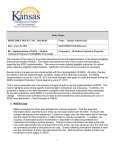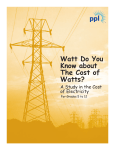Download Earlier this year you received DSS Administrative Letter No
Transcript
DSS Administrative Letter No. 05-02 - Adult and Family Services COLA 2003 (Obsolete) Date: November 12, 2002 Subject: Social Security Cost of Living Adjustment (COLA 2003) Distribution: County Directors Special Assistance Supervisors I. SOCIAL SECURITY CHANGES DUE TO COLA ADJUSTMENT A. RSDI/SSI Effective January 1, 2003, recipients of RSDI and/or SSI will receive a 1.4% costof-living increase in their monthly benefits. B. SSI Federal Benefit Rate (FBR) Effective 1/1/2003, the SSI FBR for an individual will increase to $552. II. RECIPIENT NOTICE OF COLA All SA recipients who are authorized as of the November regular run (November 20) will be sent the following notice with the January 2003 SA check. This notice satisfies the notice requirements in SA-3330. NOTICE TO SPECIAL ASSISTANCE (SA) RECIPIENTS If you receive a Social Security check and/or Supplemental Security Income (SSI) check, your check went up effective January 1, 2003. This increase in your Social Security/SSI check will have an affect on your SA check because Social Security and SSI benefits are counted in determining the amount of your SA check. If your Social Security or SSI check increased, your SA check was reduced. You have 60 days from the date you receive this notice to appeal this decision. III. ONGOING CASES AUTOMATICALLY UPDATED IN EIS EIS will automatically calculate the January 2003 Special Assistance payments to reflect the 1.4% COLA increase in RSDI/SSI benefits. SA cases in EIS with correct information will be updated on the night of November 22, 2002. The payment effective date will be January 1, 2003. The SA CASE UPDATED - AUDIT RPT is a list of all updated cases and will be available in XPTR on November 25, 2002. No paper copies will be generated. This report will show the recipient’s name, listed in alphabetical order by district number, the county case number, the case ID number, the old and new SA payment amounts, the old and new RSDI/SSI amounts, and the adult care home rates. The $20 General Income Exclusion will be included in the new payment calculation for these cases. A case profile for each updated case listed on the Audit Report will be mailed to the county. No BENDEX or SDX will be issued for the COLA update. A. Cases Updated in EIS Within 30 days of receipt of the case profile, verify the new RSDI amount through SOLQ. If the amount is different from that on the SA CASE UPDATED-AUDIT RPT, revise the payment amount as soon as the action can be taken and the appropriate notice can be sent. B. Cases Updated in EIS, But Changes Occur After November 22, 2002 That Affect the Payment 1. Recompute the SA payment amount. When computing the new payment, use the case profile printed on the night of November 22, 2002, to determine the revised RSDI/SSI amounts. These cases will have the $20 General Income Exclusion given automatically; do not give another $20 exclusion. 2. Send the appropriate notice as required in SA-3330, Notice. 3. Key the DSS-8125 no later than the December Data Processing Production Schedule deadline. Follow instructions in the EIS User’s Manual. 4. Verify the new benefits through SOLQ with those shown on the SA CASE UPDATED-AUDIT RPT. If the amounts are different, revise the payment amount as soon as the action can be taken and the appropriate notice can be sent. 2 IV. ONGOING CASES NOT UPDATED IN EIS A. Reports of Cases Not Updated The following reports identify cases that were not automatically updated by EIS. You must manually update all cases listed on these reports following instructions in B. below. These reports will be available in XPTR on November 25, 2002. No paper copies will be generated. 1. SA Error Report – Cases Not Updated – These cases could not be automatically updated by EIS due to errors in the case data in EIS. The error messages include: a. MAINT NOT $1,127 or $1,267: Cases with the Maintenance Amounts that are not equal to $1,127 or $1,267. b. PAYMT NOT EQUAL DIFF: The Maintenance Amount minus the Total Countable Monthly Income minus the Grant Recoupment Amount does not equal the Monthly Payment Amount. c. SSI AND RSDI = ZERO: There are no entries for SSI and RSDI in EIS. d. UNEARN INC = ZERO: Either the Net Unearned Income amount or the Total Countable Monthly Income amount is zero. e. TOT MO INC NOT BAL: If the total of the RSDI, SSI plus other unearned income and case level net earned income does not equal the Total Countable Monthly Income amount plus $20. f. SSI NOT $552: The SSI amount, which is present in EIS, is not $552, and there is no RSDI amount present. g. SSI IND Y – NO SSI: The SSI indicator is Y and no SSI amount is entered. h. RSDI & SSI AMOUNT INVALID: The total of the RSDI and SSI amounts exceeds allowable limit. i. TOT UNEARN IS < RSDI & SSI: The total unearned income is less than RSDI and/or SSI. 3 2. SA Potential Terminated Cases – These are cases in which the Monthly Payment Amount is less than $1.00 as a result of the increased RSDI/SSI. These recipients potentially have income that exceeds the allowable income limit based on their ambulation capacity and the cases may require termination. 3. SA Potential Zero-Pay Cases These are cases whose Monthly Payment Amount is $1.00, $2.00 $3.00, or $4.00 as a result of the increased RSDI/SSI increase. It is important when manually updating these cases to record the actual Total Countable Monthly Income in the case record for future budgeting purposes. Enter the ACTUAL payment amount ($1.00, $2.00, $3.00 or $4.00) in the Monthly Payment Amount field. Enter a payment effective date of 01/03. 4. Disenfranchised Cases This is a list of all Disenfranchised cases before and after the update. All SAA and SAD recipients with ambulation capacity code “A” or “S” must be manually updated. Disenfranchised recipients who have a Total Countable Monthly Income of $1,266.51 or greater should be terminated. Disenfranchised recipients currently paying the Basic SA Adult Care Home Rate whose Total Countable Monthly Income is now between $1,126.51 and $1,266.50 should not be terminated. As long as a Disenfranchised recipient’s Total Countable Monthly Income does not exceed $1,266.50 and he/she meets all other eligibility requirements, SA eligibility continues. Refer to Appendix D of the SA Manual for the eligibility requirements for Disenfranchised recipients. Some Disenfranchised recipients may have, at some point since October 1, 1995, met the income limit for Basic SA due to either a decrease in income or an increase in the Basic Adult Care Home rate. If so, these individuals could have been switched to the Basic group. This would allow the recipient to pay the Basic rate and allow the Adult Care Home to receive Medicaid reimbursement for Personal Care Services provided to the resident. 4 When manually updating these cases, the following special instructions apply: 5. a. Review the case carefully to confirm that the recipient was originally Disenfranchised. b. Verify the Ambulation Capacity indicated on the latest FL-2. c. Recalculate the budget using the appropriate Adult Care Home rate ($1,231 for “A” or “S”) and the Maintenance Amount ($1,267 for “A” or “S”). d. A window will be open in EIS from November 25, 2002, until December 17, 2002, which will allow you to update the ambulation capacity code from “B” to “A” or “S” as appropriate. You will not be able to update this field after December 17, 2002. e. If the SA Payment Amount after rebudgeting is $1.00, $2.00, $3.00 or $4.00, the case will become Zero-Pay. f. Key the DSS-8125 by December 17, 2002, so that you can change the ambulation capacity code. SA/In-Home Recipients These are SAA and SAD Demo cases with an Ambulation Capacity Code “H.” If you are one of the 22 SA Demo pilot counties, you must manually update these cases. Since SA Demo recipients have a case manager and a service plan, you will need to coordinate with the case managers to ensure that they are aware of changes and can alter service plans as necessary. SA Demo cases with a Total Monthly Countable Income greater than $739.00 should be terminated. (To determine Medicaid income eligibility, do not round income. Use the actual countable income to compare to the income limit.) B. Procedures for Manually Updating Ongoing Cases Not Updated By EIS 1. Use the information on the most recent case profile to manually compute the new January SA payment to reflect COLA increase. 5 2. To calculate the new payment amount: a. For cases receiving only RSDI: (1) (2) (3) (4) (5) b. For cases receiving only SSI: (1) (2) (3) (4) c. Multiply the current RSDI amount by 1.014 and round down to the nearest dollar. Enter this amount in the RSDI field. Add the new RSDI amount to the Total Unearned Income plus the Net Earned Income (if any). Enter the total in the TOT COUNTABLE MO INC field. Subtract the Total Countable Monthly Income and Grant Recoupment Amount from the Maintenance Amount to get the Payment Amount. Enter the new SSI amount ($552) in the SSI Amount field. Add the new SSI amount to the Total Unearned Income plus the Net Earned Income (if any). Enter the total in the TOT COUNTABLE MO INC field. Subtract the Total Countable Monthly Income and Grant Recoupment Amount from the Maintenance Amount to get the Payment Amount. For cases receiving both RSDI and SSI: (1) (2) (3) (4) (5) (6) (7) Multiply the current RSDI amount by 1.014 and round down to the nearest dollar. Enter this amount in the RSDI field. Subtract the $20 General Income Exclusion from the new RSDI amount. Then subtract the result from the maximum SSI benefit of $552. Enter the new SSI amount in the SSI Amount field. Add the new RSDI and SSI amounts to the Total Unearned Income plus the Net Earned Income (if any). Enter the total in the TOT COUNTABLE MO INC field. Subtract the Total Countable Monthly Income and Grant Recoupment Amount from the Maintenance Amount to get the Payment Amount. 6 IV. 3. Key a DSS-8125 no later than the December Data processing Production Schedule deadline (or before December 17, 2002, if the Ambulation Capacity code must be changed) to reflect the correct payment or termination. 4. Send the appropriate notice following procedures in SA-3340. 5. Verify the new benefits from SOLQ. If the amounts are different from the amounts you calculated, revise the payment amount as soon as the action can be taken. APPLICATIONS AND REAPPLICATIONS APPROVED AFTER NOVEMBER 22, 2002 A. Payments Effective Prior to January 1, 2003 Use the previous RSDI and SSI amounts and the $20 General Income Exclusion. Key the DSS8125 and/or DMA-5022 to approve the case and issue benefits. B. Payment Effective January 1, 2003 Use the revised RSDI and SSI amounts and the $20 General Income Exclusion to determine eligibility and payment amounts from January 1, 2003, forward. C. Zero-Pay Cases It is important when manually updating these cases to record the actual Total Countable Monthly Income in the case record for future budgeting purposes. Enter the ACTUAL payment amount ($1.00, $2.00, $3.00 or $4.00) in the Monthly Payment Amount field. Enter a payment effective date of 01/03. If you have any questions regarding this information, please contact your Adult Programs Representative or Jackie Franklin, SA Program Consultant, at 919-733-3677. Sincerely, John T. Tanner, Chief Adult & Family Services Section Attachment Admin Letter 05-02 7